Page 1
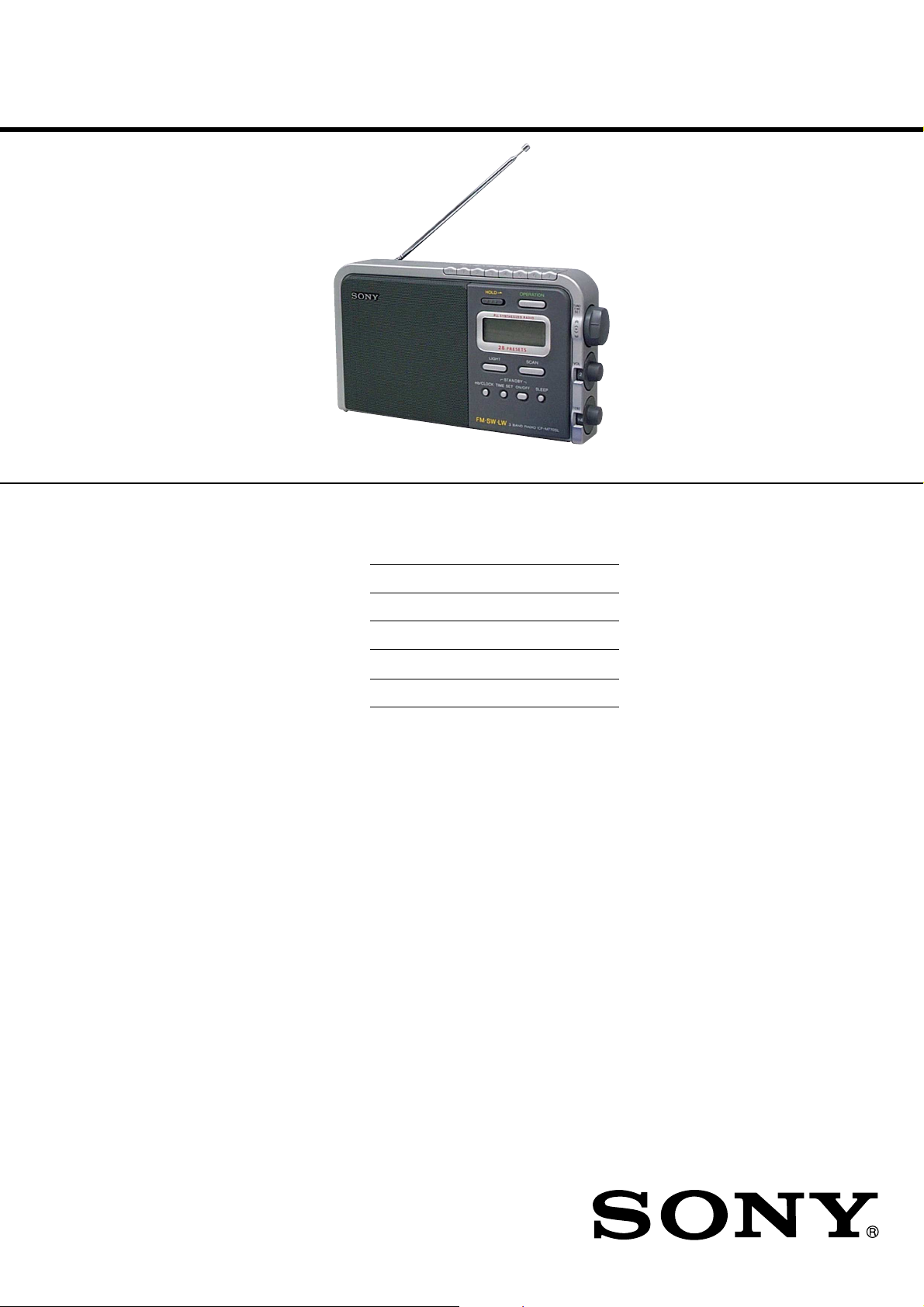
ICF-M770L/M770S/M770SL
SERVICE MANUAL
Ver 1.1 2002.06
Photo: ICF-M770SL
SPECIFICATIONS
Time display: 24-hour system
Frequency range:
Band ICF-M770L ICF-M770S ICF-M770SL Channel
FM 87.5 – 87.5 – 87.5 – 0.05 MHz
108 MHz 108 MHz 108 MHz
SW — 5 800 – 5 800 – 5 kHz
MW 531 – 531 – — 9 kHz
1 602 kHz 1 602 kHz
LW 153 – — 153 – 9 kHz
279 kHz 279 kHz
Speaker: 12 cm (43⁄4 inches), 8 Ω
Power output: 350 mW (at 10% harmonic
distortion)
Output: v (earphone) jack (ø 3.5 mm minijack)
Power requirements:
220–230 V AC, 50Hz
6 V DC, four R20 (size D) batteries
Dimensions:
Approx. 277 × 156 × 71.5 mm (w/h/d)
(Approx. 11 × 6
parts and controls
Mass: Approx. 1 540 g (3lb 6
Supplied accessories: AC power cord (1)
Design and specifications are subject to change
without notice.
15 900 kHz 15 900 kHz
1
⁄4 × 27⁄8 inches) incl. projecting
) incl. batteries
oz
AEP Model
ICF-M770L/M770SL
UK Model
ICF-M770L
Italian Model
East European Model
ICF-M770S
step
9-873-657-02 Sony Corporation
2002F0500-1 Personal Audio Company
C 2002.06 Published by Sony Engineering Corporation
ICF-M770L
FM/MW/LW PLL SYNTHESIZED
ICF-M770S
FM/SW/MW PLL SYNTHESIZED
ICF-M770SL
FM/SW/LW PLL SYNTHESIZED
Page 2
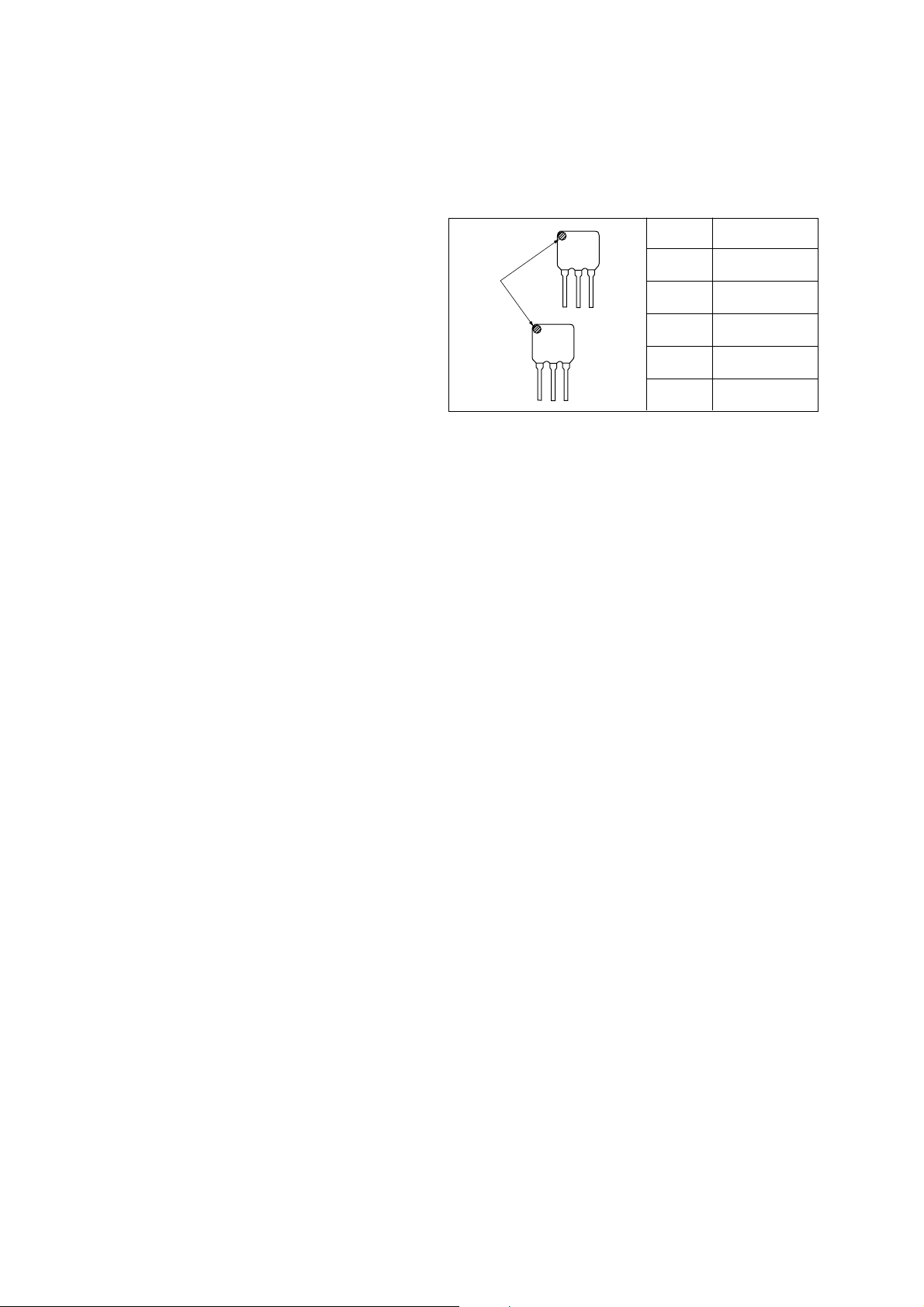
ICF-M770L/M770S/M770SL
SECTION 1
SERVICING NOTE
TABLE OF CONTENTS
1. SERVICING NOTE................................................. 2
2. GENERAL .................................................................. 3
3. DISASSEMBLY
3-1. Disassembly Flow ........................................................... 4
3-2. Cabinet Rear Assy........................................................... 4
3-3. Chassis Assy.................................................................... 5
3-4. MAIN Board ................................................................... 5
4. ELECTRICAL ADJUSTMENTS........................ 6
5. DIAGRAMS
5-1. Block Diagram ............................................................... 8
5-2. Note for Printed Wiring Boards and
Schematic Diagrams ....................................................... 9
5-3. Printed Wiring Boards
– MAIN/JACK/POWER/INLET Boards –.................... 10
5-4. Schematic Diagram
– MAIN/JACK/POWER/INLET Boards –.................... 11
5-5. Printed Wiring Board – KEY Board –.......................... 12
5-6. Schematic Diagram – KEY Board – ............................ 13
5-7. IC Pin Function Description .......................................... 14
6. EXPLODED VIEWS
6-1. Cabinet (Front) Section................................................... 15
6-2. Cabinet (Rear) Section .................................................... 16
6-3. Chassis Section ............................................................... 17
HOW TO CHANGED THE CERAMIC FILTERS
This model is used two ceramic filters of CF2 and CF3.
You must use same type of color marked ceramic filters in order to
meet same specifications.
Therefore, the ceramic filter must be changed two pieces together
since it’s supply two pieces in one package as a spare parts.
Mark Center frequency
CF2
mark
CF3
red 10.70 MHz
blue 10.67 MHz
orange 10.73 MHz
black 10.64 MHz
white 10.76 MHz
7. ELECTRICAL PARTS LIST .............................. 18
Notes on chip component replacement
•Never reuse a disconnected chip component.
• Notice that the minus side of a tantalum capacitor may be dam-
aged by heat.
SAFETY-RELATED COMPONENT WARNING!!
COMPONENTS IDENTIFIED BY MARK 0 OR DOTTED
LINE WITH MARK 0 ON THE SCHEMATIC DIAGRAMS
AND IN THE PARTS LIST ARE CRITICAL TO SAFE
OPERATION. REPLACE THESE COMPONENTS WITH
SONY PARTS WHOSE PART NUMBERS APPEAR AS
SHOWN IN THIS MANU AL OR IN SUPPLEMENTS PUBLISHED BY SONY.
2
Page 3
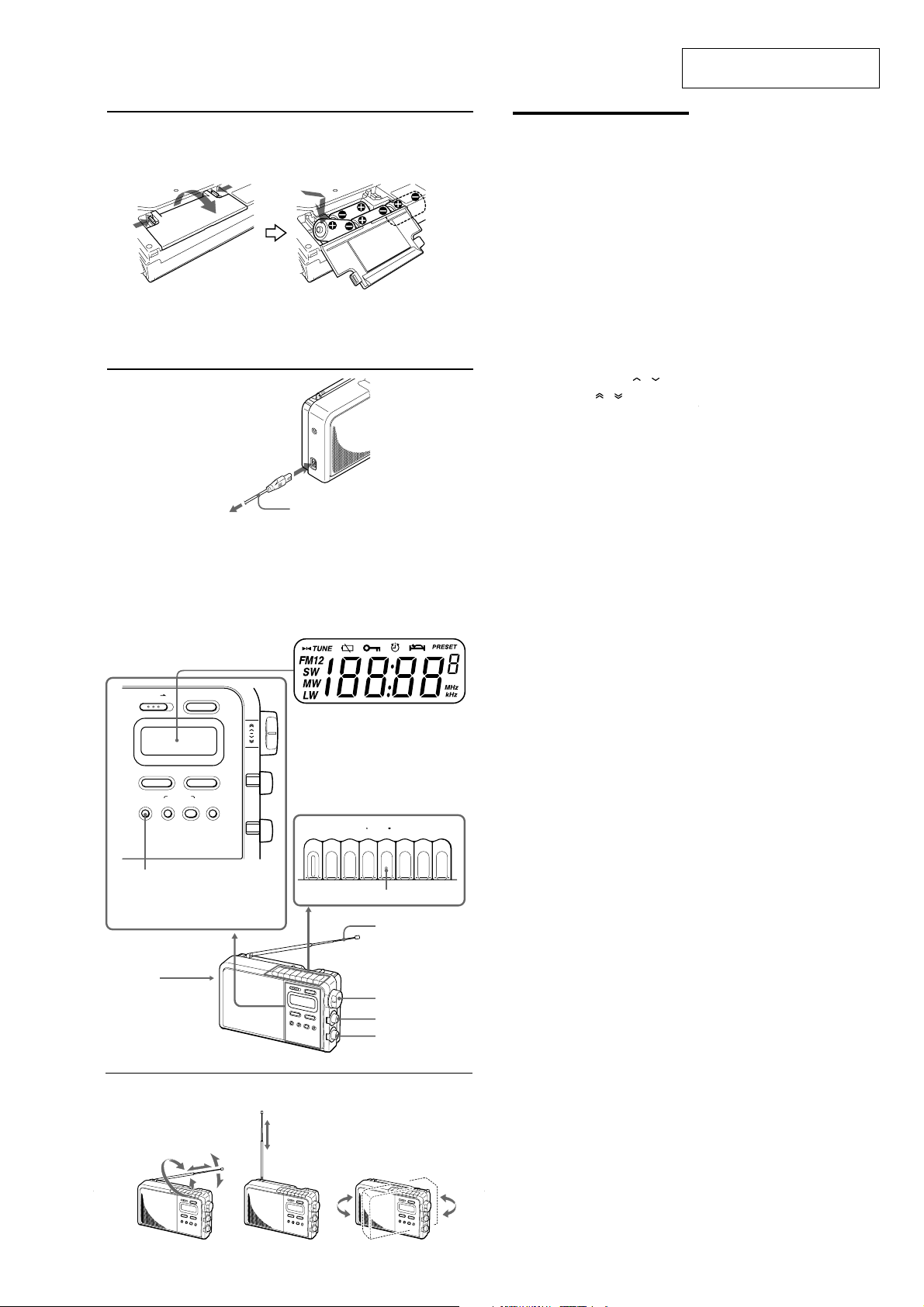
SECTION 2
GENERAL
ICF-M770L/M770S/M770SL
This section is extracted from
instruction manual.
Rear
A
Arrière
Rückseite
Parte posterior
Achterkant
B
To a wall outlet
Vers une prise murale
An eine Netzsteckdose
A la toma de pared
Naar een stopcontact
To AC IN
Vers AC IN
An AC IN
A AC IN
Naar AC IN
R20 (size D) × 4
R20 (D) × 4
R20 (Größe D) × 4
R20 (tamaño D) × 4
R20 (D) × 4
Insert E side of the battery first.
Insérez la borne E de la pile en premier.
Legen Sie die Batterien mit dem Minuspol
E zuerst ein.
Inserte primero el lado E de la pila.
Breng de E kant van de batterij eerst in.
AC power cord
Cordon d’alimentation secteur
Netzkabel
Cable de alimentación de CA
Netsnoer
Setting the Clock
“0:00” will flash in the display when the batteries
are installed or the AC power cord is plugged in
for the first time.
The clock can be adjusted only when the radio is
turned off.
1
Press mb/CLOCK (CLOCK for ICFM770L) for more than 2 seconds.
The “hour” starts flashing.
2
Turn TUNE/TIME SET to set the hour for
the current time, then press mb/CLOCK
(CLOCK for ICF-M770L).
The “minute” starts flashing.
3
Turn TUNE/TIME SET to set the minute
for the current time, then press mb/
CLOCK (CLOCK for ICF-M770L).
The clock starts operating, and “:” starts flashing.
To set the current time exactly to the second, adjust
the minute and then press mb/CLOCK (CLOCK for
ICF-M770L) to synchronize with a time signal (such
as the telephone time signal).
How to Adjust the Time Digits
When you turn TUNE/TIME SET to or , the
time digits move forward or backward by one step,
and when you turn it to
move rapidly.
Notes
• If you do not operate mb/CLOCK (CLOCK for ICF-
M770L) or TUNE/TIME SET within 65 seconds,
the clock setting mode will be cancelled.
•24-hour system : “0:00” = midnight, “12:00” = noon
Using the Backlight Function
Press LIGHT to turn on the backlight.
To turn off the backlight, press LIGHT again.
When operating the unit on batteries
The backlight will turn off automatically after 30
seconds to save the batteries. However, if you
operate the radio while the backlight is lit, it will
stay on for another 30 seconds.
To turn off the backlight before the time has
elapsed, press LIGHT.
or , the time digits
HOLD OPERATION
LIGHT
STANDBY
mb/CLOCK TIME SET ON/OFF SLEEP
CLOCK for ICF-M770L
CLOCK pour ICF-M770L
CLOCK beim ICF-M770L
CLOCK para ICF-M770L
CLOCK voor ICF-M770L
v jack
Prise v
Buchse v
Toma v
v aansluiting
C
FM SW MW/LW
SCAN
TONE
TUNE/
TIME
SET
VOL
*The PRESET TUNING 4 button has a
tactile dot.
* La touche PRESET TUNING 4 a un point
tactile.
*Auf der PRESET TUNING-Taste 4
befindet sich ein fühlbarer Punkt.
*La tecla PRESET TUNING 4 tiene un
punto táctil.
*De PRESET TUNING 4 toets is voorzien
van een voelstip.
PRESET TUNING
STATION SELECT/ PRESET
BAND
1234567
*
Telescopic Antenna
Antenne télescopique
Teleskopantenne
Antena telescópica
Telescoopantenne
TUNE/TIME SET
VOL
TONE
3
Page 4
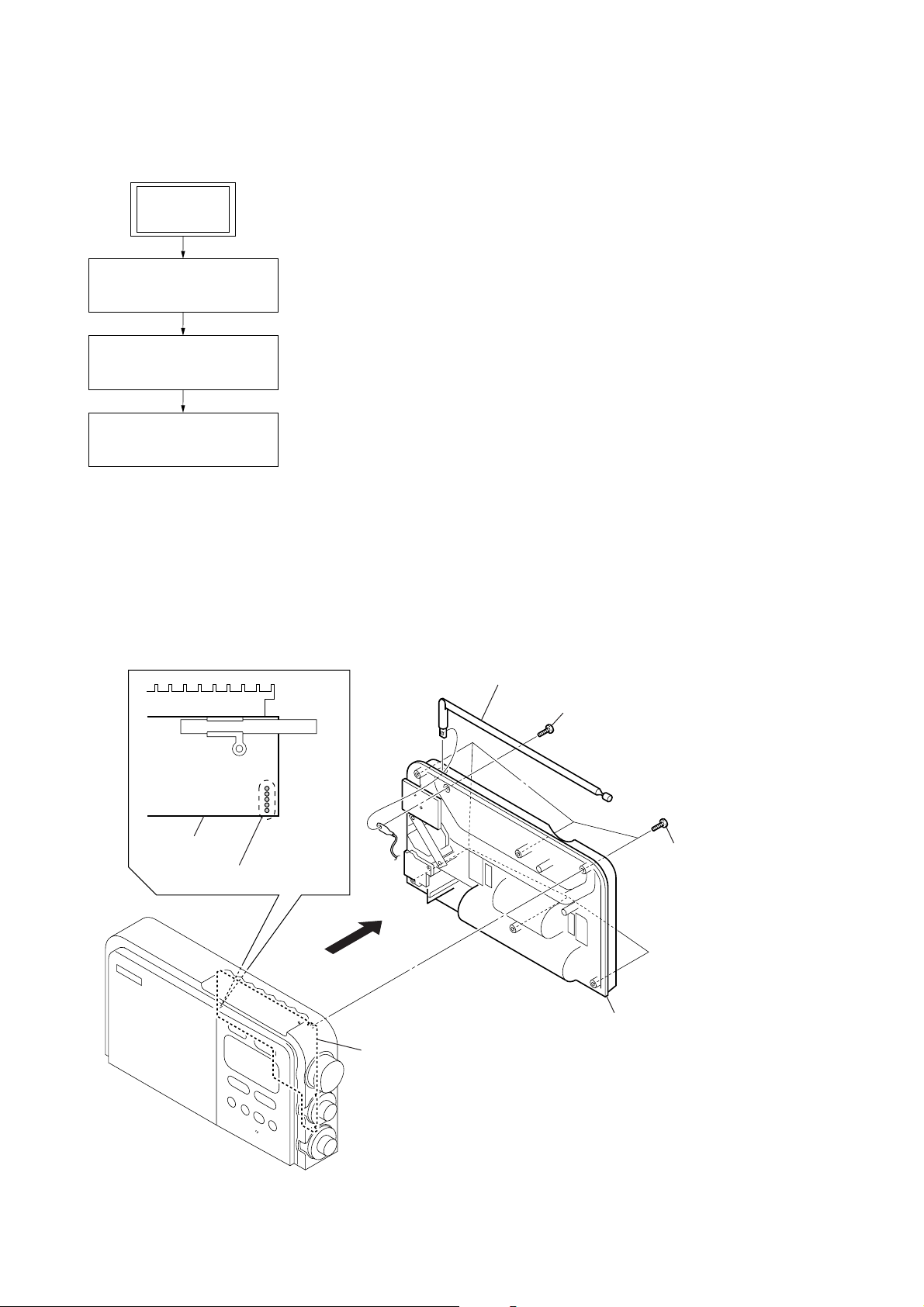
ICF-M770L/M770S/M770SL
)
• This set can be disassembled in the order shown below.
3-1. DISASSEMBLY FLOW
SET
3-2. CABINET (REAR) ASSY
(page 4)
3-3. CHASSIS ASSY
(page 5)
3-4. MAIN BOARD
(page 5)
SECTION 3
DISASSEMBLY
Note: Follow the disassembly procedure in the numerical order given.
3-2. CABINET (REAR) ASSY
main board
5
Remove five solders.
4
3
telescopic antenna (ANT1)
2
screw (P3 × 10)
6
1
six screws
(BTP3
cabinet (rear) assy
×
14
main board
4
Page 5
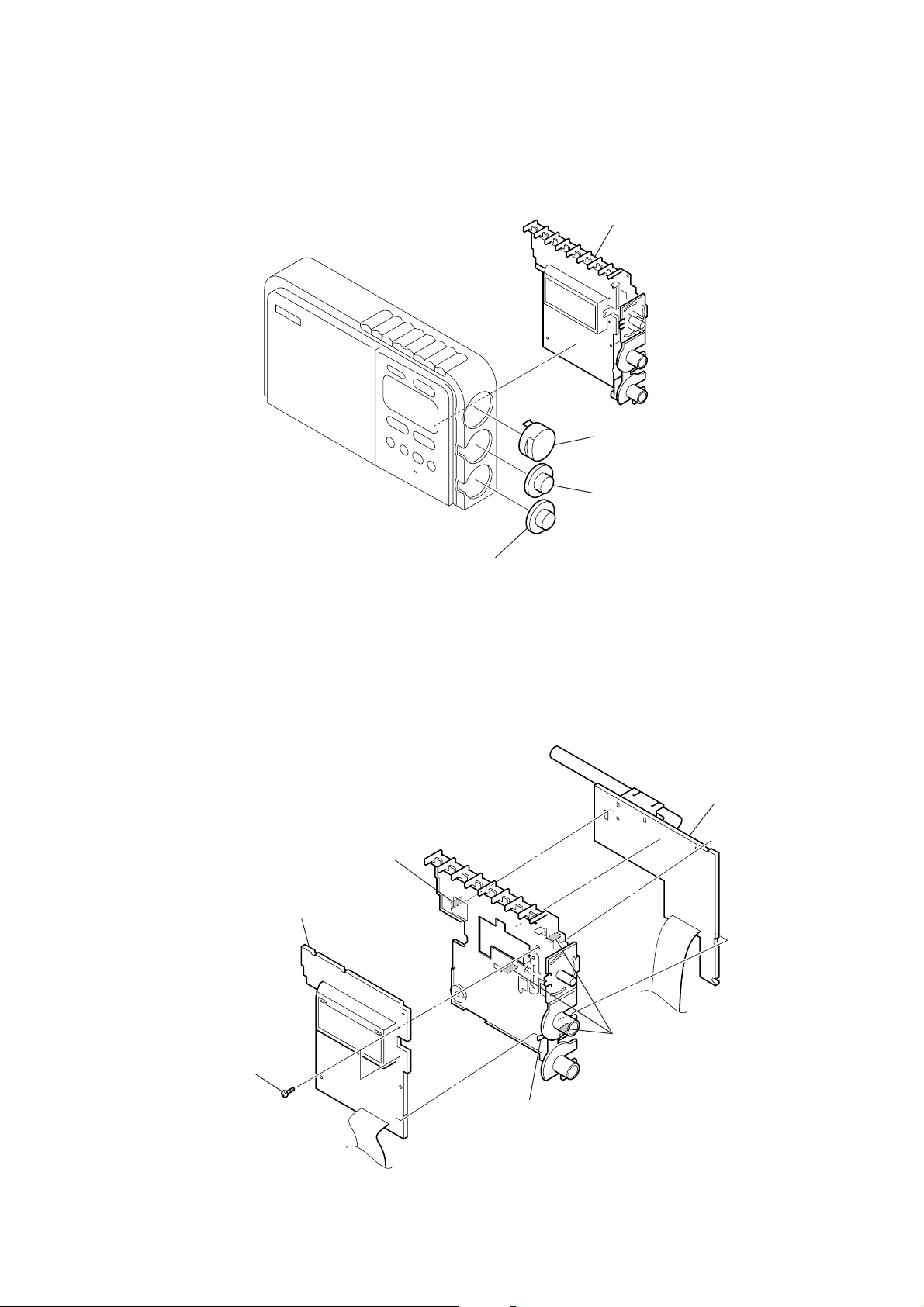
3-3. CHASSIS ASSY
)
ICF-M770L/M770S/M770SL
4
chassis assy
1
knob (jog)
3-4. MAIN BOARD
3
key board
4
3
knob (control) (tone)
claw
2
knob (control) (vol
5
main board
1
two screws
(P2
4
three claws
×
8)
2
claw
5
Page 6
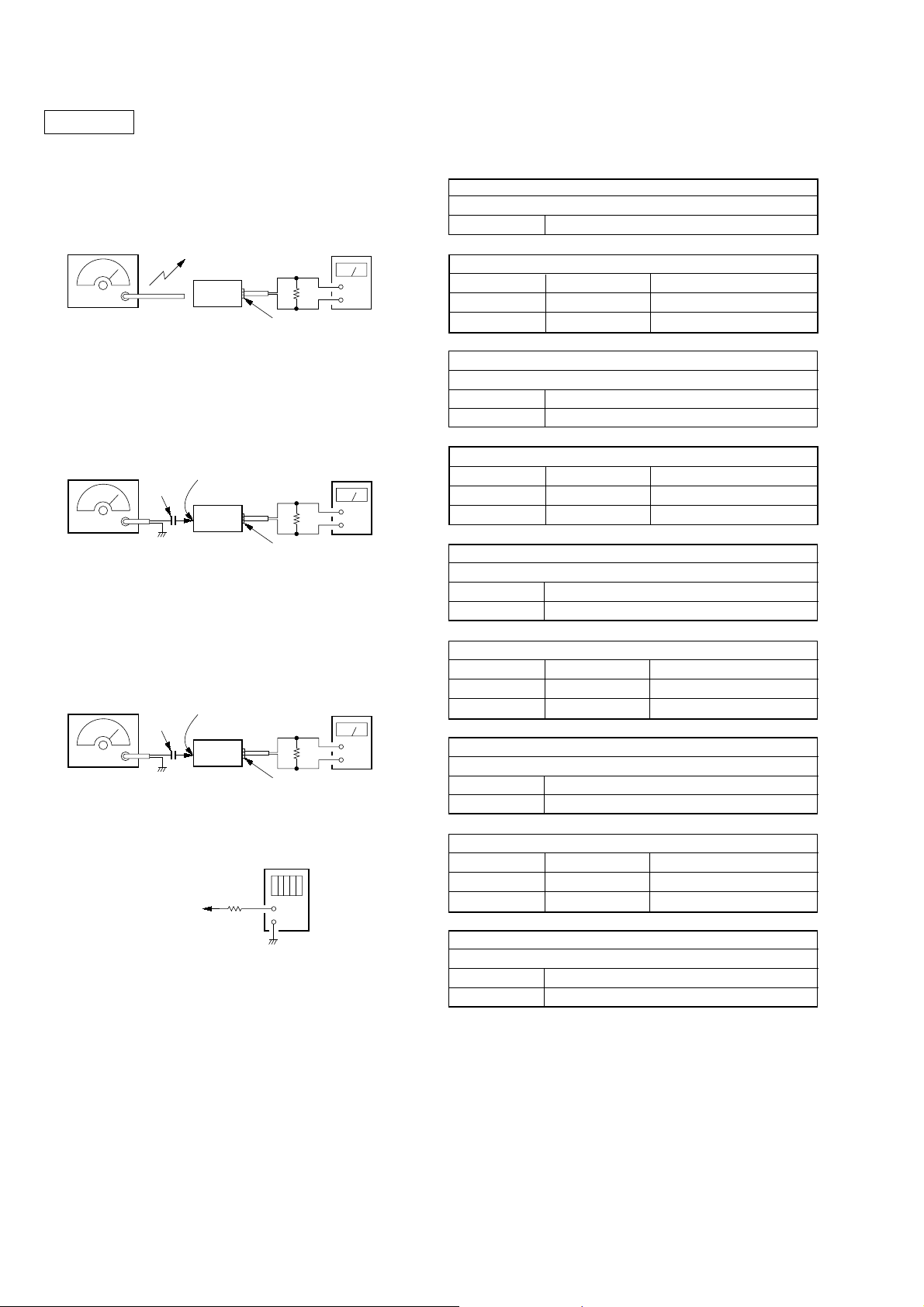
ICF-M770L/M770S/M770SL
SECTION 4
ELECTRICAL ADJUSTMENTS
0 dB=1 µV
[MW/LW]
Setting:
BAND switch: MW or LW
AM RF signal
generator
30% amplitude
modulation by
400 Hz signal
Output level: as low as possible
[FM]
Setting:
BAND switch: FM
FM RF signal
generator
22.5 kHz frequency
deviation by 400 Hz
signal
Output level: as low as possible
[SW] (ICF-M770S/M770SL)
Setting:
BAND switch: SW
AM RF signal
generator
30% amplitude
modulation by
400 Hz signal
Output level: as low as possible
Put the lead-wire
antenna close to
the set.
MAIN board
0.01 µF
11 pF
TP (ANT)
MAIN board
TP (ANT)
set
set
set
level meter
32 Ω
JACK board
v jack (J201)
level meter
32 Ω
JACK board
v jack (J201)
level meter
32 Ω
JACK board
v jack (J201)
no mark: common
(): ICF-M770L
[]: ICF-M770S
〈〈 〉〉 : ICF-M770SL
AM IF ADJUSTMENT
Adjust for a maximum reading on level meter
T1 450 kHz
MW VT VOLTAGE ADJUSTMENT
+
–
+
–
+
–
Adjustment Part Frequency Display Reading on Dig ital Voltmeter
(L8) [L10] 531 kHz 2.5 ± 0.1 V [2.8 ± 0.1 V]
Confirmation 1,602 kHz 9.6 ± 1.0 V
MW TRACKING ADJUSTMENT
Adjust for a maximum reading on level meter
(L5-1) [L5] 603 kHz
(CT1) [CT2] 1,404 kHz
LW VT VOLTA GE ADJUSTMENT
Adjustment Part Frequency Display Reading on Dig ital Voltmeter
(CT3) 〈〈L10〉〉 153 kHz 2.2 ± 0.1 V 〈〈2.8 ± 0.1 V〉〉
Confirmation 279 kHz 8.6 ± 1.0 V
LW TRACKING ADJUSTMENT
Adjust for a maximum reading on level meter
(L5-2) 〈〈L5〉〉 162 kHz
CT2 243 kHz
FM VT VOLTAGE ADJUSTMENT
Adjustment Part Frequency Display Reading on Dig ital Voltmeter
L14 87.5 MHz 2.9 ± 1.0 V
Confirmation 108 MHz 9.1 ± 1.0 V
FM TRACKING ADJUSTMENT
Adjust for a maximum reading on level meter
L12, 13 87.5 MHz
CT4 108 MHz
digital voltmeter
MAIN board
TP (VT)
100 kΩ
+
–
•Repeat the procedures in each adjustment several times, and the
tracking adjustments should be finally done by the trimmer capacitors.
• Remove FM/SW antenna in FM/SW adjustment.
6
SW VT VOLTAGE ADJUSTMENT*
Adjustment Part Frequency Display Reading on Dig ital Voltmeter
L8 5,800 kHz 2.7 ± 0.1 V
Confirmation 15,900 kHz 9.1 ± 1.0 V
SW TRACKING ADJUSTMENT*
Adjust for a maximum reading on level meter
L3 5,800 kHz
CT1 15,900 kHz
*: ICF-M770S/M770SL
Adjustment Location: MAIN board (See page 7)
Page 7
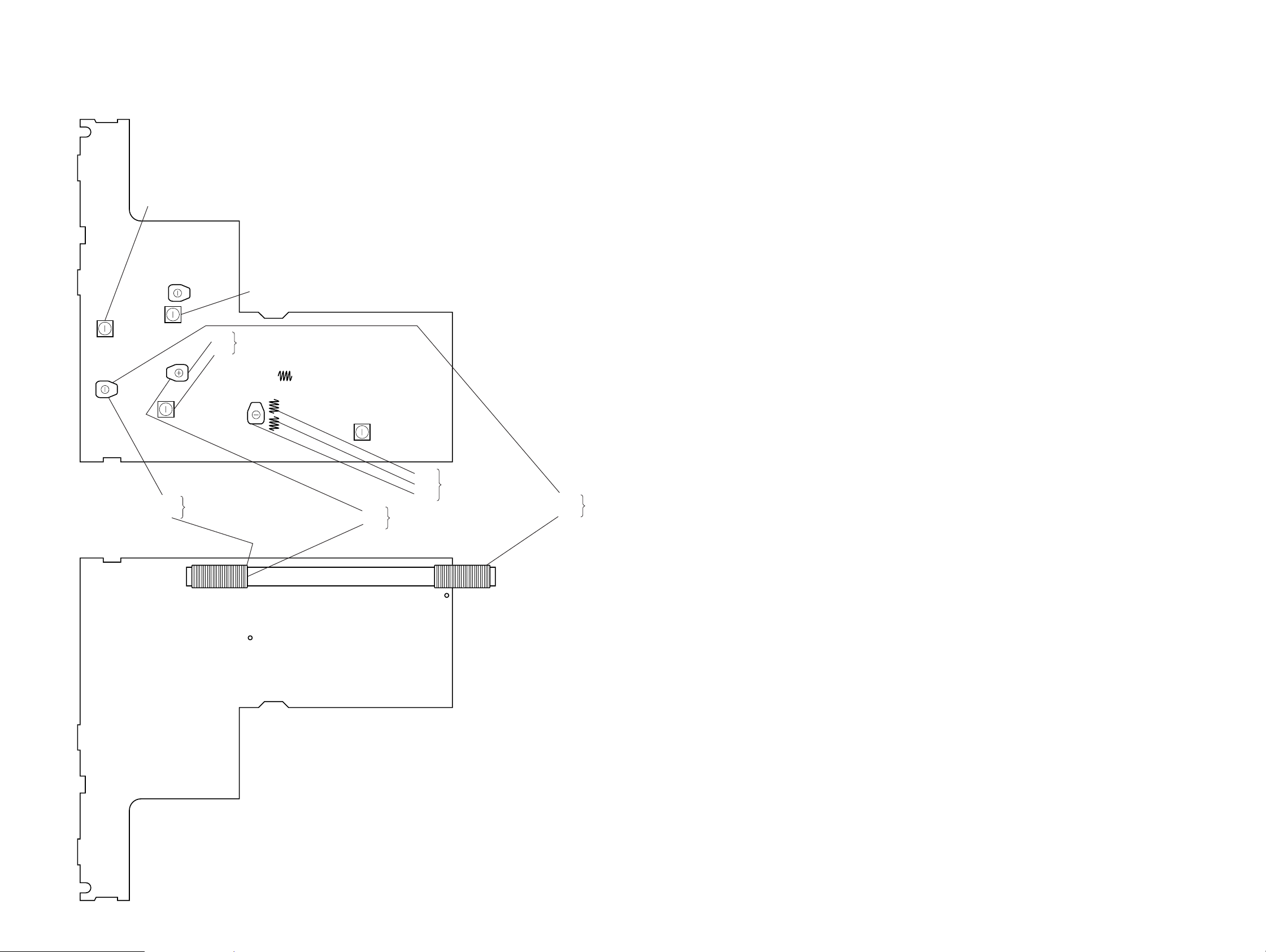
Adjustment Location:
– MAIN BOARD (Component Side) –
MW VT Voltage Adjustment (M770S)
L10
LW VT Voltage Adjustment (M770SL)
CT3
LW VT V oltage
Adjustment (M770L)
CT1
SW Tracking Adjustment (M770S/M770SL)
L3
MW VT Voltage Adjustment (M770L)
L8
SW VT Voltage Adjustment (M770S/M770SL)
L14
FM VT Voltage
Adjustment
ICF-M770L/M770S/M770SL
CT2 MW Tracking Adjustment (M770S)
L5 LW Tracking Adjustment (M770SL)
– MAIN BOARD (Conductor Side) –
TP
(VT)
T1
AM IF
Adjustment
L13
L12 FM T racking Adjustment
CT4
CT1
MW Tracking Adjustment (M770L)
L5-1
TP
(ANT)
CT2
LW Tracking Adjustment (M770L)
L5-2
77
Page 8
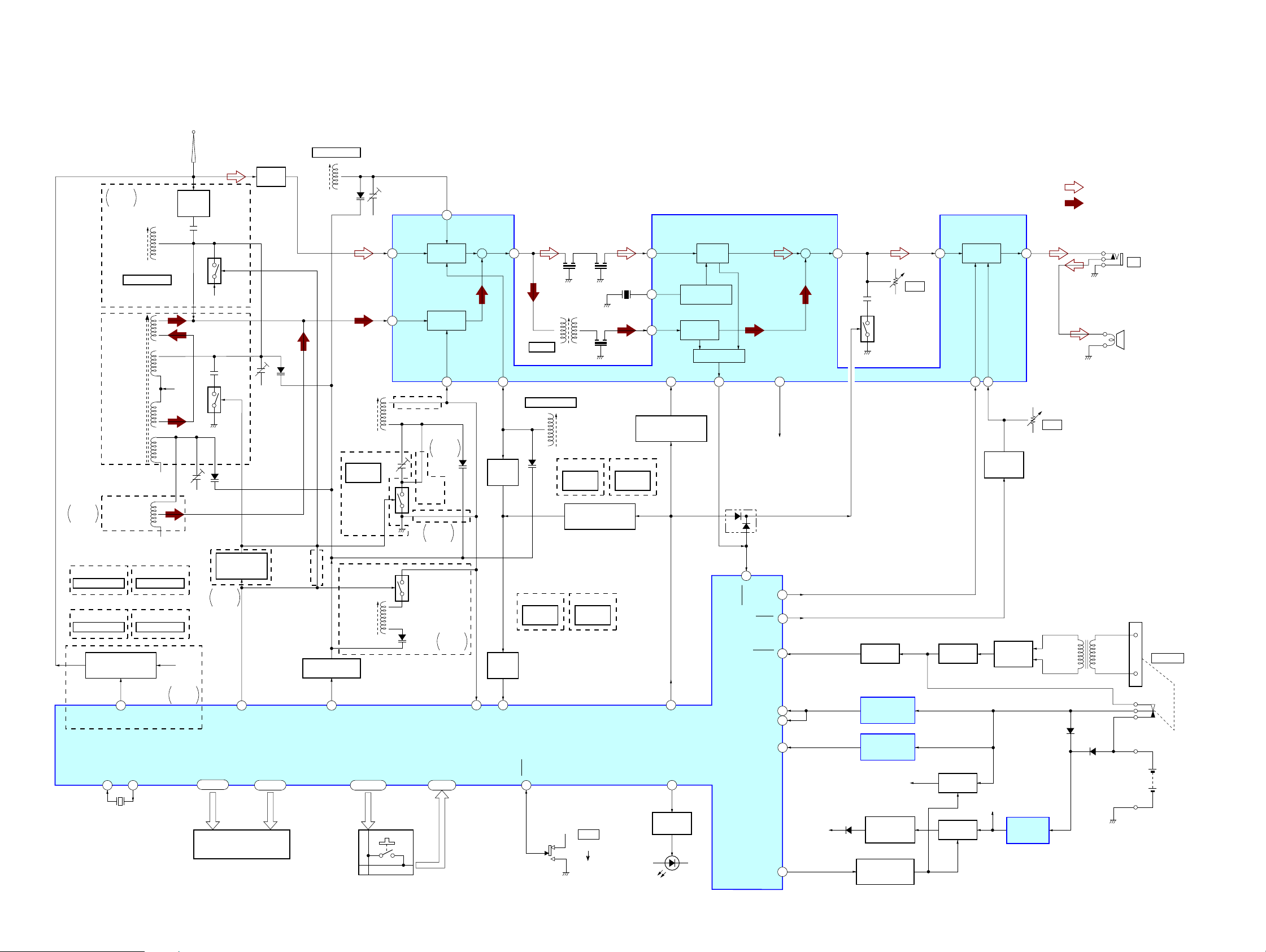
ICF-M770L/M770S/M770SL
5-1. BLOCK DIAGRAM
ANT1
FM/SW
ANTENNA
SECTION 5
DIAGRAMS
CT4, L12, 13
FM TRACKING
(M770L)
FERRITE-ROD
FERRITE-ROD
M770S/
M770SL
(M770L)
(M770S)
FERRITE-ROD
CT1, L5-1
MW TRACKING
CT2, L5
MW TRACKING
FM/(SW/MW/LW) BAND
SELECT SWITCH
25 24
M770S/
M770SL
L5-1
MW
ANTENNA
L5-2
LW
ANTENNA
L5
MW/LW
ANTENNA
Q5
3
XIN
X101
75kHz
L3
SW
RF
CT1, L3
LW TRACKING
(M770L)
CT2, L5-2
LW TRACKING
(M770SL)
LW TRACKING
BPF
XOUT
REG
+1.2V
REG
+1.2V
CT2, L5
SW
SWITCH
Q1
Q2
SW
SWITCH
VCC B+
Q6
REG
+1.2V
VCC B+
M770S/
M770SL
MW/LW
SWITCH
D2-1
CT2
SW BAND
SELECT SWITCH
Q3
M770S/
M770SL
4
LCD0 – LCD1221COM0 – COM3
35 – 47
LIQUID CRYSTAL DISPLAY
LCD101
B.P.F.
BPF1
CT1
(MW/LW)/SW
31 – 34
D1-1
L12, 13
FM RF
(M770L)
LOW-PASS FILTER
Q104, 110
19
EO
D6
(M770L)
CT4
FM
RF IN
13
AM
RF IN
11
(M770L)
L8
SW/MW
OSC
CT3
CT3
LW VT
VOLTAGE
IC104
MW/LW
SWITCH
D2-2
SWITCH
Q7
MW/LW
SWITCH
Q4
L10
MW/LW
OSC
SYSTEM CONTROLLER,
LIQUID CRYSTAL DISPLAY DRIVER,
KEY CONTROL
KS0 – KS4
1, 6 – 9
KEY MATRIX
S101 – 119
10
FM
RF
FM
FRONT-END
AM
FRONT-END
AM OSC
6 8
M770S/
M770SL
D1-2
SW
Q4
M770S/
M770SL
M770S/
M770SL
KR0 – KR3
10 – 13
• SIGNAL PATH
FM/AM FRONT-END,
FM/AM IF AMP, DET, AGC, AF AMP
CF3
T1
AM IF
D7
L10
MW VT
CF2
10.7MHz
T1
AM IFT
L14
L14
FM OSC
(M770L)
L8
MW VT
VOLTAGE
FM/(SW/MW/LW) BAND
SELECT SWITCH
(M770SL)
VOLTAGE
+3V B+
HOLD
10.7MHz
450kHz
L10
LW VT
S120
HOLD
OFF
10.7MHz
CF1
(M770S/M770SL)
Q108
CF4
3
17
FM/(SW/MW/LW) BAND
SELECT SWITCH
L8
SW VT
VOLTAGE
(LCD BACK LIGHT)
FM
IF IN
FM
DISCRI
DISCRIMINATOR
AM
IF IN
AM IF AMP,
AGC, DET
FM/AM
BAND
SELECT
LED DRIVE
D104, 105
TUNING METER
16 4 5
Q10
56
AM/(FM/TV)
LIGHT
16
Q107
FM/AM
IF OUT
15 18
+
FM OSC
FM VT VOLTAGE
FM VCO
BUFFER
Q8
(M770S)
VOLTAGE
FM VCO
BUFFER
Q105
20
VCOL
VCOH
HOLD
17
FM
IF AMP
FM
20
METER
IC1
DET
OUT
24
+
RV2
TONE
Q11, 12
TONE
CONTROL
SWITCH
REG OUT
9
REG +1.2V
D9
14
52
BEEP
TUNED
2
MUTE
AC DET
VDET1
CEDET
VDET2
POWER
15
50
51
53
5
LOW-PASS
FILTER
CIRCUIT
B+
AC DETECT
VOLTAGE DETECT
VOLTAGE DETECT
Q106, 111, T101
D102
POWER ON/OFF
CONTROL SWITCH
Q103
BATTERY
IC102
BATTERY
IC103
VCC B+
DC/DC
CONVERTER
Q102
AF
IN
25
AC DETECT
Q201
B+ SWITCH
Q101
B+ SWITCH
Q109
AF
POWER AMP
NF
VOL
+3V B+
MUTING
SWITCH
Q9
RECT
D205, 206
AF
OUT
28
+3V
REGULATOR
IC101
RV1
VOL
D201
: FM
: MW/LW
T202
POWER
TRANSFORMER
D202 – 204
J201
v
SP1
J301
AC IN -
DRY BATTERY
SIZE "D"
(IEC DESIGNATION R20)
4PCS. 6V
88
Page 9

ICF-M770L/M770S/M770SL
d
5-2. NOTE FOR PRINTED WIRING BOARD AND SCHEMATIC DIAGRAMS
Note on Printed Wiring Board:
• X : parts extracted from the component side.
• Y : parts extracted from the conductor side.
• W : indicates side identified with part number.
f
•
: internal component.
• : Pattern from the side which enables seeing.
(The other layers' patterns are not indicated.)
Note on Schematic Diagram:
• All capacitors are in µF unless otherwise noted. pF: µµF
50 WV or less are not indicated except for electrolytics
and tantalums.
• All resistors are in Ω and 1/
specified.
f
•
: internal component.
• C : panel designation.
Note: The components identified by mark 0 or dotted line
with mark 0 are critical for safety.
Replace only with part number specified.
• A : B+ Line.
• H : adjustment for repair.
•Power voltage is dc 6 V and fed with regulated dc power
supply from battery terminal.
•Voltages and waveforms are dc with respect to ground in
no-signal (detuned) conditions.
no mark : FM
(): SW
[]: MW
〈〈 〉〉 : LW
•Voltages are taken with a V OM (Input impedance 10 MΩ).
Voltage variations may be noted due to normal production tolerances.
•Waveforms are taken with a oscilloscope.
Voltage variations may be noted due to normal production tolerances.
• Circled numbers refer to waveforms.
• Signal path.
F : FM
f : MW/LW
4
W or less unless otherwise
• Circuit Boards Location
jack board
main boar
power board
inlet board
key board
• IC Block Diagram
IC1 CXA1019S
GND
GND
AF OUT
VCC
RIPPLE
FILTER
AF IN
DET OUT
AFC AGC
AFC AGC
FM FE
FM OSC
10
REG OUT
IF GND
TUNING
METER
FM RF
23 22 21 202425 19 18 17 1629 28 27 2630
AM IF DET AGC
AF POWER AMP AM FE FM IF
FM
DISCRIMINATOR
2 3
1
GND
GND
5 6 7 8 9
4
NF
VOL
FM DISCRI
AFC
AM OSC
METER
11
AM RF IN
N.C
FE GND
FM IF IN
AM IF IN
N.C
FM RF IN
FM/AM BAND
SELECT
15141312
IF OUT
FM/AM
99
Page 10

ICF-M770L/M770S/M770SL
5-3. PRINTED WIRING BOARDS – MAIN/JACK/POWER/INLET Boards – • See page 9 for Circuit Boards Location.
1 2 3 4 5 6 7 8 9 10
L5
(M770S/M770SL)
MW/LW FERRITE-ROD
ANTENNA
A
L5-1
MW FERRITE-ROD
ANTENNA
MAIN BOARD
B
JW13
(M770L)
JC5
Q3
JW14
R9
ECB
JW15
C6
C
C11
CT2
C18
Q7
R8
M770S/
M770SL
ECB
C67
L11
M770S/
M770SL
(M770L)
Q6
R13
JC10
C40
C23
(M770L)
D
M770S/
M770SL
L10
1A
K
2A
R14
D2
C19
C21
C22
(M770SL)
C59
E
M770S/
M770SL
C30
RV1
VOL
F
R24
C44
JW11
R16
R23
Q9
R25
BCE
JW10
115
R6
JC3
ECB
M770S/
M770SL
C10
(M770S/M770SL)
JC14
C13
JW20
(M770L)
R12
L9
Q4
ECB
JC4
JC11
G
JW8
C62
C64
R10
Q1
GDS
L2
JW9
R2
JW17
JW12
JW18
C73
R11
C2
JW7
C4
R1
JW16
L3
R34
C7
CT1
C12
C20
JC13
1A
K
2A
D1
C15
C14C16
(M770L)
L8
JC8JC1
CT3
C17
(M770L)
JW22
C56
C5
JC2
LW FERRITE-ROD
ANTENNA
(M770S/M770SL)
L15
Q2
BCE
L7
R20
R15
JW21
R31
L5-2
(M770L)
(M770L)
CT4
R17
JC6
C25
JW4
KA
R18
D7
C61
ECB
Q8
C1
AK
D8
L12
L13
D6
JW5
C27
KA
R21
C37
L16
1
R5
2
3
BPF1
R19
C28
L14
C29
+
C35
R28
R29
15
C34
C32
C58
CF2
IC1
CF3
16
C38
C43
JW3
T1
CF1
C57
C42
+
C52
+
1
CF4
C51
30
C48
Q10
ECB
D5
A
K
D9
K
Q12
ECB
Q11
C41
C45
ECB
+
C55
R33
A
K
R32
C54
JW1
+
1
+
JW2
L6
R30
5
R7
R3
ECB
Q5
C3
+
C8
+
C50
C33
JW19
JC15
C65
C36
JW6
L1
C24
TP
(VT)
R22
JC7
R27
1-684-571-
C66
INLET BOARD
J301
~
AC IN
ANT1
TP
(ANT)
K/A
C63
J201
v
11
(11)
11 12 13 14 15
JACK BOARD
1
D201
R202
D202
AK
AK
D203
AK
K
D204
A
Q201
C207
14
POWER BOARD
R201
R203
+
C203
TRANSFORMER
+
C204
D206
C206
13
13
T202
POWER
5
D205
C205
C202
SP1
11
1-684-568-
(11)
DRY BATTERY
SIZE "D"
(IEC DESIGNATION R20)
4PCS. 6V
+
KEY
A
H
BOARD
(Page 12)
RV2
TONE
C46
I
C47
I
• Semiconductor Location
Ref. No. Location Ref. No. Location
D1 E-3
D2 D-2
D5 C-10
D6 C-5
D7 D-5
D8 B-6
D9 C-9
D201 C-11
D202 C-11
D203 D-11
D204 D-11
D205 D-13
D206 D-13
Q1 B-3
Q2 C-4
Q3 C-2
Q4 F-3
Q5 B-4
Q6 D-2
Q7 E-2
Q8 D-5
Q9 G-2
Q10 B-9
Q11 D-9
Q12 C-9
Q201 D-12
11
14
1-684-567-
(11)
1-684-569-
11
(11)
IC1 D-7
1010
Page 11

5-4. SCHEMATIC DIAGRAM – MAIN/JACK/POWER/INLET Boards – • See page 9 for IC Block Diagram.
JW14
R9
JW17
ANT1
FM/SW
ANTENNA
(M770S/M770SL)
C3
1000p
R3L1
10µH
4.7k
L2 R1 C4 R2 C5
22µH
CT2
∗
(M770S)
10p
50p (M770L/M770SL) (M770L)
C1
0.01
D5
D8
1SS356
1k
R5
(M770S/M770SL)
D2(1/2)
1PS226
(ANT)
TP
JW1
4.7k 5p 100 0.01
∗
100p
770SL)
CT2
C11
SVC347
770L/M
(M
JC6
770L)
BPF1
(M
OI
G
S
(M770L)
(M770S/M770SL)
C6
5p
Q1
2SK238
SW
SWITCH
33p
C23
FERRITE-ROD
ANTENNA
MW/LW
FERRITE-ROD
ANTENNA
(M770S/M770SL)
CT1
10p
L5-2
LW
L5-2
L5
L7
47µH
L15R10
220µH
1k
L3
SW RF
JC14
C12
C10
15p
47p
JC13
C73
L5-1
2p
(M770L)
L5-1
MW
TP
R17
100k
1000p
HVU202A
C25
5p
JC15
FERRITE-ROD
ANTENNA
(M770S/M770SL)
CT4
10p
C65
100p
FM
RF
L13
FM
RF
0.01
(M770S)
(M770SL)
(VT)
R20
1k
C24
D6
C61
0.01
JW4
JW5
Q2
DTA144TUA
SW SWITCH
DTC144TUA
R34
470
C50C7
0.010.01
100
10V
C33
22
10V
C34
SW BAND
SELECT SWITCH
JW12
JW18
C13
470p
L16 R7
47µH
C8
(M770S/M770SL)
R18
JW16 J W21
100k
C27
1000p
D7
HVU202A
100k
Q3
R6
4.7k
Q6
2SC4081
MW/LW
SWITCH
(M770L)
D1(1/2)
SVC347
(M770L)
R15
2.2k
10k
JW19 JC11
C28
10p
L14
FM
R19
3.3k
OSC
C29
2p
C32
0.22
(M770S) (M770SL) (M770L) (M770L)
R12
∗
(M770L)
3.3k
(M770S/M770SL)
10k
D1(2/2)
R12
SVC347
∗
R13
JW20
R21
22k
2SC4098
FM VCO
BUFFER
(M770L)
0.022
R8
10k
Q8
JW6 JW10JC7
100p
C58
1M
JC5
R14 C59
1M 10p
SVC347
D2(2/2)
R16 L11
47µH
22k
C19
∗
15p
(M770S)
(M770SL)
330p
C22
∗
68p
(M770S)
330p
(M770SL)
CF4
10.7MHz
220µH
R23 R24C44
1k 4.7k0.01
C36
0.1
C20
C18
0.01
JW13
(M770S/M770SL)
330
R22
47
R27
C35
4.7
25V
L9
C19
C21
C22
∗
∗
∗
∗
390p
(M770S)
100p
(M770SL)
RV1L12
50k
VOL
(M770L)
C14
68p
SW SWITCH
(M770SL)
C21
DTC144TUA
FM/(SW/MW/LW)BAND
SELECT SWITCH
JW11
∗
Q5
Q4
2SA1576A
MUTING
SWITCH
R11
1M
C15
∗
CT3 C2C17
50p 47p330p
(M770L)MW/LW SWITCH
(M770S/M770SL)
Q9
C16
∗
MW/LW OSC
2SA1576A
MW/LW
SWITCH
(M770S/M770SL)
JC8
Q4
∗
L10
Q7
JC10
JW15
C40
0.01
R25
47k
ICF-M770L/M770S/M770SL
L8
SW/MW OSC
JC1
770SL)
770S/M
(M
770L)
(M
JC3
JC4
770L)
(M
C62
C30
220
0.01
10V
C16
∗
(M770L)
15p
(M770S/M770SL)
5p
C15
∗
390p
(M770L)
6800p
(M770S/M770SL)
C63
100p
JC2
JW7JW8
C66
0.022
0.022
C67
2SC4098
2SC4555
R30
1k
Q4
∗
(M770L)
(M770S/M770SL)
14
15
13
12
11
4
3
1
2
5
6
UCOM DC
6V COM
VCC
GND
BEEP
LW=L MW=L SW=H
FM=H SW.MW.LW=L
BAND FM=L
SW.MW.LW=H
MUTE
SCAN TUNE
VT
D202 D203 D204
1SS355 1SS355 1SS355
D201
4
5
AC DETEC
3
UCOM DC
1
2
6V COM
4
5
3
1
SP
2
GND
1SS355
C207
0.022
C203
C202
220
100p
16V
Q201
2SC2001
DETECT
R201
100
C205
0.01
D205
1N4002
AC
D206
1N4002
C206
0.01
C204
R203
2200
2.2k
16V
BATT +
DRY BATTERY
1
3
2
4
R202
47
BATT DC
6V COM
AC DETEC
BATT -
1
3
2
4
T202
POWER
TRANSFORMER
3
3
2
2
1
1
J201
SP1
SIZE"D"
(IEC DESIGNATION R20)
4PCS. 6V
J301
~
AC IN
(Page 13)
JW22
10
AC DETEC
Q10
DTC144TUA
FM/(SW/MW/LW)
BAND SELECT
SWITCH
R31
100
FE
FM
NC
AM
FM
RF
FM
/AM
GND
FM
IF OUT
/AM
BAND
R28C37
2.2k100p
JW3
T1
AM IFT
FM
R29
330
0.01
CF1
450KHz
RF IN
IF IN
AM
SELECT
IF IN
FM
NC
C38
CF2
CF3
10.7MHz
10.7MHz
REG
OUT
RF IN
ETER
IF
M
GND
AFC
AGC
C41 C42
4.7
4.7
50V
50V
C57
0.01
AM
OSC
AFC
AGC
AFC
AF
OUT
DET
C45
0.22
C43
0.022
D9
DAN202U
NF
FM
VOL
OSC
RIPPLE
VCC
FILTER
IN
JW2
C55
0.022
C48
22
25V
R32
4.7k
AF
2SC4081
DISCRI
OUT
2.2
C47
C46
Q11
GND
GND
FM/AM FRONT-END
FM/AM IF AMP,DET,
AGC,AF AMP
GND
Q12
TONE CONTROL
Q11,12
SWITCH
R33
47k
CXA1019S
IC1
C54
1000
10V
RV2
10k
TONE
JW9
C64
100p
C51
470
16V
GND
C52
0.047
0.01
2SC4081
38µH
9
AM OSC
C56
47p
8
FM OSC
L6
7
RF GND
The components identified by mark 0 or dotted
line with mark 0 are critical for safety.
Replace only with part number specified.
1111
Page 12

ICF-M770L/M770S/M770SL
5-5. PRINTED WIRING BOARD – KEY Board – • See page 9 for Circuit Boards Location.
• Semiconductor
Location
Ref. No. Location
D101 I-4
D102 I-7
D103 I-6
D104 D-7
D105 D-7
D106 D-3
IC101 I-5
IC102 B-3
IC103 D-3
IC104 D-4
Q101 I-4
Q102 I-4
Q103 G-5
Q104 F-4
Q105 E-5
Q106 I-6
Q107 E-7
Q108 I-3
Q109 I-4
Q110 F-3
Q111 I-6
1 2 3 4 5 6 7 8
KEY BOARD
C116
S113
R116
R114
M770L/
M770S
C124
R129
R180
56
1
R130
R152
C118
JW121
S106
R166
5
JW104
JW135
LCD101
LIQUID CRYSTAL DISPLAY
R186
R185
R184
R183
R182
R181
42
43
IC104
15
14
R131
R133
R132
C130
R139
C117
Q104
BCE
15
JW122
STANDBY
Q101
BCE
Q102
R103
BCE
R142
JW123
TIME SETON/OFF
R143
JW124
D101
C106
R187
R188
JW134
R141
JW125
C152
Q109
BCE
R104
R105
AK
C105
4
R190
R189
29
28
R144
C128
C133
C132
BCE
C142
JW133
JW132
C150
R101
JW126
S115
54
13
IC101
+
R191
C139
C138
R165
Q105
BCE
Q103
R192
R193
C137
C134
C148
JW127
JW128
C129
+
HOLD OFF
R194
R195
C136
X101
C135
JC103
R151
R150
R108
R136
L102
C104
S120
HOLD
R138
R196
JW129
R134 R118
L101
R160
S114
LIGHT
JW130
R177
C145
R153
KA
+
C146
3
PRESET TUNING
STATION SELECT/ PRESET
R140
R135
JW131
S111
CLOCK
(M770L)
mb/CLOCK (M770S/M770SL)
R174
L103
R158
Q111
ECB
D103
ECB
Q106
R157
C144
T101
R159
C147
S103S104S105
2
R149
R148
+
C151
C143
AK
D102
R156
R155
R154
C149
D105
D104, 105
(LCD BACK LIGHT)
D104
Q107
BCE
1-684-570-
BAND
T101
S101
R173
S102
1
R176
11
(11)
S116
JW101
R171
R170
S108
R172
JW102
TUNE/
TIME
SET
R167
JW105
JW106
JW107
JW108
JW111
JW112
JW103
JW109
7
JW116
JW110
R147
S107
6
S109
OPERATION
JC106
R161
C121
R125
R106
R107
R112
(M770L)
R126
43
12
M770S/
M770SL
C108
R120
R127
C122
R111
(M770SL)
R117
R115
R128
C123
IC102
R110
1 17
C109
IC103
43
12
JW117
D106
KA
R121
C113
R122
R123
R124
Q110
BCE
R164
S112
SCAN
R137
C115
A
R113
B
R175
S118
C
D
S119
S117
R168
R169
E
F
G
JW113
JW114
R197
C141
R109
R179
JW115
JC105
BCE
Q108
JC107
R102
C140
R162
R163
JW119
JW120
S110
SLEEP
H
R198
R178
R199
1
I
MAIN
BOARD
(Page 10)
A
1212
Page 13

5-6. SCHEMATIC DIAGRAM – KEY Board – • See page 14 for Waveforms.
14
UCOM DC
15
6V COM
13
(Page 11)
LW=L MW=L SW=H
FM=H SW.MW.LW=L
BAND FM=L
SW.MW.LW=H
SCAN TUNE
AC DETEC
AM OSC
FM OSC
RF GND
VCC
JW120
12
GND
JC106
11
BEEP
4
3
1
2
MUTE
R179
JW125
1k
C115
0.0047
5
6
VT
10
9
8
C141
7
0.01
R199
R178
R198
R197
S111
CLOCK (M770L)
(M770S/M770SL)
mb/CLOCK SLEEP
S105 S104
S101
BAND
S115
STANDBY
TIME SET
C140 C143
100p 0.22
Q101
2SB970
B+ SWITCH
R103 R104
1k 4.7k
Q102
DTC144TUA
POWER ON/OFF
CONTROL SWITCH
1k
1k
1k
1k
S108 S102S103S104S106 S105S107
S110
S112 S113
SCAN
R164
10k
S108
S116 S117
R174R173
10k10k
JW124
Q108 Q105
DTC144TUA 2SC4098
FM/(SW/MW/LW)BAND FM VCO
SELECT SWITCH
D102
1SS355
L103
100µH
C151
10
16V
5 4 3 2 17 6
PRESET TUNING
STATION SELECT/ PRESET
JW115
R172
10k
R175
10k
JW112
R101R102
100k1k
R150R108
47k47
JW123 JC105 JC107
R156
1k
T101
DC/DC
CONVERTER
C144
10p
R163
10k
TIME SET
BUFFER
GND
Q109
2SA1576A
B+ SWITCH
C104
STANDBY
ON/OFF
JW128
S103
TUNE/
C129
1000
6.3V
JW126
R151
470
Q106 Q111
2SC4081 2SC4081
S116S117S118S119
R170
10k
C148
0.01
R162
10k
JW114
R147
10k
JW101
JW109
JW129
R136 R137
1M 4.7k
C142
1000p
Q106,111
R157
100k
CONVERTER
NCNC
OUT
IN
S-81230SG-QB-T1
C105
Q103
DTC144EUA
AC
DETECT
R152
47k
DC/DC
R158 C145
100k 0.1
R159
47k
+3V REGULATOR
IC101
D101R105
1SS3551k
S109
OPERATION
S114
LIGHT
JW127
S102
R176
10k
S106S107
R166
10k
S118
R168
10k
S119
R169
10k
R160
L101
100
3.3mH
Q110 Q104
2SC4081 2SC4081
Q104,110
LOW-PASS
FILTER
JW130
R177
10k
D103
UDZ-TE17-13
ICF-M770L/M770S/M770SL
DETECT
IC103IC102
(M770L)
2.2k
10k
10k
2.2k
2.2k
2.2k
2.2k
2.2k
2.2k
2.2k
2.2k
2.2k
2.2k
1k
R141
10k
4.7k
D104 D105
TOL-31CSGAKAA
-KS01
2SC4081
LED DRIVE
GND NC
OUT IN
(M770L)
(M770S/M770SL)
Q107
R110
R111
(M770L/M770S)
JC103
100k
100k
R109C113
R112
4.7k
KS0
MUTE
BPF
(MW/LW)/SW
POWER
KS1
KS2
KS3
KS4
KR0
KR1
KR2
KR3
TUNE
AC DET
R142
10k
TOL-31CSGAKAA
-KS01
47k0.1
(M770SL)
C109C108
R116 R117R114R115
100k 100k100k100k
AM/
JW131
C149
S120
LCD12
XOUT
HOLD
OFF
HOLD
LCD101
LIQUID CRYSTAL DISPLAY
3
6
100k
100k
100k
100k
LCD7
R184
R183
R182
R181
LCD9
LCD8
LCD11
LCD10
LCD7
LCD6
LCD5
LCD4
LCD3
LCD2
LCD1
LCD0
COM3
COM2
COM1
COM0
REGLCD1
CAPLCD1
CAPLCD0
REGLCD0
REG1
XIN
75KHz
X101
0.1
0.1
22p
C137
C136
C135
2
CD3
LCD
L
LCD4
LCD5
LCD
LCD0
LCD1
C138 C139
0.01 0.1
1
M0
OM
C
CO
COM2
COM
R185
100k
R186
R187
R188
R189
R190
R191
R192
R193
R194
R195
R196
LCD7
LCD6
100k
LCD5
100k
LCD4
100k
LCD3
100k
LCD2
100k
LCD1
100k
LCD0
100k
COM3
100k
COM2
100k
COM1
100k
COM0
100k
0.10.1
JW117
(M770S/M770SL)
100k
R180
BEEP
CEDET
VDET2
VDET1
LCD14
LIQUID CRYSTAL
DISPLAY DRIVER,
KEY CONTROL
µPD17072GB
VCOL
EO
JW122
IC104
-036-1A7
LCD13
VDD
REG0
VCOH
10k
R144
1
27p
0.1
C128
C134
C133
JW134
C132
100p
(FM/TV)
INITIAL2
INITIAL1
SYSTEM CONTROLLER,
GND
LIGHT
HOLD
JW133
C150
47p
R140R143
100k2.2k
D104,105
(LCD BACK LIGHT)
1
VOLTAGE
DETECT
C106
100p10 16V0.01
R161
JW104
JW113
R165
10k
R167
10k
R113
10k
JW111
R138
10
JW132
10k
R134
10k
JW119 JW116
JW103 JW106
JW107JW102
JW110
JW108
R171
10k
C116 R139
0.33 10k
C117
1000p
C118
470p
GND NC
OUT IN
R106 R107
1M 1M
JW135
JW105
1k
R118
D106
1SS355
470p
470p
470p
470p
470p
C130
C124
C123
C122
C121
L102
220µH
R153
22
C146
C147
10
0.1
10V
C152
0.022
VOLTAGE
S-80842ANNPS-80836ANNP
R135
10k
R120
R121
R122
R123
R124
R125
R126
R127
R128
R129
R130
R131
R132
R133
R148 R149R154 R155
680 680680 680
1313
Page 14

ICF-M770L/M770S/M770SL
p
p
•Waveforms
– KEY Board –
1 Q106 (Base), Q111 (Collector)
380 ns
2 Q106 (Collector)
380 ns
3 IC104 wf (XOUT)
13.3 µs
250 mVp-
5.6 Vp-p
1.7 Vp-
5-7. IC PIN FUNCTION DESCRIPTION
• KEY BOARD IC104 µPD17027GB-036-1A7
(SYSTEM CONTROLLER, LIQUID CRYSTAL DISPLAY DRIVER, KEY CONTROL)
Pin No. Pin Name
I/O
1 KS0 O Key source signal output
2MUTE O Muting on/off control signal output “L”: muting on
3 BPF O
Band selection signal output “L”: SW/MW/LW, “H”: FM
Used for the ICF-M770S/770SL (ICF-M770L: Not used)
4(MW/LW)/SW O Band selection signal output “L”: MW/LW, “H”: SW
5 POWER O Power on/off control signal output for the tuner section “H”: radio power on
6 to 9 KS1 to KS4 O Key source signal output
10 to 13 KR0 to KR3 I Key return signal input
14 TUNED I
Tuning detection signal input “L”: tuned
15 AC DET I AC voltage detection signal input “L”: AC detected
16 LIGHT O LED drive signal output of the liquid crystal display back light “H”: LED on
17 HOLD O HOLD switch input terminal “L”: hold on
18
19 EO O
20 VCOL I
21
22
23
GND — Ground terminal
PLL frequency synthesizer charge pump output
SW/MW/LW VCO input terminal
VCOH I
FM VCO input terminal
REG0 O Voltage regulator output terminal for the PLL
VDD — Power supply terminal (+3V)
24 XOUT O System clock output terminal (75 kHz)
25 XIN I System clock input terminal (75 kHz)
26 REG1 O Voltage regulator output terminal for the oscillator circuit
27 REGLCD0 — Connection terminal of doubler circuit capacitor for liquid crystal display drive power supply
28 CAPLCD0 — Connection terminal of doubler circuit capacitor
29 CAPLCD1 — Connection terminal of doubler circuit capacitor
30 REGLCD1 — Connection terminal of doubler circuit capacitor for liquid crystal display drive power supply
31 to 34 COM0 to COM3 O
35 to 47 LCD0 to LCD12 O
48, 49 LCD13, LCD14 O
Common drive signal output to the liquid crystal display
Segment drive signal output to the liquid crystal display
Segment drive signal output to the liquid crystal display Not used
50 VDET1 I Voltage detection signal input “L”: 2.5V or less
51 CEDET I Voltage detection signal input “L”: 2.5V or less
52 BEEP O Beep sound drive signal output
53 VDET2 I Voltage detection signal input “L”: 2.9V or less
54 INITIAL1 I Model setting input terminal “L”: ICF-M770L, “H”: ICF-M770S/M770SL
55
56
INITIAL2 I Model setting input terminal “L”: ICF-M770L/M770S, “H”: ICF-M770SL
AM/(FM/TV) O Band selection signal output “L”: FM, “H”: SW/MW/LW
Description
1414
Page 15

SECTION 6
EXPLODED VIEWS
ICF-M770L/M770S/M770SL
NOTE:
• -XX and -X mean standardized parts, so they
may have some difference from the original
one.
• Color Indication of Appearance Parts
Example:
KNOB, BALANCE (WHITE) . . . (RED)
↑↑
Parts Color Cabinet's Color
6-1. CABINET (FRONT) SECTION
#2
• Items marked “*” are not stocked since they
are seldom required for routine service. Some
delay should be anticipated when ordering
these items.
• Accessories are given in the last of the electrical parts list.
•When “NET, SPEAKER (Ref. 3)” is being
replaced, “EMBLEM (5-A), SONY (Ref. 5)”
needs to be replaced also.
cabinet (rear) section
7
SP1
The components identified by
mark 0 or dotted line with mark
0 are critical for safety.
Replace only with part number
specified.
#3
8
#3
6
5
4
3
1
2
Ref. No. Part No. Description Remark
1 3-237-047-01 PANEL (M770SL)
1 3-237-047-11 PANEL (M770S)
1 3-237-047-21 PANEL (M770L)
2 3-237-052-01 PLATE, TRANSPARENT
3 3-237-061-01 NET, SPEAKER
9
#1
10
chassis section
8
11
12
13
Ref. No. Part No. Description Remark
9 3-013-190-01 SPRING (JOG), RING
10 3-237-049-01 KNOB (JOG)
11 3-237-050-01 KNOB (CONTROL) (VOL)
12 3-237-050-11 KNOB (CONTROL) (TONE)
13 3-237-021-01 CABINET (FRONT)
4 3-237-057-01 KNOB (HOLD)
5 4-925-334-41 EMBLEM (5-A), SONY
6 3-237-062-01 SHEET, SPEAKER
7 3-237-048-01 BUTTON (PRESET)
8 3-014-055-01 FOOT, RUBBER
SP1 1-825-130-11 SPEAKER (12cm)
#1 7-685-105-14 TAPPING +P 2X8 NON-SLIT
#2 7-685-903-21 SCREW +PTPWH 3X8 (TYPE2)
#3 7-685-549-14 SCREW +BTP3X14 TYPE2 N-S
15
Page 16

ICF-M770L/M770S/M770SL
6-2. CABINET (REAR) SECTION
ANT1
not
supplied
#6
not
supplied
55
57
#6
T202
#6
65
53
56
54
64
58
#5
#5
59
#4
63
60
59
58
61
62
64
Ref. No. Part No. Description Remark
51 3-237-053-01 LID, BATTERY CASE
52 3-939-499-01 CUSHION (BATT)
53 3-237-064-01 TERMINAL (-), BATTERY
* 54 1-684-567-11 INLET BOARD
* 55 1-684-569-11 POWER BOARD
56 3-228-709-01 PLATE, ANTENNA CONTACT
* 57 1-684-568-11 JACK BOARD
58 3-237-056-01 SHAFT (HANDLE)
59 3-237-336-01 SPRING (HANDLE) (R)
60 3-237-054-01 HANDLE
16
52
51
The components identified by mark 0 or dotted
line with mark 0 are critical for safety.
Replace only with part number specified.
Ref. No. Part No. Description Remark
61 3-237-065-01 TERMINAL (+/-), BATTERY
62 3-237-022-01 CABINET (REAR)
63 3-237-063-01 TERMINAL (+), BATTERY
64 3-244-251-01 CUSHION (A)
65 3-880-474-01 CUSHION, 15X5X0.3
ANT1 1-501-321-51 ANTENNA, TELESCOPIC
0 T202 1-435-614-11 TRANSFORMER, POWER
#4 7-682-149-13 SCREW +P 3X10
#5 7-685-102-19 SCREW +P 2X4 TYPE2 NON-SLIT
#6 7-685-134-19 SCREW +P 2.6X8 TYPE2 NON-SLIT
Page 17

6-3. CHASSIS SECTION
ICF-M770L/M770S/M770SL
L5
108
not
supplied
LCD101
key board
#1
101
102
107
not
supplied
104
109
main board
105
103
106
Ref. No. Part No. Description Remark
* 101 A-3021-849-A KEY BOARD, COMPLETE (M770SL)
* 101 A-3021-855-A KEY BOARD, COMPLETE (M770S)
101 A-3021-877-A KEY BOARD, COMPLETE (M770L)
102 3-237-051-01 HOLDER, LCD
103 3-237-055-01 ARM (JOG)
104 3-237-058-01 HOLDER (FERRITE-ROD ANTENNA)
* 105 A-3021-848-A MAIN BOARD, COMPLETE (M770SL)
* 105 A-3021-854-A MAIN BOARD, COMPLETE (M770S)
105 A-3021-876-A MAIN BOARD, COMPLETE (M770L)
Ref. No. Part No. Description Remark
106 3-237-023-01 CHASSIS
* 107 3-010-281-01 SPACER (B)
108 3-244-087-01 SHEET (A)
109 3-559-407-01 CUSHION, STOPPER
L5 1-428-955-11 COIL, FERRITE-ROD ANTENNA (MW) (M770S)
L5 1-428-956-11 COIL, FERRITE-ROD ANTENNA (M770L)
L5 1-501-954-21 ANTENNA, FERRITE-ROD (LW) (M770SL)
LCD101 1-804-671-11 DISPLAY PANEL, LIQUID CRYSTAL
#1 7-685-105-14 TAPPING +P 2X8 NON-SLIT
17
Page 18

ICF-M770L/M770S/M770SL
SECTION 7
INLET JACK KEY
NOTE:
•Due to standardization, replacements in the
parts list may be different from the parts specified in the diagrams or the components used
on the set.
• -XX and -X mean standardized parts, so they
may have some difference from the original
one.
• RESISTORS
All resistors are in ohms.
METAL: Metal-film resistor.
METAL OXIDE: Metal oxide-film resistor.
F: nonflammable
Ref. No. Part No. Description Remark Ref. No. Part No. Description Remark
* 1-684-567-11 INLET BOARD
***********
< JACK >
ELECTRICAL PARTS LIST
• Items marked “*” are not stocked since they
are seldom required for routine service.
Some delay should be anticipated when ordering these items.
• SEMICONDUCTORS
In each case, u: µ, for example:
uA. . : µA. . uPA. . : µPA. .
uPB. . : µPB. . uPC. . : µPC. .
uPD. . : µPD. .
• CAPACITORS
uF: µF
• COILS
uH: µH
* A-3021-849-A KEY BOARD, COMPLETE (M770SL)
* A-3021-855-A KEY BOARD, COMPLETE (M770S)
* A-3021-877-A KEY BOARD, COMPLETE (M770L)
The components identified by
mark 0 or dotted line with mark
0 are critical for safety.
Replace only with part number
specified.
When indicating parts by reference
number, please include the board.
********************
0 J301 1-526-838-31 INLET, AC 2P (- AC IN)
**************************************************************
* 1-684-568-11 JACK BOARD
***********
< CAPACITOR >
C202 1-162-927-11 CERAMIC CHIP 100PF 5% 50V
C203 1-126-934-11 ELECT 220uF 20% 16V
C204 1-126-768-11 ELECT 2200uF 20% 16V
C205 1-162-970-11 CERAMIC CHIP 0.01uF 10% 25V
C206 1-162-970-11 CERAMIC CHIP 0.01uF 10% 25V
C207 1-164-227-11 CERAMIC CHIP 0.022uF 10% 25V
< DIODE >
D201 8-719-988-61 DIODE 1SS355TE-17
D202 8-719-988-61 DIODE 1SS355TE-17
D203 8-719-988-61 DIODE 1SS355TE-17
D204 8-719-988-61 DIODE 1SS355TE-17
D205 8-719-052-88 DIODE 1N4002
D206 8-719-052-88 DIODE 1N4002
< JACK >
J201 1-563-836-21 JACK (v)
< TRANSISTOR >
Q201 8-729-011-92 TRANSISTOR 2SC2001TP-K1K2
< RESISTOR >
R201 1-216-809-11 METAL CHIP 100 5% 1/10W
R202 1-216-805-11 METAL CHIP 47 5% 1/10W
R203 1-216-825-11 METAL CHIP 2.2K 5% 1/10W
**************************************************************
* 3-010-281-01 SPACER (B)
3-237-051-01 HOLDER, LCD
< CAPACITOR >
C104 1-162-970-11 CERAMIC CHIP 0.01uF 10% 25V
C105 1-104-396-11 ELECT 10uF 20% 16V
C106 1-162-927-11 CERAMIC CHIP 100PF 5% 50V
C108 1-164-156-11 CERAMIC CHIP 0.1uF 25V
C109 1-164-156-11 CERAMIC CHIP 0.1uF 25V
C113 1-115-156-11 CERAMIC CHIP 1uF 10V
C115 1-162-968-11 CERAMIC CHIP 0.0047uF 10% 50V
C116 1-110-501-11 CERAMIC CHIP 0.33uF 10% 16V
C117 1-115-416-11 CERAMIC CHIP 0.001uF 5% 25V
C118 1-164-315-11 CERAMIC CHIP 470PF 5% 50V
C121 1-164-315-11 CERAMIC CHIP 470PF 5% 50V
C122 1-164-315-11 CERAMIC CHIP 470PF 5% 50V
C123 1-164-315-11 CERAMIC CHIP 470PF 5% 50V
C124 1-164-315-11 CERAMIC CHIP 470PF 5% 50V
C128 1-115-156-11 CERAMIC CHIP 1uF 10V
C129 1-126-916-11 ELECT 1000uF 20% 6.3V
C130 1-164-315-11 CERAMIC CHIP 470PF 5% 50V
C132 1-162-927-11 CERAMIC CHIP 100PF 5% 50V
C133 1-164-156-11 CERAMIC CHIP 0.1uF 25V
C134 1-162-920-11 CERAMIC CHIP 27PF 5% 50V
C135 1-162-919-11 CERAMIC CHIP 22PF 5% 50V
C136 1-164-156-11 CERAMIC CHIP 0.1uF 25V
C137 1-164-156-11 CERAMIC CHIP 0.1uF 25V
C138 1-162-970-11 CERAMIC CHIP 0.01uF 10% 25V
C139 1-164-156-11 CERAMIC CHIP 0.1uF 25V
C140 1-162-927-11 CERAMIC CHIP 100PF 5% 50V
C141 1-162-970-11 CERAMIC CHIP 0.01uF 10% 25V
C142 1-115-416-11 CERAMIC CHIP 0.001uF 5% 25V
C143 1-165-128-11 CERAMIC CHIP 0.22uF 16V
C144 1-162-915-11 CERAMIC CHIP 10PF 0.5PF 50V
18
C145 1-164-156-11 CERAMIC CHIP 0.1uF 25V
C146 1-124-261-00 ELECT 10uF 20% 50V
C147 1-164-156-11 CERAMIC CHIP 0.1uF 25V
C148 1-162-970-11 CERAMIC CHIP 0.01uF 10% 25V
C149 1-115-156-11 CERAMIC CHIP 1uF 10V
Page 19

ICF-M770L/M770S/M770SL
KEY
Ref. No. Part No. Description Remark
C150 1-162-923-11 CERAMIC CHIP 47PF 5% 50V
C151 1-104-396-11 ELECT 10uF 20% 16V
C152 1-164-227-11 CERAMIC CHIP 0.022uF 10% 25V
< DIODE >
D101 8-719-988-61 DIODE 1SS355TE-17
D102 8-719-988-61 DIODE 1SS355TE-17
D103 8-719-083-63 DIODE UDZSTE-1713B
D104 6-500-040-01 LED TOL-31CSGAKAA-KS01
(LCD BACK LIGHT)
D105 6-500-040-01 LED TOL-31CSGAKAA-KS01
(LCD BACK LIGHT)
D106 8-719-988-61 DIODE 1SS355TE-17
< IC >
IC101 8-759-198-63 IC S-81230SG-QB-T1
IC102 6-702-128-01 IC S-80836ANNP-ED0-T2
IC103 8-759-582-91 IC S-80842ANNP-ED6-T2
IC104 6-801-726-01 IC uPD17072GB-036-1A7
< RESISTOR >
JC103 1-216-864-11 SHORT CHIP 0
JC105 1-216-864-11 SHORT CHIP 0
JC106 1-216-864-11 SHORT CHIP 0
JC107 1-216-864-11 SHORT CHIP 0
< COIL >
L101 1-410-065-11 INDUCTOR 3.3mH
L102 1-410-525-11 INDUCTOR 220uH
L103 1-410-521-11 INDUCTOR 100uH
< LIQUID CRYSTAL DISPLAY >
LCD101 1-804-671-11 DISPLAY PANEL, LIQUID CRYSTAL
< TRANSISTOR >
Ref. No. Part No. Description Remark
R111 1-216-845-11 METAL CHIP 100K 5% 1/10W
R112 1-216-829-11 METAL CHIP 4.7K 5% 1/10W
R113 1-216-833-11 METAL CHIP 10K 5% 1/10W
R114 1-216-845-11 METAL CHIP 100K 5% 1/10W
(M770L/M770S)
R115 1-216-845-11 METAL CHIP 100K 5% 1/10W
(M770L)
R116 1-216-845-11 METAL CHIP 100K 5% 1/10W
(M770SL)
R117 1-216-845-11 METAL CHIP 100K 5% 1/10W
(M770S/M770SL)
R118 1-216-821-11 METAL CHIP 1K 5% 1/10W
R120 1-216-825-11 METAL CHIP 2.2K 5% 1/10W
R121 1-216-833-11 METAL CHIP 10K 5% 1/10W
R122 1-216-833-11 METAL CHIP 10K 5% 1/10W
R123 1-216-825-11 METAL CHIP 2.2K 5% 1/10W
R124 1-216-825-11 METAL CHIP 2.2K 5% 1/10W
R125 1-216-825-11 METAL CHIP 2.2K 5% 1/10W
R126 1-216-825-11 METAL CHIP 2.2K 5% 1/10W
R127 1-216-825-11 METAL CHIP 2.2K 5% 1/10W
R128 1-216-825-11 METAL CHIP 2.2K 5% 1/10W
R129 1-216-825-11 METAL CHIP 2.2K 5% 1/10W
R130 1-216-825-11 METAL CHIP 2.2K 5% 1/10W
R131 1-216-825-11 METAL CHIP 2.2K 5% 1/10W
R132 1-216-825-11 METAL CHIP 2.2K 5% 1/10W
R133 1-216-821-11 METAL CHIP 1K 5% 1/10W
R134 1-216-833-11 METAL CHIP 10K 5% 1/10W
R135 1-216-833-11 METAL CHIP 10K 5% 1/10W
R136 1-216-857-11 METAL CHIP 1M 5% 1/10W
R137 1-216-829-11 METAL CHIP 4.7K 5% 1/10W
R138 1-216-797-11 METAL CHIP 10 5% 1/10W
R139 1-216-833-11 METAL CHIP 10K 5% 1/10W
R140 1-216-845-11 METAL CHIP 100K 5% 1/10W
R141 1-216-829-11 METAL CHIP 4.7K 5% 1/10W
(M770S/M770SL)
Q101 8-729-046-89 TRANSISTOR 2SB970-S (TX).S0
Q102 8-729-029-15 TRANSISTOR DTC144TUA-T106
Q103 8-729-029-14 TRANSISTOR DTC144EUA-T106
Q104 8-729-905-35 TRANSISTOR 2SC4081-R
Q105 8-729-054-77 TRANSISTOR 2SC4098-T106-PQ
Q106 8-729-905-35 TRANSISTOR 2SC4081-R
Q107 8-729-905-35 TRANSISTOR 2SC4081-R
Q108 8-729-029-15 TRANSISTOR DTC144TUA-T106
Q109 8-729-026-52 TRANSISTOR 2SA1576A-T106-R
Q110 8-729-905-35 TRANSISTOR 2SC4081-R
Q111 8-729-905-35 TRANSISTOR 2SC4081-R
< RESISTOR >
R101 1-216-845-11 METAL CHIP 100K 5% 1/10W
R102 1-216-821-11 METAL CHIP 1K 5% 1/10W
R103 1-216-821-11 METAL CHIP 1K 5% 1/10W
R104 1-216-829-11 METAL CHIP 4.7K 5% 1/10W
R105 1-216-821-11 METAL CHIP 1K 5% 1/10W
R106 1-216-857-11 METAL CHIP 1M 5% 1/10W
R107 1-216-857-11 METAL CHIP 1M 5% 1/10W
R108 1-216-805-11 METAL CHIP 47 5% 1/10W
R109 1-216-841-11 METAL CHIP 47K 5% 1/10W
R110 1-216-845-11 METAL CHIP 100K 5% 1/10W
R141 1-216-833-11 METAL CHIP 10K 5% 1/10W
(M770L)
R142 1-216-833-11 METAL CHIP 10K 5% 1/10W
R143 1-216-825-11 METAL CHIP 2.2K 5% 1/10W
R144 1-216-833-11 METAL CHIP 10K 5% 1/10W
R147 1-216-833-11 METAL CHIP 10K 5% 1/10W
R148 1-216-819-11 METAL CHIP 680 5% 1/10W
R149 1-216-819-11 METAL CHIP 680 5% 1/10W
R150 1-216-841-11 METAL CHIP 47K 5% 1/10W
R151 1-216-817-11 METAL CHIP 470 5% 1/10W
R152 1-216-841-11 METAL CHIP 47K 5% 1/10W
R153 1-216-801-11 METAL CHIP 22 5% 1/10W
R154 1-216-819-11 METAL CHIP 680 5% 1/10W
R155 1-216-819-11 METAL CHIP 680 5% 1/10W
R156 1-216-821-11 METAL CHIP 1K 5% 1/10W
R157 1-216-845-11 METAL CHIP 100K 5% 1/10W
R158 1-216-845-11 METAL CHIP 100K 5% 1/10W
R159 1-216-841-11 METAL CHIP 47K 5% 1/10W
R160 1-216-809-11 METAL CHIP 100 5% 1/10W
R161 1-216-833-11 METAL CHIP 10K 5% 1/10W
R162 1-216-833-11 METAL CHIP 10K 5% 1/10W
R163 1-216-833-11 METAL CHIP 10K 5% 1/10W
R164 1-216-833-11 METAL CHIP 10K 5% 1/10W
19
Page 20

ICF-M770L/M770S/M770SL
KEY MAIN
Ref. No. Part No. Description Remark
R165 1-216-833-11 METAL CHIP 10K 5% 1/10W
R166 1-216-833-11 METAL CHIP 10K 5% 1/10W
R167 1-216-833-11 METAL CHIP 10K 5% 1/10W
R168 1-216-833-11 METAL CHIP 10K 5% 1/10W
R169 1-216-833-11 METAL CHIP 10K 5% 1/10W
R170 1-216-833-11 METAL CHIP 10K 5% 1/10W
R171 1-216-833-11 METAL CHIP 10K 5% 1/10W
R172 1-216-833-11 METAL CHIP 10K 5% 1/10W
R173 1-216-833-11 METAL CHIP 10K 5% 1/10W
R174 1-216-833-11 METAL CHIP 10K 5% 1/10W
R175 1-216-833-11 METAL CHIP 10K 5% 1/10W
R176 1-216-833-11 METAL CHIP 10K 5% 1/10W
R177 1-216-833-11 METAL CHIP 10K 5% 1/10W
R178 1-216-821-11 METAL CHIP 1K 5% 1/10W
R179 1-216-821-11 METAL CHIP 1K 5% 1/10W
R180 1-216-845-11 METAL CHIP 100K 5% 1/10W
R181 1-216-845-11 METAL CHIP 100K 5% 1/10W
R182 1-216-845-11 METAL CHIP 100K 5% 1/10W
R183 1-216-845-11 METAL CHIP 100K 5% 1/10W
R184 1-216-845-11 METAL CHIP 100K 5% 1/10W
R185 1-216-845-11 METAL CHIP 100K 5% 1/10W
R186 1-216-845-11 METAL CHIP 100K 5% 1/10W
R187 1-216-845-11 METAL CHIP 100K 5% 1/10W
R188 1-216-845-11 METAL CHIP 100K 5% 1/10W
R189 1-216-845-11 METAL CHIP 100K 5% 1/10W
R190 1-216-845-11 METAL CHIP 100K 5% 1/10W
R191 1-216-845-11 METAL CHIP 100K 5% 1/10W
R192 1-216-845-11 METAL CHIP 100K 5% 1/10W
R193 1-216-845-11 METAL CHIP 100K 5% 1/10W
R194 1-216-845-11 METAL CHIP 100K 5% 1/10W
R195 1-216-845-11 METAL CHIP 100K 5% 1/10W
R196 1-216-845-11 METAL CHIP 100K 5% 1/10W
R197 1-216-821-11 METAL CHIP 1K 5% 1/10W
R198 1-216-821-11 METAL CHIP 1K 5% 1/10W
R199 1-216-821-11 METAL CHIP 1K 5% 1/10W
< SWITCH >
Ref. No. Part No. Description Remark
S120 1-571-850-91 SWITCH, SLIDE (HOLD)
< TRANSFORMER >
T101 1-449-138-91 TRANSFORMER, DC/DC CONVERTER
< VIBRATOR >
X101 1-767-517-11 VIBRATOR, CRYSTAL (75kHz)
**************************************************************
* A-3021-848-A MAIN BOARD, COMPLETE (M770SL)
* A-3021-854-A MAIN BOARD, COMPLETE (M770S)
* A-3021-876-A MAIN BOARD, COMPLETE (M770L)
*********************
3-237-058-01 HOLDER (FERRITE-ROD ANTENNA)
< BAND PASS FILTER >
BPF1 1-236-022-11 FILTER, BAND PASS
< CAPACITOR >
C1 1-162-970-11 CERAMIC CHIP 0.01uF 10% 25V
C2 1-162-923-11 CERAMIC CHIP 47PF 5% 50V
(M770L)
C3 1-115-416-11 CERAMIC CHIP 0.001uF 5% 25V
(M770S/M770SL)
C4 1-162-910-11 CERAMIC CHIP 5PF 0.25PF 50V
(M770S/M770SL)
C5 1-162-970-11 CERAMIC CHIP 0.01uF 10% 25V
(M770S/M770SL)
C6 1-162-910-11 CERAMIC CHIP 5PF 0.25PF 50V
(M770S/M770SL)
C7 1-162-970-11 CERAMIC CHIP 0.01uF 10% 25V
C8 1-126-382-11 ELECT 100uF 20% 10V
(M770S/M770SL)
C10 1-162-917-11 CERAMIC CHIP 15PF 5% 50V
(M770S/M770SL)
C11 1-162-927-11 CERAMIC CHIP 100PF 5% 50V
(M770L/M770SL)
S101 1-554-088-00 SWITCH, KEY BOARD (BAND)
S102 1-554-088-00 SWITCH, KEY BOARD (1)
S103 1-554-088-00 SWITCH, KEY BOARD (2)
S104 1-554-088-00 SWITCH, KEY BOARD (3)
S105 1-554-088-00 SWITCH, KEY BOARD (4)
S106 1-554-088-00 SWITCH, KEY BOARD (5)
S107 1-554-088-00 SWITCH, KEY BOARD (6)
S108 1-554-088-00 SWITCH, KEY BOARD (7)
S109 1-771-906-11 SWITCH, KEY BOARD (OPERATION)
S110 1-771-906-11 SWITCH, KEY BOARD (SLEEP)
S111 1-771-906-11 SWITCH, KEY BOARD (CLOCK) (M770L)
S111 1-771-906-11 SWITCH, KEY BOARD (mb/CLOCK)
(M770S/M770SL)
S112 1-771-906-11 SWITCH, KEY BOARD (SCAN)
S113 1-771-906-11 SWITCH, KEY BOARD (STANDBY ON/OFF)
S114 1-771-906-11 SWITCH, KEY BOARD (LIGHT)
S115 1-771-906-11 SWITCH, KEY BOARD (STANDBY TIME SET)
S116 1-786-267-21 SWITCH, TACT (TUNE/TIME SET )
S117 1-786-267-21 SWITCH, TACT (TUNE/TIME SET )
U
U
u
u
S118 1-786-267-21 SWITCH, TACT (TUNE/TIME SET U)
S119 1-786-267-21 SWITCH, TACT (TUNE/TIME SET u)
20
C12 1-162-923-11 CERAMIC CHIP 47PF 5% 50V
(M770S/M770SL)
C13 1-164-315-11 CERAMIC CHIP 470PF 5% 50V
(M770L)
C14 1-162-925-11 CERAMIC CHIP 68PF 5% 50V
(M770L)
C15 1-162-969-11 CERAMIC CHIP 0.0068uF 10% 25V
(M770S/M770SL)
C15 1-164-392-11 CERAMIC CHIP 390PF 5% 50V
(M770L)
C16 1-162-910-11 CERAMIC CHIP 5PF 0.25PF 50V
(M770S/M770SL)
C16 1-162-917-11 CERAMIC CHIP 15PF 5% 50V
(M770L)
C17 1-162-959-11 CERAMIC CHIP 330PF 5% 50V
(M770L)
C18 1-162-970-11 CERAMIC CHIP 0.01uF 10% 25V
C19 1-162-917-11 CERAMIC CHIP 15PF 5% 50V
(M770S)
C19 1-162-959-11 CERAMIC CHIP 330PF 5% 50V
(M770SL)
C20 1-164-227-11 CERAMIC CHIP 0.022uF 10% 25V
Page 21

ICF-M770L/M770S/M770SL
MAIN
Ref. No. Part No. Description Remark
C21 1-162-927-11 CERAMIC CHIP 100PF 5% 50V
(M770SL)
C21 1-164-392-11 CERAMIC CHIP 390PF 5% 50V
(M770S)
C22 1-162-925-11 CERAMIC CHIP 68PF 5% 50V
(M770S)
C22 1-162-959-11 CERAMIC CHIP 330PF 5% 50V
(M770SL)
C23 1-162-921-11 CERAMIC CHIP 33PF 5% 50V
(M770L)
C24 1-115-416-11 CERAMIC CHIP 0.001uF 5% 25V
C25 1-162-910-11 CERAMIC CHIP 5PF 0.25PF 50V
C27 1-115-416-11 CERAMIC CHIP 0.001uF 5% 25V
C28 1-162-915-11 CERAMIC CHIP 10PF 0.5PF 50V
C29 1-162-907-11 CERAMIC CHIP 2PF 0.25PF 50V
C30 1-162-970-11 CERAMIC CHIP 0.01uF 10% 25V
C32 1-115-467-11 CERAMIC CHIP 0.22uF 10% 10V
C33 1-126-514-11 ELECT 22uF 20% 10V
C34 1-162-970-11 CERAMIC CHIP 0.01uF 10% 25V
C35 1-126-163-11 ELECT 4.7uF 20% 50V
C36 1-164-156-11 CERAMIC CHIP 0.1uF 25V
C37 1-162-927-11 CERAMIC CHIP 100PF 5% 50V
C38 1-162-970-11 CERAMIC CHIP 0.01uF 10% 25V
C40 1-162-970-11 CERAMIC CHIP 0.01uF 10% 25V
C41 1-126-963-11 ELECT 4.7uF 20% 50V
C42 1-126-963-11 ELECT 4.7uF 20% 50V
C43 1-164-227-11 CERAMIC CHIP 0.022uF 10% 25V
C44 1-162-970-11 CERAMIC CHIP 0.01uF 10% 25V
C45 1-115-467-11 CERAMIC CHIP 0.22uF 10% 10V
C46 1-162-970-11 CERAMIC CHIP 0.01uF 10% 25V
C47 1-165-176-11 CERAMIC CHIP 0.047uF 10% 16V
C48 1-128-551-11 ELECT 22uF 20% 25V
C50 1-162-970-11 CERAMIC CHIP 0.01uF 10% 25V
C51 1-126-935-11 ELECT 470uF 20% 16V
C52 1-164-505-11 CERAMIC CHIP 2.2uF 16V
C54 1-126-926-11 ELECT 1000uF 20% 10V
C55 1-164-227-11 CERAMIC CHIP 0.022uF 10% 25V
C56 1-162-923-11 CERAMIC CHIP 47PF 5% 50V
C57 1-162-970-11 CERAMIC CHIP 0.01uF 10% 25V
C58 1-162-927-11 CERAMIC CHIP 100PF 5% 50V
C59 1-162-915-11 CERAMIC CHIP 10PF 0.5PF 50V
(M770SL)
C61 1-162-970-11 CERAMIC CHIP 0.01uF 10% 25V
C62 1-126-176-11 ELECT 220uF 20% 10V
C63 1-162-927-11 CERAMIC CHIP 100PF 5% 50V
C64 1-162-927-11 CERAMIC CHIP 100PF 5% 50V
C65 1-162-927-11 CERAMIC CHIP 100PF 5% 50V
C66 1-164-227-11 CERAMIC CHIP 0.022uF 10% 25V
C67 1-164-227-11 CERAMIC CHIP 0.022uF 10% 25V
C73 1-162-907-11 CERAMIC CHIP 2PF 0.25PF 50V
(M770L)
Ref. No. Part No. Description Remark
< TRIMMER >
CT1 1-141-601-11 CAP, ADJ 10PF
CT2 1-141-622-11 CAP, ADJ 50PF (M770L/M770SL)
CT2 1-141-601-11 CAP, ADJ 10PF (M770S)
CT3 1-141-622-11 CAP, ADJ 50PF (M770L)
CT4 1-141-601-11 CAP, ADJ 10PF
< DIODE >
D1 8-719-072-59 DIODE SVC347S-TL
D2 8-719-072-59 DIODE SVC347S-TL
D5 8-719-062-51 DIODE 1PS226-115
D6 8-719-084-67 DIODE HVU202ATRU
D7 8-719-084-67 DIODE HVU202ATRU
D8 8-719-044-76 DIODE 1SS356-TW11 (M770S/M770SL)
D9 8-719-941-86 DIODE DAN202U
< IC >
IC1 8-752-037-02 IC CXA1019S
< RESISTOR >
JC1 1-216-864-11 SHORT CHIP 0 (M770S/M770SL)
JC2 1-216-864-11 SHORT CHIP 0 (M770L)
JC3 1-216-864-11 SHORT CHIP 0 (M770S/M770SL)
JC4 1-216-864-11 SHORT CHIP 0 (M770L)
JC5 1-216-864-11 SHORT CHIP 0 (M770L)
JC6 1-216-864-11 SHORT CHIP 0 (M770L)
JC7 1-216-864-11 SHORT CHIP 0
JC8 1-216-864-11 SHORT CHIP 0 (M770S/M770SL)
JC10 1-216-864-11 SHORT CHIP 0 (M770S/M770SL)
JC11 1-216-864-11 SHORT CHIP 0
JC13 1-216-864-11 SHORT CHIP 0
JC14 1-216-864-11 SHORT CHIP 0 (M770S/M770SL)
JC15 1-216-864-11 SHORT CHIP 0
< COIL >
L1 1-410-509-11 INDUCTOR 10uH (M770S/M770SL)
L2 1-410-513-11 INDUCTOR 22uH (M770S/M770SL)
L3 1-409-513-31 COIL (OSC) (M770S/M770SL)
L5 1-428-955-11 COIL, FERRITE-ROD ANTENNA (MW) (M770S)
L5 1-428-956-11 COIL, FERRITE-ROD ANTENNA (M770L)
L5 1-501-954-21 ANTENNA, FERRITE-ROD (LW) (M770SL)
L6 1-410-294-31 INDUCTOR 38uH
L7 1-410-517-11 INDUCTOR 47uH (M770S/M770SL)
L8 1-406-485-11 COIL (OSC) (M770L)
L8 1-409-513-31 COIL (OSC) (M770S/M770SL)
L9 1-410-525-11 INDUCTOR 220uH
L10 1-406-485-11 COIL (OSC) (M770S/M770SL)
L11 1-410-517-11 INDUCTOR 47uH (M770S/M770SL)
L12 1-422-131-00 COIL, FM OSCILLATION
L13 1-428-290-11 COIL, AIR-CORE
< CERAMIC FILTER >
CF1 1-578-677-21 FILTER, CRYSTAL (450kHz) (M770L)
CF1 1-795-323-11 FILTER, CERAMIC (450kHz) (M770S/M770SL)
CF2 1-567-390-11 FILTER, CERAMIC (10.7MHz)
CF3 1-567-390-11 FILTER, CERAMIC (10.7MHz)
CF4 1-567-050-00 FILTER, CERAMIC (10.7MHz)
L14 1-456-020-11 COIL, AIR-CORE
L15 1-410-525-11 INDUCTOR 220uH (M770S/M770SL)
L16 1-410-521-11 INDUCTOR 100uH (M770S/M770SL)
< TRANSISTOR >
Q1 8-729-123-86 FET 2SK238-K16
(M770S/M770SL)
21
Page 22

ICF-M770L/M770S/M770SL
Ver 1.1
MAIN PO WER
Ref. No. Part No. Description Remark
Q2 8-729-028-92 TRANSISTOR DTA144TUA-T106
(M770S/M770SL)
Q3 8-729-029-15 TRANSISTOR DTC144TUA-T106
(M770S/M770SL)
Q4 8-729-054-77 TRANSISTOR 2SC4098-T106-PQ (M770L)
Q4 8-729-034-58 TRANSISTOR 2SC4555-6.7-TL
(M770S/M770SL)
Q5 8-729-029-15 TRANSISTOR DTC144TUA-T106
(M770S/M770SL)
Q6 8-729-905-35 TRANSISTOR 2SC4081-R (M770L)
Q7 8-729-026-52 TRANSISTOR 2SA1576A-T106-R
(M770S/M770SL)
Q8 8-729-054-77 TRANSISTOR 2SC4098-T106-PQ
Q9 8-729-026-52 TRANSISTOR 2SA1576A-T106-R
Q10 8-729-029-15 TRANSISTOR DTC144TUA-T106
Q11 8-729-905-35 TRANSISTOR 2SC4081-R
Q12 8-729-905-35 TRANSISTOR 2SC4081-R
< RESISTOR >
R1 1-216-829-11 METAL CHIP 4.7K 5% 1/10W
(M770S/M770SL)
R2 1-216-809-11 METAL CHIP 100 5% 1/10W
(M770S/M770SL)
R3 1-216-829-11 METAL CHIP 4.7K 5% 1/10W
(M770S/M770SL)
R5 1-216-821-11 METAL CHIP 1K 5% 1/10W
(M770S/M770SL)
R6 1-216-829-11 METAL CHIP 4.7K 5% 1/10W
(M770L)
R7 1-216-825-11 METAL CHIP 2.2K 5% 1/10W
(M770S/M770SL)
R8 1-216-833-11 METAL CHIP 10K 5% 1/10W
R9 1-216-845-11 METAL CHIP 100K 5% 1/10W
(M770S/M770SL)
R10 1-216-821-11 METAL CHIP 1K 5% 1/10W
(M770S/M770SL)
R11 1-216-857-11 METAL CHIP 1M 5% 1/10W
R12 1-216-827-11 METAL CHIP 3.3K 5% 1/10W
(M770L)
R12 1-216-833-11 METAL CHIP 10K 5% 1/10W
(M770S/M770SL)
R13 1-216-857-11 METAL CHIP 1M 5% 1/10W
R14 1-216-857-11 METAL CHIP 1M 5% 1/10W
(M770S/M770SL)
R15 1-216-833-11 METAL CHIP 10K 5% 1/10W
Ref. No. Part No. Description Remark
R32 1-216-829-11 METAL CHIP 4.7K 5% 1/10W
R33 1-216-841-11 METAL CHIP 47K 5% 1/10W
R34 1-216-817-11 METAL CHIP 470 5% 1/10W
(M770S/M770SL)
< VARIABLE RESISTOR >
RV1 1-225-498-11 RES, VAR, CARBON 50K (VOL)
RV2 1-225-499-11 RES, VAR, CARBON 10K (TONE)
< TRANSFORMER >
T1 1-404-902-51 TRANSFORMER, IF (M770L)
T1 1-435-886-21 TRANSFORMER, IF (M770S/M770SL)
**************************************************************
* 1-684-569-11 POWER BOARD
*************
< TRANSFORMER >
0 T202 1-435-614-11 TRANSFORMER, POWER
************************************************************
MISCELLANEOUS
**************
ANT1 1-501-321-51 ANTENNA, TELESCOPIC
SP1 1-825-130-11 SPEAKER (12cm)
************************************************************
ACCESSORIES
************
0 1-751-115-11 CORD, POWER (M770L: UK)
0 1-696-562-11 CORD, POWER (M770L: AEP/M770S/M770SL)
3-238-575-11 MANUAL, INSTRUCTION (ENGLISH, FRENCH,
SPANISH, GERMAN, DUTCH)
3-238-575-21 MANUAL, INSTRUCTION (SWEDISH, ITALIAN,
PORTUGUESE, FINNISH)
(AEP, Italian)
3-238-575-31 MANUAL, INSTRUCTION (POLISH)
(East European)
R16 1-216-837-11 METAL CHIP 22K 5% 1/10W
(M770S/M770SL)
R17 1-216-845-11 METAL CHIP 100K 5% 1/10W
R18 1-216-845-11 METAL CHIP 100K 5% 1/10W
R19 1-216-827-11 METAL CHIP 3.3K 5% 1/10W
R20 1-216-821-11 METAL CHIP 1K 5% 1/10W
R21 1-216-837-11 METAL CHIP 22K 5% 1/10W
R22 1-216-815-11 METAL CHIP 330 5% 1/10W
R23 1-216-821-11 METAL CHIP 1K 5% 1/10W
R24 1-216-829-11 METAL CHIP 4.7K 5% 1/10W
R25 1-216-841-11 METAL CHIP 47K 5% 1/10W
R27 1-216-805-11 METAL CHIP 47 5% 1/10W
R28 1-216-825-11 METAL CHIP 2.2K 5% 1/10W
R29 1-216-815-11 METAL CHIP 330 5% 1/10W
R30 1-216-821-11 METAL CHIP 1K 5% 1/10W
R31 1-216-809-11 METAL CHIP 100 5% 1/10W
22
The components identified by mark 0 or dotted
line with mark 0 are critical for safety.
Replace only with part number specified.
Page 23

MEMO
ICF-M770L/M770S/M770SL
23
Page 24

ICF-M770L/M770S/M770SL
REVISION HISTORY
Clicking the version allows you to jump to the revised page.
Also, clicking the version at the upper right on the revised page allows you to jump to the next revised
page.
Ver. Date Description of Revision
1.0 2002.03 New
1.1 2002.06 Addition of East European model (ICF-M770S) (ENG-02024)
