Sony ICFCD-73 Service manual
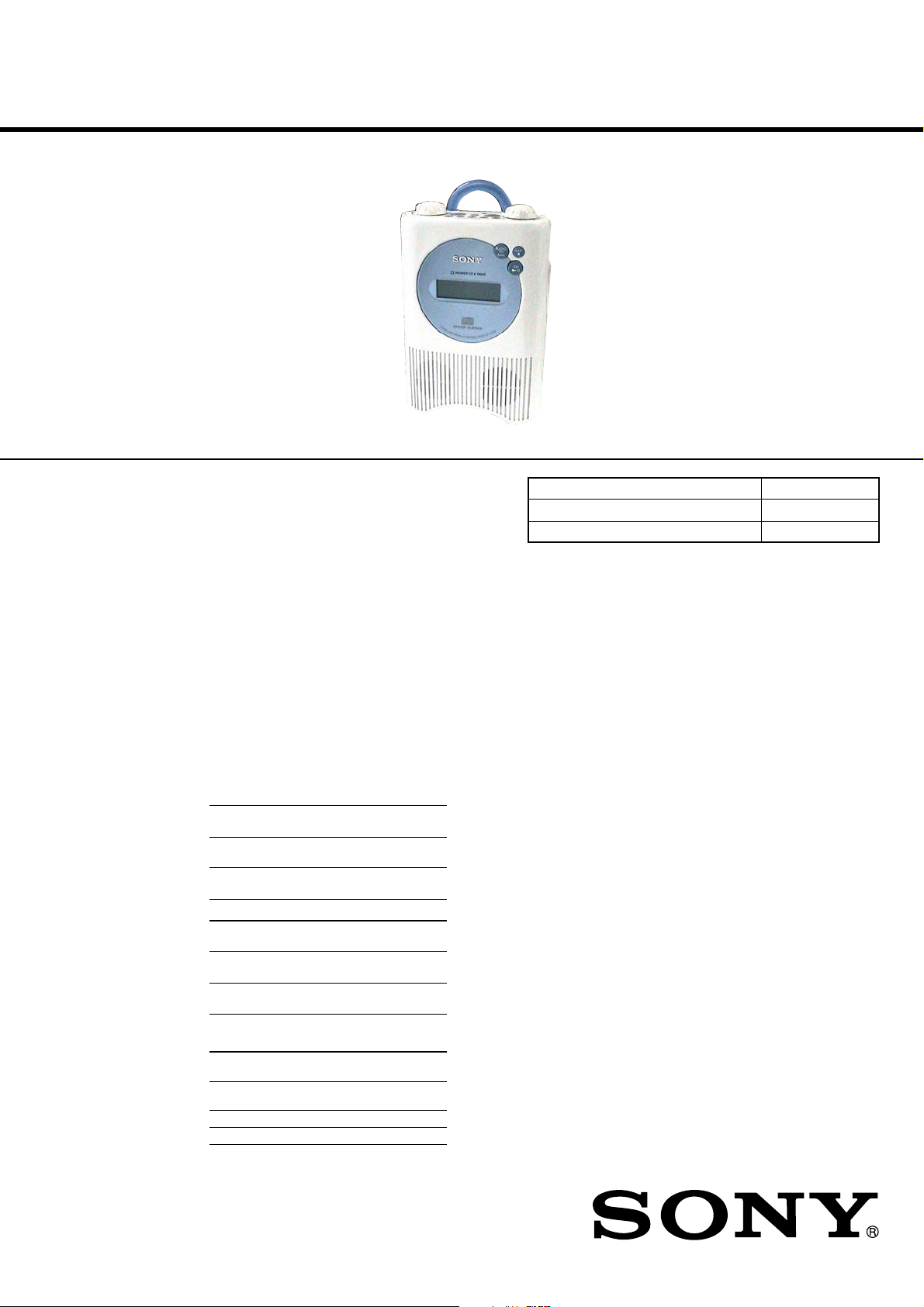
ICF-CD73/CD73V
SERVICE MANUAL
Ver. 1.1 2005.02
Photo: ICF-CD73V
SPECIFICATIONS
CD player section
System: Compact disc digital audio system
Laser diode properties: Material: GaAlAs
Wavelength: 780 nm
Emission duration: Continuous
Laser output: Less than 44.6 W
(This output is the value measured at a
distance of about 200 mm from the objective
lens surface on the optical pick-up block with
7 mm aperture.)
Frequency response: 20 — 20 000 Hz
Wow and flutter: Below measurable limit
Radio section
Frequency range: (ICF-CD73)
North America
Band Channel
FM 87.5 — 108 MHz 0.1 MHz
AM 530 — 1 710 kHz 10 kHz
FM 87.5 — 108 MHz 0.05 MHz
AM 531 — 1 710 kHz 9 kHz
Other countries/regions
Band Channel
FM 87.5 — 108 MHz 0.05 MHz
AM 531 — 1 611 kHz 9 kHz
FM 87.5 — 108 MHz 0.1 MHz
AM 530 — 1 610 kHz 10 kHz
Frequency range: (ICF-CD73V)
Band Range Channel
TV 2 — 13 ch 1 channel
WEATHER 1 — 7 ch 1 channel
FM 87.5 — 108 MHz 0.1 MHz
AM 530 — 1 710 kHz 10 kHz
+1
—1.5
step
step
step
dB
US Model
ICF-CD73V
Canadian Model
AEP Model
UK Model
E Model
ICF-CD73
Model Name Using Similar Mechanism ZS-X3CP
CD Mechanism Type KSM-900AAA
Optical Pick-up Name KSS-900A
General
Time display:
North America, UK: 12-hour system
Other countries/regions: 24-hour system
Speaker: 50 mm (2 inches) dia, 6 Ω
Power outputs:
400 mW + 400 mW (at 10% harmonic
distortion)
Power requirements:
6 V DC, 4 R14 (size C) batteries
External power source: DC IN 6 V
Dimensions:
Approx. 151.5 × 248 × 84 mm (w/h/d)
(Approx. 6 × 9
projecting parts and controls
Mass: Approx. 1 350 g (2 lb 16 oz) incl. batteries
Supplied accessories:
Suction cup (1), Strap (1)
AC power adaptor (1)*
* Supplied with European model only
Design and specifications are subject to change
without notice.
7
/8 × 3 3/8 inches) incl.
ICF-CD73
FM/AM CD PORTABLE RADIO
ICF-CD73V
TV/WEATHER/FM/AM
CD PORTABLE RADIO
9-877-131-02 Sony Corporation
2005B05-1 Personal Audio Group
© 2005.02 Published by Sony Engineering Corporation
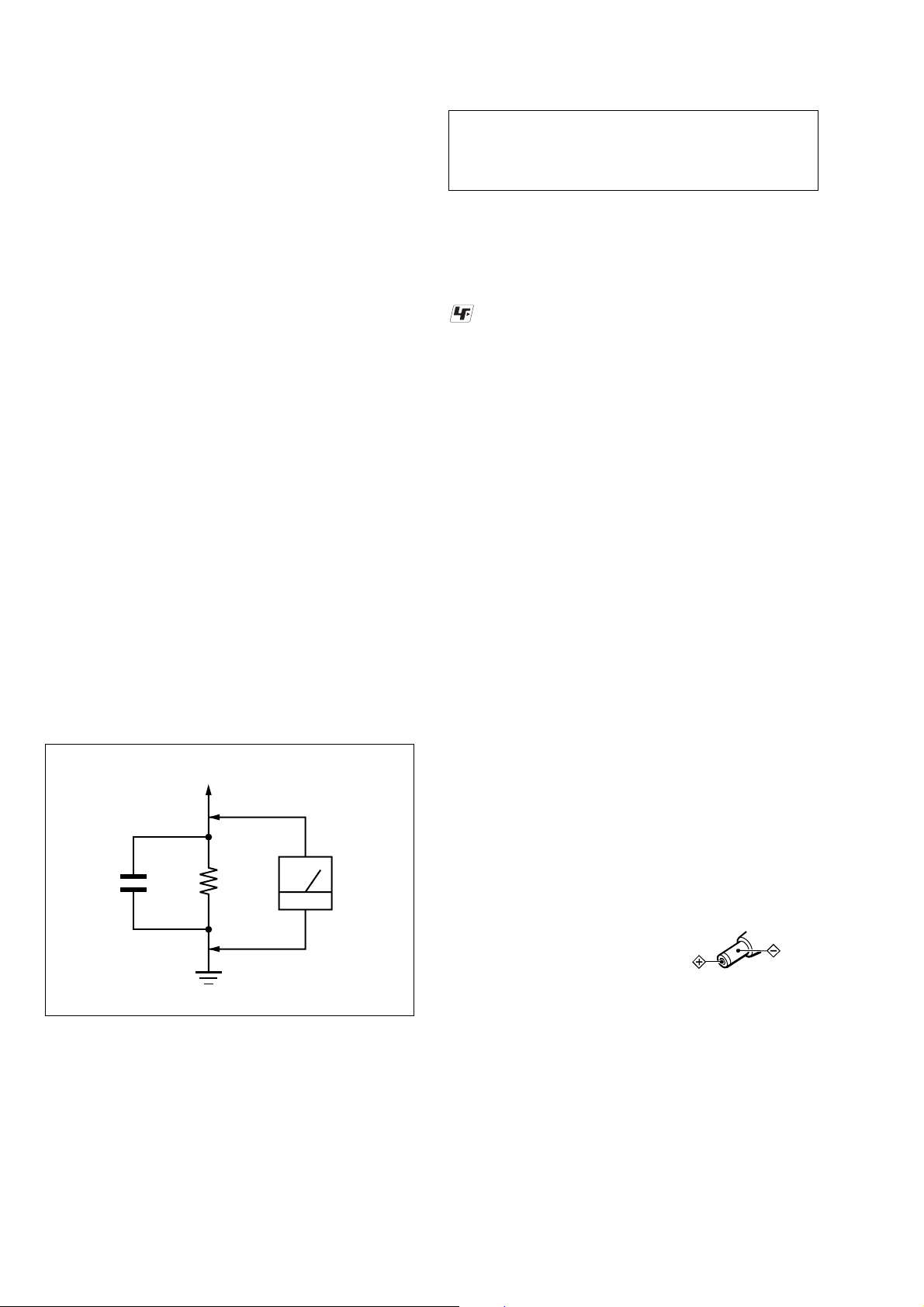
ICF-CD73/CD73V
Notes on chip component replacement
•Never reuse a disconnected chip component.
• Notice that the minus side of a tantalum capacitor may be damaged by heat.
Flexible Circuit Board Repairing
•Keep the temperature of the soldering iron around 270 ˚C during repairing.
• Do not touch the soldering iron on the same conductor of the
circuit board (within 3 times).
• Be careful not to apply force on the conductor when soldering
or unsoldering.
SAFETY CHECK-OUT
After correcting the original service problem, perform the following safety check before releasing the set to the customer:
Check the antenna terminals, metal trim, “metallized” knobs,
screws, and all other exposed metal parts for AC leakage.
Check leakage as described below.
LEAKAGE TEST
The AC leakage from any exposed metal part to earth ground and
from all exposed metal parts to any exposed metal part having a
return to chassis, must not exceed 0.5 mA (500 microamperes).
Leakage current can be measured by any one of three methods.
1. A commercial leakage tester, such as the Simpson 229 or RCA
WT -540A. Follo w the manufacturers’ instructions to use these
instruments.
2. A battery-operated AC milliammeter. The Data Precision 245
digital multimeter is suitable for this job.
3. Measuring the voltage drop across a resistor by means of a
VOM or battery-operated AC voltmeter. The “limit” indication is 0.75 V, so analog meters must have an accurate lowvoltage scale. The Simpson 250 and Sanwa SH-63T rd are examples of a passive VOM that is suitable. Nearly all battery
operated digital multimeters that have a 2 V A C range are suitable. (See Fig. A)
To Exposed Metal
Parts on Set
AC
0.15 µF
1.5 k
Ω
voltmeter
(0.75 V)
CAUTION
Use of controls or adjustments or performance of procedures
other than those specified herein may result in hazardous radiation exposure.
UNLEADED SOLDER
Boards requiring use of unleaded solder are printed with the leadfree mark (LF) indicating the solder contains no lead.
(Caution: Some printed circuit boards may not come printed with
the lead free mark due to their particular size)
: LEAD FREE MARK
Unleaded solder has the following characteristics.
• Unleaded solder melts at a temperature about 40 ˚C higher than
ordinary solder.
Ordinary soldering irons can be used but the iron tip has to be
applied to the solder joint for a slightly longer time.
Soldering irons using a temperature regulator should be set to
about 350 ˚C.
Caution: The printed pattern (copper foil) may peel away if the
heated tip is applied for too long, so be careful!
• Strong viscosity
Unleaded solder is more viscou-s (sticky, less prone to flow)
than ordinary solder so use caution not to let solder bridges occur such as on IC pins, etc.
• Usable with ordinary solder
It is best to use only unleaded solder but unleaded solder may
also be added to ordinary solder.
Using the AC power adaptor
•When operating the unit with an external power source, do not remove the
batteries.
These batteries serve to backup the clock and memory settings. Since the
batteries discharge in this case as well, we recommend changing them about
once a year.
•To pre vent battery leakag e, we recommend removing the batteries when the
unit is connected to a wall outlet.
• Before connecting and disconnecting the external power source plug, be
sure to turn off the radio/CD. Otherwise, “E ” may be displayed. When this
occurs,turn on the radio/CD so that “E ” disappears..
•When the A C power adaptor is not to be used for a long period of time,unplug
it both from the DC IN 6 V jack and from the wall outlet.
•When the cover of the DC IN 6 V jack is open (to use the AC power adaptor), the jack area is not splash-resistant. When the AC power adaptor is not
connected to the DC IN 6 V jack, be sure to close the cover of the DC IN 6
V jack.
• Use the recommended Sony AC poweradaptor * only. The polarity of the
plugs of other manufacturers may be different. Failure to use the recommended AC power adaptor may cause the unit to malfunction.
* Supplied with European model only
If you have any questions or problems concerning your unit,please consult
your nearest Sony dealer.
Earth Ground
Fig. A. Using an AC voltmeter to check AC leakage.
SAFETY-RELATED COMPONENT WARNING!!
COMPONENTS IDENTIFIED BY MARK 0 OR DOTTED
LINE WITH MARK 0 ON THE SCHEMATIC DIAGRAMS
AND IN THE PARTS LIST ARE CRITICAL TO SAFE
OPERATION. REPLACE THESE COMPONENTS WITH
SONY PARTS WHOSE PART NUMBERS APPEAR AS
SHOWN IN THIS MANUAL OR IN SUPPLEMENTS PUBLISHED BY SONY.
2
Polarity of the plug
About CD-Rs/CD-RWs
This unit is compatible with CD-Rs/CD-RWs but playback capability may v ary
depending on the quality of the disc,the recording device and application software.
ATTENTION AU COMPOSANT AYANT RAPPORT
À LA SÉCURITÉ!
LES COMPOSANTS IDENTIFIÉS P AR UNE MARQUE 0
SUR LES DIAGRAMMES SCHÉMATIQUES ET LA LISTE
DES PIÈCES SONT CRITIQUES POUR LA SÉCURITÉ
DE FONCTIONNEMENT. NE REMPLACER CES COMPOSANTS QUE PAR DES PIÈCES SONY DONT LES
NUMÉROS SONT DONNÉS DANS CE MANUEL OU
DANS LES SUPPLÉMENTS PUBLIÉS PAR SONY.

TABLE OF CONTENTS
1. SERVICING NOTES .............................................. 4
2. GENERAL .................................................................. 5
3. DISASSEMBLY
3-1. Disassembly Flow ........................................................... 6
3-2. Cabinet (Front) Section ................................................... 6
3-3. Cabinet (Upper) Section ................................................. 7
3-4. Chassis (Main) Section ................................................... 7
3-5. LCD Board ...................................................................... 8
3-6. Mechanism Deck (KSM-900AAA) ................................ 8
3-7. Optical Pick-up (KSS-900A) .......................................... 9
3-8. Speaker (SP101)/(SP201) ............................................... 9
4. TEST MODE .............................................................. 10
5. ELECTRICAL ADJUSTMENTS........................ 13
6. DIAGRAMS
6-1. Block Diagram – CD Section – .................................... 17
6-2. Block Diagram – TUNER Section (ICF-CD73) – ....... 18
6-3. Block Diagram – TUNER Section (ICF-CD73V) – .... 19
6-4. Block Diagram – MAIN Section – ............................... 20
6-5. Note for Printed Wiring Boards and
Schematic Diagrams ....................................................... 21
6-6. Printed Wiring Board – CD Section – ......................... 22
6-7. Schematic Diagram – CD Section – ............................. 23
6-8. Printed Wiring Board
– TUNER Section (ICF-CD73) – .................................. 24
6-9. Schematic Diagram
– TUNER Section (ICF-CD73) – .................................. 25
6-10. Printed Wiring Board
– TUNER Section (ICF-CD73V) – ............................... 26
6-11. Schematic Diagram
– TUNER Section (ICF-CD73V) – ............................... 27
6-12. Printed Wiring Boards – MAIN Section – ................... 28
6-13. Schematic Diagram – MAIN Section –........................ 29
6-14. Printed Wiring Boards – POWER Section – ................ 30
6-15. Schematic Diagram – POWER Section – .................... 31
6-16. IC Pin Function Description .......................................... 34
ICF-CD73/CD73V
7. EXPLODED VIEWS
7-1. Overall Section ................................................................ 36
7-2. Cabinet (Front) Section ................................................... 37
7-3. Cabinet (Main) Section ................................................... 38
7-4. Cabinet (Upper) Section ................................................. 39
7-5. Cabinet (Rear) Section-1 ................................................ 40
7-6. Cabinet (Rear) Section-2 ................................................ 41
7-7. Cabinet (Rear) Section-3 ................................................ 42
7-8. Optical Pick-up Section (KSM-900AAA) ..................... 43
8. ELECTRICAL PARTS LIST .............................. 44
3
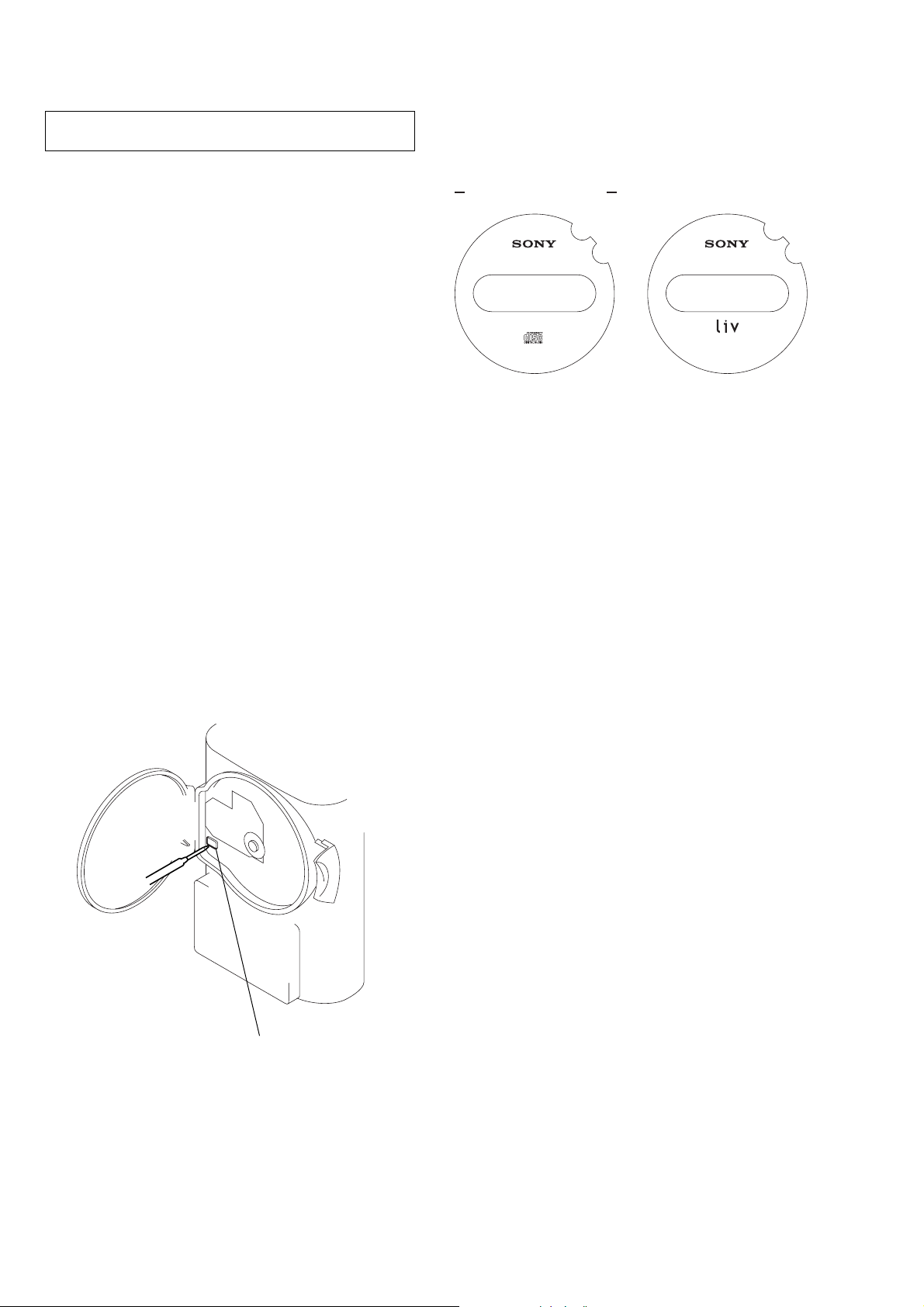
ICF-CD73/CD73V
Ver. 1.1
SECTION 1
SERVICING NOTES
NOTES ON HANDLING THE OPTICAL PICK-UP
BLOCK OR BASE UNIT
The laser diode in the optical pick-up block may suffer electrostatic break-down because of the potential difference generated
by the charged electrostatic load, etc. on clothing and the human
body.
During repair, pay attention to electrostatic break-down and also
use the procedure in the printed matter which is included in the
repair parts.
The flexible board is easily damaged and should be handled with
care.
NOTES ON LASER DIODE EMISSION CHECK
The laser beam on this model is concentrated so as to be focused
on the disc reflective surface by the objective lens in the optical
pick-up block. Therefore, when checking the laser diode emission, observe from more than 30 cm away from the objectiv e lens.
LASER DIODE AND FOCUS SEARCH OPERATION
CHECK
During normal operation of the equipment, emission of the laser
diode is prohibited unless the upper lid is closed while turning ON
the S701. (push switch type)
The following checking method for the laser diode is operable.
• Method
Emission of the laser diode is visually checked.
1. Open the lid.
2. Push the S551 as shown in Fig.1.
3. Press the [CD ] button.
4. Check the object lens for confirming normal emission of the
laser diode. If not emitting, there is a trouble in the automatic
power control circuit or the optical pick-up.
In this operation, the object lens will move up and down 2
times along with inward motion for the focus search.
NX
DISCRIMINATION OF ORIGINAL AND LIV MODEL
There are two types of ICF-CD73V.
Refer to following.
WINDOW Front View
ORIGINAL MODEL
LIV MODEL
S551
Fig.1 Method to push the S551
4
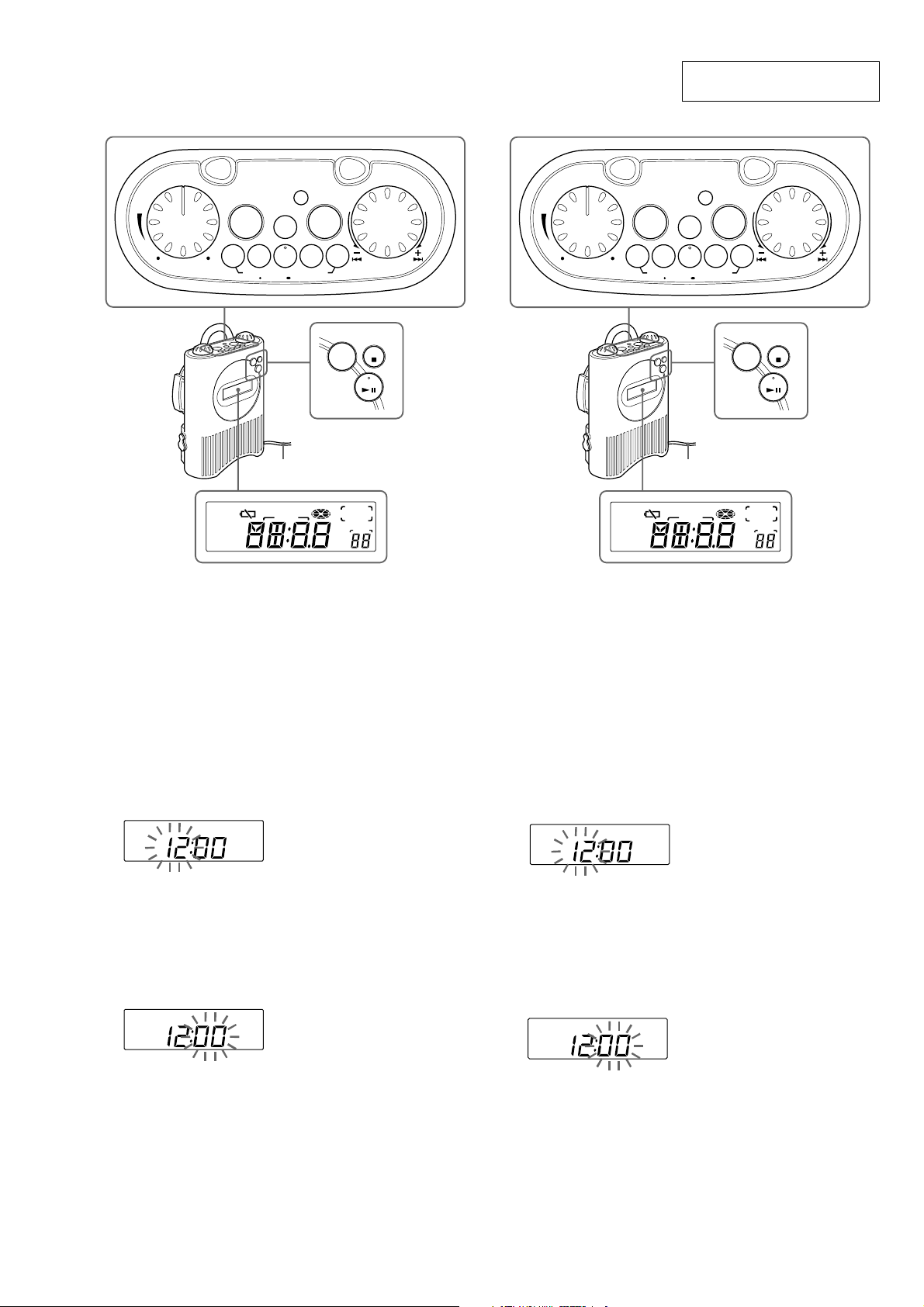
SECTION 2
GENERAL
ICF-CD73 ICF-CD73V
ICF-CD73/CD73V
This section is extracted from
instruction manual.
CLOCK
MODE
AUTO
OFF
M
IN
VOLUME
X
A
M
1
PRESET TUNING/PRESET TIMER
SELECT/ PRESET
TIMER
SET
ON/OFF
5432
RADIO
ON
BAND
TUNE/TIME SET
TIMER SET
OFF
CD
AUTO
OFF
MIN
VOLUME
MAX
1
PRESET TUNING/PRESET TIMER
SELECT/ PRESET
FM wire antenna
AM
AUTO OFF
TIMER
RADIO CD
FM12PM
MHz
kHz
SHUFFLE
ALL
REP1
PRESET
TRACK
RADIO CD
WEATHER
TV
AM
FM12PM
CLOCK
MODE
TIMER
SET
ON/OFF
5432
RADIO
FM wire antenna
AUTO OFF
TIMER
MHz
kHz
ON
BAND
SHUFFLE
REP1
TUNE/TIME SET
TIMER SET
OFF
CD
ALL
PRESET
TRACK
Setting the Clock
The display will flash “AM12:00” when the
batteries are installed or the AC power adaptor is
plugged in for the first time.
1 Press and hold down CLOCK for more
than 2 seconds.
The beep sounds and the hour flashes in the
display.
2 Rotate in either +/– direction the TUNE/
TIME SET/TIMER SET dial until
correct hour appears in the display.
AM
AUTO OFF
TIMER
RADIO CD
WEATHER
TV
FM12PM
Each rotation of the dial changes the digit(s)
by one.
When you hold the dial, the digit(s) change
rapidly.
kHz
MHz
SHUFFLE
REP1
ALL
PRESET
TRACK
3 Press CLOCK .
The beep sounds and the minute starts to
flash. Repeat step 2 to set the minute. After
setting the minute, press CLOCK again. The
two beeps sound and the clock starts from
0 seconds.
AM
AUTO OFF
TIMER
RADIO CD
WEATHER
TV
FM12PM
12-hour system: “AM 12:00” = midnight
24-hour system: “0:00” = midnight
Notes
•You can set the clock also during the radio
reception/CD playback mode.
•To set the current time quickly, rotate and hold
in either +/– direction the TUNE/TIME SET/
TIMER SET dial.
•To set the current time exactly, follow step 2
and press CLOCK again with the time signal of
a radio station.
MHz
kHz
SHUFFLE
ALL
REP1
PRESET
TRACK
the
Setting the Clock
The display will flash “AM12:00” when the
batteries are installed or the AC power adaptor
is plugged in for the first time.
1
Hold down CLOCK for more than
2 seconds.
The beep sounds and the hour flashes in the
display.
2
Rotate in either +/– direction the TUNE/
TIME SET/TIMER SET dial until the
correct hour appears in the display.
SHUFFLE
ALL
REP1
PRESET
TRACK
MHz
kHz
SHUFFLE
ALL
REP1
PRESET
TRACK
MHz
kHz
“PM 12:00” = noon
AM
AUT O O FF
TIMER
RADIO CD
WEATHER
TV
FM12PM
Each rotation of the dial changes the digit(s)
by one.
When you hold the dial, the digit(s) change
rapidly.
3
Press CLOCK .
The beep sounds and the minute starts to
flash. Repeat step 2 to set the minute. After
setting the minute, press CLOCK again. The
two beeps sound and the clock starts from
0 seconds.
AM
AUTO OFF
TIMER
RADIO CD
WEATHER
TV
FM12PM
12-hour system: “AM 12:00” = midnight
Notes
•You can set the clock also during the radio
reception/CD playback mode.
•To set the current time quickly, rotate and hold
in either +/– direction the TUNE/TIME SET/
TIMER SET dial.
•To set the current time exactly, follow step 2
and press CLOCK again with the time signal of
a radio station.
5
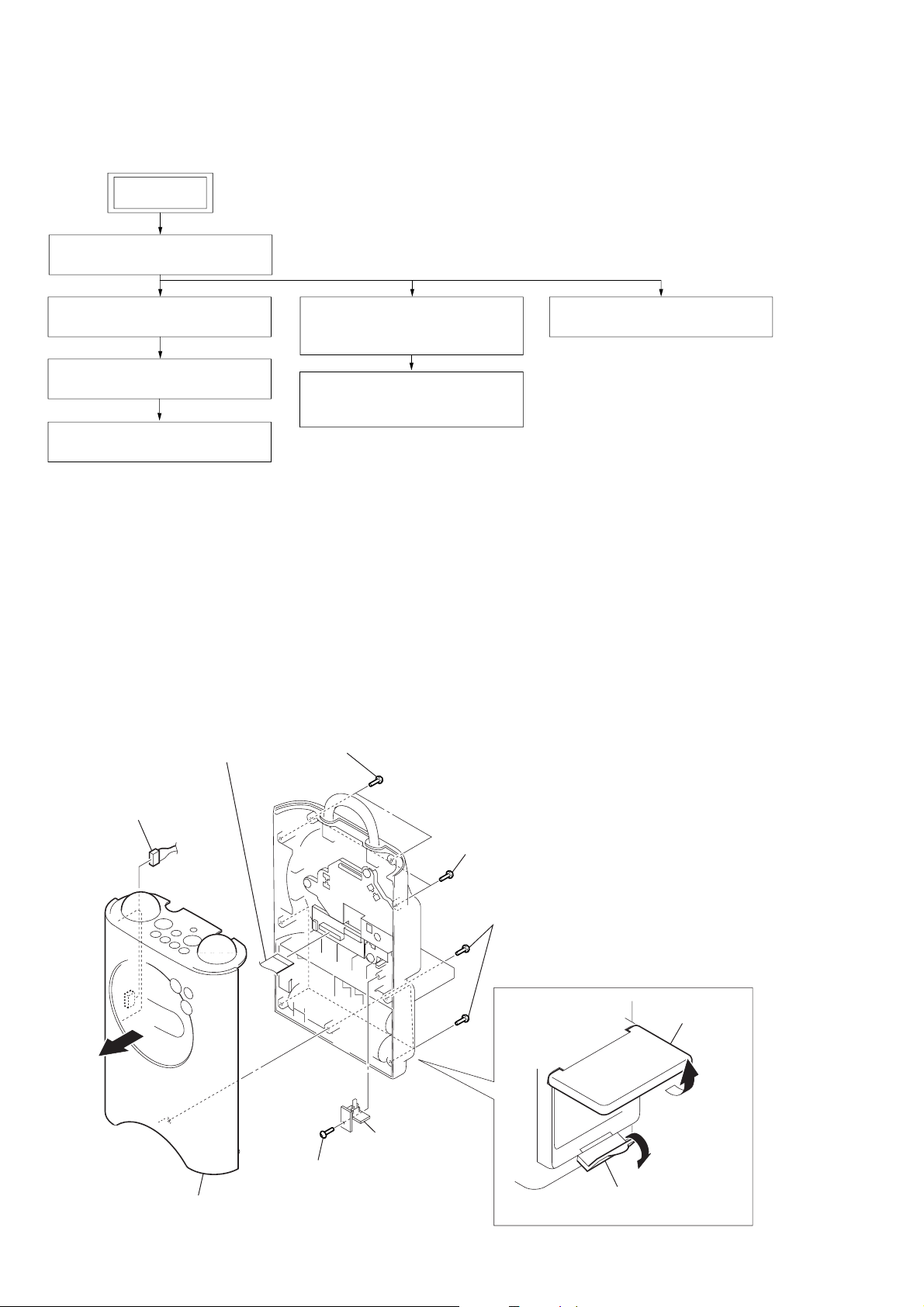
ICF-CD73/CD73V
• This set can be disassembled in the order shown below.
3-1. DISASSEMBLY FLOW
SET
3-2. CABINET (FRONT) SECTION
(Page 6)
SECTION 3
DISASSEMBLY
3-3. CABINET (UPPER) SECTION
(Page 7)
3-4. CHASSIS (MAIN) SECTION
(Page 7)
3-5. LCD BOARD
(Page 8)
Note: Follow the disassembly procedure in the numerical order given.
3-6. MECHANISM DECK
(KSM-900AAA)
(Page 8)
3-7. OPTICAL PICK-UP
(KSS-900A)
(Page 9)
3-2. CABINET (FRONT) SECTION
5
two screws
(2.6
×
7
flat cable (CNP704)
10)
3-8. SPEAKER (SP101)/(SP201)
(Page 9)
8
connector
(CNP302)
6
qa
cabinet (front) section
9
screw (2.6 × 8)
0
SW board block
two screws
4
(2.6
3
×
10)
five screws
(2.6
×
10)
1
Open the buckle
(battery case lid).
2
Open the
battery case lid.
6
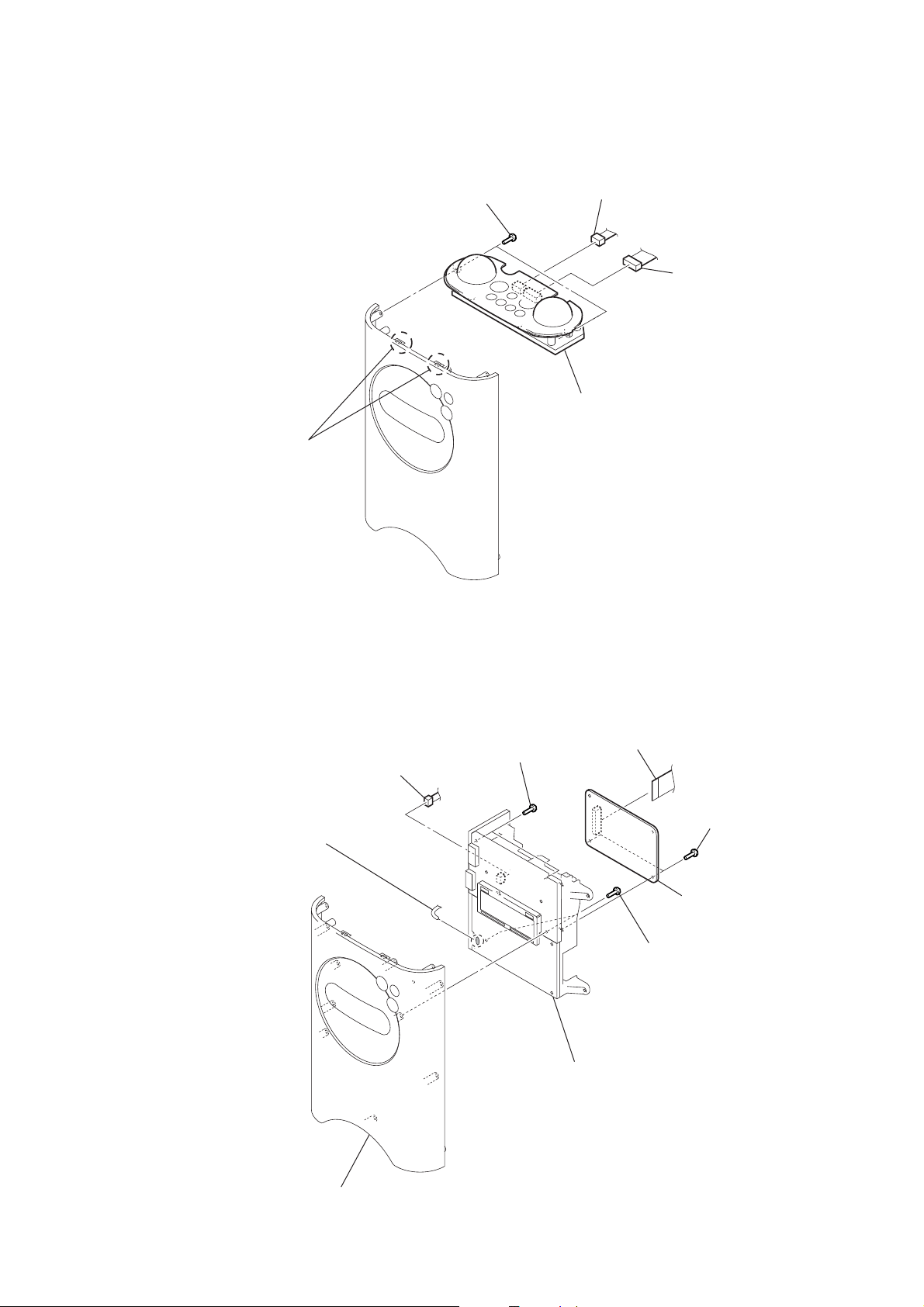
3-3. CABINET (UPPER) SECTION
)
4
two claws
3
two screws
(2.6
ICF-CD73/CD73V
2
connector
×
8)
(CNP602)
5
cabinet (upper) section
1
connector
(CNP601
3-4. CHASSIS (MAIN) SECTION
2
connector
(CNP303)
8
Remove the solder
of FM lead wire antenna
(ANT1).
5
two screws
(2.6
1
×
8)
9
chassis (main) section
flat cable
(CNP702)
6
two screws
(2.6
×
8)
3
two screws
(2.6
4
CD board
×
8)
7
cabinet (front) section
7
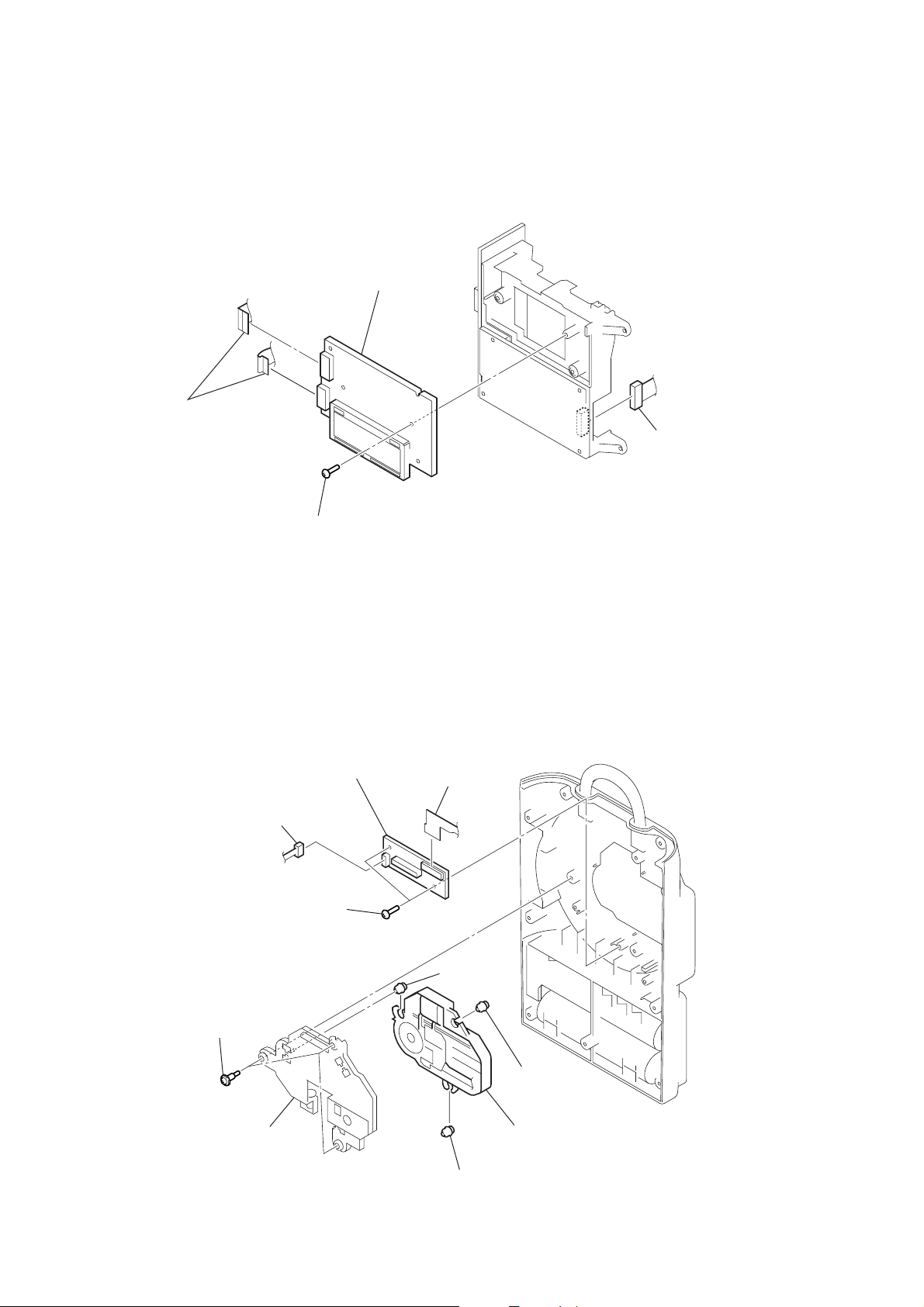
ICF-CD73/CD73V
)
3-5. LCD BOARD
1
two flat cables
(CNP401, 402)
4
LCD board
2
connector
(CNP1: CD73)/
(CNP2: CD73V
3-6. MECHANISM DECK
(KSM-900AAA)
2
connector
(CNP706)
3
3
screw
(2.6 × 8)
4
relay board
two screws
(2.6
×
8)
1
flexible board
(CNP705)
7
rubber
(vibration)
5
three tapping
screws
8
rubber
(vibration)
0
6
chassis CD block
9
rubber (vibration)
mechanism deck
(KSM900AAA)
8
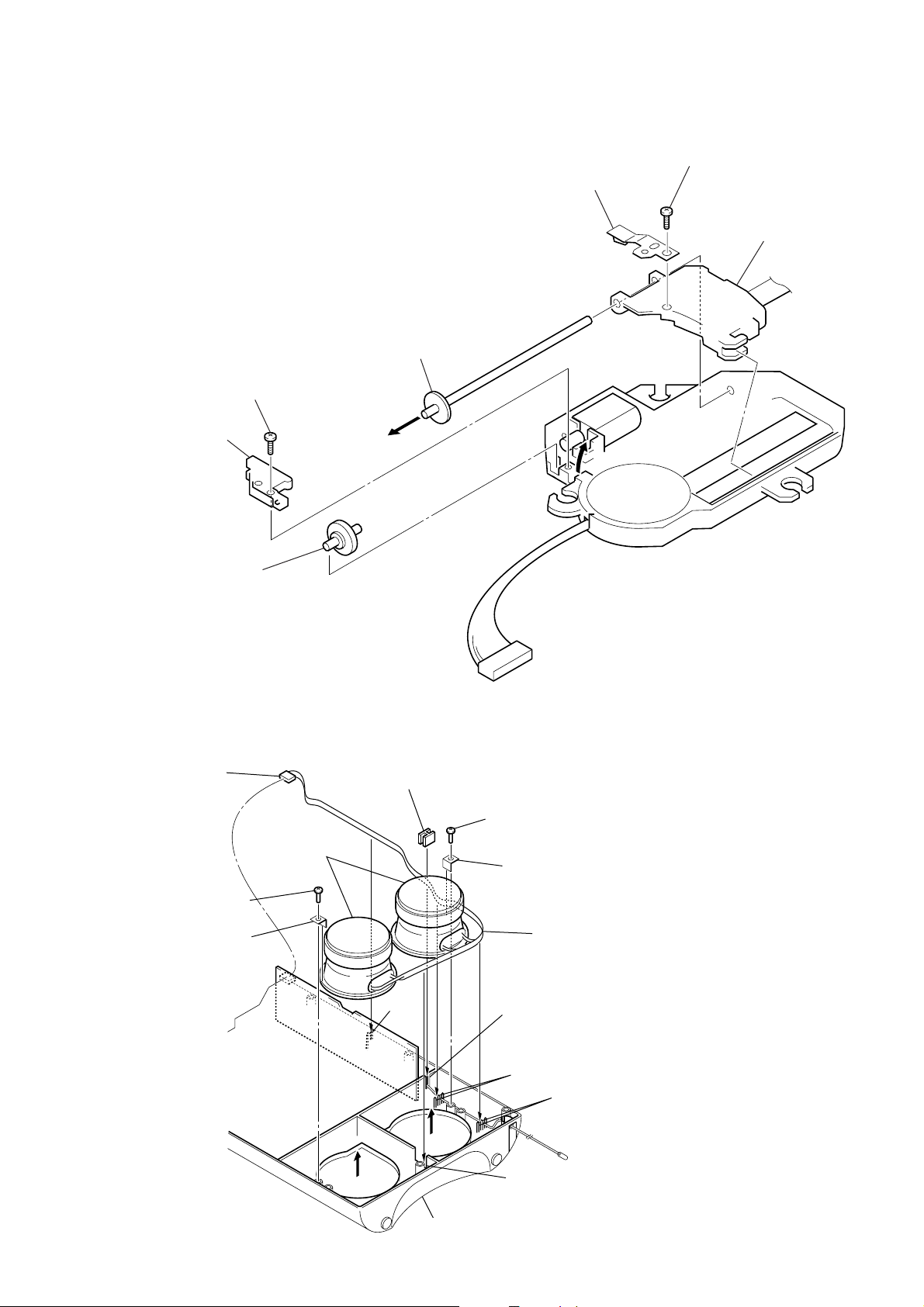
3-7. OPTICAL PICK-UP
p
s
(KSS-900A)
1
screw
×
8)
(2
2
holder (780C)
7
sled screw assy (780E)
5
rack spring (780C)
6
ICF-CD73/CD73V
4
screw
(B1.7
×
4)
8
optical pick-u
(KSS-900A)
3
gear (B) (780C)
3-8. SPEAKER (SP101)/(SP201)
1
connector
(CNP304)
5
two speakers
(SP101, SP201)
2
screw (2.6 × 8)
3
bracket (SP)
4
spacer (slit)
ditch
2
screw (2.6 × 8)
3
bracket (SP)
Note: When installing the speaker lead wire,
lead the speaker lead wire along ditche
and bosses of the cabinet (front).
ditch
cabinet (front)
boss
boss
ditch
9
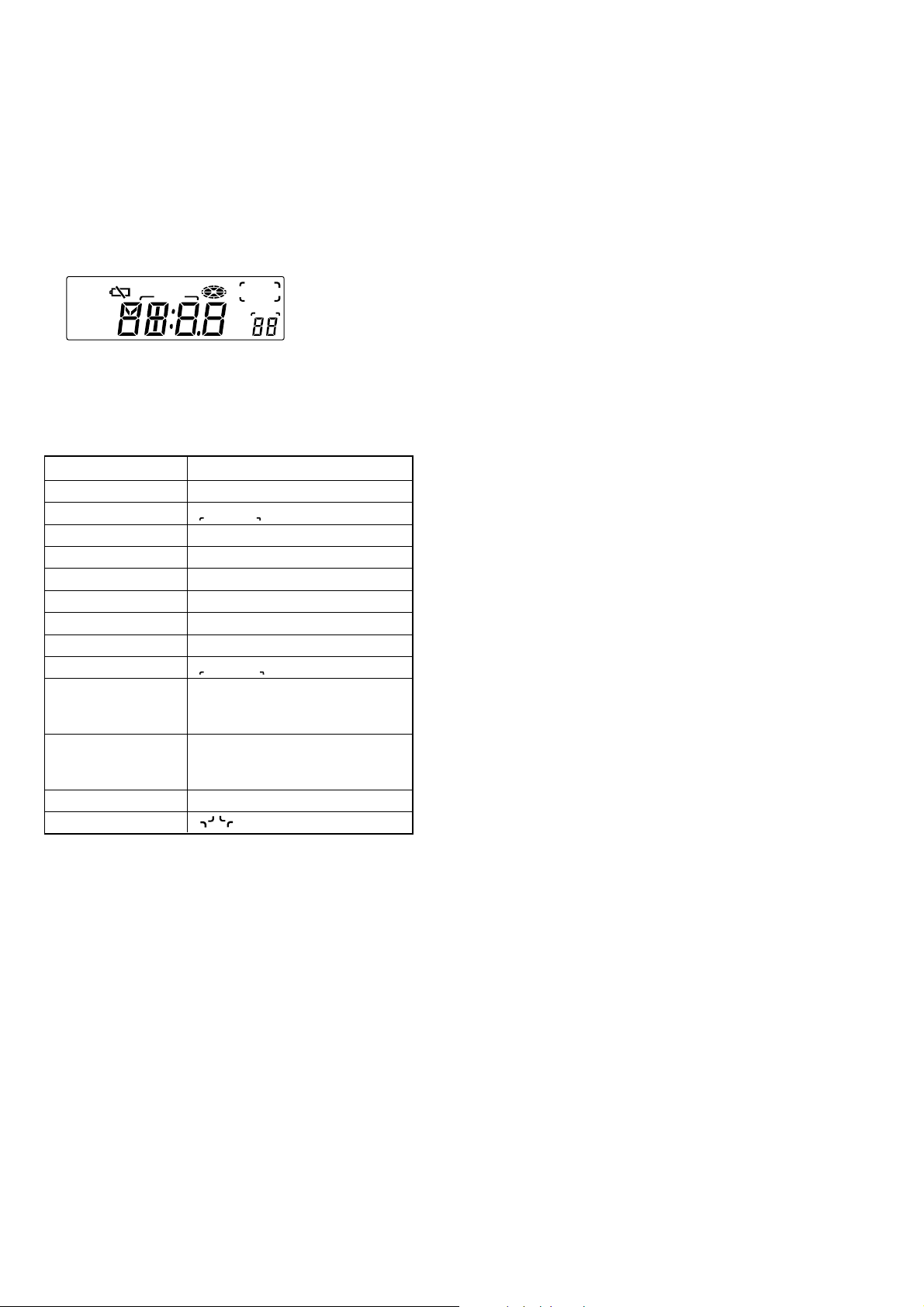
ICF-CD73/CD73V
SECTION 4
TEST MODE
LCD AND KEY TEST MODE
Procedure:
1. Turn the power on while pressing simultaneously three buttons of [RADIO ON BAND], [CLOCK], and [1].
2. The microcomputer version will be displayed on the LCD.
3. Press the [AUTO OFF] button. (The LCD display will become
as follows)
LCD display
MHz
kHz
SHUFFLE
REP1
ALL
PRESET
TRACK
RADIO CD
WEATHER
TV
AM
FM12PM
AUTO OFF
TIMER
4. BEEP (A) will be output and the display corresponding to a
button is turned off, if a button on the set is pressed. Also,
BEEP (A) is output when the button is released.
Button Corresponding Table
Button Segment
CLOCK AM, PM, : (colon),
TIMER SET ON/OFF TIMER , AUTO OFF
1 1b, 1c
2 2a, 2b, 2d, 2e, 2g
3 3a, 3b, 3c, 3d, 3g
4 4b, 4c, 4f, 4g
5 5a, 5c, 5d, 5f, 5g
TUNE – . 6a, 6b, 6c, 6d, 6e, 6f, 6g
TUNE + > TRACK , PRESET
RADIO ON BAND RADIO, WEATHER, TV, FM,
1(FM), 2(FM), TV, .(point), MHz,
kHz
OFF x BatteryLow , 1a, 1d, 1e, 1f, 1g, 1h, 1i,
2c, 2f, 2h, 2i, 3e, 3f, 4a, 4d, 4e, 5b,
5e
CD NX CD, Pz1, Pz2, Pz3, Pz4
MODE , SHUFFLE, REP, 1, ALL
5. After all buttons on the set were pressed, press the [AUTO
OFF] button, and BEEP (B) will be output and the test mode
will be terminated.
6. If there is even one button that was not accepted, the set will
not be r eleased from test mode even though the [AUTO OFF]
button is pressed.
7. The set will return to normal state when the LCD AND KEY
TEST MODE is terminated.
10
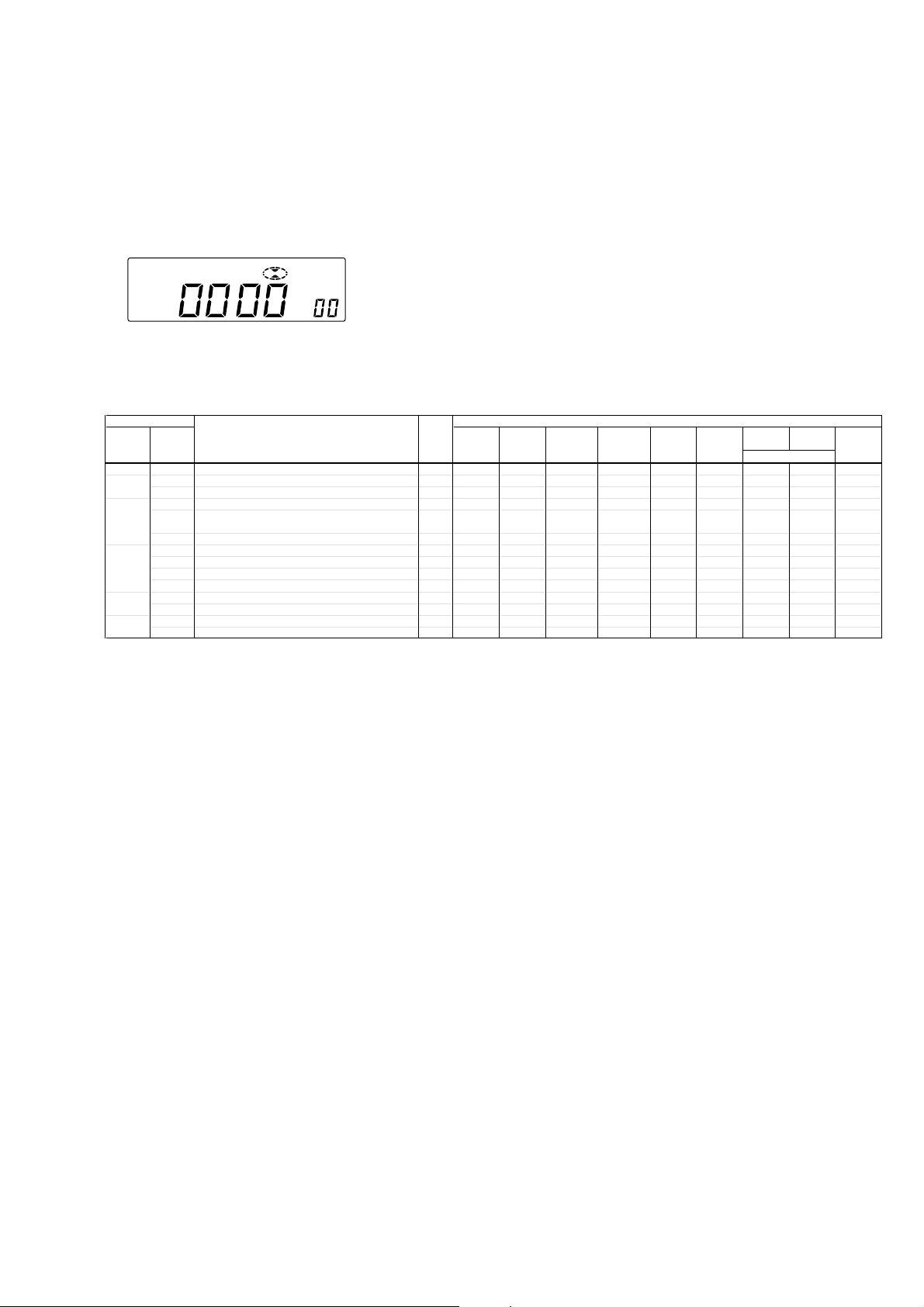
ICF-CD73/CD73V
CD TEST MODE
Procedure:
1. Connect 47 kΩ and 100 kΩ resistors in parallel to the end of S501 on the LCD board, and short another end of resistors to the GND,
and the CD TEST MODE will be activated.
2. Insert a CD disc.
3. Turn the power on. Press the [CD ] button.
LCD display
4. The following shows the state transition table for each button operation in respective sub modes of CD TEST MODE.
State Transition T able
If each button is pressed in respective sub modes, the mode will transit to the sub modes listed in table.
MODE Explanation LCD Button
MAIN SUB
INT State when TEST MODE is activated.
STOP STOP0 State when a button is pressed once from initial state.
STOP0 Automatically adjusted value is held.
FOCUS FOCUS0 AUTO FOCUS transfer mode
FOCUS FOCUS SERVO ON state.(CLV-S, TRK/SLED, SERVO OFF)
It will be referred to as LPC ON if FOCUS carries out on.
F.LPC OFF LPC OFF in FOCUS state.
ALL ALSV State where all servo systems are turned on.
SERVO ALPC OFF State where all servo systems are turned on.(LPC:OFF)
TGUP State with TRK GAIN UP in all servo systems are turned on.(LPC:ON)
AUTO Mode in which automatic adjustment is made at once.
SLED SLDF SLED is fed outward in STOP state.
SLDR SLED is fed inward in STOP state.
F.SLED FCSF SLED is fed outward in FOCUS state.
FCSR SLED is fed inward in FOCUS state.
Mode transits to sub modes listed in table, if a button is pressed in respective sub modes.
CD
NX
OFF CD –+ RADIO ON AUTO OFF –+ Processing
NX
x
00 STOP0 FOCUS0
01 FOCUS0 STOP STOP EF Normal SLDF SLDR
02 STOP0 FOCUS0 Normal SLDF SLDR
03 STOP FOCUS
04 STOP F.LPC EF AUTO FCSF FCSR
05 STOP ALSV FOCUS FOCUS FOCUS0 FCSF FCSR
07 STOP ALPC OFF FOCUS FOCUS EF AUTO FCSF FCSR
08 STOP TGUP FOCUS FOCUS FCSF FCSR
09 STOP ALSV FOCUS FOCUS FCSF FCSR
b
cSTOPSTOPSTOPSTOP SLDF
dSTOPSTOPSTOPSTOP SLDR
E FOCUS FOCUS FOCUS FOCUS FCSF
F FOCUS FOCUS FOCUS FOCUS FCSR
OFF
>
.
BAND end
>
.
Long pressed
5. Turn the power off to release the CD TEST MODE.
11
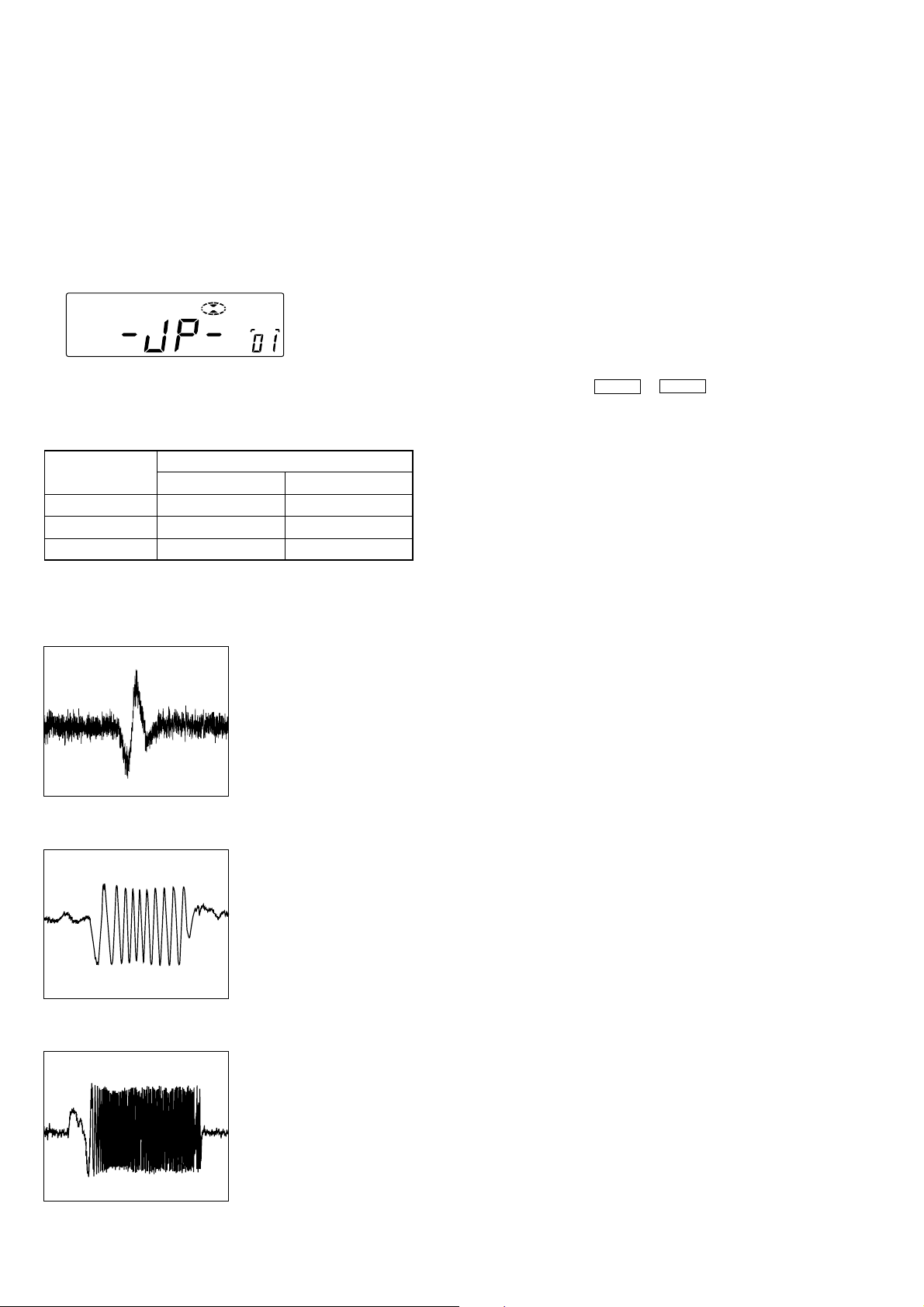
ICF-CD73/CD73V
CD-JUMP TEST MODE
Procedure:
1. Connect the oscilloscope to TP (TE) and TP (VC) on the CD board.
Connecting Location: CD board (See page 16)
2. Connect 47 kΩ and 100 kΩ resistors in parallel to the end of S501 on the LCD board, and further connect 100 kΩ and 220 kΩ resistors
respectively and short them to the GND, and the CD-JUMP TEST MODE will be activated.
3. Insert a CD disc.
4. Turn the power on. Press the [CD ] button.
LCD display
5 . If the [MODE] button is pressed, you can jump in fast feed or fast reverse direction with the + > or – . button by the jump
amount set in Table 1.
Table 1
LCD
+ > – .
REP ALL TRACK + 1 TRACK - 1
SHUFFLE TRACK + 10 TRACK - 10
SHUFFLE, REP TRACK + 100 TRACK - 100
NX
CD
TRACK
Button
Waveform of TP (TE) and TP (VC) output in each mode is as follows.
REP ALL mode
500 µs/div
SHUFFLE mode
1 ms/div
SHUFFLE REP mode
10 ms/div
6. Turn the power off to release the CD-JUMP TEST MODE.
12
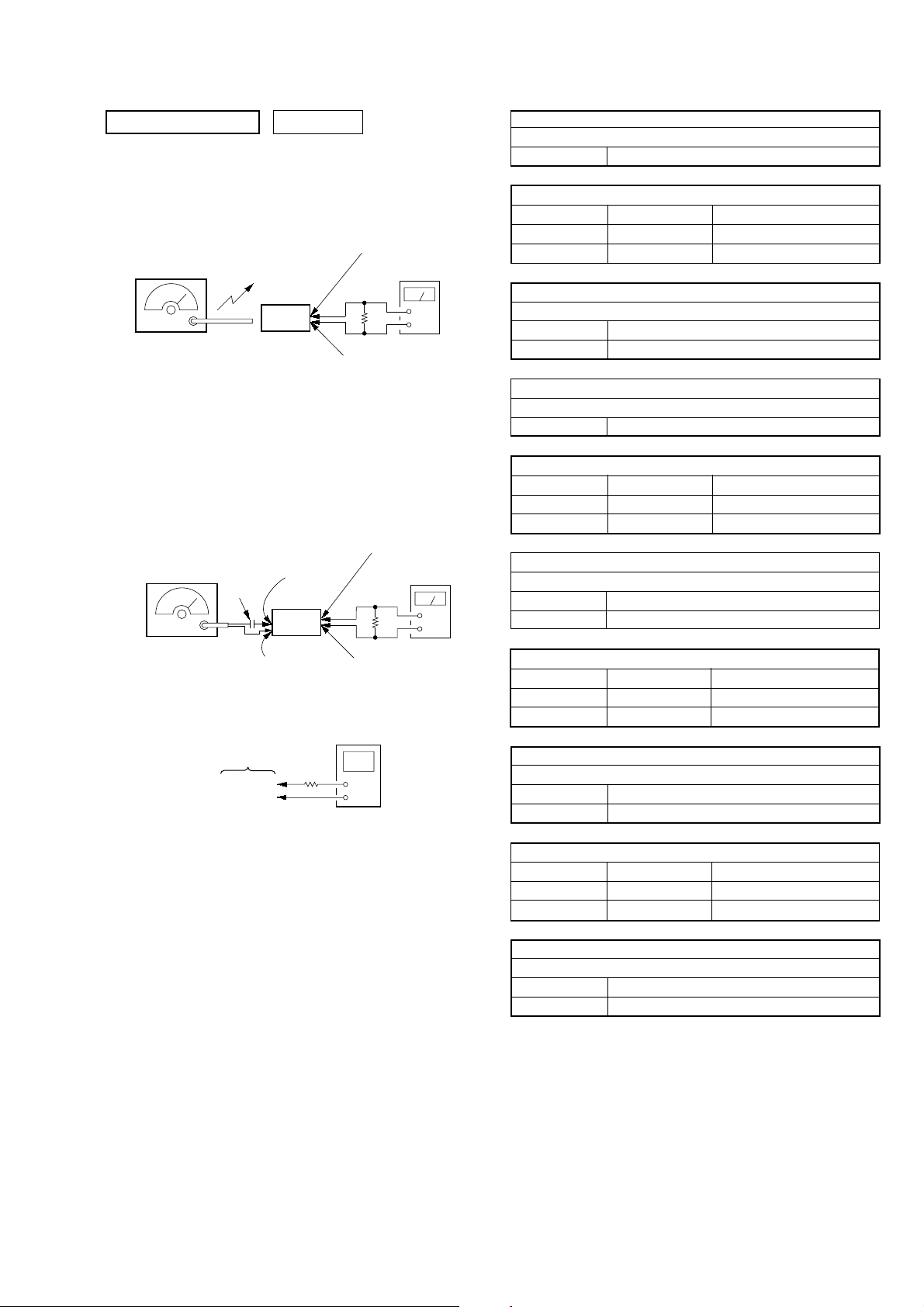
r
SECTION 5
ELECTRICAL ADJUSTMENTS
ICF-CD73/CD73V
TUNER SECTION 0 dB=1 µV
[AM]
Setting:
Function: RADIO
Band: AM
AM RF signal
generator
30% amplitude
modulation by
400 Hz signal
Output level:
as low as possible
[FM/TV/WEATHER]
Setting:
Function: RADIO
Band: FM (ICF-CD73)
FM/TV/WEATHER (ICF-CD73V)
FM RF signal
generator
75 kHz frequency
deviation by 1 kHz
signal
Output level:
as low as possible
Put the lead-wire
antenna close to
the set.
0.01 µF
TUNER board
TP (GND)
TUNER board
TP (VT)
TP (GND)
set
TUNER board
TP (ANT)
set
digital voltmete
100 kΩ
JACK board
CNP304 pin 1
level meter
3.2 Ω
+
–
JACK board
CNP304 pin 2
JACK board
CNP304 pin 1
level meter
3.2 Ω
JACK board
CNP304 pin 2
AM IF ADJUSTMENT
Adjust for a maximum reading on level meter
T1 450 kHz
( ): ICF-CD73V
AM VCO VOLT A GE ADJUSTMENT
Adjustment Part Frequency Display Reading on Digital Voltmeter
L4 (L6) 530 kHz (531 kHz) 1.0 ± 0.05 V (1.0 ± 0.1 V)
Confirmation 1,710 kHz 5.3 ± 0.7 V
( ): ICF-CD73V
AM TRACKING ADJUSTMENT
Adjust for a maximum reading on level meter
L3 (L5) 620 kHz (580 kHz)
CT3 (CT5) 1,400 kHz (1,490 kHz)
FM IF ADJUSTMENT
Adjust for a minimum reading on level meter
T2 10.7 MHz
FM VCO VOLTAGE ADJUSTMENT (ICF-CD73)
Adjustment Part Frequency Display Reading on Digital Voltmeter
L2 108 MHz 3.0 ± 0.2 V
Confirmation 87.5 MHz 1.3 ± 0.3 V
FM TRACKING ADJUSTMENT (ICF-CD73)
Adjust for a maximum reading on level meter
+
–
L1 87.5 MHz
CT1 108 MHz
FM/TV (2 – 6 CH) VCO VOLTAGE ADJUSTMENT (ICF-CD73V)
Adjustment Part Frequency Display Reading on Digital Voltmeter
L4 TV 2 ch 1.0 ± 0.15 V
CT3 108 MHz 4.0 ± 0.15 V
FM/TV (2 – 6 CH) TRACKING ADJUSTMENT (ICF-CD73V)
Adjust for a maximum reading on level meter
L2 TV 2 ch
Confirmation 108 MHz
•Repeat the procedures in each adjustment several times, and the
tracking adjustments should be finally done by the trimmer capacitors.
• Remove FM/TV/WEATHER antenna in FM/TV/WEATHER
adjustment.
TV (7 – 13 CH)/WEATHER (1 – 7 CH) VCO VOLTAGE ADJUSTMENT (ICF-CD73V)
Adjustment Part Frequency Display Reading on Digital Voltmeter
L3 WEATHER 2 ch 1.0 ± 0.15 V
CT4 TV 13 ch 4.1 ± 0.15 V
TV (7 – 13 CH)/WEATHER (1 – 7 CH) TRACKING ADJUSTMENT (ICF-CD73V)
Adjust for a maximum reading on level meter
L1 WEATHER 2 ch
CT2 TV 13 ch
Adjustment and Connecting Location:TUNER board (ICF-
CD73)
(See page 14)
TUNER board (ICFCD73V)
(See page 15)
13
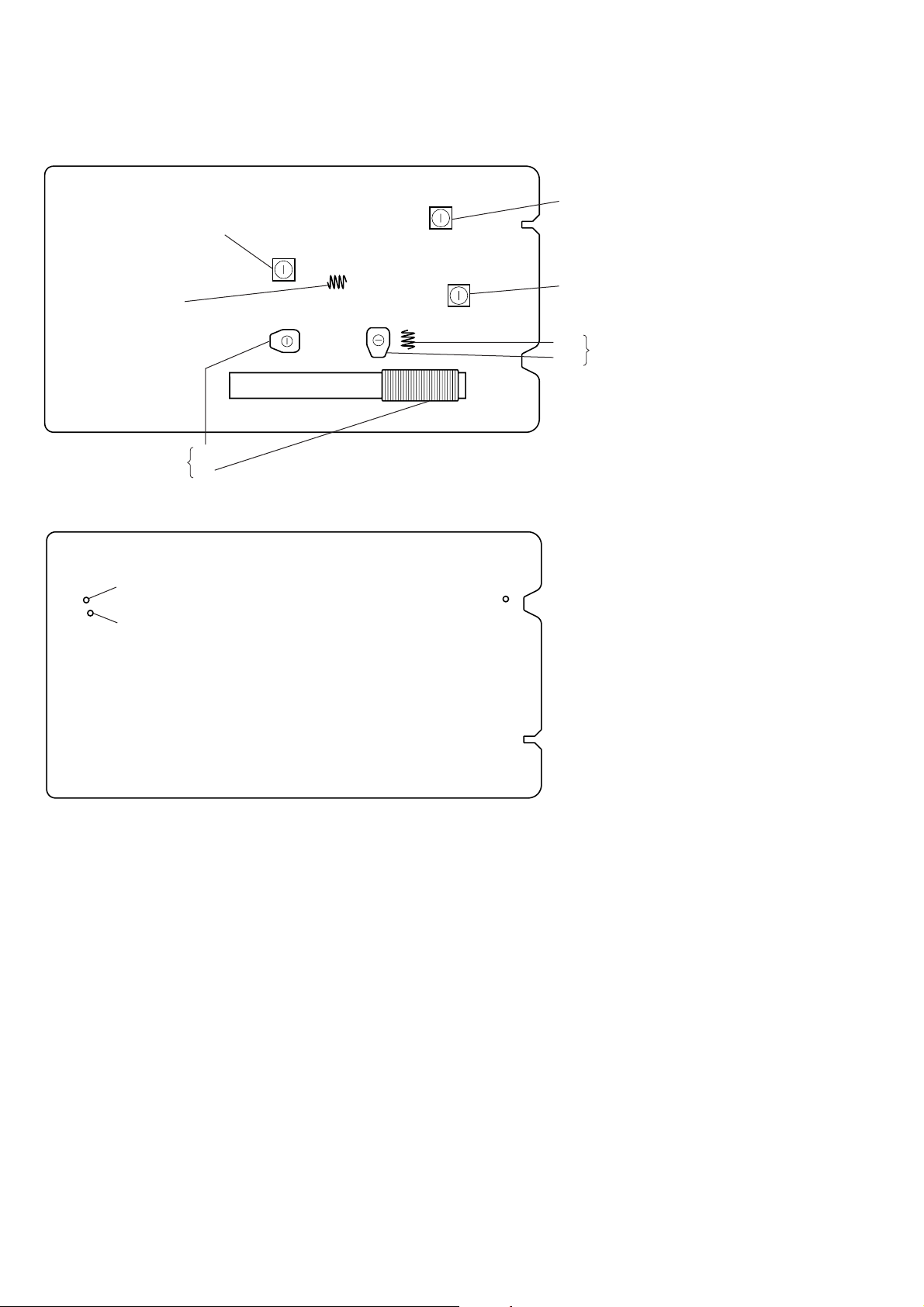
ICF-CD73/CD73V
Adjustment and Connecting Location:
– TUNER BOARD (Component Side) (ICF-CD73) –
AM VCO Voltage Adjustment
FM VCO Voltage Adjustment
AM T rac king Adjustment
L4
L2
CT3
L3
– TUNER BOARD (Conductor Side) (ICF-CD73) –
TP
(VT)
TP
(GND)
TP
(ANT)
T2 FM IF Adjustment
T1 AM IF Adjustment
L1
FM T rac king Adjustment
CT1
14
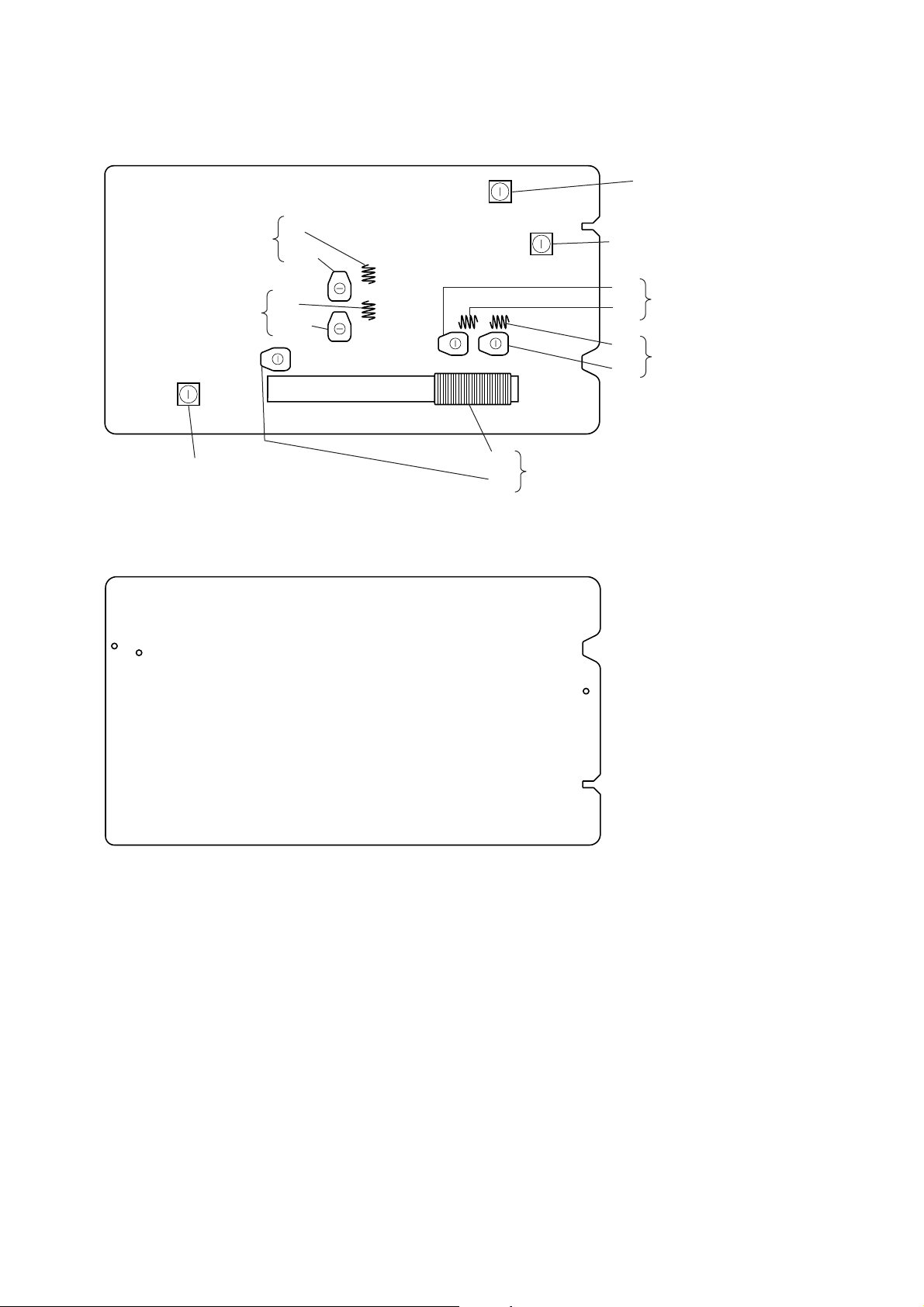
Adjustment and Connecting Location:
– TUNER BOARD (Component Side) (ICF-CD73V) –
TV (7 – 13 CH)/
WEATHER (1 – 7 CH)
VCO Voltage Adjustment
TV TV (2 – 6 CH)
VCO Voltage Adjustment
L3
CT4
L4
CT3
T2
IF Adjustment
T1
IF Adjustment
TV (7 – 13 CH)/
CT2
WEATHER (1 – 7 CH)
L1
Tracking Adjustment
L2
FM/TV (2 – 6 CH)
CT1
Tracking Adjustment
ICF-CD73/CD73V
AM VCO Voltage Adjustment
L6
– TUNER BOARD (Conductor Side) (ICF-CD73V) –
TP
)
(GND
TP
(VT)
L5
AM Tracking Adjustment
CT5
TP
(
ANT
)
15
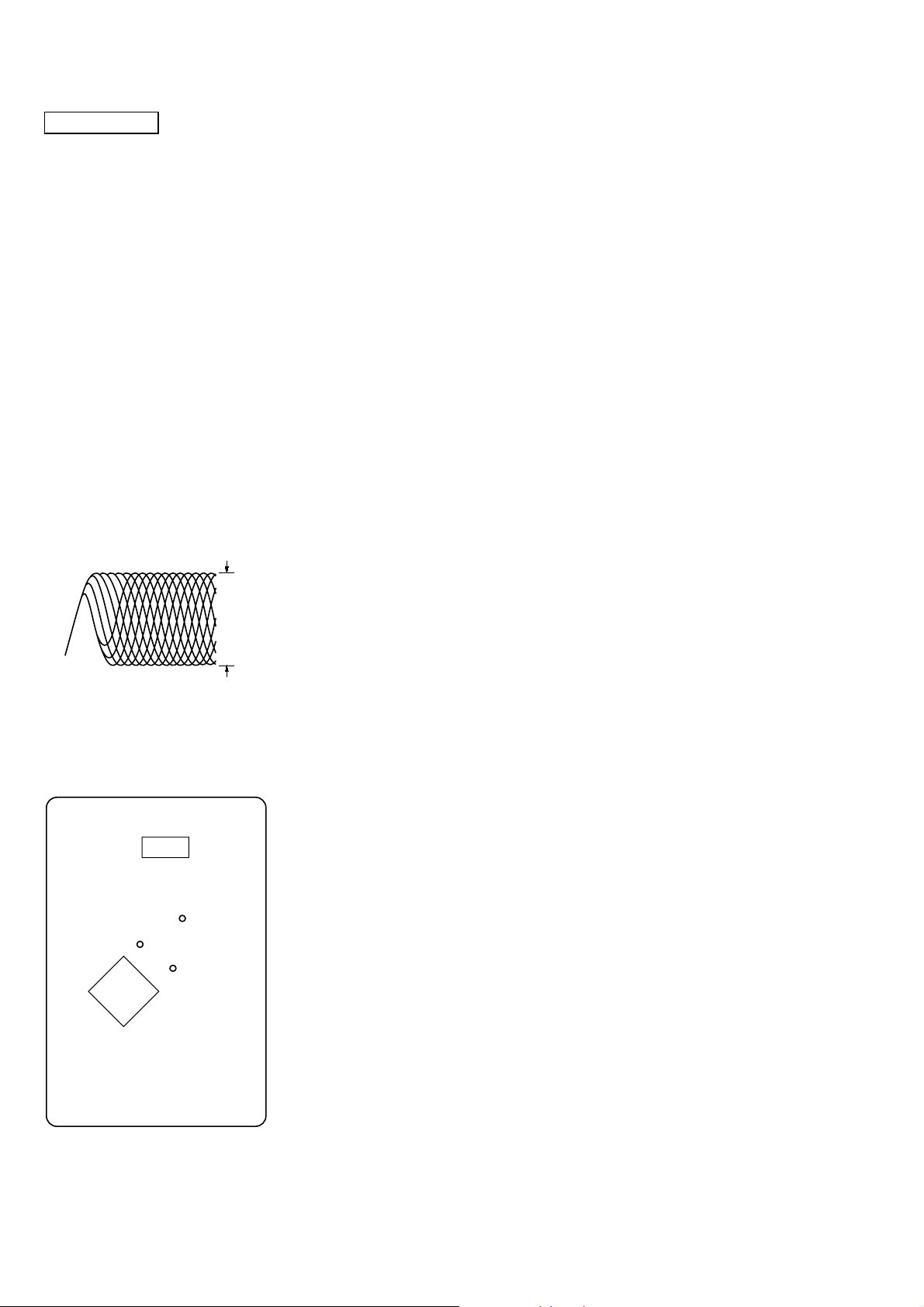
ICF-CD73/CD73V
CD SECTION
Perform all CD section check in the test mode.
FOCUS BIAS CHECK
Procedure:
1. Connect the oscilloscope to TP (RF) and TP (VC) on the CD
board.
2. Set the CD test mode. (Refer to CD TEST MODE (See page
11))
3. Insert the test disc (YEDS-18). (Part No. 3-702-101-01) (CD)
4. Press the [CD ] button. (LPC ON)
5. Confirm that the oscilloscope waveform is as shown in the
figure below. (eye pattern)
A good eye pattern means that the diamond shape (◊) in the
center of the waveform can be clearly distinguished.
6. Press the [CD ] button. (LPC OFF)
7. Perform confirmation in the same manner as step 5.
8. Press the [OFF ] button.
9. Change the test disc (TCD-W082L). (Part No. J-2502-063-2)
(CD-RW)
10. Perform confirmation in the same manner as step 4 to 7.
NX
NX
x
• RF signal reference waveform (eye pattern)
VOLT/DIV: 0.2 V (with the 10: 1 probe in use.)
TIME/DIV: 500 ns
CD:
1.1 ± 0.2 Vp-p (LPC ON)
1.1 ± 0.3 Vp-p (LPC OFF)
CD-RW:
1.0 ± 0.2 Vp-p (LPC ON)
0.9 ± 0.3 Vp-p (LPC OFF)
When observing the eye pattern, set the oscilloscope
for AC range and raise vertical sensitivity.
Connecting Location:
– CD BOARD (Conductor Side) –
IC702
TP
(VC)
TP
(TE)
16
TP
(RF)
IC701
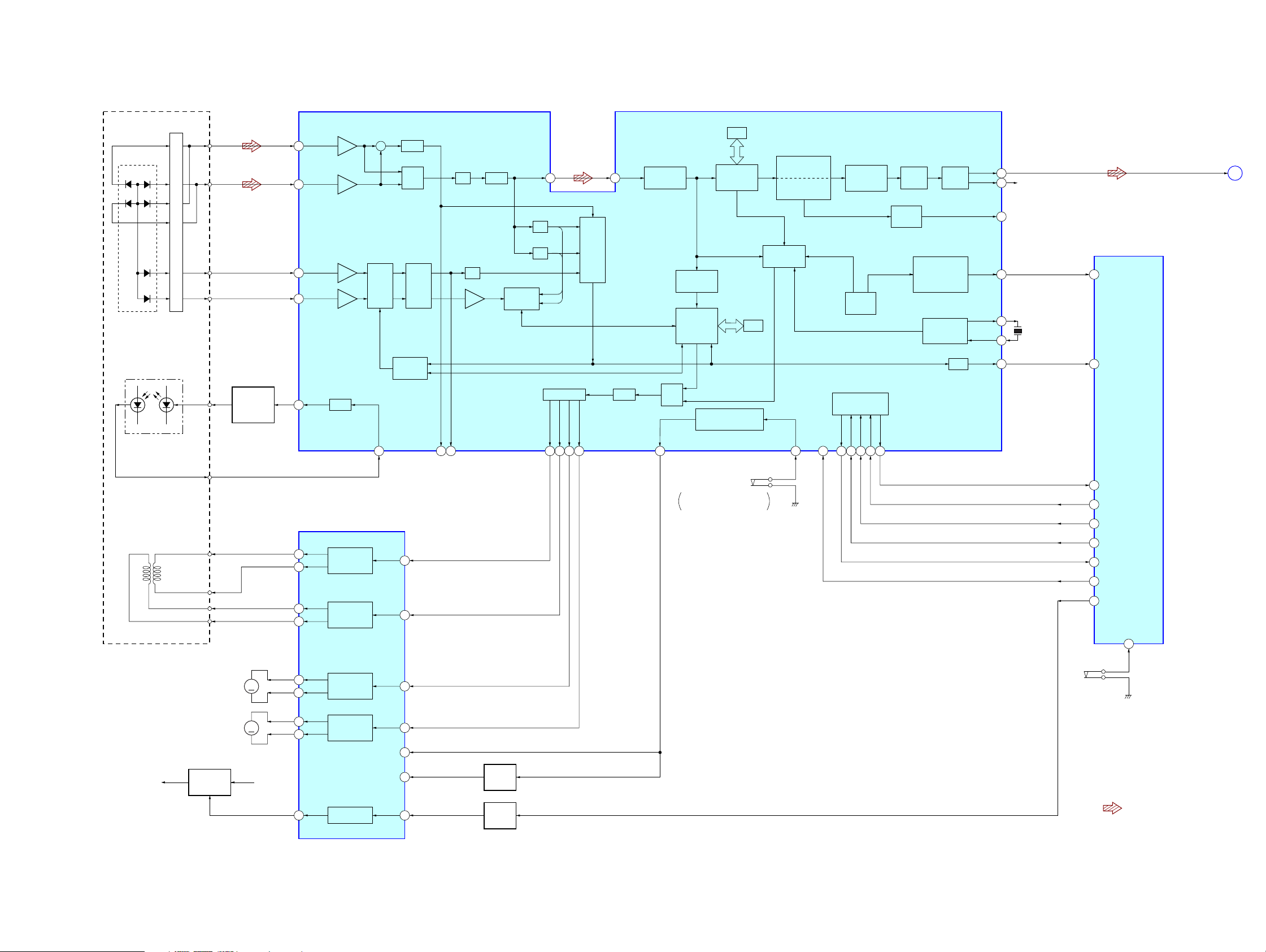
SECTION 6
6-1. BLOCK DIAGRAM – CD Section –
FIN2 (PD1)
8
FIN1 (PD2)
7
DETECTOR
A
B
PD1
D
C
PD2
I-V AMP
DIAGRAMS
+
RF AMP, FOCUS/TRACKING SERVO,
DIGITAL SIGNAL PROCESSOR, CLV SERVO,
DIGITAL FILTER, D/A CONVERTER
LPF
MIX
IC701
EQ
AGC
ICF-CD73/CD73V
RAM
RF
4
PH
3
EFMIN
SLISE LEVEL
CONTROL
ERROR
CORRECTION
AUDIO CD
INTERPOLATION
MUTE
ATTENUATION
DEEMPHASIS
8FS
DIGITAL
FILTER
AUDIO
OUT
1 BIT
DAC
LPF
LCHO
RCHO
DOUT
42
R-CH
45
39
CD LCH
A
(Page 20)
F
E
OPTICAL PICK-UP
BLOCK
(KSM-900AAA)
LASER DIODE
LD
PD
2-AXIS
DEVICE
(FOCUS)
LO LD
LO PD
TRK +
TRK –
(TRACKING)
FCS +
FCS –
S/H
A/D
D/A
CONT4
25
PROCESSOR
SW
RUPTURE
DETECT
SERVO
ON :
GENERAL PURPOSE
PORTS
S701
(LIMIT)
When the optical pick-up
is inner position
BH
F
E
AUTOMATIC
POWER
CONTROL
Q701
TIN2 (F)
10
TIN1 (E)
9
LDD
80
19
20
17
18
APC
FOCUS/TRACKING COIL DRIVE,
SPINDLE/SLED MOTOR DRIVE,
POWER CONTROL
IC702
TRK+
TRACKING
TRK–
COIL DRIVE
FCS+
FOCUS
FCS–
COIL DRIVE
TBAL
LDS
79
TRK IN
FCS IN
AUDIO
ADJUST
9
10
LPF
13FE15
SW
TRACK
JUMP
TE
TDO21FDO23SLDO22SPDO
20
RAM
CLV, CAV
CONTROL
CONT166RES
72
PLL
VCEC
COMMAND
INTERFACE
WRQ61CE62CL63DI64DO
65
FRAME SYNC
DETECT,
PROTECT, INSERT,
EFM DECODE
CLOCK
GENERATOR
DRF
FSEQ
XOUT
DRF
XIN
31
48
49
67
X701
16.9344MHz
39 FSEQ
57 DRF
SYSTEM
CONTROLLER
IC401
(1/2)
53 CD DATA IN
54 CD DATA
55 CD CLK
56 CD CE
50 WRQ
58 XRST
59 CD ON
CD OPEN
61
M701
M
(SLED)
M702
(SPINDLE)
CD +3.3V PVCC
+3.3V
REGULATOR
Q705
M
SL+
22
SL–
23
SP+
25
SP–
24
SLED
MOTOR DRIVE
SPINDLE
MOTOR DRIVE
SL IN
SP IN
8
7
4MUTE34
5MUTE1
MUTING
SWITCH
Q702
S551
(CD LID OPEN/CLOSE)
• R-ch is omitted due to same as L-ch.
• SIGNAL PATH
REGB
31
REGULATOR
DC IN
30
CD ON
SWITCH
Q703, 704
: CD PLAY
1717
