Sony ICF-28 Service manual
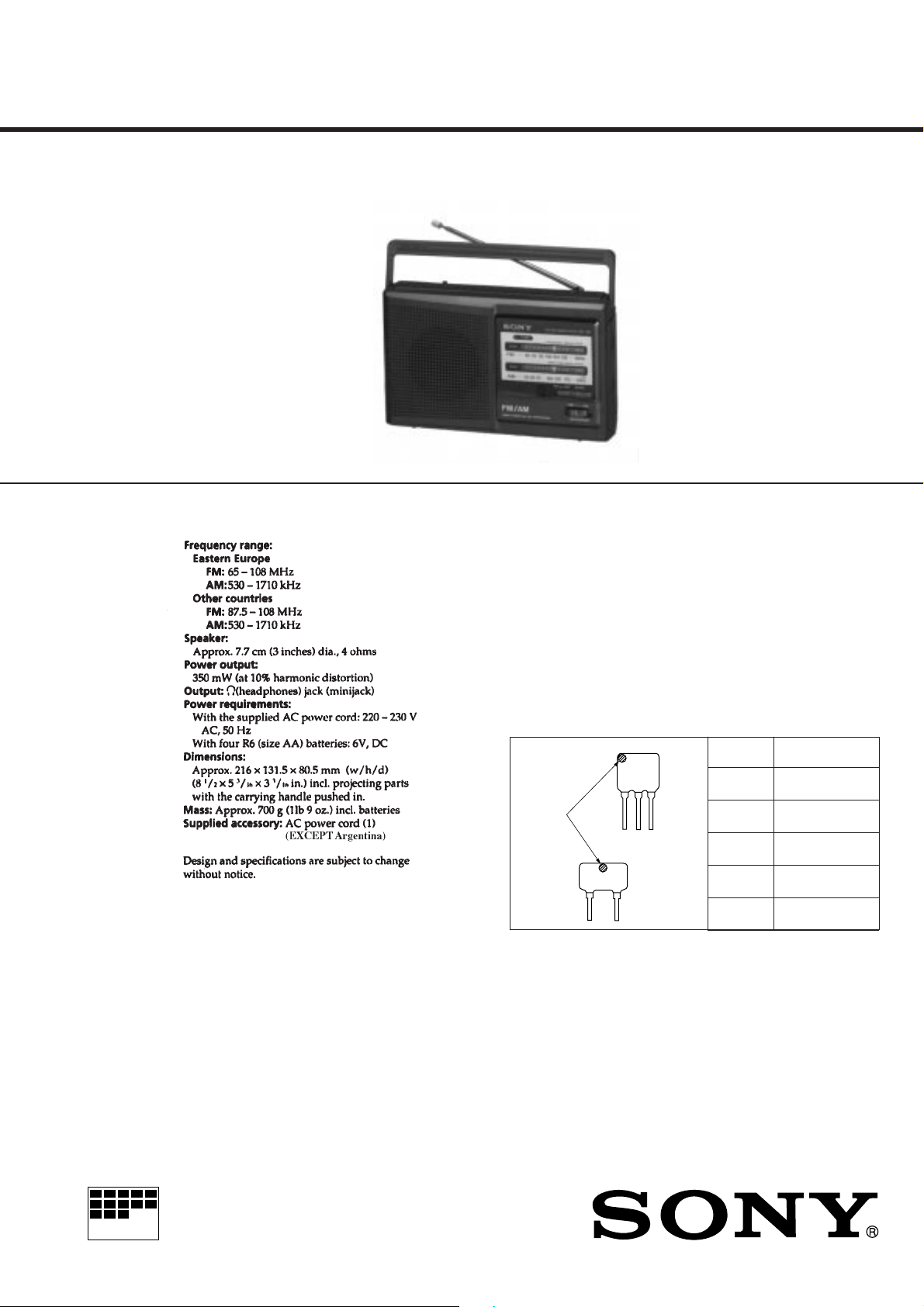
ICF-28
CF2
CF3
mark
SERVICE MANUAL
Ver 1.1 1998. 09
SPECIFICATIONS
AEP Model
UK Model
E Model
Australian Model
Notes on chip component replacement
• Never reuse a disconnected chip component.
• Notice that the minus side of a tantalum capacitor may be damaged by heat.
SAFETY-RELATED COMPONENT WARNING!!
COMPONENTS IDENTIFIED BY MARK ! OR DOTTED
LINE WITH MARK ! ON THE SCHEMATIC DIAGRAMS
AND IN THE PARTS LIST ARE CRITICAL TO SAFE
OPERATION. REPLACE THESE COMPONENTS WITH
SONY PARTS WHOSE PART NUMBERS APPEAR AS
SHOWN IN THIS MANUAL OR IN SUPPLEMENTS PUBLISHED BY SONY.
HOW TO CHANGE THE CERAMIC FILTERS
This model is used two ceramic filters of CF2 and CF3.
You must used same type of color marked ceramic filters in order
to meet same specifications.
Therefore, the ceramic filter must changed two pieces together
since it's supply two pieces in one package as a spare parts.
Mark Center frequency
red 10.70 MHz
blue 10.67 MHz
orange 10.73 MHz
black 10.64 MHz
white 10.76 MHz
FM/AM RADIO
MICROFILM
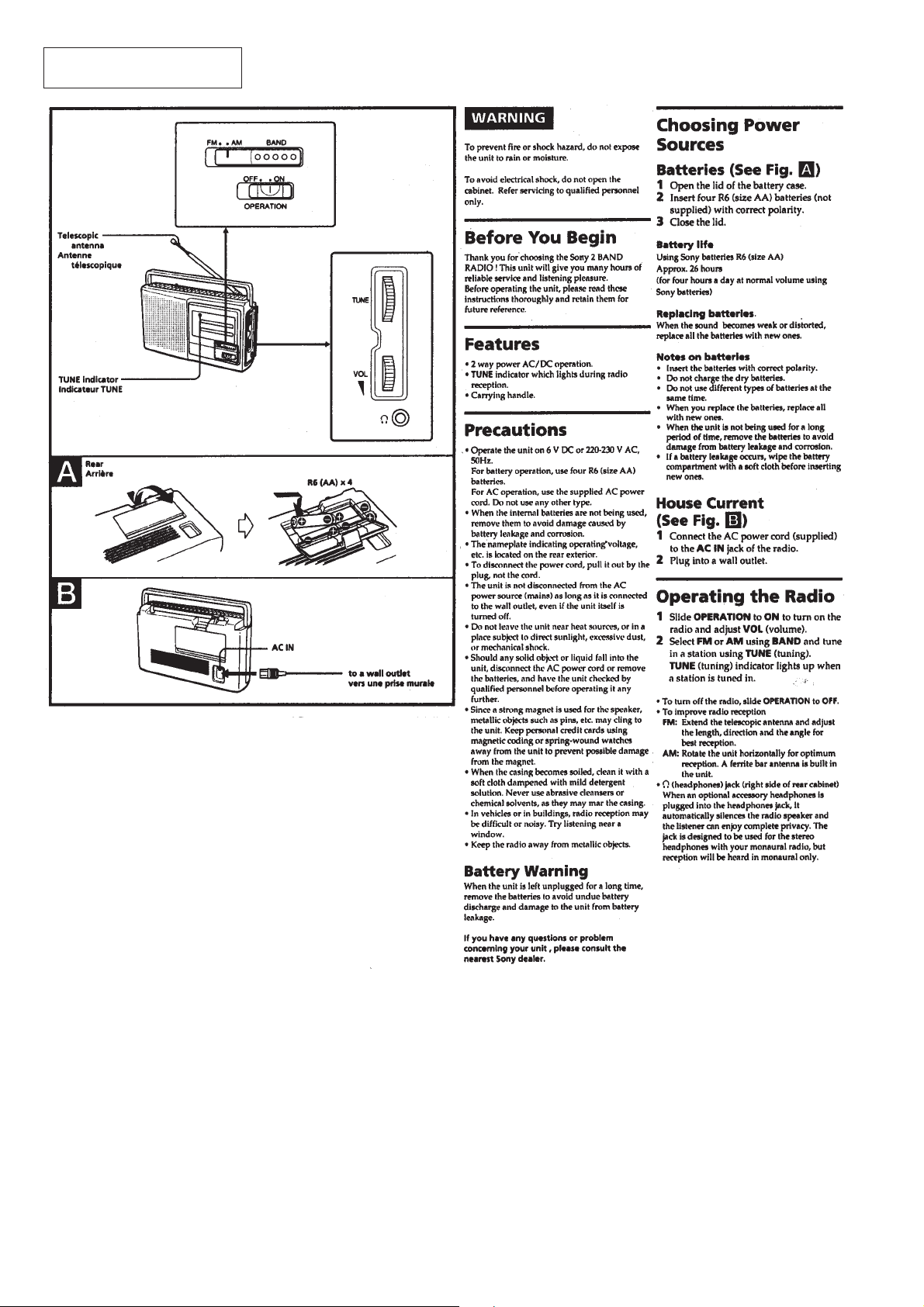
This section is extracted from
instruction manual.
SECTION 1
GENERAL
– 2 –
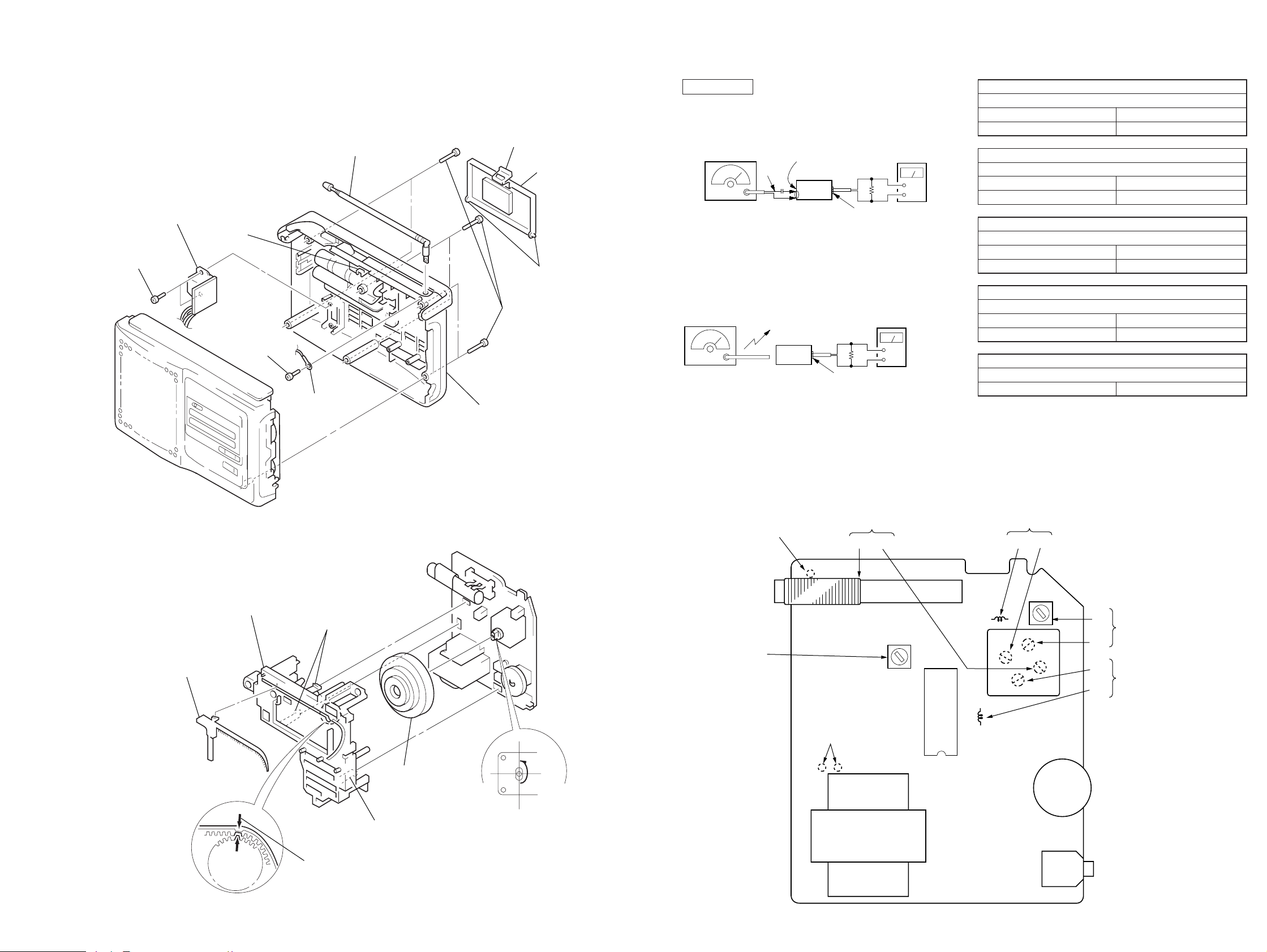
SECTION 2
FM RF signal
generator
22.5 kHz frequency
deviation by 400 Hz
signal
Output level: as low as possible
+
–
level meter
speaker terminal
set
FM antenna terminal
4
Ω
0.01 µF
r
e
DISASSEMBLY
SECTION 3
ELECTRICAL ADJUSTMENTS
Note: Follow the disassembly procedure in the numerical order given.
CABINET (REAR) ASSY
9
!¡
INLET board
5
claw
!º
two screws
×
10)
(P3
7
screw
×
8)
(P2.6
8
lug, 3
telescopic antenna
1
4
6
cabinet (rear) assy
claw
3
lid, battery cas
2
two claws
six screws
×
14)
(BTP3
0 dB = 1µV
[FM]
Setting:
Band switch: FM
[AM]
Setting:
Band switch: AM
AM RF signal
generator
30% amplitude
modulation by
400 Hz signal
Output level: as low as possible
• Repeat the procedures in each adjustment several times, and the
frequency coverage and tracking adjustments should be finally
done by the trimmer capacitors.
• Remove FM antenna in FM adjustments.
Put the lead-wire
antenna close to
the set.
set
level mete
4
Ω
speaker terminal
+
–
FM FREQUENCY COVERAGE ADJUSTMENT
Adjust for a maximum reading on level meter.
L3 86.5 MHz (64.0MHz)
CT3 109.5 MHz
FM TRACKING ADJUSTMENT
Adjust for a maximum reading on level meter.
L2 86.5 MHz (64.0MHz)
CT2 109.5 MHz
AM FREQUENCY COVERAGE ADJUSTMENT
Adjust for a maximum reading on level meter.
L4 520 kHz
CT4 1,750 kHz
AM TRACKING ADJUSTMENT
Adjust for a maximum reading on level meter.
L1 600 kHz
CT1 1,400 kHz
AM IF ADJUSTMENT
Adjust for a maximum reading on level meter.
T1 455 kHz
( ): East European model
POINTER SETTING
5
Mount the pointer
4
chassis
3
two claws
2
knob (TUNE)
Adjustment Location:
[MAIN board] (Component Side)
FM
Antenna in
T1
AM IF
Adjustment
AM Tracking
Adjustment
L1 CT1
IC1
Speaker in
FM Tracking
Adjustment
L2 CT2
L4
CT4
CT3
L3
AM Frequency
Coverage
Adjustment
FM Frequency
Coverage
Adjustment
1
3
claw
6
Insert the pointer to the knob (TUNE)
fitting the concave position of the pointer
to the convex position of the knob (TUNE).
Turn CV1 fully in
the arrow direction.
T2
– 3 – – 4 –
