Sony ICD-BX132 User Manual
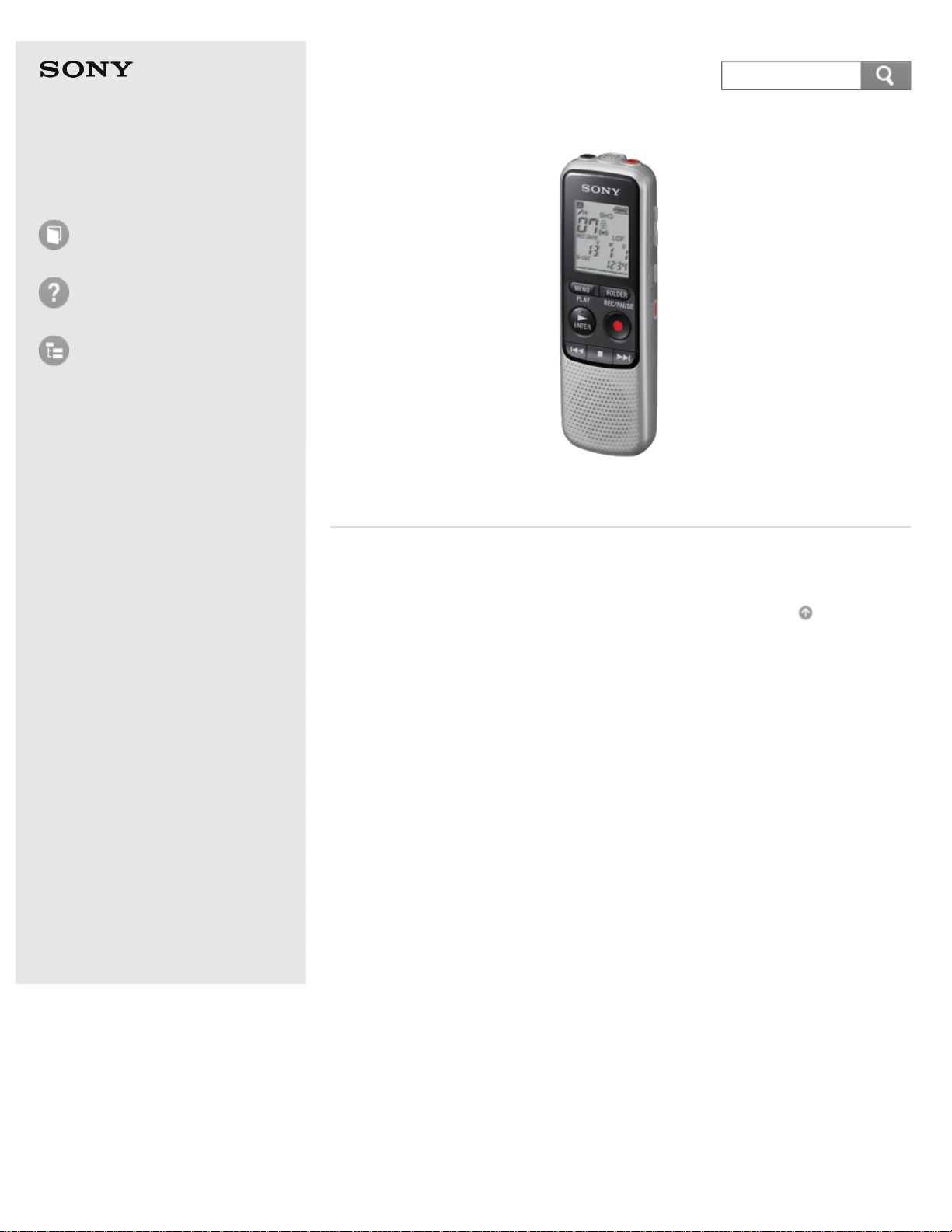
Help Guide
© 2013 Sony Corporation
1
How to Use
Troubleshooting
List of Topics
IC Recorder
ICD-BX132
4-448-103-11(1)
Use this help guide when you have any questions on how to use your
IC recorder.
Go to Page Top
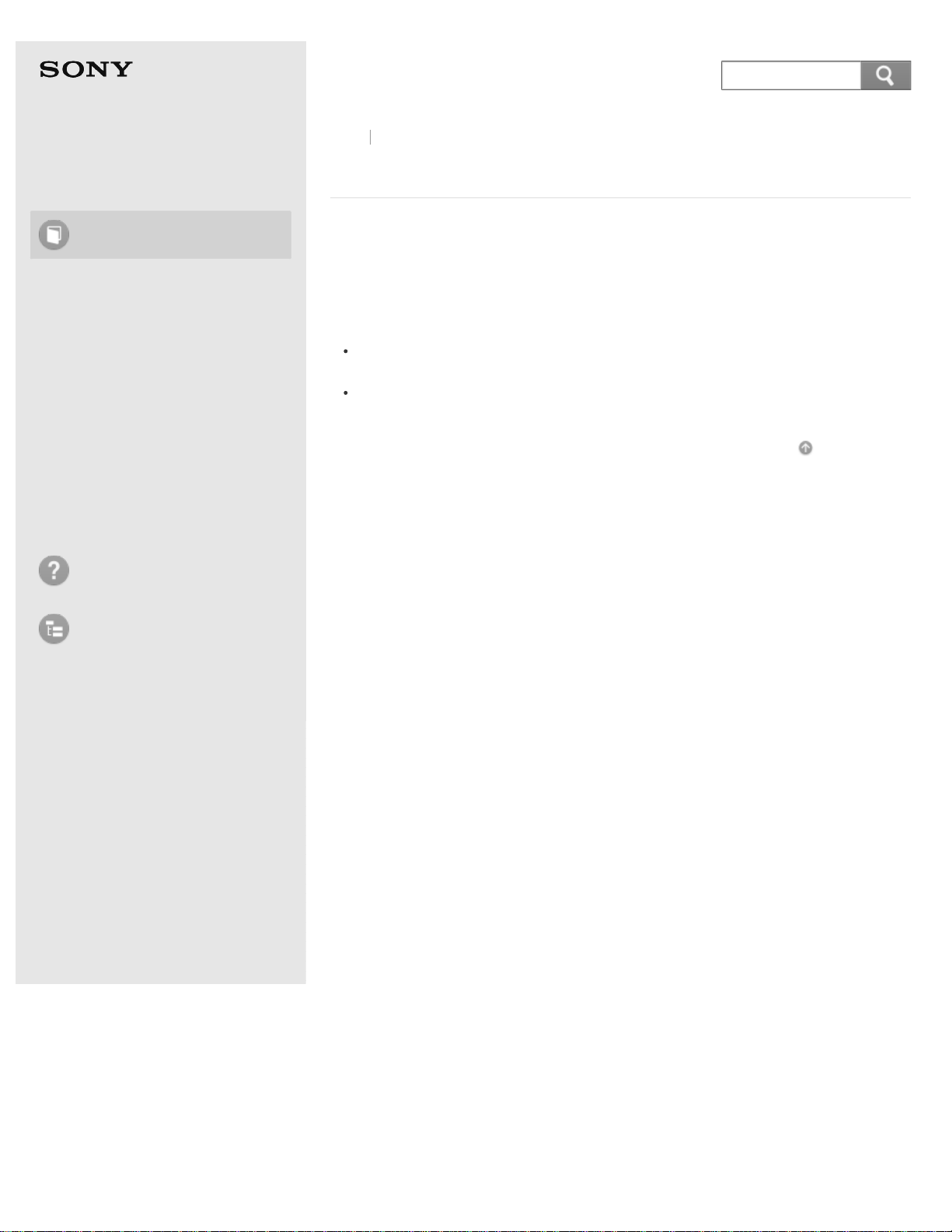
IC Recorder
Back
© 2013 Sony Corporation
2
ICD-BX132
Back to Top
Help Guide
How to Use
Preparation
Recording
Playback
Editing
Menu
Specifications
Announcements
Troubleshooting
How to Use
Select the item you want to check from the navigation
pane on the left.
If you cannot find the item:
In the “List of Topics,” you can see headers for all of the topics in this help
guide.
You can search for what you want by entering keywords in the search
window at the top of the page.
Go to Page Top
List of Topics
4-448-103-11(1)
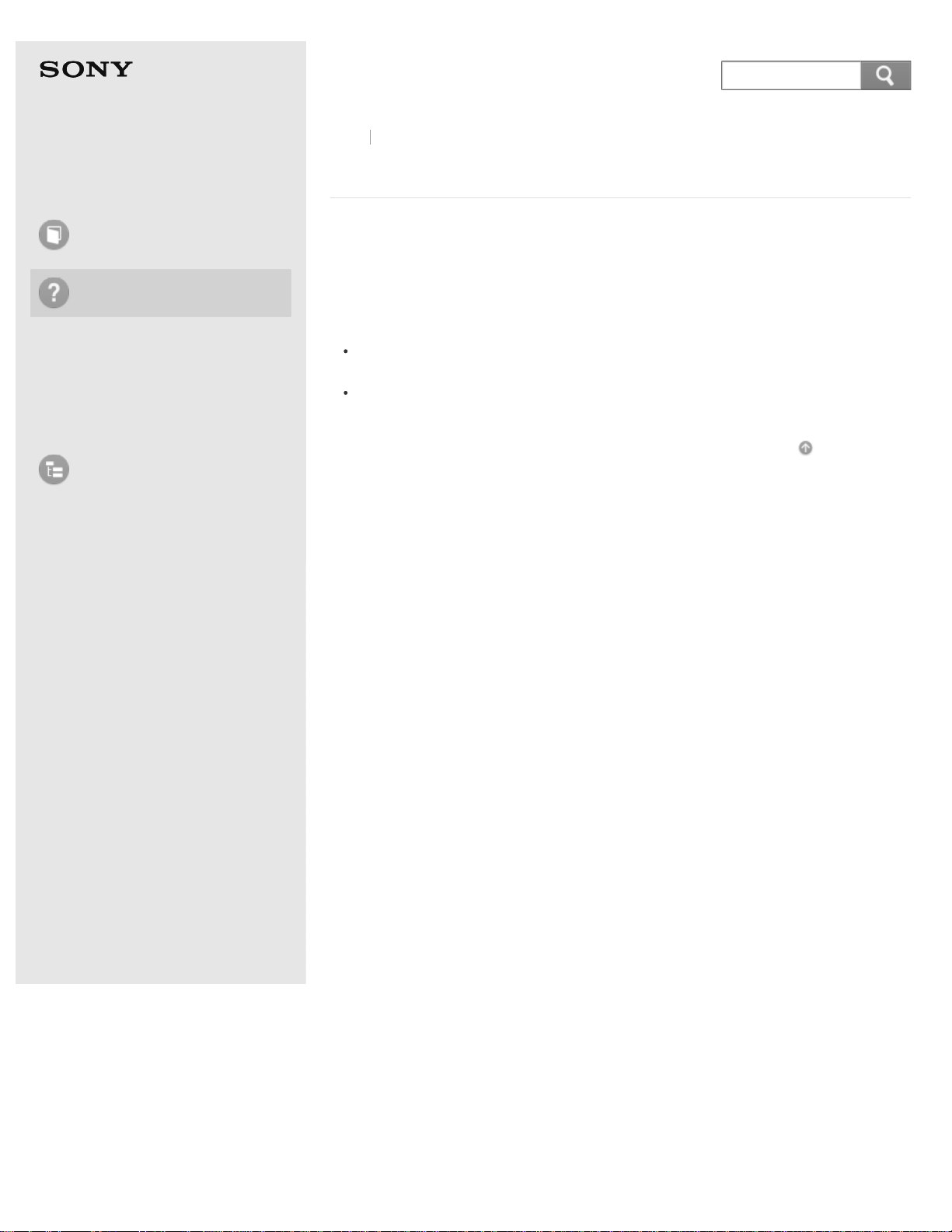
IC Recorder
Back
© 2013 Sony Corporation
3
ICD-BX132
Back to Top
Help Guide
How to Use
Troubleshooting
IC recorder operations
Messages
System limitations
List of Topics
Troubleshooting
Select the item you want to check from the navigation
pane on the left.
If you cannot find the item:
In the “List of Topics,” you can see headers for all of the topics in this help
guide.
You can search for what you want by entering keywords in the search
window at the top of the page.
Go to Page Top
4-448-103-11(1)
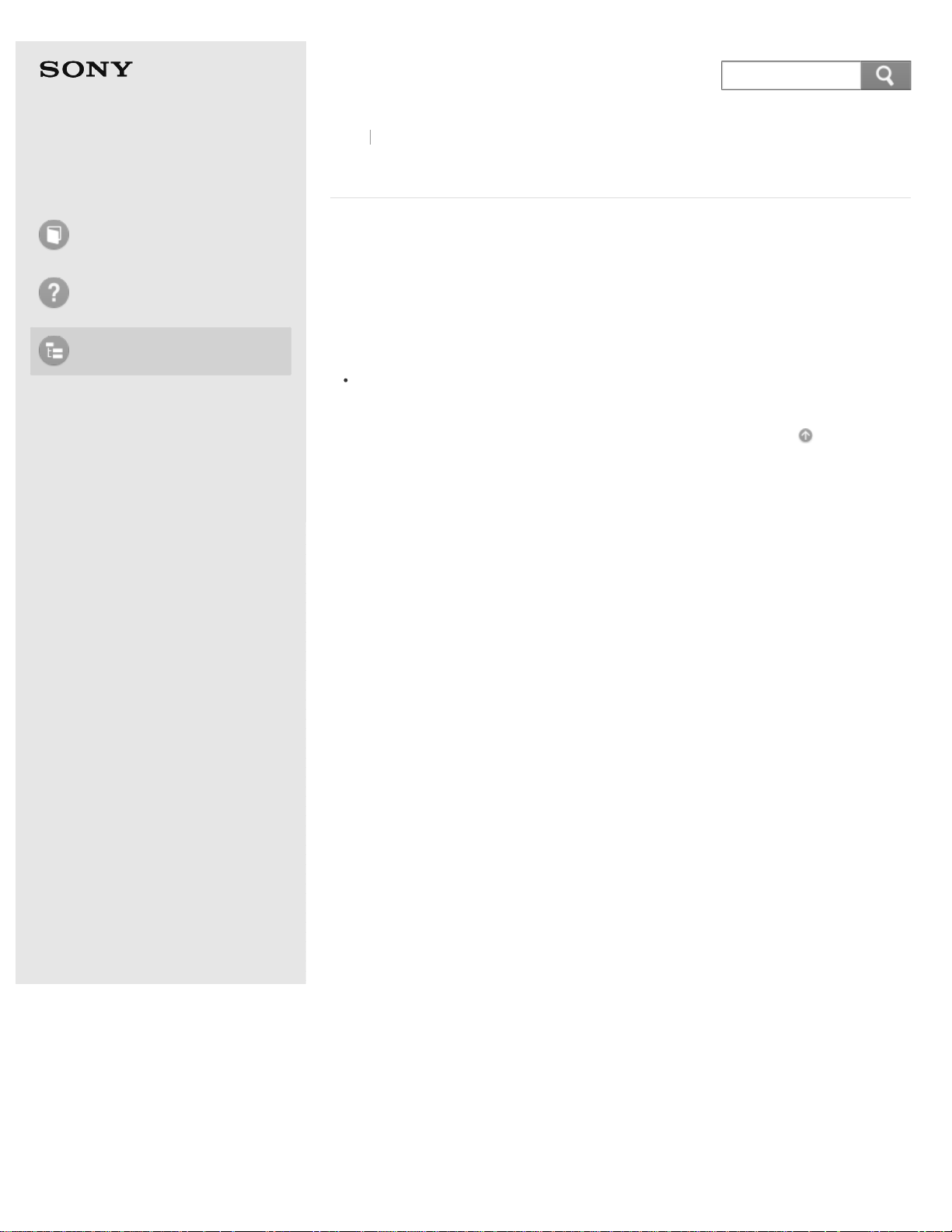
IC Recorder
Back
© 2013 Sony Corporation
4
ICD-BX132
Back to Top
Help Guide
How to Use
Troubleshooting
List of Topics
How to Use
Troubleshooting
List of Topics
In the “List of Topics,” you can see headers for all of the
topics in this help guide. Select the item you want to
check from the navigation pane on the left.
If you cannot find the item:
You can search for what you want by entering keywords in the search
window at the top of the page.
Go to Page Top
4-448-103-11(1)
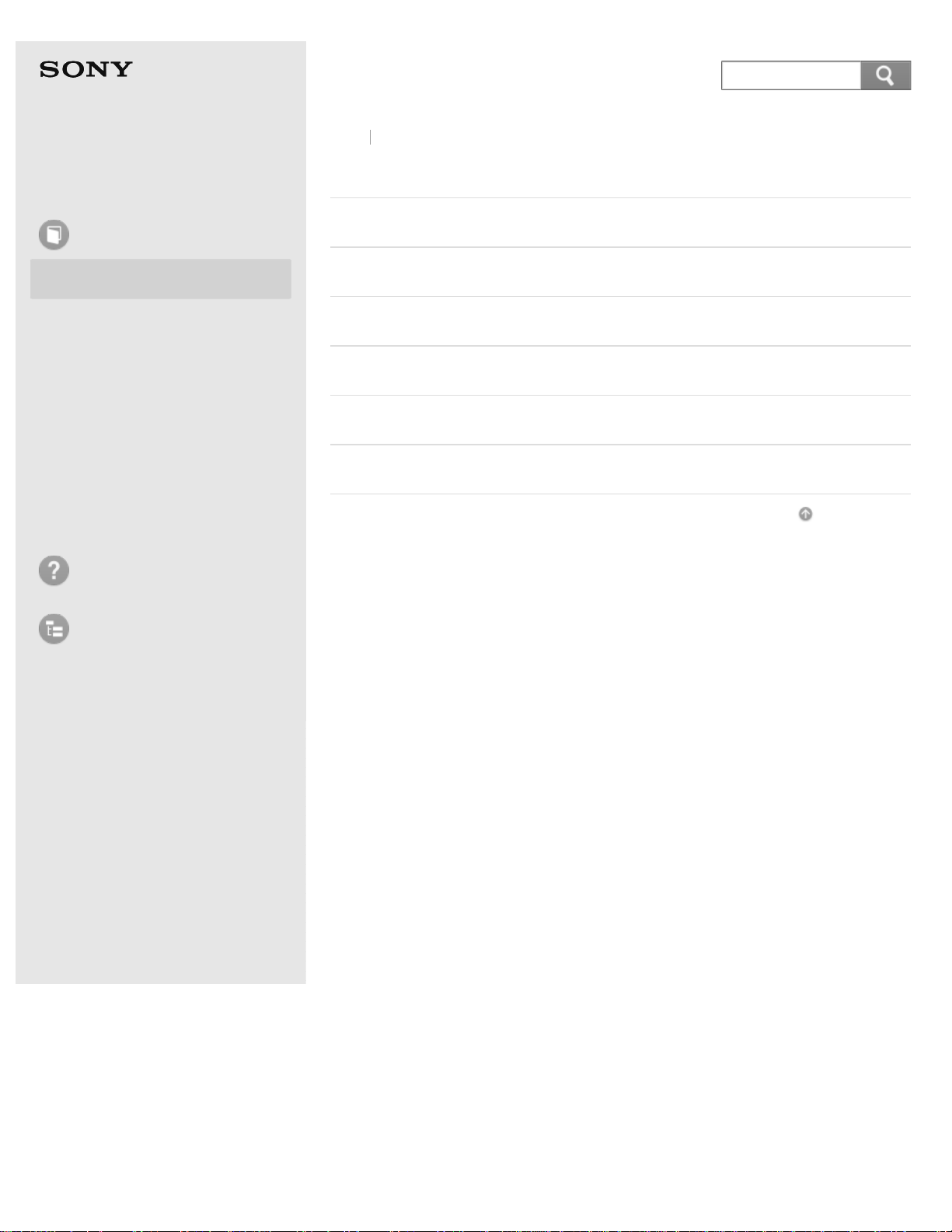
IC Recorder
Back
© 2013 Sony Corporation
5
ICD-BX132
Back to Top
Help Guide
How to Use
Preparation
Recording
Playback
Editing
Menu
Specifications
Announcements
Troubleshooting
Preparation
Parts description
Display window
Power
Clock setting
Selecting items on the display
HOLD
Go to Page Top
List of Topics
4-448-103-11(1)
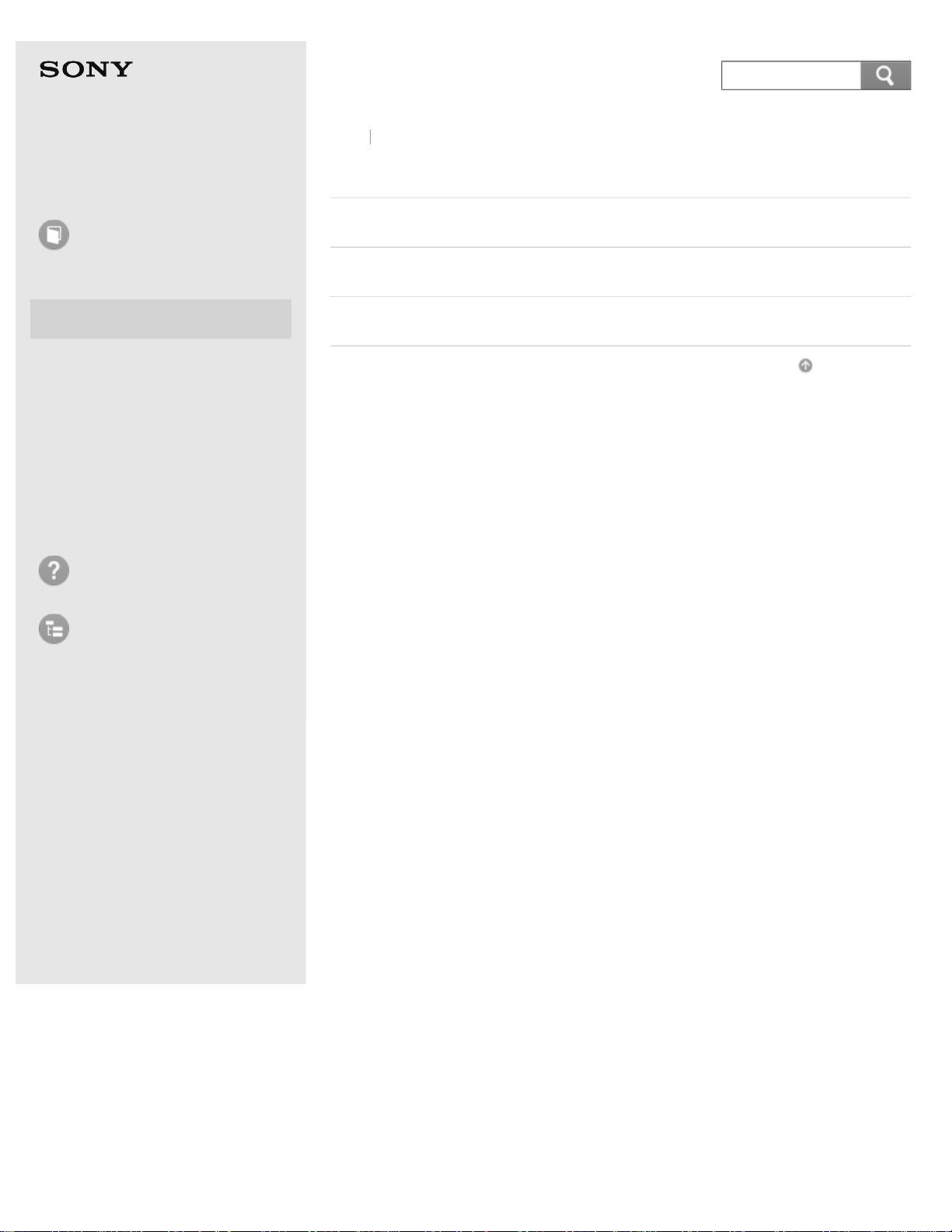
IC Recorder
Back
© 2013 Sony Corporation
6
ICD-BX132
Back to Top
Help Guide
How to Use
Preparation
Recording
Playback
Editing
Menu
Specifications
Announcements
Troubleshooting
Recording
Recording
Various operations/settings
Using external devices
Go to Page Top
List of Topics
4-448-103-11(1)
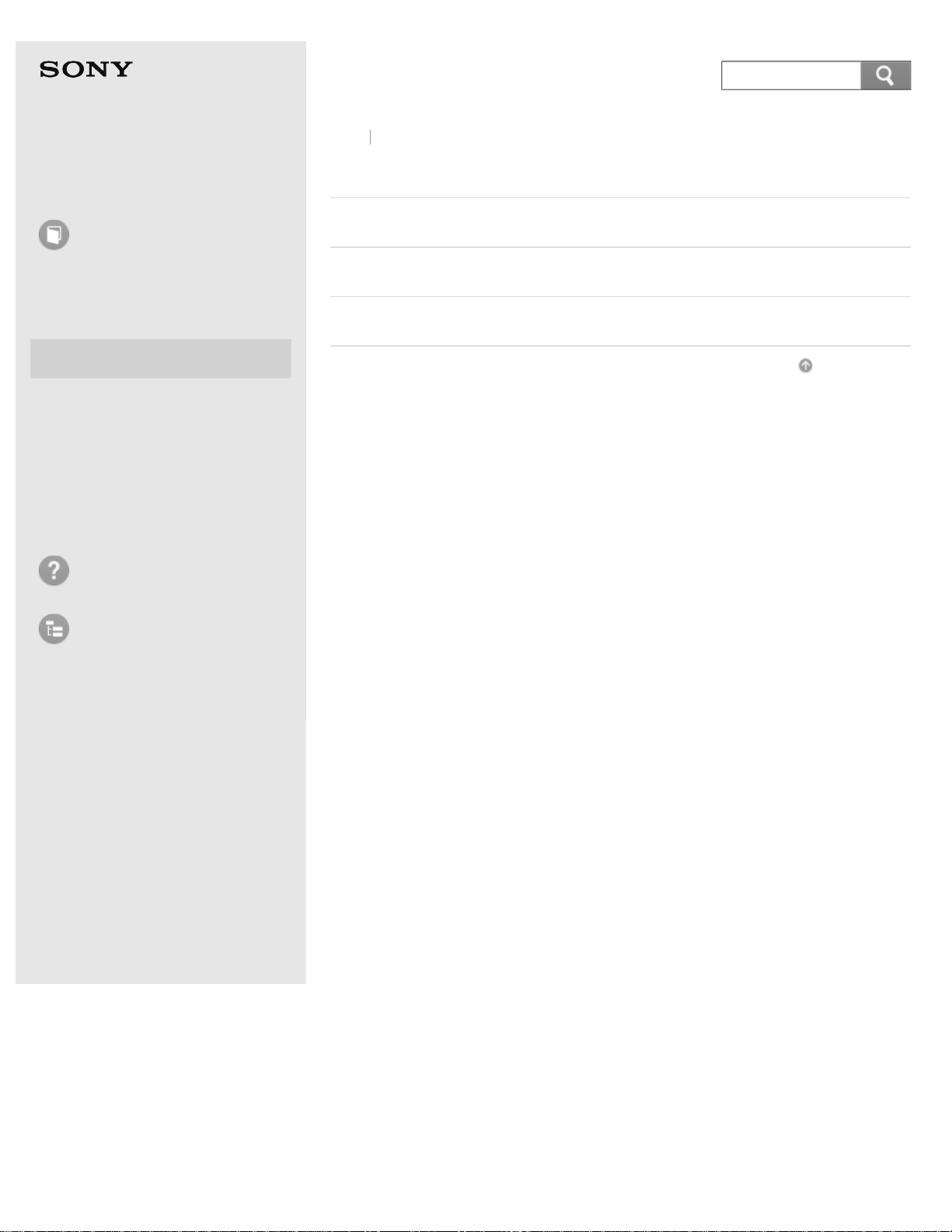
IC Recorder
Back
© 2013 Sony Corporation
7
ICD-BX132
Back to Top
Help Guide
How to Use
Preparation
Recording
Playback
Editing
Menu
Specifications
Announcements
Troubleshooting
Playback
Playing
Various operations/settings
Setting an alarm
Go to Page Top
List of Topics
4-448-103-11(1)
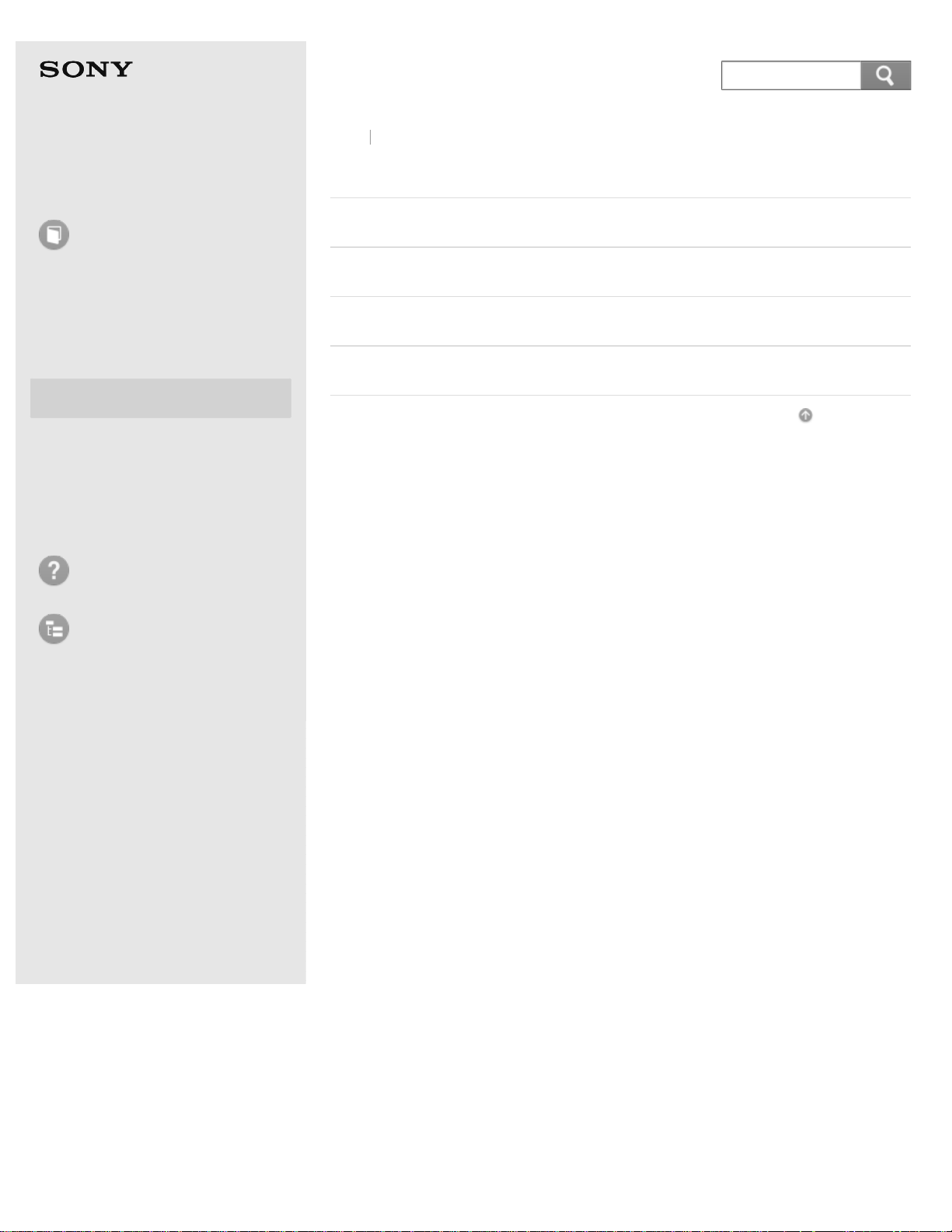
IC Recorder
Back
© 2013 Sony Corporation
8
ICD-BX132
Back to Top
Help Guide
How to Use
Preparation
Recording
Playback
Editing
Menu
Specifications
Announcements
Troubleshooting
Editing
Erasing files
Organizing files
Dividing files
Protecting files
Go to Page Top
List of Topics
4-448-103-11(1)
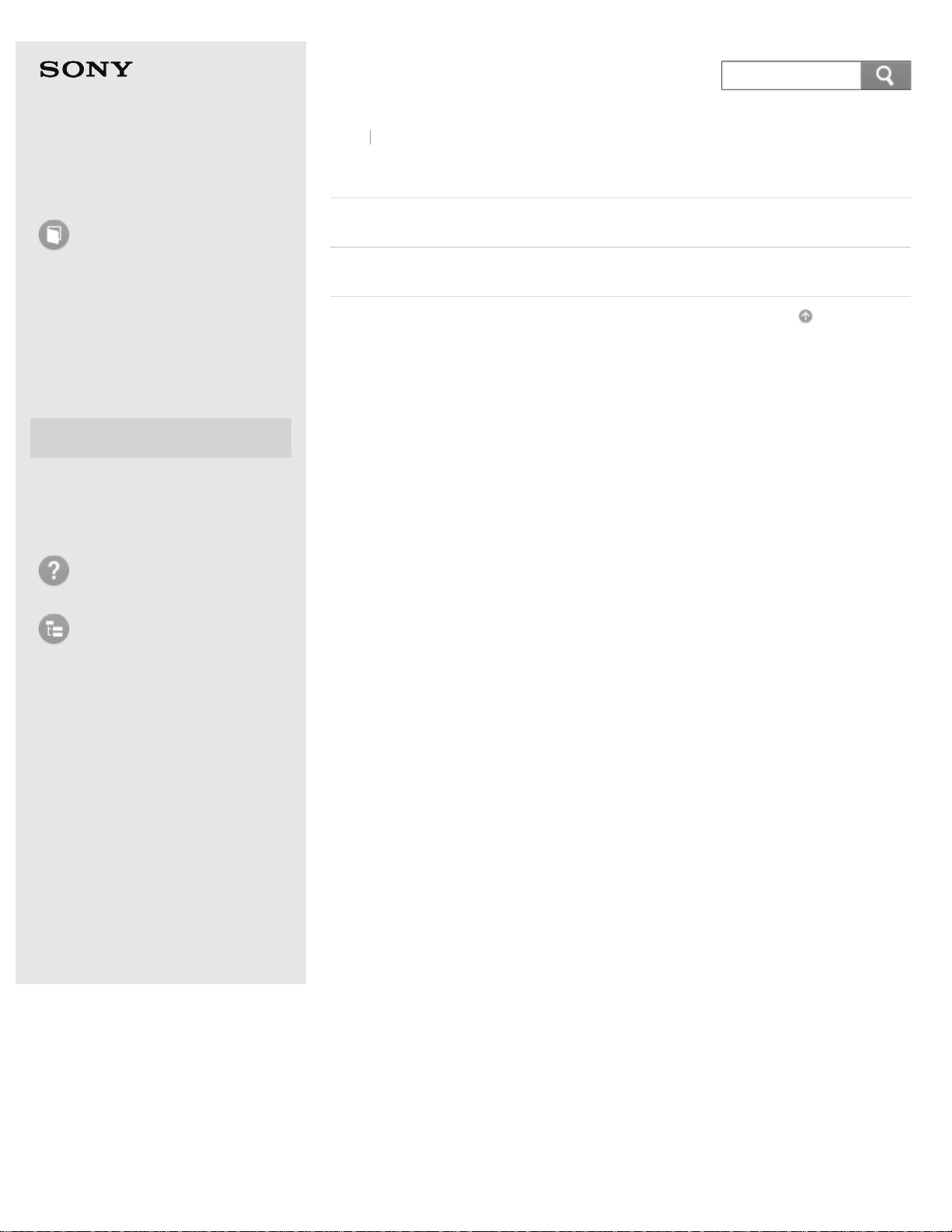
IC Recorder
Back
© 2013 Sony Corporation
9
ICD-BX132
Back to Top
Help Guide
How to Use
Preparation
Recording
Playback
Editing
Menu
Specifications
Announcements
Troubleshooting
Menu
Using menus
Menu items
Go to Page Top
List of Topics
4-448-103-11(1)
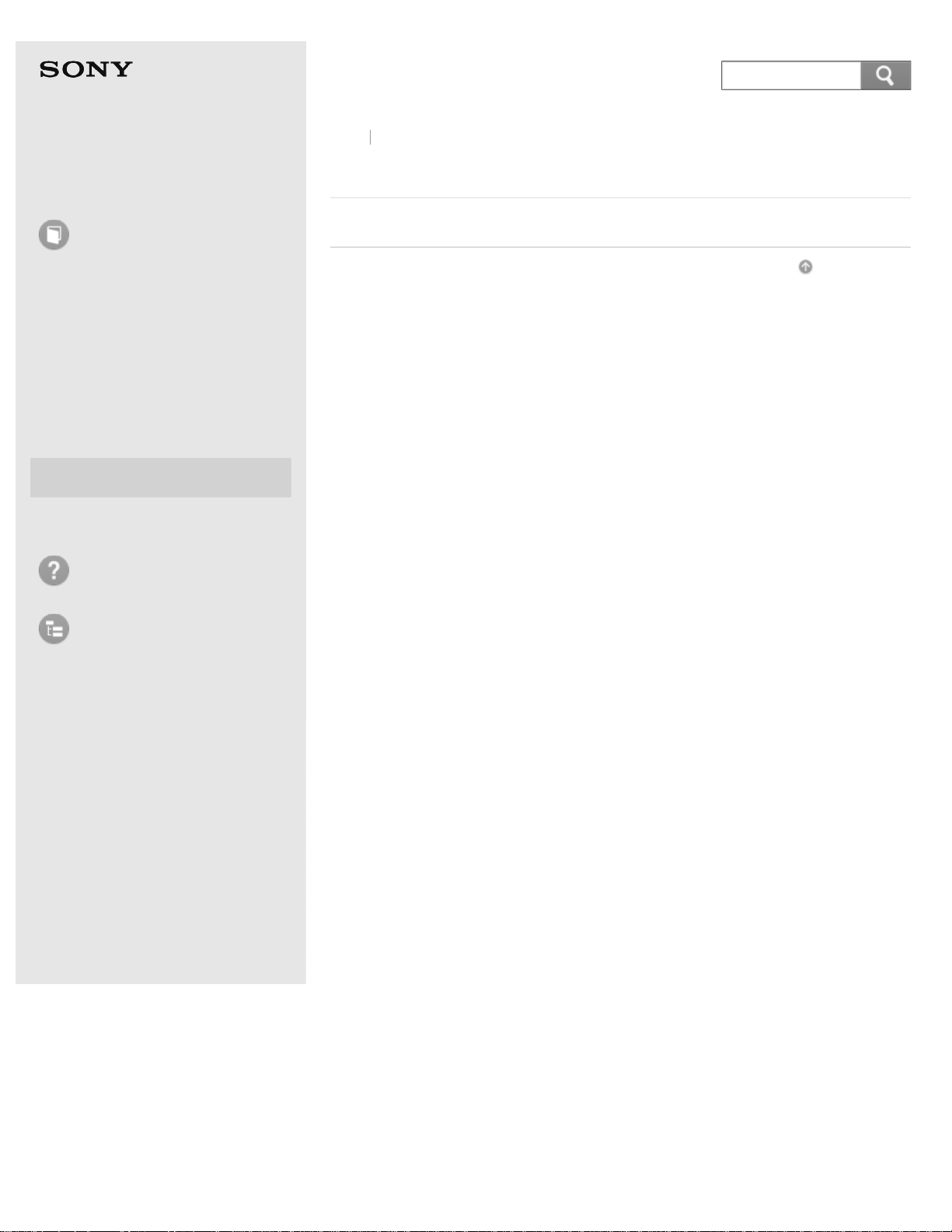
IC Recorder
Back
© 2013 Sony Corporation
10
ICD-BX132
Back to Top
Help Guide
How to Use
Preparation
Recording
Playback
Editing
Menu
Specifications
Announcements
Troubleshooting
Specifications
Specifications
Go to Page Top
List of Topics
4-448-103-11(1)
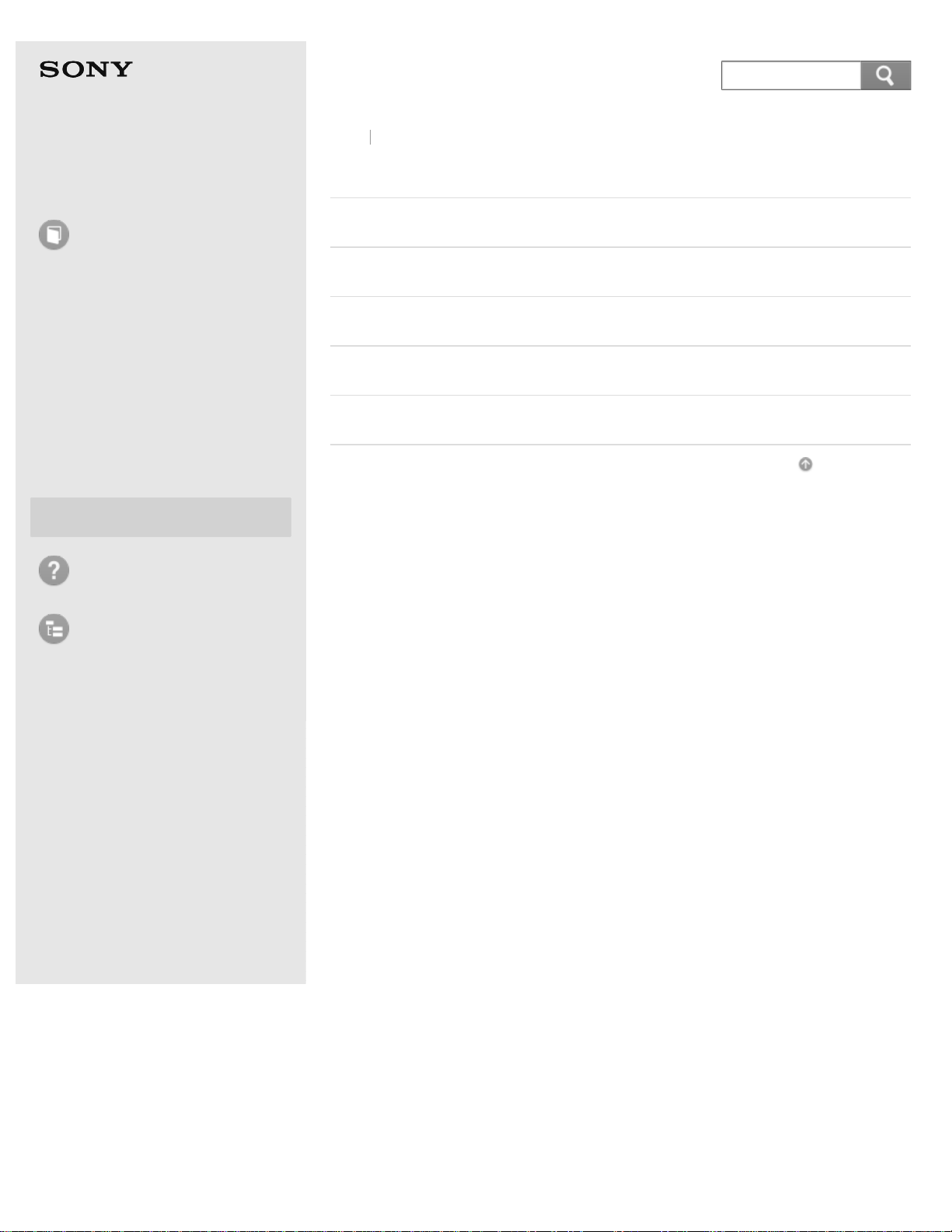
IC Recorder
Back
© 2013 Sony Corporation
11
ICD-BX132
Back to Top
Help Guide
How to Use
Preparation
Recording
Playback
Editing
Menu
Specifications
Announcements
Troubleshooting
Announcements
Notes on use
Safety regulations
Important information
Copyrights/Trademarks
Support website
Go to Page Top
List of Topics
4-448-103-11(1)
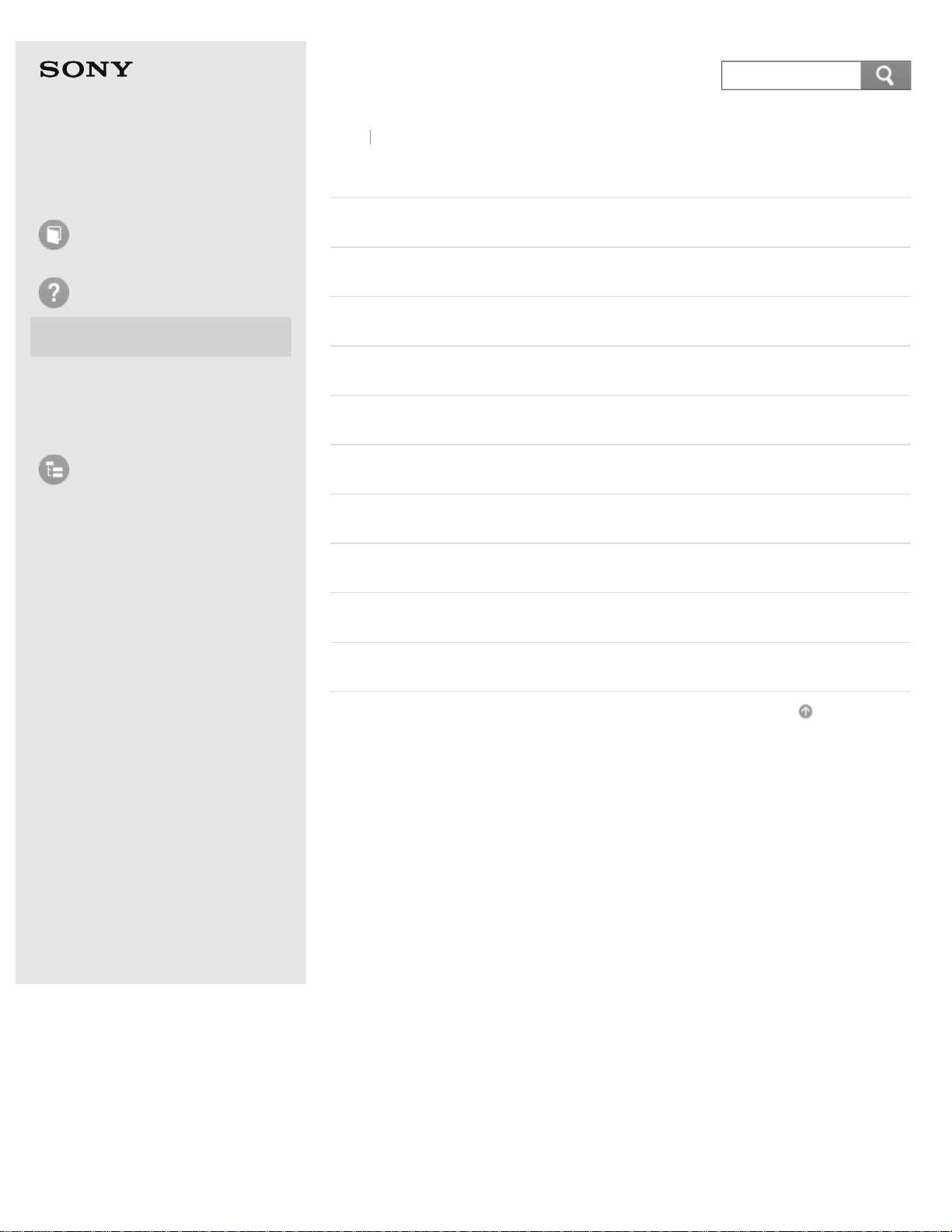
IC Recorder
Back
© 2013 Sony Corporation
12
ICD-BX132
Back to Top
Help Guide
How to Use
Troubleshooting
IC recorder operations
Messages
System limitations
List of Topics
IC recorder operations
If you have problems
Noise
Power
General operations
Recording
Playback
Editing
Clock
Display
4-448-103-11(1)
Files
Go to Page Top
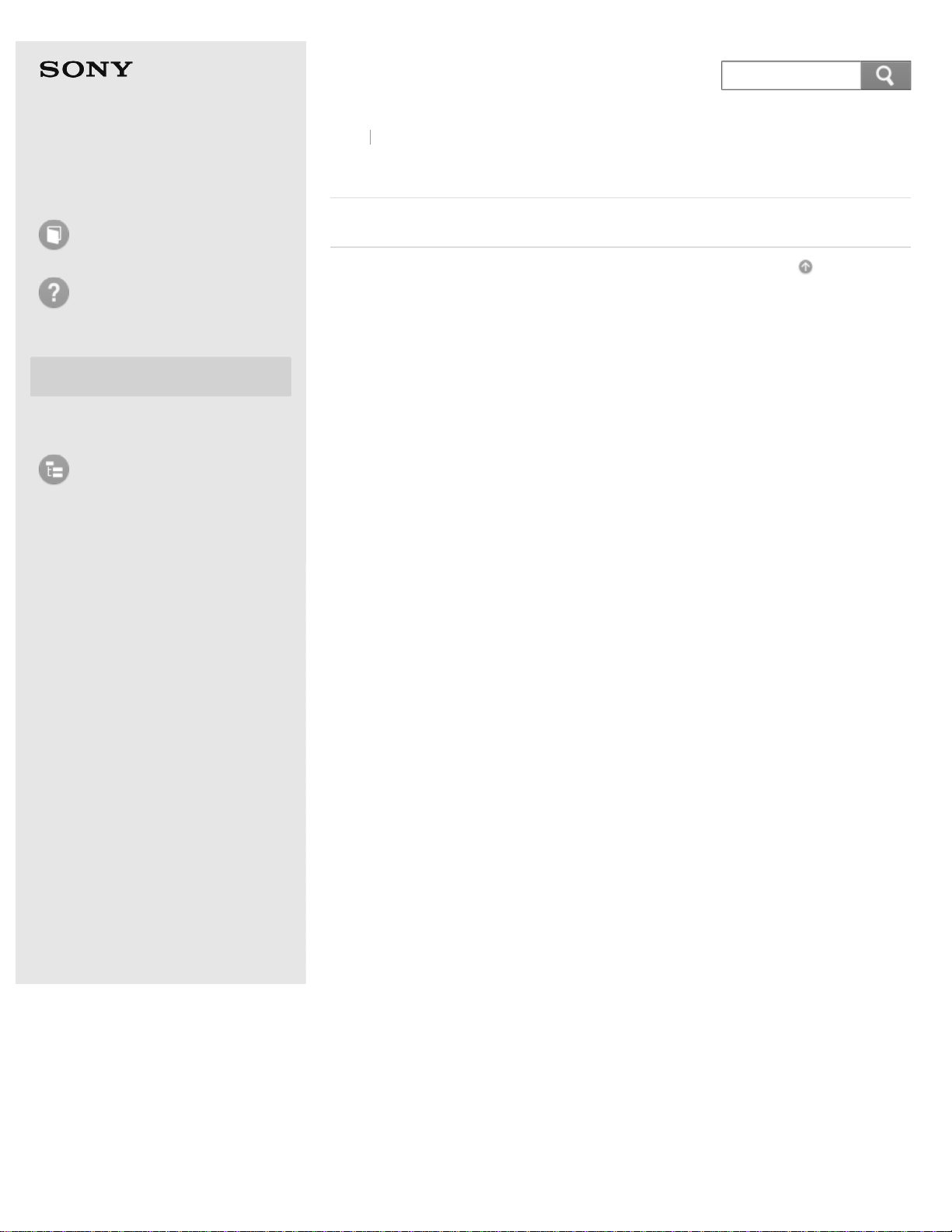
IC Recorder
Back
© 2013 Sony Corporation
13
ICD-BX132
Back to Top
Help Guide
How to Use
Troubleshooting
IC recorder operations
Messages
System limitations
List of Topics
Messages
Messages list
Go to Page Top
4-448-103-11(1)
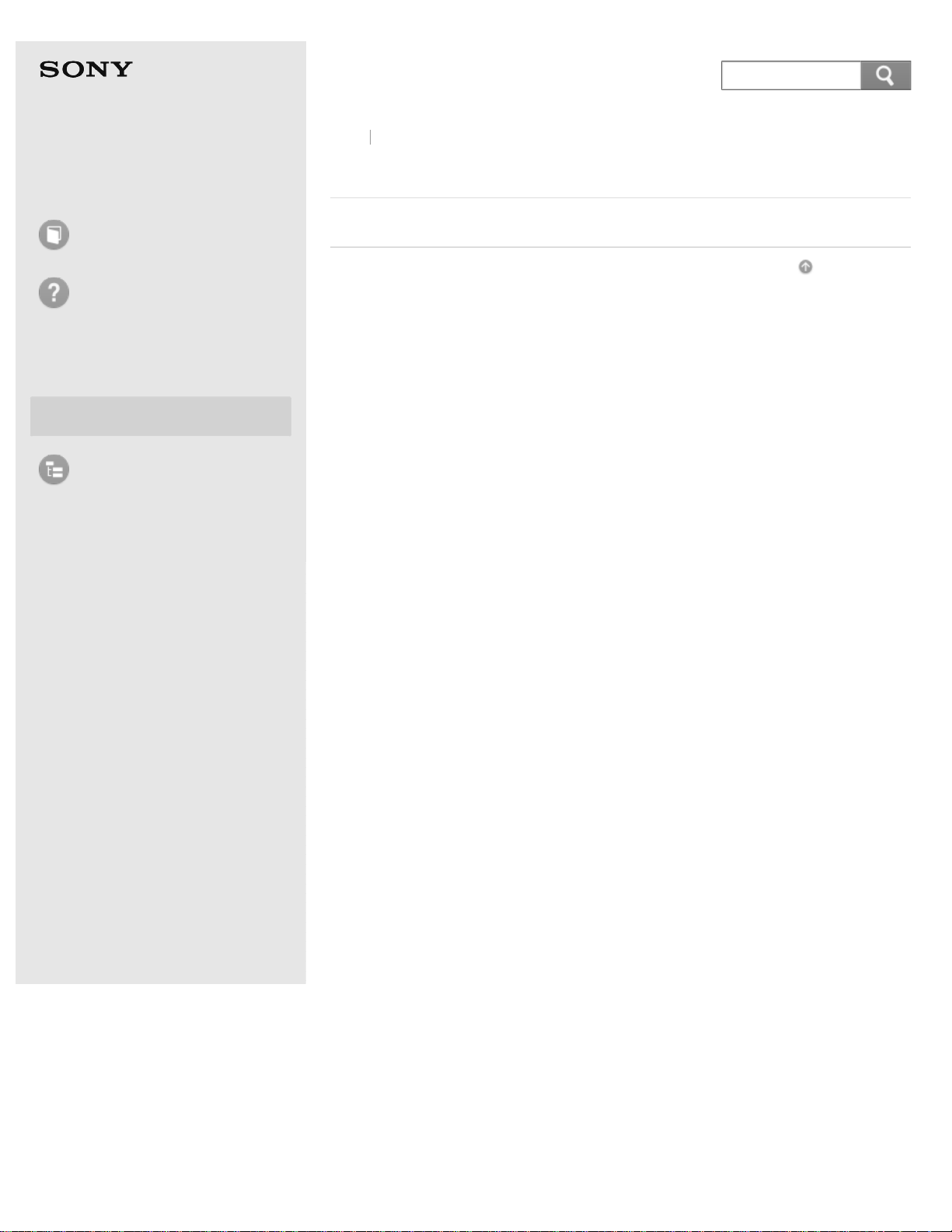
IC Recorder
Back
© 2013 Sony Corporation
14
ICD-BX132
Back to Top
Help Guide
How to Use
Troubleshooting
IC recorder operations
Messages
System limitations
List of Topics
System limitations
System limitations
Go to Page Top
4-448-103-11(1)
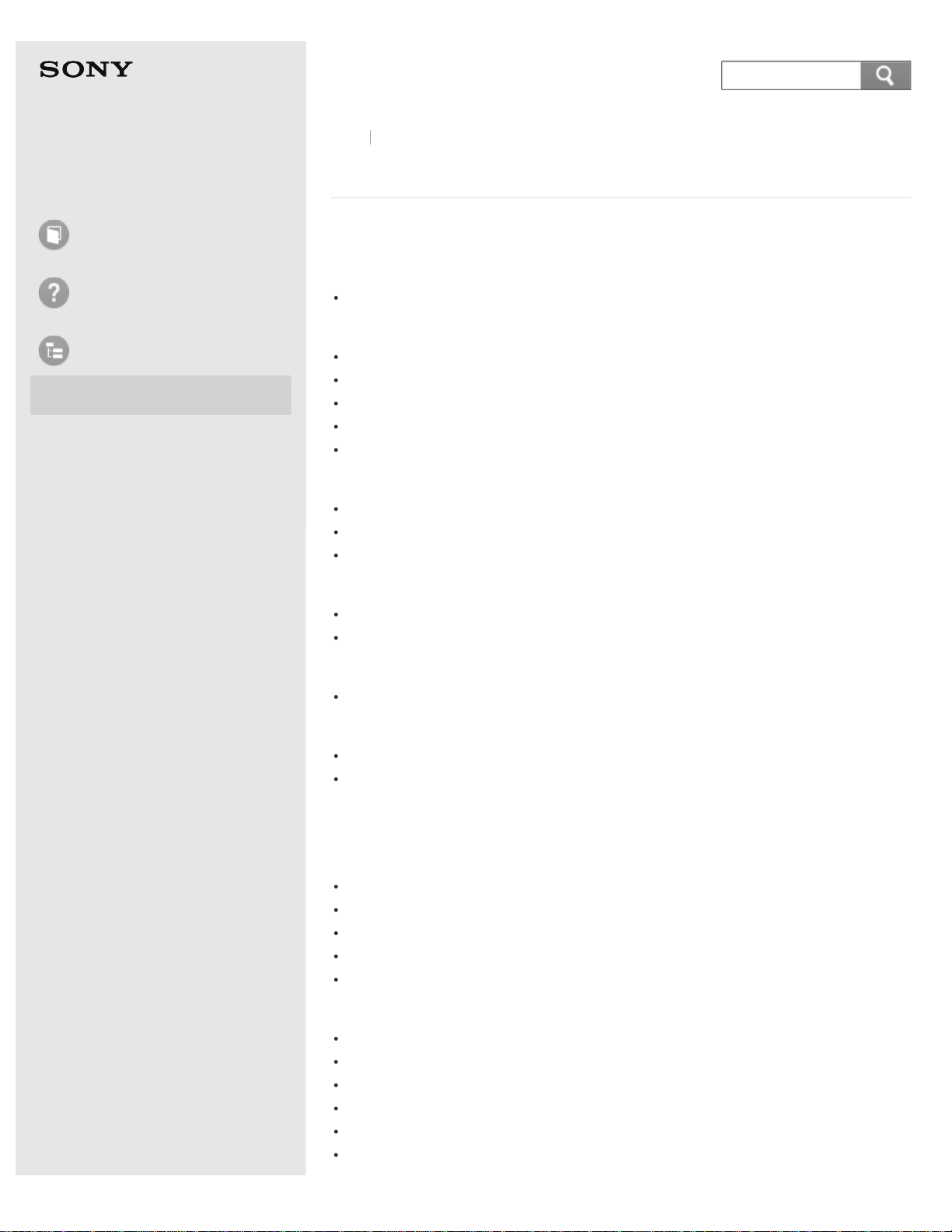
IC Recorder
Back
15
ICD-BX132
Back to Top
Help Guide
How to Use
Troubleshooting
List of Topics
How to Use
Troubleshooting
How to Use
Preparation
Parts description
Parts and controls
Display window
Display when stopped
Display when recording
Display during playback
Display in the HOLD status
Display of the current date and time
Power
Inserting batteries
Turning the power on
Turning the power off
Clock setting
Setting the clock
Setting the clock using the menu
Selecting items on the display
Selecting a folder and a file
HOLD
Preventing unintentional operations (HOLD)
Releasing the HOLD function
Recording
Recording
Recording sound from the built- in microphone
About the remaining memory indicator
Monitoring sound while recording
Various operations while recording
Dividing a file during recording
Various operations/settings
Tips for better recording
Starting to record automatically in response to sound – the VOR function
Selecting the recording mode (MODE)
Selecting the microphone sensitivity (SENS)
Adding a recording to a previously recorded file (ADD)
Adding an overwrite recording during playback (OVER)
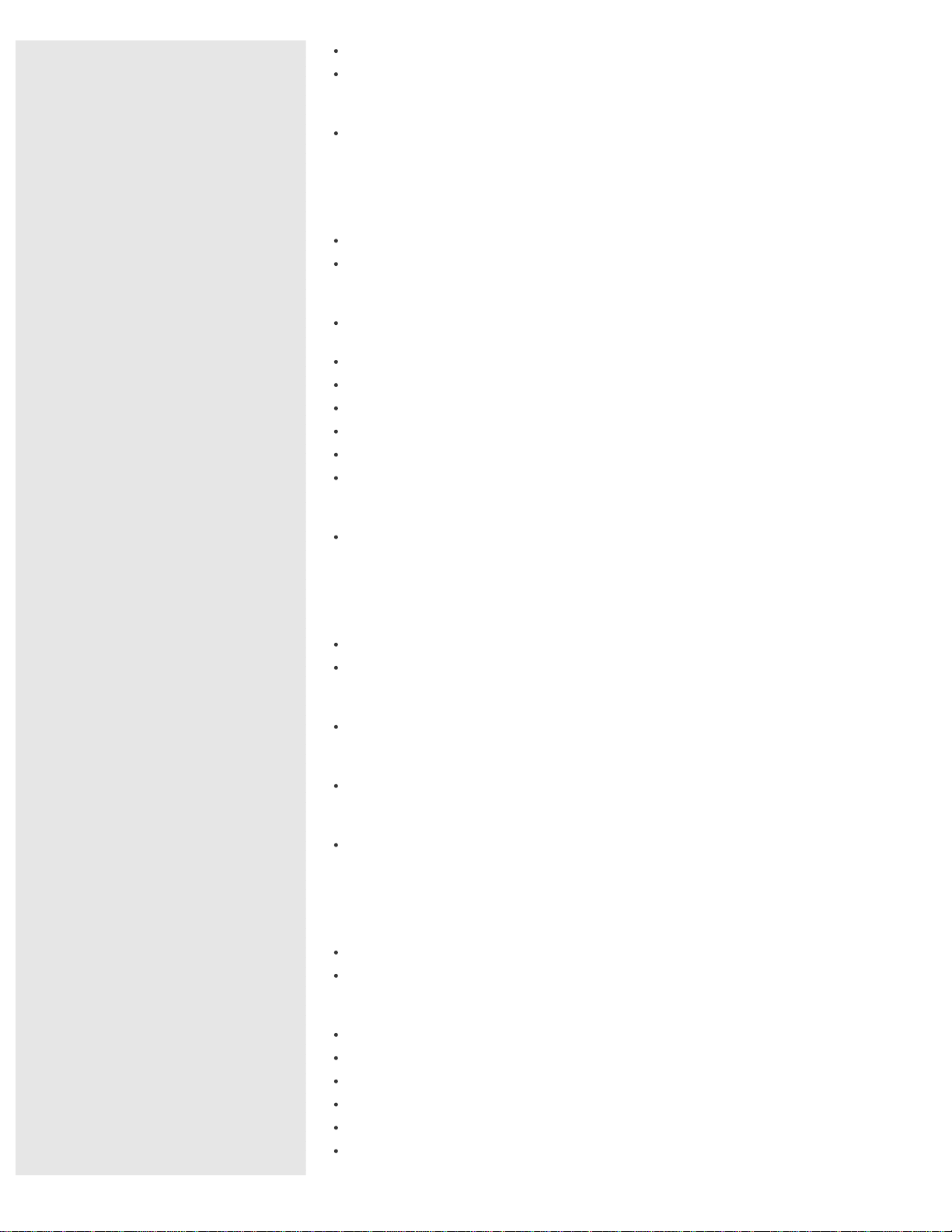
Recording with an external microphone
Recording from external equipment
16
Using external devices
Recording the playback sound of the IC recorder on external equipment
Playback
Playing
Playing back the recorded sound
Various operations while playing
Various operations/settings
Reducing noise in the playback sound and making the human voice clearer (NCUT)– the noise cut function
Adjusting the playback speed – the DPC (Digital Pitch Control) function
Playing back a file repeatedly
Playing back all files in a folder continuously (CONT) – the continuous play
Listening with better sound quality
Searching forward/backward during playback (Cue/Review)
Searching the desired point quickly (EASY-S) – the Easy search function
Setting an alarm
Playing back a file at a desired time with an alarm (ALARM)
Editing
Erasing files
Erasing a file
Erasing all files in a folder (ERASE ALL)
Organizing files
Moving a file to a different folder (MOVE)
Dividing files
Dividing a file
Protecting files
Protecting a file (LOCK)
Menu
Using menus
Using the menu
Menu list
Menu items
Reducing noise when recording (LCF) – the Low Cut Filter function
Selecting the display mode (DISPLAY)
Selecting the clock display (HOUR)
Turning the beep sound on or off ( BEEP)
Turning the operation indicator on or off (LED)
Resetting all menu items to the default setting (MENU INIT )
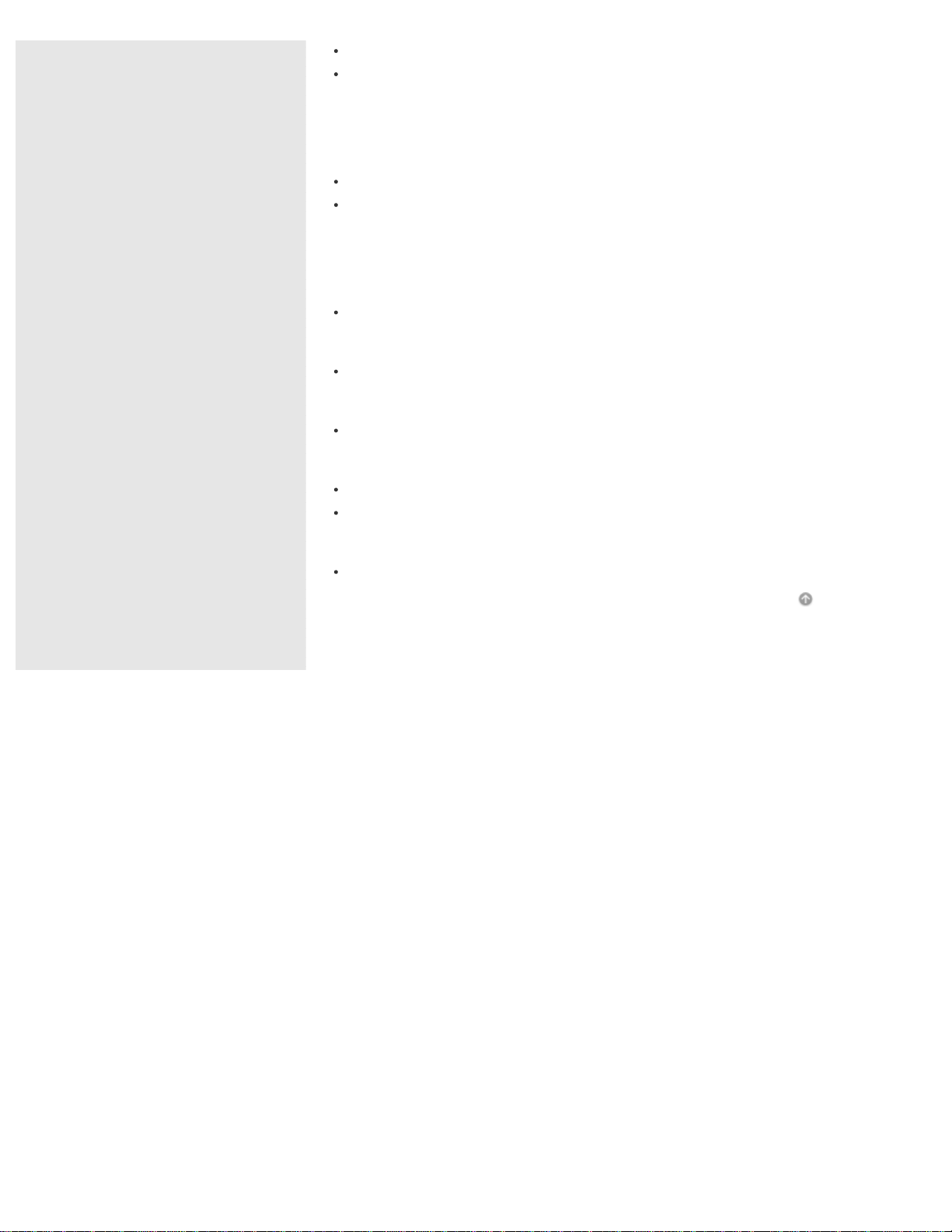
Checking the system information (SYSTEM)
Formatting the memory (FORMAT)
© 2013 Sony Corporation
17
Specifications
Specifications
Design and specifications
Battery life
Announcements
Notes on use
Precautions
Safety regulations
Safety regulations
Important information
Listening for a Lifetime
Copyrights/Trademarks
Trademarks
Notice for users
4-448-103-11(1)
Support website
Customer support websites
Go to Page Top
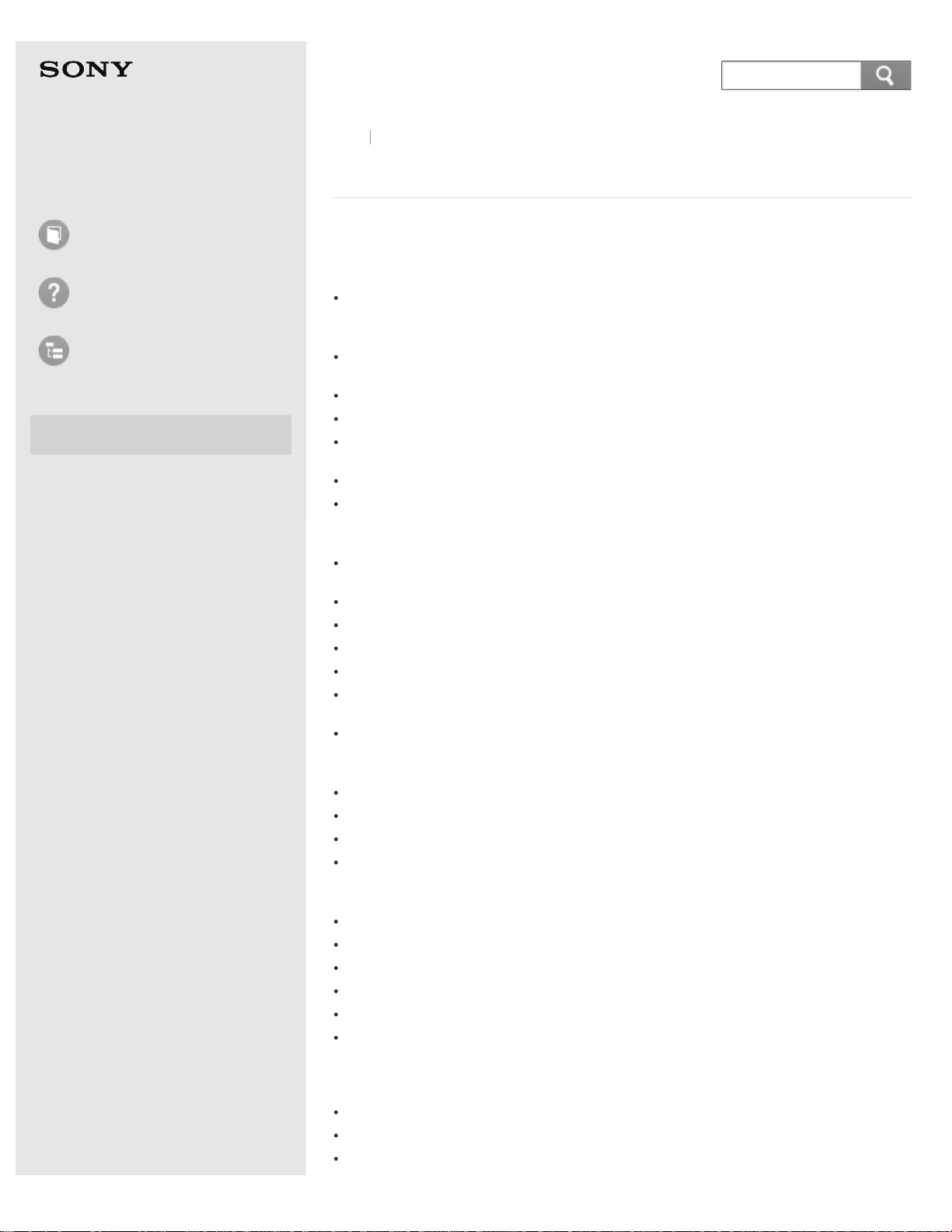
IC Recorder
Back
18
ICD-BX132
Back to Top
Help Guide
How to Use
Troubleshooting
List of Topics
How to Use
Troubleshooting
Troubleshooting
IC recorder operations
If you have problems
Troubleshooting
Noise
The recorded file is noisy and you want to record with less noise in your
recording.
A rustling noise is recorded.
A buzzing or humming noise is recorded.
Noise is recorded when you record a file using an external microphone (not
supplied).
Noise is heard when you listen to the file using headphones.
Noise is heard in the playback even though the noise cut function is active.
Power
The IC recorder cannot be turned on. The IC recorder does not operate, even if
you press any button.
The IC recorder cannot be turned off.
The IC recorder cannot be turned on.
The IC recorder is powered off automatically.
The battery life is short.
There is no battery power remaining after you have left the batteries inserted for
long time without using the IC recorder.
The battery life of the rechargeable batteries is short.
General operations
The IC recorder does not operate correctly.
It takes a long time for the IC recorder to start.
The IC recorder does not operate, even if you press any button.
The operation indicator does not light.
Recording
You cannot record a file.
Recording is interrupted.
You cannot add a recording or an overwrite recording.
The VOR function does not work.
Recording level is low.
When recording from other equipment, the input level is too strong or not strong
enough.
Playback
The playback volume is low.
No sound comes from the speaker.
Sound comes from only one channel.
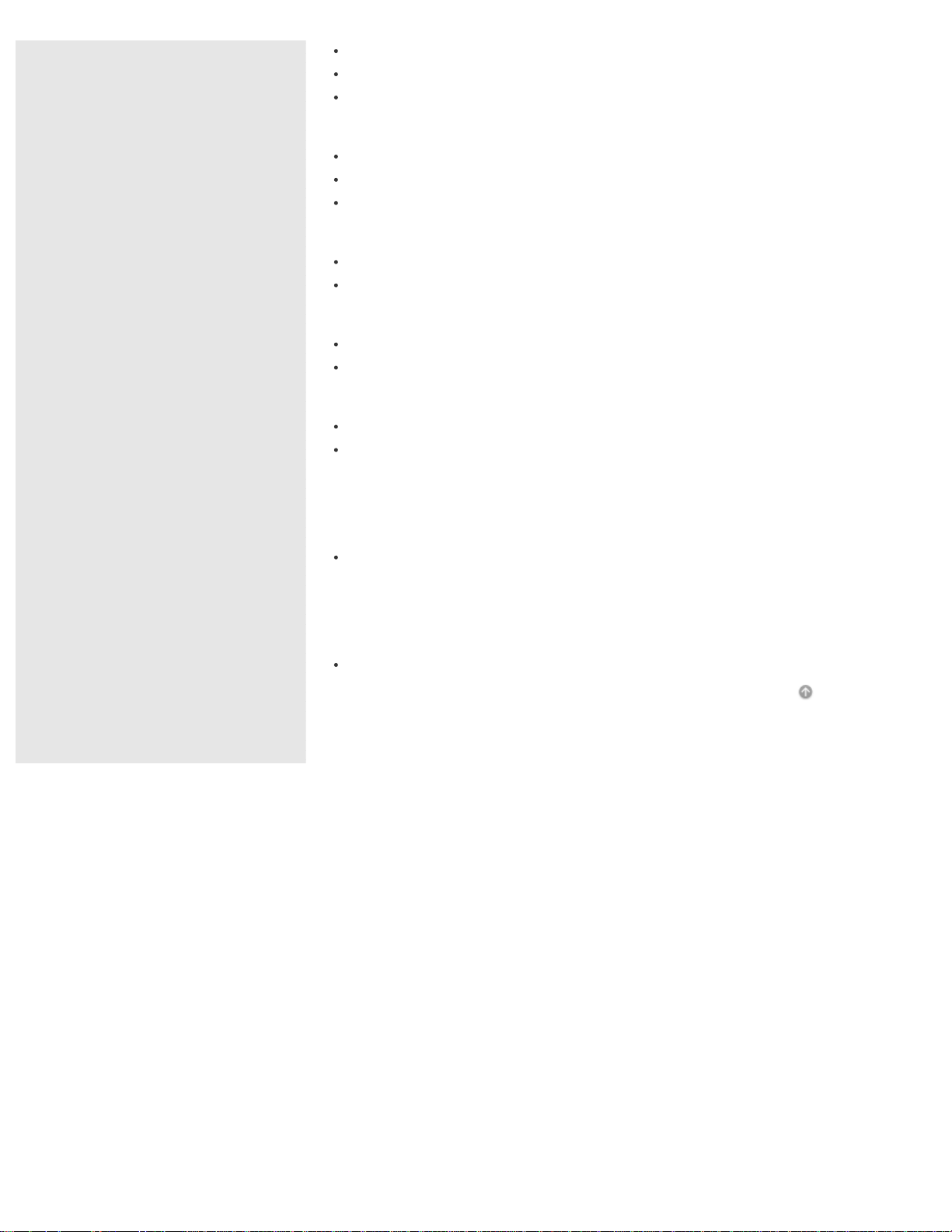
Sound comes from the speaker even when the headphones are plugged in.
Playback speed is too fast or too slow.
© 2013 Sony Corporation
19
Playback sound is not good when a recorded file is played back.
Editing
You cannot divide a file.
You cannot move a file.
You cannot erase a file.
Clock
“--:--” is displayed.
The recording date of a file appears as “--Y--M--D” or “--:--.”
Display
There are fewer menu items displayed in the menu mode.
“ACCESS” display does not disappear.
Files
“FULL” is displayed and you cannot start recording.
“FILE FULL ” is displayed and you cannot operate the IC recorder.
Messages
4-448-103-11(1)
Messages list
Messages list
System limitations
System limitations
System limitations
Go to Page Top
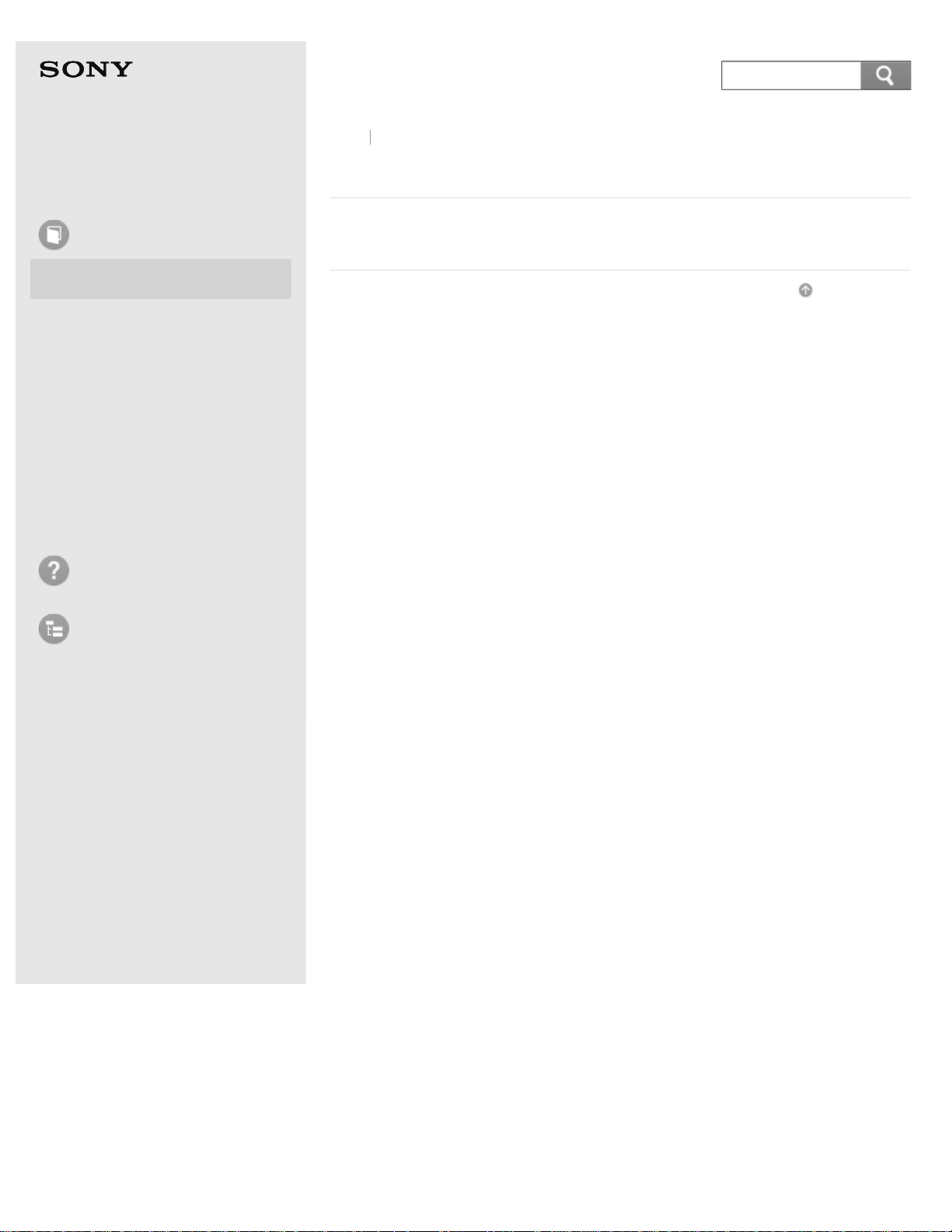
IC Recorder
Back
© 2013 Sony Corporation
20
ICD-BX132
Back to Top
Help Guide
How to Use
Preparation
Recording
Playback
Editing
Menu
Specifications
Announcements
Troubleshooting
Parts description
Parts and controls
Explains the name of parts, such as buttons and switches, on the IC recorder.
Go to Page Top
List of Topics
4-448-103-11(1)
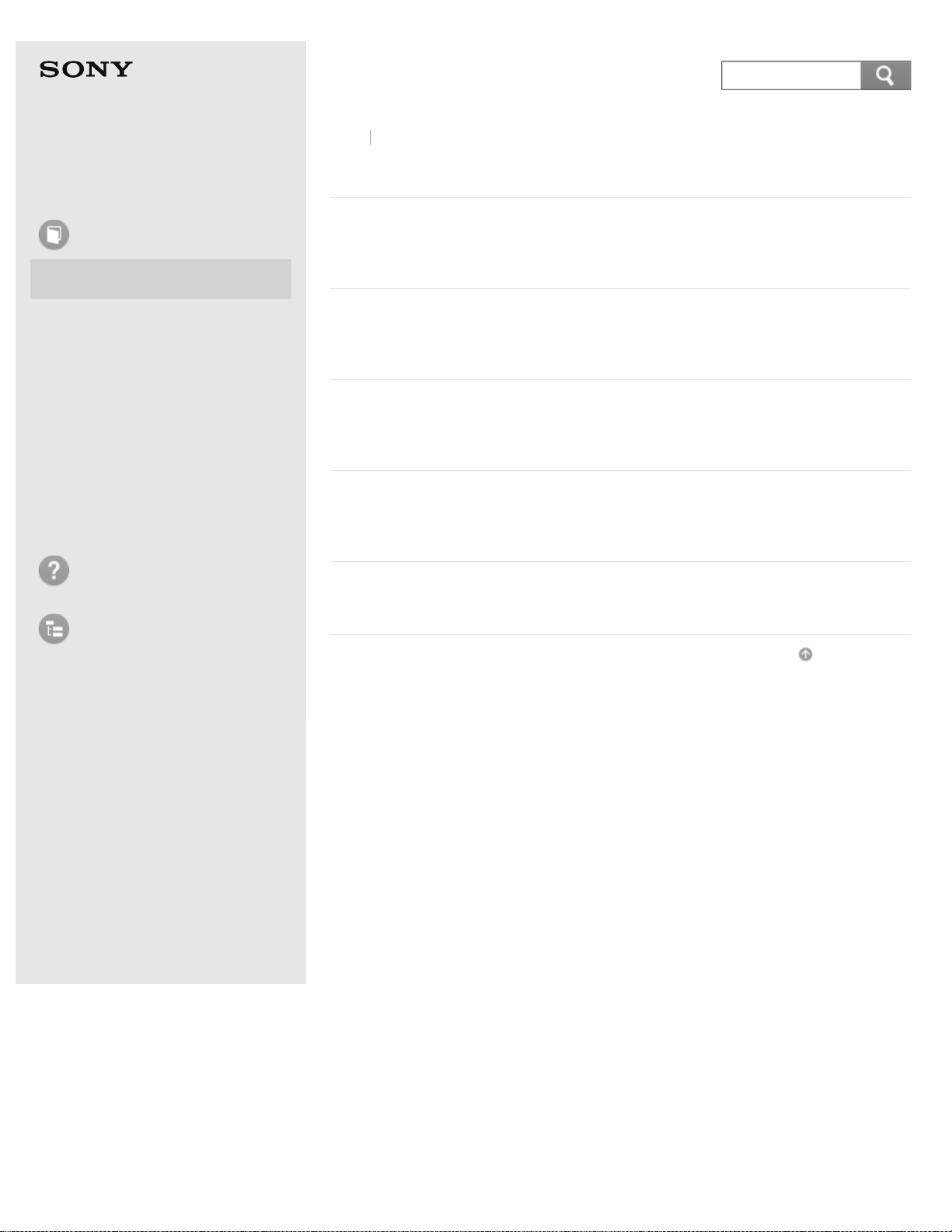
IC Recorder
Back
© 2013 Sony Corporation
21
ICD-BX132
Back to Top
Help Guide
How to Use
Preparation
Recording
Playback
Editing
Menu
Specifications
Announcements
Troubleshooting
List of Topics
Display window
Display when stopped
Explains the items and icons that appear in the display window while the IC
recorder is stopped.
Display when recording
Explains the items and icons that appear in the display window while the IC
recorder is recording.
Display during playback
Explains the items and icons that appear in the display window while the IC
recorder is playing back.
Display in the HOLD status
Shows the message that appears in the display window when you operate the IC
recorder while the HOLD function is set to “ON.”
Display of the current date and time
Explains the display that indicates the current date and time.
Go to Page Top
4-448-103-11(1)
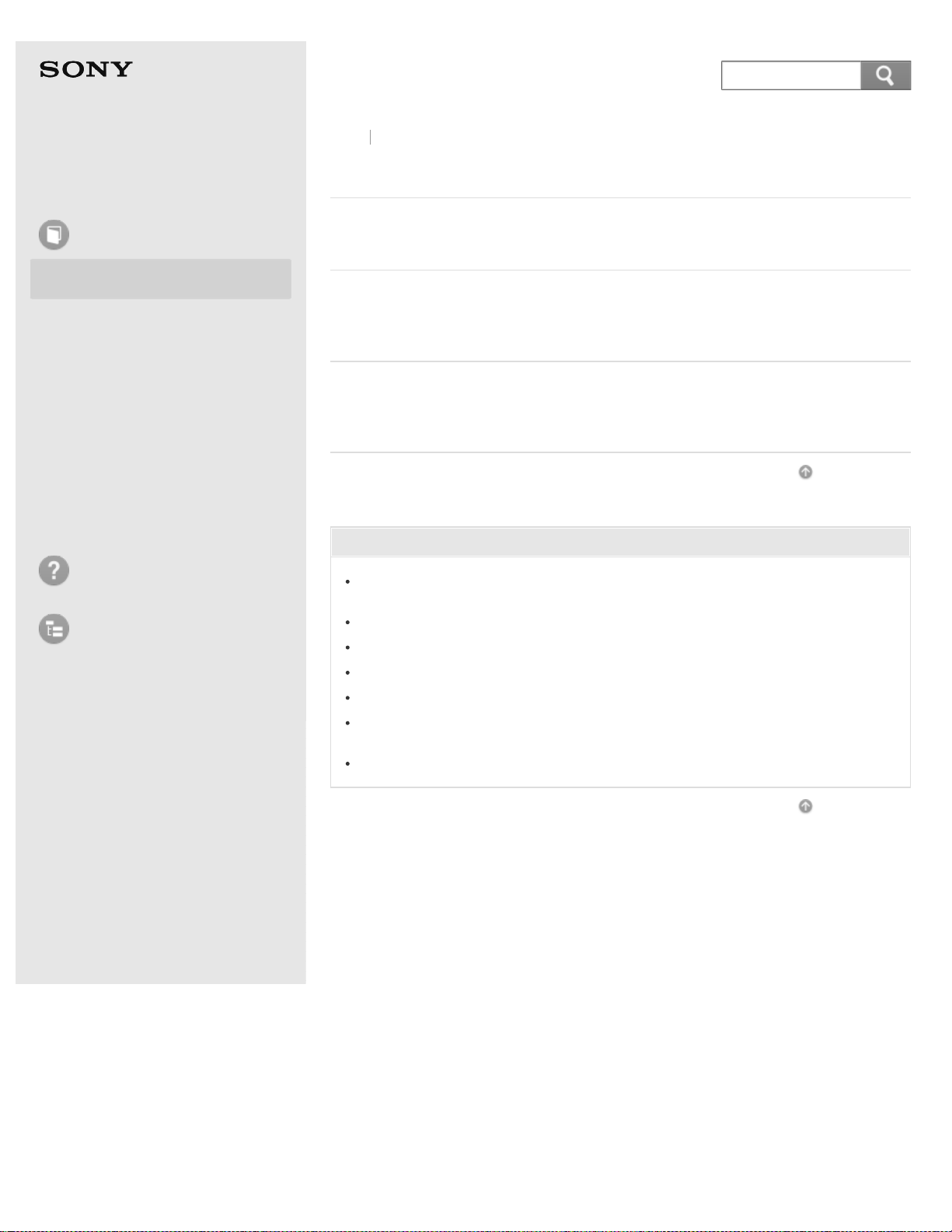
IC Recorder
Back
© 2013 Sony Corporation
22
ICD-BX132
Back to Top
Help Guide
How to Use
Preparation
Recording
Playback
Editing
Menu
Specifications
Announcements
Troubleshooting
List of Topics
Power
Inserting batteries
Explains how to insert batteries.
Turning the power on
Explains how to turn the power of the IC recorder on with the HOLD・POWER
ON/OFF switch.
Turning the power off
Explains how to turn the power of the IC recorder off with the HOLD・POWER
ON/OFF switch.
Go to Page Top
You might be looking for the following topics:
The IC recorder cannot be turned on. The IC recorder does not operate, even
if you press any button.
The IC recorder cannot be turned off.
The IC recorder cannot be turned on.
The IC recorder is powered off automatically.
The battery life is short.
There is no battery power remaining after you have left the batteries inserted
for long time without using the IC recorder.
The battery life of the rechargeable batteries is short.
4-448-103-11(1)
Go to Page Top
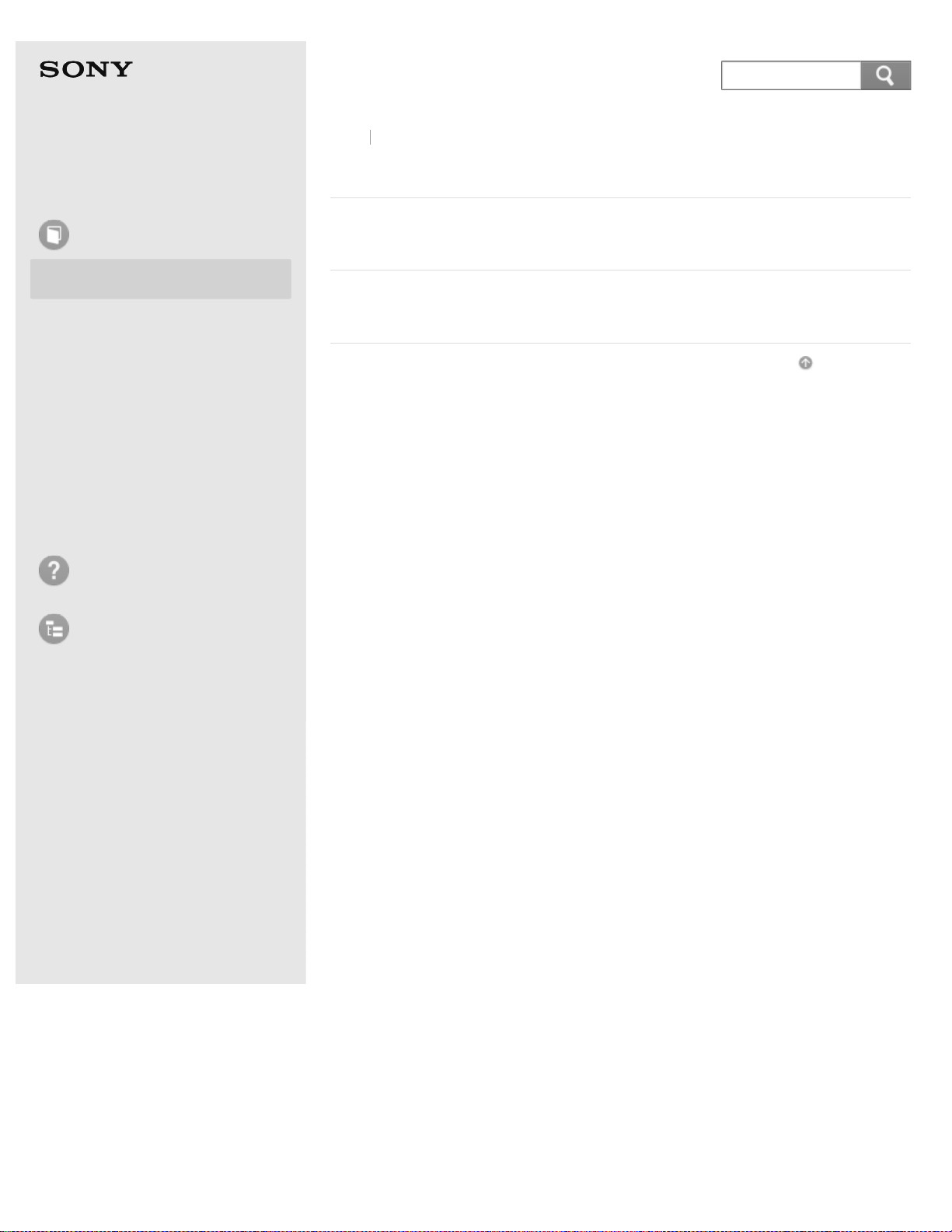
IC Recorder
Back
© 2013 Sony Corporation
23
ICD-BX132
Back to Top
Help Guide
How to Use
Preparation
Recording
Playback
Editing
Menu
Specifications
Announcements
Troubleshooting
Clock setting
Setting the clock
Explains how to set the clock when the clock setting window appears.
Setting the clock using the menu
Explains how to set the clock from the menu.
Go to Page Top
List of Topics
4-448-103-11(1)
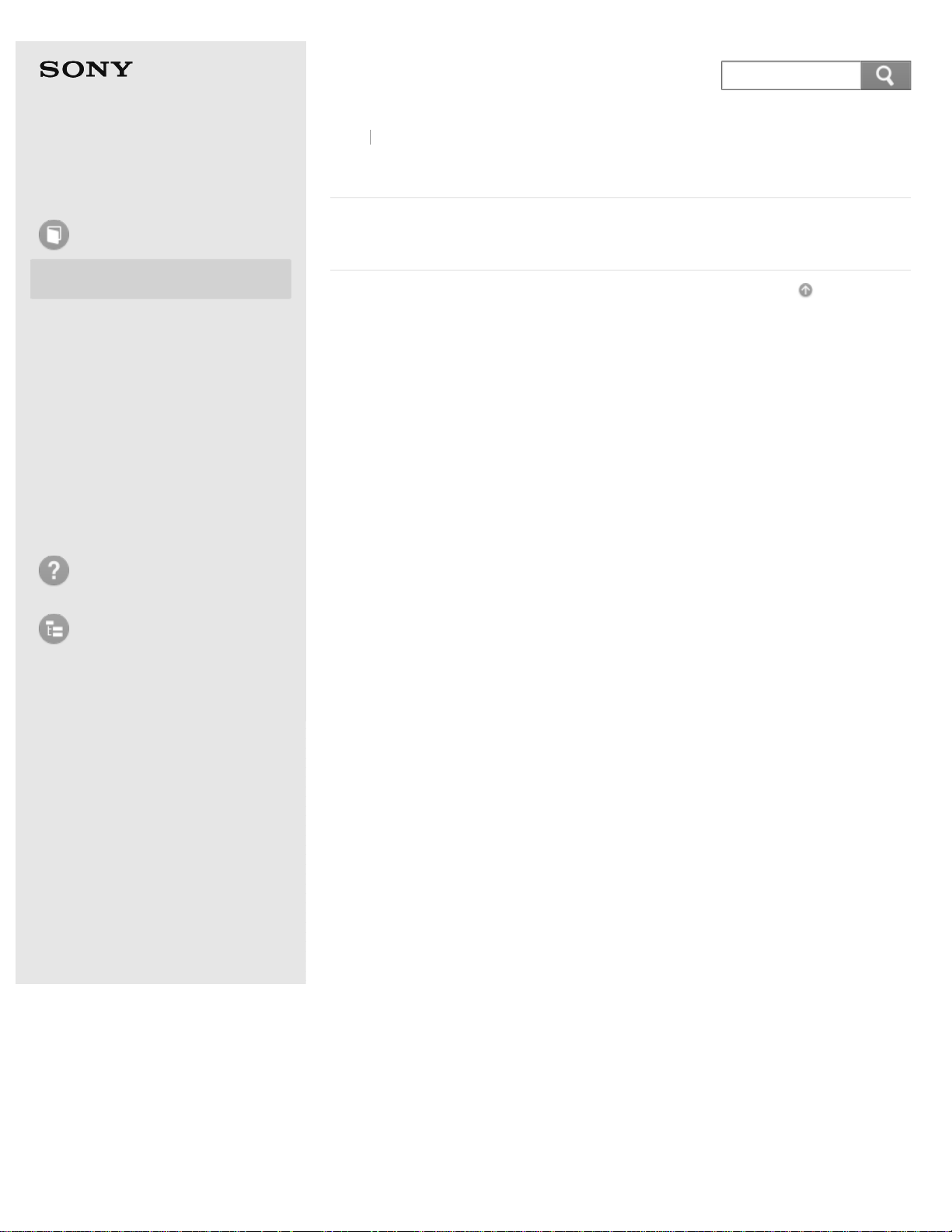
IC Recorder
Back
© 2013 Sony Corporation
24
ICD-BX132
Back to Top
Help Guide
How to Use
Preparation
Recording
Playback
Editing
Menu
Specifications
Announcements
Troubleshooting
Selecting items on the display
Selecting a folder and a file
Explains how to select a file or a folder in the display window.
Go to Page Top
List of Topics
4-448-103-11(1)
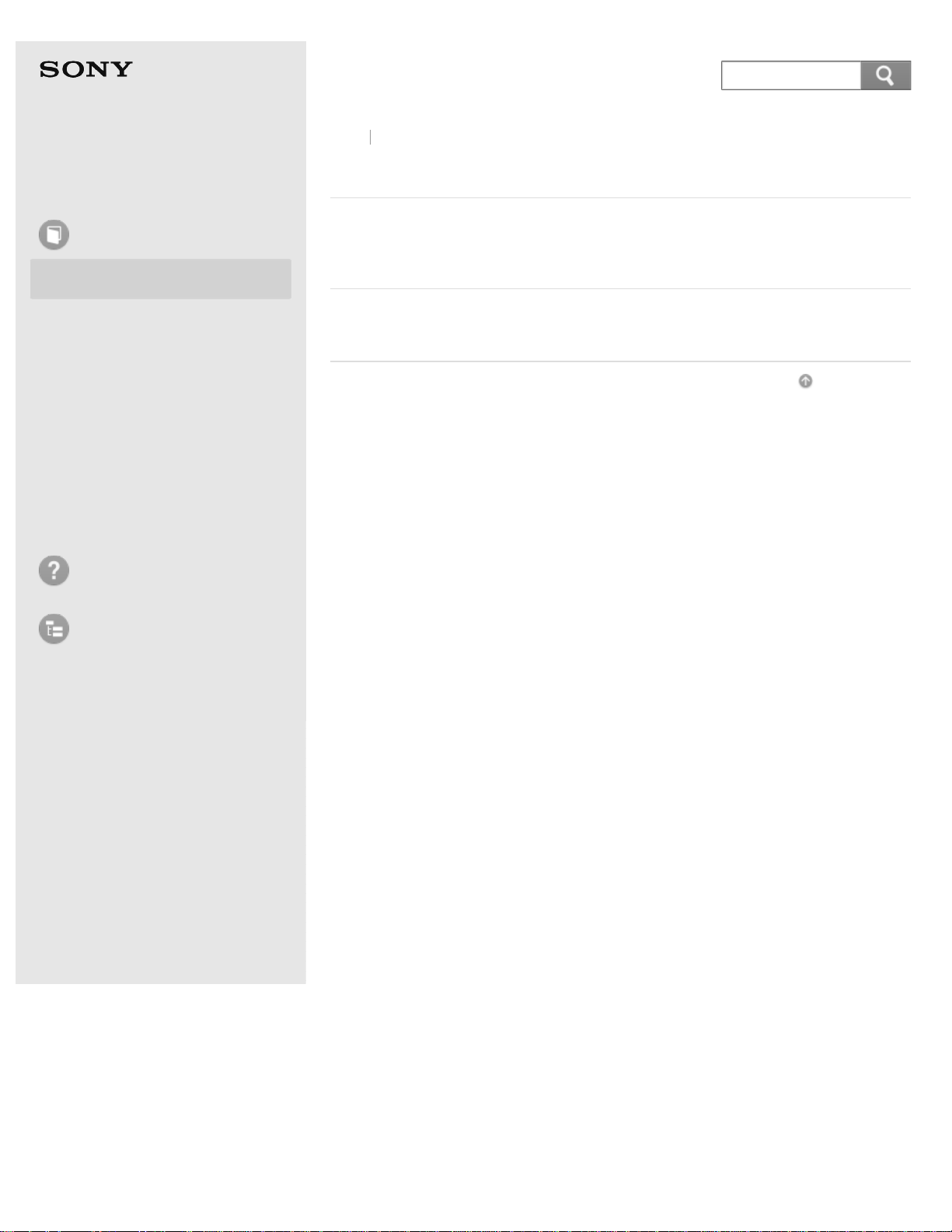
IC Recorder
Back
© 2013 Sony Corporation
25
ICD-BX132
Back to Top
Help Guide
How to Use
Preparation
Recording
Playback
Editing
Menu
Specifications
Announcements
Troubleshooting
HOLD
Preventing unintentional operations (HOLD)
Explains how to disable all button operations to prevent unintentional
operations.
Releasing the HOLD function
Explains how to release the HOLD function to enable button operations.
Go to Page Top
List of Topics
4-448-103-11(1)
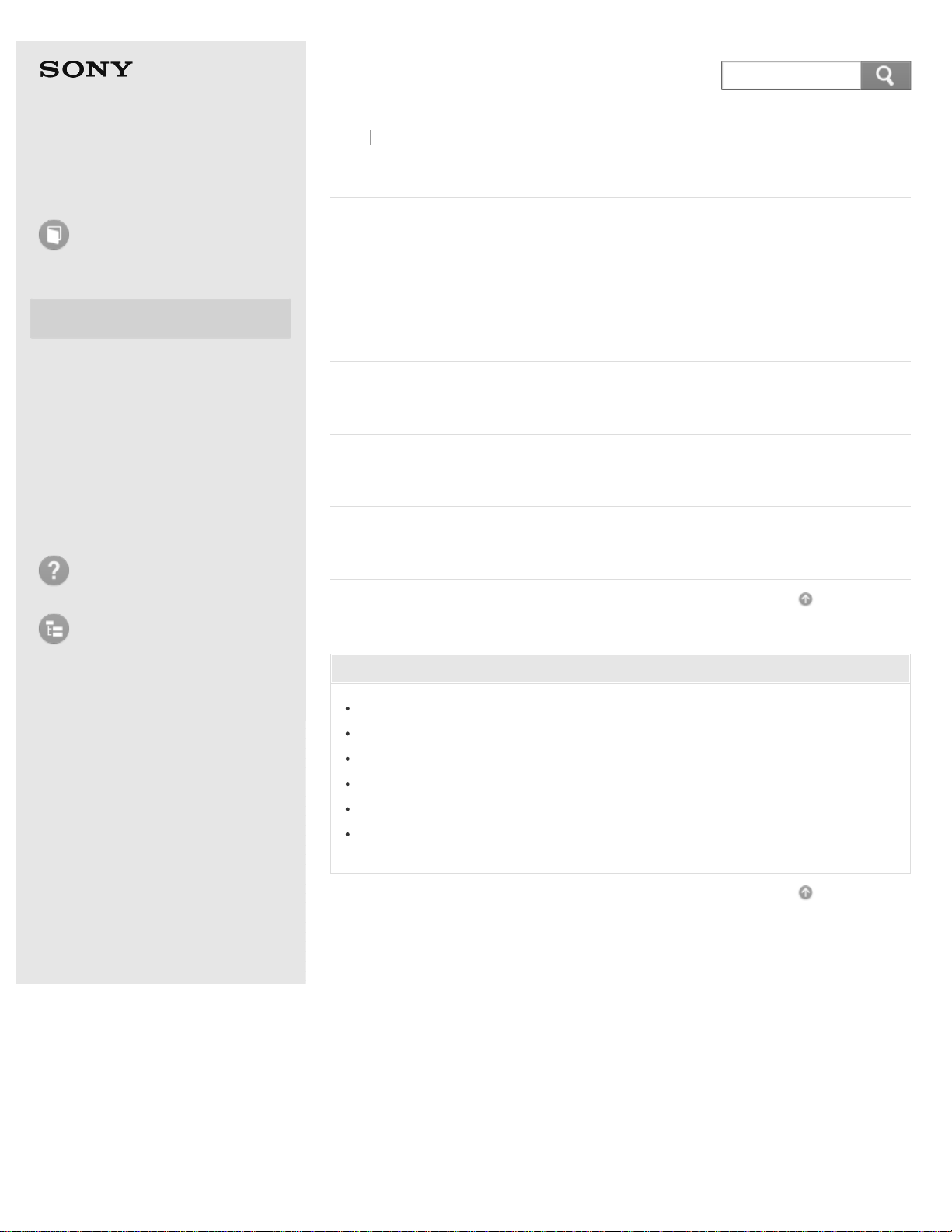
IC Recorder
Back
© 2013 Sony Corporation
26
ICD-BX132
Back to Top
Help Guide
How to Use
Preparation
Recording
Playback
Editing
Menu
Specifications
Announcements
Troubleshooting
Recording
Recording sound from the built-in microphone
Explains the basic recording procedures using the built-in microphone.
About the remaining memory indicator
Explains the remaining memory indicator to confirm the remaining memory of
the IC recorder.
Monitoring sound while recording
Explains how to monitor the sound while recording with the headphones.
Various operations while recording
Introduces various operations you can perform while recording.
Dividing a file during recording
Explains how to divide a file into two parts during recording.
Go to Page Top
List of Topics
4-448-103-11(1)
You might be looking for the following topics:
You cannot record a file.
Recording is interrupted.
You cannot add a recording or an overwrite recording.
The VOR function does not work.
Recording level is low.
When recording from other equipment, the input level is too strong or not
strong enough.
Go to Page Top
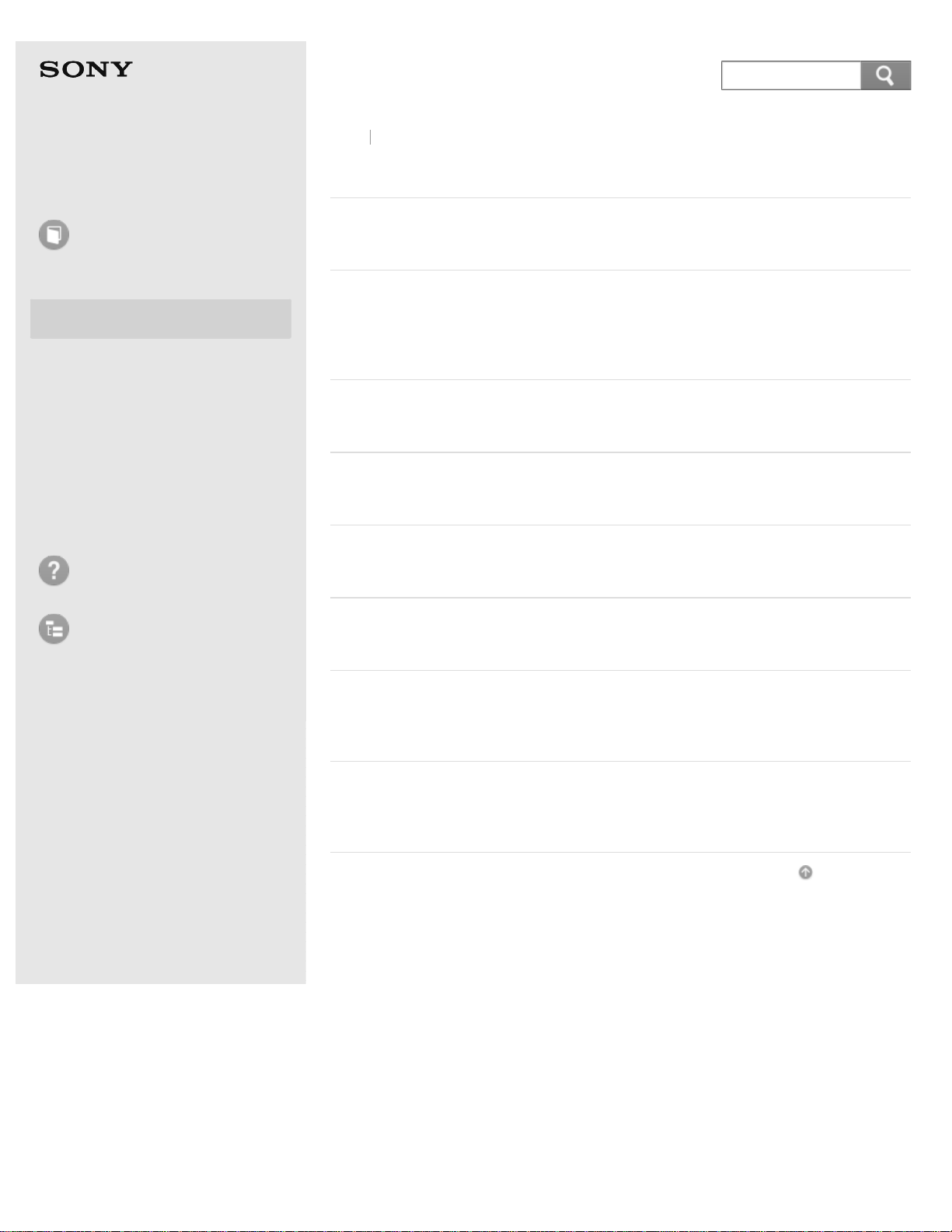
IC Recorder
Back
© 2013 Sony Corporation
27
ICD-BX132
Back to Top
Help Guide
How to Use
Preparation
Recording
Playback
Editing
Menu
Specifications
Announcements
Troubleshooting
List of Topics
Various operations/settings
Tips for better recording
Introduces hints for recording in various situations.
Starting to record automatically in response to sound – the VOR
function
This function starts and pauses recording automatically according to the volume
of the sound (input level) that the IC recorder detects.
Selecting the recording mode (MODE)
Explains how to set the recording mode for the file to be recorded.
Selecting the microphone sensitivity (SENS)
Explains how to set the microphone sensitivity for the built-in microphone.
Adding a recording to a previously recorded file (ADD)
Explains how to add a recording to the file during playback.
Adding an overwrite recording during playback (OVER)
Explains how to add an overwrite recording to the file during playback.
4-448-103-11(1)
Recording with an external microphone
Explains how to record with an external microphone that is connected to the IC
recorder.
Recording from external equipment
Explains how to record from external equipment that is connected to the IC
recorder.
Go to Page Top
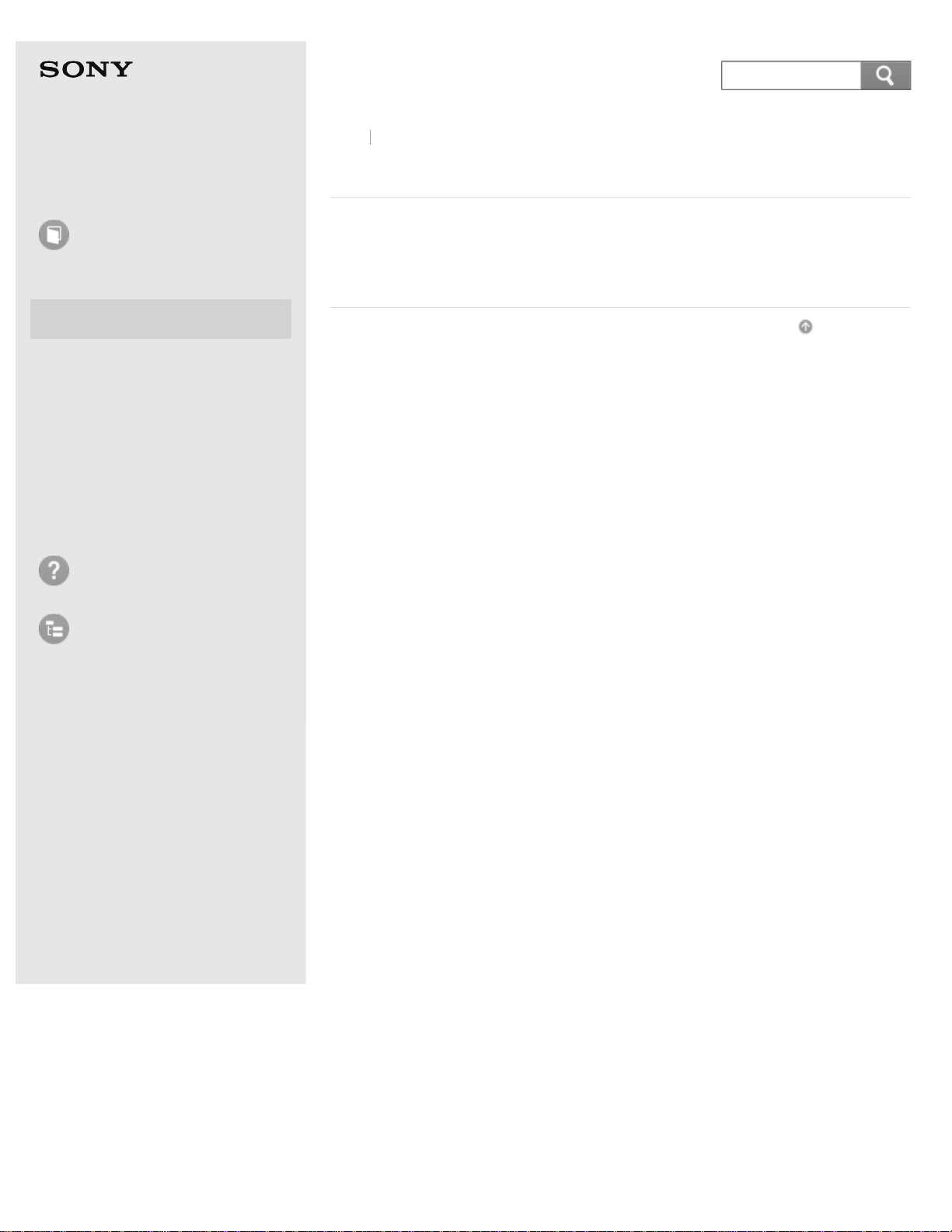
IC Recorder
Back
© 2013 Sony Corporation
28
ICD-BX132
Back to Top
Help Guide
How to Use
Preparation
Recording
Playback
Editing
Menu
Specifications
Announcements
Troubleshooting
Using external devices
Recording the playback sound of the IC recorder on external
equipment
Explains how to record the playback sound of the IC recorder on external
equipment.
Go to Page Top
List of Topics
4-448-103-11(1)
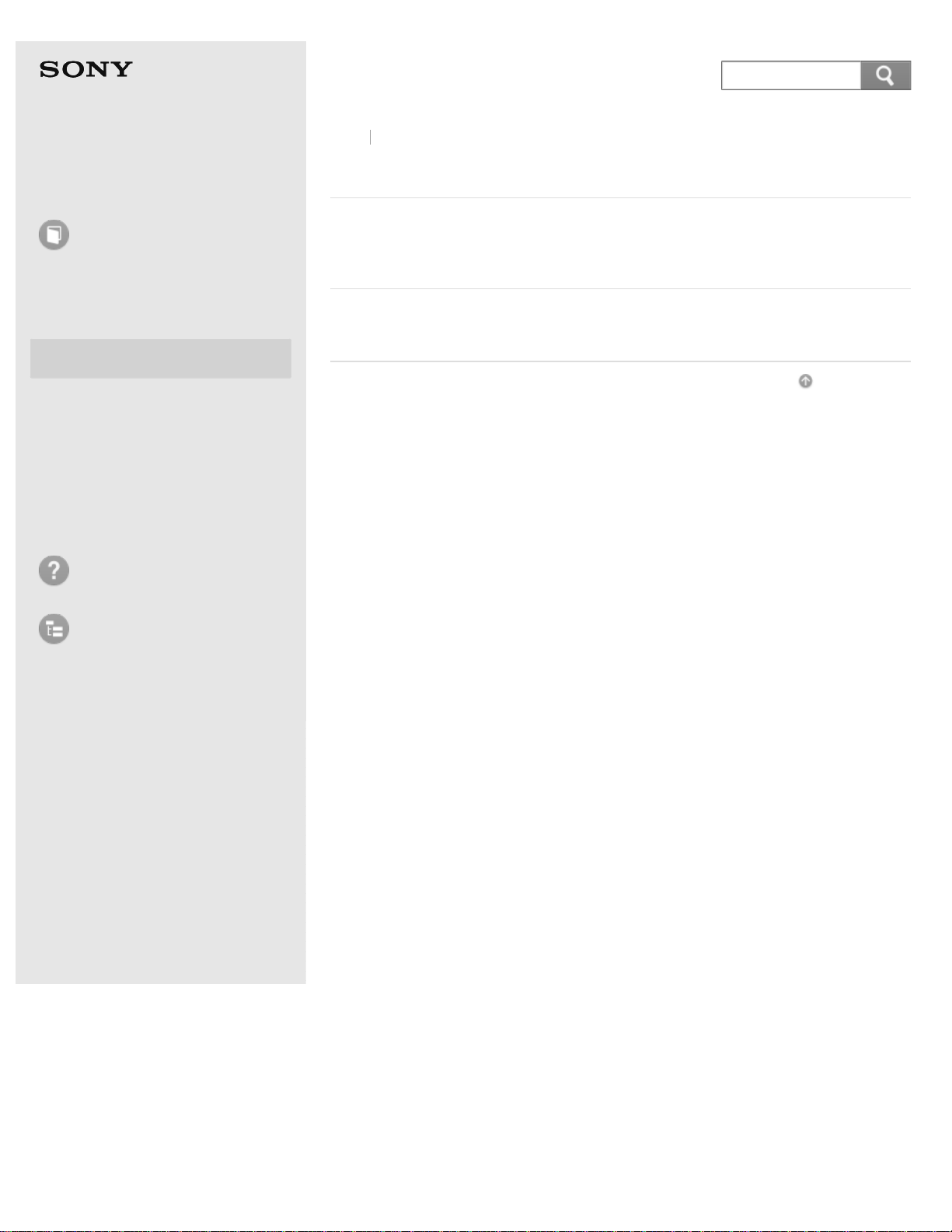
IC Recorder
Back
© 2013 Sony Corporation
29
ICD-BX132
Back to Top
Help Guide
How to Use
Preparation
Recording
Playback
Editing
Menu
Specifications
Announcements
Troubleshooting
Playing
Playing back the recorded sound
Explains how to play back the recorded sound with the speaker of the IC
recorder.
Various operations while playing
Introduces various operations you can perform while playing.
Go to Page Top
List of Topics
4-448-103-11(1)
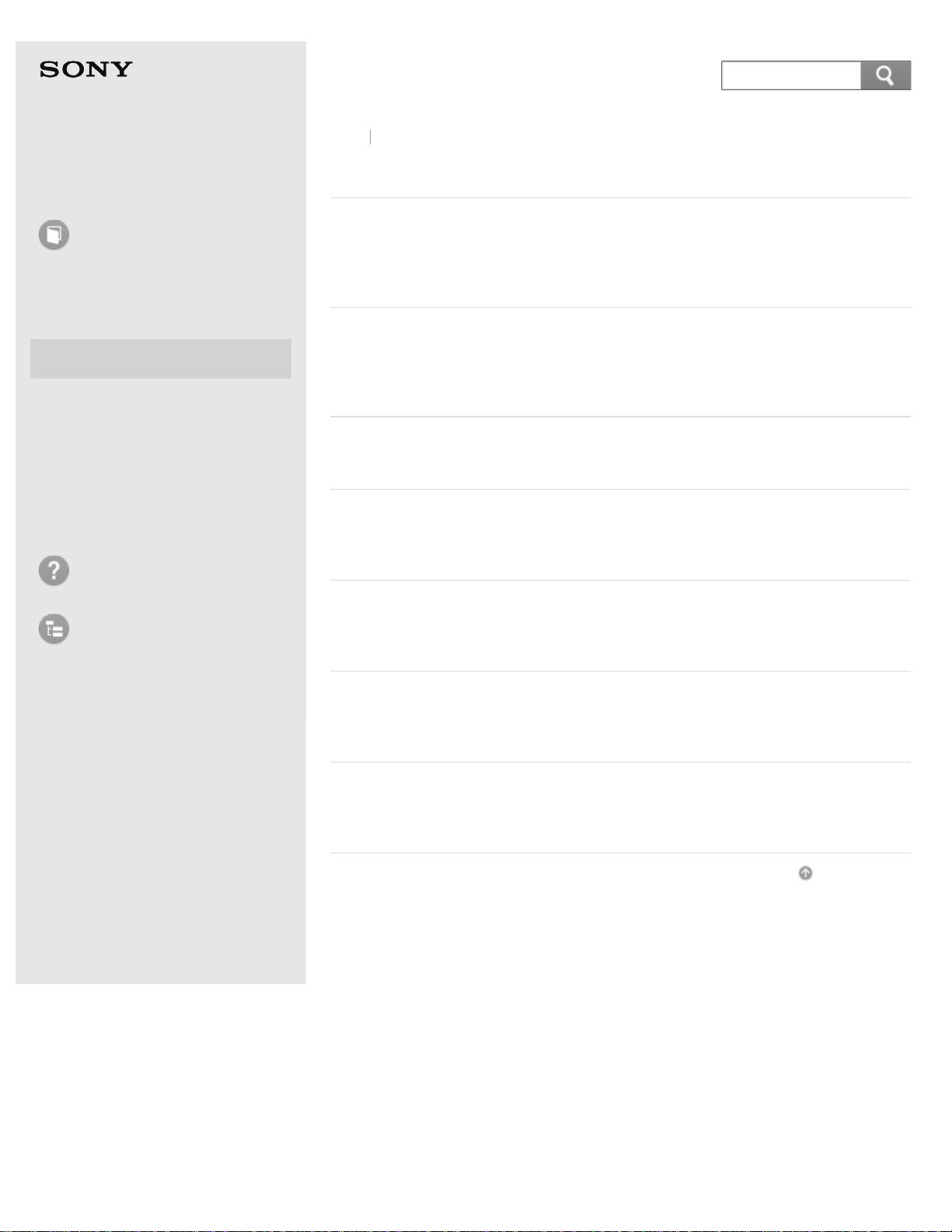
IC Recorder
Back
© 2013 Sony Corporation
30
ICD-BX132
Back to Top
Help Guide
How to Use
Preparation
Recording
Playback
Editing
Menu
Specifications
Announcements
Troubleshooting
List of Topics
Various operations/settings
Reducing noise in the playback sound and making the human voice
clearer (N-CUT)– the noise cut function
Explains how to reduce ambient noise, which makes the human voice clearer
when playing back a file.
Adjusting the playback speed – the DPC (Digital Pitch Control)
function
Explains how to adjust the playback speed in a range from 0.50 times to 2.00
times.
Playing back a file repeatedly
Explains how to play back a file repeatedly.
Playing back all files in a folder continuously (CONT) – the continuous
play
Explains how to play back all files in a folder continuously.
Listening with better sound quality
Explains how you can listen to a file with the high quality sound by connecting
headphones or speakers to the IC recorder.
4-448-103-11(1)
Searching forward/backward during playback (Cue/Review)
Explains how to find a desired point in the file by cueing/reviewing during
playback.
Searching the desired point quickly (EASY-S) – the Easy search
function
Explains how to quickly locate the point at which you wish to start playback.
Go to Page Top
