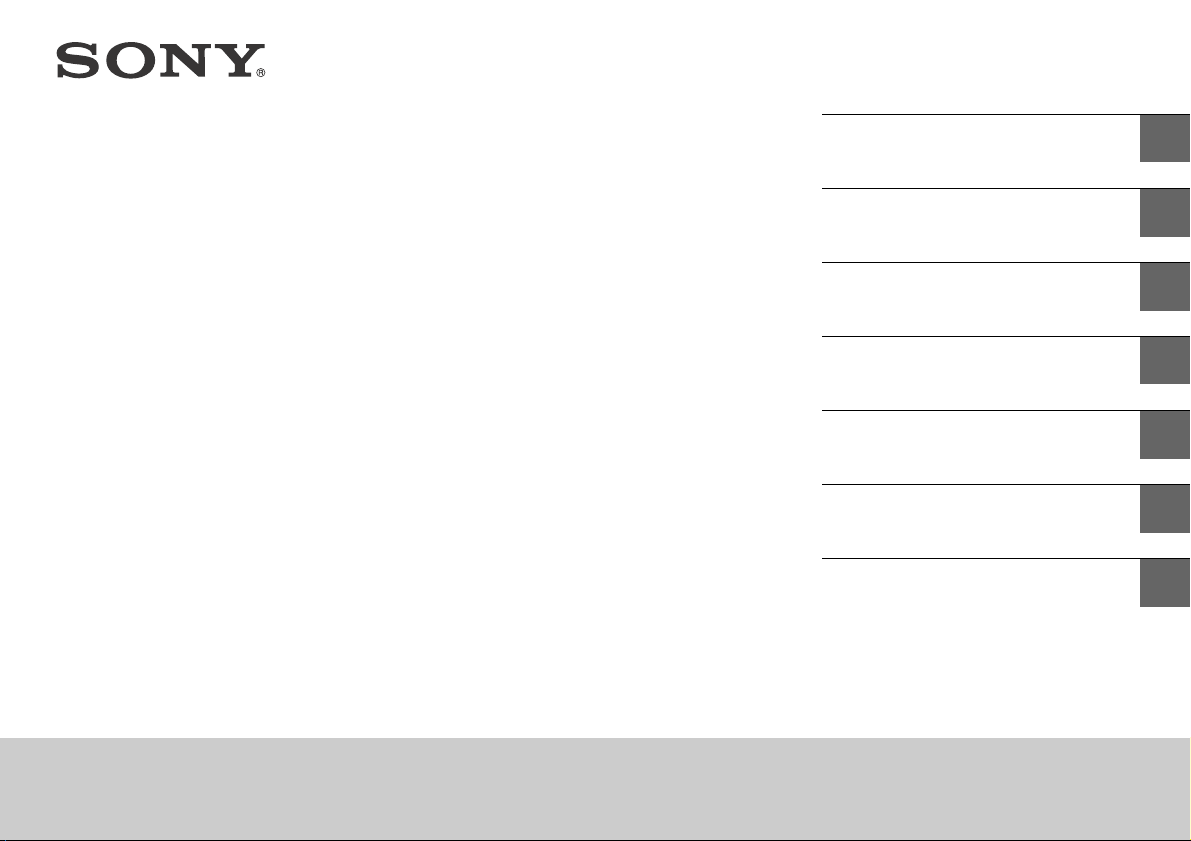
Reference Guide
GB
Sound Bar
Referenčni priročnik
Referentni priručnik
Referentni vodič
Referentni vodič
Упатство на препораки
Udhëzuesi i referencës
SI
CR
BS
SR
MK
AL
HT-ST3
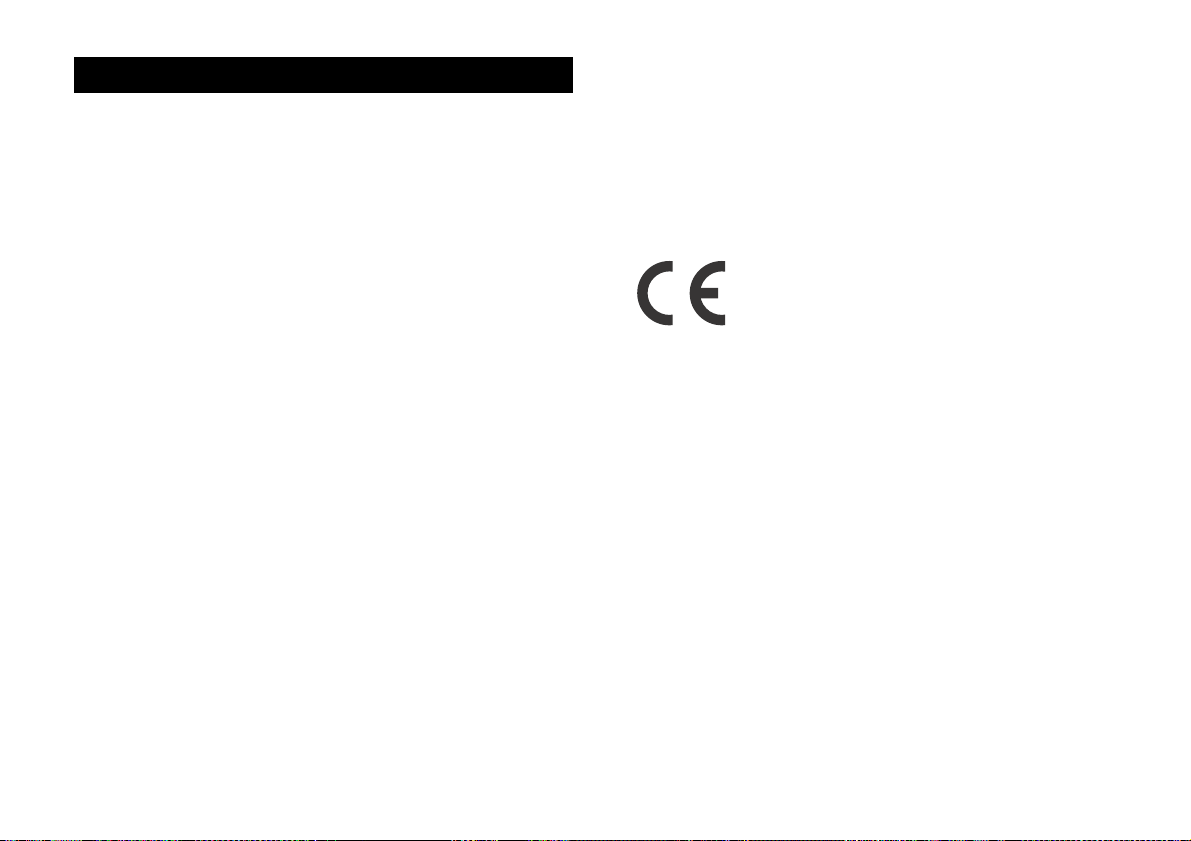
WARNING
Do not install the appliance in a confined space, such as a bookcase.
To reduce the risk of fire, do not cover the ventilation opening of the
appliance with newspapers, tablecloths, curtains, etc.
Do not expose the appliance to naked flame sources (for example, lighted
candles).
To reduce the risk of fire or electric shock, do not expose this appliance to
dripping or splashing, and do not place objects filled with liquids, such as
vases, on the appliance.
The unit is not disconnected from the mains as long as it is connected to
the AC outlet, even if the unit itself has been turned off.
As the main plug is used to disconnect the unit from the mains, connect
the unit to an easily accessible AC outlet. Should you notice an abnormality
in the unit, disconnect the main plug from the AC outlet immediately.
Do not expose batteries or appliances with battery-installed to excessive
heat, such as sunshine and fire.
Indoor use only.
Recommended cables
Properly shielded and grounded cables and connectors must be used for
connection to host computers and/or peripherals.
This equipment has been tested and found to comply with the limits set
out in the EMC Directive using a connection cable shorter than 3 meters.
Notice for customers: the following information is only
applicable to equipment sold in countries applying EU
directives.
This product has been manufactured by or on behalf of Sony Corporation,
1-7-1 Konan Minato-ku Tokyo, 108-0075 Japan. Inquiries related to product
compliance based on European Union legislation shall be addressed to the
authorized representative, Sony Deutschland GmbH, Hedelfinger Strasse
61, 70327 Stuttgart, Germany. For any service or guarantee matters, please
refer to the addresses provided in the separate service or guarantee
documents.
Hereby, Sony Corp., declares that this equipment is in compliance with the
essential requirements and other relevant provisions of Directive 1999/5/
EC.
For details, please access the following URL:
http://www.compliance.sony.de/
GB
2

Disposal of Old Electrical & Electronic
Equipment (Applicable in the European
Union and other European countries with
separate collection systems)
This symbol on the pr oduct or on its packaging indicates
that this product shall not be treated as household
waste. Instead it shall be handed over to the applicable
collection point for the recycling of electrical and
electronic equipment. By ensuring this product is
disposed of correctly, you will help prevent potential
negative consequences for the environment and human health, which
could otherwise be caused by inappropriate waste handling of this
product. The recycling of materials will help to conserve natural resources.
For more detailed information about recycling of this product, please
contact your local Civic Office, your household waste disposal service or the
shop where you purchased the product.
Disposal of waste batteries (applicable in the
European Union and other European countries
with separate collection systems)
This symbol on the battery or on the packaging indicates that
the battery provided with this product shall not be treated as
household waste.
On certain batteries this symbol might be used in
combination with a chemical symbol. The chemical symbols for mercury
(Hg) or lead (Pb) are added if the battery contains more than 0.0005%
mercury or 0.004% lead.
By ensuring these batteries are disposed of correctly, you will help prevent
potentially negative consequences for the environment and human health
which could otherwise be caused by inappropriate waste handling of the
battery. The recycling of the materials will help to conserve natural
resources.
In case of products that for safety, performance or data integrity reasons
require a permanent connection with an incorporated battery, this battery
should be replaced by qualified service staff only.
To ensure that the battery will be treated properly, hand over the product
at end-of-life to the applicable collection point for the recycling of electrical
and electronic equipment.
For all other batteries, please view the section on how to remove the
battery from the product safely. Hand the battery over to the applicable
collection point for the recycling of waste batteries.
For more detailed information about recycling of this product or battery,
please contact your local Civic Office, your household waste disposal
service or the shop where you purchased the product.
GB
3
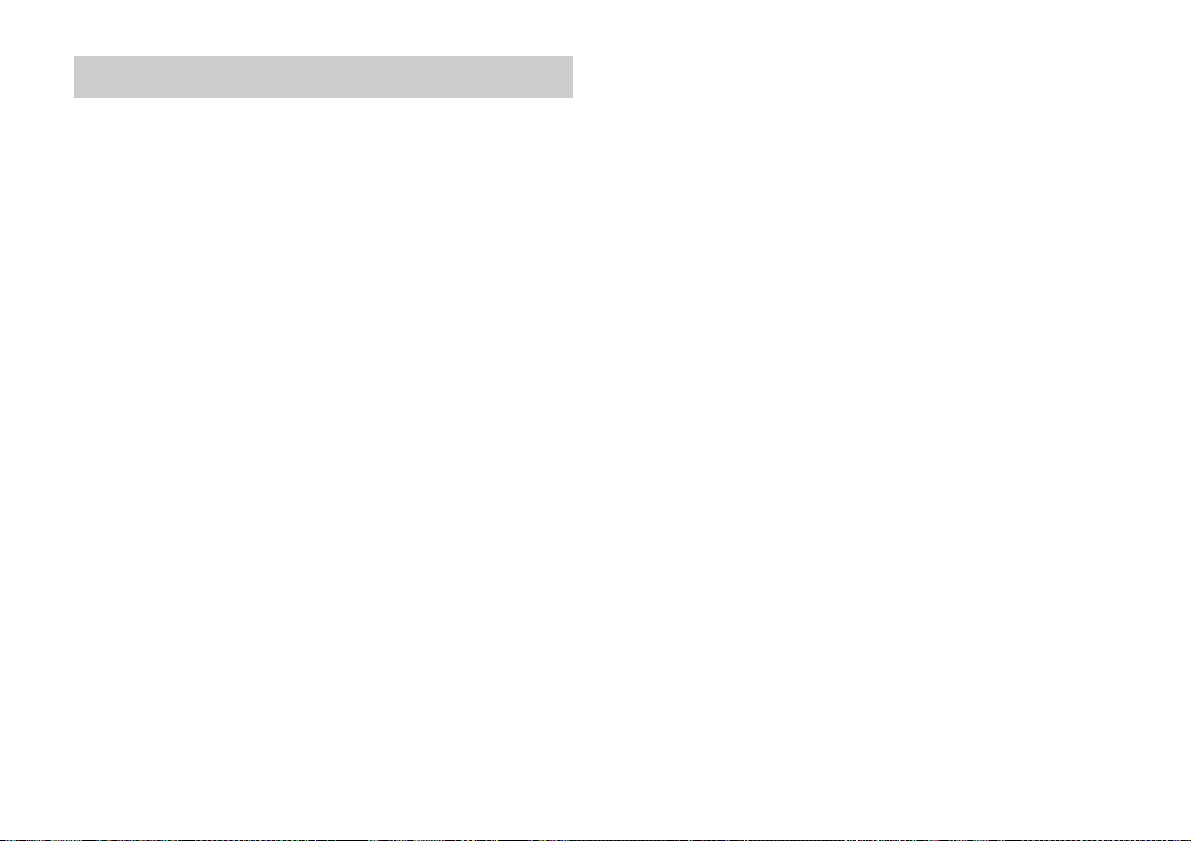
Table of contents
Precautions .................................................................................5
BLUETOOTH wireless technology .............................................7
Installing the Bar Speaker on a wall .........................................8
Using the Control for HDMI function ...................................... 10
Using “BRAVIA” Sync features ................................................. 10
Troubleshooting ........................................................................ 11
Specifications .............................................................................13
GB
4
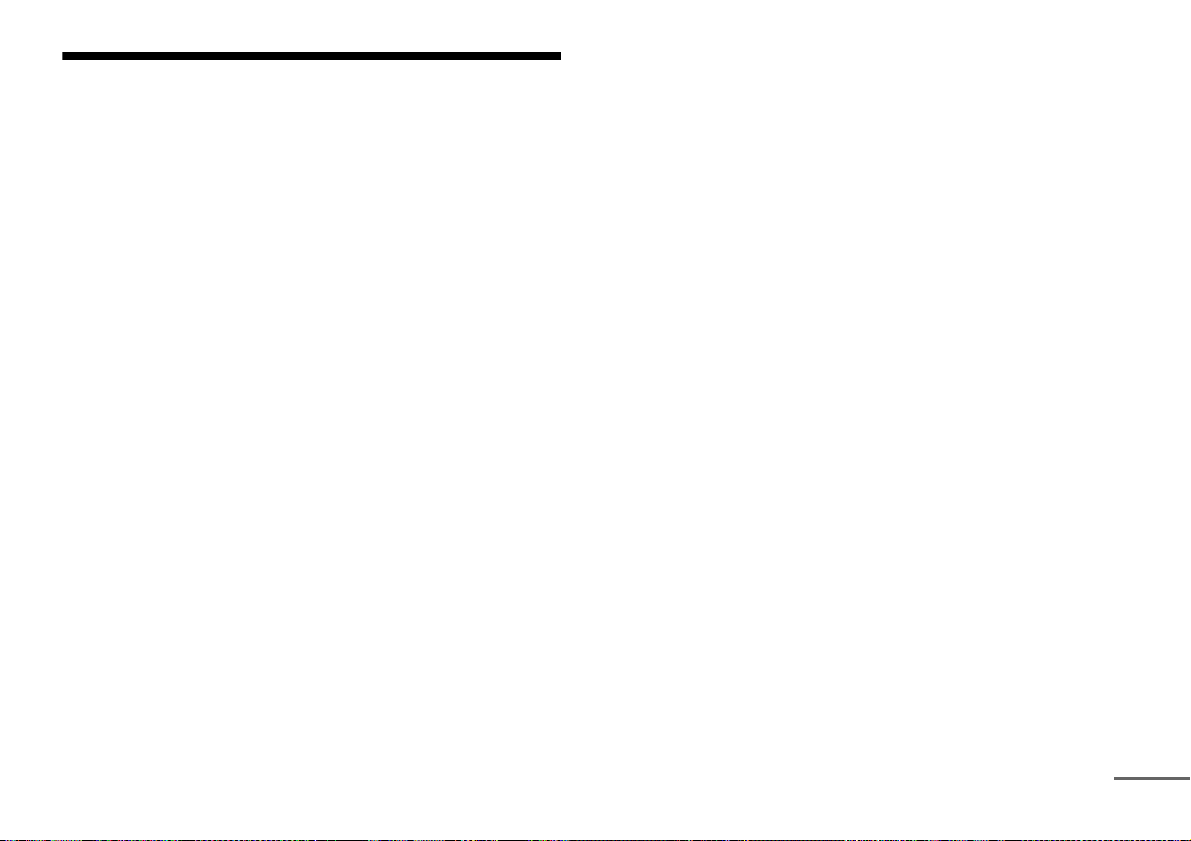
Precautions
continued
On safety
Should any solid object or liquid fall into the system, unplug the system
and have it checked by qualified personnel before operating it any
further.
Do not climb on the Bar Speaker or the subwoofer, as you may fall down
and injure yourself, or system damage may result.
Do not place any objects on top of the system.
Do not insert any objects into the holes (center duct or ventilation holes
on the rear) of the system.
Since the system vibrates during operation, place it so that it does not fall
accidentally.
On power sources
Before operating the system, check that the operating voltage is identical
to your local power supply. The operating voltage is indicated on the
nameplate at the rear of the Bar Speaker.
If you are not going to use the system for a long time, be sure to
disconnect the system from the wall outlet (mains). To disconnect the AC
power cord (mains lead), grasp the plug itself; never pull the cord.
One blade of the plug is wider than the other for the purpose of safety and
will fit into the wall outlet (mains) only one way. If you are unable to insert
the plug fully into the outlet, contact your dealer.
AC power cord (mains lead) must be changed only at the qualified service
shop.
On heat buildup
Although the system heats up during operation, this is not a malfunction.
If you continuously use this system at a large volume, the system
temperature of the back and bottom rises considerably. To avoid burning
yourself, do not touch the system.
On placement
Sufficient space around the system is needed to release heat. When
placing the system in a rack, leave more than 5 cm space above the
system, and more than 5 cm space along the sides of the system. The rack
behind the system should be open. If you place the system with its back
against the wall, leave more than 10 cm space between the system and
the wall.
Leave the front of the system open.
Do not place the system on top of a device that radiates heat.
Place the system in a location with adequate ventilation to prevent heat
buildup and prolong the life of the system.
Do not place the system near heat sources, or in a place subject to direct
sunlight, excessive dust, or mechanical shock.
Do not place anything at the rear of the system that might block the
ventilation holes and cause malfunctions.
If the system is being used in combination with a TV, VCR, or tape deck,
noise may result, and picture quality may suffer. In this case, place the
system away from the TV, VCR, or tape deck.
Use caution when placing the system on surfaces that have been specially
treated (with wax, oil, polish, etc.) as staining or discoloration of the
surface may result.
Take care to avoid any possible injury on the corners of the Bar Speaker
or the subwoofer.
On handling the subwoofer
Do not place your hand into the slit of the subwoofer when lifting it. The
speaker driver may be damaged. When lifting it, hold the bottom of the
subwoofer.
On operation
Before connecting other equipment, be sure to turn off and unplug the
system.
If you encounter color irregularity on a nearby TV screen
Color irregularities may be observed on certain types of TV sets.
If color irregularity is observed...
Turn off the TV set, then turn it on again after 15 to 30 minutes.
If color irregularity is observed again...
Place the system further away from the TV set.
GB
5

On cleaning
Clean the system with a soft dry cloth. Do not use any type of abrasive pad,
scouring powder or solvent such as alcohol or benzine.
If you have any question or problem concerning your system, please
consult your nearest Sony dealer.
Copyrights
This system incorporates Dolby* Digital and the DTS** Digital Surround
System.
* Manufactured under license from Dolby Laboratories.
Dolby, and the double-D symbol are trademarks of Dolby Laboratories.
** Manufactured under license under U.S. Patent Nos: 5,956,674;
5,974,380; 6,226,616; 6,487,535; 7,212,872; 7,333,929; 7,392,195;
7,272,567 & other U.S. and worldwide patents issued & pending.
DTS-HD, the Symbol, & DTS-HD and the Symbol together are registered
trademarks of DTS, Inc.
Product includes software. © DTS, Inc.
All Rights Reserved.
®
The BLUETOOTH
by Bluetooth SIG, Inc. and any use of such marks by Sony Corporation is
under license.
This system incorporates High-Definition Multimedia Interface (HDMI™)
technology.
The terms HDMI and HDMI High-Definition Multimedia Interface, and the
HDMI Logo are trademarks or registered trademarks of HDMI Licensing LLC
in the United States and other countries.
word mark and logos are registered trademarks owned
Android is a trademark of Google Inc.
© 2012 CSR plc and its group companies.
The aptX® mark and the aptX logo are trade marks of CSR plc or one of its
group companies and may be registered in one or more jurisdictions.
Other trademarks and trade names are those of their respective owners.
“BRAVIA” logo is a trademark of Sony Corporation.
“x.v.Colour” and “x.v.Colour” logo are trademarks of Sony Corporation.
The N Mark is a trademark or registered trademark of NFC Forum, Inc. in the
United States and in other countries.
GB
6
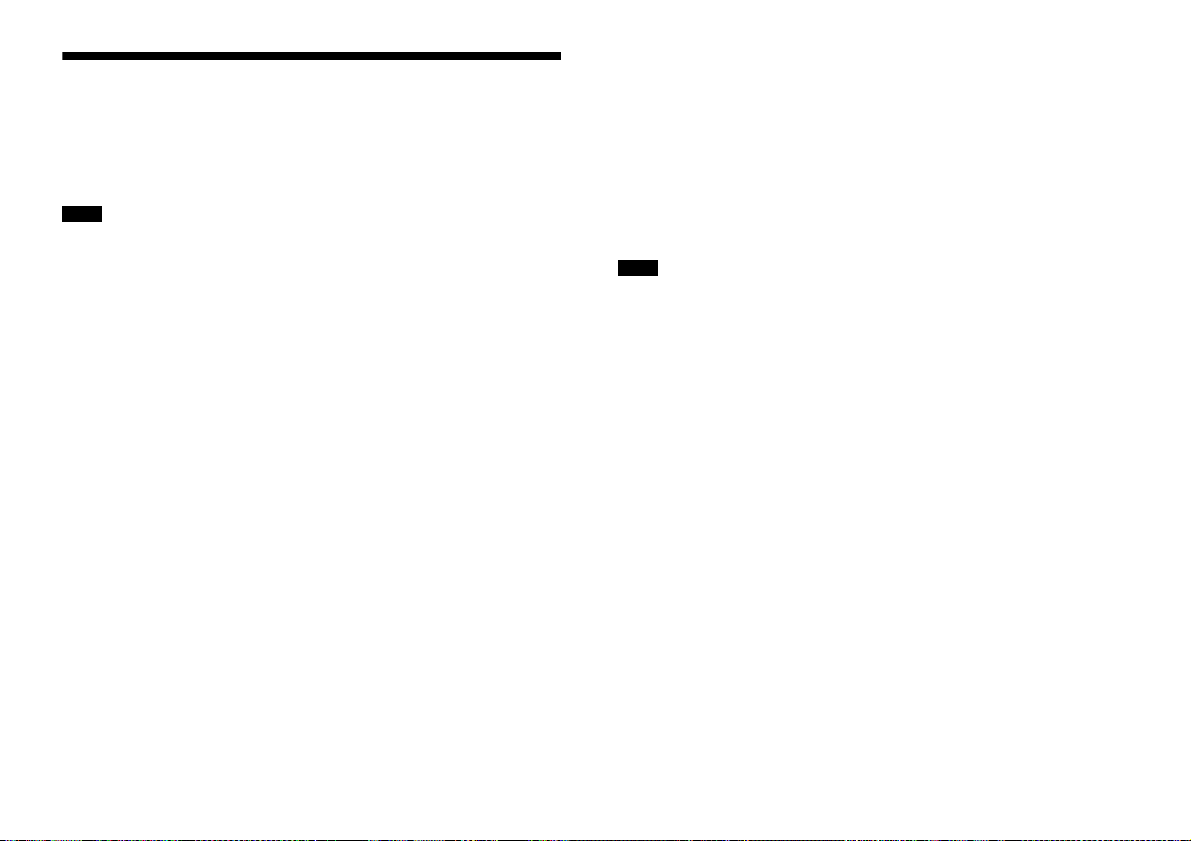
BLUETOOTH wireless technology
Supported BLUETOOTH version and profiles
Profile refers to a standard set of capabilities for various BLUETOOTH
product capabilities. See “Specifications” (page13) on the BLUETOOTH
version and profiles supported by this system.
Notes
For you to use the BLUETOOTH function, the BLUETOOTH device to be
connected must support the same profile as this system. Even if the
device supports the same profile, the functions may differ because of the
specifications of the BLUETOOTH device.
The audio playback on this system may be delayed from that on the
BLUETOOTH device because of the characteristics of the BLUETOOTH
wireless technology.
Effective communication range
BLUETOOTH devices should be used within approximately 10 meters
(unobstructed distance) of each other. The effective communication
range may become shorter under the following conditions.
When a person, metal object, wall or other obstruction is between
the devices with a BLUETOOTH connection
Locations where a wireless LAN is installed
Around microwave ovens that are in use
Locations where other electromagnetic waves occur
Effects of other devices
BLUETOOTH devices and wireless LAN (IEEE 802.11b/g) use the same
frequency band (2.4 GHz). When using your BLUETOOTH device near a
device with wireless LAN capability, electromagnetic interference may
occur.
This could result in lower data transfer rates, noise, or inability to
connect. If this happens, try the following remedies:
Try connecting this system and BLUETOOTH mobile phone or
BLUETOOTH device when you are at least 10 meters away from the
wireless LAN equipment.
Turn off the power to the wireless LAN equipment when using your
BLUETOOTH device within 10 meters.
Effects on other devices
The radio waves broadcast by this system may interfere with the
operation of some medical devices. Since this interference may result
in malfunction, always turn off the power on this system, BLUETOOTH
mobile phone and BLUETOOTH device in the following locations:
In hospitals, on trains, in airplanes, at gas stations, and any place
where flammable gasses may be present
Near automatic doors or fire alarms
Notes
This system supports security functions that comply with the BLUETOOTH
specification as a means of ensuring security during communication
using BLUETOOTH technology. However, this security may be insufficient
depending on the setting contents and other factors, so always be careful
when performing communication using BLUETOOTH technology.
Sony cannot be held liable in any way for damages or other loss resulting
from information leaks during communication using BLUETOOTH
technology.
BLUETOOTH communication is not necessarily guaranteed with all
BLUETOOTH devices that have the same profile as this system.
BLUETOOTH devices connected with this system must comply with the
BLUETOOTH specification prescribed by the Bluetooth SIG, Inc., and must
be certified to comply. However, even when a device complies with the
BLUETOOTH specification, there may be cases where the characteristics
or specifications of the BLUETOOTH device make it impossible to connect,
or may result in different control methods, display or operation.
Noise may occur or the audio may cut off depending on the BLUETOOTH
device connected with this system, the communications environment, or
surrounding conditions.
GB
7
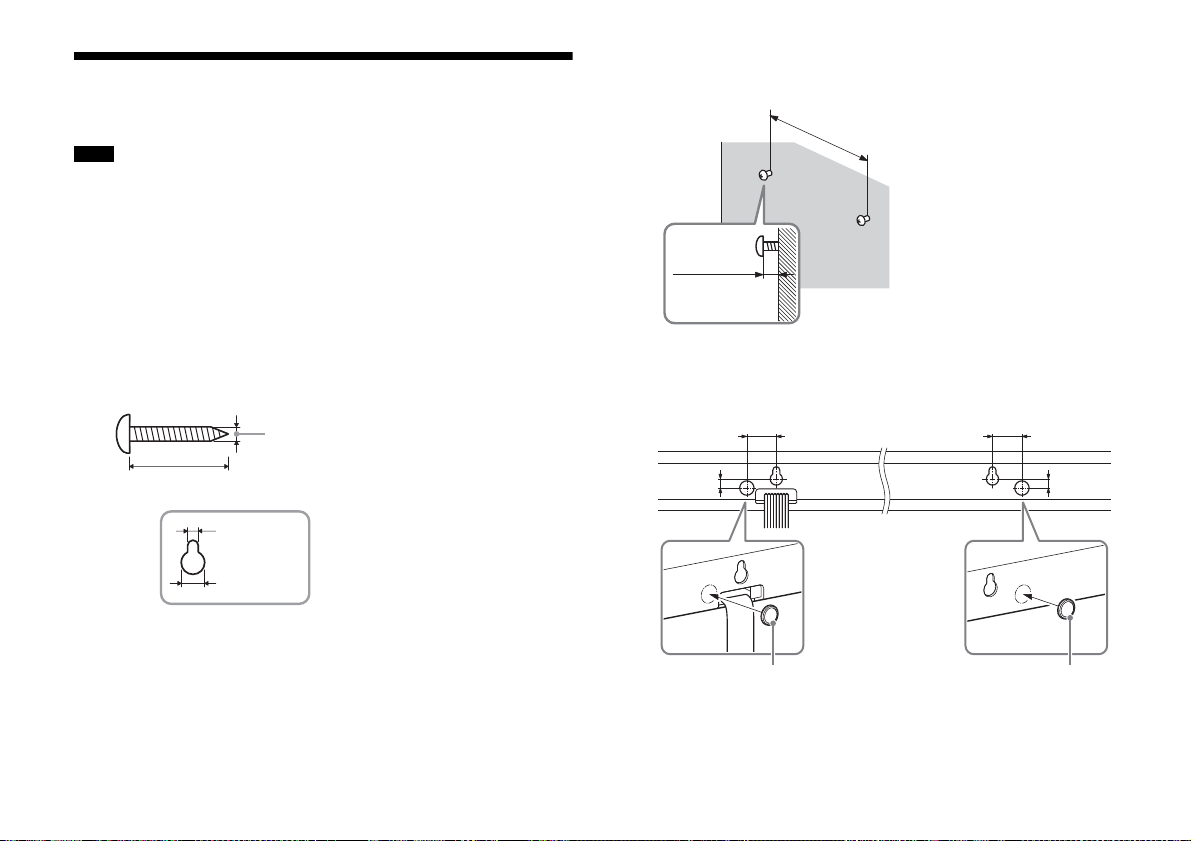
Installing the Bar Speaker on a wall
Hole on the back of the Bar Speaker
4mm
More than 30 mm
4.6 mm
8.5 mm
8 to 9 mm
300 mm
Cushion Cushion
20 mm 20 mm
5 mm 5 mm
You can install the Bar Speaker on the wall.
Notes
Use screws that are suitable for the wall material and strength. As a
plaster board wall is especially fragile, attach the screws securely to a wall
beam. Install the Bar Speaker on a vertical and flat reinforced area of the
wall.
Be sure to subcontract the installation to Sony dealers or licensed
contractors and pay special attention to safety during the installation.
Sony is not responsible for accidents or damage caused by improper
installation, insufficient wall strength, improper screw installation or
natural calamity, etc.
1 Prepare screws (not supplied) that are suitable for the holes
on the back of the Bar Speaker.
2 Fasten the screws to the wall.
The screws should protrude 8 to 9 mm.
3 Stick the cushions supplied on the back of the Bar Speaker.
GB
8
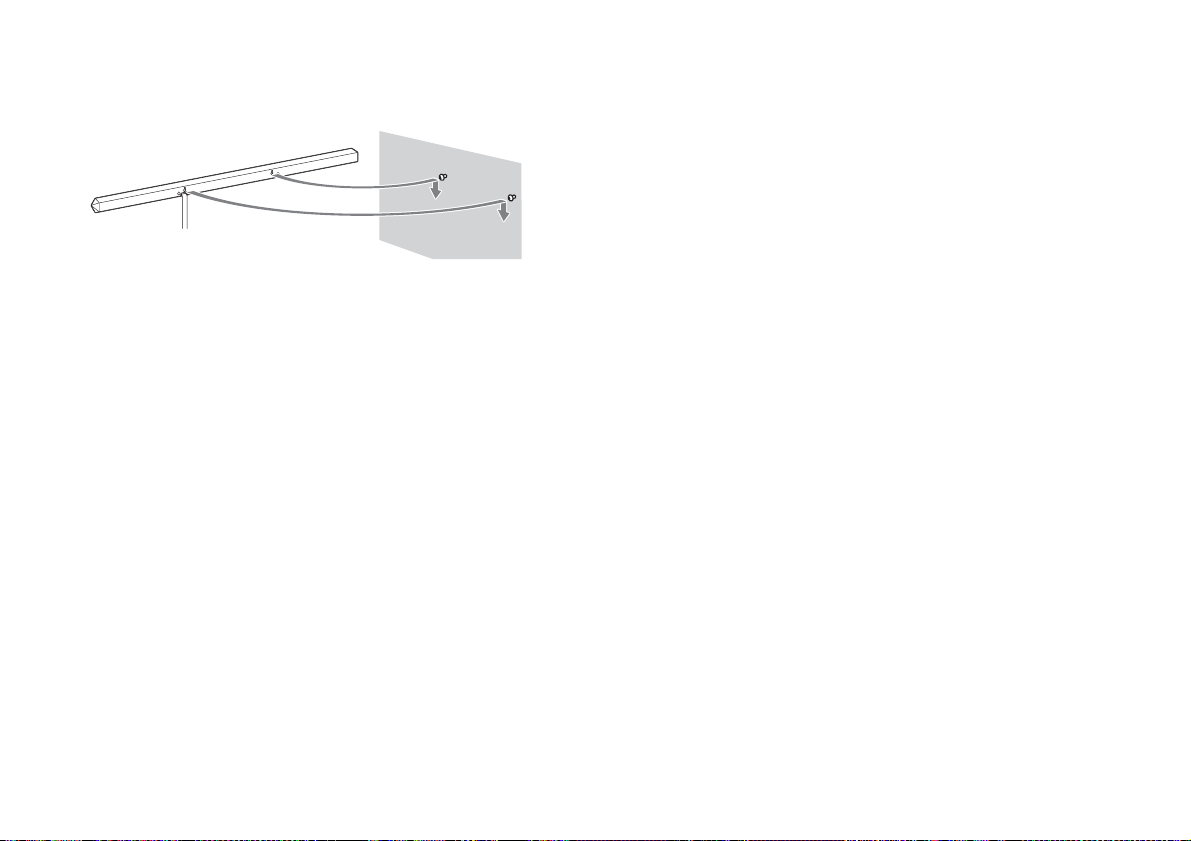
4 Hang the Bar Speaker onto the screws.
Align the holes on the back of the Bar Speaker to the screws, then
hang the Bar Speaker onto the 2 screws.
GB
9
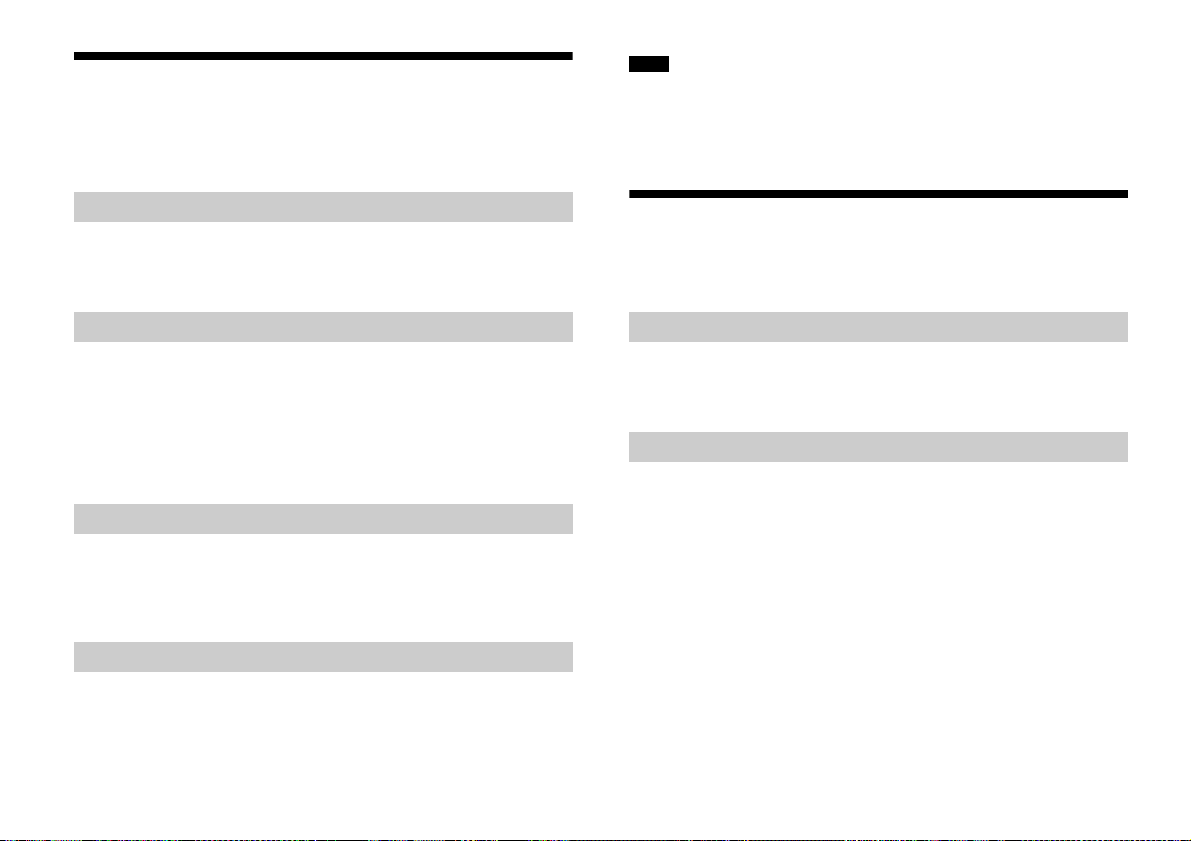
Using the Control for HDMI function
By enabling the Control for HDMI function, and connecting equipment
that is compatible with the Control for HDMI function via an HDMI
cable, operation is simplified with the features below.
Notes
The above features may not operate with certain equipment.
Depending on the settings of the connected equipment, the Control for
HDMI function may not work correctly. Refer to the operating instructions
of the equipment.
System Power Off
When you turn off the TV using the power button on the TV’s remote
control, the system and the connected equipment turn off
automatically.
System Audio Control
If you turn on the system while you are watching the TV, the TV sound
is output from the speakers of the system automatically. The volume
of the system is adjusted when you adjust the TV volume.
If the TV sound was output from the speakers of the system the last
time you turned off the TV, the system is turned on automatically
when you turn on the TV again, and the TV sound is output from the
speakers of the system automatically.
Audio Return Channel (ARC)
If the TV is compatible with the Audio Return Channel (ARC)
technology, an HDMI cable connection also sends a digital audio
signal from the TV to the system. You do not need to make a separate
audio connection for listening to TV sound from the system.
One-Touch Play
When you play the equipment connected to the system with an HDMI
cable, the connected TV is turned on automatically and the input
signal of the system is switched to the appropriate HDMI input.
Using “BRAVIA” Sync features
The original Sony functions listed below can also be used with
products that are compatible with “BRAVIA” Sync.
Power save
If a “BRAVIA” Sync-compatible TV is connected to the system, the
power consumption is reduced in standby mode by stopping HDMI
signal transmission when TV is turned off.
Notes on HDMI connections
Use a High Speed HDMI cable. If you use a Standard HDMI cable,
1080p, Deep Color, or 3D/4K images may not be displayed properly.
Use an HDMI-authorized cable.
Use a Sony High Speed HDMI cable with Cable Type Logo.
We do not recommend using an HDMI-DVI conversion cable.
Check the setup of the connected equipment if an image is poor or
the sound does not come out of the equipment connected via the
HDMI cable.
Audio signals (sampling frequency, bit length, etc.) transmitted from
an HDMI jack may be suppressed by the connected equipment.
Sound may be interrupted when the sampling frequency or the
number of channels of audio output signals from the playback
equipment is switched.
When the connected equipment is not compatible with copyright
protection technology (HDCP), the image and/or the sound from the
10
GB
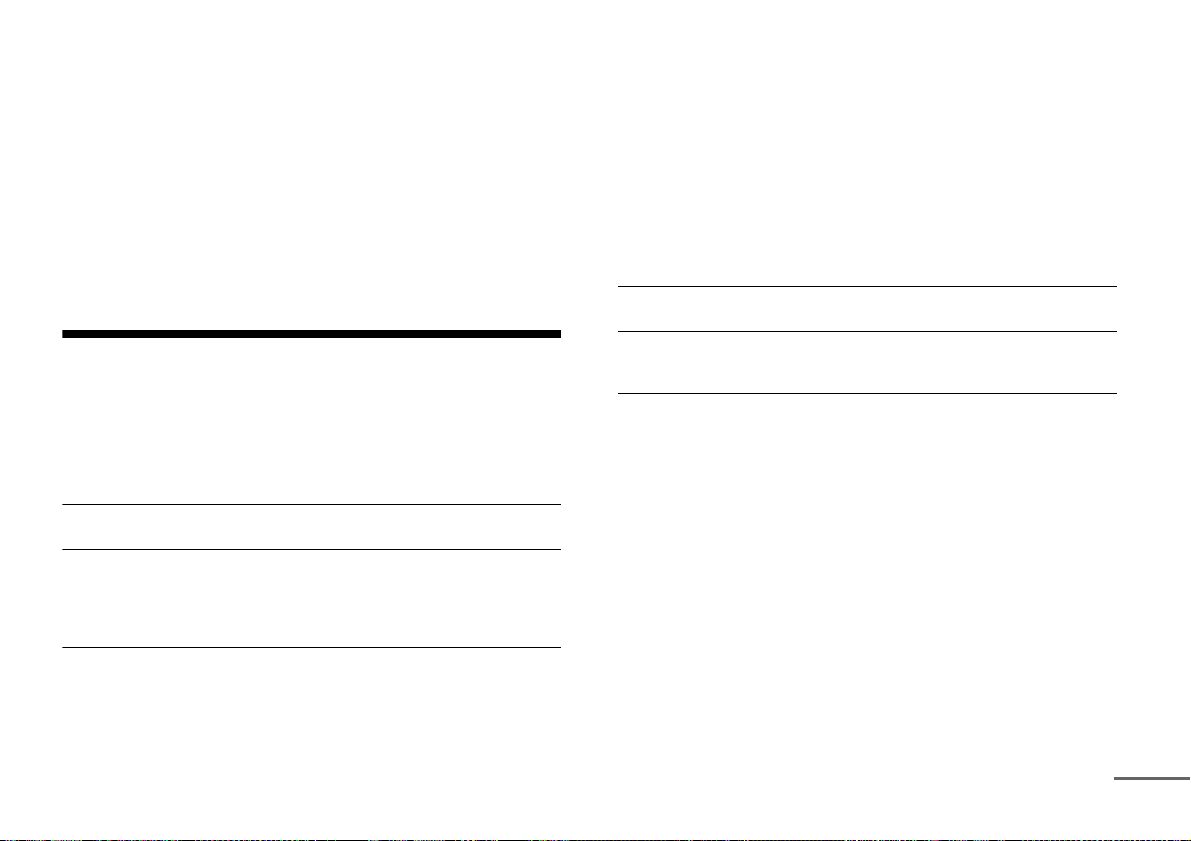
HDMI OUT ARC(TV) jack may be distorted or may not be output. In
continued
this case, check the specification of the connected equipment.
When “TV” is selected for the input source of the system, video
signals via one of the HDMI IN jacks that was selected last time are
output from the HDMI OUT ARC(TV) jack.
This system supports Deep Color, “x.v.Colour,” 3D, and 4K
transmission.
To enjoy 3D images, connect a 3D-compatible TV and video
equipment (Blu-ray Disc player, “PlayStation
using High Speed HDMI cables, put on 3D glasses, and then play
3,” etc.) to the system
®
back 3D compatible Blu-ray Disc.
To enjoy 4K images, the TV and players that are connected to the
system must be compatible with the 4K images.
Troubleshooting
If you experience any of the following difficulties while using the
system, use this troubleshooting guide to help remedy the problem
before requesting repairs. Should any problem persist, consult your
nearest Sony dealer.
POWER
The system is not turned on.
Check that the AC power cord (mains lead) is connected securely.
The system is turned off automatically.
The “A. STBY” function is working. Set “A. STBY” to “OFF” (refer to
“Adjusting the settings” in the Operating Instructions).
SOUND
No TV sound is output from the system.
Make sure the input source is selected correctly. You should try
other input sources by pressing the INPUT button several times
(refer to “Listening to the audio” in the Operating Instructions).
Check the connection of the HDMI cable, digital optical cable, or
audio cable that is connected to the system and the TV (refer to
“Connection” in the Operating Instructions).
Check that “TV” is displayed as the input source on the front panel
display.
Check the sound output of the TV.
Check to make sure the TV sound volume is not too low or muted.
When a TV compatible with the Audio Return Channel (ARC)
technology is connected with an HDMI cable, check to make sure
the cable is connected to the HDMI (ARC) jack of the TV.
If the TV is not compatible with the Audio Return Channel (ARC)
technology, connect the digital optical cable in addition to the HDMI
cable in order to output sound.
The sound is output from both the system and the TV.
Turn off the sound of the system or the TV.
Sound lags behind the TV image.
Set “SYNC” to “OFF” if it is set to any of 1 to 4 (refer to “Adjusting the
settings” in the Operating Instructions).
No sound or only a very low-level sound is heard from the Bar
Speaker or the subwoofer.
Press VOL + and check the volume level (refer to “Parts and
controls” in the Operating Instructions).
Press MUTING on the remote control or VOL + to cancel the muting
function (refer to “Parts and controls” in the Operating Instructions).
Check that the speaker cords of the Bar Speaker are inserted to the
subwoofer securely.
Make sure the input source is selected correctly. You should try
other input sources by pressing the INPUT button several times
(refer to “Listening to the audio” in the Operating Instructions).
Check that the input source is correctly selected.
Check that all the cables and cords of the system and the connected
equipment are fully inserted.
Press SW VOL + on the remote control to turn up the volume level
of the subwoofer (refer to “Parts and controls” in the Operating
Instructions).
A subwoofer is for reproducing bass sound. In the case of input
sources that contain very little bass sound components (i.e., a TV
broadcast), the sound from the subwoofer may be difficult to hear.
GB
11
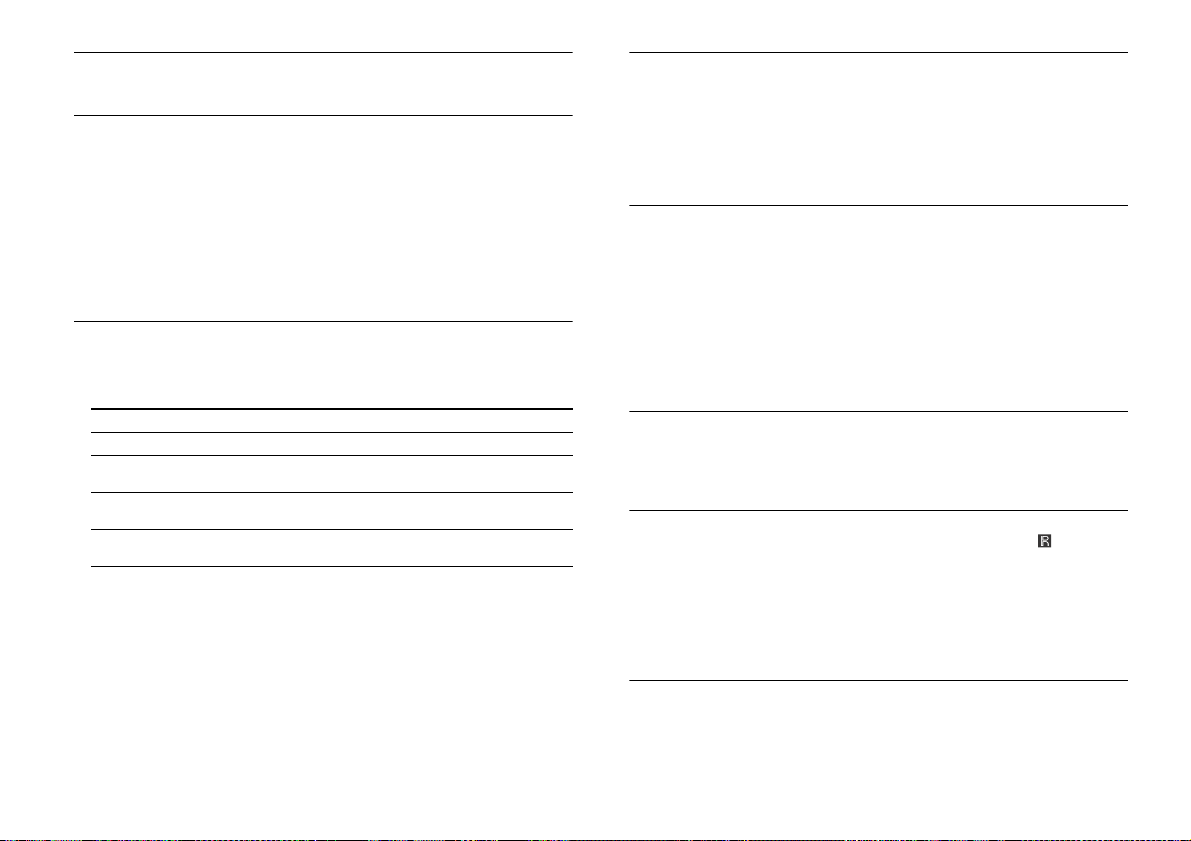
Dolby Digital or DTS multi-channel sound is not reproduced.
Check the audio setting of Dolby Digital or DTS format on the Blu-
ray Disc player, DVD player, etc., connected to the system.
The surround effect cannot be obtained.
Depending on the input signal and the SOUND MODE setting,
surround sound processing may not work effectively. The surround
effect may be subtle depending on the program or disc.
If you connect a Blu-ray Disc player or a DVD player compatible with
the surround effect function, the surround effect of the system may
not work. In this case, set the surround effect function of the
connected equipment to off. For details, refer to the operating
instructions supplied with the connected equipment.
BLUETOOTH
BLUETOOTH connection cannot be completed.
Make sure that the BLUETOOTH indicator is lit in blue (refer to
“Listening to the audio from BLUETOOTH devices” in the Operating
Instructions).
System status Indicator status
During BLUETOOTH pairing Flashes quickly in blue.
The system is attempting to connect
with a BLUETOOTH device
The system has established in
connection with a BLUETOOTH device
The system is in BLUETOOTH standby
mode (when the system is off)
Make sure the BLUETOOTH device to be c onn ect ed i s tu rne d on and
the BLUETOOTH function is enabled.
Locate this system and the BLUETOOTH device as near as possible.
Pair this system and the BLUETOOTH device again.
You may need to cancel the pairing with this system using your
BLUETOOTH device first.
Flashes in blue.
Lights up in blue.
Flashes slowly in blue.
Pairing cannot be done.
Bring this system and the BLUETOOTH device closer together (refer
to “Listening to the audio from BLUETOOTH devices” in the
Operating Instructions).
Make sure this system is not receiving interference from a Wi-Fi
network, other 2.4 GHz wireless devices, or a microwave oven. If a
device that generates electromagnetic radiation is nearby, move
the device away from this system.
BLUETOOTH connection is disconnected.
No sound from the connected device is output.
Bring this system and the BLUETOOTH device closer together.
If a device that generates electromagnetic radiation, such as a Wi-
Fi network, other BLUETOOTH devices, or a microwave oven is
nearby, move the device away from this system.
Remove any obstacle between this system and the BLUETOOTH
device, or move this system away from the obstacle.
Re-position the BLUETOOTH device connected.
Try changing the Wi-Fi frequency of the Wi-Fi router, computer, etc.,
to 5 GHz band.
The sound is not in sync with the image.
When you are watching movies, you may hear the sound with a
slight delay from the image.
OTHERS
The remote control does not function.
Point the remote control at the remote control sensor on the
system (refer to “Parts and controls” in the Operating Instructions).
Remove any obstacles in the path between the remote control and
the system.
Replace both batteries in the remote control with new ones, if they
are weak.
Make sure you are pressing the correct button on the remote
control.
The Control for HDMI function does not work properly.
Check the HDMI connection.
Set up the Control for HDMI function on the TV.
12
GB
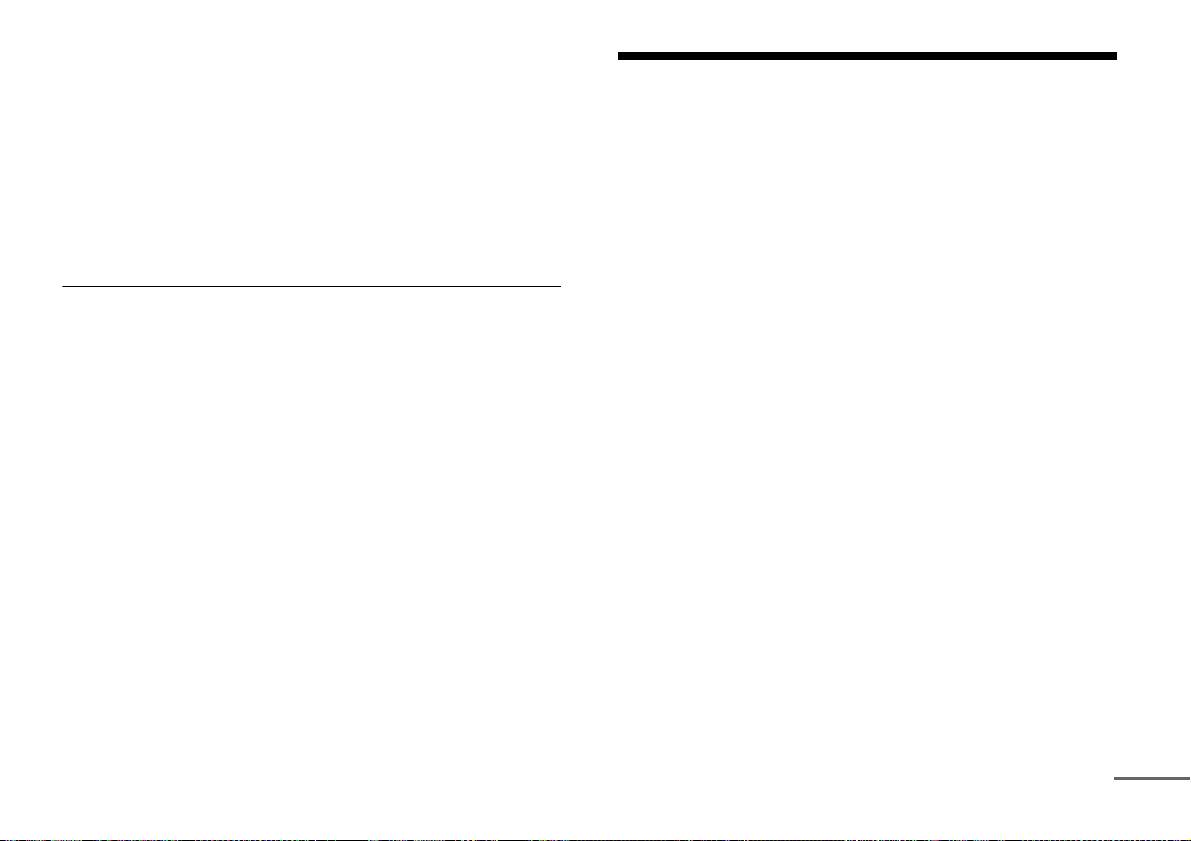
Make sure that any equipment connected is compatible with
continued
“BRAVIA” Sync.
Check the Control for HDMI settings on the connected equipment.
Refer to the operating instructions supplied with the connected
equipment.
If you connect/disconnect the AC power cord (mains lead), wait for
more than 15 seconds and operate the system.
If you connect the audio output of the video equipment and the
system using a cable other than an HDMI cable, no sound may be
output because of “BRAVIA” Sync. In this case, set “CTRL” to “OFF”
(refer to “Adjusting the settings” in the Operating Instructions) or
connect the audio output jack directly to the TV instead of the
system.
“PRTECT (protect)” appears on the front panel display.
Press the button to turn off the system. After “STBY”
disappears, disconnect the AC power cord (mains lead), then check
that nothing is blocking the ventilation holes of the system.
RESET
If the system still does not operate properly, reset the system as
follows:
1 Press the button to turn on the subwoofer.
2 Press the button while pressing INPUT and VOL on the
subwoofer.
“RESET” appears and the system is reset. The menu, SOUND
MODE, etc., return to the default settings.
Specifications
Bar Speaker (SS-ST3)
Front L/Front R speakers
Speaker system
2-way speaker system, Passive radiator type
Speaker
Woofer: 30 mm × 100 mm cone type
Tweeter: 14 mm dome type
Passive radiator: 30 mm × 100 mm cone type
Rated impedance
3 ohms
Center speaker
Speaker system
2-way speaker system, Acoustic suspension type
Speaker
Woofer: 30 mm × 100 mm cone type × 2
Tweeter: 14 mm dome type
Rated impedance
3 ohms
General
Dimensions (approx.) (w/h/d)
900 mm × 40 mm × 32.5 mm (without stands)
900 mm × 42 mm × 30 mm (with stands)
Mass (approx.)
0.9 kg (with stands)
Subwoofer (SA-WST3)
Amplifier section
POWER OUTPUT (rated)
Front L + Front R: 15 W + 15 W (at 3 ohms, 1 kHz, 1 % THD)
POWER OUTPUT (reference)
Front L / Front R speaker: 25 W × 2 (per channel at 3 ohms, 1 kHz)
13
GB

Center speaker: 25 W × 2 (per channel at 3 ohm, 1 kHz)
Subwoofer: 75 W × 2 (per channel at 4 ohm, 100 Hz)
Inputs
HDMI IN 1/2/3*
DIGITAL IN TV/OPT
ANALOG IN
* These 3 jacks are identical. Using any of them makes no difference.
Output
HDMI OUT ARC(TV)
Speaker section
Speaker system
Subwoofer, Bass Reflex
Speaker
100 mm × 150 mm cone type × 2
Rated impedance
4ohms
BLUETOOTH section
Communication system
BLUETOOTH Specification version 3.0
Output
BLUETOOTH Specification Power Class 2
Maximum communication range
Line of sight approx. 10 m1)
Maximum number of devices to be registered
9 devices
Frequency band
2.4 GHz band (2.4000 GHz - 2.4835 GHz)
Modulation method
FHSS (Freq Hopping Spread Spectrum)
Compatible BLUETOOTH profiles2)
A2DP (Advanced Audio Distribution Profile)
AVRCP 1.3 (Audio Video Remote Control Profile)
Supported Codecs3)
SBC4), AAC5), aptX
1) The actual range will vary depending on factors such as obstacles
between devices, magnetic fields around a microwave oven, static
electricity, cordless phone, reception sensitivity, operating system,
software application, etc.
2) BLUETOOTH standard profiles indicate the purpose of BLUETOOTH
communication between devices.
3) Codec: Audio signal compression and conversion format
4) Subband Codec
5) Advanced Audio Coding
General
Power requirements
220 V - 240 V AC, 50 Hz/60 Hz
Power consumption
On: 40 W
At Standby mode “Control for HDMI” is off and BLUETOOTH Standby
mode is off : 0.5 W or less
Dimensions (approx.)
430 mm × 135 mm × 370.5 mm (w/h/d)
Mass (approx.)
8.2 kg
Digital audio input formats supported by the system
Dolby Digital DTS-HD High Resolution Audio*
Dolby TrueHD* DTS-HD Low Bit Rate*
DTS Linear PCM 2ch 48 kHz or less
DTS 96/24 Linear PCM Maximum 7.1ch 192 kHz or less*
DTS-HD Master Audio*
* It is possible to input these formats only with HDMI connection.
14
GB
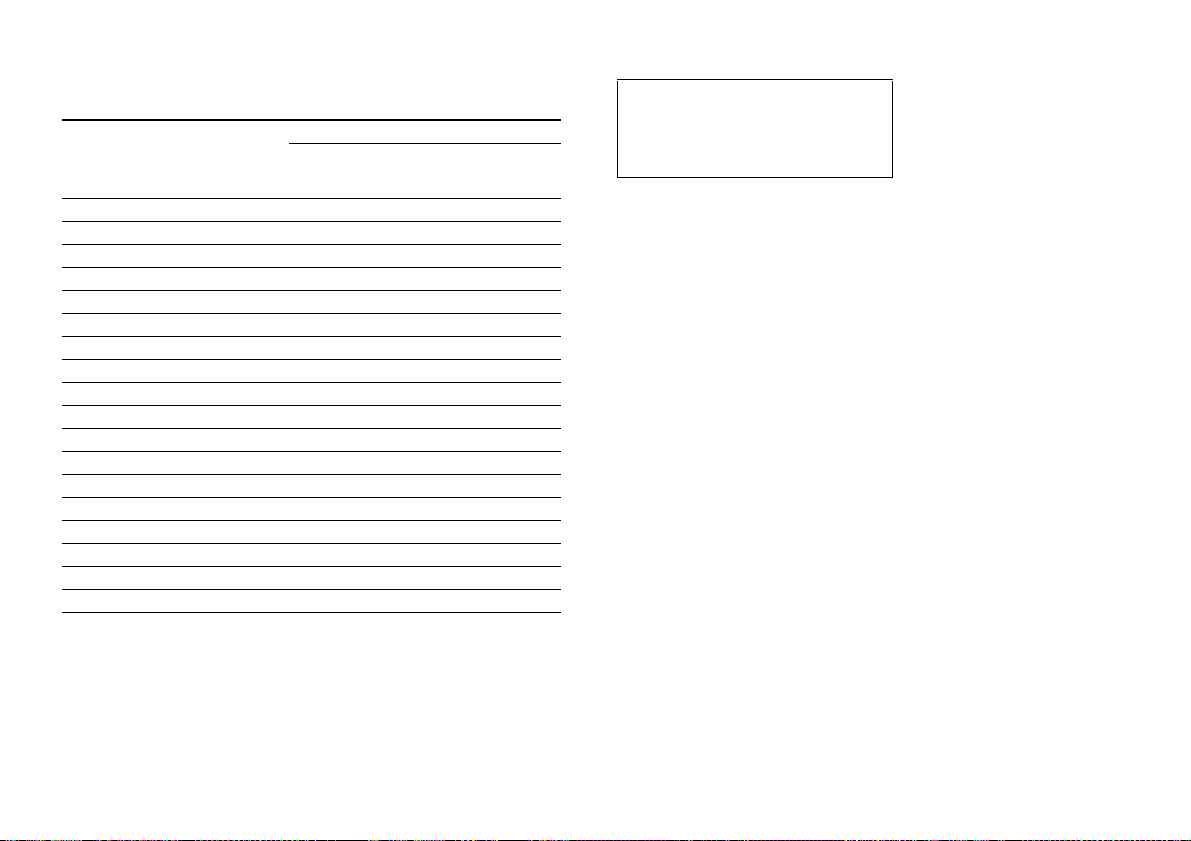
Video formats supported by the system
Input/Output (HDMI Repeater block)
3D
File 2D
4096 × 2160p @ 23.98/24 Hz
3840 × 2160p @ 29.97/30 Hz
3840 × 2160p @ 25 Hz
3840 × 2160p @ 23.98/24 Hz
1920 × 1080p @ 59.94/60 Hz
1920 × 1080p @ 50 Hz
1920 × 1080p @ 29.97/30 Hz
1920 × 1080p @ 25 Hz
1920 × 1080p @ 23.98/24 Hz
1920 × 1080i @ 59.94/60 Hz
1920 × 1080i @ 50 Hz
1280 × 720p @ 59.94/60 Hz
1280 × 720p @ 50 Hz
1280 × 720p @ 29.97/30 Hz
1280 × 720p @ 23.98/24 Hz
720 × 480p @ 59.94/60 Hz
720 × 576p @ 50 Hz
640 × 480p @ 59.94/60 Hz
Frame
packing
Side-by-
Side (Half)
Design and specifications are subject to change without notice.
Over-Under
(Top-and-
Bottom)
Information regarding environment-friendly products
Standby power consumption: 0.5 W
or less
Over 85% power efficiency of
amplifier block is achieved with the
full digital amplifier, S-Master.
15
GB
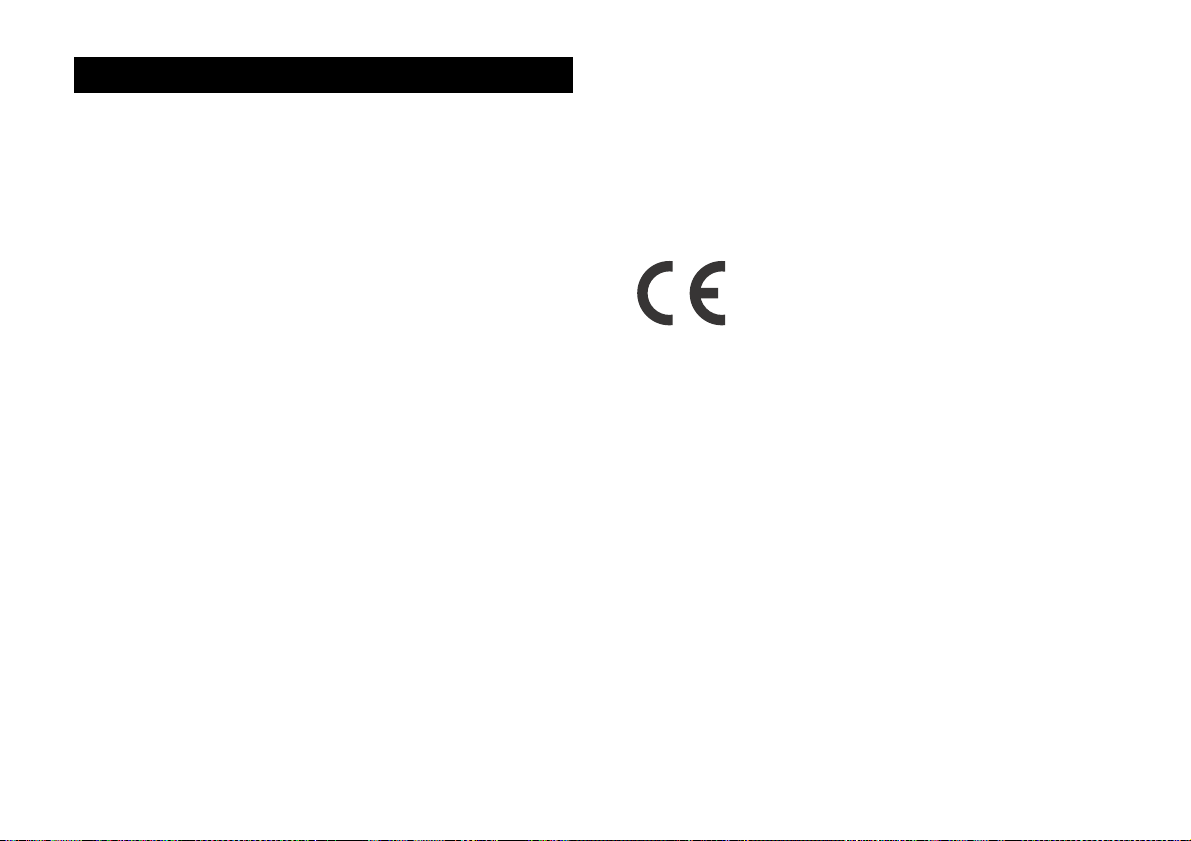
OPOZORILO
Naprave ne postavljajte v zaprt prostor, na primer v knjižno omaro.
Zmanjšajte nevarnost požara, tako da prezračevalnih rež naprave ne
prekrivate s predmeti, kot so časopisi, prti, zavese ipd.
Naprave ne izpostavljajte virom odprtega ognja (na primer prižganim
svečam).
Zmanjšajte nevarnost požara ali električnega udara, tako da naprave
ne izpostavljate vodnim kapljam ali curkom in nanjo ne postavljate
predmetov, napolnjenih s tekočinami (na primer vaz).
Če je enota priključena v električno vtičnico, je povezana z napajalnim
omrežjem, tudi če je izklopljena.
Ker se glavni napajalni priključek uporablja za prekinitev povezave
z napajalnim omrežjem, enoto priključite v lahko dostopno električno
vtičnico. Če opazite neobičajno delovanje enote, takoj izvlecite glavni
napajalni priključek iz električne vtičnice.
Baterij ali naprave, v kateri so baterije, ne izpostavljajte čezmerni vročini,
na primer sončni svetlobi ali ognju.
Naprava je namenjena samo za uporabo v zaprtih prostorih.
Priporočeni kabli
Za povezavo z gostiteljskimi računalniki in/ali zunanjimi napravami
uporabite ustrezno zaščitene in ozemljene kable ter priključke.
Ta oprema je bila preizkušena in ustreza zahtevam Direktive
o elektromagnetni združljivosti (EMC) glede uporabe povezovalnega
kabla, ki je krajši od 3 metrov.
Opomba za uporabnike: spodaj navedene informacije se
nanašajo samo na opremo, prodano v državah, v katerih
veljajo direktive EU.
Ta izdelek je proizvedlo podjetje Sony Corporation, 1-7-1 Konan Minato-ku
Tokio, 108-0075 Japonska, ali drugo podjetje v imenu te družbe. Vprašanja
glede skladnosti izdelka s predpisi na podlagi zakonodaje Evropske unije
naslovite na pooblaščenega predstavnika, družbo Sony Deutschland
GmbH, Hedelfinger Strasse 61, 70327 Stuttgart, Nemčija. V primeru
vprašanj glede servisa ali garancije glejte naslove, navedene v ločenih
servisnih ali garancijskih dokumentih.
Družba Sony Corp. s tem dokumentom potrjuje, da je ta oprema
skladna z osnovnimi zahtevami in drugimi ustreznimi določbami
v Direktivi 1999/5/ES.
Podrobnosti najdete na tem naslovu URL:
http://www.compliance.sony.de/
SI
2

Odstranjevanje izrabljene električne in
Samo za
Evropo
elektronske opreme (velja za države EU
in druge evropske države s sistemom
ločenega zbiranja odpadkov)
Ta oznaka na izdelku ali njegovi embalaži pomeni,
da izdelka ni dovoljeno odvreči skupaj z gospodinjskimi
odpadki. Odložiti ga morate na ustreznem zbirnem
mestu za recikliranje električne in elektronske opreme.
Z ustrezno odstranitvijo izdelka pripomorete
okolje in zdravje ljudi, ki bi jih lahko povzročila nepravilna odstranitev tega
izdelka. Recikliranje materialov prispeva k ohranjanju naravnih virov.
Za več informacij o recikliranju tega izdelka se obrnite na lokalno upravo,
komunalno službo ali prodajalca, pri katerem ste kupili izdelek.
k preprečevanju morebitnih negativnih posledic za
Odstranjevanje izrabljenih baterij
(velja za države EU in druge evropske države
s sistemom ločenega zbiranja odpadkov)
Ta oznaka na bateriji ali embalaži naprave pomeni, da baterij,
priloženih temu izdelku, ni dovoljeno odvreči med
gospodinjske odpadke.
Ta oznaka na nekaterih baterijah vključuje tudi kemijski
je dodan, če baterija vsebuje več kot 0,0005 % živega srebra ali
0,004 % svinca.
Z ustrezno odstranitvijo baterij pripomorete k preprečevanju morebitnih
negativnih posledic za okolje in zdravje ljudi, ki bi jih lahko povzročila
nepravilna odstranitev baterij. Recikliranje materialov prispeva
k ohranjanju naravnih virov.
Če izdelek za svoje delovanje ali zaradi varnostnih razlogov ali
zagotavljanja celovitosti podatkov potrebuje trajno napajanje prek
notranje baterije, lahko baterijo zamenja samo usposobljen serviser.
Poskrbite za pravilno ravnanje s takšno baterijo, tako da izdelek ob
koncu njegove življenjske dobe odložite na ustreznem zbirnem
mestu za recikliranje električne in elektronske opreme.
Za ustrezno ravnanje z drugimi baterijami preberite razdelek o varnem
odstranjevanju baterij iz izdelka. Baterije odložite na ustreznem zbirnem
mestu za recikliranje izrabljenih baterij.
simbol. Kemijski simbol za živo srebro (Hg) ali svinec (Pb)
Če želite več informacij o recikliranju tega izdelka ali baterije, se obrnite
na lokalno upravo, komunalno službo ali prodajalca, pri katerem ste
kupili izdelek.
SI
3
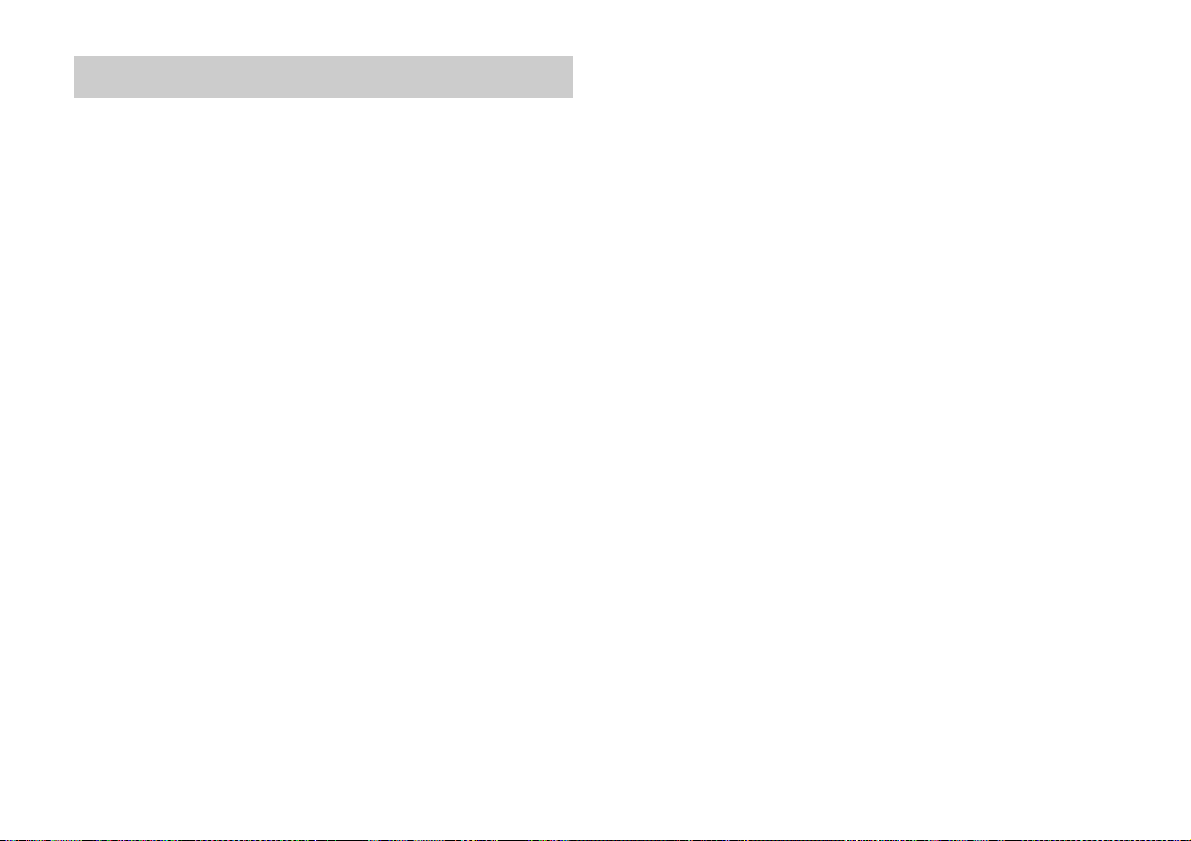
Kazalo vsebine
Previdnostni ukrepi ....................................................................5
Brezžična tehnologija BLUETOOTH .......................................... 7
Namestitev zvočniškega modula na steno ..............................8
Uporaba funkcije Control for HDMI ......................................... 10
Uporaba funkcij »BRAVIA« Sync .............................................. 10
Odpravljanje težav .................................................................... 11
Tehnični podatki ........................................................................13
SI
4
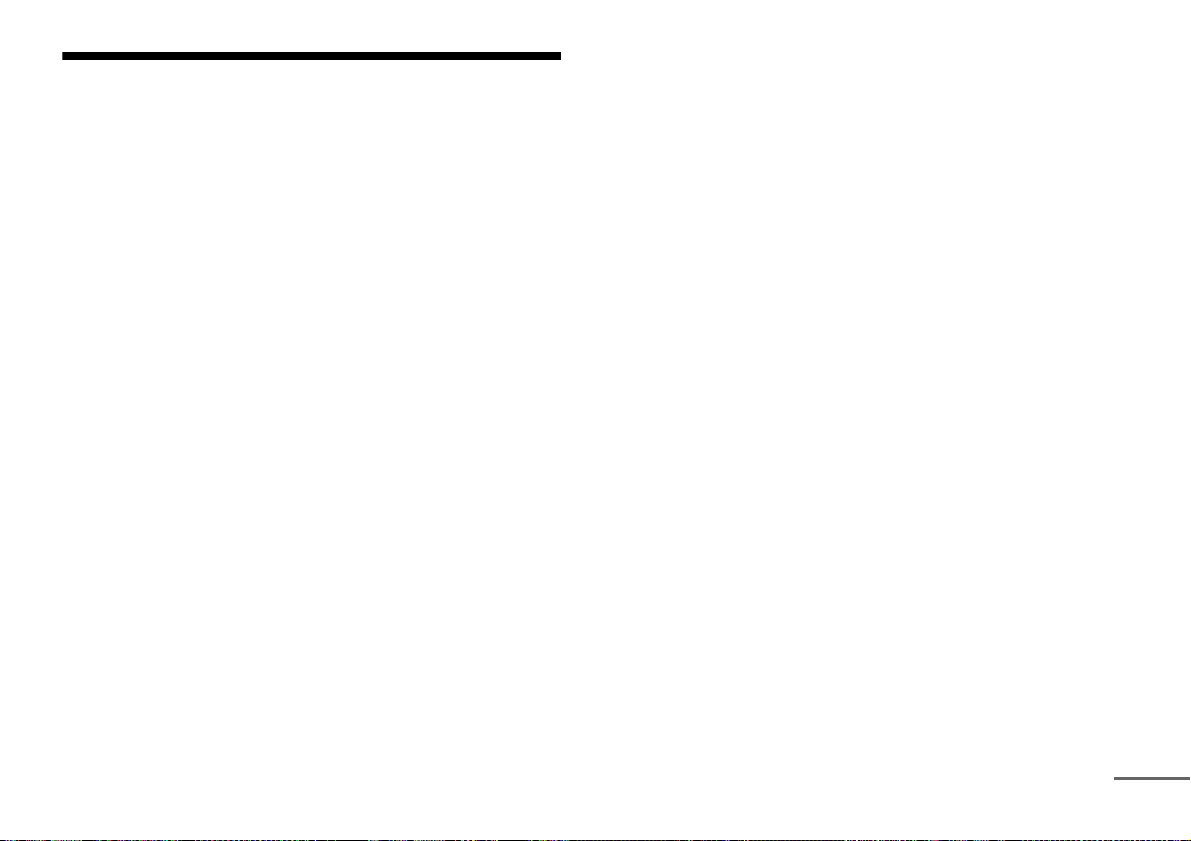
Previdnostni ukrepi
se nadaljuje
Varnost
Če v sistem pade predmet ali če vanj uide tekočina, ga izključite, pred
nadaljnjo uporabo pa ga mora pregledati usposobljeni serviser.
Ne plezajte na zvočniški modul ali na globokotonca, saj lahko padete
ali se poškodujete oz. poškodujete sistem.
Na sistem ne polagajte nobenih predmetov.
V odprtine (prezračevalne odprtine na zadnji strani) na sistemu ne
vstavljajte nobenih predmetov.
Ker sistem med delovanjem vibrira, ga postavite tako, da ne more pasti.
Viri napajanja
Pred uporabo sistema preverite, ali delovna napetost ustreza lokalnemu
viru napajanja. Delovna napetost je navedena na oznaki izdelka na zadnji
strani zvočniškega modula.
Če sistema ne nameravate uporabljati dalj časa, ga izključite iz električne
vtičnice. Napajalni kabel odstranite tako, da primete vtič in ga izvlečete iz
vtičnice (ne vlecite kabla).
Zaradi zagotavljanja varnosti je en priključek vtikača širši od drugega, tako
da je vtikač mogoče v električno vtičnico priključiti samo na en način.
Če vtiča ni mogoče ustrezno priključiti v električno vtičnico, se obrnite
na prodajalca.
Napajalni kabel lahko zamenja samo usposobljen serviser.
Segrevanje
Povsem običajno je, da se sistem med delovanjem segreva. Pri dolgotrajni
neprekinjeni uporabi sistema se temperatura zadnjega in spodnjega dela
ohišja znatno poviša. Če želite preprečiti morebitne opekline, se ne
dotikajte sistema.
Postavitev
Za sproščanje toplote mora biti okoli sistema dovolj prostora. Ko sistem
postavite na omaro, morate nad sistemom in ob straneh pustiti več kot
5 cm prostora. Omara za sistemom mora biti odprta. Če sistem postavite
ob steno, morate med njim in steno pustiti več kot 10 cm prostora.
Sprednja stran sistema naj ostane odprta.
Sistema ne postavite na napravo, ki oddaja toploto.
Sistem postavite na dobro prezračevano mesto, da preprečite
prekomerno segrevanje in mu zagotovite dolgo življenjsko dobo.
Sistema ne postavljajte v bližino toplotnih virov in ga ne izpostavljajte
neposredni sončni svetlobi, prahu ali udarcem.
Za sistem ne odlagajte ničesar, kar bi lahko oviralo pretok zraka skozi
prezračevalne odprtine in povzročilo okvaro.
Če sistem uporabljate s televizorjem, videorekorderjem ali
predvajalnikom kaset, lahko nastane šum ali popačena slika. Če se to
zgodi, sistem premaknite nekoliko stran od televizorja, videorekorderja
ali predvajalnika kaset.
Pri postavljanju sistema na obdelano površino (z voskom, oljem, polirnim
sredstvom ipd.) bodite previdni, da ne nastanejo madeži ali se razbarva
površina.
Pazite, se ob robovih zvočniškega modula in globokotonca ne
poškodujete.
Ravnanje z globokotoncem
Med dvigovanjem globokotonca roke ne postavite v ozko odprtino na
njem. Tako lahko poškodujete gonilnik zvočnika. Ko globokotenec
dvigujete, ga primite na dnu.
Delovanje
Pred priključitvijo druge opreme izklopite sistem in ga odklopite iz
napajanja.
Barvne nepravilnosti na bližnjem TV-zaslonu
Barvne nepravilnosti se lahko pojavijo pri določenih vrstah televizorjev.
Če opazite barvne nepravilnosti ...
Izklopite televizor in ga znova vklopite po 15–30 minutah.
Če še naprej prihaja do barvnih nepravilnosti ...
Sistem premaknite stran od televizorja.
SI
5

Čiščenje
Sistem očistite z mehko suho krpo. Ne uporabljajte grobih blazinic, čistilnih
praškov ali topil, kot sta alkohol in bencin.
Če imate kakršna koli vprašanja ali težave v zvezi s sistemom, se obrnite na
najbližjega prodajalca izdelkov Sony.
Avtorske pravice
Oznaka N je blagovna znamka ali zaščitena blagovna znamka podjetja
NFC Forum, Inc. v ZDA in v drugih državah.
Android je blagovna znamka podjetja Google Inc.
© 2012 CSR plc in podjetja v skupini.
Oznaka aptX® in logotip aptX sta blagovni znamki podjetja CSR plc
ali enega od podjetij v skupini ter sta lahko registrirana v eni ali več
jurisdikcijah.
Ta sistem je opremljen s sistemoma Dolby* Digital in DTS** Digital
Surround System.
* Izdelano na podlagi licence podjetja Dolby Laboratories.
Dolby in simbol DD sta blagovni znamki podjetja Dolby Laboratories.
** Izdelano na podlagi licence, ki jo določajo patenti v ZDA s številkami:
5,956,674; 5,974,380; 6,226,616; 6,487,535; 7,212,872; 7,333,929;
7,392,195; 7,272,567 ter drugi patenti, ki so bili izdani ali so v postopku
izdaje v ZDA in drugih državah. Kratica DTS-HD, simbol ter kombinacija
kratice DTS-HD in simbola so zaščitene blagovne znamke podjetja
DTS, Inc.
Izdelek vključuje programsko opremo. © DTS, Inc.
Vse pravice pridržane.
®
Ime BLUETOOTH
Bluetooth SIG, Inc. ter se uporabljajo na podlagi licence podjetja
Sony Corporation.
Ta sistem uporablja tehnologijo High-Definition Multimedia Interface
(HDMI™).
Izraza HDMI in HDMI High-Definition Multimedia Interface ter logotip
HDMI so blagovne znamke ali zaščitene blagovne znamke družbe
HDMI Licensing LLC v ZDA in drugih državah.
Logotip »BRAVIA« je blagovna znamka družbe Sony Corporation.
»x.v.Colour« in logotip »x.v.Colour« sta blagovni znamki družbe
Sony Corporation.
SI
6
in logotipi so zaščitene blagovne znamke podjetja
Druge blagovne znamke in tržna imena so last svojih lastnikov.
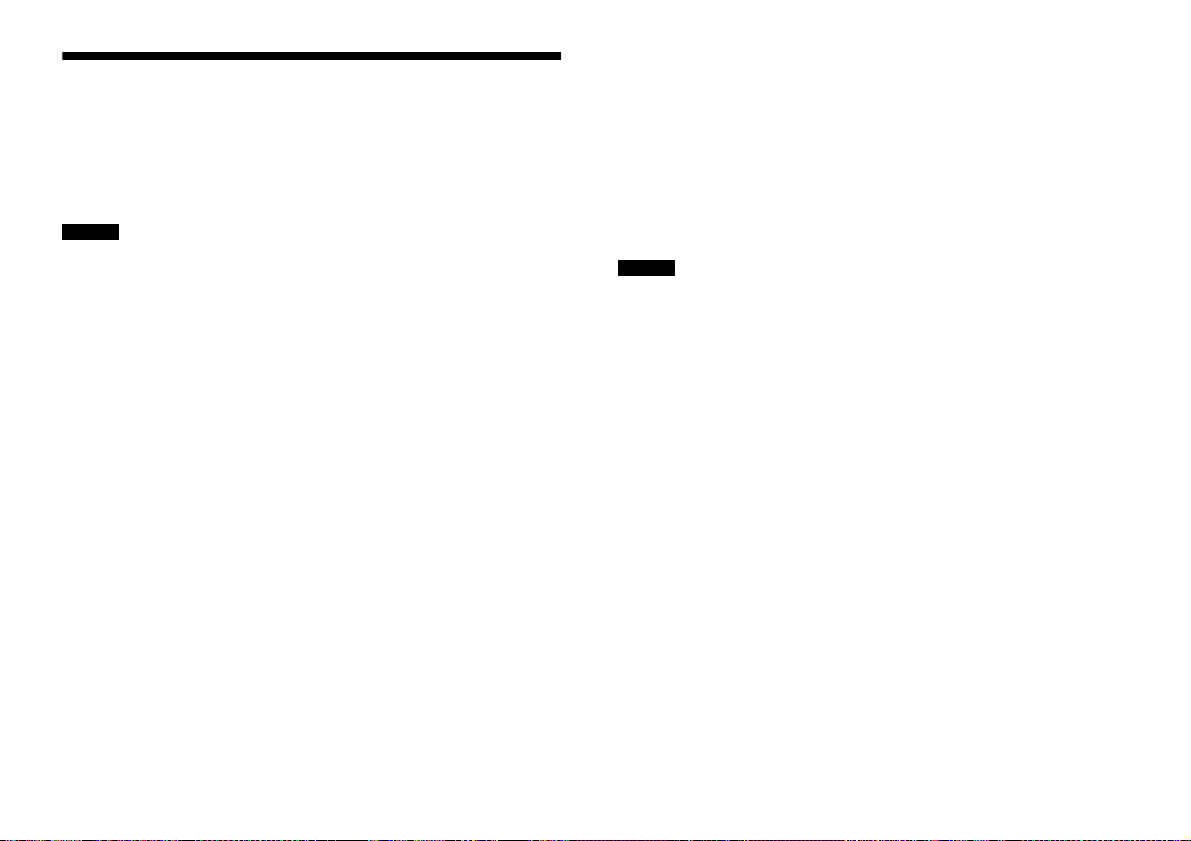
Brezžična tehnologija BLUETOOTH
Podprta različica tehnologije BLUETOOTH in profili
Profil se nanaša na standardni niz zmogljivosti za različne zmogljivosti
tehnologije BLUETOOTH izdelka. Glejte razdelek »Tehnični podatki«
(stran 13) o različici tehnologije BLUETOOTH in profilih, ki jih podpira
ta sistem.
Opombi
Če želite uporabljati funkcijo BLUETOOTH, mora naprava BLUETOOTH,
ki jo želite povezati, podpirati enak profil kot ta sistem. Tudi če naprava
podpira enak profil, se lahko funkcije razlikujejo zaradi specifikacij
naprave BLUETOOTH.
Predvajanje zvoka v tem sistemu je lahko zakasnjeno glede na napravo
BLUETOOTH zaradi lastnosti brezžične tehnologije BLUETOOTH.
Razpon omogočene komunikacije
Naprave BLUETOOTH morate uporabljati med seboj oddaljene največ
10 metrov (razdalja brez motenj). Razpon omogočene komunikacije je
lahko manjši pri naslednjih pogojih:
ko je med napravama s povezavo BLUETOOTH oseba, kovinski
predmet, zid ali druga ovira,
na mestih, kjer je nameščen brezžični LAN,
v bližini mikrovalovnih pečic, ki se uporabljajo,
na mestih, kjer so prisotni drugi elektromagnetni valovi.
Učinki drugih naprav
Naprave BLUETOOTH in brezžični LAN (IEEE 802.11b/g) uporabljajo enak
frekvenčni pas (2,4 GHz). Ko napravo BLUETOOTH uporabljate v bližini
naprave z zmožnostjo brezžičnega LAN-a, lahko nastanejo
elektromagnetne motnje.
To lahko upočasni hitrosti prenosa podatkov, povzroči šum ali
nezmožnost povezave. Če se to zgodi, naredite naslednje:
Ta sistem in mobilni telefon BLUETOOTH ali napravo BLUETOOTH
poskusite povezati, ko ste vsaj 10 metrov oddaljeni od opreme za
brezžični LAN.
Ko uporabljate napravo BLUETOOTH, izklopite opremo za brezžični
LAN v obsegu 10 metrov.
Učinki na druge naprave
Oddajanje radijskih valov tega sistema lahko moti delovanje nekaterih
medicinskih naprav. Ker lahko te motnje povzročijo okvaro, vedno
izklopite ta sistem, mobilne telefone BLUETOOTH in napravo
BLUETOOTH na naslednjih mestih:
v bolnišnici, na vlakih, letalih, bencinskih črpalkah in vseh mestih,
kjer so lahko prisotni vnetljivi plini,
v bližini samodejnih vrat ali požarnih alarmov.
Opombe
Ta sistem podpira varnostne funkcije, ki so v skladu s specifikacijo
BLUETOOTH, kot način zagotavljanja varnosti med komunikacijo
s tehnologijo BLUETOOTH. Vendar je lahko ta varnost nezadostna glede
na vsebine nastavitev in druge dejavnike, tako da bodite pri komunikaciji
s tehnologijo BLUETOOTH vedno previdni.
Podjetje Sony na noben način ne odgovarja za škodo ali drugo izgubo,
ki nastane zaradi odtekanja informacij med komunikacijo s tehnologijo
BLUETOOTH.
Komunikacija BLUETOOTH ni nujno zagotovljena z vsemi napravami
BLUETOOTH, ki imajo enak profil kot ta sistem.
Naprave BLUETOOTH, povezane s tem sistemom, morajo biti v skladu
s specifikacijo BLUETOOTH, ki jo določa Bluetooth SIG, Inc., in podprte.
Tudi če je naprava v skladu s specifikacijo BLUETOOTH, je v nekaterih
primerih zaradi lastnosti ali specifikacij naprave BLUETOOTH nemogoče
vzpostaviti povezavo ali se lahko načini upravljanja, prikaza ali delovanja
razlikujejo.
Odvisno od naprave BLUETOOTH, povezane s sistemom,
komunikacijskega okolja ali prostorskih pogojev lahko nastane
šum ali zvok izgine.
SI
7
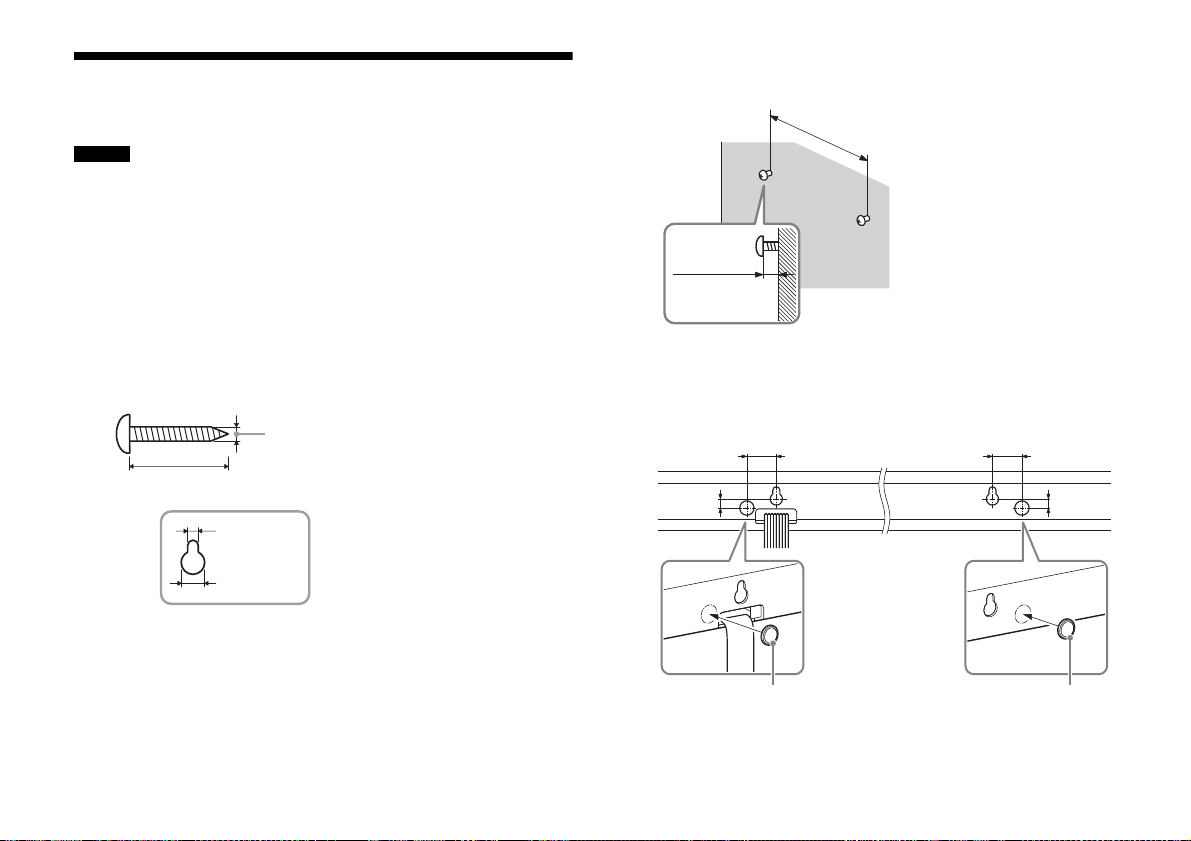
Namestitev zvočniškega modula na steno
Odprtina na zadnji strani zvočniškega modula
4mm
Več kot 30 mm
4,6 mm
8,5 mm
8 do 9 mm
300 mm
Blazinica Blazinica
20 mm 20 mm
5 mm 5 mm
Zvočniški modul lahko namestite na steno.
Opombe
Uporabite vijake, ki so primerni za material in nosilnost stene. Ker je stena
iz mavčnih plošč še posebej krhka, vijake čvrsto pritrdite na stenski
nosilec. Zvočniški modul namestite na navpično in ravno steno z dodatno
ojačitvijo.
Namestitev prepustite prodajalcem izdelkov Sony ali licenciranim
pogodbenikom, pri nameščanju pa še posebej pazite na varnost.
Sony ne prevzema odgovornosti za nezgode ali poškodbe, ki nastanejo
zaradi nepravilne namestitve, neustrezne nosilnosti stene ali nepravilne
pritrditve vijakov, naravne nesreče itd.
1 Pripravite vijake (niso priloženi), ki ustrezajo odprtinam na
zadnji strani zvočniškega modula.
2 Pritrdite vijake v steno.
Vijaki morajo iz stene moleti od 8 do 9 mm.
3 Na zadnjo stran zvočniškega modula pritrdite priloženi
blazinici.
SI
8
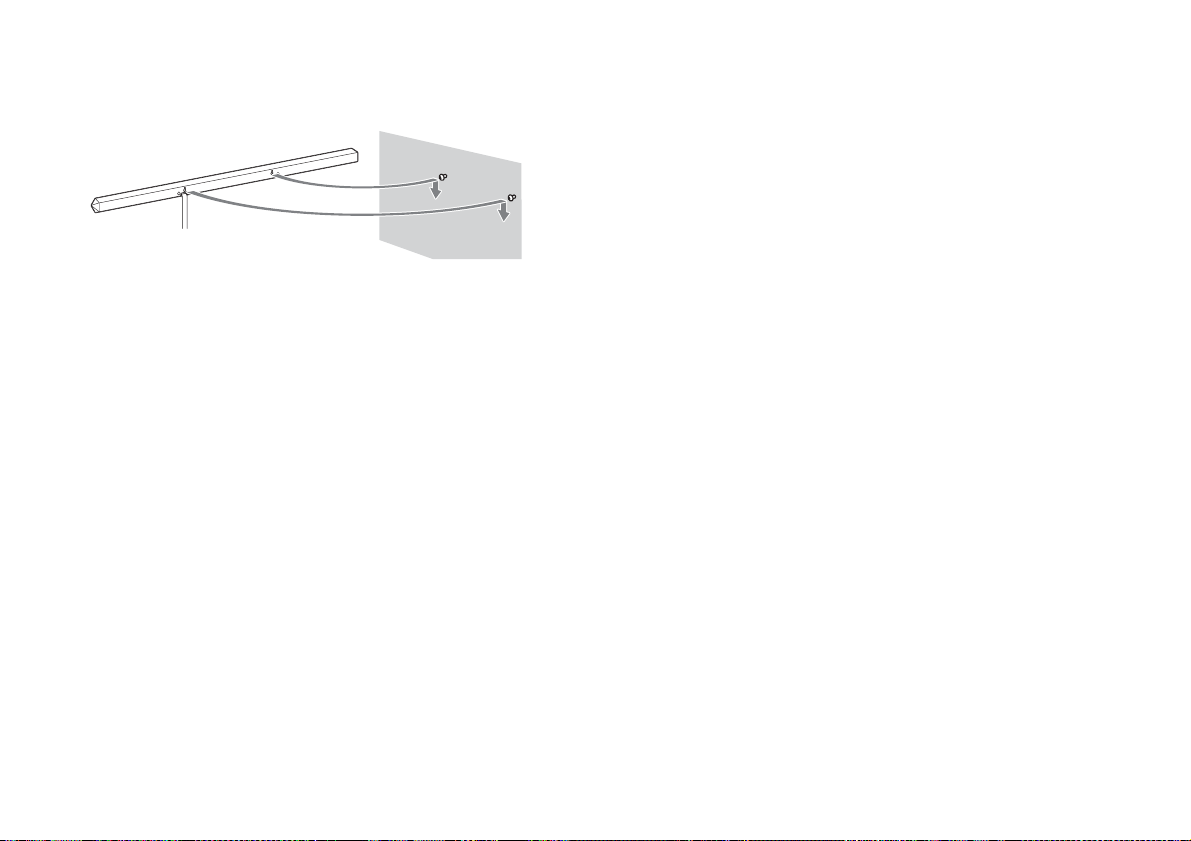
4 Zvočniški modul obesite na vijaka.
Odprtine na zadnji strani zvočniškega modula poravnajte z vijaki,
nato pa zvočniški modul obesite na dva vijaka.
SI
9
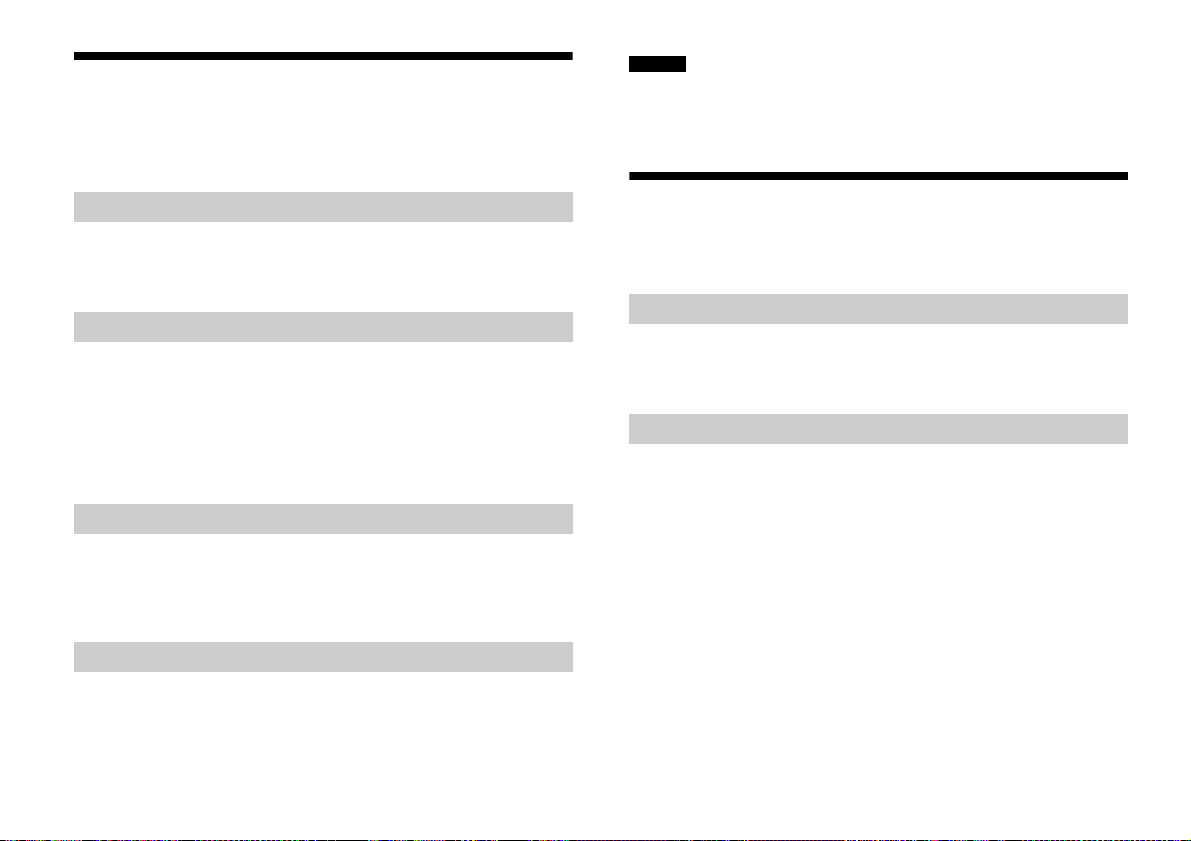
Uporaba funkcije Control for HDMI
Če omogočite funkcijo Control for HDMI in povežete opremo,
ki podpira funkcijo Control for HDMI prek kabla HDMI, se delovanje
poenostavi s spodaj navedenimi funkcijami.
Opombe
Zgornje funkcije morda ne delujejo z določeno opremo.
Odvisno od nastavitev povezane opreme funkcija Control for HDMI morda
ne bo pravilno delovala. Glejte navodila za uporabo opreme.
Izklop napajanja sistema
Če izklopite televizor z gumbom za vklop/izklop na daljinskem
upravljalniku televizorja, se sistem in povezana oprema samodejno
izklopita.
Sistemski nadzor zvoka
Če vklopite sistem, ko gledate televizor, se zvok televizorja samodejno
oddaja iz zvočnikov sistema. Glasnost sistema se prilagodi,
ko prilagodite glasnost televizorja.
Če se je pred zadnjim izklopom televizorja zvok televizorja predvajal
iz zvočnikov sistema, se sistem samodejno vklopi, ko spet vklopite
televizor, zvok televizorja pa se samodejno predvaja iz zvočnikov
sistema.
Audio Return Channel (ARC)
Če televizor podpira tehnologijo Audio Return Channel (ARC), se prek
kabla HDMI v sistem prenaša tudi digitalni zvočni signal televizorja.
Za predvajanje zvoka televizorja prek sistema tako ni treba vzpostaviti
ločene zvočne povezave.
Predvajanje z enim dotikom
Če predvajate vsebino z opremo, ki je s sistemom povezana prek kabla
HDMI, se povezani televizor samodejno vklopi in vhodni signal
sistema se preklopi na ustrezen vhod HDMI.
Uporaba funkcij »BRAVIA« Sync
Izvirne funkcije Sony, ki so navedene spodaj, se lahko uporabljajo tudi
v izdelkih, ki podpirajo »BRAVIA« Sync.
Varčevanje z energijo
Če je s sistemom povezan televizor, ki podpira funkcijo
»BRAVIA« Sync, je poraba energije v stanju pripravljenosti manjša,
tako da se ustavi prenos signala HDMI, ko je televizor izklopljen.
Opombe glede povezav HDMI
Uporabite kabel High Speed HDMI. Če uporabite običajni kabel
HDMI, vsebine 1080p, Deep Color ali slike 3D/4K morda ne bodo
prikazane pravilno.
Uporabite odobreni kabel HDMI.
Uporabite kabel Sony High Speed HDMI z logotipom vrste povezave.
Uporaba kabla za pretvorbo signala HDMI-DVI ni priporočljiva.
Če je kakovost slike slaba ali če se zvok opreme, povezane prek kabla
HDMI, ne predvaja, preverite nastavitev priključene opreme.
Povezana oprema lahko povzroči zaustavitev prenosa zvočnih
signalov prek priključka HDMI (zaradi njihove frekvence vzorčenja,
bitne dolžine itd.).
Ob spremembi frekvence vzorčenja ali števila kanalov izhodnih
zvočnih signalov opreme za predvajanje lahko pri predvajanju zvoka
nastanejo motnje.
10
SI
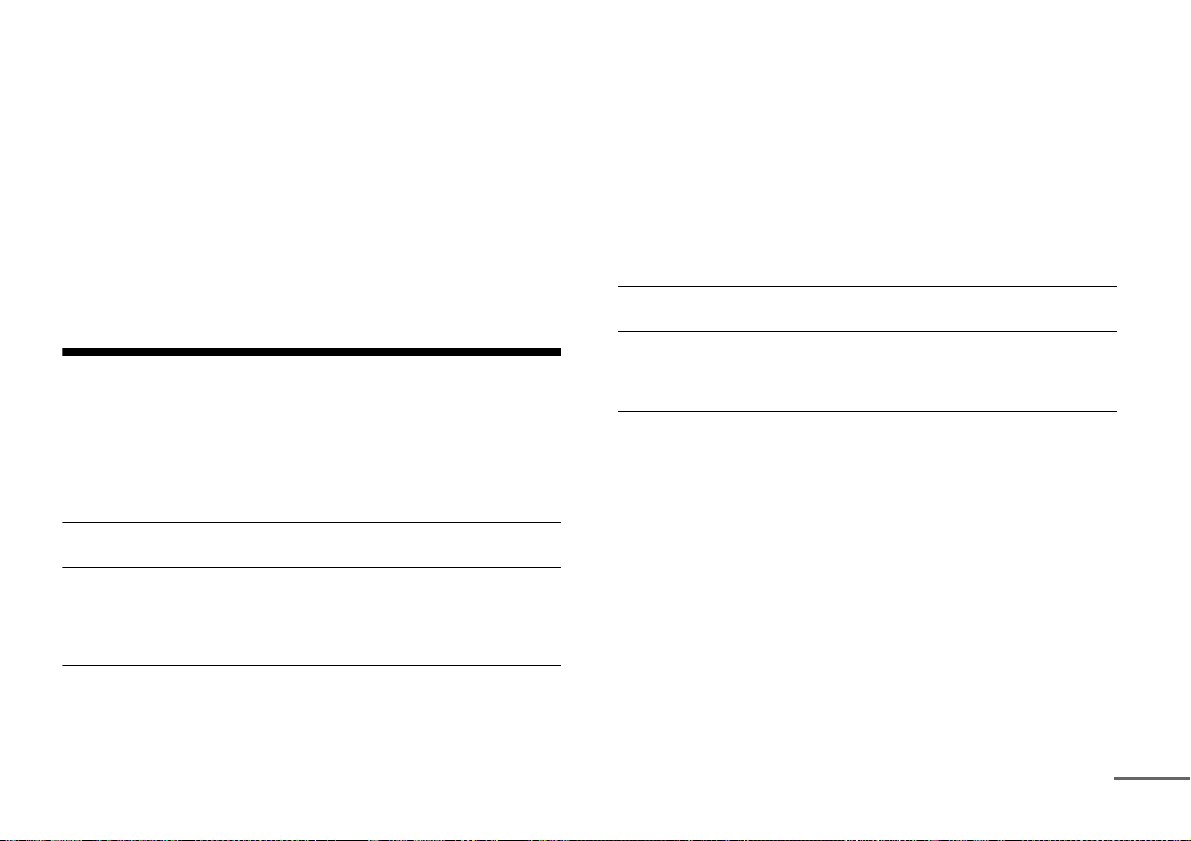
Če povezana oprema ni združljiva s tehnologijo za zaščito avtorskih
se nadaljuje
pravic (HDCP), se lahko slika in/ali zvok ob prenosu signalov prek
priključka HDMI OUT ARC(TV) popači oziroma se ne predvaja. V tem
primeru preverite tehnične podatke o povezani opremi.
Ko je kot vhodni vir sistema izbran »TV«, se video signali prek enega
od priključkov HDMI IN, ki je bil izbran zadnjič, predvajajo prek
priključka HDMI OUT ARC(TV).
Ta sistem podpira prenose Deep Color, »x.v.Colour«, 3D in 4K.
Če želite predvajati slike 3D, povežite televizor in video opremo,
ki omogočata predvajanje vsebin 3D (predvajalnik Blu-ray Disc,
»PlayStation
nadenite 3D-očala in zaženite Blu-ray Disc, ki podpira 3D-vsebine.
Če želite predvajati slike 4K, morajo televizor in predvajalniki, ki so
3« itd.), s sistemom s kabli High Speed HDMI, si
®
povezani s sistemom, omogočati predvajanje slik 4K.
Odpravljanje težav
Če se pri uporabi sistema pojavi katera od spodnjih težav, jo lahko
po spodnjih navodilih poskušate odpraviti sami in šele nato pošljete
napravo v popravilo. Če težave ne morete odpraviti, se obrnite na
najbližjega prodajalca izdelkov Sony.
NAPAJANJE
Sistem ni vklopljen.
Preverite, ali je napajalni kabel ustrezno povezan.
Sistem se samodejno izklopi.
Vklopljena je funkcija »A. STBY«. Nastavite »A. STBY« na »OFF«
(glejte razdelek »Prilagajanje nastavitev« v navodilih za uporabo).
ZVOK
Sistem ne oddaja zvoka televizorja.
Preverite, ali je vhodni vir pravilno izbran. Poskusite druge vhodne
vire, tako da večkrat pritisnete gumb INPUT (glejte razdelek
»Predvajanje zvoka« v navodilih za uporabo).
Preverite povezavo kabla HDMI, digitalnega optičnega kabla ali
avdio kabla, ki je povezan s sistemom ali televizorjem (glejte
razdelek »Priključitev« v navodilih za uporabo).
Preverite, ali je na zaslonu sprednje plošče možnost »TV« prikazana
kot vhodni vir.
Preverite zvočni izhod televizorja.
Preverite, ali glasnost zvoka televizorja ni prenizka ali izklopljena.
Če je televizor, združljiv s tehnologijo Audio Return Channel (ARC),
povezan s kablom HDMI, preverite, ali je kabel povezan
s priključkom HDMI (ARC) televizorja.
Če televizor ne podpira tehnologije Audio Return Channel (ARC),
priključite digitalni optični kabel in kabel HDMI, da omogočite
oddajanje zvoka.
Zvok se oddaja iz sistema in televizorja.
Izklopite zvok sistema ali televizorja.
Zvok zaostaja za sliko televizorja.
Nastavite »SYNC« na »OFF«, če je možnost nastavljena na eno
od 1 do 4 (glejte razdelek »Prilagajanje nastavitev« v navodilih
za uporabo).
Zvoka ni ali pa je iz zvočniškega modula ali globokotonca zvok
komaj slišen.
Pritisnite VOL + in preverite raven glasnosti (glejte razdelek »Deli in
upravljalne tipke« v navodilih za uporabo).
NA daljinskem upravljalniku pritisnite gumb MUTING ali VOL +, da
prekličete funkcijo izklopa zvoka (glejte razdelek »Deli in upravljalne
tipke« v navodilih za uporabo).
Preverite, ali so kabli zvočniškega modula ustrezno vstavljeni
vglobokotonec.
Preverite, ali je vhodni vir pravilno izbran. Poskusite druge vhodne
vire, tako da večkrat pritisnete gumb INPUT (glejte razdelek
»Predvajanje zvoka« v navodilih za uporabo).
Preverite, ali je vhodni vir pravilno izbran.
Preverite, ali so vsi kabli sistema v celoti vstavljeni v vtičnice na
sistemu in povezani opremi.
Na daljinskem upravljalniku pritisnite gumb SW VOL + in povečajte
glasnost globokotonca (glejte razdelek »Deli in upravljalne tipke«
v navodilih za uporabo).
SI
11
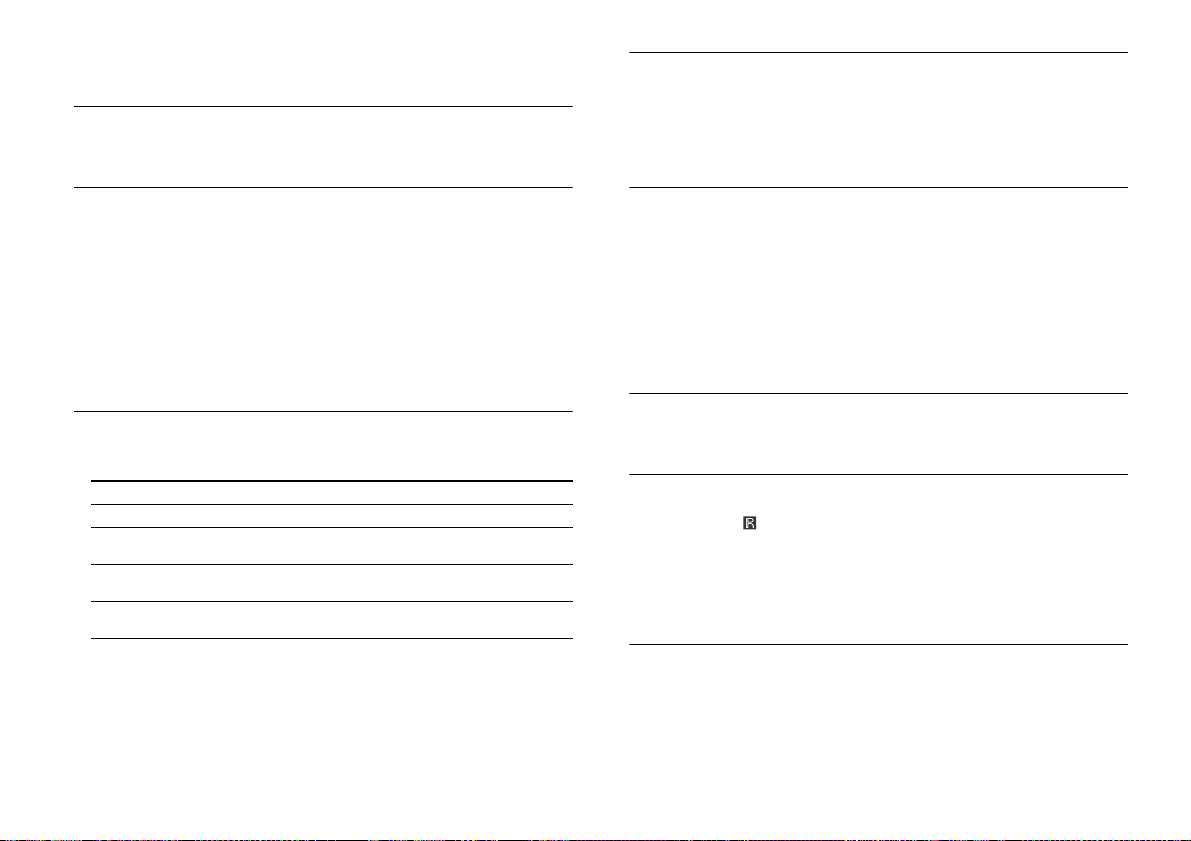
Globokotonec reproducira nizkotonski zvok. Če uporabljate vhodne
vire, ki nimajo veliko komponent nizkotonskega zvoka (npr.
televizijska oddaja), je zvok iz globokotonca morda komaj slišen.
Večkanalni zvok Dolby Digital ali DTS se ne predvaja.
Preverite zvočno nastavitev oblike Dolby Digital ali DTS
v predvajalniku Blu-ray Disc, DVD-predvajalniku itd., ki je
povezan s sistemom.
Učinka prostorskega zvoka ni mogoče doseči.
Odvisno od vhodnega signala in nastavitve SOUND MODE obdelava
prostorskega zvoka morda ne bo delovala učinkovito. Učinek
prostorskega zvoka je lahko komaj opazen, odvisno od programa
ali diska.
Če povežete predvajalnik Blu-ray Disc ali DVD-predvajalnik, združljiv
s funkcijo surround effect, učinek prostorskega zvoka morda ne bo
deloval. V tem primeru funkcijo surround effect na povezani opremi
izklopite. Več informacij je na voljo v navodilih za uporabo, ki so
priložena povezani opremi.
BLUETOOTH
Povezave BLUETOOTH ni mogoče dokončati.
Preverite, ali indikator BLUETOOTH sveti modro (glejte razdelek
»Predvajanje zvoka iz naprav BLUETOOTH« v navodilih za uporabo).
Stanje sistema Stanje indikatorja
Med seznanjanjem BLUETOOTH Hitro utripa modro.
Sistem skuša vzpostaviti povezavo
z napravo BLUETOOTH
Sistem je vzpostavil povezavo
z napravo BLUETOOTH
Sistem je v stanju pripravljenosti za
BLUETOOTH (ko je sistem izklopljen)
Preverite, ali je naprava BLUETOOTH, ki jo želite povezati, vklopljena
in funkcija BLUETOOTH omogočena.
Sistem in napravo BLUETOOTH namestite čim bližje.
Znova seznanite sistem in napravo BLUETOOTH.
Morda boste morali najprej z napravo BLUETOOTH preklicati
seznanjanje s tem sistemom.
Utripa modro.
Zasveti modro.
Počasi utripa modro.
Seznanjanje ni mogoče.
Približajte sistem in napravo BLUETOOTH (glejte razdelek
»Predvajanje zvoka iz naprav BLUETOOTH« v navodilih za uporabo).
Sistema ne sme motiti omrežje Wi-Fi, druge brezžične naprave,
ki uporabljajo frekvenčni pas 2,4 GHz ali mikrovalovna pečica. Če je
v bližini naprava, ki ustvarja elektromagnetno sevanje, jo odmaknite
od sistema.
Povezava BLUETOOTH je prekinjena.
Povezana naprava ne oddaja zvoka.
Zmanjšajte razdaljo med sistemom in napravo BLUETOOTH.
Če je v bližini naprava, ki ustvarja elektromagnetno sevanje, kot je
omrežje Wi-Fi, druge naprave BLUETOOTH ali mikrovalovna pečica,
napravo odmaknite od sistema.
Odstranite vse ovire med sistemom in napravo BLUETOOTH ali
odmaknite sistem od ovire.
Premestite povezano napravo BLUETOOTH.
Poskusite spremeniti frekvenco Wi-Fi usmerjevalnika Wi-Fi,
računalnika itd. na frekvenčni pas 5 GHz.
Zvok ni sinhroniziran s sliko.
Ko gledate film, lahko zvok zaostaja za sliko.
DRUGO
Daljinski upravljalnik ne deluje.
Daljinski upravljalnik usmerite proti senzorju daljinskega
upravljalnika na sistemu (glejte razdelek »Deli in upravljalne
tipke« v navodilih za uporabo).
Odstranite vse predmete med daljinskim upravljalnikom in
sistemom.
Če sta bateriji v daljinskem upravljalniku prazni, ju zamenjajte
znovima.
Preverite, ali pritiskate pravi gumb na daljinskem upravljalniku.
Funkcija Control for HDMI ne deluje pravilno.
Preverite povezavo HDMI.
Nastavite funkcijo Control for HDMI na televizorju.
Preverite, ali vsa priključena oprema podpira funkcijo
»BRAVIA« Sync.
12
SI
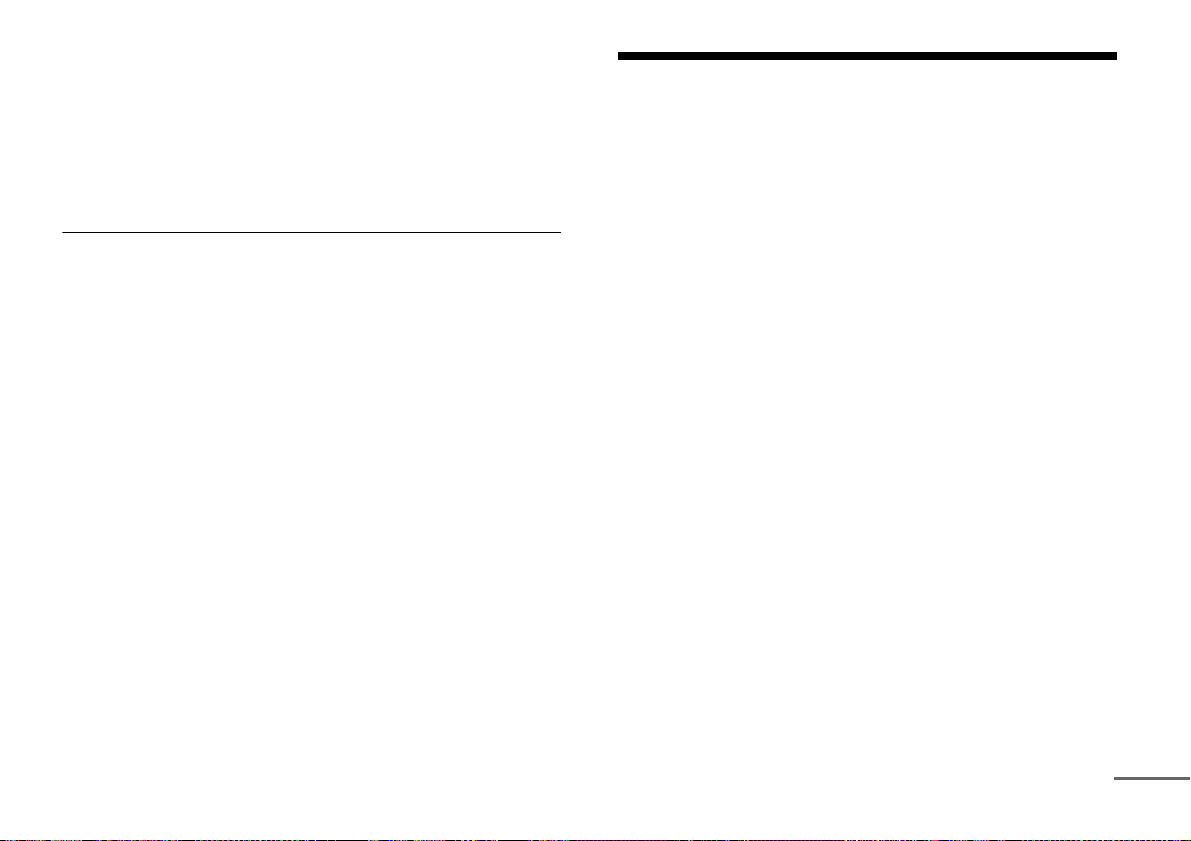
Preverite nastavitve funkcije Control for HDMI na priključeni opremi.
se nadaljuje
Upoštevajte navodila za uporabo, ki so priložena priključeni opremi.
Če priključite/izključite napajalni kabel, počakajte več kot 15 sekund,
nato pa upravljajte s sistemom.
Če avdio izhod video opreme in sistem povežete s kablom, ki ni
kabel HDMI, se zvok ne predvaja zaradi funkcije »BRAVIA« Sync.
V tem primeru nastavite »CTRL« na »OFF« (glejte razdelek
»Prilagajanje nastavitev« v navodilih za uporabo) ali povežite
priključek za avdio izhod neposredno s televizorjem namesto
ssistemom.
Na zaslonu sprednje plošče se prikaže oznaka »PRTECT (protect)«.
Sistem izklopite tako, da pritisnete gumb . Ko »STBY« izgine,
izključite napajalni kabel, nato pa preverite, da pretok zraka skozi
prezračevalne odprtine sistema ni oviran.
PONASTAVITEV
Če sistem vseeno ne deluje pravilno, ga ponastavite tako:
1 Globokotonec vklopite tako, da pritisnete gumb .
2 Hkrati pritisnite gumb , INPUT in VOL na globokotoncu.
Prikaže se »RESET« in sistem je ponastavljen. Meni, SOUND MODE
itd. se vrnejo na privzete nastavitve.
Tehnični podatki
Zvočniški modul (SS-ST3)
Sprednji zvočniki L/sprednji zvočniki D
Zvočniški sistem
Dvosmerni zvočniški sistem, pasivni zvočnik
Zvočnik
Globokotonec: 30 mm × 100 mm, stožčast
Visokotonski zvočnik: 14 mm, kupolast
Pasivni zvočnik: 30 mm × 100 mm, stožčast
Nazivna impedanca
3ohmi
Osrednji zvočnik
Zvočniški sistem
Dvosmerni zvočniški sistem, zaostajanje zvoka
Zvočnik
Globokotonec: 30 mm × 100 mm, stožčast × 2
Visokotonski zvočnik: 14 mm, kupolast
Nazivna impedanca
3ohmi
Splošno
Mere (pribl.) (d/š/g)
900 mm × 40 mm × 32,5 mm (brez stojal)
900 mm × 42 mm × 30 mm (s stojali)
Teža (pribl.)
0,9 kg (s stojali)
Globokotonec (SA-WST3)
Ojačevalnik
IZHODNA MOČ (nazivna)
Sprednji L + sprednji D: 15 W + 15 W (pri 3 ohmih, 1 kHz, 1 % THD)
13
SI

IZHODNA MOČ (referenčna)
Sprednji zvočniki L/sprednji zvočniki D: 25 W × 2 (na kanal pri 3 ohmih,
1kHz)
Osrednji zvočnik: 25 W × 2 (na kanal pri 3 ohmih, 1 kHz)
Globokotonec: 75 W × 2 (na kanal pri 4 ohmih, 100 Hz)
Vhodi
HDMI IN 1/2/3*
DIGITAL IN TV/OPT
ANALOG IN
* Ti trije priključki so enaki. Uporabite lahko katerega koli.
Izhod
HDMI OUT ARC(TV)
Zvočnik
Zvočniški sistem
Globokotonec, Bass Reflex
Zvočnik
100 mm × 150 mm, stožčast × 2
Nazivna impedanca
4ohmi
BLUETOOTH
Komunikacijski sistem
BLUETOOTH specifikacije različice 3.0
Izhod
BLUETOOTH specifikacije razred moči 2
Največji razpon komunikacije
Razdalja približno 10 m1)
Največje število naprav, ki jih lahko registrirate
9 naprav
Frekvenčni pas
pas 2,4 GHz (2,4000–2,4835 GHz)
Metoda modulacije
FHSS (Freq Hopping Spread Spectrum)
Združljivi profili BLUETOOTH2)
A2DP (Advanced Audio Distribution Profile)
AVRCP 1.3 (Audio Video Remote Control Profile)
Podprti kodeki3)
SBC4), AAC5), aptX
1) Dejanski razpon je odvisen od dejavnikov, kot so ovire med napravama,
magnetna polja okrog mikrovalovne pečice, statična elektrika, brezžični
telefon, občutljivost sprejema, operacijski sistem, programska
oprema itd.
2) Standardni profili BLUETOOTH navajajo namen komunikacije
BLUETOOTH med napravami.
3) Codec: Oblika stiskanja in pretvorbe zvočnega signala
4) Subband Codec
5) Advanced Audio Coding
Splošno
Napajanje
220–240 V AC, 50/60 Hz
Poraba energije
Vklopljeno: 40 W
V stanju pripravljenosti, funkcija »Control for HDMI« in stanje
pripravljenosti BLUETOOTH sta izklopljena: 0,5 W ali manj
Mere (pribl.)
430 mm × 135 mm × 370,5 mm (š/v/g)
Teža (pribl.)
8,2 kg
Oblike zapisa digitalnega zvoka, ki jih podpira sistem
Dolby Digital DTS-HD High Resolution Audio*
Dolby TrueHD* DTS-HD Low Bit Rate*
DTS Linear PCM 2ch 48 kHz ali manj
DTS 96/24 Linear PCM Maximum 7.1ch 192 kHz ali manj*
DTS-HD Master Audio*
* Te oblike je mogoče predvajati le s povezavo HDMI.
14
SI
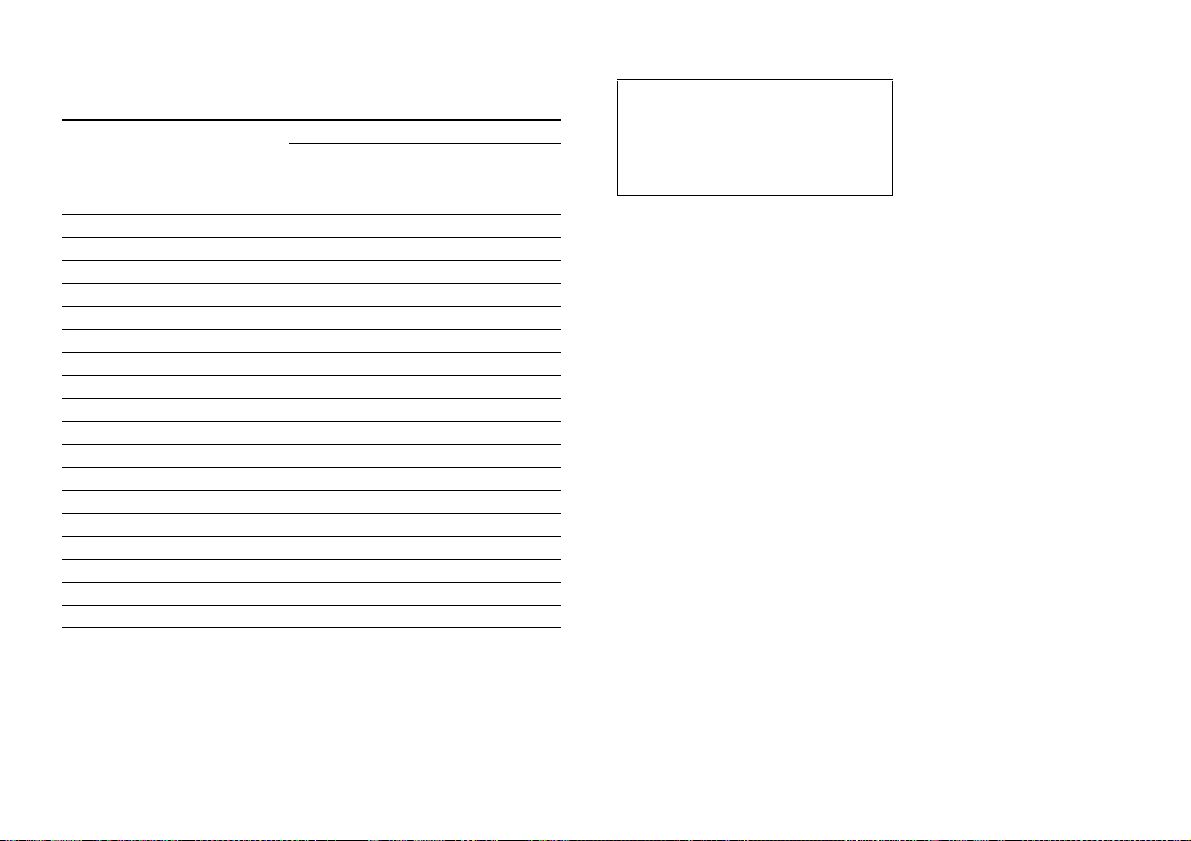
Video formati, ki jih podpira sistem
Vhod/izhod (blokiranje ponavljalnika HDMI)
3D
Datoteka 2D
4096 × 2160p pri 23,98/24 Hz
3840 × 2160p pri 29,97/30 Hz
3840 × 2160p pri 25 Hz
3840 × 2160p pri 23,98/24 Hz
1920 × 1080p pri 59,94/60 Hz
1920 × 1080p pri 50 Hz
1920 × 1080p pri 29,97/30 Hz
1920 × 1080p pri 25 Hz
1920 × 1080p pri 23,98/24 Hz
1920 × 1080i pri 59,94/60 Hz
1920 × 1080i pri 50 Hz
1280 × 720p pri 59,94/60 Hz
1280 × 720p pri 50 Hz
1280 × 720p pri 29,97/30 Hz
1280 × 720p pri 23,98/24 Hz
720 × 480p pri 59,94/60 Hz
720 × 576p pri 50 Hz
640 × 480p pri 59,94/60 Hz
Združitev
slik
Slika-ob-
sliki
(polovično)
Oblika in tehnični podatki se lahko spremenijo brez obvestila.
Slika-nad-
sliko
(zgoraj-in-
spodaj)
Informacije o okolju prijaznih izdelkih
Poraba energije v stanju
pripravljenosti: 0,5 W ali manj
S celotnim digitalnim ojačevalnikom
S-Master se doseže 85-odstotna
energetska učinkovitost blokade
ojačevalnika.
15
SI
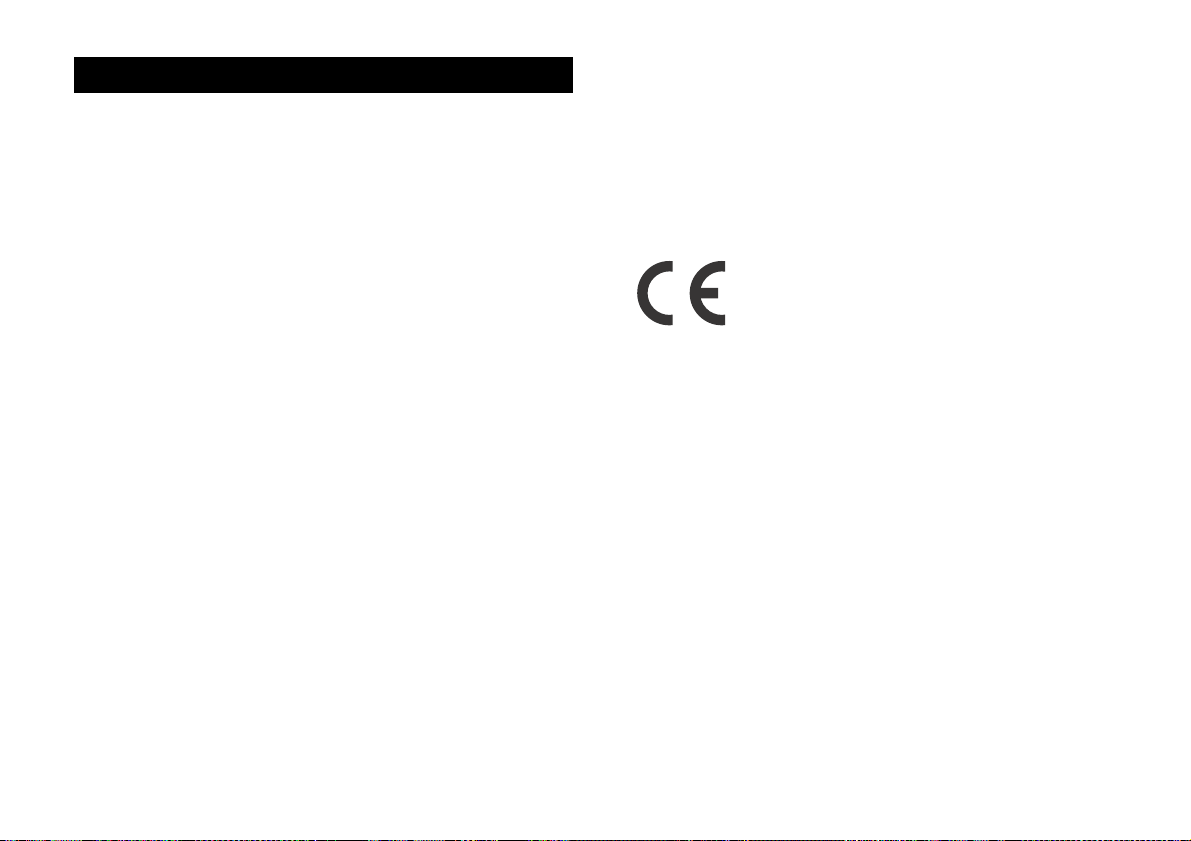
UPOZORENJE
Nemojte postavljati uređaj u zatvoreni prostor kao što je polica za knjige.
Kako biste smanjili rizik od požara, ne prekrivajte ventilacijski otvor uređaja
novinama, stolnjacima, zavjesama itd.
Uređaj ne izlažite otvorenim izvorima vatre (na primjer, upaljene svijeće).
Kako biste smanjili rizik od požara ili električnog udara, uređaj ne izlažite
kapanju ili polijevanju i na njega ne stavljajte predmete napunjene
tekućinom kao što su vaze.
Uređaj nije isključen iz struje ako je priključen u strujnu utičnicu, čak i ako je
sam uređaj isključen.
Budući da se uređaj isključuje iz električne mreže izvlačenjem utikača,
uređaj priključite u pristupačnu utičnicu. Ako primijetite neuobičajeno
ponašanje jedinice, odmah isključite glavni utikač iz strujne utičnice.
Ne izlažite baterije ili uređaje s ugrađenim baterijama prekomjernoj toplini,
poput sunčeve svjetlosti i vatre.
Samo za upotrebu u zatvorenom prostoru.
Preporučeni kabeli
Za spajanje s računalima hostovima i/ili perifernim jedinicama moraju se
upotrebljavati pravilno zaštićeni i uzemljeni kabeli i priključci.
Ova oprema s kabelom za povezivanje kabelom kraćim od 3 metra ispitana
je i u skladu je s ograničenjima navedenim u EMC direktivi.
Obavijest za korisnike: sljedeće informacije odnose se
samo na opremu koja se prodaje u državama koje
primjenjuju EU direktive.
Proizvod je proizveden u ime tvrtke ili ga je proizvela tvrtka
Sony Corporation, 1-7-1 Konan Minato-ku Tokyo, 108-0075 Japan. Upiti koji
se odnose na usklađenost proizvoda sa zakonodavstvom Europske unije
trebaju se uputiti ovlaštenom predstavniku, Sony Deutschland GmbH,
Hedelfinger Strasse 61, 70327 Stuttgart, Njemačka. Ako imate pitanja
vezana uz servis ili jamstvo, obratite se na adrese navedene u zasebnim
dokumentima o servisu i jamstvu.
Ovime tvrtka Sony Corp. izjavljuje da je ova oprema u skladu s osnovnim
zahtjevima i ostalim relevantnim odredbama direktive 1999/5/EZ.
Dodatne informacije potražite na sljedećem URL-u:
http://www.compliance.sony.de/
CR
2

Samo Europa
Odlaganje stare električne i elektroničke
opreme (primjenjivo u Europskoj uniji
i drugim europskim državama sa
sustavima za odvojeno prikupljanje
otpada)
Ovaj simbol na proizvodu ili njegovom pakiranju
označava da se proizvod ne smije odlagati kao kućni
otpad. Umjesto toga mora se odložiti na odgovarajuće
odlagalište za recikliranje električne i elektroničke
opreme. Ispravnim odlaganjem ovog proizvoda pomažete u sprječavanju
mogućih negativnih posljedica za okoliš i ljudsko zdravlje do kojih bi moglo
doći neispravnim odlaganjem ovog proizvoda. Recikliranje materijala
pomaže u očuvanju prirodnih resursa. Dodatne informacije o recikliranju
ovog proizvoda zatražite od lokalne gradske uprave, komunalne službe
za zbrinjavanje otpada ili u trgovini u kojoj ste kupili proizvod.
Odlaganje iskorištenih baterija (primjenjivo
u Europskoj uniji i drugim europskim državama
sa sustavima za odvojeno prikupljanje otpada)
Ovaj simbol na bateriji ili na pakiranju označava da se baterija
priložena s proizvodom ne smije odlagati kao kućni otpad.
Na određenim baterijama ovaj se simbol može pojaviti
u kombinaciji s kemijskim simbolom. Kemijski simbol za
živu (Hg) ili olovo (Pb) dodan je ako baterija sadrži više od 0,0005% žive
ili 0,004% olova.
Ispravnim odlaganjem baterija pomažete u sprječavanju mogućih
negativnih posljedica za okoliš i ljudsko zdravlje do kojih bi moglo
doći neispravnim odlaganjem baterije. Recikliranje materijala pomaže
u očuvanju prirodnih resursa.
U slučaju da proizvodi iz sigurnosnih, izvedbenih ili razloga integriteta
podataka zahtijevaju trajno povezivanje s baterijom, tu bateriju može
zamijeniti samo ovlašteno servisno osoblje.
Da biste osigurali ispravno postupanje s baterijom, proizvod nakon isteka
trajanja odložite na odgovarajuće odlagalište za recikliranje električne
i elektroničke opreme.
Za sve ostale baterije pogledajte odjeljak o tome kako sigurno ukloniti
bateriju iz proizvoda. Bateriju odložite na odgovarajuće odlagalište za
recikliranje iskorištenih baterija.
Dodatne informacije o recikliranju ovog proizvoda ili baterije zatražite
od lokalne gradske uprave, komunalne službe za zbrinjavanje otpada
ili u trgovini u kojoj ste kupili proizvod.
CR
3

Sadržaj
Mjere opreza ...............................................................................5
BLUETOOTH bežična tehnologija ............................................. 7
Postavljanje tankog zvučnika na zid .........................................8
Upotreba funkcije Control for HDMI ....................................... 10
Upotreba značajki „BRAVIA” Sync ........................................... 10
Rješavanje problema ................................................................ 11
Specifikacije ...............................................................................13
CR
4

Mjere opreza
nastavak
O sigurnosti
Ako u sustav dospije neki predmet ili tekućina, isključite sustav i odnesite
ga na provjeru u ovlašteni servis prije no što ga nastavite upotrebljavati.
Ne penjite se na tanki zvučnik ili subwoofer jer možete pasti i ozlijediti se
ili oštetiti sustav.
Na sustav ne postavljajte nikakve predmete.
Ne umećite nikakve predmete u otvore na sustavu (središnji kanal ili
ventilacijski otvori na poleđini).
Budući da sustav vibrira tijekom rada, postavite ga tako da slučajno
ne padne.
O izvorima napajanja
Prije nego što uključite sustav, provjerite odgovara li radni napon sustava
naponu lokalne električne mreže. Radni napon naveden je na nazivnoj
pločici na stražnjoj strani tankog zvučnika.
Ako sustav ne planirate upotrebljavati dulje vrijeme, isključite ga iz zidne
utičnice. Pri isključivanju kabela za napajanje uhvatite utikač i nemojte
povlačiti kabel.
Iz sigurnosnih razloga jedan je kontakt utikača malo širi od drugog pa
treba paziti na položaj prilikom priključivanja u zidnu utičnicu. U slučaju da
utikač ne možete u potpunosti gurnuti u utičnicu, obratite se dobavljaču.
Kabel za napajanje smije se mijenjati samo u ovlaštenom servisu.
O zagrijavanju
Iako se sustav grije za vrijeme rada, to ne znači da je došlo do kvara.
Ako sustav neprekidno upotrebljavate pri velikoj glasnoći, temperatura
sustava sa stražnje i donje strane značajno raste. Ne dirajte sustav kako
se ne biste opekli.
O postavljanju
Potrebno je ostaviti dovoljno prostora oko sustava za ispuštanje topline.
Prilikom postavljanja sustava na policu ostavite više od 5 cm prostora
iznad sustava i više od 5 cm prostora bočno pored sustava. Polica iza
sustava mora biti otvorena. Ako sustav postavljate tako da njegova
poleđina bude uza zid, ostavite više od 10 cm prostora između sustava
i zida.
Ostavite prednji dio sustava otvoren.
Ne postavljajte sustav na uređaje koji emitiraju toplinu.
Postavite sustav na mjesto s dobrom ventilacijom kako ne bi došlo do
pretjeranog zagrijavanja te kako biste produžili vijek trajanja sustava.
Ne stavljajte sustav u blizinu izvora topline ili na mjesta izložena izravnoj
sunčevoj svjetlosti, prekomjernoj prašini ili mehaničkim udarima.
Na stražnji dio sustava ne stavljajte ništa što bi moglo blokirati otvore za
ventilaciju i na taj način prouzročiti kvar.
Ako se sustav upotrebljava u kombinaciji s TV-om, VCR-om ili
kasetofonom, mogu nastati šumovi, a kvaliteta slike može se pogoršati.
U tom slučaju postavite sustav dalje od TV-a, VCR-a ili kasetofona.
Budite oprezni prilikom postavljanja sustava na posebno tretirane
površine (ulaštene, nauljene, polirane itd.) jer mogu nastati mrlje ili
oštećenja boje na površini.
Pazite da se ne ozlijedite o kutove tankog zvučnika ili subwoofera.
Napomena o rukovanju subwooferom
Ne stavljajte ruke u prorez na subwooferu prilikom njegovog podizanja.
Može se oštetiti upravljački mehanizam zvučnika. Subwoofer prilikom
podizanja držite za podnožje.
O radu sustava
Prije nego što priključite ostalu opremu provjerite jeste li isključili sustav.
Nepravilnosti u prikazu boja na obližnjem TV zaslonu
Na određenim vrstama TV-a može doći do nepravilnosti u prikazu boja.
Ako uočite da se boje ne prikazuju pravilno...
Isključite TV pa ga ponovno uključite nakon 15 do 30 minuta.
CR
5

Ako i dalje uočavate nepravilnosti u prikazu boja...
Postavite sustav dalje od TV-a.
O čišćenju
Sustav čistite suhom mekom krpom za brisanje. Ne upotrebljavajte nikakvu
abrazivnu krpu, prašak za ribanje ili otapalo, primjerice alkohol ili benzin.
Ako imate pitanja ili problema u vezi sa sustavom, obratite se najbližem
prodavaču tvrtke Sony.
Autorska prava
Ovaj sustav podržava tehnologije Dolby* Digital i DTS** Digital Surround
System.
* Proizvedeno pod licencom tvrtke Dolby Laboratories.
Dolby i dvostruko D zaštitni su znakovi tvrtke Dolby Laboratories.
** Proizvedeno pod licencom Američkog ureda za patente U.S. Patent br.:
5,956,674; 5,974,380; 6,226,616; 6,487,535; 7,212,872; 7,333,929;
7,392,195; 7,272,567 i drugih patenata Sjedinjenih Američkih Država
i svih ostalih država koji su potvrđeni i u obradi. DTS-HD, simbol te
DTS-HD i simbol zajedno registrirani su zaštitni znaci tvrtke DTS, Inc.
Proizvod sadrži softver. © DTS, Inc.
Sva prava pridržana.
Tekstualna oznaka i logotipi BLUETOOTH® registrirani su zaštitni znakovi
u vlasništvu tvrtke Bluetooth SIG, Inc. i svaka upotreba takvih oznaka
od strane tvrtke Sony Corporation pod licencom je.
Ovaj sustav sadrži tehnologiju High-Definition Multimedia Interface
(HDMI™).
Izrazi HDMI, logotip HDMI i HDMI High-Definition Multimedia Interface
zaštitni su znakovi ili registrirani zaštitni znakovi tvrtke HDMI Licensing LLC
u Sjedinjenim Američkim Državama i drugim državama.
Oznaka N zaštitni je znak ili registrirani zaštitni znak tvrtke NFC Forum, Inc.
u Sjedinjenim Američkim Državama i drugim državama.
Android je zaštitni znak tvrtke Google Inc.
© 2012 CSR plc i tvrtke članice grupacije.
Znak aptX® i logotip aptX zaštitni su znaci tvrtke CSR plc ili neke od njenih
tvrtki članica grupacije i mogu biti registrirani u jednoj ili više država.
Ostali zaštitni znakovi i trgovački nazivi u vlasništvu su svojih vlasnika.
Logotip „BRAVIA” je zaštitni znak tvrtke Sony Corporation.
„x.v.Colour” i logotip „x.v.Colour” zaštitni su znaci tvrtke Sony Corporation.
CR
6

BLUETOOTH bežična tehnologija
Podržane BLUETOOTH verzije i profili
Profil se odnosi na standardni skup mogućnosti za razne namjene
proizvoda BLUETOOTH. Pogledajte odjeljak „Specifikacije” (str. 13)
u vezi s BLUETOOTH verzijama i profilima koje podržava ovaj sustav.
Napomene
Da biste mogli upotrebljavati funkciju BLUETOOTH, BLUETOOTH uređaj
koji želite priključiti mora podržavati isti profil kao i sustav. Čak i ako uređaj
podržava isti profil, funkcije se mogu razlikovati ovisno o specifikacijama
BLUETOOTH uređaja.
Reprodukcija zvuka na ovom sustavu može kasniti za onom na
BLUETOOTH uređaju zbog svojstava BLUETOOTH bežične tehnologije.
Efektivni komunikacijski raspon
BLUETOOTH uređaji trebali bi se upotrebljavati na međusobnoj
udaljenosti od najviše 10 metara (udaljenost bez prepreka). Efektivni
komunikacijski raspon može se smanjiti zbog sljedećih okolnosti.
Kada se neka osoba, metalni premet, zid ili druga prepreka nađu
između uređaja s BLUETOOTH vezom
Na mjestima na kojima je instaliran bežični LAN
Oko mikrovalnih pećnica koje su u upotrebi
Na mjestima na kojima se javljaju drugi elektromagnetski valovi
Učinci drugih uređaja
BLUETOOTH uređaji i bežični LAN (IEEE 802.11b/g) upotrebljavaju isti
frekvencijski pojas (2,4 GHz). Kada se BLUETOOTH uređaj upotrebljava
blizu uređaja s mogućnošću bežičnog LAN-a, može doći do
elektromagnetskih smetnji.
To može izazvati smanjenje brzina prijenosa podataka, šum ili
nemogućnost povezivanja. Ako se to dogodi, pokušajte nešto
od sljedećeg:
Pokušajte povezati ovaj sustav s BLUETOOTH mobilnim telefonom
ili BLUETOOTH uređajem uz udaljenost od najmanje 10 metara
od bežične LAN opreme.
Isključite struju na bežičnoj LAN opremi kada upotrebljavate
BLUETOOTH uređaj na udaljenosti manjoj od 10 metara.
Učinci na druge uređaje
Radio valovi koje emitira ovaj sustav mogu ometati rad nekih
medicinskih uređaja. Budući da takvo ometanje može izazvati kvar,
uvijek isključite napajanje na ovom sustavu, BLUETOOTH mobilnom
telefonu i BLUETOOTH uređaju na sljedećim mjestima:
U bolnicama, vlakovima, zrakoplovima, benzinskim crpkama te
na bilo kojem mjestu na kojem može biti zapaljivih plinova
U blizini automatskih vrata ili požarnih alarma
Napomene
Ovaj sustav podržava sigurnosne funkcije koje su u skladu s BLUETOOTH
specifikacijom radi postizanja sigurnosti tijekom komunikacije
BLUETOOTH tehnologijom. Ipak, ta sigurnost može biti nedostatna,
ovisno o postavkama i ostalim čimbenicima pa pri upotrebi BLUETOOTH
tehnologije uvijek budite pažljivi.
Tvrtka Sony ni na koji način ne može se smatrati odgovornom za štete
ili druge gubitke nastale kao posljedica curenja informacija tijekom
komunikacije BLUETOOTH tehnologijom.
Mogućnost BLUETOOTH komunikacije sa svim BLUETOOTH uređajima
istog profila kao ovaj sustav nije nužno zajamčena.
BLUETOOTH uređaji koji se priključuju na ovaj sustav moraju biti usklađeni
s BLUETOOTH specifikacijom koju propisuje tvrtka Bluetooth SIG, Inc.
te moraju imati potvrdu o suglasnosti. No čak i ako je uređaj usklađen
s BLUETOOTH specifikacijom, u nekim slučajevima zbog svojstava ili
specifikacija BLUETOOTH uređaja priključivanje možda neće biti moguće
ili će imati za posljedicu drukčije načine upravljanja, prikaza ili rada.
Ovisno o vrsti BLUETOOTH uređaja priključenog na ovaj sustav,
komunikacijskom okruženju ili okolnim uvjetima, može doći do
šuma ili prekida zvuka.
CR
7

Postavljanje tankog zvučnika na zid
Rupa na stražnjem dijelu tankog zvučnika
4mm
Više od 30 mm
4,6 mm
8,5 mm
od 8 do 9 mm
300 mm
Jastučić Jastučić
20 mm 20 mm
5 mm 5 mm
Tanki zvučnik možete postaviti na zid.
Napomene
Upotrebljavajte vijke koji odgovaraju materijalu i čvrstoći zida. Budući da
je zid od gipsanih ploča osobito slab, vijke čvrsto pričvrstite za nosivu
gredu. Tanki zvučnik postavite na okomit i ravan ojačani dio zida.
Postavljanje obavezno prepustite Sony dobavljačima ili ovlaštenim
izvođačima te tijekom postavljanja posebnu pozornost posvetite
sigurnosti.
Tvrtka Sony nije odgovorna za nezgode ili oštećenja uzrokovana
neispravnim postavljanjem, nedostatnom čvrstoćom zida ili nepravilnim
pričvršćivanjem vijaka, prirodnim nepogodama itd.
1 Pripremite vijke (nisu isporučeni) koji odgovaraju utorima
na stražnjem dijelu tankog zvučnika.
2 Pričvrstite vijke za zid.
Vijci bi trebali viriti iz zida od 8 do 9 mm.
3 Zalijepite isporučene jastučiće na stražnji dio tankog
zvučnika.
CR
8

4 Objesite tanki zvučnik na vijke.
Poravnajte rupe sa stražnje strane tankog zvučnika s vijcima,
a zatim objesite tanki zvučnik na 2 vijka.
CR
9

Upotreba funkcije Control for HDMI
Omogućavanjem funkcije Control for HDMI i povezivanjem opreme
kompatibilne s funkcijom Control for HDMI putem HDMI kabela
rukovanje se pojednostavljuje na način opisan u nastavku.
Napomene
Navedene značajke možda neće funkcionirati s određenom opremom.
Ovisno o postavkama povezane opreme, funkcija Control for HDMI
možda neće ispravno raditi. Informacije potražite u uputama za
rukovanje opremom.
Isključivanje sustava
Kada isključite TV pomoću gumba za napajanje na daljinskom
upravljaču TV-a, sustav i povezana oprema automatski će se isključiti.
Upravljanje zvukom sustava
Ako uključite sustav dok gledate TV, zvuk TV-a automatski će se
emitirati kroz zvučnike sustava. Jačina zvuka sustava prilagođava
se kada prilagođavate jačinu zvuka TV-a.
Ako se za posljednjeg isključivanja TV-a zvuk emitirao iz zvučnika
sustava, sustav se automatski uključuje kada ponovno uključite TV,
a TV zvuk se automatski emitira iz zvučnika sustava.
Audio Return Channel (ARC)
Ako je TV kompatibilan s tehnologijom Audio Return Channel (ARC),
veza HDMI kabelom šalje i digitalni audio signal s TV-a na sustav.
Ne morate uspostavljati zasebnu audio vezu za slušanje TV zvuka
sa sustava.
Reprodukcija jednim dodirom
Kada reproducirate sadržaj s opreme priključene na sustav putem
HDMI kabela, povezani TV automatski se uključuje, a ulazni signal
sustava prebacuje se na odgovarajući HDMI ulaz.
Upotreba značajki „BRAVIA” Sync
Izvorne Sony funkcije navedene u nastavku mogu se upotrebljavati
i s proizvodima koji su kompatibilni sa značajkom „BRAVIA” Sync.
Štednja energije
Ako se na sustav priključi TV koji je kompatibilan sa značajkom
„BRAVIA” Sync, potrošnja energije smanjuje se u stanju pripravnosti
prekidanjem emitiranja HDMI signala dok je TV isključen.
Napomene o HDMI vezama
Upotrijebite Velika brzina HDMI kabel. Ako upotrijebite standardni
HDMI kabel, 1080p, Deep Color ili 3D/4K, slike se možda neće
pravilno prikazivati.
Upotrijebite kabel odobren za HDMI upotrebu.
Upotrijebite Sony Velika brzina HDMI kabel s logotipom koji
označava vrstu kabela.
Ne preporučujemo upotrebu HDMI-DVI kabela za konverziju.
Provjerite postavke povezane opreme ako je slika loša ili ako se zvuk
ne emitira iz opreme priključene putem HDMI kabela.
Povezana oprema može prigušiti audio signale (frekvenciju
uzorkovanja, duljinu bita itd.) koji se emitiraju iz HDMI priključka.
Zvuk se može prekinuti prilikom promjene frekvencije uzorkovanja ili
broja kanala izlaznih audio signala iz opreme za reprodukciju.
10
CR

Kada povezana oprema nije kompatibilna s tehnologijom za zaštitu
nastavak
autorskih prava (HDCP), slika i/ili zvuk iz HDMI OUT ARC(TV)
priključka mogu biti iskrivljeni ili se neće emitirati. U tom slučaju
provjerite specifikacije povezane opreme.
Kada se za ulazni izvor sustava odabere „TV”, video signali koji izlaze
putem jednog od HDMI IN priključaka koji je bio odabran posljednji
put emitiraju se iz HDMI OUT ARC(TV) priključka.
Ovaj sustav podržava značajku Deep Color, „x.v.Colour”, 3D i 4K
prijenos.
Za uživanje u 3D slikama na sustav priključite 3D-kompatibilnu TV
i video opremu (Blu-ray Disc uređaj za reprodukciju, „PlayStation
itd.) pomoću Velika brzina HDMI kabela, stavite 3D naočale
3”
®
i reproducirajte 3D kompatibilan Blu-ray Disc.
Za uživanje u 4K slikama TV i uređaji za reprodukciju priključeni na
sustav moraju biti kompatibilni s 4K slikama.
Rješavanje problema
Ako imate sljedećih poteškoća tijekom upotrebe sustava, pokušajte
riješiti problem pomoću ovog priručnika za rješavanje problema prije
nego što zatražite popravak. Ako je problem i dalje prisutan, obratite
se najbližem dobavljaču tvrtke Sony.
NAPAJANJE
Sustav nije uključen.
Provjerite je li kabel za napajanje čvrsto priključen.
Sustav se automatski isključuje.
Uključena je funkcija „A. STBY”. Postavite „A. STBY” na „OFF”
(pogledajte „Podešavanje postavki” u uputama za upotrebu).
SOUND
Iz sustava se ne čuje zvuk TV-a.
Osigurajte da ulazni izvor bude pravilno odabran. Trebali biste
isprobati druge ulazne izvore pritiskanjem gumba INPUT
(pogledajte „Slušanje zvuka” u uputama za upotrebu).
Provjerite vezu HDMI kabela, digitalnog optičkog kabela ili audio
kabela povezanih na sustav i TV (pogledajte poglavlje „Veza”
u uputama za upotrebu).
Provjerite je li „TV” prikazan kao ulazni izvor na zaslonu
prednje ploče.
Provjerite izlaz zvuka iz TV-a.
Provjerite je li jačina zvuka s TV-a pretiha ili je zvuk isključen.
Kada je TV kompatibilan s tehnologijom Audio Return Channel
(ARC) povezan putem HDMI kabela, provjerite je li kabel priključen
u HDMI (ARC) priključak na TV-u.
Ako TV nije kompatibilan s tehnologijom Audio Return Channel
(ARC), uz HDMI kabel priključite i digitalni optički kabel kako bi se
zvuk mogao emitirati.
Zvuk se istodobno čuje iz sustava i iz televizora.
Isključite zvuk sustava ili TV-a.
Zvuk kasni za TV slikom.
Postavite „SYNC” na „OFF” ako je postavljen na bilo koju mogućnost
od 1 do 4 (pogledajte „Podešavanje postavki” u uputama za
upotrebu).
Nema zvuka ili se čuje samo jako tih-zvuk iz tankog zvučnika ili
subwoofera.
Pritisnite VOL + i provjerite jačinu zvuka (pogledajte poglavlje
„Dijelovi i kontrole” u uputama za upotrebu).
Pritisnite MUTING na daljinskom upravljaču ili VOL + za poništavanje
funkcije isključivanja zvuka (pogledajte poglavlje „Dijelovi i kontrole”
u uputama za upotrebu).
Provjerite jesu li kabeli zvučnika tankog zvučnika pravilno i čvrsto
priključeni na subwoofer.
Osigurajte da ulazni izvor bude pravilno odabran. Trebali biste
isprobati druge ulazne izvore pritiskanjem gumba INPUT
(pogledajte „Slušanje zvuka” u uputama za upotrebu).
Provjerite je li ulazni izvor pravilno odabran.
Provjerite jesu li svi kabeli potpuno umetnuti u priključke na sustavu
i priključenoj opremi.
Pritisnite SW VOL + na daljinskom upravljaču za povećavanje jačine
zvuka subwoofera (pogledajte poglavlje „Dijelovi i kontrole”
u uputama za upotrebu).
CR
11

Subwoofer služi za reprodukciju bas zvuka. Ako ulazni izvori
sadrže malo sastavnih dijelova s bas zvukom (odnosno ako se
radi o televizijskom emitiranju), možda će se zvuk iz subwoofera
slabo čuti.
Ne reproducira se Dolby Digital ili DTS višekanalni zvuk.
Provjerite audio postavku za Dolby Digital ili DTS format na
Blu-ray Disc uređaju za reprodukciju, DVD uređaju za reprodukciju
i sličnim uređajima priključenim na sustav.
Nije moguće postići surround efekt.
Ovisno o ulaznom signalu i postavci SOUND MODE, funkcija obrade
surround zvuka možda neće dobro raditi. Ovisno o programu ili
disku, surround efekt će možda biti prigušen.
Ako priključite Blu-ray Disc uređaj za reprodukciju ili DVD uređaj za
reprodukciju kompatibilan s funkcijom surround efekta, surround
efekt sustava možda neće raditi. U tom slučaju isključite funkciju
surround efekta povezane opreme. Pojedinosti potražite
u uputama za rad povezane opreme.
BLUETOOTH
Nije moguće dovršiti uspostavljanje BLUETOOTH veze.
Provjerite svijetli li plavo BLUETOOTH indikator (pogledajte
„Slušanje zvuka s BLUETOOTH uređaja” u uputama za upotrebu).
Status sustava Status indikatora
Tijekom BLUETOOTH uparivanja Brzo treperi u plavoj boji.
Sustav se pokušava povezati
s BLUETOOTH uređajem
Sustav je uspostavio vezu s BLUETOOTH
uređajem
Na sustavu je funkcija BLUETOOTH u stanju
pripravnosti (ako je sustav isključen)
Provjerite je li BLUETOOTH uređaj koji treba spojiti uključen i je li
omogućena funkcija BLUETOOTH.
Smjestite ovaj sustav i BLUETOOTH uređaj što je bliže moguće.
Ponovno uparite ovaj sustav i BLUETOOTH uređaj.
Možda ćete prethodno morati poništiti uparivanje sustava
pomoću BLUETOOTH uređaja.
Treperi u plavoj boji.
Svijetli u plavoj boji.
Polako treperi u plavoj boji.
Nije moguće provesti uparivanje.
Približite sustav i BLUETOOTH uređaj bliže jedan drugome
(pogledajte „Slušanje zvuka s BLUETOOTH uređaja” u uputama
za upotrebu).
Provjerite da na sustavu nema smetnji iz Wi-Fi mreže, s drugih
bežičnih uređaja tehnologije 2,4 GHz ili mikrovalne pećnice. Ako se
u blizini nalazi uređaj koji stvara elektromagnetsko zračenje, udaljite
takav uređaj od sustava.
Prekinula se BLUETOOTH veza.
Ne čuje se zvuk iz priključenog uređaja.
Približite sustav i BLUETOOTH uređaj jedan drugom.
Ako se u blizini nalazi uređaj koji stvara elektromagnetsko zračenje,
primjerice Wi-Fi mreža, drugi BLUETOOTH uređaji ili mikrovalna
pećnica, odmaknite takve uređaje od sustava.
Uklonite sve prepreke između ovog sustava i BLUETOOTH uređaja ili
odmaknite sustav od prepreke.
Premjestite povezani BLUETOOTH uređaj.
Pokušajte promijeniti Wi-Fi frekvenciju Wi-Fi usmjerivača, računala
itd. u pojas od 5 GHz.
Zvuk nije sinkroniziran sa slikom.
Gledajući filmove možda ćete čuti zvuk s malim zakašnjenjem
u odnosu na sliku.
OSTALO
Daljinski upravljač ne radi.
Usmjerite daljinski upravljač prema senzoru daljinskog
upravljača na sustavu (pogledajte poglavlje „Dijelovi i kontrole”
u uputama za upotrebu).
Uklonite sve prepreke između daljinskog upravljača i sustava.
Zamijenite obje baterije u daljinskom upravljaču novima ako
su slabe.
Provjerite jeste li pritiskali ispravan gumb daljinskom upravljaču.
Funkcija Control for HDMI ne radi ispravno.
Provjerite HDMI vezu.
Postavite funkciju Control for HDMI na TV-u.
Provjerite je li sva priključena oprema kompatibilna s funkcijom
„BRAVIA” Sync.
12
CR

Provjerite postavke funkcije Control for HDMI na priključenoj
nastavak
opremi. Pogledajte upute za rad priložene uz priključenu opremu.
Ako uključite/isključite kabel za napajanje, pričekajte duže od
15 sekundi prije rukovanja opremom.
Ako povežete audio izlaz video opreme i sustav pomoću kabela koji
nije HDMI kabel, možda se neće emitirati nikakav zvuk zbog funkcije
„BRAVIA” Sync. U tom slučaju postavite „CTRL” na „OFF” (pogledajte
„Podešavanje postavki” u uputama za upotrebu) ili povežite
priključak audio izlaza izravno na TV umjesto na sustav.
Na zaslonu prednje ploče pojavljuje se poruka „PRTECT (zaštita)”.
Pritisnite gumb kako biste isključili sustav. Kada poruka „STBY”
nestane, isključite kabel za napajanje, a zatim provjerite blokira li što
ventilacijske otvore sustava.
VRAĆANJE NA ZADANE POSTAVKE
Ako sustav i dalje ne radi ispravno, vratite ga na zadane postavke
na sljedeći način:
1 Pritisnite gumb kako biste uključili subwoofer.
2 Pritisnite gumb istodobno pritišćući INPUT i VOL
na subwooferu.
Prikazat će se „RESET” i sustav će se vratiti na zadane postavke.
Izbornik SOUND MODE itd. vraćaju se na zadane postavke.
Specifikacije
Tanki zvučnik (SS-ST3)
Prednji lijevi/prednji desni zvučnici
Sustav zvučnika
2-smjerni sustav zvučnika, vrsta s pasivnim hladnjakom
Zvučnik
Woofer: 30 mm × 100 mm, stožasti
Visokotonac: 14 mm, kupolasti
Pasivni hladnjak: 30 mm × 100 mm, stožasti
Nazivna impedancija
3 oma
Središnji zvučnik
Sustav zvučnika
2-smjerni sustav zvučnika, vrsta s akustičnom suspenzijom
Zvučnik
Woofer: 30 mm × 100 mm, stožasti × 2
Visokotonac: 14 mm, kupolasti
Nazivna impedancija
3 oma
Općenito
Dimenzije (pribl.) (š/v/d)
900 mm × 40 mm × 32,5 mm (bez stalaka)
900 mm × 42 mm × 30 mm (sa stalcima)
Masa (pribl.)
0,9 kg (sa stalcima)
Subwoofer (SA-WST3)
Odjeljak pojačala
IZLAZNA SNAGA (nazivna)
Prednji lijevi i prednji desni zvučnik: 15 W + 15 W (pri 3 oma, 1 kHz,
1% THD)
13
CR

IZLAZNA SNAGA (referentna)
Prednji lijevi / prednji desni zvučnik: 25 W × 2 (po kanalu pri 3 oma,
1kHz)
Središnji zvučnik: 25 W × 2 (po kanalu pri 3 oma, 1 kHz)
Subwoofer: 75 W × 2 (po kanalu pri 4 oma, 100 Hz)
Ulazi
HDMI IN 1/2/3*
DIGITAL IN TV/OPT
ANALOG IN
* Ova su 3 priključka ista. Nije važno koji ćete upotrijebiti.
Izlaz
HDMI OUT ARC(TV)
Odjeljak zvučnika
Sustav zvučnika
Subwoofer, Bass Reflex
Zvučnik
100 mm × 150 mm, stožasti × 2
Nazivna impedancija
4oma
BLUETOOTH odjeljak
Komunikacijski sustav
BLUETOOTH specifikacija, verzija 3.0
Izlaz
BLUETOOTH specifikacija, klasa napajanja 2
Maksimalni komunikacijski raspon
Optička vidljivost pribl. 10 m1)
Maksimalan broj uređaja koji se mogu registrirati
9 uređaja
Frekvencijski pojas Pojas
2,4 GHz (2,4000 GHz – 2,4835 GHz)
Način modulacije
FHSS (Prošireni spektar s frekvencijskim skakanjem)
Kompatibilni BLUETOOTH profili2)
A2DP (Napredni profil raspodjele zvuka)
AVRCP 1.3 (Profil daljinskog upravljanja zvukom i videozapisima)
Podržani kodeci3)
SBC4), AAC5), aptX
1) Stvarni raspon ovisit će o čimbenicima kao što su prepreke između
uređaja, magnetska polja oko mikrovalne pećnice, statički elektricitet,
bežični telefon, osjetljivost prijema, operacijski sustav, softverski
program itd.
2) BLUETOOTH standardni profili upućuju na namjenu BLUETOOTH
komunikacije između uređaja.
3) Kodek: format kompresije i konverzije audio signala
4) Podpojasni kodek
5) Napredno audio kodiranje
Općenito
Preduvjeti napajanja
220 V – 240 V AC, 50 Hz/60 Hz
Potrošnja energije
Uključeno: 40 W
U stanju pripravnost dok su funkcija „Control for HDMI” i stanje
pripravnosti funkcije BLUETOOTH isključeni: 0,5 W ili manje
Dimenzije (pribl.)
430 mm × 135 mm × 370,5 mm (š/v/d)
Masa (pribl.)
8,2 kg
Digitalni ulazni audio formati koje podržava sustav
Dolby Digital DTS-HD High Resolution Audio*
Dolby TrueHD* DTS-HD niske brzine prijenosa*
DTS Linearni PCM 2-kanalni, 48 kHz ili manje
DTS 96/24 Linearni, PCM maksimalno 7.1-kanalni, 192 kHz
DTS-HD Master Audio*
* Te je formate moguće reproducirati samo putem HDMI veze.
ili manje*
14
CR

Video formati koje sustav podržava
Ulaz/izlaz (blok HDMI pojačivača)
3D
Datoteka 2D
4096 × 2160p na 23,98/24 Hz
3840 × 2160p na 29,97/30 Hz
3840 × 2160p na 25 Hz
3840 × 2160p na 23,98/24 Hz
1920 × 1080p na 59,94/60 Hz
1920 × 1080p na 50 Hz
1920 × 1080p na 29,97/30 Hz
1920 × 1080p na 25 Hz
1920 × 1080p na 23,98/24 Hz
1920 × 1080i na 59,94/60 Hz
1920 × 1080i na 50 Hz
1280 × 720p na 59,94/60 Hz
1280 × 720p na 50 Hz
1280 × 720p na 29,97/30 Hz
1280 × 720p na 23,98/24 Hz
720 × 480p na 59,94/60 Hz
720 × 576p na 50 Hz
640 × 480p na 59,94/60 Hz
Združena
slika
Slika-uz-
sliku
(polovica)
Dizajn i specifikacije podložni su promjenama bez prethodne obavijesti.
Slika-nad-
slikom
(gore-i-
dolje)
Informacije o ekološki podobnim proizvodima
Potrošnja energije u stanju
pripravnosti: 0,5 W ili manje
Više od 85% potrošnje energije
bloka pojačala postiže se potpuno
digitalnim pojačalom, S-Master.
15
CR

UPOZORENJE
Nemojte postavljati uređaj u zatvoreni prostor kao što je polica za knjige.
Kako biste smanjili rizik od požara, ne prekrivajte ventilacijski otvor uređaja
novinama, stolnjacima, zavjesama itd.
Ne izlažite uređaj izvorima otvorenog plamena (na primjer upaljenim
svijećama).
Da biste smanjili rizik od požara ili strujnog udara, ne izlažite uređaj
kapanju ili prskanju i ne postavljajte na uređaj predmete ispunjene
tečnostima, kao što su vaze.
Uređaj nije isključen iz napajanja sve dok je ukopčan u utičnicu el. mreže,
čak i ako je sam uređaj isključen.
Budući da se uređaj isključuje iz električne mreže izvlačenjem utikača,
uređaj priključite u pristupačnu utičnicu. Ako primijetite neku nepravilnost
u radu uređaja, odmah izvucite glavni utikač iz utičnice el. mreže.
Ne izlažite baterije ili uređaje koji sadrže baterije visokim temperaturama,
na primjer sunčevoj svjetlosti i vatri.
Samo za upotrebu u zatvorenom prostoru.
Preporučeni kablovi
Za priključivanje na host računare i/ili periferne uređaje moraju se koristiti
odgovarajuće zaštićeni i uzemljeni kablovi i priključci.
Ova oprema je testirana i utvrđeno je da je u skladu sa ograničenjima
navedenim u EMC direktivi, gdje se za povezivanje koristi kabl kraći
od 3 metra.
Napomena za korisnike: sljedeće informacije odnose
se samo na opremu koja se prodaje u državama koje
primjenjuju EU direktive.
Ovaj proizvod je proizveden od strane ili u ime korporacije Sony,
1-7-1 Konan Minato-ku Tokyo, 108-0075 Japan. Pitanja u vezi sa
usaglašenošću proizvoda sa propisima Evropske unije treba uputiti
ovlaštenom predstavniku na adresi, Sony Deutschland GmbH,
Hedelfinger Strasse 61, 70327 Stuttgart, Germany. Za sva pitanja
o servisu ili garanciji pogledajte adrese naznačene u posebnom
servisnom ili garantnom listu.
Sony korporacija izjavljuje da je uređaj u skladu s osnovnim zahtjevima
i drugim relevantnim pravilima Direktive 1999/5/EC.
Za informacije pristupite sljedećoj adresi:
http://www.compliance.sony.de/
BS
2

Odlaganje stare električne i elektroničke
Samo za
Evropu
opreme (vrijedi u Evropskoj uniji i drugim
evropskim zemljama koje imaju sisteme
odvojenog prikupljanja otpada)
Ovaj simbol na proizvodu ili njegovom pakovanju
označava da se uređaj ne smije tretirati kao kućni otpad.
Zapravo, uređaj treba odložiti na odgovarajuće mjesto
za reciklažu električne i elektroničke opreme. Pravilnim
odlaganjem ovog proizvoda pomažete u sprečavanju
potencijalnih negativnih posljedica na okruženje
i ljudsko zdravlje, koje mogu nastati zbog neadekvatnog odlaganja ovog
proizvoda. Recikliranjem materijala pomaže se očuvanje prirodnih resursa.
Za više informacija o recikliranju ovog proizvoda obratite se vašoj gradskoj
upravi, komunalnoj službi ili prodavnici u kojoj ste kupili proizvod.
Odlaganje potrošenih baterija (vrijedi
u Evropskoj Uniji i drugim evropskim zemljama
koje imaju sisteme odvojenog odlaganja
otpada)
Ovaj simbol na bateriji ili pakovanju označava da se baterija
koja se isporučuje sa ovim proizvodom ne smije tretirati kao
kućni otpad.
Na određenim baterijama ovaj simbol se može pojaviti u kombinaciji
s nekim hemijskim simbolom. Hemijski simboli za živu (Hg) ili olovo (Pb)
se dodaju ako baterija sadrži više od 0,0005% žive ili 0,004% olova.
Pravilnim odlaganjem ovih baterija pomažete sprečavanje potencijalno
negativnih posljedica na okruženje i ljudsko zdravlje, koje mogu nastati
zbog neadekvatnog odlaganja baterija. Recikliranjem materijala pomaže
se očuvanje prirodnih resursa.
U slučaju proizvoda koji zbog sigurnosti, efikasnosti ili integriteta podataka
zahtijevaju stalnu povezanost s ugrađenom baterijom, takvu bateriju treba
zamijeniti isključivo kvalificirano servisno osoblje.
Da biste bili sigurni da će baterija biti odložena na odgovarajući način,
predajte proizvod na kraju njegovog životnog vijeka na odgovarajuće
mjesto za recikliranje električne i elektroničke opreme.
Za sve druge baterije pogledajte poglavlje o bezbjednom uklanjanju
baterije iz proizvoda. Predajte bateriju na odgovarajuće mjesto za
prikupljanje i recikliranje potrošenih baterija.
Za više informacija o recikliranju ovog proizvoda ili baterije obratite se vašoj
gradskoj upravi, komunalnoj službi ili prodavnici u kojoj ste kupili proizvod.
BS
3

Sadržaj
Mjere opreza ...............................................................................5
BLUETOOTH bežična tehnologija ............................................. 7
Postavljanje tankog zvučnika na zid .........................................8
Upotreba funkcije Kontrola za HDMI ...................................... 10
Upotreba značajki “BRAVIA” Sync ........................................... 10
Rješavanje problema ................................................................ 11
Specifikacije ...............................................................................13
BS
4

Mjere opreza
nastavak
O sigurnosti
Ako u unutrašnjost sistema dospije neki čvrsti predmet ili tekućina,
isključite sistem iz mrežnog napajanja i odnesite ga na provjeru
u ovlašteni servis prije daljeg korištenja.
Ne penjite se na tanki zvučnik ili subwoofer jer možete pasti i ozlijediti
se ili oštetiti sistem.
Na sistem ne postavljajte nikakve predmete.
Ne umećite nikakve predmete u otvore na sistemu (središnji kanal ili
ventilacijski otvori na poleđini).
Budući da sistem vibrira tokom rada, postavite ga tako da slučajno
ne padne.
O izvorima napajanja
Prije rukovanja sistemom provjerite da li je radni napon identičan vašem
lokalnom izvoru napajanja. Radni napon naveden je na nazivnoj pločici na
stražnjoj strani tankog zvučnika.
Ako sistem nećete koristiti duže vremena, obavezno ga iskopčajte
iz utičnice el. mreže. Pri iskopčavanju napojnog kabla, držite utikač
i nemojte povlačiti kabl.
Iz sigurnosnih razloga jedan kontakt utikača je malo širi od drugog
pa treba paziti na položaj prilikom priključivanja u utičnicu el. mreže.
U slučaju da utikač ne možete u potpunosti gurnuti u utičnicu, obratite
se dobavljaču.
Kabl za napajanje smije se mijenjati samo u ovlaštenom servisu.
O zagrijavanju
Iako se sistem grije za vrijeme rada, to ne znači da je došlo do kvara.
Ako sistem neprekidno upotrebljavate pri velikoj glasnoći, temperatura
sistema sa stražnje i donje strane značajno raste. Ne dirajte sistem kako
se ne biste opekli.
O postavljanju
Potrebno je ostaviti dovoljno prostora oko sistema za ispuštanje topline.
Prilikom postavljanja sistema na policu ostavite više od 5 cm prostora
iznad sistema i više od 5 cm prostora bočno pored sistema. Polica iza
sistema mora biti otvorena. Ako sistem postavljate tako da njegova
poleđina bude uza zid, ostavite više od 10 cm prostora između sistema
i zida.
Ostavite prednji dio sistema otvoren.
Ne postavljajte sistem na uređaje koji emitiraju toplinu.
Postavite sistem na mjesto s dobrom ventilacijom kako ne bi došlo do
pretjeranog zagrijavanja te kako biste produžili vijek trajanja sistema.
Ne stavljajte sistem u blizinu izvora topline ili na mjesta izložena izravnoj
sunčevoj svjetlosti, prekomjernoj prašini ili mehaničkim udarima.
Na stražnji dio sistema ne stavljajte ništa što bi moglo blokirati otvore
za ventilaciju i na taj način prouzročiti kvar.
Ako se sistem upotrebljava u kombinaciji s TV-om, VCR-om ili
kasetofonom, mogu nastati šumovi, a kvaliteta slike može se pogoršati.
U tom slučaju postavite sistem dalje od TV-a, VCR-a ili kasetofona.
Budite oprezni prilikom postavljanja sistema na posebno tretirane
površine (ulaštene, nauljene, polirane itd.) jer mogu nastati mrlje ili
oštećenja boje na površini.
Pazite da se ne ozlijedite o kutove tankog zvučnika ili subwoofera.
Napomena o rukovanju subwooferom
Ne stavljajte ruke u prorez na subwooferu prilikom njegovog podizanja.
Može se oštetiti upravljački mehanizam zvučnika. Subwoofer prilikom
podizanja držite za podnožje.
O radu sistema
Prije nego što priključite ostalu opremu provjerite jeste li isključili sistem.
Nepravilnosti u prikazu boja na obližnjem TV zaslonu
Na određenim vrstama TV-a može doći do nepravilnosti u prikazu boja.
Ako uočite da se boje ne prikazuju pravilno...
Isključite TV pa ga ponovno uključite nakon 15 do 30 minuta.
BS
5

Ako i dalje uočavate nepravilnosti u prikazu boja...
Postavite sistem dalje od TV-a.
O čišćenju
Sistem čistite suhom mekom krpom za brisanje. Ne upotrebljavajte nikakvu
abrazivnu krpu, prašak za ribanje ili otapalo, primjerice alkohol ili benzin.
Ako imate pitanja ili problema u vezi sa sistemom, obratite se najbližem
prodavaču kompanije Sony.
Autorska prava
Ovaj sistem podržava tehnologije Dolby* Digital i DTS** Digital Surround
System.
* Proizvedeno pod licencom kompanije Dolby Laboratories.
Dolby i dvostruko D zaštitni su znakovi kompanije Dolby Laboratories.
** Proizvedeno po licenci prema patentima SAD br. 5,956,674; 5,974,380;
6,226,616; 6,487,535; 7,212,872; 7,333,929; 7,392,195; 7,272,567 i ostalim
američkim i svjetskim patentima, izdanim ili na čekanju. DTS-HD, simbol
te DTS-HD i simbol zajedno registrirani su zaštitni znaci tvrtke DTS, Inc.
Proizvod sadrži softver. © DTS, Inc.
Sva prava pridržana.
Tekstualna oznaka i logotipi BLUETOOTH® registrirani su zaštitni znakovi
u vlasništvu kompanije Bluetooth SIG, Inc. i svaka upotreba takvih oznaka
od strane kompanije Sony Corporation pod licencom je.
Ovaj sistem sadrži tehnologiju High-Definition Multimedia Interface
(HDMI™).
Izrazi HDMI i HDMI High-Definition Multimedia Interface (Multimedijski
interfejs visoke rezolucije), te logotip HDMI-ja su zaštićeni znakovi ili
registrirani zaštićeni znakovi organizacije HDMI Licensing LLC u SAD-u
i drugim zemljama.
Oznaka N zaštitni je znak ili registrirani zaštitni znak tvrtke NFC Forum, Inc.
u Sjedinjenim Američkim Državama i drugim državama.
Android je zaštitni znak tvrtke Google Inc.
© 2012 CSR plc i tvrtke članice grupacije.
Znak aptX® i logotip aptX zaštitni su znaci tvrtke CSR plc ili neke od njenih
tvrtki članica grupacije i mogu biti registrirani u jednoj ili više država.
Ostali zaštitni znakovi i trgovački nazivi u vlasništvu su svojih vlasnika.
Logotip “BRAVIA” je zaštitni znak tvrtke Sony Corporation.
“x.v.Colour” i logotip “x.v.Colour” zaštitni su znaci tvrtke Sony Corporation.
BS
6

BLUETOOTH bežična tehnologija
Podržane BLUETOOTH verzije i profili
Profil se odnosi na standardni skup mogućnosti za razne namjene
proizvoda BLUETOOTH. Pogledajte odjeljak “Specifikacije”
(13. stranica) u vezi s BLUETOOTH verzijama i profilima koje
podržava ovaj sistem.
Napomene
Da biste mogli upotrebljavati funkciju BLUETOOTH, BLUETOOTH uređaj
koji želite priključiti mora podržavati isti profil kao i sistem. Čak i ako uređaj
podržava isti profil, funkcije se mogu razlikovati ovisno o specifikacijama
BLUETOOTH uređaja.
Reprodukcija zvuka na ovom sistemu može kasniti za onom na
BLUETOOTH uređaju zbog svojstava BLUETOOTH bežične tehnologije.
Efektivni komunikacijski raspon
BLUETOOTH uređaji trebali bi se upotrebljavati na međusobnoj
udaljenosti od najviše 10 metara (udaljenost bez prepreka). Efektivni
komunikacijski raspon može se smanjiti zbog sljedećih okolnosti.
Kada se neka osoba, metalni premet, zid ili druga prepreka nađu
između uređaja s BLUETOOTH vezom
Na mjestima na kojima je instaliran bežični LAN
Oko mikrovalnih pećnica koje su u upotrebi
Na mjestima na kojima se javljaju drugi elektromagnetski valovi
Učinci drugih uređaja
BLUETOOTH uređaji i bežični LAN (IEEE 802.11b/g) upotrebljavaju isti
frekvencijski pojas (2,4 GHz). Kada se BLUETOOTH uređaj upotrebljava
blizu uređaja s mogućnošću bežičnog LAN-a, može doći do
elektromagnetskih smetnji.
To može izazvati smanjenje brzina prijenosa podataka, šum ili
nemogućnost povezivanja. Ako se to dogodi, pokušajte nešto
od sljedećeg:
Pokušajte povezati ovaj sistem s BLUETOOTH mobilnim telefonom
ili BLUETOOTH uređajem uz udaljenost od najmanje 10 metara od
bežične LAN opreme.
Isključite struju na bežičnoj LAN opremi kada upotrebljavate
BLUETOOTH uređaj na udaljenosti manjoj od 10 metara.
Učinci na druge uređaje
Radio valovi koje emitira ovaj sistem mogu ometati rad nekih
medicinskih uređaja. Budući da takvo ometanje može izazvati kvar,
uvijek isključite napajanje na ovom sistemu, BLUETOOTH mobilnom
telefonu i BLUETOOTH uređaju na sljedećim mjestima:
U bolnicama, vlakovima, zrakoplovima, benzinskim crpkama te
na bilo kojem mjestu na kojem može biti zapaljivih plinova
U blizini automatskih vrata ili požarnih alarma
Napomene
Ovaj sistem podržava sigurnosne funkcije koje su u skladu s BLUETOOTH
specifikacijom radi postizanja sigurnosti tokom komunikacije BLUETOOTH
tehnologijom. Ipak, ta sigurnost može biti nedostatna, ovisno
o postavkama i ostalim čimbenicima pa pri upotrebi BLUETOOTH
tehnologije uvijek budite pažljivi.
Kompanija Sony ni na koji način ne može se smatrati odgovornom za
štete ili druge gubitke nastale kao posljedica curenja informacija tokom
komunikacije BLUETOOTH tehnologijom.
Mogućnost BLUETOOTH komunikacije sa svim BLUETOOTH uređajima
istog profila kao ovaj sistem nije nužno zajamčena.
BLUETOOTH uređaji koji se priključuju na ovaj sistem moraju biti usklađeni
s BLUETOOTH specifikacijom koju propisuje tvrtka Bluetooth SIG, Inc.
te moraju imati potvrdu o suglasnosti. No čak i ako je uređaj usklađen
s BLUETOOTH specifikacijom, u nekim slučajevima zbog svojstava ili
specifikacija BLUETOOTH uređaja priključivanje možda neće biti moguće
ili će imati za posljedicu drukčije načine upravljanja, prikaza ili rada.
Ovisno o vrsti BLUETOOTH uređaja priključenog na ovaj sistem,
komunikacijskom okruženju ili okolnim uvjetima, može doći do šuma
ili prekida zvuka.
BS
7

Postavljanje tankog zvučnika na zid
Rupa na stražnjem dijelu tankog zvučnika
4mm
Više od 30 mm
4,6 mm
8,5 mm
od 8 do 9 mm
300 mm
Jastučić Jastučić
20 mm 20 mm
5 mm 5 mm
Tanki zvučnik možete postaviti na zid.
Napomene
Upotrebljavajte vijke koji odgovaraju materijalu i čvrstoći zida. Budući da
je zid od gipsanih ploča osobito slab, vijke čvrsto pričvrstite za nosivu
gredu. Tanki zvučnik postavite na okomit i ravan ojačani dio zida.
Postavljanje obavezno prepustite Sony dobavljačima ili ovlaštenim
izvođačima te tokom postavljanja posebnu pozornost posvetite
sigurnosti.
Tvrtka Sony nije odgovorna za nezgode ili oštećenja uzrokovana
neispravnim postavljanjem, nedostatnom čvrstoćom zida ili nepravilnim
pričvršćivanjem vijaka, prirodnim nepogodama itd.
1 Pripremite vijke (nisu isporučeni) koji odgovaraju utorima
na stražnjem dijelu tankog zvučnika.
2 Pričvrstite vijke za zid.
Vijci bi trebali viriti iz zida od 8 do 9 mm.
3 Zalijepite priložene jastučiće na stražnji dio tankog zvučnika.
BS
8

4 Objesite tanki zvučnik na vijke.
Poravnajte rupe sa stražnje strane tankog zvučnika s vijcima,
a zatim objesite tanki zvučnik na 2 vijka.
BS
9

Upotreba funkcije Kontrola za HDMI
Omogućavanjem funkcije Control for HDMI i povezivanjem opreme
kompatibilne s funkcijom Control for HDMI putem HDMI kabla
rukovanje se pojednostavljuje na način opisan u nastavku.
Napomene
Navedene funkcije možda neće funkcionirati s određenom opremom.
Ovisno o postavkama povezane opreme, funkcija Control for HDMI
možda neće ispravno raditi. Informacije potražite u uputama za rukovanje
opremom.
Isključivanje sistema
Kada isključite TV pomoću dugmeta za uključivanje na daljinskom
upravljaču TV-a, sistem i povezana oprema automatski će se isključiti.
Upravljanje zvukom sistema
Ako uključite sistem dok gledate TV, zvuk TV-a automatski će se
emitirati kroz zvučnike sistema. Jačina zvuka sistema prilagođava
se kada prilagođavate jačinu zvuka TV-a.
Ako se za posljednjeg isključivanja TV-a zvuk emitirao iz zvučnika
sistema, sistem se automatski uključuje kada ponovno uključite TV,
a TV zvuk se automatski emitira iz zvučnika sistema.
Audio Return Channel (ARC)
Ako je TV kompatibilan s tehnologijom Audio Return Channel (ARC),
veza HDMI kablom šalje i digitalni audio signal s TV-a na sistem.
Ne morate uspostavljati zasebnu audio vezu za slušanje TV zvuka
sa sistema.
Reproduciranje pritiskom na jednu tipku
Kada reproducirate sadržaj s opreme priključene na sistem putem
HDMI kabla, povezani TV automatski se uključuje, a ulazni signal
sistema prebacuje se na odgovarajući HDMI ulaz.
Upotreba značajki “BRAVIA” Sync
Izvorne Sony funkcije navedene u nastavku mogu se upotrebljavati
i s proizvodima koji su kompatibilni sa funkcijom “BRAVIA” Sync.
Štednja energije
Ako se na sistem priključi TV koji je kompatibilan sa funkcijom
“BRAVIA” Sync, potrošnja energije smanjuje se u stanju pripravnosti
prekidanjem emitiranja HDMI signala dok je TV isključen.
Napomene o HDMI vezama
Upotrijebite Velika brzina HDMI kabl. Ako upotrijebite standardni
HDMI kabl, 1080p, Deep Color ili 3D/4K, slike se možda neće
pravilno prikazivati.
Upotrijebite kabl odobren za HDMI upotrebu.
Upotrijebite Sony Velika brzina HDMI kabl s logotipom koji označava
vrstu kabla.
Ne preporučujemo upotrebu HDMI-DVI kabla za konverziju.
Provjerite postavke povezane opreme ako je slika loša ili ako se zvuk
ne emitira iz opreme priključene putem HDMI kabla.
Povezana oprema može prigušiti audio signale (frekvenciju
uzorkovanja, dužinu bita itd.) koji se emitiraju iz HDMI priključka.
Zvuk se može prekinuti prilikom promjene frekvencije uzorkovanja
ili broja kanala izlaznih audio signala iz opreme za reprodukciju.
10
BS

Kada povezana oprema nije kompatibilna s tehnologijom za zaštitu
nastavak
autorskih prava (HDCP), slika i/ili zvuk iz HDMI OUT ARC(TV)
priključka mogu biti iskrivljeni ili se neće emitirati. U tom slučaju
provjerite specifikacije povezane opreme.
Kada se za ulazni izvor sistema odabere “TV”, video signali koji izlaze
putem jednog od HDMI IN priključaka koji je bio odabran posljednji
put emitiraju se iz HDMI OUT ARC(TV) priključka.
Ovaj sistem podržava značajku Deep Color, “x.v.Colour”, 3D i 4K
prijenos.
Za uživanje u 3D slikama na sistem priključite 3D-kompatibilnu TV
i video opremu (Blu-ray Disc uređaj za reprodukciju, “PlayStation
itd.) pomoću Velika brzina HDMI kabla, stavite 3D naočale
3”
®
i reproducirajte 3D kompatibilan Blu-ray Disc.
Za uživanje u 4K slikama TV i uređaji za reprodukciju priključeni
na sistem moraju biti kompatibilni s 4K slikama.
Rješavanje problema
Ako imate sljedećih poteškoća tokom upotrebe sistema, pokušajte
riješiti problem pomoću ovog priručnika za rješavanje problema prije
nego što zatražite popravak. Ako je problem i dalje prisutan, obratite
se najbližem dobavljaču kompanije Sony.
NAPAJANJE
Sistem nije uključen.
Provjerite je li kabl za napajanje čvrsto priključen.
Sistem se automatski isključuje.
Uključena je funkcija “A. STBY”. Postavite “A. STBY” na “OFF”
(pogledajte “Podešavanje postavki” u uputama za upotrebu).
ZVUK
Iz sistema se ne čuje zvuk televizora.
Provjerite je li ulazni izvor pravilno odabran. Trebali biste isprobati
druge ulazne izvore pritiskanjem dugmeta INPUT (pogledajte
“Slušanje zvuka” u uputama za upotrebu).
Provjerite vezu HDMI kabla, digitalnog optičkog kabla ili audio kabla
povezanih na sistem i televizor (pogledajte poglavlje “Veza”
u uputama za upotrebu).
Provjerite je li “TV” prikazan kao ulazni izvor na displeju prednje
ploče.
Provjerite izlaz zvuka iz televizora.
Provjerite je li jačina zvuka s televizora pretiha ili je zvuk isključen.
Kada je TV kompatibilan s tehnologijom Audio Return Channel
(ARC) povezan putem HDMI kabla, provjerite je li kabl priključen
u HDMI (ARC) priključak na TV-u.
Ako TV nije kompatibilan s tehnologijom Audio Return Channel
(ARC), uz HDMI kabl priključite i digitalni optički kabl kako bi se zvuk
mogao emitirati.
Zvuk se istodobno čuje iz sistema i iz televizora.
Isključite zvuk sistema ili televizora.
Zvuk kasni za TV slikom.
Postavite “SYNC” na “OFF” ako je postavljen na bilo koju mogućnost
od 1 do 4 (pogledajte “Podešavanje postavki” u uputama za
upotrebu).
Nema zvuka ili se čuje samo jako tih-zvuk iz tankog zvučnika
ili subwoofera.
Pritisnite VOL + i provjerite jačinu zvuka (pogledajte poglavlje
“Dijelovi i kontrole” u uputama za upotrebu).
Pritisnite MUTING na daljinskom upravljaču ili VOL + za poništavanje
funkcije isključivanja zvuka (pogledajte poglavlje “Dijelovi i kontrole”
u uputama za upotrebu).
Provjerite jesu li kablovi zvučnika tankog zvučnika pravilno i čvrsto
priključeni na subwoofer.
Provjerite je li ulazni izvor pravilno odabran. Trebali biste isprobati
druge ulazne izvore pritiskanjem dugmeta INPUT (pogledajte
“Slušanje zvuka” u uputama za upotrebu).
Provjerite je li ulazni izvor pravilno odabran.
Provjerite jesu li svi kablovi potpuno umetnuti u priključke na
sistemu i priključenoj opremi.
Pritisnite SW VOL + na daljinskom upravljaču za povećavanje jačine
zvuka subwoofera (pogledajte poglavlje “Dijelovi i kontrole”
u uputama za upotrebu).
BS
11

Subwoofer služi za reprodukciju bas zvuka. Ako ulazni izvori sadrže
malo sastavnih dijelova s bas zvukom (odnosno ako se radi
o televizijskom emitiranju), možda će se zvuk iz subwoofera
slabo čuti.
Ne reproducira se Dolby Digital ili DTS višekanalni zvuk.
Provjerite audio postavku za Dolby Digital ili DTS format na
Blu-ray Disc uređaju za reprodukciju, DVD uređaju za reprodukciju
i sličnim uređajima priključenim na sistem.
Nije moguće postići surround efekt.
Ovisno o ulaznom signalu i postavci SOUND MODE, funkcija obrade
surround zvuka možda neće dobro raditi. Ovisno o programu ili
disku, surround efekt možda će biti prigušen.
Ako priključite Blu-ray Disc uređaj za reprodukciju ili DVD uređaj za
reprodukciju kompatibilan s funkcijom surround efekta, surround
efekt sistema možda neće raditi. U tom slučaju isključite funkciju
surround efekta povezane opreme. Pojedinosti potražite
u uputama za rad povezane opreme.
BLUETOOTH
Nije moguće dovršiti uspostavljanje BLUETOOTH veze.
Provjerite svijetli li plavo BLUETOOTH indikator (pogledajte
“Slušanje zvuka s BLUETOOTH uređaja” u uputama za upotrebu).
Status sistema Status indikatora
Tokom BLUETOOTH uparivanja Brzo treperi u plavoj boji.
Sistem se pokušava povezati
s BLUETOOTH uređajem
Sistem je uspostavio vezu
s BLUETOOTH uređajem
Sistem je u BLUETOOTH stanju
pripravnosti (ako je sistem isključen)
Provjerite je li BLUETOOTH uređaj koji treba povezati uključen i je li
omogućena funkcija BLUETOOTH.
Smjestite ovaj sistem i BLUETOOTH uređaj što je bliže moguće.
Ponovno uparite ovaj sistem i BLUETOOTH uređaj.
Možda ćete prethodno morati poništiti uparivanje sistema
pomoću BLUETOOTH uređaja.
Treperi u plavoj boji.
Svijetli u plavoj boji.
Polako treperi u plavoj boji.
Nije moguće provesti uparivanje.
Približite sistem i BLUETOOTH uređaj bliže jedan drugome
(pogledajte “Slušanje zvuka s BLUETOOTH uređaja” u uputama
za upotrebu).
Provjerite da na sistemu nema smetnji iz Wi-Fi mreže, s drugih
bežičnih uređaja tehnologije 2,4 GHz ili mikrovalne pećnice. Ako se
u blizini nalazi uređaj koji stvara elektromagnetsko zračenje, udaljite
takav uređaj od sistema.
Prekinula se BLUETOOTH veza.
Ne čuje se zvuk iz priključenog uređaja.
Približite ovaj sistem i BLUETOOTH uređaj.
Ako se u blizini nalazi uređaj koji stvara elektromagnetsko zračenje,
primjerice Wi-Fi mreža, drugi BLUETOOTH uređaji ili mikrovalna
pećnica, odmaknite takve uređaje od sistema.
Uklonite sve prepreke između ovog sistema i BLUETOOTH uređaja
ili odmaknite sistem od prepreke.
Premjestite povezani BLUETOOTH uređaj.
Pokušajte promijeniti Wi-Fi frekvenciju Wi-Fi usmjerivača, računala
itd. u pojas od 5 GHz.
Zvuk nije sinhroniziran sa slikom.
Gledajući filmove možda ćete čuti zvuk s malim zakašnjenjem
u odnosu na sliku.
OSTALO
Daljinski upravljač ne funkcionira.
Usmjerite daljinski upravljač prema senzoru daljinskog
upravljača na sistemu (pogledajte poglavlje “Dijelovi i kontrole”
u uputama za upotrebu).
Uklonite sve prepreke između daljinskog upravljača i sistema.
Zamijenite obje baterije u daljinskom upravljaču novima ako su
slabe.
Provjerite jeste li pritiskali ispravno dugme daljinskom upravljaču.
Funkcija Kontrola za HDMI ne radi ispravno.
Provjerite HDMI vezu.
Postavite funkciju Control for HDMI na TV-u.
Provjerite je li sva priključena oprema kompatibilna s funkcijom
“BRAVIA” Sync”.
12
BS

Provjerite postavke funkcije Control for HDMI na priključenoj
nastavak
opremi. Pogledajte upute za rad priložene uz priključenu opremu.
Ako uključite/isključite kabl za napajanje, pričekajte duže od
15 sekundi prije rukovanja opremom.
Ako povežete audio izlaz video opreme i sistem pomoću kabla koji
nije HDMI kabl, možda se neće emitirati nikakav zvuk zbog funkcije
“BRAVIA” Sync. U tom slučaju postavite “CTRL” na “OFF” (pogledajte
“Podešavanje postavki” u uputama za upotrebu) ili povežite
priključak audio izlaza izravno na TV umjesto na sistem.
Na displeju prednje ploče pojavljuje se poruka “PRTECT (zaštita)”.
Pritisnite dugme kako biste isključili sistem. Kada poruka “STBY”
nestane, isključite kabl za napajanje, a zatim provjerite blokira li što
ventilacijske otvore sistema.
VRAĆANJE NA ZADANE POSTAVKE
Ako sistem i dalje ne radi ispravno, vratite ga na zadane postavke
na sljedeći način:
1 Pritisnite dugme kako biste uključili subwoofer.
2 Pritisnite dugme istodobno pritišćući INPUT i VOL
na subwooferu.
Prikazat će se “RESET” i sistem će se vratiti na zadane postavke.
Izbornik SOUND MODE itd. vraćaju se na zadane postavke.
Specifikacije
Tanki zvučnik (SS-ST3)
Prednji lijevi/prednji desni zvučnici
Sistem zvučnika
2-smjerni sistem zvučnika, vrsta s pasivnim hladnjakom
Zvučnik
Woofer: 30 mm × 100 mm, konusni
Visokotonac: 14 mm, kupolasti
Pasivni hladnjak: 30 mm × 100 mm, konusni
Stvarna impedancija
3 oma
Centralni zvučnik
Sistem zvučnika
2-smjerni sistem zvučnika, vrsta s akustičnom suspenzijom
Zvučnik
Woofer: 30 mm × 100 mm, konusni × 2
Visokotonac: 14 mm, kupolasti
Stvarna impedancija
3 oma
Opće informacije
Dimenzije (pribl.) (š/v/d)
900 mm × 40 mm × 32,5 mm (bez stalaka)
900 mm × 42 mm × 30 mm (sa stalcima)
Masa (pribl.)
0,9 kg (sa stalcima)
Subwoofer (SA-WST3)
Odjeljak pojačala
IZLAZNA SNAGA (nazivna)
Prednji lijevi i prednji desni zvučnik: 15 W + 15 W (pri 3 oma, 1 kHz,
1% THD)
13
BS

IZLAZNA SNAGA (referentna)
Prednji lijevi / prednji desni zvučnik: 25 W × 2 (po kanalu pri 3 oma,
1kHz)
Središnji zvučnik: 25 W × 2 (po kanalu pri 3 oma, 1 kHz)
Subwoofer: 75 W × 2 (po kanalu pri 4 oma, 100 Hz)
Ulazi
HDMI IN 1/2/3*
DIGITAL IN TV/OPT
ANALOG IN
* Ova su 3 priključka ista. Nije važno koji ćete upotrijebiti.
Izlaz
HDMI OUT ARC(TV)
Odjeljak zvučnika
Sistem zvučnika
Subwoofer, Bass Reflex
Zvučnik
100 mm × 150 mm, konusni × 2
Stvarna impedancija
4oma
BLUETOOTH odjeljak
Komunikacijski sistem
BLUETOOTH specifikacija, verzija 3.0
Izlaz
BLUETOOTH specifikacija, klasa napajanja 2
Maksimalni komunikacijski raspon
Optička vidljivost pribl. 10 m1)
Maksimalan broj uređaja koji se mogu registrirati
9 uređaja
Frekvencijski pojas Pojas
2,4 GHz (2,4000 GHz – 2,4835 GHz)
Način modulacije
FHSS (Prošireni spektar s frekvencijskim skokovima)
Kompatibilni BLUETOOTH profili2)
A2DP (Napredni profil raspodjele zvuka)
AVRCP 1.3 (Profil daljinskog upravljanja zvukom i videozapisima)
Podržani kodeci3)
SBC4), AAC5), aptX
1) Stvarni raspon ovisit će o faktorima kao što su prepreke između uređaja,
magnetska polja oko mikrovalne pećnice, statički elektricitet, bežični
telefon, osjetljivost prijema, operacijski sistem, softverski program itd.
2) BLUETOOTH standardni profili upućuju na namjenu BLUETOOTH
komunikacije između uređaja.
3) Kodek: format kompresije i konverzije audio signala
4) Podpojasni kodek
5) Napredno audio kodiranje
Opće informacije
Zahtjevi za napajanje
220 V – 240 V AC, 50 Hz/60 Hz
Potrošnja električne energije
Uključeno: 40 W
U stanju pripravnost dok su funkcija “Control for HDMI” i stanje
pripravnosti funkcije BLUETOOTH isključeni: 0,5 W ili manje
Dimenzije (pribl.)
430 mm × 135 mm × 370,5 mm (š/v/d)
Masa (pribl.)
8,2 kg
Digitalni ulazni audio formati koje podržava sistem
Dolby Digital DTS-HD High Resolution Audio*
Dolby TrueHD* DTS-HD niske brzine prijenosa*
DTS Linearni PCM 2-kanalni, 48 kHz ili manje
DTS 96/24 Linearni, PCM maksimalno 7,1-kanalni, 192 kHz
DTS-HD Master Audio*
* Te je formate moguće reproducirati samo putem HDMI veze.
ili manje*
14
BS

Video formati koje sistem podržava
Ulaz/izlaz (blok HDMI repetitora)
3D
Datoteka 2D
4096 × 2160p na 23,98/24 Hz
3840 × 2160p na 29,97/30 Hz
3840 × 2160p na 25 Hz
3840 × 2160p na 23,98/24 Hz
1920 × 1080p na 59,94/60 Hz
1920 × 1080p na 50 Hz
1920 × 1080p na 29,97/30 Hz
1920 × 1080p na 25 Hz
1920 × 1080p na 23,98/24 Hz
1920 × 1080i na 59,94/60 Hz
1920 × 1080i na 50 Hz
1280 × 720p na 59,94/60 Hz
1280 × 720p na 50 Hz
1280 × 720p na 29,97/30 Hz
1280 × 720p na 23,98/24 Hz
720 × 480p na 59,94/60 Hz
720 × 576p na 50 Hz
640 × 480p na 59,94/60 Hz
Združena
slika
Slika-uz-
sliku
(polovica)
Dizajn i specifikacije su podložni promjenama bez prethodne najave.
Slika-nad-
slikom
(gore-i-
dolje)
Informacije o ekološki podobnim proizvodima
Potrošnja energije u stanju
pripravnosti: 0,5 W ili manje
Više od 85% potrošnje energije
bloka pojačala postiže se potpuno
digitalnim pojačalom, S-Master.
15
BS

UPOZORENJE
Ne postavljajte uređaj u uski prostor poput police za knjige.
Da biste umanjili rizik od požara, ne prekrivajte ventilacioni otvor uređaja
novinama, stolnjacima, zavesama itd.
Ne izlažite uređaj izvorima otvorenog plamena (na primer, upaljenoj sveći).
Da biste umanjili rizik od požara ili strujnog udara, ne izlažite uređaj
kapljicama vode ili prskanju i ne postavljajte na njega predmete koji
sadrže tečnost, na primer vaze.
Jedinica dobija mrežno napajanje sve dok je priključena na utičnicu za
napajanje naizmeničnom strujom, čak i kada je sama jedinica isključena.
Budući da se mrežno napajanje jedinice prekida izvlačenjem glavnog
utikača, priključite jedinicu na lako dostupnu utičnicu za napajanje
naizmeničnom strujom. Ako primetite nepravilnosti u radu jedinice, odmah
izvucite glavni utikač iz utičnice za napajanje naizmeničnom strujom.
Ne izlažite baterije ili uređaj u koji su umetnute baterije visokim
temperaturama, na primer sunčevom svetlu i vatri.
Samo za upotrebu u zatvorenom prostoru.
Preporučeni kablovi
Za povezivanje sa matičnim računarom i/ili perifernom opremom morate
da koristite propisno zaštićene i uzemljene kablove i konektore.
Ova oprema je testirana i utvrđeno je da je u skladu sa ograničenjima
navedenim u EMC direktivi kada se za povezivanje koristi kabl kraći
od 3 metra.
Napomena za korisnike: sledeće informacije se odnose
samo na opremu koja se prodaje u zemljama u kojima
se primenjuju direktive Evropske unije.
Ovaj uređaj je proizvela kompanija Sony Corporation, 1-7-1 Konan
Minato-ku Tokyo, 108-0075 Japan ili ga je u njeno ime proizvela neka
druga kompanija. Sva pitanja u vezi sa usaglašenošću proizvoda sa
zakonima Evropske unije bi trebalo da pošaljete ovlašćenom predstavniku,
Sony Deutschland GmbH, Hedelfinger Strasse 61, 70327 Stuttgart,
Germany. Za sva pitanja u vezi sa servisom ili garancijom pogledajte
adrese koje su navedene na zasebnom servisnom ili garantnom listu.
Sony Corp. ovim izjavljuje da je oprema u skladu sa osnovnim zahtevima
i ostalim relevantnim odredbama direktive 1999/5/EC.
Detaljnije informacije možete da vidite na adresi:
http://www.compliance.sony.de/
SR
2

Odlaganje stare električne i elektronske
Odnosi se
samo na
Evropu
opreme (primenljivo u Evropskoj uniji
i ostalim evropskim zemljama koje imaju
sisteme za odvojeno sakupljanje otpada)
Ovaj simbol na proizvodu ili njegovom pakovanju
označava da se proizvod ne sme tretirati kao
kućni otpad. Proizvod bi trebalo da odložite na
odgovarajućem mestu za prikupljanje i reciklažu
električne i elektronske opreme. Pravilnim odlaganjem
štetnih posledica po okolinu i ljudsko zdravlje do kojih može doći usled
nepravilnog odlaganja proizvoda. Reciklažom materijala pomažete
u očuvanju prirodnih resursa. Za detaljnije informacije o reciklaži ovog
proizvoda kontaktirajte lokalnu upravu, komunalnu službu ili prodavnicu
u kojoj ste kupili proizvod.
ovog proizvoda pomažete u sprečavanju mogućih
Odlaganje potrošenih baterija (primenljivo
u Evropskoj uniji i ostalim evropskim zemljama
koje imaju sisteme za odvojeno sakupljanje
otpada)
Ovaj simbol na bateriji ili njenom pakovanju označava da se
baterija koja se dobija uz ovaj proizvod ne sme tretirati kao
kućni otpad.
Na nekim baterijama se pored ovog simbola može nalaziti
se dodaje ako baterija sadrži više od 0,0005% žive ili 0,004% olova.
Pravilnim odlaganjem baterija pomažete u sprečavanju mogućih
štetnih posledica po okolinu i ljudsko zdravlje do kojih može doći usled
nepravilnog odlaganja baterija. Reciklažom materijala pomažete očuvanje
prirodnih resursa.
Ako proizvodi zahtevaju stalno prisustvo baterije zbog bezbednosti,
performansi ili celovitosti podataka, takvu bateriju bi trebalo da zameni
isključivo obučeni serviser.
Da biste bili sigurni da će baterija biti pravilno zbrinuta, predajte potrošenu
bateriju na odgovarajućem mestu za prikupljanje i reciklažu električne
i elektronske opreme.
i hemijski simbol. Hemijski simbol za živu (Hg) ili olovo (Pb)
Za sve ostale baterije pogledajte poglavlje o bezbednom uklanjaju baterije
iz proizvoda. Predajte bateriju na odgovarajućem mestu za prikupljanje
i reciklažu potrošenih baterija.
Za detaljnije informacije o reciklaži ovog proizvoda ili baterije kontaktirajte
lokalnu upravu, komunalnu službu ili prodavnicu u kojoj ste kupili proizvod.
SR
3

Sadržaj
Mere opreza ...............................................................................5
Bežična tehnologija BLUETOOTH ............................................. 7
Postavljanje Bar zvučnika na zid ...............................................8
Korišćenje funkcije Control for HDMI ...................................... 10
Korišćenje „BRAVIA“ Sync funkcija .......................................... 10
Rešavanje problema ................................................................. 11
Specifikacije ...............................................................................13
SR
4

Mere opreza
nastavlja se
O bezbednosti
Ako u sistem dospe bilo kakav predmet ili tečnost, isključite sistem sa
mrežnog napajanja i odnesite ga na proveru u ovlašćeni servis pre
nastavka upotrebe.
Ne penjite se na Bar zvučnik ili na subwoofer jer možete da padnete
i povredite se ili oštetite sistem.
Ne postavljajte predmete na sistem.
Ne stavljajte predmete u otvore sistema (centralni odvod ili otvore za
ventilaciju na zadnjoj strani).
Budući da sistem vibrira tokom rada, postavite ga tako da onemogućite
slučajan pad usled vibracija.
O izvorima napajanja
Pre korišćenja sistema, proverite da li njegov radni napon odgovara
lokalnom mrežnom napajanju. Radni napon je naveden na pločici na
zadnjoj strani Bar zvučnika.
Ako sistem nećete koristiti duže vremena, ne zaboravite da izvadite kabl
za napajanje sistema iz zidne utičnice. Da biste izvukli kabl za napajanje
naizmeničnom strujom, povucite ga držeći utikač a nikad kabl.
Jedan jezičak na utikaču je širi od drugog radi bezbednosti i može se
umetnuti u zidnu utičnicu na samo jedan način. Ako utikač ne možete
u potpunosti da umetnete u utičnicu, kontaktirajte prodavca.
Kabl za napajanje naizmeničnom strujom morate da zamenite samo kod
ovlašćenog servisera.
O zagrevanju
Iako se sistem greje tokom rada, to ne predstavlja kvar. Ako sistem
neprekidno koristite sa visoko pojačanim tonom, temperatura gornje,
bočne i donje strane kućišta sistema značajno raste. Ne dodirujte kućište
sistema da se ne biste opekli.
O postavljanju
Oko sistema treba do ostavite dovoljno slobodnog prostora radi odvoda
toplote. Kada sistem postavljate u policu, ostavite više od 5 cm slobodnog
prostora iznad sistema i više od 5 cm sa bočnih strana sistema. Polica iza
sistema bi trebalo da bude otvorena. Ako zadnju stranu sistema postavite
uz zid, ostavite više od 10 cm slobodnog prostora između sistema i zida.
Ostavite prednji deo sistema otvoren.
Ne postavljajte sistem na uređaj koji emituje toplotu.
Postavite sistem na mesto sa odgovarajućom ventilacijom kako biste
sprečili zagrevanje i produžili njegov radni vek.
Ne postavljajte sistem blizu izvora toplote ili na mesta koja su izložena
direktnoj sunčevoj svetlosti, prekomernoj prašini ili mehaničkim udarima.
Ne postavljajte predmete sa zadnje strane sistema koji bi mogli da
blokiraju ventilacione otvore i izazovu kvar.
Ako sistem koristite u kombinaciji sa televizorom, video-rikorderom ili
kasetnim dekom, može doći do pojave šuma i gubitka kvaliteta slike.
U tom slučaju postavite sistem dalje od televizora, video-rikordera ili
kasetnog deka.
Budite pažljivi prilikom postavljanja sistema na posebno tretirane
površine (voskovane, lakirane, polirane itd.), jer može doći do pojave
mrlja ili gubitka boje.
Vodite računa o tome da se ne povredite na ivice Bar zvučnika ili
subwoofer-a.
O rukovanju subwoofer-om
Ne stavljajte ruku u otvor subwoofer-a kada ga prenosite. Možete da
oštetite membranu zvučnika. Kada prenosite subwoofer, držite ga sa
donje strane.
O radu uređaja
Pre nego što povežete ostalu opremu, obavezno isključite sistem i izvucite
kabl za napajanje iz mrežnog napajanja.
Ako se boje na obližnjem TV ekranu prikazuju nepravilno.
Na određenim televizorima može doći do nepravilnog prikaza boja.
Ako se to desi...
Isključite TV, a zatim ga ponovo uključite nakon 15 do 30 minuta.
SR
5

Ako se boje i dalje prikazuju nepravilno...
Postavite sistem dalje od televizora.
O čišćenju
Čistite sistem mekom i suvom tkaninom. Ne koristite abrazivne materijale,
prašak za ribanje ili rastvor poput alkohola ili benzina.
Ako imate bilo kakvo pitanje ili problem u vezi sa sistemom, obratite se
najbližem Sony prodavcu.
Autorska prava
„x.v.Colour“ i logo „x.v.Colour“ su zaštićeni znakovi kompanije
Sony Corporation.
Oznaka N je zaštićeni znak ili registrovani zaštićeni znak organizacije
NFC Forum, Inc. u SAD i drugim zemljama.
Android je zaštićeni znak kompanije Google Inc.
© 2012 CSR plc i kompanije članice grupe.
Oznaka aptX® i logo aptX su zaštićeni znakovi kompanije CSR plc ili jedne
od kompanija članica grupe i možda su registrovani u jednom ili više
nadležnih sudova.
Ovaj sistem koristi tehnologije Dolby* Digital i DTS** Digital Surround
System.
* Proizvedeno po licenci kompanije Dolby Laboratories.
Dolby i simbol sa duplim D su zaštićeni znakovi kompanije
Dolby Laboratories.
** Proizvedeno po licenci i pod sledećim brojevima patenata u SAD:
5,956,674; 5,974,380; 6,226,616; 6,487,535; 7,212,872; 7,333,929;
7,392,195; 7,272,567 i ostali patenti koji su izdati ili na čekanju u SAD
i drugim zemljama. DTS-HD, simbol i DTS-HD i simbol zajedno su
registrovani zaštićeni znakovi kompanije DTS, Inc.
Proizvod obuhvata i softver. © DTS, Inc.
Sva prava zadržana.
Oznaka BLUETOOTH® i logotipi su registrovani zaštićeni znakovi
organizacije Bluetooth SIG, Inc. i bilo kakva upotreba tih znakova
od strane kompanije Sony Corporation je pod licencom.
Ovaj sistem koristi tehnologiju High-Definition Multimedia Interface
(HDMI™).
Termini HDMI i HDMI High-Definition Multimedia Interface, kao i HDMI
logo su zaštićeni znakovi ili registrovani zaštićeni znakovi organizacije
HDMI Licensing LLC u SAD i ostalim zemljama.
Logo „BRAVIA“ je zaštićeni znak kompanije Sony Corporation.
SR
6
Ostali zaštićeni znakovi i brendovi pripadaju njihovim vlasnicima.

Bežična tehnologija BLUETOOTH
Podržana BLUETOOTH verzija i profili
Profil je standardni skup mogućnosti različitih BLUETOOTH uređaja.
Pogledajte „Specifikacije“ (stranica 13) da biste videli koju BLUETOOTH
verziju u profil podržava ovaj sistem.
Napomene
Da biste mogli da koristite funkciju BLUETOOTH, BLUETOOTH uređaj koji
želite da povežete mora da podržava isti profil kao ovaj sistem. Čak i ako
uređaj podržava isti profil, njegove funkcije mogu da se razlikuju zbog
specifikacija BLUETOOTH uređaja.
Reprodukcija zvuka na ovom sistemu može da kasni u odnosu na
reprodukciju na BLUETOOTH uređaju zbog karakteristika bežične
tehnologije BLUETOOTH.
Efektivni opseg komunikacije
BLUETOOTH uređaje bi trebalo da koristite na međusobnoj udaljenosti
do 10 metara i između njihne bi trebalo da se nalaze prepreke. Stvarni
opseg za komunikaciju može da bude manji u sledećim slučajevima:
Kada se između uređaja koji su povezani BLUETOOTH vezom nalazi
osoba, metalni objekat, zid ili neka druga prepreka
Kada se nalazite na lokaciji na kojoj se koristi bežični LAN
Blizu uključene mikrotalasne rerne
Ako se nalazite na lokaciji na kojoj postoji emisija elektromagnetnih
talasa
Efekti drugih uređaja
BLUETOOTH uređaji i bežični LAN (IEEE 802.11b/g) koriste isti frekventni
pojas (2,4 GHz). Kada BLUETOOTH uređaj koristite blizu uređaja sa
funkcijom za bežični LAN, može doći do elektromagnetnih smetnji.
To može da dovede do manje brzine prenosa podataka, smetnji ili
nemogućnosti povezivanja. Ako se to desi, pokušajte da primenite
neko od rešenja u nastavku:
Povežite ovaj sistem i BLUETOOTH mobilni telefon ili BLUETOOTH
uređaj na udaljenosti od najmanje 10 metera od opreme koja koristi
bežični LAN.
Isključite napajanje na opremi koja koristi bežični LAN kada
BLUETOOTH uređaj koristite u opsegu od 10 metara.
Efekti na druge uređaje
Radio-talasi koje emituje ovaj sistem mogu da dovedu do smetnji
u radu nekih medicinskih uređaja. Budući da ove smetnje mogu da
dovedu do kvara, uvek isključite napajanje na sistemu, BLUETOOTH
mobilnom telefonu i BLUETOOTH uređaju na sledećim lokacijama:
U bolnici, vozu, avionu, benzinskoj stanici i bilo kom mestu na kojem
su prisutni zapaljivi gasovi
Blizu automatskih vrata ili požarnih alarma
Napomene
Ovaj sistem podržava bezbednosne funkcije koje su u skladu sa
BLUETOOTH specifikacijom radi obezbeđivanja sigurne komunikacije
prilikom korišćenja tehnologije BLUETOOTH. Međutim, ove bezbednosne
funkcije možda neće biti dovoljne u zavisnosti od podešavanja sadržaja
i drugih faktora pa uvek budite na oprezu kada obavljate komunikaciju
pomoću tehnologije BLUETOOTH.
Sony ne odgovara u slučaju štete ili drugog gubitka koji je nastao usled
otkrivenih informacija korišćenjem tehnologije BLUETOOTH.
Ne možemo da garantujemo BLUETOOTH komunikaciju sa svim
BLUETOOTH uređajima koji imaju isti profil kao ovaj sistem.
BLUETOOTH uređaji koji su povezani sa ovim sistemom moraju da budu
u skladu sa BLUETOOTH specifikacijom organizacije Bluetooth SIG, Inc.
i moraju da imaju sertifikat o usklađenosti. Međutim, čak i ako je
uređaj u skladu sa BLUETOOTH specifikacijom, u nekim slučajevima
karakteristike ilispecifikacije BLUETOOTH uređaja mogu da
onemogućavaju povezivanje ili dovedu do drugačijeg načina kontrole,
prikaza ili rada od onog koji je predviđen.
Može da dođe do pojave šuma ili zvuk može da bude isprekidan
u zavisnosti od BLUETOOTH uređaja koji je povezan sa sistemom,
okruženja u kojem se odvija komunikacija ili uslova u okruženju.
SR
7

Postavljanje Bar zvučnika na zid
Rupa na zadnjoj strani Bar zvučnika
4mm
Više od 30 mm
4,6 mm
8,5 mm
8 do 9 mm
300 mm
Jastučić Jastučić
20 mm 20 mm
5 mm 5 mm
Bar zvučnik možete da postavite na zid.
Napomene
Koristite šrafove koji odgovaraju materijalu i čvrstoći zida. Budući da je zid
od gipsanih ploča naročito lomljiv, dobro pričvrstite šrafove za noseću
gredu. Postavite Bar zvučnik na vertikalan, ravan zid koji je ojačan.
Za postavljanje obavezno angažujte Sony prodavca ili licencirane
majstore i posebno vodite računa o bezbednosti.
Sony ne odgovara za nezgode ili oštećenja do kojih je došlo zbog
nepravilnog postavljanja, nedovoljne čvrstoće zida, nepravilnog
zašrafljivanja, prirodnih nepogoda itd.
1 Pripremite šrafove (nisu isporučeni) koji odgovaraju rupama
na zadnjoj strani Bar zvučnika.
2 Zašrafite šrafove u zid.
Šrafovi bi trebalo da vire iz zida 8 do 9 mm.
3 Nalepite isporučene jastučiće na zadnji deo Bar zvučnika.
SR
8

4 Okačite Bar zvučnik na šrafove.
Poravnajte rupe na zadnjoj strani Bar zvučnika sa šrafovima,
a zatim okačite Bar zvučnik na 2 šrafa.
SR
9

Korišćenje funkcije Control for HDMI
Kada omogućite funkciju Control for HDMI i povežete opremu koja
je kompatibilna sa funkcijom Control for HDMI putem HDMI kabla,
možete jednostavnije da upravljate sistemom koristeći funkcije
opisane u nastavku.
Isključivanje sistema
Kada isključite TV pomoću tastera za napajanje na daljinskom
upravljaču televizora, sistem i povezana oprema se automatski
isključuju.
Kontrola zvuka na sistemu
Ako uključite sistem dok gledate TV, zvuk sa televizora će se
automatski emitovati sa zvučnika sistema. Jačina zvuka sistema
se podešava podešavanjem jačine zvuka televizora.
Ako je zvuk sa televizora bio emitovan sa zvučnika sistema kada
ste poslednji put isključili TV, sistem će se automatski uključili kada
ponovo uključite TV i zvuk sa televizora će se automatski emitovati
sa zvučnika sistema.
Audio Return Channel (ARC)
Ako je TV kompatibilan sa tehnologijom Audio Return Channel (ARC),
putem HDMI kabla sistem takođe dobija digitalni audio signal sa TV-a.
Nije potrebno da koristite zaseban audio kabl za slušanje zvuka sa
TV-a na sistemu.
Reprodukcija pritiskom na jedno dugme
Kada reprodukujete sadržaj sa opreme koja je povezana sa sistemom
putem HDMI kabla, povezani TV će se automatski uključiti a ulazni
signal sistema će biti prebačen na odgovarajući HDMI ulaz.
Napomene
Gorenavedene funkcije možda neće raditi sa nekom opremom.
U zavisnosti od podešavanja povezane opreme, funkcija Control for HDMI
možda neće raditi pravilno. Pogledajte uputstvo za upotrebu opreme.
Korišćenje „BRAVIA“ Sync funkcija
Originalne Sony funkcije koje su navedene ispod takođe možete
da koristite sa proizvodima koji su kompatibilni sa funkcijom
„BRAVIA“ Sync.
Ušteda energije
Ako je sa sistemom povezan TV koji je kompatibilan sa funkcijom
„BRAVIA“ Sync, potrošnja energije u režimu mirovanja se smanjuje
prekidom prenosa HDMI signala kada isključite TV.
Napomene o HDMI vezama
Koristite High Speed HDMI kabl. Ako koristite standardni HDMI kabl,
1080p, Deep Color ili 3D/4K slike se možda neće prikazivati pravilno.
Koristite odobreni HDMI kabl.
Koristite Sony High Speed HDMI kabl sa logotipom tipa kabla.
Ne preporučujemo vam da koristite kabl za HDMI-DVI konverziju.
Proverite podešavanja povezane opreme ako je slika loša ili ako se
zvuk ne emituje sa opreme koja je povezana putem HDMI kabla.
Povezana oprema može da umanji kvalitet audio signala (frekvenciju
uzorkovanja, brzinu protoka itd.) koji se prenose sa HDMI priključka.
Zvuk može da bude isprekidan ako promenite frekvenciju
uzorkovanja ili broj kanala izlaznih audio signala sa opreme
za reprodukciju.
10
SR

Ako povezana oprema nije kompatibilna sa tehnologijom za zaštitu
nastavlja se
autorskih prava (HDCP), slika i/ili zvuk sa HDMI OUT ARC(TV)
priključka mogu biti izobličeni ili se možda neće emitovati.
U tom slučaju, proverite specifikacije povezane opreme.
Kada kao izvor reprodukcije na sistemu izaberete „TV“, video signali
sa jednog od poslednje izabranih HDMI IN priključaka će se emitovati
sa priključka HDMI OUT ARC(TV).
Ovaj sistem podržava Deep Color, „x.v.Colour“, 3D i 4K prenos.
Da biste uživali u 3D slikama, povežite 3D-kompatibilni TV i video
opremu (Blu-ray Disc plejer, „PlayStation
pomoću High Speed HDMI kabla, stavite 3D naočare, a zatim
3“ itd.) sa sistemom
®
pokrenite reprodukciju 3D-kompatibilnog Blu-ray Disc.
Da biste uživali u 4K slikama, TV i plejeri koji su povezani sa sistemom
moraju da budu kompatibilni sa 4K slikama.
Rešavanje problema
Ako naiđete na bilo koji od sledećih problema prilikom korišćenja
sistema, koristite ovaj vodič za rešavanje problema da biste pokušali
da otklonite problem pre nego što uređaj odnesete na popravku. Ako
je problem i dalje prisutan, obratite se najbližem Sony prodavcu.
NAPAJANJE
Ne možete da uključite sistem.
Proverite da li je kabl za napajanje naizmeničnom strujom dobro
povezan.
Sistem se automatski isključuje.
Uključena je funkcija „A. STBY“. Podesite „A. STBY“ na „OFF“
(pogledajte poglavlje „Prilagođavanje podešavanja“ u uputstvu
za upotrebu).
ZVUK
TV zvuk se ne emituje sa sistema.
Uverite se da je izvor reprodukcije pravilno izabran. Pokušajte sa
drugim izvorima reprodukcije tako što ćete pritisnuti taster INPUT
nekoliko puta (pogledajte poglavlje „Slušanje zvuka“ u uputstvu
za upotrebu).
Proverite da li je HDMI kabl, digitalni optički kabl ili audio kabl
dobro povezan sa sistemom i televizorom (pogledajte poglavlje
„Povezivanje“ u uputstvu za upotrebu).
Proverite da li se na displeju prikazuje „TV“ kao izvor reprodukcije.
Proverite da li se zvuk emituje sa televizora.
Proverite da li je zvuk na televizoru isključen ili utišan.
Kada je TV koji je kompatibilan sa tehnologijom Audio Return
Channel (ARC) povezan putem HDMI kabla, uverite se da je kabl
povezan na priključak HDMI (ARC) na televizoru.
Ako TV nije kompatibilan sa tehnologijom Audio Return Channel
(ARC), osim HDMI kabla za povezivanje koristite i digitalni optički
kabl da bi zvuk mogao da se emituje.
Zvuk se emituje i sa sistema i sa televizora.
Isključite zvuk na sistemu ili televizoru.
Zvuk kasni u odnosu na sliku na televizoru.
Podesite „SYNC“ na „OFF“ ako je podešeno na bilo koju vrednost
od 1 do 4 (pogledajte poglavlje „Prilagođavanje podešavanja“
u uputstvu za upotrebu).
Nema zvuka ili se iz Bar zvučnika ili subwoofer-a čuje samo
veoma-tih zvuk.
Pritisnite VOL + i proverite nivo jačine zvuka (pogledajte poglavlje
„Delovi i kontrole“ u uputstvu za upotrebu).
Pritisnite MUTING na daljinskom upravljaču ili VOL + da biste
poništili funkciju za isključivanje zvuka (pogledajte poglavlje
„Delovi i kontrole“ u uputstvu za upotrebu).
Proverite da li su kablovi Bar zvučnika dobro umetnuti u subwoofer.
Uverite se da je izvor reprodukcije pravilno izabran. Pokušajte sa
drugim izvorima reprodukcije tako što ćete pritisnuti taster INPUT
nekoliko puta (pogledajte poglavlje „Slušanje zvuka“ u uputstvu
za upotrebu).
Proverite da li je izvor reprodukcije pravilno izabran.
SR
11

Proverite da li su svi kablovi sistema i povezane opreme potpuno
umetnuti u priključke.
Pritisnite SW VOL + na daljinskom upravljaču da biste pojačali zvuk
subwoofer-a (pogledajte poglavlje „Delovi i kontrole“ u uputstvu
za upotrebu).
Subwoofer služi za reprodukciju bas zvuka. Ako izvor reprodukcije
(tj. TV prenos) sadrži veoma malo bas zvuka, zvuk sa subwoofer-a
će biti veoma tih.
Dolby Digital ili DTS višekanalni zvuk se ne reprodukuje.
Proverite podešavanje zvuka za Dolby Digital ili DTS format na
Blu-ray Disc plejeru, DVD plejeru itd. koji je povezan sa sistemom.
Nije moguće postići surround efekat.
U zavisnosti od ulaznog signala i podešavanja SOUND MODE,
obrada surround zvuka možda neće biti efikasna. Surround efekat
će možda biti jedva primetan u zavisnosti od programa ili diska.
Ako povežete Blu-ray Disc plejer ili DVD plejer koji je kompatibilan
sa funkcijom za surround efekat, surround efekat na sistemu možda
neće funkcionisati. U tom slučaju, isključite funkciju za surround
efekat na povezanoj opremi. Za detalje, pogledajte uputstvo
za upotrebu koje ste dobili uz povezanu opremu.
BLUETOOTH
Nije moguće uspostaviti BLUETOOTH vezu.
Uverite se da indikator BLUETOOTH svetli plavom bojom (pogledate
poglavlje „Slušanje zvuka sa BLUETOOTH uređaja“ u uputstvu
za upotrebu).
Status sistema Status indikatora
Tokom BLUETOOTH uparivanja Brzo treperi plavom bojom.
Sistem pokušava da se poveže sa
BLUETOOTH uređajem
Sistem je uspostavio vezu sa
BLUETOOTH uređajem
Sistem je u režimu pripravnosti za
BLUETOOTH (kada je sistem isključen)
Proverite da li je BLUETOOTH uređaj koji želite da povežete uključen
i da li je omogućena funkcija BLUETOOTH.
Treperi plavom bojom.
Svetli plavom bojom.
Sporo treperi plavom bojom.
Postavite sistem i BLUETOOTH uređaj što bliže.
Ponovo uparite sistem i BLUETOOTH uređaj.
Uparivanje sa sistemom ćete možda morati da otkažete prvo
na BLUETOOTH uređaju.
Uparivanje nije moguće.
Postavite BLUETOOTH uređaj bliže sistemu (pogledajte poglavlje
„Slušanje zvuka sa BLUETOOTH uređaja“ u uputstvu za upotrebu).
Uverite se da sistem ne ometaju Wi-Fi mreža, drugi bežični uređaji
na 2,4 GHz ili mikrotalasna rerna. Ako se u blizini nalazi uređaj koji
generiše elektromagnetno zračenje, udaljite ga od sistema.
BLUETOOTH veza je prekinuta.
Zvuk se ne emituje sa povezanog uređaja.
Približite sistem i BLUETOOTH uređaj.
Ako se u blizini nalazi uređaj koji generiše elektromagnetno
zračenje kao što su Wi-Fi mreža, drugi BLUETOOTH uređaji ili
mikrotalasna rerna, udaljite ga od sistema.
Uklonite sve prepreke između sistema i BLUETOOTH uređaja ili
udaljite sistem od prepreke.
Postavite povezani BLUETOOTH uređaj na drugo mesto.
Promenite Wi-Fi frekvenciju Wi-Fi rutera, računara itd. na pojas
od 5 GHz.
Zvuk nije sinhronizovan sa slikom.
Kada gledate filmove, zvuk će možda malo kasniti u odnosu
na sliku.
OSTALO
Daljinski upravljač ne radi.
Uperite daljinski upravljač ka senzoru za daljinski upravljač
na sistemu (pogledajte poglavlje „Delovi i kontrole“ u uputstvu
za upotrebu).
Uklonite sve prepreke između daljinskog upravljača i sistema.
Zamenite obe baterije u daljinskom upravljaču novim baterijama,
ako su slabe.
Uverite se da pritiskate odgovarajući taster na daljinskom
upravljaču.
12
SR

Funkcija Control for HDMI ne radi pravilno.
nastavlja se
Proverite HDMI vezu.
Podesite funkciju Control for HDMI na televizoru.
Uverite se da je povezana oprema kompatibilna sa funkcijom
„BRAVIA“ Sync.
Proverite podešavanja za Control for HDMI na povezanoj opremi.
Pogledajte uputstvo za upotrebu koje ste dobili uz povezanu
opremu.
Ako povežete/iskopčate kabl za napajanje naizmeničnom strujom,
sačekajte više od 15 sekundi pre nego što počnete da koristite
sistem.
Ako sistem povežete na audio izlaz video opreme koristeći neki
drugi kabl a ne HDMI kabl, zvuk se možda neće emitovati zbog
funkcije „BRAVIA“ Sync. U tom slučaju, podesite „CTRL“ na „OFF“
(pogledajte poglavlje „Prilagođavanje podešavanja“ u uputstvu
za upotrebu) ili izlazni audio priključak povežite direktno sa
televizorom umesto sa sistemom.
Na displeju se prikazuje „PRTECT (protect)“.
Pritisnite dugme da biste uključili sistem. Kada „STBY“ nestane,
iskopčajte kabl za napajanje naizmeničnom strujom, a zatim
proverite da li nešto blokira ventilacione otvore sistema.
VRAĆANJE NA PODRAZUMEVANA PODEŠAVANJA
Ako sistem i dalje ne funkcioniše pravilno, vratite ga na
podrazumevana podešavanja na sledeći način:
1 Pritisnite dugme na subwoofer-u.
2 Pritisnite i držite dugme , a zatim pritisnite INPUT i VOL
na subwoofer-u.
Prikazaće se „RESET“ i sistem će se vratiti na fabrička podešavanja.
Meni, SOUND MODE itd. će se vratiti na podrazumevana
podešavanja.
Specifikacije
Bar zvučnik (SS-ST3)
Prednji levi/desni zvučnici
Sistem zvučnika
Dvosistemski zvučnici sa pasivnim hladnjakom
Zvučnik
Woofer: 30 mm × 100 mm, konusni
Visokotonac: 14 mm, kupolasti
Pasivni hladnjak: 30 mm × 100 mm, konusni
Nominalna impedansa
3 oma
Centralni zvučnik
Sistem zvučnika
2-sistemski zvučnici sa zvučnom izolacijom
Zvučnik
Woofer: 30 mm × 100 mm, konusni × 2
Visokotonac: 14 mm, kupolasti
Nominalna impedansa
3 oma
Opšte
Približne dimenzije (š/v/d)
900 mm × 40 mm × 32,5 mm (bez postolja)
900 mm × 42 mm × 30 mm (sa postoljima)
Težina (približno)
0,9 kg (sa postoljima)
Subwoofer (SA-WST3)
Odeljak pojačala
IZLAZNA SNAGA (nominalna)
Prednji levi + prednji desni: 15 W + 15 W (na 3 oma, 1 kHz, 1% THD)
13
SR

IZLAZNA SNAGA (referentna)
Prednji levi/prednji desni zvučnik: 25 W × 2 (po kanalu na 3 oma, 1 kHz)
Centralni zvučnik: 25 W × 2 (po kanalu na 3 oma, 1 kHz)
Subwoofer: 75 W × 2 (po kanalu na 4 oma, 100 Hz)
Ulazi
HDMI IN 1/2/3*
DIGITAL IN TV/OPT
ANALOG IN
* Ova 3 priključka su identična. Možete da koristite bilo koji od njih.
Izlaz
HDMI OUT ARC(TV)
Odeljak zvučnika
Sistem zvučnika
Subwoofer, Bass Reflex
Zvučnik
100 mm × 150 mm konusni × 2
Nominalna impedansa
4oma
BLUETOOTH odeljak
Sistem za komunikaciju
BLUETOOTH specifikacija verzija 3.0
Izlaz
BLUETOOTH specifikacija, klasa napajanja 2
Maksimalni opseg komunikacije
Optička vidljivost od približno 10 m1)
Maksimalan broj uređaja koje je moguće registrovati
9 uređaja
Frekventni pojas
Pojas od 2,4 GHz (2,4000 GHz–2,4835 GHz)
Metod modulacije
FHSS (Freq Hopping Spread Spectrum)
Kompatibilni BLUETOOTH profili2)
A2DP (Advanced Audio Distribution Profile)
AVRCP 1.3 (Audio Video Remote Control Profile)
Podržani kodeci3)
SBC4), AAC5), aptX
1) Stvarni opseg će se razlikovati u zavisnosti od faktora kao što su
prepreke između uređaja, magnetna polja oko mikrotalasne rerne,
statički elektricitet, bežični telefon, osetljivost prijema, operativni sistem,
softverske aplikacije itd.
2) Standardni BLUETOOTH profili ukazuju na svrhu BLUETOOTH
komunikacije između uređaja.
3) Kodek: Komprimovanje audio signala i format konverzije
4) Subband Codec
5) Advanced Audio Coding
Opšte
Zahtevi za napajanje
220 V–240 V AC, 50 Hz/60 Hz
Potrošnja energije
Kada je sistem uključen: 40 W
U režimu mirovanja, kada su „Control for HDMI“ i režim pripravnosti
za BLUETOOTH su isključeni: 0,5 W ili manje
Dimenzije (približno)
430 mm × 135 mm × 370,5 mm (Š/v/d)
Težina (približno)
8,2 kg
Ulazni digitalni audio formati koje podržava sistem
Dolby Digital DTS-HD High Resolution Audio*
Dolby TrueHD* DTS-HD Low Bit Rate*
DTS Linear PCM 2 kanala na 48 kHz ili manje
DTS 96/24 Linear PCM, maksimalno 7.1 kanala na 192 kHz
DTS-HD Master Audio*
* Sistem može da prima ove formate samo ako koristite HDMI kabl.
ili manje*
14
SR

Video formati koje podržava sistem
Ulaz/izlaz (blok HDMI ponavljača)
3D
Uporedo
Datoteka 2D
4096 × 2160p @ 23,98/24 Hz
3840 × 2160p @ 29,97/30 Hz
3840 × 2160p @ 25 Hz
3840 × 2160p @ 23,98/24 Hz
1920 × 1080p @ 59,94/60 Hz
1920 × 1080p @ 50 Hz
1920 × 1080p @ 29,97/30 Hz
1920 × 1080p @ 25 Hz
1920 × 1080p @ 23,98/24 Hz
1920 × 1080i @ 59,94/60 Hz
1920 × 1080i @ 50 Hz
1280 × 720p @ 59,94/60 Hz
1280 × 720p @ 50 Hz
1280 × 720p @ 29,97/30 Hz
1280 × 720p @ 23,98/24 Hz
720 × 480p @ 59,94/60 Hz
720 × 576p @ 50 Hz
640 × 480p @ 59,94/60 Hz
Pakovanje
frejmova
(leva
idesna
strana
ekrana)
Dizajn i specifikacije su podložni promenama bez najave.
Iznad-ispod
(Gornja
idonja
polovina
ekrana)
Informacije o ekološkim proizvodima
Potrošnja energije u režimu
mirovanja: 0,5 W ili manje
Odeljak pojačala ostvaruje uštedu
od preko 85% zahvaljujući pojačalu
S-Master koje je u potpunosti
digitalno.
15
SR

ПРЕДУПРЕДУВАЊЕ
Не монтирајте го апаратот во затворен простор, како што е полица
за книги.
За да го намалите ризикот од пожар, не покривајте го отворот за
вентилација на апаратот со весници, прекривки, завеси итн.
Не изложувајте го апаратот на извори на отворен оган (на пример,
запалени свеќи).
За да го намалите ризикот од пожар или електричен шок, не го
изложувајте апаратот на капење или прскање и не поставувајте на
него предмети што се наполнети со течности, како на пример, вазни.
Уредот не е исклучен од главниот довод сè додека е поврзан
во приклучокот со наизменична струја, дури и ако самиот уред
е исклучен.
Бидејќи главниот приклучок се користи за да се исклучи делот од
главните водови, поврзете го делот со лесно достапен штекер за
наизменична струја. Ако забележите неправилности во делот,
веднаш исклучете го главниот приклучок од штекерот за
наизменична струја.
Не изложувајте ги батериите или апаратите што имаат монтирана
батерија на прекумерна топлина, како на пример, сончева светлина
или оган.
Само за употреба во затворени простории.
Препорачани кабли
За поврзување на компјутерите домаќини и/или периферните уреди,
мора да се користат соодветно заштитени и вземјени кабли
иприклучоци.
Напомена за потрошувачите: следните информации
се применливи само за опремата продадена во
земјите што ги применуваат директивите на ЕУ.
Овој производ е произведен од или во име на Sony Corporation,
1-7-1 Konan Minato-ku Tokyo, 108-0075 Japan. Прашањата поврзани
со компатибилностa на производот со законодав ството на Европската
Унија треба да бидат упатени до овластениот претставник,
Sony Deutschland GmbH, Hedelfinger Strasse 61, 70327 Stuttgart,
Germany. Обратете се на адресите дадени во посебните документи
за услуги или гаранција за какви било прашања со услугата или
гаранцијата.
Со ова, Sony Corp., изјавува дека оваа опрема е во согласност
со суштинските барања и другите важни одредби од
Директивата 1999/5/EC.
За детали, посетете ја следната веб-адреса:
http://www.compliance.sony.de/
Опремата е тестирана и е во согласност со ограничувањата зададени
од Директивата EMC за користење кабел пократок од 3 метри.
МК
2

Фрлање стара електрична
Само за
Европа
и електронска опрема (применливо во
Европската Унија и во други европски
земји со посебни собирни системи)
Овој симбол на производот или на неговата
амбалажа покажува дека со овој производ не треба
да се постапува како со домашен отпад. Наместо тоа
треба биде предаден на применливото збирно
место за рециклирање електрична и електронска
ќе помогнете да се спречат потенцијални негативни последици за
природата и здравјето на човекот, кои инаку може да се предизвикаат
со несоодветно постапување со отпадот на овој производ.
Рециклирањето на материјалите ќе помогне за заштита на
природните богатства. За подетални информации за рециклирањето
на овој производ, контактирајте со вашата локална месна заедница,
вашиот сервис за отстранување домашен отпад или со продавницата
каде што го купивте овој производ.
опрема. Со правилно отстранување на производот
Отстранување потрошени батерии
(применливо во Европската Унија и во
други европски земји со посебни системи
на собирање)
Овој симбол на батеријата или на амбалажата покажува
дека со батеријата којашто е дадена со овој производ
Кај определени батерии овој симбол може да се користи во
комбинација со хемиски симбол. Хемиските симболи за жива (Hg)
или олово (Pb) се додаваат ако батеријата содржи повеќе од
0,0005% жива или 0,004% олово.
Со правилно отстранување на овие батерии ќе помогнете да се
спречат потенцијално негативни последици за природата и здравјето
на човекот, кои инаку може да се предизвикаат со несоодветно
постапување со отпадот на батеријата. Рециклирањето на
материјалите ќе помогне за заштита на природните богатства.
не треба да се постапува како со домашен отпад.
Во случај на производи кои од безбедносни причини, поради изведба
или интегритет на податоци имаат потреба од трајна поврзаност со
вметната батерија, оваа батерија треба да ја замени само
квалификуван персонал.
За да бидете сигурни дека со батеријата ќе се постапи соодветно,
предадете го потрошениот производ на применливото збирно
место за рециклирање електрична и електронска опрема.
За сите други батерии, погледнете го делот за тоа како безбедно да
се отстрани батеријата од производот. Батеријата предадете ја на
применливото збирно место за рециклирање отпадни батерии.
За подетални информации за рециклирањето на овој производ или
батеријата, контактирајте со вашата локална месна заедница, вашиот
сервис за отстранување домашен отпад или со продавницата каде
што го купивте овој производ.
МК
3

Содржина
Мерки за претпазливост .........................................................5
BLUETOOTH безжична технологија .......................................7
Монтажа на долгнавестиот звучник на ѕид ........................8
Користење на функцијата Control for HDMI ....................... 10
Користење на функциите „BRAVIA“ Sync ............................ 10
Решавање проблеми ............................................................. 11
Спецификации .........................................................................14
МК
4

Мерки за претпазливост
продолжува
За безбедност
Ако цврст објект или течност паднат во системот, исклучете го
системот и нека го провери квалификувано лице пред да го
користите пак.
Не качувајте се на долгнавестиот звучник или на сабвуферот затоа
што може да паднете и да се повредите или да го оштетите
системот.
Не поставувајте предмети врз системот.
Не вметнувајте предмети во дупките (централната цевка или дупките
за вентилација на задниот дел) на системот.
Бидејќи системот вибрира додека работи, поставете го така што
нема да падне случајно.
За изворите за напојување со електрична енергија
Пред да управувате со системот, проверете дали работниот напон е
ист како и вашето локално снабдување. Работниот напон е назначен
на плочата со името на задната страна на долгнавестиот звучник.
Ако не планирате подолго време да го користите системот,
осигурете се дека сте го исклучиле од ѕидниот штекер (главен
довод). За да го исклучите кабелот за напојување со наизменична
струја (главен вод), фатете го самиот приклучок; никогаш не тегнете
го кабелот.
Едниот забец на приклучокот е поширок од другиот од безбедносни
причини може да се вметне во ѕидниот штекер (главен довод) на
само еден начин. Ако не можете целосно да го внесете приклучокот
во штекерот, контактирајте со вашиот продавач.
Кабелот за напојување со наизменична струја (главен вод) може да
се замени само кај квалификуван сервис.
За загревање
Иако системот се загрева за време на работата, ова не претставува
дефект. Ако постојано многу го користите овој систем, температурата
на системот на задниот дел и на страните значително се зголемува.
За да не се изгорите, не допирајте го системот.
За поставувањето
Потребно е доволно простор околу системот за да се испушта
топлината. Кога го поставувате системот на полица, оставете
повеќе од 5 cm простор над системот и повеќе од 5 cm простор по
должината на страните на системот. Полицата зад системот треба да
е отворена. Ако го поставите системот со задната страна кон ѕидот,
оставете повеќе од 10 cm простор помеѓу системот и ѕидот.
Оставете го предниот дел на системот отворен.
Не поставувајте го системот врз уред што емитува топлина.
Поставете го системот на локација со соодветна вентилација за
да спречите загревање и за да го продолжите животниот век
на системот.
Не поставувајте го системот во близина на топлотни извори или
на место кое е изложено на директна сончева светлина, има
прекумерна прашина или механички шок.
На задниот дел на системот не поставувајте ништо што може да
ги блокира отворите за вентилација и да предизвика дефект.
Ако системот се користи во комбинација со телевизор, VCR или
магнетофон може да се појави шум и квалитетот на сликата ќе трпи.
Во тој случај, поставете го системот подалеку од телевизорот,
VCR или магнетофонот.
Внимавајте кога го поставувате системот на површини кои се
посебно обработени (со восок, масло, средство за полирање итн.)
бидејќи како резултат на тоа може да се предизвикаат дамки или
обезбојување на површината.
Внимавајте да не се оштетат аглите на долгнавестиот звучник или
сабвуферот.
Ракување со сабвуферот
Не ставајте ја раката во расцепот на сабвуферот кога го подигнувате.
Може да се оштети двигателот на звучникот. Кога го подигнувате,
држете го дното на сабвуферот.
За оперативноста
Пред да поврзете друга опрема, осигурете се дека сте го изгаснале
и исклучиле системот.
МК
5

Ако забележите неправилност на бојата на телевизор
во близина
Кај одредени телевизори може да се забележат неправилности
на бојата.
Ако забележите неправилност на бојата...
Исклучете го телевизорот и вклучете го по 15 до 30 минути.
Ако повторно забележите неправилност на бојата...
Поставете го системот подалеку од телевизорот.
За чистење
Исчистете го системот со мека сува крпа. Не користете абразивни
перничиња, прашоци за чистење или растворувачи како алкохол
или бензин.
Ако имате прашања или проблеми во врска со вашиот систем,
консултирајте се со најблискиот продавач на Sony.
Авторски права
Овој систем е обединет со Dolby* Digital и со DTS** Digital Surround
System.
* Произведено со дозвола од Dolby Laboratories.
Dolby и симболот со двојно D се заштитени знаци на
Dolby Laboratories.
** Произведено согласно лиценцата на Patent Nos во САД: 5,956,674;
5,974,380; 6,226,616; 6,487,535; 7,212,872; 7,333,929; 7,392,195;
7,272,567 и други издадени или во процес на издавање патенти во
САД и ширум светот. DTS-HD, симболот и DTS-HD со симболот се
регистрирани заштитени знаци на DTS, Inc.
Производот вклучува софтвер. © DTS, Inc.
Сите права се задржани.
Овој систем вклучува технологија на меѓуврска за мултимедиуми со
висока дефиниција (HDMI™).
Називите HDMI и HDMI High-Definition Multimedia Interface и логото
HDMI се заштитени знаци или регистрирани заштитени знаци на HDMI
Licensing LLC во Соединетите Американски Држави и во други земји.
Логото „BRAVIA“ е заштитен знак на Sony Corporation.
„x.v.Colour“ и логото „x.v.Colour“ се заштитени знаци на
Sony Corporation.
Ознаката N е заштитен знак или регистриран заштитен знак на
NFC Forum, Inc. во Соединетите Американски Држави и во други земји.
Android е заштитен знак на Google Inc.
© 2012 CSR plc и компаниите во нивната групација.
Ознаката aptX® и логото aptX се заштитени знаци на CSR plc или
на некоја од компаниите во нивната групација и може да се
регистрирани во една или повеќе судски надлежности.
Другите заштитени знаци и заштитени имиња се оние на нивните
соодветни сопственици.
Називот и логоата BLUETOOTH® се регистрирани трговски марки во
сопственост на Bluetooth SIG, Inc. и секоја употреба на такви знаци
од страна на Sony Corporation е под лиценца.
МК
6

BLUETOOTH безжична технологија
продолжува
Поддржана верзија и профили на BLUETOOTH
Профилот се однесува на стандардниот сет на можности за
разни можности на производот со BLUETOOTH. Погледнете
„Спецификации“ (страница 14) на верзијата и профилите на
BLUETOOTH што се поддржани од овој систем.
Забелешки
За да можете да ја користите функцијата BLUETOOTH, уредот со
BLUETOOTH кој треба да се поврзе мора да го поддржува истиот
профил како и овој систем. Дури и ако уредот го поддржува истиот
профил, функциите може да се разликуваат поради спецификациите
на уредот со BLUETOOTH.
Репродукцијата на аудио на овој систем може да биде одложена
споредено со онаа на уредот со BLUETOOTH, поради
карактеристиките на безжичната технологија BLUETOOTH.
Ефективен опсег за комуникација
Уредите со BLUETOOTH треба да се користат во приближно
10 метри (непречено растојание) еден од друг. Ефективниот опсег
за комуникација може да стане пократок под следните услови.
Кога некое лице, метален објект, ѕид или друга препрека се
наоѓа помеѓу уредите со BLUETOOTH поврзување
Локации каде што е инсталиран безжичен LAN
Околу микробранови печки што се користат
Локации каде што може да се појават други електромагнетни
бранови
Ефекти од други уреди
Уредите со BLUETOOTH и безжичниот LAN (IEEE 802.11b/g) користат
ист фреквентен појас (2,4 GHz). Кога го употребувате вашиот уред
со BLUETOOTH во близина на уред со можност за безжичен LAN,
може да се појават електромагнетни пречки.
Ова може да резултира со послаби стапки на пренос на податоци,
шум и неможност за поврзување. Ако ова се случи, пробајте да го
решите проблемот на следните начини:
Обидете се да го поврзете овој систем и мобилниот телефон
со BLUETOOTH или уредот со BLUETOOTH кога сте најмалку
10 метри оддалечени од опрема со безжичен LAN.
Исклучете ја опремата со безжичен LAN кога го користите
вашиот уред со BLUETOOTH на растојание до 10 метри.
Ефекти врз други уреди
Емитирањето радиобранови од овој систем може да го
попречува работењето на некои медицински уреди. Бидејќи овие
пречки можат да резултираат со дефект, секогаш исклучете ги
напојувањето на овој систем, мобилниот телефон со BLUETOOTH
и уредот со BLUETOOTH на следниве локации:
во болници, возови, авиони, на бензински пумпи, и на било
кои други места каде може да се присутни запаливи гасови;
во близина на автоматски врати или аларми за пожар.
Забелешки
Овој систем поддржува безбедносни функции кои се во согласност
со спецификацијата на BLUETOOTH како средства за обезбедување
безбедност за време на комуникацијата со помош на технологијата
BLUETOOTH. Сепак, оваа безбедност може да биде недоволна во
зависност од содржината на поставките и од други фактори, па затоа
секогаш бидете внимателни кога вршите комуникација со помош на
технологијата BLUETOOTH.
Sony не може да биде одговорен на било кој начин, за оштетувања
или други загуби кои резултираат од протекувањето информации во
текот на комуникацијата со помош на технологијата BLUETOOTH.
Комуникацијата со BLUETOOTH не е нужно гарантирана со сите уреди
со BLUETOOTH кои имаат ист профил како и овој систем.
МК
7

Уредите со BLUETOOTH што се поврзани со овој систем мора да се во
Отвор на задниот дел на долгнавестиот
звучник
4mm
Повеќе од 30 mm
4,6 mm
8,5 mm
согласност со спецификацијата на BLUETOOTH пропишана од страна
на Bluetooth SIG, Inc. и мора да бидат сертифицирани за да се
усогласат. Меѓутоа, дури и кога уредот ја исполнува спецификацијата
на BLUETOOTH, може да има случаи каде што карактеристиките или
спецификациите на уредот со BLUETOOTH прават да не е можно да
се поврзете или можат да резултираат со различни методи за
контрола, приказ или работење.
Може да се појави шум или звукот може да се отсече во зависност
од уредот со BLUETOOTH поврзан на овој систем, средината за
комуникации или условите во опкружувањето.
Монтажа на долгнавестиот звучник на ѕид
Може да го монтирате долгнавестиот звучник на ѕид.
Забелешки
Употребете завртки коишто се соодветни за материјалот на ѕидот
и за силата. Бидејќи гипс-картонот е особено кршлив, прикачете ги
завртките безбедно за греда на ѕидот. Монтирајте го долгнавестиот
звучник на вертикална и рамна област на ѕидот.
Доделете го монтирањето на продавачите на Sony или на
лиценцирани изведувачи и посветете посебно внимание на
безбедноста за време на монтирањето.
Sony не е одговорен за несреќи или оштетување предизвикани од
несоодветно монтирање, недоволна јачина на ѕидот, несоодветно
поставување на завртките или природни катастрофи итн.
1 Подгответе завртки (не се доставуваат) што се соодветни
за отворите на задниот дел на долгнавестиот звучник.
МК
8

2 Прицврстете ги завртките за ѕидот.
8 до 9 mm
300 mm
Перниче Перниче
20 mm 20 mm
5 mm 5 mm
Завртките треба да се издадени 8 до 9 mm од ѕидот.
3 Залепете ги дадените перничиња на задниот дел на
долгнавестиот звучник.
4 Закачете го долгнавестиот звучник на завртките.
Подредете ги отворите на задниот дел на долгнавестиот
звучник со завртките, а потоа обесете го долгнавестиот
звучник на 2 завртки.
МК
9

Користење на функцијата Control for HDMI
Со овозможување на функцијата Control for HDMI и со поврзување
опрема која е компатибилна со функцијата Control for HDMI преку
кабел за HDMI, поедноставено е работењето со функциите
подолу.
Исклучување на системот
Кога ќе го исклучите телевизорот со копчето за исклучување/
вклучување на далечинскиот управувач на телевизорот,
системот и поврзаната опрема автоматски се исклучуваат.
Репродукција со еден допир
Кога репродуцирате на опремата што е поврзана со системот
преку кабел за HDMI, поврзаниот телевизор автоматски се
вклучува и влезниот сигнал од системот се префрлува на
соодветниот HDMI-влез.
Забелешки
Горните функции може да не работат со определена опрема.
Во зависност од поставките на поврзаната опрема, функцијата
Control for HDMI може да не работи правилно. Погледнете ги
упатствата за работа на опремата.
Системска аудиоконтрола
Ако го вклучите системот додека гледате ТВ, звукот од
телевизорот автоматски ќе се произведе од звучниците на
системот. Јачината на звукот на системот се прилагодува
кога ја прилагодувате јачината на звукот на телевизорот.
Ако последниот пат кога сте го исклучиле телевизорот, звукот
од телевизорот се произведувал од звучниците на системот,
системот автоматски ќе се вклучи, кога повторно ќе го вклучите
телевизорот, и звукот од телевизорот автоматски ќе се произведе
од звучниците на системот.
Audio Return Channel (ARC)
Ако телевизорот е компатибилен со технологијата Audio Return
Channel (ARC), поврзувањето преку кабел за HDMI исто така
испраќа дигитален аудиосигнал од телевизорот до системот.
Не треба да направите посебна аудиоврска за слушање на
звукот од телевизорот преку системот.
МК
10
Користење на функциите „BRAVIA“ Sync
Оригиналните функции на Sony кои се наведени подолу, може
да се употребуваат и со производи кои се компатибилни со
„BRAVIA“ Sync.
Штедење енергија
Ако на системот е поврзан телевизор што е компатибилен со
„B RA VIA “ Syn c, пот рошув ач кат а на ен ер гиј а се н ам алу ва во р еж им
на подготвеност, преку запирање на пренесувањето на сигналот
HDMI кога телевизорот е исклучен.
Забелешки за поврзувањата со HDMI
Користете кабел High Speed HDMI. Ако користите стандарден
кабел HDMI, 1080p, сликите во Deep Color или 3D/4K може да
не се прикажуваат добро.
Користете кабел што е одобрен од HDMI.
Користете кабел Sony High Speed HDMI со лого за типот кабел.
Не препорачуваме користење HDMI-DVI-кабел за конверзија.

Проверете ги поставките на поврзаната опрема ако сликата
продолжува
е лоша или ако не излегува звук од опремата поврзана преку
кабел за HDMI.
Аудиосигналите (одмерна фреквенција, бит-должина итн.)
што се пренесуваат преку приклучокот HDMI, може да бидат
потиснати од поврзаната опрема.
Звукот може да биде прекинат кога одмерната фреквенција или
бројот на канали на аудиоизлезниот сигнал од опремата за
репродуцирање се сменети.
Кога поврзаната опрема не е компатибилна со технологија
заштитена со авторски права (HDCP), сликата и/или звукот од
приклучокот HDMI OUT ARC(TV) може да не се емитува. Во тој
случај, проверете ја спецификацијата на поврзаната опрема.
Кога „TV“ е избран за влезен извор на системот,
видеосигналите, преку еден од приклучоците HDMI IN којшто
бил избран последниот пат, излегуваат од приклучокот
HDMI OUT ARC(TV).
Овој систем поддржува преноси Deep Color, „x.v.Colour“, 3D и 4K.
За да уживате во слики во 3D, поврзете телевизор
и видеоопрема што се компатибилни со 3D (плеер за
Blu-ray Disc, „PlayStation
High Speed HDMI, ставете 3D-очила, а потоа репродуцирајте
3“, итн.) со системот користејќи кабли
®
Blu-ray Disc што е компатибилен со 3D.
За да уживате во 4K-слики, телевизорот и плеерите кои се
поврзани на системот мора да се компатибилни со 4K-слики.
Решавање проблеми
Ако искусите некои од следните тешкотии додека го користите
системот, користете го ова упатство за решавање проблеми за да
ви помогне да го решите проблемот пред да побарате поправки.
Ако кој било проблем е истраен, консултирајте се со најблискиот
продавач на Sony.
НАПОЈУВАЊЕ
Системот не е вклучен.
Проверете дали АС кабелот за наизменична струја (главен вод)
е безбедно поврзан.
Системот автоматски се исклучува.
Функцијата „A. STBY“ работи. Поставете го „A. STBY“ на „OFF“
(погледнете во „Прилагодување на поставките“ во упатството
за работа).
SOUND
Од системот не се емитува звук од телевизор.
Проверете дали влезниот извор е правилно избран. Треба да
се обидете со други влезни извори со притискање на копчето
INPUT неколку пати (погледнете во „Слушање аудио“ во
упатството за работа).
Проверете го поврзувањето на кабелот HDMI, дигиталниот
оптички кабел или аудиокабелот што е поврзан на системот
и телевизорот (погледнете во „Поврзување“ во упатството
за работа).
Проверете дали „TV“ е прикажано како влезен извор на
екранот на предниот панел.
Проверете го аудиоизлезот на телевизорот.
Проверете за да се осигурите дека јачината на звукот
на телевизорот не е премала или целосно исклучена.
Кога е поврзан телевизор што е компатибилен со
технологијата Audio Return Channel (ARC) со кабел HDMI,
проверете за да се осигурите дека кабелот е поврзан на
приклучокот HDMI (ARC) на телевизорот.
МК
11

Ако телевизорот не е компатибилен со технологијата Audio
Return Channel (ARC), поврзете го дигиталниот оптички кабел
како дополнение на HDMI-кабелот за да добиете излезен звук.
Звукот се емитува и од системот и од телевизорот.
Исклучете го звукот на системот или телевизорот.
Звукот заостанува зад сликата на телевизорот.
Поставете го „SYNC“ на „OFF“, ако е поставен во некој од
чекорите 1-4 (погледнете во „Прилагодување на поставките“
во упатството за работа).
Нема звук или се слуша само многу слаб-звук од
долгнавестиот звучник или од сабвуферот.
Притиснете VOL + и проверете го нивото на јачина на звукот
(погледнете во „Делови и контроли“ во упатството за работа).
Притиснете MUTING на далечинскиот управувач VOL + за да ја
откажете функцијата за исклучување на звукот (погледнете во
„Делови и контроли“ во упатството за работа).
Проверете дали каблите за звучници на долгнавестиот звучник
се безбедно вметнати во сабвуферот.
Проверете дали влезниот извор е правилно избран. Треба да
се обидете со други влезни извори со притискање на копчето
INPUT неколку пати (погледнете во „Слушање аудио“ во
упатството за работа).
Проверете дали влезниот извор е правилно избран.
Проверете дали сите кабли на системот и поврзаната опрема
се вметнати докрај.
Притиснете SW VOL + на далечинскиот управувач за да ја
зголемите јачината на звукот на сабвуферот (погледнете
во „Делови и контроли“ во упатството за работа).
Сабвуферот се користи за репродукција на бас-звук. Ако
влезните извори што содржат многу малку компоненти на звук
бас (на пример, телевизиски пренос), може да е тешко да се чуе
звукот од сабвуферот.
Dolby Digital или DTS повеќеканален звук не се репродуцира.
Проверете ги аудиопоставките на форматот Dolby Digital или
DTS на плеерот за Blu-ray Disc, DVD-плеерот итн., кои се
поврзани на системот.
Не може да се добие ефект на опкружување.
Во зависност од влезниот сигнал и поставката SOUND MODE,
обработката за опкружувачки звук може да не работи
правилно. Ефектот на опкружувачки звук може да е суптилен
во зависност од програмата или дискот.
Ако поврзете плеер за Blu-ray Disc или DVD-плеер што
е компатибилен со функцијата Surround effect, ефектот на
опкружувачки звук на системот може да не работи. Во тој
случај, исклучете ја функцијата Surround effect на поврзаната
опрема. За детали, погледнете во упатствата за работа дадени
со поврзаната опрема.
BLUETOOTH
Не може да се заврши поврзувањето со BLUETOOTH.
Осигурете се дека индикаторот BLUETOOTH свети сино
(погледнете во „Слушање аудио од уреди со BLUETOOTH“
во упатствата за работа).
Статус на системот Статус на индикаторот
За време на спарувањето преку
BLUETOOTH
Системот се обидува да се поврзе
со уред со BLUETOOTH
Системот воспоставил врска со
уред со BLUETOOTH
Системот е во режим на
подготвеност на BLUETOOTH
(кога системот е исклучен)
Осигурете се дека уредот со BLUETOOTH кој треба да се поврзе
е вклучен и дека функцијата BLUETOOTH е вклучена.
Поставете ги системот и уредот со BLUETOOTH што е можно
поблиску.
Повторно спарете ги системот и уредот со BLUETOOTH.
Можеби ќе треба да го откажете спарувањето со системот
користејќи го прво уредот со BLUETOOTH.
Брзо трепка сино.
Трепка сино.
Свети сино.
Бавно трепка сино.
12
МК

Спарувањето не може да се направи.
Ставете ги системот и уредот со BLUETOOTH поблиску
(погледнете во „Слушање аудио од уреди со BLUETOOTH“
во упатствата за работа).
Проверете дали системот има пречки од Wi-Fi, од друг
безжичен уред со 2,4 GHz или од микробранова печка. Ако во
близина постои уред кој генерира електромагнетно зрачење,
преместете го уредот подалеку од овој систем.
Поврзувањето со BLUETOOTH е исклучено.
Од поврзаниот уред не се емитува звук.
Поставете ги системот и BLUETOOTH уредот поблиску еден
до друг.
Ако во близина постои уред кој генерира електромагнетно
зрачење, како што е мрежа Wi-Fi, други уреди со BLUETOOTH
или микробранова печка, преместете го уредот подалеку
од системов.
Отстранете ги сите пречки кои се наоѓаат помеѓу системот
и BLUETOOTH уредот, или преместете го системот подалеку
од пречките.
Преместете го поврзаниот уред со BLUETOOTH.
Обидете се да ја промените фреквенцијата Wi-Fi на рутерот
за Wi-Fi, компјутерот итн. на појас од 5 GHz.
Звукот не е синхронизиран со сликата.
Кога гледате филмови, можеби ќе го слушате звукот со мало
задоцнување зад сликата.
ОСТАНАТО
Далечинскиот управувач не функционира.
Насочете го далечинскиот управувач кон сензорот за
далечински управувач на системот (погледнете во „Делови
и контроли“ во упатството за работа).
Отстранете ги сите пречки на патот помеѓу далечинскиот
управувач и системот.
Ако се слаби, заменете ги и двете батерии во далечинскиот
управувач со нови.
Проверете дали го притискате правилното копче на
далечинскиот управувач.
Функцијата Control for HDMI не работи правилно.
Проверете го поврзувањето со HDMI.
Поставете ја функцијата Control for HDMI на телевизорот.
Осигурете се дека сета поврзана опрема е компатибилна со
„BRAVIA“ Sync.
Проверете ги поставките за Control for HDMI на поврзаната
опрема. Погледнете во упатствата за работа што се испорачани
со поврзаната опрема.
Ако го поврзувате/исклучувате АС кабелот за напојување
со наизменична струја (главен вод), почекајте повеќе од
15 секунди и ракувајте со системот.
Ако го поврзувате аудиоизлезот на видеоопремата и на
системот со помош на кабел кој не е HDMI, можно е да не
излегува звук поради „BRAVIA“ Sync. Во овој случај, поставете го
„CTRL„ на „OFF“ (погледнете во „Прилагодување на поставките“
во упатството за работа) или поврзете го приклучокот за
аудиоизлез директно на телевизорот наместо на системот.
„PRTECT (protect)“ се појавува на екранот на предниот панел.
Притиснете го копчето за да го исклучите системот. Откако
„STBY“ ќе исчезне, исклучете го кабелот за напојување со
наизменична струја (главен вод), а потоа проверете дека
ништо не ги блокира отворите за вентилација на системот.
РЕСЕТ
Ако системот сè уште не работи правилно, ресетирајте го како
што следи:
1 Притиснете го копчето за да го вклучите сабвуферот.
2 Притиснете го копчето додека притискате на INPUT
иVOL на сабвуферот.
Се појавува „RESET“ и системот е ресетиран. Менито,
SOUND MODE итн. се враќаат на зададените поставки.
13
МК

Спецификации
Долгнавест звучник (SS-ST3)
Звучници Напред Л/Напред Д
Систем на звучници
Систем на звучници со 2-начина, тип на пасивен емитувач
Звучник
Вуфер: 30 mm × 100 mm конусен тип
Високотонец: 14 mm своден тип
Пасивен емитувач: 30 mm × 100 mm конусен тип
Номинална импеданса
3 оми
Централен звучник
Систем на звучници
Систем на звучници со 2 начина, тип на акустично привремено
запирање
Звучник
Вуфер: 30 mm × 100 mm конусен тип × 2
Високотонец: 14 mm своден тип
Номинална импеданса
3 оми
Општо
Димензии (прибл.) (ш/в/д)
900 mm × 40 mm × 32,5 mm (без држачи)
900 mm × 42 mm × 30 mm (со држачи)
Маса (прибл.)
0,9 kg (со држачи)
Сабвуфер (SA-WST3)
Дел на засилувач
ИЗЛЕЗНА МОЌНОСТ (номинално)
Напред Л + Напред Д: 15 W + 15 W (на 3 оми, 1 kHz, 1% THD)
ИЗЛЕЗНА МОЌНОСТ (референца)
Звучник Напред Л/Напред Д: 25 W × 2 (по канал со 3 оми, 1 kHz)
Централен звучник: 25 W × 2 (по канал со 3 оми, 1 kHz)
Сабвуфер: 75 W × 2 (по канал со 4 оми, 100 Hz)
Влезови
HDMI IN 1/2/3*
DIGITAL IN TV/OPT
ANALOG IN
* Овие 3 приклучоци се идентични. Нема разлика ако користите кој
било од нив.
Излез
HDMI OUT ARC(TV)
Дел за звучници
Систем на звучници
Сабвуфер, рефлекс на бас
Звучник
100 mm × 150 mm конусен тип × 2
Номинална импеданса
4оми
Дел за BLUETOOTH
Систем за комуникација
Спецификации за BLUETOOTH, верзија 3.0
Излез
Спецификации за BLUETOOTH, енергетска класа 2
Максимален опсег за комуникација
Линија на погледот прибл. 10 m1)
Максимален број на уреди за регистрација
9 уреди
Фреквентен појас
Појас од 2,4 GHz (2,4000 GHz - 2,4835 GHz)
Метод на модулација
FHSS (Freq Hopping Spread Spectrum)
Компатибилни профили на BLUETOOTH2)
A2DP (Advanced Audio Distribution Profile)
AVRCP 1.3 (Audio Video Remote Control Profile)
Поддржани кодеци3)
SBC4), AAC5), aptX
14
МК

1) Вистинскиот опсег ќе се разликува во зависност од фактори
продолжува
какви што се пречки помеѓу уредите, магнетни полиња околу
микробрановата печка, статички електрицитет, безжичен телефон,
чувствителност на прием, оперативен систем, апликациски
софтвер итн.
2) Профилите на стандардот BLUETOOTH укажуваат на целта на
комуникацијата BLUETOOTH помеѓу уредите.
3) Кодек: Компресија на аудиосигнал и формат за претворање
4) Кодек за потпојас
5) Advanced Audio Coding
Општо
Побарувања за напојување
220 V - 240 V AC, 50 Hz/60 Hz
Потрошувачка на енергија
Вклучено: 40 W
Во режим на подготвеност „Control for HDMI“ е исклучена
и режимот на подготвеност за BLUETOOTH е исклучен:
0,5 W или помалку
Димензии (прибл.)
430 mm × 135 mm × 370,5 mm (ш/в/д)
Маса (прибл.)
8,2 kg
Дигитални влезни аудиоформати поддржани од
системот
Dolby Digital DTS-HD High Resolution Audio*
Dolby TrueHD* DTS-HD Low Bit Rate*
DTS Линеарен PCM двоканален 48 kHz или
DTS 96/24 Линеарен PCM максимум 7.1 канали 192 kHz
DTS-HD Master Audio*
* Овие формати е можно да се внесат само со поврзување со HDMI.
помалку
или помалку*
Видеоформати поддржани од системот
Влез/Излез (HDMI повторувачки блок)
3D
Датотека 2D
4096 × 2160p @ 23,98/24 Hz
3840 × 2160p @ 29,97/30 Hz
3840 × 2160p @ 25 Hz
3840 × 2160p @ 23,98/24 Hz
1920 × 1080p @ 59,94/60 Hz
1920 × 1080p @ 50 Hz
1920 × 1080p @ 29,97/30 Hz
1920 × 1080p @ 25 Hz
1920 × 1080p @ 23,98/24 Hz
1920 × 1080i @ 59,94/60 Hz
1920 × 1080i @ 50 Hz
1280 × 720p @ 59,94/60 Hz
1280 × 720p @ 50 Hz
1280 × 720p @ 29,97/30 Hz
1280 × 720p @ 23,98/24 Hz
720 × 480p @ 59,94/60 Hz
720 × 576p @ 50 Hz
640 × 480p @ 59,94/60 Hz
Дизајнот и спецификациите се подложни на промена без
известување.
Пакување
рамки
Една до
друга
(Половина)
Над-Под
(Горе-и-
долу)
15
МК

Информации за производи што не ја загадуваат
околината
Потрошувачка на енергија при
режим на подготвеност:
0,5 W или помалку
Преку 85% од ефикасноста
на струјата на засилувачкиот
блок се постигнува со целосно
дигиталниот засилувач, S-Master.
16
МК

МК
17

PARALAJMËRIM
Mos e instaloni pajisjen në hapësira të kufizuara si p.sh. në rafte librash.
Për të reduktuar rrezikun e zjarrit, mos mbuloni hapësirën e ajrimit të
pajisjes me gazeta, mbulesa tavoline, perde, etj.
Mos e ekspozoni pajisjen ndaj burimeve me flakë të pambrojtur
(për shembull, qirinjtë e ndezur).
Për të reduktuar rrezikun e zjarrit ose goditjeve elektrike, kjo pajisje nuk
duhet të ekspozohet ndaj pikimeve ose spërkatjeve me ujë dhe mbi pajisje
nuk duhen vendosur objekte të mbushura me lëng, siç janë vazot.
Njësia nuk shkëputet nga rrjeti elektrik për sa kohë që është e lidhur me
prizën e rrymës së drejtpërdrejtë, edhe nëse njësia vetë është e fikur.
Duke qenë se spina kryesore përdoret për të shkëputur njësinë nga rrjeti
elektrik, lidheni njësinë me një prizë lehtësisht të arritshme rryme të
drejtpërdrejtë. Nëse vini re një anomali në njësi, shkëputni menjëherë
prizën kryesore nga priza e rrymës së drejtpërdrejtë.
Mos i ekspozoni bateritë ose pajisjet me bateri të instaluara ndaj
nxehtësisë së tepruar si p.sh. drita e diellit dhe zjarri.
Vetëm për përdorim në ambiente të brendshme.
Kabllot e rekomanduara
Për lidhjen e kompjuterëve pritës dhe/ose pajisjeve periferike duhet të
përdoren kabllo dhe bashkues të mbrojtur dhe të tokëzuar si duhet.
Kjo pajisje është testuar dhe rezulton në përputhje me kufijtë e përcaktuar
në direktivën për pajtueshmërinë elektromagnetike me kabllo lidhjeje
nën 3 metra.
Njoftim për klientët: informacioni i mëposhtëm aplikohet
vetëm për pajisjet e shitura në vendet ku aplikohen
direktivat e BE-së.
Ky produkt është prodhuar nga ose për llogari të Sony Corporation,
1-7-1 Konan Minato-ku Tokyo, 108-0075 Japoni. Pyetjet në lidhje me
pajtueshmërinë e produktit sipas legjislacionit të Bashkimit Evropian
do t'i adresohen përfaqësuesit të autorizuar, Sony Deutschland GmbH,
Hedelfinger Strasse 61, 70327 Stuttgart, Gjermani. Për çdo çështje shërbimi
ose garancie, drejtojuni adresave që jepen në dokumentet e posaçme të
shërbimit ose të garancisë.
Përmes kësaj, Sony Corp., deklaron se kjo pajisje është në përputhje
me kërkesat themelore dhe dispozitat e tjera përkatëse të
Direktivës 1999/5/EC.
Për detaje, vizitoni URL-në e mëposhtme:
http://www.compliance.sony.de/
AL
2

Hedhja e pajisjeve të vjetra elektrike dhe
Vetëm për
Evropën
elektronike (për Bashkimin Evropian dhe
vende të tjera evropiane me sistem të
diferencuar grumbullimi)
Ky simbol mbi produkt ose mbi paketimin e tij tregon
se ky produkt nuk duhet të trajtohet si mbeturinë
shtëpiake. Përkundrazi, do të dorëzohet pranë pikës
përkatëse të grumbullimit për riciklimin e pajisjeve
elektrike dhe elektronike. Duke u siguruar që ky produkt
e pasojave të mundshme negative për mjedisin dhe shëndetin, që në rast
të kundërt do të shkaktoheshin nga trajtimi i papërshtatshëm i mbetjeve të
këtij produkti. Riciklimi i materialeve do të ndihmojë në ruajtjen e burimeve
natyrore. Për më shumë informacion të detajuar mbi riciklimin e këtij
produkti, ju lutemi kontaktoni me bashkinë tuaj, shërbimin e grumbullimit
të mbeturinave shtëpiake ose dyqanin ku keni blerë produktin.
të hidhet siç duhet, ju ndihmoni në parandalimin
Hedhja e baterive të përdorura (e aplikueshme
në Bashkimin Evropian dhe vendet e tjera
evropiane me sisteme të diferencuara
grumbullimi)
Ky simbol mbi bateri ose mbi paketim tregon se bateria që
vjen me këtë produkt nuk duhet të trajtohet si mbeturinë
Në disa bateri, ky simbol mund të përdoret i kombinuar me një simbol
kimik. Simbolet kimike për zhivën (Hg) ose plumbin (Pb) shtohen nëse
bateria përmban më shumë se 0,0005% zhivë ose 0,004% plumb.
Duke u siguruar që këto bateri të hidhen siç duhet, ju ndihmoni në
parandalimin e pasojave të mundshme negative për mjedisin dhe
shëndetin që në rast të kundërt do të shkaktoheshin nga trajtimi
i papërshtatshëm i mbetjeve të kësaj baterie. Riciklimi i materialeve
do të ndihmojë në ruajtjen e burimeve natyrore.
Në rast produktesh të cilat për arsye sigurie, rendimenti apo integriteti të
dhënash kërkojnë lidhje të qëndrueshme me një bateri të inkorporuar, kjo
bateri duhet të zëvendësohet vetëm nga personel i kualifikuar shërbimi.
Për të siguruar trajtimin e duhur të baterisë, dorëzojeni produktin në fund
të periudhës së funksionimit të tij pranë pikës përkatëse të grumbullimit
për riciklimin e pajisjeve elektrike dhe elektronike.
shtëpiake.
Për të gjitha bateritë e tjera, ju lutemi shihni pjesën që flet mbi heqjen
e sigurt të baterisë nga produkti. Dorëzojeni baterinë pranë pikës
përkatëse të grumbullimit për riciklimin e baterive të përdorura.
Për të dhëna më të hollësishme mbi riciklimin e këtij produkti ose
të baterisë, kontaktoni me bashkinë, shërbimin e grumbullimit të
mbeturinave shtëpiake ose dyqanin ku keni blerë produktin.
AL
3

Pasqyra e lëndës
Masat paraprake ........................................................................5
Teknologjia me valë BLUETOOTH ............................................. 7
Instalimi i altoparlantit horizontal në mur ................................8
Përdorimi i funksionit Control for HDMI ................................. 10
Përdorimi i veçorive të "BRAVIA" Sync .................................... 10
Zgjidhja e problemeve .............................................................. 11
Specifikimet ...............................................................................13
AL
4

Masat paraprake
vijon
Mbi sigurinë
Nëse brenda në sistem bie diçka e fortë ose lëng, sistemi duhet të hiqet
nga priza dhe duhet të kontrollohet nga një personel i kualifikuar përpara
se të vihet sërish në punë.
Mos u ngjitni mbi altoparlantin horizontal ose nën-vuferin, sepse mund të
rrëzoheni dhe mund të lëndoheni, ose mund të dëmtohet sistemi.
Mos vendosni objekte mbi sistem.
Mos fusni objekte në vrimat e sistemit (vrima qendrore ose vrimat
e ventilimit prapa).
Duke qenë se sistemi dridhet gjatë funksionimit, vendoseni në mënyrë që
të mos bjerë aksidentalisht.
Mbi burimet e rrymës
Përpara se të përdorni sistemin, kontrolloni që tensioni i përdorimit të jetë
identik me furnizimin vendas me energji. Tensioni i përdorimit tregohet
në pllakëzën metalike në pjesën e pasme të altoparlantit horizontal.
Nëse nuk do ta përdorni sistemin për një kohë të gjatë, sigurohuni që
ta shkëputni sistemin nga priza e murit (rrjeti elektrik). Për të shkëputur
kordonin e rrymës së drejtpërdrejtë (rrjetit elektrik), kapeni te vetë priza;
mos tërhiqni asnjëherë kordonin.
Një kunj i spinës është më i gjerë se tjetri për qëllim sigurie dhe do të futet
në prizën e murit (rrjetin elektrik) vetëm në një mënyrë. Nëse nuk jeni në
gjendje ta futni spinën plotësisht në prizë, kontaktoni me shitësin.
Kordoni i rrymës së drejtpërdrejtë (rrjetit elektrik) duhet të zëvendësohet
vetëm nga dyqani i kualifikuar i servisit.
Mbi akumulimin e nxehtësisë
Megjithëse sistemi nxehet gjatë punës, ky nuk është keqfunksionim.
Nëse e përdorni këtë sistem vazhdimisht me volum të lartë, temperatura
e sistemit e pjesës së poshtme rritet në mënyrë të konsiderueshme.
Për të shmangur djegien, mos e prekni sistemin.
Mbi vendosjen
Nevojitet hapësirë e mjaftueshme rreth sistemit për të çliruar nxehtësinë.
Kur venodset sistemi në një mbajtëse, lini më shumë se 5 cm hapësirë
mbi sistem, dhe më shumë se 5 cm hapësirë në anët e sistemit. Mbajtësja
prapa sistemit duhet të jetë e hapur. Nëse e vendosni sistemin me pjesën
e pasme kundër murit, lini më shumë se 10 cm hapësirë mes sistemit
dhe murit.
Lëreni pjesën e përparme të sistemit të hapur.
Mos e vendosni sistemin mbi një pajisje që rrezaton nxehtësi.
Vendoseni sistemin në një vend me ajrosje të mjaftueshme për të
parandaluar akumulimin e nxehtësisë dhe për të shtuar jetëgjatësinë
e sistemit.
Mos e vendosni sistemin pranë burimeve të nxehtësisë siç janë radiatorët,
tubacionet e ajrit, ose në një vend ku bie drita e drejtpërdrejtë e diellit,
ku ka pluhur të tepërt, ose tronditje mekanike.
Mos vendosni asgjë mbi pjesën e pasme të sistemit që mund të bllokojë
vrimat e ajrimit dhe të shkaktojë keqfunksionime.
Nëse sistemi përdoret në kombinim me një televizor, VCR, ose
magnetofon, dhe vendoset shumë pranë asaj pajisjeje, mund të krijohen
zhurma dhe mund të prishet cilësia e figurës. Në këtë rast, vendoseni
sistemin larg nga televizori VCR ose magnetofoni.
Kini kujdes kur vendosni sistemin mbi dysheme me trajtim të veçantë
(të trajtuara me dyllë, vaj, me lustër, etj.), duke qenë se mund të rezultojë
në njolla ose çngjyrosje.
Bëni kujdes të shmangni çdo lëndim të mundshëm në cepat
e altoparlantit horizontal ose nën-vuferit.
Mbi trajtimin e nën-vuferit
Mos e vendosni dorën brenda në të çarën e nën-vuferit kur e ngrini. Mund
të dëmtohet altoparlanti. Kur e ngrini, mbani fundin e nën-vuferit.
Mbi përdorimin
Përpara se të lidhni pajisje të tjera, sigurohuni që të fikni dhe hiqni nga
priza sistemin.
Nëse ka parregullsi ngjyrash në ekranin e një televizori
aty pranë
Mund të vërehen parregullsi të ngjyrave në disa lloje televizorësh.
AL
5

Nëse vërehet parregullsi ngjyrash...
Fikni aparatin e televizorit, më pas ndizeni sërish pas 15 deri 30 minutash.
Nëse vazhdojnë të vërehen parregullsi të ngjyrave...
Vendoseni sistemin më larg nga aparati juaj i televizorit.
Mbi pastrimin
Pastroni sistemin me një pëlhurë të butë të thatë. Mos përdorni asnjë lloj
pastruesi abraziv, pluhur fërkimi ose solucione si alkooli ose benzina.
Nëse keni pyetje ose probleme në lidhje me sistemin tuaj, ju lutemi
kontaktoni shitësin më të afërt të Sony.
Të drejtat e autorit
Ky sistem përmban Dolby* Digital dhe DTS** Digital Surround System.
* Prodhuar me licencë nga Dolby Laboratories.
Dolby dhe simboli me dy "D" janë marka tregtare të Dolby Laboratories.
** Prodhuar me licencë nën patentat amerikane me numër: 5,956,674;
5,974,380; 6,226,616; 6,487,535; 7,212,872; 7,333,929; 7,392,195;
7,272,567 dhe patenta të tjera amerikane dhe botërore të marra dhe në
pritje. DTS-HD, simboli i saj dhe DTS-HD dhe simboli i saj së bashku janë
marka tregtare të regjistruara të DTS, Inc. Produkti përfshin softuerin.
Produkti përfshin softuerin. © DTS, Inc.
Të gjitha të drejtat e rezervuara.
Marka e fjalës BLUETOOTH® dhe logot janë marka tregtare të regjistruara të
zotëruara nga Bluetooth SIG, Inc. dhe çdo përdorim i këtyre markave nga
Sony Corporation është me licencë.
Ky sistem përmban teknologji High-Definition Multimedia Interface
(HDMI™) (Ndërfaqe multimediale me definicion të lartë).
Termat HDMI dhe HDMI High-Definition Multimedia Interface, si dhe
logoja HDMI janë marka tregtare ose marka tregtare të regjistruara
të HDMI Licensing LLC në Shtetet e Bashkuara dhe vende të tjera.
"x.v.Colour" dhe logoja "x.v.Colour" janë marka tregtare të
Sony Corporation.
Shenja N është markë tregtare ose markë e regjistruar tregtare
e NFC Forum, Inc. në Shtetet e Bashkuara dhe në shtete të tjera.
Android është markë tregtare e Google Inc.
© 2012 CSR plc dhe kompanitë e grupit të saj.
Shenja aptX® mark dhe logoja aptX janë marka tregtare të CSR plc ose të
një prej kompanive të grupit të saj dhe mund të jetë e regjistruar në një ose
më shumë juridiksione.
Markat e tjera tregtare dhe emrat tregtarë janë të pronarëve përkatës.
Logoja "BRAVIA" është markë tregtare e Sony Corporation.
AL
6

Teknologjia me valë BLUETOOTH
Versionet dhe profilet e mbështetura BLUETOOTH
Profili i referohet një seti standard kapacitetesh për kapacitete të
ndryshme produktesh BLUETOOTH. Shikoni "Specifikimet" (faqe 13)
mbi versionet dhe profilet BLUETOOTH të mbështetura nga ky sistem.
Shënime
Në mënyrë që të përdorni funksionin BLUETOOTH, pajisja BLUETOOTH që
do të lidhet duhet të mbështesë të njëjtin profil si ky sistem. Edhe nëse
pajisja mbështet të njëjtin nivel, funksionet mund të ndryshojnë për shkak
të specifikimeve të pajisjes BLUETOOTH.
Riprodhimi audio në këtë sistem mund të vonohet nga kjo në pajisjen
BLUETOOTH për shkak të karakteristikave të teknologjisë me valë
BLUETOOTH.
Rrezja e komunikimit efikas
Pajisjet BLUETOOTH duhet të përdoren 10 metra (distancë pa
pengesa) nga njëra-tjetra. Rrezja e komunikimit efikas mund të
bëhet më e shkurtër në kushtet e mëposhtme.
Kur një person, objekt metalik, mur apo pengesë tjetër ndodhet
mes pajisjeve me lidhje BLUETOOTH
Vendndodhjet ku është instaluar një LAN me valë
Rreth furrave me mikrovalë që janë në përdorim
Vendndodhjet ku mund të ketë valë të tjera elektromagnetike
Efektet e pajisjeve të tjera
Pajisjet BLUETOOTH dhe LAN-i me valë (IEEE 802.11b/g) përdorin të
njëjtën brez frekuence (2,4 GHz). Kur përdorni pajisjen tuaj BLUETOOTH
pranë një pajisjeje me kapacitet LAN me valë, mund të ndodhin
interferenca elektromagnetike.
Kjo mund të rezultojë në shpejtësi më të ulëta të transmetimit të të
dhënave, zhurmë apo pamundësi për t'u lidhur. Nëse kjo ndodh,
provoni zgjidhjet e mëposhtme:
Provoni të lidhni këtë sistem dhe celularin me BLUETOOTH ose
pajisjen BLUETOOTH kur të jeni të paktën 10 metra larg nga pajisja
LAN me valë.
Fikni pajisjen LAN me valë kur përdorni pajisjen BLUETOOTH brenda
10 metrave.
Efektet në pajisjet e tjera
Transmetimi i valëve radio nga ky sistem mund të interferojnë
me funksionimin e disa pajisjeve mjekësore. Duke qenë se kjo
interferencë mund të sjellë keqfunksionim, gjithmonë fikeni këtë
sistem, celularin me BLUETOOTH dhe pajisjen BLUETOOTH në vendet
e mëposhtme:
Në spitale, trena, aeroplanë, në pikat e karburantit dhe në çdo vend
ku mund të jenë të pranishme gaze të djegshme
Pranë dyerve automatike apo alarmeve të zjarrit
Shënime
Ky sistem mbështet funksionet e sigurisë që përputhen me specifikimin
BLUETOOTH si mjet për të garantuar siguri gjatë komunikimit me
teknologjinë BLUETOOTH. Megjithatë, kjo siguri mund të jetë
e pamjaftueshme në varësi të përmbajtjes së cilësimeve dhe faktorëve të
tjerë, prandaj gjithmonë tregohuni të kujdesshëm kur kryeni komunikimin
me teknologjinë BLUETOOTH.
Sony nuk mund të konsiderohet përgjegjëse në asnjë mënyrë për dëme
apo humbje të tjera si rezultat i rrjedhjes së informacionit gjatë
komunikimit me BLUETOOTH.
Komunikimi BLUETOOTH nuk është domosdoshmërisht i garantuar me
të gjitha pajisjet BLUETOOTH që kanë të njëjtin profil si ky sistem.
Pajisjet BLUETOOTH të lidhura me këtë sistem duhet të pajtohen me
specifikimin BLUETOOTH të përshkruar nga Bluetooth SIG, Inc., dhe
duhet të jenë të certifikuara si të pajtueshme. Megjithatë, edhe kur
pajisjet pajtohen me specifikimin BLUETOOTH, mund të ketë raste
kur karakteristikat apo specifikimet e pajisjes BLUETOOTH e bëjnë të
pamundur që të lidhet, ose mund të rezultojnë në metoda të ndryshme
kontrolli, pamjeje apo funksionimi.
Mund të ndodhë zhurmë ose audioja mund të shkëputet në varësi të
pajisjes BLUETOOTH të lidhur me këtë sistem, mjedisin e komunikimit
apo kushtet rrethuese.
AL
7

Instalimi i altoparlantit horizontal në mur
Vrima në pjesën e pasme të altoparlantit
horizontal
4mm
Më shumë se 30 mm
4,6 mm
8,5 mm
8 deri 9 mm
300 mm
Mbrojtëse Mbrojtëse
20 mm 20 mm
5 mm 5 mm
Altoparlantin horizontal mund ta montoni në mur.
Shënime
Përdorni vidha që janë të përshtatshme për materialin e murit dhe forcën
e tij. Duke qenë se muret prej gipsi janë veçanërisht të brishtë, vidhat
montojini mirë te një tra muri. Instalojini altoparlantin horizontal mbi
një zonë vertikale dhe të sheshtë të përforcuar të murit.
Sigurohuni që instalimin ta kryejnë shitësit e Sony ose kontraktorë të
licencuar dhe kushtojini kujdes sigurisë gjatë instalimit.
Sony nuk është përgjegjës për aksidentet ose dëmtimet e shkaktuara nga
instalimi i pasaktë, forca e pamjaftueshme e murit, montimi i pasaktë
i vidave ose fatkeqësitë natyrore etj.
1 Përgatitni vida (nuk jepen) që janë të përshtatshme për
vrimat në pjesën e pasme të altoparlantit horizontal.
2 Shtrëngojini vidhat në mur.
Vidhat duhet të dalin përpara 8 deri 9 mm.
3 Ngjisni mbrojtëset e dhëna në pjesën e pasme të altoparlantit
horizontal.
AL
8

4 Vareni altoparlantin horizontal te vidhat.
Radhisni vrimat në pjesën e pasme të altoparlantit horizontal me
vidhat, më pas vareni altoparlantin horizontal te 2 vidhat.
AL
9

Përdorimi i funksionit Control for HDMI
Duke aktivizuar funksionin Control for HDMI dhe duke lidhur pajisje
që janë të përputhshme me funksionin Control for HDMI përmes një
kablloje HDMI funksionimi është i thjeshtë me veçoritë e mëposhtme.
Shënime
Veçoritë e mësipërme mund të mos punojnë me pajisje të caktuara.
Në varësi të cilësimeve të pajisjes së lidhur, funksioni Control for HDMI
mund të mos funksionojë mirë. Referojuni udhëzimeve të përdorimit
të pajisjeve.
Fikja e sistemit
Kur fikni televizorin me anë të butonit të energjisë në telekomandën
e televizorit, sistemi dhe pajisja e lidhur fiken automatikisht.
Kontrolli i sistemit audio
Nëse ndizni sistemin kur jeni duke parë televizor, tingulli i televizorit do
të dalë nga altoparlantët e sistemit automatikisht. Volumi i sistemit
përshtatet kur përshtatni volumin e televizorit.
Nëse zëri i televizorit kishte dalë nga altoparlantët e sistemit herën
e fundit që keni fikur televizorin, sistemi ndizet automatikisht kur
ndizni sërish televizorin, dhe tingulli i televizorit del nga altoparlantët
e sistemit automatikisht.
Audio Return Channel (ARC)
Nëse televizori është i përputhshëm me teknologjinë Audio Return
Channel (ARC), lidhja me kabllo HDMI e dërgon gjithashtu sinjalin
dixhital të audios nga televizori te sistemi. Nuk duhet të kryeni një
lidhje të veçantë audio për dëgjimin e zërit të televizorit nga sistemi.
Luajtja me një prekje
Kur luani përmbajtje në pajisjen e lidhur me sistemin nëpërmjet një
kablloje HDMI, televizori i lidhur ndizet automatikisht dhe sinjali
i hyrjes së sistemit kalohet në hyrjen e duhur HDMI.
Përdorimi i veçorive të "BRAVIA" Sync
Funksionet origjinale Sony të renditura më poshtë mund të përdoren
edhe me produkte që janë të përputhshme me "BRAVIA" Sync.
Kursimi i energjisë
Nëse një televizor i përputhshëm "BRAVIA" Sync lidhet me sistemin,
konsumi i energjisë reduktohet në modalitetin e pritjes duke ndaluar
transmetimin e sinjalit HDMI kur televizori fiket.
Shënime për lidhjet HDMI
Përdorni një kabllo High Speed HDMI. Nëse përdorni një kabllo
standarde HDMI, figura 1080p, Deep Color ose 3D/4K mund të
mos shfaqet siç duhet.
Përdorni një kabllo HDMI të autorizuar.
Përdorimi i një kablloje Sony High Speed HDMI me logon e lloijt
të kabllos.
Nuk rekomandojmë përdorimin e kabllove konvertuese HDMI-DVI.
Kontrolloni konfigurimin e pajisjes së lidhur nëse cilësia e figurës
është e dobët ose nëse zëri nuk del fare nga pajisja e lidhur
nëpërmjet kabllos HDMI.
Sinjalet audio (frekuenca e modulimit, numri i bitëve, etj.) që
transmetohen nga një fole HDMI mund të ngjishen nga pajisja
e lidhur.
Zëri mund të ndërpritet nëse ndërrohet frekuenca e modulimit ose
numri i kanaleve të sinjaleve audio që dalin nga pajisja luajtëse.
10
AL

Kur pajisja e lidhur nuk përputhet me teknologjinë mbrojtëse të së
vijon
drejtës së autorit (HDCP), figura dhe/ose zëri që del nga foleja HDMI
OUT ARC(TV) mund të shtrembërohet ose mund të mos ketë fare
dalje të tyre. Në këtë rast, verifikoni specifikimet e pajisjes së lidhur.
Kur zgjidhet "TV" për burimin e hyrjes së sistemit, dalin sinjalet video
përmes një prej foleve HDMI IN që është zgjedhur herën e fundit nga
foleja HDMI OUT ARC(TV).
Ky sistem mbështet transmetime Deep Color, "x.v.Colour", 3D
dhe 4K.
Për të shijuar pamje 3D lidhni një televizor të përputhshëm 3D dhe
pajisje video (luajtës Blu-ray Disc, "PlayStation
duke përdorur kabllo High Speed HDMI me shpejtësi të lartë,
3", etj.) me sistemin
®
vendosni syzet 3D dhe më pas riprodhoni disqe 3D të përputhshme
me Blu-ray Disc.
Për të shijuar pamje 4K, televizori dhe luajtësit që lidhen me sistemin
duhet të jenë të përputhshëm me pamjet 4K.
Zgjidhja e problemeve
Nëse ju ndodh një nga vështirësitë e mëposhtme gjatë përdorimit të
sistemit, përdorni këtë udhëzues për zgjidhjen e problemeve për t'ju
ndihmuar të zgjidhni problemin përpara se të kërkoni riparime. Nëse
problemi vazhdon, kontaktoni shitësin më të afërt të Sony.
ENERGJIA
Sistemi nuk është ndezur.
Kontrolloni që kordoni i rrymës së drejtpërdrejtë (rrjetit elektrik) të
jetë lidhur mirë.
Sistemi fiket automatikisht.
Funksioni "A. STBY" është në punë. Vendosni "A. STBY" në "OFF"
(referojuni "Rregullimi i cilësimeve" në Udhëzimet e përdorimit).
TINGULLI
Nga sistemi nuk del zëri i televizorit.
Sigurohuni që burimi i hyrjes të jetë zgjedhur saktë. Ju duhet të
provoni burime të tjera hyrjeje duke shtypur butonin INPUT disa
herë (referojuni "Dëgjimi i audios" te Udhëzimet e përdorimit).
Kontrolloni lidhjen e kabllos HDMI kabllos optike dixhitale ose
kabllos audio që lidhet me sistemin dhe televizorin (referohuni
"Lidhja" te Udhëzimet e përdorimit).
Kontrolloni që TV të shfaqet si në burimin e hyrjes në ekranin
e panelit të përparmë.
Kontrolloni daljen e zërit të televizorit.
Kontrolloni që së siguroheni se volumi i zërit të televizorit nuk është
tepër i ulët apo i vendosur në heshtje.
Kur një televizor i përputhshëm me teknologjinë Audio Return
Channel (ARC) lidhet me një kabllo HDMI, kontrolloni që të
siguroheni se kablloja është e lidhur me folenë HDMI (ARC)
të televizorit.
Nëse televizori nuk është i përputhshëm me teknologjinë Audio
Return Channel (ARC), lidhni kabllon optike dixhitale përveç kabllos
HDMI për të nxjerrë tingullin.
Zëri del si nga sistemi ashtu edhe nga televizori.
Fikni zërin e sistemit ose televizorit.
Figura del përpara zërit.
Vendosni "SYNC" në "OFF" nëse vendoset në një prej 1 deri 4
(referojuni "Rregullimi i cilësimeve" në Udhëzimet e përdorimit).
Nga altoparlanti horizontal ose nën-vuferi nuk del zë ose dëgjohet
vetëm një zë shumë i ulët.
Shtypni VOL + dhe kontrolloni nivelin e volumit (referojuni "Pjesët
dhe kontrollet" te Udhëzimet e përdorimit).
Shtypni MUTING në telekomandë ose VOL + për të anuluar
funksionin e heshtjes (referojuni "Pjesët dhe kontrollet" te
Udhëzimet e përdorimit).
Kontrolloni që kordonët e altoparlantit horizontal të jenë futur mirë
në nën-vufer.
Sigurohuni që burimi i hyrjes të jetë zgjedhur saktë. Ju duhet të
provoni burime të tjera hyrjeje duke shtypur butonin INPUT disa
herë (referojuni "Dëgjimi i audios" te Udhëzimet e përdorimit).
AL
11

Kontrolloni që burimi i hyrjes të jetë zgjedhur saktë.
Kontrolloni që të gjithë kabllot dhe kordonët e sistemit dhe pajisjes
së lidhur të jenë futur plotësisht.
Shtypni SW VOL + në telekomandë për të ngritur nivelin e volumit
të nën-vuferit (referojuni "Pjesët dhe kontrollet" te Udhëzimet
epërdorimit).
Nën-vuferi është për riprodhimin e tingullit bas. Në rast burimesh
hyrjeje që përmbajnë komponentë me shumë bas, (p.sh.
transmetime televizive), tingulli nga nën-vuferi mund të
jetë i vështirë të dëgjohet.
Tingulli shumëkanalësh Dolby Digital ose DTS nuk riprodhohet.
Kontrolloni cilësimin e audios të formatit Dolby Digital ose DTS në
luajtësin Blu-ray Disc, DVD etj, të lidhur me sistemin.
Nuk arrihet efekti i tingullit rrethues.
Në varësi të sinjalit hyrës dhe cilësimeve të SOUND MODE
përpunimi i tingullit rrethues mund të mos funksionojë me
efikasitet. Efekti rrethues mund të jetë i lehtë në varësi të programit
ose diskut.
Nëse lidhni një luajtës Blu-ray Disc ose një luajtës DVD të
përputhshëm me funksionin e efektit rrethues, efekti rrethues
i sistemit mund të mos funksionojë. Në këtë rast, vendoseni
funksionin e efektit rrethues të pajisjes së lidhur në të fikur. Për
detaje, referojuni udhëzimeve të përdorimit të dhëna me pajisjen
elidhur.
BLUETOOTH
Lidhja BLUETOOTH nuk mund të kryhet.
Sigurohuni që treguesi BLUETOOTH të jetë i ndezur në blu
(referojuni "Dëgjimi i audios nga pajisjet BLUETOOTH" te Udhëzimet
e përdorimit).
Statusi i sistemit Statusi i treguesit
Gjatë çiftimit BLUETOOTH Pulson me shpejtësi në ngjyrë blu.
Sistemi po përpiqet të lidhet me një
pajisje BLUETOOTH
Pulson në ngjyrë blu.
Statusi i sistemit Statusi i treguesit
Sistemi ka krijuar lidhje me një pajisje
BLUETOOTH
Sistemi është në modalitet gatishmërie
BLUETOOTH (kur sistemi është i fikur)
Ndizet në ngjyrë blu.
Pulson me ngadalë në ngjyrë blu.
Sigurohuni që pajisja BLUETOOTH që do të lidhet të jetë ndezur dhe
të jetë aktivizuar funksioni BLUETOOTH.
Vendoseni këtë sistem dhe pajisjen BLUETOOTH sa më pranë të jetë
e mundur.
Çiftoni sërish këtë sistem dhe pajisjen BLUETOOTH.
Mund t'ju nevojitet të anuloni çiftimin me këtë sistem duke
përdorur në fillim pajisjen tuaj BLUETOOTH.
Çiftimi nuk mund të kryhet.
Silleni këtë sistem dhe pajisjen BLUETOOTH më pranë (referojuni
"Dëgjimi i audios nga pajisjet BLUETOOTH" te Udhëzimet
epërdorimit).
Sigurohuni që ky sistem të mos marrë interferencë nga një rrjet
Wi-Fi, pajisje të tjera 2,4 GHz me valë, ose furrë me mikrovalë. Nëse
pranë ndodhet një pajisje që gjeneron rrezatim elektromagnetik,
lëvizeni pajisjen larg këtij sistemi.
Lidhja BLUETOOTH është shkëputur.
Nga pajisja e lidhur nuk del zë.
Afrojeni këtë sistem dhe pajisjen BLUETOOTH më pranë.
Nëse pranë ndodhet një pajisje që gjeneron rrezatim
elektromagnetik, si p.sh. rrjet Wi-Fi, pajisje të tjera BLUETOOTH
ose mikrovalë, lëvizeni pajisjen larg këtij sistemi.
Largoni çdo pengesë mes këtij sistemi dhe pajisjes BLUETOOTH,
ose largojeni sistemin nga pengesa.
Ripoziciononi pajisjen e lidhur BLUETOOTH.
Provoni të ndryshoni frekuencën Wi-Fi të ruterit Wi-Fi, kompjuterit,
etj. në bandën 5 GHz.
Tingulli nuk është i sinkronizuar me imazhin.
K ur jen i duke parë f ilma, mund të dëgjoni tingullin me një vonesë të
vogël nga figura.
12
AL

TË TJERA
vijon
Telekomanda nuk funksionon.
Drejtoni telekomandën te sensori i telekomandës në sistem
(referojuni "Pjesët dhe kontrollet" te Udhëzimet e përdorimit).
Largoni çdo pengesë mes telekomandës dhe sistemit.
Zëvendësoni të dyja bateritë në telekomandë me të reja, nëse ato
janë të shkarkuara.
Sigurohuni që të shtypni butonin e duhur në telekomandë.
Funksioni Control for HDMI nuk funksionon mirë.
Kontrolloni lidhjen HDMI.
Konfiguroni funksionin Control for HDMI në televizor.
Sigurohuni që çdo pajisje e lidhur të jetë e përputhshme me
"BRAVIA" Sync.
Kontrolloni cilësimet e Control for HDMI në pajisjen e lidhur.
Referojuni udhëzimeve të përdorimit të dhëna me pajisjet e lidhura.
Nëse lidhni/shkëputni kordonin e rrymës së drejtpërdrejtë (rrjetit
elektrik), prisni më shumë se 15 sekonda dhe vëreni në punë
sistemin.
Nëse lidhni daljen audio të pajisjes video dhe sistemin duke
përdorur kabllo tjetër nga HDMI, mund të mos dalë zë për shkak të
"BRAVIA" Sync. Në këtë rast, vendoseni "CTRL" në "OFF" (referojuni
"Rregullimi i cilësimeve" në Udhëzimet e përdorimit) ose lidhni
folenë e daljes audio direkt me televizorin në vend të sistemit.
"PRTECT (protect)" (shfaqet në ekranin e panelit të përparmë.
Shtypni butonin për të fikur sistemin. Pasi të zhduket "STBY",
shkëputni kordonin e rrymës AC (rrjetit elektrik), kontrolloni që asgjë
të mos bllokojë vrimat e ventilimit të sistemit.
RIVENDOSJA
Nëse sistemi vazhdon të mos punojë mirë, rivendoseni sistemin si
më poshtë:
1 Shtypni butonin për të ndezur nën-vuferin.
2 Shtypni butonin ndërsa shtypni INPUT dhe VOL në
nën-vufer.
Shfaqet "RESET" dhe sistemi rivendoset. Menyja SOUND MODE,
etj. kthehen në cilësimet e parazgjedhura.
Specifikimet
Altoparlanti horizontal (SS-ST3)
Altoparlantët I përparmë majtas / I përparmë djathtas
Sistemi i altoparlantëve
Sistem altoparlantësh me 2 drejtime, lloji radiator pasiv
Altoparlanti
Nënvuferi: 30 mm × 100 mm lloji konik
Altoparlanti për frekuenca të larta: 14 mm lloji i rrumbullakët
Radiatori pasiv: 30 mm × 100 mm lloji konik
Rezistenca nominale
3 om
Altoparlanti qendror
Sistemi i altoparlantëve
Sistem altoparlantësh 2-drejtimësh, lloji me pezullim akustik
Altoparlanti
Nënvuferi: 30 mm × 100 mm lloji konik × 2
Altoparlanti për frekuenca të larta: 14 mm lloji i rrumbullakët
Rezistenca nominale
3 om
Të përgjithshme
Përmasat (afërsisht) (gj/l/th)
900 mm × 40 mm × 32,5 mm (pa mbajtëset)
900 mm × 42 mm × 30 mm (me mbajtëset)
Masa (afërsisht)
0,9 kg (me mbajtëset)
Nënvuferi (SA-WST3)
Seksioni i amplifikatorit
DALJA E ENERGJISË (nominale)
I përparmë majtas + I përparmë djathtas: 15 W + 15 W (në 3 om, 1 kHz,
1% THD)
13
AL

DALJA E ENERGJISË (referencë)
Altoparlantët I përparmë majtas / I përparmë djathtas: 25 W × 2
(për kanal në 3 om, 1 kHz)
Altoparlanti qendror: 25 W × 2 (për kanal në 3 om, 1 kHz)
Nën-vuferi: 75 W × 2 (për kanal në 4 om, 100 Hz)
Hyrjet
HDMI IN 1/2/3*
DIGITAL IN TV/OPT
ANALOG IN
* Këto 3 fole janë identike. Përdorimi i cilësdo prej tyre nuk sjell ndryshim.
Dalja
HDMI OUT ARC(TV)
Seksioni i altoparlantëve
Sistemi i altoparlantëve
Nënvuferi, Refleksi i basit
Altoparlanti
100 mm × 150 mm lloji konik × 2
Rezistenca nominale
4om
Seksioni BLUETOOTH
Sistemi i komunikimit Specifikimi
BLUETOOTH versioni 3.0
Dalja Specifikimi
BLUETOOTH kategoria e fuqisë 2
Rrezja e komunikimit maksimal
Fushë shikimi rreth 10 m1)
Numri maksimal i pajisjeve që mund të regjistrohen
9 pajisje
Brezi i frekuencës
Brezi 2,4 GHz (2,4000 GHz - 2,4835 GHz)
Metoda e modulimit
FHSS (Freq Hopping Spread Spectrum)
Profilet e përputhshme BLUETOOTH 2)
A2DP (Advanced Audio Distribution Profile)
AVRCP 1.3 (Audio Video Remote Control Profile)
Kodekët e mbështetur3)
SBC4), AAC5), aptX
1) Rrezja aktuale varet nga faktorë si pengesat mes pajisjeve, fushat
magnetike rreth një furre me mikrovalë, elektriciteti statik, telefonat me
valë, ndjeshmëria e marrjes, sistemi operativ, përdorimi i softuerëve, etj.
2) Profilet standarde BLUETOOTH tregojnë qëllimin e komunikimit
BLUETOOTH mes pajisjeve.
3) Codec: Ngjeshja e sinjalit audio dhe formati i konvertimit
4) Subband Codec
5) Advanced Audio Coding
Të përgjithshme
Furnizimi me energji
220 V - 240 V AC, 50 Hz/60 Hz
Konsumi i energjisë
Ndezur: 40 W
Në modalitetin në pritje "Control for HDMI" është joaktive dhe
modaliteti i BLUETOOTH në gjendje gatishmërie është joaktiv:
0,5 W ose më pak
Përmasat (afërsisht)
430 mm × 135 mm × 370,5 mm (gj/l/th)
Masa (afërsisht)
8,2 kg
Formatet e hyrjeve dixhitale audio të mbështetura nga
sistemi
Dolby Digital DTS-HD High Resolution Audio*
Dolby TrueHD* DTS-HD Low Bit Rate*
DTS PCM linear me 2 kanale 48 kHz ose më pak
DTS 96/24 Linear PCM maksimumi me 7.1 kanale 192 kHz
DTS-HD Master Audio*
* Këto formate mund të vendosen vetëm me lidhje HDMI.
ose më pak*
14
AL
