Page 1
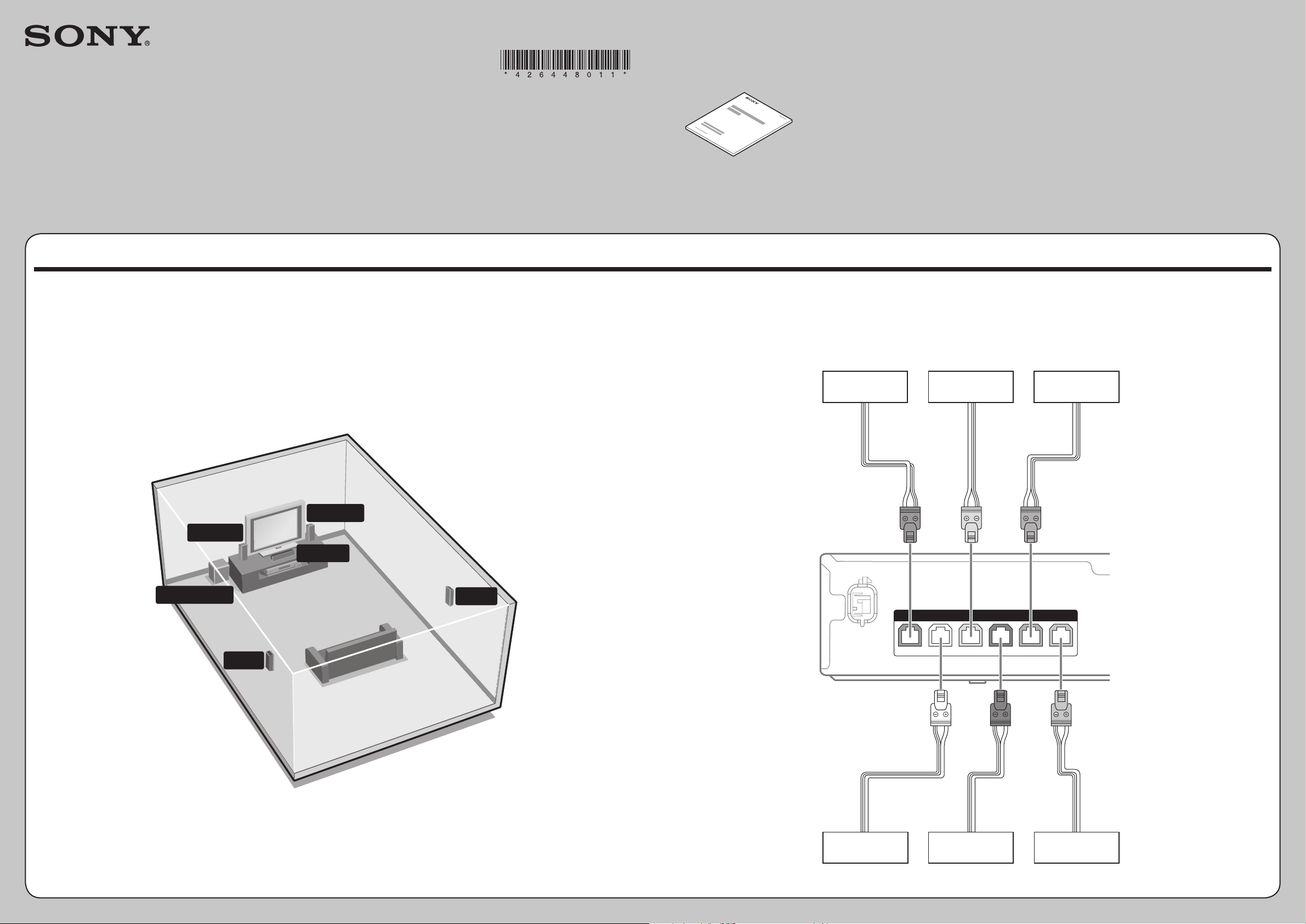
4-264-480-11(1)
SUBWOOFER
FRONT R
SUR R
SPEAKERS
CENTER
FRONT L
SUR L
(1)
HT-SS380
For details, refer to the supplied Operating Instructions./
Para obtener más información, consulte el Manual de instrucciones suministrado.
Quick Setup Guide/ Guía de instalación rápida
Sony Corporation © 2011 Printed in Malaysia
Installing and connecting the speakers/ Instalación y conexión de los altavoces
1
Connect the speaker cords to match the color of the SPEAKERS jacks of the receiver./
Conecte los cables de altavoz procurando que coincidan con los colores de las tomas SPEAKERS (altavoces) del
receptor.
FRONT L
SUBWOOFER
FRONT R SUR R SUBWOOFER
FRONT R
CENTER
SUR R
SUR L
FRONT L SUR L CENTER
Page 2
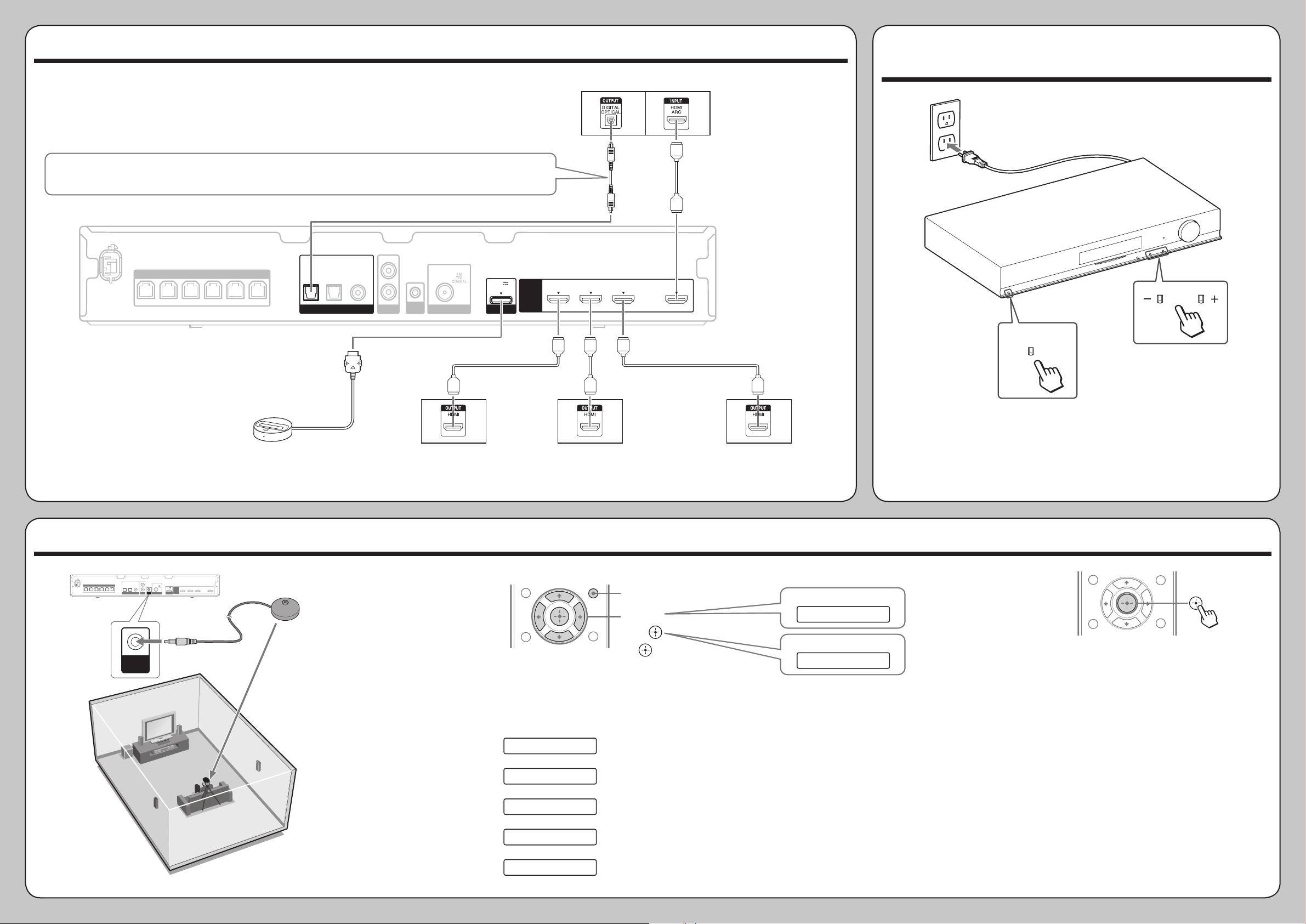
Connecting other equipment/ Conexión de otros equipos
FRONT R FRONT L
SPEAKERS
SUR R SUR L CENTER
SUBWOOFER
L
R
VIDEO
COAX IN
SAT/CATV
OPT IN
AUDIO IN
TV OUT
ARC
DIGITAL LINE IN ANTENNA
AUTO
CAL MIC
HDMI
DC5V
1 A MAX
GAME IN BD/DVD IN SAT/CATV IN
TV
OPT IN
DMPORT
2
If your TV is compatible with Audio Return Channel (ARC) function, this connection is not needed./
Si su televisor es compatible con la función de Canal de Retorno de Audio (ARC), esta conexión no es necesaria.
TV/Televisor
Preparing the receiver/ Preparación del
3
receptor
1
The cords used for connection are not supplied./
Los cables utilizados para la conexión no se suministran.
DOCK FOR iPod/iPhone (supplied)/
DOCK FOR iPod/iPhone (suministrado)
Using AUTO CALIBRATION/ Utilización de AUTO CALIBRATION (calibración automática)
4
A
FRONT R FRONT L
SPEAKERS
SUR R SUR L CENTERSUBWOOFER
AUDIO IN
COAX IN
OPT INTVOPT IN
VIDEO
SAT/CATV
L
R
DIGITAL
LINE IN ANTENNA
AUTO
CAL MIC
DC5V
1 A MAX
HDMI
AUTO
DMPORT
CAL MIC
GAME IN BD/DVD IN
ARC
SAT/CATV IN
TV OUT
Optimizer microphone (supplied)/
Micrófono optimizador (suministrado)
PlayStation 3/
PlayStation 3
B
Blu-ray Disc player, DVD player/
Reproductor de discos Blu-ray,
Lector de DVD
Press/ Pulse
1 AMP MENU
2
/
0
3 /
4
Satellite tuner, cable TV tuner/
Sintonizador de satélite,
Decodifi cador de televisión por cable
The Auto Calibration function starts./ Se iniciará la función de Calibración automática.
Display panel/ Pantalla
Select/ Seleccionar
AUTO CAL
Select/ Seleccionar
A.CAL START
2
?/1 : on/standby / encendido/en espera
C
0
“COMPLETE” appears on the display panel./
Aparece “COMPLETE” en la pantalla.
3
v
INPUT
v
Display panel/ Pantalla
5 4 3 2 1
*
TONE
T S P
WOOFER
SAVE EXIT
*
* For details on error codes, refer “When error codes appear” in “Using AUTO
CALIBRATION” in the Operating Instructions./
Para obtener más información sobre los códigos de error, consulte “Cuando
aparecen códigos de error” en “Utilización de AUTO CALIBRATION
(calibración automática)” en el Manual de instrucciones.
