Sony HST-SE581 Service Manual

HST-SE581
SERVICE MANUAL
• This set is the tuner deck and amplifier
section in SEN-T481.
Manufactured under license from Dolby Laboratories
Licensing Corporation.
“DOLBY” and the double-D symbol a and “PRO
LOGIC” are trademarks of Dolby Laboratories
Licensing Corporation.
Tape deck Model Name Using Similar Mechanism HST-471
Section Tape Transport Mechanism Type TCM-220WR2
SPECIFICATIONS
AEP Model
E Model
Australian Model
Tuner section
FM stereo, FM / AM superheterodyne tuner
FM tuner section
Tuning range 87.5 – 108.0 MHz
Antenna FM leadantena
Antenna terminals 75 Ω unbalanced
Intermediate frequency 10.7 MHz
AM tuner section
Tuningrange
European model: 531 – 1,602 kHz
Other models: 531 – 1,602 kHz (with the interval set at
9 kHz)
530 – 1,710 kHz (with the interval set at
10kHz)
Antenna AM loop antenna, outdoor antenna
terminals
Intermediate frequency
450 kHz
Amplifier section
European models:
(FRONT)
DIN power output 90 + 90 W
(at rear / center / woofer off at 1 kHz, 8 Ω)
Continuous RMS power output
110 + 110 W
(at rear / center / woofer off at 1 kHz,
10% THD, 8 Ω)
70 W / ch
(at SURROUND ON at 1 kHz,
10% THD, 8 Ω)
(REAR) 40 W
(at front / center / woofer off at 1 kHz, 8 Ω)
(CENTER) 40 W
(at front / rear / woofer off at 1 kHz, 8 Ω)
(WOOFER) 70 W
(at front / rear / center off at 40 Hz, 4 Ω)
Other models:
Peak music power output
1,600 W (total)
(FRONT)
Continuous RMS power output
90 + 90 W
(at rear / center / woofer off at 1 kHz,
10% THD, 8 Ω)
(REAR) 40 W
(at front / center / woofer off at 1 kHz, 8 Ω)
(CENTER) 40 W
(at front / rear woofer off at 1 kHz, 8 Ω)
(WOOFER) 70 W
(at front /rear/ center off at 40 Hz, 4 Ω)
Inputs
PHONO (phono jacks):
sensitivity 2.5 mV, impedance 50 kΩ
CD (phono jacks): sensitivity 400 mV, impedance 50 kΩ
VIDEO1, 2 (phono jacks):
sensitivity 250 mV, impedance 50 kΩ
— Continued on next page —
CASSETTE DECK RECEIVER
MICROFILM
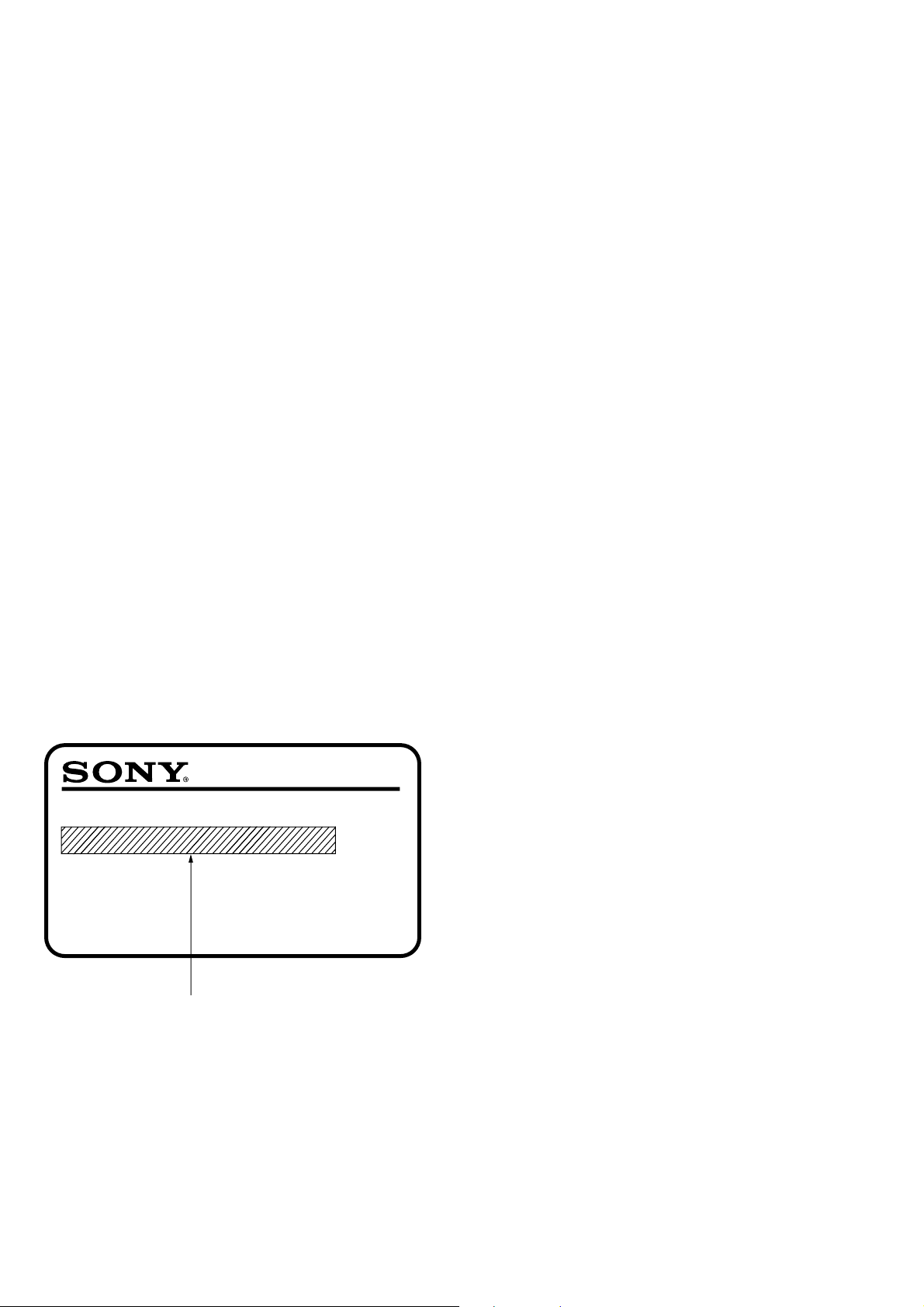
TABLE OF CONTENTS
Outputs
VIDEO1 (phono jacks):
voltage 250 mV, impedance 1 kΩ
PHONES (stereo phone jack):
accepts low and high impedence headphones
Tape deck section
Track method 4-track, 2-channnel stereo
Frequency response
With DOLBY NR set to OFF
TYPE-I tape: 60-13,000 Hz, ± 3 dB
TYPE-II tape: 60-14,000 Hz, ± 3 dB
General
Power requirements
European, Singapore and Malaysian models:
230 V AC, 50 / 60 Hz
Australian model: 230 V AC, 50 Hz
E model: 110 – 120 V AC or
220 – 240 V AC, 50 / 60 Hz
(selectable)
Power consumption 220 W
Dimensions (w/h/d) Approx. 430 × 330 × 355 mm
Mass Approx.10.5 kg
Supplied accessories: Remote RM-U581 (1)
Batteries (2)
AM loop antenna (1)
FM lead antenna (1)
Design and specifications are subject to change
without notice.
1. GENERAL ·········································································· 3
2. TEST MODE ······································································ 5
3. MECHANICAL ADJUSTMENTS ······························ 6
4. ELECTRICAL ADJUSTMENTS ································ 6
5. DIAGRAMS
5-1. Circuit Boards Location ····················································· 9
5-2. Block Diagram ································································· 11
5-3. Schematic Diagram — Main Section (1/2) — ················· 13
5-4. Schematic Diagram — Main Section (2/2) — ················· 15
5-5. Printed Wiring Board — Main Section — ······················· 17
5-6. Printed Wiring Board — Display Section — ··················· 19
5-7. Schematic Diagram — Display Section — ······················ 21
5-8. Printed Wiring Board — SW Section —·························· 23
5-9. Schematic Diagram — SW Section — ···························· 25
5-10. Printed Wiring Board — Power Amp Section —·············27
5-11. Schematic Diagram — Power Amp Section — ··············· 29
5-12. Printed Wiring Board — Deck Section — ······················· 31
5-13. Schematic Diagram — Deck Section —·························· 33
5-14. Printed Wiring Board — Power Transformer Section —·35
5-15. Schematic Diagram — Power Transformer Section — ··· 37
5-16. IC Block Diagrams··························································· 39
5-17. IC Pin Function ································································ 41
6. EXPLODED VIEWS ······················································ 43
MODEL IDENTIFICATION
— Model Number Label —
MODEL IDENTIFICATION
MODEL NO. HST-SE581
CASSETTE DECK RECEIVER
AEP, Singapore,
Malaysia : AC 230V ~ 50/60Hz 220W
Australian : AC 230V ~ 50Hz 220W
E : AC 1 10-120V , 220-240V selectable
~ 50/60Hz 220W
7. ELECTRICAL PARTS LIST·······································47
SAFETY-RELATED COMPONENT W ARNING!!
COMPONENTS IDENTIFIED BY MARK ! OR DOTTED LINE WITH
MARK ! ON THE SCHEMATIC DIAGRAMS AND IN THE PARTS
LIST ARE CRITICAL TO SAFE OPERATION. REPLACE THESE
COMPONENTS WITH SONY PARTS WHOSE PART NUMBERS
APPEAR AS SHOWN IN THIS MANUAL OR IN SUPPLEMENTS
PUBLISHED BY SONY.
— 2 —
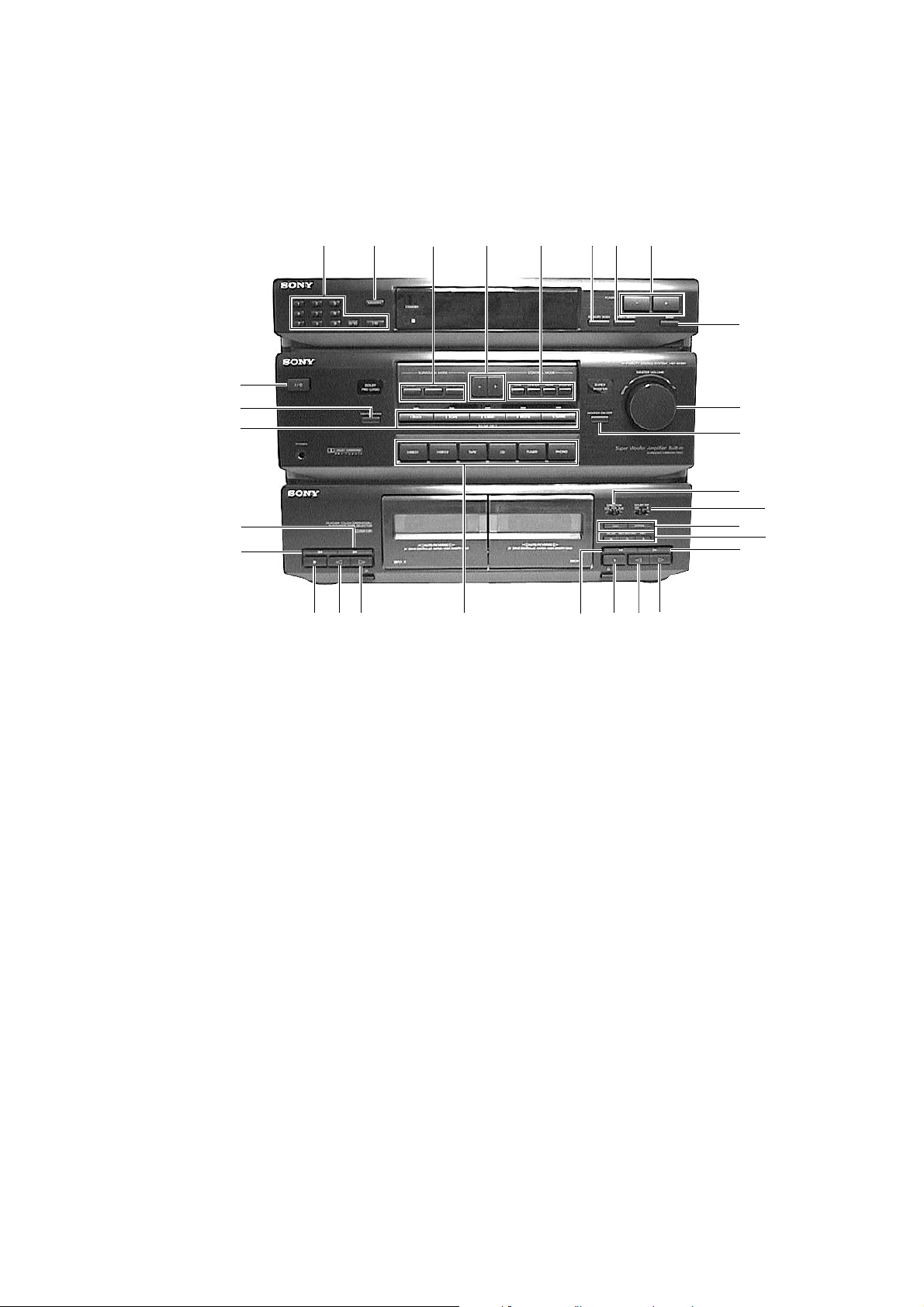
LOCATION AND FUNCTION OF CONTROLS
[FRONT PANEL]
SECTION 1
GENERAL
@ª
@•
@¶
@§
@∞
1
r
r
r
2
r
r
r
r
r
r
@™@£@¢
3
r
r
45678
r
r
r
r
r
r
r
r
r
@¡
r
r
r
9
0
!¡
!™
r
r
r
r
r
r
!¢
!§
!£
!∞
!¶!•!ª@º
1 10 KEY
2 MEMORY
3 SURROUND MODE (DOLBY/HALL/SIMULATED)
4 CONTROL MODE (–/+)
5 CONTROL MODE (TONE/CENTER/REAR/WOOFER)
6 MEMORY SCAN
7 STEREO/MONO
8 TUNING (–/+)
9 BAND
0 MASTER VOLUME
!¡ WOOFER ON/OFF
!™ DIRECTION (DECK B)
!£ DOLBY NR (DECK B)
!¢ DUBBING SPEED (HIGH/NORMAL) (DECK B)
!∞ REC (PAUSE/REC MUTING/REC) (DECK B)
!§ ) (DECK B)
!¶ · (DECK B)
!• ª (DECK B)
!ª p (DECK B)
@º 0 (DECK B)
@¡ VIDEO 1/VIDEO 2/TAPE/CD/TUNER/PHONO
@™ · (DECK A)
@£ ª (DECK A)
@¢ p (DECK A)
@∞ 0 (DECK A)
@§ ) (DECK A)
@¶ SOUND FIELD
(1 ROCK/2 POPS/3 CLASSIC/4 MOVIE/5 GAME)
@• CENTER MODE
@ª POWER 1/u
— 3 —
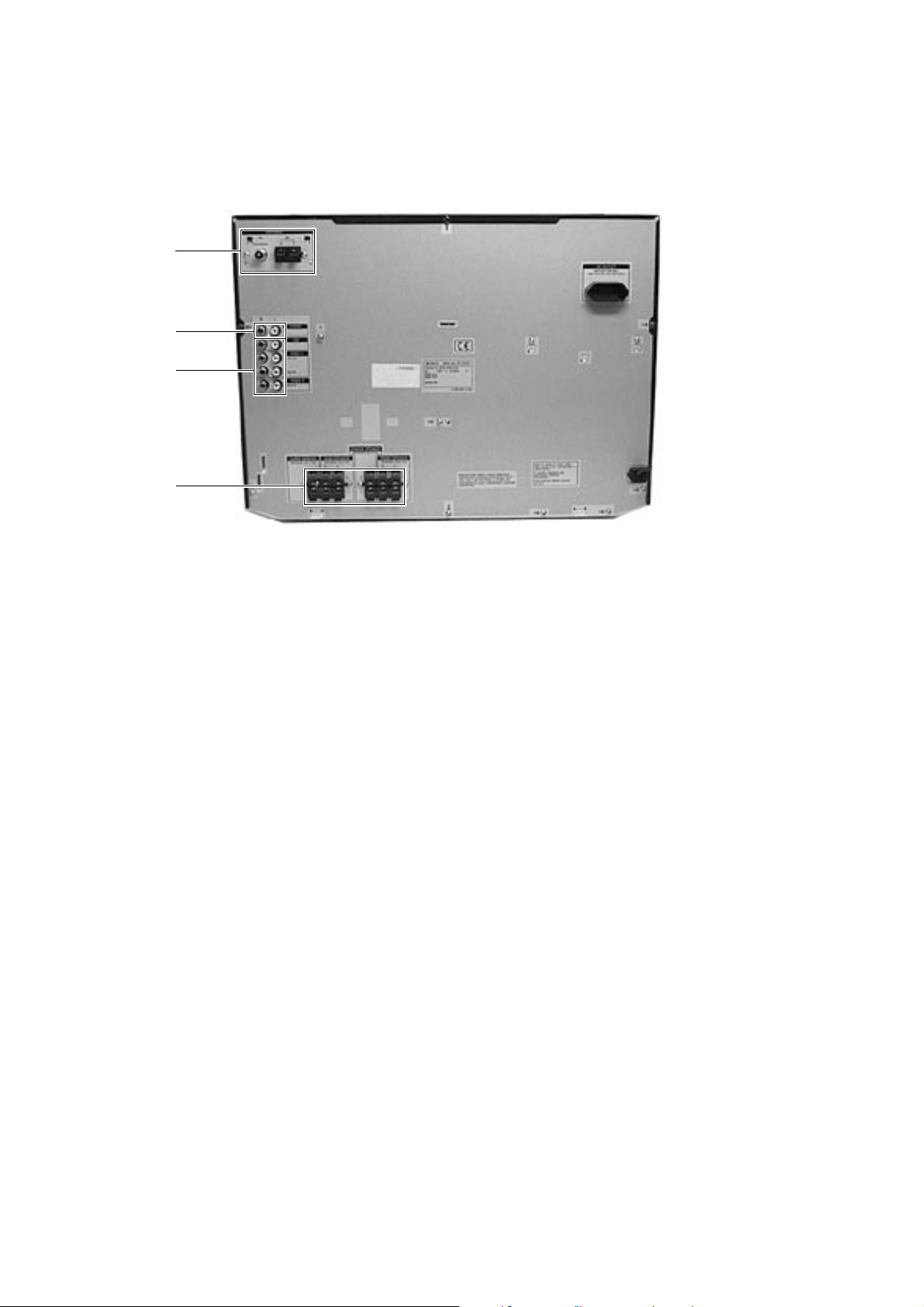
[REAR PANEL]
#º
#¡
#™
#£
r
r
r
r
Photo : AEP Model
#º ANTENNA terminal
#¡ PHONO jack
#™ CD/VIDEO 1/VIDEO 2 jack
#£ SPEAKER terminal
— 4 —
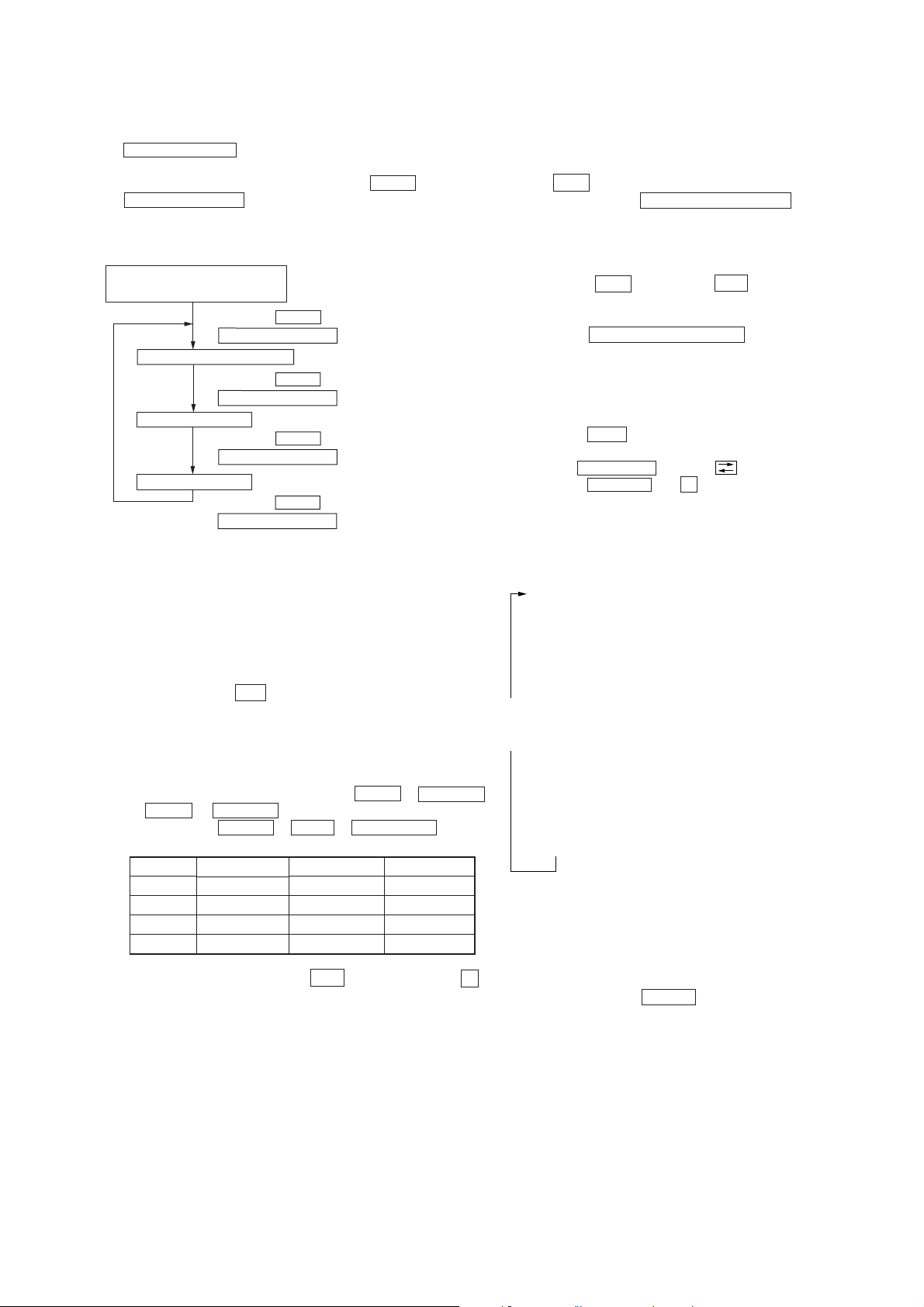
SECTION 2
TEST MODE
[Fluorescent Indicator Tube, LED All Lit, and Ke y Check Mode]
1. When the plug is inserted into the outlet while pressing the
MEMORY SCAN button, the fluorescent indicator tube and
LED will light up completely.
2. The mode changes as follows each time the BAND button and
WOOFER ON/OFF button are pressed together after 1.
Sequence of Service Modes
Fluorescent Indicator
Tube and LED Check Mode
•
Press the BAND button and
*1
WOOFER ON/OFF button at the same time.
Destination display mode
•
Press the BAND button and
*2
WOOFER ON/OFF button at the same time.
KEY check mode
*3
•
Press the BAND button and
WOOFER ON/OFF button at the same time.
AMP check mode
*4
•
Press the BAND button and
WOOFER ON/OFF button at the same time.
*1 For checking if the fluorescent indicator tube and LED are lit
completely
*2 Model name and destination are shown in the destination display
mode.
*3 When the KEY check mode is set, “KEY 0”is displayed on the
fluorescent indicator tube. Each press of the button is counted.
(This excludes the 1/u button)
Buttons pressed once will not be counted when pressed again.
When all keys are pressed, “KEY END” appears.
*4 When the AMP check mode is set, “AMP” is displayed on the
fluorescent indicator tube.
Select any desired mode by pressing the TONE or CENTER
or REAR or WOOFER button. After a mode is selected,
press any of the DOLBY or HALL or SIMULATED button
as shown below to change the amplification level.
TONE
CENTER
REAR
WOOFER
DOLBY
–10 dB
–15 dB
–15 dB
–24 dB
HALL
0 dB
0 dB
0 dB
0 dB
SIMULATED
+10 dB
+6 dB
+6 dB
+8 dB
[TC test mode]
1. Insert a playback tape into the deck A and a record tape into
the deck B.
2. While the power cable is disconnected from AC outlet, press
the 1/u switch.
3. While pressing the DUBBING SPEED HIGH button, connect
the power cable to the AC outlet.
Operation
Audio dubbing from deck A to Deck B starts.
When the 0 button or the ) button (during reverse
recording) of the deck B is pressed during dubbing, the tape
returns to the recording start point and playback starts.
When the DUBBING SPEED HIGH button is pressed during
dubbing, the high speed dubbing is performed.
[TC aging mode]
1. Turn on the main power.
2. Press the TAPE button. Insert a playback tape into the deck
A and a record tape into the deck B.
3. Set the DIRECTION switch to .
4. Press the WOOFER and p (STOP) button of the deck A at
the same time to enter the aging mode.
Operation
Deck A rewinds (REW) up to the tape top,
Deck B rewinds (REW) up to the tape top,
Deck A plays back (FWD) for one minute, then stops (STOP)
momentarily,
Deck A plays back (FWD) for three minutes,
Deck A runs in fast forward (F. FWD) up to tape end,
Deck A plays back (REV) for one minute, then stops (STOP)
momentarily,
Deck A plays back (REV) for three minutes,
Deck A runs in fast reverse (REV) up to tape top,
Deck B plays back (FWD) for one minute, then stops (PAUSE)
momentarily,
<Repeat>
Deck B records (FWD. RECORD) for three minutes,
Deck B runs in fast forward (F. FWD) up to tape end,
Deck B plays back (REV) for one minute, then stops (PAUSE)
momentarily,
Deck B records (REV. RECORD) for three minutes,
Deck B runs in fast reverse (REV) up to tape end,
These operations are repeated.
5. How to exit the TC aging mode.
Press any keys related to the TC deck.
3. To exit the test mode, press the 1/u button, or press the p
(STOP) button of the deck A during the modes except the key
check mode.
— 5 —
[Backup Clear Mode]
1. While pressing the DOLBY key, connect the power cable to
the AC outlet. All preset data is cleared.
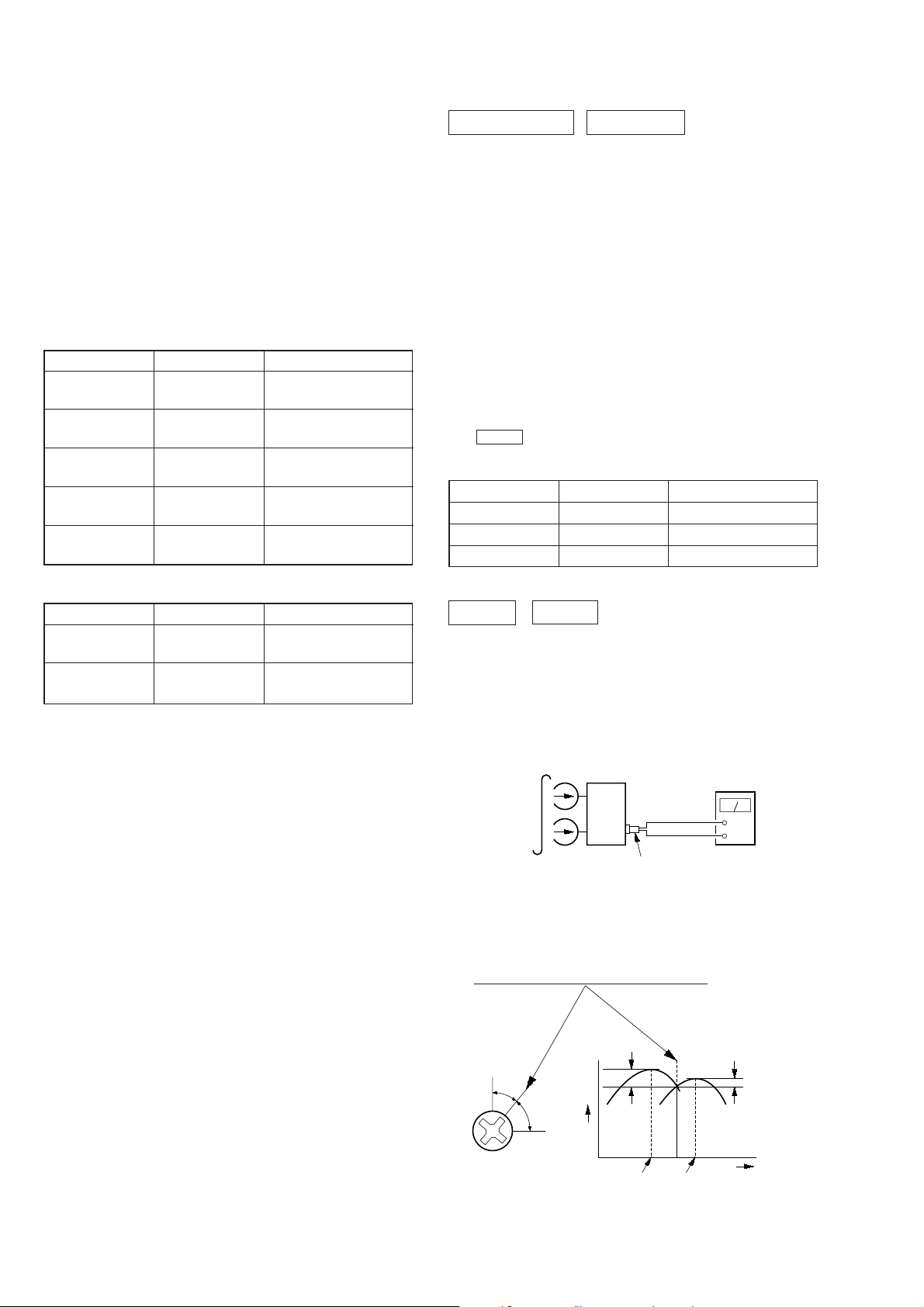
SECTION 3
set
rear panel
VIDEO1
AUDIO OUT connector
(L: L-CH)
(R: R-CH)
+
–
level meter
test tape
P-4-A100
(10 kHz, –10 dB)
MECHANICAL ADJUSTMENTS
SECTION 4
ELECTRICAL ADJUSTMENTS
PRECAUTION
1. Clean the following parts with a denatured-alcohol-moistened
swab:
record/playback head pinch roller
erase head rubber belts
capstan idlers
2. Demagnetize the record/playback head with a head
demagnetizer.
3. Do not use a magnetized screwdriver for the adjustments.
4. After the adjustments, apply suitable locking compound to the
parts adjusted.
5. The adjustments should be performed with the rated power
supply voltage unless otherwise noted.
• Torque Measurement
Mode Torque Meter Meter Reading
Forward CQ-102C
Forward
Back Tension (0.026 to 0.082 oz•inch)
CQ-102C
Reverse CQ-102RC
Reverse
Back Tension (0.026 to 0.082 oz•inch)
CQ-102RC
FF, REW CQ-201B
36 to 61g•cm
(0.50 to 0.84 oz•inch)
2 to 6g•cm
36 to 61g•cm
(0.50 to 0.84 oz•inch)
2 to 6g•cm
61 to 143g•cm
(0.85 to 1.98 oz•inch)
DECK SECTION 0 dB=0.775V
1. Demagnetize the record/playback head with a head
demagnetizer. (Do not bring the head demagnetizer close to
the erase head.)
2. Do not use a magnetized screwdriver for the adjustments.
3. After the adjustments, apply suitable locking compound to the
parts adjust.
4. The adjustments should be performed with the rated power
supply voltage unless otherwise noted.
5. The adjustments should be performed in the order given in this
service manual. (As a general rule, playback circuit adjustment
should be completed before performing recording circuit
adjustment.)
6. The adjustments should be performed for both L-CH and Rch.
7. Switches and controls should be set as follows unless otherwise
specified.
8. Set to test mode. (While pressing the DUBBING SPEED
HIGH button, insert the AC outlet.)
• Test Tape
Tape Signal Used for
P-4-A100 10 kHz, –10 dB Azimuth Adjustment
WS-48B 3 kHz, 0dB Tape Speed Adjustment
P-4-L300 315 Hz, 0dB Level Adjustment
• Tape Tension Measurement
Mode Tension Meter Meter Reading
Forward CQ-403A
Reverse CQ-403R
more than 100 g
(3.53 oz•inch)
more than 100 g
(3.53 oz•inch)
Record/Playback Head Azimuth Adjustment
DECK A DECK B
Note : Perform this adjustments for both decks. Remove the covers
of cassette holders.
Procedure:
1. Mode: Playback (FWD)
2. Turn the adjustment screw and check output peaks. If the peaks
do not match for L-CH and R-CH, turn the adjustment screw
so that outputs match within 1dB of peak.
output
level
within
1dB
L-CH
peak
R-CH
peak
within
1dB
Screw
position
L-CH
peak
R-CH
Screw
position
peak
— 6 —
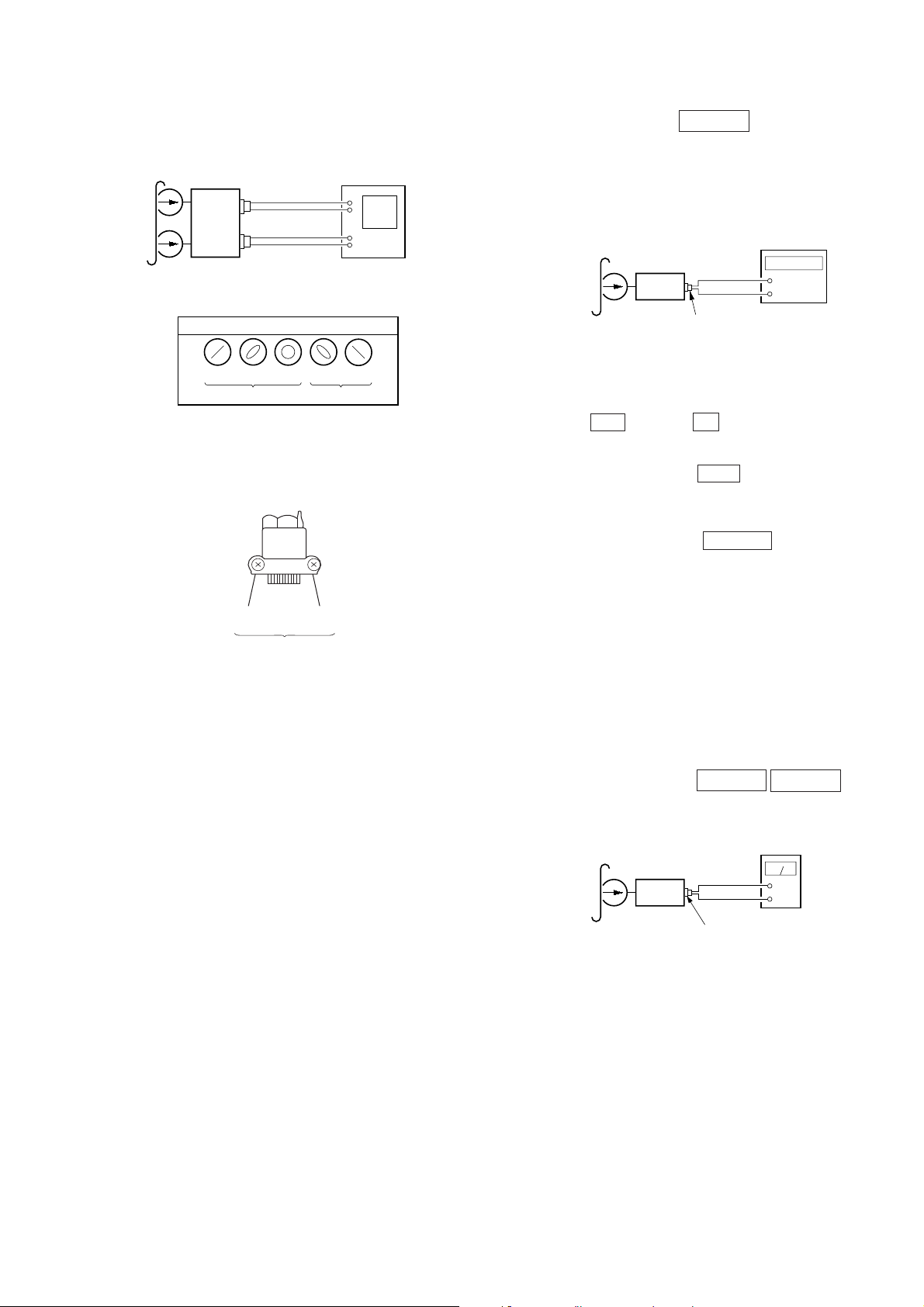
3. Mode: Playback (FWD)
r
(
)
(
)
test tape
P-4-A100
(10kHz, –10dB)
rear panel
L
set
R
VIDEO1
AUDIO OUT connector
oscilloscope
V
H
Tape Speed Adjustment DECK A
Note: Start the Tape Speed adjustment as belo w after setting to the
test mode.
Procedure:
Mode: Playback (FWD)
test tape
WS-48B
(3 kHz, 0 dB)
rear panel
set
frequency counter
+
–
waveform of oscilloscope
in phase 45°90°135°180
good
°
wrong
4. Repeat steps 1 to 3 in playback (REV) mode.
5. After the adjustments, apply suitable locking compound to the
pats adjusted.
Adjustment Location: Record/Playback Head (Deck A and B).
Fowerd
side
Adjustment screws
Reverse
side
VIDEO1
AUDIO OUT connector
(L: L-CH)
R: R-CH
1. Insert the WS-48B into the deck A and the blank tape into the
deck B.
2. Press the REC button and · button on the deck B. Then
the deck B is at recording mode.
3. Set the deck A to playback mode.
4. Press the DUBBING SPEED HIGH button in playback mode.
Then at high speed mode.
5. Adjust RV652 on the A UDIO board do that frequenc y counter
reads 6,000 ± 180 Hz.
6. Press the DUBBING SPEED NORMAL button in playback
mode.
Then at normal speed mode.
7. Adjust RV651 on the A UDIO board so that frequency counter
reads 3,000 ± 90 Hz.
8. Frequency difference between deck A and deck B the beginning
of the tape should be within ± 1.5 %.
Adjustment Location: AUDIO board
Sample Value of Wow and flutter
W.RMS (JIS) within 0.3%
(test tape: WS-48B)
Playback level Adjustment DECK A DECK B
Procedure:
Mode: Playback (FWD)
test tape
P-4-L300
(315 Hz, 0 dB)
rear panel
set
VIDEO1
AUDIO OUT connector
(L: L-CH)
R: R-CH
level mete
+
–
Deck A is RV311 (L-CH) and RV411 (R-CH), Deck B is RV301
(L-CH) and RV401 (R-CH) so that adjustment within adjustment
level as follows.
Adjustment Level:
VIDEO1 AUDIO OUT PB level: 301.5 to 338.3 mV (–8.2 to
–7.2 dB) level difference between the channels: within ± 0.5
dB
Adjustment Location: AUDIO board
— 7 —
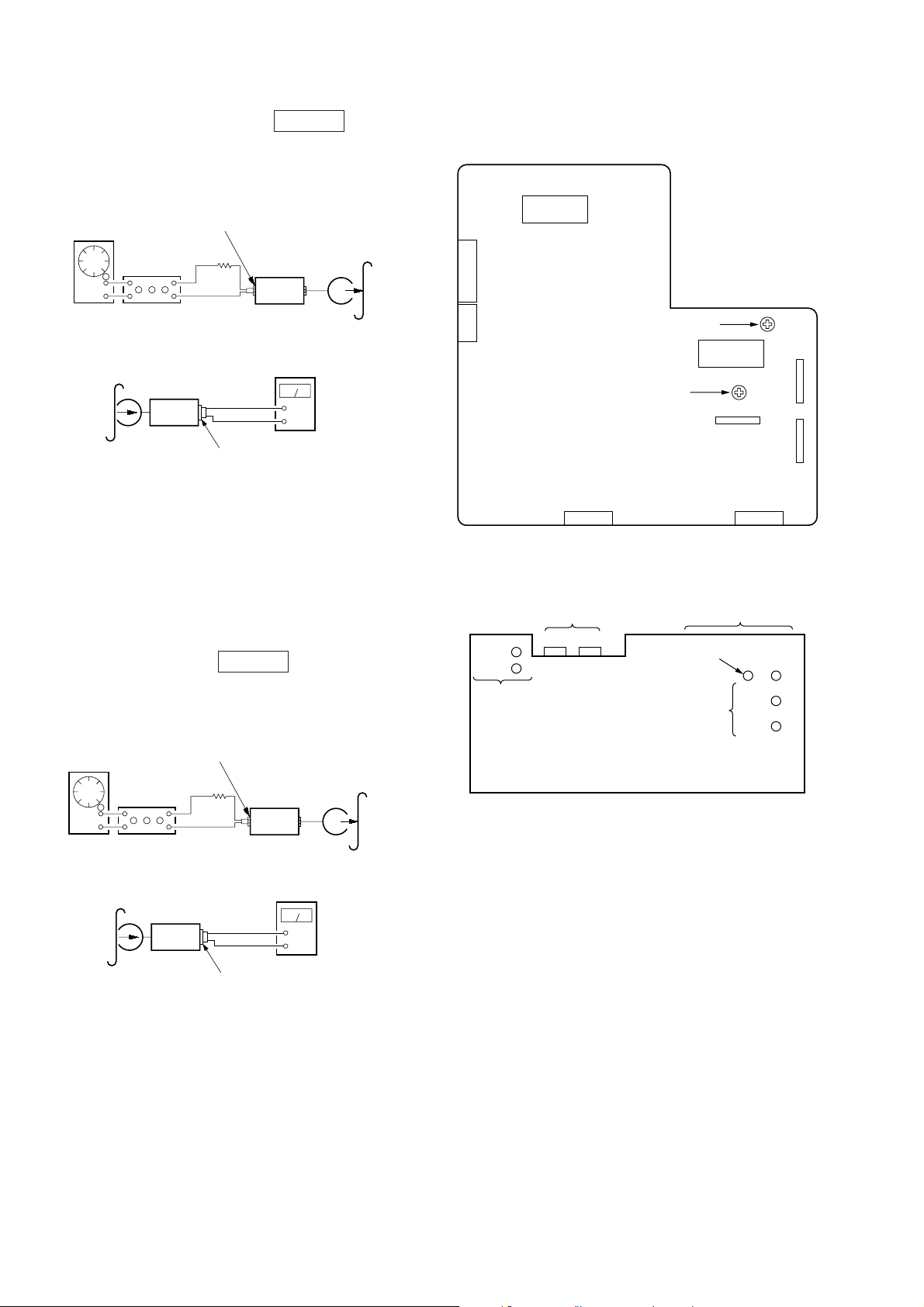
r
(
)
Record bias Current Adjustment DECK B
r
(
)
Procedure:
1. Mode: Record
AF OSC
VIDEO 1 IN connector (L: L-CH)
1) 315 Hz
2) 10 kHz
attenuator
(R: R-CH)
50 mV (–23.8 dB)
600
Ω
rear panel
set
blank tape
CS-123
2. Mode: Playback
recorded
portion
rear panel
set
VIDEO1
AUDIO OUT connector
(L: L-CH)
R: R-CH
level mete
+
–
Confirm playback the signal recorded in step 1 become adjustable
limits as follows.
If these levels do not adjustable limits, adjustment the RV341 (LCH) and R V441 (R-CH) on the AUDIO board to repeat steps 1 and 2.
Adjustable limits: Playback output of 315 Hz to playback output
of 10 kHz: ±0.5 dB
Adjustment Location: AUDIO board
Record Level Adjustment DECK B
Procedure:
1. Mode: Record
AF OSC
VIDEO 1 IN connector (L: L-CH)
315 Hz, 50 mV (–23.8 dB)
attenuator
600
(R: R-CH)
Ω
blank tape
CS-123
rear panel
set
Adjustment Location
[MAIN BOARD] (Component Side)
IC302
J101
RV511
RECORD LEVEL
J102
CN301 CN302
(L-CH)
RV521
RECORD LEVEL
(R-CH)
[AUDIO BOARD] (Conductor Side)
RECORD
BAIS
RL
RV301
RV401
PB LEVEL
L
RV441RV341
R
— DECK B —
IC501
TAPE SPEED
(NORMAL)
RV651
PB
LEVEL
— DECK A —
CN102
RV311
RV411
CN501
CN502
(HIGH)
RV652
L
R
2. Mode: Playback
recorded
portion
rear panel
set
VIDEO1
AUDIO OUT connector
(L: L-CH)
R: R-CH
level mete
+
–
Confirm playback the signal recorded in step 1 become adjustable
limits as follows.
If these levels do not adjustable limits, adjustment the RV511 (LCH) and R V521 (R-CH) on the main board to repeat steps 1 and 2.
Adjustable limits:
VIDEO 1 AUDIO OUT level: 47.3 to 53.1 mV
(–24.3 to –23.3 dB)
Adjustment Location: MAIN board
— 8 —
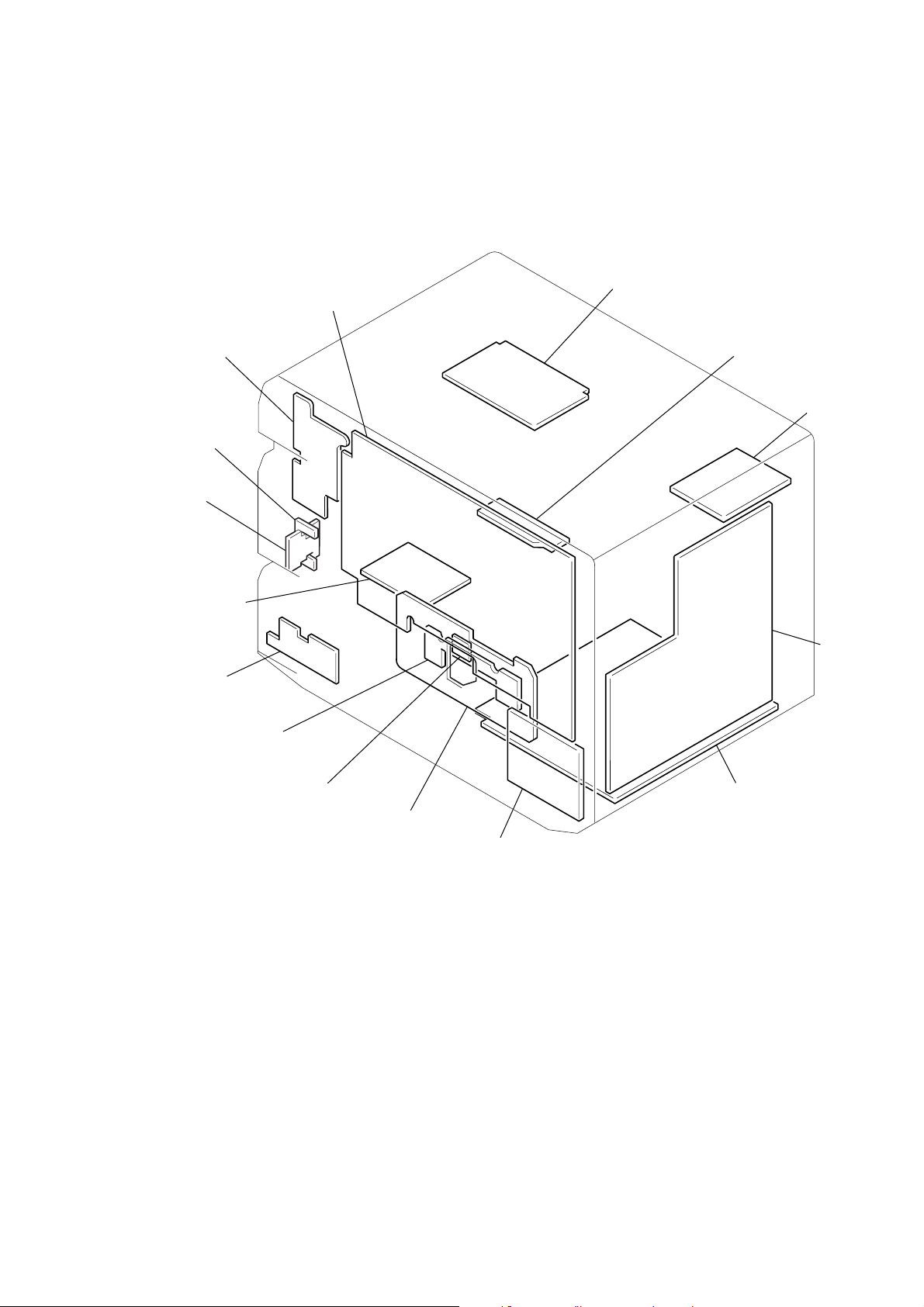
5-1. CIRCUIT BOARDS LOCA TION
DISPLAY BOARD
SECTION 5
DIAGRAMS
AC BOARD
TEN KEY BOARD
SUB HP BOARD
HP BAORD
SECONDARY BOARD
DECK A BOARD
LEAF SWITCH BOARD
MOTOR BOARD
PRIMARY BOARD
TUNER UNIT
MAIN BOARD
POWER BOARD
AUDIO BOARD
DECK B BOARD
— 9 —
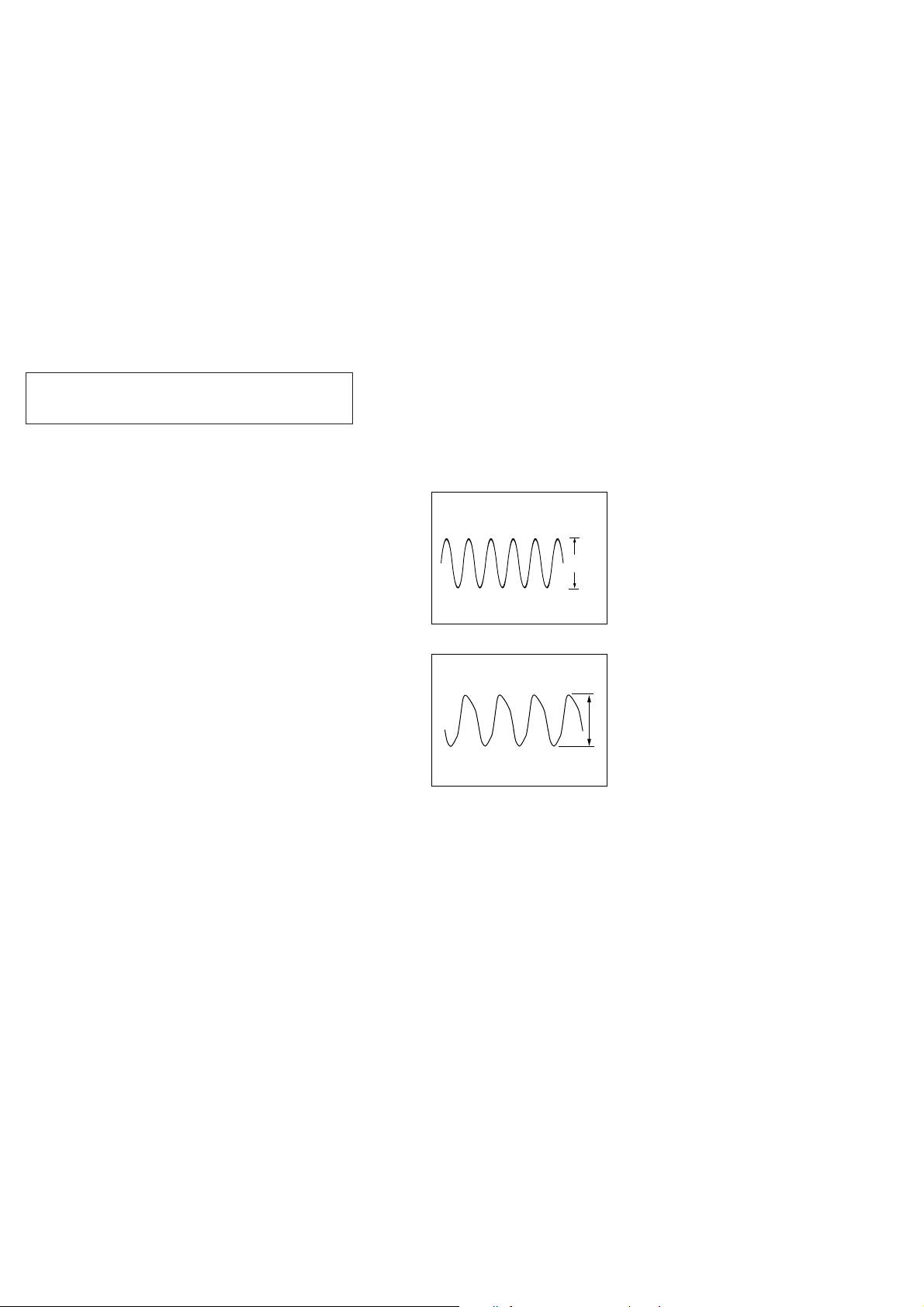
THIS NOTE IS COMMON FOR PRINTED WIRING
BOARDS AND SCHEMA TIC DIAGRAMS.
(In addition to this necessary note is printed in each
block.)
Note on Schematic Diagram:
• All capacitors are in µF unless otherwise noted. pF: µµF
50 WV or less are not indicated except for electrolytics
and tantalums.
• All resistors are in Ω and
specified.
• % : indicates tolerance.
¢
•
• 2 : nonflammable resistor.
• 1 : fusible resistor.
• C : panel designation.
Note: The components identified by mark ! or dotted line
• U : B+ Line.
• V : B– Line.
• H : adjustment for repair.
• Voltages and waveforms are dc with respect to ground
• Voltages are taken with a VOM (Input impedance 10 MΩ).
• Waveforms are taken with a oscilloscope.
• Circled numbers refer to waveforms.
• Signal path.
• Abbreviation
: internal component.
with mark ! are critical for safety.
Replace only with part number specified.
under no-signal (detuned) conditions.
Voltage variations may be noted due to normal production
tolerances.
F : FM
g : VIDEO/MD
E : PB (DECK A)
a : PB (DECK B)
G : REC (DECK B)
J : CD
c : VIDEO-1 AUDIO
I : VIDEO-2 AUDIO
AUS : Australian model.
MY : Malaysia model.
SP : Singapore model.
1
4
/
W or less unless otherwise
Note on Printed Wiring Board:
• X : parts extracted from the component side.
• b : Pattern from the side which enables seeing.
• Waveforms
– MAIN SECTION –
1
IC300$§ (OSC)
4.0Vp-p
8.0 MHz
– DISPLA Y SECTION –
2
IC701!¡ (X2)
5.0 MHz
5.6Vp-p
— 10 —
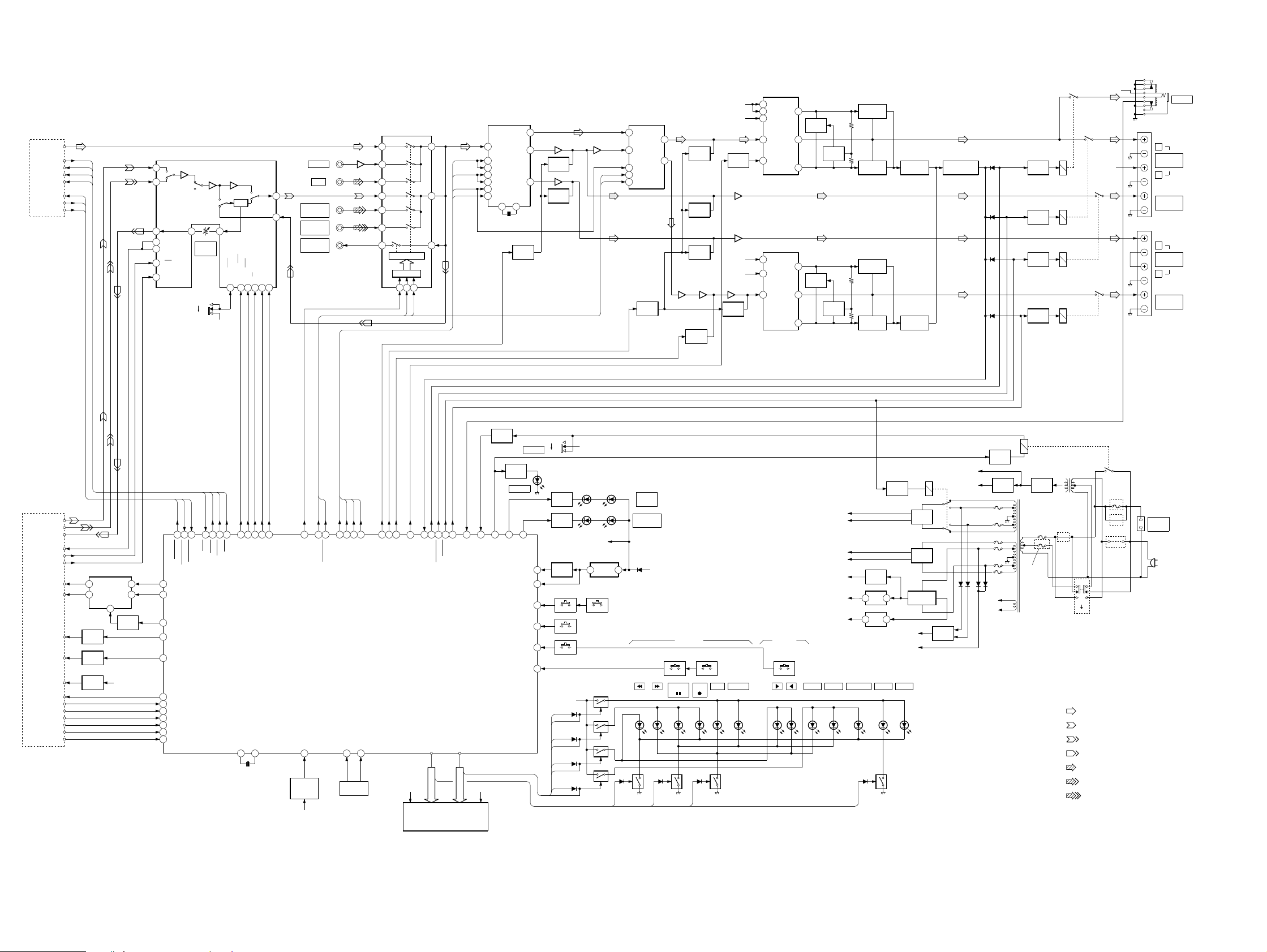
HST-SE581
5-2. BLOCK DIAGRAM
TUNER UNIT
TU L
DO
DI
CL
CE
MUTE
STEREO
TUNED
POWER AMP
13
14
15
6
1
9
7
1
IC151
VCC
VCC
VEE
IN
MUTE
WOOFER
IC651
VCC
VEE
IN
Q153
Q653
BOOSTER
Q151
BOOSTER
Q152
BOOSTER
Q651
BOOSTER
Q652
CURR DET
Q155
CURR DET
Q670
PROTECTOR
Q191,192,291
Q261Q261
RELAY
DRIVE
Q161
RELAY
DRIVE
Q351
RELAY
DRIVE
Q661
RELAY
DRIVE
RY251
RY151
RY351
RY651
+VE
2
LIMITER
Q154
NF
5
LIMITER
-VE
3
+VE
6
LIMITER
Q654
NF
2
LIMITER
-VE
5
H.P.F
IC602
MUTE
Q602
VCC
MUTE
Q921
IC351
IC451
+24V
-24V
VEE
LV CE1
FV DATA
FV CLK
SURROUND
VOL CONT
LVR IN33
12
RF IN
18
CE
17
DI
16
CL
IC401
RF OUT
Q449
LINE
MUTE
L OUT
23
MUTE
Q131
13
MUTE
Q331
MUTE
Q431
BOOST
L.P.F
37Hz
IC601
IC602
Q603
PHASE
DET
SURROUND
PROCESSOR
61
53
51
54
50
52
49
IC300
LT IN
DATA
DATA
CLK
CLK
ENABLE1
ENABLE2
46 47
X301
8MHz
L OUT
C OUT
S OUT
Q330
10dB
MUTE
24
IC303
31
MUTE
Q332
IC303
33
MUTE
Q432
IC601
FUNCTION
IC302
DOLBY NR
A
41
39
B
EQ OUT
32
25
NORM
24
CROM
13
A120/70
NORM/
15
CROM/
METAL
IC501
120
70
34
33
RV511
REC
LEVEL
S771
NR
OFF
ON
+5V
B NR
NR ON/OFF
18
PB OUT
REC IN
BIAS ON/OFF16LM ON/OFF20PB A/B
12
NORM/HIGH14R/P PASS
19
35
37
PHONO
CD
VIDEO 1
AUDIO IN
VIDEO 2
AUDIO IN
VIDEO 1
AUDIO OUT
J101-1
J101-2
J102-1
J102-2
J101-3
IC301
2
1
3
5
7
6
10
LEVEL SHIFT
CONTROL
F CE
1413 15
FV DATA
FV CLK
4
LV DATA
LV CLK
LV CE1
LV CE2
8
11
R CH
R CH
TM151
TM351
L
FRONT
SPEAKER
R
CENTER
SPEAKER
L
REAR
SPEAKER
R
SUPER
WOOFER
J781
J701
PHONS
MECHANISM BLOCK
A-PB (L)
B-PB (L)
B-REC (L)
BIAS
II AII B-
TRG (+)
TRG(-)
CAP.M (H/L)
CAP.M (-)
TC RELAY
A HALF
B HALF
A SHUT
B SHUT
(A-STOP) A PLAY
(B-STOP) B PLAY
16
MOTOR DRIVE
2
TRG(+)
TRG)-)
10
Q531
H/L
SWITCH
Q532
ON/OFF
SWITCH
Q951,952
+12V
REG
IC502
VZ
4
B TRG
Q533,534
SWITCH
UNREG +12VCAP.M (+)
Q701
POWER
SWITCH
Q709
DRIVE
67
21
P RELAY
PWR MECH SW
GR1,2,6-9,11,12
SEG1-4
F1
STANBY
47
S/W M ON/OFF
DI
CL
CE
DO
MUTE
TUNED
STEREO
2
3
4
6
7
8
5
62
50
60
61
37
ST DI
STCE
ST DO
ST TUNED
ST CLK
ST MUTE
ST STEREO
52
5A TRG
6
H/L
TC A TRG
51
TC B TRG
59
TC TRG H/L
57
TC CAP.M H/L
58
TC CAP.M ON/OFF
56
TCRELAY REC/PB
55
TC A HALF
26
TC B HALF
27
TC A SHUT
28
TC B SHUT
54
TC A PLAY
53
TC B PLAY
TC A/B
TC LM ON/OFF
TC BIAS ON/OFF
X2
X1
11
12
X701
5 MHz
TC NORMAL/HIGH
19
FUNC CE
TC REC/PB PASS
SIRCS
38
IC702
REMOTE
CONTROL
RECEIVER
+5V
FV CLK
LV DATA
FV DATA
18
17
42
LV DATA
FUNC CLK
FUNC DATA
SYSTEM CONTROL
IC701
LV CLK
LV CE1
41
43
LV CLK
LV SUR CE
VOL A15VOL B
VOL
ENCODER
RV701
LV CE2
68
44
69
49
68
64
24
23
22
66
36
36
PHASE
LV VOL CE
9
IC MUTE
LINE MUTE
10dB MUTE
F2
FLUORESCENT INDICATOR TUBE
PROTECTION
SEG1-18 GR1-12
FLUORESCENT LAMP
45
H.P RY
S/W RY
SUR RY
FRONT RY
H.P SENCE
FL701
LED
D801
POWER
48
PLOG LED
KEY 1
KEY 3
KEY 3
KEY 4
S701
OFF
10RESET
39POWER SENCE
32
31
30
29
ON
Q702
LED
DRIVE
Q703
LED
DRIVE
Q704
RESET
SWITCH
S702-704
S721-736
S741-751
GR11
GR11
GR12
GR6
GR7
GR1
GR2
GR8
GR9
+15V
RY451
Q451
RELAY
2 1
2 3
SEG1
Q956,957
+10V
REG
IC951
+7.5V
REG
IC952
-7.5V
REG
MOVIE
Q710
DRIVE
-26V(VFDP)
UNREG +15V
D815
GAME
RECT
D951
RECT
D961
RECT
D957-960
Q954
-26V
REG
D803
D802
SUPER
WOOFER
D805
RESET
S705-713
+5V
IC703
D804
DOLBY
PLO LOGIC
D702
13
D+5.6V
VCC
VEE
+24V
-24V
+10V
+7.5V
-7.5V
DECK B DECK A
PAUSE REC
REC
SEG2
S772
HIGH NORMAL
Q711
S752-756
D811
D812 D814
ROCK
POPS
D813
CLASSIC
S761-770
D756
D756 D756
D755 D754 D753 D752 D751D751 D821 D822
Q718,719
+5V
Q716,717
Q714,715
Q720,721
SEG4
Q713
Q712
SEG3
+15V
+5.6V
+5.6V
Q901
RELAY
DRIVE
F955
F956
F951
F952
F953
F954
F1
F2
Q902
+5.6V
REG
T901
RY901
D901-904
RECT
F902
F903
E MODEL
T901
EXCEPT
E MODEL
E MODEL
S901
120V
240V
• RCH is omitted
• Signal Path
: TUNER/AUDIO
: PB (DECK A)
: PB (DECK B)
: REC (DECK B)
: CD
: VIDEO-1 AUDIO
: VIDEO-2 AUDIO
EXCEPT
E MODEL
F901
E MODEL
EXCEPT
E MODEL
J901
AC
OUTLET
AC
IN
— 11 — — 12 —
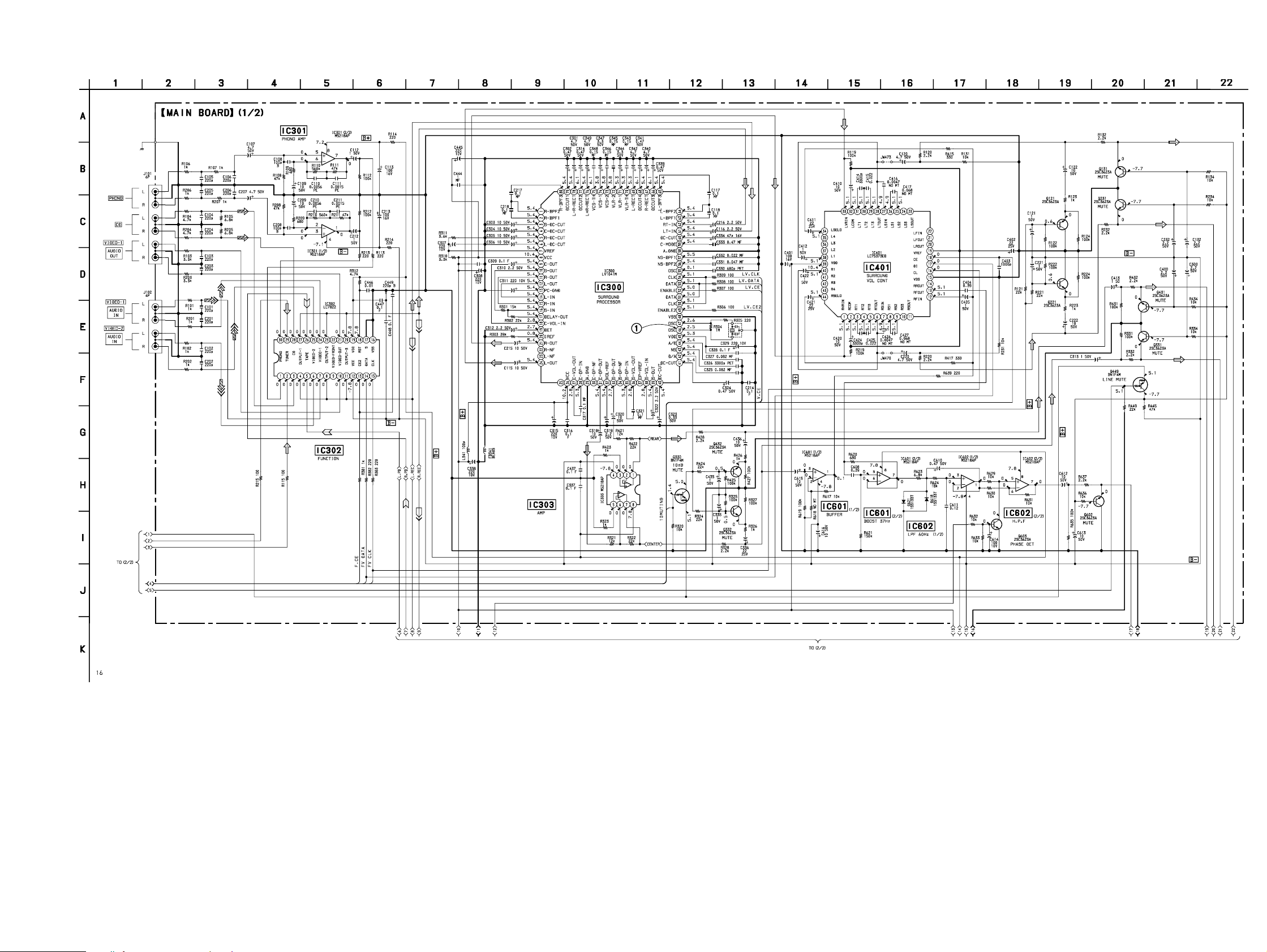
5-3. SCHEMATIC DIAGRAM — MAIN SECTION (1/2) — • See page 10 for Waveforms. • See page 39 for IC Block Diagrams.
HST-SE581
— 13 — — 14 —
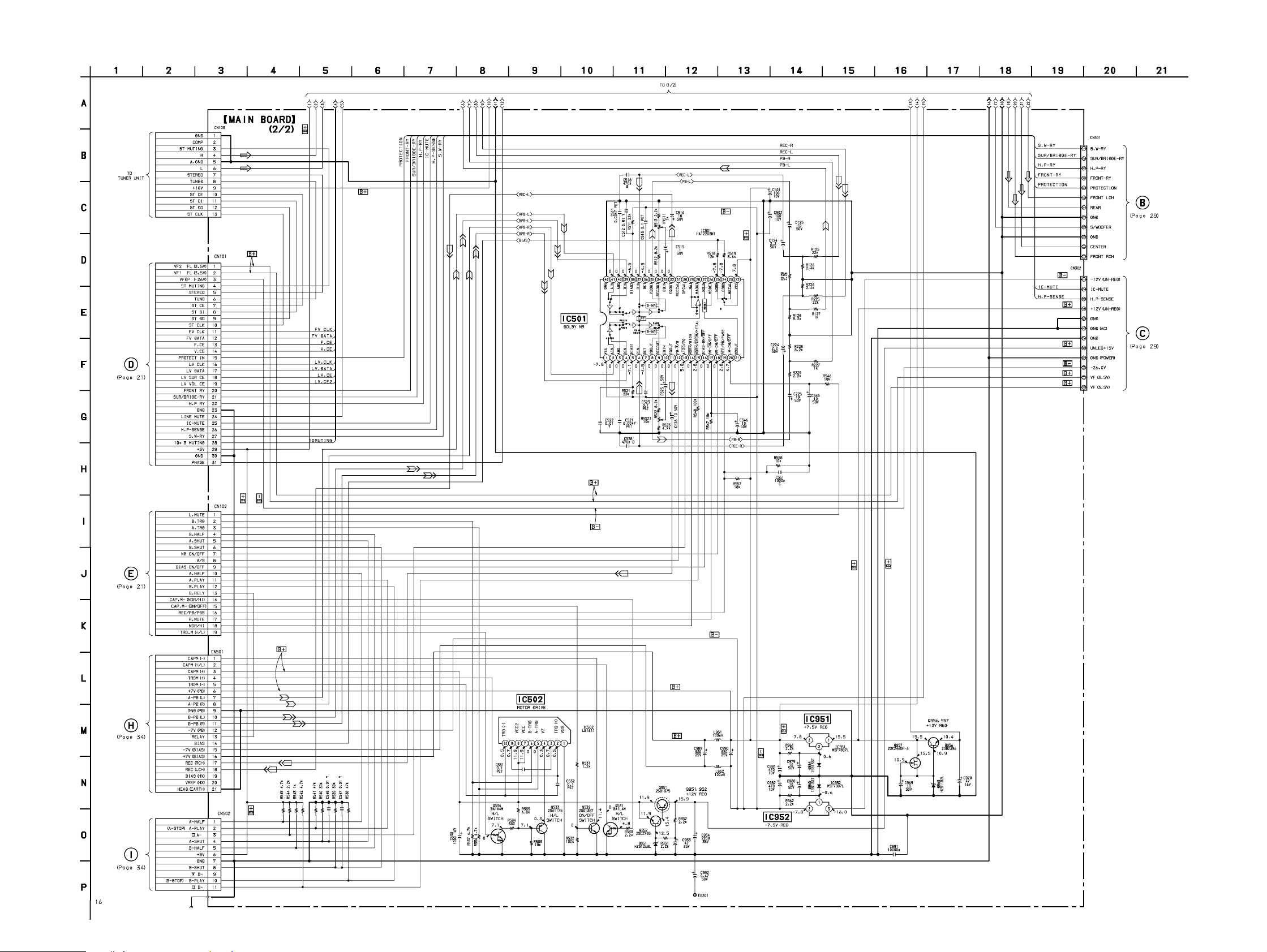
HST-SE581
5-4. SCHEMATIC DIAGRAM — MAIN SECTION (2/2) — • See page 39 for IC Block Diagrams.
— 15 — — 16 —
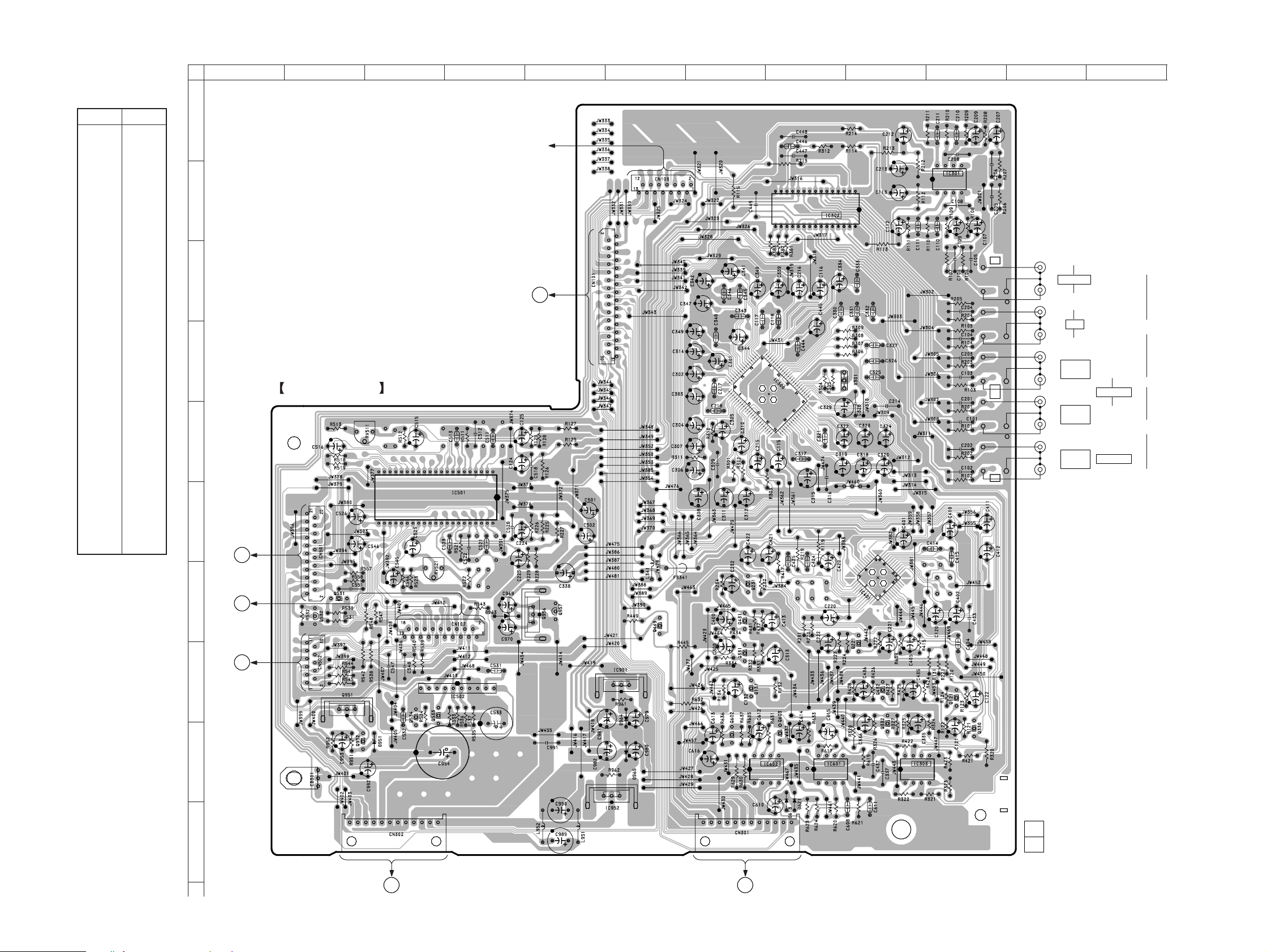
5-5. PRINTED WIRING BOARDS — MAIN SECTION — • See page 9 circuit boards location
HST-SE581
• Semiconductor
Location
Ref. No. Location
D618 J-8 D621 J-8 D951 I-3 D963 G-4 D964 H-6 D965 I-6
IC300 D-8 IC301 B-10 IC302 B-8 IC303 I-10 IC401 G-9 IC501 F-3 IC502 H-4 IC601 I-8 IC602 I-8 IC951 H-6 IC952 J-6
Q121 H-10 Q131 H-7 Q221 H-9 Q231 G-7 Q330 I-10 Q331 H-7 Q332 I-9 Q431 G-7 Q432 H-9 Q449 G-6 Q531 G-2 Q532 G-2 Q533 H-3 Q534 H-3 Q602 I-7 Q603 I-8 Q951 H-2 Q952 I-2 Q956 G-5 Q957 G-5
A
B
C
D
E
12
MAIN BOARD
F
345678910111213
TO
TUNER
UNIT
16
15
30
1
D
(Page 19)
64
65
80
1
24
22
21
42
1
41
40
25
1
4
5
8
R
PHONE
L
R
L
R
L
R
L
R
L
CD
AUDIO
OUT
AUDIO
IN
AUDIO
IN
VIDEO-1
VIDEO-2
J101
J102
H
(Page 32)
E
G
H
J
E
(Page 19)
E
E
E
E
E
E
E
E
I
(Page 31)
1
110
E
E
E
E
3
E
E
E
4
1
4
1
E
E
1
E
E
4
I
8
5
11
1-669-781-
(11)
16
8
1
3
12
C
1
B
5
(Page 28)(Page 27)
8
5
112
— 17 — — 18 —
