Sony HCDHPX-7 Owners manual
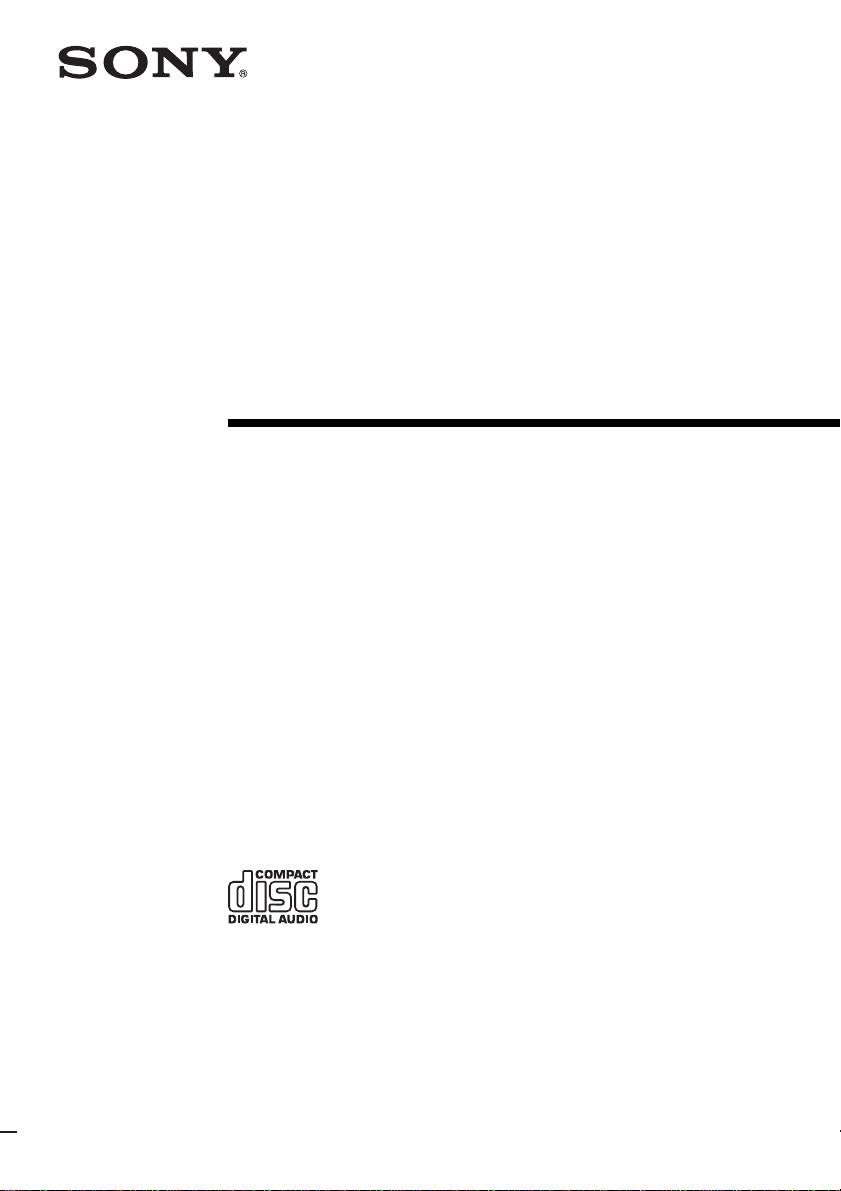
4-255-291-11(2)
Micro Hi-Fi
Component
System
Operating Instructions
Owner’s Record
The model and serial numbers are located on the rear of the unit. Record the serial number
in the space provided below. Refer to them whenever you call upon your Sony dealer
regarding this product.
Model No. ______________ Serial No. ______________
CMT-HPX10W
CMT-HPX9
CMT-HPX7
©2004 Sony Corporation
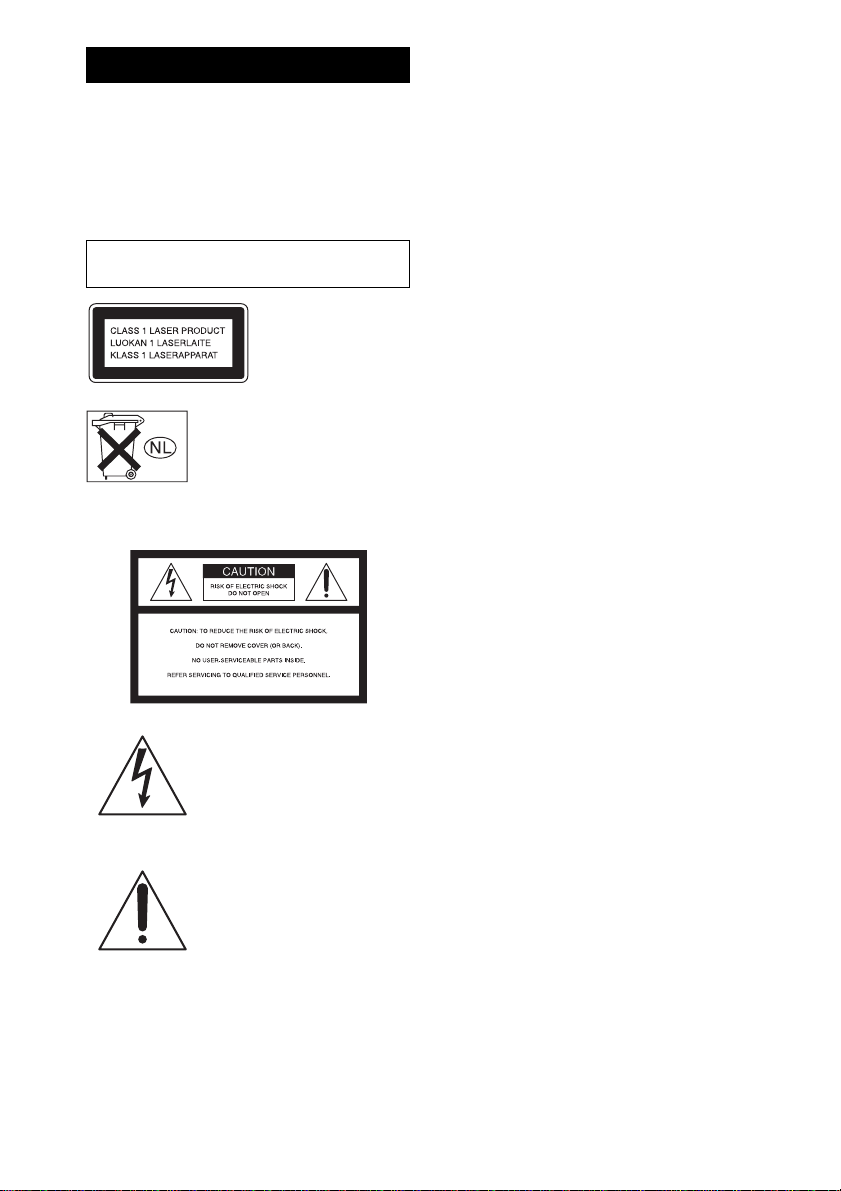
WARNING
To prevent fire or shock hazard, do not
expose the unit to rain or moisture.
To prevent fire, do not cover the ve ntilation of the
apparatus with news papers, table-cloths, curtains, etc.
And don’t place lighted candles on the apparatus.
To prevent fire or shock hazard, do not place objects
filled with liquids, such as vases, on the apparatus.
Do not install the appliance in a confined space,
such as a bookcase or built-in cabinet.
This appliance is
classified as a CLASS 1
LASER product. This
marking is located on the
rear exterior.
Don’t throw away the battery wit h
general house waste, dispose of it
correctly as chemical waste.
NOTICE FOR THE CUSTOMERS IN THE
U.S.A.
This symbol is intended to alert
the user to the presence of
uninsulated “dangerous voltage”
within the product’s enclosure
that may be of sufficient
magnitude to constitute a risk of
electric shock to persons.
This symbol is intended to alert
the user to the presence of
important operating and
maintenance (servicing)
instructions in the literature
accompanying the appliance.
CAUTION
The use of optical instruments with this product will
increase eye hazard.
WARNING
This equipment has been tested and found to comply
with the limits for a Class B digital device, pursuant to
Part 15 of the FCC Rules. These limits are designed to
provide reasonable protectio n aga in st harmful
interference in a residential ins tallation. This
equipment generates, uses, and can radiate radio
frequency energy and, if not installed and used in
accordance with the instructions, may cause harmful
interference to radio co mmuni catio ns. H owev er, th ere
is no guarantee that interfe rence will not occur in a
particular installation. If this equipment does cause
harmful interference to radio or television reception,
which can be determined by turning the equipment off
and on, the user is encouraged to try to correct the
interference by one or more of the following measures:
– Reorient or relocate the receiving antenna.
– Increase the separation between the equipment and
receiver.
– Connect the equipment into an outlet on a circuit
different from that to which the receiver is connected.
– Consult the dealer or an experienced radio/TV
technician for help.
CAUTION
You are cautioned that any changes or modification not
expressly approved in this manual could void your
authority to operate this equipment.
Note to CATV system installer:
This reminder is provided to call the CATV system
installer’s attention to Article 820-40 of the NEC that
provides guidelines for proper grounding and, in
particular, specifies that the cable ground shall be
connected to the grounding sy stem of the building, as
close to the point of cable entry as practical.
NOTICE FOR THE CUSTOMERS IN CANADA
CAUTION
TO PREVENT ELECTRIC SHOCK, MATCH WIDE
BLADE OF PLUG TO WIDE SLOT, FULLY INSERT.
CAUTION
The use of optical instruments w ith this product will
increase eye hazard.
GB
2
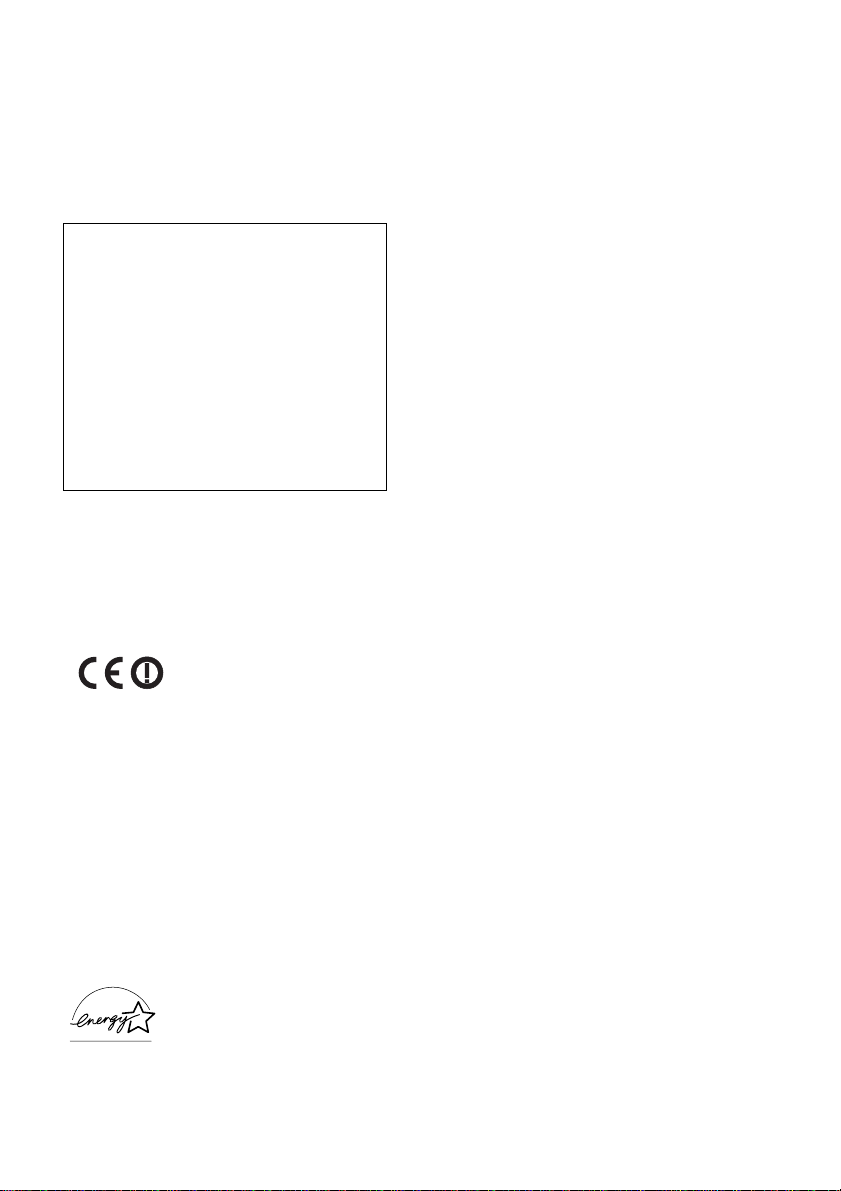
CMT-HPX10W only
NOTICE FOR THE CUSTOMERS IN THE
U.S.A.
If you have any questions about this pr oduct, you may
call; sony customer Information Service Center
1-800-222-7669 or http://www.sony.com/
The Number below is for the FCC related matters only.
Regulatory Information
Declaration of Conformity
Trade Name: SONY
Model No.: HCD-HPX10W
Responsible Party:Sony Electronics Inc.
Address: 16450 W.Bernardo Dr,
San Diego, CA 92127 U.S.A.
Telephone No.: 858-942-2230
This device compiles with Part 15 of the FCC Rules.
Operation is subject to the following two
conditions: (1) This device ma y not cause harmful
interference, and (2) this device must accept any
interference received, including in terference that
may cause undesired operation.
NOTICE FOR THE CUSTOMERS IN CANADA
Operation is subject to the follo w in g two conditions:
(1) this device may not cause i nterfer ence, an d (2) t his
device must accept any interference, including
interference that may cause undesired operation of the
device.
NOTICE FOR THE CUSTOMERS IN EUROPE
Hereby, Sony Corp., decl ar es t ha t thi s eq ui pme nt is i n
compliance with the essential requirements and other
relevant provisions of Directive 1999/5/EC.
This product is intended to be used in the following
countries. United Kingdom, Germany, France, Italy,
Netherlands, Austria, Be lgium, Po rtugal , Swit zerland,
Norway, Sweden, Denmark, Finland
NOTICE FOR THE CUSTOMERS IN THE
U.S.A. AND CANADA
Replace the AC power adaptor with model ACGSX100 only, if replacement is necessary.
Except for European model
ENERGY STAR® is a U.S.
registered mark. As an ENERGY
STAR® partner, Sony Corporation
has determined that this product
meets the ENERGY STAR®
guidelines for energy efficiency.
GB
3
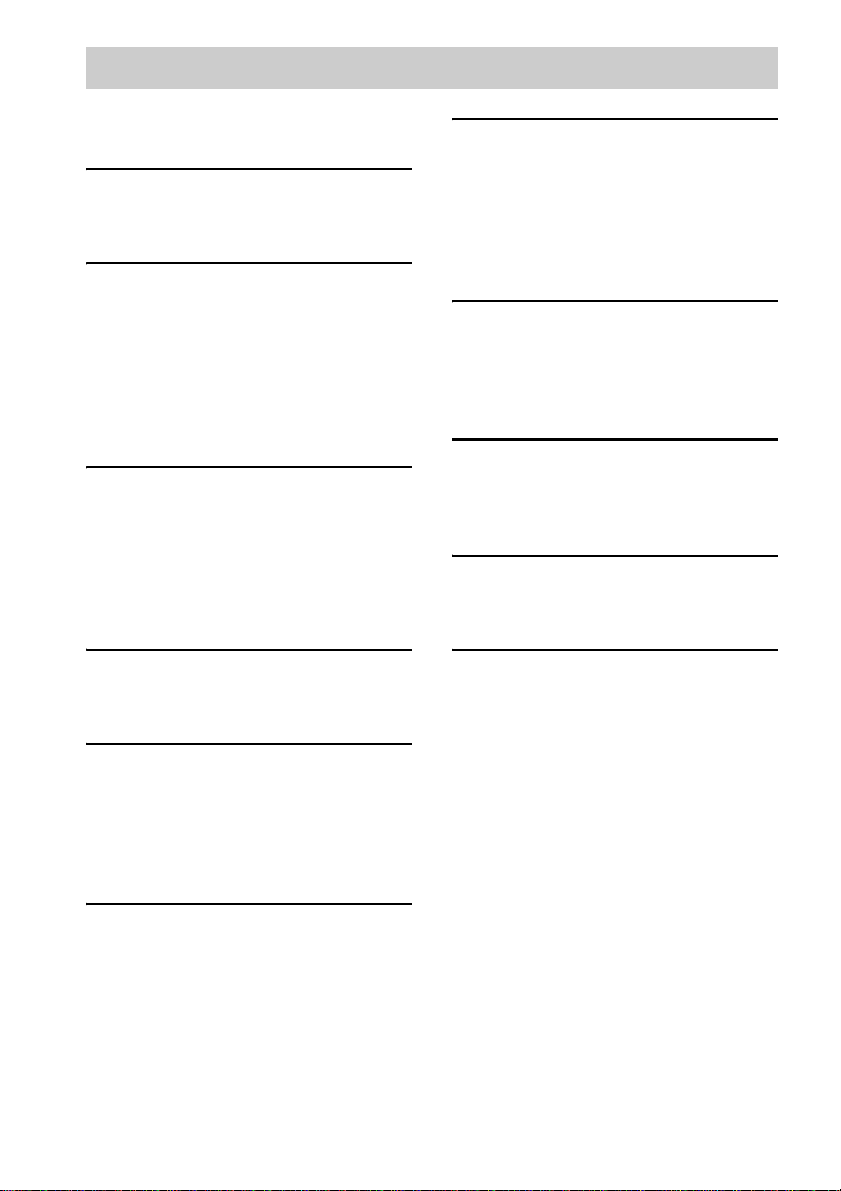
Table of Contents
How to use this manual...........................5
Playable discs..........................................5
Getting Started
Hooking up the system............................7
Setting the clock......................................9
CD/MP3 – Play
Loading a disc.......................................10
Playing a disc........................................11
— Normal Play/Shuffle Play
Playing repeatedly.... ............................. 12
— Repeat Play
Creating your own program............. ... .. 13
— Program Play
Tuner
Presetting radio stations ........................14
Listening to the radio ............................15
— Preset Tuning
— Manual Tuning
Using the Radio Data System (RDS)....16
(European model only)
Tape – Play
Loading a tape.......................................17
Playing a tape............... .........................17
Tape – Recording
Recording your favorite CD tracks on a
tape..................................................18
— CD-TAPE Synchro Recording
Recording on a tape manually...............18
— Manual Recording
Timer
Falling asleep to music ......................... 19
— Sleep Timer
Waking up to music........................ ...... 20
— Play Timer
Timer recording radio programs........... 21
— Rec Timer
Display
Turning off the display ......................... 22
— Power Saving Mode
Viewing information about the disc in the
display ............................................ 22
Optional Components
Hooking up optional components......... 23
Transmitter ........................................... 24
(CMT-HPX10W only)
Troubleshooting
Problems and remedies......................... 26
Messages............................................... 29
Additional Information
Precautions ........................................... 30
Specifications ....................................... 31
List of button locations and reference
pages............................................... 34
Sound Adjustment
Adjusting the sound ......................... .....19
GB
4

How to use this manual
• The instructions in this manual are for model
CMT-HPX10W, CMT-HPX9 and CMTHPX7. Check your model number by looking
at the top of the unit. In this manual, CMTHPX7 is used for illustration purposes unless
stated otherwise. Any difference in operation
is clearly indicated in the text, for example,
“CMT-HPX10W only”.
• This manual mainly explains operations using
the remote, but the same operations can also
be performed using the buttons on the system
having the same or similar names.
Discs that this system cannot
play
•CD-ROMs
• CD-Rs/CD-RWs other than those recorded in
the following formats:
– music CD format
– MP3 format that conforms to ISO 9660*
Level 1/Level 2, Joliet, Romeo or Multi
Session**
• A disc that has a non-standard shape (e.g.,
card, heart).
• A disc with paper or stickers on it.
• A disc that has the adhesive, cellophane tape,
or a sticker still left on it.
Playable discs
You can play back the following discs on this
system. Other discs cannot be played back.
List of playable discs
Format of discs Disc logo
Audio CDs
CD-R/CD-RW
(audio data/MP3 files)
* ISO 9660 Format
The most common international standard for the
logical format of files and folders on a CD-ROM.
There are several specification levels. In Level 1,
file names must be in the 8.3 format (no more than
8 characters in the name, no more than 3 characters
in the extension “.MP3”) and in capital letters.
Folder names can be no longer than 8 characters.
There can be no more than 8 nested folder levels.
Level 2 specifications allow file names and folder
names up to 31 characters long. Each folder can
have up to 8 trees.
For Joliet or Romeo in the expansion format make
sure of the contents of the writing software, etc.
**Multi Session
This is a recording method that enables adding of
data using the Track-At-Once method.
Conventional CDs begin a t a CD control a rea called
the Lead-in and end at an area called Lead-out. A
Multi Session CD is a CD having multiple sessio ns,
with each segment from Lead-in to Lead-out
regarded as a single session.
CD-Extra: This format records audio (audio CD
data) on the tracks in session 1 and data on the tracks
in session 2.
Mixed CD: This format records data on the first
track and audio (audio CD data) on the second and
subsequent tracks of a session.
continued
GB
5
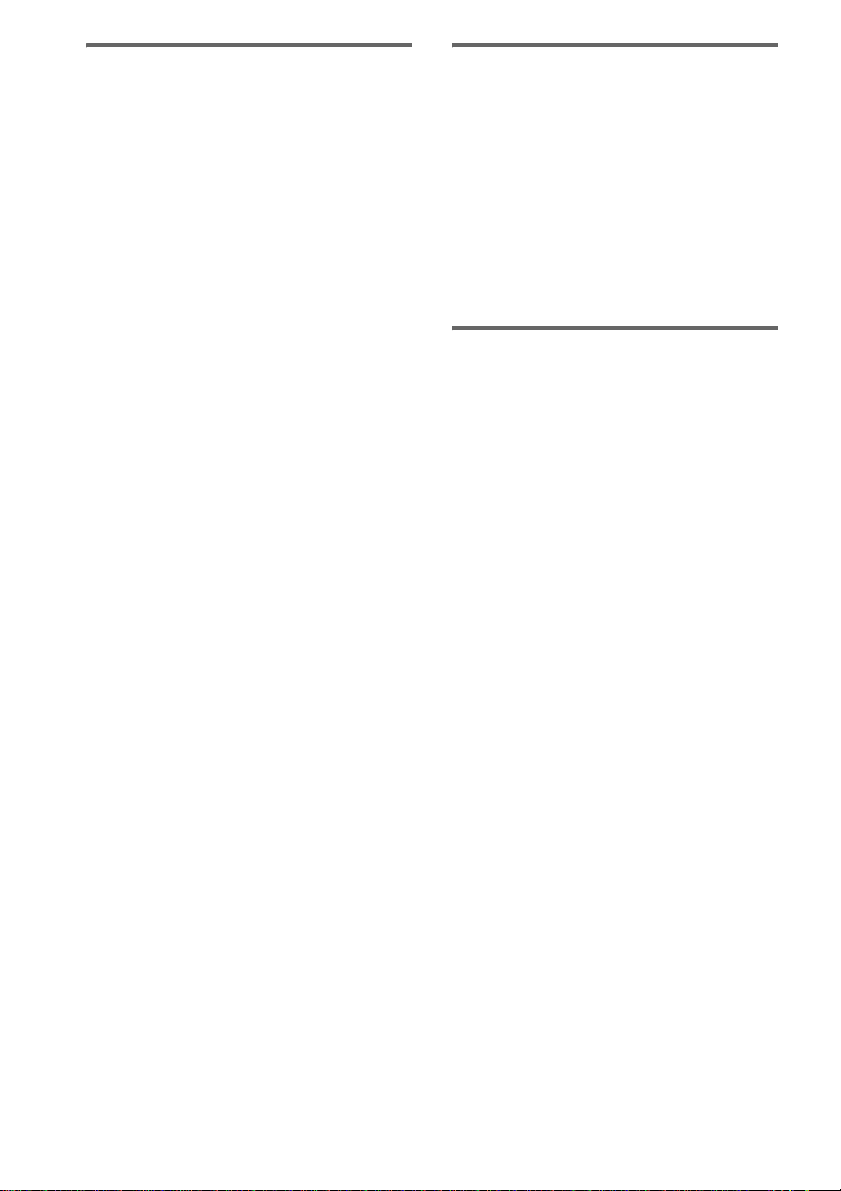
Notes on CD-R and CD-RW
• Some CD-Rs or CD-RWs cannot be played
on this system depending upon the recording
quality or physical condition of the disc, or
the characteristics of the recording device.
Furthermore, the disc will not play if it has not
been correctly finalized. For more
information, see the operating instructions for
the recording device.
• Discs recorded on CD-R/CD-RW drives may
not be played back because of scratches, dirt,
recording condition or the driver’s
characteristics.
• CD-R and CD-RW discs recorded in multisession that have not ended by “closing the
session” are not supported.
• The system may be unable to play MP3
format files that do not have the extension
“.MP3”.
• Attempting to play non-MP3 format files that
have the extension “.MP3” may result in noise
or malfunction.
• With formats other than ISO 9660 Level 1 and
2, folder names or file names may not be
displayed correctly.
• The following discs take a longer time to start
playback.
– a disc recorded with complicated tree
structure.
– a disc recorded in Multi Session.
– a disc to which data can be added (non-
finalized disc).
Music discs encoded with
copyright protection
technologies
This product is designed to playback discs that
conform to the Compact Disc (CD) standard.
Recently, various music discs encoded with
copyright protection technologies are marketed
by some record companies. Please be aware that
among those discs, there are some that do not
conform to the CD standard and may not be
playable by this product.
Cautions when playing a disc
that is recorded in Multi
Session
• If the disc begins with a CD-DA session, it is
recognized as a CD-DA (audio) disc, and
MP3 sessions are played back without sound.
• If the disc begins with an MP3 session, it is
recognized as an MP3 disc, and CD-DA
sessions are played back without sound.
• The playback range of an MP3 disc is
determined by the tree structure of files
produced by analyzing of the disc.
• A disc with a mixed CD format will be
recognized as a CD-DA (audio) disc.
GB
6
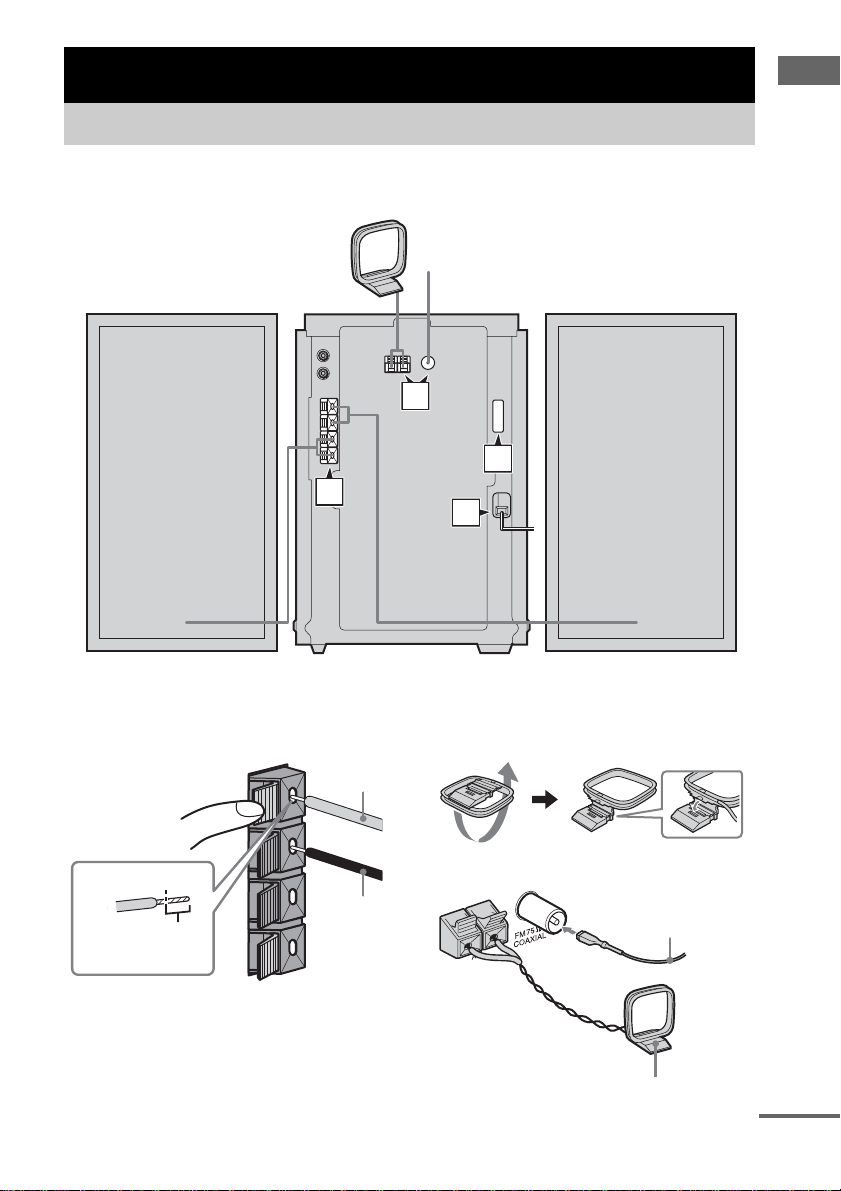
Getting Started
Hooking up the system
Perform the following procedures 1 to 4 to hook up your system using the supplied cords and
accessories.
Getting Started
AM loop antenna
Right speaker
1 Connect the speakers.
Connect the right and left speaker cords to
the SPEAKER terminals as shown below.
3
L
#
FM lead antenna
Left speaker
2
3
1
4
2 Connect the FM and AM antennas.
Set up the AM loop antenna, then connect
it.
Gray (3)
Plug type A
Insert this portion
#
R
3
IMPEDANCE
USE 6-16Ω
Black (#)
Extend the FM lead
antenna horizontally
AM loop antenna
continued
GB
7
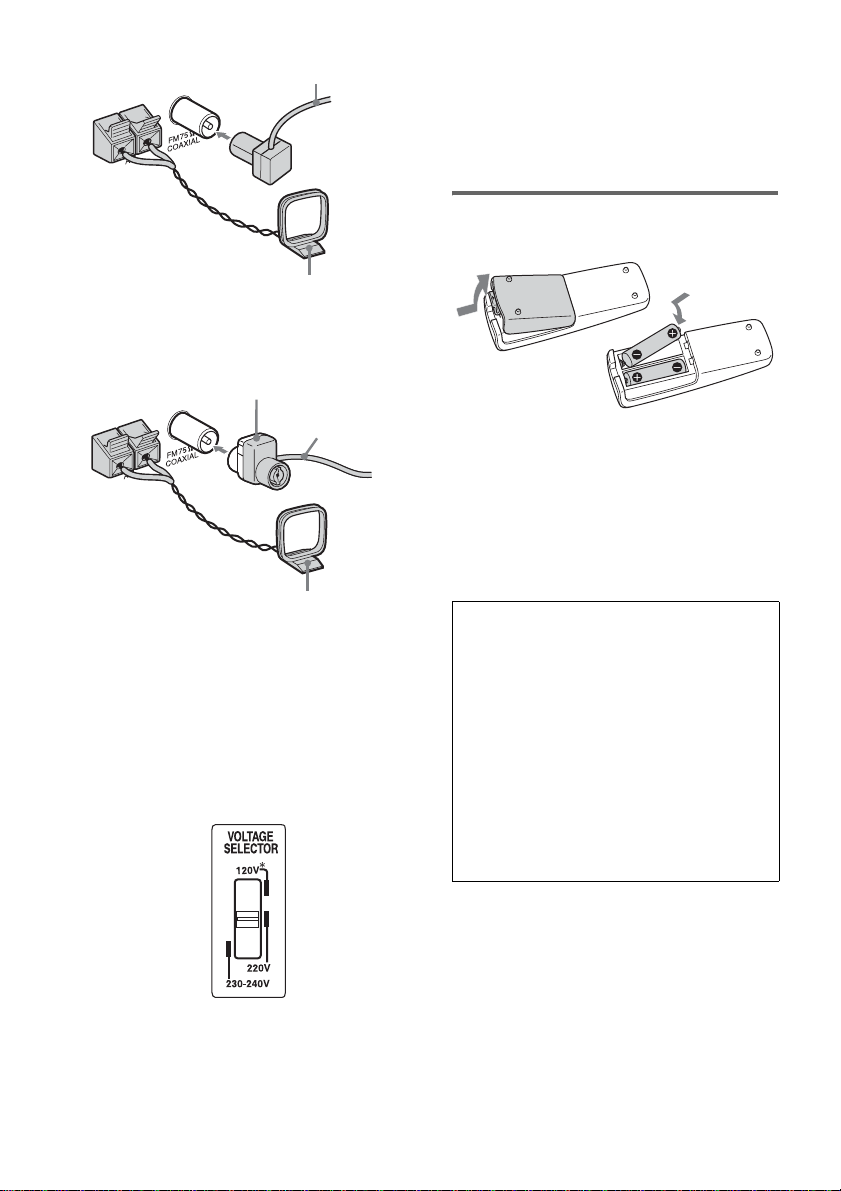
Plug type B
Extend the FM lead antenna horizontally
AM loop antenna
Plug type C
North American models:
Connect using the white side
Other models:
Connect using the brown side
Extend the FM lead
antenna horizontally
AM loop antenna
Note
To prevent noise pickup, keep the antennas away from
the system and other components.
3 For models with a voltage selector, set
VOLTAGE SELECTOR to the local
power line voltage.
Refer to the print on your system’s
VOLTAGE SELECTOR for available
settings.
4 Connect the power cord to a wall
outlet.
If the plug does not fit the wall socket,
detach the supplied plug adaptor (only for
models equipped with an adaptor).
To turn on the system, press ?/1.
Inserting two R6 (size AA)
batteries into the remote
Note
If you do not use the remote for a long period of time,
remove the batteries to avoid possible damage from
battery leakage and corrosion.
Tip
When the remote no longer operates the system,
replace both batteries with new ones.
When carrying this system
Perform the following procedure to protect
the CD mechanism.
1 Switch the function to CD.
2 Make sure that all discs are removed
from the system.
3 While holding down EX-CHANGE, press
?/1.
Check that “PLEASE WAIT” then “LOCK” is
displayed.
4 Unplug the power cord.
* Saudi Arabian Model: 120 – 127 V
GB
8

Setting the clock
Use buttons on the remote for the operation.
1 Press ?/1 to turn on the system.
2 Press CLOCK/TIMER SET.
3 Press ./> repeatedly to set the
hour.
4 Press ENTER.
5 Press ./> repeatedly to set the
minute.
6 Press ENTER.
The clock starts working.
To adjust the clock
1 Press CLOCK/TIMER SET.
2 Press ./> until “CLOCK SET”
appears, then press ENTER.
3 Do the same procedures as step 3 to 6
above.
Note
The clock is not displayed in Power Saving Mode
(page 22).
Getting Started
GB
9
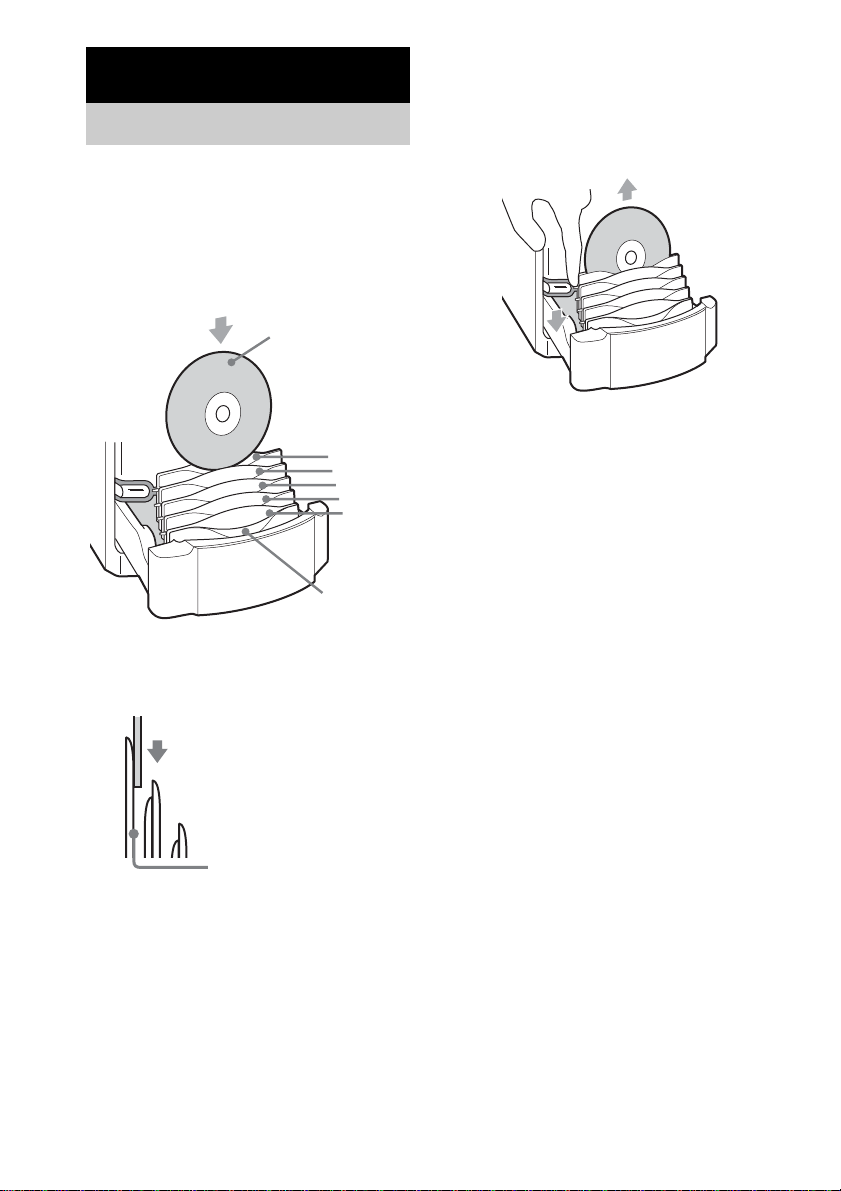
CD/MP3 – Play
Loading a disc
Use buttons on the unit for the operation.
1 Press Z.
2 Insert discs with the label side facing
forward.
Check that the lever on the left side of the
respective slot raises.
When you play a disc,
insert it with the label
side forward.
To remove discs
1 Press Z.
2 Hold down the lever on the left side of
the respective slot to elevate the disc,
then lift it out with your other hand.
DISC 1 – 5 slot
(for 12 cm disc only)
DISC 1
DISC 2
DISC 3
DISC 4
DISC 5
DISC +1 slot
(for 8 cm disc only)
To load an 8 cm disc, insert only DISC +1
slot. You cannot store an 8 cm disc in any of
DISC 1 – 5 slot.
Place the disc so that it is
flush with the gray side of the
slot, then insert it vertically.
3 Press Z.
To exchange discs during
playback
1 Press EX-CHANGE during playback.
2 Remove and insert discs in any slot
except that of the currently playing
disc.
Notes
• Do not place anything (such as the remote or cords)
in front of the disc tray. When opening the disc tray,
it may catch and cause malfunctio n.
• You cannot store 8 cm discs in the DISC 1 – 5 slots.
For instructions on how to remove these discs, see
page 27.
• Do not use a disc with tape, seals or paste on it as this
may cause malfunction.
• Do not use a non-standard shape disc.
• Do not load an 8 cm disc with an adaptor. Doing so
may cause the system to malfunction.
• When you eject a disc, handle the disc by its edge. Do
not touch the surface.
• When using the EX-CHANGE function, be sure that
you do not insert a disc in the slo t of the current
playing disc. If you do, “C HECK” and the re spective
disc number will be displayed alternately. This may
cause malfunction.
10
GB
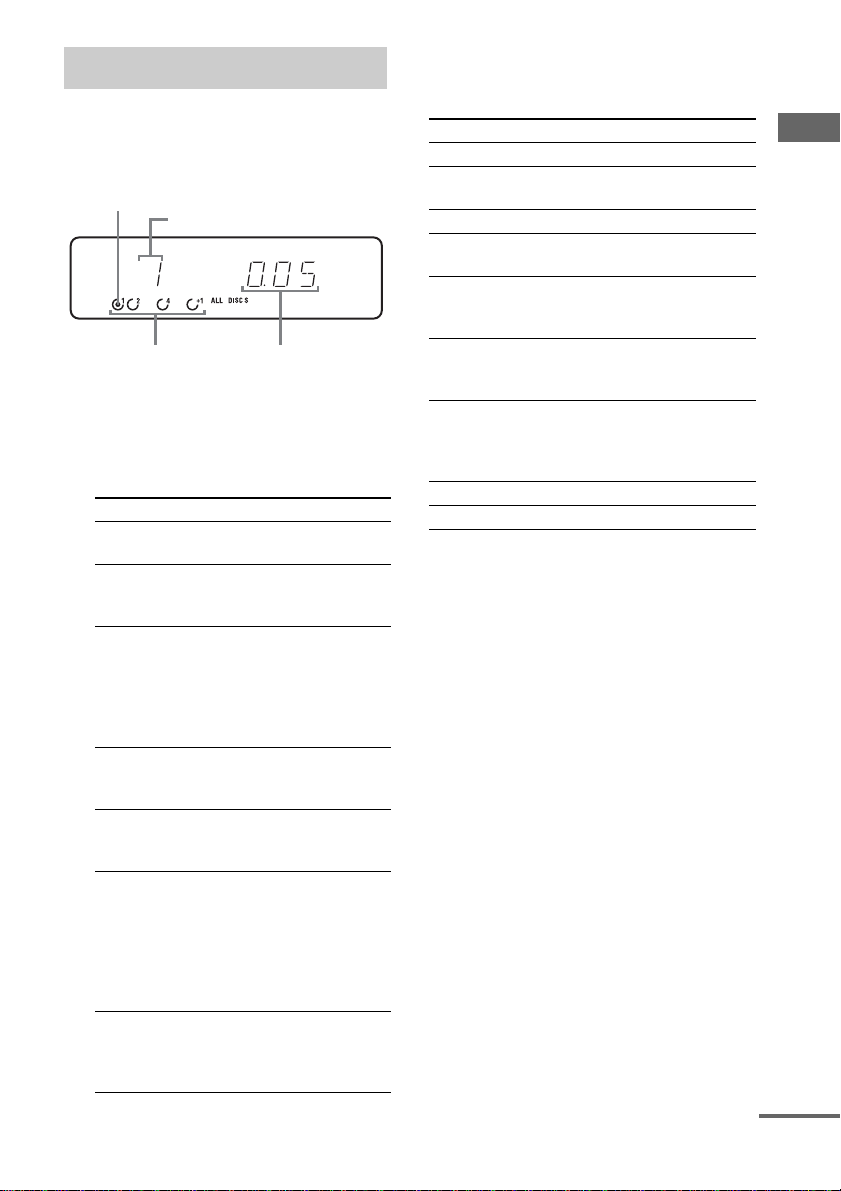
Playing a disc
— Normal Play/Shuffle Play
You can play audio CDs and discs with MP3
audio tracks.
Current disc
Loaded discs
Track number
Playing time
1 Press CD (or FUNCTION repeatedly)
until “CD” appears.
2 Press PLAY MODE in stop mode
repeatedly until the mode you want
appears in the display.
Select To play
ALL DISCS
(Normal Play)
1 DISC
(Normal Play)
ALBM
(Normal Play)
ALL DISCS
SHUF (Shuffle
Play)
1 DISC SHUF
(Shuffle Play)
ALBM SHUF
(Shuffle Play)
PGM
(Program Play)
All discs in the system
continuously.
The tracks on the disc you
have selected in original
order.
All MP3 audio tracks in the
album on the disc you have
selected in original order.
When playing a non-MP3
disc, Album Play becom es 1
DISC Play.
The tracks on all discs in
random order.
The tracks on the disc you
have selected in random
order.
The MP3 audio tracks in the
album on the disc you have
selected in random order.
When playing a non-MP3
disc, Album Shuffle Play
becomes 1 DISC SHUF
Play.
The tracks on all discs in the
order you want them to be
played (see “Creating your
own program” on page 13).
3 Press N on the remote (or CD/NX on
the unit).
Other operations
To Do this
Stop play Press x.
Pause Press X. Press again to resume
Select a track Press ./> repeatedly.
Select an album
1)
of MP3
Find a point in a
2)
track
Select a disc in
stop mode
Switch to CD
function from
another source
Exchange discs Press EX-CHANGE on the unit.
Remove a disc Press Z on the unit.
1) You may not be able to search between multiple
files. Also, the time may not be displayed correctly
for some files.
2) except for MP3 audi o tr acks
3) DISC 1 – 5 and DISC +1 on the unit are not
available when “ALL DISCS SHUF” is selected.
play.
Press ALBUM +/– repeatedly
after step 2.
Keep pressing m/M during
playback and release it at the
desired point.
Press DISC SKIP repeatedly (or
any one of the buttons (DISC 1 – 5
and DISC +1
Press any one of the buttons
(DISC 1 – 5 and DISC +1 on the
unit) (Automatic Source
Selection).
3)
on the unit)).
CD/MP3 – Play
continued
11
GB
