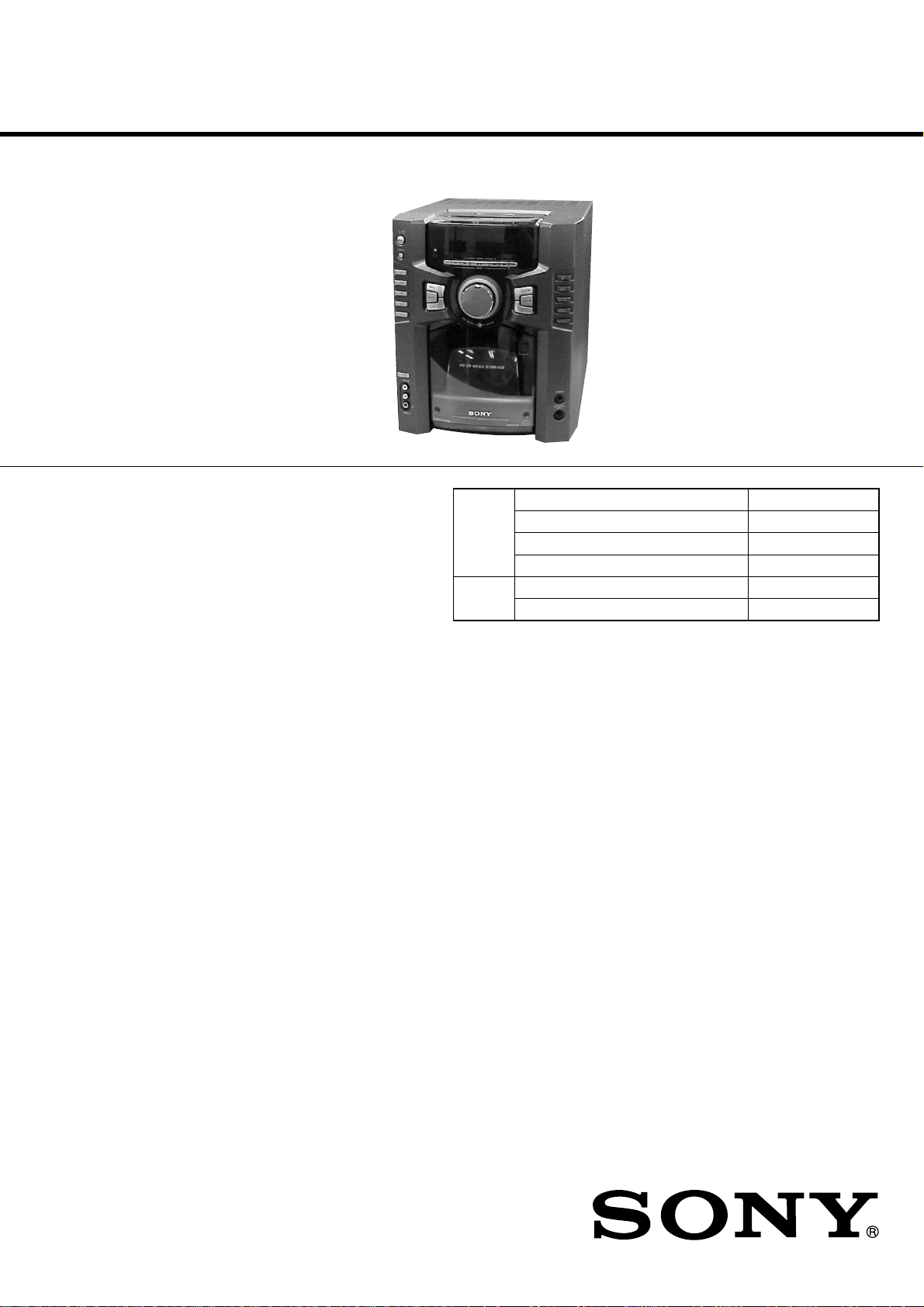
HCD-GS200
SERVICE MANUAL
Ver 1.2 2003. 10
HCD-GS200 is the Amplifier, CD player, Tape
Deck and Tuner section in MHC-GS200.
CD
Section
TAPE
Section
US Model
Canadian Model
Model Name Using Similar Mechanism HCD-GS300AV
CD Mechanism Type CDM64B-K1BD47A
Base Unit Name BU-K1BD47A
Optical Pick-up Name KSM-213BFN
Model Name Using Similar Mechanism HCD-GS300AV
Tape Transport Mechanism Type CMAL1Z221
Amplifier section
U.S.A. models:
AUDIO POWER SPECIFICATIONS
POWER OUTPUT AND TOTAL
HARMONIC DISTORTION:
with 6 ohms loads both channels driven, from
120 – 10,000 Hz; rated 60 watts per channel
minimum RMS power, with no more than 10%
total harmonic distortion from 250 milliwatts to
rated output.
Continuous RMS power output
Total harmonic distortion less than 0.09%
60 + 60 watts
(6 ohms at 1 kHz,
10% THD)
(6 ohms at 1 kHz,
35 watts)
SPECIFICATIONS
Inputs
VIDEO (MD) IN (phono jacks):
GAME (AUDIO) IN (phono jack):
AUDIO IN (phono jacks): 450mV 47 kilohms
Outputs
PHONES (stereo phono jack):
FRONT SPEAKER: accepts impedance of 6 to
CD player section
System Compact disc and digital
Laser Semiconductor laser
Frequency response 2 Hz – 20 kHz (±0.5 dB)
Wavelength 780 – 790 nm
Signal-to-noise ratio More than 90 dB
Dynamic range More than 90 dB
OPTICAL OUT (CD)
(Square optical connector jack, rear panel)
Wavelength 660 nm
Output Level –18 dBm
voltage 250 mV/450 mV,
impedance 47 kilohms
voltage 450 mV,
impedance 47 kilohms
accepts headphones of
8 ohms or more
16 ohms
audio system
(λ = 780 nm)
Emission duration:
continuous
Tape player section
Recording system 4-track 2-channel stereo
Frequency response 40 – 13,000 Hz (±3 dB),
Tuner section
FM stereo, FM/AM superheterodyne tuner
FM tuner section
Tuning range 87.5 – 108.0 MHz
Antenna FM lead antenna
Antenna terminals
North American model: 75 ohms unbalanced
Intermediate frequency 10.7 MHz
AM tuner section
Tuning range 530 – 1,710 kHz
Antenna AM loop antenna
Antenna terminals External antenna terminal
Intermediate frequency 450 kHz
— Continued on next page —
using Sony TYPE I
cassette
(with the interval set at
10 kHz)
531 – 1,710 kHz
(with the interval set at
9 kHz)
9-874-022-03
2003J16-1
© 2003.10
COMPACT DISC DECK RECEIVER
Sony Corporation
Home Audio Company
Published by Sony Engineering Corporation

HCD-GS200
General
Power requirements 120 V AC, 60 Hz
Power consumption 120 watts
Dimensions (w/h/d) incl. projecting parts and controls
Mass Approx. 8.7 kg
Supplied accessories: Remote commander (1)
Design and specifications are subject to change
without notice.
Approx. 280 × 325 ×
465 mm
Batteries (2)
AM loop antenna (1)
FM lead antenna (1)
TABLE OF CONTENTS
1. SERVICING NOTES ······················································· 4
2. GENERAL ·········································································· 5
3. DISASSEMBLY ································································ 7
3-1. Cabinet Top ··································································· 8
3-2. Front Cabi Assy ····························································· 8
3-3. Back Panel Assy ···························································· 9
3-4. MAIN Board ································································· 9
3-5. AMP Board ································································· 10
3-6. POWER Board ···························································· 10
3-7. Holder (LED-S), Bracket (Middle-R),
Power Bracket ····························································· 11
3-8. CD Mechanism Deck (CDM64B-K1BD47A) ············ 11
3-9. Base Unit (BU-K1BD47A),
D.SENSOR (OUT) Board, T.SENSOR Board ············ 12
3-10.D.SENSOR (IN) Board, LOAD SW Board,
L.T MOTOR Board ····················································· 12
3-11.CD LED Board ···························································· 13
3-12.BU Holder Assy··························································· 13
3-13.CD Board ····································································· 14
3-14.Cassette Holder, Mech Deck (CMAL1Z221) ············· 14
3-15.Belt ·············································································· 15
3-16.DISPLAY Board ·························································· 15
3-17.KEY Board ·································································· 16
3-18.HEADPHONE Board, GAME LINK Board ··············· 16
3-19.DOOR LED Board ······················································ 17
4. TEST MODE ···································································· 18
5. MECHANICAL ADJUSTMENTS ····························· 19
6. ELECTRICAL ADJUSTMENTS ······························ 19
7. DIAGRAMS
7-1. Circuit Boards Location ·············································· 23
7-2. Block Diagrams ··························································· 24
– CD Section – ···························································· 24
– TUNER/TAPE Section – ·········································· 25
– AMP Section – ························································· 26
– DISPLAY/POWER Section –··································· 27
7-3. Printed Wiring Board – CD Section – ························ 28
7-4. Schematic Diagram – CD Section – ··························· 29
7-5. Printed Wiring Board
– CD MOTOR/SENSOR Section –····························· 30
7-6. Schematic Diagram
– CD MOTOR/SENSOR Section –····························· 31
7-7. Printed Wiring Board – MAIN Section – ··················· 32
7-8. Schematic Diagram – MAIN Section (1/3) – ············· 33
7-9. Schematic Diagram – MAIN Section (2/3) – ············· 34
7-10.Schematic Diagram – MAIN Section (3/3) – ············· 35
7-11.Printed Wiring Board – AMP Section – ····················· 36
7-12.Schematic Diagram – AMP Section – ························ 37
7-13.Printed Wiring Board – DISPLAY Section – ············· 38
7-14.Schematic Diagram – DISPLAY Section – ················ 39
7-15.Printed Wiring Board – POWER Section – ················40
7-16.Schematic Diagram – POWER Section – ·················· 41
7-17.IC Block Diagrams ······················································ 42
7-18.IC Pin Function Description ········································ 43
8. EXPLODED VIEWS
8-1. General Section ··························································· 48
8-2. Front Panel Section ····················································· 49
8-3. Chassis Section ···························································· 50
8-4. Mechanism Deck Section-1 (CDM64B-K1BD47A) ·· 51
8-5. Mechanism Deck Section-2 (CDM64B-K1BD47A) ·· 52
8-6. Base Unit Section (BU-K1BD47A) ···························· 53
9. ELECTRICAL PARTS LIST ······································· 54
2
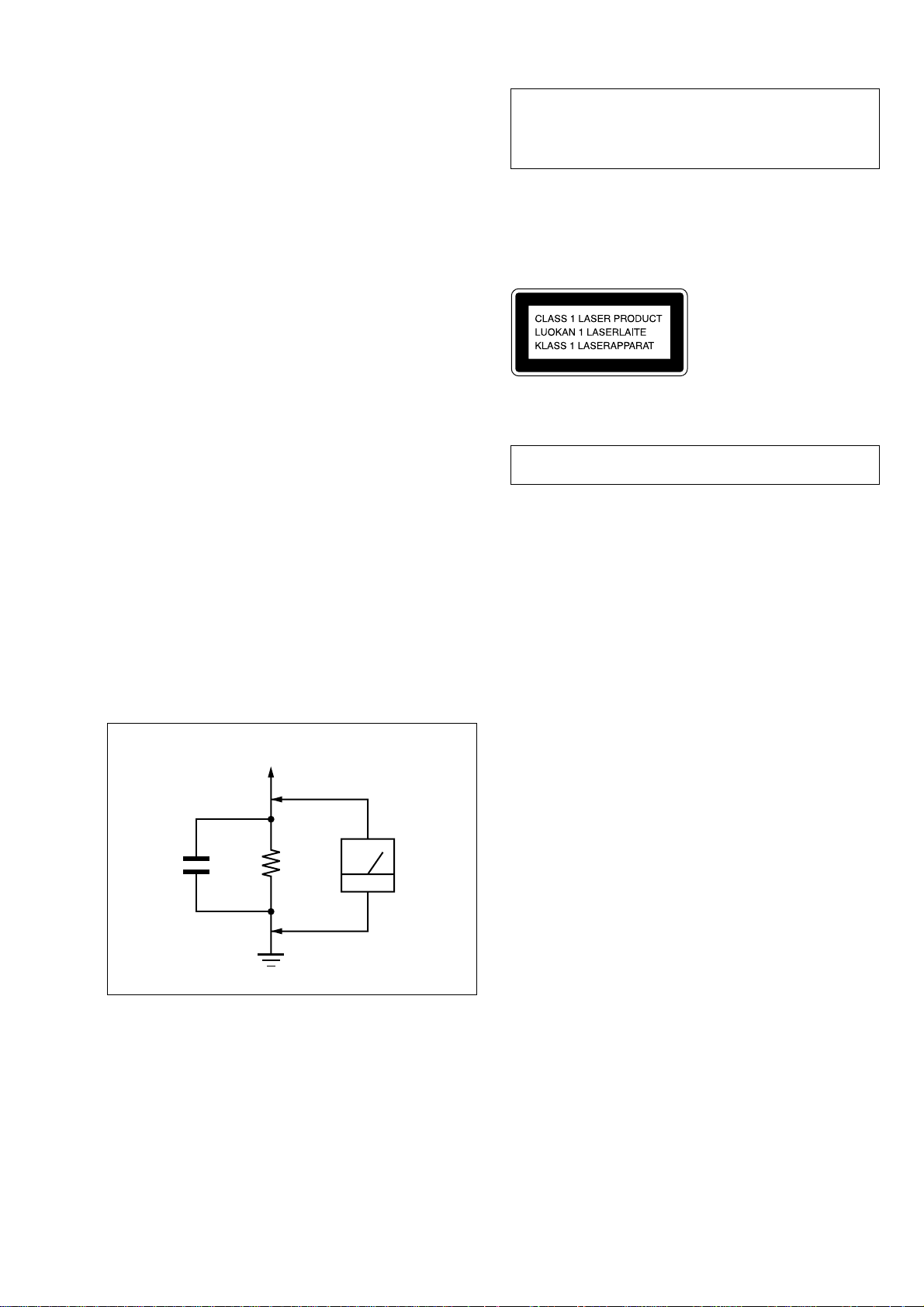
HCD-GS200
r
Notes on chip component replacement
•Never reuse a disconnected chip component.
• Notice that the minus side of a tantalum capacitor may be damaged by heat.
Flexible Circuit Board Repairing
•Keep the temperature of the soldering iron around 270 ˚C during
repairing.
• Do not touch the soldering iron on the same conductor of the
circuit board (within 3 times).
• Be careful not to apply force on the conductor when soldering or
unsoldering.
SAFETY CHECK-OUT
After correcting the original service problem, perform the following
safety check before releasing the set to the customer:
Check the antenna terminals, metal trim, “metallized” knobs, screws,
and all other exposed metal parts for AC leakage.
Check leakage as described below.
LEAKAGE TEST
The AC leakage from any exposed metal part to earth ground and
from all exposed metal parts to any exposed metal part having a
return to chassis, must not exceed 0.5 mA (500 microamperes.).
Leakage current can be measured by any one of three methods.
1. A commercial leakage tester, such as the Simpson 229 or RCA
WT-540A. Follow the manufacturers’ instructions to use these
instruments.
2. A battery-operated AC milliammeter. The Data Precision 245
digital multimeter is suitable for this job.
3. Measuring the voltage drop across a resistor by means of a VOM
or battery-operated AC voltmeter. The “limit” indication is 0.75
V, so analog meters must have an accurate low-voltage scale.
The Simpson 250 and Sanwa SH-63Trd are examples of a
passive VOM that is suitable. Nearly all battery operated digital
multimeters that have a 2 V AC range are suitable. (See Fig. A)
To Exposed Metal
Parts on Set
CAUTION
Use of controls or adjustments or performance of procedures
other than those specified herein may result in hazardous
radiation exposure.
This appliance is classified as a CLASS 1 LASER product.
The CLASS 1 LASER PRODUCT MARKING is located on
the rear exterior.
Laser component in this product is capable of emitting radiation
exceeding the limit for Class 1.
NOTES ON HANDLING THE OPTICAL PICK-UP
BLOCK OR BASE UNIT
The laser diode in the optical pick-up block may suffer electrostatic
break-down because of the potential difference generated by the
charged electrostatic load, etc. on clothing and the human body.
During repair, pay attention to electrostatic break-down and also
use the procedure in the printed matter which is included in the
repair parts.
The flexible board is easily damaged and should be handled with
care.
NOTES ON LASER DIODE EMISSION CHECK
The laser beam on this model is concentrated so as to be focused on
the disc reflective surface by the objective lens in the optical pickup block. Therefore, when checking the laser diode emission,
observe from more than 30 cm away from the objective lens.
LASER DIODE AND FOCUS SEARCH OPERATION
CHECK
Carry out the “S curve check” in “CD section adjustment” and check
that the S curve waveforms is output three times.
AC
1.5 k
0.15 µF
Fig. A. Using an AC voltmeter to check AC leakage.
SAFETY-RELATED COMPONENT WARNING!!
COMPONENTS IDENTIFIED BY MARK 0 OR DOTTED LINE WITH
MARK 0 ON THE SCHEMATIC DIAGRAMS AND IN THE PARTS
LIST ARE CRITICAL TO SAFE OPERATION. REPLACE THESE
COMPONENTS WITH SONY PARTS WHOSE PART NUMBERS
APPEAR AS SHOWN IN THIS MANUAL OR IN SUPPLEMENTS
PUBLISHED BY SONY.
Ω
Earth Ground
voltmete
(0.75 V)
ATTENTION AU COMPOSANT AYANT RAPPORT
À LA SÉCURITÉ!
LES COMPOSANTS IDENTIFÉS PAR UNE MARQUE 0 SUR LES
DIAGRAMMES SCHÉMATIQUES ET LA LISTE DES PIÈCES SONT
CRITIQUES POUR LA SÉCURITÉ DE FONCTIONNEMENT. NE
REMPLACER CES COMPOSANTS QUE PAR DES PIÈSES SONY
DONT LES NUMÉROS SONT DONNÉS DANS CE MANUEL OU
DANS LES SUPPÉMENTS PUBLIÉS PAR SONY.
3
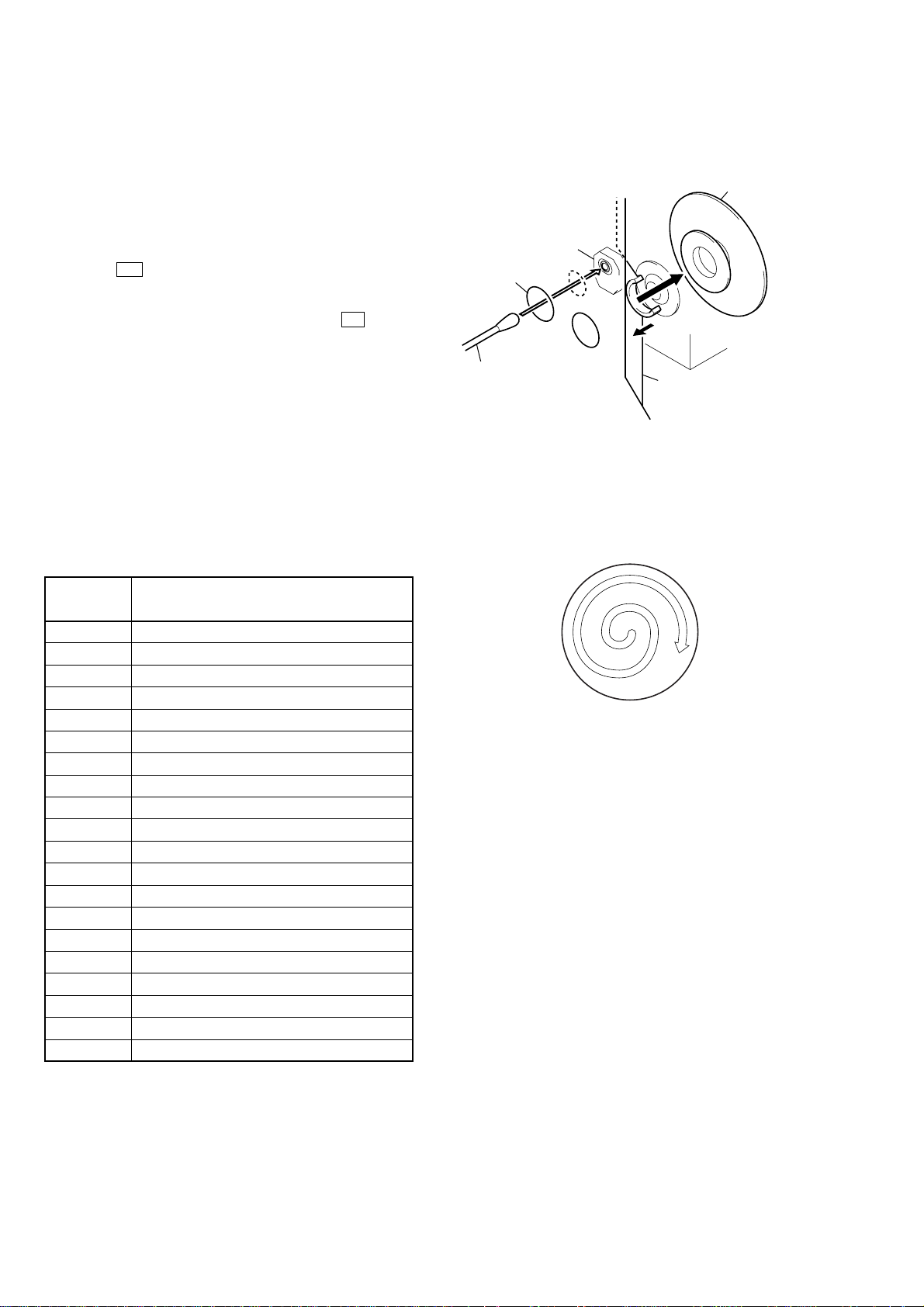
HCD-GS200
SECTION 1
SERVICING NOTES
CD-TEXT TEST DISC
This unit is able to display the test data (character information)
written in the CD on its fluorescent indicator tube.
The CD-TEXT TEST DISC (TGCS-313: J-2501-126-A) is used
for checking the display.
To check, perform the following procedure.
Checking Method:
1. Press the I/1 button to turn the power on, set the disc to the
disc table with the “test disc” label facing right, and chuck the
disc.
2. Press the [CD] button to set CD function, and press the bB button to
playback the disc.
3. The following will be displayed on the liquid crystal display.
Display : 1KHZ/0dB/L R
4. Pressing the [-- ] or [ +] button, select the track. The text
data of each track will be displayed.
For details of the displayed contents for each track, refer to “Table
1: CD-TEXT TEST DISC TEXT Data Contents”.
Restrictions in CD-TEXT Display
In this unit, some special characters will not be displayed properly.
These will be displayed as a space or a character resembling it.
Table 1: CD-TEXT TEST DISC TEXT Data Contents
.>
(TRACKS No. 1 to 20: Normal Characters)
CLEANING OBJECTIVE LENS OF OPTICAL PICK-UP
• In cleaning the objective lens of optical pick-up, be sure the
following below.
2
Remove the
magnet assy.
optical pick-up
bracket (top 60) hole
A
3
Put a cotton bud into
the hole on the bracket
(top 60) and clean the
OP lens.
Note 1. In cleaning the lens, do not apply an excessive force.
As the optical pick-up is vulnerable, application of excessive
force could damage the lens holder.
Note 2. In cleaning, do not use a cleaner other than exclusive cleaning
liquid (KK-91 or isopropyl alcohol).
Note 3. Wipe the objective lens spirally from center toward outside. (See
Figure A)
1
Open the torsion holder
(magnet) in direction of
arrow
A
.
TRACK
No.
1 1kHz/0dB/L&R
2 20Hz/0dB/L&R
3 40Hz/0dB/L&R
4 100Hz/0dB/L&R
5 200Hz/0dB/L&R
6 500Hz/0dB/L&R
7 1kHz/0dB/L&R
8 5kHz/0dB/L&R
9 7kHz/0dB/L&R
10 10kHz/0dB/L&R
11 16kHz/0dB/L&R
12 18kHz/0dB/L&R
13 20kHz/0dB/L&R
14 1kHz/0dB/L&R
15 1kHz/–1dB/L&R
16 1kHz/–3dB/L&R
17 1kHz/–6dB/L&R
18 1kHz/–10dB/L&R
19 1kHz/–20dB/L&R
20 1kHz/–60dB/L&R
Displayed Contents
(Figure A)
Note: Track No. 21 to 99 are not displayed.
4
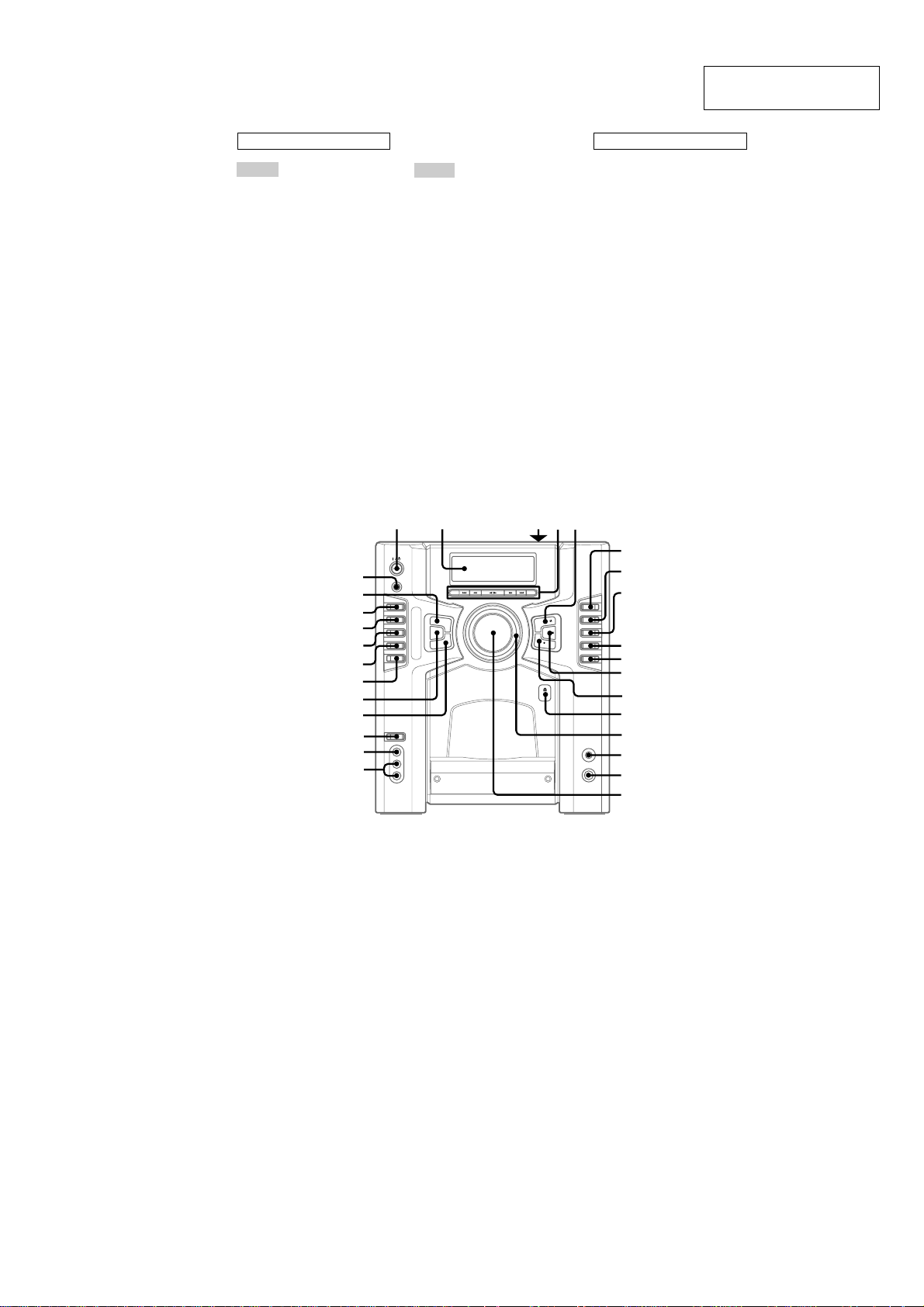
SECTION 2
GENERAL
HCD-GS200
This section is extracted
from instruction manual.
ALPHABETICAL ORDER
A – O
ALBM +/– 4 (19)
AUDIO IN L/R jacks qk (34)
CD wj (14 – 17, 19, 24)
CD SYNC 0 (24, 25)
CLEAR wa (16, 22, 39)
DISC SELECT qf
(13 – 17, 19, 24)
DISPLAY wl (22, 29, 30, 39)
Display window 2
ENTER ws (15 – 17, 20 – 22, 25,
26, 32)
GAME wd (30)
GAME MIXING w; (31)
KEYBOARD INPUT jack qh
(33 )
MENU wk (16, 17, 20 – 22)
wl
wk
wj
wh
wg
wf
wd
ws
wa
w;
ql
qk
P – Z
PAUSE X 5 (15, 23 – 25)
PHONES jack qg
PLAY MODE/DIRECTION 8
(14 – 17, 23 – 25)
PRESET +/– 4 (20 – 22)
REC z PAUSE/START qs
(24, 25)
REPEAT/FM MODE 9 (15, 22)
STOP x qa (15, 23, 24, 35, 39)
TAPE wg (23)
Tape deck 3
TIMER SELECT 7 (26, 32, 37)
TIMER SET 6 (12, 25, 32)
TUNER/BAND wh (20 – 22)
TUNING +/– 4 (20 – 22)
VIDEO IN jack ql (34)
VIDEO (MD) wf (35, 37)
VOLUME qj
1
2345
BUTTON DESCRIPTIONS
=/1 (power) 1
m (rewind) 4
nN (play) 4
M (fast forward) 4
. (go back) 4
> (go forward) 4
Z PUSH (front cover) qd
Z PUSH (tape deck) 3
6
7
8
9
q;
qa
qs
qd
qf
qg
qh
qj
5
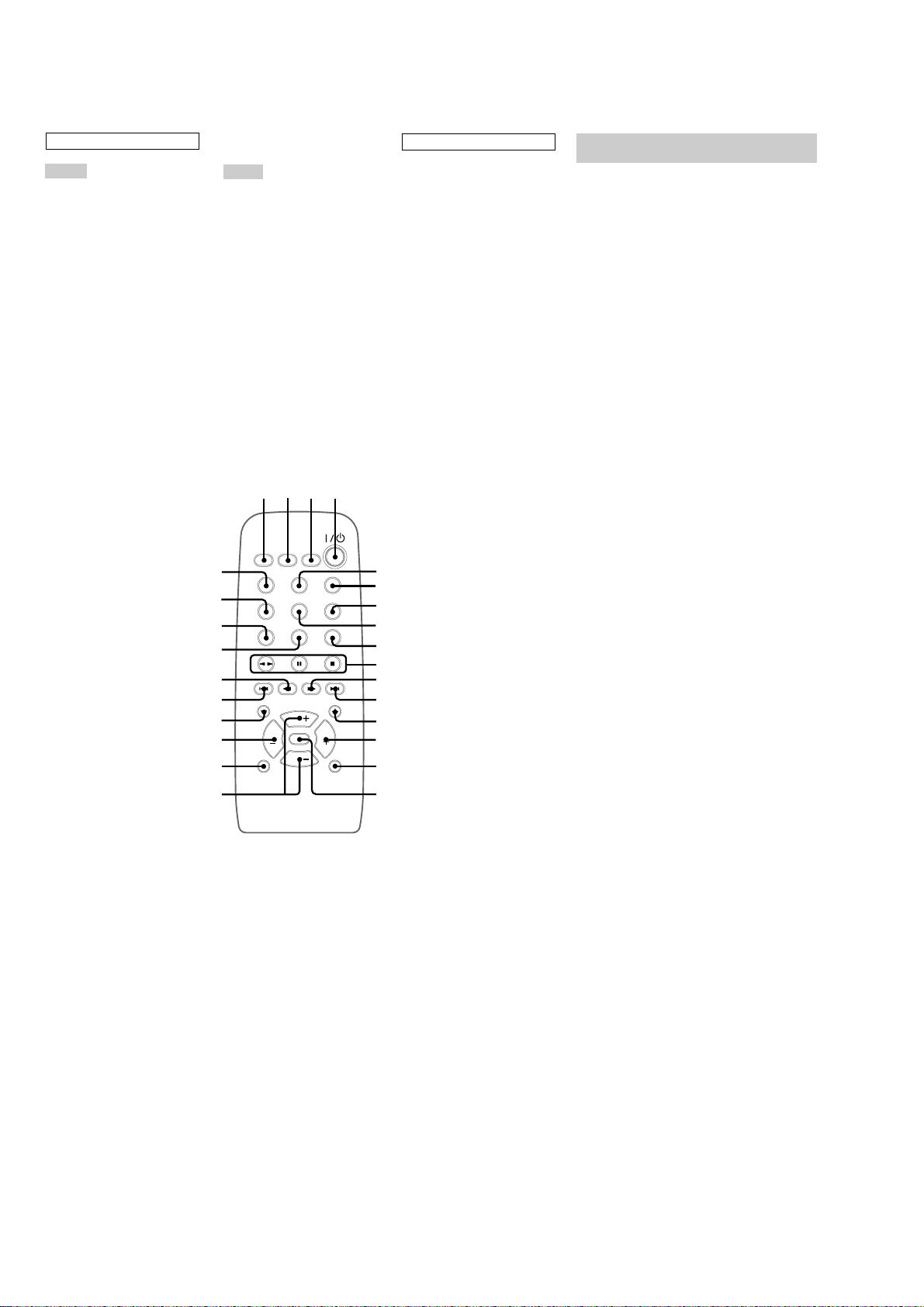
HCD-GS200
ALPHABETICAL ORDER
A – O
ALBM +/ALBM – qd w; (19)
CD wg (14 – 17, 19, 24)
CD SYNC wf (24, 25)
DISC +/DISC – qf ql
(13 – 16, 19)
DISPLAY wh (22, 29, 30)
ENTER 5 (15 – 17, 20 – 22, 25,
26, 32)
GAME 6 (30)
GROOVE qh (26)
P – Z
PLAY MODE 2 (14 – 17, 23)
PRESET EQ qg (27)
PRESET +/PRESET – qs wa
(20 – 22)
REC wd (24)
REPEAT 3 (15)
SLEEP 1 (31)
SURROUND qk (27)
TAPE 7 (23)
TUNER/BAND 8 (20 – 22)
TUNING +/TUNING – qa ws
(20 – 22)
VIDEO (MD) 9 (35, 37)
VOL +/– qj
1234
wh
wg
wf
wd
ws
wa
w;
ql
BUTTON DESCRIPTIONS
@/1 (power) 4
nN (play) 0
X (pause) 0
x (stop) 0
. (go back) wa
m (rewind) ws
M (fast forward) qa
> (go forward) qs
5
6
7
8
9
0
qa
qs
qd
qf
Setting the clock
1
Press =/1 to turn on the system.
2
Press TIMER SET.
3
Press . or > repeatedly to set the
hour.
4
Press ENTER.
5
Press . or > repeatedly to set the
minute.
6
Press ENTER.
To adjust the clock
1 Press TIMER SET.
2 Press . or > repeatedly to select
“CLOCK SET”, then press ENTER.
3 Do the same procedures as step 3 to 6
above.
Notes
• The clock settings are canceled when you
disconnect the power cord or if a power failure
occurs.
• You cannot set the clock in Power Saving Mode.
qk
qj
qg
qh
6
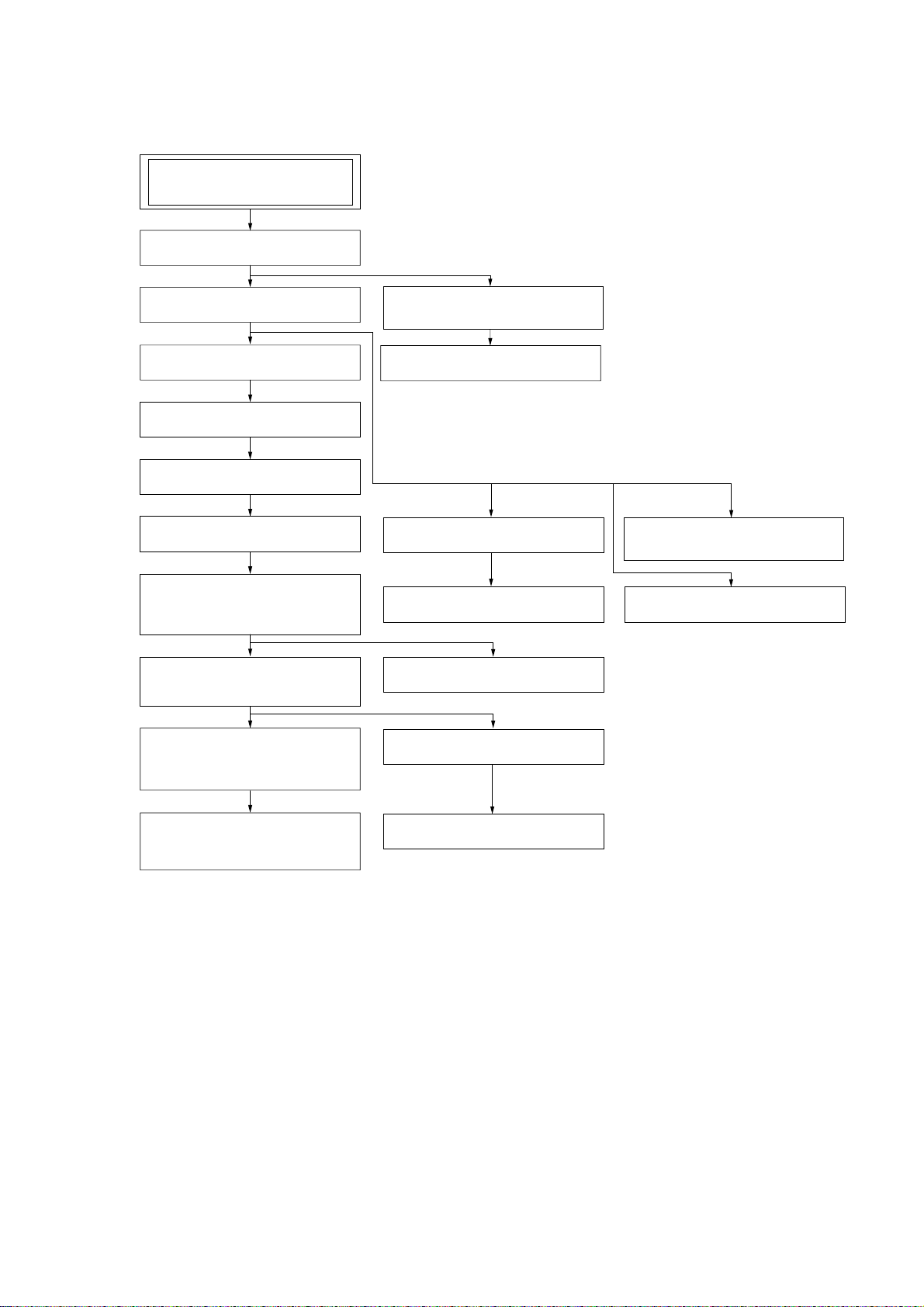
• This set can be disassembled in the order shown below.
SET
CABINET TOP
HCD-GS200
SECTION 3
DISASSEMBLY
FRONT CABI ASSY
BACK PANEL ASSY
MAIN BOARD
AMP BOARD
POWER BOARD
HOLDER (LED-S),
BRACKET (MIDDLE-R),
POWER BRACKET
CD MECHANISM DECK
(CDM64B-K1BD47A)
BASE UNIT (BU-K1BD47A),
D.SENSOR (OUT) BOARD,
T. SENSOR BOARD
CASSETTE HOLDER,
MECH
DECK (CMAL1Z221)
BELT
DISPLAY
CD LED BOARD
BU HOLDER ASSY
KEY
BOARD
BOARD
HEADPHONE BOARD,
GAME LINK BOARD
DOOR LED BOARD
D.SENSOR (IN) BOARD,
LOAD SW BOARD,
L.T MOTOR BOARD
CD BOARD
7
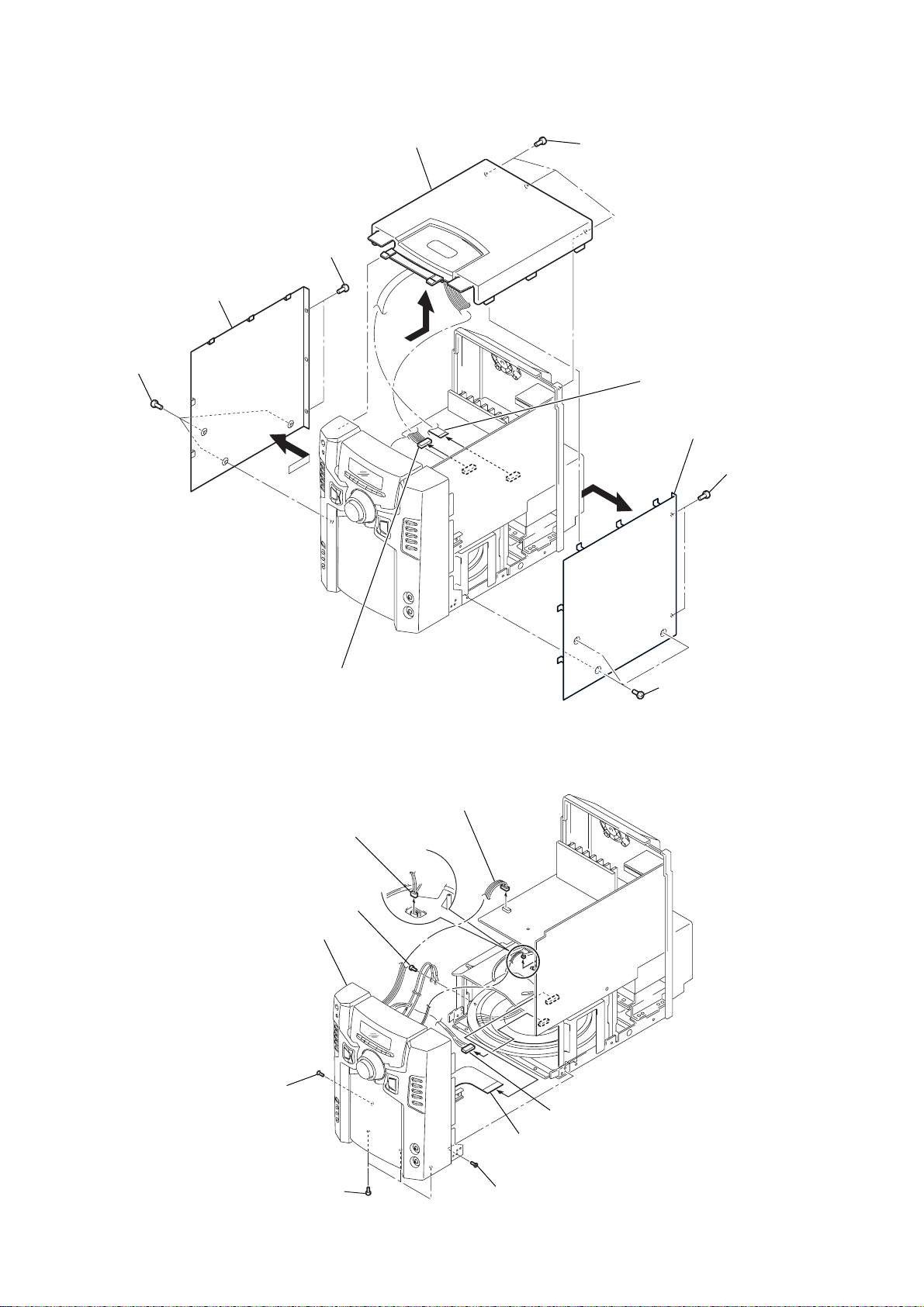
HCD-GS200
)
Note: Follow the disassembly procedure in the numerical order given.
3-1. Cabinet Top
5
three screws
(BVTP3
×
8)
8
panel side (L)
6
two screws
(BVTP3
7
×
8)
qd
cabinet top
qs
9
three screws
(BVTP3
3
×
8)
0
wire (flat type) (8 core)
(CN309 )
4
panel side (R)
2
two screws
(BVTP3
×
8
3-2. Front Cabi Assy
7
2
connector 2p (CN705)
8
9
front cabi assy
screw (KTP3 × 8)
qa
connector 8p (CN441)
screw
(BVTP3
×
8)
1
connector 4p (CN503)
4
connector 8p (CN310)
3
wire (flat type) (19 core)
(CN303 )
1
three screws
(BVTP3
×
8)
5
three screws
(BVTP3
×
8)
6
screw (KTP3 × 8)
8
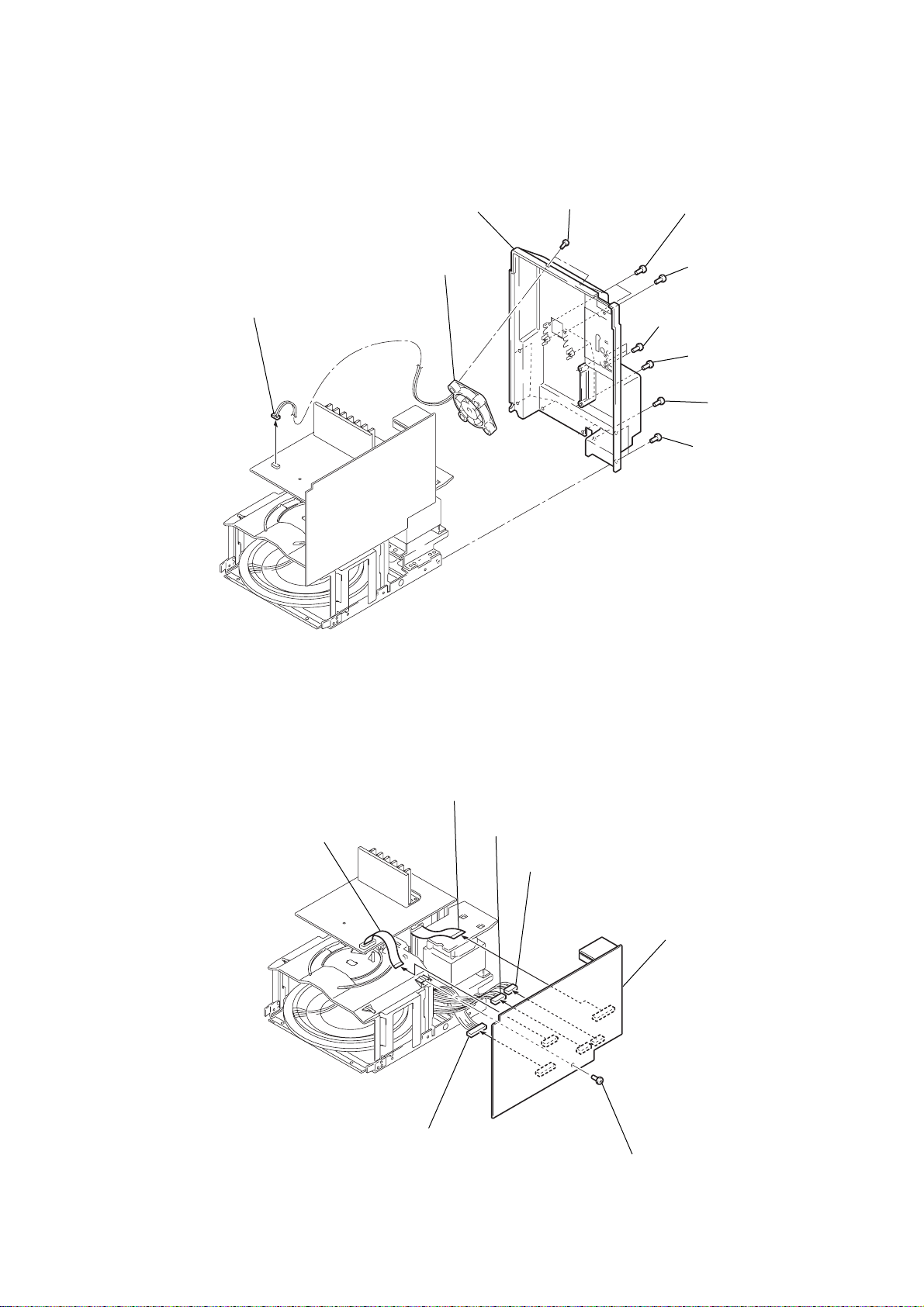
3-3. Back Panel Assy
)
d
1
connector 2p (CN601)
0
back panel assy
3
dc fan (M391)
2
two screws
(BVTP3
×
10)
4
two screws
(BVTP3
5
6
three screws
(BVTP3
7
9
HCD-GS200
×
10)
screw (BVTP3 × 10
×
10)
four screws
(BVTP3
×
8
five screws
(BVTP3
two screws
(BVTP3
10)
×
10)
×
10)
3-4. MAIN Board
6
wire (flat type) (11core)
(CN311)
4
wire (flat type) (29 core)
(CN305)
3
connector 9p (CN307)
2
connector 7p (CN308)
7
MAIN boar
5
connector 8p (CN301)
1
screw (BVTP3 × 8)
9
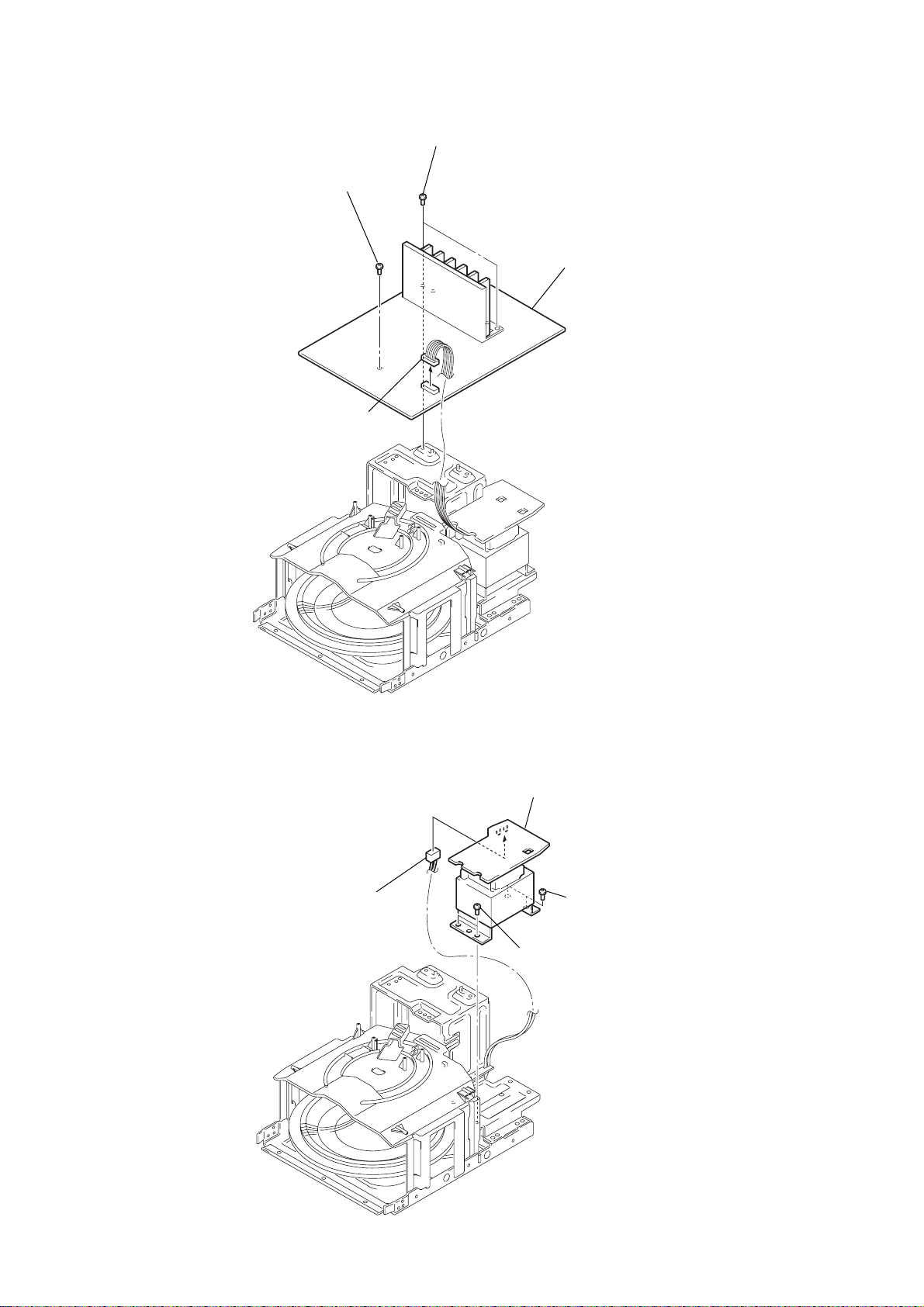
HCD-GS200
d
3-5. AMP Board
2
screw (BVTP3 × 8)
1
connector 6p (CN502)
3
two screws
(BVTP3
×
8)
4
AMP boar
3-6. POWER Board
3
power, cord
4
POWER board
2
two screws
(BVTP4 × 8)
1
two screws
(BVTP4 × 8)
10
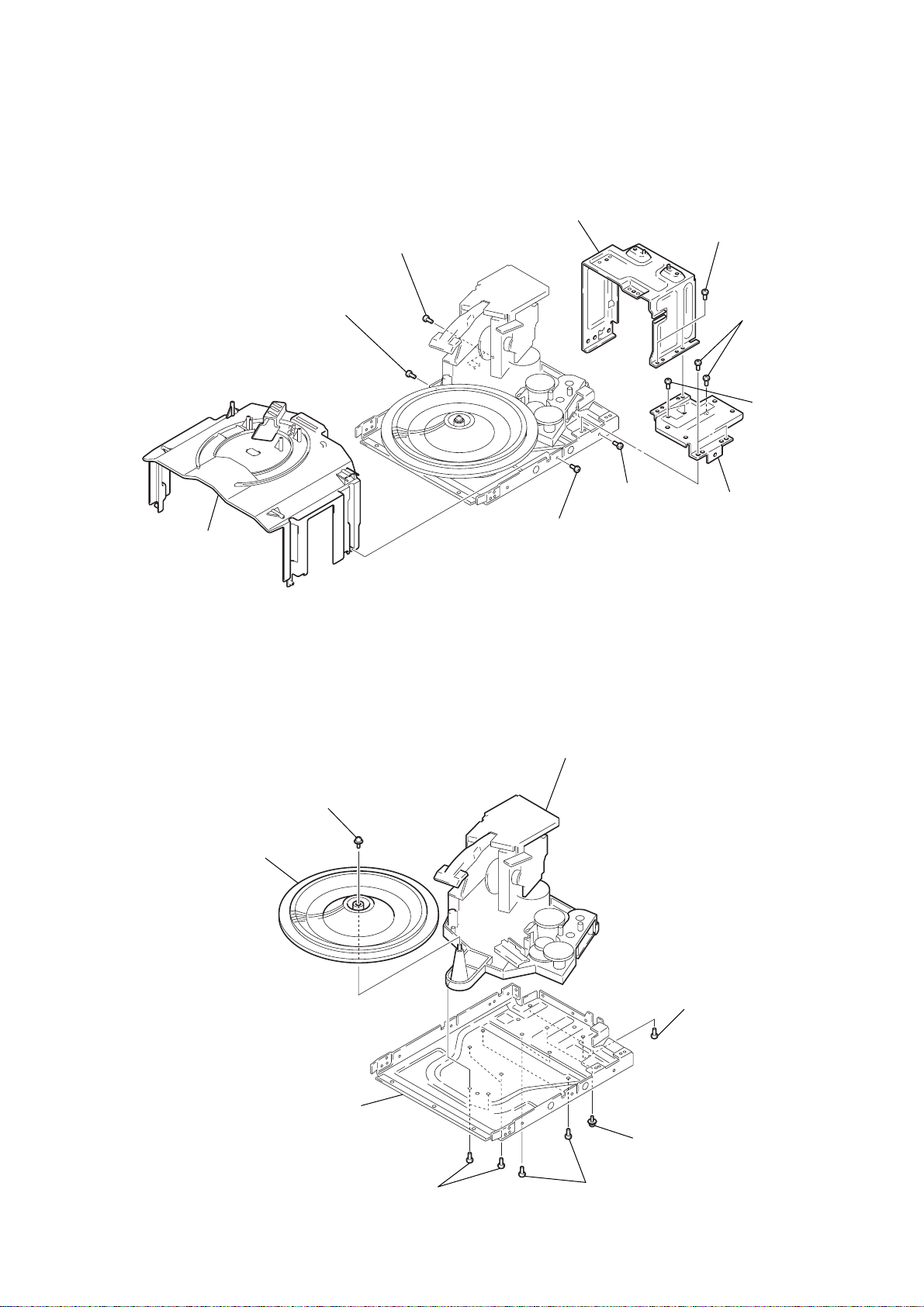
3-7. Holder (LED-S), Bracket (Middle-R), Power Bracket
3
holder (LED-S)
2
screw (BVTP3 × 8)
4
three screws
(BVTP3 × 8)
6
bracket (middle-R)
5
two screws
(BVTP3 × 8)
9
two screws
(BVTP3 × 8)
7
screw
(BVTP3 × 8)
1
screw
(BVTP3 × 8)
0
power bracket
8
three screws
(BVTP3 × 8)
)
HCD-GS200
3-8. CD Mechanism Deck (CDM64B-K1BD47A)
1
screw (M3 × 12)
2
table (60)
lower chassis
7
CD mechanism deck
(CDM64B-K1BD47A)
3
screw
(PSW3
4
two screws
(BVTP3
×
6)
×
8
6
four screws
(BVTP3
×
8)
5
four screws
×
(BVTP3
8)
11
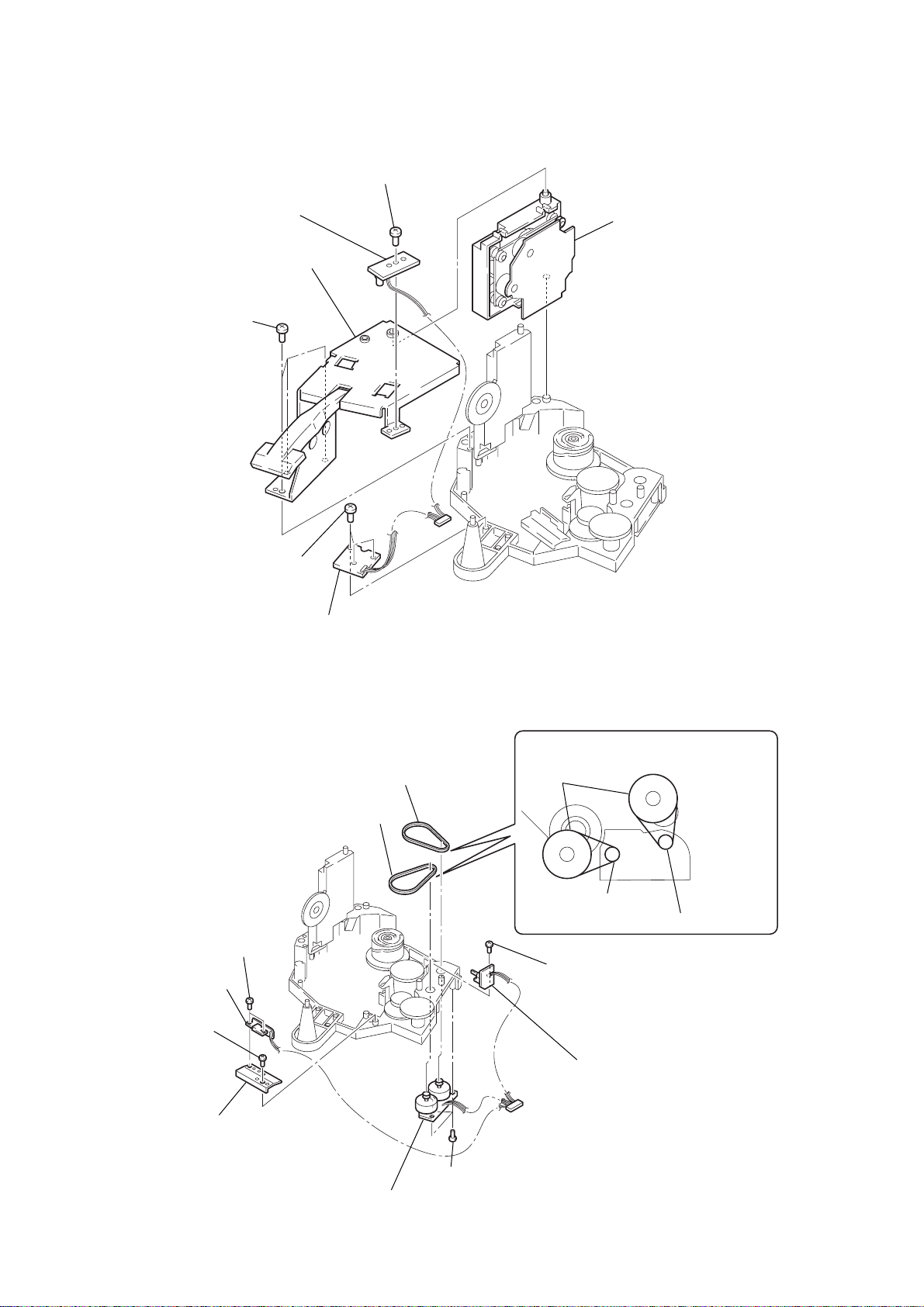
HCD-GS200
3-9. Base Unit (BU-K1BD47A), D.SENSOR (OUT) Board, T.SENSOR Board
4
screw (BVTP3 × 8)
5
D.SENSOR (OUT) board
2
bracket (top 60)
1
three screws
(BVTP3
×
8)
3
base unit
(BU-K1BD47A)
6
three screws
(BVTP3
×
8)
7
T. SENSOR board
3-10. D.SENSOR (IN) Board, LOAD SW Board, L.T MOTOR Board
5
belt
6
belt
3
two screws
4
D.SENSOR (IN) board
(BVTP3
×
8)
*Cautions of an assembly
pulley (60)
motor (60) assy (M442)
motor (60) assy (M441)
9
screw (BVTP3 × 8)
12
1
screw (BVTP3 × 8)
2
brackcet (d-sensor)
8
L.T MOTOR board
7
three screws
(BVTP3
0
LOAD SW board
×
8)
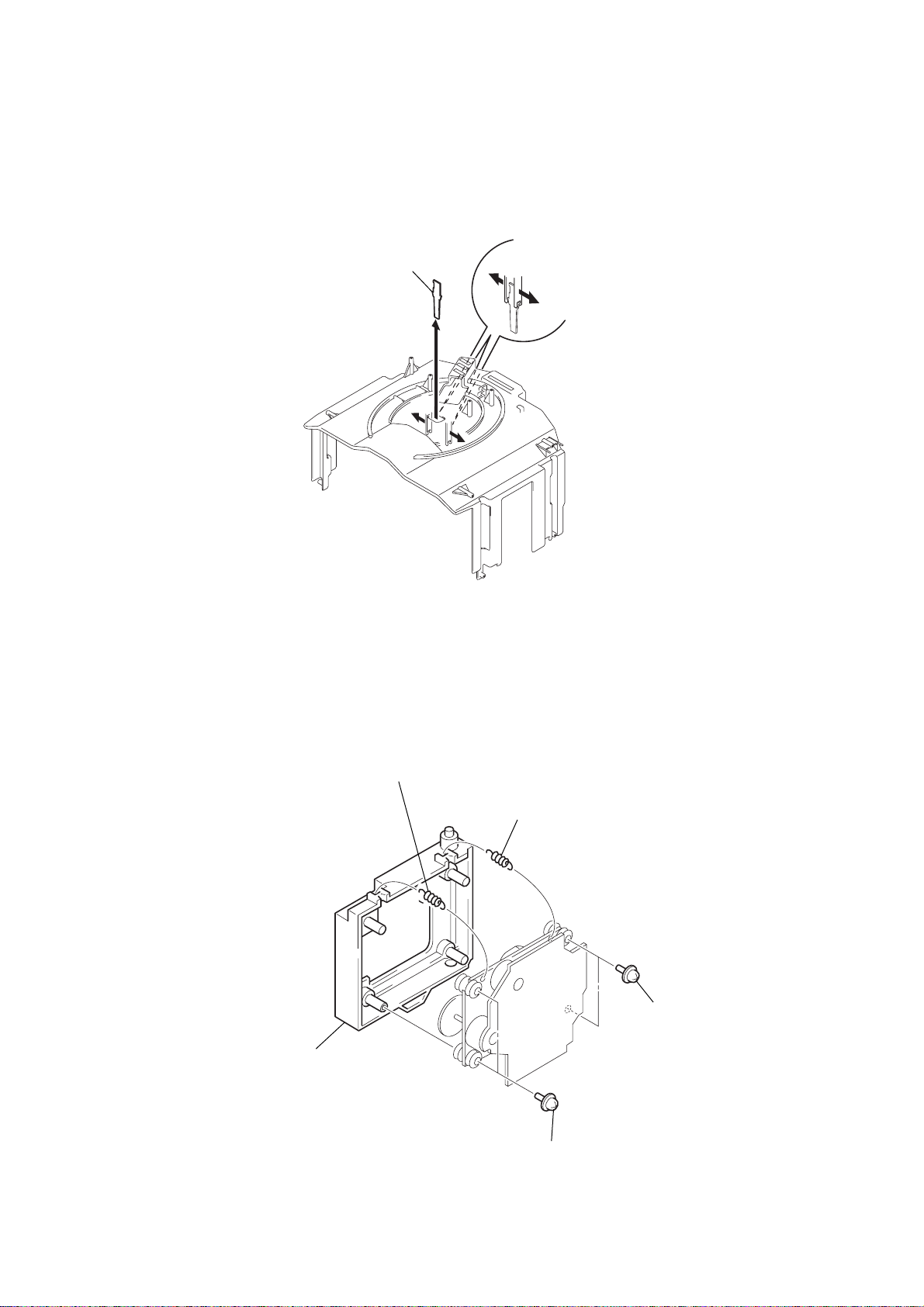
3-11. CD LED Board
)
3
CD LED board
HCD-GS200
Opens to right and left and
CD LED BOARD
is removed upwards
from a slot.
1
2
3-12. BU Holder Assy
5
BU holder assy
1
tension spring (F1)
2
tension spring (F-2)
3
two screws
(PTP2.6
×
8
4
two screws
(PTP2.6
×
8)
13
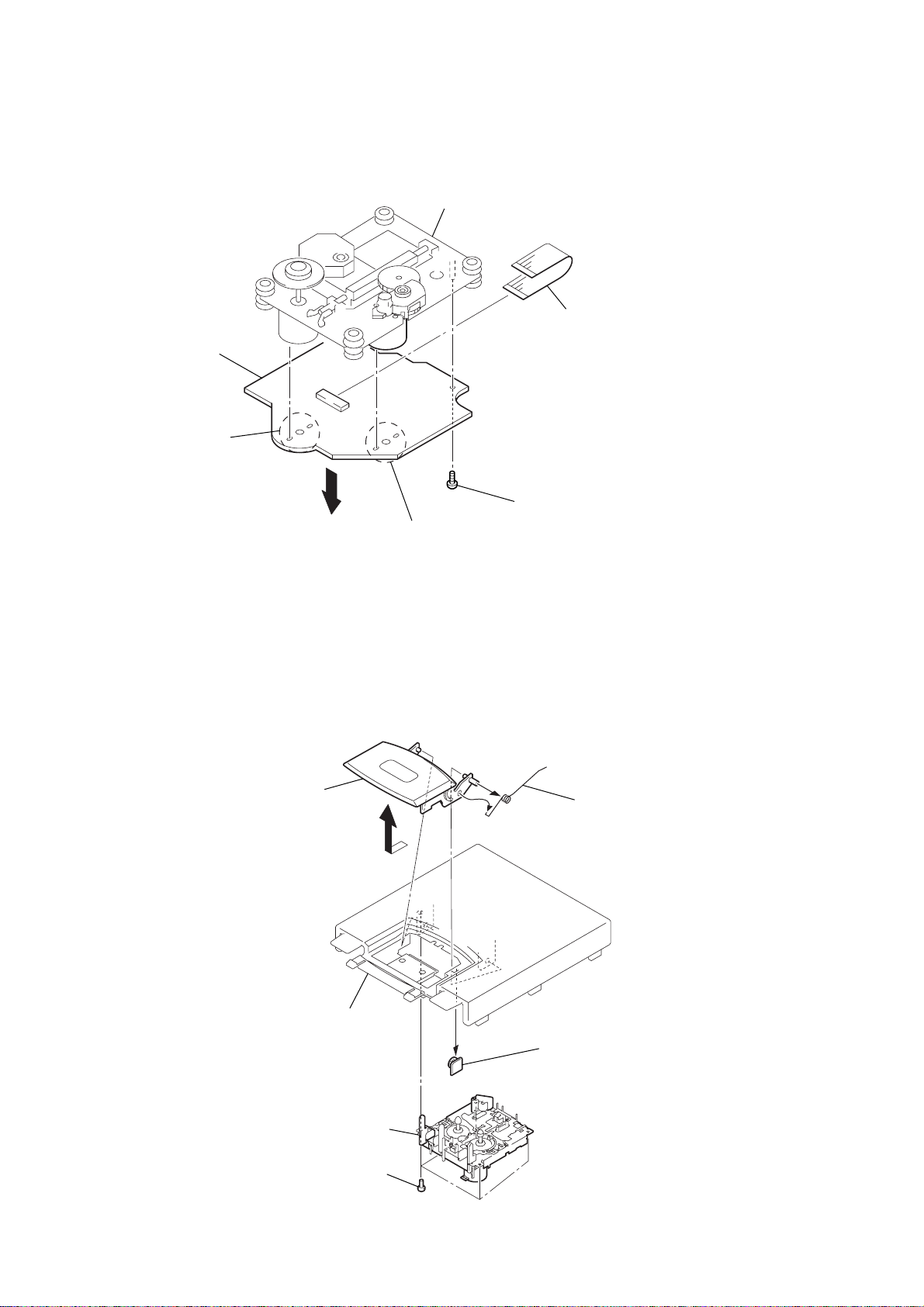
HCD-GS200
t
3-13. CD Board
1
6
CD board
Remove two
solders.
7
optical pick-up(KSM-213BFN)
5
parallel (FFC) (16 core) wire
(CN102)
4
3-14. Cassette Holder, Mech Deck (CMAL1Z221)
8
cassette holder
7
2
Remove two solders.
3
4
3
screw (P2 × 5)
5
spring cs
14
2
cabinet top
mech
deck (CMAL1Z221)
1
four screws
(BVTP3 × 8)
6
damper
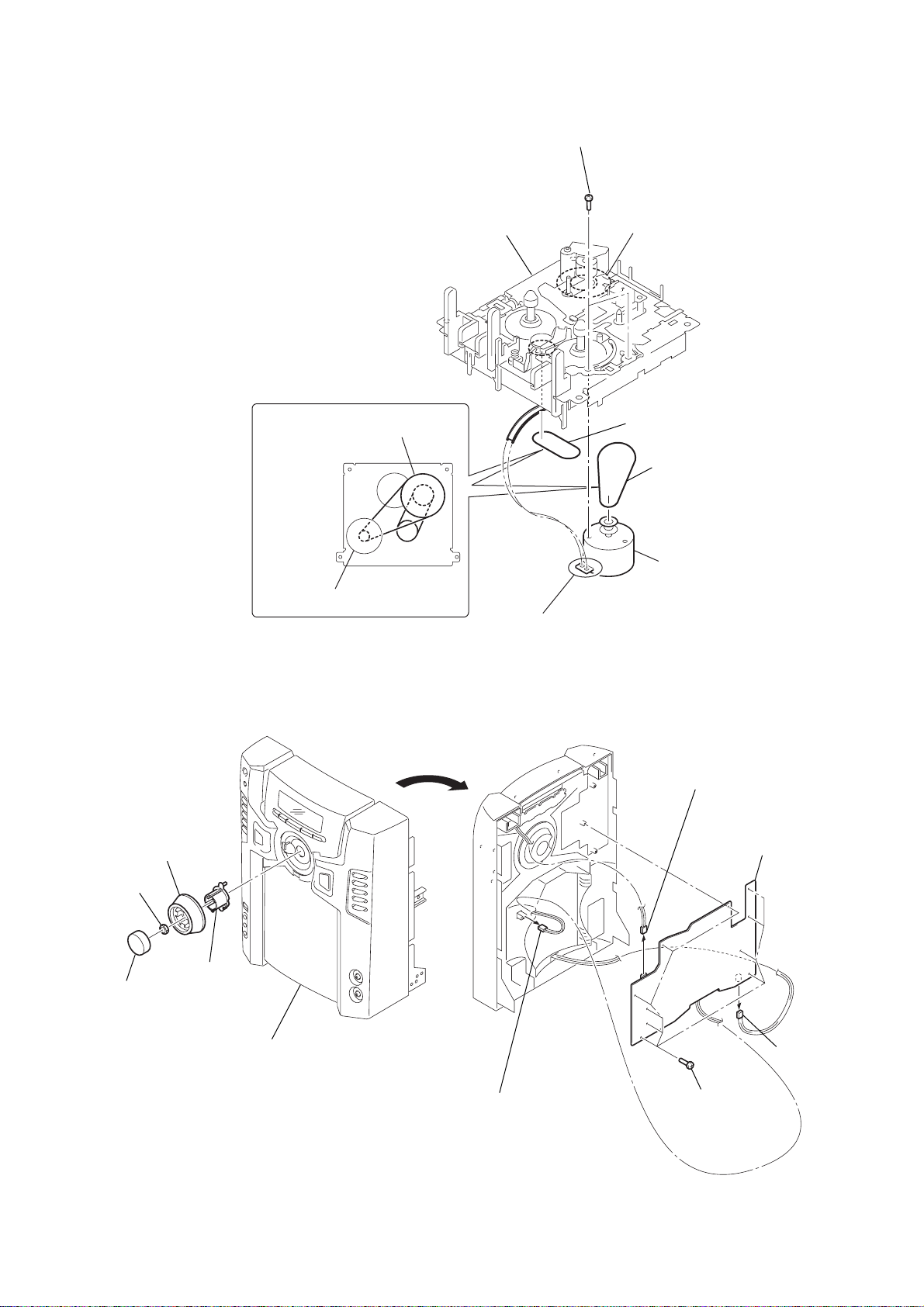
3-15. Belt
r
5
6
ten screws
(BVTP2.6 × 8)
1
knob volume
3
knob jog
4
cover jog
2
nut
front panel assembly
7
connector 2p (CN706)
8
connector 2p
(CN704)
0
DISPLAY board
9
connector 2p (S791)
1
two screws
HCD-GS200
*Cautions of an assembly
fly wheel
dc motor
deck (CMAL1Z221)
mech
2
Remove two
solders.
fly wheel
5
belt
4
belt
3
dc moto
3-16. DISPLAY Board
15
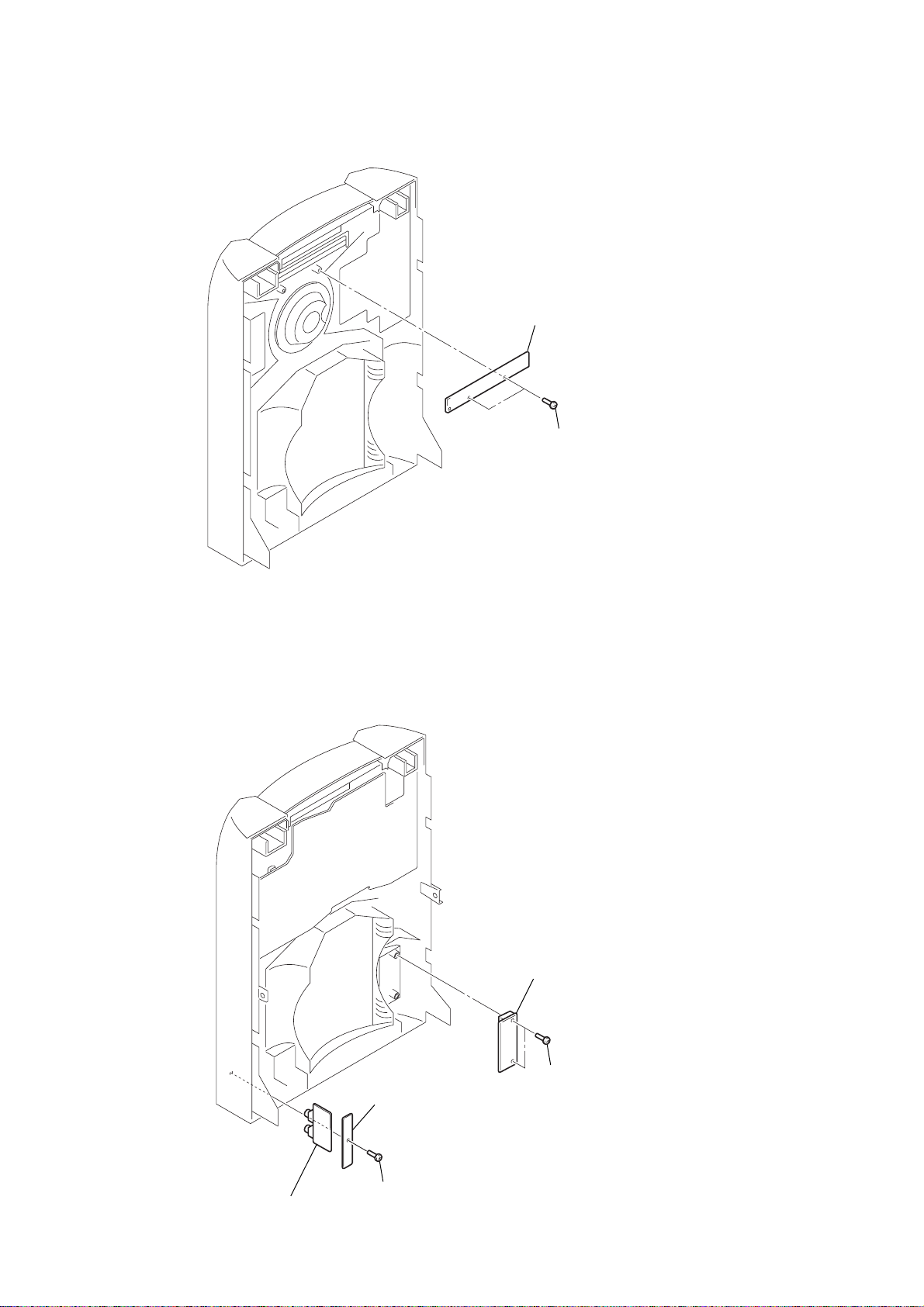
HCD-GS200
)
)
3-17. KEY Board
2
KEY
board
1
two screws
(BVTP2.6
×
8
3-18. HEADPHONE Board, GAME LINK Board
2
decoration panel
5
GAME LINK
board
4
two screws
(BVTP2.6 × 8
16
3
HEADPHONE
board
1
screw
(BVTP2.6 × 8)
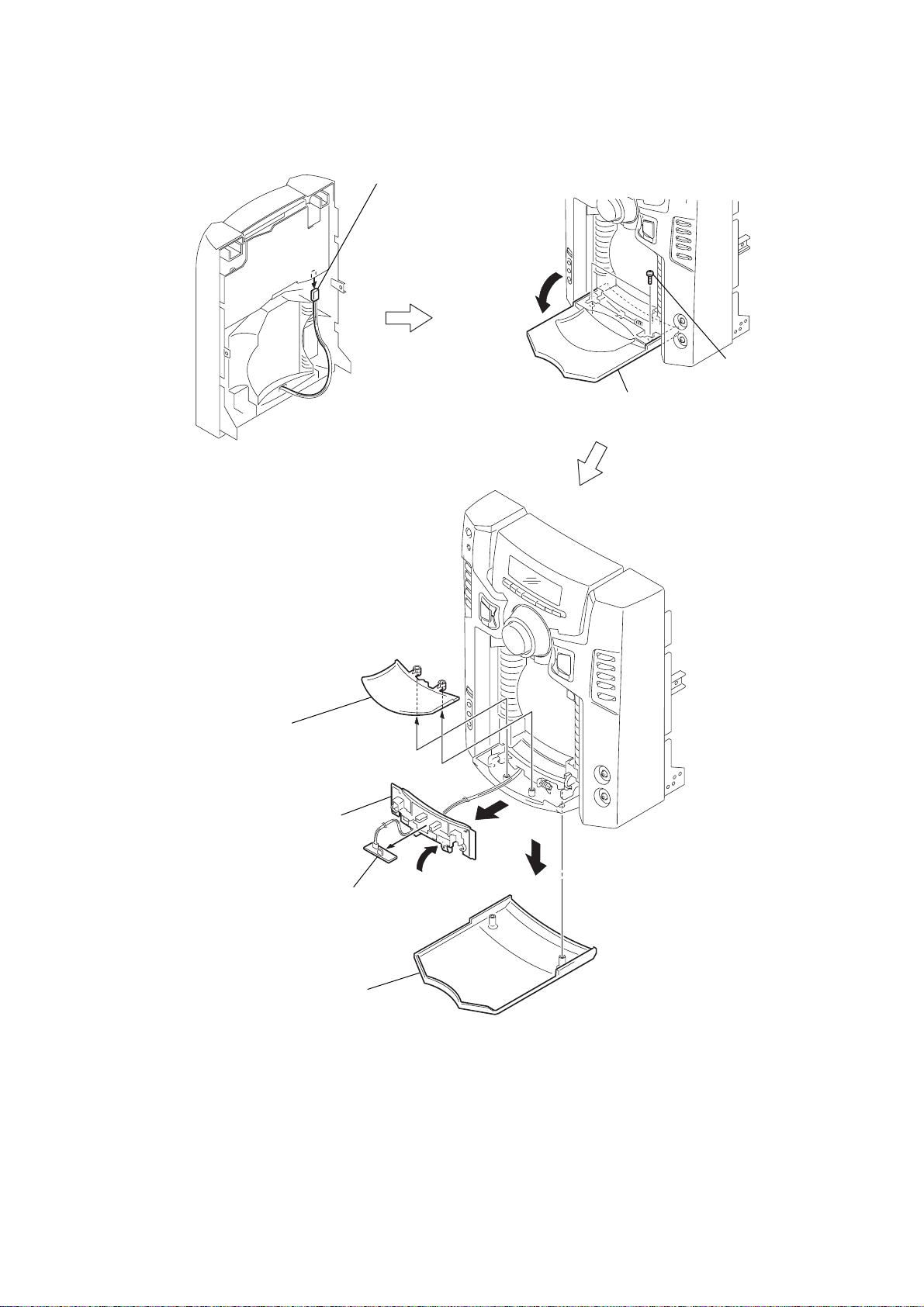
3-19. DOOR LED Board
s
1
connector 2p (CN704)
2
CD window
3
two screw
(BVTP2.6)
HCD-GS200
6
CD lid
9
CD holder (A)
0
DOOR LED Board
5
CD window
7
8
4
17
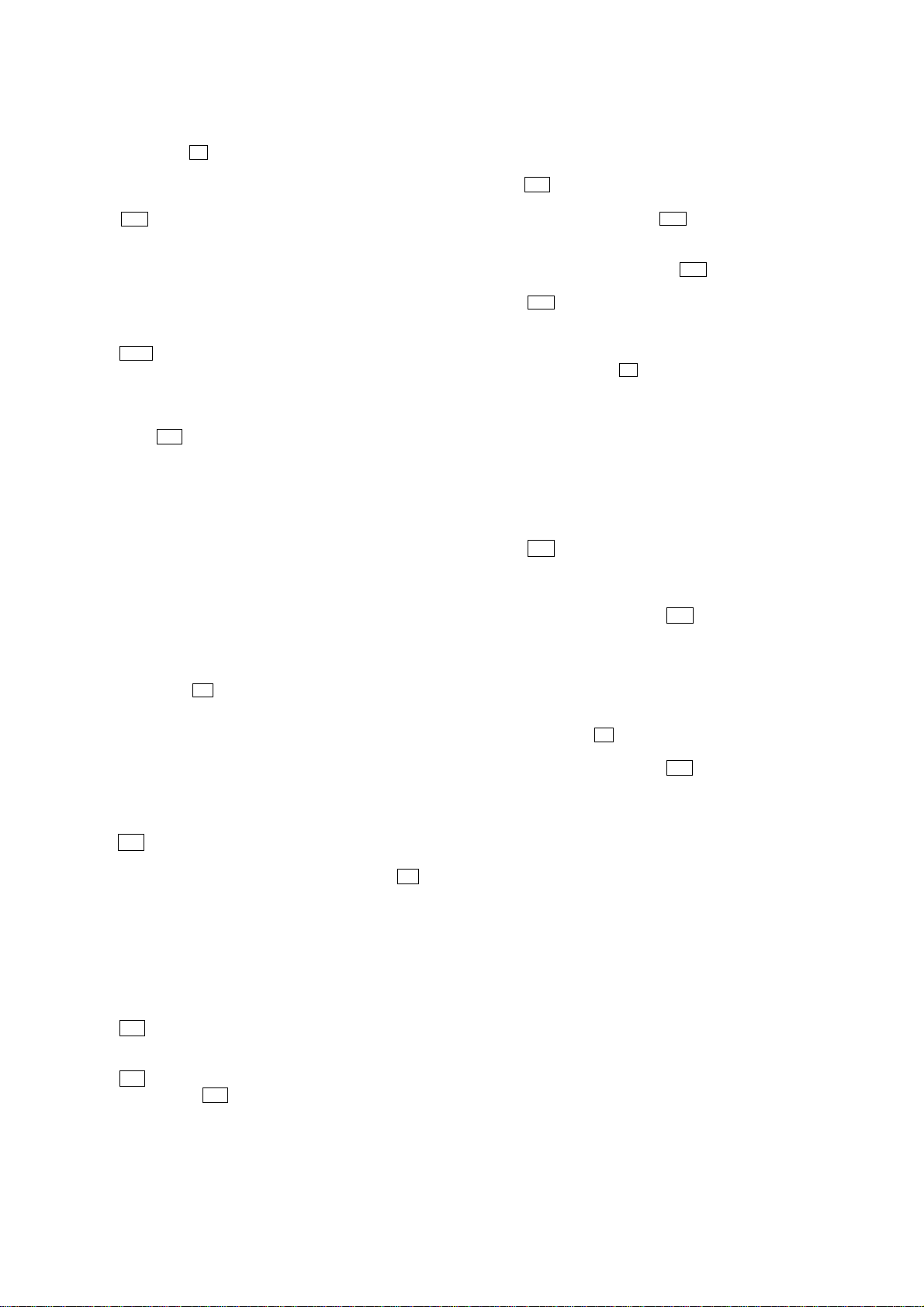
HCD-GS200
SECTION 4
TEST MODE
[Panel Test Mode]
Procedure:
1. Press three buttons of x , [MENU], and [DISPLAY] simulta-
neously.
2. LEDs and fluorescent indicator tube are all turned on.
3. Press the [MENU] button and go to the version display mode.
Press the m button and go to the key and jog test mode.
4. To release from these mode, press three buttons in the same
manner as step 1, or disconnect the power cord.
– Version display mode –
In the version display mode, each time the [MENU] button is
pressed, the display changes in the order of MC, GC, CD, CDD,
CDM A, CDM B, BDA, BDB, ST, TA, TM and TC.
Press the . button to display the date of the software.
– Key and jog test mode –
In the key check mode, the fluorescent indicator tube displays
“K 0 J 0 V 0”. Each time a button is pressed, “K” value increases without I/1 and [DISPLAY] buttons. However, once
a button is pressed, it is no longer taken into account.
“J” value increases like 1, 2, 3 ... if turn the [DISC SELECT]
dial clockwise, or it decreases like 0, 9, 8 ... if turn the
[DISC SELECT] dial counterclockwise.
“V” value increases like 1, 2, 3 ... if turn the [VOLUME] knob
clockwise, or it decreases like 0, 9, 8 ... if turn the [VOLUME]
knob counterclockwise.
[Cold Reset]
• The cold reset clears all data including preset data stored in the
RAM to initial conditions. Execute this mode when returning
the set to the customer.
Procedure:
1. Turn the power ON or set to the DEMO mode.
2. Press three buttons of
taneously.
3. The set is reset, and becomes DEMO mode.
x , [CLEAR], and [DISPLAY] simul-
[CD Ship Mode and RAM Initialize]
•This mode moves the optical pick-up to the position durable to
vibration, and initializes the RAM. Use this mode when returning the set to the customer after repair.
Procedure:
1. Press the I/1 button to turn the power ON and select the func-
tion CD.
2. Press three buttons of
simultaneously.
3. The set is turn the power off and initializes the RAM automatically. A message “LOCK” is displayed on the fluorescent
indicator tube, and the CD delivery mode is set.
[ENTER], [TIMER SELECT], and X
[CD Service Mode]
•This mode can run the CD sled motor optionally. Use this mode,
for instance, when cleaning the optical pick-up.
Procedure:
1. Press the I/1 button to turn the power ON.
2. Select the function “CD”.
3. Press three buttons of [ENTER], M , and
[TIMER SELECT] simultaneously.
4. Set to the Sled Servo mode.
5. With the CD in stop status, press the M button to move the
optical pick-up to outside track and display “SLED OUT”, or
press the m button to move the optical pick-up to inside
track and display “SLED IN”.
6. To exit from this mode, perform as follows.
1) Move the optical pick-up to the most inside track.
2) Press three buttons of x , [CLEAR], and [DISPLAY]
simultaneously. (cold reset)
Notes: •Always move the optical pick-up to most inside track when
exiting from this mode. Otherwise, a disc will not be unloaded.
• Do not run the sled motor excessively, otherwise the gear can
be chipped.
[VACS Test Mode]
•This mode is used to switch on and off the VACS (Variable Attenuation Control System).
Procedure:
1. Press the I/1 button to turn the set on.
2. To enter the test mode, press the two buttons [ENTER] and
[TIMER SELECT] simultaneously.
3. The message “VACS OFF” or “VACS ON” appears.
4. To exit from this mode, press the I/1 button to turn the set
off.
[Function Selection Mode]
•This mode is used to select the input VIDEO or input MD.
Procedure:
1. Turn off the set.
2. Press the two buttons x and [VIDEO $MD%] simultaneously.
3. The message “VIDEO” or “MD” appears.
4. To exit from this mode, press the I/1 button to turn the set
off.
[AM Channel Step 9 kHz/10 kHz Selection Mode]
•The AM tuning interval can be changed over 9 kHz or 10 kHz.
Procedure:
1. Press the I/1 button to turn the power on.
2. Select the function “TUNER”, and press the [TUNER/BAND]
button to select the BAND “AM”.
3. Press the I/1 button to turn the power off.
4. Press the [ENTER] and I/1 buttons simultaneously.
5. Either the message “AM 9k STEP” or “AM 10k STEP” appears, and thus the channel step is changed over.
18
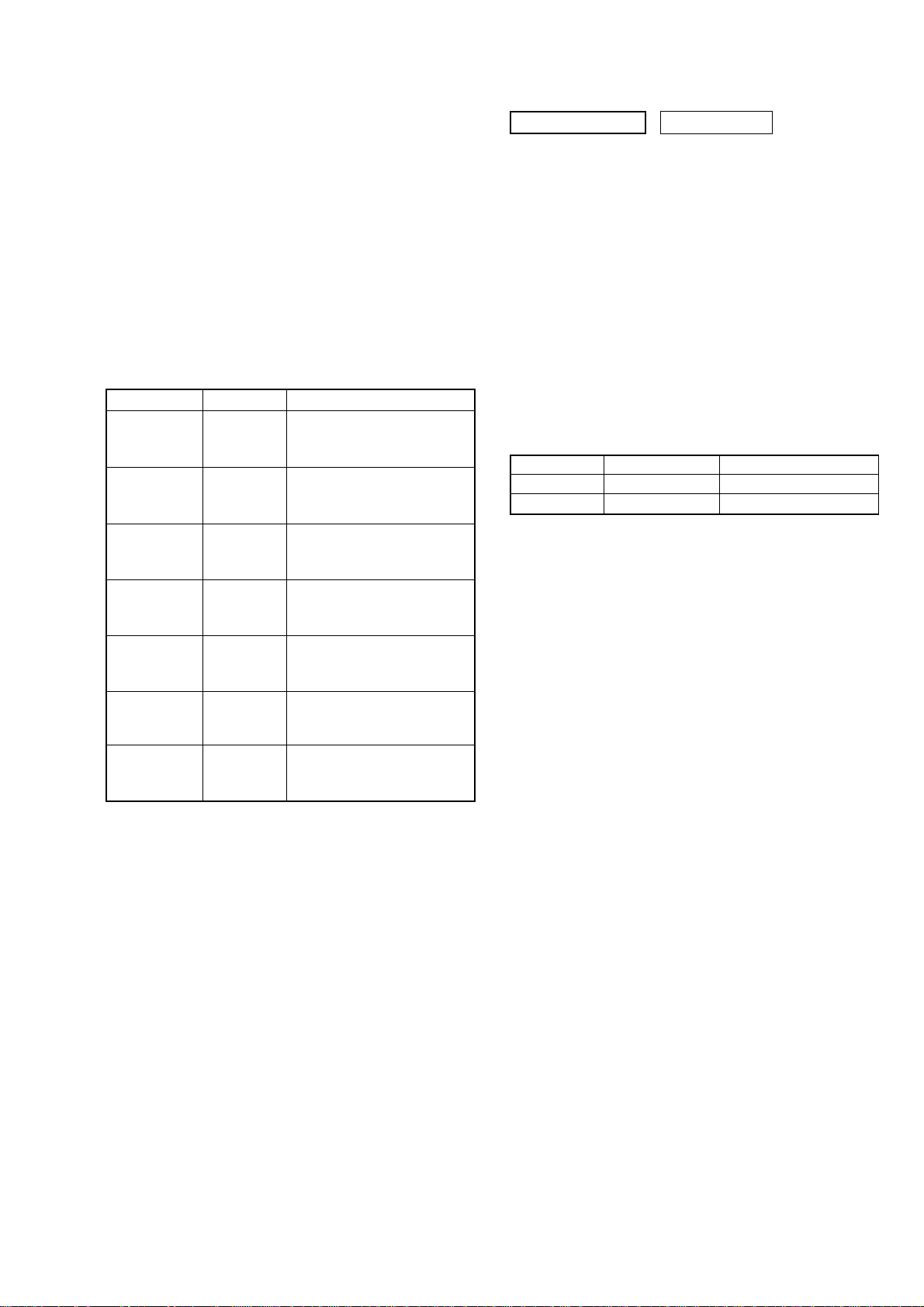
SECTION 5
MECHANICAL ADJUSTMENTS
HCD-GS200
SECTION 6
ELECTRICAL ADJUSTMENTS
• TAPE MECHANISM DECK SECTION
Precaution
1. Clean the following parts with a denatured alcohol-moistened
swab:
record/playback heads pinch rollers
erase head rubber belts
capstan idlers
2. Demagnetize the record/playback head with a head demagnetizer.
3. Do not use a magnetized screwdriver for the adjustments.
4. After the adjustments, apply suitable locking compound to the
parts adjusted.
5. The adjustments should be performed with the rated power
supply voltage unless otherwise noted.
Torque Measurement
Mode
FWD
FWD
back tension
REV
REV
back tension
FF/REW
FWD tension
REV tension
Torque meter
CQ-102C
CQ-102C
CQ-102RC
CQ-102RC
CQ-201B
CQ-403A
CQ-403R
Meter reading
2.94 mN • m to 7.84 mN • m
31 to 71 g • cm
(0.43 – 0.98 oz • inch)
0.14 mN • m to 0.59 mN • m
2 to 6 g • cm
(0.02 – 0.08 oz • inch)
2.94 mN • m to 7.84 mN • m
31 to 71 g • cm
(0.43 – 0.98 oz • inch)
0.14 mN • m to 0.59 mN • m
2 to 6 g • cm
(0.02 – 0.08 oz • inch)
6.86 mN • m to 17.64 mN • m
71 to 143 g • cm
(0.98 – 1.99 oz • inch)
more than 0.98 N • m
100 g or more
(3.53 oz or more)
more than 0.98 N • m
100 g or more
(3.53 oz or more)
DECK SECTION
Precaution
1. Demagnetize the record/playback head with a head demagnetizer.
2. Do not use a magnetized screwdriver for the adjustments.
3. After the adjustments, apply suitable locking compound to the
parts adjust.
4. The adjustments should be performed with the rated power
supply voltage unless otherwise noted.
5. The adjustments should be performed in the order given in
this service manual. (As a general rule, playback circuit adjustment should be completed before performing recording
circuit adjustment.)
6. The adjustments should be performed for both L-CH and RCH.
7. Switches and controls should be set as follows unless otherwise specified.
•Test Tape
Tape Signal Used for
P-4-A100 10 kHz, – 10 dB Azimuth Adjustment
WS-48B 3 kHz, 0 dB Tape Speed Check
0 dB = 0.775 V
19
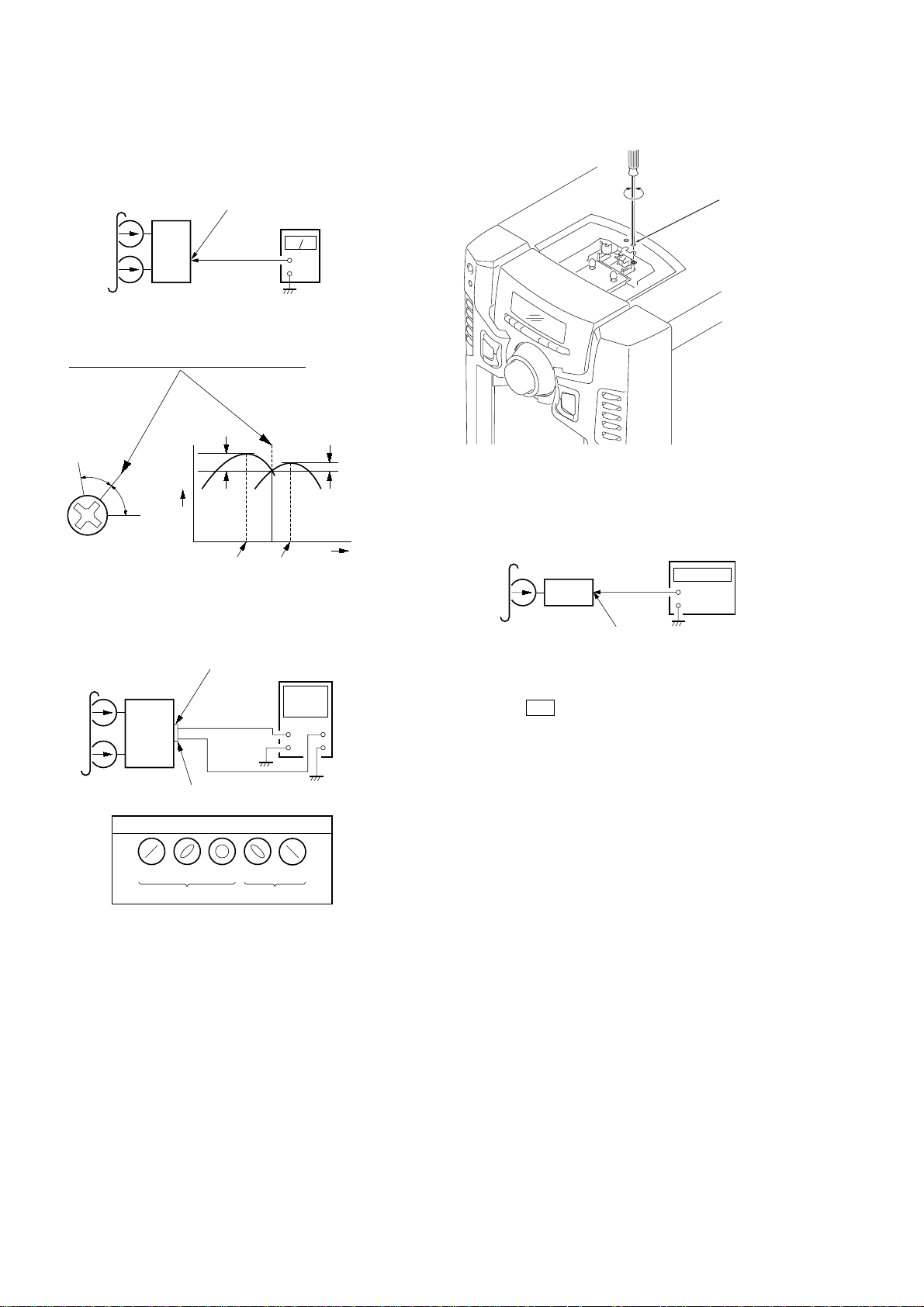
HCD-GS200
)
Record/Playback Head Azimuth Adjustment
Procedure:
1. Mode: Playback (FWD)
test tape
P-4-A100
(10 kHz, – 10 dB)
AMP board
FRONT SPEAKER terminal (J501)
L-CH, R-CH
level meter
set
+
–
2. Turn the adjustment screw and check output peaks. If the peaks
do not match for L-CH and R-CH, turn the adjustment screw
so that outputs match within 1dB of peak.
Output
level
within
1dB
L-CH
peak
R-CH
peak
within
1dB
Screw
position
L-CH
peak
Screw
position
R-CH
peak
3. Mode: Playback
Adjustment Location:Record/Playback/Erase Head
Head azimuth
adjustment screw
Tape Speed Check
Mode: Playback
test tape
WS-48B
(3 kHz, 0 dB)
set
frequency counter
+
–
AMP board
test tape
P-4-A100
(10 kHz, – 10 dB)
L-CH
set
R-CH
in phase 45° 90° 135° 180°
FRONT SPEAKER terminal (J501
L-CH
R-CH
waveform of oscilloscope
good
oscilloscope
V
wrong
H
4. Reapeat step 1 to 3 in playback (REV) mode.
5. After the adjustments, apply suitable locking compound to the
parts adjusted.
AMP board
FRONT SPEAKER terminal (J501)
L-CH, R-CH
1. Insert the WS-48B into the deck.
2. Press the bB button on the deck.
3. Confirm that the frequency counter reads 3,000 ± 90 Hz.
Sample value of Wow and Flutter: 0.3% or less W.RMS (JIS)
(WS-48B)
20
