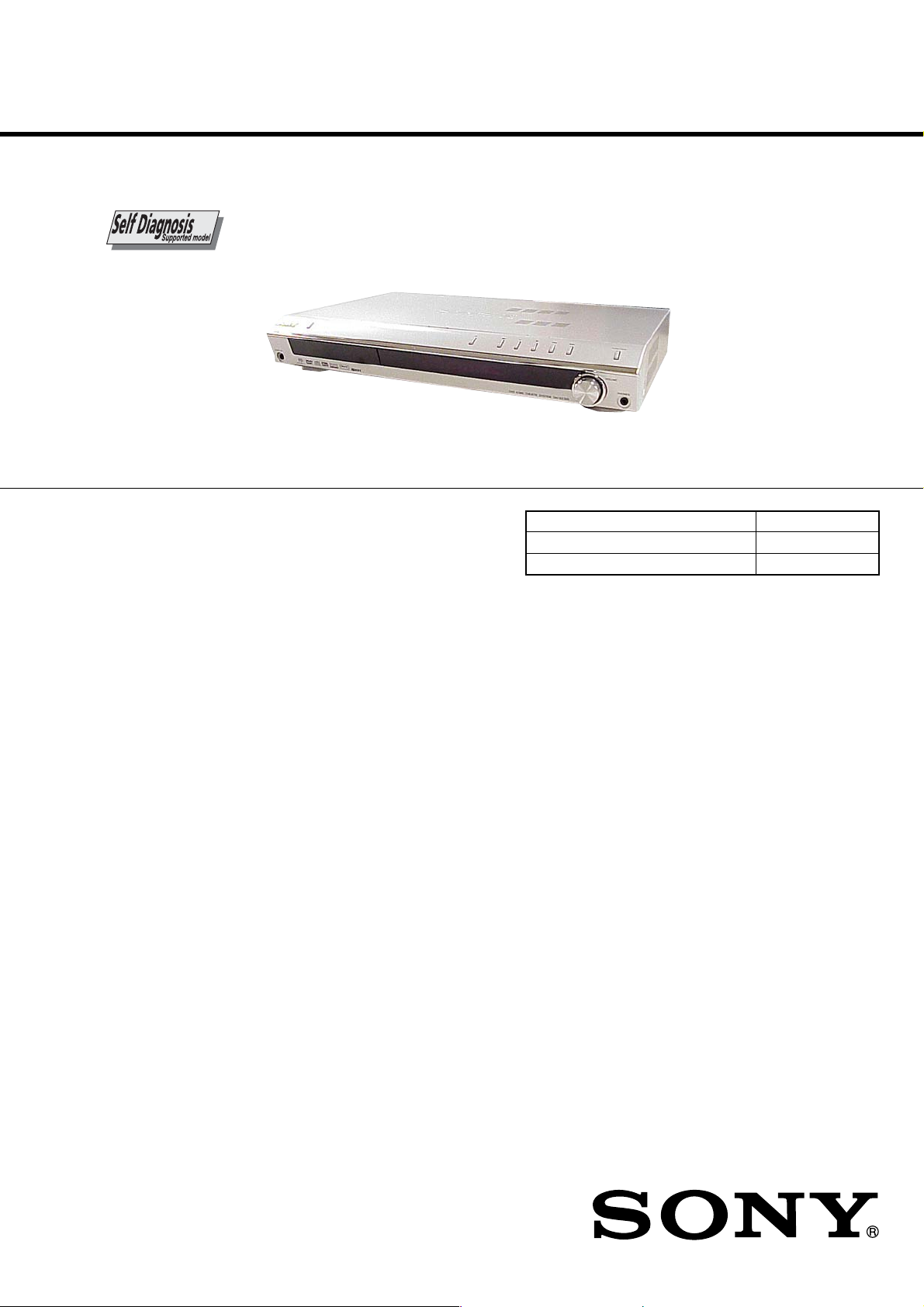
HCD-DZ200
SERVICE MANUAL
Ver. 1.0 2005.05
HCD-DZ200 is the amplifier, DVD/CD and
tuner section in DAV-DZ200.
This system incorporates with Dolby*1 Digital and Dolby
Pro Logic (II) adaptive matrix surround decoder and the
DTS*2 Digital Surround System.
*1 Manufactured under license from Dolby Laboratories.
“Dolby,” “Pro Logic,” and the double-D symbol are
trademarks of Dolby Laboratories.
*2 Manufactured under license from Digital Theater
Systems, Inc.
“DTS” and “DTS Digital Surround” are trademarks of
Digital Theater Systems, Inc.
SPECIFICATIONS
Amplifier section
Stereo mo de (rated) 55 W + 55 W (3 ohms a t 1
kHz, DIN)
Surround mode (refer ence ) music power output
Front: 120 W + 120 W
(with SS-TS45)
Center*: 120 W
(with SS-CT45)
Surround*: 120 W + 120
W
(with SS-TS42B)
Subwoofer*: 120 W
(with SS-WS31)
*Depending on the sound field settings and the source,
there may be no sound output.
Inputs
VIDEO/SAT Sensitivity: 250 /4 5 0 mV
Impedance: 50 kilohms
AUDIO IN Sensitivity: 250/125 mV
Impedance: 50 kilohms
Phones Accepts low-and high-
impedance headphones.
Super Audio CD/DVD system
Laser Semiconductor laser
(Super Audio CD/DVD:
= 650 nm)
(CD: = 790 nm)
Emission duration:
continuous
Signal format system NTSC/PAL
Frequency response (at 2 CH STEREO mode)
DVD (PCM): 2 Hz to 22
kHz (±1.0 dB)
CD: 2 Hz to 20 kHz (±1.0
dB)
Harmon ic distortion Less than 0.03 %
Tuner section
System PLL quartz-locked digital
synthesizer system
FM tuner section
Tuning range 87.5 – 108.0 MHz (50 kHz
step)
Antenna (aerial) FM wire antenna ( aerial)
Antenna (aerial) terminals 75 ohms, unbalanced
Intermediate frequency 10.7 MHz
E Model
Australian Model
Model Name Using Similar Mechanism HCD-DZ300
Mechanism T ype CDM85-DVBU102
Optical Pick-up Name
λ
λ
AM tuner section
Tuning range
Antenna (aerial) AM loop antenna (aerial)
Intermediate frequency 450 kHz
Video section
Outputs Video: 1 Vp-p 75 ohms
Input VIDEO: 1 Vp-p 75 ohms
— Continued on next page —
KHM-310CAA/C2RP
531 – 1,602 kHz (with the
interval set at 9 kHz)
530 – 1,710 kHz (with the
interval set at 10 kHz)
S video:
Y: 1 Vp-p 75 ohms
C: 0.286 Vp-p 75 ohms
COMPONENT:
Y: 1 Vp-p 75 ohms
PB/CB, PR/CR: 0.7 Vp-p
75 ohms
9-879-679-01
2005E1678-1
© 2005.05
SUPER AUDIO CD/DVD RECEIVER
Sony Corporation
Audio Group
Published by Sony Engineering Corporation
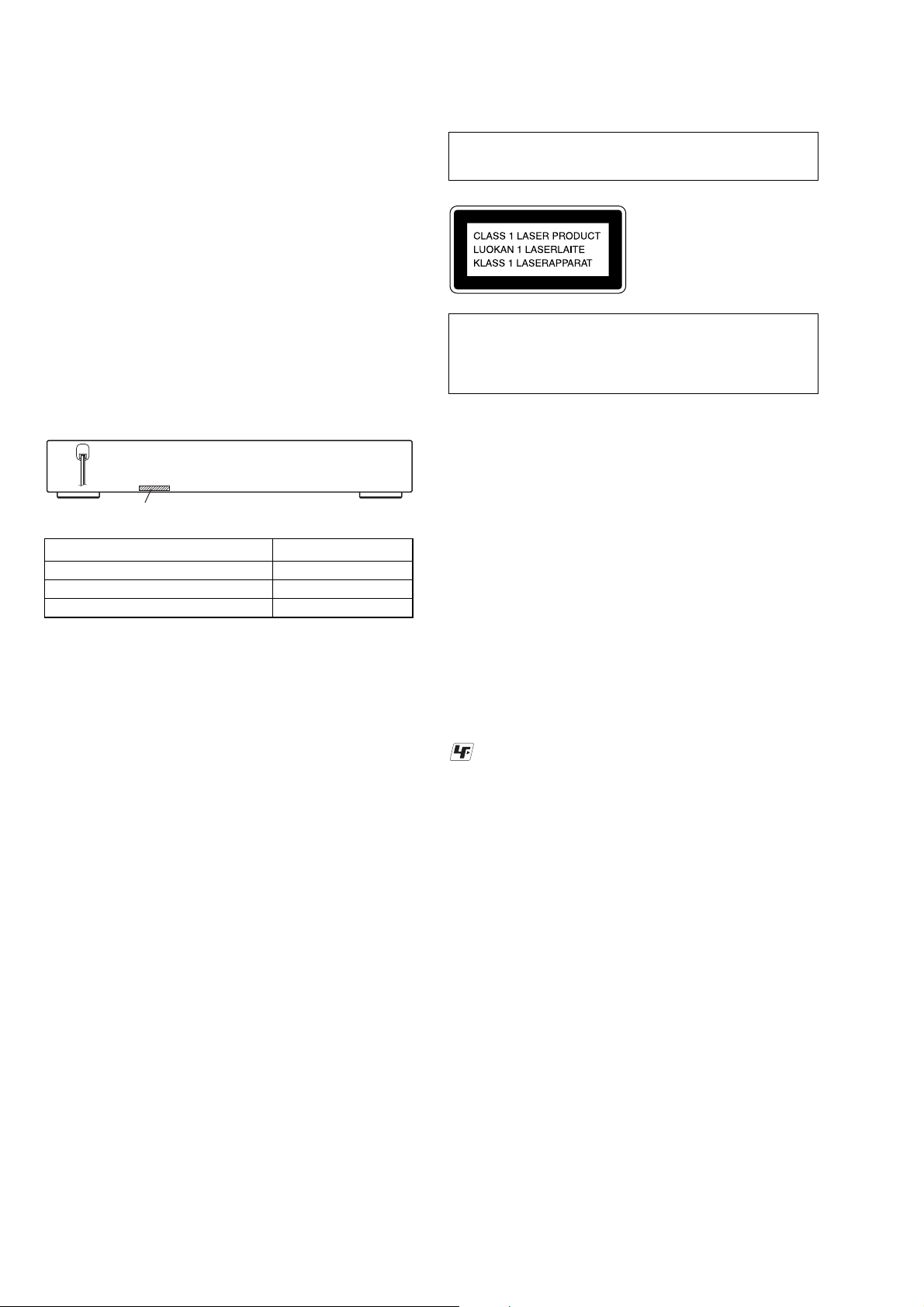
HCD-DZ200
General
Power requirements
Power consumption On: 145 W
Dimensions (approx.) 430 70 295 mm (w/h/d)
Mass (approx.) 3.6 kg
Design and specifications are subject to change
without notice.
MODEL IDENTIFICATION
– Rear Panel –
220 – 240 V AC, 50/60 Hz
Standby: 0.3 W (at the
Power Saving mode)
××
incl. projecting parts
Laser component in this product is capable of emitting radiation
exceeding the limit for Class 1.
This appliance is classified as
a CLASS 1 LASER product.
The CLASS 1 LASER
PRODUCT MARKING is
located on the rear exterior.
CAUTION
Use of controls or adjustments or performance of procedures
other than those specified herein may result in hazardous radiation
exposure.
Notes on chip component replacement
• Never reuse a disconnected chip component.
• Notice that the minus side of a tantalum capacitor may be
damaged by heat.
Parts No.
Model Part No.
E3 model 2-588-158-0[]
SP model 2-588-158-1[]
AUS model 2-588-158-3[]
•Abbreviation
AUS: Australian model
E3 : 240V AC area in E model
SP : Singapore model
SAFETY-RELATED COMPONENT WARNING!!
COMPONENTS IDENTIFIED BY MARK 0 OR DOTTED LINE
WITH MARK 0 ON THE SCHEMATIC DIAGRAMS AND IN
THE PARTS LIST ARE CRITICAL TO SAFE OPERATION.
REPLACE THESE COMPONENTS WITH SONY PARTS WHOSE
PART NUMBERS APPEAR AS SHOWN IN THIS MANUAL OR
IN SUPPLEMENTS PUBLISHED BY SONY.
Flexible Circuit Board Repairing
• Keep the temperature of the soldering iron around 270 °C
during repairing.
• Do not touch the soldering iron on the same conductor of the
circuit board (within 3 times).
• Be careful not to apply force on the conductor when soldering
or unsoldering.
UNLEADED SOLDER
Boards requiring use of unleaded solder are printed with the leadfree mark (LF) indicating the solder contains no lead.
(Caution: Some printed circuit boards may not come printed with
the lead free mark due to their particular size)
: LEAD FREE MARK
Unleaded solder has the following characteristics.
• Unleaded solder melts at a temperature about 40 °C higher
than ordinary solder.
Ordinary soldering irons can be used but the iron tip has to be
applied to the solder joint for a slightly longer time.
Soldering irons using a temperature regulator should be set to
about 350 °C.
Caution: The printed pattern (copper foil) may peel away if
the heated tip is applied for too long, so be careful!
• Strong viscosity
Unleaded solder is more viscou-s (sticky, less prone to flow)
than ordinary solder so use caution not to let solder bridges
occur such as on IC pins, etc.
• Usable with ordinary solder
It is best to use only unleaded solder but unleaded solder may
also be added to ordinary solder.
2

TABLE OF CONTENTS
HCD-DZ200
1. SERVICING NOTE ................................................... 4
2. GENERAL ................................................................... 6
3. DISASSEMBLY
3-1. Disassembly Flow ........................................................... 8
3-2. Case, Front Panel Assy.................................................... 9
3-3. FL Board, H/P Board....................................................... 10
3-4. STBY Board, IPOD Board, KEY Board ......................... 10
3-5. I/O Board, DC Fan .......................................................... 11
3-6. DMB10 Board ................................................................. 11
3-7. MAIN Board.................................................................... 12
3-8. DVD Mechanism Deck (CDM85-DVBU102) ................ 13
3-9. Tray.................................................................................. 13
3-10. Belt, MS-203 Board ........................................................ 14
3-11. Base Unit ......................................................................... 15
3-12. Optical Pick-up (KHM-310CAA) ................................... 15
4. TEST MODE ............................................................... 16
5. DIAGRAMS
5-1. Block Diagram – RF/SERVO Section –......................... 22
5-2. Block Diagram – VIDEO Section – ............................... 23
5-3. Block Diagram – AMP Section –................................... 24
5-4. Block Diagram – AUDIO Section – ............................... 25
5-5. Block Diagram – POWER Section –.............................. 26
5-6. Printed Wiring Board – DMB10 Board (Side A) – ......... 27
5-7. Printed Wiring Board – DMB10 Board (Side B) – ......... 28
5-8. Schematic Diagram – DMB10 Board (1/5) –................. 29
5-9. Schematic Diagram – DMB10 Board (2/5) –................. 30
5-10. Schematic Diagram – DMB10 Board (3/5) –................. 31
5-11. Schematic Diagram – DMB10 Board (4/5) –................. 32
5-12. Schematic Diagram – DMB10 Board (5/5) –................. 33
5-13. Printed Wiring Board – MAIN Board (Side A) – ............ 34
5-14. Printed Wiring Board – MAIN Board (Side B) –............ 35
5-15. Schematic Diagram – MAIN Board (1/7) – ................... 36
5-16. Schematic Diagram – MAIN Board (2/7) – ................... 37
5-17. Schematic Diagram – MAIN Board (3/7) – ................... 38
5-18. Schematic Diagram – MAIN Board (4/7) – ................... 39
5-19. Schematic Diagram – MAIN Board (5/7) – ................... 40
5-20. Schematic Diagram – MAIN Board (6/7) – ................... 41
5-21. Schematic Diagram – MAIN Board (7/7) – ................... 42
5-22. Printed Wiring Board – PANEL Section – ...................... 43
5-23. Schematic Diagram – PANEL Section – ....................... 44
5-24. Printed Wiring Board – I/O Board (Side A) – ................. 45
5-25. Printed Wiring Board – I/O Board (Side B) –................. 46
5-26. Schematic Diagram – I/O Board (1/2) – ........................ 47
5-27. Schematic Diagram – I/O Board (2/2) – ........................ 48
5-28. Printed Wiring Board – AUDIO IN/OUT Section –........ 49
5-29. Schematic Diagram – AUDIO IN/OUT Section – ......... 50
5-30. Printed Wiring Board – MS-203 Board –........................ 51
5-31. Schematic Diagram – MS-203 Board – ......................... 51
6. EXPLODED VIEWS
6-1. Overall Section ................................................................ 63
6-2. Front Panel Section ......................................................... 64
6-3. Chassis Section................................................................ 65
6-4. DVD Mechanism Deck Section (CDM85-DVBU102) ... 66
7. ELECTRICAL PARTS LIST .................................. 67
3
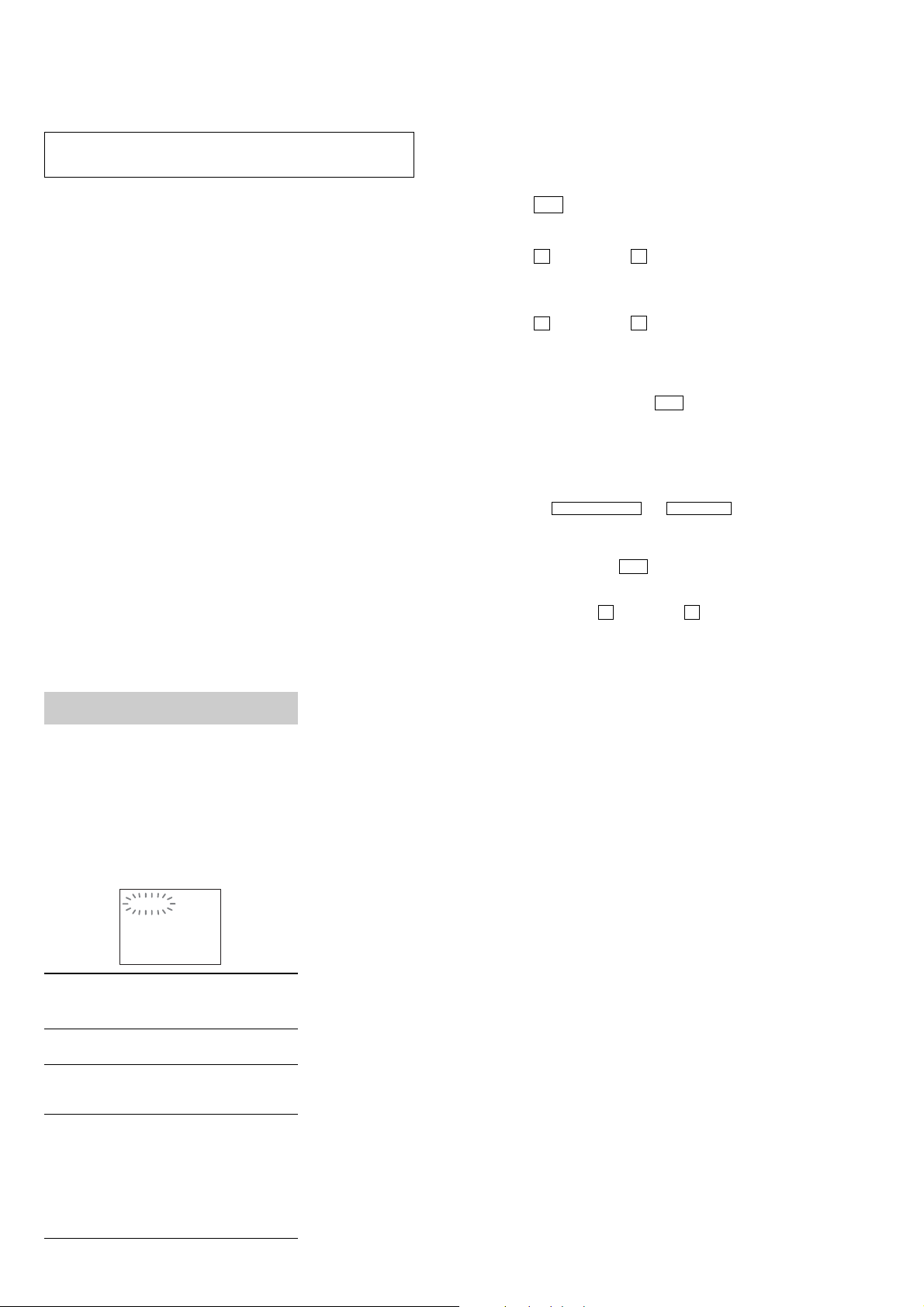
HCD-DZ200
SECTION 1
SERVICING NOTE
NOTES ON HANDLING THE OPTICAL PICK-UP BLOCK
OR BASE UNIT
The laser diode in the optical pick-up block may suffer electrostatic
break-down because of the potential difference generated by the
charged electrostatic load, etc. on clothing and the human body.
During repair, pay attention to electrostatic break-down and also
use the procedure in the printed matter which is included in the
repair parts.
The flexible board is easily damaged and should be handled with
care.
NOTES ON LASER DIODE EMISSION CHECK
The laser beam on this model is concentrated so as to be focused on
the disc reflective surface by the objective lens in the optical pickup block. Therefore, when checking the laser diode emission,
observe from more than 30 cm away from the objective lens.
LASER DIODE AND FOCUS SEARCH OPERATION
CHECK
Carry out the “S curve check” in “CD section adjustment” and check
that the S curve waveform is output several times.
DISC SLOT LOCK
The disc slot lock function for the antitheft of an demonstration
disc in the store is equipped.
Setting Procedure :
1. Press the ?/1 button to turn the set on.
2. Press the [FUNCTION] button to set DVD function.
3. Insert a disc.
4. Press the
x stick and the A button simultaneously for five
seconds.
5. The message “LOCKED” is displayed and the slot is locked.
Releasing Procedure :
1. Press the x stick and the A button simultaneously for five
seconds again.
2. The message “UNLOCKED” is displayed and the slot is
unlocked.
Note: When “LOCKED” is displayed, the slot lock is not released by
Note 1: Regarding the notification symbol “R”
Note 2: Incorrect operations may be performed if the test mode ia not
Note 3: If the disc tray does not open and the message “LOCKED”
turning power on/off with the ?/1 button.
Because the number of the operating buttons of this product are
limited, some operations require use of the operating buttons of
the remote commander, When a specific operation requires use
of the operating buttons of the remote commander, “R” is added
to the specific operating procedure in this manual.
Example MENU/NO “R” The MENU/NO button of remote
commander.
entered properly.
In this case, press the ?/1 button to turn the power off, and
retry to enter the test mode.
appears, press the x stick and the A button simultaneously
for seconds or longer.
Then remove your fingers from the above stick and the button.
The message “UNLOCKED” appears for 2 seconds and the disc
tray opens.
Self-diagnosis Function
(When letters/numbers appear in the
display)
When the s elf -diagnosis function is a ctivated to
prevent the system from malfunctioning, a 5character service number (e.g., C 13 50) with a
combination of a letter and 4 digits appears on
the screen and the front pa nel display. In this
case, check the following table.
C:13:50
First 3
characters of
the servic e
number
C 13 The disc is dirty.
C 31 The disc is not inserted correc t ly.
E XX
(xx is a number)
Cause and/or corrective action
,Clean the disc with a soft cloth
,Restart the system, then re-insert
the disc correctly.
To prevent a malfunction, the
system has performed the selfdiagnosis function.
,Contact your nearest Sony
dealer or local authorized Sony
service facility and giv e the 5character service number.
Example: E 61 10
4
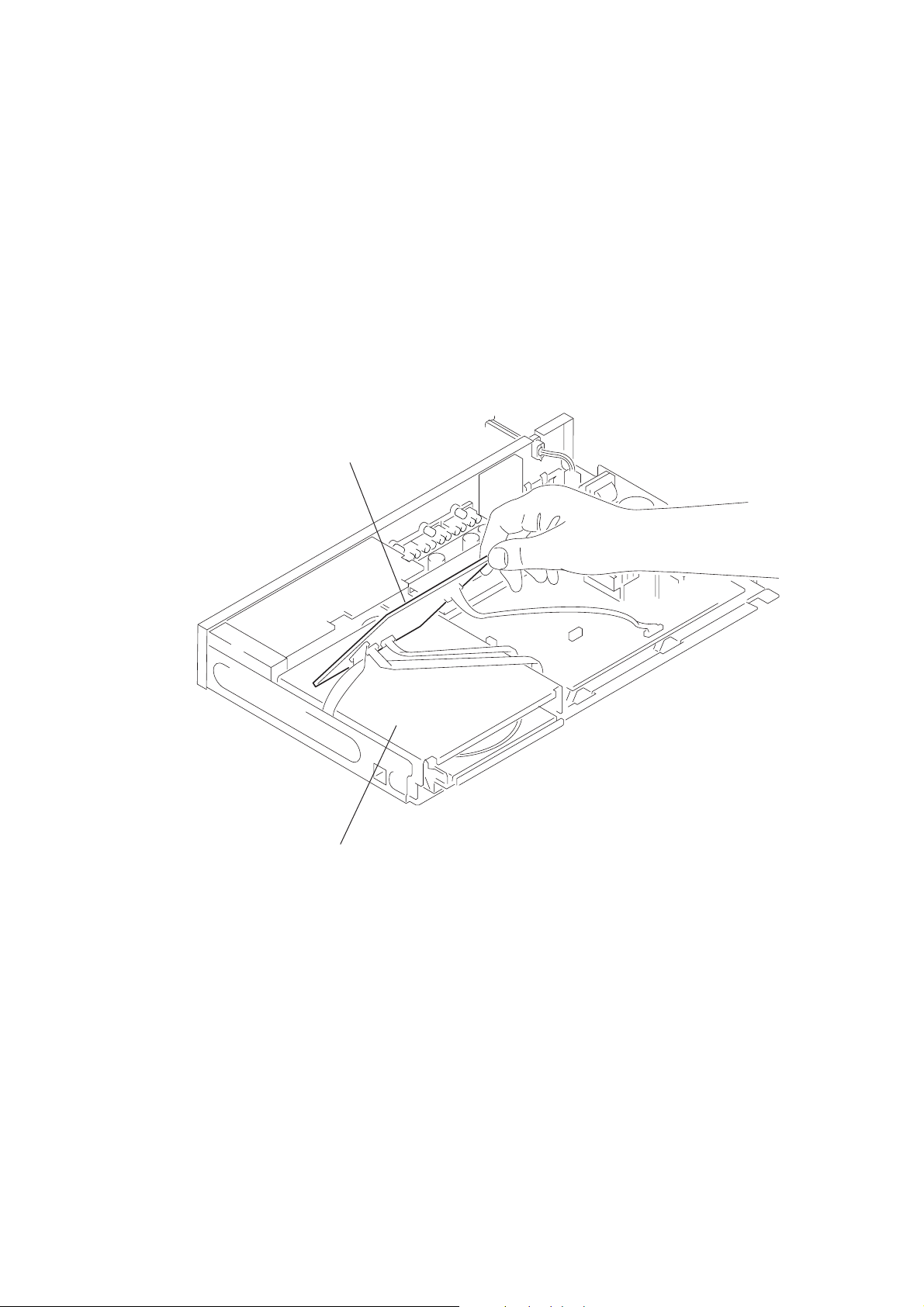
• SERVICE POSITION (DMB10 BOARD)
When servicing side B of the DMB10 board
Remove the DMB10 board from bracket.
(Refer to DISASSEMBLY 3-6. (page 11)).
Set the DMB10 board facing the side B upward as shown.
Connect the cable and make the repair work.
DMB10 board (side B)
HCD-DZ200
DMB bracket
5
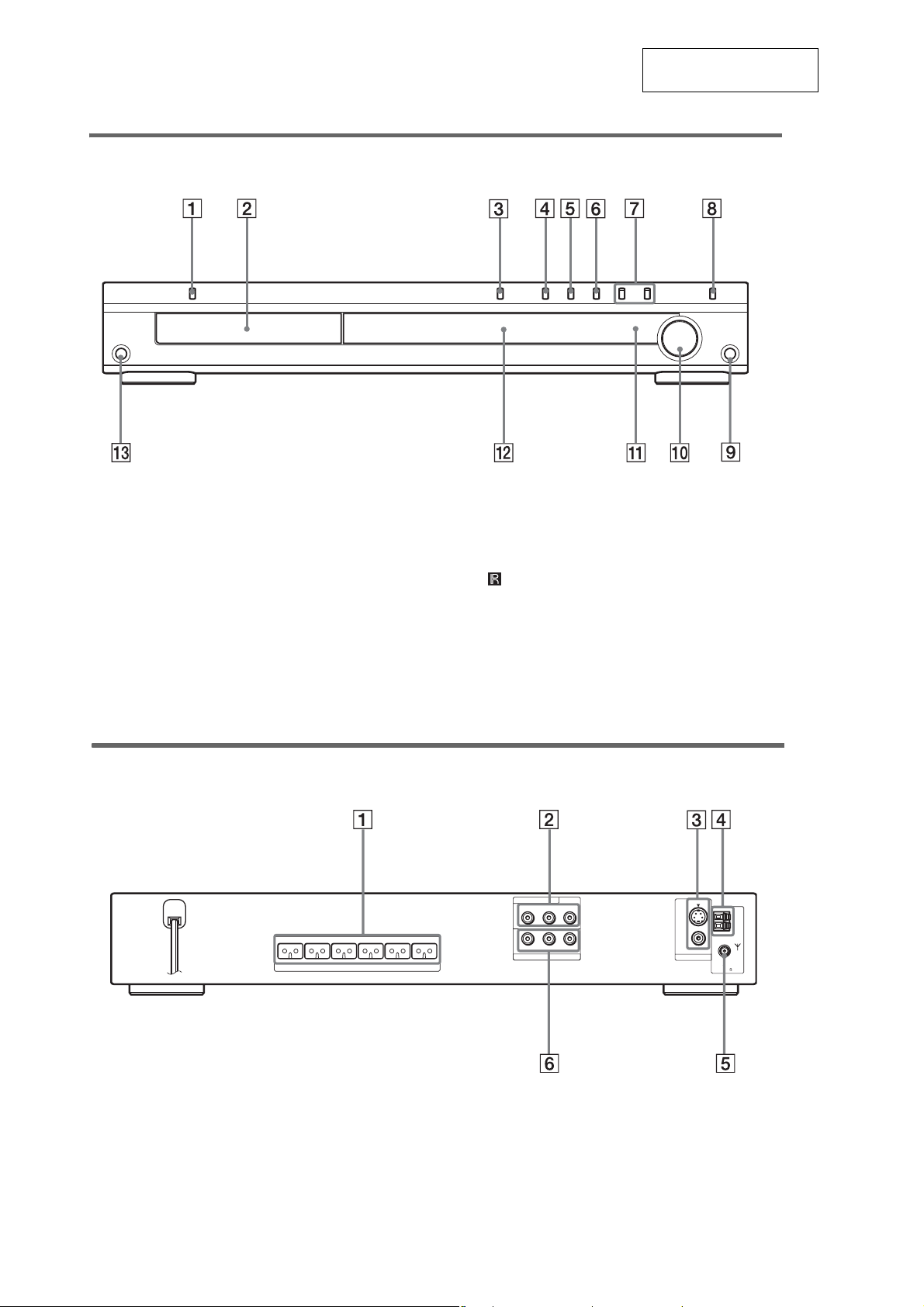
HCD-DZ200
Front panel
SECTION 2
GENERAL
This section is extracted
from instruction manual.
A "/1 (on /standby ) (32, 36, 78)
B Disc tray (36)
C A (ope n/clo se) (36, 78)
D H (play) (36)
E X (pause) (36)
F x (stop) (36, 78)
G ./> (36)
Rear panel
FRONT R FRONT L SURR R SURR L CENTER WOOFER
SPEAKER
H FUNCTION (36)
I PHONES jack (36)
J VOLUME (36)
K (remote sensor) (13)
L Front panel display (97)
M AUDIO IN jack
Y
RAUDIO IN VIDEO INL
VIDEO/SAT
DVD ONLY
PB/CBPR/C
R
COMPONENT VIDEO OUT
S VIDEO (DVD ONLY)
VIDEO
MONITOR OUT
COAXIAL
FM
AM
75
A SPEAKER jacks (15)
B COMPO NENT VI DEO OUT jacks (25)
C MONITOR OUT (VIDEO / S VIDEO) jacks
(25)
D AM terminal (24)
E FM 75 COAXIAL jack (24)
Ω
F VIDEO/SAT VIDEO/AUDIO IN jacks (27,
30)
6
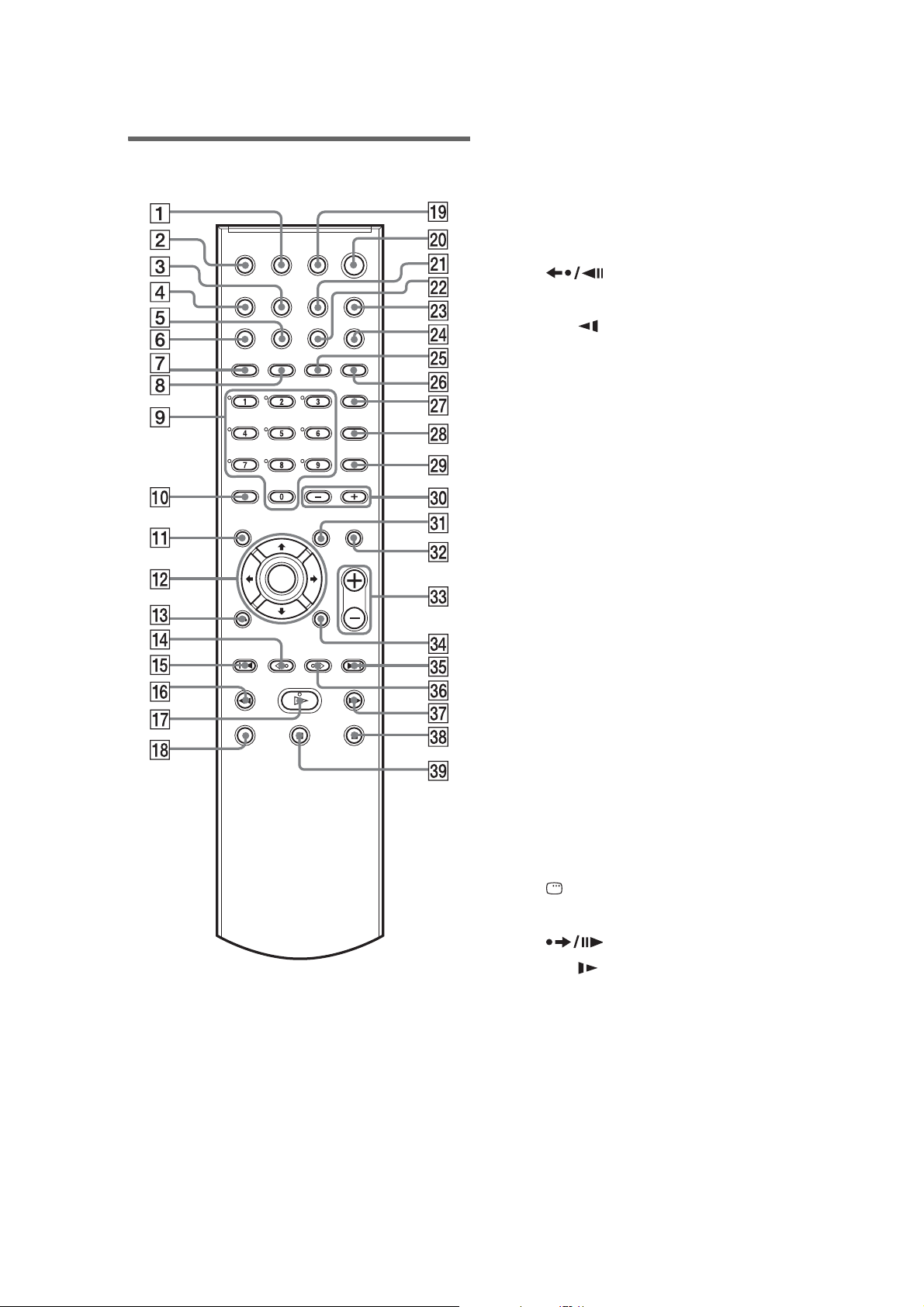
Remote
HCD-DZ200
J CLEAR, - (33, 38, 71, 72)
K TOP MENU (40)
L C/X/x/c/ENTER (32, 38, 62, 67, 73, 77,
79)
M O RETURN (42)
N REPLAY, STEP (36)
O . PRESET –, TV CH – (33, 36, 71, 75)
P m/ SLOW, TUNING – (52, 75)
Q H (play) (36)
The H button has a tactile dot.*
R TV (71)
S THEAT R E SYNC (72)
T "/1 (on/standby) (32, 36, 75)
U AMP MENU (32, 73, 77)
V DSGX (65)
W FUNCTION (26, 36, 64, 73)
X SOUND FIELD (62)
Y DISPLAY (75)
Z PICTURE NAVI (46)
wj AUDIO (60)
wk SUBTITLE (66)
wl ANGLE (66)
e; ALBUM –/+ (36, 72)
ea MENU (40)
es MUTING (36)
ed VOLUME, TV VOL +/– (36, 71, 75)
The VOLUME, TV VOL + button has a
tactile dot.*
ef DISPLAY (10, 33, 38, 67, 79)
eg > PRESET +, TV CH + (33, 36, 71, 75)
A TV [/1 (on/standby) (71)
B TV/VIDEO (71)
C TUNER MENU (75)
D SLEEP (77)
E SA-CD/CD (41)
F PROGRESSIVE (26)
G REPEAT/FM MODE (39, 75)
H MULTI/2CH (41)
I Number buttons (40, 67, 71)
The number 5 but t on has a tacti le dot.*
eh ADVANCE, STEP (36)
ej M/ SLOW, TUNING + (52, 75)
ek x (stop) (36, 67, 75)
el X (pause) (36)
*Use the tactile dot as a ref erence when operat ing the
system.
7
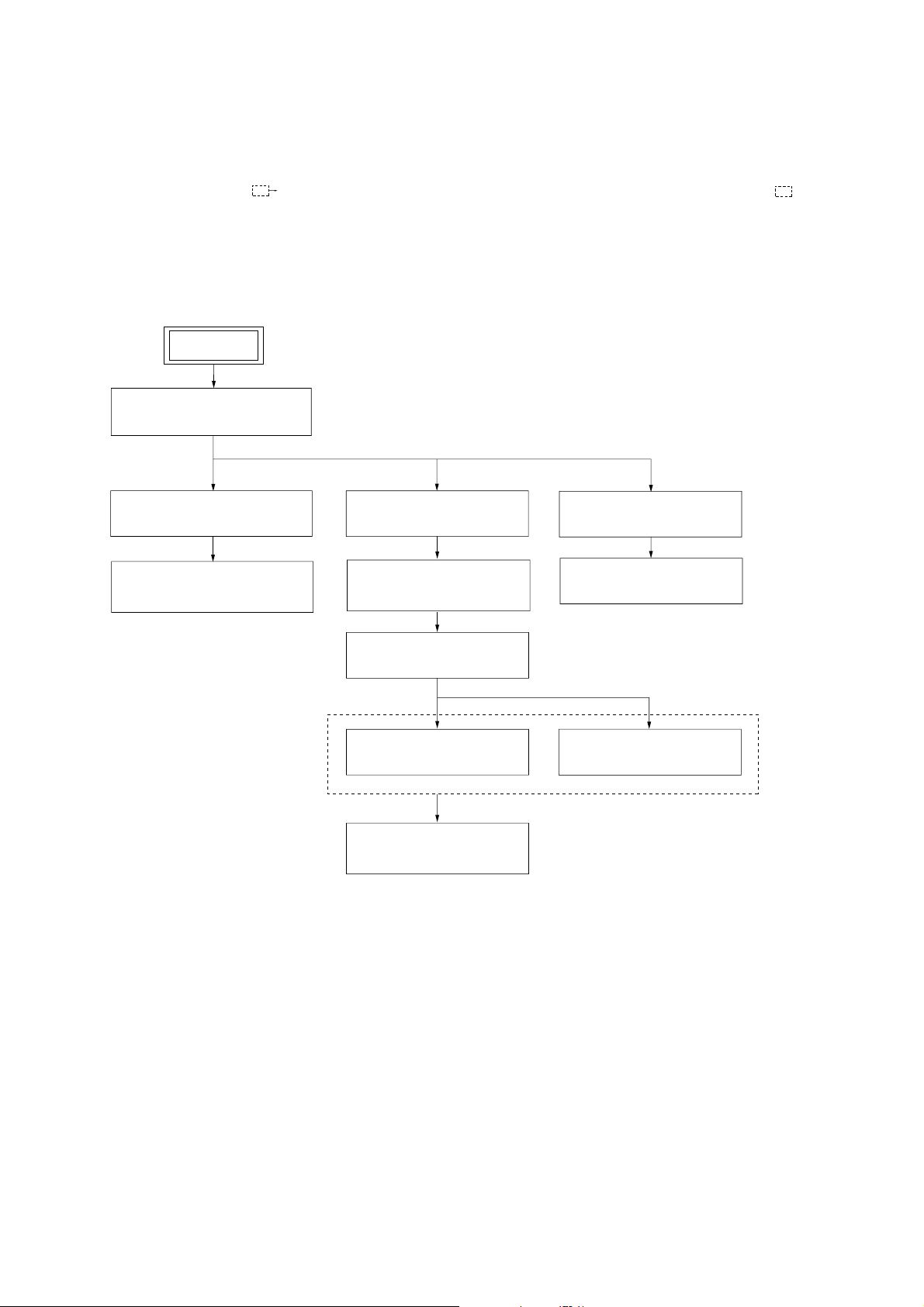
HCD-DZ200
SECTION 3
DISASSEMBLY
3-1. DISASSEMBLY FLOW
•This set can be disassembled in the order shown below.
•The dotted square with arrow ( ) prompts you to move to the next job when all of the works within the dotted square ( ) are
completed.
SET
3-2.CASE, FRONT PANEL ASSY
(Page 9)
3-3.FL BOARD, H/P BOARD
(Page 10)
3-4.STBY BOARD, IPOD BOARD,
KEY BOARD
(Page 10)
3-6.DMB10 BOARD
(Page 11)
3-8.DVD MECHANISM DECK
(CDM85-DVBU102)
(Page 13)
3-9.TRAY
(Page 13)
3-11.BASE UNIT
(Page 15)
3-12.OPTICAL PICK-UP
(KHM-310CAA)
(Page 15)
3-5.I/O BOARD, DC FAN
(Page 11)
3-7.MAIN BOARD
(Page 12)
3-10.BELT, MS-203 BOARD
(Page 14)
8
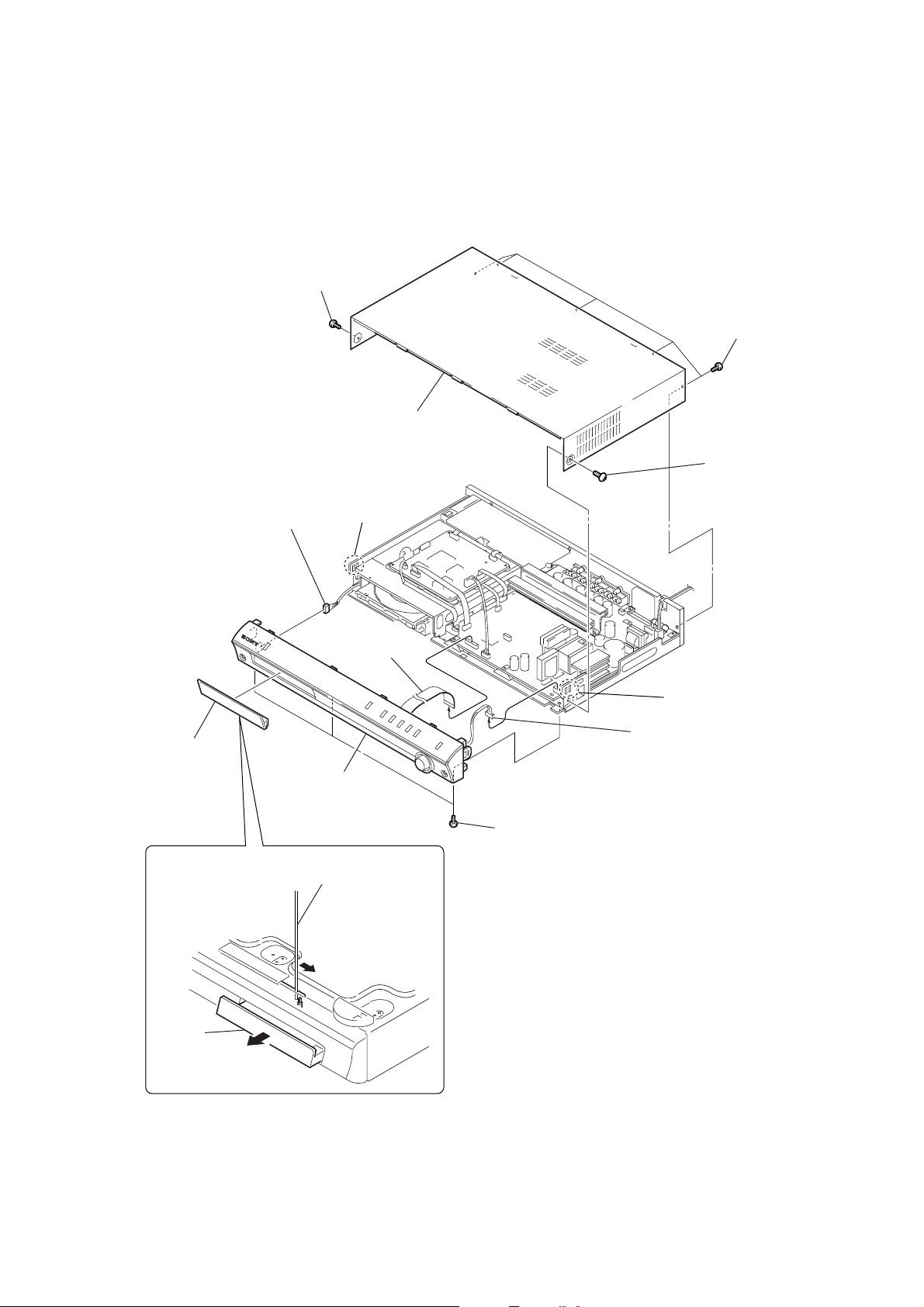
Note: Follow the disassembly procedure in the numerical order given.
3-2. CASE, FRONT PANEL ASSY
4
screw (CASE3 TP2)
7
case
HCD-DZ200
6
five screws (+BVTP 3 × 8)
5
screw
(CASE3 TP2)
3
DVD lid
qa
connector
(CNP602)
qf
front panel assy
1
The lever is moved in the direction
of the arrow with the thin rod.
9
claw
qs
w
ire (flat type)
19core(CN509)
8
three screws (+BVTP 3 × 8)
0
claw
qd
connector
(CN309)
DVD lid
2
9
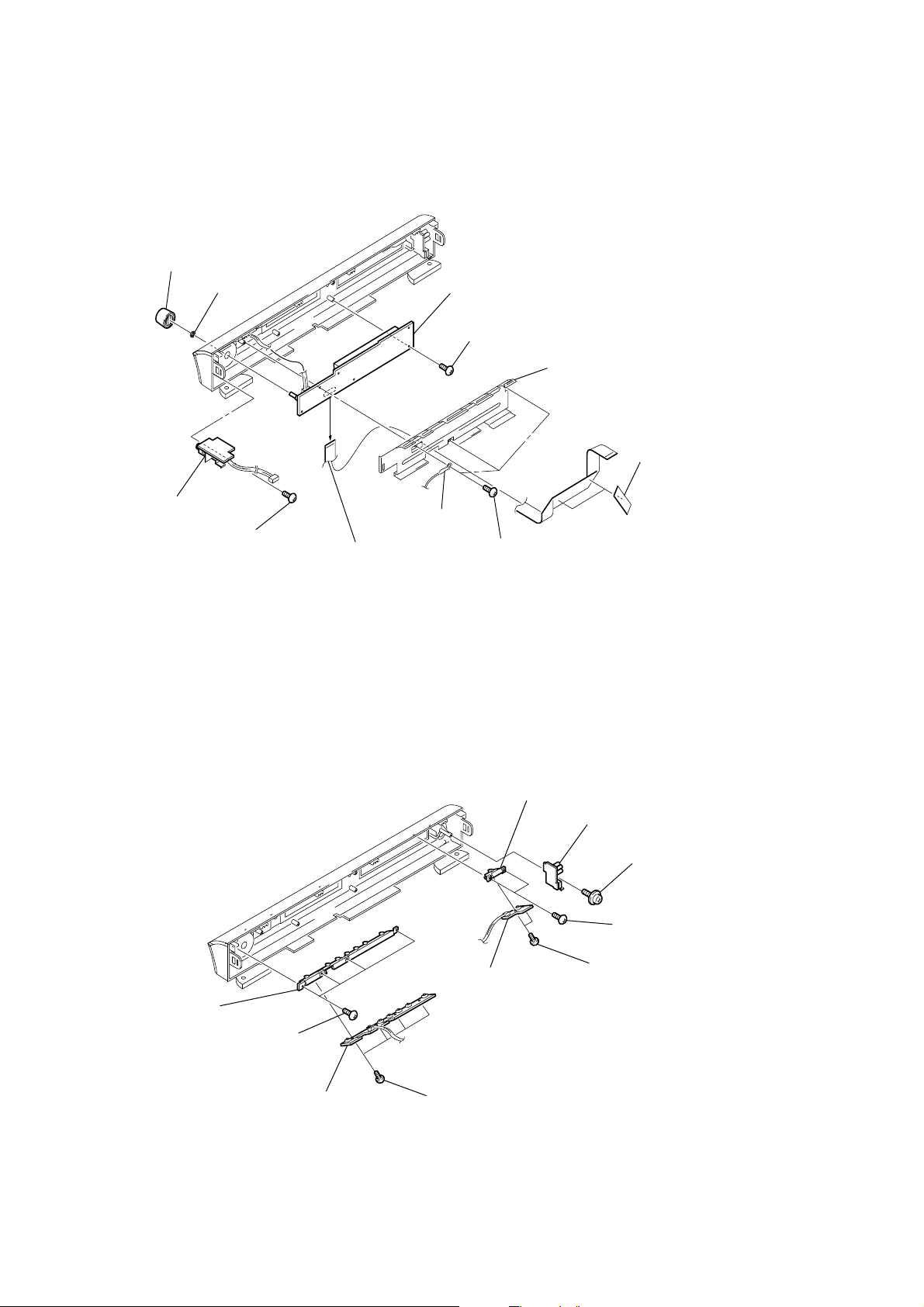
HCD-DZ200
3-3. FL BOARD, H/P BOARD
3
knob (vol)
4
nut
qa
FL board
9
screw
(+BVTP 2.6)
8
shield (front)
5
two
sheets
2
H/P board
1
screw
(+BVTP 2.6)
q;
wire (flat type)
19core(CN801)
3-4. STBY BOARD, IPOD BOARD, KEY BOARD
7
earth line
6
three
screws
(+BVTP 2.6)
8
button (power)
0
IPOD board
5
(+BVTP 2.6)
9
froating screw
(PTPWHM 2.6)
two screws
10
4
button (play)
1
four screws
(+BVTP 2.6)
3
KEY board
7
STBY board
2
four screws
(+BVTP 2.6)
6
two screws
(+BVTP 2.6)
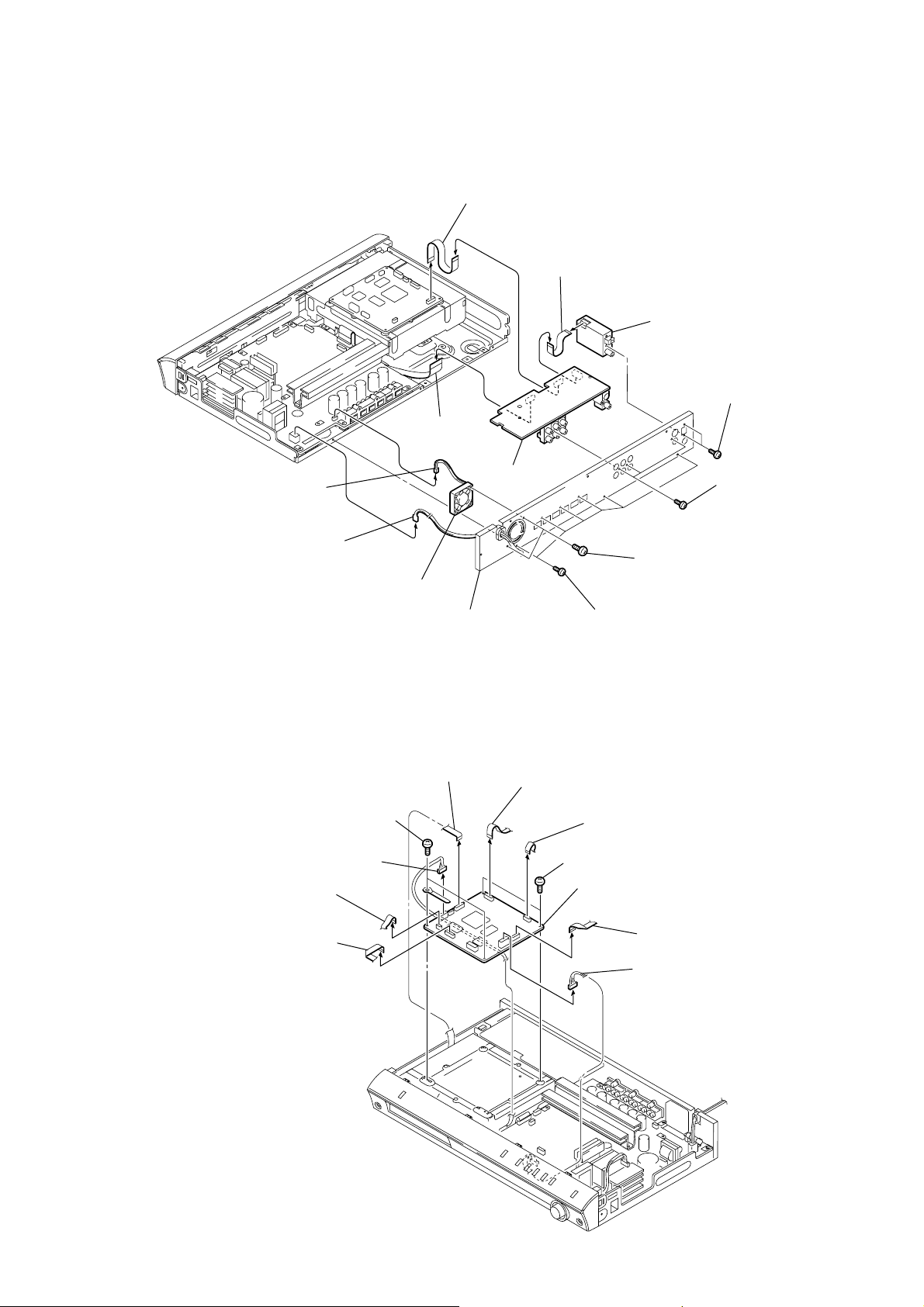
3-5. I/O BOARD, DC FAN
)
)
2
connector
(CN300)
3
13core(CN201)
5
wire (flat type)
23core(CN601)
wire (flat type)
0
I/O board
9
wire (flat type)
9core(CN101)
qs
tuner
qa
two screws (+BVTP 3 × 8
8
three
(+BVTP 3
HCD-DZ200
screws
×
8)
3-6. DMB10 BOARD
2
5core(CN202)
1
11core(CN106)
1
connector
(CN901)
8
two screws (+BV 3)
3
(CN201)
wire (flat type)
wire (flat type)
connector
7
DC fan
back panel
4
wire (flat type)
24core(CN101)
4
5
wire (flat type)
13core(CN301)
6
wire (flat type)
7core(CN302)
0
two screws (+BV 3)
qa
DMB10 board
6
two screws (BVTT 4 × 8)
six
screws (+BVTP 3 × 8)
7
wire (flat type)
11core(CN4501
8
connector
(CN401)
11
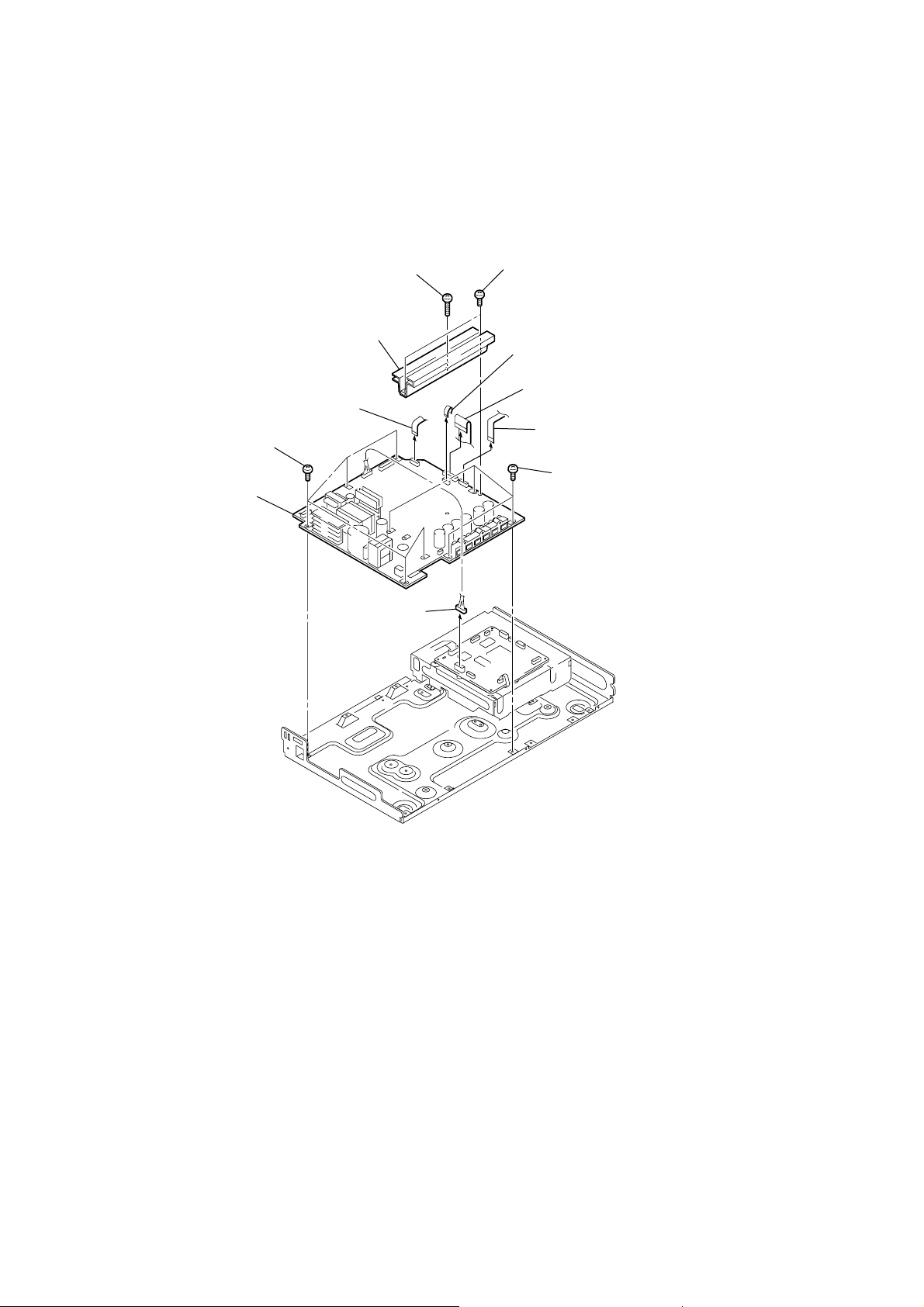
HCD-DZ200
3-7. MAIN BOARD
9
five screws (+BV 3)
qa
MAIN board
2
screw (BVTP 3 × 12)
3
heat sink (AMP)
4
wire (flat type)
11core(CN505)
1
two screws (+BV 3)
5
wire (flat type)
7core(CN503)
6
wire (flat type)
23core(CN507)
7
wire (flat type)
11core(CN504)
0
four screws (+BV 3)
8
connector
(CN401)
12
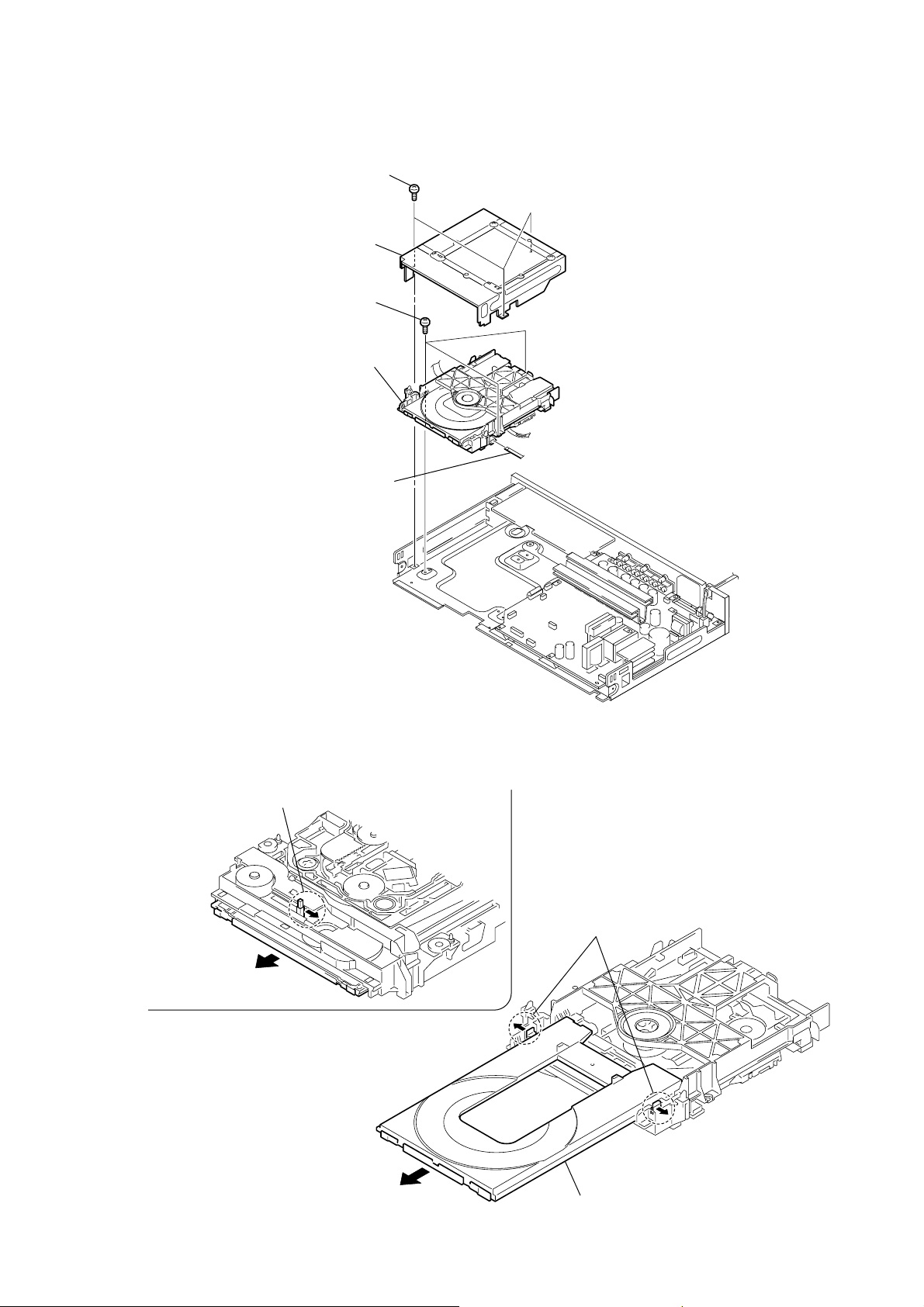
3-8. DVD MECHANISM DECK (CDM85-DVBU102)
1
t
hree screws (+BV 3)
2
dmb bracket
3
three
screws (+BV 3)
5
DVD mechanism deck
(CDM85-DVBU102)
4
wire (flat type)
5core
HCD-DZ200
3-9. TRAY
1
Move the Chuck cam
in the direction of the arrow.
2
bottom side
4
two claws
3
5
tray
13
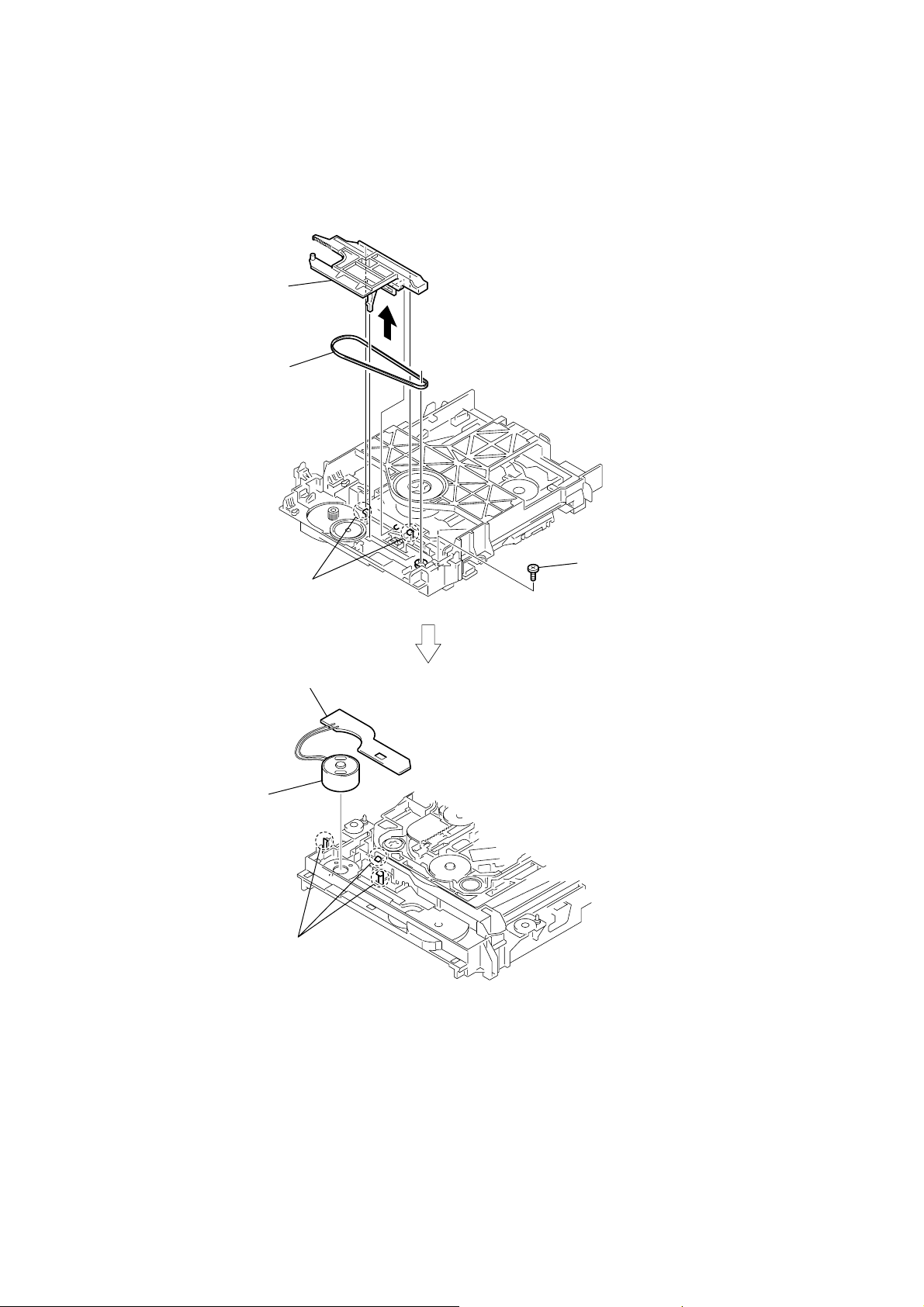
HCD-DZ200
3-10. BELT, MS-203 BOARD
2
chuck cam
3
belt
6
DC motor
1
two claws
7
MS-203 board
5
three claws
4
screw
(M 1.7
×
2.5)
14
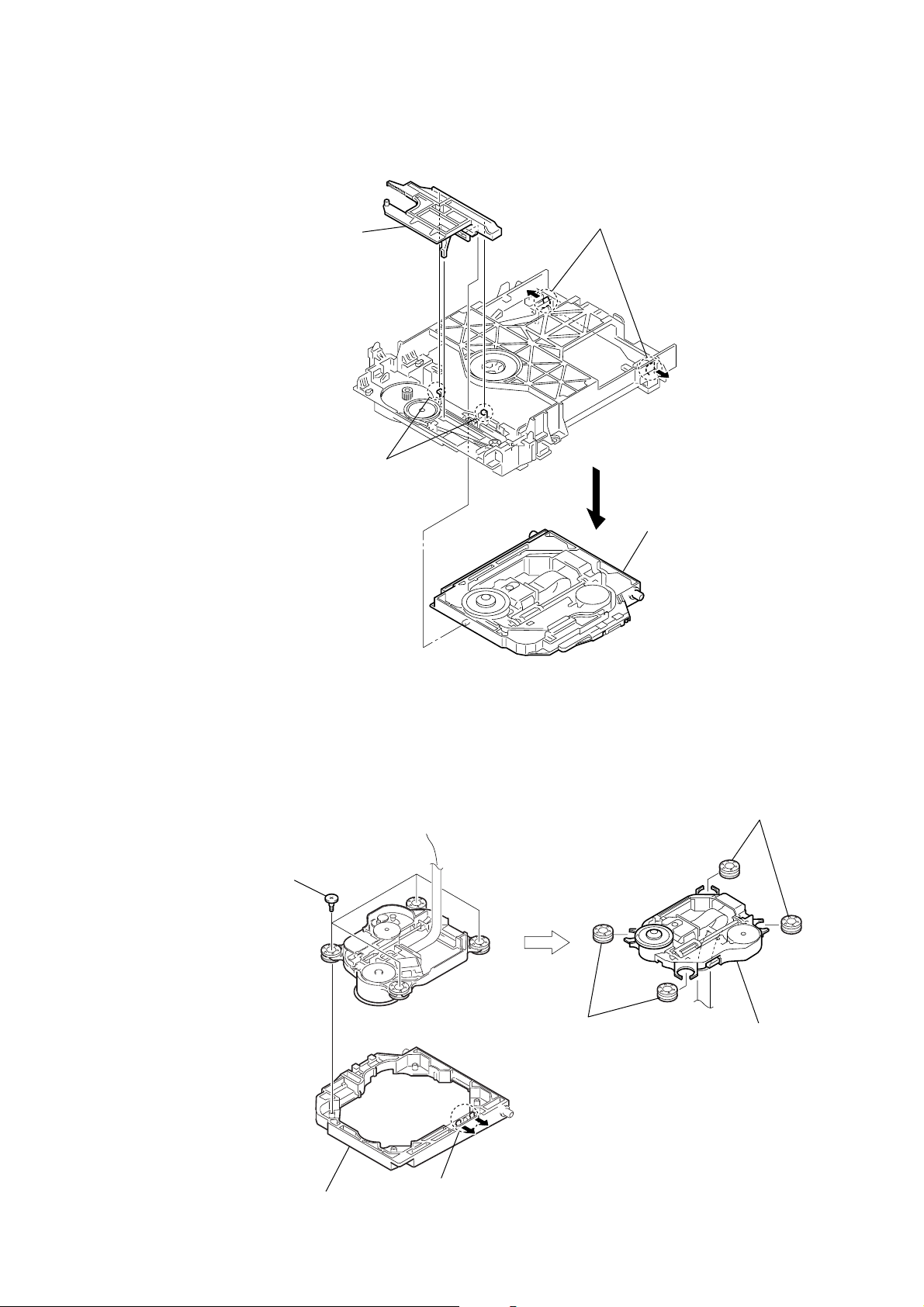
3-11. BASE UNIT
s
2
chuck cam
1
two claws
3
two claws
HCD-DZ200
3-12. OPTICAL PICK-UP (KHM-310CAA)
2
four insulator screws
4
base unit
4
two insulator
3
bu holder
1
two claws
5
two insulators
6
optical pick-up
(KHM-310CAA)
15
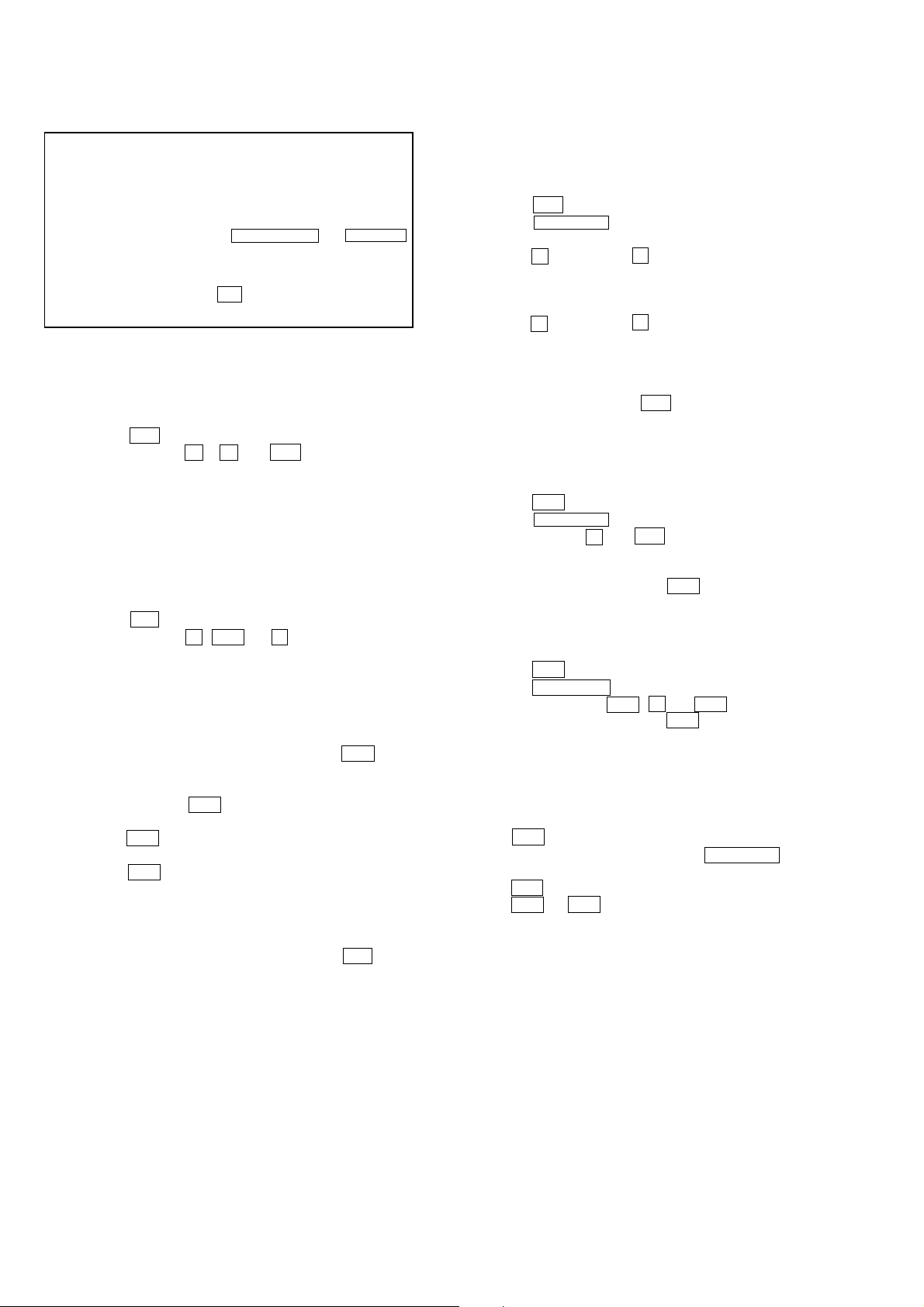
HCD-DZ200
SECTION 4
TEST MODE
Note 1: Regarding the notification symbol “R”
Because the number of the operating buttons of this product
are limited, some operations require use of the operating
buttons of the remote commander, When a specific operation
requires use of the operating buttons of the remote
commander, “R” is added to the specific operating procedure
in this manual. Example MENU/NO “R” The MENU/NO
button of remote commander.
Note 2: Incorrect operations may be performed if the test mode is
not entered properly.
In this case, press the ?/1 button to turn the po wer of f, and
retry to enter the test mode.
1. Cold Reset
• The cold reset clears all data including preset data stored in
the RAM to initial conditions. Execute this mode when
returning the set to the customers.
Procedure:
1. Press the ?/1 button to turn the power on.
2. Press three buttons x , A and ?/1 simultaneously.
3. When this button is operated, display as “COLD RESET” for
a while and all of the settings are reset.
2. Panel Test Mode
•This mode is used to check the software version, LCD, LED
and keyboard.
2-1. DVD LED Test Mode
Procedure:
1. Press the ?/1 button to turn on the power.
2. Press three bottons X , . and A simultaneously.
3. When the display LED test mode is activated, all segments
are turned on.
4. To exit from this mode, pull out the AC plug.
2-2. V ersion T est Mode
Procedure:
1. When the panal test mode is activated, press the . button
and the message “DS5***” is displayed, the version test mode
is activated.
2. Whenever press the . button, the version is displayed in
order of CC2, MC, SYS, UI, DVD, TA, TM and DS5.
3. Press the > button and the date of the softwafe production
is displayed.
4. Press the > button again and the version is displayed.
5. To exit from this mode, pull out the AC plug.
2-3. Key Test Mode
Procedure:
1. When the panel test mode is activated, press the H button,
to select the key test mode.
2. To enter the KEY test mode, the fluorecent indicator displays
“K0 VO”. Each time a button is pressed, “KEY” value
increases. However, once a button is pressed, it is no longer
taken into account. When all keys are pressed correctly, “K8
VO” is displayed.
3. To exit from this mode, pull out the AC plug.
3. Disc Tray Lock
The disc tray lock function for the antitheft of an demonstration
disc in the store is equipped.
Setting Procedure :
1. Press the ?/1 button to turn the set on.
2. Press the FUNCTION button to set DVD function.
3. Insert a disc.
4. Press the x button and the A button simultaneously for five
seconds.
5. The message “LOCKED” is displayed and the tray is locked.
Releasing Procedure :
1. Press the x button and the A button simultaneously for five
seconds. again.
2. The message “UNLOCKED” is displayed and the tray is
unlocked.
Note: When “LOCKED” is displayed, the slot lock is not released by
turning power on/off with the ?/1 button.
4. DVD Ship Mode
• Use this mode when returning the set to the customer after
repair.
Procedure:
1. Press the ?/1 button to turn the set on.
2. Press the FUNCTION button to set the function “DVD”.
3.
Press three buttons x
4. After a message “MECHA LOCK” is displayed on the
fluorescent indicator tube, pull out the AC plug.
5. To exit from this mode, press the ?/1 button to turn the set
on.
5. DVD Debug In Mode
Procedure:
1. Press the ?/1 button to turn the set on.
2. Press the FUNCTION button to set the function “DVD”.
3. Press the three buttons . , A and > simultaneously.
4. To exit from this mode, press the ?/1 button to turn the set
on.
6. AM Step Change
•A step of AM channels can be changed over between 9 kHz
and 10 kHz.
Procedure:
1. Press ?/1 button to turn the set ON.
2. Select the function “TUNER”, and press FUNCTION button
to select the BAND “AM”.
3. Press ?/1 button to turn the set OFF.
4. Press > and ?/1 buttons simultaneously, and the display
of fluorescent indicator tube changes to “AM 9 k STEP” or
“AM 10 k STEP”, and thus the channel step is changed over.
,
and
?/1
simultaneously.
16
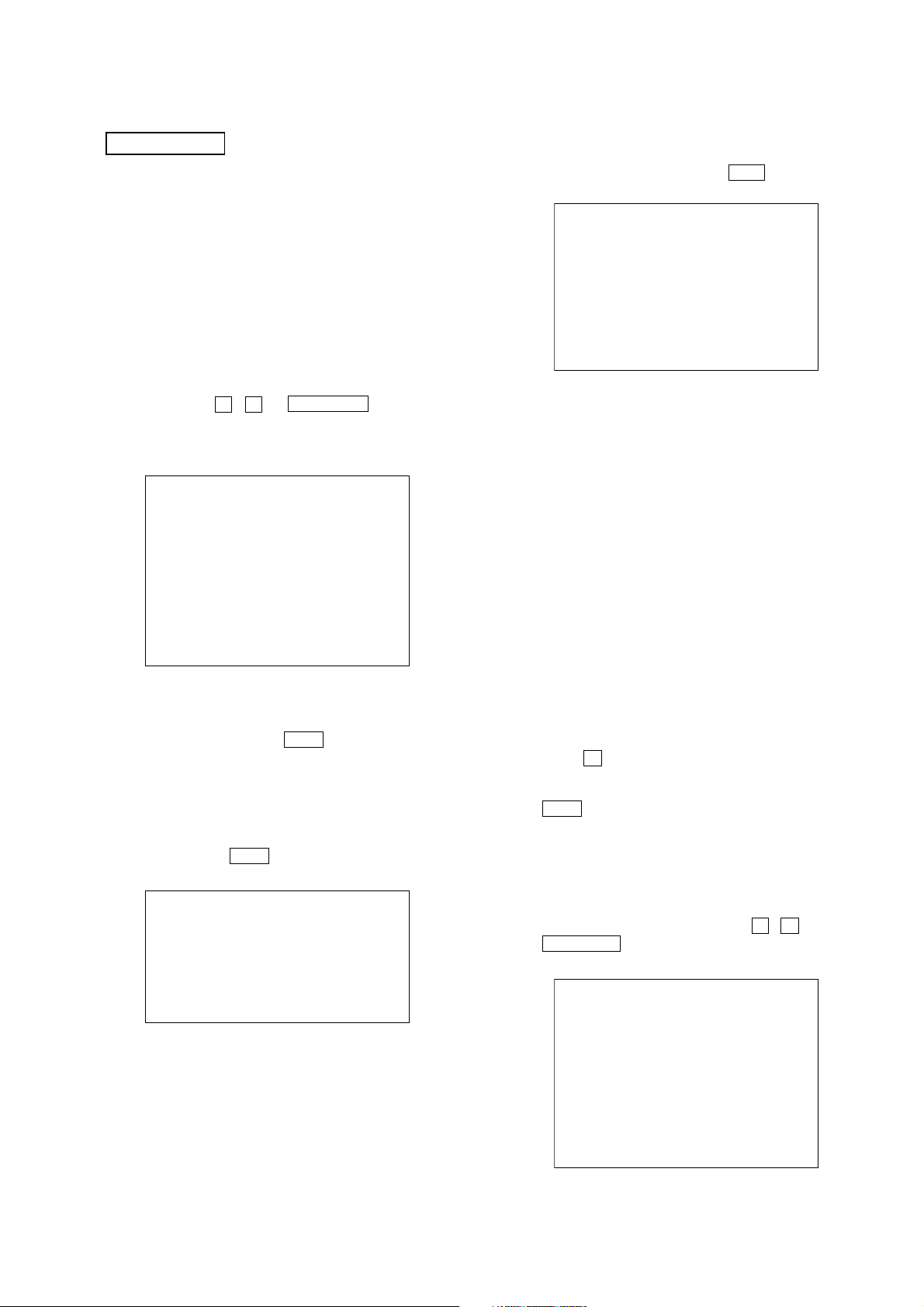
HCD-DZ200
DVD SECTION
4-1. GENERAL DESCRIPTION
The Mirror Time and IOP measurement allows you to make
diagnosis and adjustment simply by using the remote commander
and monitor TV. The instructions, diagnosis results, etc. are given
on the on screen display (OSD).
The Mirror Time and IOP measurement is required is such events
where servicing a DVD-Player includes changing the Base Unit
(BU). For each new BU to be used with a certain MV-044 board,
Mirror Time and IOP measurement need to be carried out.
4-2. STARTING TEST MODE
Press three buttons x , A and VOLUME + simultaneously
with the DVD player in standby mode.
The Test Mode starts, then the menu shown below will be
displayed on the TV screen.
Remocon Diagnosis Menu
0. External Chip Check
1. Servo Parameter Check
2. Drive Manual Operation
3. Emergency History
4. Version Information
5. Video Level Adjustment
4-4. MIRROR TIME ADJUSTMENT
To enter Mirror Time Adjustment, press 5 “R” button on the remote
commander. The screen will appear as below.
MIRR time Adjust Menu
1. CD MIRR time Check:
2. DVD MIRR time Check:
3. Threshold:
4. Save to EEPROM
5. Default set MIRR time
[Open] Tray open [Close] Tray close
[0] Return to previous menu
There are five main commands in the Mirr time Adjust menu as
shown in the figure above. The functions of each command are
described in the following page.
1. CD MIRR time Check
This command checks the Mirror time value for CD disc.
2. DVD MIRR time Check
This command checks the Mirror time value for DVD disc.
3. Threshold
This command displays the threshold value between CD and DVD
mirror time.
Model Name : DS5_XX
IF-con : V
Syscon : Ver.
er. xx.xx (xxxx)
x.xxx
The menu above is the Remocon Diagnosis Menu screen which
consists of six main function. At the bottom of the menu screen,
the model name and IF-con version. To enter Mirror Time
Adjustment menu, press button 2 “R” on the remote commander
to enter Drive Manual Operation menu. To exit from the T est Mode,
press the power button on the remote commander.
4-3. DRIVE MANUAL OPERATION
The Drive Manual Operation menu consists of five main
function. By pressing 2 “R” button on the remote commander in
the Remocon Diagnosis Menu, the screen will appear as below.
Drive Manual Operation
1. Servo Control
2. Track/Layer Jump
3. Manual Adjustment
4. Tray Aging Mode
5. MIRR time Adjust
0. Return to Top Menu
4. Save to EEPROM
This command saves an adjusted mirror time value to the EEPR OM.
5. Default set MIRR time
This command will set CD and DVD mirror time to firmware def ault
value.
[Open] / [Close]
Pressing the A button controls the tray for disc change
during mirror time adjustment.
[0] Return to previous menu
Press 0 “R” button to return to previous menu.
4-4-1. EXECUTING MIRROR TIME ADJUSTMENT
In order to execute mirror time adjustment, the following standard
procedures must be followed.
(1) In standby mode, press three buttons x , A and
VOLUME + simultaneously.
(2) Select “2. Drive Manual Operation”.
Remocon Diagnosis Menu
0. External Chip Check
1. Servo Parameter Check
2. Drive Manual Operation
3. Emergency History Check
4. Version information
5. Video Level Adjustment
Model : DS5_xx
IF-con : Ver. xx.xx (xxxx)
Syscon : Ver. x.xxx
17
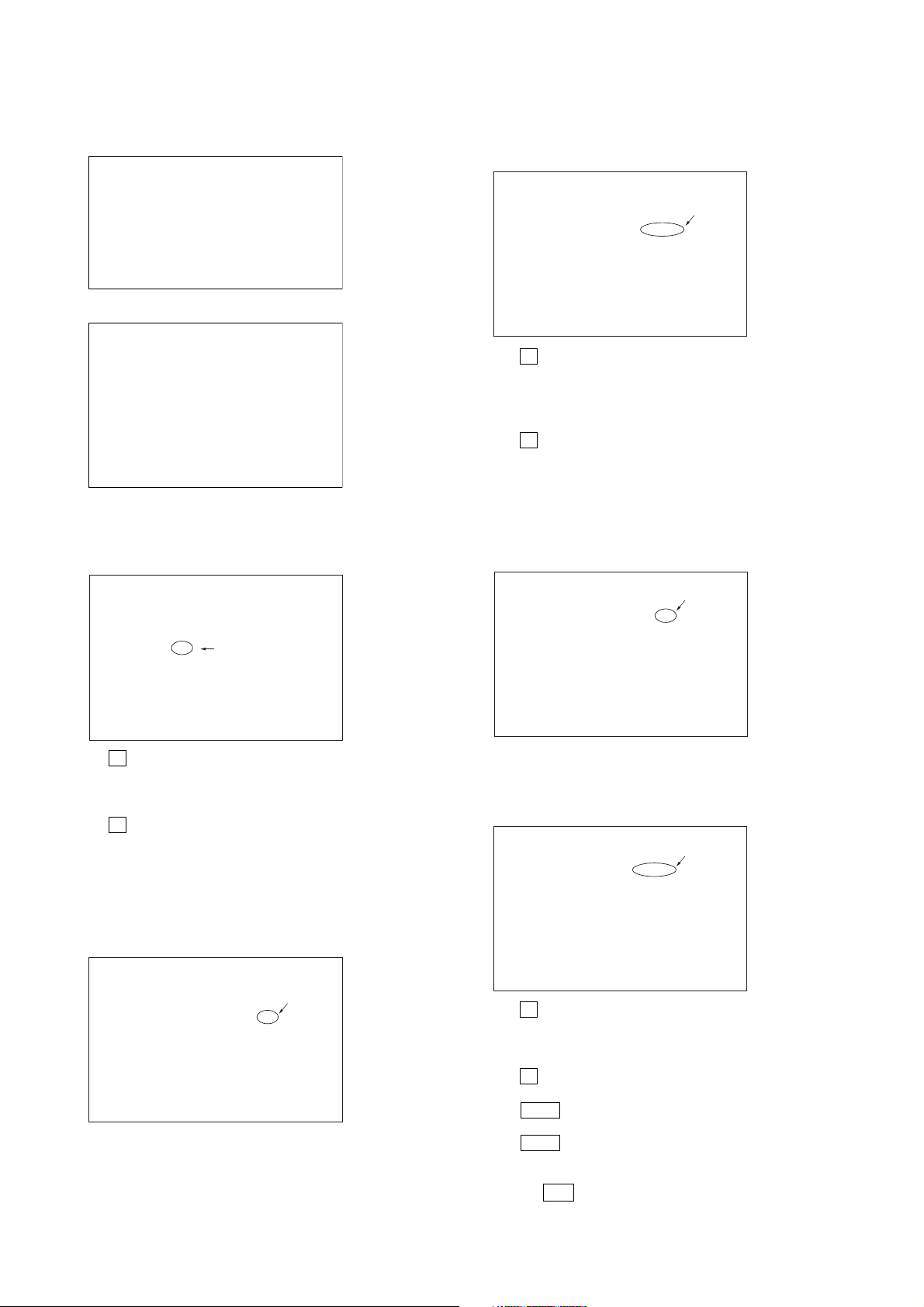
HCD-DZ200
(3) Select “5. MIRR time Adjust”.
Drive Manual Operation
1. Servo Control
2. Track/Layer Jump
3. Manual Adjustment
4. Mecha test mode
5. MIRR time Adjust
0. Return to Top Menu
(4) Select “5. Default set MIRR time”.
MIRR time Adjust Menu
1. CD MIRR time Check:
2. DVD MIRR time Check:
3. Threshold:
4. Save to EEPROM:
5. Default set MIRR time:
[Open] Tray open [Close] Tray close
[0] Return to previous menu
(5) Select “3. Threshold”.
(6) Confirm the number. If it is 7D, go to next step. If it is any
other value, return to step 4.
MIRR time Adjust Menu
(14) Confirm the same values are displayed. If it is not same,
return to step 7.
MIRR time Adjust Menu
1. CD MIRR time Check:
2. DVD MIRR time Check: XX XX
3. Threshold:
4. Save to EEPROM:
5. Default set MIRR time:
[Open] Tray open [close] Tray close
[0] Return to previous menu
(15) Push A button to eject tray.
(16) Take out HLX-504 and insert Test Disc YEDS-18 into
tray.
(17) Push A button to close tray.
(18) Push “1. CD MIRR time check”.
(19) Wait for HEX number to display.
(20) Confirm the number, if YY is 5A ~ E8, proceed with next
step. If no, return to 15.
MIRR time Adjust Menu
1. CD MIRR time Check:
2. DVD MIRR time Check:
3. Threshold: 7D
4. Save to EEPROM:
5. Default set MIRR time:
[Open] Tray open [Close] Tray close
[0] Return to previous menu
(7) Push A button to eject tray.
(8) Insert Test Disc HLX-504 into tray .
(9) Push A button to close tray.
(10) Push “2. DVD MIRR time Check”.
(11) Wait for HEX number to display.
(12) Confirm the number, if XX is 28 ~ 70, proceed with next
step. If no, return to 8.
MIRR time Adjust Menu
1. CD MIRR time Check:
2. DVD MIRR time Check: xx xx
3. Thereshold:
4. Save to EEPROM:
5. Default set MIRR time:
[Open] tray open [close] Tray close
[0] Return to previous menu
1. CD MIRR time Check: yy YY
2. DVD MIRR time Check: XX XX
3. Threshold:
4. Save to EEPROM:
5. Default set MIRR time:
[Open] Tray open [close] Tray close
[0] Return to previous menu
(21) Push “4. Save to EEPROM”.
(22) Confirm the same values are displayed. If it is not the
same, return to step 15.
MIRR time Adjust Menu
1. CD MIRR time check: YY YY
2. DVD MIRR time check: XX XX
3. Threshold:
4. Save to EEPROM:
5. Default set MIRR time:
[Open] Tray open [close] Tray close
[0] Return to previous menu
(23) Push A button to eject tray.
(24) Remove Test Disc YEDS-18 from tray.
(25) Push A button to close tray.
(26) Press 0 “R” button to the Drive Manual Operation menu.
(13) Push “4. Save to EEPROM”.
18
(27) Press 0 “R” button to return to the Remocon Diagnosis
Menu.
(28) Press the ?/1 button to switch OFF set.
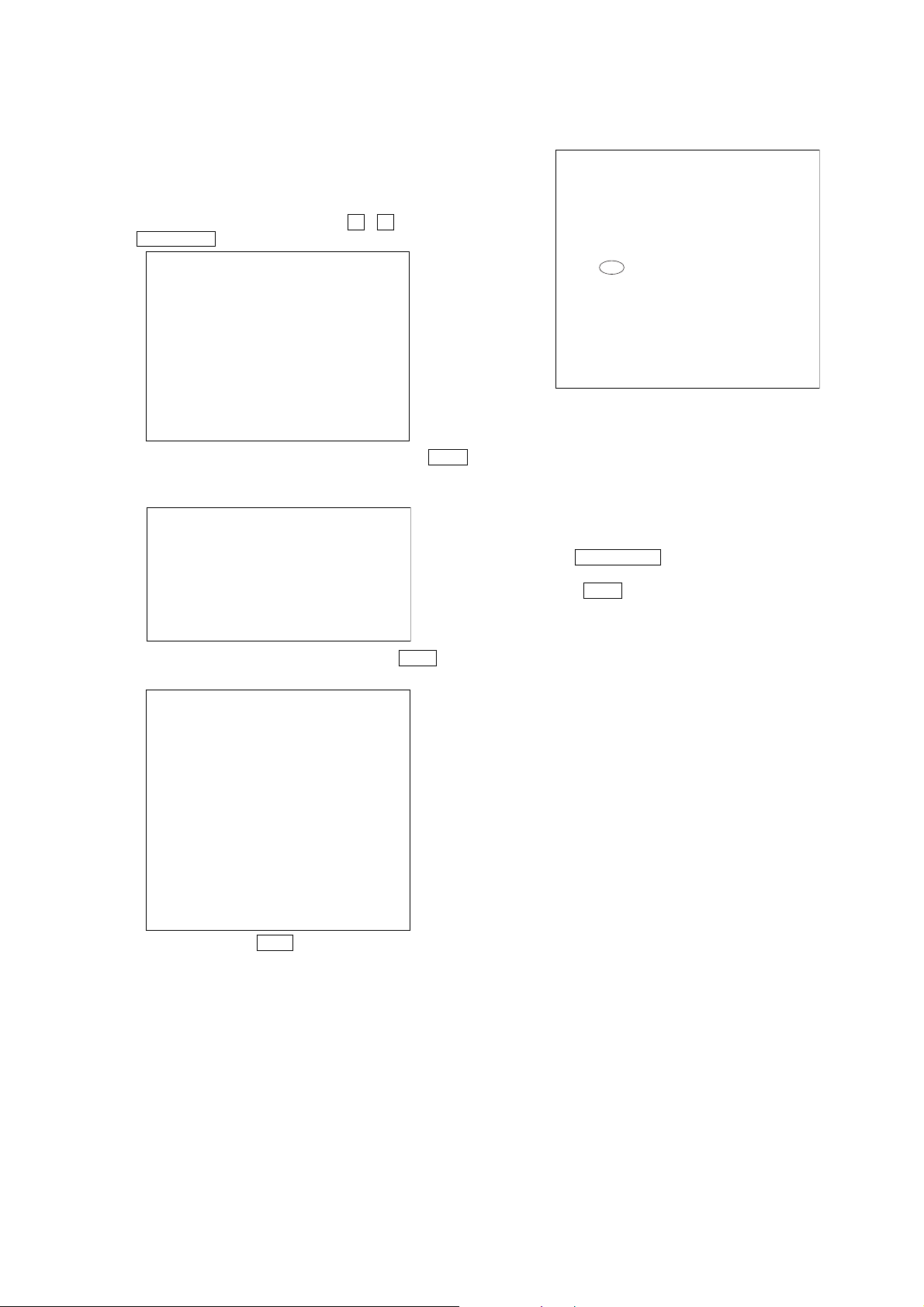
HCD-DZ200
4-5. EXECUTING IOP MEASUREMENT
In order to execute mirror time adjustment, the following standard
procedures must be followed.
(1) In standby mode, press three buttons x , A and
VOLUME + simultaneously.
Remocon Diagnosis Menu
0. External Chip Check
1. Servo Parameter Check
2. Drive Manual Operation
3. Emergency History Check
4. Version information
5. Video Level Adjustment
Model : DS5 XX
IF-con Ver : XX.XX (XXXX)
Syscon Ver : X.XX
(2) Select “2. Drive Manual Operation” by pressing the 2 “R”
button on the remote commander. The screen will appear as
below.
Drive Manual Operation
1. Servo Control
2. Track/Layer Jump
3. Manual Adjustment
4. Tray Aging Mode
5. MIRR time adjust
0. Return to top Menu
(5) Wait until a hexadecimal number appear.
Manual Adjust
1. Track Balance Adjust:
2. Track Gain Adjust:
3. Focus Balance Adjust:
4. Focus Gain Adjust:
5. Eq Boost Adjust:
6. Iop. 5B:
7. TRV. Level:
8. S curve(FE) Level:
9. RFL(PI) Level:
0. MIRR Time:
Change Value
[0] Return to previous menu
(6) Convert each data from hexadecimal to decimal using
conversion table.
(7) Substract between these two values.
(8) If the remainder is smaller than 93 (decimal), then it is
OK. However if the value is higher than 93, then the BU
is defective and need to be change.
(9) Press RETURN “R” button to return back to previous menu.
(10) Press 0 “R” button to return to Top Menu and power OFF
the DVD Player.
(3) Select “3. Manual Adjustment” by pressing the 3 “R” b utton
on the remote commander. The screen will appear as below.
Manual Adjust
1. Track Balance Adjust:
2. Track Gain Adjust:
3. Focus Balance Adjust:
4. Focus Gain Adjust:
5. Eg boost Adjust:
6. Iop:
7. TRV. Level:
8. S curve(FE) Level:
9. RFL(PI) Level:
0. MIRR Time:
o O Change Value
[RETURN] Return to previous menu
(4) Select Iop by pressing 6 “R” button on the remote commander.
19
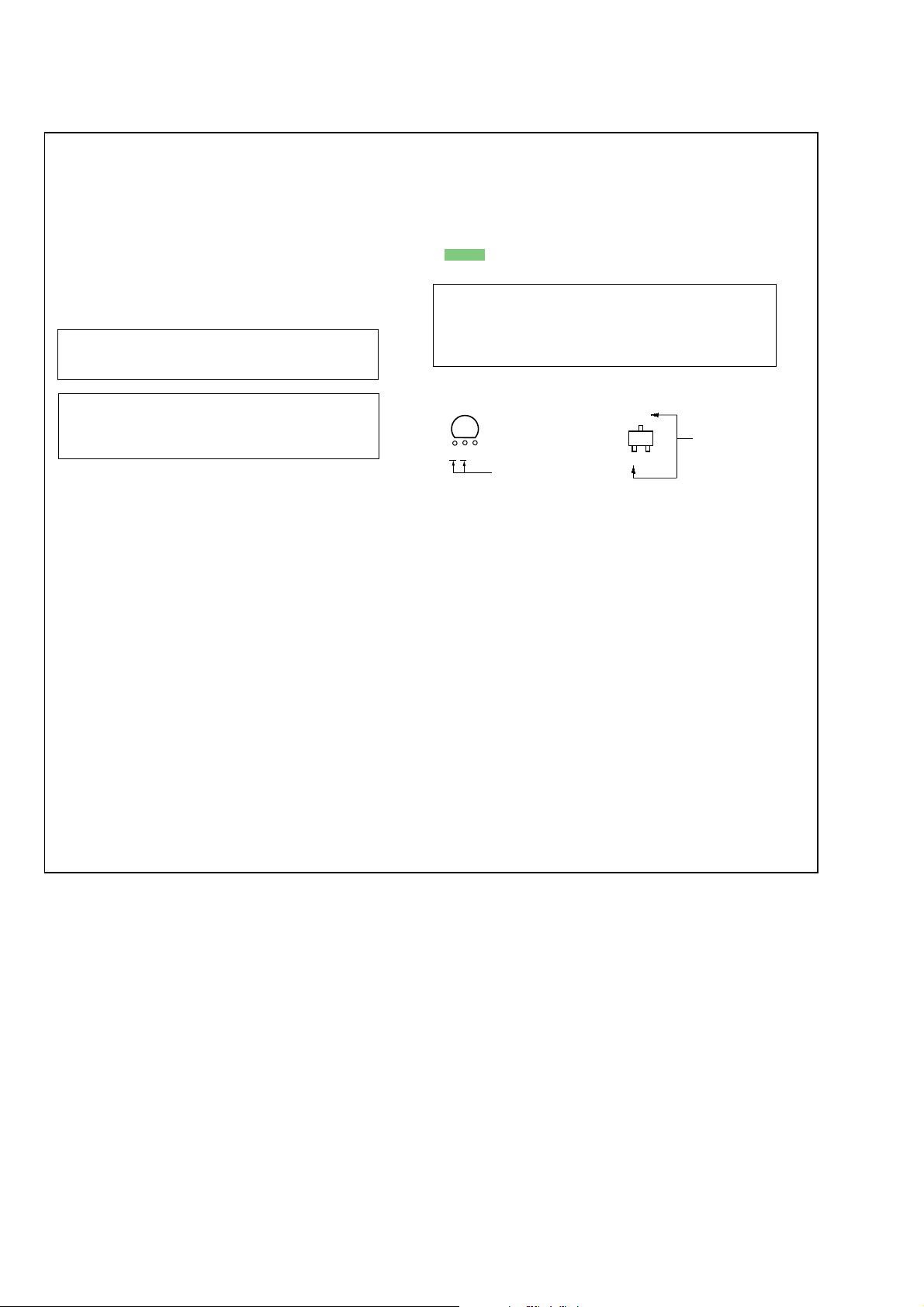
HCD-DZ200
C
B
These are omitted.
E
Q
d
SECTION 5
DIAGRAMS
THIS NOTE IS COMMON FOR PRINTED WIRING BOARDS AND SCHEMATIC DIAGRAMS.
(In addition to this, the necessary note is printed in each block.)
For Schematic Diagrams.
Note:
• All capacitors are in µF unless otherwise noted. (p: pF)
50 WV or less are not indicated except f or electrolytics and
tantalums.
• All resistors are in Ω and 1/
specified.
• f : internal component.
• C : panel designation.
Note: The components identified by mark 0 or dotted
line with mark 0 are critical for safety.
Replace only with part number specified.
✩ IC103 is a written in and settled EEPROM. Supply with
a single article has not been carried out. In case you
exchange by DMB10 board, please put on IC103
currently used with the model again.
• A : B+ Line.
• B : B– Line.
•Voltages and wavef orms are dc with respect to ground under no-signal (detuned) conditions.
•Voltages and wavefor ms are dc with respect to ground in
service mode.
•Waveforms are taken with a oscilloscope.
Voltage variations may be noted due to normal production
tolerances.
no mark : DVD STOP
•Voltages are taken with VOM (Input impedance 10 MΩ).
• Circled numbers refer to waveforms.
• Signal path.
F : AUDIO
J : CD PLAY
c : DVD PLAY
I : SACD PLAY
d : TUNER
L : VIDEO
E : Y
a : CHROMA
r : COMPONENT VIDEO
f : AUDIO IN
•Abbreviation
AUS: Australian model
E3 : 240V AC area in E model
SP : Singapore model
4
W or less unless otherwise
For Printed Wiring Boards.
Note:
• X : parts extracted from the component side.
• a : Through hole.
• : Pattern from the side which enables seeing.
(The other layers' patterns are not indicated.)
Caution:
Pattern face side: Parts on the pattern face side seen from
(SIDE A) the pattern face are indicated.
Parts face side: Parts on the parts face side seen from
(SIDE B) the parts face are indicated.
• Indication of transistor.
CEB
These are omitte
20
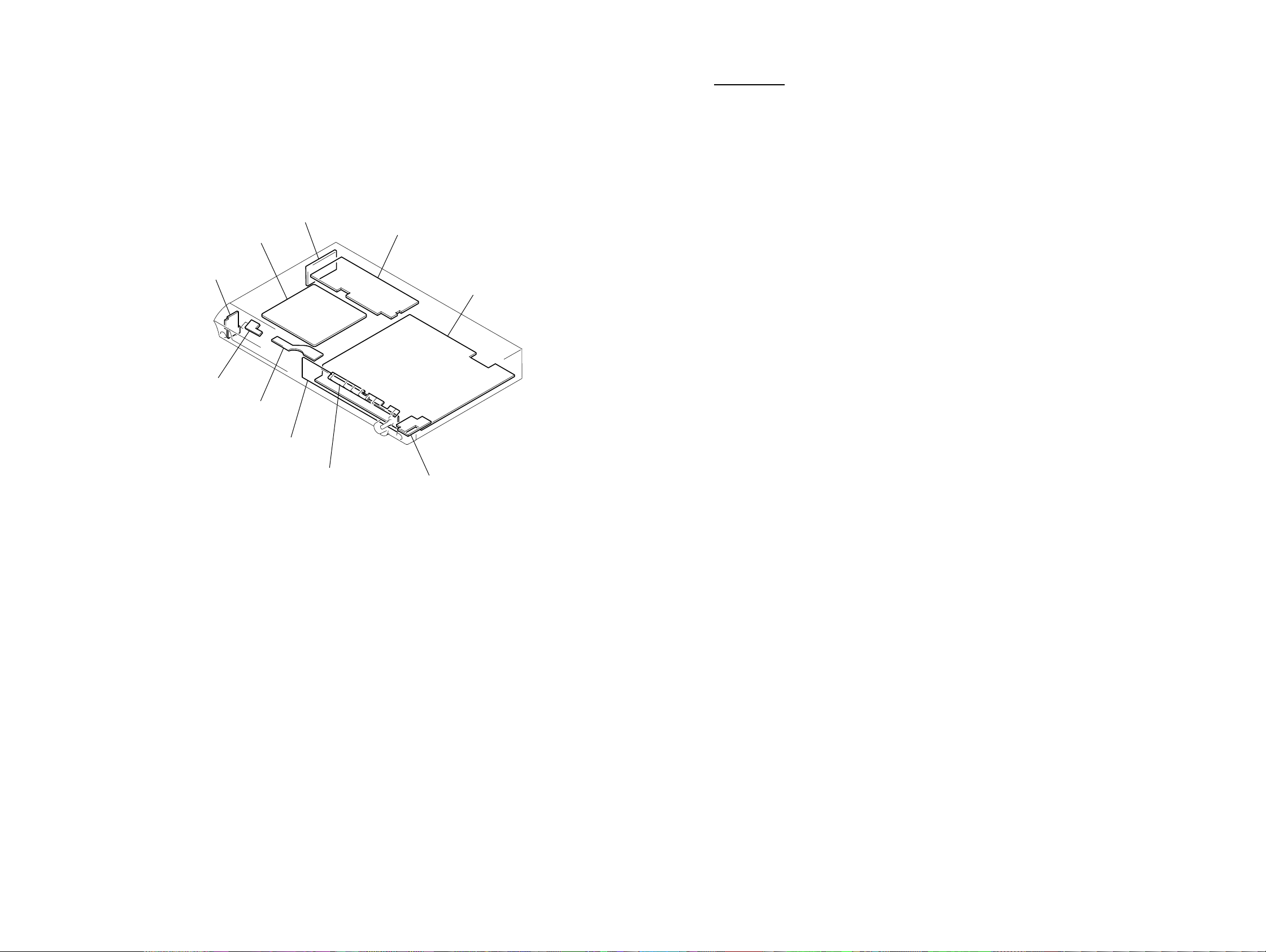
HCD-DZ200
• Circuit Boards Location
IPOD board
STBY board
DMB10 board
MEMO
TUNER UNIT
I/O board
MAIN board
MS-203 board
FL board
KEY board
H/P board
HCD-DZ200
2121
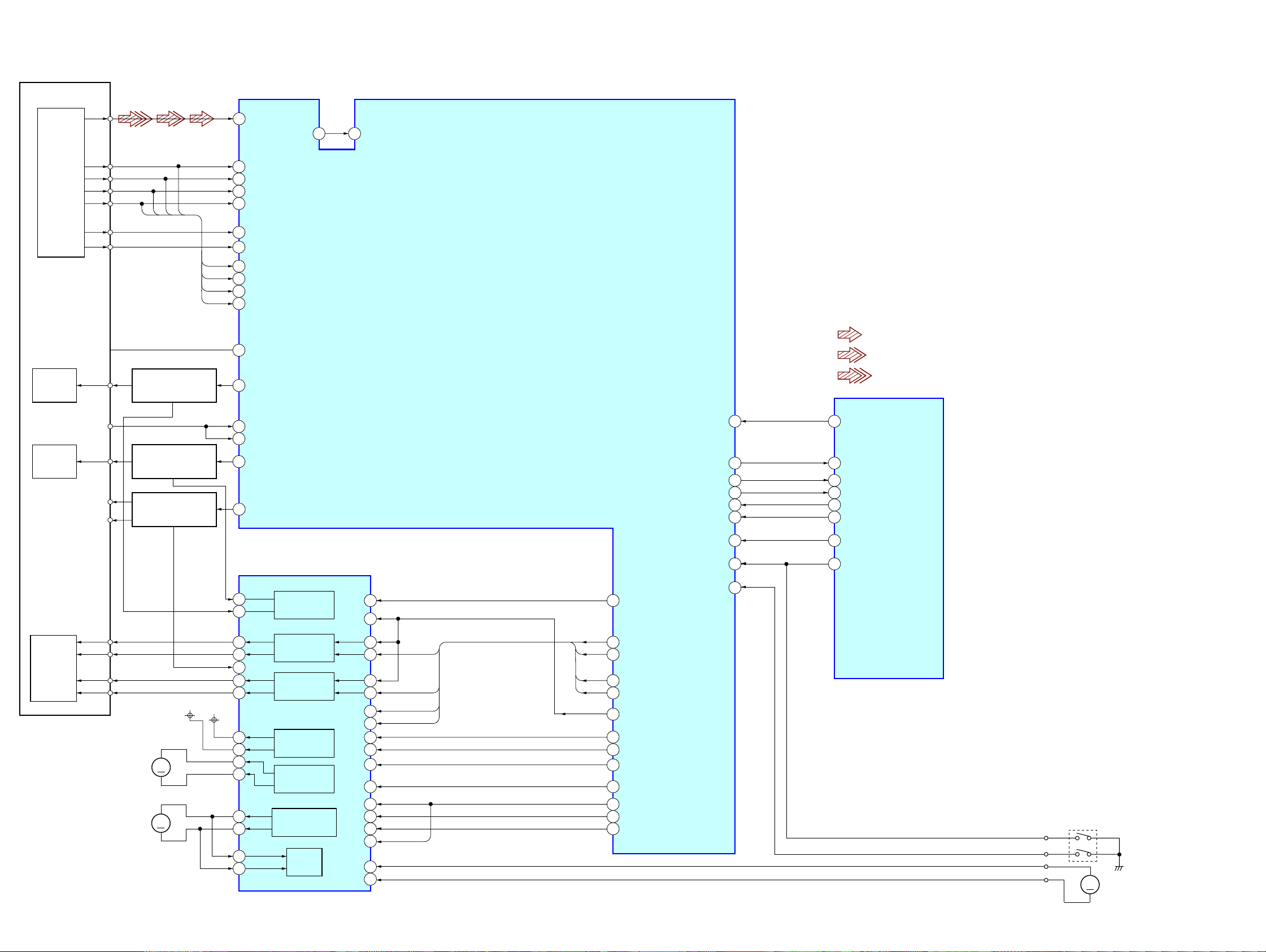
HCD-DZ200
5-1. BLOCK DIAGRAM – RF/SERVO SECTION –
DETECTOR
OPTICAL PICK-UP
BLOCK
(KHM-310CAA)
LASER
DIODE
(FOR CD)
LASER
DIODE
(FOR DVD)
CD LD
DVD LD
WR650
VR780
PD
RF
DVDRFIP
6
OSP
252 253
A
B
C
D
F
E
B
A
C
D
A
B
D
C
DVDA
2
DVDB
3
DVDC
4
DVDD
5
19
TPI
18
TNI
8
NA
9
NB
10
MD
11
MC
OSN
IC102 (1/3)
CD/DVD RF AMP,
FOCUS/TRACKING ERROR AMP
DVD SYSTEM PROCESSOR
DIGITAL SERVO PROCESSOR
• Signal Path
: CD PLAY
176
Q102 (1/2)
AUTOMATIC POWER
CONTROL (FOR CD)
Q102 (2/2)
AUTOMATIC POWER
CONTROL (FOR DVD)
Q101, Q103
VOLUME CONTROL
23
20
21
22
187
LI M SW
LD01
MD12
MD11
LD02
MSW
PRST
IFCK
MAMUTE
IFSDO
IFSDI
XIFCS
110
99
51
98
101
100
43
33
25
32
31
39
: DVD PLAY
: SACD PLAY
MTK_XRST
DVD_SCO/CLK1
MAMUTE
DVD_SOD/RXD1
DVD_SID/TXD1
DVD_XIFCS
2AXIS
DEVICE
FOCUS/
TRACKING
COIL
FCS+
FCS–
TRK+
TRK–
(SLED MOTOR)
(SPINDLE MOTOR)
MM
MM
+3.3V
SP+
SP–
SL–
SL+
FOCUS/TRACKING COIL DRIVER,
SPINDLE, SLED MOTOR DRIVER
42
41
36 48
37 1
32
35 3
34 4
VCC
32
31
30
29
27
28
47
46
IC201
BUFFER
FOCUS COIL
DRIVE
TRACKING COIL
DRIVE
SLED MOTOR
DRIVE
SLED MOTOR
DRIVE
SPINDLE MOTOR
DRIVE
BUFFER
177
OCSW
105
IFBSY
179
CKSW
15
43
10
13
16
17
40
45
19
20
22
21
25
22
24
V1P4
FOO
TRO
FMO
DMO
V1P4
FMO
FOO
DMO
TRO
39
TROPENPWN
38
FMO
42
FOO
37
DND
41
TRO
V REFO
30
186
FWD
185
REV
40
IOPMON
47
SPFG
184
MUTE123
183
MUTE
181
TSDM
42
SEN
34
DVD_IFBUSY/RST1
IC509 (1/4)
SYSTEM
CONTROLLER
(CHUCK/TRAY DETECT)
OCSW1
CKSW1
LDM+
LDM-
S001
MM
(LOADING MOTOR)
HCD-DZ200
2222
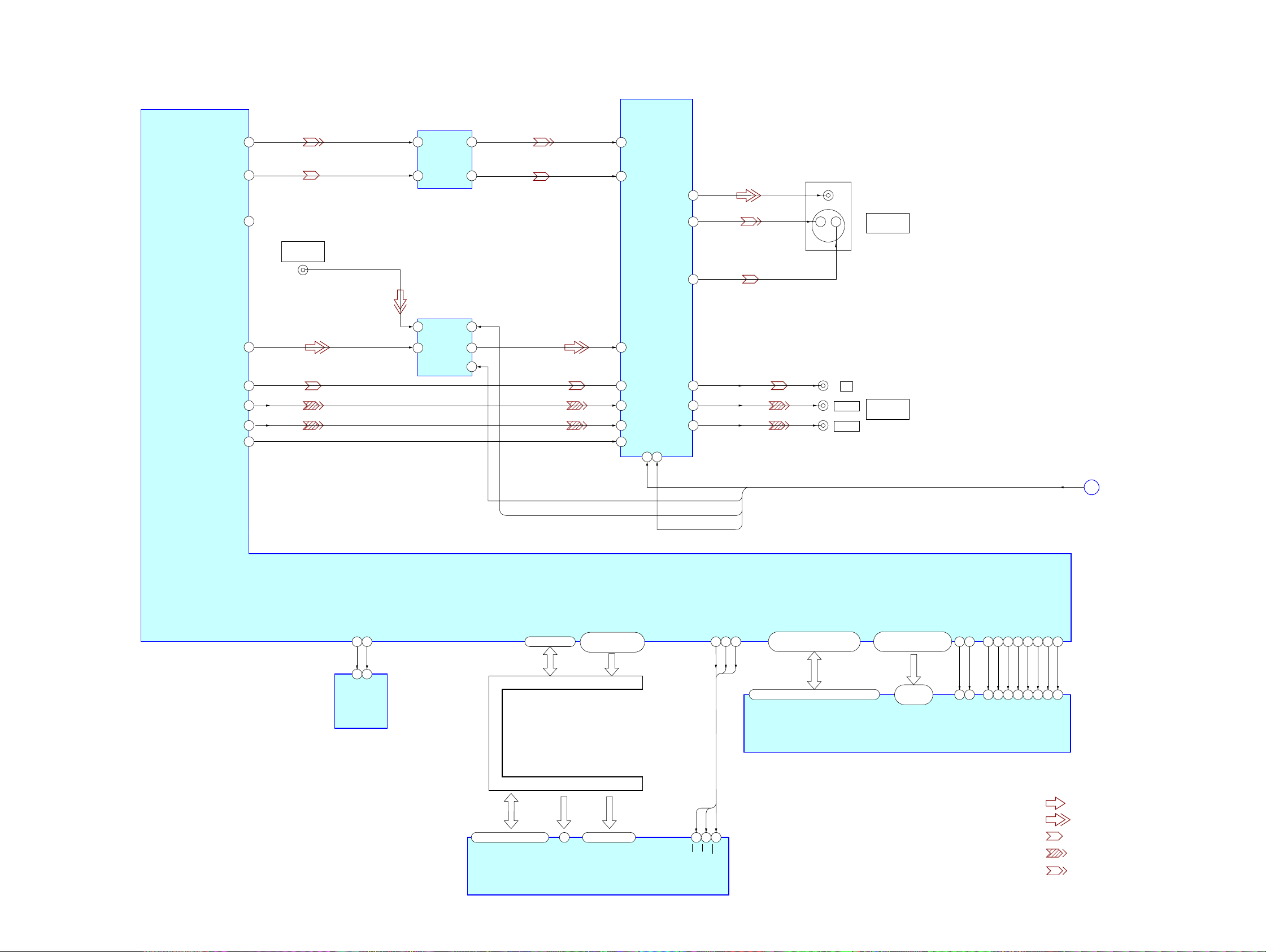
5-2. BLOCK DIAGRAM – VIDEO SECTION –
196
YUV2
194
YUV1
169
RGB
YUV3
YUV4
YUV5
YUV6
WIDE
198
200
202
203
171
J203 (1/3)
VIDEO/
SAT
IC204
VIDEO SELECTOR
9
3B
OUT3
14
OUT2
2B
IC203
SELECTOR
3
IN2
SW1
5
IN3
SW2
OUT
HCD-DZ200
IC201
VIDEO AMP, 75Ω DRIVER
6
5
2
7
4
4
8
6
11
13
15
2
CIN
YIN
CVBSIN
CYIN
CBIN
CRIN
SI
MUTE1
5
14
VOUT
COUT
YOUT
CYOUT
CBOUT
CROUT
MUTE2
30
J201
Y
B
R
MONITOR
OUT
J203 (3/3)
COMPONENT
VIDEO OUT
32
27
CYOUT
24
CBOUT
21
CROUT
18
1 2
PB/C
PR/C
SCL
102
103
6 5
SCL
IC103
EEPROM
SDA
SPA
IC102(2/3)
DVD SYSTEM PROCESSOR
AB0 – AB7
81-84,86-88,91
HD0 – HD7 A0 – A21
DATA & ADDRESS BUS
DATA & ADDRESS BUS
HD0 – HD7
29,31,33,35,38,40,42,44 25-16, 9-1, 48
DQ0 – DQ7
HIGHA0-7
IOA0-7, IOA18-IOA20
A16, A17
53-61, 67-72, 74-76,
78, 89, 92, 93
A0
A0 – A19DQ15/A-1
IC101
FLASH ROM
A1-A20
CE
2645
CE
AV SEL0
AV SEL1
AV SEL2
AV SEL3
77
CEWEOE
OE
WE
28OE11
IOCS
79
WE
IOWA
IOUE
66
2,4,5,7,8,10,11,13,42,44,45,47,48,50,51,53
RD0 – RD15
125-123, 121, 120, 118,
117, 115, 135, 133-128, 126
RD0 – RD15
RA0 – RA11
146, 147, 149-151,
158-160, 162, 164-166
22-26,
29-35
RA0 – RA11
IC104
SDRAM
RCLK
RCS
RWE
MRAS
BA0
BA1
143
20
142
145 156 113 137 157
38
19
21
BS0
BS1
DRCLK
138
RCS
CAS
140
139
16
18
17
CAS
RAS
RWE
AV SEL0-3
MDQM0
MDQM1
CLE
15
39
37
DQM0
DQM1
DRCLE
• Signal Path
AMP
B
SECTION
(Page 24)
: AUDIO
: VIDEO
: Y
: COMPONENT VIDEO
: CHROMA
HCD-DZ200
2323
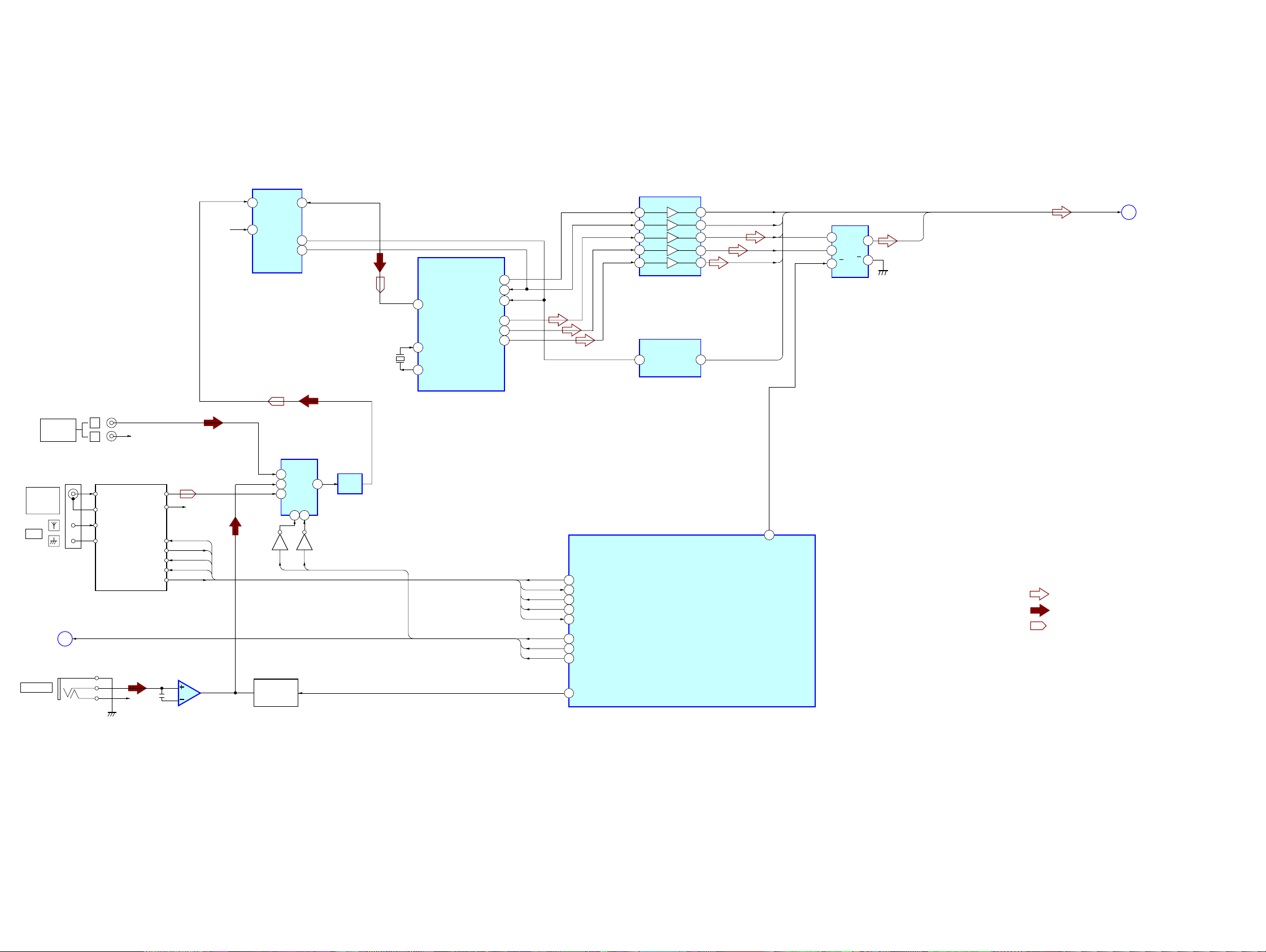
HCD-DZ200
5-3. BLOCK DIAGRAM – AMP SECTION –
COAXIAL
FM
75Ω
AM
VIDEO
SECTION
(Page 23)
J603
AUDIO IN
J203 (2/3)
VIDEO/
SAT
B
L
R
FM/AM TUNER UNIT
FM ANT
GND
AM ANT
GND
AV SEL1–3
R-CH
R-CH
L-CH
R-CH
DO
TUNED
IC3601
A/D CONVERTER
DOUT
SCKI
BCK
AUDIO INPUT
SELECTOR
12
11
14
AV
SEL0
MUTE
IC602
X
X3
X1
10 9
12
15
11
213
ALRCK
214
ABCK
215
IC102(3/3)
ACLK
ASDATA0
ASDATA1
ASDATA2
217
218
219
TUDO
TUCLK
TCE
TUNED
AV SEL0
AV SEL1
AV SEL2
PLL_DO
78
PLL_DI
80
PLL_CLK
77
PLL_CE
79
TUNED
85
81
AV SEL0
82
AV SEL1
83
AV SEL2
IPOD/MICSW
91
209
SPDATA/SMSDI
229
X101
27MHz
IC603
13
X
A
B
AV
SEL2
AMP
Q604Q603
XTALI
228
XTALO
DVD SYSTEM PROCESSOR
1
LIN
R-CH
R-CH
TUDI
DI
TUDO
TUCLK
CK
CE
TCE
TUNED
5
6
7
2
RIN
Q601,605
CONTROL
IC4501
BUFFER
5
6
9
8
7
IC4502
BUFFER
2
A
IC509 (2/4)
SYSTEM CONTROLLER
D1 - D3, SCK,
15
14
11
12
13
Y
4
LRCKO
BCKO
SCK
100
D1
D2
D3
1
A
2
B
6
A/B
IC503
SELECTOR
5
Y
7
G
D2
BCKO, LRCKO
A
AUDIO
SECTION
(Page 25)
• R-CH is omitted due to same as L-CH.
M-ST WMUTE
• Signal Path
: AUDIO
: AUDIO IN
: TUNER
IC605
AMP
HCD-DZ200
2424
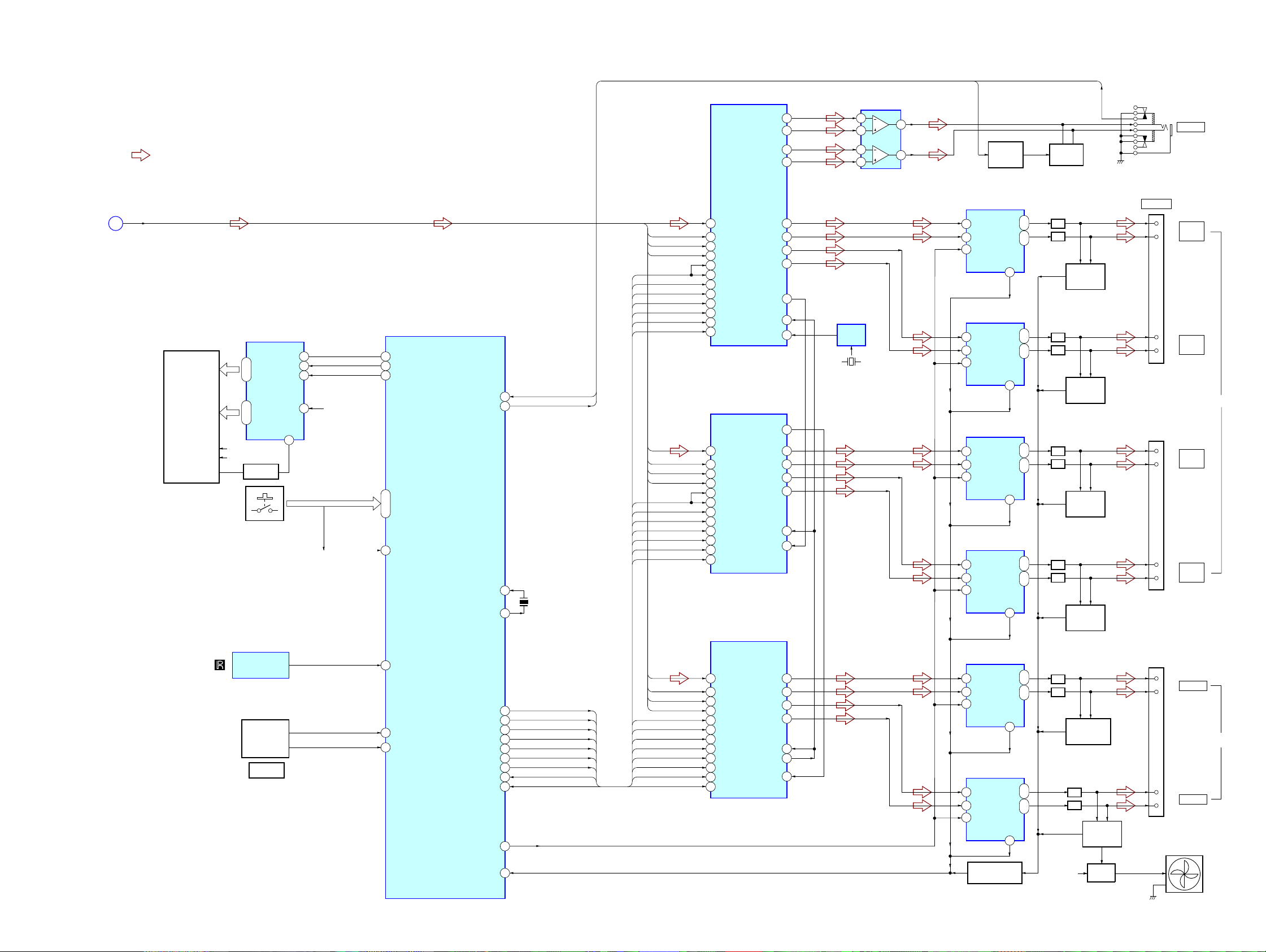
5-4. BLOCK DIAGRAM – AUDIO SECTION –
HCD-DZ200
AMP
SECTION
(Page 24)
D1 – D3, SCK,
BCKO, LRCKO
A
• Signal Path
: AUDIO
INDICATOR TUBE
FL801
FLUORESCENT
F1
F2
G1
S801 – S808
IC802
FL DRIVER
14 – 29
SG1 – SG16
47 – 31
GR2 – GR12
Q802
FL DRIVER
IC801
REMOTE CONTROL
RECEIVER
S800
VOLUME
ENCODER
VOLUME
DIN
CLK
STB
42
GR1
R
R
L
L
IC305
OSC
X450
IC301
HEADPHONE
AMP
2
3
6
5
SR
SR
SL
SL
C
C
WF
WF
Q101, 102
DC
DETECT
Q103, 104
DC
DETECT
Q105, 106
DC
DETECT
Q107, 108
DC
DETECT
Q109, 110
DC
DETECT
LPF
LPF
HP-SW
Q111, 112
DC
DETECT
FAN
DRIVE
Q302-304
SPEAKER
(+)
(–)
(+)
(–)
(+)
(–)
(+)
(–)
(+)
(–)
(+)
(–)
J801
PHONES
FRONT
R
FRONT
L
SURR
R
SURR
L
CENTER
WOOFER
FAN
J201
J202
1
7
HP-MUTE
MUTING
CONTROL
IC101
POWER DRIVER
2
PWMBP
17
PWMAP
RESET
4
IC102
POWER DRIVER
2
PWMBP
17
PWMAP
RESET
4
IC103
POWER DRIVER
2
PWMBP
17
PWMAP
RESET
4
IC104
POWER DRIVER
2
PWMBP
17
PWMAP
RESET
4
IC105
POWER DRIVER
2
PWMBP
17
PWMAP
RESET
4
IC106
POWER DRIVER
2
PWMBP
17
PWMAP
RESET
4
Q301
PROTECT DETECT
Q507
OUTB
OUTA
OUTB
OUTA
OUTB
OUTA
OUTB
OUTA
OUTB
OUTA
OUTB
OUTA
Q806 - 809
MUTING
29
LPF
30
25
LPF
26
SD
13
29
LPF
30
25
LPF
26
SD
13
29
LPF
30
25
LPF
26
SD
13
29
LPF
30
25
LPF
26
SD
13
29
LPF
30
25
LPF
26
SD
13
29
30
25
26
SD
13
+12V
IC108
STREAM PROCESSOR
45
HPOUTL1
43
HPOUTL2
41
HPOUTR1
39
HPOUTR2
D1
SCK
BCKO
LRCKO
OVF2
SCDT
SHIFT
LAT1
INIT
IC509 (3/4)
SYSTEM CONTROLLER
7
8
9
30
VFL
KEY0
27
24
28
97,95,94
74
4
10
11
FL DATA
FL CLK
FL CS/STB
KEY INT
SIRCS–IN
ENA
ENB
KEY0 – KEY2
HP SW
HP MUTE
Xout
Xin
DAMP SCDT
DAMP SHIFT
DAMP LAT1
DAMP LAT2
DAMP LAT3
DAMP INIT
DAMP SOFT MUTE
OVERFLOW1
OVERFLOW2
DRIVE RST
DRIVE OCP
56
57
13
X502
5MHz
15
1
2
51
52
53
54
55
49
50
47
48
HP-SW
HP-MUTE
SCDT
SHIFT
LAT1
LAT2
LAT3
INIT
SOFTMUTE
OVF
OVF2
NSPMUTE
SOFTMUTE
D2
SCK
BCK
LRCK
OVF2
SCDT
SHIFT
LAT2
INIT
NSPMUTE
SOFTMUTE
D3
SCK
BCKO
LRCKO
OVF
SCDT
SHIFT
LAT3
INIT
NSPMUTE
SOFTMUTE
OVF2
31
DATA
36
XFSIIN
30
BCK
29
LRCK
25
FLAGL OVF
24
OVF FLAGR
21
SCDT
22
SCSHIFT
23
SCLATCH
27
INIT
18
NSPMUTE
19
SOFTMUTE
IC109
STREAM PROCESSOR
31
DATA
36
XFSIIN
30
BCK
29
LRCK
25
FLAGL OVF
24
OVF FLAGR
21
SCDT
22
SCSHIFT
23
SCLATCH
27
INIT
18
NSPMUTE
19
SOFTMUTE
IC110
STREAM PROCESSOR
31
DATA
36
XFSIIN
30
BCK
29
LRCK
25
FLAGL OVF
21
SCDT
22
SCSHIFT
23
SCLATCH
27
INIT
18
NSPMUTE
SOFTMUTE
19
OVF FLAGR
24
OUTR1
OUTR2
OUTL1
OUTL2
XFS0OUT
FS0I
XFS0IN
XFS0OUT
OUTR1
OUTR2
OUTL1
OUTL2
FS0I
XFS0IN
OUTR1
OUTR2
OUTL1
OUTL2
FS0I
FS0CKO
XFS0IN
6
4
11
9
14
38
48
49.152MHz
14
6
4
11
9
38
48
6
4
11
9
38
37
48
HCD-DZ200
2525
