Page 1
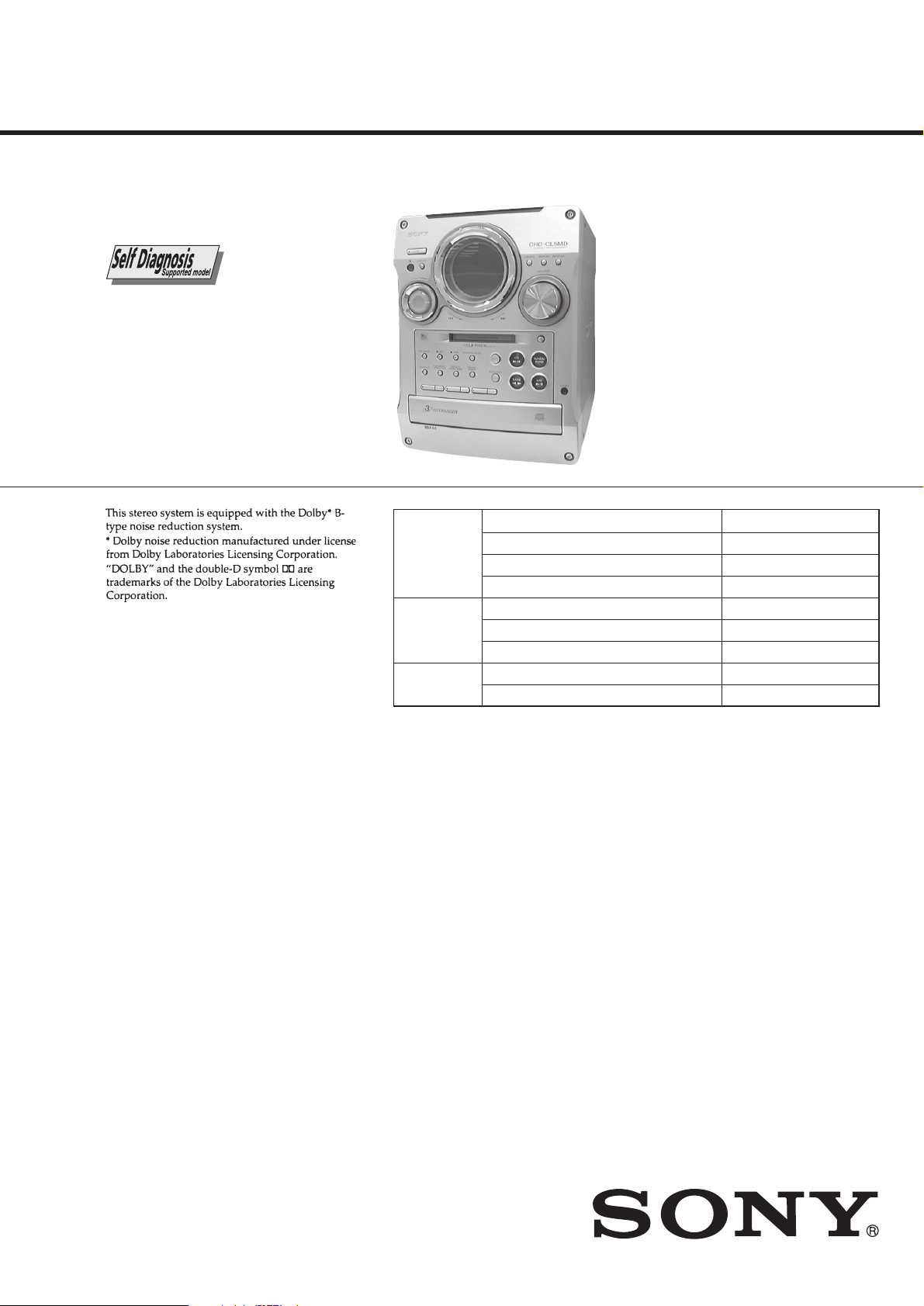
HCD-CL5MD
SERVICE MANUAL
Ver 1.0 2001. 02
HCD-CL5MD is the tuner, deck, CD, MD and
amplifier section in CHC-CL5MD.
Model Name Using Similar Mechanism NEW
CD
SECTION
MD
SECTION
TAPE DECK
SECTION
CD Mechanism Type CDM63B
Base Unit Type BU-30BD61
Optical Pick-up Type A-MAX.3
Model Name Using Similar Mechanism HCD-ZX50MD
MD Mechanism Type MDM-7B
Optical Pick-up Type KMS-260B/K1NP
Model Name Using Similar Mechanism NEW
T ape Transport Mechanism T ype TCM-230ASR41CL
AEP Model
UK Model
E Model
Australian Model
Amplifier section
AEP model:
DIN power output (Rated):40 + 40 watts
Continuous RMS power output (Reference):
Music power output (Reference):
Other models:
DIN power output (Rated):40 + 40 watts
Continuous RMS power output (Reference):
Inputs
VIDEO (AUDIO) IN (phono jacks):
(6 ohms at 1 kHz, DIN)
50 + 50 watts
(6 ohms at 1 kHz, 10%
THD)
95 + 95 watts
(6 ohms at 1 kHz, 10%
THD)
(6 ohms at 1 kHz, DIN)
50 + 50 watts
(6 ohms at 1 kHz, 10%
THD)
voltage 250 mV,
impedance 47 kilohms
SPECIFICATIONS
CD DIGITAL IN (Supported sampling frequencies:
32 kHz, 44.1 kHz and 48 kHz)
Outputs
PHONES (stereo minijack):
SPEAKER: accepts impedance of 6 to
CD player section
System Compact disc and digital
Laser Semiconductor laser
Laser output Max. 44.6 µW*
Frequency response 20 Hz – 20 kHz (±0.5 dB)
MICRO HiFi COMPONENT SYSTEM
accepts headphones of
8 ohms or more.
16 ohms.
audio system
(λ=780 nm)
Emission duration:
continuous
* This output is the value
measured at a distance
of 200 mm from the
objective lens surface on
the Optical Pick-up
Block with 7 mm
aperture.
— Continued on next page —
9-929-583-11
2001B1600-1
© 2001.2
Sony Corporation
Audio Entertainment Group
General Engineering Dept.
Page 2

HCD-CL5MD
MD deck section
System MiniDisc digital audio
Laser Semiconductor laser
Sampling frequency 44.1 kHz
Frequency response 20 Hz – 20 kHz (±0.5 dB)
Tape deck section
Recording system 4-track 2-channel stereo
Frequency response 40 – 13,000 Hz (±3 dB),
Tuner section
FM stereo, FM/AM superheterodyne tuner
FM tuner section
Tuning range 87.5 – 108.0 MHz
Aerial FM lead aerial
Aerial terminals 75 ohms unbalanced
Intermediate frequency 10.7 MHz
AM tuner section
Tuning range
AEP model: 531 – 1,602 kHz
Other models: 531 – 1,602 kHz
Aerial AM loop aerial
Intermediate frequency 450 kHz
system
(λ=780 nm)
Emission duration:
continuous
using Sony TYPE I
cassettes
(50 kHz step)
(with the interval set at
9 kHz)
(with the interval set at
9 kHz)
530 – 1,710 kHz
(with the interval set at
10 kHz)
External aerial terminals
General
Power requirements
AEP model: 230 V AC, 50/60 Hz
Australian and New Zealand models:
Other models: 120 V, 220 V, 230 – 240
Power consumption
AEP model: 100 watts
Other models: 100 watts
Dimensions (w/h/d) incl. projecting parts and controls
Amplifier/Tuner/Tape/MD/CD section:
Speaker: Approx. 210 × 285 × 260
Mass
Amplifier/Tuner/Tape/MD/CD section:
Design and specifications are subject to change
without notice.
230 – 240 V AC, 50/60
Hz
V AC, 50/60 Hz
Adjustable with voltage
selector
0.5 watts (at the Power
Saving Mode)
Approx. 215 × 285 × 421
mm
mm
Approx. 8.6kg
2
Page 3
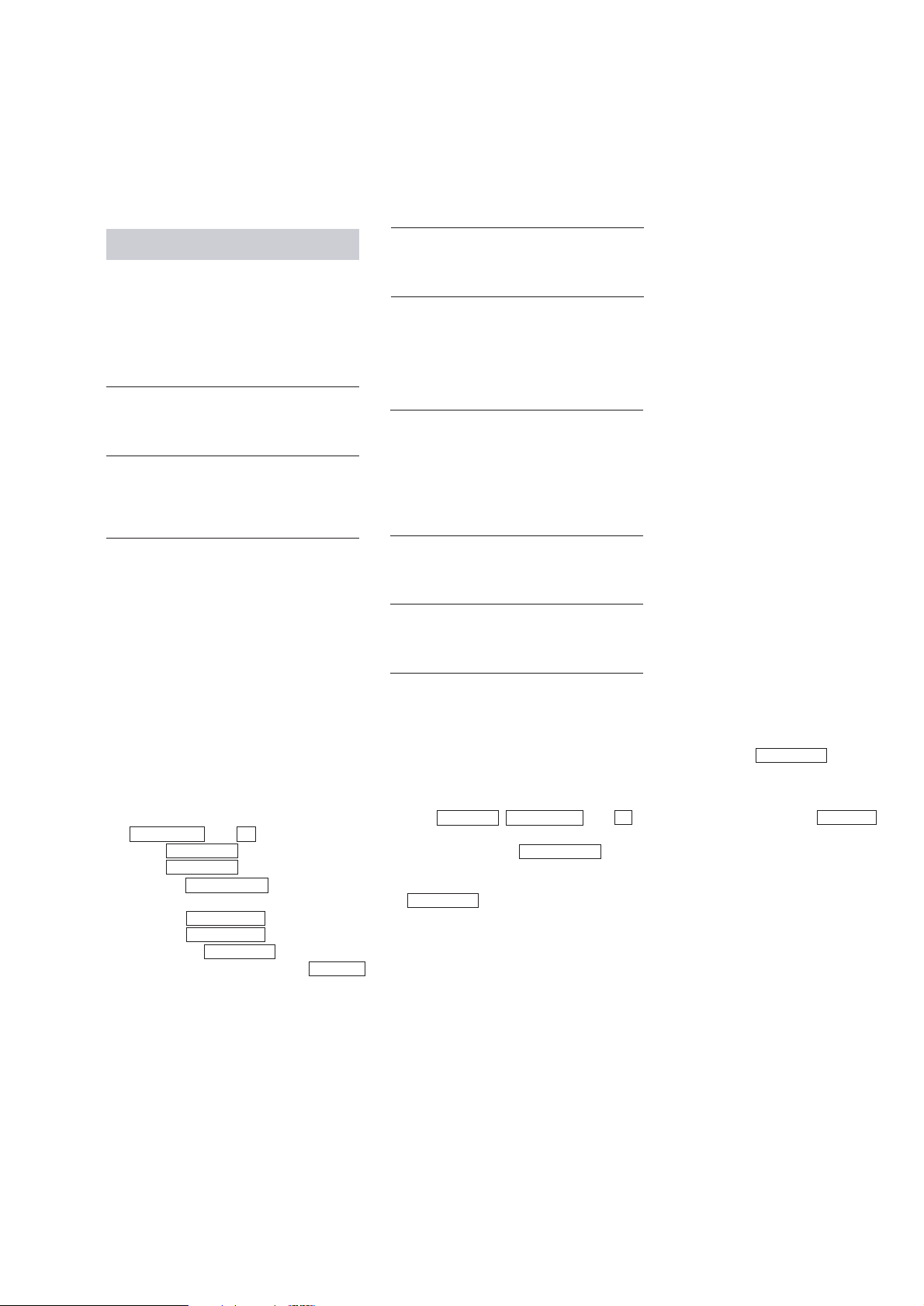
HCD-CL5MD
SELF-DIAGNOSIS FUNCTION
The self-diagnosis function consists of error codes for customers which are displayed automatically when errors occur, and error codes w hich
show the error history in the test mode during servicing. For details on how to view error codes for the customer, refer to the following box
in the instruction manual. For details on how to check error codes during servicing, refer to the following “Procedure for using the Self-
Diagnosis Function (Error History Display Mode)”.
Self-diagnosis display
This system has a Self-diagnosis display
function to let you know if there is a system
malfunction. The display shows a code made
up of three letters and a message alternately to
show you the problem. To solve the problem
refer to the following list. If any problem
persists, consult your nearest Sony dealer.
C11/Protected
The MD is protected against erasure.
cRemove the MD and slide the tab to close the
slot (Refer to Operating Instruction on page 17).
C12/Cannot Copy
You tried to record a CD or MD with a format that
the system does not support, such as a CD-ROM.
cRemove the disc and turn off the system once,
then turn it on again.
C13/REC Error
Recording could not be performed properly.
cMove the system to a stable place, and start
recording over from the beginning.
The MD is dirty or scratched, or the MD does not
meet the standards.
cReplace the MD and start recording over from
the beginning.
C13/Read Error
The MD deck cannot read the disc information
properly.
cRemove the MD once, then insert it again.
C14/Toc Error
The MD deck cannot read the disc information
properly.
cReplace the MD.
cErase all the recorded contents of the MD using
the All Erase function (Refer to Operating
Instruction on page 27).
C41/Cannot Copy
The sound source is a copy of a commercially
available music software, or you tried to record a
CD-R (Recordable CD).
cThe Serial Copy Management System prevents
making a digital copy (Refer to Operating
Instruction on page 48). You cannot record a
CD-R.
E0001/MEMORY NG
There is an error in the internal data that the system
needs in order to operate.
cConsult your nearest Sony dealer.
E0101/LASER NG
There is a problem with the optical pickup.
cThe optical pickup may have failed. Consult your
nearest Sony dealer.
Procedure for using the Self-Diagnosis Function (Error History Display Mode).
Note: Perform the self-diagnosis function in the “error history display mode” in the test mode. The following describes the least required
procedure. Be careful not to enter other modes by mistake. If other modes are entered accidentally, press the MENU/NO button to
exit the mode.
1. Connect the mains lead to the mains while pressing the DIMMER , FUNCTION , and x buttons together, then release the DIMMER,
FUNCTION , and x buttons simultaneously. While the test mode is set. “[Check]” will be displayed.
2. Move ./> left and right to display “[Service]” and press the ENTER/YES button.
3. Move ./> left and right to display “Err Display”.
4. Press the ENTER/YES button to enter the error history mode. “op rec tm” will be displayed.
5. Select the item to be displayed or executed using ./> .
6. Press the REC MODE button to display the selected item.
7. Press the REC MODE button another time to return to step 4.
8. Pressing the MENU/NO button displays “Err Display” and exits the error history display mode.
9. To exit the test mode, press the REPEAT button. This sets the standby state and ends the test mode.
3
Page 4
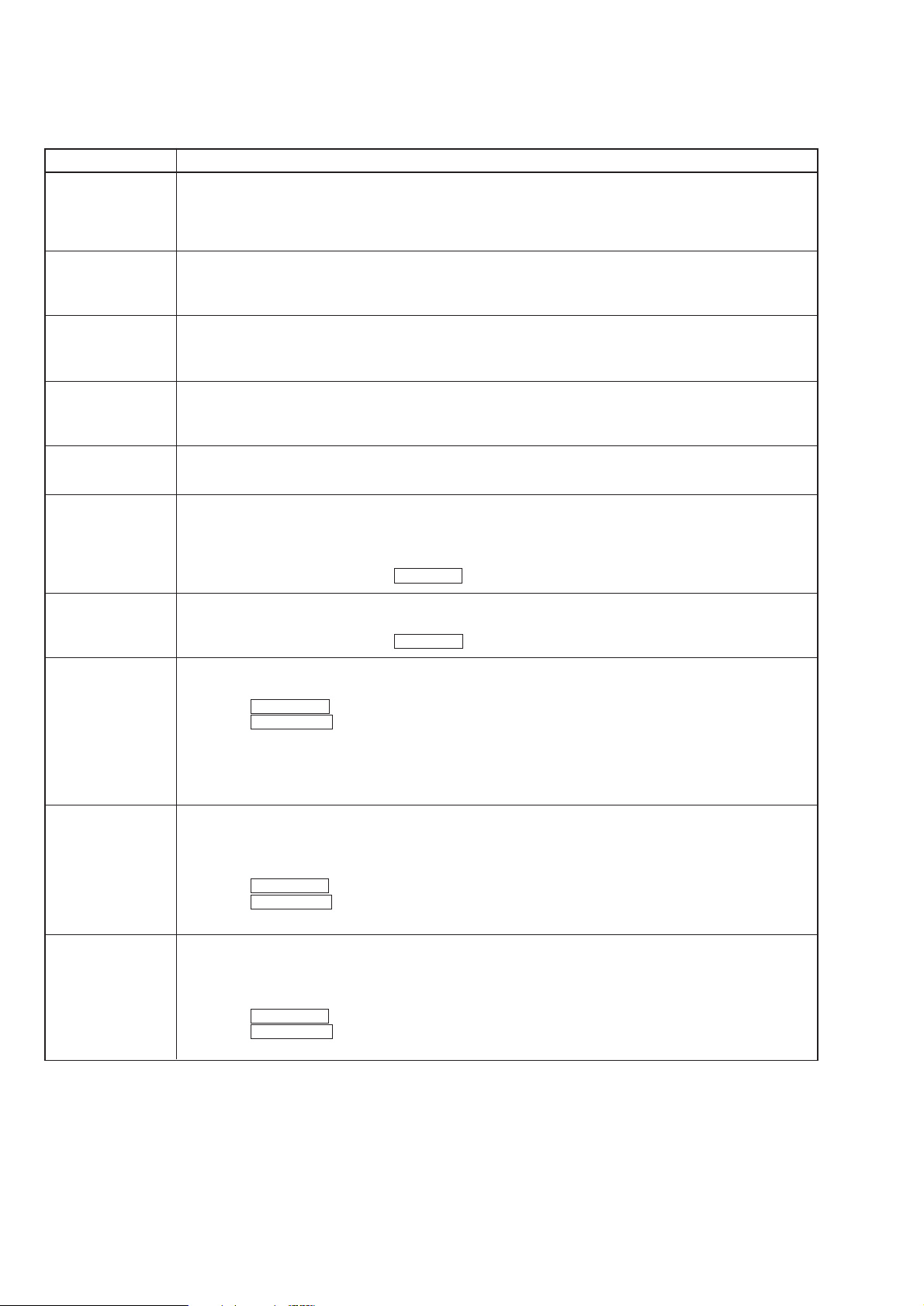
HCD-CL5MD
ITEMS OF ERROR HISTORY MODE ITEMS AND CONTENTS
Selecting the Test Mode
Display
op rec tm
op play tm
spdl rp tm
retry err
total err
err history
retry adrs
History
Displays the total recording time.
When the total recording time is more than 1 minute, displays the hour and minute
When less than 1 minute, displays “Under 1 min”
The display time is the time the laser is set to high power, which is about 1/4 of the actual recording time.
Displays the total playback time.
When the total playback time is more than 1 minute, displays the hour and minute
When less than 1 minute, displays “Under 1 min”
Displays the total rotating time of the spindle motor.
When the total rotating time is more than 1 minute, displays the hour and minute
When less than 1 minute, displays “Under 1 min”
Displays the total number of retry errors during recording and playback
Displays “r xx p yy”. xx is the number of errors during recording. yy is the number of errors during playback.
This is displayed in hexadecimal from 00 to FF.
Displays the total number of errors
Displays “total xx”. This is displayed in hexadecimal from 00 to FF.
Displays the past ten errors.
Displays “0x ErrCd@@”.
X is the history number. T he younger the number , the more recent is the history (00 is the latest). @@ is the error
code.
Select the error history number using ./> .
Displays the past five retry addresses.
Displays “xx ADRS yyyy”, xx is the history number, yyyy is the cluster with the retry error.
Select the error history number using ./> .
er refresh
op change
spdl change
Mode for erasing the error and retry address histories
Procedure
1. Press the REC MODE button when displayed as “er refresh”.
2. Press the ENTER/YES button when the display changes to “er refresh?”.
When “complete!” is displayed, it means erasure has completed.
Be sure to check the following after executing this mode.
*Data has been erased.
*Perform recording and playback, and check that the mechanism is normal.
Mode for erasing the total time of op rec tm, op play tm.
These histories are based on the time of replacement of the optical pick-up. If the optical pick-up has been
replaced, perform this procedure and erase the history.
Procedure
1. Press the REC MODE button when displayed as “op change”.
2. Press the ENTER/YES button when the display changes to “op change?”.
When “Complete!” is displayed, it means erasure has completed.
Mode for erasing the total spdl rp tm time
These histories are based on the time of replacement of the spindle motor. If the spindle motor has been replaced,
perform this procedure and erase the history.
Procedure
1. Press the REC MODE button when displayed as “spdl change”
2. Press the ENTER/YES button when the display changes to “spdl change?”
When “Complete!” is displayed, it means erasure has completed.
4
Page 5
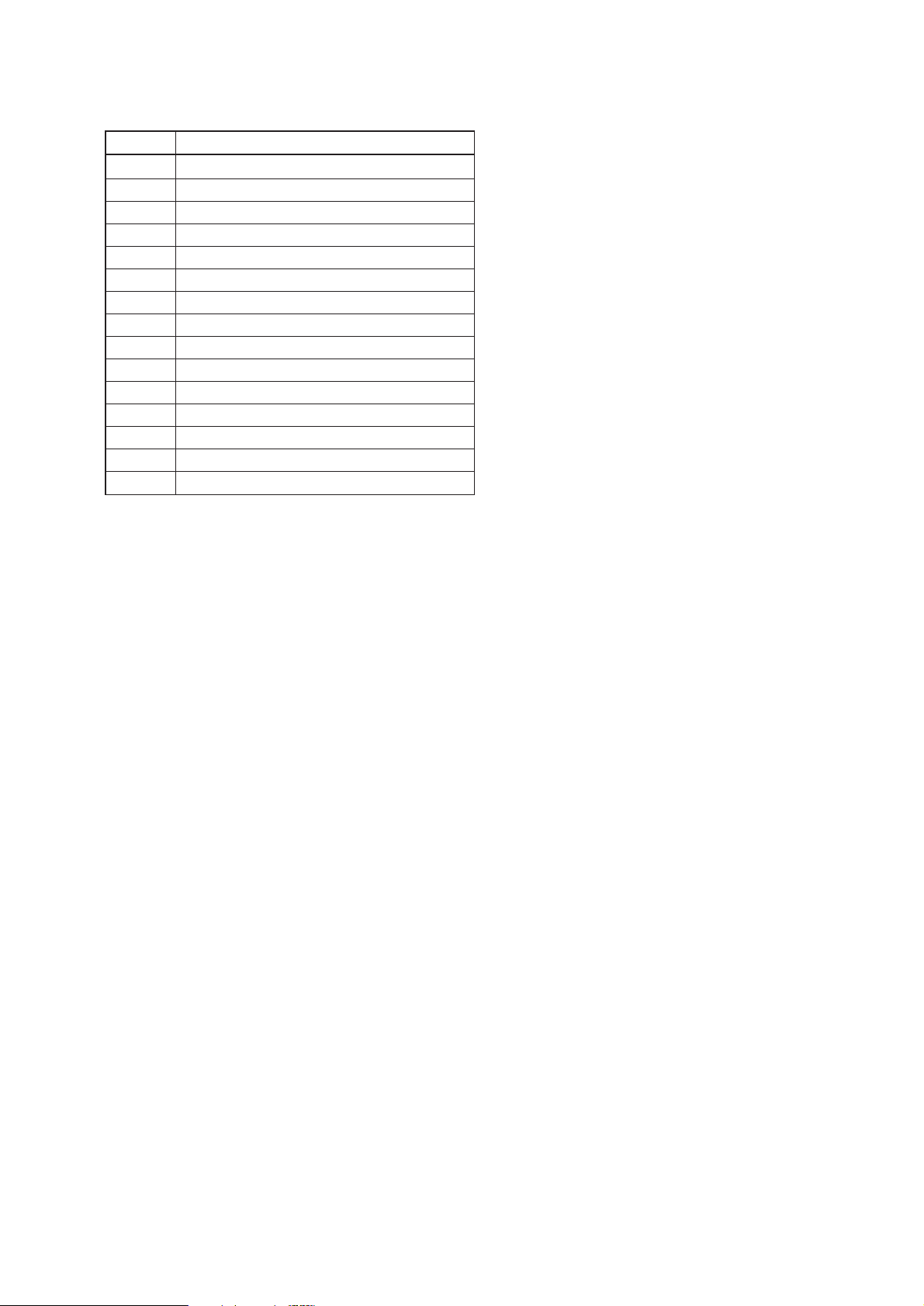
Table of Error Codes
HCD-CL5MD
Error Code
10
12
20
21
22
23
24
30
31
40
41
42
43
50
51
Description
Could not load
Loading switches combined incorrectly
Timed out without reading the top of PTOC
Could read top of PTOC, but detected error
Timed out without accessing UTOC
Timed out without reading UTOC
Error in UTOC
Could not start playback
Error in sector
Retry cause generated during normal recording
Retried in DRAM overflow
Retry occurred during TOC writing
Retry aborted during S.F editing
Other than access processing, and could not read address.
Focus NG occurred and overran.
5
Page 6

HCD-CL5MD
TABLE OF CONTENTS
1. SERVICING NOTES ······················································· 7
2. GENERAL ·········································································· 9
3. DISASSEMBLY
3-1. Top Panel, Side Panel ·················································· 11
3-2. Cassette Mechanism ···················································· 12
3-3. Front Panel ·································································· 12
3-4. Panel Board ································································· 13
3-5. MD Mechanism ··························································· 13
3-6. Over Light Head (HR901), BD (MD) Board ·············· 14
3-7. Holder Assy ································································· 14
3-8. Loading Motor Assy (M103)······································· 15
3-9. Sled Motor Assy (M102) ·············································15
3-10.MD Optical Pick-Up (KMS-260B/K1NP) ·················· 16
3-11.Spindle Motor Assy ····················································· 16
3-12.Back Panel, Main Board··············································17
3-13.Amp Board, Power Transformer ································· 17
3-14.CD Mechanism ···························································· 18
3-15.Relay Board ································································· 18
3-16.CD Base Unit (BU-30BD61) ······································ 19
3-17.CD Optical Pick-Up (A-MAX.3) ································ 19
3-18.BD (CD) Board ··························································· 20
3-19.Driver Board ································································ 20
3-20.Fitting Base (Stabilizer) Assy, Tray Assy ···················· 21
3-21.Tray Sensor Board ······················································· 21
3-22.Slider (Loading), Gear (Slider) ··································· 22
3-23.Stocker Assy ································································ 22
3-24.Disc Sensor Board ······················································· 23
3-25.IN OUT SW Board ······················································ 23
3-26.Motor Assy (M721), Motor Board ······························ 24
4. TEST MODE ···································································· 25
5. MECHANICAL ADJUSTMENTS ····························· 30
6. ELECTRICAL ADJUSTMENTS ······························· 30
7. DIAGRAMS
7-1. Circuit Boards Location ·············································· 45
7-2. Block Diagram
CD Section ·································································· 47
MD Section ································································· 48
Syscon Section ···························································· 49
Main Section ······························································· 50
7-3. Printed Wiring Board Main Section ··························· 51
7-4. Schematic Diagram Main Section (1/2) ····················· 52
7-5. Schematic Diagram Main Section (2/2) ····················· 53
7-6. Schematic Diagram CD Section ································· 54
7-7. Printed Wiring Board CD Section ······························ 55
7-8. Schematic Diagram Driver Section ···························· 56
7-9. Printed Wiring Board Driver Section ························· 57
7-10.Schematic Diagram MD Section (1/2) ······················· 58
7-11.Schematic Diagram MD Section (2/2) ······················· 59
7-12.Printed Wiring Board MD Section ····························· 60
7-13.Printed Wiring Board Digital Section ························ 61
7-14.Schematic Diagram Digital Section (1/2) ·················· 62
7-15.Schematic Diagram Digital Section (2/2) ·················· 63
7-16.Schematic Diagram TC Section ································· 64
7-17.Printed Wiring Board TC Section······························· 65
7-18.Schematic Diagram AMP Section······························66
7-19.Printed Wiring Board AMP Section ··························· 67
7-20.Schematic Diagram Panel Section ····························· 68
7-21.Printed Wiring Board Panel Section··························· 69
7-22.Schematic Diagram Trans Section ····························· 70
7-23.Printed Wiring Board Trans Section ··························· 71
7-24.Schematic Diagram Power Section ···························· 72
7-25.Printed Wiring Board Power Section ························· 73
7-26.IC Pin Functions ·························································· 75
7-27.IC Block Diagrams ······················································ 85
8. EXPLODED VIEWS
8-1. Side Panel, Back Panel Section ··································· 89
8-2. Front Panel Section ····················································· 90
8-3. Chassis Section ···························································· 91
8-4. MD Mechanism Deck Section-1 ································· 92
8-5. MD Mechanism Deck Section-2 ································· 93
8-6. CD Mechanism Deck Section-1 ·································· 94
8-7. CD Mechanism Deck Section-2 ·································· 95
8-8. Base Unit Section ························································ 96
9. ELECTRICAL PARTS LIST ······································· 97
6
Page 7
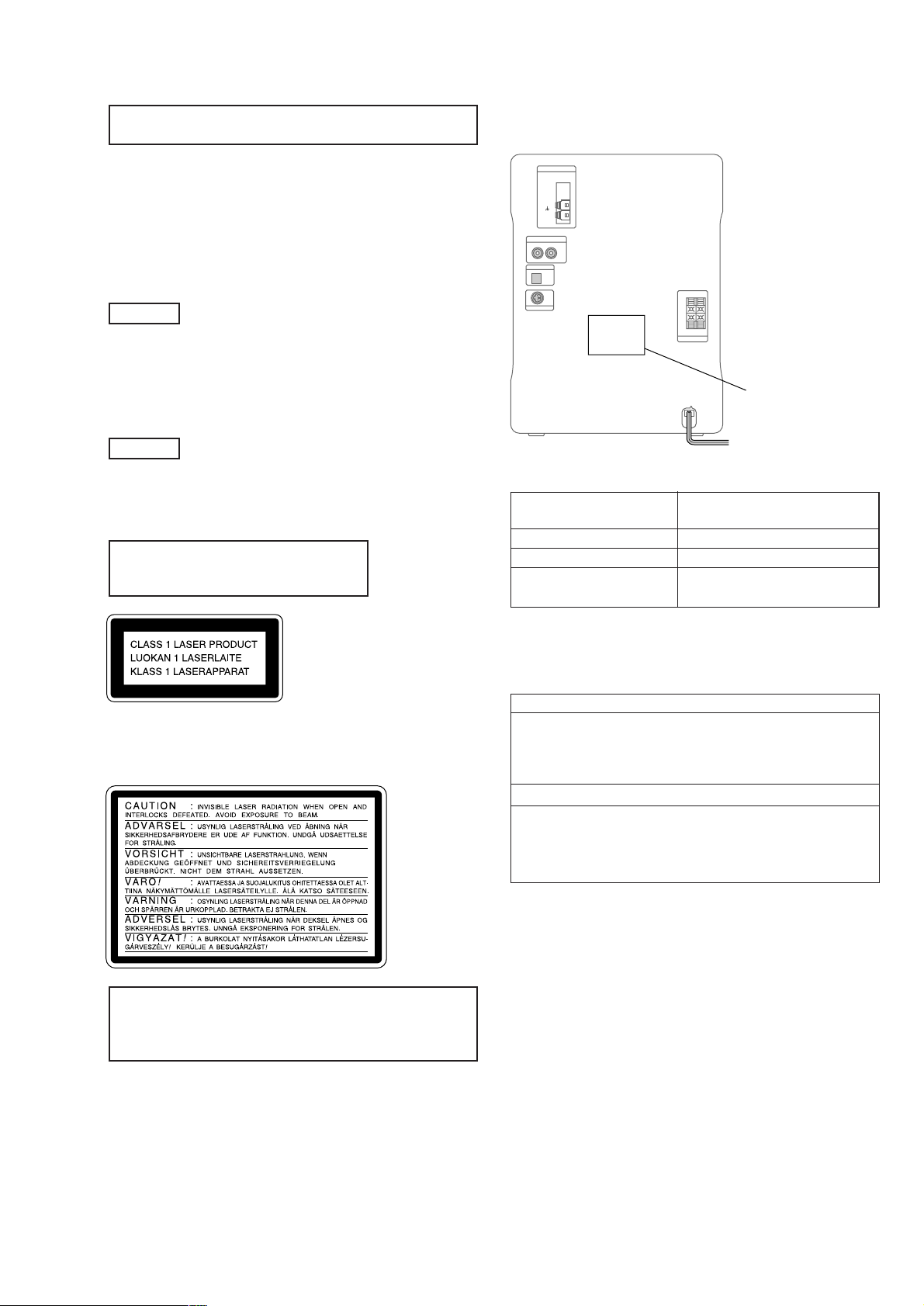
SECTION 1
SERVICING NOTES
HCD-CL5MD
NOTES ON HANDLING THE OPTICAL PICK-UP
BLOCK OR BASE UNIT
The laser diode in the optical pick-up block may suffer electrostatic
break-down because of the potential difference generated by the
charged electrostatic load, etc. on clothing and the human body.
During repair, pay attention to electrostatic break-down and also
use the procedure in the printed matter which is included in the
repair parts.
The flexible board is easily damaged and should be handled with
care.
FOR CD
NOTES ON LASER DIODE EMISSION CHECK
The laser beam on this model is concentrated so as to be focused on
the disc reflective surface by the objective lens in the optical pickup block. Therefore, when checking the laser diode emission,
observe from more than 30 cm away from the objective lens.
FOR MD
NOTES ON LASER DIODE EMISSION CHECK
Never look into the laser diode emission from right above when
checking it for adjustment. It is feared that you will lose your sight.
Laser component in this product is capable
of emitting radiation exceeding the limit for
Class 1.
MODEL IDENTIFICATION
– Back Panel –
Model
AEP, UK models
Australian model
Other models
Power Voltage
Indicator
Pow er V oltage
Incdication
AC: 230 V 50/60 Hz 100 W
AC: 230 – 240V 50/60 Hz 100 W
AC: 120 V, 220 V, 230 – 240V
50/60 Hz 100 W
This appliance is classified as a CLASS 1 LASER product. The
CLASS 1 LASER PRODUCT MARKING is located on the rear
exterior.
This caution
label is
located inside
the unit.
CAUTION
Use of controls or adjustments or performance of procedures
other than those specified herein may result in hazardous radiation
exposure.
Notes on chip component replacement
• Never reuse a disconnected chip component.
• Notice that the minus side of a tantalum capacitor may be
damaged by heat.
To inspect the printed circuit boards, use the following
jigs.
• Extension jig to inspect the DIGITAL board
Jig for extension between DIGITAL board CN1001 and MAIN
board CN701
Part code number: J-2501-019-A 1 pc
25 pins with 1.25 mm
• Extension jig to inspect the BD (CD) board (RELAY board)
Jig for extension between RELAY board CN2 and MAIN board
CN201
Part code number: J-2501-019-A 1 pc
25 pins with 1.25 mm
SAFETY-RELATED COMPONENT WARNING!!
COMPONENTS IDENTIFIED BY MARK 0 OR DOTTED LINE WITH
MARK 0 ON THE SCHEMATIC DIAGRAMS AND IN THE PARTS
LIST ARE CRITICAL TO SAFE OPERATION. REPLACE THESE
COMPONENTS WITH SONY PARTS WHOSE PART NUMBERS
APPEAR AS SHOWN IN THIS MANUAL OR IN SUPPLEMENTS
PUBLISHED BY SONY .
Flexible Circuit Board Repairing
• Keep the temperature of soldering iron around 270˚C
during repairing.
• Do not touch the soldering iron on the same conductor of the
circuit board (within 3 times).
• Be careful not to apply force on the conductor when soldering
or unsoldering.
7
Page 8
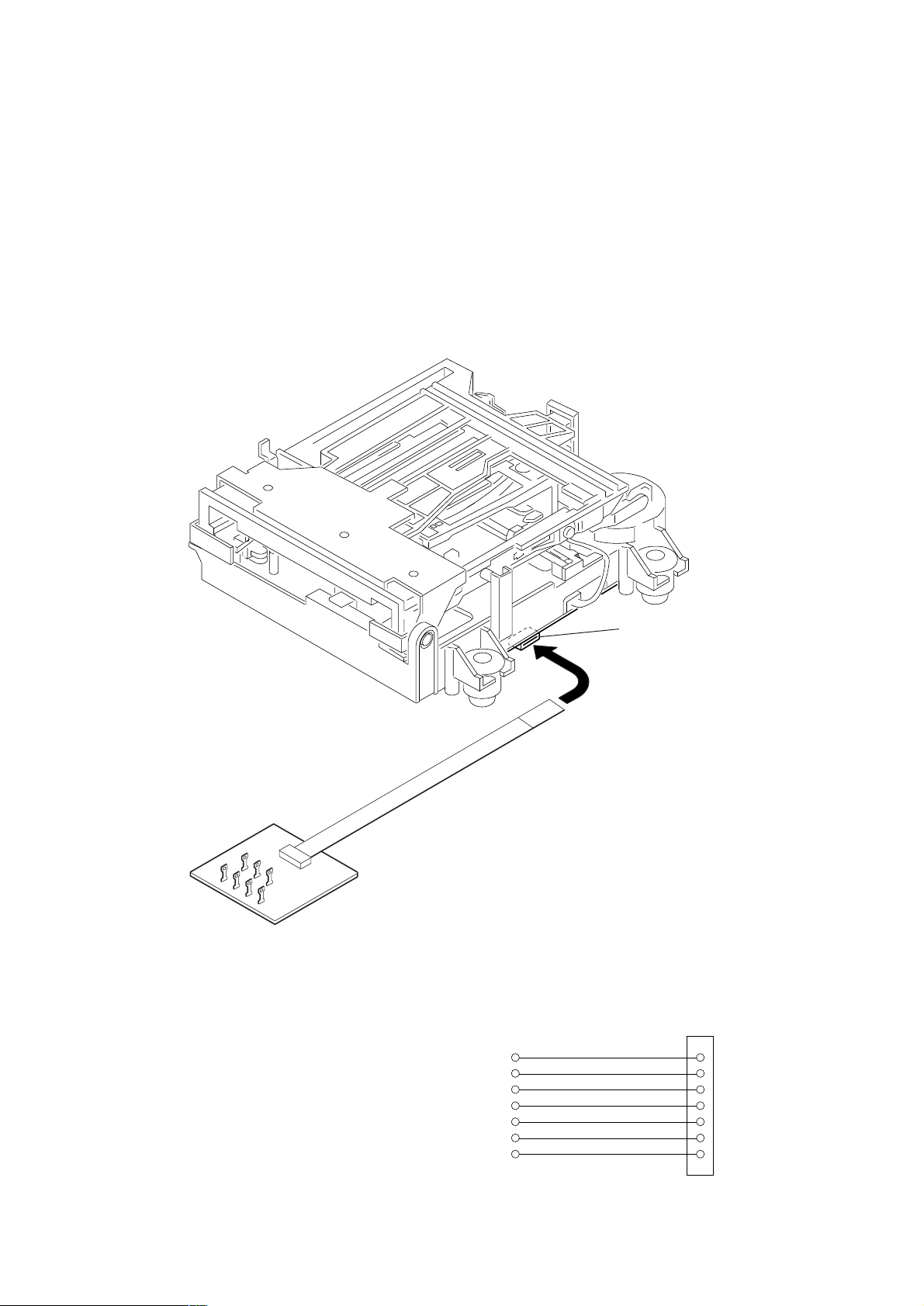
HCD-CL5MD
JIG FOR CHECKING BD (MD) BOARD WAVEFORM
The special jig (J-2501-196-A) is useful for checking the waveform of the BD (MD) board. The names of ter minals and the checking items
to be performed are shown as follows.
GND : Ground
I+3V : For measuring IOP (Check the deterioration of the optical pick-up laser)
IOP : For measuring IOP (Check the deterioration of the optical pick-up laser)
TE : TRK error signal (Traverse adjustment)
VC : Reference level for checking the signal
RF : RF signal (Check jitter)
FE : Focus error signal
I+3V
GND
FE
RF
IOP
TE
VC
I+3V
IOP
GND
TE
FE
VC
RF
CN105
1
I+3V
Iop
GND
TE
FE
VC
RF
7
for
MDM-7B
8
Page 9
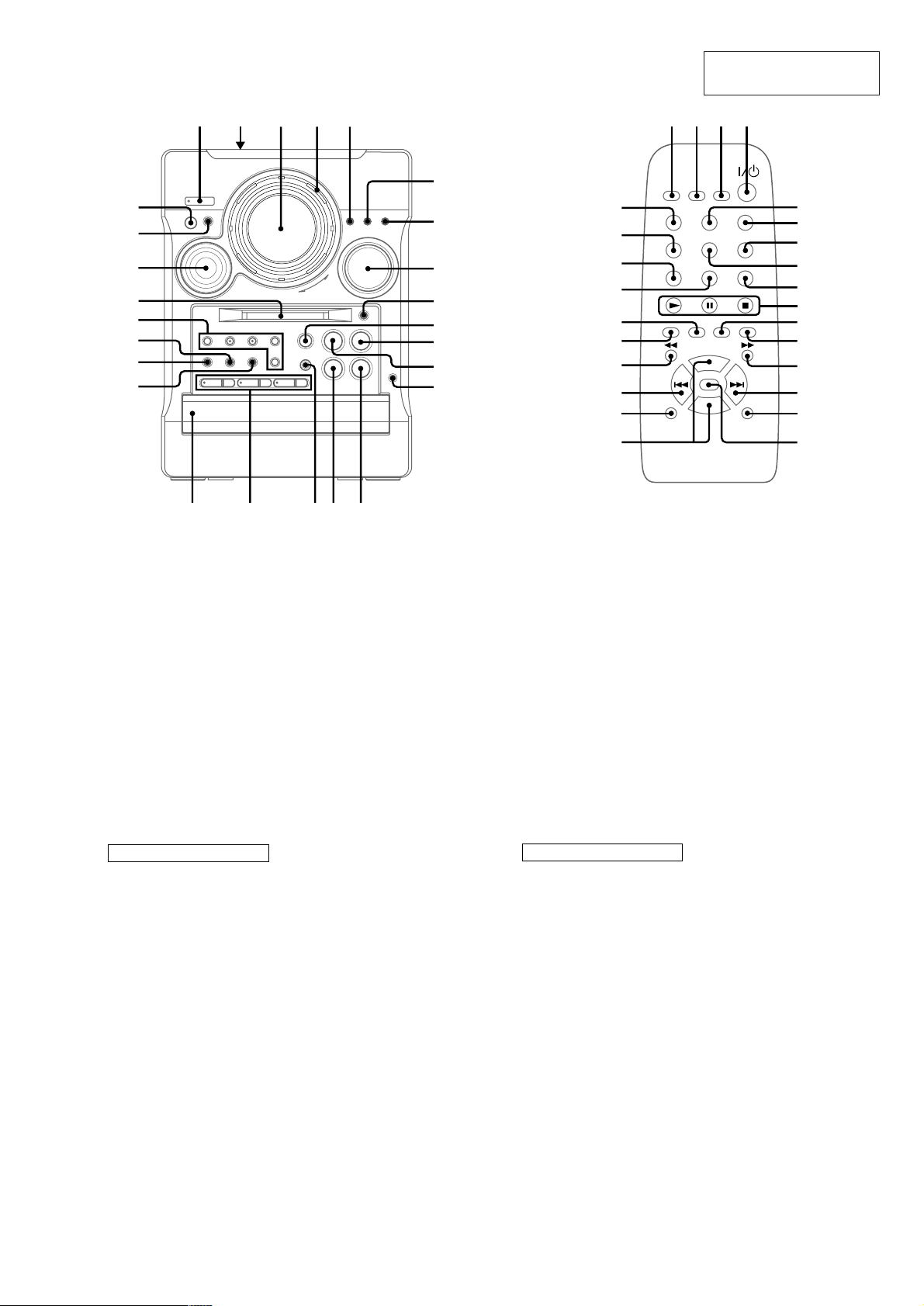
SECTION 2
GENERAL
HCD-CL5MD
This section is extracted
from instruction manual.
wh
wg
wf
wd
ws
wa
w;
ql
12345
qf
qj
qgqhqk
6
7
8
9
0
qa
qs
qd
wh
wg
wf
wd
ws
wa
w;
ql
qk
qj
1234
5
6
7
8
9
0
qa
qs
qd
qf
qg
qh
BASS/TREBLE wf (40)
CD 1 – 3 qj (11)
CD 1 – 3 Z qj (9)
CD disc tray qk (9)
CD NX qs (9)
DIMMER 5 (7)
DISPLAY wg (8, 12, 16)
Display window 3
ENTER/START ws (17, 38)
ENTER/YES 7 (8, 11, 15, 20,
25, 34, 42)
FUNCTION qh (9, 14, 17, 25, 37)
GROOVE w; (40)
MD insertion slot wd (14)
MD REC ws (19)
MD NX qf (14)
MENU/NO 6 (24)
MUSIC MENU wf (41)
BUTTON DESCRIPTIONS
?/1 1
./> 4
Z 9
x 0
m/M wf
+/– wf
PHONES jack qd
PLAY MODE/DIRECTION wa
(9, 14, 17, 37)
REC MODE ws (20)
Remote sensor wh
REPEAT ql (10, 14)
STEREO/MONO ql (35)
SYNCHRO MODE ws (17)
Tape deck lid 2 ( 37)
TAPE REC PAUSE/START ws
(39)
TAPE nN qg (37)
TUNER/BAND qa (34)
VOLUME 8
CHECK 8 (11, 15)
CLEAR qs (11, 15)
CLOCK/TIMER SELECT 2
(42)
CLOCK/TIMER SET 3
(8, 42)
DBFB wh (40)
DIMMER wd (7)
DISC SKIP 9 (10)
DISPLAY qk (8, 12, 16)
ENTER/YES qa (8, 11, 15, 20,
25, 34, 42)
FUNCTION qg (9, 14, 17, 25, 37)
GROOVE qh (40)
MENU/NO wa (24)
MUSIC MENU 6 (41)
BUTTON DESCRIPTIONS
@/1 4
N q;
x q;
X q;
M qd
> qf
. ql
m w;
NAME EDIT/CHARACTER ws
(12, 25, 36)
REPEAT 7 (10, 14)
SCROLL wg (13, 26)
SLEEP 1 (41)
SURROUND 5 (40)
TUNER/BAND wf (34)
VOL +/– qj
9
Page 10

HCD-CL5MD
y
Setting the time
1
Turn on the system.
2
Press CLOCK/TIMER SET on the
remote.
Proceed to step 5 when you set the clock for
the first time.
3
Turn ./> (or press . or > on
the remote) to select “CLOCK SET?”.
4
Press ENTER/YES.
5
Turn ./> (or press . or > on
the remote) to set the hour.
6
Press ENTER/YES or M.
The minute indication flashes.
7
Turn ./> (or press . or > on
the remote) to set the minute.
8
Press ENTER/YES.
The clock starts working.
If you made a mistake
Press m or M repeatedly until the incorrect
item flashes, then set it again.
To change the preset time
Start over from step 1.
Saving the power in
standby mode
Press DISPLAY repeatedly when the
system is off. Each time you press the
button, the system switches cyclically as
follows:
Demonstration t Clock display t Power
Saving Mode
To cancel the Power Saving Mode
Press DISPLAY once to show the
demonstration, twice to show the clock displa
Tip
?/1 indicator lights up even in the Power Saving
Mode.
10
Page 11
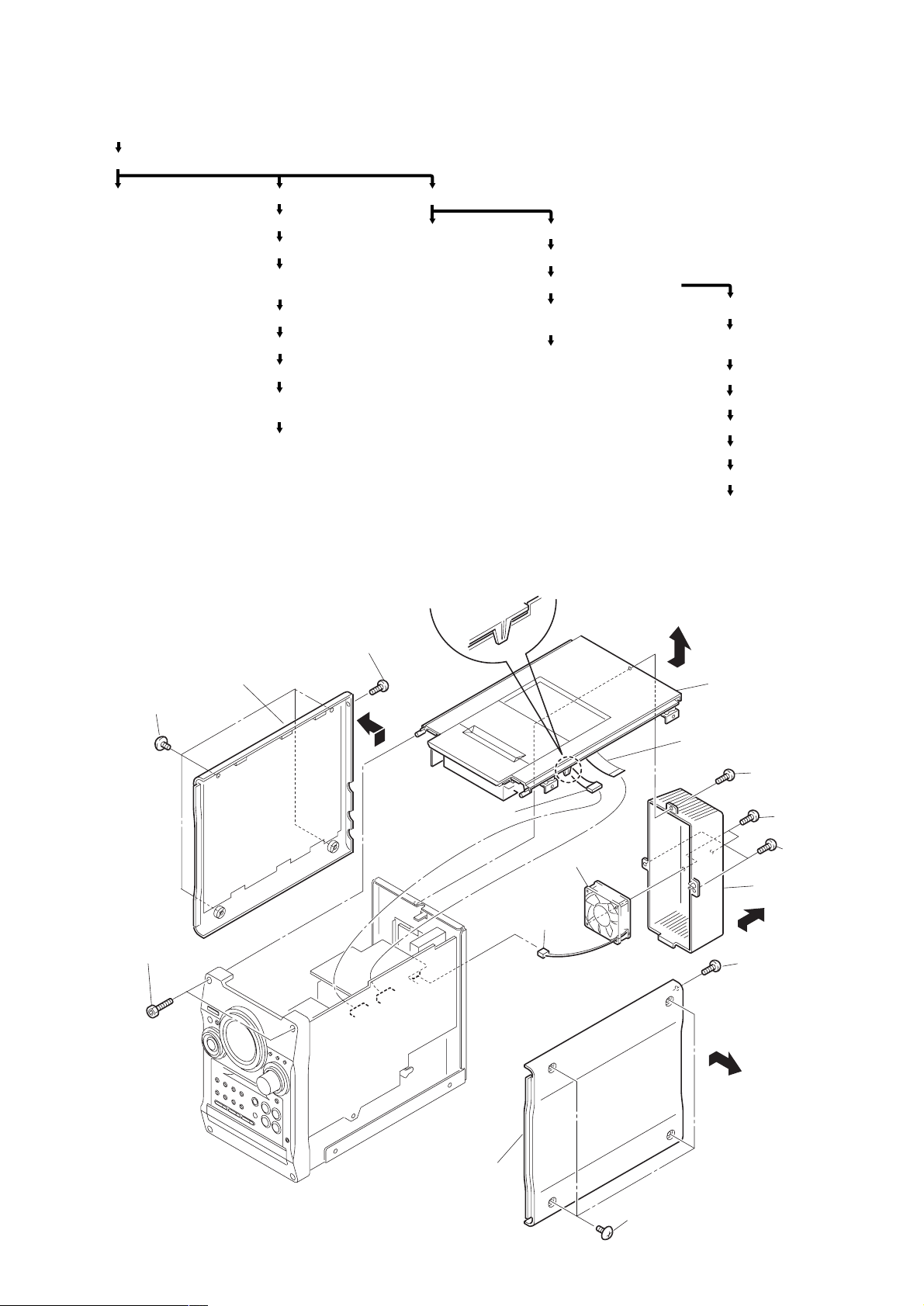
SECTION 3
DISASSEMBLY
• The equipment can be removed using the following procedure.
Set
Top panel, Side panel
HCD-CL5MD
Cassette mechanism Front panel
Panel board
MD mechanism
Over light head (HR901),
BD (MD) board
Holder assy
Loading motor assy (M103)
Sled motor assy (M102)
MD optical pick-up
(KMS-260B/K1NP)
Spindle motor assy
Back panel, Main board
Amp board,
Power transformer
Note : Follow the disassembly procedure in the numerical order given.
3-1. TOP PANEL, SIDE PANEL
Note: Attach it so that it pressed down
the Main board.
q;
Screw
(
qs
Side panel (L)
(Remove in the direction
of the arrow)
qa
Four screws
(
CASE 3 TP2)
qd
Two screws
(
HEXAGON
SOCKET TAPPING
+BVTT 3 × 8
)
)
qg
Connector
(CN305)
CD mechanism
Relay board
CD base unit (BU-30BD61)
CD optical pick-up
(A-MAX.3)
BD (CD) board
6
D.C. Fan
3
Connector
(CN904)
Driver board
Fitting base (stabilizer) assy,
Tray assy
Tray sensor board
Slider (loading), Gear (slider)
Stocker assy
Disc sensor board
IN OUT SW board
Motor assy (M721), Motor board
qh
Top panel
(Remove in the direction
of the arrow)
qf
Flact cable (9 core)
(CN304)
1
Screw
(
+BVTT 3 × 8
5
Two screws
(
+BVTP 3 × 8
2
Two screws
(
+BVTT 3 × 8
4 Heat sink,
7
Screw
(
+BVTT 3 × 8
)
)
)
cover
)
9
Side panel (R)
(Remove in the direction
of the arrow)
8
Four screws
(
CASE 3 TP2)
11
Page 12
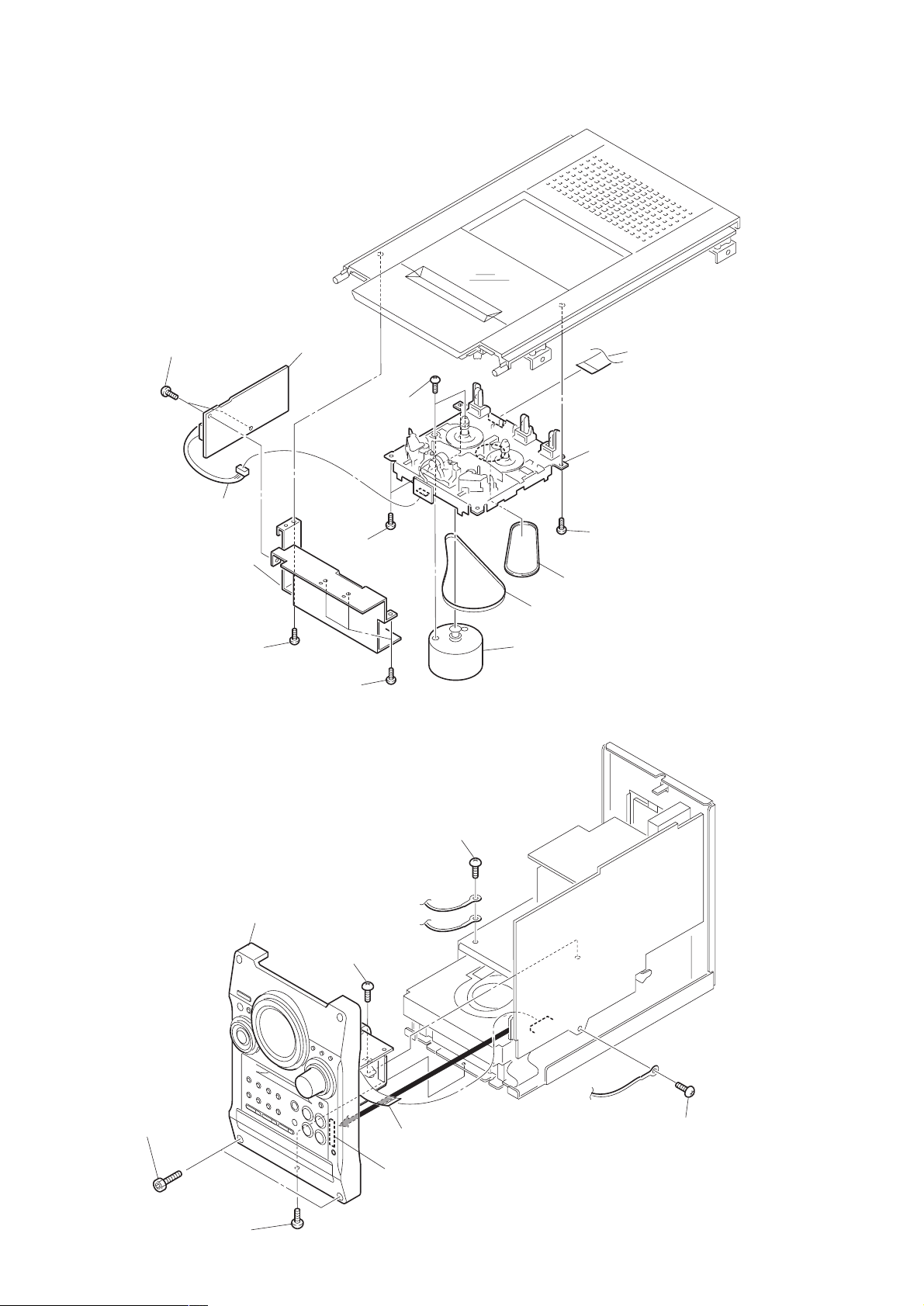
HCD-CL5MD
k
)
3-2. CASSETTE MECHANISM
4
Two screws
+BVTP 3 × 8
(
5
TC board
)
9
Two screws
7
Flat cable (9 core)
8
Cassette mechanism dec
3
Bracket
(Cassette mechanism)
2
Screw
(
3-3. FRONT PANEL
1
Connector
+BVTP 2.6 × 8
)
2
Three s
(
+BVTP 2.6 × 8
8
Front panel
4
(
6
Two screws
(
+BVTP 2.6 × 8
crews
)
Screw
+BVTP 3 × 8
1
(
)
)
Screw
+BVTP 3 × 8
6
Screw
+BVTP 2.6 × 8
(
qs
F/R belt
qa
Main belt
q;
Motor
)
)
5
Two screws
(
HEXAGON
SOCKET TAPPING
12
5
Screw
(
+BVTP 3 × 8
2
)
)
3
Flact cable (25 core)
(CN701)
7
Connector
(CN701)
Screw
(
+BVTP 3 × 8
Page 13
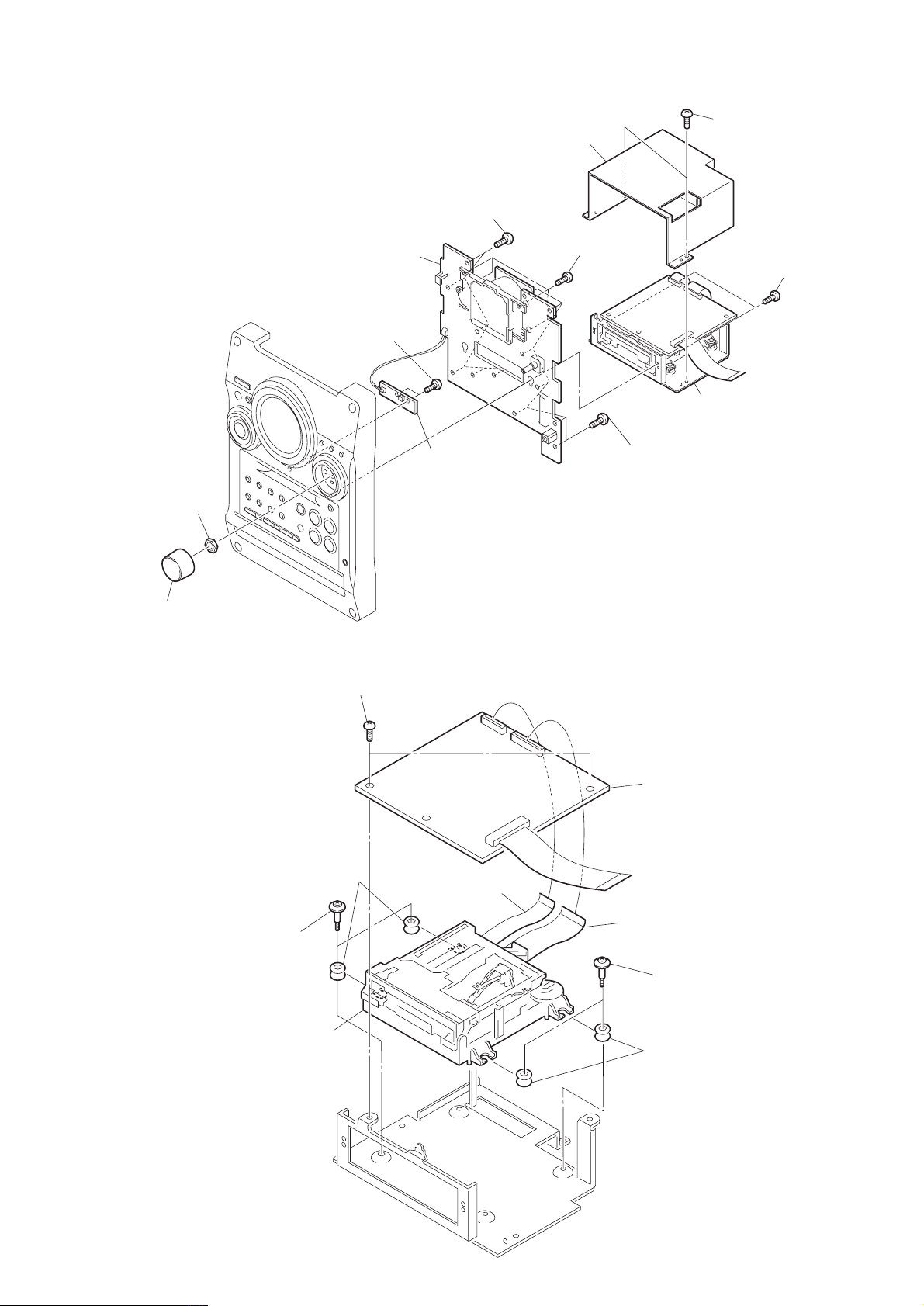
HCD-CL5MD
3-4. PANEL BOARD
6
Nut
9
Panel board
q;
Two screws
(+BVTP
2.6 × 8
8
Six screws
(
+BVTP 2.6 × 8
)
qa
Ring SW board
4
Shield (MD)
)
7
Four screws
(
+BVTP 2.6 × 8
)
8
Eight screws
(
+BVTP 2.6 × 8
3
Two screws
(
+BVTP 3 × 8
1
Two screws
(
+BVTP 2.6 × 8
2
MD mechanism
)
)
)
5
Knob (vol)
3-5. MD MECHANISM
5
Two screws
(
+BVTTWH M3
6
MD mechanism
(MDM-7B)
3
Two screws
(
7
Two insulators
)
+BVTP 3 × 8
)
2
Flat cable (17 core)
(CN103)
4
Digital board
1
Flat cable (27 core)
(CN102)
5
Two screws
(
+BVTTWH M3
7
Two insulators
)
13
Page 14
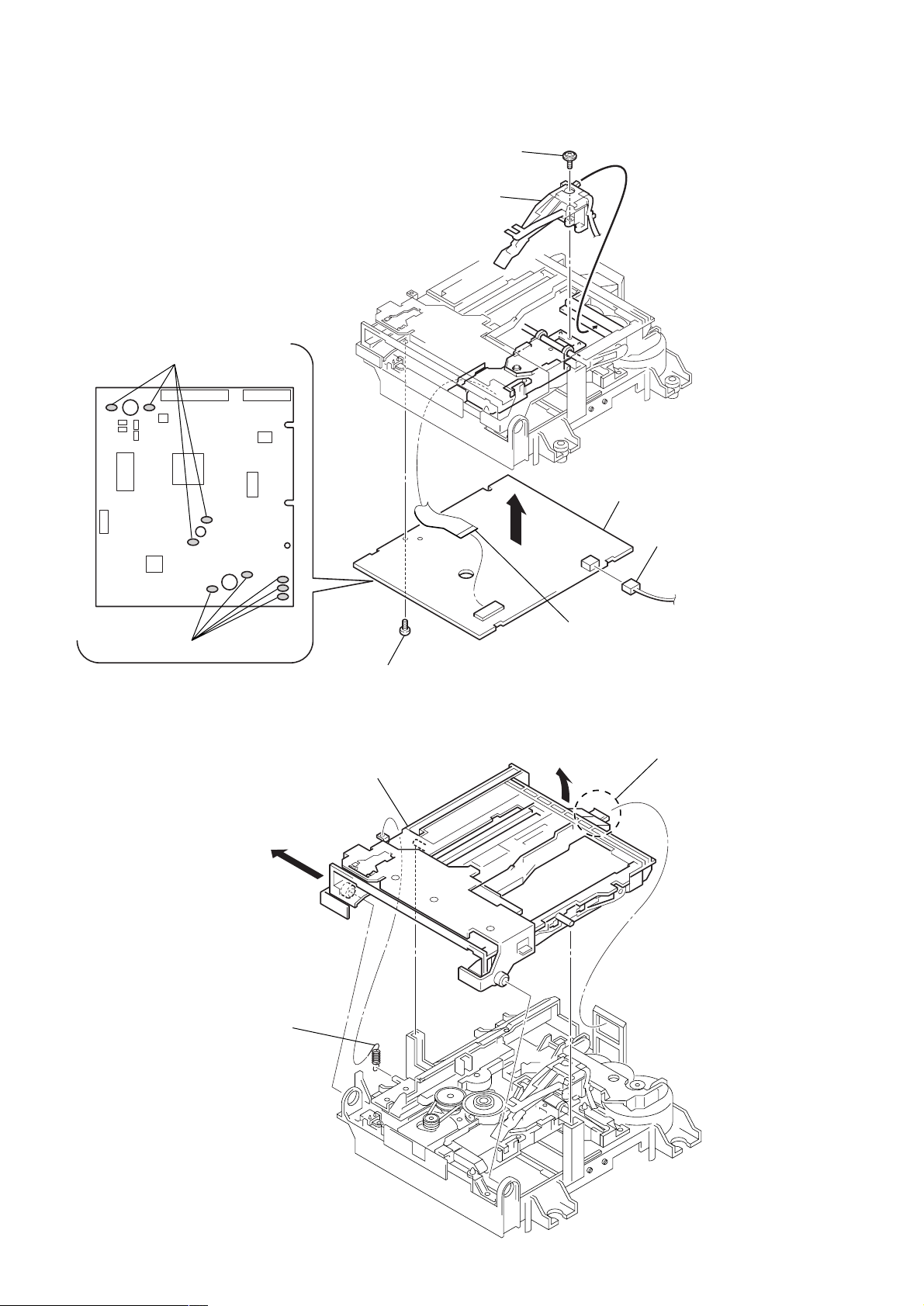
HCD-CL5MD
3-6. OVER LIGHT HEAD (HR901), BD (MD) BOARD
3
Over light head (HR901)
4 Remove the solder (four portions).
2
Screw (
P 1.7 × 6)
4 Remove the solder (five portions).
3-7. HOLDER ASSY
4
Screw (
5
5 Holder assy
2 × 6)
6
BD (MD) board
8
1
Flexible board (CN101)
7
3
2 Claw
Connector (CN104)
14
1 Tension spring (holder)
Page 15
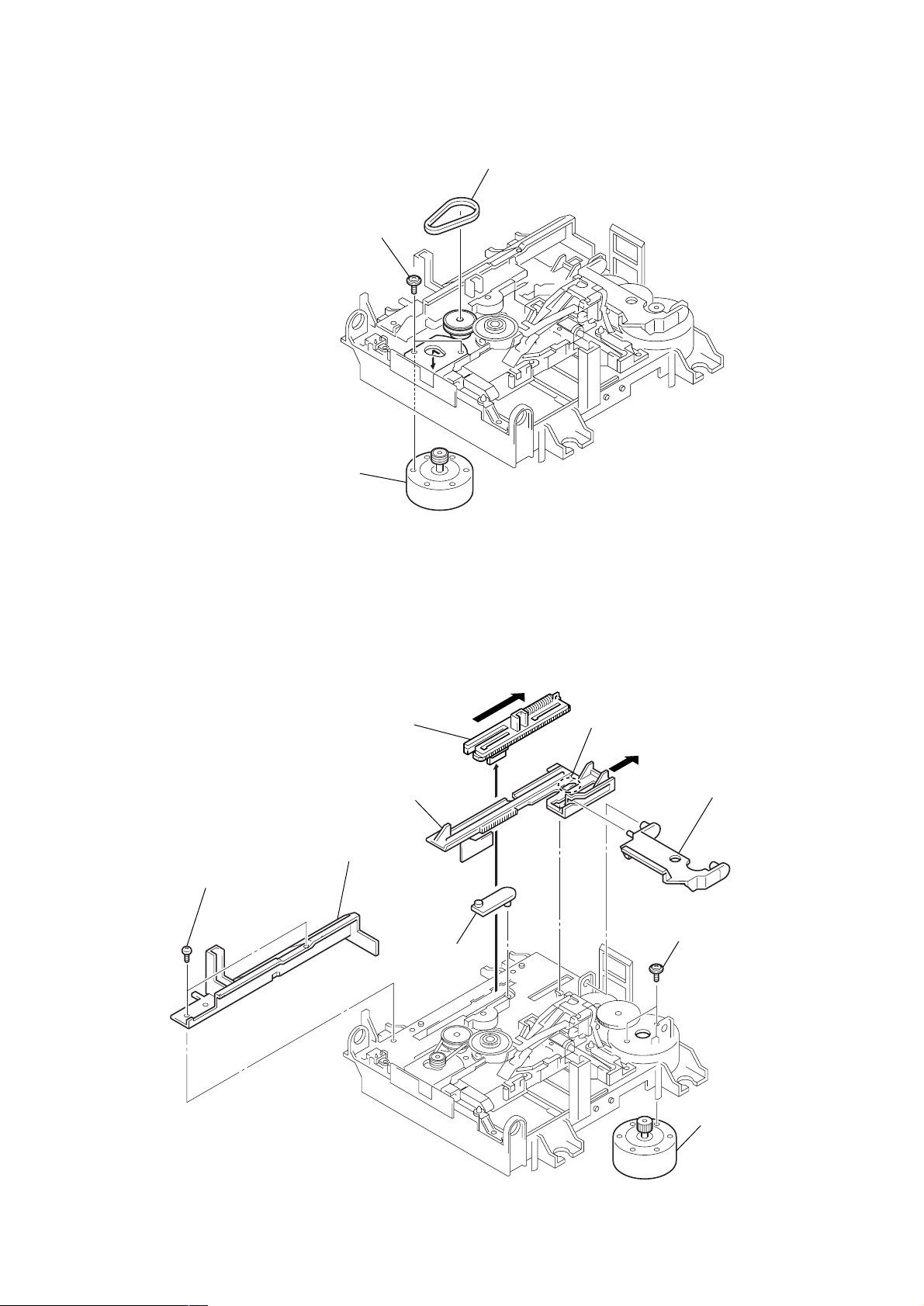
3-8. LOADING MOTOR ASSY (M103)
)
2
Two s
crews (+
PWH1.7 × 3.5)
Loading motor assy (M103)
3
1
Belt
(loading
HCD-CL5MD
)
3-9. SLED MOTOR ASSY (M102)
1 T wo s
crews (
CZN2 × 6)
4 Slider (EJ)
2 Guide (L)
7 Slider
8 Lever (CHG)
3
6 Claw
9 T wo s
5 Lever (head)
crews (+
PWH1.7 × 3.5)
q; Sled motor assy (M102
15
Page 16
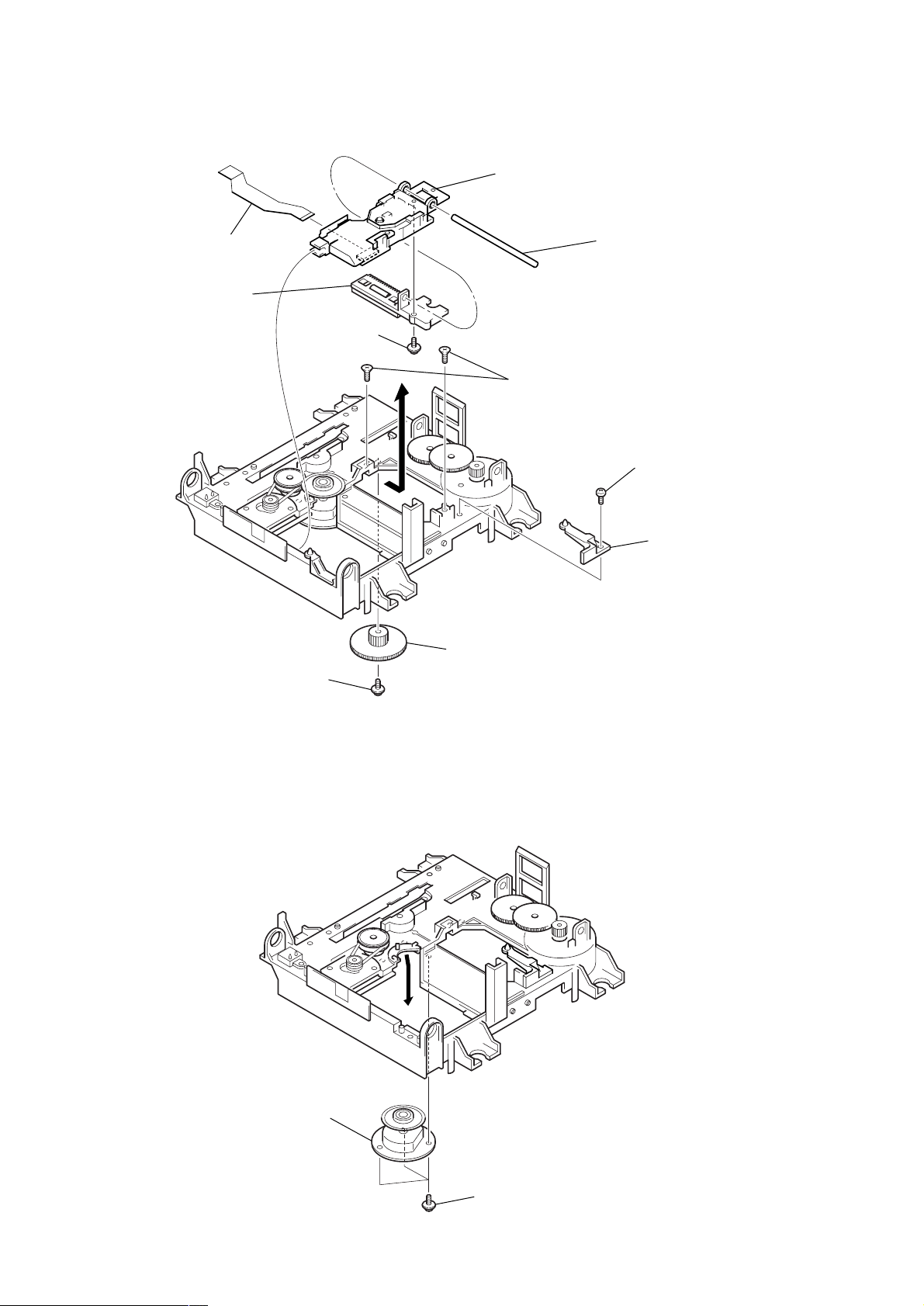
HCD-CL5MD
)
)
3-10. MD OPTICAL PICK-UP (KMS-260B/K1NP)
Flexible PWB
1
q;
SL base
9
Screw (+
P1.7 × 6)
8
qa
MD Optical pick-up (KMS-260B/K1NP)
7
Main shaft
6
Two s
crews (
+KPT2 × 6)
Screw (
4
CZN2 × 6
2
Screw (
M1.7, T APPING)
3-11. SPINDLE MOTOR ASSY
3 Gear
(SD)
5
Base (BU-A)
16
2 Spindle motor assy (M101)
1 Three s
crews (
M1.7, T APPING
Page 17
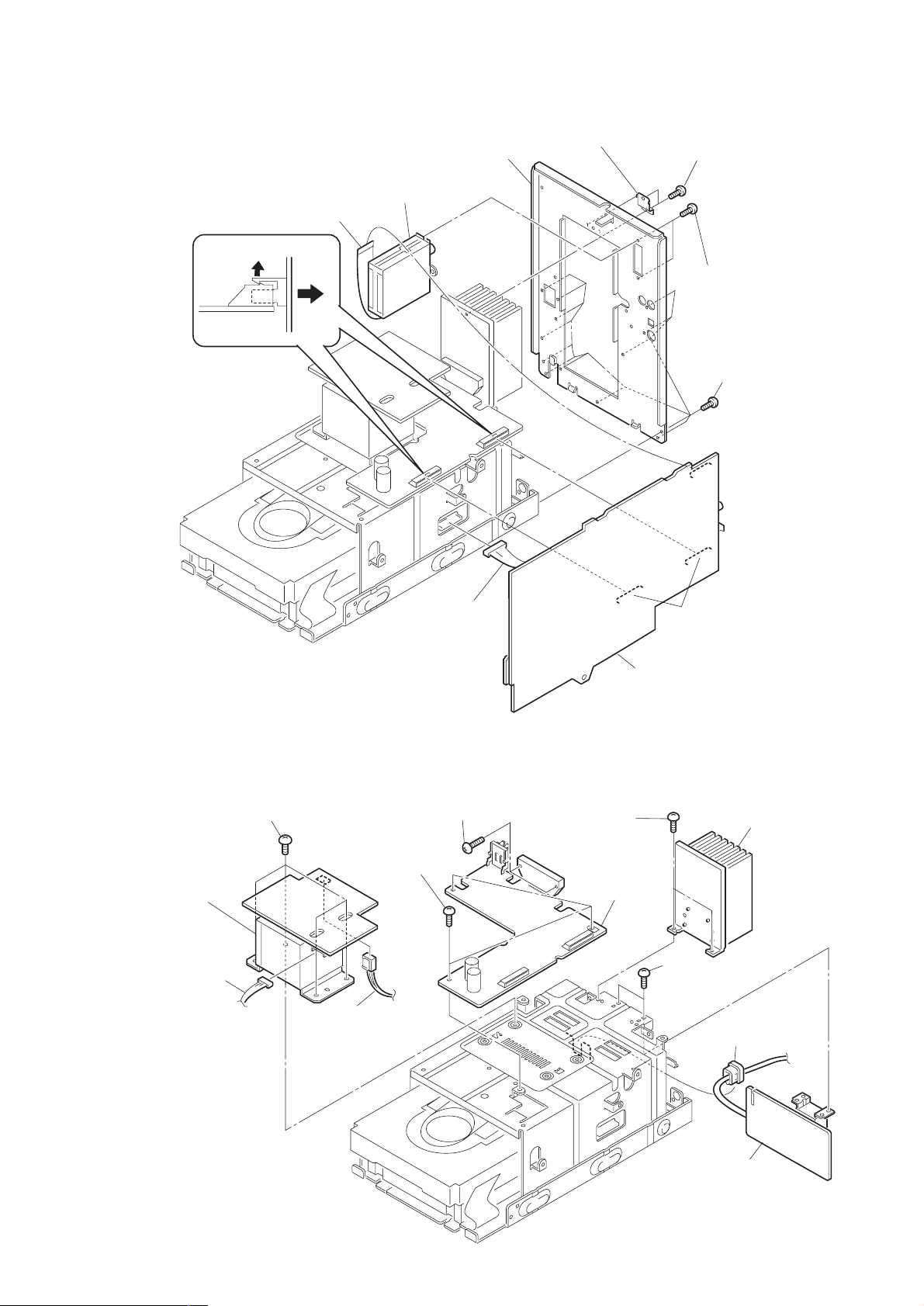
3-12. BACK PANEL, MAIN BOARD
)
1
Flat cable (15 core)
(CN502)
Main board
7
5
Tuner
Back panel
3
Blacket (Heat sink)
2
Two screws
+BVTP 3 × 8
(
6
Two screws
(
+BVTP 3 × 8
4
Thirteen screws
(
+BVTP 3 × 8
HCD-CL5MD
)
)
)
9
3-13. AMP BOARD, POWER TRANSFORMER
3
Four screws
(+BVTT 4
4
Power
transformer
2
Connector
(CN902)
×
8)
6
Three screws
(
1
Connector
(CN901)
+BVTP 3 × 8
Connector
(CN701)
5
Two screws
+BVTP 3 × 16
(
)
)
8
(+BVTP 3
Two screws
7
Amp board
×
q;
Main board
8)
8
Two connector
(CN101, CN251
q;
Two screws
(
+BVTP 3 × 8
qs
9
Heat sink
)
Cord bushing
qa
Sub power board
17
Page 18
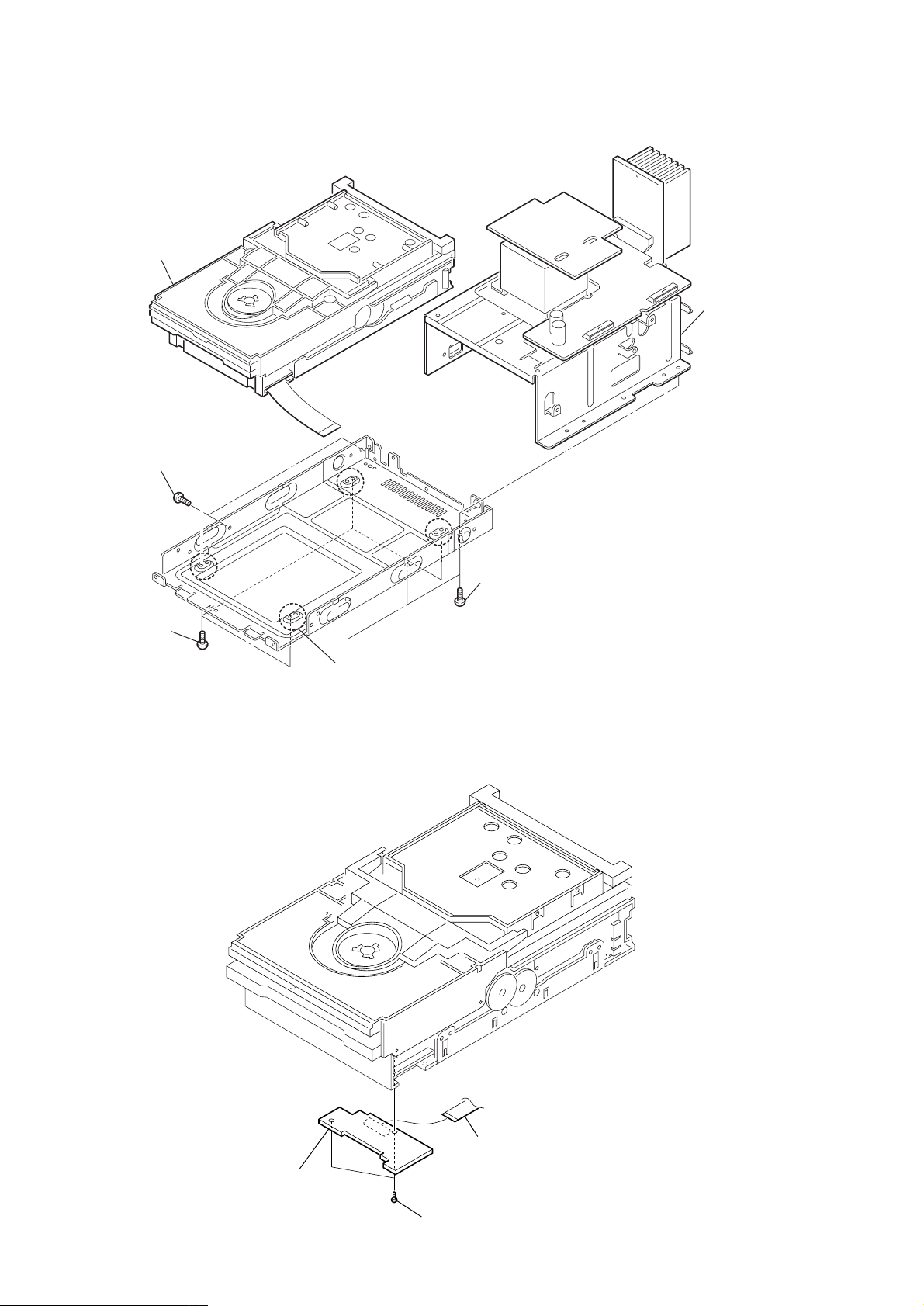
HCD-CL5MD
3-14. CD MECHANISM
5
CD mechanism deck
(CDM63B)
2
Two screws
(
+BVTP 3 × 8)
3 Chassis assy
4
Four screws
(
+BVTP 3 × 8
)
3-15. RELAY BOARD
1
Three screws
(
+BVTP 3 × 8
Note: When installing the CD mechanism, the four bosses
must be aligned with the specified positions.
)
18
3 RELAY board
1 Flat cable (21 core)
(CN792)
2 Two
Screws
(
+BTTP M2.6
)
Page 19
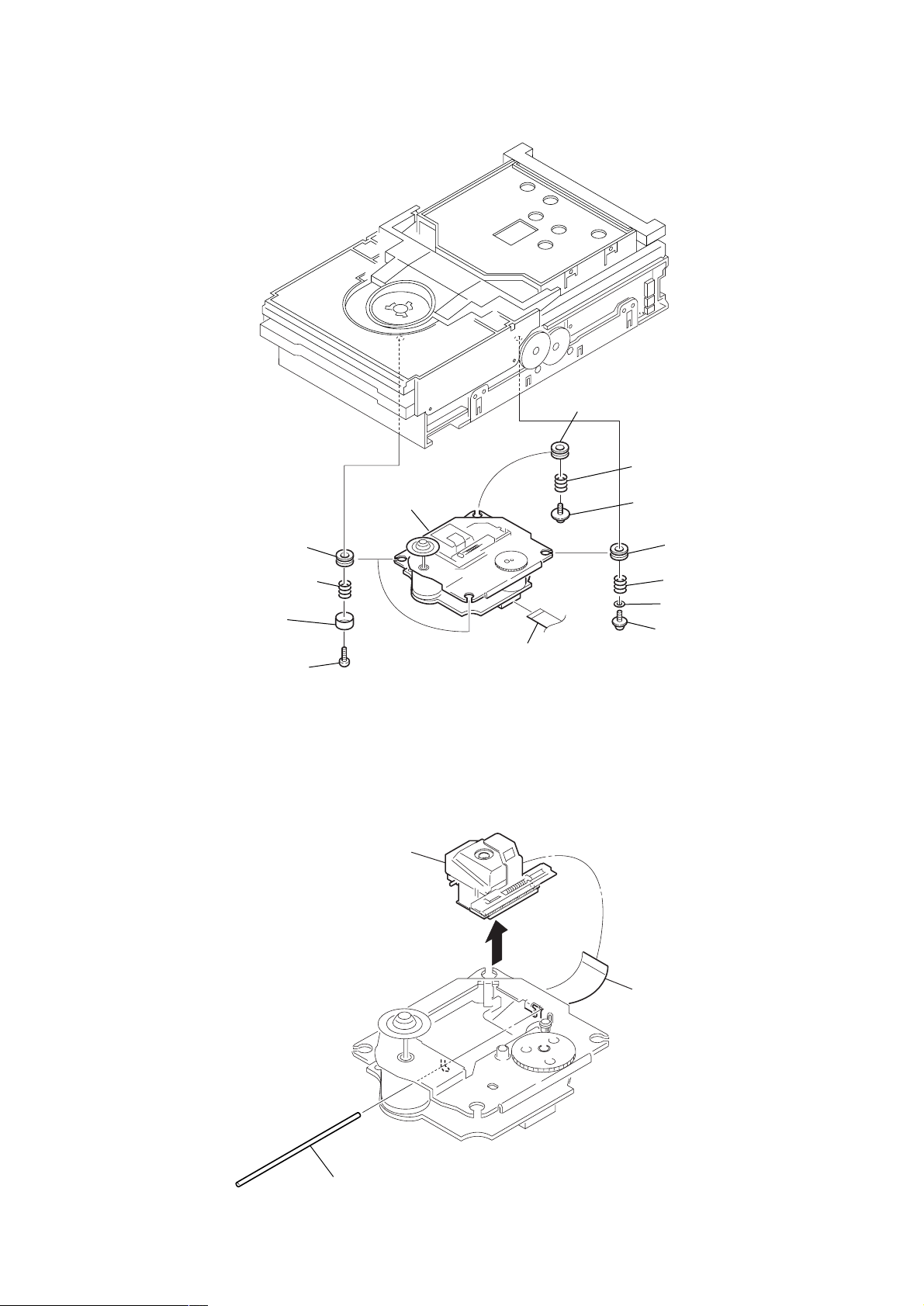
3-16. CD BASE UNIT (BU-30BD61)
)
qa CD base unit
(BU-30BD61)
HCD-CL5MD
q; Insulator
9 Cone coil spring
8 Floating screw (DIA.12)
q; Two Insulators
4 Two coil springs (Insulators)
3 Two stoppers
2 Two screws (BVTP2.6 × 8)
3-17. CD OPTICAL PICK-UP (A-MAX.3)
3 MD Optical pick-up (A-MAX.3)
q; Insulator
7 Coil spring (Insulator)
6 Washer
5 Floating screw (PTPWH M2.6
1 Flat cable (22 core)
(CN101)
1 Flat cable (16 core)
2 Sled shaft
19
Page 20
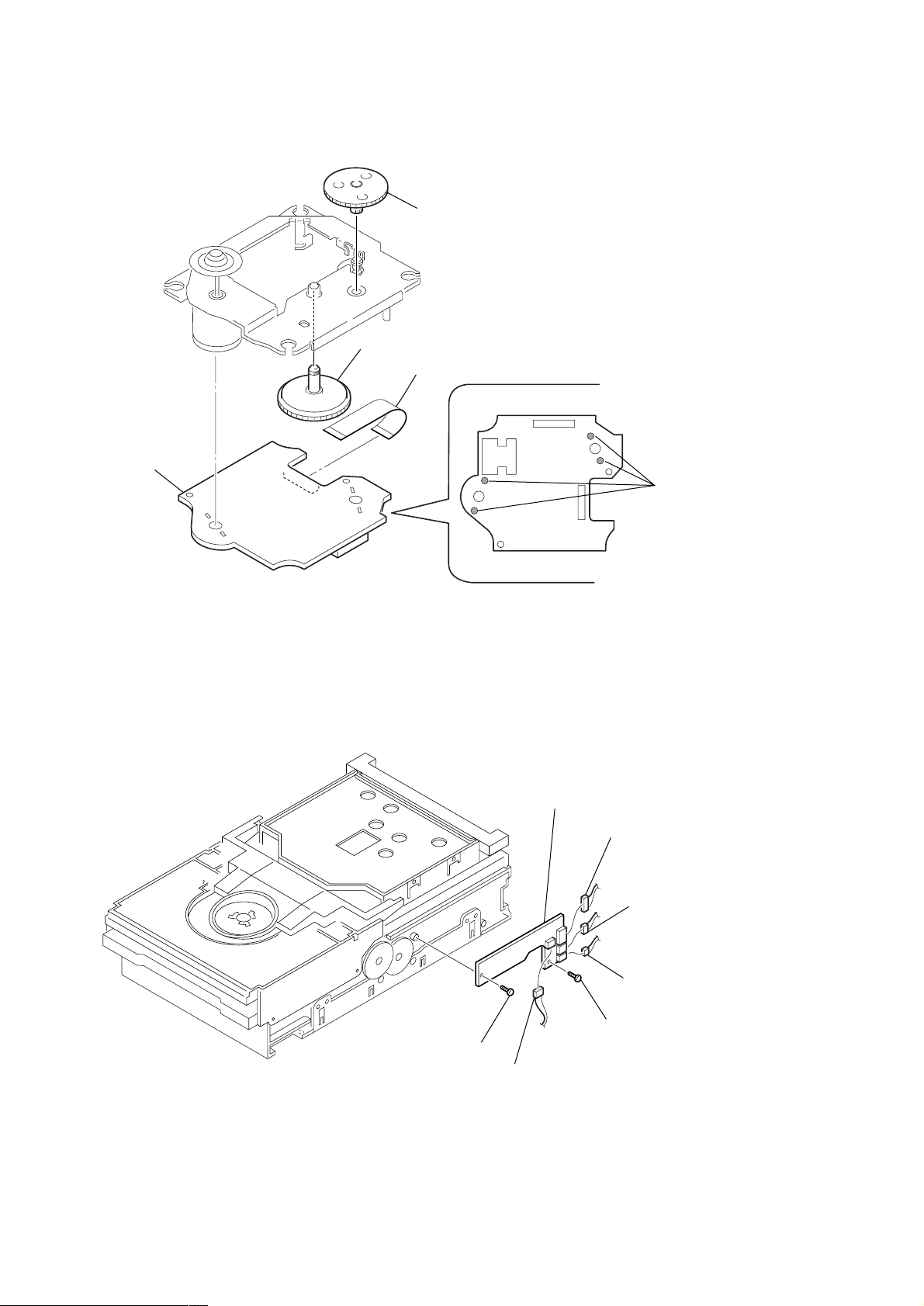
HCD-CL5MD
3-18. BD (CD) BOARD
3 BD (CD) board
4 Gear (LA)
5 Gear (LB)
1 Flat cable (16 core) (CN102)
2 Remove the solder
(four portions).
3-19. DRIVER BOARD
3 DRIVER board
1 Connector (CN703)
1 Connector (CN704)
1 Connector (CN702)
2 Screw (BTTP M2.6)
2 Screw (BTTP M2.6)
1 Connector (CN705)
20
Page 21
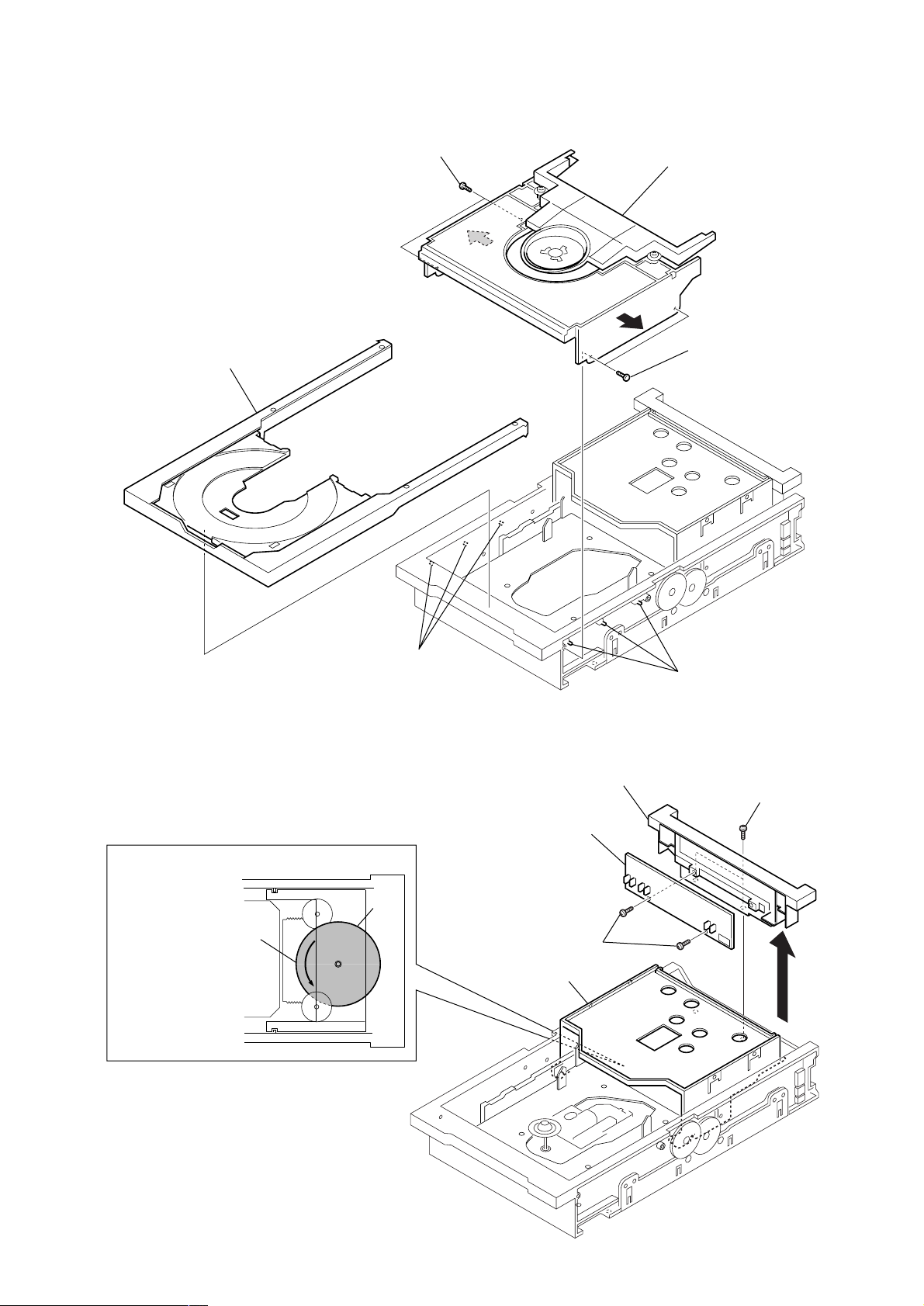
3-20. FITTING BASE (STABILIZER) ASSY, TRAY ASSY
2 Two screws (+BTTP M2.6)
4 Two screws (+BTTP M2.6)
5 TRAY SENSOR board
1 Rotate the cam,
and lift up the stocker
at the full.
Stocker
6 HOLDER (SENSOR)
3
Cam
HCD-CL5MD
5 Tray assy
1 Two screws (+BTTP M2.6)
2
4 Fitting base (STABILIZER) assy
2
1 Two screws (+BTTP M2.6)
3-21. TRAY SENSOR BOARD
3 Three bosses
3 Three bosses
21
Page 22
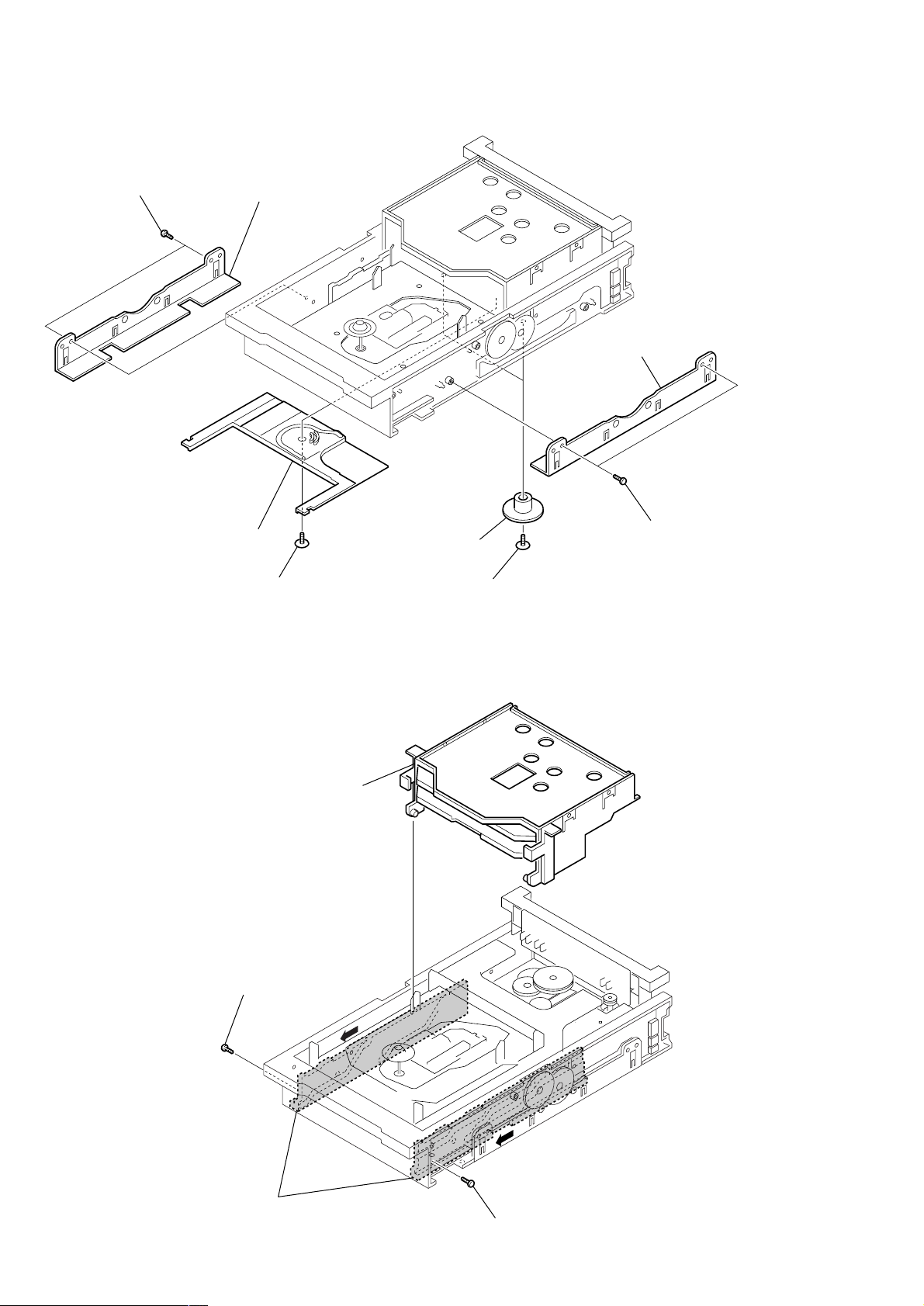
HCD-CL5MD
3-22. SLIDER (LOADING), GEAR (SLIDER)
3 Two screws (+BTTP M2.6)
6 Slider (LOADING)
4 Bracket (retainer)
5 Floating screw
2 Bracket (retainer)
1 Two screws (+BTTP M2.6)
8 Two gears (SLIDER)
7 Two floating screws
3-23. STOCKER ASSY
3 Stocker assy
1 Screw (+BTTP M2.6)
A
22
2 Slide the slider (BU.L),
slider (BU.R) in the direction of
arrow A at the full.
A
1 Screw (+BTTP M2.6)
Page 23
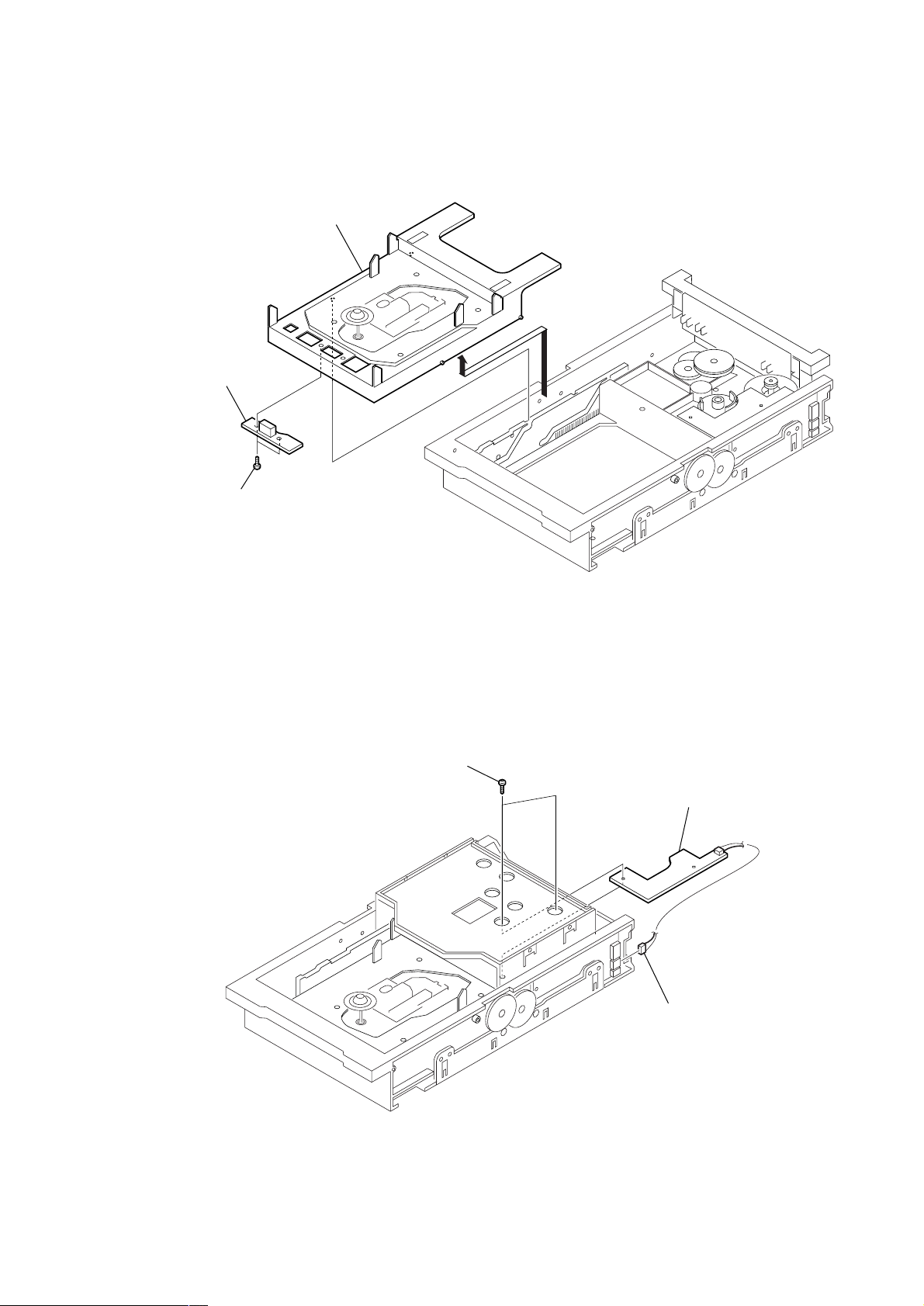
3-24. DISC SENSOR BOARD
2 CD base unit assy
4 DISC SENSOR board
HCD-CL5MD
1
3 Two screws (+BTTP M2.6)
3-25. IN OUT SW BOARD
2 Two screws (+BTTP M2.6)
3 IN OUT SW board
1 Connector (CN704)
23
Page 24
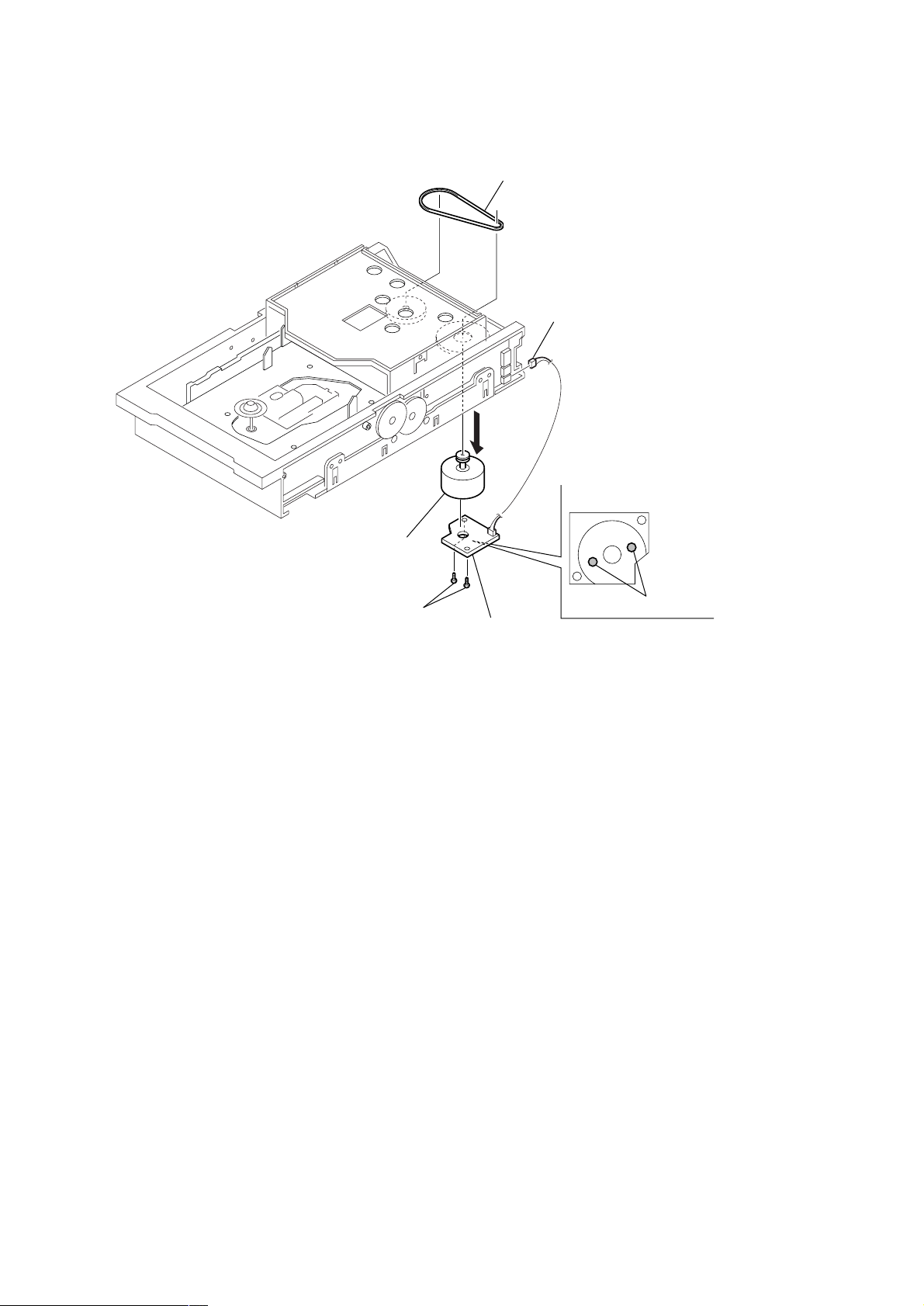
HCD-CL5MD
3-26. MOTOR ASSY (M721), MOTOR BOARD
1 Belt
2 Connector (CN702)
6
7 Motor assy (M721)
4 Two screws (+BTTP M2.6)
Motor board bottom view
3 Remove two solders.
5 Motor board
24
Page 25
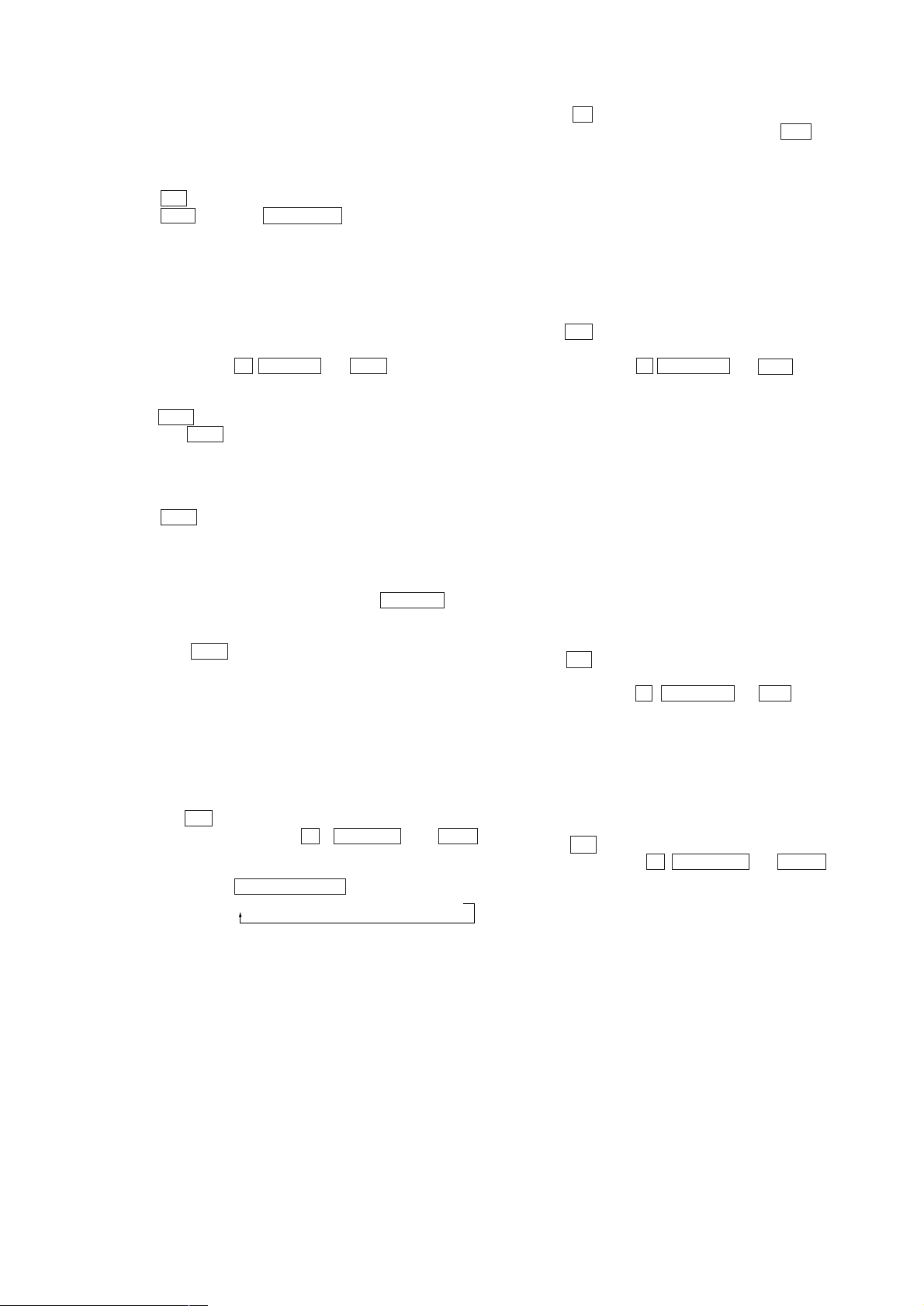
SECTION 4
TEST MODE
HCD-CL5MD
[CD Ship Mode]
• This mode moves the optical pick-up to the position durable to
vibration. Use this mode when returning the set to the customer
after repair.
Procedure:
1. Press ?/1 button to turn the set ON.
2. Press CD 1 button and FUNCTION button simultaneously.
3. After the “STANDBY” display blinks six times, a message
“LOCK” is displayed on the fluorescent indicator tube, and the
CD ship mode is set.
[GC Test Mode]
• This mode is used to check the software version, FL tube, LED,
keyboard and VACS.
Procedure:
1. Press three buttons x , DISPLAY , and CD 2 simultaneously.
2. LEDs and fluorescent indicator tube are all turned on.
3. When you want to enter the software version display mode,
press CD 1 . The model number and destination are displayed.
4. Each time CD 1 is pressed, the display changes starting from
MC version, GC version, CD version, CDD version, CDM
version, BD version, ST version, TA version, TM version, TC
version and MD version in this order , and returns to the model
number and destination display.
5. Press CD 2 button, and the key check mode is activated.
6. In the key check mode, the fluorescent indicator tube displays
“K 0 J 0 V 0”. Each time a button is pressed, “K 0” value
increases. However, once a button is pressed, it is no longer
taken into account.
“V 0” value increases like 1, 2, 3 ... if rotating V OLUME knob
in “+” direction, or it decreases like 0, 9, 8 ... if rotating in
“–” direction.
7. Also when CD 3 is pressed after lighting of all LEDs and FL
tubes, value of VACS appears.
8. T o e xit from this mode, press three b uttons in the same manner
as step 1, or disconnect the power cord.
[MC Test Mode]
• This mode is used to check operations of the respective sections
of Amplifier, Tuner, CD and Tape.
Procedure:
1. Press the ?/1 button to turn on the set.
2. Press the three buttons of x , DISPLAY and CD 3
simultaneously.
3. The “VOLUME” segment flashes.
4. Every pressing of BASS/TREBLE f changes the displays in
the order of
“GEQ MIN”t“GEQ FLAT”t“GEQ MAX”
9. When x button is pressed to stop recording, the Tape (Deck)
B is selected and tape is rewound using the m button, tape
is rewound, tape is stops at around the record-starting position
and playback of the recorded portion of the tape is started. If
P A USE is inserted even once during recording, tape is re wound
to the position around the P AUSE position and is played back.
10. The cold reset is enforced at the same time.
[CD Service Mode]
• This mode can run the CD sled motor freely. Use this mode, for
instance, when cleaning the optical pick-up.
Procedure:
1. Press ?/1 button to turn the set ON.
2. Select the function “CD”.
3. Press three buttons x , FUNCTION , and CD 2 simultaneously.
4. The CD service mode is selected.
5. With the CD in stop status, turn the shuttle knob clockwise to
move the optical pick-up to outside track, or turn the shuttle
knob counter-clockwise to inside track.
6. To exit from this mode, perform as follows:
1) Move the optical pick-up to the most inside track.
2) Press three buttons in the same manner as step 2.
Note: • Always move the optical pick-up to most inside track when exit-
ing from this mode. Otherwise, a disc will not be unloaded.
• Do not run the sled motor excessively, otherwise the gear can be
chipped.
[CD Ship (Memory Clear) Mode]
• Set the CD ship mode and set the default setup when shipped
from the factory at the next AC power on.
Procedure:
1. Press ?/1 button to turn the set ON.
2. Select the function “CD ”.
3. Press three buttons x , FUNCTION and CD 1 simultaneously.
4. After the “STANDBY” display blinks six times, a message
“LOCK” is displayed on the fluorescent indicator tube, and the
CD ship mode is set.
[CD/MD/TAPE Repeat 5 Times Limit Release Mode]
• 5 times limit of repeating CD/MD/TAPE is released.
Procedure:
1. Press ?/1 button to turn the set ON.
2. Press three buttons x , FUNCTION and CD 1Z .
3. 5 times limit of repeating CD/MD/TAPE is released.
4. Cold reset is performed at power off.
5. When the VOLUME control knob is turned clockwise even
slightly, the sound volume increases to its maximum and a
message “V OLUME MAX” appears for two seconds, then the
display returns to the original display.
6. When the V OLUME control knob is turned counter -clockwise
even slightly, the sound volume decreases to its minimum and
a message “VOLUME MIN” appears for two seconds, then
the display returns to the original display.
7. In the test mode, the default-preset channel is called even when
the TUNER is selected and an attempt is made to call the preset
channel that has been stored in memory, by oper ating the Shuttle
knob. (It means that the memory is cleared.)
8. When a tape is inserted in Deck B and recording is started, the
input source function selects VIDEO automatically.
25
Page 26
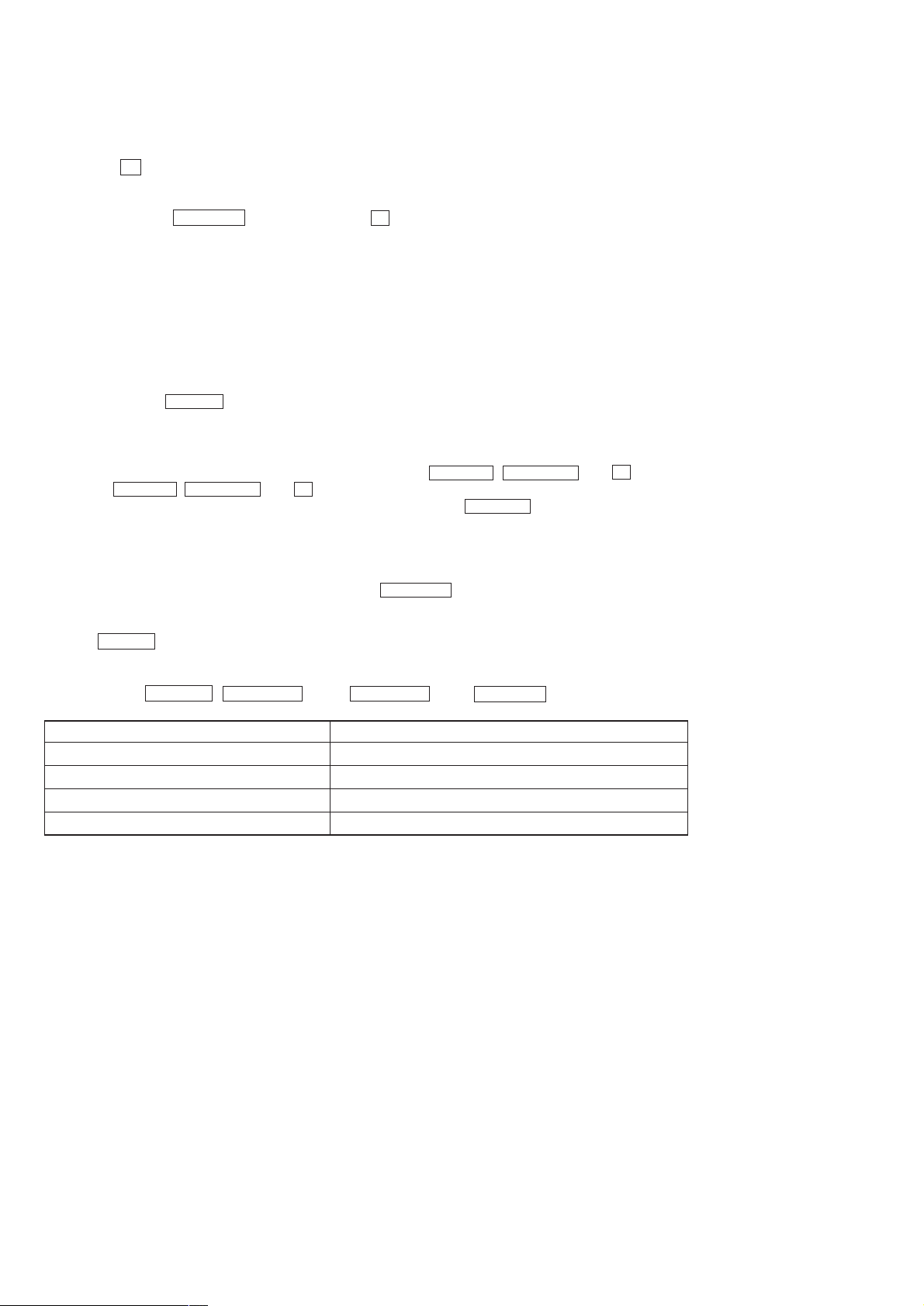
HCD-CL5MD
4-1. PRECAUTIONS FOR USE OF TEST MODE
• As loading related operations will be performed regardless of the test mode operations being performed, be sure to check that the disc
is stopped before setting and removing it.
Even if the Z b utton is pressed while the disc is rotating during continuous playback, continuous recording, etc., the disc will not stop
rotating.
Therefore, it will be ejected while rotating.
Be sure to press the MENU/NO button, and press the Z button after the disc stops rotating.
4-1-1. Recording laser emission mode and operating buttons
• Continuous recording mode (CREC 1MODE) (C35)
• Laser power check mode (LDPWR CHECK) (C13)
• Laser power adjustment mode (LDPWR ADJUS) (C04)
• Iop check (Iop Compare) (C27)
• Iop value nonvolatile writing (Iop NV Save) (C06)
• Traverse (MO) check (EF MO CHECK) (C14)
• Traverse (MO) adjustment (EF MO ADJUS) (C07)
• When pressing the MD REC button.
4-2. SETTING THE TEST MODE
The following are two methods of entering the test mode.
Procedure: Connect the mains lead to the mains while pressing the DIMMER , FUNCTION , and x buttons together, then r elease the
DIMMER , FUNCTION , and x buttons simultaneously.
When the test mode is set, “[Check]” will be displayed. Move ./> to switch between the following three groups;
··· y Check y Service y Develop y ···.
NOTE: Do not use the test mode in the [Develop] group.
If used, the unit may not operate normally.
If the [Develop] group is set accidentally, press the MENU/NO button, immediately to exit the [Develop] group.
4-3. EXITING THE TEST MODE
Press the REPEAT button. The disc is ejected when loaded, and “Initialize” display blinks, and the STANDBY state is set.
4-4. BASIC OPERATIONS OF THE TEST MODE
Operate using the ./> , ENTER/YES button, REC MODE button, MENU/NO button.
Function name
MENU/NO button
ENTER/YES button
./> (Left or Right)
REC MODE button
Cancel or move to top hierarchy
Set
Select
Set submenu
Function
26
Page 27
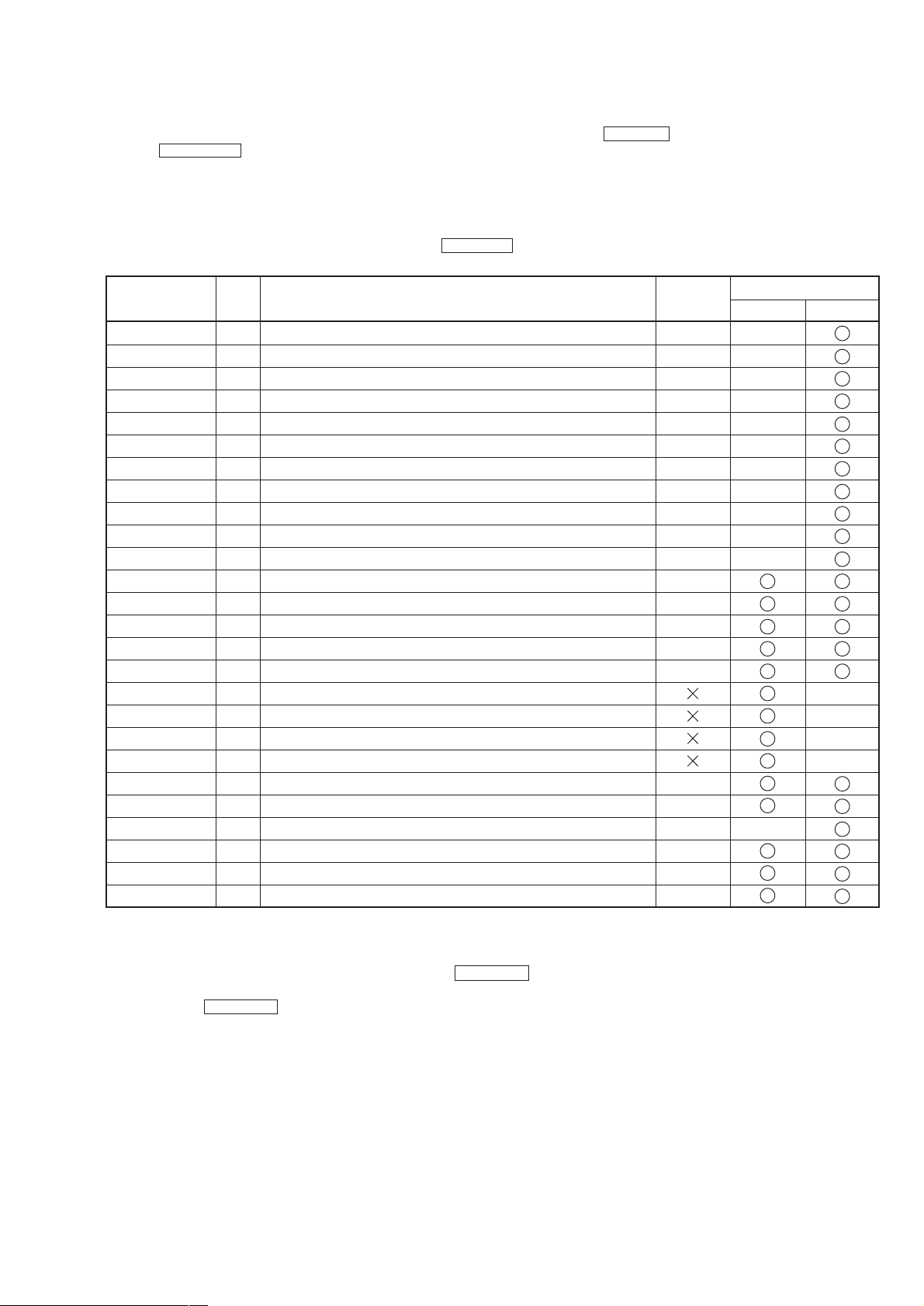
HCD-CL5MD
4-5. SELECTING THE TEST MODE
There are 26 types of test modes as shown below. The groups can be switched by moving ./> . After selecting the group to be used,
press the ENTER/YES button. After setting a certain group, move the multi-stick to switche between these modes.
Refer to “Group” in the table for details selected.
All adjustments and checks during servicing can be performed in the test mode in the Service group.
NOTE: Do not use the test mode in the [Develop] group.
If used, the unit may not operate normally.
If the [Develop] group is set accidentally, press the MENU/NO button, immediately to exit the [Develop] group.
Display
AUTO CHECK
Err Display
TEMP ADJUS
LDPWR ADJUS
Iop Write
Iop NV Save
EF MO ADJUS
EF CD ADJUS
FBIAS ADJUS
AG Set (MO)
AG Set (CD)
TEMP CHECK
LDPWR CHECK
EF MO CHECK
EF CD CHECK
FBIAS CHECK
ScurveCHECK
VERIFYMODE
DETRK CHECK
0920 CHECK
Iop Read
Iop Compare
ADJ CLEAR
INFORMATION
CPLAY1MODE
CREC 1MODE
No.
Automatic self-diagnosis
C01
Error history display, clear
C02
Temperature compensation offset adjustment
C03
Laser power adjustment
C04
Iop data writing
C05
Writes current Iop value in read nonvolatile memory using microprocessor
C06
Traverse (MO) adjustment
C07
Traverse (CD) adjustment
C08
Focus bias adjustment
C09
Focus, tracking gain adjustment (MO)
C10
Focus, tracking gain adjustment (CD)
C11
Temperature compensation offset check
C12
Laser power check
C13
Traverse (MO) check
C14
Traverse (CD) check
C15
Focus bias check
C16
S-curve check
C17
Nonvolatile memory check
C18
Detrack check
C19
Most circumference check
C25
Iop data display
C26
Comparison with initial Iop value written in nonvolatile memory
C27
Initialization of nonvolatile memory for adjustment values
C28
Display of microprocessor version, etc.
C31
Continuous playback mode
C34
Continuous recording mode
C35
Details
Mark
Group
Check Service
• For details of each adjustment mode, refer to “6. Electrical Adjustments”.
For details of “Err Display”, refer to “Self-Diagnosis Function” on page 3.
• If a different mode has been selected by mistake, press the MENU/NO button, to exit that mode.
• Modes with (X) in the Mark column are not used for servicing and therefore are not described in detail. If these modes are set acciden-
tally, press the MENU/NO button, to exit the mode immediately.
27
Page 28
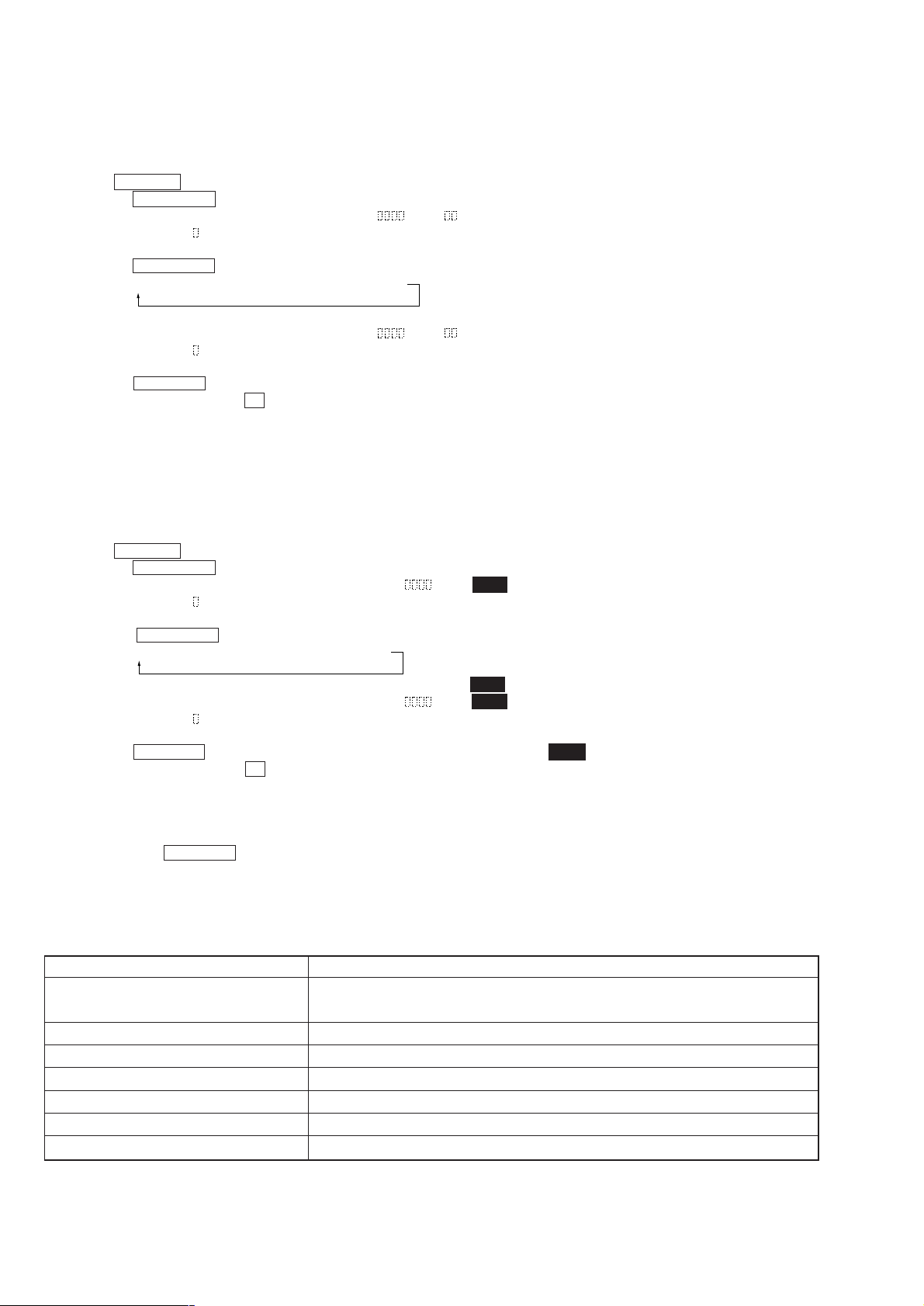
HCD-CL5MD
4-5-1. Operating the Continuous Playback Mode
1. Entering the continuous playback mode
1 Set the disc in the unit. (Whichever recordable discs or discs for playback only are available.)
2 Move ./> and display “CPLAY1MODE”(C34).
3 Press the ENTER/YES button to change the display to “CPLAY1MID”.
4 When access completes, the display changes to “C = AD = ”.
Note : The numbers “ ” displayed show you error rates and ADER.
2. Changing the parts to be played back
1 Press the ENTER/YES button during continuous playback to change the display as below.
“CPLAY1MID” t “CPLAY1OUT” t “CPLAY1IN”
When pressed another time, the parts to be played back can be moved.
2 When access completes, the display changes to “C = AD = ”.
Note : The numbers “ ” displayed show you error rates and ADER.
3. Ending the continuous playback mode
1 Press the MENU/NO button. The display will change to “CPLAY1MODE”(C34).
2 To remove the disc, press the Z button.
Note : The playback start addresses for IN, MID, and OUT are as follows.
IN 40h cluster
MID 300h cluster
OUT 700h cluster
4-5-2. Operating the Continuous Recording Mode (Use only when performing self-recording/palyback check.)
1. Entering the continuous recording mode
1 Set a recordable disc in the unit.
2 Move ./> and display “CREC 1MODE” (C35).
3 Press the ENTER/YES button to change the display to “CREC 1MID”.
4 When access completes, the display changes to “CREC1 ( )” and REC lights up.
Note : The numbers “ ” displayed shows you the recording position addresses.
2. Changing the parts to be recorded
1 When the ENTER/YES button is pressed during continuous recording, the display changes as below.
“CREC 1MID” t “CREC 1OUT” t “CREC 1IN”
When pressed another time, the parts to be recorded can be changed. REC goes off.
2 When access completes, the display changes to “CREC 1(
)” and REC lights up.
Note : The numbers “ ” displayed shows you the recording position addresses.
3. Ending the continuous recording mode
1 Press the MENU/NO button. The display changes to “CREC 1MODE” (C35 ) and REC goes off.
2 To remove the disc, press the Z button.
Note 1 : The recording start addresses for IN, MID, and OUT are as follows.
IN 40h cluster
MID 300h cluster
OUT 700h cluster
Note 2 :Press the MENU/NO button can be used to stop recording anytime.
Note 3 :Do not perform continuous recording for long periods of time above 5 minutes.
Note 4 :During continuous recording, be careful not to apply vibration.
4-6. FUNCTIONS OF OTHER BUTTONS
PLAY
MD 7
J (FF)
j (FR)
PLAY MODE
EJECT
REPEAT
28
Function
Contents
Sets continuous playback when pressed in the STOP state. When pressed during continuous
playback, the tracking servo turns ON/OFF.
Stops continuous playback and continuous recording.
The sled moves to the outer circumference only when this is pressed.
The sled moves to the inner circumference only when this is pressed.
Switches the spindle servo mode (CLV S y CLV A).
Ejects the disc.
Exits the test mode. (When No disc)
Page 29
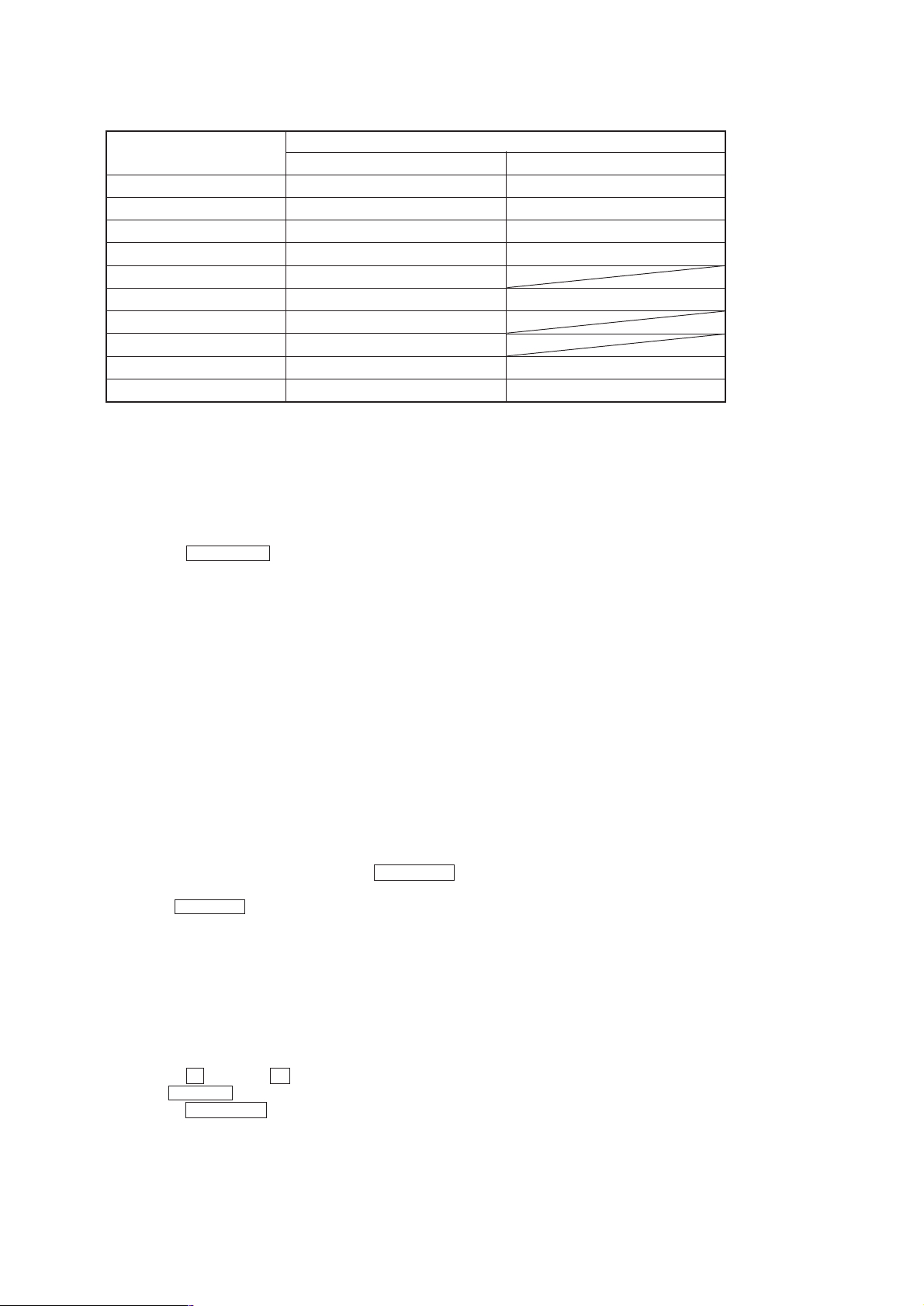
HCD-CL5MD
4-7. MEANINGS OF OTHER DISPLAYS
Display
LP2
LP4
(LED)
SYNC
LEVEL-SYNC
OVER
TOC
REPEAT
X1
MONO
Servo ON
Tracking servo OFF
Recording mode ON
CLV low speed mode
ABCD adjustment completed
Tracking offset cancel ON
Tracking auto gain OK
Focus auto gain OK
CLV S
CLV LOCK
When Lit When Off
4-8. AUTOMATIC SELF-DIAGNOSIS FUNCTION
This test mode performs CREC and CPLAY automatically for mainly checking the characteristics of the optical pick-up.
To perform this test mode, the laser power must first be checked.
Perform AUTO CHECK after the laser power check and Iop check.
Contents
Servo OFF
Tracking servo ON
Recording mode OFF
CLV normal mode
Tracking offset cancel OFF
CL V A
CLV UNLOCK
Procedure
1. Press the ENTER/YES button. If “LDPWR” is displayed, it means that the laser power check has not been performed. In this case,
perform the laser power check and Iop compare, and then repeat from step 1.
2. If a disc is in the mechanical deck, it will be ejected forcibly.
“DISC IN” will be displayed in this case. Load a test disc (MDW-74/GA-1) which can be recorded.
3. If a disk is loaded at step 2, the check will start automatically.
4. When “XX CHECK” is displayed, the item corresponding to XX will be performed.
When “06 CHECK” completes, the disc loaded at step 2 will be ejected. “DISC IN” will be displayed. Load the check disc (MD) TD YS-1.
5. When the disc is loaded in step 4, the check will automatically be resumed from “07 CHECK”.
6. After completing to test item 12, check OK or NG will be displayed. If all items are OK, “CHECK ALL OK” will be displayed. If any
item is NG, it will be displayed as “NG:xxxx”.
When “CHECK ALL OK” is displayed, it means that the optical pick-up is normal. Check the operations of the other spindle motor, thread
motor, etc.
When displayed as “NG:xxxx”, it means that the optical pick-up is faulty. In this case, replace the optical pick-up.
4-9. INFORMATION
Display the software version.
Procedure
1. If displayed as “INFORMATION”, press the ENTER/YES button.
2. The software version will be displayed.
3. Press the MENU/NO button is lit to end this mode.
4-10. WHEN MEMORY NG IS DISPLAYED
If the nonvolatile memory data is abnormal, “E001”/”MEMORY NG” will be displayed so that the MD deck does not continue operations.
In this case, set the test mode promptly and perform the following procedure.
Procedure
1. Set the test mode. (Refer to 4-2.)
2. Normally a message for selecting the test mode will be displayed. However if the non v olatile memory is abnormal, the following will be
displayed. “INIT EEP?”
3. Press the x button and Z button together.
4. Move ./> and select MDM-7B.
5. Press the REC MODE button. If the nonvolatile memory is successfully overwritten, the normal test mode will be set and a message
to select the test mode will be displayed.
29
Page 30
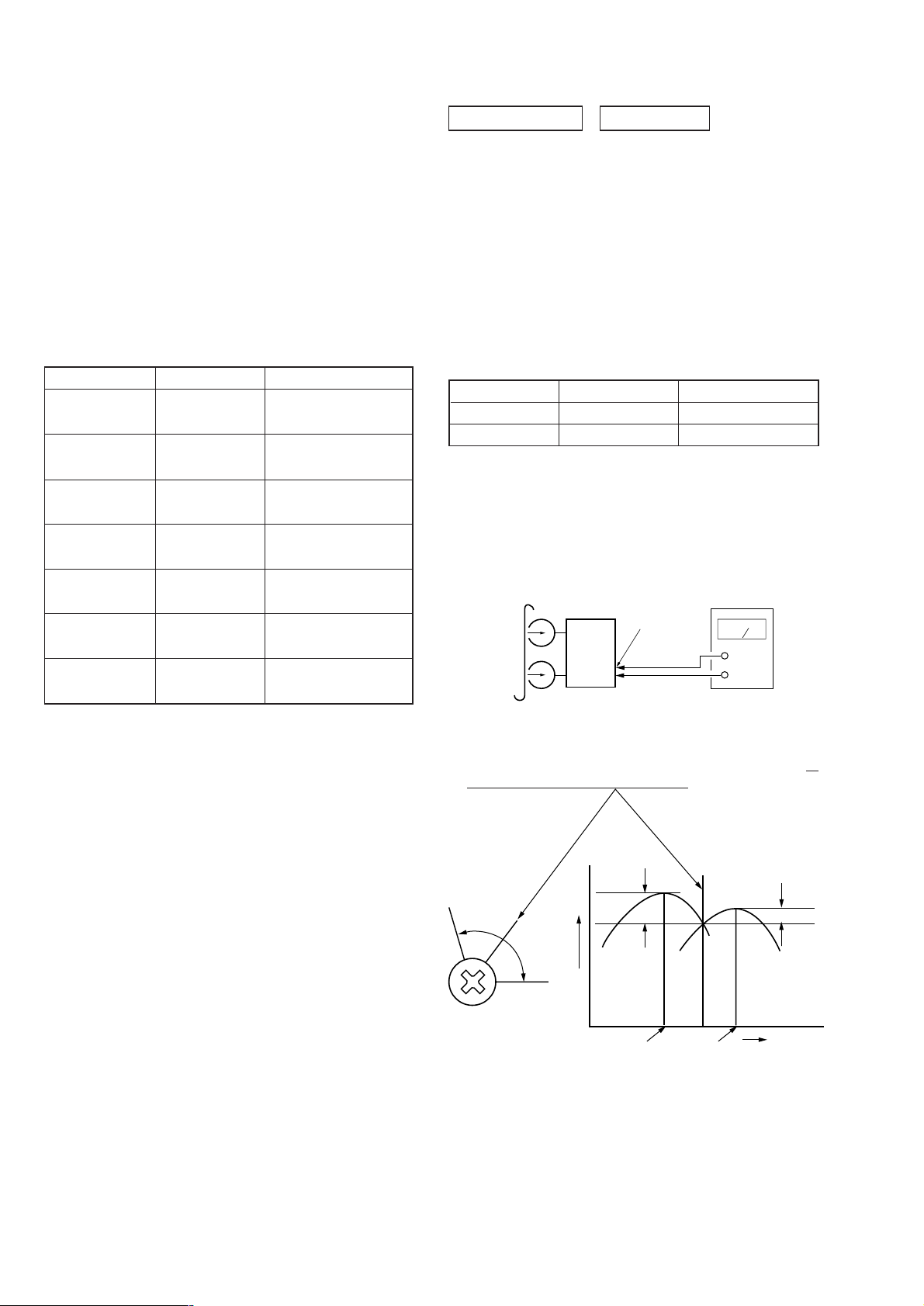
HCD-CL5MD
SECTION 5
MECHANICAL ADJUSTMENTS
SECTION 6
ELECTRICAL ADJUSTMENTS
Precaution
1. Clean the following parts with a denatured alcohol-moistened
swab:
record/playback heads pinch rollers
erase head rubber belts
capstan idlers
2. Demagnetize the record/playback head with a head demagnetizer.
3. Do not use a magnetized screwdriver for the adjustments.
4. After the adjustments, apply suitable locking compound to the
parts adjusted.
5. The adjustments should be performed with the rated power supply voltage unless otherwise noted.
Torque Measurement
Mode
FWD
FWD
back tension
REV
REV
back tension
FF/REW
FWD tension
REV tension
Torque meter
CQ-102C
CQ-102C
CQ-102RC
CQ-102RC
CQ-201B
CQ-403A
CQ-403R
Meter reading
3.04 – 6.96 N • m
(31 to 71 g • cm)
(0.43 – 0.98 oz • inch)
0.20 – 0.58 N • m
(2 to 6 g • cm)
(0.02 – 0.08 oz • inch)
3.04 – 6.96 N • m
(31 to 71 g • cm)
(0.43 – 0.98 oz • inch)
0.20 – 0.58 N • m
(2 to 6 g • cm)
(0.02 – 0.08 oz • inch)
6.97 – 14.02 N • m
(71 to 143 g • cm)
(0.98 – 1.99 oz • inch)
0.98 N • m or more
(100 g or more)
(3.53 oz or more)
0.98 N • m or more
(100 g or more)
(3.53 oz or more)
DECK SECTION 0 dB=0.775V
1. Demagnetize the record/playback head with a head demagnetizer.
2. Do not use a magnetized screwdriver for the adjustments.
3. After the adjustments, apply suitable locking compound to the
parts adjusted.
4. The adjustments should be performed with the rated power supply voltage unless otherwise noted.
5. The adjustments should be performed in the order given in this
service manual. (As a general rule, playback circuit adjustment
should be completed before performing recording circuit adjustment.)
6. The adjustments should be performed for both L-CH and R-CH.
7. Switches and controls should be set as follows unless otherwise
specified.
Signal
P-4-A100
WS-48B
10 kHz, –10 dB
3 kHz, 0 dB
Record/Playback Head Azimuth Adjustment
Procedure:
1. Mode : Playback
test tape
P-4-A100
(10kHz, –10dB)
set
main board
CN301
Pin 1 (L-ch)
Pin 3 (R-ch)
Used forTape
Azimuth Adjustment
Tape Speed Adjustment
level meter
+
–
2. Turn the adjustment screw and check output peaks. If the peaks
do not match for L-CH and R-CH, turn the adjustment screw so
that outputs match within 1 dB of peak.
L-CH
peak
screw
position
R-CH
peak
output
level
within
1 dB
L-CH
peak
R-CH
peak
within 1dB
screw
position
30
Page 31

HCD-CL5MD
e
RV354
RV304
RV304(Lch),RV354(Rch)
Record Bias
3. Mode: Playback
test tape
P-4-A100
(10kHz, –10dB)
set
in phase 45°
main board
CN301
Pin 1 (L-ch)
Pin 2 (GND)
L
R
Pin 3 (R-ch)
Waveform of oscilloscope
90°
good
135°
oscilloscope
180°
wrong
4. After the adjustments, apply suitable locking compound to the
parts adjusted.
Adjustment Location: Record/Playback/Erase Head
Tape Speed Check
Record Bias Adjustment
Procedure:
INTRODUCTION
When set to the test mode performed in Tape Speed Adjustment, when the tape is re wound after recording, the “REC memory
mode” which rewinds only the recorded portion and playback is
set.
This “REC memory mode” is convenient for performing this ad-
justment. During recording, the input signal FUNCTION will automatically switch to VIDEO.
(After recording, press the m button without stopping will return to the position where recording was started.)
1. Press FUNCTION button to select VIDEO. (This step is not
necessary if the above test mode has already been set.)
2. Insert a tape into deck, press the TAPE REC PAUSE/START
button, and then press the Y button to start recording.
3. Mode: Record
VIDEO (AUDIO) IN
1) 315 Hz
2) 10 kHz
AF OSC
attenuator
600 Ω
} 50 mV (–23.8 dB)
blank tap
CS-123
set
Note: Set the test mode using the following method and begin tape
speed adjustment.
Procedure:
With the power turned ON, press the x button, ENTER/YES
button, and DISC 3 button simultaneously.
(The “VOLUME” on the fluorescent display tube will blink while
in the test mode.)
To exit the test mode, press the "/1 button.
1. Insert the WS-48B into deck.
2. Press the Y button of deck.
3. Check the reading of frequency counter becomes 3000 ± 15 Hz.
Sample Value of Wow and flutter
W.RMS (JIS) less than 0.3%
(test tape: WS-48B)
4. Mode: Playback
recorded
position
set
main board
CN301
Pin 3 (R-ch)
Pin 1 (L-ch)
level meter
5. Confirm playback the signal recorded in step 2 become adjustment level as follows.
If these levels do not adjustment lev el, adjust the R V304 (L-CH)
and RV354 (R-CH) on the TC board to repeat steps 3 and 4.
Adjustment level: The playback output of 10 kHz lev el differ ence
against 315 Hz reference should be 0 ± 0.5 dB.
Adjustment Location:
[TC BOARD]
31
Page 32

HCD-CL5MD
e
TP(RFAC)
TP(DVC)
BD board
oscilloscope
Record Level Adjustment
Procedure:
INTRODUCTION
When set to the test mode performed in Tape Speed Adjustment, when the tape is rewound after recording, the “REC memory
mode” which rewinds only the recorded portion and playback is
set.
This “REC memory mode” is convenient for performing this
adjustment. During recording, the input signal FUNCTION will
automatically switch to VIDEO.
(After recording, press the m button without stopping will return to the position where recording was started.)
1. Press FUNCTION button to select VIDEO. (This step is not
necessary if the above test mode has already been set.)
2. Insert a tape into deck, press the TAPE REC PAUSE/START
button, and then press the Y button to start recording.
3. Mode: Record
VIDEO (AUDIO) IN (J101)
315Hz 50 mV (–23.8 dB)
AF OSC
600 Ω
attenuator
set
blank tap
CS-123
CD SECTION
Note :
1. CD Block is basically designed to operate without adjustment.
Therefore, check each item in order given.
2. Use YEDS-18 disc (3-702-101-01) unless otherwise indicated.
3. Use an oscilloscope with more than 10MΩ impedance.
4. Clean the object lens by an applicator with neutral detergent
when the signal level is low than specified value with the
following checks.
S-Curve Check
Oscilloscope
BD (CD) board
TP(FEO)
TP(DVC)
Procedure :
1. Connect oscilloscope to TP (FEO).
2. Connect between TP (FEI) and TP (VC) by lead wire.
3. Turn Power switch on.
4. Load a disc (YEDS-18) and actuate the focus search. (In
consequence of open and close the disc tray, actuate the focus
search)
5. Confirm that the oscilloscope waveform (S-curve) is
symmetrical between A and B. And confirm peak to peak level
within 4 ±1 Vp-p.
4. Mode: Playback
recorded
position
set
main board
CN301
Pin 3 (R-ch)
Pin 1 (L-ch)
level meter
5. Confirm playback the signal recorded in step 2 become adjustment level as follows.
If these levels do not adjustment lev el, adjust the R V301 (L-CH)
and R V351 (R-CH) on the MAIN board to repeat steps 3 and 4.
Adjustment level:
CN301 playback level: 47.2 to 53.0 mV (–24.3 to –23.3 dB)
Adjustment Location:
[MAIN BOARD]
IC301
CN301
Record Level (R ch)
RV351
RV301
Record Level (L ch)
S-curve waveform
symmetry
A
within 4 ±1Vp-p
B
7. After check, remove the lead wire connected in step 2.
Note : • Try to measure several times to make sure than the ratio
of A : B or B : A is more than 10 : 7.
• Take sweep time as long as possible and light up the
brightness to obtain best waveform.
RF Level Check
Procedure :
1. Connect oscilloscope to TP (RFAC).
2. Turned Power switch on.
3. Load a disc (YEDS-18) and playback.
4. Confirm that oscilloscope waveform is clear and check RF signal
level is correct or not.
5. Measure the RFDC in the same way.
32
Page 33

HCD-CL5MD
r
IC103
IC101
TP
(RFDC)
TP
(CE)
TP
(RFAC)
TP
(XPCK)
)
Note: Clear RF signal waveform means that the shape “◊” can be
clearly distinguished at the center of the waveform.
RF signal waveform
VOLT/DIV : 200mV
TIME/DIV : 500ns
level : 1.1 ± 0.3Vp-p
E-F Balance (1 Track jump) Check
oscilloscope
BD (CD) board
TP (TEO)
TP (DVC)
+
–
Procedure:
1. Connect oscilloscope to TP (TEO) and TP (DVC) board.
2. Turned Power switch on.
3. Load a disc (YEDS-18) and playback the number five track.
4. Press the u button. (Becomes the 1track jump mode.)
5. Confirm that the level B and A (DC v oltage) on the oscilloscope
waveform.
Adjustment Location :
[ BD (CD) BOARD ] — SIDE B —
1 track jump waveform
B
0V
level=1.3 ±0.6Vp-p
Specification level: x 100=less than ±22%
A
B
Symmetry
6. After check, remove the lead wire connected in step 1.
RF PLL Free-run Frequency
Procedure :
1. Connect frequency counter to test point (XPCK) with lead wire.
BD (CD) board
TP (XPCK)
2. Turned Power switch on.
frequency counte
+
–
3. Put the disc (YEDS-18) in to play the number five track.
Confirm that reading on frequency counter is 4.3218MHz.
Center of
waveform
A (DC voltage
33
Page 34

HCD-CL5MD
MD SECTION
6-1. PARTS REPLACEMENT AND ADJUSTMENT
If malfunctions caused by Optical pick-up such as sound skipping are suspected, follow the following check.
Check before replacement
Start
6-6-2.
Laser Power Check
(See page 37)
OK
6-6-3.
Iop Compare
(See page 37)
OK
6-6-4.
Auto Check
(See page 38)
OK
Other faults are suspected.
Check the threading mechanism, etc.
NG
NG
NG
Replace Optical pick-up or MDM-7B
34
Page 35

Adjustment flow
HCD-CL5MD
Start
Replace IC195
NO
Replace OP or IC195
NO
Replace IC101, IC195, or D101
NO
Replace OP, IC190, or IC195
NO
YES
YES
YES
YES
• Abbreviation
OP: Optical pick-up
After turning off and then on the power,
initialize the EEPROM
For details, refer to 4-11. WHEN MEMORY NG IS
DISPLAYED (See page 29)
6-7. INITIAL SETTING OF ADJUSTMENT VALUE
(See page 40)
6-9. TEMPERATURE COMPENSATION OFFSET
ADJUSTMENT (See page 40)
6-10. LASER POWER ADJUSTMENT (See page 40)
Replace OP, IC102, IC190,
or IC195
NO
Replace OP, IC101, IC151,
or IC195
NO
Replace OP
NO
Replace the spindle motor
NO
6-6-4. Auto Check
(See page 38)
YES
YES
YES
YES
6-11. Iop NV SAVE (See page 41)
6-12. TRAVERSE ADJUSTMENT (See page 41)
6-13. FOCUS BIAS ADJUSTMENT (See page 42)
6-16. AUTO GAIN CONTROL OUTPUT LEVEL
ADJUSTMENT (See page 43)
OP change in Err Display mode
Iop write
Spindle change in Err Display mode
End adjustments
35
Page 36

HCD-CL5MD
6-2. PRECA UTIONS FOR CHECKING LASER DIODE
EMISSION
T o check the emission of the laser diode dur ing adjustments, ne ver
view directly from the top as this may lose your eye-sight.
6-3. PRECAUTIONS FOR USE OF OPTICAL PICK-
UP (KMS-260B)
As the laser diode in the optical pick-up is easily damaged by static
electricity, solder the laser tap of the flexible board when using it.
Before disconnecting the connector, desolder fi rst. Before connecting the connector, be careful not to remove the solder. Also take
adequate measures to prevent damage by static electricity. Handle
the flexible board with care as it breaks easily.
pick-up
flexible board
laser tap
Optical pick-up flexible board
6-4. PRECAUTIONS FOR ADJUSTMENTS
1) When replacing the following parts, perform the adjustments
and checks with
2) Set the test mode when performing adjustments.
After completing the adjustments, exit the test mode.
Perform the adjustments and checks in “group S” of the test mode.
3) Perform the adjustments to be needed in the order shown.
4) Use the following tools and measuring devices.
• Check Disc (MD) TDYS-1
(Parts No. 4-963-646-01)
• Test Disk (MDW-74/GA-1) (Parts No. 4-229-747-01)
• Laser power meter LPM-8001 (Parts No. J-2501-046-A)
or
MD Laser power meter 8010S (Parts No. J-2501-145-A)
• Oscilloscope (Measure after perfor ming CAL of prove.)
• Digital voltmeter
• Thermometer
• Jig for checking BD (MD) board waveform
(Parts No. : J-2501-196-A)
6-7. Initial setting of adjustment values
6-8. Recording and displaying the Iop information
6-9. Temperature compensation offset adjustment
6-10. Laser power adjustment
6-11. Iop NV Save
6-12. Traverse adjustment
6-13. Focus bias adjustment
6-16. Auto gain control output level adjustment
6-6-4. Auto Check
in the order shown in the following table.
Adjustment
Optical
Pick-up
5) When observing several signals on the oscilloscope, etc.,
make sure that VC and ground do not connect inside the oscilloscope.
(VC and ground will become short-circuited.)
6) Using the above jig enables the waveform to be checked without
the need to solder.
(Refer to Servicing Note on page 8.)
7) As the disc used will affect the adjustment results, make sure
that no dusts nor fingerprints are attached to it.
Parts to be replaced
IC101 IC102 IC151 IC190 IC195 D101
36
Page 37

HCD-CL5MD
r
6-5. USING THE CONTINUOUSL Y RECORDED DISC
* This disc is used in focus bias adjustment and error rate check.
The following describes how to create a continuous recording
disc.
1. Insert a disc (blank disc) commercially available.
2. Move ./> and display “CREC 1MODE”(C35).
3. Press the ENTER/YES button again to display “CREC 1MID”.
Display “CREC (0300)” and start to recording.
4. Complete recording within 5 minutes.
5. Press the MENU/NO button and stop recording.
6. Press the Z button and remove the disc.
The above has been how to create a continuous recorded data for
the focus bias adjustment and error rate check.
Note :
• Be careful not to apply vibration during continuous recording.
6-6. CHECKS PRIOR TO REPAIRS
These checks are performed before replacing parts according to
“approximate specifications” to determine the faulty locations.
6-6-1. Temperature Compensation Offset Check
When performing adjustments, set the internal temperature and room
temperature to 22 to 28ºC.
Checks cannot be performed properly if performed after some time
from power ON due to the rise in the temperature of the IC and
diode, etc. So, perform the checks again after waiting some time.
Checking Procedure:
1. Move ./> to display “TEMP CHECK”(C12).
2. Press the ENTER/YES button.
3. “T=@@(##) [OK]” should be displayed. If “T=@@ (##) [NG]”
is displayed, it means that the results are bad.
(@@ indicates the current value set, and ## indicates the value
written in the non-volatile memory.)
Checking Procedure:
1. Set the laser power meter on the objective lens of the optical
pick-up. (If cannot set properly, press the m or M button
and move the optical pick-up.)
Connect the digital volt meter to CN105 pin 1 (I+3V) and
CN105 pin 2 (IOP).
2. Then, move ./> and display “LDPWR CHECK” (C13).
3. Press the ENTER/YES button once and display “LD 0.9 mW $
”. Check that the reading of the laser power meter become
0.84 to 0.92 mW.
4. Press the ENTER/YES button once more and display “ LD 7.0
mW $ ”. Check that the reading the laser power meter and
digital volt meter satisfy the specified value.
Specified Value :
Laser power meter reading : 7.0 ± 0.2 mW
Digital voltmeter reading : Optical pick-up displayed value ± 10%
(Optical pick-up label)
KMS
260B
20101
H0576
R
Iop = 57.6 mA in this case
Iop (mA) = Digital voltmeter reading (mV)/1 (Ω)
(For details of the method for checking
this value, refer to “6-8. Recording and
Displaying Iop Information”.)
5. Press the MENU/NO button and display “LDPWR CHECK”
(C13) and stop the laser emission.
(The MENU/NO button, it is effective at all times to stop the
laser emission.)
Note 1: After step 4, each time the ENTER/YES button is pressed,
the display will be switched between “LD 0.7 mW $ ”,
“LD 6.2 mW $ ”, and “LD Wp $ ”. Nothing needs to
be performed here.
6-6-2. Laser Power Check
Before checking, check the Iop value of the optical pick-up.
(Refer to 6-8. Recording and Displaying Iop Information.)
Connection :
Laser power
meter
Optical pick-up
objective lens
Digital volt mete
BD (MD) board
CN105 pin 1 (I+3V)
CN105 pin 2 (IOP)
6-6-3. Iop Compare
The current Iop value at laser power 7 mW output and reference
Iop value (set at shipment) written in the nonvolatile memory are
compared, and the rate of increase/decrease will be displayed in
percentage.
Note: Perform this function with the optical pick-up set at room
temperature.
Procedure
1. Move ./> to display “Iop Compare”(C27).
2. Press the ENTER/YES button and start measurements.
3. When measurements complete, the display changes to
“±xx%yy”.
xx is the percentage of increase/decrease, and OK or NG is
displayed at yy to indicate whether the percentage of increase/
decrease is within the allowable range.
4. Press the MENU/NO button to end.
37
Page 38

HCD-CL5MD
e
6-6-4. Auto Check
This test mode performs CREC and CPLAY automatically for
mainly checking the characteristics of the optical pick-up. To
perform this test mode, the laser power must first be checked.
Perform Auto Check after the laser power check and Iop compare.
Procedure
1. Press the ENTER/YES button. If “LDPWR” is displayed, it
means that the laser power check has not been performed. In
this case, perform the laser power check and Iop compare, and
then repeat from step 1.
2. If a disc is in the mechanical deck, it will be ejected forcibly.
“DISC IN” will be displayed in this case. Load a test disc (MDW 74/GA-1) which can be recorded.
3. If a disk is loaded at step 2, the check will start automatically.
4. When “XX CHECK” is displayed, the item corresponding to
XX will be performed.
When “06 CHECK” completes, the disc loaded at step 2 will be
ejected. “DISC IN” will be displayed. Load the check disc (MD)
TDYS-1.
5. When the disc is loaded, the check will automatically be resumed
from “07 CHECK”.
6. After completing to test item 12, check OK or NG will be
displayed. If all items are OK, “CHECK ALL OK” will be
displayed. If any item is NG, it will be displayed as “NG:xxxx”.
When “CHECK ALL OK” is displayed, it means that the optical
pick-up is normal. Check the operations of the other spindle motor,
sled motor, etc.
When displayed as “NG:xxxx”, it means that the optical pick-up is
faulty. In this case, replace the optical pick-up.
6-6-5. Other Checks
All the following checks are performed by the Auto Check mode.
They therefore need not be performed in normal operation.
6-6-6. T raverse Check
6-6-7. Focus Bias Check
6-6-8. C PLAY Check
6-6-9. Self-Recording/Playback Check
6. Observe the waveform of the oscilloscope, and check that the
specified value is satisfied. Do not move ./> .
(Read power traverse checking)
(Traverse Waveform)
A
VC
B
Specified value : Below 10% offset value
Offset value (%) = X 100
IA – BI
2 (A + B)
7. Press the ENTER/YES button and display “EFB = MO-W”.
8. Observe the waveform of the oscilloscope, and check that the
specified value is satisfied.
(Write power traverse checking)
(Traverse Waveform)
A
VC
B
Specified value : Below 10% offset value
Offset value (%) = X 100
IA – BI
2 (A + B)
9. Press the ENTER/YES button display “EFB = MO-P”.
Then, the optical pick-up moves to the pit area automatically
and servo is imposed.
10. Observe the waveform of the oscilloscope, and check that the
specified value is satisfied. Do not move ./> .
6-6-6. T raverse Check
Connection :
Oscilloscope
BD (MD) board
CN105 pin 4 (TE)
CN105 pin 6 (VC)
V : 0.5 V/div
H : 10 ms/div
Input : DC mod
Checking Procedure:
1. Connect an oscilloscope to CN105 pin 4 (TE) and CN105 pin
6 (VC) of the BD (MD) board.
2. Load a test disc (MDW-74/GA-1). (Refer to Note 1.)
3. Press the M button, and move the optical pick-up outside the
pit.
4. Move ./> and display “EF MO CHECK”(C14).
5. Press the ENTER/YES button and display “EFB =
MO-R”.
(Laser power READ power/Focus ser vo ON/tracking servo OFF/
spindle (S) servo ON)
(Traverse Waveform)
A
VC
B
Specified value : Below 10% offset value
Offset value (%) = X 100
IA – BI
2 (A + B)
11. Press the ENTER/YES button display “EF MO CHECK”
(C14).
The disc stops rotating automatically.
12. Press the Z button and remove the disc.
13. Load the check disc (MD) TDYS-1.
14. Move ./> and display “EF CD CHECK” (C15).
15. Press the ENTER/YES button and display “EFB =
CD”.
Servo is imposed automatically.
38
Page 39

HCD-CL5MD
e
16. Observe the waveform of the oscilloscope, and check that the
specified value is satisfied. Do not move ./> .
(Traverse Wa vef orm)
A
VC
B
Specified value : Below 10% offset value
Offset value (%) = X 100
IA – BI
2 (A + B)
17. Press the ENTER/YES button and display “EF CD CHECK”
(C15).
18. Press the Z button and remove the check disc (MD) TD YS-1.
Note 1 : MO reading data will be erased during if a recorded disc is
used in this adjustment.
Note 2 : If the traverse waveform is not clear, connect the oscillo-
scope as shown in the following figure so that it can be
seen more clearly.
Oscilloscop
6-6-8. C PLAY Check
MO Error Rate Check
Checking Procedure :
1. Load a continuously recorded test disc (MDW-74/GA-1).
(Refer to “6-5. Using the Continuously Recorded Disc”.)
2. Move ./> and display “CPLAY1MODE”(C34).
3. Press the ENTER/YES button and display “CPLAY1MID”.
4. The display changes to “C1 = AD = ”.
5. If the C1 error rate is below 20, check that ADER is 00.
6. Press the MENU/NO button, stop playback, press the Z button,
and test disc.
CD Error Rate Check
Checking Procedure :
1. Load a check disc (MD) TDYS-1.
2. Move ./> and display “CPLAY1MODE”(C34).
3. Press the ENTER/YES button twice and display “CPLAY1
MID”.
4. The display changes to “C1 = AD = ”.
5. Check that the C1 error rate is below 20.
6. Press the MENU/NO button, stop playback, press the Z button,
and the test disc.
6-6-9. Self-Recording/playback Check
Prepare a continuous recording disc using the unit to be repaired
and check the error rate.
BD (MD) board
CN105 pin 4 (TE)
CN105 pin 6 (VC)
330 kΩ
10pF
6-6-7. Focus Bias Check
Change the focus bias and check the focus tolerance amount.
Checking Procedure :
1. Load a continuously recorded test disc (MDW-74/GA-1).
(Refer to “6-5. Using the Continuously Recorded Disc”.)
2. Move ./> and display “CPLAY1MODE”(C34).
3. Press the ENTER/YES button and display “CPLAY1MID”.
4. Press the MENU/NO button, when “C = AD = ” is
displayed.
5. Move ./> and display “FBIAS CHECK”(C16).
6. Press the ENTER/YES button and display “ / c = ”.
The first four digits indicate the C1 error rate, the two digits
after [/] indicate ADER, and the 2 digits after [c =] indicate the
focus bias value.
Check that the C1 error is below 20 and ADER is below 2.
7. Press the ENTER/YES button and display “ / b = ”.
Check that the C1 error is below 100 and ADER is below 2.
8. Press the ENTER/YES button and display “ / a = ”.
Check that the C1 error is below 100 and ADER is below 2.
9. Press the MENU/NO button, next press the Z button, and
remove the test disc.
Checking Procedure :
1. Insert a recordable test disc (MDW-74/GA-1) into the unit.
2. Move ./> to display “CREC 1MODE”(C35).
3. Press the ENTER/YES button to display the “CREC 1MID”.
4. When recording starts, “ REC ” is displayed, this becomes
“CREC (@@@@)” (@@@@ is the address), and recording
starts.
5. About 1 minute later, press the MENU/NO button to stop continuous recording.
6. Move ./> to display “CPLAY1MODE”(C34).
7. Press the ENTER/YES button to display “CPLAY1MID”.
8. “C1 =
AD = ” will be displayed.
9. Check that the C1 error becomes below 20 and the AD error
below 2.
10. Press the MENU/NO button to stop playback, and press the Z
button and remove the disc.
39
Page 40

HCD-CL5MD
r
6-7. INITIAL SETTING OF ADJUSTMENT VALUE
Note:
Mode which sets the adjustment results recorded in the non-volatile memory to the initial setting value. However the results of the
temperature compensation offset adjustment will not change to the
initial setting value.
If initial setting is performed, perform all adjustments again excluding the temperature compensation offset adjustment.
For details of the initial setting, refer to “6-4. Precautions on Adjustments” and execute the initial setting before the adjustment as
required.
Setting Procedure :
1. Move ./> to display “ADJ CLEAR” (C28).
2. Press the ENTER/YES button. “Complete!” will be displayed
momentarily and initial setting will be executed, after which “ADJ
CLEAR” (C28) will be displayed.
6-8. RECORDING AND DISPLAYING THE Iop
INFORMATION
The Iop data can be recorded in the non-volatile memory. The Iop
value on the label of the optical pick-up and the Iop value after the
adjustment will be recorded. Recording these data eliminates the
need to read the label on the optical pick-up.
Recording Procedure :
1. Move ./> to display “Iop Write” (C05), and press the
ENTER/YES button.
2. The display becomes Ref=@@@.@ (@ is an arbitrary number)
and the numbers which can be changed will blink.
3. Input the Iop value written on the optical pick-up.
To select the number : Move ./> .
To select the digit : Press the REC MODE button
4. When the ENTER/YES button is pressed, the display becomes
“Measu=@@@.@” (@ is an arbitrary number).
5. As the adjustment results are recorded for the 6 value. Leave it
as it is and press the ENTER/YES button.
6. “Complete!” will be displayed momentarily. The value will be
recorded in the non-volatile memory and the display will become “Iop Write” (C05).
Display Procedure :
1. Move ./> to display “Iop Read”(C26).
2. Press the ENTER/YES button.
2. “@@.@/##.#” is displayed and the recorded contents are displayed.
@@.@ indicates the Iop value labeled on the pick-up.
##.# indicates the Iop value after adjustment
3. To end, pr ess the MENU/NO b utton or press the REC MODE
button and display “Iop Read” (C26).
6-9. TEMPERATURE COMPENSATION OFFSET
ADJUTMENT
Save the temperature data at that time in the non-volatile memory
as 25 ˚C reference data.
Note :
1. Usually, do not perform this adjustment.
2. Perform this adjustment in an ambient temperature of 22 ˚C to
28 ˚C. Perform it immediately after the po wer is turned on when
the internal temperature of the unit is the same as the ambient
temperature of 22 ˚C to 28 ˚C.
3. When D101 has been replaced, perform this adjustment after
the temperature of this part has become the ambient temperature.
Adjusting Procedure :
1. Move ./> and display “TEMP ADJUS” (C03).
2. Press the ENTER/YES button and select the “TEMP ADJUS”
(C03) mode.
3. “TEMP = [OK]” and the current temperature data will be
displayed.
4. To save the data, press the ENTER/YES button.
When not saving the data, press the MENU/NO button.
5. When the ENTER/YES button is pressed, “TEMP = SAVE”
will be displayed and turned back to “TEMP ADJUS” (C03)
display then. Pressing the MENU/NO button displays “TEMP
ADJUS” (C03) immediately.
Specified Value :
The “TEMP = ” should be within “E0 - EF”, “F0 - FF”, “00 0F”, “10 - 1F” and “20 - 2F”.
6-10. LASER POWER ADJUSTMENT
Check the Iop value of the optical pick-up before adjustments.
(Refer to 6-8. Recording and Displaying Iop Information.)
Connection :
Laser power
meter
Optical pick-up
objective lens
Digital volt mete
BD (MD) board
CN105 pin 1 (I+3V)
CN105 pin 2 (IOP)
Adjusting Procedure :
1. Set the laser power meter on the objective lens of the optical
pick-up. (When it cannot be set properly,press the m or M
button and move the optical pick-up.)
Connect the digital volt meter to CN105 pin 1 (I+3V) and
CN105 pin 2 (IOP).
2. Move ./> and display “LDPWR ADJUS” (C04).
(Laser power : For adjustment)
3. Press the ENTER/YES button once and display “LD 0.9 mW $
”.
4. Move ./> so that the reading of the laser power meter
becomes 0.85 to 0.91 mW . Press the ENTER/YES b utton after
setting the range knob of the laser power meter, and save the
adjustment results. (“LD SAVE $ ” will be displayed for a
moment.)
5. Then “LD 7.0 mW $ ” will be displayed.
6. Move ./> so that the reading of the laser power meter
becomes 6.9 to 7.1 mW, press the ENTER/YES button and
save it.
Note : Do not perform the emission with 7.0 mW more than 15
seconds continuously.
40
Page 41

HCD-CL5MD
e
7. Then, move ./> and display “LDPWR CHECK” (C13).
8. Press the ENTER/YES button once and display “LD 0.9 mW $
”. Check that the reading of the laser power meter become
0.85 to 0.91 mW.
9. Press the ENTER/YES button once more and display “LD 7.0
mW $ ”. Check that the reading the laser power meter and
digital volt meter satisfy the specified value.
Note down the digital voltmeter reading value.
Specified Value :
Laser power meter reading : 7.0 ± 0.2 mW
Digital voltmeter reading : Optical pick-up displayed value ± 10%
(Optical pick-up label)
KMS
260B
20101
H0576
R
Iop = 57.6 mA in this case
Iop (mA) = Digital voltmeter reading (mV)/1 (Ω)
(For details of the method for checking
this value, refer to “6-8. Recording and
Displaying the IOP Information”.)
10. Press the MENU/NO button and display “LDPWR CHECK”
(C13) and stop the laser emission.
(The MENU/NO button is effective at all times to stop the
laser emission.)
11. Move ./> to display “Iop Write”(C05).
12. Press the ENTER/YES button. When the display becomes
Ref=@@@.@ (@ is an arbitrary number), press the ENTER/
YES button to display “Measu=@@@.@” (@ is an arbitrary
number).
13. The numbers which can be changed will blink. Input the Iop
value noted down at step 9.
To select the number : Move ./> .
To select the digit : Press the REC MODE button.
14. When the ENTER/YES button is pressed, “Complete!” will be
displayed momentarily. The value will be recorded in the nonvolatile memory and the display will become “Iop Write” (C05).
Note 1: After step 4, each time the ENTER/YES button is pressed,
the display will be switched between “LD 0.7 mW $ ”,
“LD 6.2 mW $ ”, and “LD Wp $ ”. Nothing needs to
be performed here.
6-11. Iop NV SAVE
Write the reference values in the nonvolatile memory to perform
“Iop compare”. As this involves rewriting the reference values, do
not perform this procedure except when adjusting the laser power
during replacement of the Optical pick-up and when replacing the
IC102. Otherwise the Optical pick-up check may deteriorate.
Note: Perform this function with the optical pick-up set at room
temperature.
Procedure
1. Move ./> to display “Iop NV Save” (C06).
2. Press the ENTER/YES button and display “Iop [stop]”.
3. After the display changes to “Iop =xxsave?”, press the ENTER/
YES button.
4. After “Complete!” is displayed momentarily , the display changes
to “Iop 7.0 mW”.
5. After the display changes to “Iop=yysave?”, press the ENTER/
YES button.
6. When “Complete!” is displayed, it means that Iop NV saving
has been completed.
6-12. TRA VERSE ADJUSTMENT
Connection :
BD (MD) board
CN105 pin 4 (TE)
CN105 pin 6 (VC)
Adjusting Procedure :
1. Connect an oscilloscope to CN105 pin 4 (TE) and CN105 pin
6 (VC) of the BD board.
2. Load a test disc (MDW-74/GA-1). (Refer to Note 1.)
3. Press the M button and move the optical pick-up outside the
pit.
4. Move ./> and display “EF MO ADJUS” (C14).
5. Press the ENTER/YES button and display “EFB =
(Laser power READ power/Focus serv o ON/tracking servo OFF/
spindle (S) servo ON)
6. Move ./> so that the waveform of the oscilloscope becomes the specified value.
(When ./> is moved, the of “EFB= ” changes and
the waveform changes.) In this adjustment, waveform varies at
intervals of approx. 2%. Adjust the waveform so that the specified value is satisfied as much as possible.
(Read power traverse adjustment)
(Traverse Wa vef orm)
VC
Specification A = B
7. Press the ENTER/YES button and save the result of adjustment
to the non-volatile memory (“EFB = SAVE” will be displayed
for a moment. Then “EFB = MO-W” will be displayed).
8. Move ./> so that the waveform of the oscilloscope becomes the specified value.
(When ./> is moved, the of “EFB- MO-W”
changes and the waveform changes.) In this adjustment, waveform varies at intervals of approx. 2%. Adjust the waveform so
that the specified value is satisfied as much as possible.
(Write power traverse adjustment)
(Traverse Wa vef orm)
VC
Specification A = B
9. Press the ENTER/YES button, and save the adjustment results
in the non-volatile memory . (“EFB =
for a moment.)
10. “EFB = MO-P”. will be displayed.
The optical pick-up moves to the pit area automatically and servo
is imposed.
Oscilloscope
V : 0.5 V/div
H : 10 ms/div
Input : DC mod
MO-R”.
A
B
A
B
SA VE” will be displayed
41
Page 42

HCD-CL5MD
e
11. Move ./> until the wavef orm of the oscilloscope moves
closer to the specified value.
In this adjustment, waveform varies at interv als of approx. 2%.
Adjust the waveform so that the specified value is satisfied as
much as possible.
(Traverse Wa vef orm)
A
VC
B
Specification A = B
12. Press the ENTER/YES button, and save the adjustment results
in the non-volatile memory. (“EFB = SAVE” will be displayed for a moment.)
Next “EF MO ADJUS” (C07) is displayed. The disc stops rotating automatically.
13. Press the Z button and remove the disc.
14. Load the check disc (MD) TDYS-1.
15. Move ./> and display “EF CD ADJUS” (C08).
16. Press the ENTER/YES button and display “EFB = CD”.
Servo is imposed automatically.
17. Move ./> so that the waveform of the oscilloscope
moves closer to the specified value.
In this adjustment, waveform varies at interv als of approx. 2%.
Adjust the waveform so that the specified value is satisfied as
much as possible.
(Traverse Wa vef orm)
6-13. FOCUS BIAS ADJUSTMENT
Adjusting Procedure :
1. Load a test disk (MDW-74/GA-1).
2. Move ./> and display “CPLAY1MODE”(C34).
3. Press the ENTER/YES button and display “CPLAY1MID”.
4. Press the MENU/NO button when “C1 = AD = ” is
displayed.
5. Move ./> and display “FBIAS ADJUS”(C09).
6. Press the ENTER/YES button and display “ / a = ”.
The first four digits indicate the C1 error rate, the two digits
after [/] indicate ADER, and the 2 digits after [a =] indicate the
focus bias value.
7. Move ./> in the right direction and find the focus bias
value at which the C1 error rate becomes 220 (Refer to Note 2).
8. Press the ENTER/YES button and display “ / b = ”.
9. Move ./> in the left direction and find the focus bias
value at which the C1 error rate becomes 220.
10. Press the ENTER/YES button and display “ / c = ”.
11. Check that the C1 error rate is below 20 and ADER is 00. Then
press the ENTER/YES button.
12. If the “( ” in “ - - ( ” is above 20, press the ENTER/
YES button.
If below 20, press the MENU/NO button and repeat the adjustment from step 2.
13. Press the Z button and remove the test disc.
Note 1 : The relation between the C1 error and focus bias is as
shown in the following figure. Find points a and b in the
following figure using the above adjustment. The focal
point position C is automatically calculated from points a
and b.
Note 2 : As the C1 error rate changes, perform the adjustment us-
ing the average vale.
A
VC
B
Specification A = B
18. Press the ENTER/YES button, display “EFB =
SAVE” for
a moment and save the adjustment results in the non-volatile
memory.
Next “EF CD ADJUS” (C08) will be displayed.
19. Press the Z button and remove the check disc (MD) TD YS-1.
Note 1 : MO reading data will be erased during if a recorded disc is
used in this adjustment.
Note 2 : If the traverse waveform is not clear, connect the oscillo-
scope as shown in the following figure so that it can be
seen more clearly.
Oscilloscop
BD (MD) board
CN105 pin 4 (TE)
CN105 pin 6 (VC)
330 kΩ
10pF
220
C1 error
b
c a Focus bias value
(F. BIAS)
42
Page 43

HCD-CL5MD
6-14. ERROR RATE CHECK
6-14-1. CD Error Rate Check
Checking Procedure :
1. Load a check disc (MD) TDYS-1.
2. Move ./> and display “CPLAY1MODE” (C34).
3. Press the ENTER/YES button and display “CPLAY1 MID”.
4. The display changes to “C1 = AD = ”.
5. Check that the C1 error rate is below 20.
6. Press the MENU/NO button, stop playback, press the Z button,
and remove the test disc.
6-14-2. MO Error Rate Check
Checking Procedure :
1. Load a continuously recorded test disc (MDW-74/GA-1).
(Refer to “6-5. Using the Continuously Recorded Disc”.)
2. Move ./> and display “CPLAY1MODE” (C34).
3. Press the ENTER/YES button and display “CPLAY1MID”.
4. The display changes to “C1 = AD = ”.
5. If the C1 error rate is below 20, check that ADER is 00.
6. Press the MENU/NO button, stop playback, press the Z button,
and remove the test disc.
6-15. FOCUS BIAS CHECK
Change the focus bias and check the focus tolerance amount.
Checking Procedure :
1. Load a continuously recorded test disc (MDW-74/GA-1).
(Refer to “6-5. Using the Continuously Recorded Disc”.)
2. Move ./> and display “CPLAY1 MODE”(C34).
3. Press the ENTER/YES button and display “CPLAY1 MID”.
4. Press the MENU/NO button when “C1 = AD = ” is
displayed.
5. Move ./> and display “FBIAS CHECK”(C16).
6. Press the ENTER/YES button and display “ / c = ”.
The first four digits indicate the C1 error rate, the two digits
after [/] indicate ADER, and the 2 digits after [c =] indicate the
focus bias value.
Check that the C1 error is below 20 and ADER is below 2.
7. Press the ENTER/YES button and display “ / b = ”.
Check that the C1 error is below 100 and ADER is below 2.
8. Press the ENTER/YES button and display “ / a = ”.
Check that the C1 error is below 100 and ADER is below 2
9. Press the MENU/NO button, next press the Z button and
remove the continuously recorded disc.
6-16. AUTO GAIN CONTROL OUTPUT LEVEL
ADJUSTMENT
Be sure to perform this adjustment when the Optical pick-up is replaced.
If the adjustment results becomes “Adjust NG!”, the Optical pick-
up may be faulty or the servo system circuits may be abnormal.
6-16-1. CD Auto Gain Control Output Level Adjustment
Adjusting Procedure :
1. Insert the check disc (MD) TDYS-1.
2. Move ./> to display “AG Set (CD)” (C11).
3. When the ENTER/YES button is pressed, the adjustment will
be performed automatically.
“Complete!” will then be displayed momentarily when the value
is recorded in the non-volatile memory, after which the display
changes to “AG Set (CD)” (C11).
4. Press the Z button and remove the disc.
6-16-2. MO Auto Gain Control Output Level Adjustment
Adjusting Procedure :
1. Insert the reference disc (MDW-74/GA-1) for recording.
2. Move ./> to display “AG Set (MO)” (C10).
3. When the ENTER/YES button is pressed, the adjustment will
be performed automatically.
“Complete!” will then be displayed momentarily when the value
is recorded in the non-volatile memory, after which the display
changes to “AG Set (MO)” (C10).
4. Press the Z button and remove the disc.
Note 1 : If the C1 error and ADER are above other than the speci-
fied value at points a (step 8. in the above) or b (step 7. in
the above), the focus bias adjustment may not have been
carried out properly. Adjust perform the beginning again.
43
Page 44

HCD-CL5MD
6-17. ADJUSTING POINTS AND CONNECTING POINTS
[BD (MD) BOARD] (SIDE A)
CN101
D101
[BD (MD) BOARD] (SIDE B)
IC151
IC190
IC195
23 1 27 1
CN103 CN102
IC101
IC102
CN105
1
7
*
NOTE
NOTE:It is useful to use the jig. for checking the waveform. (Refer
to Servicing Note on page 8.)
44
Page 45

7-1. CIRCUIT BOARDS LOCATION
d
TC board
BACK LIGHT board
HCD-CL5MD
SECTION 7
DIAGRAMS
VOL SEL board
THERMAL board
TRANS board
MAIN board
AMP board
RING SW board
PANEL board
IN OUT SW board
TRAY SENSOR board
DIGITAL board
BD (MD) board
DISK SENSOR board
SUB POWER boar
MOTOR board
DRIVER board
BD (CD) board
RELAY board
45
Page 46

HCD-CL5MD
C
B
These are omitted.
E
Q
B
These are omitted.
CE
THIS NOTE IS COMMON FOR PRINTED WIRING
BOARDS AND SCHEMATIC DIAGRAMS.
(In addition to this, the necessary note is printed
in each block.)
For schematic diagrams.
Note:
• All capacitors are in µF unless otherwise noted. pF: µµF
50 WV or less are not indicated except for electrolytics
and tantalums.
• All resistors are in Ω and
specified.
f
•
• 2 : nonflammable resistor.
• 1 : fusible resistor.
• C : panel designation.
Note: The components identified by mark 0 or dotted line
• A : B+ Line.
• B : B– Line.
• H : adjustment for repair.
• Voltages and waveforms are dc with respect to ground
• V oltages are taken with a VOM (Input impedance 10 MΩ).
• Waveforms are taken with a oscilloscope.
• Circled numbers refer to waveforms.
• Signal path.
• Abbreviation
: internal component.
with mark 0 are critical for safety.
Replace only with part number specified.
under no-signal (detuned) conditions.
Voltage variations may be noted due to normal produc-
tion tolerances.
Voltage variations may be noted due to normal produc-
tion tolerances.
F : FM
E : PB
a : REC
J : CD (Analog)
c : CD (Digital)
I : DIGITAL IN (Optical)
p : MD (PB)
l : MD (REC)
AUS : Australian model
HK : Hong Kong model
1
4
/
W or less unless otherwise
• Indication of transistor
B
CE
These are omitted.
For printed wiring boards.
Note:
• X : parts extracted from the component side.
• Y : parts extracted from the conductor side.
a
•
• : Pattern from the side which enables seeing.
Caution:
Pattern face side: P arts on the pattern face side seen from the
(Side B) pattern face are indicated.
Parts face side: Parts on the parts face side seen from the
(Side A) parts face are indicated.
46
: Through hole.
Page 47

7-2. BLOCK DIAGRAMS
CD SECTION
HCD-CL5MD
• Signal Path
: CD (DIGITAL)
:DIGITAL IN (OPTICAL)
OPTICAL PICK-UP
BLOCK
(A-MAX.3)
VC
VCC
PD1
PD2
I5-10
I1-6
LD
GND
PD
VR
SW
F+
F-
+5V
Q101
LD
DRIVE
IC103
RF AMP
27
VC
25
VFC
6
7
8
9
10
11
1
2
MOTOR/COIL DRIVE
52
VO1(-)
47
VO1(+)
A
B
C
D
E
F
LD
PD
RFAC
RFDC
RFDCI
IC102
RFC
SW
FEI
IN1+
IN1-
26
15
28
16FE
18TE
12
17
29
35
34
+5V
Q102
SW
IC101
DIGITAL SERVO
DIGITAL SIGNAL PROC.
D OUT
50
RFAC
43
RFDC
39
FE
41
TE
40
SE
26 SSTP
33
FFDR
34
FRDR
XTSL
DATA
CLOK
XLAT
SQSO
SENS
SCLK
SCOR
IC551
DIGITAL
IN
(OPTICAL)
64
69
4
6
5
76
7
8
15
CTRL1(1-2)
DATA
CLK
XLT
SQSO
SENS
SCLK
SCOR
12
13
IC401(1/3)
MASTER CONTROL
34
XTSL
35
CD-DATA
37
CD-CLK
42
XLT
32
SQ-DATA-IN
36
SENS
33
SQ-CLK
19
SCOR
11
OPT SEL
IC503
SELECTOR
1
2
9
10
56
3
4
5
8
6
DIN
A
MD
SECTION
T+
56
VO2(-)
T-
M102
SLED
MOTOR
M101
SPINDLE
MOTOR
M
M
55
10
1
2
5
VO2(+)
VO3(+)
VO3(-)
VO4(+)
VO4(-)
IN2+
32
IN2-
31
IN3+
27
IN3-
26
IN4R
24 MDP
STBY
8
31
32
29
30
25
TFDR
TRDR
SFDR
SRDR
XTAI
XTAO
XRST
71
72
X201
33.8MHz
2
LDON
XRST
PWM1
PWM2
PWM3
41
LDON
43
XRST
28
BU PWM 1
26
BU PWM 2
24
BU PWM 3
+3.3V
Q103,D101
+3.3V
REG.
+5V
4747
Page 48

HCD-CL5MD
MD SECTION
OPTICAL PICK-UP
(KMS-260B/K1NP)
I J
LASER DIODE
2-AXIS
DEVICE
(TRACKING)
HF MODULE
OVER WRITE HEAD
F
C B
A
D
E
DETECTOR
LDPD
FCS+
(FOCUS)
FCS–
TRK+
TRK–
MOD
HR901
I
J
VC VC
B
A
C
D
E
F
ILCC
PD
FOCUS/TRACKING COIL DRIVER,
SPINDLE/SLED MOTOR DRIVER
M101
MM
(SPINDLE)
M102
M
(SLED)
LD+3V
AUTOMATIC
POWER CONTROL
Q121, 122
LASER ON
SWITCH
Q101
IC141
6
8
27
25
21
23
12
10
OUT4F
OUT4R
OUT2F
OUT2R
OUT1F
OUT1R
OUT3F
OUT3R
D101
TEMP
SENSOR
16
PSB
1
2
3
15
14
4
5
6
7
8
9
11
10
IN4R
IN4F
IN2F
IN2R
IN1F
IN1R
IN3F
IN3R
I
J
TEMPR
TEMPI
A
B
C
D
E
F
APC
PD
AMP
AMP
3
4
29
30
19
18
14
15
48 47
MORFO
RF AMP
I-V
I-V
LD/PD
AMP
SPFD
SPRD
OVER WRITE
HEAD DRIVE
IC181, Q181, 182
MORFI
RFO
46 40
B.P.F.
3T
TEMP
WBL
AT
B.P.F.
AMP
ABCD
AMP
SERIAL/PARALLEL
CONVERTER,
APCREF
12
83 13 67 65 66 75 74 63 64
APCREF
SFDR
92
SRDR
91
FFDR
88
FRDR
89
TFDR
86
TRDR
85
SCTX
ADFM
FOCUS
ERROR AMP
TRACKING
ERROR AMP
COMMAND
DECODER
SWDT
SCLK
XLAT
181716
10
XRST
PWM GENERATOR
WRPWR
AUTOMATIC
POWER
CONTROL
DIGITAL SERVO
SIGNAL
PROCESS
SIGNAL PROCESSOR
DIGITAL SIGNAL PROCESSOR,
EFM/ACIRC ENCODER/DECODER,
SHOCK PROOF MEMORY CONTROLLER,
ATRAC ENCODER/DECODER
IC151 (1/2)
RF AMP,
FOCUS/TRACKING ERROR AMP
DIGITAL SERVO
IC151 (2/2)
AGCI
WBL
PEAK &
BOTTOM
ADIN
3029
EQ
V-I
CONVERTER
IC101
RF AGC
& EQ
EQ
3T
WBL
AUX1
ABCD
A/D CONVERTER
FROM CPU
INTERFACE
AUTO
SEQUENCER
RF
AUX
PEAK
BOTM
ADFG
ABCD
FE
TE
SE
F0CNT
FE
TE
SE
ANALOG MUX
38
33
37
36
32
35
34
26
28
20
PEAK
XLRF
CKRF
DTRF
BOTM
FILTER
MD BACKUP
80
81
82
XLAT
SCLK
SWDT
100
60
59
62
61
53
54
57
78
79
(3.3V)
EFMO
FILI
PCO
CLTV
FILO
ASYO
ASYI
COMPA-
RFI
RATOR
ADFG
DEMODULATOR/
DECODER
F0CNT
RESET
HF MODULE
SWITCH
Q131 – 134
PLL
ADIP
IC502
35
SPINDLE
SERVO
SPFD
94 93
LD+3.3V
15 68
TX
SHOCK PROOF
EFM/ACIRC
SUBCODE
PROCESSOR
SPRD
DQSY
12 11 14 9 8 5 6 7 1 2 3 4
25
19
RESET
LDON
29
47
DIG-RST
35
WRPWR
14
MOD
LOADING
MOTOR DRIVE
IC1004
MEMORY CONTROLLER
ENCODER/DECODER
SQSY
XINT
27 32 48 40 42 50 58 56 2638
SQSY
DQSY
12 13
OUT1
2 10
XINT
LD-IN
6 5
RIN
SENS
SENS
LD-OUT
VCC
FIN
VREF
OUT2
INTERFACE
VC
ATRAC
ENCODER/DECODER
CPU
SRDT
SWDT
SRDT
SWDT
7
4
M
M103
(LOADING)
-A
IC102
WAVEFORM
SHAPPER
SAMPLING
RATE
CONVERTER
DIGITAL
AUDIO
INTERFACE
GENERATOR
SCLK
XLAT
XLAT
SCLK
MASTER CONTROLLER
REFERENCE
VOLTAGE SWITCH
Q1001,1002
(LIMIT IN SW)
(OUT SW)
(PLAY SW)
(REC SW)
43
IC151 (1/2)
CLOCK
INTERNAL BUS
MONITOR
CONTROL
MNT0
MNT1
MNT1 (SHCK)
IC1001
IOP
ADDT
25
DADTI
22
XBCKI
24
LRCKI
23
DIN0
19
DIN1
20
DOUT
21
DADT
26
XBCK
28
LRCK
27
FS256
29
MNT2
MNT3
MNT2 (XBUSY)
M+7V
S101
S103
S104
S105
S102
DADTI
XBCKI
LRCKI
DIN
DOUT
P.DOWN
11
30
51
49
43
67
68
133
LD-LOW
LIMIT-IN
OUT-SW
PLAY-SW
REC-SW
REFLECT
PROTECT
OP-LEVEL
OSCI
OSCO
D0 – D3
A00 – A07
A09
XOE
XWE
XRAS
XCAS
XOUT
ADPWN
EEP-WP
SDA(EEP)
MUTE
SLICERSEL
DARST
DALOCK
I2CCLK
I2CDAT
SPDIF-CUT
IC190
+3.3V
3 1
REG.
X171
90MHz
16
17
49, 48, 50, 51
34 – 31, 36 – 39, 45
43
47
46
44
22
XIN
20
118
60
66
SCL
61
8
10
9
116
36
37
123
22
23
I2C-CLK
I2C-DATA
+5VLD+3.3 V
2, 3, 24, 25
DQ1 – DQ4
A0 – A7, A9
9 – 12, 15 – 18, 21
OE
WE
4
RAS
5
CAS
X1001
10MHz
IC195
EEPROM
7
WP
SCL
6
SDA
5
Q1004
SW
D-RAM
IC152
DOUT
DIN
15 16 33 37 29
SPDIFO
MUTE
12
SLICER-SEL
13
1
RESET
LOCK
21
+3.3V
7
XBCKI
SPDIFI
12SBCKOUT
IC1006
CONVERTER
Q2001,2002
+B
SW
DATAI
13 1211
DATA0
PW ON
LRCKI
12SLRCKOUT
D/A
• Signal Path
: MD (PLAY)
: MD (REC)
: CD (DIGITAL)
: CD (ANALOG)
IC1005
A/D
CONVERTER
XBCKI
LRCKI
WS
1
BCK
VINL
3
VINR
SYSCLK
8
CLKOUT
18
VOUTL
22
VOUTR
32
VDDPLL
R-CH
R-CH
I2C-DATA,I2C-CLK
P.DOWN
REC-L
CDMD-L
DIN
A
CD
SECTION
B
MAIN
SECTION
C
MAIN
SECTION
D
PANEL
SECTION
4848
Page 49

SYSCON SECTION
CN551
PC LINK
MD
SECTION
+5V
6
4
2
D
5
1
DATA
I2C-DATA,I2C-CLK
HCD-CL5MD
IC401(2/3)
MASTER CONTROL
75
29
30
PC POWER
IIC-CLK
IIC-DATA
IC552
I2C BUS BUFFER
CLK
3
7
2
6
LY
SY
SX
3
LX
Q551
SW
Q552
SW
I2C-CLK
I2C-DATA
XC-IN
XC-OUT
X-IN
X-OUT
10
11
15
13
X401
32.768kHz
X402
16MHz
S791
RING
SW
S701
S707
DISPLAY
VOLUME
IC702
REMOTE
SENSOR
S706
ROTARY
ENCODER
S702-705
S741-746
FUNCTION
KEY
4
2
SIRCS
POWER KEY
74
73
DISPLAY KEY
79
VOL A
78
VOL B
97
KEY0
LCD DATA
LCD SCK
LCD STB
STB LED
LCD
+5V
5
7
6
39
DATA
SCK
STB
Q701
LED
DRIVER
+5V
VREF
DATA
SCK
STB
D701
(POWER)
TC-MECHA
PLAY SW
SENSOR OUT
BTRGM+
+5V
R REC
F REC
PACK
M 9V
(TC-LID-SW)
Q396-397
MOTOR
CONTROL
Q391-392
TRIGGER
MOTOR
CONTROL
S501
91
B HALF/REC
55
CAPM-CNT1
57
B PLAY
90
B-SHUT
53
B TRG
60
TC LID
SUB TRAY 1
HEIGHT SENSOR
SUB TRAY 2
HEIGHT SENSOR
SUB TRAY 3
HEIGHT SENSOR
S742
(OUT)
S732-738
FUNCTION
KEY
S725-731
S747-750
FUNCTION
KEY
IC731
IC732
IC733
95
94
48
49
50
46
KEY1
KEY2
T-SENS1
T-SENS2
T-SENS3
OPEN
BACK LIGHT
LED 1
LED 2
LED 3
LED 4
Q702
77
89
1
2
3
DRIVER
Q746
LED
DRIVER
Q745
LED
DRIVER
Q744
LED
DRIVER
LED
D741 D743 D745 D722 D724
CD1 CD2 CD3
D771-776
(BACK LIGHT)
+5v
Q741-743
•REC
MD
TAPE
•REC
(DISC IN DETECT)
S741
(IN)
IC751
CLOSE
47
IC701
LOADING MOTOR DRIVER
Q701
52
LOAD-OUT
DISC-SENS
LOAD-IN
45
44
9
RIN
FIN
7
OUT1
OUT2
4
2
M
M721
(LOADING)
4949
Page 50

HCD-CL5MD
MAIN SECTION
L
REC/PB HEAD
R
ERASE HEAD
X
R-CH
IC302
3
P
ERASE BIAS
1
R
REC/PB
4
VIDEO
(AUDIO)
IN
IC304
+A
J101
L
R
TUNER UNIT
ST-CLK
ST-D OUT
ST-D IN
ST-CE
TUNED
STEREO
ST MUTING
RDS-DATA
RDS-INT
75
RV304
REC
BIAS
T301
REC BIAS
ST-L
ST-R
R-CH
R-CH
A IN(L)
48
46
B IN(L)
EQ OUT(L)
36
Q302,303
BIAS
OSC
+10V
16
PB-A/B
+12V
Q301
36
37
38
39
D+5V
EQ IN(L)
SOUND PROCESSOR
VIDEO
CDMD
TC
ST
IC501
RESET
RV301
REC LEVEL
38
IC201
CLK
22 21 20
31
IC301
DOLBY NR
DOLBY NR
39
REC
OUT
INBB
NFBB
FBB
DATA
LATCH
PAS
REC OUT(L)
33
35
25
26
27
28
DOL
DOLBY
TYPE B
BIAS SW
CDMD-L
MD
C
SECTION
REC-L
IC801
POWER AMP
+
–
12
MUTING
SWITCH
72
40
51
86
70
38
80
10
11
Q271
SWITCH
Q834
SWITCH
CD +5V
D513
Q801
OVERLOAD
DET.
Q835
DRIVER
E +5V
THP842
Q841,842
THERMAL
DET.
Q831-833
PROTECT
SWITCH
Q106,109
B+
SWITCH
D +5V
MDH +5V
MD 3.3V
MD A3.3V
MD BACKUP
Q881,882
RELAY
DRIVER
Q836-837
PROTECT
DC AMP
POWER AMP
D108
+10V
Q104
REG.
A +9V
M +7V
Q911
RELAY
DRIVER
+5.7V
IC401 (3/3)
STK-POWER
DBFB ON/OFF
HEAD PHONE
CD-POWER
STBY-RELAY
15
14
Q971-973
FAN CONT
PROTECT
DETECT
Q203
MUTING
Q201
SWITCH
28
27
MS
LM ON/ OFF
PB
BIAS ON/OFF
RM ON/OFF
ALC ON/OFF
+
Q183
SWITCH
MS OUT
PB OUT(L)
R LIN(L)
R-CH
Q181,182
SWITCH
26
40
25
24
43
20
22
15
+
Q501
RESET
SWITCH
R-CH
FEEDBACK
MASTER CONTROL
FRONT-RELAY
84
71
LINE MUTING
67
DA-MUTING
100
AC CUT
12
RESET
82
AMP-LAT
81
AMP-DATA
83
AMP-CLK
27
ST-CLK
25
ST-D IN
23
ST-D OUT
22
ST-CE
88
TUNED
87
STEREO
21
ST-MUTING
RDS-DATA
20
RDS-INT
18
AMS-IN
54
58
TC-MUTING
59
R/PB/PASS
65
BIAS
61
REC MUTING
68
ALC
TC-RELAY
69
RY801
+B
-B
IC105
+5.7V
3 1
REG.
IC108
+5V
3 1
REG.
IC110
+4V
3 1
REG.
IC101
+10V
3 1
REG.
IC102
+9V
3 1
REG.
IC103
+7V
3 1
REG.
IC911
+5.7V
3 1
REG.
Q931-933
R-CH
D961
D962
D921
R-CH
FAN
DRIVER
D901
D953-956
D957-960
D912-914
TM801
L
R
(FAN)
T901
POWER
TRANSFORMER
T911
SUB
TRANSFORMER
SPEAKER
J701
PHONES
• R-CH is omitted due to same as L-CH.
• Signal Path
: FM
: CD
: PB
: REC
: MD(PLAY)
: MD(REC)
RY911
AC IN
D922
MDM POWER
76
P.DOWN
B
MD
SECTION
TO IC501
D511
D512
5050
Page 51

HCD-CL5MD
IC504
EP902
7-3. PRINTED WIRING BOARD MAIN SECTION
(Page 73)
IC501
IC401
• See page 45 for Circuit Boards Location.
(Page 65)
IC301
There are a few cases that the part printed on
this diagram isn’t mounted in this model.
IC201
• Semiconductor
Location
Ref. No. Location
D103 G-4
D106 F-6
D107 F-8
D108 F-8
D182 F-11
D202 C-10
D203 C-11
D204 H-5
D205 H-3
D206 G-6
D501 D-1
D502 B-1
D504 B-2
D505 B-2
D506 B-1
D507 B-1
D508 B-2
D509 B-2
D511 B-1
D512 B-1
D513 B-3
D514 B-1
(Page 69)
IC502
IC504
IC503
IC110
IC108
IC105
IC103 IC102 IC101
(Page 67)
IC552
IC551
IC101 G-10
IC102 G-10
IC103 G-9
IC105 F-8
IC108 E-6
IC110 G-6
IC201 C-10
IC301 D-6
IC401 D-3
IC501 C-1
IC502 G-3
IC503 H-4
IC551 F-13
IC552 G-12
Q104 G-10
Q106 F-7
Q109 F-9
Q181 F-11
Q182 F-11
Q183 F-11
Q201 D-9
Q203 C-9
Q251 B-9
Q253 C-9
Q271 D-9
Q391 B-7
Q392 B-7
Q396 B-8
Q397 B-8
Q501 D-1
Q551 F-11
Q552 G-12
(Page 69)
(Page 61)
EP902
(Page 57)
(Page 67)
5151
Page 52

HCD-CL5MD
7-4. SCHEMATIC DIAGRAM MAIN SECTION (1/2)
64
• See page 85 for IC Block Diagrams.
IC B/D
RV301
REC LEVEL
72
0
0
IC B/D
66
5252
66
Page 53

HCD-CL5MD
7-5. SCHEMATIC DIAGRAM MAIN SECTION (2/2)
• See page 74 for Wavefoms.
• See page 83 for IC Pin Function Description.
• See page 85 for IC Block Diagrams.
68
62
IC B/D
56
68
5353
Page 54

HCD-CL5MD
7-6. SCHEMATIC DIAGRAM CD SECTION
• See page 74 for Wavefoms.
• See page 75 for IC Pin Function Description.
(A-MAX. 3)
68
5454
Page 55

HCD-CL5MD
7-7. PRINTED WIRING BOARD CD SECTION
• See page 45 for Circuit Boards Location.
There are a few cases that the part printed on
this diagram isn’t mounted in this model.
IC102
IC104
IC103
IC101
(Page 69)
(A-MAX.3)
• Semiconductor
Location
Ref. No. Location
D101 D-2
IC101 C-2
IC102 A-3
IC103 C-1
Q101 C-1
Q102 B-1
Q103 D-3
5555
Page 56

HCD-CL5MD
7-8. SCHEMATIC DIAGRAM DRIVER SECTION
• See page 86 for IC Block Diagrams.
IC B/D
53
5656
Page 57

HCD-CL5MD
7-9. PRINTED WIRING BOARD DRIVER SECTION
IC731
IC732
• See page 45 for Circuit Boards Location.
There are a few cases that the part printed on
this diagram isn’t mounted in this model.
IC733
IC751
IC701
K
TO
MAIN
BOARD
(Page 51)
5757
Page 58

HCD-CL5MD
7-10. SCHEMATIC DIAGRAM MD SECTION (1/2)
• See page 74 for Wavefoms.
• See page 77 for IC Pin Function Description.
• See page 86, 87 for IC Block Diagrams.
IC B/D
IC B/D
5858
Page 59

HCD-CL5MD
7-11. SCHEMATIC DIAGRAM MD SECTION (2/2)
• See page 74 for Wavefoms.
• See page 78 for IC Pin Function Description.
• See page 87 for IC Block Diagrams.
IC B/D
63
62
5959
Page 60

HCD-CL5MD
7-12. PRINTED WIRING BOARD MD SECTION
• See page 45 for Circuit Boards Location.
There are a few cases that the part printed on
this diagram isn’t mounted in this model.
IC153
IC152
IC181
IC151
TO
DIGITAL
BOARD
LM
(Page 61)
IC195
IC190
IC141
TO
DIGITAL
BOARD
(Page 61)
• Semiconductor
Location
Ref. No. Location
D101 D-3
Q101 C-3
Q131 B-3
Q132 C-3
Q133 B-3
Q134 B-3
K1NP
IC102
• Semiconductor
Location
Ref. No. Location
D181 A-1
D183 A-1
IC101 D-1
IC102 C-1
IC141 B-3
IC151 B-2
IC152 B-1
IC200
IC101
Ref. No. Location
IC181 A-2
IC190 A-3
IC195 A-3
Q121 C-1
Q122 C-1
Q181 A-1
Q182 A-1
6060
Page 61

HCD-CL5MD
IC1102
IC1004
(Page 60) (Page 60)
(Page 51)
7-13. PRINTED WIRING BOARD DIGITAL SECTION
IC1006
IC1005
IC1008
• See page 45 for Circuit Boards Location.
IC1002
There are a few cases that the part printed on
this diagram isn’t mounted in this model.
• Semiconductor
Location
Ref. No. Location
IC1001 C-4
IC1005 B-2
IC1006 B-2
Q1004 C-3
Q2001 B-3
Q2002 B-3
IC1001
IC1101
• Semiconductor
Location
Ref. No. Location
IC1004 E-1
Q1001 D-1
Q1002 D-1
6161
Page 62

HCD-CL5MD
7-14. SCHEMATIC DIAGRAM DIGITAL SECTION (1/2)
• See page 88 for IC Block Diagrams.
53 59
R1077
0
R1024
100
IC B/D
IC B/D
6262
Page 63

HCD-CL5MD
7-15. SCHEMATIC DIAGRAM DIGITAL SECTION (2/2)
IC B/D
• See page 74 for Wavefoms.
• See page 81 for IC Pin Function Description.
• See page 88 for IC Block Diagrams.
59
6363
Page 64

HCD-CL5MD
7-16. SCHEMATIC DIAGRAM TC SECTION
• See page 88 for IC Block Diagrams.
5
10
52
IC B/D
6464
Page 65

HCD-CL5MD
7-17. PRINTED WIRING BOARD TC SECTION
• See page 45 for Circuit Boards Location.
IC302
There are a few cases that the part printed on
this diagram isn’t mounted in this model.
(Page 51)
• Semiconductor
Location
Ref. No. Location
IC302 A-3
IC304 B-1
Q301 A-4
Q302 C-3
Q303 B-4
Q304 B-2
Q305 B-2
IC304
6565
Page 66

HCD-CL5MD
7-18. SCHEMATIC DIAGRAM AMP SECTION
70
52
52
70
6666
Page 67

HCD-CL5MD
7-19. PRINTED WIRING BOARD AMP SECTION
• See page 45 for Circuit Boards Location.
There are a few cases that the part printed on
this diagram isn’t mounted in this model.
(Page 51) (Page 71)
(Page 51)
• Semiconductor
Location
Ref. No. Location
D801 E-6
D831 B-7
D851 F-6
D881 H-5
D891 F-6
D953 B-2
D954 B-2
D955 B-2
D956 B-2
D957 B-2
D958 A-2
D959 B-2
D960 B-2
D961 B-3
D962 B-3
D971 D-7
D991 H-6
(Page 71)
IC801 F-8
Q801 E-6
Q831 D-5
Q832 C-5
Q833 C-5
Q834 C-5
Q835 D-5
Q836 E-5
Q837 E-5
Q841 B-7
Q842 B-7
Q851 F-6
Q881 G-5
Q882 F-5
Q971 D-7
Q972 C-7
Q973 C-7
IC801
6767
Page 68

HCD-CL5MD
7-20. SCHEMATIC DIAGRAM PANEL SECTION
6868
Page 69

HCD-CL5MD
7-21. PRINTED WIRING BOARD PANEL SECTION
• See page 45 for Circuit Boards Location.
There are a few cases that the part printed on
this diagram isn’t mounted in this model.
IC702
• Semiconductor
Location
Ref. No. Location
D701 B-8
D702 E-4
D703 E-4
D722 G-6
D724 G-6
D741 H-7
D743 H-6
D745 H-5
D746 E-8
D771 B-5
D772 C-5
D773 B-5
D774 C-5
D775 B-5
D776 B-4
IC702 C-8
(Page 51)
(Page 55)
Q701 B-7
Q702 B-2
Q741 F-8
Q742 F-6
Q743 F-8
Q744 E-7
Q745 F-7
Q746 F-7
(Page 51)
6969
Page 70

HCD-CL5MD
7-22. SCHEMATIC DIAGRAM TRANS SECTION
AMP
66
66
TO
SUB POWER BOARD
AND
VOL SEL BOARD
(Page 72)
7070
Page 71

HCD-CL5MD
7-23. PRINTED WIRING BOARD TRANS SECTION
(Page 67)
• See page 45 for Circuit Boards Location.
There are a few cases that the part printed on
this diagram isn’t mounted in this model.
• Semiconductor
Location
Ref. No. Location
D901 D-1
D934 F-3
Q931 F-3
Q932 F-3
Q933 F-2
(Page 67)
TO
SUB POWER BOARD
AND
VOL SEL BOARD
(Page 73)
7171
Page 72

HCD-CL5MD
7-24. SCHEMATIC DIAGRAM POWER SECTION
52
70
7272
Page 73

HCD-CL5MD
7-25. PRINTED WIRING BOARD POWER SECTION
• See page 45 for Circuit Boards Location.
There are a few cases that the part printed on
this diagram isn’t mounted in this model.
• Semiconductor
Location
Ref. No. Location
D911 C-4
D912 A-4
D913 A-4
D914 A-4
D915 A-4
D921 A-5
D922 B-5
IC911 B-4
Q911 C-5
IC911
(Page 71)
(Page 51)
VOLTAGE
7373
Page 74

HCD-CL5MD
1 IC1001 w;
XOUT
3.5Vp-p
10.0MHz
• WA VEFORMS
1
IC101 eh (RF)
2
IC101 ef (FE)
(Play mode)
3
IC101 wh (TE)
(Play mode)
4
IC151 o; (FS4)
1.3Vp-p
0.2Vp-p
1.6Vp-p
– BD (CD) SECTION –
1
IC101 t;
RFAC
1.3Vp-p
2
IC101 ra
TE
3
IC101 el
FE
4
IC101 wg
MDP
0.5Vp-p
0.5Vp-p
– MAIN SECTION –
1
IC401 qa
32.768kHz
2
IC401 qd
16MHz
– MD DIGITAL SECTION –– BD (MD) SECTION –
3.0Vp-p
4.2Vp-p
176.4kHz
3.5Vp-p
7.5µsec
5
IC101 us
XTAO
2.2Vp-p
5Vp-p
33.8MHz
7474
Page 75

7-26. IC PIN FUNCTIONS
• IC101 DIGITAL SIGNAL PROCESSOR (CXD3068Q) (BD (CD) Board)
Pin No.
1 DVDD0 — Digital power supply
2 XRST I System reset
3 MUTE I Muting selection pin
4 DATA I Serial data input, supplied from CPU
5 XLAT I Latch input, supplied from CPU
6 CLOK I Serial data transfer clock input, supplied from CPU
7 SENS O SENS output
8 SCLK I SENS serial data read-out clock
9 ATSK I/O Input pin for anti-shock (Ground)
10 WFCK O WFCK (Write Frame Clock) output (Not used)
11 XUGF O XUGF output (Not used)
12 XPCK O XPCK output (Not used)
13 GFS O GFS output (Not used)
14 C2P0 O C2PO output
15 SCOR O Sub-code sync output
16 CM4 O 4.2336MHz output (Not used)
17 WDCK O 48-bit slot D/A interface word clock (Not used)
18 DVSS — Digital ground
19 COUT O Numbers of track counted signal output (Not used)
20 MIRR O Mirror signal output (Not used)
21 DFCT O Defect signal output (Not used)
22 FOK O Focus OK output (Not used)
23 PWM1 I (Not used)
24 LOCK I/O GFS in sampled by 460Hz (Not used)
25 MDP O Output to control spindle motor servo
26 SSTP I Input signal to detect disc inner most trak
27 FST0 O 2/3 divider output (Not used)
28 DVDD1 — Digital power supply
29 SFDR O
30 SRDR O
31 TFDR O
32 TRDR O
33 FFDR O
34 FRDR O
35 DVSS1 — Digital ground
36 TEST I
37 TES1 I
38 VC I Center voltage input
39 FE I FOCUS error signal input
40 SE I Sled error signal input
I/O
Sled drive output
Tracking drive output
Focus drive output
TEST pin connected normally ground
HCD-CL5MD
FunctionPin Name
75
Page 76

HCD-CL5MD
Pin No. Function
41 TE I Tracking error signal input
42 CE I Center servo analog input
43 RFDC I RF signal input
44 ADI0 O Test pin (Not used)
45 AVSS0 — Analog ground
46 IGEN I Power supply pin operational amplifiers
47 AVDD — Analog power supply
48 ASYO O EFM full swing output
49 ASYI I Asymmetry comparate voltage input
50 RFAC I EFM signal input
51 AVSS1 — Analog ground
52 CLTV I Control voltage input for master VCO
53 FILO O Filter output for master PLL
54 FILI I Filter input for master PLL
55 PCO O Charge-pump output for master PLL
56 AVDD1 — Analog power supply
57 BIAS I Asymmetry circuit constant current input
58 VCTL I Control voltage input for variable pitch PLL
59 V16M I/O 16.9344MHz output (Not used)
60 VPCO O Charge-pump output for variable pitch PLL (Not used)
61 DVDD2 — Digital power supply
62 ASYE I Asymmetry circuit ON/OFF (Connected to +5V.)
63 MD2 I Digital-out ON/OFF control (Connected to +5V.)
64 DOUT O Digital-out output
65 LRCK O 48-bit slot D/A interface, LR clock output
66 PCMD O 48-bit slot D/A interface, Serial deta output
67 BCLK O 48-bit slot D/A interface, bit clock output
68 EMPH O Playback disc output in emphasis mode (Not used)
69 XTSL I X’tal selection input pin
70 DVSS2 — Digital ground
71 XTAI I X’tal oscillator circuit input
72 XTAO O X’tal oscillator circuit output (Not used)
73 SOUT O
74 SOCK O (Not used)
75 XOCT O
76 SQSO O Sub-Q serial output
77 SQCK I Clock input for SQSO read-out
78 SCSY I Sub-code input
79 SBSO O Sub-P through Sub-W serial output (Not used)
80 EXCR I Clock input for SBSO read-out
Pin Name I/O
76
Page 77

• IC101 CXA2523AR RF Amplifier (BD (MD) BOARD)
Pin No.
1
2
3
4 to 9
10
11
12
13
14
15
16
17
18
19
20
21
22
23
24
25
26
27
28
29
30
31
32
33
34
35
36
37
38
39
40
41
42
43
44
45
46
47
48
Pin Name I/O
I
J
VC
A to F
PD
APC
APCREF
GND
TEMPI
TEMPR
SWDT
SCLK
XLAT
XSTBY
F0CNT
VREF
EQADJ
3TADJ
Vcc
WBLADJ
TE
CSLED
SE
ADFM
ADIN
ADAGC
ADFG
AUX
FE
ABCD
BOTM
PEAK
RF
RFAGC
AGCI
COMPO
COMPP
ADDC
OPO
OPN
RFO
MORFI
MORFO
I
I-V converted RF signal I input
I
I-V converted RF signal J input
O
Middle point voltage (+1.5V) generation output
I
Signal input from the optical pick-up detector
I
Light amount monitor input
O
Laser APC output
I
Reference voltage input for setting laser power
—
Ground
I
Temperature sensor connection
O
Reference voltage output for the temperature sensor
I
Serial data input from the CXD2662R
I
Serial clock input from the CXD2662R
I
Latch signal input from the CXD2662R “L”: Latch
I
Stand by signal input “L”: Stand by
I
Center frequency control voltage input of BPF22, BPF3T, EQ from the CXD2662R
O
Reference voltage output (Not used)
I/O
Center frequency setting pin for the internal circuit EQ
I/O
Center frequency setting pin for the internal circuit BPF3T
—
+3V power supply
I/O
Center frequency setting pin for the internal circuit BPF22
O
Tracking error signal output to the CXD2662R
—
External capacitor connection pin for the sled error signal LPF
O
Sled error signal output to the CXD2662R
O
FM signal output of ADIP
I
ADIP signal comparator input ADFM is connected with AC coupling
—
External capacitor connection pin for AGC of ADIP
O
ADIP duplex signal output to the CXD2662R
I
3 signal/temperature signal output to the CXD2662R
O
(Switching with a serial command)
O
Focus error signal output to the CXD2662R
O
Light amount signal output to the CXD2662R
O
RF/ABCD bottom hold signal output to the CXD2662R
O
RF/ABCD peak hold signal output to the CXD2662R
O
RF equalizer output to the CXD2662R
—
External capacitor connection pin for the RF AGC circuit
I
Input to the RF AGC circuit The RF amplifier output is input with AC coupling
O
User comparator output (Not used)
I
User comparator input (Fixed at “L”)
I/O
External capacitor pin for cutting the low band of the ADIP amplifier
O
User operation amplifier output (Not used)
I
User operation amplifier inversion input (Fixed at “L”)
O
RF amplifier output
I
Groove RF signal is input with AC coupling
O
Groove RF signal output
HCD-CL5MD
Function
• Abbreviation
APC: Auto Power Control
AGC: Auto Gain Control
77
Page 78

HCD-CL5MD
• IC151 CXD2662R Digital Signal Processor, Digital Servo Signal Processor (BD (MD) BOARD)
FunctionPin No.
1
2
3
4
5
6
7
8
9
10
11
12
13
14
15
16
17
18
19
20
21
22
23
24
25
26
27
28
29
30
31 to 34
35
36 to 40
41
42
43
44
45
46
47
Pin Name I/O
MNT0 (FOK)
MNT1 (SHCK)
MNT2 (XBUSY)
MNT3 (SLOC)
SWDT
SCLK
XLAT
SRDT
SENS
XRST
SQSY
DQSY
RECP
XINT
TX
OSCI
OSCO
XTSL
DIN0
DIN1
DOUT
DADTI
LRCKI
XBCKI
ADDT
DADT
LRCK
XBCK
FS256
DVDD
A03 to A00
A10
A04 to A08
A11
DVSS
XOE
XCAS
A09
XRAS
XWE
FOK signal output to the system control (monitor output)
O
“H” is output when focus is on
Track jump detection signal output to the system control (monitor output)
O
Monitor 2 output to the system control (monitor output)
O
Monitor 3 output to the system control (monitor output)
O
Writing data signal input from the system control
I
Serial clock signal input from the system control
I (S)
Serial latch signal input from the system control
I (S)
Reading data signal output to the system control
O (3)
Internal status (SENSE) output to the system control
O (3)
Reset signal input from the system control “L”: Reset
I (S)
Subcode Q sync (SCOR) output to the system control
O
“L” is output every 13.3 msec. Almost all, “H” is output
Digital In U-bit CD format or MD format subcode Q sync (SCOR) output to the system
O
control
Laser power switching input from the system control “H”: Recording, “L”: Playback
I
Interrupt status output to the system control
O
Recording data output enable input from the system control
I
System clock input (512Fs=22.5792 MHz)
I
System clock output (512Fs=22.5792 MHz) (Not used)
O
System clock frequency setting “L”: 45.1584 MHz, “H”: 22.5792 MHz (Fixed at “H”)
I
Digital audio input (Optical input)
I
Digital audio input (Optical input)
I
Digital audio output (Optical output)
O
Serial data input
I
LR clock input “H” : Lch, “L” : R ch
I
Serial data clock input
I
Data input from the A/D converter
I
Data output to the D/A converter
O
LR clock output for the A/D and D/A converter (44.1 kHz)
O
Bit clock output to the A/D and D/A converter (2.8224 MHz)
O
11.2896 MHz clock output (Not used)
O
+3V power supply (Digital)
—
DRAM address output
O
DRAM address output (Not used)
O
DRAM address output
O
DRAM address output (Not used)
O
Ground (Digital)
—
Output enable output for DRAM
O
CAS signal output for DRAM
O
Address output for DRAM
O
RAS signal output for DRAM
O
Write enable signal output for DRAM
O
* I (S) stands for Schmidt input, I (A) for analog input, O (3) for 3-state output, and O (A) for analog output in the column I/O
78
Page 79

HCD-CL5MD
Pin No.
48
49
50, 51
52
53
54
55
56
57
58
59
60
61
62
63
64
65
66
67
68
69
70
71
72
73
74
75
76
77
78
79
80
81
82
83
84
85
Pin Name I/O
D1
D0
D2, D3
MVCI
ASYO
ASYI
AVDD
BIAS
RFI
AVSS
PCO
FILI
FILO
CLTV
PEAK
BOTM
ABCD
FE
AUX1
VC
ADIO
AVDD
ADRT
ADRB
AVSS
SE
TE
DCHG
APC
ADFG
F0CNT
XLRF
CKRF
DTRF
APCREF
TEST0
TRDR
I/O
I/O
I/O
I (S)
O
I (A)
—
I (A)
I (A)
—
O (3)
I (A)
O (A)
I (A)
I (A)
I (A)
I (A)
I (A)
I (A)
I (A)
O (A)
—
I (A)
I (A)
—
I (A)
I (A)
I (A)
I (A)
I (S)
O
O
O
O
O
O
O
Function
Data input/output for DRAM
Clock input from an external VCO (Fixed at “L”)
Playback EFM duplex signal output
Playback EFM comparator slice level input
+3V power supply (Analog)
Playback EFM comparator bias current input
Playback EFM RF signal input
Ground (Analog)
Phase comparison output for the recording/playback EFM master PLL
Filter input for the recording/playback EFM master PLL
Filter output for the recording/playback EFM master PLL
Internal VCO control voltage input for the recording/playback EFM master PLL
Light amount signal peak hold input from the CXA2523AR
Light amount signal bottom hold input from the CXA2523AR
Light amount signal input from the CXA2523AR
Focus error signal input from the CXA2523AR
Auxiliary A/D input
Middle point voltage (+1.5V) input from the CXA2523AR
Monitor output of the A/D converter input signal (Not used)
+3V power supply (Analog)
A/D converter operational range upper limit voltage input (Fixed at “H”)
A/D converter operational range lower limit voltage input (Fixed at “L”)
Ground (Analog)
Sled error signal input from the CXA2523AR
Tracking error signal input from the CXA2523AR
Connected to +3V power supply
Error signal input for the laser digital APC (Fixed at “L”)
ADIP duplex FM signal input from the CXA2523AR (22.05 ± 1 kHz)
Filter f
0 control output to the CXA2523AR
Control latch output to the CXA2523AR
Control clock output to the CXA2523AR
Control data output to the CXA2523AR
Reference PWM output for the laser APC
PWM output for the laser digital APC (Not used)
Tracking servo drive PWM output (–)
• Abbreviation
EFM: Eight to Fourteen Modulation
PLL : Phase Locked Loop
VCO: Voltage Controlled Oscillator
79
Page 80

HCD-CL5MD
Pin No.
86
87
88
89
90
91
92
93
94
95
96 to 98
99
100
• Abbreviation
EFM: Eight to Fourteen Modulation
Pin Name I/O
TFDR
DVDD
FFDR
FRDR
FS4
SRDR
SFDR
SPRD
SPFD
FGIN
TEST1 to TEST3
DVSS
EFMO
Tracking servo drive PWM output (+)
O
+3V power supply (Digital)
—
Focus servo drive PWM output (+)
O
Focus servo drive PWM output (–)
O
176.4 kHz clock signal output (X’tal) (Not used)
O
Sled servo drive PWM output (–)
O
Sled servo drive PWM output (+)
O
Spindle servo drive PWM output (–)
O
Spindle servo drive PWM output (+)
O
I (S)
Test input (Fixed at “L”)
I
Ground (Digital)
—
EFM output when recording
O
Function
80
Page 81

• IC1001 M30805MG-205GP SYSTEM CONTROL (DIGITAL BOARD)
HCD-CL5MD
Pin No.
1 — Not used.
2 — Not used.
3 LVLI — Not used.
4 LVLO — Not used.
5 (TXD3) — Not used.
6 (RXD3) — Not used.
7 (CLK3) — Not used.
8 MUTE O Line out muting output. L: Mute
9 DARST O Reset signal output to the D/A converter. L: Active
10 SLICERSEL O IEC958 input select signal output to the D/A converter. L: CD H: MD
11 LD-LOW O Loading motor voltage control output L: High voltage H: Low voltage
12 LDIN I Loading motor control input. H: IN
13 LDOUT O Loading motor control output. H: OUT
14 MOD O Laser modulation switching signal output. L: OFF H: ON
15 BYTE I Data bus changed input. (Connected to ground.)
16 CNVSS — Ground.
17 X-CIN O Sub clock input. (32.768kHz) (Not used.)
18 X-COUT O Sub clock output. (32.768kHz) (Not used.)
19 RESET I System rest input. L : ON
20 XOUT O Main clock output. (10MHz)
21 VSS0 — Ground.
22 XIN I Main clock input. (10MHz)
23 VCC0 — Power supply. (+3.3V)
24 NMI I Fixed at H. (Pull-up)
25 DQSY I Digital in sync input. (Record system)
26 P.DOWN I Power down detection input. L: Power down
27 SQSY I ADIP (MO) sync or subcode Q (PIT) sync input from CXD2662R.(Playback system)
28 NC — Not used.
29 LDON O Laser ON/OFF control output. H: Laser ON
30 LIMIT-IN I Detection input from the limit switch. L: Sled limit-In H: Sled limit-Out
31 C2-PWM-B — Not used.
32 XINIT I Interrupt status input from CXD2662R.
33 — Not used.
34 XELT I XELT input from DSP IC.
35 WR PWR O Write power ON/OFF output. L: OFF H: ON
36 IIC CLK I/O IIC serial clock input/output.
37 IIC DATA I/O IIC serial data input/output.
38 SWDT O Writing data signal output to the serial bus.
39 VCC1 — Power supply. (+3.3V)
40 SRDT I Reading data signal input from the serial bus.
41 VSS1 — Ground.
42 SCLK O Clock signal output to the serial bus.
43 REC-SW I Detection signal input from the recording position detection switch. L: REC
44 CLIP DTO O CLIP serial data output.
45 CLIPDTI I CLIP serial data input. (Not used.)
46 CLIP CLK O CLIP serial clock output. (Not used.)
47 DIG-RST O Digital rest signal output to the CXD2662R and motor driver. L: Reset
48 SENS I Internal status (SENSE) input from the CXD2662R.
49 PLAY-SW I Detection signal input from the playback position detection switch. L: PLAY
50 XLAT O Latch signal output to DSP IC.
51 OUT-SW I Detection signal input from the loading out detection switch.
52 — Not used.
I/O
FunctionPin Name
81
Page 82

HCD-CL5MD
FunctionPin NamePin No. I/O
53 — Not used.
54 — Not used.
55 O Not used.
56 MNT2 (XBUSY) I In the state of executive command from the CXD2662R
57 VSS2 — Ground.
58 MNT1 (SHCK) I Track jump signal input from the CXD2662R
59 VCC2 — Power supply. (+3.3V)
60 EEP-WP O EEP-ROM write protect signal output. L: write possibility
61 SDA (EEP) I/O Data signal input/output pin with the EEP-ROM.
62 BCLK/ALE/CLKO — Not used.
63 RD/DW O Read signal output.
64 BHE/CASH — Not used.
65 WR/CASL O Write signal output.
66 SCL O Clock signal output to the EEP-ROM.
67 REFLECT I Disk reflection rate detection input from the reflect detection switch. H: Disk with low reflection rate
68 PRO TECT I Recording-protection claw detection input from the protection detection switch. H: Protect
69 CS0 O Chip select signal output to the Flash ROM.
70 CS1 O Not used.
71 O Not used.
72 A20 O Address bus signal output to Flash ROM.
73 A19 O Address bus signal output to Flash ROM.
74 VCC3 — Power supply. (+3.3V)
75 A18 O Address bus signal output to Flash ROM.
76 VSS3 — Ground
77 to 85 A17 to A9 O Address bus signal output to Flash ROM.
86 to 89 SEL 3 to 0 O Not used.
90 WP O Write protect signal to the Flash ROM.
91 VCC4 — Power supply. (+3.3V)
92 A8 O Address bus signal output to Flash ROM.
93 VSS4 — Ground.
94 to 100 A7 to A1 O Address bus signal output to Flash ROM.
101 LB — Not used.
102 to 113 D15 to D4 I/O Data bus signal input/output to the Flash ROM.
114 CLIP-SEL O Not used.
115 IIC BUSY O IIC cable connect check. L: Active
116 DALOCK O LOCK signal input from D/A converter.
117 LINE-MUTE O Not used.
118 ADP DOWN O Reset signal output to the A/D converter.
119 to 122 D3 to D0 I/O Data bus signal input/output to the Flash ROM.
123 SPDIF-CUT — Jog dial pulse input from the rotary encoder.
124 OPT SEL O Optical select signal output.
125 to 129 — Not used.
130 VSS5 — Ground.
131 O Not used.
132 VCC5 — Power supply. (+3.3V)
133 OP-LEVEL I Optical Pick-up voltage (current) detect signal input.
134 to 139 — Not used.
140 AVSS — Ground. (Analog)
141 — Not used.
142 VREF — Power supply. (+3.3V)
143 AVCC — Power supply. (+3.3V)
144 NC I Not used.
82
Page 83

• IC401 M30622MGA-A33FP MASTER CONTROL (MAIN BOARD)
HCD-CL5MD
Pin No.
1
2
3
4
5
6
7
8
9
10
11
12
13
14
15
16
17
18
19
20
21
22
23
24
25
26
27
28
29
30
31
32
33
34
35
36
37
38
39
40
41
42
43
44
45
46
47
48
49
50
Pin Name
LED 2
LED 3
LED 4
SIRCS
LCD DATA
LCD STB
LCD SCK
N.C.
N.C.
XC-IN
XC-OUT
RESET
X-OUT
VSS
X-IN
VCC
NMI
RDS-INT
SCOR
RDS-DATA
ST-MUTING
ST-CE
ST-DOUT
BU PWM 3
ST-DIN
BU PWM 2
ST-CLK
BU PWM 1
IIC-CLK
IIC-DATA
N.C.
SQ-DATA-IN
SQ-CLK
XTSL
CD-DATA
SENS
CD-CLK
CD-POWER
STB LED/CLK
DBFB ON/OFF
LDON
XLT
XRST
LOAD-IN
LOAD-OUT
OPEN
CLOSE
T-SENS1
T-SENS2
T-SENS3
I/O
O
LED control signal output
O
LED control signal output
O
LED control signal output
I
Remote control receiver data signal input
O
LCD DATA signal output
O
LCD STB signal output
O
LCD SCK signal output
–
Connected to ground
–
Connected to ground
I
Sub clock input
O
Sub clock output
I
System reset input
O
Main system clock output
–
Ground
I
Main system clock input
–
Power supply (+5V)
–
Not used (connected to Vcc)
I
RDS interrupt signal input
I
CD Q-data signal input
I
RDS data signal input
O
Tuner muting signal output
O
Tuner chip enable output
O
Tuner data signal output
O
BU PWM 3 signal output
I
Tuner data signal input
O
BU PWM 2 signal output
O
Tuner clock signal output
O
BU PWM 1 signal output
O
IIC SCL output
O
IIC SDA output
–
Not used
I
CD SQ data input
O
CD SQ clock output
O
XTSL signsl output for IC101
O
CD data signal output
I
BD condition signal input
O
CD clock signal output
O
CD power control signal output (H=ON,L=OFF)
O
Standby LED ON/OFF signal output/Test point (clock check)
O
DBFB control signal output (L=ON,H=OFF)
O
LDON signsl output for IC103
O
CD LAT signal output
O
CD reset signal output
O
Loading motor control signal output
O
Loading motor control signal output
I
Tray open detect signal input
I
Tray close detect signal input
I
CD table detect signal input
I
CD table detect signal input
I
CD table detect signal input
Description
83
Page 84

HCD-CL5MD
Pin No.
51
52
53
54
55
56
57
58
59
60
61
62
63
64
65
66
67
68
69
70
71
72
73
74
75
76
77
78
79
80
81
82
83
84
85
86
87
88
89
90
91
92
93
94
95
96
97
98
99
100
Pin Name
FAN CNT
DISC-SENS
B TRG
AMS-IN
CAPM-CNT1
OPT SEL
B PLAY
TC-MUTING
R/PB/PAS
TC LID
REC-MUTING
VCC
SOFT-TEST
VSS
BIAS
MD/VIDEO
DA-MUTING
ALC
TC-RELAY
HEAD PHONE DETECT
LINE-MUTING
STK-POWER
DISPLA YKEY
POWER KEY
PC_POWER
MDM POWER
BACK LIGHT
VOL B
VOL A
STBY-RELAY
AMP-DATA
AMP-LA T
AMP-CLK
FRONT-RELAY
N.C.
PRO TECT
STEREO
TUNED
LED 1
B-SHUT
B HALF/REC
MODEL -IN
SPEC-IN
KEY2
KEY1
AVSS
KEY0
VREF
AVCC
AC-CUT
I/O
O
Fan control signal output
I
Detection input signal from DISC SENSOR BOARD
O
B deck trigger control signal output
I
AMS signal input (L=ON,H=OFF)
O
Capstan motor REV/FWD/STOP control signal output
O
Optical select signal output
I
B deck play detect signal input
O
Tape deck line muting signal output (H=ON,L=OFF)
I
REC/PB/PAS select signal input (L=REC,Z=PB,H=PAS)
I
TC lid detect signal input
O
REC MUTING ON/OFF signal output (L=ON,H=OFF)
–
Power supply (+5V)
O
Test point (soft check out)
–
Ground
O
BIAS ON/OFF signal output (H=ON,L=OFF)
O
Not used
O
DA muting control signal output
O
ALC ON/OFF signal output (L=ON,H=OFF)
O
Tape deck relay ON/OFF signal output (H=ON,L=OFF)
I
HEAD PHONE detect signal input
O
LINE muting ON/OFF signal output (H=ON,L=OFF)
O
Power amplifier ON/OFF signal output (H=ON,L=OFF)
I
Display key detect signal input
I
Power key detect signal input
I
PC power detect signal from PC LINK
O
MD P-DOWN control signal output
O
Back light LED control signal output
I
Volume signal input from rotary encoder
I
Volume signal input from rotary encoder
O
Standby relay ON/OFF signal output
O
DATA signal output for sound processor
O
LAT signal output for sound processor
O
CLK signal output for sound processor
O
Front speaker relay ON/OFF signal output (H=ON,L=OFF)
–
Not used
I
Speaker protect ON/OFF signal input (L=ON,H=OFF)
I
STEREO detect signal input (L=ON,H=OFF)
I
TUNED detect signal input (L=ON,H=OFF)
O
LED control signal output
I
B deck reel pulse signal input
I
B deck half detect signal input
I
MODEL input
I
Version select input
I
Key input signal from function key
I
Key input signal from function key
–
Analog ground
I
Key input signal from function key
O
Analog reference voltage
–
Analog power supply
I
AC_CUT ON/OFF check (L=ON,H=OFF)
Description
84
Page 85

7-27. IC BLOCK DIAGRAMS
– MAIN BOARD –
IC502 M62016L
COM
+
INTERRUPT SIGNAL
GENERATING BLOCK
–
COM
+
–
2 3
1
GND INT RESET CD VCC
IC201 M62428AFP600C
RESET SIGNAL
GENERATING BLOCK
4
HCD-CL5MD
IC552 P82B715TD.118
NC
VCC
8
SDA
6
SCL
3
5
BUFFER
BUFFER
4
GND
NC
5
1
LDA
7
LCL
2
VREFI
SUR R
SUR C
IN1A
IN1B
IN1C
IN1D
REC OUT1
INBAS1
NFBAS1
FBAS1
FTRE1
TONE OUT1
VOL IN1
FBB1
NFBB1
INBB1
OUT1
DGND
LATCH
DATA
AVDD
REF AMP
–
+
+
MIX
AMP2
–
–
+
1
2
SURROUND SW
3
4
–
5
6
7
8
9
+
–
BASS
AMP1
10
11
12
13
14
15
16
17
18
19
20
21
BASS BOOST SW
+
–
AMP1
BB
+
BUFF
AMP1
B
MIX
AMP1
+
–
+
–
TONE
AMP1
+
–
FIN
AMP1
CPU
INTERFACE
TONE
AMP2
FIN
AMP2
AGND
AAB
–
+
–
+
BUFF
AMP2
BASS
AMP2
BASS BOOST SW
VREF
BB
AMP2
42
AGND
41
VREFO
MIC
–
AMP
+
–
–
40
+
+
MIC IN
39
IN2A
38
IN2B
37
IN2C
36
IN2D
35
REC OUT2
34
INBAS2
33
NFBAS2
32
FBAS2
31
FTRE2
30
TONE OUT2
29
VOL IN2
28
FBB2
27
NFBB2
26
INBB2
25
OUT2
24
AVDD
23
DVDD
22
CLK
85
Page 86

HCD-CL5MD
– DRIVER BOARD –
IC701 BA6956AN
TSD
CONTROL LOGIC
1 2 3 4 5 6 7 8 9
OUT2
RNF
OUT1
VREF
– BD (MD) BOARD –
IC101 CXA2523AR
VM
VCC
FIN
GND
RIN
MORFO47MORFI46RFO45OPN
48
–
+
RFA1
+
–
1I
2J
CVB
3VC
4A
IVR
5B
IVR
6C
IVR
7D
IVR
8E
IVR
9F
IVR
GSW
+
–
+
–
+
–
+
–
+
–
+
–
+
–
IV
RFA2
–
–
–
–
–
–
–
AA
BB
CC
DD
EE
FF
1
2
1
2
GRVA
EBAL
HLPT
OFST
GRV
+
–
+
–
FBAL
OPO43ADDC42COMPP41COMPO40AGCI39RF AGC38RF37PEAK
44
USROP
EE'
–1
–2
–2
–1
–
–
–
–
+
+
–
–
–
–
+
+
ESW
FF'
+
–
–
+
–
+
BPF3T
BPF22
WBL
WBL
RFA3
PTGR
PBSW
ABCDA
FEA
ATA
EFB TESW
RF AGC EQ
USRC
PEAK
BOTTOM
WBL
ADIP
PTGR
PEAK3T
P-P
AGC
WBL
3T
EQ
3T
3T WBL
PBH
DET
–1
–2
–1
–2
DET
TEMP
EQ
AUX
SW
BPFC
SEA
TEA
VI CONV
TG
TG
36
BOTM
35
ABCD
34
FE
33
AUX
32 ADFG
31 ADAGC
30 ADIN
29 ADFM
28 SE
27 CSLED
26 TE
25 WBLADJ
86
15
AUXSW
TEMPR
COMMAND
SCRI - PARA
DECODE
17
16
SWDT
SCLK
BGR
VREF
24
23
22
21
20
19
18
XLAT
XSTBY
F0CNT
VREF
EQADJ
3TADJ
VCC
10PD
11APC
12APCREF
+
–
+
–
14
13
GND
TEMPI
Page 87

IC141 BH6511FS-E2
HCD-CL5MD
CAPA–
CAPA+
IN2R
IN2F
VM2
OUT2F
PGND2
OUT2R
VM12
OUT1R
PGND1
OUT1F
VM1
32 31 30 29 28 27 26 25 24 23 22 21 20 19 18 17
IN4F
AMP
AMP
VM4
INTERFACE
CHARGE
PUMP.
OSC
INTERFACE
1 2 3 4 5 6 7 8 9 10 11 12 13 14 15 16
VG
GND
IN4R
OUT4F
AMP
PGND4
OUT4R
VM34
AMP
OUT3R
PGND3
AMP
AMPAMPAMP
OUT3F
INTERFACE
PREDRIVEPREDRIVE
PREDRIVEPREDRIVE
INTERFACE
VM3
IC151 CXD2662R
EFMO
DVSS
TEST3
TEST2
TEST1
TEST0
SPFD
MNT0
MNT1
MNT2
MNT3
SWDT
SCLK
XLAT
SRDT
SENS
XRST
SQSY
DQSY
RECP
XINT
OSCI
OSCO
XTSL
DIN0
DIN1
DOUT
100
99 98 97 96 95 94 93
1
2
MONITOR
CONTROL
3
4
5
6
CPU I/F
7
8
9
10
11
SUBCODE
PROCESSOR
12
13
14
15
TX
16
17
GENERATOR
18
19
20
21
CLOCK
EACH
BLOCK
EACH
BLOCK
SPRD
SPINDLE
SERVO
ADIP
DEMODULATOR/
DECODER
EACH
BLOCK
DIGITAL
AUDIO
SFDR91SRDR90FS489FRDR88FFDR87DVDD86TFDR85TRDR84LDDR83APCREF82DTRF81CKRF80XLRF79F0CNT78ADFG77APC76DCHG
92
PWM
GENERATOR
SHOCK RESISTANT
MEMORY CONTROLLER
SAMPLING
I/F
RATE
CONVERTER
SERVO
DSP
APC
A/D
CONVERTER
IN1F
IN3F
AUTO
IN1R
DD
V
PSB
IN3R
SEQUENCER
ANALOG
DECODER
ENCODER/
EFM/ACIRC
COMP
DD
V
PSB
MUX
PLL
75
TE
74
SE
73
AVSS
72
ADRB
71
ADRT
70
AVDD
69
ADIO
68
VC
67
AUX1
66
FE
65
ABCD
64
BOTM
63
PEAK
62
CLTV
61
FILO
60
FILI
59
PCO
58
AVSS
57
RFI
56
BIAS
55
AVDD
54
ASYI
53
ASYO
DATAI
LRCKI
XBCKI
ADDT
22
23
24
25
30
28
29
26
27
LRCK
XBCK
DADT
FS256
DVDD
ATRAC/ATRAC3
ENCODER/DECODER
ADDRESS/DATA BUS A00 - A11, D0 - D3
42
41
A1140A0839A0738A0637A0536A0435A1034A0033A0132A0231A03
43
DVSS
XOE
44
45
XCAS
A09
46
XRAS
DRAM
XWE
52
MVCI
51
D3
50D249D048D147
87
Page 88

HCD-CL5MD
– DIGITAL BOARD –
IC1004 LB1641
IC1005 UDA1360TS
T.S.D O.C.P
MOTOR
DRIVE
FWD/REV/STOP
CONTROL LOGIC
2 3
1
GND
DRIVE
MOTOR
NOISE
FILTER
5 6 7 8 9
4
FWD.IN
REV.IN
CLAMP
VCC 1
VCC 2
IC1006 UDA1350AH
RTCB
VDDD
RESET
VDDD(C)
VSSD
VSSD(C)
L3DATA
L3CLOCK
DATAI
BCKI
WSI
L3MODE
PREEMONCNCNCTEST2
44 43 42 41 40 39 38 37 36 35 34
1
2
3
4
5
6
7
8
9
10
11
NC
DATA
INPUT
INTERFACE
L3
INTERFACE
DATA
OUTPUT
INTERFACE
WSO
DATAO
MOTOR
DRIVE
10
NOISE
FILTER
DRIVE
MOTOR
SELSTATIC
AUDIO FEATURE PROCESSOR
INTERPOLATOR
NOISE SHAPER
DAC
VINL
VREF
VINR
VREF(N)
VREF(P)
SFOR
PWON
SYSCLK
DAC
1
2
3
4
5
6
7
8
TIMING CIRCUIT
DC-CANCELLATION
CLOCK
CONTROL
TEST1
CLOCK
AND
FILTER
33
32
31
30
29
28
27
26
25
24
23
BCKO
VDDA(PLL)
VSSA(PLL)
PREEM1
CLKOUT
NC
VDDA
VSSA
VSSA(DAC)
VREF
TC
ADC
(Σ∆)
ADC
(Σ∆)
DIGITAL
INTERFACE
DECIMATION
FILTER
16
VDDA
15
VSSA
14
FSEL
DATAO
13
WS
12
BCK
11
10
VSSD
VDDD
9
– TC BOARD –
IC302 uPC1330HA
2
1
SW R1 GND SW P1
3
88
4
CONT
INVERTER
COMPARATER
6
5
VCC
GND
IEC 958
DECODER
7 8 9
SW P2 GND
12 13 14 15 16 17 18 19 20 21 22
NC
MUTE
SELCHAN
SW R2
SPDIF0
SPDIF1
VOUTL
SELCLK
DDA(DAC)
SELSPDIF
LOCK
VOUTR
Page 89

SECTION 8
EXPLODED VIEWS
HCD-CL5MD
NOTE:
• -XX, -X mean standardized parts, so they may
have some differences from the original one.
• Items marked “*” are not stocked since they
are seldom required for routine service. Some
delay should be anticipated when ordering these
items.
• The mechanical parts with no reference number
in the exploded views are not supplied.
• Hardware (# mark) list and accessories and
packing materials are given in the last of this
parts list.
8-1. SIDE PANEL, BACK PANEL SECTION
12
not
supplied
1#
not
supplied
4
15
15
3
2#
18
15
not
supplied
5
10
• Abbreviation
AUS : Australian model
HK : Hong Kong model
The components identified by mark 0 or
dotted line with mark 0 are critical for safety.
Replace only with part number specified.
9
not
supplied
1#
8
1#
1#
11
1#
2#
1#
1#
6
2
1#
not
supplied
1
1#
7
1#
2#
14
FRONT PANEL
1#
Ref. No. Part No. Description Remarks Ref. No. Part No. Description Remarks
1 4-232-226-01 SCREW, HEXAGON SOCKET TAPPING
2 3-363-099-11 SCREW (CASE 3 TP2)
3 4-231-649-01 PANEL (L), SIDE
4 A-4476-076-A TC BOARD, COMPLETE
5 1-769-910-11 WIRE (FLAT TYPE) (9 CORE)
10 4-231-677-41 PANEL, BACK (AEP,UK)
10 4-231-677-51 PANEL, BACK (AUS)
10 4-231-677-61 PANEL, BACK (HK)
11 1-763-072-11 FAN, DC
12 A-2100-929-A TAPE MECHANISM UNIT (TCM-230ASR41CL)
not
supplied
1#
13
2
6 1-693-529-11 TUNER
7 1-769-944-11 WIRE (FLAT TYPE) (11 CORE) (AUS,HK)
7 1-773-008-11 WIRE (FLAT TYPE) (15 CORE) (AEP,UK)
8 1-680-270-11 THERMAL BOARD
9 X-4953-318-1 PANEL ASSY, TOP
13 4-231-650-01 PANEL (R), SIDE
14 A-4475-470-A MAIN BOARD, COMPLETE (AEP,UK)
14 A-4475-488-A MAIN BOARD, COMPLETE (AUS,HK)
15 4-951-620-01 SCREW (2.6X8), +BVTP
18 1-680-258-11 VOL SEL BOARD (HK)
89
Page 90

HCD-CL5MD
8-2. FRONT PANEL SECTION
58
62
71
63
71
not supplied
64
1#
1#
65
66
53
not
supplied
52
54
51
59
56
57
55
71
60
61
71
69
68
70
71
69
MD MECHANISM
69
not
supplied
67
68
71
Ref. No. Part No. Description Remarks Ref. No. Part No. Description Remarks
51 4-231-633-01 LID (CD)
52 4-231-670-01 SPRING (CD)
53 4-231-646-01 KNOB, VOLUME
54 X-4953-323-1 PANEL ASSY, FRONT (AEP,UK)
54 X-4953-350-1 PANEL ASSY, FRONT (AUS,HK)
55 4-933-134-41 SCREW (+PTPWH 2.6X5)
56 1-679-982-11 RING SW BOARD
57 4-228-335-01 LID (MD)
58 4-231-113-01 SCREW (1.7X3), BTN
59 4-228-323-01 SPRING (MD)
60 1-804-260-11 DISPLAY PANEL, LIQUID CRYSTAL
61 4-231-637-01 SHEET, DIFFUSION
62 4-231-636-01 HOLDER, LCD
63 1-679-981-11 BACK LIGHT BOARD
64 1-775-152-11 WIRE (FLAT TYPE) (17 CORE)
65 1-775-237-11 WIRE (FLAT TYPE) (27 CORE)
66 A-4476-086-A DIGITAL BOARD, COMPLETE
67 1-773-207-11 WIRE (FLAT TYPE) (25 CORE)
68 4-228-643-11 SCREW (+BVTTWH M3), STEP
69 4-228-689-01 INSULATOR\
70 A-4475-468-A PANEL BOARD, COMPLETE
71 4-951-620-01 SCREW (2.6X8), +BVTP
90
Page 91

8-3. CHASSIS SECTION
HCD-CL5MD
T901
CD MECHANISM
#5
103
107
#4
1#
not
supplied
110
1#
1#
108
109
not
supplied
112
1#
111
101
not
supplied
1#
Ref. No. Part No. Description Remarks Ref. No. Part No. Description Remarks
101 1-773-214-11 WIRE (FLAT TYPE) (25 CORE)
103 1-680-256-11 TRANS BOARD
107 A-4475-465-A AMP BOARD, COMPLETE (AEP,UK)
107 A-4475-485-A AMP BOARD, COMPLETE (AUS,HK)
108 1-680-257-11 SUB POWER BOARD
0 109 1-575-651-11 CORD, POWER (AEP,HK)
0 109 1-783-203-11 CORD, POWER (AUS)
0 109 1-790-226-11 CORD, POWER (UK)
* 110 3-703-244-00 BUSHING (2104), CORD
111 4-965-822-01 FOOT
0 112 1-770-019-11 ADAPTOR, CONVERSION PLUG 3P (HK)
0 T901 1-435-833-11 TRANSFORMER, POWER (AEP,UK)
0 T901 1-435-834-11 TRANSFORMER, POWER (AUS,HK)
1#
The components identified by mark 0 or
dotted line with mark 0 are critical for safety.
Replace only with part number specified.
91
Page 92

HCD-CL5MD
8-4. MD MECHANISM DECK SECTION-1
319
302
311
310
308
312
309
#6
not
supplied
306
304
317
314
303
313
not
supplied
315
316
318
307
320
302
301
Ref. No. Part No. Description Remarks Ref. No. Part No. Description Remarks
* 301 4-996-267-01 BASE (BU-D)
302 4-231-319-01 SCREW (2X6) CZN, +B (P) TRI
303 4-227-007-01 GEAR (SB)
304 4-227-025-01 BELT (LOADING)
306 4-227-002-01 GEAR, PULLEY
307 4-226-999-01 LEVER (HEAD)
308 X-4952-665-1 SPRING (SHT) ASSY, LEAF
309 A-4672-990-A LOCK (HOLDER)
310 4-229-533-01 SPRING (STOPPER), TORSION
311 4-227-012-01 SPRING (HOLDER), TENSION
312 4-227-190-02 PLATE (HOLDER) ASSY, RETAINER
313 4-227-013-01 SPRING (EJ), TENSION
314 4-226-995-01 SLIDER (EJ)
315 4-226-996-01 LIMITTER (EJ)
316 4-226-997-04 SLIDER
317 4-226-998-01 LEVER (CHG)
318 4-227-006-01 GEAR (SA)
319 A-4735-075-A HOLDER ASSY
320 4-226-994-01 GUIDE (L)
92
Page 93

8-5. MD MECHANISM DECK SECTION-2
359
A
358
HCD-CL5MD
HR901
360
365
371
357
S102
not
supplied
355
352
354
366
362
370
M101
356
359
A
361
364
#7
#7
370
M102
368
371
367
not
supplied
352
363
M103
351
352
Ref. No. Part No. Description Remarks Ref. No. Part No. Description Remarks
351 A-4725-473-A BD(MD)BOARD, COMPLETE
352 4-231-319-01 SCREW (2X6) CZN, +B (P) TRI
354 4-226-993-01 RACK
355 4-227-014-01 SPRING (RACK), COMPRESSION
356 4-226-992-01 BASE, SL
357 1-678-514-11 PWB, FLEXIBLE
0 358 A-4672-541-A MD OPTICAL PICK-UP(KMS-260B/K1NP)
359 4-988-560-01 SCREW (+P 1.7X6)
360 4-996-265-01 SHAFT, MAIN
361 4-226-989-01 CHASSIS
362 3-372-761-01 SCREW (M1.7), TAPPING
363 4-226-990-01 BASE (BU-A)
364 4-227-023-01 SPRING (SPINDLE), TORSION
365 4-227-004-01 GEAR (LC)
366 4-227-005-01 GEAR (LD)
367 4-227-008-01 GEAR (SC)
368 4-227-009-01 GEAR (SD)
370 4-232-270-01 SCREW (1.7X3.5), +PWH
371 3-372-761-01 SCREW (M1.7), TAPPING
HR901 1-500-670-11 HEAD, OVER LIGHT
S102 1-771-957-11 SWITCH, PUSH (2 KEY)
M101 A-4672-898-A MOTOR ASSY, SPINDLE
M102 A-4735-076-A MOTOR ASSY, SLED
M103 A-4735-074-A MOTOR ASSY, LOADING
The components identified by mark 0 or
dotted line with mark 0 are critical for safety.
Replace only with part number specified.
93
Page 94

HCD-CL5MD
8-6. CD MECHANISM DECK SECTION-1
501
B
not supplied
not supplied
A
501
501
506 520
B
521
501
507
506
509
510
not supplied
512
501
518
508
501
509
504
502
not supplied
501
514
501
not supplied
501
not supplied
502
not
supplied
515
not supplied
511
516
517
501
513
501
501
522
501
not supplied
A
not supplied
Ref. No. Part No. Description Remarks Ref. No. Part No. Description Remarks
501 4-218-253-01 SCREW (M2.6), +BTTP
502 4-228-995-01 SPRING (L), TORSION
504 4-228-972-01 TRAY (MAIN)
506 4-985-672-01 SCREW (+PTPWH M2.6), FLOATING
507 4-228-414-01 BRACKET (YOKE)
508 4-228-980-01 SPRING (STOCKER), LEAF
509 4-228-981-01 STOPPER (TRAY)
510 4-228-963-01 SLIDER (STOCKER.L)
511 4-228-964-01 SLIDER (STOCKER.R)
512 4-228-970-01 TRAY (SUB)
513 4-229-001-01 HOLDER (SENSOR)
514 4-228-978-01 COVER (TRAY.R)
515 4-228-975-01 COVER (TRAY.L)
516 4-228-970-11 TRAY (SUB)
517 4-228-970-21 TRAY (SUB)
518 4-234-423-01 SPRING (STOCKER L), LEAF
520 4-231-971-01 PULLEY (30B), CHUCKING
521 X-4953-307-1 PULLEY (A) ASSY, CHUCKING
522 1-678-457-11 TRAY SENSOR BOARD
501
94
Page 95

8-7. CD MECHANISM DECK SECTION-2
556
561
not supplied
BASE UNIT
not
supplied
not
supplied
561
561
560
579
580
551
560
560
562
551
556
558
559
557
557
576
556
581
577
552
555
578
554
551
553
551
552
551
571
551
M721
556
582
556
551
556
572
573
569
556
584
583
568
A
A
553
575
553
553
564
551
567
585
565
578
586
HCD-CL5MD
Ref. No. Part No. Description Remarks Ref. No. Part No. Description Remarks
551 4-985-672-01 SCREW (+PTPWH M2.6), FLOATING
552 4-229-002-02 GEAR (SLIDER)
553 4-218-254-21 SCREW (M2.6), +PTPWH
554 4-228-971-01 CAM
555 4-228-974-02 RACK (CENTER)
556 4-218-253-61 SCREW (M2.6), +BTTP
557 4-228-969-02 SPRING (TABLE), LEAF
558 4-228-977-01 SLIDER (BU.L)
559 4-951-620-01 SCREW (2.6X8), +BVTP
560 4-227-045-11 SPRING (INSULATOR), COIL
561 4-231-451-01 INSULATOR (BU-30)
562 4-231-151-01 STOPPER (BU)
564 4-228-985-01 GEAR (PULLEY)
565 4-228-997-02 GEAR (CAM)
567 4-228-968-01 BELT
568 4-228-998-01 GEAR (DETECTION)
569 4-228-976-01 SLIDER (BU.R)
571 X-4952-971-2 MOTOR ASSY
572 4-228-999-02 LEVER (MAIN.L)
573 4-229-000-02 LEVER (MAIN.R)
575 4-229-003-01 PULLEY
576 4-228-988-01 CHASSIS
577 1-757-574-11 WIRE (FLAT TYPE) (22 CORE)
578 4-218-253-71 SCREW (M2.6), +BTTP
579 4-227-899-01 SCREW (DIA. 12), FROATING
580 A-4412-659-A CDM HIGH SPEED ASSY
581 1-680-269-11 RELAY BOARD
582 1-678-461-11 MOTOR BOARD
583 1-678-460-11 DRIVER BOARD
584 1-678-462-11 IN OUT SW BOARD
585 1-678-463-11 DISK SENSOR BOARD
586 4-231-517-03 HOLDER (BU30)
M721 1-541-632-12 MOTOR, DC
95
Page 96

HCD-CL5MD
8-8. BASE UNIT SECTION
601
606
not supplied
604
602
606
not supplied
not supplied
605
603
607
Ref. No. Part No. Description Remarks Ref. No. Part No. Description Remarks
0 601 A-4735-059-A CD OPTICAL PICK-UP (A-MAX.3)
602 1-782-817-11 WIRE (FLAT TYPE) (16 CORE)
603 A-4725-528-A BD(CD)BOARD, COMPLETE
604 4-233-831-01 GEAR (LA)
605 4-233-832-01 GEAR (LB)
606 7-627-853-28 SCREW, PRECISION +P 2X3 TYPE3
607 3-531-576-11 RIVET
The components identified by mark 0 or
dotted line with mark 0 are critical for safety.
Replace only with part number specified.
96
Page 97

HCD-CL5MD
SECTION 9
ELECTRICAL PARTS LIST
NOTE:
• Due to standardization, replacements in the
parts list may be different from the parts
specified in the diagrams or the components
used on the set.
• -XX, -X mean standardized parts, so they
may have some difference from the original
one.
• Items marked “*” are not stocked since they
are seldom required for routine service.
Some delay should be anticipated when
ordering these items.
• CAPACITORS:
uF: µF
Ref. No. Part No. Description Remarks Ref. No. Part No. Description Remarks
A-4475-465-A AMP BOARD, COMPLETE (AEP,UK)
****************************
A-4475-485-A AMP BOARD, COMPLETE (AUS,HK)
****************************
< CAPACITOR >
C801 1-126-964-11 ELECT 10uF 20.00% 50V
C802 1-162-286-31 CERAMIC 220PF 10% 50V
C803 1-162-282-31 CERAMIC 100PF 10% 50V
C804 1-126-965-11 ELECT 22uF 20.00% 50V
C805 1-136-161-00 FILM 0.047uF 5.00% 50V
C806 1-136-161-00 FILM 0.047uF 5.00% 50V
C807 1-136-153-00 FILM 0.01uF 5% 50V
C808 1-136-153-00 FILM 0.01uF 5% 50V
C809 1-162-306-11 CERAMIC 0.01uF 30.00% 16V
C810 1-162-306-11 CERAMIC 0.01uF 30.00% 16V
C811 1-107-713-11 ELECT 4.7uF 20.00% 50V
C832 1-104-665-11 ELECT 100uF 20.00% 10V
C833 1-126-961-11 ELECT 2.2uF 20.00% 50V
C834 1-104-665-11 ELECT 100uF 20.00% 10V
C851 1-126-964-11 ELECT 10uF 20.00% 50V
C852 1-162-286-31 CERAMIC 220PF 10% 50V
C853 1-162-282-31 CERAMIC 100PF 10% 50V
C854 1-126-965-11 ELECT 22uF 20.00% 50V
C855 1-136-161-00 FILM 0.047uF 5.00% 50V
C856 1-136-161-00 FILM 0.047uF 5.00% 50V
C857 1-136-153-00 FILM 0.01uF 5% 50V
C858 1-136-153-00 FILM 0.01uF 5% 50V
C859 1-162-306-11 CERAMIC 0.01uF 30.00% 16V
C861 1-107-713-11 ELECT 4.7uF 20.00% 50V
C891 1-126-959-11 ELECT 0.47uF 20.00% 50V
• RESISTORS
All resistors are in ohms.
METAL: metal-film resistor
METAL OXIDE: Metal Oxide-film resistor
F: nonflammable
• COILS
uH: µH
• SEMICONDUCTORS
In each case, u: µ, for example:
uA...: µA... , uPA... , µPA... ,
uPB... , µPB... , uPC... , µPC... ,
uPD..., µPD...
C954 1-136-165-00 FILM 0.1uF 5.00% 50V
C957 1-136-153-00 FILM 0.01uF 5% 50V
C958 1-136-153-00 FILM 0.01uF 5% 50V
C971 1-126-965-11 ELECT 22uF 20.00% 50V
C972 1-126-965-11 ELECT 22uF 20.00% 50V
C973 1-104-665-11 ELECT 100uF 20.00% 10V
C974 1-126-967-11 ELECT 47uF 20.00% 50V
C975 1-162-306-11 CERAMIC 0.01uF 30.00% 16V
C991 1-126-963-11 ELECT 4.7uF 20.00% 50V
(AEP,UK)
(AEP,UK)
(AEP,UK)
(AEP,UK)
(AEP,UK)
(AEP,UK)
(AEP,UK)
CN801 1-778-982-21 CONNECTOR, BOARD TO BOARD 13P
CN952 1-778-982-21 CONNECTOR, BOARD TO BOARD 13P
D801 8-719-911-19 DIODE 1SS133T-72
D831 8-719-911-19 DIODE 1SS133T-72
D851 8-719-911-19 DIODE 1SS133T-72
D881 8-719-911-19 DIODE 1SS133T-72
D891 8-719-911-19 DIODE 1SS133T-72
D953 8-719-024-99 DIODE 11ES2-NTA2B
D954 8-719-024-99 DIODE 11ES2-NTA2B
D955 8-719-024-99 DIODE 11ES2-NTA2B
D956 8-719-024-99 DIODE 11ES2-NTA2B
D957 8-719-024-99 DIODE 11ES2-NTA2B
D958 8-719-024-99 DIODE 11ES2-NTA2B
D959 8-719-024-99 DIODE 11ES2-NTA2B
D960 8-719-024-99 DIODE 11ES2-NTA2B
D961 8-719-911-19 DIODE 1SS133T-72
D962 8-719-911-19 DIODE 1SS133T-72
D971 8-719-911-19 DIODE 1SS133T-72
D991 8-719-911-19 DIODE 1SS133T-72
* EP951 1-537-738-21 TERMINAL, EARTH
• Abbreviation
AUS : Australian model
HK : Hong Kong model
When indicating parts by reference number,
please include the board name.
The components identified by mark 0 or
dotted line with mark 0 are critical for safety.
Replace only with part number specified.
< CONNECTOR >
< DIODE >
< EARTH >
AMP
(AEP,UK)
C951 1-137-844-11 ELECT 2200uF 20% 42V
(AEP,UK)
C951 1-135-832-11 ELECT 2200uF 20% 50V
(AUS,HK)
C952 1-137-844-11 ELECT 2200uF 20% 42V
(AEP,UK)
C952 1-135-832-11 ELECT 2200uF 20% 50V
(AUS,HK)
C953 1-136-165-00 FILM 0.1uF 5.00% 50V
< IC >
IC801 8-749-016-93 IC STK402-070S
< COIL >
L801 1-420-872-00 COIL, AIR-CORE (AEP,UK)
L851 1-420-872-00 COIL, AIR-CORE (AEP,UK)
97
Page 98

HCD-CL5MD
AMP BACK LIGHT
Ref. No. Part No. Description Remarks Ref. No. Part No. Description Remarks
< TRANSISTOR >
Q801 8-729-119-78 TRANSISTOR 2SC2785TP-HFE
Q831 8-729-119-78 TRANSISTOR 2SC2785TP-HFE
Q832 8-729-119-78 TRANSISTOR 2SC2785TP-HFE
Q833 8-729-119-78 TRANSISTOR 2SC2785TP-HFE
Q834 8-729-119-78 TRANSISTOR 2SC2785TP-HFE
Q835 8-729-119-76 TRANSISTOR 2SA1175TP-HFE
Q836 8-729-119-78 TRANSISTOR 2SC2785TP-HFE
Q837 8-729-119-78 TRANSISTOR 2SC2785TP-HFE
Q841 8-729-119-78 TRANSISTOR 2SC2785TP-HFE
Q842 8-729-119-78 TRANSISTOR 2SC2785TP-HFE
Q851 8-729-119-78 TRANSISTOR 2SC2785TP-HFE
Q881 8-729-119-76 TRANSISTOR 2SA1175TP-HFE
Q882 8-729-119-78 TRANSISTOR 2SC2785TP-HFE
Q971 8-729-119-78 TRANSISTOR 2SC2785TP-HFE
Q972 8-729-140-82 TRANSISTOR 2SA988TP-PAFAEA
Q973 8-729-119-78 TRANSISTOR 2SC2785TP-HFE
< RESISTOR >
R863 1-249-437-11 CARBON 47K 5% 1/4W
R864 1-249-437-11 CARBON 47K 5% 1/4W
R865 1-249-433-11 CARBON 22K 5% 1/4W
R866 1-215-889-00 METAL OXIDE 330 5% 2W
0R881 1-215-890-11 METAL OXIDE 470 5% 2W
R882 1-249-429-11 CARBON 10K 5% 1/4W
R883 1-249-429-11 CARBON 10K 5% 1/4W
R884 1-249-429-11 CARBON 10K 5% 1/4W
R885 1-249-441-11 CARBON 100K 5% 1/4W
R891 1-249-429-11 CARBON 10K 5% 1/4W
R892 1-249-441-11 CARBON 100K 5% 1/4W
R893 1-247-903-00 CARBON 1M 5% 1/4W
R898 1-249-441-11 CARBON 100K 5% 1/4W
R899 1-249-429-11 CARBON 10K 5% 1/4W
R951 1-249-425-11 CARBON 4.7K 5% 1/4W F
R952 1-249-425-11 CARBON 4.7K 5% 1/4W F
0R971 1-212-881-11 FUSIBLE 100 5% 1/4W
0R972 1-212-881-11 FUSIBLE 100 5% 1/4W
R973 1-249-435-11 CARBON 33K 5% 1/4W
R974 1-249-433-11 CARBON 22K 5% 1/4W
R801 1-249-417-11 CARBON 1K 5% 1/4W F
R802 1-249-437-11 CARBON 47K 5% 1/4W
R803 1-249-419-11 CARBON 1.5K 5% 1/4W F
R804 1-249-437-11 CARBON 47K 5% 1/4W
0R805 1-233-352-11 ENCAPSULATED COMPONENT
R806 1-260-076-11 CARBON 10 5% 1/2W
R807 1-260-076-11 CARBON 10 5% 1/2W
(AEP,UK)
R808 1-260-076-11 CARBON 10 5% 1/2W
(AEP,UK)
R810 1-249-417-11 CARBON 1K 5% 1/4W F
R811 1-249-431-11 CARBON 15K 5% 1/4W
R812 1-249-441-11 CARBON 100K 5% 1/4W
R813 1-249-437-11 CARBON 47K 5% 1/4W
R814 1-249-438-11 CARBON 56K 5% 1/4W
R815 1-249-433-11 CARBON 22K 5% 1/4W
R816 1-215-889-00 METAL OXIDE 330 5% 2W
R833 1-249-425-11 CARBON 4.7K 5% 1/4W F
R834 1-249-435-11 CARBON 33K 5% 1/4W
R835 1-249-433-11 CARBON 22K 5% 1/4W
R836 1-249-429-11 CARBON 10K 5% 1/4W
R837 1-249-429-11 CARBON 10K 5% 1/4W
R839 1-249-441-11 CARBON 100K 5% 1/4W
R841 1-249-441-11 CARBON 100K 5% 1/4W
R842 1-249-441-11 CARBON 100K 5% 1/4W
R843 1-249-441-11 CARBON 100K 5% 1/4W
R851 1-249-417-11 CARBON 1K 5% 1/4W F
R975 1-249-437-11 CARBON 47K 5% 1/4W
R976 1-249-441-11 CARBON 100K 5% 1/4W
R977 1-249-421-11 CARBON 2.2K 5% 1/4W F
R978 1-249-433-11 CARBON 22K 5% 1/4W
R979 1-249-421-11 CARBON 2.2K 5% 1/4W F
R980 1-249-429-11 CARBON 10K 5% 1/4W
R981 1-249-429-11 CARBON 10K 5% 1/4W
0R982 1-202-972-61 FUSIBLE 1 5% 1/4W
< RELAY >
RY801 1-515-920-11 RELAY (24V)
< TERMINAL >
TM801 1-694-677-11 TERMINAL BOARD (4P) (SPEAKER)
************************************************************
1-679-981-11 BACK LIGHT BOARD
****************
< CAPACITOR >
C709 1-126-935-11 ELECT 470uF 20.00% 10V
< CONNECTOR >
CN771 1-506-481-11 PIN, CONNECTOR 2P
< DIODE >
R852 1-249-437-11 CARBON 47K 5% 1/4W
R853 1-249-419-11 CARBON 1.5K 5% 1/4W F
R854 1-249-437-11 CARBON 47K 5% 1/4W
0R855 1-233-352-11 ENCAPSULATED COMPONENT
R856 1-260-076-11 CARBON 10 5% 1/2W
R857 1-260-076-11 CARBON 10 5% 1/2W
(AEP,UK)
R858 1-260-076-11 CARBON 10 5% 1/2W
(AEP,UK)
R860 1-249-417-11 CARBON 1K 5% 1/4W F
R861 1-249-431-11 CARBON 15K 5% 1/4W
R862 1-249-441-11 CARBON 100K 5% 1/4W
98
D771 8-719-075-50 DIODE SELS6B14C-TP6 (BACK LIGHT)
D772 8-719-075-50 DIODE SELS6B14C-TP6 (BACK LIGHT)
D773 8-719-075-50 DIODE SELS6B14C-TP6 (BACK LIGHT)
D774 8-719-075-50 DIODE SELS6B14C-TP6 (BACK LIGHT)
D775 8-719-075-50 DIODE SELS6B14C-TP6 (BACK LIGHT)
D776 8-719-075-50 DIODE SELS6B14C-TP6 (BACK LIGHT)
< RESISTOR >
R771 1-249-409-11 CARBON 220 5% 1/4W F
R772 1-249-409-11 CARBON 220 5% 1/4W F
R773 1-249-409-11 CARBON 220 5% 1/4W F
************************************************************
The components identified by mark 0 or
dotted line with mark 0 are critical for safety.
Replace only with part number specified.
Page 99

HCD-CL5MD
BD (CD)
Ref. No. Part No. Description Remarks Ref. No. Part No. Description Remarks
A-4725-528-A BD(CD) BOARD, COMPLETE
**********************
< CAPACITOR >
C101 1-163-133-00 CERAMIC CHIP 470PF 5% 50V
C102 1-107-826-11 CERAMIC CHIP 0.1uF 10.00% 16V
C103 1-163-133-00 CERAMIC CHIP 470PF 5% 50V
C104 1-162-967-11 CERAMIC CHIP 0.0033uF 10% 50V
C107 1-162-921-11 CERAMIC CHIP 33PF 5% 50V
C108 1-163-038-11 CERAMIC CHIP 0.1uF 25V
C109 1-163-038-11 CERAMIC CHIP 0.1uF 25V
C110 1-107-826-11 CERAMIC CHIP 0.1uF 10.00% 16V
C111 1-126-607-11 ELECT CHIP 47uF 20% 4V
C112 1-126-607-11 ELECT CHIP 47uF 20% 4V
C113 1-126-209-11 ELECT CHIP 100uF 20.00% 4V
C114 1-162-964-11 CERAMIC CHIP 0.001uF 10% 50V
C115 1-126-205-11 ELECT CHIP 47uF 20% 6.3V
C117 1-163-038-11 CERAMIC CHIP 0.1uF 25V
C118 1-115-156-11 CERAMIC CHIP 1uF 10V
C119 1-115-156-11 CERAMIC CHIP 1uF 10V
C120 1-126-607-11 ELECT CHIP 47uF 20% 4V
C151 1-163-037-11 CERAMIC CHIP 0.022uF 10% 25V
C153 1-163-038-11 CERAMIC CHIP 0.1uF 25V
C164 1-163-038-11 CERAMIC CHIP 0.1uF 25V
C165 1-124-779-00 ELECT CHIP 10uF 20% 16V
C166 1-163-038-11 CERAMIC CHIP 0.1uF 25V
C182 1-128-995-11 ELECT CHIP 100uF 20% 10V
C201 1-126-246-11 ELECT CHIP 220uF 20% 4V
C202 1-163-038-11 CERAMIC CHIP 0.1uF 25V
C203 1-162-915-11 CERAMIC CHIP 10PF 0.5PF 50V
C204 1-162-915-11 CERAMIC CHIP 10PF 0.5PF 50V
C205 1-163-038-11 CERAMIC CHIP 0.1uF 25V
C209 1-162-927-11 CERAMIC CHIP 100PF 5% 50V
C211 1-107-826-11 CERAMIC CHIP 0.1uF 10.00% 16V
C212 1-162-965-11 CERAMIC CHIP 0.0015uF 10% 50V
C213 1-162-967-11 CERAMIC CHIP 0.0033uF 10% 50V
C215 1-107-823-11 CERAMIC CHIP 0.47uF 10.00% 16V
C216 1-162-970-11 CERAMIC CHIP 0.01uF 10% 25V
C221 1-163-038-11 CERAMIC CHIP 0.1uF 25V
C222 1-163-038-11 CERAMIC CHIP 0.1uF 25V
C224 1-163-038-11 CERAMIC CHIP 0.1uF 25V
C227 1-163-038-11 CERAMIC CHIP 0.1uF 25V
C228 1-115-156-11 CERAMIC CHIP 1uF 10V
C229 1-163-038-11 CERAMIC CHIP 0.1uF 25V
C231 1-128-995-11 ELECT CHIP 100uF 20% 10V
C234 1-162-968-11 CERAMIC CHIP 0.0047uF 10% 50V
C235 1-162-968-11 CERAMIC CHIP 0.0047uF 10% 50V
C236 1-107-823-11 CERAMIC CHIP 0.47uF 10.00% 16V
C237 1-162-919-11 CERAMIC CHIP 22PF 50V
C240 1-163-038-11 CERAMIC CHIP 0.1uF 25V
< CONNECTOR >
CN101 1-784-873-21 CONNECTOR,FFC(LIF(NON-ZIF))22P
CN102 1-794-424-11 CONNECTOR, FCC/FPC 16P
FB101 1-500-445-11 FERRITE 0uH
IC101 8-752-408-73 IC CXD3068Q
IC102 8-759-713-70 IC AN41020A
IC103 8-752-089-74 IC CXA2581N-T4
Q101 8-729-010-08 TRANSISTOR MSB710-RT1
Q102 8-729-424-08 TRANSISTOR UN2111-TX
Q103 8-729-920-85 TRANSISTOR 2SD1664-T100-QR
R102 1-216-077-00 RES-CHIP 15K 5% 1/10W
R103 1-216-097-11 RES-CHIP 100K 5% 1/10W
R104 1-216-077-00 RES-CHIP 15K 5% 1/10W
R105 1-216-049-11 RES-CHIP 1K 5% 1/10W
R109 1-216-099-00 METAL CHIP 120K 5% 1/10W
R111 1-216-099-00 METAL CHIP 120K 5% 1/10W
R113 1-216-059-00 METAL CHIP 2.7K 5% 1/10W
R114 1-218-745-11 RES-CHIP 160K 5% 1/16W
R115 1-216-085-00 METAL CHIP 33K 5% 1/10W
R116 1-216-085-00 METAL CHIP 33K 5% 1/10W
R118 1-216-295-11 SHORT 0
R120 1-216-099-00 METAL CHIP 120K 5% 1/10W
R122 1-216-097-11 RES-CHIP 100K 5% 1/10W
R123 1-216-001-00 METAL CHIP 10 5% 1/10W
R124 1-216-001-00 METAL CHIP 10 5% 1/10W
R125 1-216-085-00 METAL CHIP 33K 5% 1/10W
R126 1-216-085-00 METAL CHIP 33K 5% 1/10W
R151 1-216-097-11 RES-CHIP 100K 5% 1/10W
R152 1-216-065-00 RES-CHIP 4.7K 5% 1/10W
R163 1-216-295-11 SHORT 0
R164 1-216-295-11 SHORT 0
R167 1-216-295-11 SHORT 0
R168 1-216-295-11 SHORT 0
R176 1-216-295-11 SHORT 0
R179 1-216-295-11 SHORT 0
R201 1-216-085-00 METAL CHIP 33K 5% 1/10W
R202 1-216-073-00 METAL CHIP 10K 5% 1/10W
R203 1-216-097-11 RES-CHIP 100K 5% 1/10W
R204 1-216-061-00 METAL CHIP 3.3K 5% 1/10W
R205 1-216-049-11 RES-CHIP 1K 5% 1/10W
R206 1-216-065-00 RES-CHIP 4.7K 5% 1/10W
R207 1-216-121-11 RES-CHIP 1M 5% 1/10W
R212 1-216-033-00 METAL CHIP 220 5% 1/10W
R213 1-216-295-11 SHORT 0
R214 1-216-295-11 SHORT 0
R215 1-216-295-11 SHORT 0
R216 1-216-033-00 METAL CHIP 220 5% 1/10W
R217 1-216-065-00 RES-CHIP 4.7K 5% 1/10W
R218 1-216-049-11 RES-CHIP 1K 5% 1/10W
R219 1-216-049-11 RES-CHIP 1K 5% 1/10W
< FERRITE BEAD >
< IC >
< TRANSISTOR >
< RESISTOR >
< DIODE >
D101 8-719-422-12 DIODE UDZ-TE-17-3.9B
R220 1-216-295-11 SHORT 0
R221 1-216-033-00 METAL CHIP 220 5% 1/10W
R226 1-216-025-11 RES-CHIP 100 5% 1/10W
R227 1-216-097-11 RES-CHIP 100K 5% 1/10W
R228 1-216-113-00 METAL CHIP 470K 5% 1/10W
99
Page 100

HCD-CL5MD
BD (CD) BD (MD)
Ref. No. Part No. Description Remarks Ref. No. Part No. Description Remarks
R229 1-216-057-00 METAL CHIP 2.2K 5% 1/10W
R230 1-216-295-11 SHORT 0
R240 1-216-295-11 SHORT 0
< NETWORK >
C158 1-162-927-11 CERAMIC CHIP 100PF 5% 50V
C159 1-162-927-11 CERAMIC CHIP 100PF 5% 50V
C160 1-162-927-11 CERAMIC CHIP 100PF 5% 50V
C161 1-162-970-11 CERAMIC CHIP 0.01uF 10% 25V
C162 1-162-970-11 CERAMIC CHIP 0.01uF 10% 25V
RN201 1-233-576-11 RES, CHIP NETWORK 100
RN202 1-233-576-11 RES, CHIP NETWORK 100
< VARIABLE RESISTOR >
RV101 1-223-997-21 RES, CARBON ADJ VAR 47K
< VIBRATOR >
X201 1-767-518-11 VIBRATOR, CRYSTAL 33.8MHz
************************************************************
A-4725-473-A BD(MD)BOARD, COMPLETE
**********************
< CAPACITOR >
C101 1-135-259-11 TANTAL. CHIP 10uF 20.00% 6.3V
C102 1-135-259-11 TANTAL. CHIP 10uF 20.00% 6.3V
C103 1-162-970-11 CERAMIC CHIP 0.01uF 10% 25V
C104 1-164-227-11 CERAMIC CHIP 0.022uF 10% 25V
C105 1-115-416-11 CERAMIC CHIP 0.001uF 5.00% 25V
C106 1-162-970-11 CERAMIC CHIP 0.01uF 10% 25V
C107 1-162-970-11 CERAMIC CHIP 0.01uF 10% 25V
C108 1-162-969-11 CERAMIC CHIP 0.0068uF 10% 25V
C109 1-164-677-11 CERAMIC CHIP 0.033uF 10.00% 16V
C110 1-163-038-11 CERAMIC CHIP 0.1uF 25V
C111 1-117-720-11 CERAMIC CHIP 4.7uF 10V
C112 1-110-563-11 CERAMIC CHIP 0.068uF 10.00% 16V
C113 1-162-968-11 CERAMIC CHIP 0.0047uF 10% 50V
C114 1-125-837-11 CERAMIC CHIP 1uF 10% 6.3V
C115 1-162-966-11 CERAMIC CHIP 0.0022uF 10% 50V
C116 1-164-227-11 CERAMIC CHIP 0.022uF 10% 25V
C117 1-162-970-11 CERAMIC CHIP 0.01uF 10% 25V
C118 1-165-176-11 CERAMIC CHIP 0.047uF 10.00% 16V
C119 1-165-176-11 CERAMIC CHIP 0.047uF 10.00% 16V
C120 1-164-156-11 CERAMIC CHIP 0.1uF 25V
C121 1-164-156-11 CERAMIC CHIP 0.1uF 25V
C125 1-117-720-11 CERAMIC CHIP 4.7uF 10V
C128 1-164-156-11 CERAMIC CHIP 0.1uF 25V
C131 1-117-720-11 CERAMIC CHIP 4.7uF 10V
C132 1-164-156-11 CERAMIC CHIP 0.1uF 25V
C133 1-164-156-11 CERAMIC CHIP 0.1uF 25V
C141 1-126-206-11 ELECT CHIP 100uF 20% 6.3V
C142 1-164-156-11 CERAMIC CHIP 0.1uF 25V
C143 1-164-156-11 CERAMIC CHIP 0.1uF 25V
C144 1-162-970-11 CERAMIC CHIP 0.01uF 10% 25V
C145 1-164-156-11 CERAMIC CHIP 0.1uF 25V
C146 1-117-720-11 CERAMIC CHIP 4.7uF 10V
C147 1-117-720-11 CERAMIC CHIP 4.7uF 10V
C151 1-117-370-11 CERAMIC CHIP 10uF 10V
C152 1-164-156-11 CERAMIC CHIP 0.1uF 25V
C153 1-164-156-11 CERAMIC CHIP 0.1uF 25V
C154 1-126-206-11 ELECT CHIP 100uF 20% 6.3V
C155 1-164-156-11 CERAMIC CHIP 0.1uF 25V
C156 1-164-156-11 CERAMIC CHIP 0.1uF 25V
C157 1-164-156-11 CERAMIC CHIP 0.1uF 25V
C163 1-125-891-11 CERAMIC CHIP 0.47uF 10.00% 10V
C164 1-162-927-11 CERAMIC CHIP 100PF 5% 50V
C165 1-162-968-11 CERAMIC CHIP 0.0047uF 10% 50V
C166 1-125-891-11 CERAMIC CHIP 0.47uF 10.00% 10V
C167 1-164-245-11 CERAMIC CHIP 0.015uF 10.00% 25V
C169 1-164-156-11 CERAMIC CHIP 0.1uF 25V
C173 1-164-156-11 CERAMIC CHIP 0.1uF 25V
C174 1-162-970-11 CERAMIC CHIP 0.01uF 10% 25V
C180 1-117-370-11 CERAMIC CHIP 10uF 10V
C181 1-126-206-11 ELECT CHIP 100uF 20% 6.3V
C182 1-163-038-11 CERAMIC CHIP 0.1uF 25V
C183 1-164-156-11 CERAMIC CHIP 0.1uF 25V
C184 1-117-970-11 ELECT CHIP 22uF 20.00% 10V
C185 1-131-872-11 CERAMIC CHIP 1000PF 10% 630V
C191 1-126-206-11 ELECT CHIP 100uF 20% 6.3V
C192 1-164-156-11 CERAMIC CHIP 0.1uF 25V
C193 1-126-206-11 ELECT CHIP 100uF 20% 6.3V
C194 1-164-156-11 CERAMIC CHIP 0.1uF 25V
C195 1-164-156-11 CERAMIC CHIP 0.1uF 25V
C196 1-164-156-11 CERAMIC CHIP 0.1uF 25V
C1401 1-117-720-11 CERAMIC CHIP 4.7uF 10V
< CONNECTOR >
CN101 1-766-833-21 CONNECTOR, FFC/FPC (ZIF) 21P
CN102 1-784-835-21 CONNECTOR,FFC(LIF(NON-ZIF))27P
CN103 1-784-869-21 CONNECTOR,FFC(LIF(NON-ZIF))17P
* CN104 1-580-055-21 PIN, CONNECTOR (SMD) 2P
CN105 1-784-859-21 CONNECTOR, FFC(LIF(NON-ZIF))7P
< DIODE >
D101 8-719-988-61 DIODE 1SS355TE-17
D181 8-719-080-81 DIODE FS1J6
D183 8-719-080-81 DIODE FS1J6
< IC >
IC101 8-752-080-95 IC CXA2523AR
IC102 8-759-473-51 IC TLV2361CDBV
IC141 8-759-430-25 IC BH6511FS-E2
IC151 8-752-404-64 IC CXD2662R
IC152 8-759-599-51 IC MSM51V17400D-50TS-K
IC181 8-759-481-17 IC MC74ACT08DTR2
IC190 8-759-677-64 IC L88M35T
IC195 8-759-640-41 IC BR24C08F-E2
< COIL >
L101 1-500-245-11 FERRITE 0uH
L102 1-500-245-11 FERRITE 0uH
L103 1-500-245-11 FERRITE 0uH
L105 1-414-235-11 FERRITE 0uH
L106 1-500-245-11 FERRITE 0uH
L121 1-500-245-11 FERRITE 0uH
L122 1-500-245-11 FERRITE 0uH
L131 1-500-245-11 FERRITE 0uH
L141 1-412-029-11 INDUCTOR CHIP 10uH
L142 1-412-032-11 INDUCTOR CHIP 100uH
100
