Sony Handgcam CCD-FX425, AC-V25 Operation Manual
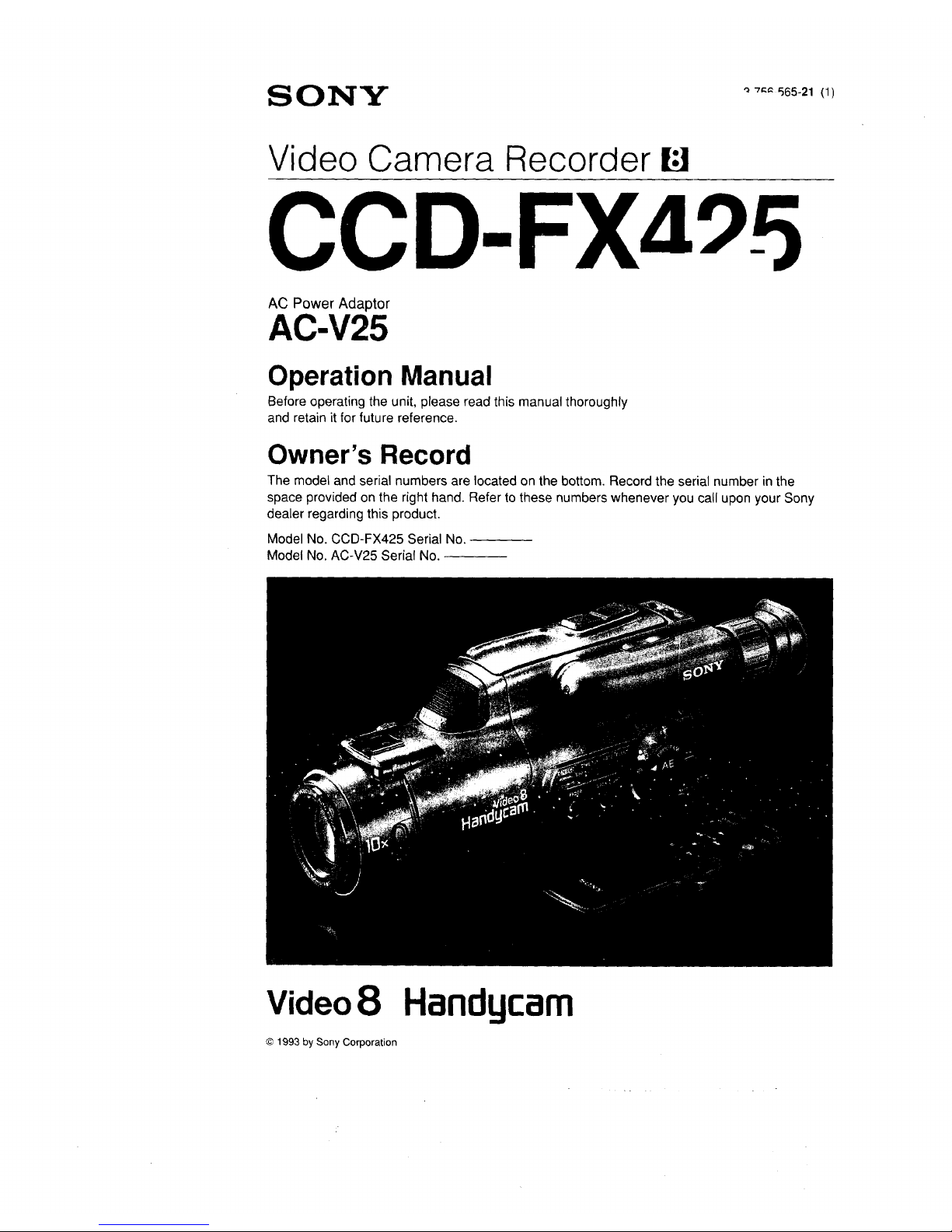
SONY o_oo_-_, _1
Video Camera Recorder I_
CCD-FXa95
AC Power Adaptor
AC-V25
Operation Manual
Before operating the unit, please read this manual thoroughly
and retain it for future reference.
Owner's Record
The model and serial numbers are located on the bottom. Record the serial number inthe
space provided on the right hand. Refer to these numbers whenever you call upon your Sony
dealer regarding this product.
Model No. CCD-FX425 Serial No.
Model No. AC-V25 Serial No.
Video 8 Handgcam
© 1993 by Sony Corporation
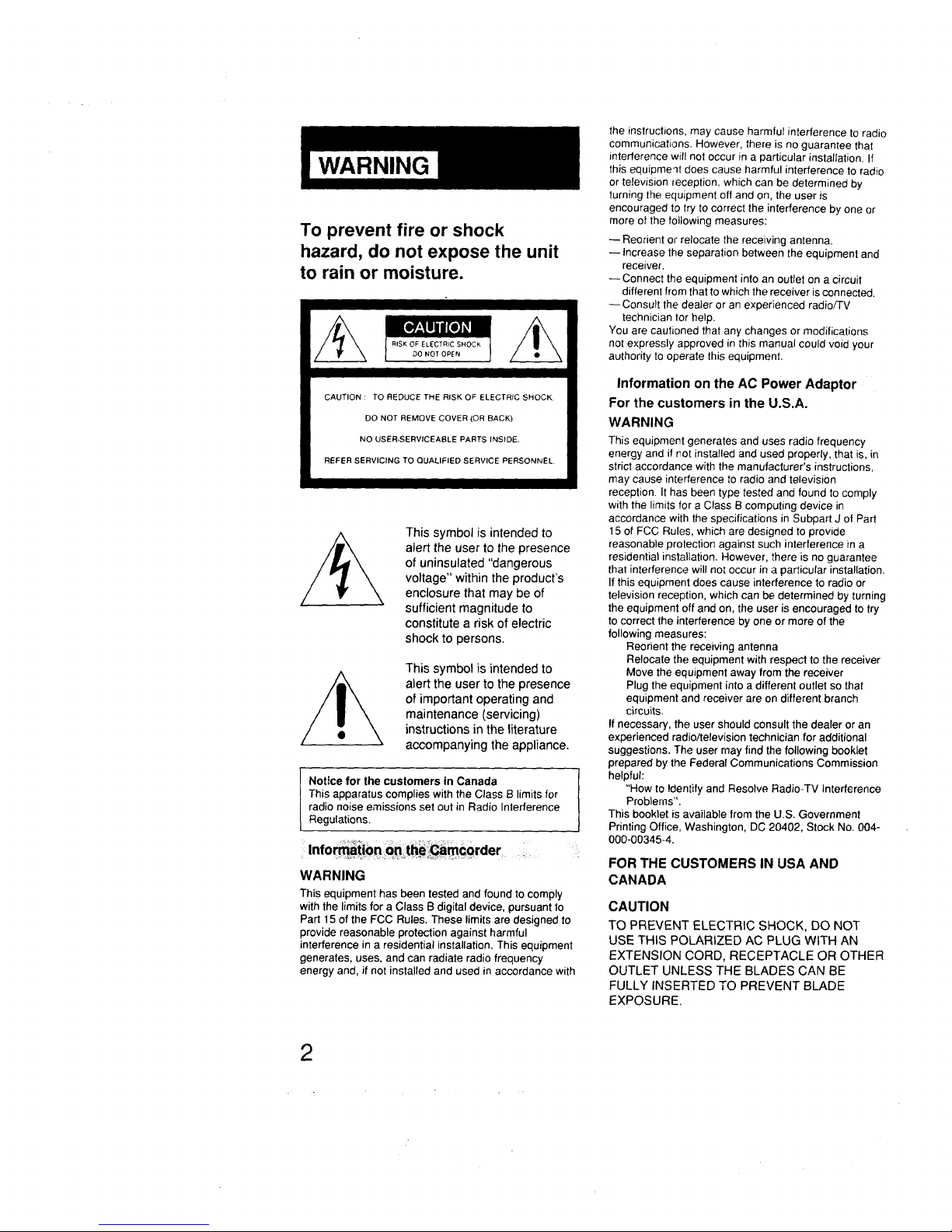
WARNING
To prevent fire or shock
hazard, do not expose the unit
to rain or moisture.
This symbol is intended to
alert the user to the presence
of uninsulated "dangerous
voltage" within the product's
enclosure that may be of
sufficient magnitude to
constitute a risk of electric
shock to persons.
This symbol is intended to
alert the user to the presence
of important operating and
maintenance (servicing)
instructions in the literature
accompanying the appliance.
Not!ce for the customers in Canada
This apparatus complies with the Class IB limits for
radio noise emissions set out in Radio Interference
Regulations.
Informationon:t_ilCamc_rder
WARNING
This equipment has been tested and found to comply
with the limits for a Class B digital device, pursuant to
Part 15 of the FCC Rules. These limits are designed to
provide reasonable protection against harmful
interference in a residential installation. This equipment
generates, uses, and can radiate radio frequency
energy and, if not installed and used in accordance with
the instructions, may cause harmful interference to radio
communications. However, there is no guarantee that
interference will not occur in a particular installation. If
this equipmelt does cause harmful interference to radio
or television reception, which can be determined by
turning the equipment off and on, the user is
encouraged to try to correct the interference by one or
more of the following measures:
-- Reorient or relocate the receiving antenna.
-- Increase the separation between the equipment and
receiver.
-- Connect the equipment into an outlet on a circuit
different from that to which the receiver isconnected.
-- Consult the dealer or an experienced radio/TV
technician for help.
You are cautioned that any changes or modifications
not expressly approved in this manual could void your
authority to operate this equipment.
Information on the AC Power Adaptor
For the customers in the U.S.A.
WARNING
This equipment generates and uses radio frequency
energy and if rot installed and used properly, that is, in
strict accordance with the manufacturer's instructions,
may cause interference to radio and television
reception. It has been type tested and found to comply
with the limits for a Class B computing device in
accordance with the specifications in Subpart J of Part
15 of FCC Rules, which are designed to provide
reasonable protection against such interference in a
residential installation. However, there is no guarantee
that interference will not occur in a particular installation.
If this equipment does cause interference to radio or
television reception, which can be determined by turning
the equipment off and on, the user is encouraged to try
to correct the interference by one or more of the
following measures:
Reorient the receiving antenna
Relocate the equipment with respect to the receiver
Move the equipment away from the receiver
Plug the equipment into a different outlet so that
equipment and receiver are on different branch
circuits.
If necessary, the user should consult the dealer or an
experienced radio/television technician for additional
suggestions. The user may find the following booklet
prepared by the Federal Communications Commission
helpful:
"How to Identify and Resolve Radio-TV Interference
Problems".
This booklet is available from the U.S. Government
Printing Office, Washington, DC 20402, Stock No. 004-
000-00345-4.
FOR THE CUSTOMERS IN USA AND
CANADA
CAUTION
TO PREVENT ELECTRIC SHOCK, DO NOT
USE THIS POLARIZED AC PLUG WITH AN
EXTENSION CORD, RECEPTACLE OR OTHER
OUTLET UNLESS THE BLADES CAN BE
FULLY INSERTED TO PREVENT BLADE
EXPOSURE.
2
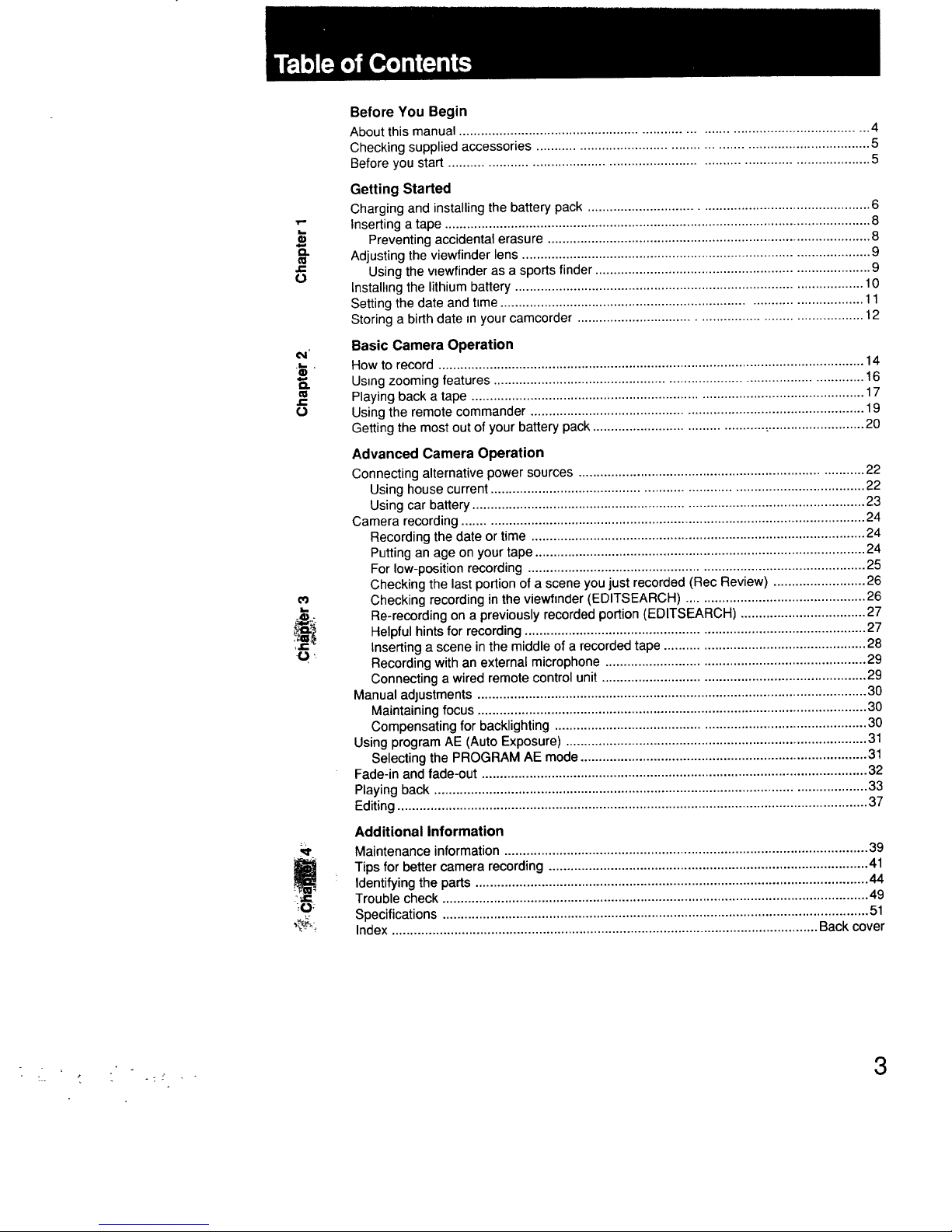
i,,.
£
a.
r-
o
o
Before You Begin
About this manual .......................................................................................................... 4
Checking supplied accessories ...................................................................................... 5
Before you start ............................................................................................................ 5
Getting Started
Charging and installing the battery pack ........................................................................... 6
Inserting a tape .................................................................................................................... 8
Preventing accidental erasure ........................................................................................ 8
Adjusting the viewfinder lens .............................................................................................. 9
Using the vlewfinder as a sports finder .......................................................................... 9
Instalhng the lithium battery .............................................................................................. 10
Setting the date and t=me................................................................................................ 11
Storing a birth date m your camcorder .......................................................................... 12
Basic Camera Operation
How to record .................................................................................................................... 14
Using zooming features .................................................................................................. 16
Playing back a tape .......................................................................................................... 17
Using the remote commander .......................................................................................... 19
Getting the most out of your battery pack ............................................. ............................ 20
Advanced Camera Operation
Connectingalternativepowersources ............................................................................. 22
Usinghouse current................................................................................................... 22
Usingcar battery.......................................................................................................... 23
Camera recording............................................................................................................. 24
Recordingthe date ortime ........................................................................................... 24
Puttingan age on your tape.......................................................................................... 24
Forlow-positionrecording ........................................................................................... 25
Checking the lastportionof a sceneyou just recorded(Rec Review) ......................... 26
Checking recording inthe viewfinder(EDITSEARCH) ................................................ 26
Re-recordingon a previouslyrecordedportion(EDITSEARCH) .................................. 27
Helpfulhintsfor recording............................................................................................ 27
Insertinga scene in the middleofa recordedtape ...................................................... 28
Recordingwithan externalmicrophone ...................................................................... 29
Connectinga wired remotecontrolunit ....................................................................... 29
Manual adjustments .......................................................................................................... 30
Maintainingfocus .......................................................................................................... 30
Compensatingfor backlighting.................................................................................... 30
Using program AE (Auto Exposure) .................................................................................. 31
Selectingthe PROGRAM AE mode.............................................................................. 31
Fade-in and fade-out ......................................................................................................... 32
Playingback ..................................................................................................................... 33
Editing................................................................................................................................ 37
Additional Information
Maintenance information................................................................................................... 39
Tips for bettercamera recording....................................................................................... 41
Identifyingthe parts........................................................................................................... 44
Trouble check.................................................................................................................... 49
Specifications .................................................................................................................... 51
Index .................................................................................................................... Back cover
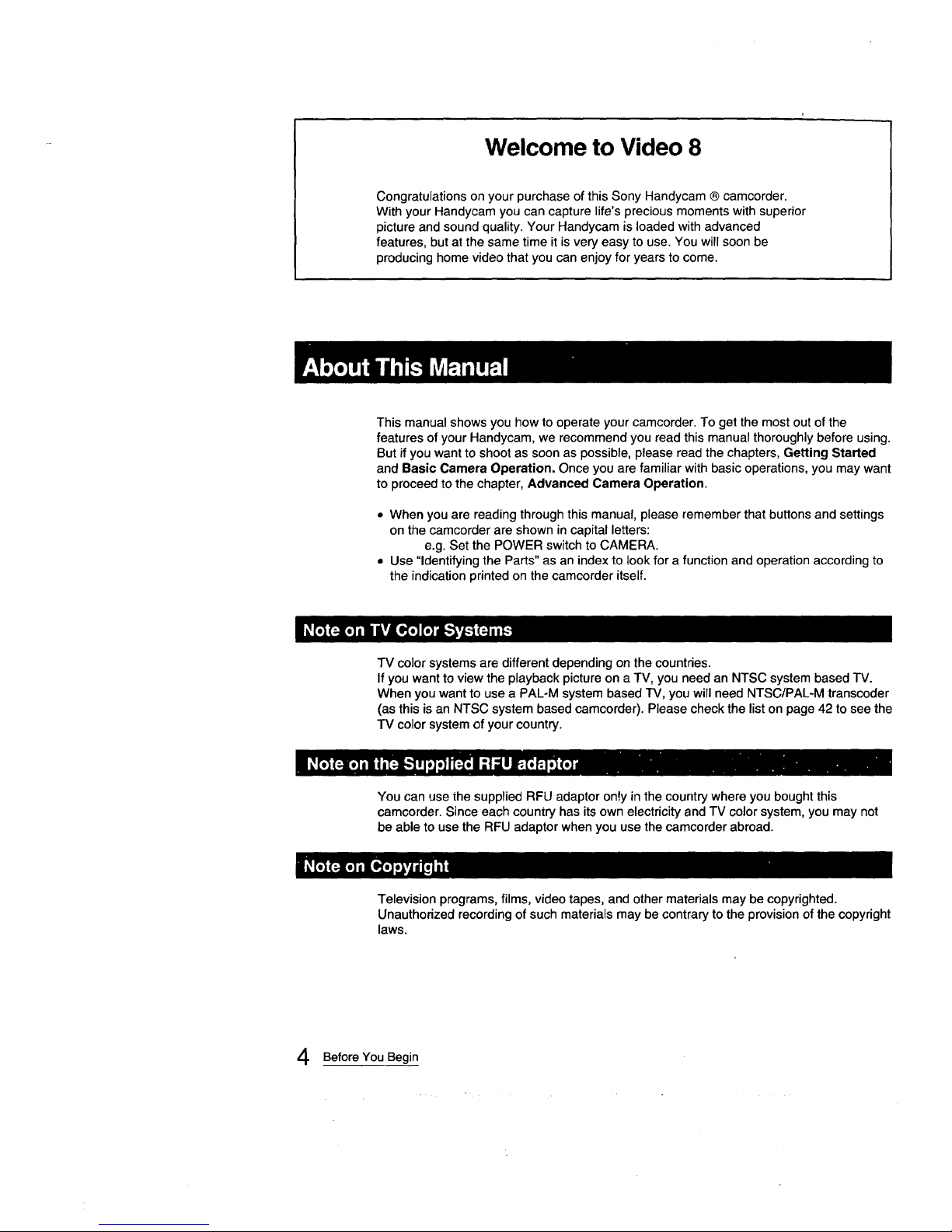
Welcome to Video 8
Congratulations on your purchase of this Sony Handycam ® camcorder.
With your Handycam you can capture life's precious moments with superior
picture and sound quality. Your Handycam is loaded with advanced
features, but at the same time it is very easy to use. You will soon be
producing home video that you can enjoy for years to come.
This manual shows you how to operate your camcorder. To get the most out of the
features of your Handycam, we recommend you read this manual thoroughly before using.
But if you want to shoot as soon as possible, please read the chapters, Getting Started
and Basic Camera Operation. Once you are familiar with basic operations, you may want
to proceed to the chapter, Advanced Camera Operation.
• When you are reading through this manual, please remember that buttons and settings
on the camcorder are shown in capital letters:
e.g. Set the POWER switch to CAMERA.
• Use"Identifying the Parts" as an index to look for a function and operation according to
the indication printed on the camcorder itself.
TV color systems are different depending on the countries.
If you want to view the playback picture on a TV, you need an NTSC system based TV.
When you want to use a PAL-M system based TV, you will need NTSC/PAL-M transcoder
(as this is an NTSC system based camcorder). Please check the list on page 42 to see the
TV color system of your country.
You can use the supplied RFU adaptor on!y in the country where you bought this
camcorder. Since each country has its own electricity and TV color system, you may not
be able to use the RFU adaptor when you use the camcorder abroad.
Television programs, films, video tapes, and other materials may be copyrighted.
Unauthorized recording of such materials may be contrary to the provision of the copyright
laws.
4 Before You Begin
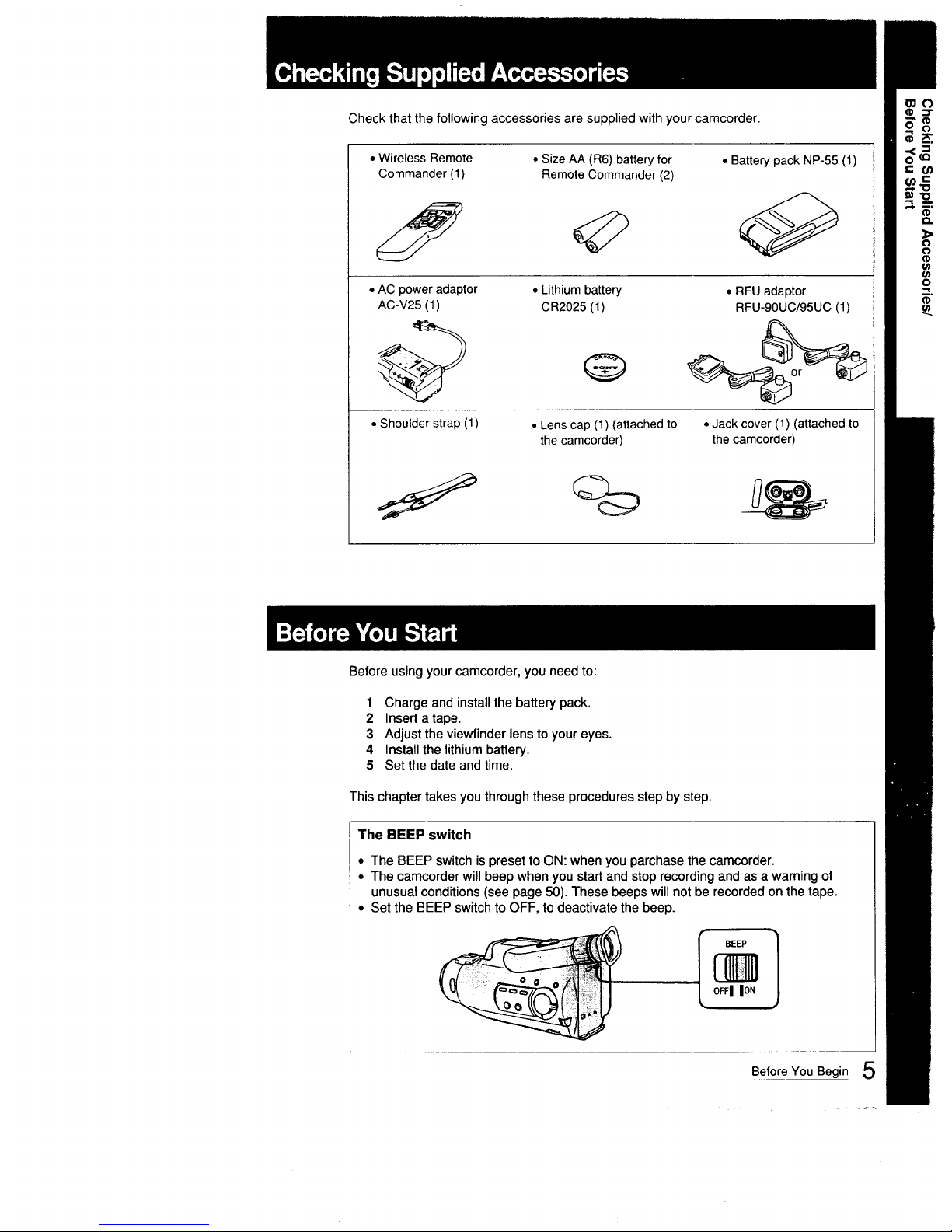
Check that the following accessories are supplied with your camcorder.
• Wireless Remote
Commander (1)
• Size AA (R6) battery for
Remote Commander (2)
• Battery pack NP-55 (1)
• AC power adaptor • Lithium battery
AC-V25 (1) CR2025 (1)
• RFU adaptor
RFU-90UC/95UC (1)
• Shoulder strap (1) • Lens cap (1) (attached to
the camcorder)
• Jack cover (1) (attached to
the camcorder)
Before using your camcorder, you need to:
1 Charge and install the battery pack.
2 Insert atape.
3 Adjust the viewfinder lens to your eyes.
4 Install the lithium battery.
5 Set the date and time.
This chapter takes you through these procedures step by step.
The BEEP switch
• The BEEP switch ispreset to ON: when you parchase the camcorder.
• The camcorder will beep when you start and stop recording and as a warning of
unusual conditions (see page 50). These beeps will not be recorded on the tape.
• Set the BEEP switch to OFF, to deactivate the beep.
I BEEP
OFFIION
Before You Begin 5
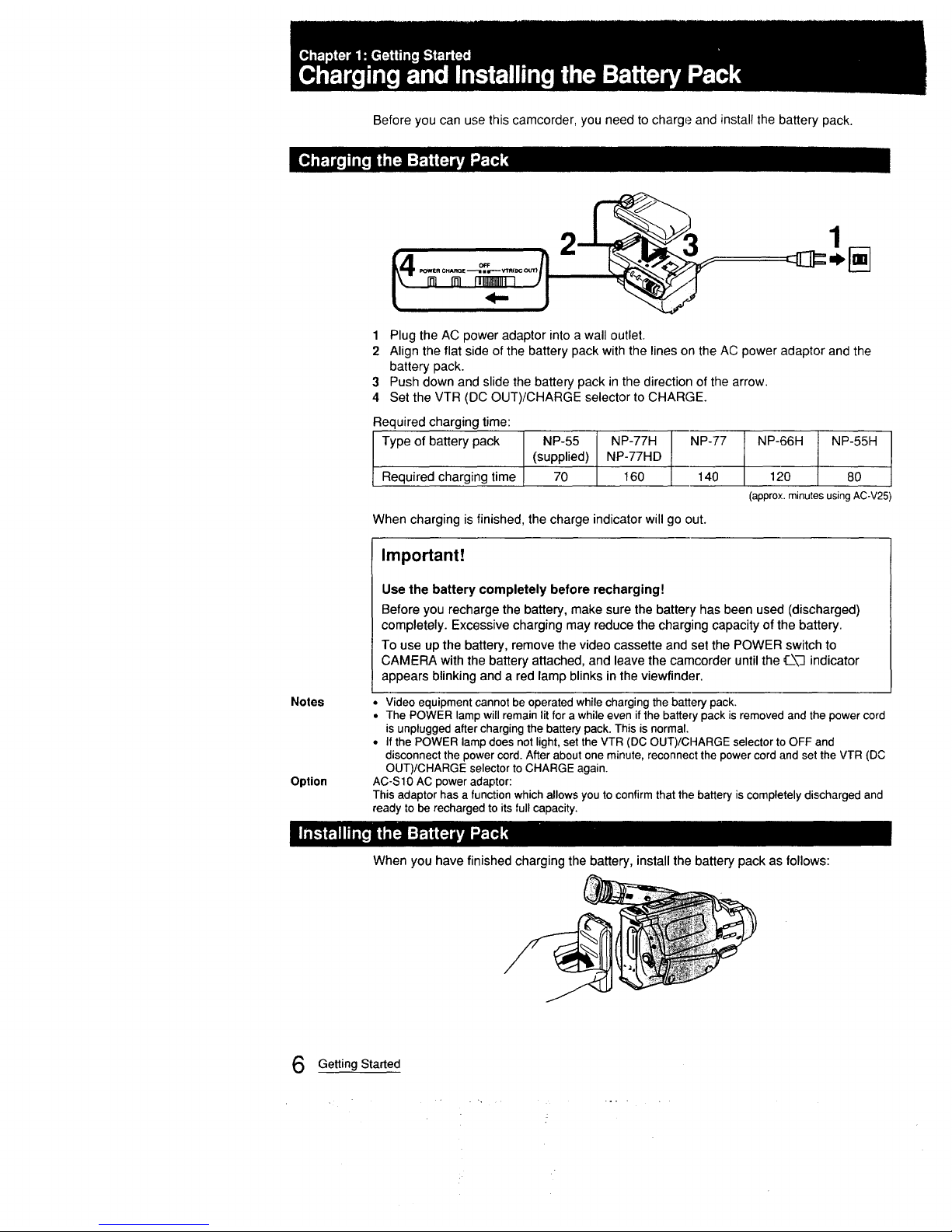
Before you can use this camcorder, you need to charge and install the battery pack.
Notes
Option
1
Plug the AC power adaptor into a wall outlet.
Align the flat side of the battery pack with the lines on the AC power adaptor and the
1
2
battery pack.
3 Push down and slide the battery pack in the direction of the arrow.
4 Set the VTR (DC OUT)/CHARGE selector to CHARGE.
Required charging time:
Type of battery pack NP-55 NP-77H NP-77 NP-66H NP-55H
(supplied) NP-77HD
Required charging time 70 160 140 120 80
(approx.minutesusingAC-V25)
When charging is finished, the charge indicator will go out.
Important!
Use the battery completely before recharging!
Before you recharge the battery, make sure the battery has been used (discharged)
completely. Excessive charging may reduce the charging capacity of the battery.
To use up the battery, remove the video cassette and set the POWER switch to
CAMERA with the battery attached, and leave the camcorder until the #_\-3indicator
appears blinking and a red lamp blinks in the viewfinder.
Video equipment cannot be operated while charging the battery pack.
The POWER lamp will remain lit for a while even if the battery pack is removed and the power cord
is unplugged after charging the battery pack. This is normal.
• If the POWER lamp does not light, set the VTR (DC OUT)/CHARGE selector to OFF and
disconnect the power cord. After about one minute, reconnect the power cord and set the VTR (DC
OUT)/CHARGE selector to CHARGE again.
AC-S10 AC power adaptor:
This adaptor has a function which allows you to confirm that the battery is completely discharged and
ready to be recharged to its full capacity.
When you have finished charging the battery, install the battery pack as follows:
6 Getting Started
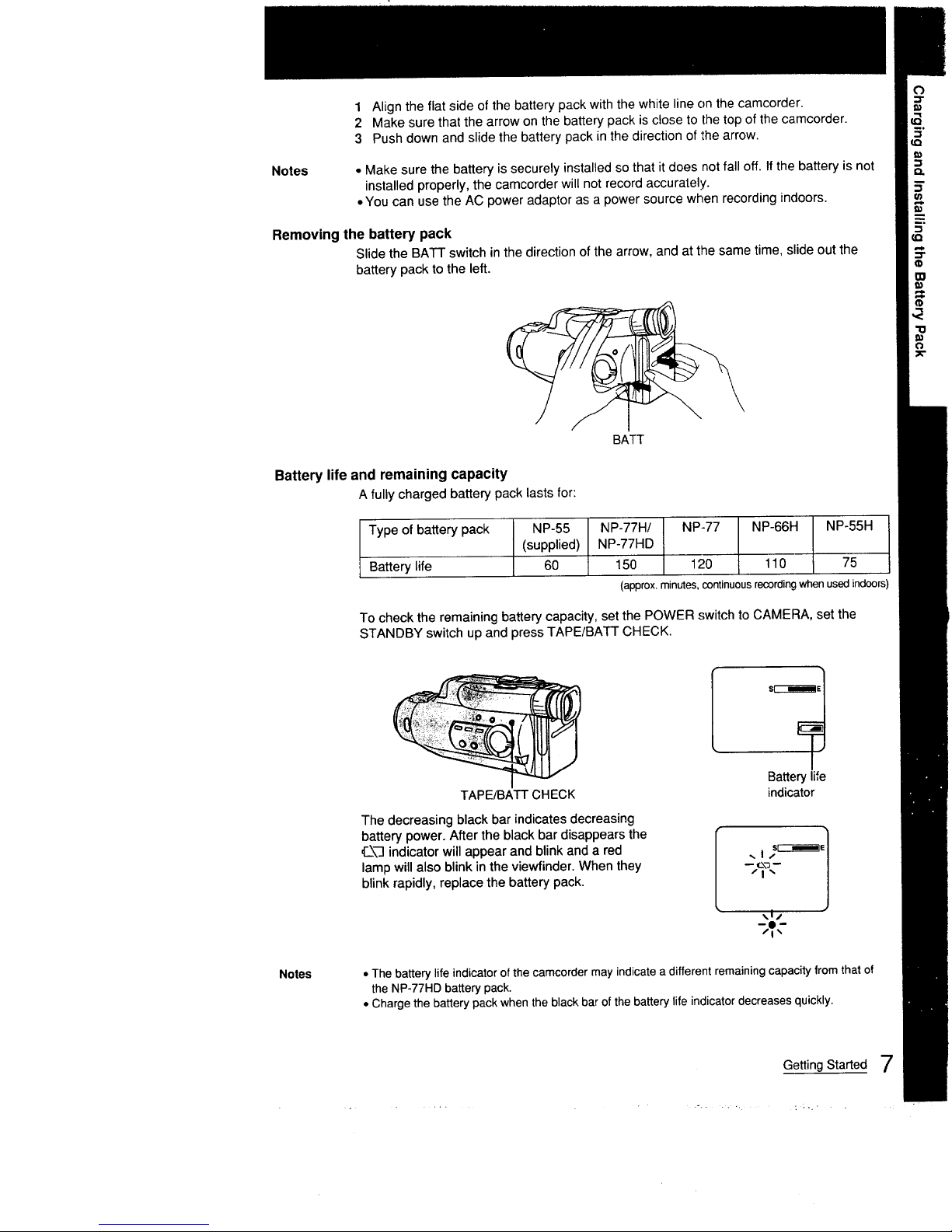
1 Align the flat side of the battery pack with the white line on the camcorder.
2 Make sure that the arrow on the battery pack is close to the top of the camcorder.
3 Push down and slide the battery pack in the direction of the arrow.
Notes • Make sure the battery is securely installed so that it does not fall off. If the battery is not
installed properly, the camcorder will not record accurately.
• You can use the AC power adaptor as a power source when recording indoors.
Removing the battery pack
Slide the BATT switch inthe direction of the arrow, and at the same time, slide out the
battery pack to the left.
BATT
Battery life and remaining capacity
A fully charged battery pack lasts for:
Type of ba_erypack
Batterylife
NP-55
(supplied)
60
NP-77H/ NP-77 NP-66H NP-55H
NP-77HD
150 120 110 75
(approx. minutes, continuous recording when used indoors
To check the remaining battery capacity, set the POWER switch to CAMERA, set the
STANDBY switch up and press TAPE/BATT CHECK.
TAPE/BATT CHECK
The decreasing black bar indicates decreasing
battery power. After the black bar disappears the
,r_\_Jindicator will appear and blink and a red
lamp will also blink in the viewfinder. When they
blink rapidly, replace the battery pack.
S=;
Batterylife
indicator
-_o.
Notes • The battery life indicator of the camcorder may indicate a different remaining capacity from that of
the NP-77HD battery pack.
• Charge the battery pack when the black bar of the battery life indicator decreases quickly.
Getting Started 7
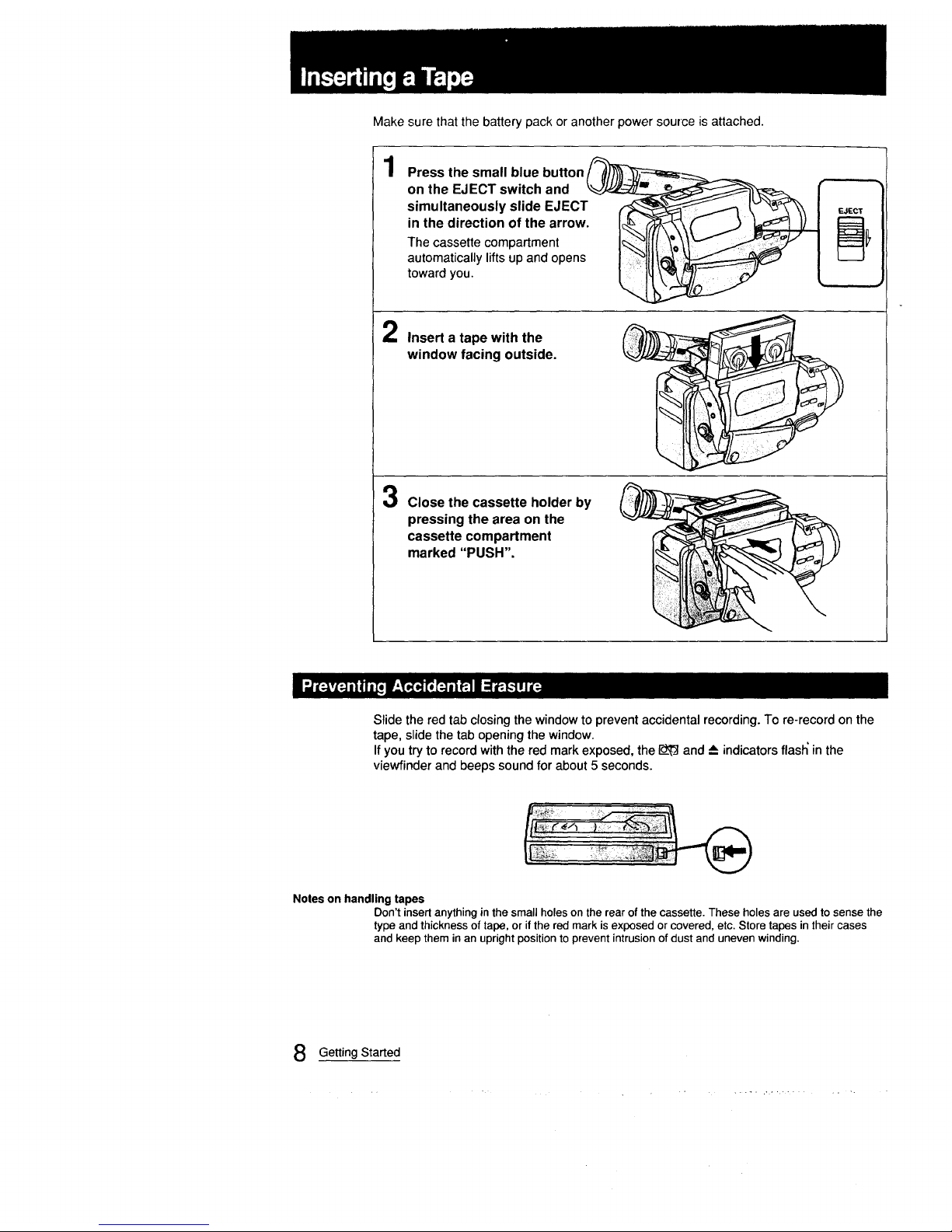
Make sure that the battery pack or another power source is attached.
1
Press the small blue button
on the EJECT switch and
simultaneously slide EJECT
in the direction of the arrow.
The cassette compartment
automatically lifts up and opens
toward you.
Insert a tape with the
window facing outside.
Close the cassette holder by
pressing the area on the
cassette compartment
marked "PUSH",
Slide the red tab closing the windowto prevent accidental recording. To re-record on the
tape, slide the tab opening the window.
Ifyou try to record with the red mark exposed, the _ and -_ indicators flash" in the
viewfinder and beeps sound for about 5 seconds.
Notes on handling tapes
Don't insert anything in the small holes on the rear of the cassette. These holes are used to sense the
type and thickness of tape, or if the red mark is exposed or covered, etc, Store tapes in their cases
and keep them in an upright position to prevent intrusion of dust and uneven winding.
Getting Started
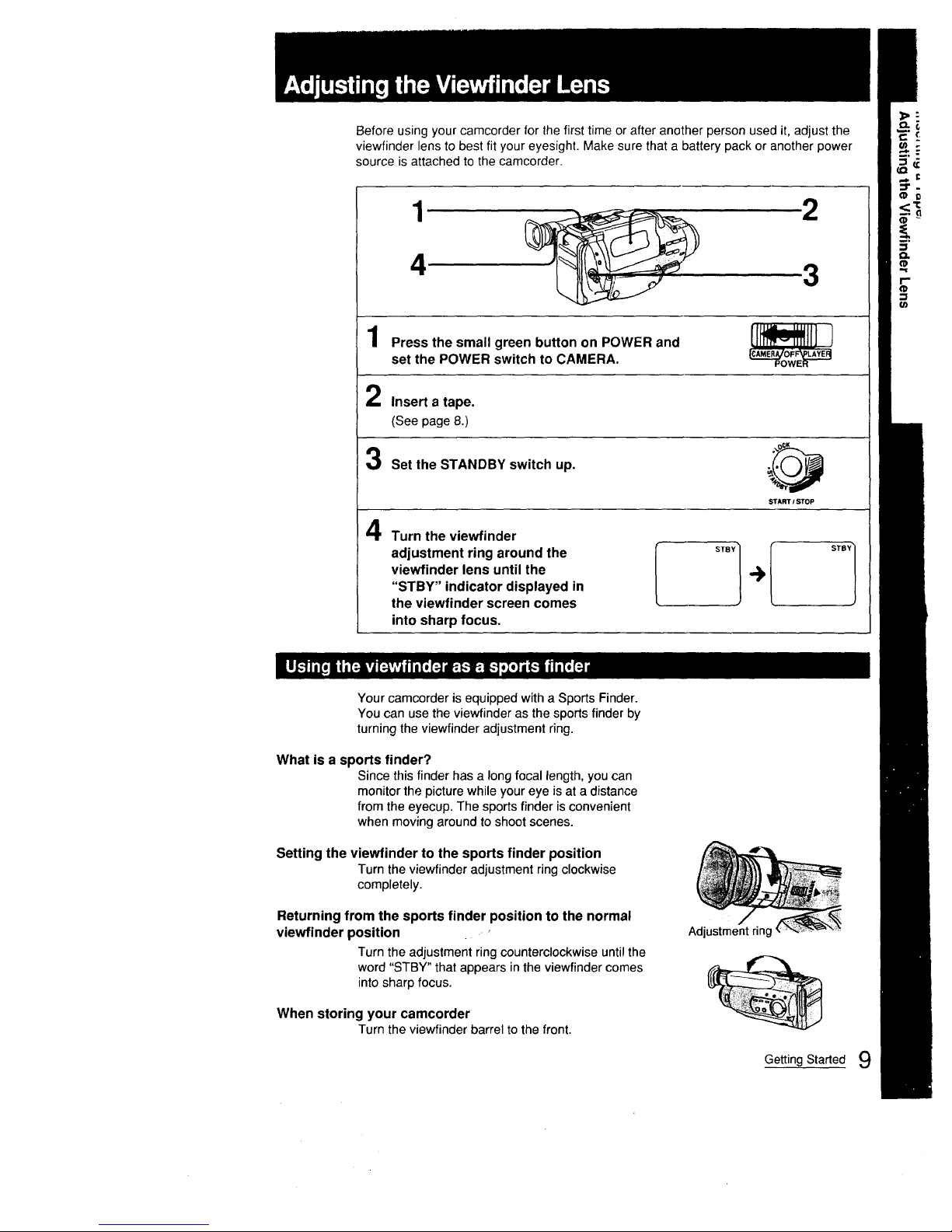
Before using your camcorder for the first time or after anether person used it, adjust the
viewfinder lens to best fit your eyesight. Make sure that a battery pack or another power
source is attached to the camcorder.
4
2
3
Press the small green button on POWER and
set the POWER switch to CAMERA.
Insert a tape.
(See page 8.)
3 Set the STANDBY switch up. _'_
START !STOp
4
Turn the viewfinder
adjustment ring around the
viewfinder lens until the
"STBY" indicator displayed in
the viewfinder screen comes
into sharp focus.
(a
:3".
5"
r-
-I
Ih
Your camcorder is equipped with a Sports Finder.
You can use the viewfinder as the sports finder by
turning the viewfinder adjustment ring.
What is a sports finder?
Since this finder has a long focal length, you can
monitor the picture while your eye is at a distance
from the eyecup. The sports finder is convenient
when moving around to shoot scenes.
Setting the viewfinder to the sports finder position
Turn the viewfinder adjustment ring clockwise
completely.
Returning from the sports finder position to the normal
viewfinder position +
Turn the adjustment ring counterclockwise until the
word "STBY" that appears in the viewfinder comes
into sharp focus.
When storing your camcorder
Turn the viewfinder barrel to the front.
Adjustment ring
Getting Started 9
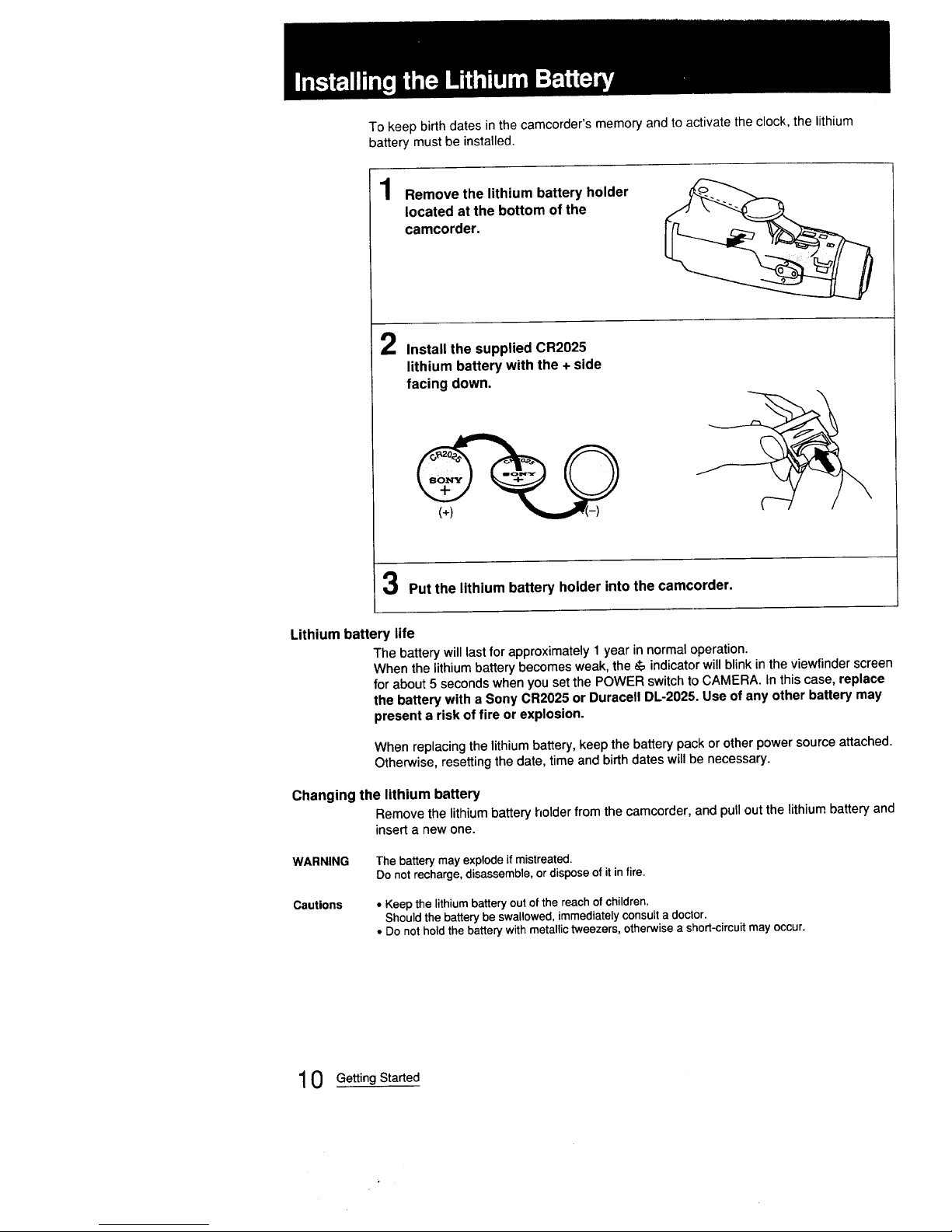
To keep birth dates in the camcorder's memory and to activate the clock, the lithium
battery must be installed.
1
Remove the lithium battery holder
located at the bottom of the
camcorder,
2
Install the supplied 0R2025
lithium battery with the + side
facing down,
Put the lithium battery holder into the camcorder.
Lithium battery life
The battery will last for approximately 1year in normal operation.
When the lithium battery becomes weak, the ,_,indicator will blink in the viewfinder screen
for about 5 seconds when you set the POWER switch to CAMERA. Inthis case, replace
the battery with a Sony CR2025 or Duracell DL-2025. Use of any other battery may
present a risk of fire or explosion.
When replacing the lithium battery, keep the battery pack or other power source attached.
Otherwise, resetting the date, time and birth dates will be necessary.
Changing the lithium battery
Remove the lithiumbattery holder from the camcorder, and pull out the lithium battery and
insert a new one.
WARNING
The battery may explode if mistreated.
Do not recharge, disassemble, or dispose of it in fire.
Cautions
• Keep the lithium battery out of the reach of children.
Should the battery be swallowed, immediately consult a doctor.
• Do not hold the battery with metallic tweezers, otherwise a short-circuit may occur.
10 Getting Started
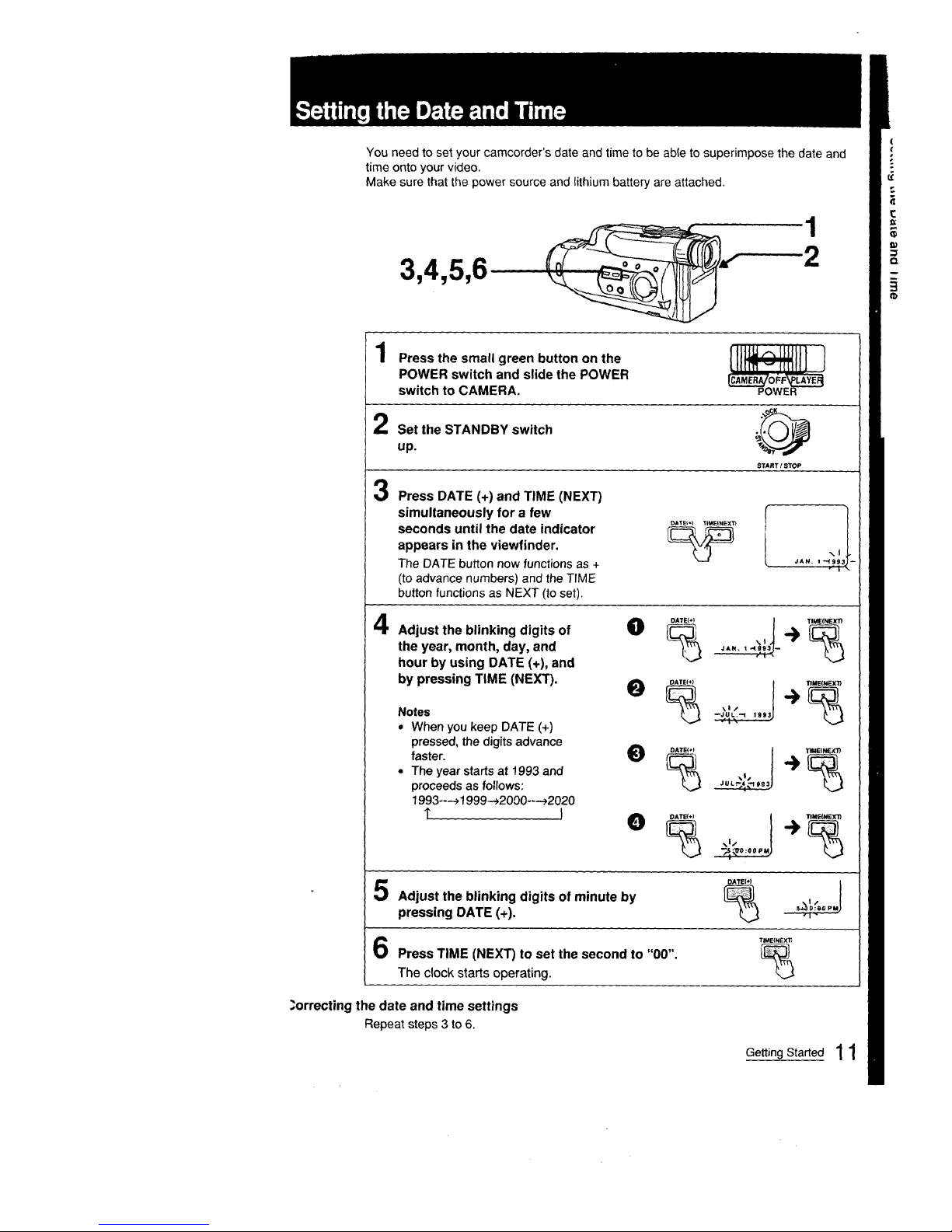
You need to set your camcorder's date and time to be able to superimpose the date and
time onto your video.
Make sure that the power source and lithium battery are attached.
3,4,5,6
Press the small green button on the
POWER switch and slide the POWER
switch to CAMERA. POWER
Set the STANDBY switch
3
up.
START / STOP
Press DATE (+) and TIME (NEXT)
simultaneously for a few
seconds until the date indicator
appears in the viewfinder.
The DATE button now functions as +
(to advance numbers) and the TIME
button functions as NEXT (to set).
JAN. I "4 9 9
4
Adjust the blinking digits of
the year, month, day, and
hour by using DATE (+), and
by pressing TIME (NEXT).
Notes
• When you keep DATE (+)
pressed, the digitsadvance
faster.
• The year starts at 1993 and
proceeds as follows;
1993----+1999--_2000-----_2020
1" )
O °"_'" ;J ""'%
'A" >
_J U L,-I 19g
O OATE(*I 31 "rIME(NE_
% -,
JU L,_4 _-I I)9
-_ _eo:o0 PM)
5
6
Adjust the blinking digits of minute by
pressing DATE (+).
DATEI÷)
Press TIME (NEXT) to set the second to "00".
The clock starts operating.
TIME{NEXT}
%
,_orrecting the date and time settings
Repeat steps 3 to 6.
Getting Started 11
(
c
m
Q
=
3
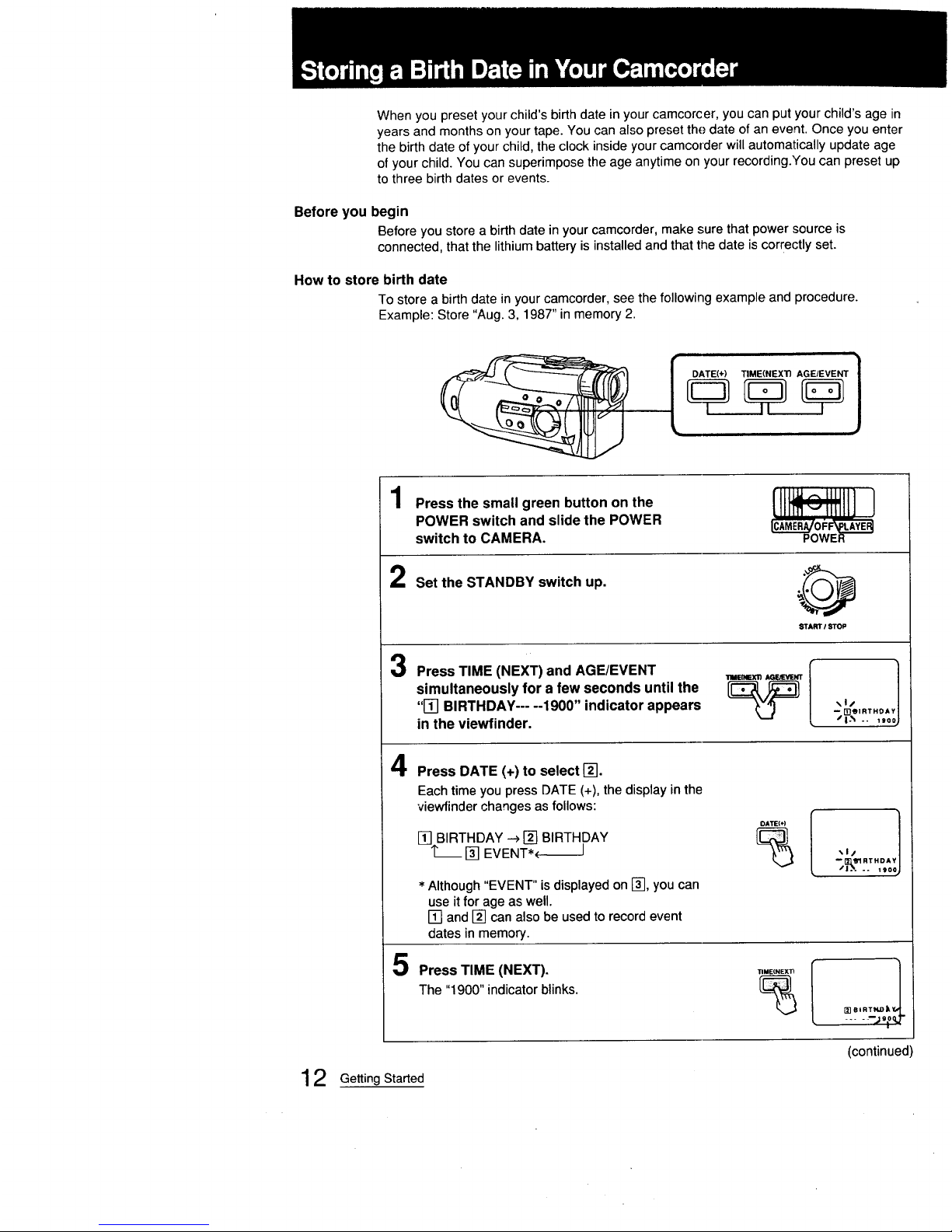
When you preset your child's birth date in your camcorcer, you can put your child's age in
years and months on your tape. You can also preset the date of an event. Once you enter
the birth date of your child, the clock inside your camcorder will automatically update age
of your child. You can superimpose the age anytime on your recording.You can preset up
to three birth dates or events.
Before you begin
Before you store a birth date in your camcorder, make sure that power source is
connected, that the lithium battery is installed and that the date is correctly set.
How to store birth date
To store a birth date in your camcorder, see the following example and procedure.
Example: Store "Aug. 3, 1987" in memory 2.
I DATE(+) TIME(NEXTI AGE/EVENT
Press the small green button on the
POWER switch and slide the POWER
switch to CAMERA.
2
Set the STANDBY switch up.
START I STOP
Press TIME (NEXT) and AGE/EVENT
simultaneously for a few seconds until the
"ITI BIRTHDAY ..... 1900" indicator appears
in the viewfinder.
-- rn,Bi RTHDA _1
"1:%-- 1_oc
4
Press DATE (+) to select i2-1.
Each time you press DATE (+), the display in the
viewfinder changes as follows:
_ BIRTHDAY ---)[] BIRTHDAY
[] EVENT*_(-_-J
* Although "EVENT" is displayed on [3-1,you can
use it for age as well.
[] and [] can also be used to record event
dates in memory.
DATE{*)
%
Press TIME (NEXT).
The "1900" indicator blinks.
TIME(NEXll
%
_] BIRTN, O_ l
.... ---J 90q.]-
i •
(continued)
12 Getting Started
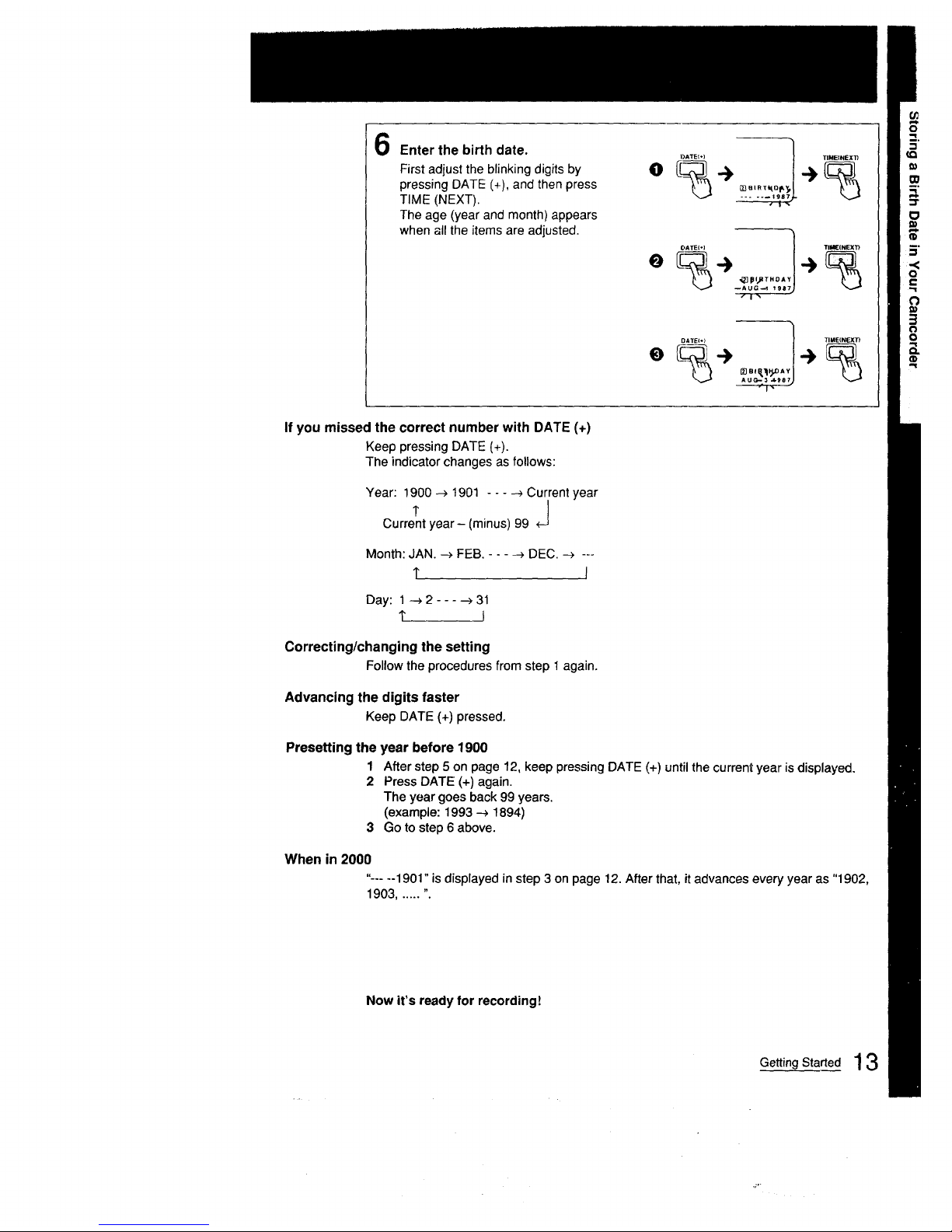
6
Enter the birth date.
First adjust the blinking digits by
pressing DATE (+), and then press
TIME (NEXT).
The age (year and month) appears
when all the items are adjusted.
_eIRT_O_
0
o,T.... l_x
_[_ pl_TH 0A
-A uG.,.,,,_98U
If you missed the correct number with DATE (+)
Keep pressing DATE (+).
The indicator changes as follows:
Year: 1900 -_ 1901 - - - -_ Current year
J
Current year- (minus) 99
Month: JAN. -_ FEB. - - - --_DEC. _ ---
t J
Day: 1-->2----->31
t I
Correcting/changing the setting
Follow the procedures from step 1 again.
Advancing the digits faster
Keep DATE (+) pressed.
Presetting the year before 1900
1 After step 5 on page 12, keep pressing DATE (+) until the current year is displayed.
2 Press DATE (+) again.
The year goes back 99 years.
(example: 1993 --_1894)
3 Go to step 6 above.
When in 2000
"-.... 1901" is displayed in step 3 on page 12. After that, it advances every year as "1902,
1903...... ".
Now it's ready for recording!
Getting Started 1 3
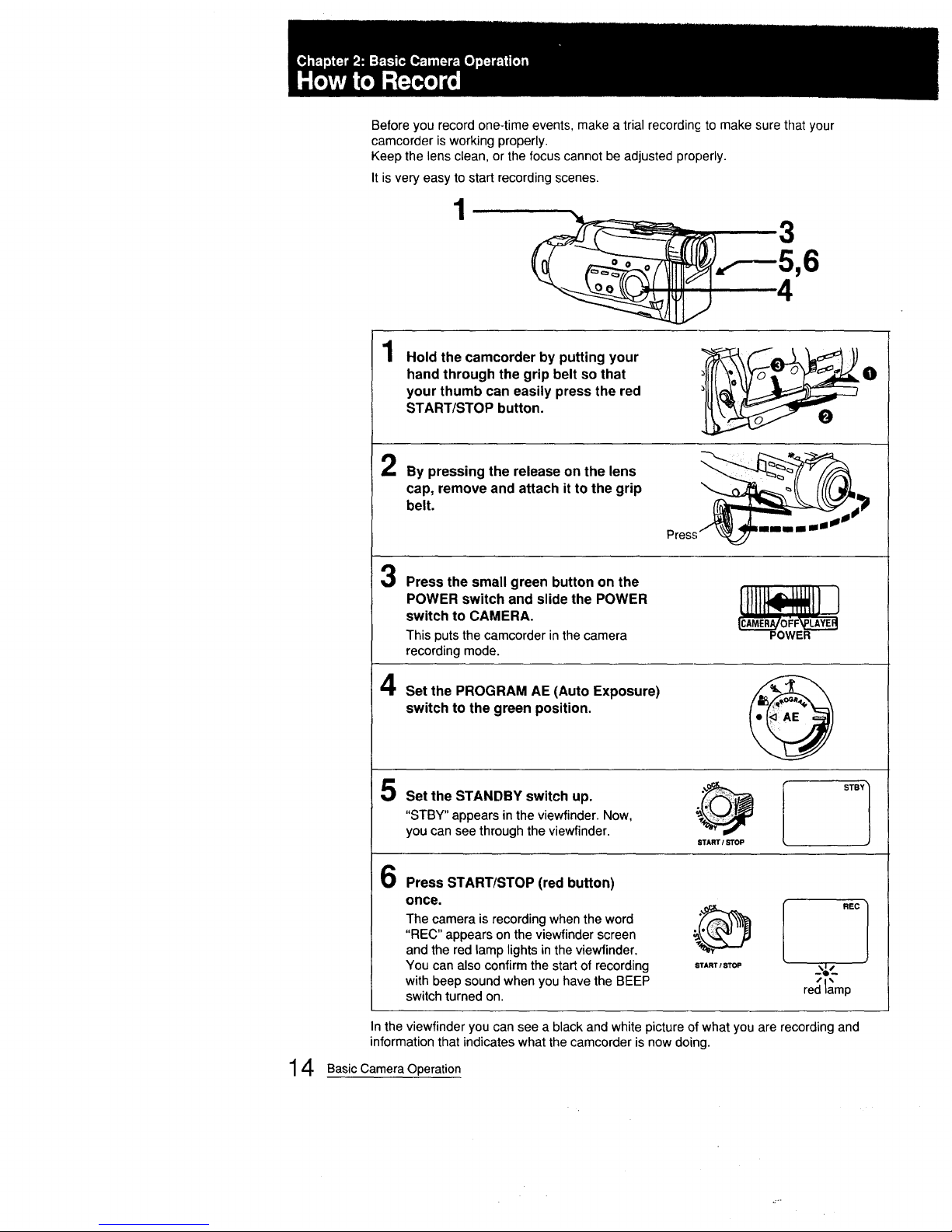
Before you record one-time events, make a trial recordinc to make sure that your
camcorder is working properly.
Keep the lens clean, or the focus cannot be adjusted properly.
It is very easy to start recording scenes.
1
4
1
2
Hold the camcorder by putting your
hand through the grip belt so that
your thumb can easily press the red
START/STOP button.
By pressing the release on the lens
cap, remove and attach it to the grip
belt.
14
3
Press the small green button on the
POWER switch and slide the POWER
switch to CAMERA.
Thisputsthe camcorder inthe camera
recording mode.
POWER
4
Set the PROGRAM AE (Auto Exposure)
switch to the green position.
5
Set the STANDBY switch up.
"STBY" appears in the viewfinder. Now,
you can see throughthe viewfinder.
START ISTOP
6
Press START/STOP (red button)
once.
The camera is recordingwhen the word
"REC" appears on the viewfinderscreen
and the red lamp lightsinthe viewfinder.
You can also confirmthe start,of recording
with beep soundwhen you have the BEEP
switchturned on.
_ REC 1
START ' STOP , %_/._
reJl,_mp
In the viewfinder you can see a black and white picture of whatyou are recording and
information that indicates what the camcorder is now doing.
Basic Camera Operation
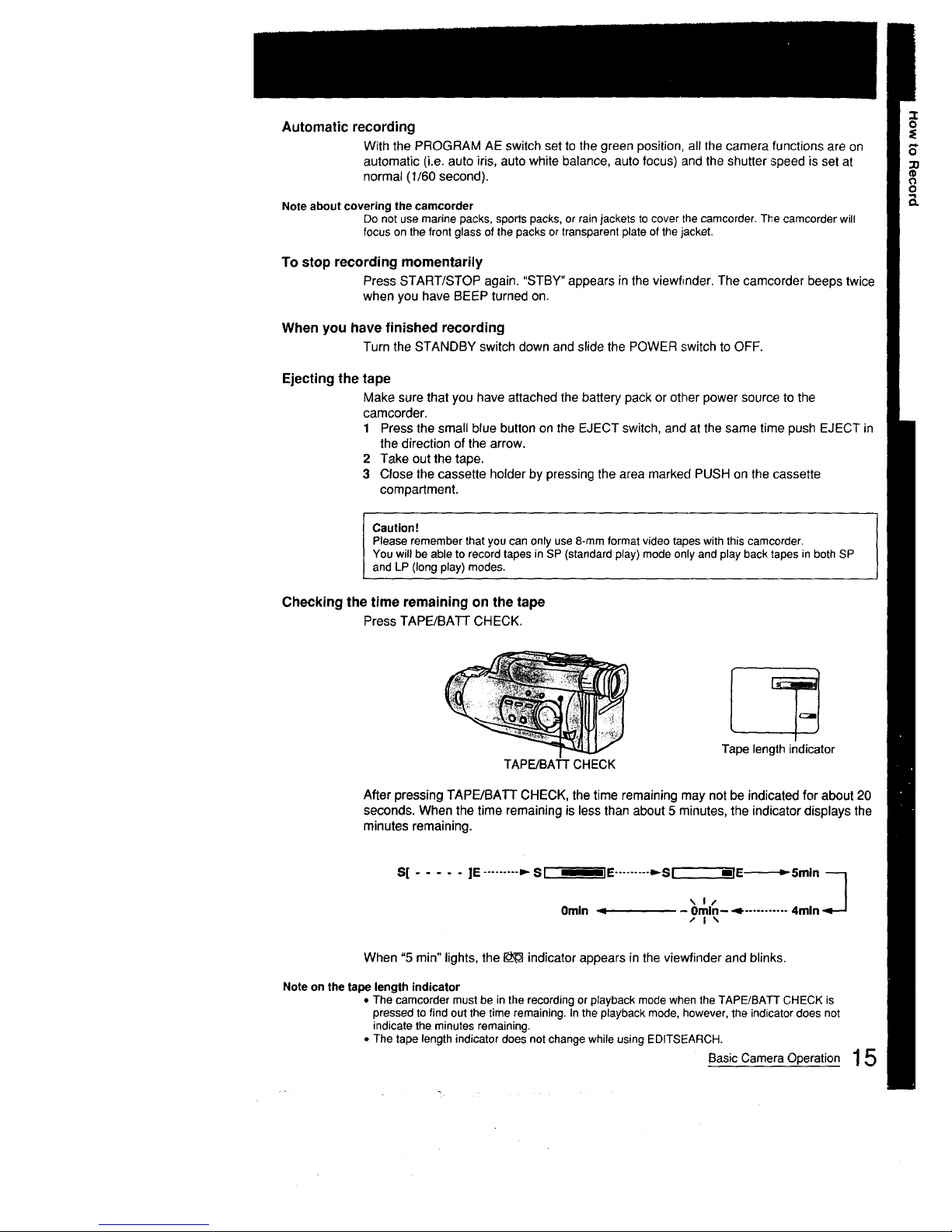
Automatic recording
With the PROGRAM AE switch set to the green position, all the camera functions are on
automatic (i.e. auto iris, auto white balance, auto focus) and the shutter ,.speedis set at
normal (1/60 second).
Note about covering the camcorder
Do not use marine packs, sports packs, or rain jackets to cover the camcorder. The camcorder will
focus on the front glass of the packs or transparent plate of the jacket.
To stop recording momentarily
Press START/STOP again. "STBY" appears in the viewfinder. The camcorder beeps twice
when you have BEEP turned on.
When you have finished recording
Turn the STANDBY switch down and slide the POWER switch to OFF.
Ejecting the tape
Make sure that you have attached the battery pack or other power source to the
camcorder.
1 Press the small blue button on the EJECT switch, and at the same time push EJECT in
the direction of the arrow.
2 Take out the tape.
3 Close the cassette holder by pressing the area marked PUSH on the cassette
compartment.
Caution!
Please remember that you can only use 8-ram format video tapes with this camccrder.
You will be able to record tapes in SP (standard play) mode only and play back tapes in both SP
and LP (long play) modes.
Checking the time remainingon the tape
PressTAPE/BATTCHECK.
TAPE/BATT CHECK
Tape length indicator
After pressing TAPE/BATT CHECK, the time remaining may not be indicated for about 20
seconds. When the time remaining is less than about 5 minutes, the indicator displays the
minutes remaining.
S[ ..... ]E ......... P'SI rolE ......... _SI mlE-_"_5mln --_
',,, I / /
Omin = Omin- 4 ............ 4rain
/ I \
When "5 min" lights, the ,,vL_indicator appears in the viewfinder and blinks.
Note on the tape length indicator
• The camcorder must be in the recording or playback mode when the TAPE/BATT CHECK is
pressed to find out the time remaining. In the playback mode, however, the indicator does not
indicate the minutes remaining.
• The tape length indicator does not change while using EDITSEARCH.
Basic Camera Operation 15
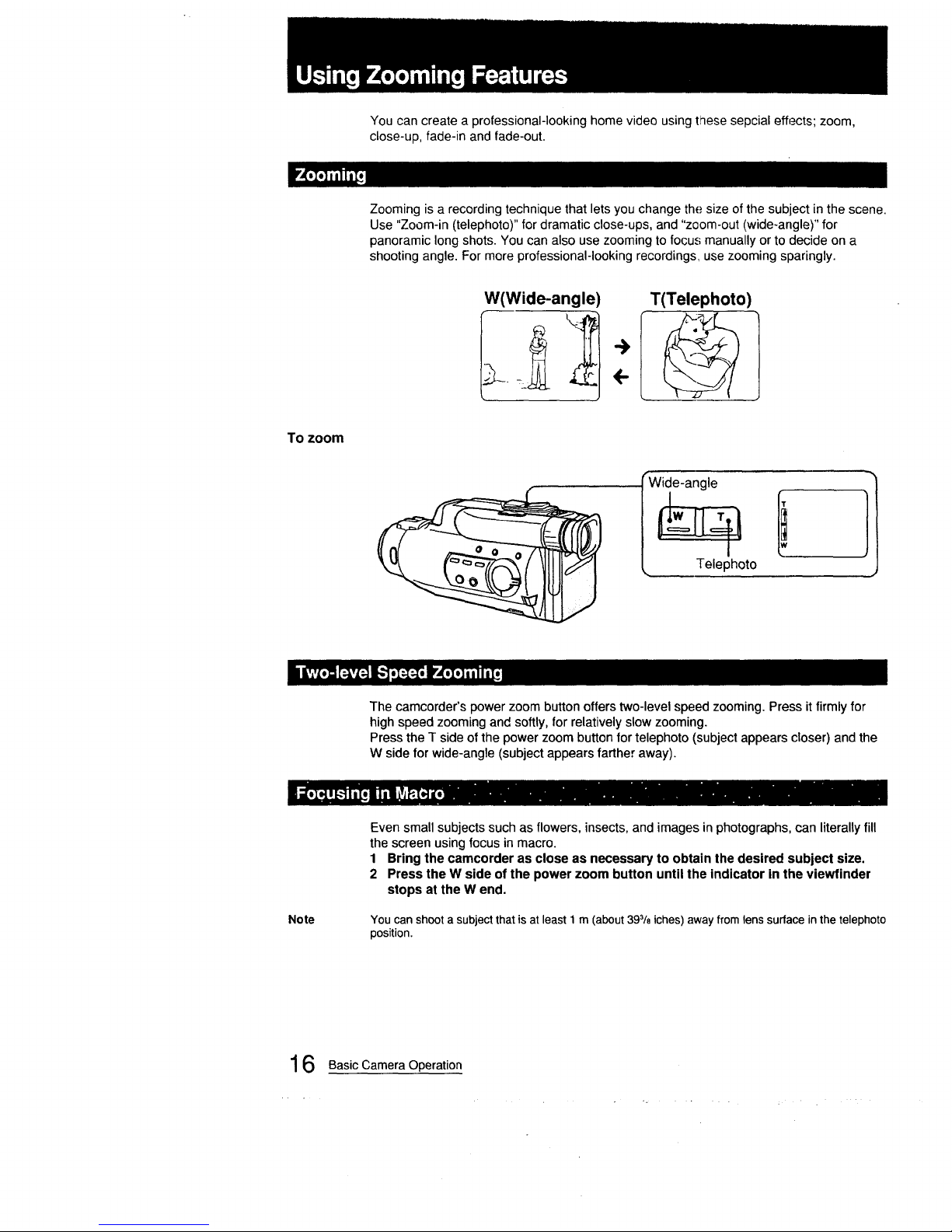
You can create aprofessional-looking home video using these sepcial effects; zoom,
close-up, fade-in and fade-out.
Zooming is a recording technique that lets you change the size of the subject in the scene.
Use "Zoom-in (telephoto)" for dramatic close-ups, and "zoom-out (wide-angle)" for
panoramic long shots. You can also use zooming to focus manually or to decide on a
shooting angle. For more professional-looking recordings, use zooming sparingly.
W(Wide-angle) T(Telephoto)
To zoom
"Wide-angle
• I!
I
Telephoto
1
The camcorder's power zoom button offers two-level speed zooming. Press it firmly for
high speed zooming and softly, for relatively slow zooming.
Press the T side of the power zoom button for telephoto (subject appears closer) and the
W side for wide-angle (subject appears farther away).
_j rr,_r_j_[_- - ....-- :.
Note
Even small subjects such as flowers, insects, and images in photographs, can literally fill
the screen using focus in macro.
1 Bring the camcorder as close as necessary to obtain the desired subject size.
2 Press the W side of the power zoom button until the indicator in the viewfinder
stops at the W end.
You can shoot a subject that is at least 1 3m (about 39/e iches) away from lens surface in the telephoto
position.
16
Basic Camera Operation
