Page 1
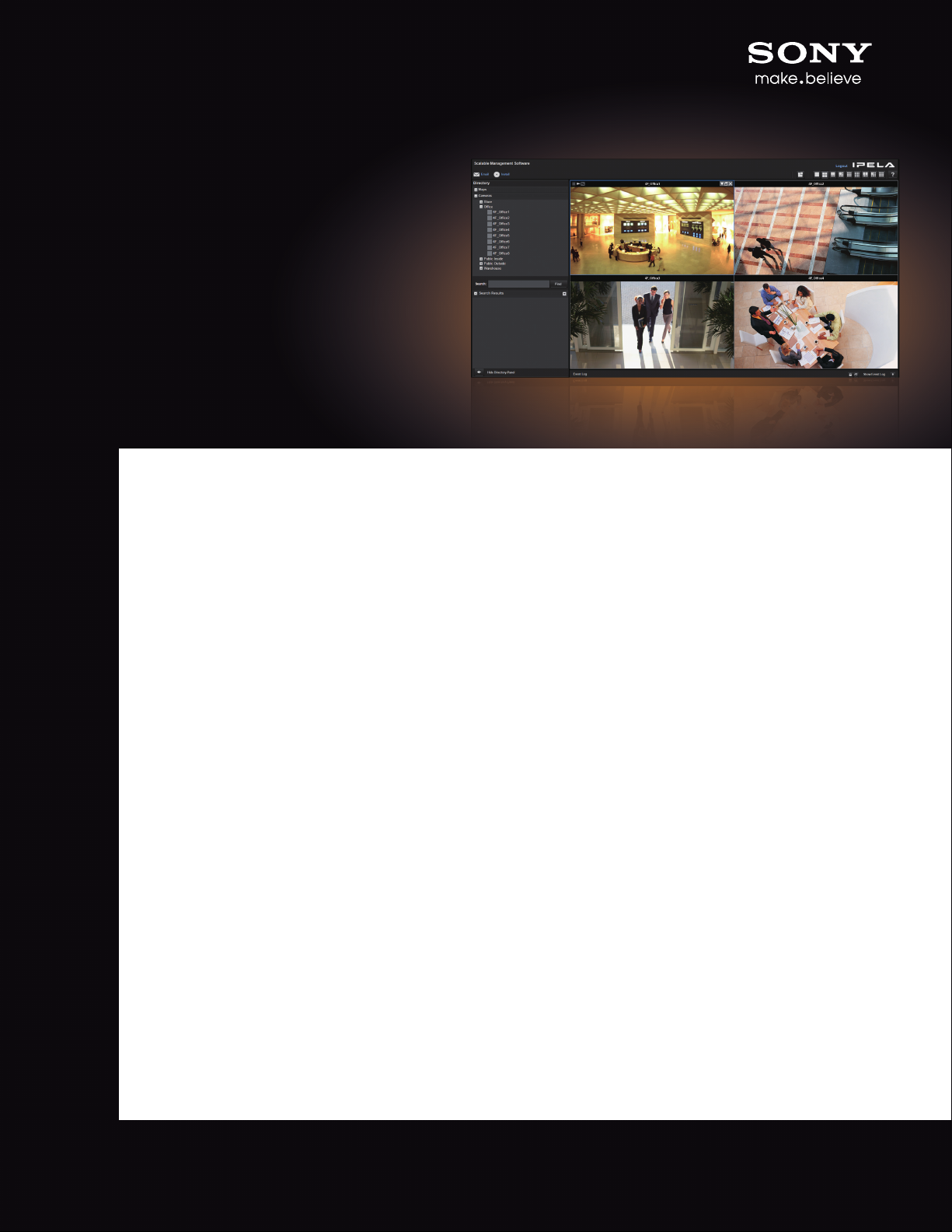
FMZ-SS Series
Scalable Management Software for Sony NSR Recorders
Sony is pleased to announce the introduction
of the FMZ-SS Series, a Scalable Management
Software used to view and control Sony NSR
and RSM recording products. This software
can be used to connect up to 1,000*1 Sony
NSR-500 and/or NSR-1000 series recorders
across multiple monitoring sites. With this
software, you can build a simple, flexible,
and scalable monitoring system according to
the needs and growth of your business.
*1 The number of recorders that can use the alarm function is limited.
(Actual screen image)
KEY FEATURES
l Scalability and flexibility
You can scale the system up to 1,000*1 Sony
NSR recorders.
l Multiple site surveillance with a single system
Surveillance operations can be centralized to help
improve surveillance efficiency.
l Web-based client
No need to install any dedicated client software; you
can simply use MS Windows Internet Explorer®.
l Administration tools
Sony offers two free software tools for Sony’s Scalable
Management Software – the Recording Server
Monitoring Tool and Central Configuration Tool. The
Recording Server Monitoring Tool continuously watches
the system’s heart beat to ensure it is running properly.
The Central Configuration Tool provides a unified
recorder management tool that enables user to
remotely make changes to any registered devices.
These tools release the system administrator from
complicated tasks, allowing simple operation.
l Map integration with virtual tracking feature
Easily locate and view installed cameras and recorders
within your system using a graphical interface. With
the virtual tracking feature, the user can associate
multiple cameras in close proximity.
SOLUTIONS
Challenge:
- How to manage multiple sites and multiple users
Sony Solution:
- Manage multiple NSR-500 recorders in multiple locations
- Scalable Management Software which can:
(a) integrate a multi-site recorder system
(b) easily manage users and permissions using
Microsoft Active Directory
(c) provide intuitive monitoring by integrating a
graphic interface for ease of use
(d) provide easy access via a web-based client
Benefits:
- Minimize downtime by actively monitoring the system’s
health
- Save time by easily managing users and permissions
- Requires minimal training time and costs due to intuitive
graphical interface with map integration
Page 2
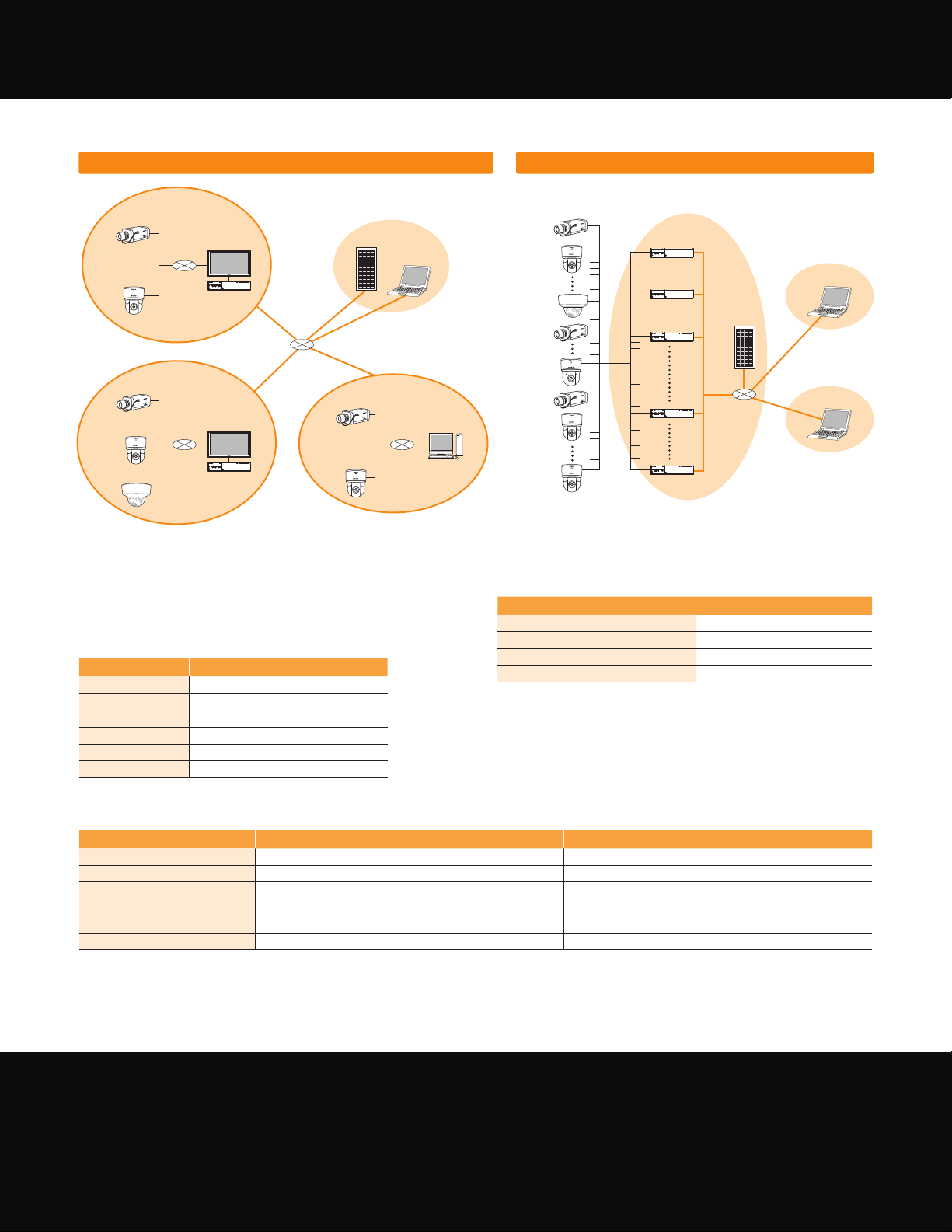
SYSTEM CONFIGURATION
Multi-site System
Sony’s
Network
Cameras
Sony’s
Network
Cameras
Branch 1
Network
Branch 2
Network
HD monitor
Sony NSR Recorder
HD monitor
Sony NSR Recorder
Sony’s
Network
Cameras
Headquarters
Scalable Management
Software Server
Branch N
Client
RealShot™ Manager
Network
License Type
FMZ-SS Series Scalable Management Software must be
licensed for every Sony NSR recorder. (This software does not
need to be licensed for each camera.)
Model Recorder connectivity
FMZ-SS001 1
FMZ-SS005 5
FMZ-SS010 10
FMZ-SS030 30
FMZ-SS050 50
FMZ-SS100 100
Mid-large Scale System
Building Server Room
Sony NSR Recorders
Scalable Management
Software Server
Sony
Network
Cameras
PC
Monitoring Room A
Client
Monitoring Room B
Client
Device Compatibility
F/W Version
NSR-500 V1.6.0 or higher
NSR-1000 V1.6.0 or higher
RealShot™ Manager Advanced V1.6.0 or higher
RealShot™ Manager Lite No Compatibility
System Requirement for Client/Server
Client Configuration Server Configuration
Operating System Windows® 7 32 bit/64 bit Windows 2008 R2 Server 64 bit
CPU Core i5 Intel Processor 3.0 GHz or higher Quad core Intel Xeon™ 3.0 GHz or higher
Main Memory 4 GB or more 4 GB or more
Storage – 250 GB or more (RAID1 is recommended)
Graphics NVIDIA GeForce 8600 GT 1 GB video RAM or higher –
Network Interface 1000BASE-T 1000BASE-T
©2013 Sony Electronics Inc. All rights reserved.
Weights and measurements are approximate.
Intel and Xeon are trademarks of Intel Corporation.
Sony Electronics Inc.
1 Sony Drive
Park Ridge, NJ 07656
sony.com/security
S-IP2162 (MK11038V1)
Reproduction in whole or in part without written permission is prohibited.
Features and specifications are subject to change without notice.
Sony, RealShot and the Sony make.believe logo are trademarks of Sony.
Windows and Internet Explorer are trademarks of Microsoft Corporation.
All other trademarks are the trademark of their respective owners.
Printed in USA (6/13)
