Page 1

Application Guide
Pan/Tilt/Zoom/Focus
V series
CH140 CH180 CH240 CH280 DH140
DH140T
DH180 DH240
DH240T
E series
CH120 CH160 CH220 CH260 DH120
EB520 EM520 EM521
EB520 EM520 EM521
DH120T
DH160 DH220
DH220T
X series
CH110 CH210 DH110
DH110T
DH210
DH210T
Z series
ZB550 ZM550 ZM551 ZP550 ZR550
PTZ
EP520 EP521 EP550 EP580 ER520 ER521 ER550 ER580 ER585
DH280
DH260
ER585H
Sony Network Camera
June, 2013
IMA005V3.1
Pan/Tilt/Zoom/Focus
RH124
RH164
Encoder
EP104 EP154 EX101
1
RS44 RS46 RS84 RS86
EX101E
EX104 EX154
Page 2

Application Guide
C O N T E N T S
Pan/Tilt/Zoom/Focus
1. Features
2. Benefits
3. Note
3.1. User’s Access Rights
3.2.
4. CGI command/Syntax
............................................................................................................................................................................................................................................
.............................................................................................................................................................................................................................................
..........................................................................................................................................................................................................................................................
...............................................................................................................................................................
Protocols Supported By Sony Video Network Station
SNT-EX101/EX101E/EX104/EX154
............................................................................................................................................................................
.........................................................................................................................................
4.1. Pan/Tilt/Zoom/Focus Move Command
4.1.1. Direct Move
4.1.1.1. Pan/Tilt
4.1.1.2. Zoom
4.1.1.3. Focus
4.1.1.4. Stop
4.1.2. Area Zoom
4.1.3. Relative Displacement
4.1.3.1.
Pan/Tilt/Zoom/Focus Displacement With Respect To Screen
4.1.3.2. Pan/Tilt
4.1.3.3. Zoom
4.1.4. Absolute Displacement
4.1.4.1. Pan/Tilt
4.1.4.2. Zoom
4.1.4.3. Pan/Tilt/Zoom/Focus
4.1.5. Continuous Pan/Tilt/Zoom
4.1.6. Cancel Command
4.2. Setting Command
4.2.1. E.flip Setting
4.2.2. Limit Pan Tilt Setting
4.2.3. Horizontal Tilt Limit Setting
4.2.4. Camera Control Mode Setting
............................................................................................................................................................................
.................................................................................................................................................................................
.......................................................................................................................................................................................
.........................................................................................................................................................................................
...............................................................................................................................................................................................
...................................................................................................................................................................................
..............................................................................................................................
...........................................................................................................................................................................
.................................................................................................................................................................................
.....................................................................................................................
...........................................................................................................................................................................
.................................................................................................................................................................................
...............................................................................................................
........................................................................................................
............................................................................................................................................
...................................................................................................................................................................
.......................................................................................................................................................................
...................................................................................................................................
..................................................................................................
.......................................................................................
4.2.5. Camera Control Interface Setting
4.2.6. Focus Near Limit Setting
4.2.7. Max Zoom Speed Setting
4.3. Inquiry Command
5. Applicable Models
..............................................................................................................................................................................
.................................................................................................................................................................................................
Appendix 1 Pan-Tilt Coordinate System
Appendix 2 Zoom Position Mapping
Appendix 3 Focus Position Mapping
...............................................................................................................
............................................................................................................
............................................................................................................
.........................................................................................................................
..........................................................................................................................
..............................................................................
.........................
.........................................................................
3
4
4
4
4
5
5
5
5
6
6
6
7
8
8
10
10
11
11
11
12
13
14
14
14
14
15
16
17
19
20
20
22
23
25
31
June, 2013 / V3.1Sony Network Camera
2
Page 3

Application Guide
Features
1.
• PTZF is an abbreviation for Pan/Tilt/Zoom/Focus. “Pan” is the horizontal movement of the
• Many PTZ cameras and Rapid-dome cameras are equipped with “Position Preset
Pan/Tilt/Zoom/Focus
camera angle, “Tilt” is the vertical. “Zoom” is the adjusting of the focal length of the lens
for a close-up look or for wide-angle viewing. Please note that the Solid PTZ function is not
touched upon in this document.
*a
”,
*b
“Guard Tour
- Position Preset: By setting several Pan/Tilt/Zoom preset positions, users are able to see/
capture an area quickly and accurately only by selecting the required preset position.
- Guard Tour: This function is used to set the combination of PTZ preset positions, the
moving speed of each PTZ and the duration at each preset position.
- Auto Flip: This function is used to flip the video view vertically. Good for demonstration
of the PTZ camera on the table.
”, “Area Zoom”, “Auto Flip” and “Superimpose” functions.
- Superimpose: The text data is displayed, such as the name of the viewing area and the
day/date of the video.
• Pan, tilt and zoom can be operated by joystick, which is common in the CCTV industry, and
also can be operated by using a mouse such as our characteristic area zoom function, or
using arrow keys on the viewer.
PTZ Camera
JoystickGUI
*a) For details on how to set up, refer to “Preset/Tour Function Application Guide”.
*b) Guard Tour is called “Preset Tour” in Sony Technical Documents. For details on how to set
up, refer to “Preset/Tour Function Application Guide”.
June, 2013 / V3.1Sony Network Camera
3
Page 4
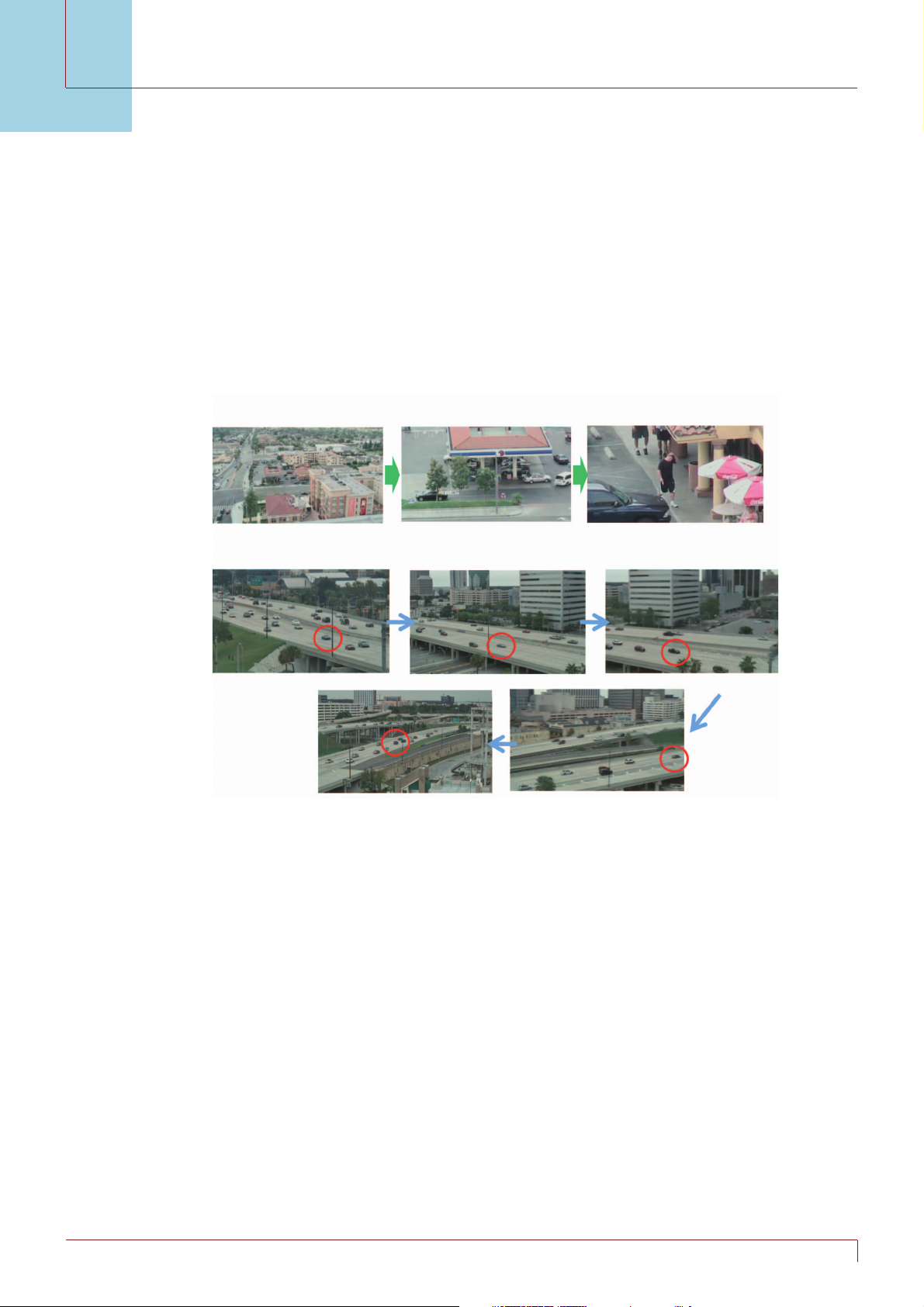
Application Guide
Benefits
2.
• Covers a large area: Compare to fixed cameras, PTZ cameras provide wider area coverage
• Guard Tour: Provides a series of video images for each location with zoom capability in the
• Tracks moving objects: The PTZ camera allows an operator to follow a moving object, such
Pan/Tilt/Zoom/Focus
as the PTZ can move. This means usage of a PTZ camera will help to minimize the total
number of cameras required, thus reducing total cost of coverage per area.
one window.
as people or cars, by PTZ control. Also, the operator can zoom in and capture details of the
targeted object, such as the face or the license plate.
[Guard Tour]
preset 1 preset 2 preset 3
[Tracking]
Note
3.
3.1. User’s Access Rights
To use this function, set your authentication level to “administrator” unless otherwise noted.
3.2. Protocols Supported By Sony Video Network Station
SNT-EX101/EX101E/EX104/EX154
The SNT-EX101/EX101E/EX104/EX154 supports the following protocols for control analog
cameras (As of Version 1.2):
– Pelco-D/AD/Pelco-P/Bosch/Vicon/Panasonic/GE/VISCA/Pelco Coaxitron
June, 2013 / V3.1Sony Network Camera
4
Page 5
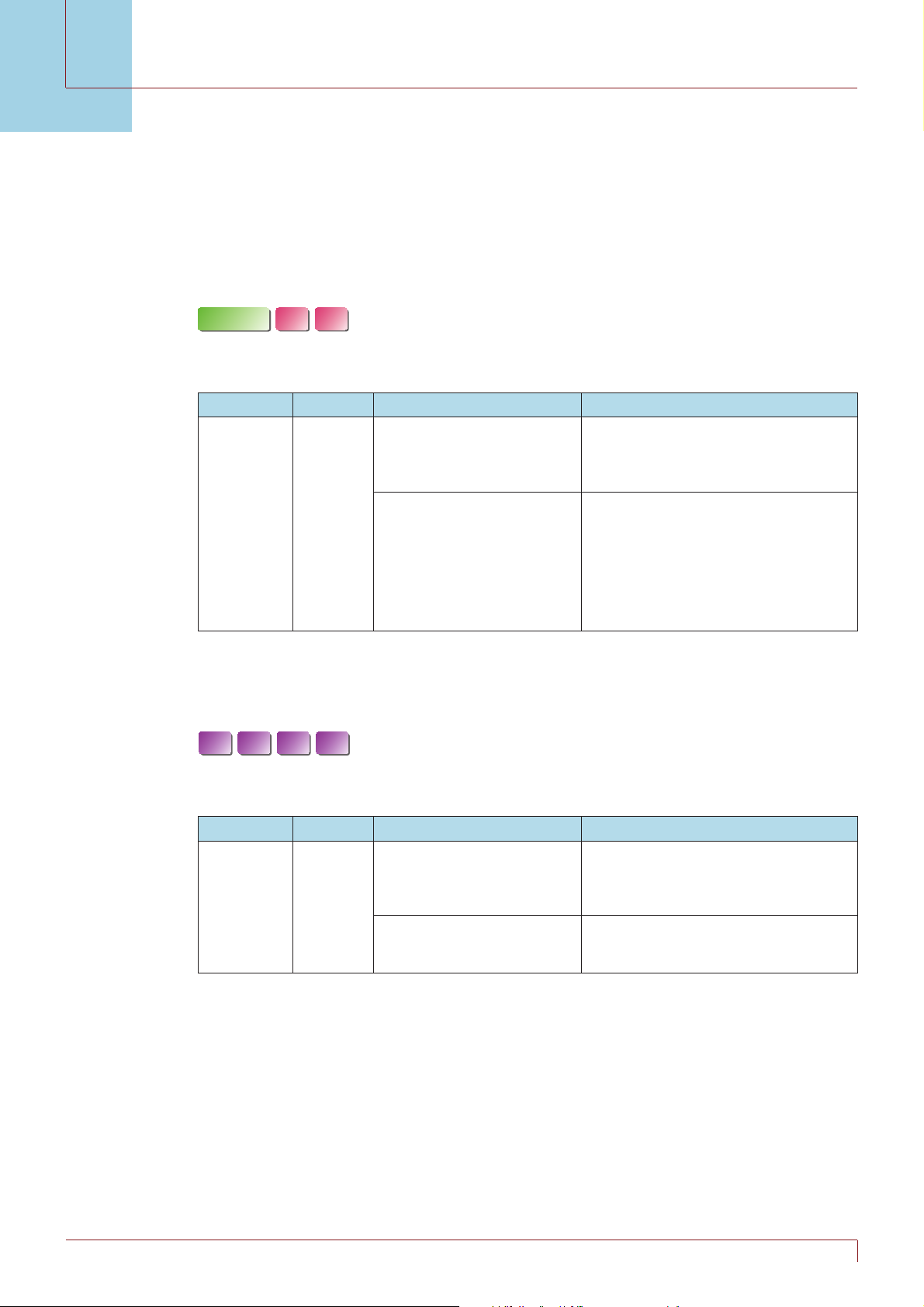
Application Guide
CGI command/Syntax
4.
4.1. Pan/Tilt/Zoom/Focus Move Command
4.1.1. Direct Move
4.1.1.1 Pan/Tilt
Note:
Full and Pan/Tilt users, as well as administrators, can use this command.
Pan/Tilt/Zoom/Focus
ZP550
PTZ
CGI Parameter Value Description
ZR550
left, right, up, down, up-left,
up-right, down-left, or
down-right
ptzf.cgi Move
1 to 24
(low <-> high)
CGI Syntax:
http://ip_adr/command/ptzf.cgi?Move=
EX101
Note:
Full and Pan/Tilt users, as well as administrators, can use this command.
CGI Parameter Value Description
ptzf.cgi Move
EX104EX101E
EX154
left, right, up, down, up-left,
up-right, down-left,
or down-right
1 to 100
(low <-> high)
value,value
Sets the direction in which the camera
moves.
Sets the speed at which the camera
moves, in the range of 1 to 24 .
Note:
"0" can also be set. If set, the speed is
automatically adjusted according to the
zoom ratio.
Sets the direction in which the camera
moves.
Sets the speed at which the camera
moves, in the range of 1 to 100.
CGI Syntax:
http://ip_adr/command/ptzf.cgi?Move=
value,value
June, 2013 / V3.1Sony Network Camera
5
Page 6
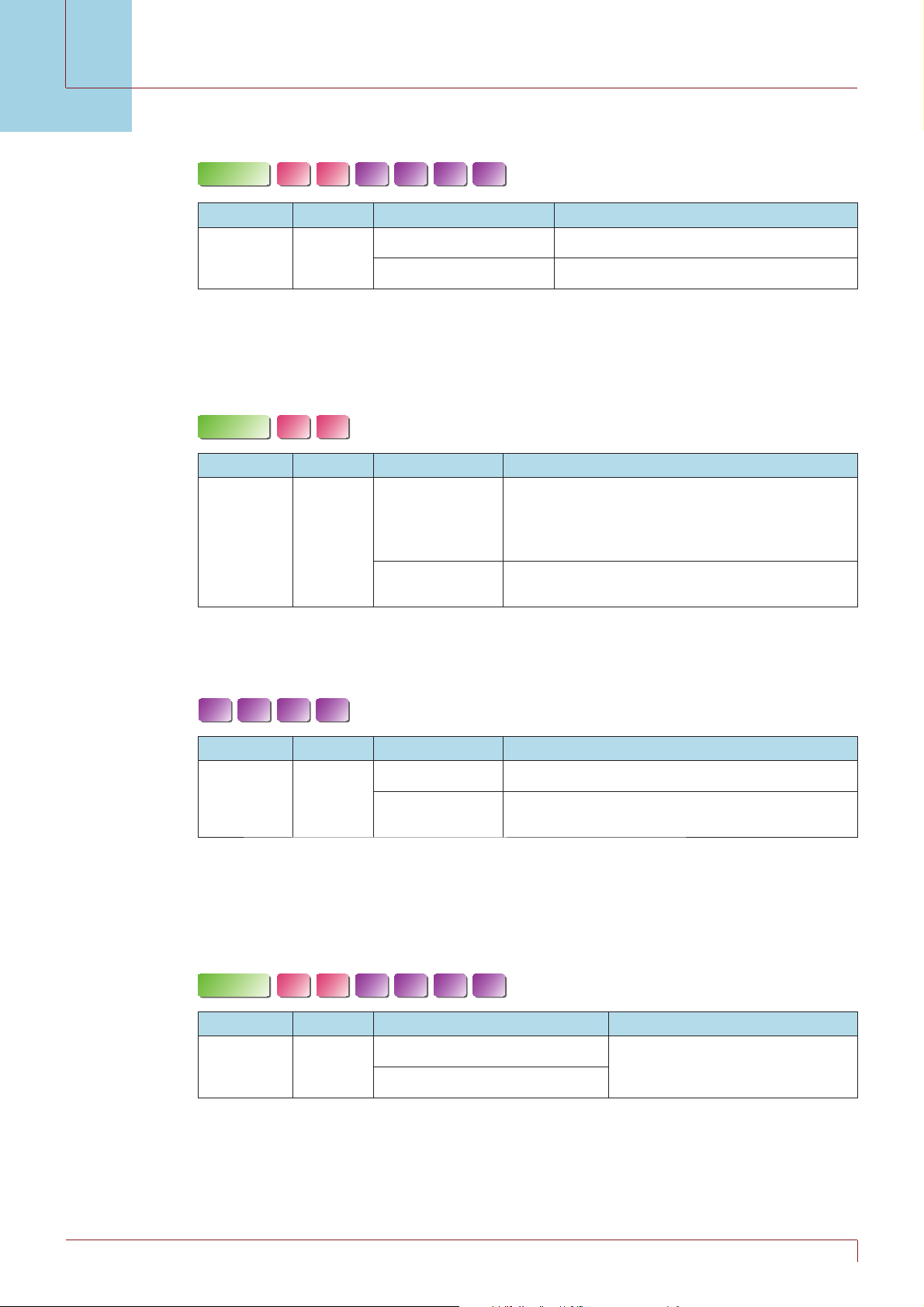
Application Guide
4.1.1.2 Zoom
Pan/Tilt/Zoom/Focus
PTZ
ZP550
ZR550
EX101
EX104EX101E
EX154
CGI Parameter Value Description
tele or wide
Sets the camera zoom to tele or wide.
ptzf.cgi Move
1 to 8 (low <-> high)
Sets the zoom speed in the range of 1 to 8.
CGI Syntax:
http://ip_adr/command/ptzf.cgi?Move=
value,value
4.1.1.3 Focus
ZP550
PTZ
CGI Parameter Value Description
ptzf.cgi Move
ZR550
near, far, or
onepushhaf
1 to 8
Sets the camera focus to near, far or onepushhaf.
Note that "onepushhaf" is enabled only when the
"Focus mode" parameter is set to "manual" using
"camera.cgi".
(* Note that this value will be disabled even if set
to 1 to 8.)
CGI Syntax:
http://ip_adr/command/ptzf.cgi?Move=
EX101
EX104EX101E
EX154
value,value
CGI Parameter Value Description
near, or far
ptzf.cgi Move
1 to 8
Sets the camera focus to near or far.
(* Note that this value will be disabled even if set
to 1 to 8.)
CGI Syntax:
http://ip_adr/command/ptzf.cgi?Move=
value,value
4.1.1.4 Stop
ZP550
ZR550
PTZ
EX101
CGI Parameter Value Description
stop
ptzf.cgi Move
pantilt (or motor), zoom, or focus
EX104EX101E
EX154
Specifi es the mode to be stopped.
CGI Syntax:
http://ip_adr/command/ptzf.cgi?Move=stop,
6
value
June, 2013 / V3.1Sony Network Camera
Page 7
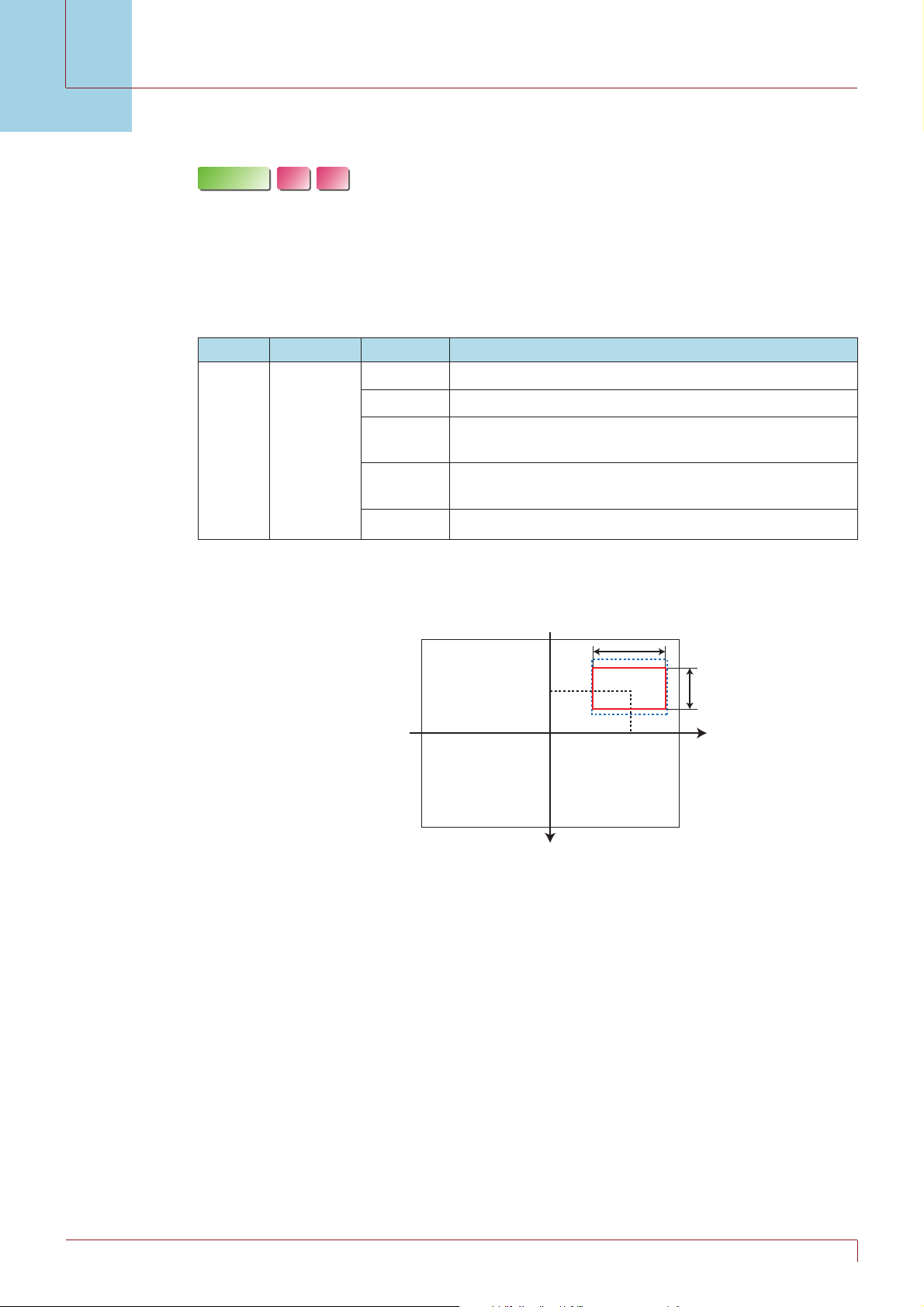
Application Guide
4.1.2. Area Zoom
Note:
• Full and Pan/Tilt users, as well as administrators, can use this command.
It is possible to make the pan and tilt displacement of the camera by using "AreaZoom"
parameter which is familiar to the mouse operation. At first regard the center of the shot image
as coordinate origin in Figure1. The camera will shot the dashed line area after the command set.
Pan/Tilt/Zoom/Focus
ZP550
PTZ
CGI Parameter Value Description
ZR550
<center x>
Sets the X distance from the center, in pixels.
<center y> Sets the Y distance from the center, in pixels.
Sets the width of the rectangle from the center.
Set to "0" for a PT camera.
Sets the height of the rectangle from the center.
Set to "0" for a PT camera.
Sets the instance to image1,image2 or image3.
ptzf.cgi AreaZoom
<width>
<height>
<codec>
CGI Syntax:
http://ip_adr/command/ptzf.cgi?AreaZoom=
value,value,value,value,value
w
h
(0, 0)
y
x
Figure 1: Conceptual diagram
for area zoom operation
Note:
• When zooming in to the specified area, the center may shift according to the conditions of
the current pan, tilt and zoom position or specified center.
• When the current zoom position is the optical tele area, the zoom action is limited to the
optical zoom maximum. If the "AreaZoom" operation is made on condition that the zoom
position is set to the optical maximum, the digital zoom action is performed according to
the zoom mode.
• When w=0 and h=0 are set in the AreaZoom parameter, no zoom operation is performed
except the pan and tilt operation.
June, 2013 / V3.1Sony Network Camera
7
Page 8
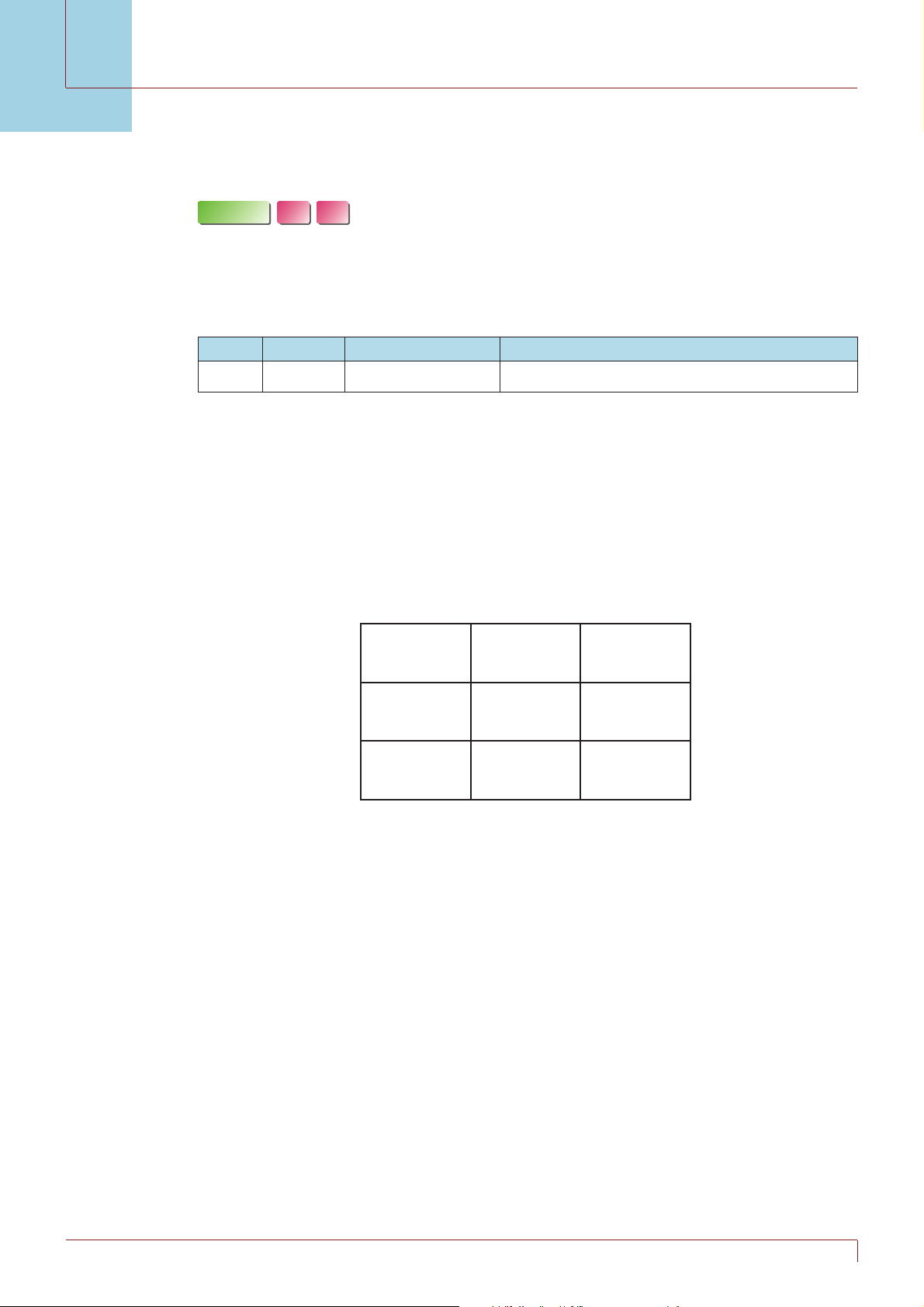
Application Guide
4.1.3. Relative Displacement
4.1.3.1 Pan/Tilt/Zoom Displacement With Respect To Screen
It is possible to make a relative displacement of the pan, tilt, and zoom by using the relative
parameter.
When making a relative displacement for the pan or tilt, the distance is normalized with its
zoom position.
CGI Syntax:
http://ip_adr/command/ptzf.cgi?Relative=
*1: How to set the value "aa"
Pan/Tilt position
The value "aa" stands for the controlled item and direction such as "Pan position to the right"
or "Zoom position to WIDE". It is possible to set the value "aa" as described in the figure and
explanation below.
Pan/Tilt/Zoom/Focus
ZP550
PTZ
CGI Parameter Value Description
ptzf.cgi Relative
ZR550
aabb
(*1), (*2)
value
Zoom position
WIDE: 10
TELE: 11
Upper left
07
Left
04
Lower left
01
Upper
08
Lower
02
Figure 2: Relative parameter "aa"
Upper right
09
Right
06
Lower right
03
June, 2013 / V3.1Sony Network Camera
8
Page 9

Application Guide
*2: How to set the value "bb"
The value of "bb" stands for the degree of displacement, which ranges from 01 to 10.
The various degrees of pan and zoom displacement are shown in Table 1.
Table 1: Pan/Tilt distance
Pan/Tilt/Zoom/Focus
Value Distance: Percent of the current video size
01 Around 10%
02 Around 15%
03 Around 20%
04 Around 25%
05 Around 30%
06 Around 40%
07 Around 50%
08 Around 66.7%
09 Around 83.3%
10 Around 100%
Example:
When you want to move the camera 30% to the right for jpeg video:
POST /command/ptzf.cgi HTTP/1.1
Host: 192.168.1.1
Connection: Keep-Alive
Cache-Control: no-cache
Content-Length: 13
relative=0605
<response>
HTTP/1.1 204 No Content
Content-Length: 0
Server: XXXX/X.XX
June, 2013 / V3.1Sony Network Camera
9
Page 10
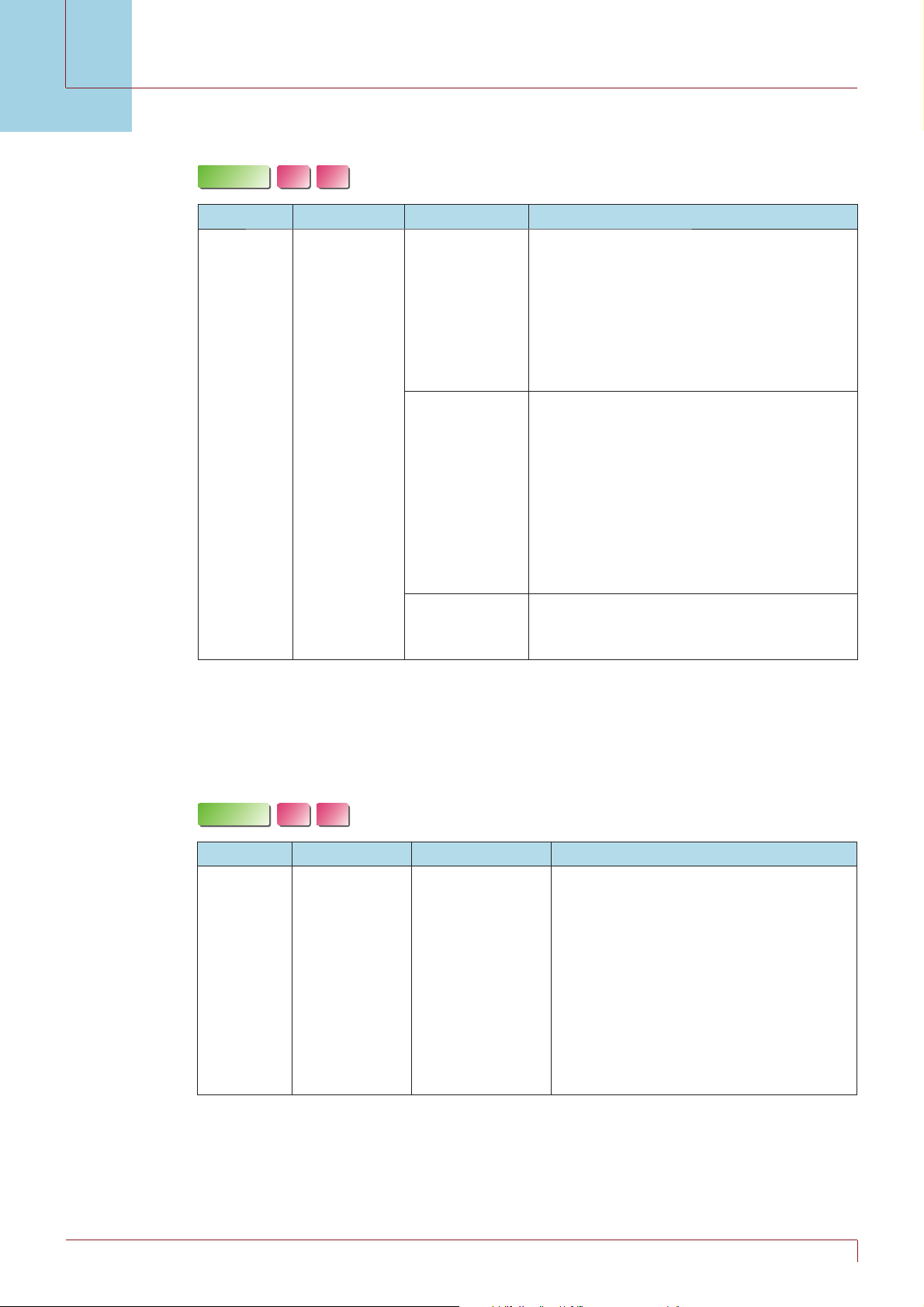
Application Guide
4.1.3.2. Pan/Tilt
Pan/Tilt/Zoom/Focus
ZP550
PTZ
CGI Parameter Value Description
ptzf.cgi RelativePanTilt
ZR550
<pan position>
<tilt position>
Sets the relative pan position according to
the camera in use.
ER520/ER521/ER550/ER580/ER585/ER585H/
RH124/RH164/RS44/RS46/RS84/RS86/ZR550:
C040 to 3FC0
EP520/EP521/EP550/EP580/ZP550:
C3CA to 3C36
Sets the relative tilt position according to
the camera in use.
RH124/RH164/RS44/RS46/RS84/RS86:
DAD0 to 2530
EP520/EP521/EP550/EP580/ZP550:
ED68 to 1298
ER520/ER521/ER550/ER580/ER585/ER585H/
ZR550:
DAD0 to 2530
<speed>
1 to 24
(low <-> high)
Sets the relative pan tilt speed in the range
of 1 to 24.
CGI Syntax:
http://ip_adr/command/ptzf.cgi?RelativePanTilt=
value,value,value
4.1.3.3. Zoom
ZP550
PTZ
CGI Parameter Value Description
ptzf.cgi RelativeZoom
ZR550
<zoom position>
Sets the relative zoom position according
to the camera in use.
RH124/RH164:
B000 to 4000(Optical only mode)
73BF to 8C40(Full mode)
RS44/RS46/RS84/RS88/EP520/EP521/
EP550/EP580/ER520/ER521/ER550/
ER580/ER585/ER585H/ZP550/ZR550:
B000 to 4000(Optical only mode)
853F to 7AC0(Full mode)
CGI Syntax:
http://ip_adr/command/ptzf.cgi?RelativeZoom=
10
value
June, 2013 / V3.1Sony Network Camera
Page 11

Application Guide
4.1.4. Absolute Displacement
4.1.4.1. Pan/Tilt
Note:
For the pan-tilt coordinate system of each camera, see Appendix 1.
Pan/Tilt/Zoom/Focus
ZP550
PTZ
CGI Parameter Value Description
ZR550
Sets the absolute pan position according to
the camera in use.
<pan position>
ptzf.cgi AbsolutePanTilt
<tilt position>
<speed>
1 to 24
(low <-> high)
CGI Syntax:
http://ip_adr/command/ptzf.cgi?AbsolutePanTilt=
4.1.4.2. Zoom
ZP550
PTZ
ZR550
Note:
You can check the settable pan position values
with the inquiry command "PanMovementRange".
Sets the absolute tilt position according to
the camera in use.
Note:
You can check the settable tilt position values with
the inquiry command "TiltMovementRange".
Sets the absolute pan tilt speed in the range
of 1 to 24.
value,value,value
Note:
For zoom ratio and zoom position data mapping of each camera, see Appendix 2.
CGI Parameter Value Description
Sets the absolute zoom position according
to the zoom method.
ptzf.cgi AbsoluteZoom
<zoom position>
Note:
You can check the settable zoom position
values with the inquiry command
"ZoomMovementRange".
CGI Syntax:
http://ip_adr/command/ptzf.cgi?AbsoluteZoom=
11
value
June, 2013 / V3.1Sony Network Camera
Page 12

Application Guide
4.1.4.3. Pan/Tilt/Zoom/Focus
Note:
It is possible to leave the value blank for the "Absolute PTZF" parameter.
In this case, the current position is maintained.
Pan/Tilt/Zoom/Focus
ZP550
PTZ
CGI Parameter Value Description
ZR550
Sets the absolute pan position according to
the camera in use.
ptzf.cgi AbsolutePTZF
<pan position>
<tilt position>
<zoom position>
<focus position>
1000 to C000
Note:
You can check the settable pan position values
with the inquiry command "PanMovementRange".
Sets the absolute tilt position according to
the camera in use.
Note:
You can check the settable tilt position values with
the inquiry command "TiltMovementRange".
Sets the absolute zoom position according
to the zoom method.
Note:
You can check the settable zoom position
values with the inquiry command
"ZoomMovementRange".
Sets the absolute focus position in the range
of 1000 to C000.
Note:
For focus position data mapping of each camera,
see Appendix 3.
CGI Syntax:
http://ip_adr/command/ptzf.cgi?AbsolutePTZF=
12
value,value,value,value
June, 2013 / V3.1Sony Network Camera
Page 13

Application Guide
4.1.5. Continuous Pan/Tilt/Zoom
Notes:
• Full and Pan/Tilt users, as well as the administrator, can use this command.
• After the camera returns the HTTP response “204 No Content,” send the next command.
• Each time a command is sent, end and then restart the session. If you continue to send
Pan/Tilt/Zoom/Focus
ZP550
PTZ
If you do not wait for the response, wait for the target camera command transmission
interval time, which can be obtained using the “ContinuousPanTiltZoomInterval” inquiry
parameter, before sending the next command. (For a description of the inquiry parameter,
refer to the "4.2. Inquiry Command" section.) To stop the camera’s PTZ operation,
immediately send “ContinuousPanTiltZoom=0,0,0” without waiting for the response to
the previous command. In environments other than the LAN environment, the moving
command and stopping command might be reversed, causing the camera not to stop.
In this case, wait for the HTTP response from the camera to ensure the order.
commands without first disconnecting, the camera may respond less quickly to the pan, tilt
and zoom control.
CGI Parameter Value Description
ZR550
ptzf.cgi
Continuous
PanTiltZoom
<pan speed>
<tilt speed>
You can specify a value in the pan direction in
one-step increments ranging from -100 to 100. The
actual moving velocity is 120 deg/sec with the zoom
position set to the wide-end when 100 is specifi ed as
the parameter. The actual velocity varies according
to the zoom position. When a positive value is
specifi ed, the camera pans to the right. When a
negative value is specifi ed, it pans to the left. When
0 is specifi ed, pan operation stops. If both pan
speed and tilt speed values are omitted, the current
pan/tilt operation is maintained.
You can specify a value in the tilt direction in
one-step increments ranging from -100 to 100. The
actual moving velocity is 60 deg/sec with the zoom
position set to the wide-end when 100 is specifi ed as
the parameter. The actual velocity varies according
to the zoom position. When a positive value is
specifi ed, the camera tilts upwards. When a
negative value is specifi ed, it tilts downwards.
When 0 is specifi ed, tilt operation stops. If both pan
speed and tilt speed values are omitted, the current
pan/tilt operation is maintained.
<zoom speed>
13
You can specify a value in one-step increments ranging
from -100 to 100. When a positive value is specifi ed,
the zoom moves in the tele direction. When a negative
value is specifi ed, it moves in the wide direction. When
0 is specifi ed, zoom operation stops. If input is omitted,
the current operation is maintained.
June, 2013 / V3.1Sony Network Camera
Page 14

Application Guide
CGI Syntax:
http://ip_adr/command/ptzf.cgi?ContinuousPanTiltZoom=
http://ip_adr/command/ptzf.cgi?ContinuousPanTiltZoom=value,value,
(in case that zoom speed is omitted)
http://ip_adr/command/ptzf.cgi?ContinuousPanTiltZoom=
(in case that pan speed and tilt speed are omitted)
4.1.6. Cancel Command
Pan/Tilt/Zoom/Focus
value,value,value
,,value
PTZ
ZP550
ZR550
EX101
EX104EX101E
EX154
Note:
Full users, as well as administrators, can use this command.
CGI Parameter Value Description
ptzf.cgi Cancel
on
Cancels a command currently being executed.
CGI Syntax:
http://ip_adr/command/ptzf.cgi?Cancel=on
4.2. Setting Command
*
All Applicable Models
4.2.1. E.flip Setting
CGI Parameter Value Description
camera.cgi Efl ip
All Applicable Models
EP520/EP521/EP550/EP580/ER520/ER521/ER550/
on
ER580/ER585/ER585H/ZP550/ZR550:
Set to "on" when you install the camera on a rack or desk.
off
All Applicable Models:
Set to "off " when you mount the camera on the ceiling.
(*Ver1.12 or later)
CGI Syntax:
http://ip_adr/command/camera.cgi?Eflip=
4.2.2. Limit Pan Tilt Setting
value
PTZ
ZP550
ZR550
CGI Parameter Value Description
Sets the minimum pan position according
to the camera in use. To clear, set 7FFF.
EP520/EP521/EP550/EP580/ZP550:
ptzf.cgi LimitPanTilt
<min pan position>
E1E5 to FFFF
ER520/ER521/ER550/ER580/ER585/
ER585H/RH124/
RH164/RS44/RS46/RS84/RS86/ZR550:
E020 to FFFF
14
(Continued)
June, 2013 / V3.1Sony Network Camera
Page 15

Application Guide
Pan/Tilt/Zoom/Focus
CGI Parameter Value Description
Sets the minimum tilt position according
to the camera in use. To clear, set 7FFF.
EP520/EP521/EP550/EP580/ER520/ER521/
ER550/ER580/ER585/ER585H/ZP550/
ptzf.cgi LimitPanTilt
<min tilt position>
<max pan position>
ZR550:
F808 to FFFF (E.fl ip off)
F560 to FFFF (E.fl ip on)
RH124/RH164/RS44/RS46/RS84/RS86:
F808 to FFFF
Sets the maximum pan position according
to the camera in use. To clear, set 7FFF.
EP520/EP521/EP550/EP580/ZP550:
0001 to 1E1B
ER520/ER521/ER550/ER580/ER585/
ER585H/RH124/
RH164/RS44/RS46/RS84/RS86/ZR550:
0001 to 1FE0
Sets the maximum tilt position according
to the camera in use. To clear, set 7FFF.
EP520/EP521/EP550/EP580/ER520/ER521/
ER550/ER580/ER585/ER585H/ZP550/
<max tilt position>
ZR550:
0001 to 0AA0 (E.fl ip off)
0001 to 07F8 (E.fl ip on)
RH124/RH164/RS44/RS46/RS84/RS86:
0001 to 0AA0
CGI Syntax:
http://ip_adr/command/ptzf.cgi?LimitPanTilt=
4.2.3. Horizontal Tilt Limit Setting
CGI Parameter Value Description
off
ptzf.cgi HorizontalTiltLimit
on
value,value,value,value
PTZ
Disables the horizontal tilt limit function that restricts
the tilting range up to the horizontal position.
Enables the horizontal tilt limit function that restricts
the tilting range up to the horizontal position.
ZP550
ZR550
CGI Syntax:
http://ip_adr/command/ptzf.cgi? HorizontalTiltLimit=
15
value
June, 2013 / V3.1Sony Network Camera
Page 16

Application Guide
4.2.4. Camera Control Mode Setting
Pan/Tilt/Zoom/Focus
ZP550
PTZ
CGI Parameter Value Description
ZR550
normal
This command is available with the ActiveX viewer.
Determines the mode used when operating the
8-direction arrow buttons or the TELE/WIDE button
on the ActiveX viewer.
When you click the mouse button, the camera
starts panning, tilting or zooming operation, and the
operation continues while you hold down the mouse
button. To stop the operation, release the mouse button.
camera.cgi
PtzfMode
RelPanTilt
RelZoom
step
1 to 10
1 to 10
This command is available with the ActiveX viewer.
Determines the mode used when operating the
8-direction arrow buttons or the TELE/WIDE button
on the ActiveX viewer.
Each time you click the mouse button, the camera
moves (panning, tilting or zooming). If you keep the
mouse button held down for more than 1 second, the
operation mode is temporarily changed to Normal.
When you release the mouse button, the camera
operation stops and the Step mode is restored.
When you select “step” for “PtzfMode” parameter,
“RelPanTilt” becomes enabled.
Sets the camera transition level from 1 to 10 when you
click the 8-direction arrow button for panning/tilting.
Selecting 10 provides the maximum transition level.
When you select “step” for “PtzfMode” parameter,
“RelZoom” becomes enabled.
Sets the camera transition level from 1 to 10 when you
click or the TELE/WIDE button for zooming.
Selecting 10 provides the maximum transition level.
CGI Syntax:
http://ip_adr/command/camera.cgi?PtzfMode=
value
http://ip_adr/command/camera.cgi?RelPanTilt=value
http://ip_adr/command/camera.cgi?RelZoom=value
16
June, 2013 / V3.1Sony Network Camera
Page 17
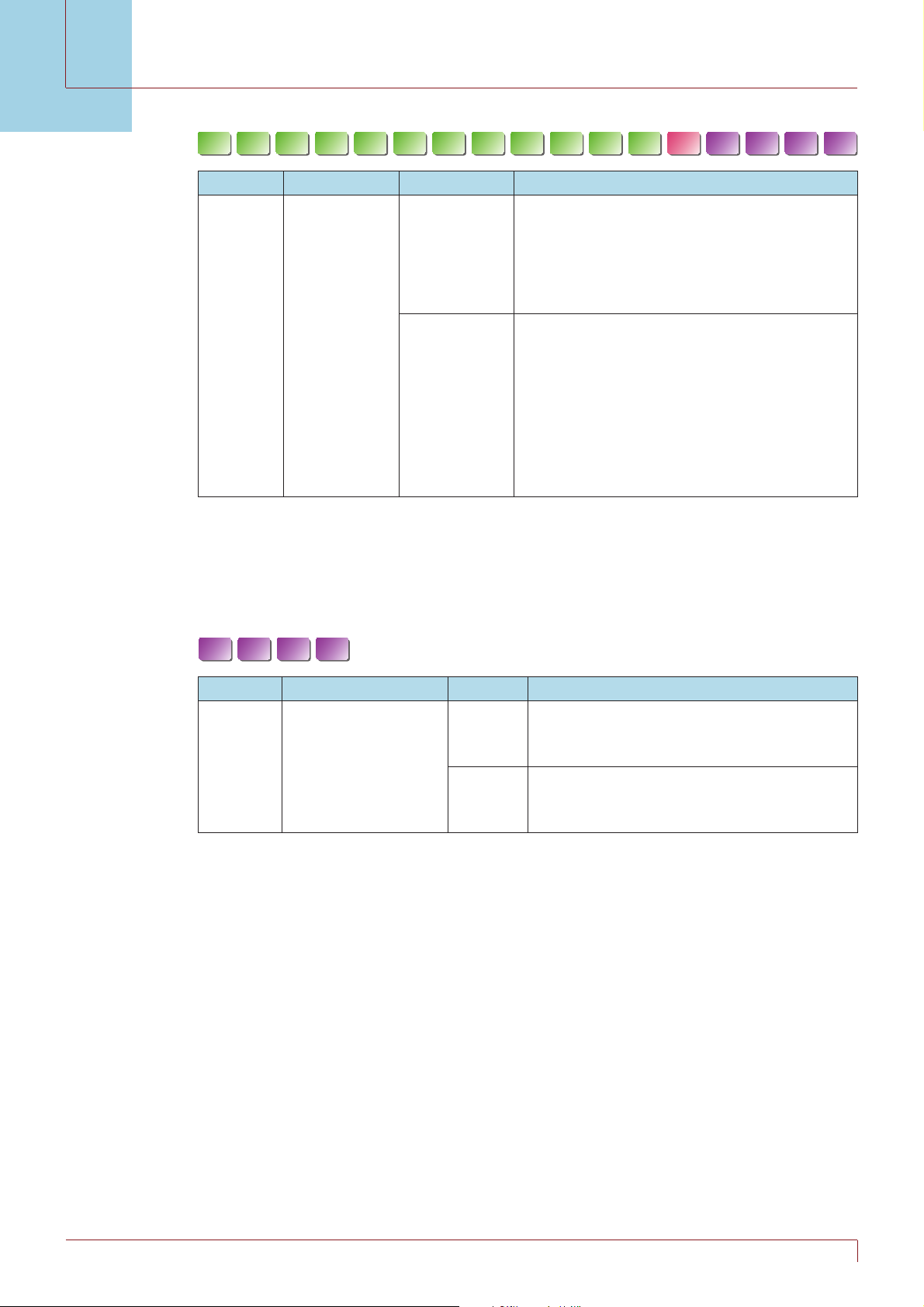
Application Guide
Pan/Tilt/Zoom/Focus
ER521 RH164
ER520
ER585
ER585H
RH124ER580
RS44
RS84RS46
RS86ER550
CGI Parameter Value Description
Disables the auto fl ip function that automatically
off
switches the tilt movement of the camera
downward to upward when the camera tilts
downward to the point where it faces the ground.
camera.cgi AutoFlip
Enables the auto fl ip function and also sets the
latency time from when the camera movement
tilts completely and stops itself until it restarts
0, 500, or 750
tilting. Settable values are 0, 500 or 750 (msec).
Note:
0, 500 and 750 are not available for SNT-EX101/
EX101E/EX104/EX154.
CGI Syntax:
http://ip_adr/command/camera.cgi?AutoFlip=
value
EX101ZR550
EX104EX101E
EX154
4.2.5. Camera Control Interface Setting
EX101
CGI Parameter Value Description
system.cgi CameraControlInterface
CGI Syntax:
http://ip_adr/command/system.cgi?CameraControlInterface=
EX104EX101E
EX154
Sets the camera control interface to Coaxitron
coaxitron
interface.
Sets the camera control interface to Serial
serial
interface.
value
17
June, 2013 / V3.1Sony Network Camera
Page 18
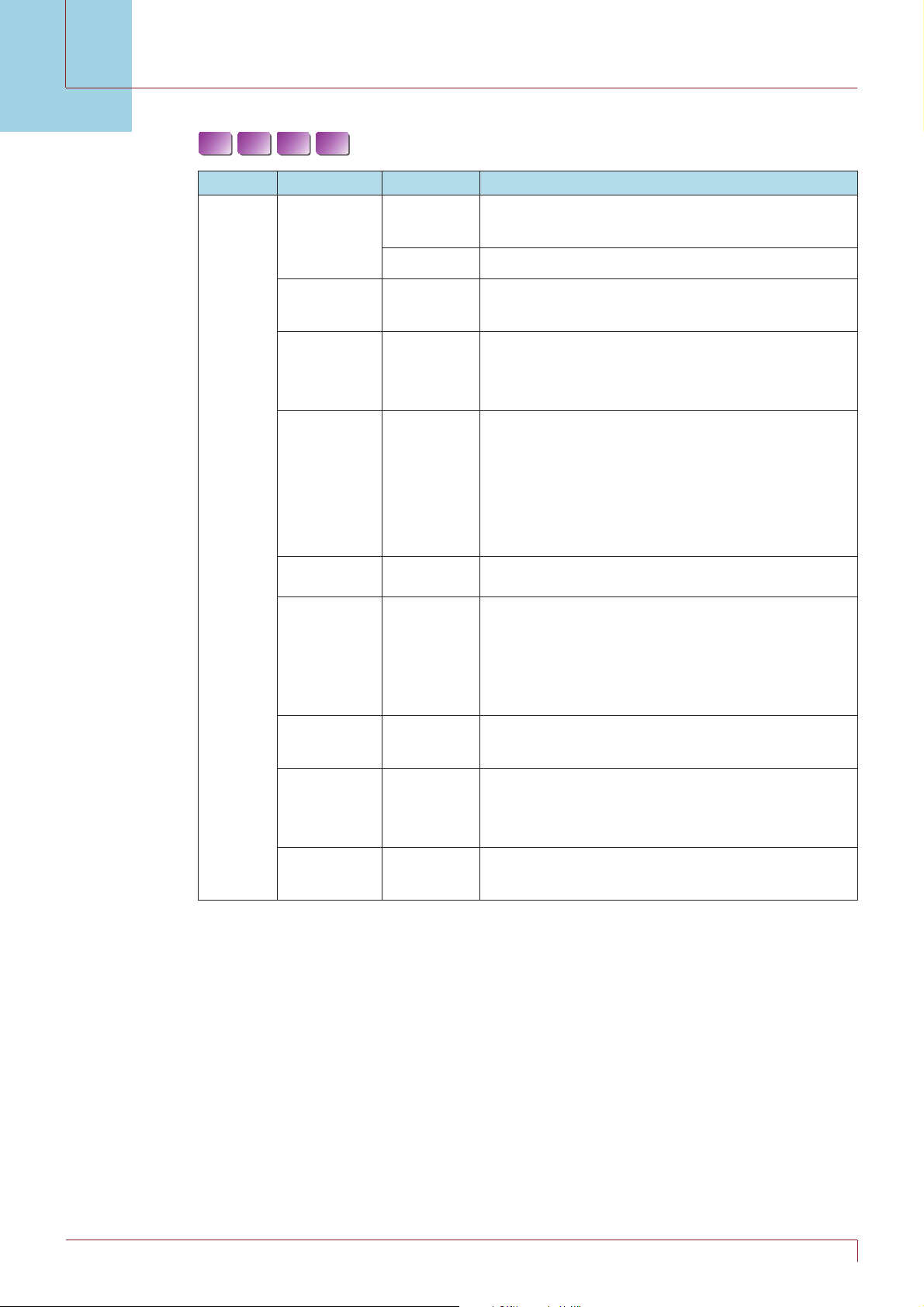
Application Guide
Pan/Tilt/Zoom/Focus
EX101
EX104EX101E
EX154
CGI Parameter Value Description
Specify “tcpip” when you use the TCP port to input and
SerType
SerTcpPort
tcpip
normal
1024 to
65535
output data through the external serial interface.
Specify “normal” when TCP is not used.
Specify a port number corresponding to the TCP port
when “SerType“ parameter is set to “tcp”.
Sets the serial interface standard to RS-485 or RS-422.
SerStandard
SerProtocol
serial.cgi
SerDstCamId
rs485, or
rs422
pelco-d, ad,
pelco-p,
bosch,
vicon,
panasonic,
ge, or visca
1 to 256
Note:
RS-422 is only available on the SNT-EX101/EX101E.
Set according to the protocol you wish to use for
controlling a camera.
Note:
The following values are available at Ver.1.2 or later.
pelco-p, bosch, vicon, panasonic, ge, visca
Set the connected camera ID from 1 to 256.
Set a baud rate which corresponds to the peripheral
device connected to the serial interface. Selectable
SerBaudRate
2 to 7
baud rates are shown below.
2: 1200, 3: 2400, 4:4800, 5:9600, 6:19200,
7:38400(bps)
SerParityBit
none, odd,
or even
Set a parity which corresponds to the peripheral
device connected to the serial interface.
Set the character length (in bit) which corresponds
SerCharLen
7, or 8
to the peripheral device connected to the serial
interface.
SerStopBit
1, or 2
Set a stop bit which corresponds to the peripheral
device connected to the serial interface.
CGI Syntax:
http://ip_adr/command/serial.cgi?SerType=
value
http://ip_adr/command/serial.cgi?SerTcpPort=value
http://ip_adr/command/serial.cgi?SerStandard=value
http://ip_adr/command/serial.cgi?SerProtocol=value
http://ip_adr/command/serial.cgi?SerDstCamId=value
http://ip_adr/command/serial.cgi?SerBaudRate=value
http://ip_adr/command/serial.cgi?SerParityBit=value
http://ip_adr/command/serial.cgi?SerCharLen=value
http://ip_adr/command/serial.cgi?SerStopBit=value
18
June, 2013 / V3.1Sony Network Camera
Page 19

Application Guide
Pan/Tilt/Zoom/Focus
*
EX101
***
EX104EX101E
EX154
(*Ver.1.2 or later)
Notes:
• When operating the camera connected to the encoder, you can configure the default
operation speed. Please note that performance depends on the connected camera if the
operation speed is set outside a protocol’s specified range.
CGI Parameter Value Description
AnalogCamPanSpeed
AnalogCamTiltSpeed
0 to 100
0 to 100
Sets the pan operation speed for the connected
camera.
Sets the tilt operation speed for the connected
camera.
ptzf.cgi
AnalogCamZoomSpeed
AnalogCamFocusSpeed
0 to 8
0 to 8
Sets the zoom operation speed for the connected
camera.
Sets the focus operation speed for the connected
camera.
CGI Syntax:
http://ip_adr/command/ptzf.cgi?AnalogCamPanSpeed=
value
http://ip_adr/command/ptzf.cgi?AnalogCamTiltSpeed=value
http://ip_adr/command/ptzf.cgi?AnalogCamZoomSpeed=value
http://ip_adr/command/ptzf.cgi?AnalogCamFocusSpeed=value
4.2.6. Focus Near Limit Setting
*
EP550
Note:
For settable limit position value, see Appendix 3.
CGI Parameter Value Description
ptzf.cgi FocusNearLimit
CGI Syntax:
http://ip_adr/command/ptzf.cgi?FocusNearLimit=
***
ZP550ER550
ZR550
(*Ver.1.74 or later)
<limit position>
Sets the focus near limit.
value
19
June, 2013 / V3.1Sony Network Camera
Page 20

Application Guide
4.2.7. Max Zoom Speed Setting
*
EP550
CGI Syntax:
http://ip_adr/command/ptzf.cgi?MaxZoomSpeed=
Pan/Tilt/Zoom/Focus
***
ZP550ER550
CGI Parameter Value Description
ptzf.cgi MaxZoomSpeed
ZR550
(*Ver.1.74 or later)
<speed>
Sets the maximum zoom speed.
00: 2.6 sec
44: 4.0 sec
37: 4.7 sec
34: 5.0 sec
20: 7.0 sec
Note:
The above values may be shifted by
thermal conditions.
value
All Applicable Models
4.3. Inquiry Command
All Applicable Models
CGI Syntax:1
http://ip_adr/command/inquiry.cgi?inq=ptzf
http://ip_adr/command/inquiry.cgi?inq=camera
http://ip_adr/command/inquiry.cgi?inq=system
http://ip_adr/command/inquiry.cgi?inq=serial
Return Value:
ParameterName1=value&ParameterName2=value….
CGI Syntax:2
http://ip_adr/command/inquiry.cgi?inqjs=ptzf
http://ip_adr/command/inquiry.cgi?inqjs=camera
http://ip_adr/command/inquiry.cgi?inqjs=system
http://ip_adr/command/inquiry.cgi?inqjs=serial
Return Values:
var ParameterName1=“value”
var ParameterName2=“value”
:
:
20
June, 2013 / V3.1Sony Network Camera
Page 21

Application Guide
Inquiry Parameters
Note:
For descriptions of parameters other than those listed below, refer to the "4.1. Pan/Tilt/Zoom/
Focus Move Command" and "4.2. Setting Command" sections.
All Applicable Models
All Applicable Models
Pan/Tilt/Zoom/Focus
CGI Parameter Value Description
camera
PTZ
Efl ipFunc
ZP550
ZR550
EX101
1, or
0
EX104EX101E
Returns whether the E-fi p function is enabled (1) or
not (0).
EX154
Note:
For Pan/Tilt position range, and zoom position range, see Appendixes 1 and 2.
Inquiry
Parameter
Parameter Value Description
PanTiltMaxVelocity
ZoomMaxVelocity
PTZ cameras: 24
EX101, EX101E,
EX104, EX154: 100
8 Returns the maximum zoom velocity.
<min position>
Returns the maximum pan-tilt
velocity.
Returns the minimum range of pan
position.
PanMovementRange
<max position>
<min position>
Returns the maximum range of pan
position.
Returns the minimum range of tilt
position.
TiltMovementRange
<max position>
Returns the maximum range of tilt
position.
ptzf
ZoomMovementRange
PanPanoramaRange
TiltPanoramaRange
<wide end> Returns the wide end of zoom.
<optical tele end> Returns the optical tele end of zoom.
<digital tele end> Returns the digital tele end of zoom.
Returns the minimum display range in
<min position>
the pan direction the SNC panorama
creator is using.
Returns the maximum display range in
<max position>
the pan direction the SNC panorama
creator is using.
Returns the minimum display range in
<min position>
the tilt direction the SNC panorama
creator is using.
Returns the maximum display range
<max position>
in the tilt direction the SNC panorama
creator is using.
June, 2013 / V3.1Sony Network Camera
21
Page 22

Application Guide
Pan/Tilt/Zoom/Focus
ZP550
PTZ
CGI Parameter Value Description
ZR550
camera
PTZ
Inquiry
Parameter
system
Applicable Models
5.
AutoFlipMode
ZP550
ZR550
Parameter Value Description
ContinuousPanTiltZoomFunc
ContinuousPanTiltZoomInterval
efl ip
Always returns “efl ip” as the auto fl ip mode.
(E-fl ip is a function to display an image upside down.)
1
0
<interval time>
Returns “1” when the continuous
pan tilt zoom function is supported.
Returns “0” when the continuous
pan tilt zoom function is NOT
supported.
Returns a command transmission
interval time in ms for the
“ContinuousPanTiltZoom”
parameter.
• SNC-EP520/EP521
• SNC-EP550
• SNC-EP580
• SNC-ER520/ER521
• SNC-ER550
• SNC-ER580
• SNC-ER585/ER585H
• SNC-RH124
• SNC-RH164
• SNC-RS44N/RS44P
• SNC-RS46N/RS46P
• SNC-RS84N/RS84P
• SNC-RS86N/RS86P
• SNC-ZP550/ZR550
• SNT-EP104/EP154
• SNT-EX101/EX101E/EX104/EX154
22
June, 2013 / V3.1Sony Network Camera
Page 23

Application Guide
Appendix 1: Pan-Tilt Coordinate System
Pan/Tilt/Zoom/Focus
EP520
Eflip off
0AA0 (h)
15 deg.
07F8 (h)
45 deg.
Eflip on
Front
0000 (h)
EP550EP521
EP580
ER520
ER550ER521
ER580 ER585
Top
Rear
0000 (h)
ER585H
ZP550
ZR550
180 deg.
170 deg.
(*1)
(*2)
Bottom
180 deg.
E1E5 (h)
E020 (h)
1FE0 (h)
1E1B (h)
Front Rear
(*2)
(*1)
45 deg.
Bottom
F808 (h)
170 deg.
180 deg.
(*1) SNC-ER520/ER521/ER550/ER580/
ER585/ER585H/ZR550
(*2) SNC-EP520/EP521/EP550/EP580/
ZP550
07F8 (h)
45 deg.
0000 (h)
Top
45 deg.
F808 (h)
15 deg.
F560 (h)
Front Rear
Bottom
180 deg.
170 deg.
0000 (h)
(*1)
(*2)
180 deg.
Bottom
Front Rear
170 deg.
180 deg.
(*1) SNC-ER520/ER521/ER550/ER580/
ER585/ER585H/ZR550
(*2) SNC-EP520/EP521/EP550/EP580/
ZP550
(*2)
(*1)
1E1B (h)
1FE0 (h)
E020 (h)
E1E5 (h)
23
June, 2013 / V3.1Sony Network Camera
Page 24

Application Guide
Pan/Tilt/Zoom/Focus
RH124
Front Rear
0AA0 (h)
RS46
RS44RH164
RS86RS84
180 deg.
0000 (h)
15 deg.
07F8 (h)
45 deg.
0000 (h)
45 deg.
F808 (h)
180 deg.
<Top View>
* The values of the pan-tilt coordinate system are the same between indoor and outdoor models.
* The appearance diagram shown above is that of indoor model.
E020 (h)
E020 (h)
1FE0 (h)
1FE0 (h)
24
June, 2013 / V3.1Sony Network Camera
Page 25

Application Guide
Appendix 2: Zoom Position Mapping
EP580
Pan/Tilt/Zoom/Focus
ER580
Zoom ratio
x 20 Lens
x 1
x 2
x 3
x 4
x 5
x 6
x 7
x 8
x 9
x 10
x 11
x 12
x 13
x 14
x 15
x 16
x 17
x 18
x 19
x 20
Optical zoom
position data
0000
1851
22BE
28F6
2D45
3086
3320
3549
371E
38B3
3A12
3B42
3C47
3D25
3DDF
3E7B
3EFB
3F64
3FBA
4000
Digital zoom
ratio
x 1
x 2
× 3
× 4
× 5
× 6
× 7
× 8
× 9
× 10
× 11
× 12
Digital zoom
position data
4000
6000
6A80
7000
7300
7540
76C0
7800
78C0
7980
7A00
7AC0
25
June, 2013 / V3.1Sony Network Camera
Page 26

Application Guide
ER585
Pan/Tilt/Zoom/Focus
ER585H
Zoom ratio
x 30 Lens
x 1
x 2
x 3
x 4
x 5
x 6
x 7
x 8
x 9
x 10
x 11
x 12
x 13
x 14
x 15
x 16
x 17
x 18
x 19
x 20
x 21
x 22
x 23
x 24
x 25
x 26
x 27
x 28
x 29
x 30
Optical zoom
position data
0000
16A1
2063
2628
2A1D
2D13
2F6D
3161
330D
3486
35D7
3709
3820
3920
3A0A
3ADD
3B9C
3C46
3CDC
3D60
3DD4
3E39
3E90
3EDC
3F1E
3F57
3F8A
3FB6
3FDC
4000
Digital zoom
ratio
x 1
x 2
× 3
× 4
× 5
× 6
× 7
× 8
× 9
× 10
× 11
× 12
Digital zoom
position data
4000
6000
6A80
7000
7300
7540
76C0
7800
78C0
7980
7A00
7AC0
26
June, 2013 / V3.1Sony Network Camera
Page 27

Application Guide
Pan/Tilt/Zoom/Focus
EP550
Zoom ratio
x 28 Lens
x 1
x 2.00
x 3.01
x 4.02
x 5.04
x 6.05
x 6.99
x 7.98
x 8.99
x 9.88
x 11.07
x 12.07
x 12.93
x 14.09
x 15.11
x 15.94
x 17.16
x 17.83
x 18.96
x 19.80
x 21.29
x 21.85
x 23.15
x 23.89
x 24.72
x 25.66
x 26.74
x 28
ER550
ZP550
ZR550
Optical zoom
position data
0000
15C0
1F80
2540
2940
2C40
2E80
3080
3240
33C0
3540
3680
3780
38C0
39C0
3A80
3B80
3C00
3CC0
3D40
3E00
3E40
3EC0
3F00
3F40
3F80
3FC0
4000
Digital zoom
ratio
x 1
x 2
× 3
× 4
× 5
× 6
× 7
× 8
× 9
× 10
× 11
× 12
Digital zoom
position data
4000
6000
6A80
7000
7300
7540
76C0
7800
78C0
7980
7A00
7AC0
27
June, 2013 / V3.1Sony Network Camera
Page 28

Application Guide
Pan/Tilt/Zoom/Focus
EP520
Zoom ratio
x 36 Lens
x 1
x 2
x 3
x 4
x 5
x 6
x 7
x 8
x 9
x 10
x 11
x 12
x 13
x 14
x 15
x 16
x 17
x 18
x 19
x 20
x 21
x 22
x 23
x 24
x 25
x 26
x 27
x 28
x 29
x 30
x 31
x 32
x 33
x 34
x 35
x 36
ER520EP521
ER521
Optical zoom
position data
0000
166F
1FF0
257D
2940
2C02
2E2B
2FEE
316A
32B2
33D4
34D9
35C8
36A4
3773
3836
38F0
39A0
3A49
3AE8
3B7F
3C0C
3C8E
3D06
3D73
3DD4
3E2C
3E7C
3EC2
3F00
3F38
3F68
3F94
3FBD
3FDF
4000
Digital zoom
ratio
x 1
x 2
× 3
× 4
× 5
× 6
× 7
× 8
× 9
× 10
× 11
× 12
Digital zoom
position data
4000
6000
6A80
7000
7300
7540
76C0
7800
78C0
7980
7A00
7AC0
28
June, 2013 / V3.1Sony Network Camera
Page 29
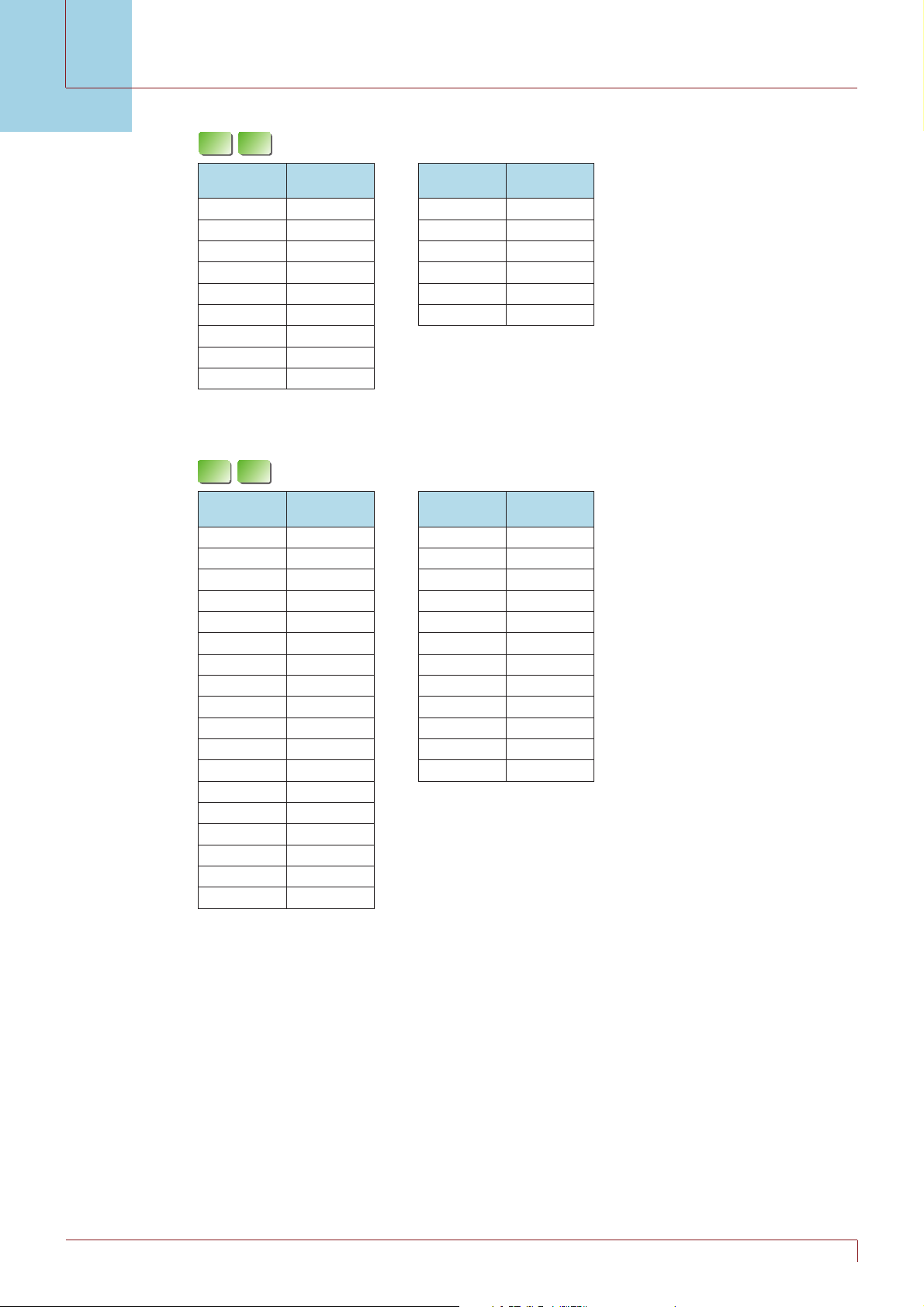
Application Guide
RH124
Pan/Tilt/Zoom/Focus
RH164
Zoom ratio
x 10 Lens
x 1
x 1.2
x 1.5
x 1.9
x 2.5
x 3.4
x 4.8
x 6.8
x 10.1
RS44 RS84
Zoom ratio
x 18 Lens
x 1
x 2
x 3
x 4
x 5
x 6
x 7
x 8
x 9
x 10
x 11
x 12
x 13
x 14
x 15
x 16
x 17
x 18
Optical zoom
position data
0000
0800
1000
1800
2000
2800
3000
3800
4000
Optical zoom
position data
0000
1606
2151
2860
2CB5
3060
32D3
3545
3727
38A9
3A42
3B4B
3C85
3D75
3E4E
3EF7
3FA0
4000
Digital zoom
ratio
x 1
x 1.5
× 2
× 4
× 8
× 12
Digital zoom
ratio
x 1
x 2
× 3
× 4
× 5
× 6
× 7
× 8
× 9
× 10
× 11
× 12
Digital zoom
position data
4000
5BC0
69C0
7E80
8900
8C40
Digital zoom
position data
4000
6000
6A80
7000
7340
7540
76C0
7800
7900
7980
7A40
7AC0
29
June, 2013 / V3.1Sony Network Camera
Page 30

Application Guide
RS46 RS86
Pan/Tilt/Zoom/Focus
Zoom ratio
x 36 Lens
x 1
x 2
x 3
x 4
x 5
x 6
x 7
x 8
x 9
x 10
x 11
x 12
x 13
x 14
x 15
x 16
x 17
x 18
x 19
x 20
x 21
x 22
x 23
x 24
x 25
x 26
x 27
x 28
x 29
x 30
x 31
x 32
x 33
x 34
x 35
x 36
Optical zoom
position data
0000
166F
1FF0
257D
2940
2C02
2E2B
2FEE
316A
32B2
33D4
34D9
35C8
36A4
3773
3836
38F0
39A0
3A49
3AE8
3B7F
3C0C
3C8E
3D06
3D73
3DD4
3E2C
3E7C
3EC2
3F00
3F38
3F68
3F94
3FBD
3FDF
4000
Digital zoom
ratio
x 1
x 2
× 3
× 4
× 5
× 6
× 7
× 8
× 9
× 10
× 11
× 12
Digital zoom
position data
4000
6000
6A80
7000
7300
7540
76C0
7800
78C0
7980
7A00
7AC0
30
June, 2013 / V3.1Sony Network Camera
Page 31

Application Guide
Appendix 3: Focus Position Mapping
EP580 ER580
Focus Near Limit
Focus Position 1000 (Far end) – F000 (Near end)
1000: Over Inf
2000: 25 m
3000: 11 m
4000: 7 m
5000: 4.9 m
6000: 3.7 m
7000: 2.9 m
8000: 2.3 m
9000: 1.85 m
A000: 1.5 m
B000: 1.23 m
C000: 1 m
D000: 30 cm
E000: 8 cm
F000: 1 cm
Left listed value
maybe shifted
by thermal
conditions.
* The lowest 4 byte
is fi xed to "00".
Pan/Tilt/Zoom/Focus
ER550
ER585H
ZP550
ZR550
1000: Over Inf
2000: 12 m
3000: 5.6 m
4000: 4 m
5000: 2.7 m
6000: 2 m
7000: 1.5 m
8000: 80 cm
9000: 30 cm
A000: 19 cm
B000: 9 cm
C000: 1 cm
1000: Over Inf
2000: 20 m
3000: 10 m
4000: 6 m
5000: 4.2 m
6000: 3.1 m
7000: 2.5 m
8000: 2 m
9000: 1.65 m
A000: 1.4 m
B000: 1.2 m
C000: 80 cm
D000: 30 cm
E000: 11 cm
F000: 1 cm
Left listed value
maybe shifted
by thermal
conditions.
* The lowest 4 byte
is fi xed to "00".
Left listed value
maybe shifted
by thermal
conditions.
* The lowest 4 byte
is fi xed to "00".
EP550
Focus Position 1000 (Far end) – C000 (Near end)
Focus Near Limit
ER585
Focus Position 1000 (Far end) – C000 (Near end)
Focus Near Limit
31
June, 2013 / V3.1Sony Network Camera
Page 32

Application Guide
Pan/Tilt/Zoom/Focus
EP520
ER520EP521
ER521
Focus Position 1000 (Far end) – C000 (Near end)
1000: Over Inf
2000: 20 m
Focus Near Limit
3000: 10 m
4000: 5 m
5000: 3 m
6000: 2 m
7000: 1.5 m
Left listed value
maybe shifted
by thermal
conditions.
8000: 32 cm
9000: 9.5 cm
A000: 4.5 cm
* The lowest 4 byte
is fi xed to "00".
B000: 2 cm
C000: 1 cm
RH124
RH164
Focus Position 1000 (Far end) – C000 (Near end)
1000: Over Inf
2000: 4.5 m
Focus Near Limit
3000: 2.0 m
4000: 1.2 m
5000: 80 cm
6000: 45 cm
7000: 38 cm
Left listed value
maybe shifted
by thermal
conditions.
8000: 15 cm
9000: 7.0 cm
A000: 3.8 cm
* The lowest 4 byte
is fi xed to "00".
B000: 2.1 cm
C000: 1.0 cm
RS44 RS84
Focus Position 1000 (Far end) – C000 (Near end)
1000: Over Inf
2000: 8.0 m
Focus Near Limit
3000: 3.5 m
4000: 2.0 m
5000: 1.4 m
6000: 1 m
7000: 80 cm
Left listed value
maybe shifted
by thermal
conditions.
8000: 29 cm
9000: 10 cm
A000: 4.7 cm
* The lowest 1 byte
is fi xed to "00".
B000: 2.3 cm
C000: 1.0 cm
32
June, 2013 / V3.1Sony Network Camera
Page 33

Application Guide
RS46 RS86
Focus Near Limit
Focus Position 1000 (Far end) – C000 (Near end)
1000: Over Inf
2000: 20 m
3000: 10 m
4000: 5 m
5000: 3 m
6000: 2 m
7000: 1.5 m
8000: 32 cm
9000: 9.5 cm
A000: 4.5 cm
B000: 2 cm
C000: 1 cm
Left listed value
maybe shifted
by thermal
conditions.
* The lowest 1 byte
is fi xed to "00".
Pan/Tilt/Zoom/Focus
33
June, 2013 / V3.1Sony Network Camera
