
CD/DVD
Player
DVP-M50
© 2003 Sony Corporation
DSS7031EM_UK_OM_SONY_ENG
9-885-046-95(2)

2
Safety Precautions
WARNING
To prevent fire or shock hazard,
do not expose the unit to rain or
moisture.
To avoid electrical shock, do not
open the cabinet. Refer servicing
to qualified personnel only.
The mains lead must only be
changed at a qualified service
shop.
This appliance is classified as a
CLASS 1 LASER product. The
CLASS 1 LASER PRODUCT
MARKING is located on the rear
exterior.
CAUTION
The use of optical instruments with
this product will increase eye hazard. As the laser beam used in this
CD/DVD player is harmful to eyes,
do not attempt to disassemble the
cabinet.
Refer servicing to qualified personnel only.
Notice for customers in the
United Kingdom and Republic of
Ireland
A moulded plug complying with
BS1363 is fitted to this equipment
for your safety and convenience.
Should the fuse in the plug supplied
need to be replaced, a 5AMP fuse
approved by ASTA or BSI to
BS1362, (i.e., marked with or
mark) must be used. If the plug supplied with this equipment has a
detachable fuse cover, be sure to
attach the fuse cover after you
change the fuse.
Never use the plug without the fuse
cover. If you should lose the fuse
cover, please contact your nearest
Sony service station.
Precautions
Safety
• This unit operates on 110 – 240 V
AC, 50/60 Hz. Check that the
unit’s operating voltage is identical with your local power supply.
• To prevent fire or shock hazard,
do not place objects filled with liquids, such as vases, on the apparatus.
Installing
• Do not install the unit in an
inclined position. It is designed to
be operated in a horizontal
position only.
• Keep the unit and discs away
from equipment with strong magnets, such as microwave ovens,
or large loudspeakers.
• Do not place heavy objects on the
unit.
Welcome!
Thank you for purchasing this
CD/DVD Player. Before operating
this player, please read this manual
thoroughly and retain it for future
reference.

Safety Precautions (Continued)
Precautions
On safety
• Caution – The use of optical instruments with this
product will increase eye hazard.
• Should any solid object or liquid fall into the cabinet,
unplug the player and have it checked by qualified
personnel before operating it any further.
On power sources
• The player is not disconnected from the AC power
source (mains) as long as it is connected to the wall
outlet, even if the player itself has been turned off.
• If you are not going to use the player for a long time,
be sure to disconnect the player from the wall outlet.
To disconnect the AC power cord (mains lead), grasp
the plug itself; never pull the cord.
On placement
• Place the player in a location with adequate ventilation to prevent heat build-up in the player.
• Do not place the player on a soft surface such as a
rug that might block the ventilation holes.
• Do not place the player in a location near heat
sources, or in a place subject to direct sunlight,
excessive dust, or mechanical shock.
• Do not install the appliance in a confined space, such
as a bookcase or built-in cabinet.
On operation
• If the player is brought directly from a cold to a warm
location, or is placed in a very damp room, moisture
may condense on the lenses inside the player. Should
this occur, the player may not operate properly. In this
case, remove the disc and leave the player turned on
for about half an hour until the moisture evaporates.
• When you move the player, take out any discs. If you
don’t, the disc may be damaged.
On adjusting volume
Do not turn up the volume while listening to a section
with very low level inputs or no audio signals. If you do,
the speakers may be damaged when a peak level section is played.
On cleaning
Clean the cabinet, panel, and controls with a soft cloth
slightly moistened with a mild detergent solution. Do not
use any type of abrasive pad, scouring powder or solvent such as alcohol or benzine.
On cleaning discs
Do not use a commercially available cleaning disc. It
may cause a malfunction.
If you have any questions or problems concerning your
player, please consult your nearest Sony dealer.
IMPORTANT NOTICE
Caution: This player is capable of holding a still video
image or on-screen display image on your television
screen indefinitely. If you leave the still video image or
on-screen display image displayed on your TV for an
extended period of time you risk permanent damage
to your television screen. Plasma Display Panel televisions and projection televisions are susceptible to
this.
INTRODUCTION
3

4
Table of Contents
Introduction
Safety Precautions . . . . . . . . . . . . . . . . . . . . . . . . 2-3
Table of Contents . . . . . . . . . . . . . . . . . . . . . . . . . . 4
Before Use . . . . . . . . . . . . . . . . . . . . . . . . . . . . . . 5-6
Playable Discs . . . . . . . . . . . . . . . . . . . . . . . . . . . 5
Precautions . . . . . . . . . . . . . . . . . . . . . . . . . . . . . 6
Notes on Discs . . . . . . . . . . . . . . . . . . . . . . . . . . 6
About Symbols . . . . . . . . . . . . . . . . . . . . . . . . . . 6
Front Panel and Display Window . . . . . . . . . . . . . . 7
Remote Control . . . . . . . . . . . . . . . . . . . . . . . . . . . . 8
Rear Panel . . . . . . . . . . . . . . . . . . . . . . . . . . . . . . . . 9
Preparation
Connections . . . . . . . . . . . . . . . . . . . . . . . . . . . 10-11
Connecting to a TV . . . . . . . . . . . . . . . . . . . . . . 10
Connecting to Optional Equipment . . . . . . . . . . . 11
Before Operation . . . . . . . . . . . . . . . . . . . . . . . 12-15
General Explanation. . . . . . . . . . . . . . . . . . . . . . 12
On-Screen Display. . . . . . . . . . . . . . . . . . . . . . . 12
Initial Settings . . . . . . . . . . . . . . . . . . . . . . . . 13-15
Initial Settings General Operation. . . . . . . . . 13
Language . . . . . . . . . . . . . . . . . . . . . . . . . . 13
Picture. . . . . . . . . . . . . . . . . . . . . . . . . . . . . 13
Sound . . . . . . . . . . . . . . . . . . . . . . . . . . . . . 14
Others . . . . . . . . . . . . . . . . . . . . . . . . . . . . . 14
Parental Control. . . . . . . . . . . . . . . . . . . . . . 15
Operation
Operation with DVD and Video CD . . . . . . . . . 16-18
Playing a DVD and Video CD. . . . . . . . . . . . . . . 16
General Features . . . . . . . . . . . . . . . . . . . . . . . . 16
Moving to another TITLE . . . . . . . . . . . . . . . 16
Moving to another CHAPTER/TRACK . . . . . 16
Search. . . . . . . . . . . . . . . . . . . . . . . . . . . . . 16
Still Picture . . . . . . . . . . . . . . . . . . . . . . . . . 17
Slow Motion. . . . . . . . . . . . . . . . . . . . . . . . . 17
Random . . . . . . . . . . . . . . . . . . . . . . . . . . . 17
Repeat . . . . . . . . . . . . . . . . . . . . . . . . . . . . 17
Time Search . . . . . . . . . . . . . . . . . . . . . . . . 17
Surround . . . . . . . . . . . . . . . . . . . . . . . . . . . 17
Special DVD Features . . . . . . . . . . . . . . . . . . . . 18
Title Menu . . . . . . . . . . . . . . . . . . . . . . . . . . 18
Disc Menu . . . . . . . . . . . . . . . . . . . . . . . . . . 18
Camera Angle . . . . . . . . . . . . . . . . . . . . . . . 18
Changing the Audio Language. . . . . . . . . . . 18
Changing the Audio Channel . . . . . . . . . . . . 18
Subtitles . . . . . . . . . . . . . . . . . . . . . . . . . . . 18
Operation with Audio CD and MP3 Disc . . . . . 19-20
Playing an Audio CD and MP3 Disc . . . . . . . . . 19
Notes on MP3 Recordings . . . . . . . . . . . . . . . . . 19
Pause . . . . . . . . . . . . . . . . . . . . . . . . . . . . . 20
Moving to another Track . . . . . . . . . . . . . . . 20
Repeat Track/ All/ Off. . . . . . . . . . . . . . . . . . 20
Search. . . . . . . . . . . . . . . . . . . . . . . . . . . . . 20
Random . . . . . . . . . . . . . . . . . . . . . . . . . . . 20
Surround . . . . . . . . . . . . . . . . . . . . . . . . . . . 20
Changing the Audio Channel . . . . . . . . . . . . 20
Operation with JPEG Disc. . . . . . . . . . . . . . . . . . . 21
Viewing a JPEG disc . . . . . . . . . . . . . . . . . . . . . 21
Moving to another File . . . . . . . . . . . . . . . . . 21
Still Picture . . . . . . . . . . . . . . . . . . . . . . . . . 21
To flip the picture . . . . . . . . . . . . . . . . . . . . . 21
To rotate picture. . . . . . . . . . . . . . . . . . . . . . 21
Notes on JPEG Recordings . . . . . . . . . . . . . 21
Programmed Playback . . . . . . . . . . . . . . . . . . . . . 22
Programmed Playback with Audio CD and
MP3 Disc . . . . . . . . . . . . . . . . . . . . . . . . . . . . . 22
Programmed Playback with Video CD . . . . . . . . 22
Repeat Programmed Tracks . . . . . . . . . . . . 22
Erasing a Track from Program List. . . . . . . . 22
Erasing the Complete Program List . . . . . . . 22
Additional Information . . . . . . . . . . . . . . . . . . . . . 23
Last Condition Memory . . . . . . . . . . . . . . . . . . . 23
Screen Saver. . . . . . . . . . . . . . . . . . . . . . . . . . . 23
Color System . . . . . . . . . . . . . . . . . . . . . . . . . . . 23
Controlling Your TV with the Supplied Remote . . 23
Reference
Troubleshooting . . . . . . . . . . . . . . . . . . . . . . . . . . 24
Language Code List . . . . . . . . . . . . . . . . . . . . . . . 25
Area Code List. . . . . . . . . . . . . . . . . . . . . . . . . . . . 26
Specifications . . . . . . . . . . . . . . . . . . . . . . . . . . . . 27
About the symbols for instructions
Indicates hazards likely to cause harm to the unit itself or
other material damage.
Note
Indicates special operating features of this unit.
Tip
Indicates tips and hints for making the task easier.

5
INTRODUCTION
Before Use
Playable Discs
DVD
(8 cm / 12 cm disc)
Video CD (VCD)
(8 cm / 12 cm disc)
Audio CD
(8 cm / 12 cm disc)
In addition, this unit can play a DVD-R, DVD±RW,
SVCD, and CD-R or CD-RW that contains audio titles,
MP3 or JPEG files.
Notes
Depending on the conditions of the recording equip-
ment or the CD-R/RW (or DVD-R/±RW) disc itself,
some CD-R/RW (or DVD-R/±RW) discs cannot be
played on the unit.
Do not attach any seal or label to either side (the
labeled side or the recorded side) of a disc.
Do not use irregularly shaped CDs (e.g., heart-shaped
or octagonal). It may result in malfunctions.
Notes on DVDs and Video CDs
Some playback operations of DVDs and Video CDs
may be intentionally fixed by software manufacturers.
As this unit plays DVDs and Video CDs according to
disc content designed by the software manufacturer,
some playback features of the unit may not be available
or other functions may be added.
Refer also to the instructions supplied with the DVDs
and Video CDs. Some DVDs made for business purposes may not be played on the unit.
Regional code of the DVD player and DVDs
This DVD player is designed and manufactured
for playback of region “2” encoded DVD software. The region code on the labels of some
DVD discs indicates which type of player can play those
discs. This unit can play only DVD discs labeled “2” or
“ALL”. If you try to play any other discs, the message
“Check Regional Code” will appear on the TV screen.
Some DVD discs may not have a region code label even
though their playback is prohibited by area limits.
Disc-related terms
Title (DVD only)
The main film content or accompanying feature content
or additional feature content, or music album.
Each title is assigned a title reference number enabling
you to locate it easily.
Chapter (DVD only)
Sections of a picture or a musical piece that are smaller
than titles. A title is composed of one or several chapters. Each chapter is assigned a chapter number,
enabling you to locate the chapter you want. Depending
on the disc, chapters may not be recorded.
Track (Video CD and audio CD only)
Sections of a picture or a musical piece on a video CD
or an audio CD. Each track is assigned a track number,
enabling you to locate the track you want.
Scene
On a video CD with PBC (Playback control) functions,
moving pictures and still pictures are divided into sections called “Scenes”. Each scene is displayed in the
menu screen and assigned a scene number, enabling
you to locate the scene you want.
A scene is composed of one or several tracks.
2

6
Before Use (Continued)
Precautions
Handling the unit
When shipping the unit
The original shipping carton and packing materials
come in handy. For maximum protection, re-pack the
unit as it was originally packed at the factory.
When setting up the unit
The picture and sound of a nearby TV, VCR, or radio
may be distorted during playback. In this case, position
the unit away from the TV, VCR, or radio, or turn off the
unit after removing the disc.
To keep the exterior surfaces clean
Do not use volatile liquids, such as insecticide spray,
near the unit. Do not leave rubber or plastic products in
contact with the unit for a long period of time. They will
leave marks on the surface.
Cleaning the unit
To clean the cabinet
Use a soft, dry cloth. If the surfaces are extremely dirty,
use a soft cloth lightly moistened with a mild detergent
solution. Do not use strong solvents such as alcohol,
benzine, or thinner, as these might damage the surface
of the unit.
To obtain a clear picture
The DVD player is a high-tech, precision device. If the
optical pick-up lens and disc drive parts are dirty or
worn, the picture quality will be poor.
Regular inspection and maintenance are recommended
after every 1,000 hours of use. (This depends on the
operating environment.)
For details, please contact your nearest dealer.
Notes on Discs
Handling discs
Do not touch the playback side of the disc.
Hold the disc by the edges so that fingerprints will not
get on the surface.
Do not stick paper or tape on the disc.
Storing discs
After playing, store the disc in its case.
Do not expose the disc to direct sunlight or sources of
heat, or leave it in a parked car exposed to direct sunlight, as there may be a considerable temperature
increase inside the car.
Cleaning discs
Fingerprints and dust on the disc can cause poor picture quality and sound distortion. Before playing, clean
the disc with a clean cloth. Wipe the disc from the center out.
Do not use strong solvents such as alcohol, benzine,
thinner, commercially available cleaners, or anti-static
spray intended for older vinyl records.
About Symbols
About the symbol display
“ ” may appear on the TV screen during operation.
This icon means the function explained in this owner’s
manual is not available on that specific DVD video disc.
About the disc symbols for instructions
A section whose title has one of the following symbol is
applicable only to the disc represented by the symbol.
DVD
Video CDs.
Audio CDs.
MP3 disc.
JPEG disc.
JPEG
MP3
CD
VCD
DVD

7
INTRODUCTION
Front Panel and Display Window
Indicates current player
function:
Playback, Pause, etc.
ANGLE active
DVD inserted
CD Audio CD inserted
VCD Video CD inserted
MP3 MP3 disc inserted
TITLE Indicates current title number
CHP/TRK Indicates current chapter or track number
Indicates total playing time/elapsed time
PROG. Programmed playback active
RANDOM RANDOM playback
active
Indicates repeat mode
X ( PAUSE )
Pause playback temporarily.
HH
( PLAY )
Starts playback.
> ( Forward SKIP )
Go to NEXT chapter/track.
. ( Reverse SKIP )
Go to beginning of current chapter/track or to PREVIOUS chapter/track.
x ( STOP )
Stops playback.
Z (OPEN/CLOSE)
Opens or closes the disc tray.
Disc Tray
Insert a disc here.
@@
/ 1
Switches the player ON and OFF.
Display window
Shows the current status of the
player.
Remote Sensor
DVD
DVD
TITLEMP3 VCD CD
CHP/TRK
PROG.
RANDOM ALL
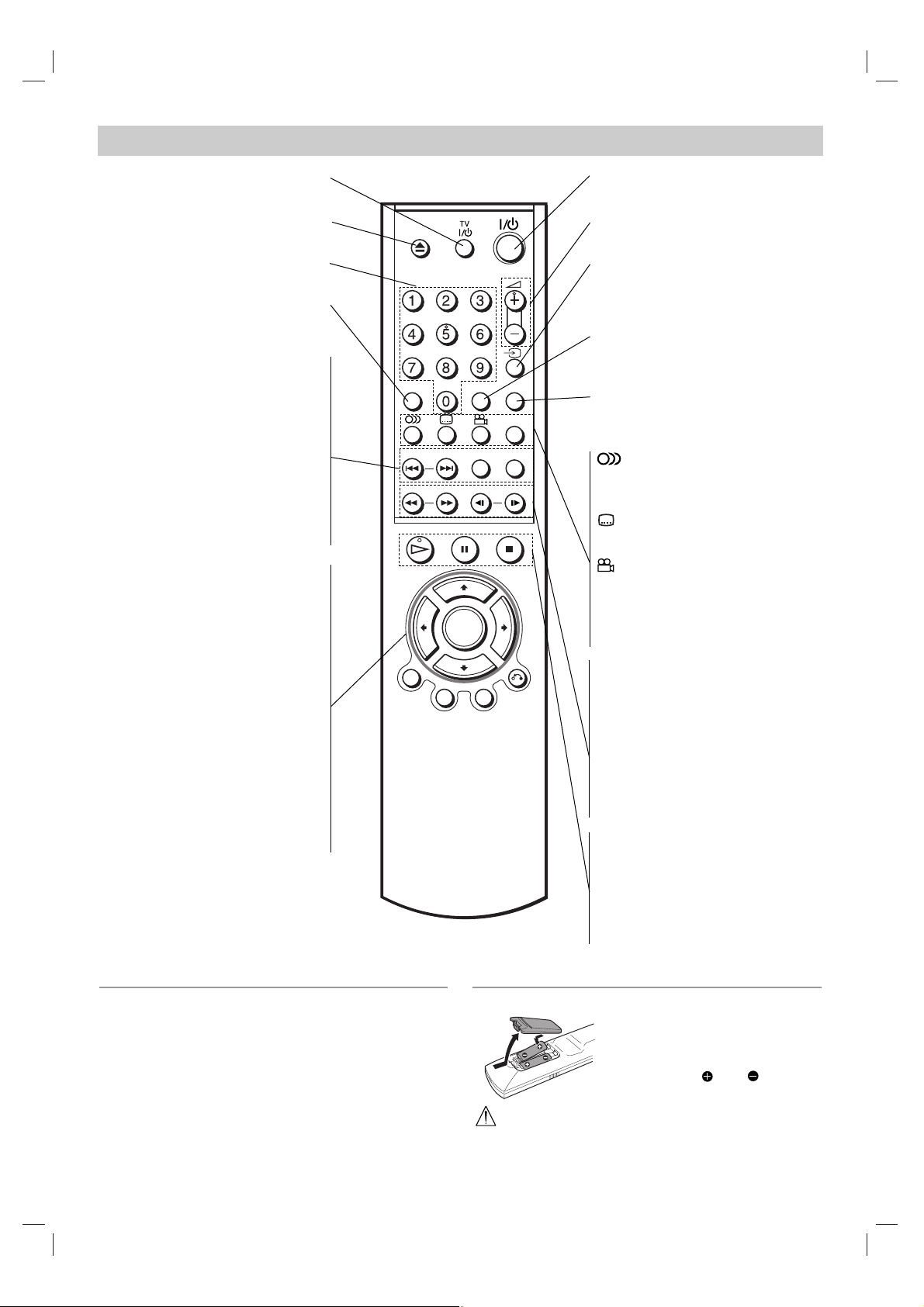
8
Remote control battery installation
Detach the battery cover on the
rear of the remote control, and
insert two R6 (size AA)
batteries with and aligned
correctly.
Do not mix old and new batteries. Never mix different
types of batteries (standard, alkaline, etc.).
Remote Control Operation
Point the remote control at the remote sensor and
press the buttons.
Remote Control
TV
@@
/ 1 (on/standby)
Turns the TV on or off.
Z (OPEN/CLOSE)
Opens and closes the disc tray.
0-9 number buttons
Selects numbered items in a menu.
CLEAR
Removes a track number on the
program list.
> (Forward Skip)
Advances to next chapter or track.
. (Reverse Skip)
Returns to beginning of current
chapter or track or go to previous
chapter or track.
REPEAT
Repeat chapter, track, title, all.
RANDOM
Plays tracks in random order.
B/b/V/v (left/right/up/down)
Selects an item in the menu.
ENTER
Acknowledges menu selection.
DISPLAY
Accesses On-Screen display.
TOP MENU
Displays the discs Title menu, if
available.
MENU
Accesses menu on a DVD disc.
O RETURN
- Removes the setup menu.
- Displays the menu of a video CD
with PBC.
@@
/ 1 (on/standby)
Switches DVD Player ON and OFF.
22
(Volume) +/– buttons
Adjusts the Volume of the TV.
tt
(TV/video)
Switches the TV’s input source
between the TV and other input
sources.
PROGRAM
Enters to the program edit mode or
exits from that.
SUR
Selects SURROUND during disc
playback.
(AUDIO)
Selects an audio language (DVD) or
an audio channel (CD).
(SUBTITLE)
Selects a subtitle language.
(ANGLE)
Selects a DVD camera angle if
available
SET UP
Accesses or removes setup menu.
m (Reverse Scan)
Search backward.
M (Forward Scan)
Search forward.
t (Reverse Slow)
Reverse slow playback.
T (Forward Slow)
Forward slow playback.
HH
(PLAY)
Starts playback.
X (PAUSE)
Pauses playback temporarily.
x (STOP)
Stops playback.
CLEAR
DISPLAY
TOP MENU MENU
PROGRAM
REPEAT
ENTER
SUR
SET UP
RANDOM
RETURN

9
INTRODUCTION
Rear Panel
Do not touch the inner pins of the jacks on the rear
panel. Electrostatic discharge may cause permanent
damage to the unit.
COAXIAL (Digital audio out jack)
Connect to digital (coaxial) audio equipment.
AUDIO OUT (Left/Right)
Connect to an amplifier, receiver, or stereo system.
VIDEO OUT
Connect to a TV with video inputs.
AC Power Cord
Plug into the power source.
TO TV (SCART) Jack
Connect to a TV with SCART jack.
OPTICAL (Digital audio out jack)
Connect to digital (optical) audio equipment.
S-VIDEO OUT
Connect to a TV with S-Video inputs.
DIGITAL OUT
PCM/DTS/MPEG/
DOLBY DIGITAL
OPTICAL
COAXIAL
S VIDEO
OUT
R AUDIO VIDEOL
LINE OUT
