Sony DSLR-A100H, DSC-W80, DSC-W55BDL, DSC-W35, DSC-W200 Guide
...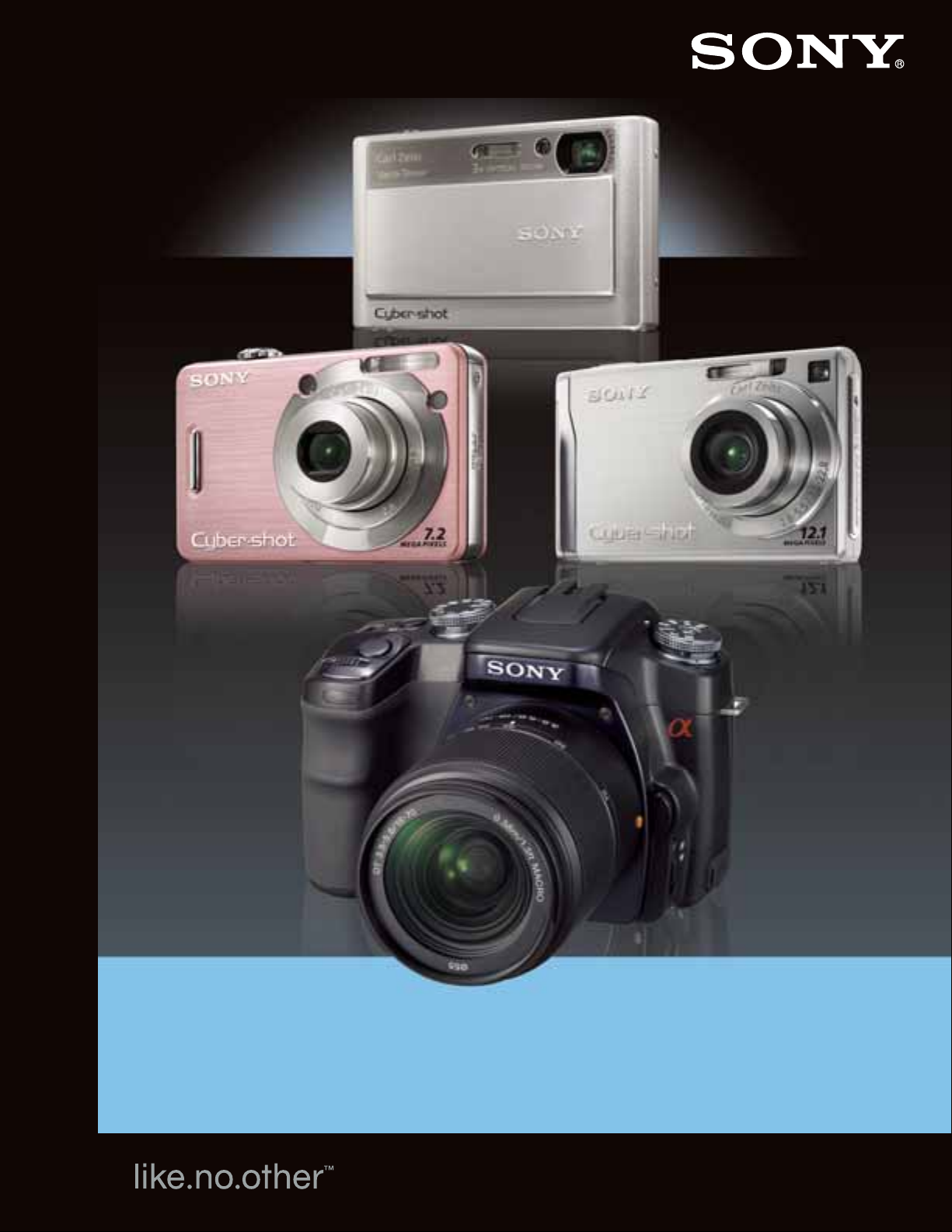
Guide to Digital Photography
Spring 2007
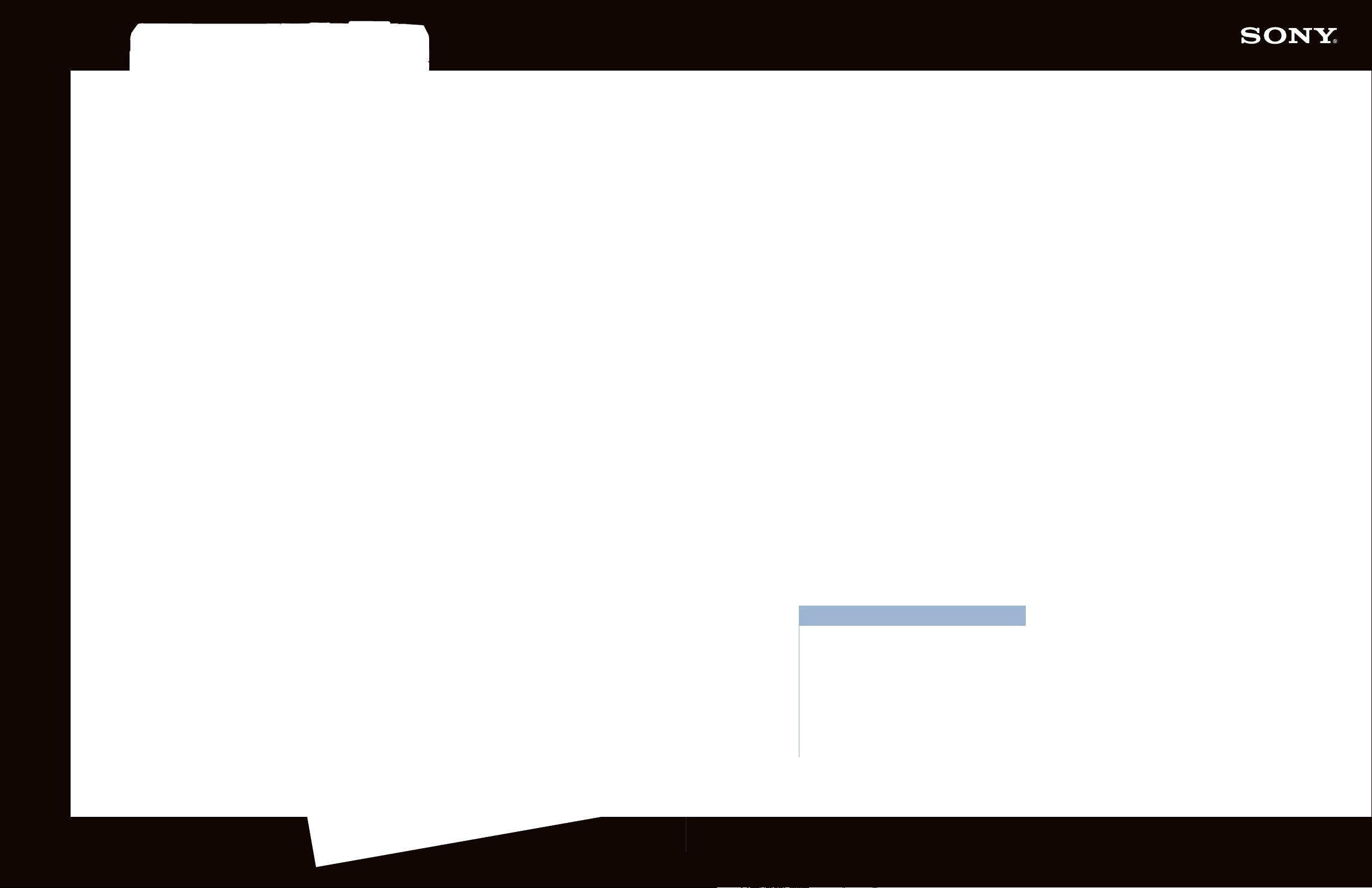
Getting the shot you really want.
Any camera will take pictures. Sony®cameras are designed to help
you take great pictures – even when the circumstances are less than
great. Sony cameras shine when the light is low. When subjects are
distant. Or moving quickly. Sony uses the latest digital technology
to help you get the shot you really want.
Sony innovation comes from a mastery of all things digital, from the
sensors that capture your picture to the processor that manages it to
the media that stores it to the battery that powers the entire system.
Backed by these vast resources, we’re free to create digital cameras
that change the way you see the world.
This guide tells you what you need to know about digital photography
and digital photo printing. Along the way we’ll point out the unique
Sony features that help you get the results you’re looking for.
Getting the shot you really want 2
Shooting the digital way: Camera systems 16
Taking your best shot: Camera control 34
Sharing your pictures 44
Sony product guide 50
Digital still camera specifications 54
Index 56
CONTENTS
Television and monitor pictures simulated.
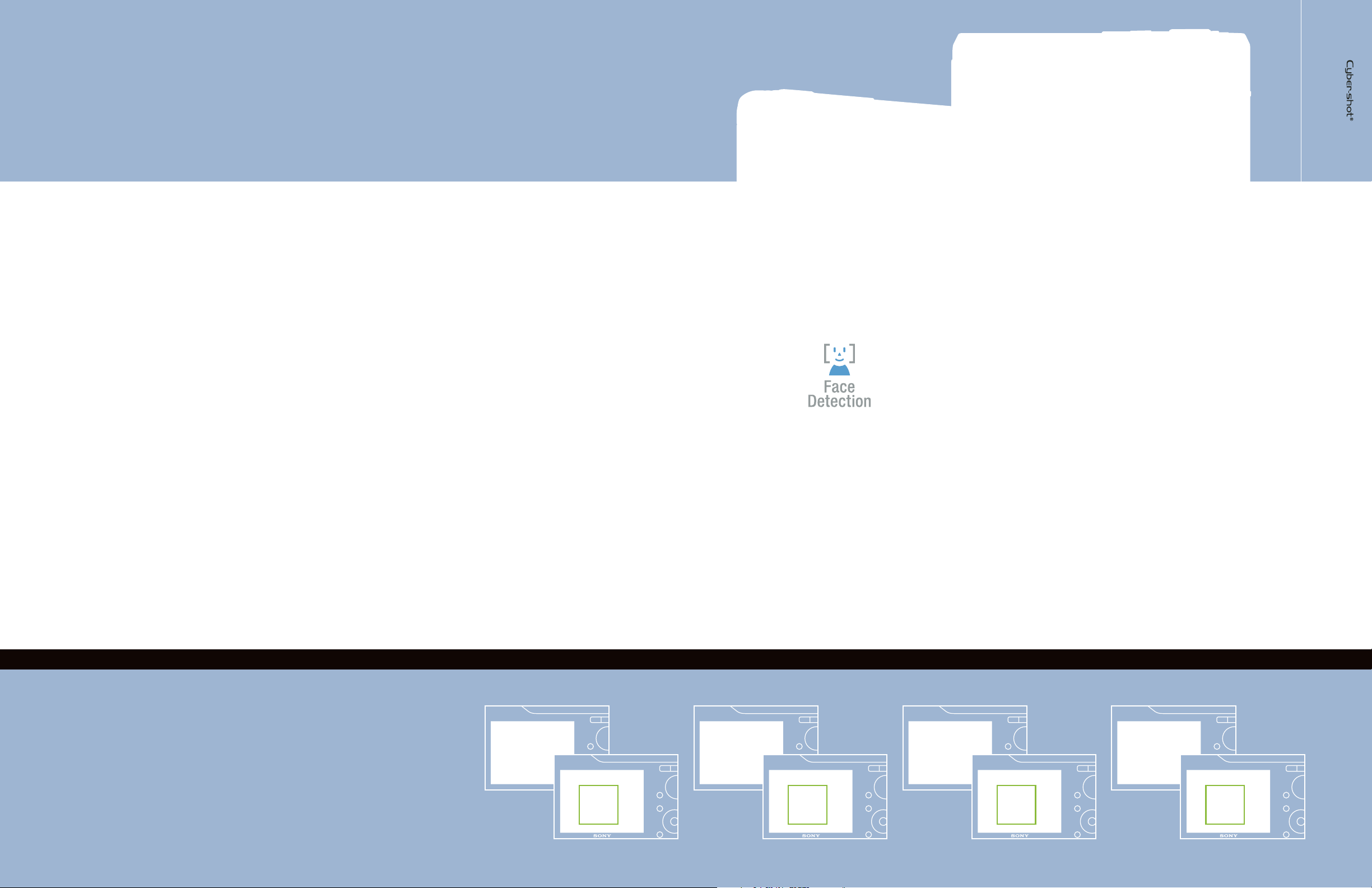
Have you ever seen pictures with the faces bleached out
because the flash was too strong? Or blurry faces because
the camera didn’t know where to focus? Or faces too
dark because light was coming from behind? Sony’s supremely
powerful BIONZ™processor – originally used in the award-winning
a100 Digital SLR – solves these problems automatically. A BIONZ
function called Face Detection analyzes the scene, identifying and
tracking up to eight faces at a time. Then the camera automatically
adjusts for optimum focus, exposure, white balance and flash. The
result? Great pictures, every time!
DSC-W200
Sony solves common exposure, focus, flash
and white balance problems with Face
Detection technology. (Sample photos for
illustration purposes.)
See page 26 for details
or visit www.sony.com/dsctraining.
Actual photo taken with a Sony
®
digital camera. Shutter 1/60 sec. Aperture f7.1. Flash Off. ISO 200.
FACE DETECTION
Monitor picture simulated.
3
Exposure
Without
Face Detection
With Face Detection
Without
Face Detection
With Face Detection
Without
Face Detection
With Face Detection
Without
Face Detection
With Face Detection
Focus Flash White Balance
Face Detection
Friends and family will look their best because Sony has taught cameras
how to recognize – and optimize – the human face.
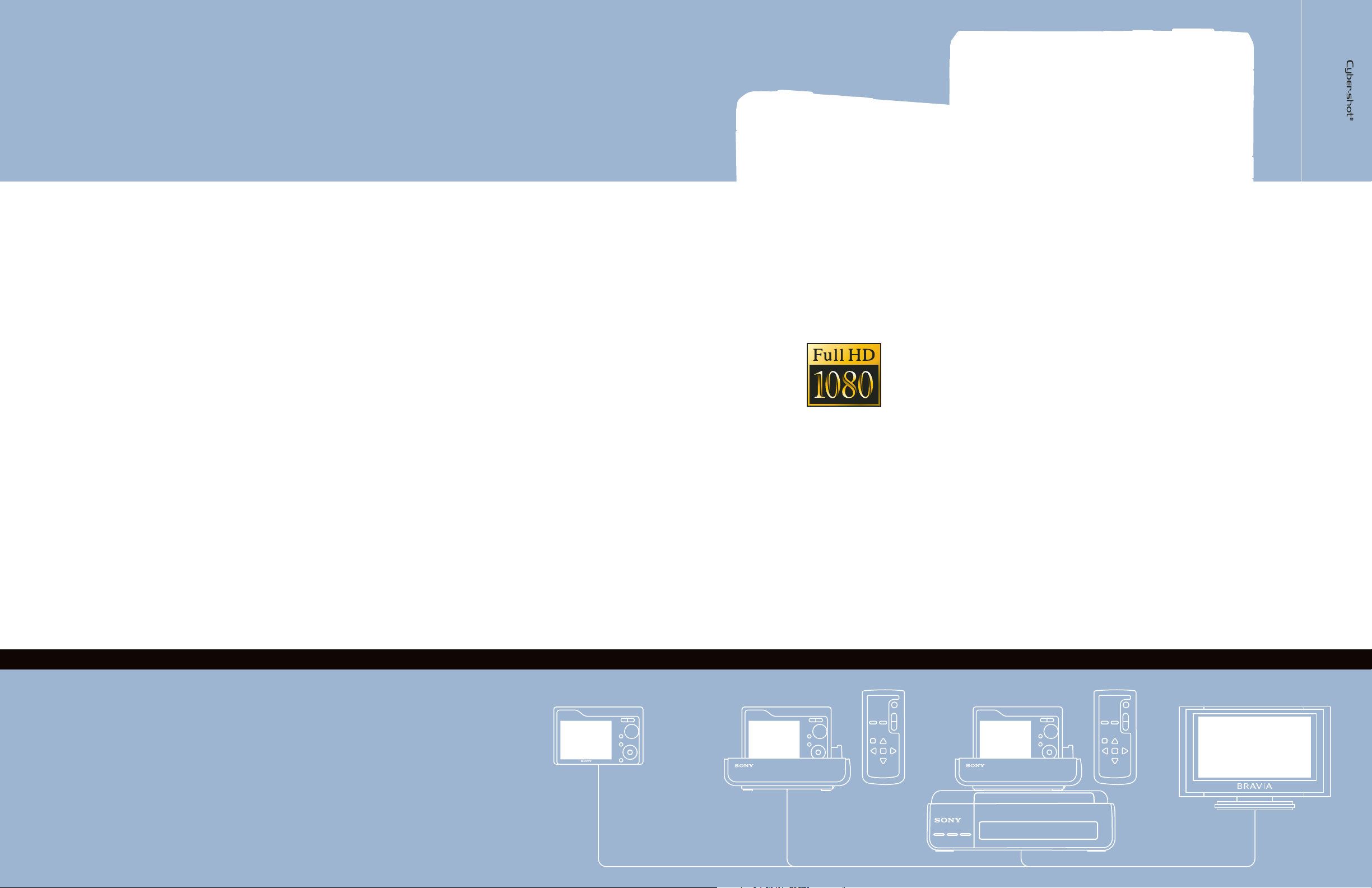
Sony has helped to deliver a brilliant new canvas on
which you can share your digital pictures. It’s called
HDTV and Sony is the industry leader. Thanks to the Full
HD 1080 output capability of Sony’s latest Cyber-shot®cameras,
you can now enjoy your pictures with more than four times the
detail of conventional, Standard Definition TV. It’s a great way to
share your still pictures – and a stunning way to show off the
performance of your HDTV – especially your Sony BRAVIA™HDTV!
Many cameras even offer an HD Slide Show with music. (HD
connecting cables sold separately.)
DSC-W80
Full HD 1080
A spectacular new way to share your still pictures with the whole crowd:
on your HDTV in HD resolution!
Enjoy High Definition using the optional
VMC-MHC1 cable, optional CSS-HD1
Cyber-shot
®
Station cradle or the
DSC-W80HDPR bundle connected to
your HDTV (sold separately). (Sample
photos for illustration purposes.)
See page 44 for details
or visit www.sony.com/dsctraining.
FULL HD 1080
Actual photo taken with a Sony®digital camera. Shutter 1/60 sec. Aperture f5.6. Flash Off. ISO 200.
Television, monitor and print pictures simulated.
5
Option 1:
HD Component Cable
Option 2:
HD Cradle Solution
Option 3:
HD Camera/Printer Bundle Solution
Result:
HD Photo Sharing
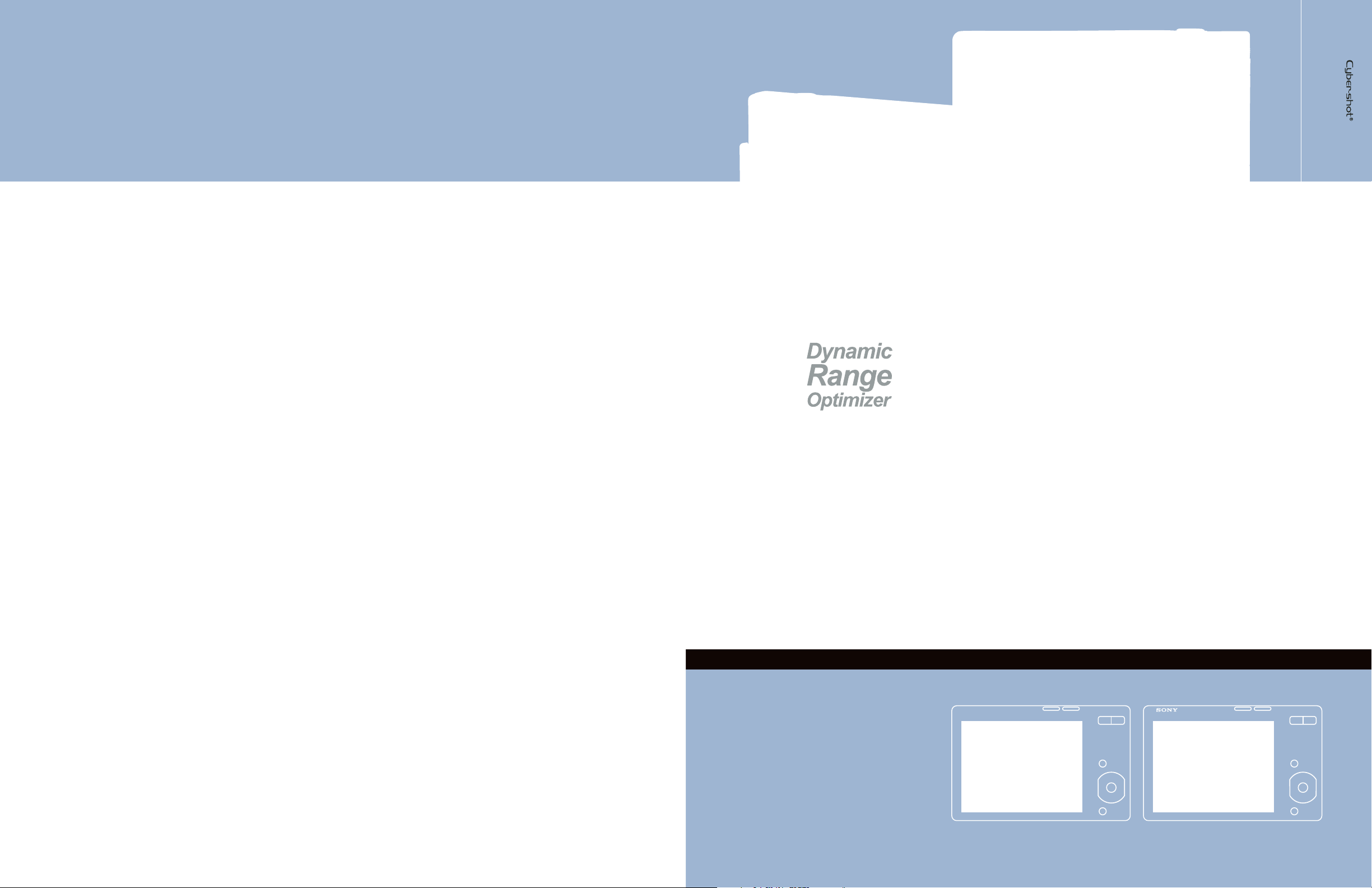
Professional photographers carefully avoid exposure
mistakes like “blown out” highlights and “crushed”
shadow detail. But sometimes, back-lighting, intense
highlights and other tricky situations make these problems hard to
avoid. Until now. A Sony function called Dynamic Range Optimizer
(DRO) preserves highlight and shadow detail, for beautifully exposed
images that are far less like snapshots, far more like what the human
eye actually sees. DRO is a bit of digital wizardry made possible by
Sony’s exclusive BIONZ™processor.
DSC-T100
Out of the shadows
The interplay of highlights and shadows is the soul of photography. Now Sony
helps you make the most of it.
The unprocessed picture (left) is marred
by lost detail in both the highlights and
shadows. The improvement with Sony’s
DRO (right) is plain to see. (Sample photos
for illustration purposes.)
See page 41 for details
or visit www.sony.com/dsctraining.
DYNAMIC RANGE OPTIMIZER (DRO)
Actual photo taken with a Sony®digital camera. Shutter 1/80 sec. Aperture f5.6. Flash Off. ISO 200.
Monitor picture simulated.
7
Without Dynamic Range Optimizer With Dynamic Range Optimizer
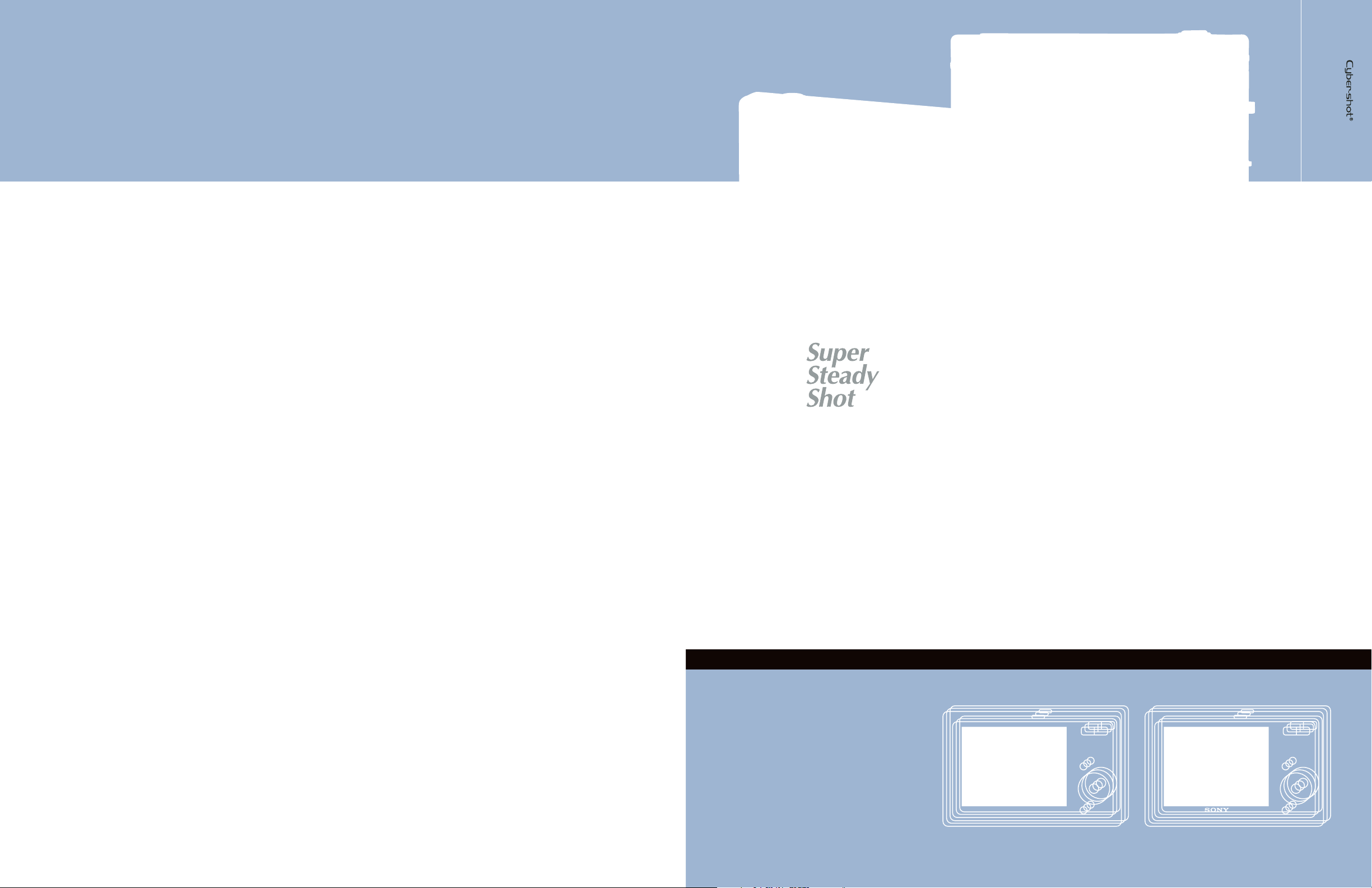
Shooting in low light means long exposure times. And
that means that even slight camera motion ends up
destroying the shot with blur. You could set the camera
up on a tripod, but only if you have one handy! You could turn on
the camera’s flash, but that would spoil the mood! Sony has a better
way. Our Clear RAW™noise reduction reduces the picture “noise”
common to low-light exposures. High ISO Sensitivity enables you
to shoot at faster shutter speeds. And Super SteadyShot®optical
image stabilization compensates for camera shake.
DSC-T20
Bye-bye, blur
Handheld shots in low light have been the perfect recipe for blur. Sony uses
three powerful technologies to kiss blur goodbye.
The system uses separate vertical and
horizontal sensors that detect camera
shake. The camera sends an equal-but-
opposite correcting signal to a stabilization
lens, which moves to compensate for shake.
(Sample photos for illustration purposes.)
See page 27 for details
or visit www.sony.com/dsctraining.
Without Super SteadyShot With Super SteadyShot
SUPER STEADYSHOT OPTICAL IMAGE STABILIZATION
Actual photo taken with a Sony®digital camera. Shutter 1/8 sec. Aperture f4.5. Flash Off. ISO 400.
Monitor picture simulated.
9
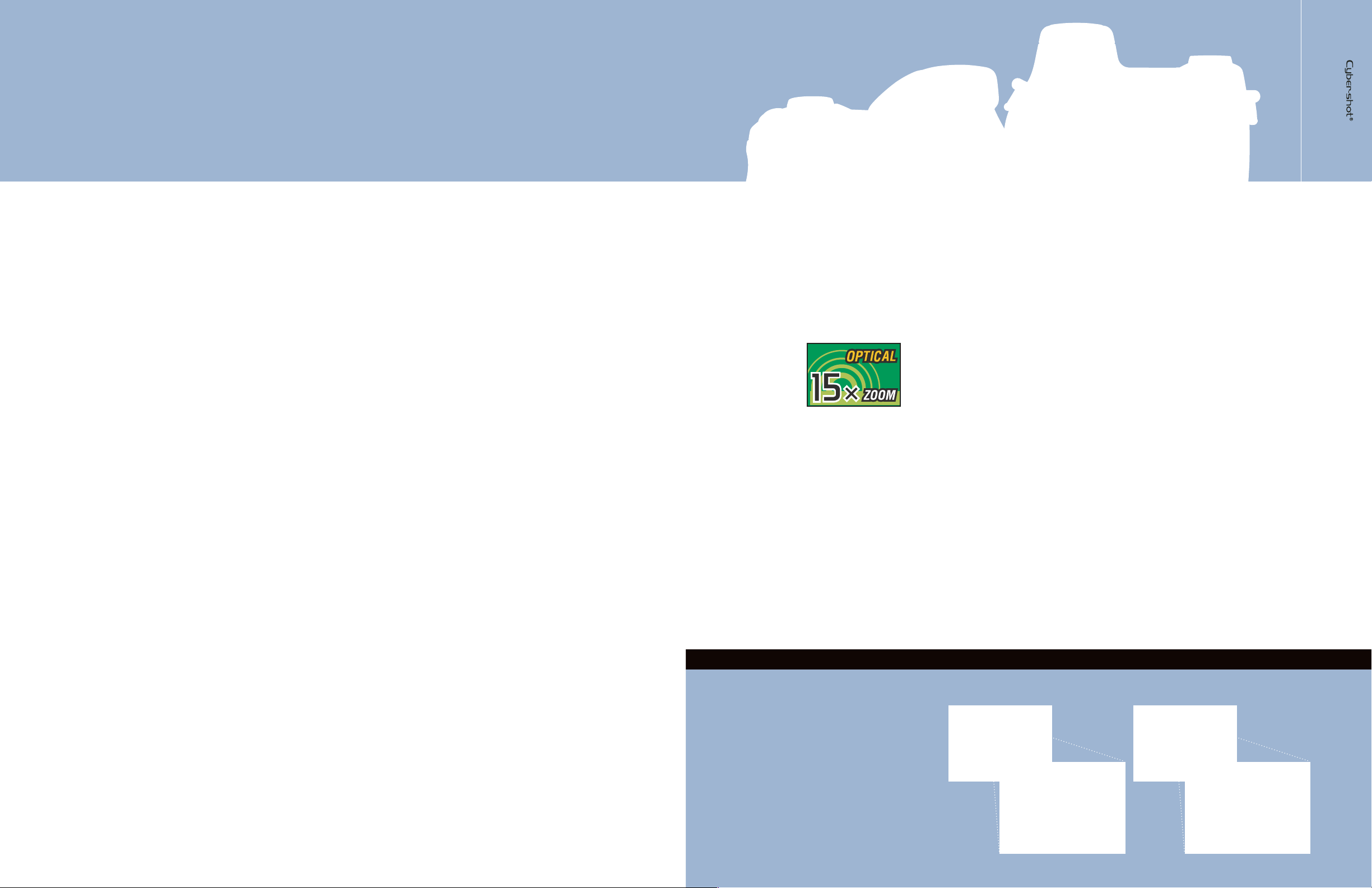
Do you shoot kids’ sports? Our DSC-H7 and DSC-H9
offer a 15x optical zoom lens that gets you far closer
than conventional lenses. Since optical quality is
critical, Sony uses a Carl Zeiss®lens. Since 15x optical zoom can
magnify the effect of camera shake, Super SteadyShot®optical
image stabilization helps keep your pictures clearer. And since
sports can mean blur, our Advanced Sports Shooting mode,
intelligent continuous Auto Focus and ultra-fast 1/4000 second
shutter speed deliver razor-sharp results.
DSC-H9
Get into the action
You may be on the sidelines. But your pictures can get right into the action
with Sony high zoom cameras.
Digital zoom (left) sacrifices resolution.
The original pixels can become painfully
obvious. Optical zoom (right) maintains the
full resolution of the image sensor. (Sample
photos for illustration purposes.)
See page 18 for details
or visit www.sony.com/dsctraining.
DIGITAL VS. OPTICAL ZOOM
Actual photo taken with a Sony®digital camera. Shutter 1/500 sec. Aperture f4.8. Flash On. ISO 160.
Monitor picture simulated.
Digital Zoom Optical Zoom
11
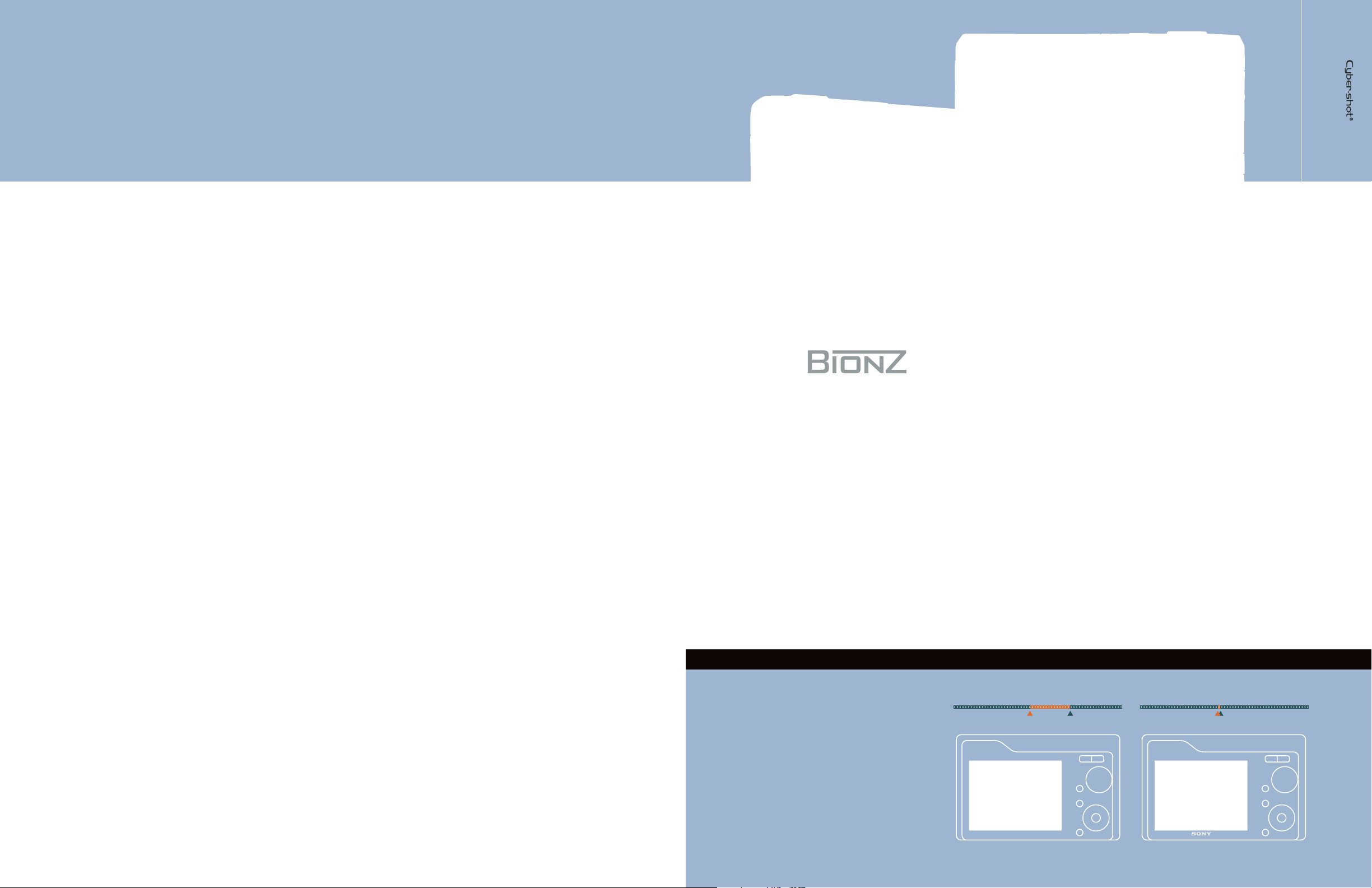
To grab a baby’s smile or a soccer goal before it’s
gone, your camera processor needs to be as fast
as your subject. Sony’s BIONZ™processor typically adjusts focus and
exposure in less than half a second. After that, there’s almost no
“shutter lag.” The shutter typically opens less than 0.01 second after
you fully press the release button. (Times vary by camera.) The power
of the BIONZ processor is also the secret behind Sony Face Detection,
Dynamic Range Optimizer, Full HD 1080 output and even in-camera
retouching!
DSC-W90
Shoot at the speed of life
Life moves fast. Thanks to the Sony BIONZ™processor, you can catch the
most memorable moments before they pass you by.
Shutter lag (left) could cause you to miss
the moment. The BIONZ processor (right)
reduces shutter lag to 0.01 second. (Times
vary by camera.) (Sample photos for
illustration purposes.)
See page 26 for details
or visit www.sony.com/dsctraining.
BIONZ™PROCESSOR
Actual photo taken with a Sony®digital camera. Shutter 1/1600 sec. Aperture f6.3. Flash Off. ISO 400.
Monitor picture simulated.
Without BIONZ Processor With BIONZ Processor
13
Time
Press Shutter Release
Processing
Captured Image
Reduced Shutter LagTime
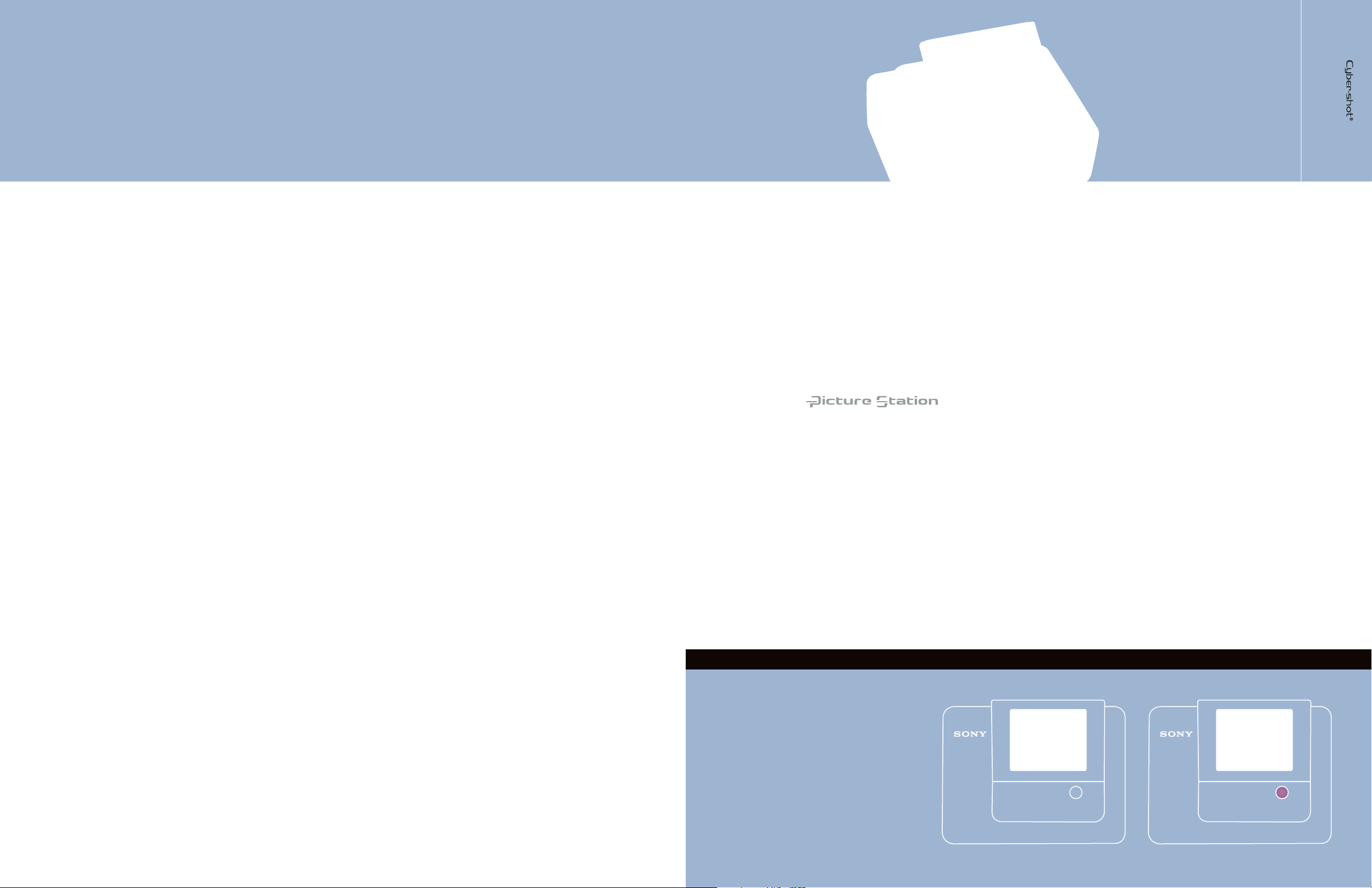
“If only.” It’s a familiar comment to anyone
who prints out pictures. If only the camera’s
flash hadn’t caused those ghoulish red eyes. If only the focus had been
a little better. If only the exposure had been a little brighter. Sony’s
latest printers announce the end of “if only.” Thanks to the BIONZ
™
processor, the printers actually analyze the content of your pictures,
identify defects and correct issues in focus, exposure, red-eye* and
more! We call it the Auto Touch-Up™function. You’ll call it amazing.
DPP-FP90
Picture perfect printing
Any printer can print your pictures. Sony printers improve them – actually
correcting defects and achieving quality that will amaze you.
With the touch of a single button, Sony
printers will analyze your picture data, identify
faults and correct them automatically!
(Sample photos for illustration purposes.)
See page 48 for details
or visit www.sony.com/dsctraining.
AUTO TOUCH-UP FUNCTION
Monitor and print pictures simulated.
* Auto red-eye correction uses technology
from USA FotoNation Inc.
15
Without Auto Touch-Up With Auto Touch-Up
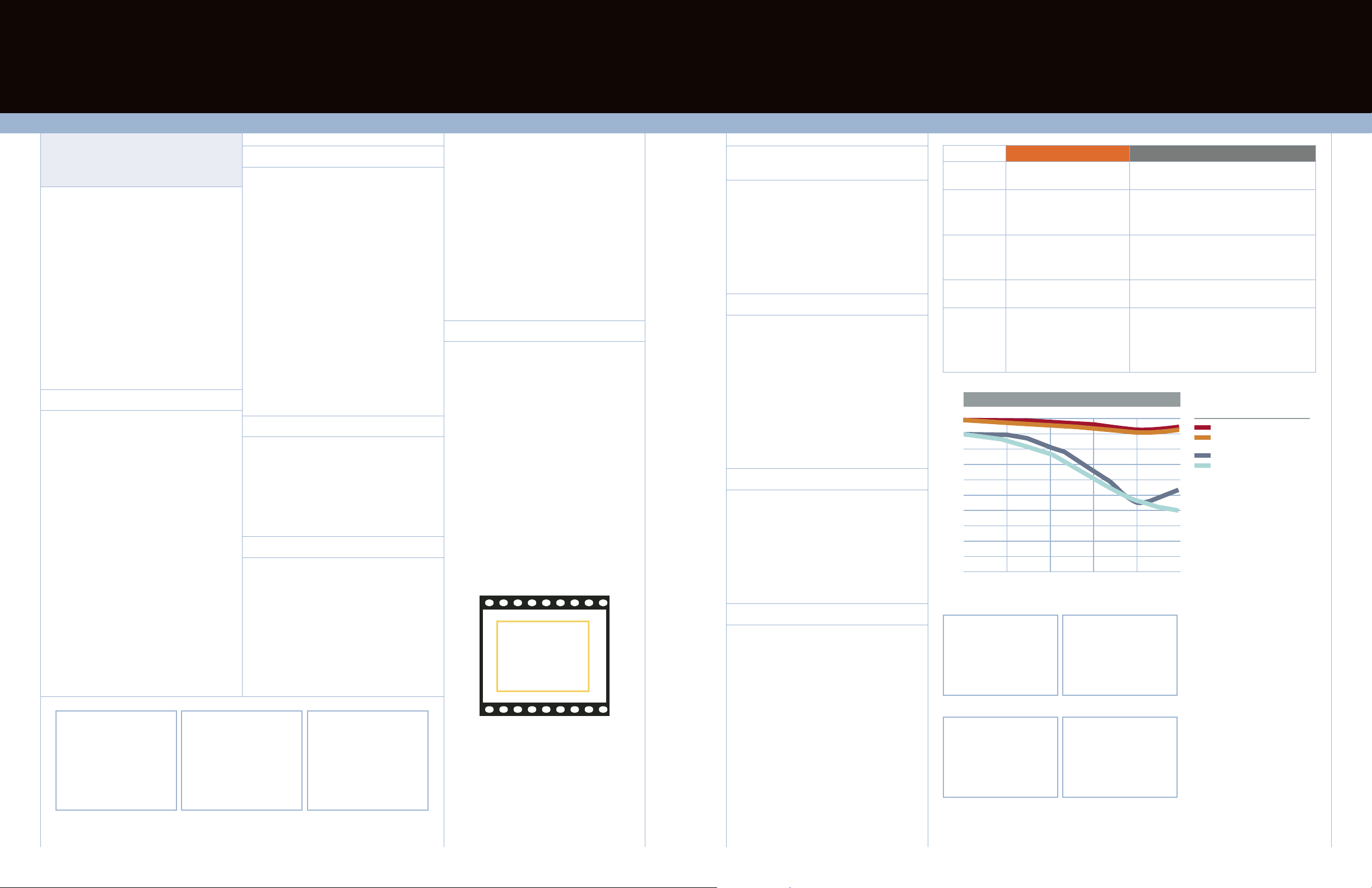
Integral and
interchangeable lenses
Most digital cameras have “integral” lenses,
fixed to the body. Some offer interchangeable
lenses that can be swapped and upgraded.
Both types have their advantages and
Sony makes both types. (See chart for
more information.)
Resolution
When we think of digital camera resolution,
we immediately think of the image sensor.
But an image sensor can only resolve the
detail that the lens presents. A good lens
maintains high contrast at high resolution.
In fact, a special family of graphic curves
called the Modulation Transfer Function
(MTF) describes how well a lens maintains
both resolution and contrast.
Geometric accuracy
The lens is also responsible for rendering
straight lines as straight. While the task
seems simple enough, it is difficult to
achieve at the wide end of zoom lenses,
which tend toward either pincushion or
barrel distortion.
Color convergence
When Isaac Newton demonstrated that a
prism could break white light into its
component colors, he also demonstrated
what would become a drawback in lenses.
Without careful correction, lenses cause
colors to break apart. You can see color
fringing or “chromatic aberration” as
unwanted color along the edges of objects
in the picture. Chromatic aberration is
especially noticeable on the edges between
very bright and very dark areas of the scene.
Chromatic aberration takes the form of
unwanted color fringing, especially on
the edges between very bright and very
dark areas of the scene. (Sample photos
for illustration purposes.)
Barrel distortion (left) and pincushion
distortion (right) are inaccuracies that
lenses can introduce. (Sample photos
for illustration purposes.)
This set of four MTF curves describes
the ability of a lens to maintain contrast
(vertical scale) across the image area
(horizontal scale). As you can see, a
lens can’t be described by a single
resolution number.
Size
Zoom range
Live Preview
off the main
image sensor
Versatility
Migration
17
INTEGRAL LENS
Compact. Tailored to the specific size
of the sensor.
Good. Varies by camera. Sony
15x optical zoom cameras have
phenomenal range from full wide
to full telephoto.
Yes. You see what the camera sees
on the LCD monitor, with indication
of white balance, exposure and
depth of focus.
Good. Zoom lens and conversion
adaptors cover many needs.
No. The body and lens are
permanently joined.
INTERCHANGEABLE LENSES
Larger. Typically optimized for 35mm image size.
Best. Varies by lens selection. However, it’s often difficult
to get wide angle because 35mm lenses undergo a 1.5x
telephoto conversion when used with the smaller,
APS-size image sensor.
No. The main image sensor is blocked by the mirror
until the moment of exposure. You frame via the optical
viewfinder.
Best. A selection of optional lenses gives you maximum
choice.
Yes. As a system evolves, you may be able to keep your
lenses and migrate to compatible new camera bodies.
The a100 works with Minolta Maxxum film camera
lenses from as far back as 1985!
To the casual user, it’s obvious that
the camera takes the picture. But to
accomplished photo professionals, it’s
really the lens that takes the picture. The
lens is responsible for so much of what
defines a great image, including field of view,
focus (and the selection of what objects are
in focus), color, contrast and detail.
Focal length
The angle of view that a lens takes in is
most often described by the focal length
(the distance from the image sensor to the
lens’s “rear nodal point”). Longer focal
lengths correspond to narrower angles of
view (telephoto). Shorter focal lengths
correspond to wide angles of view.
In the world of 35mm film lenses, a 50mm
lens approximates the angle of view of
natural human vision and is considered
a “normal” lens. A 28mm lens is “wide
angle” and a 200mm lens is “telephoto.”
The lens
For example, a 100mm lens with a
maximum aperture of 25mm is an f4.
This generates the same brightness as
a 40mm lens with a maximum aperture
of 10mm (also f4).
The lower the “f” number, the brighter
the lens. Zoom lenses are often brighter
at the wide end than at the telephoto end.
So it’s not unusual to see a zoom lens
specification such as 28-200mm, f2-2.8.
Lens and sensor size
The lens and the image sensor work
together as a team. In a fixed-lens camera,
the lens is carefully tailored to the specific
size and resolution of the image sensor.
Small image sensors work with smaller
lenses – ideal for ultra compact cameras.
But if you want the higher performance and
creative control of a large image sensor,
you’ll need a larger lens to go with it.
The difference becomes even more dramatic
in telephoto and high magnification zoom
lenses. For example, the Sony DSC-H7
15x optical zoom lens extends from 31 to
465mm (35mm equivalent). On a 35mm
camera, such a lens would be gigantic. Yet
the DSC-H7 is quite compact.
Shooting the digital way
“35mm equivalence”
Unfortunately, lens focal lengths are related
to image sensor sizes. And while a 35mm
film frame is always the same size, digital
camera image sensors vary greatly from
model to model, even within a single
manufacturer’s line! The same 16mm
focal length that would be considered an
extremely wide “fisheye” lens on a 35mm
camera can actually be a telephoto lens
on a compact digital camera.
To compare “apples to apples,” the industry
uses a “35mm equivalent” specification
that converts every lens to its equivalent
35mm angle of view – regardless of image
sensor size.
Optical zoom
Optical zoom lenses are specified by a
range of focal lengths, such as 24-120mm.
Because the 120mm image is magnified
five times compared to the 24mm image,
this is also called a “5x optical zoom” lens.
Maximum aperture
The lens is like a window, admitting light.
The wider the window, the more light will
be let in. The width of the window is called
the “maximum aperture” and it’s expressed
as an “f” number, the ratio of the focal
length, divided by the aperture diameter.
16
34mm 50mm 200mm
Wide, normal and telephoto views of the same subject taken with 34, 50 and 200mm focal lengths (35mm equivalent).
(Sample photos for illustration purposes.)
CAMERA SYSTEMS
CAMERA SYSTEMS
Take a lens designed for 35mm. Put it in front of
an APS-size digital image sensor. Result? A focal
length conversion of about 1.5x. (Sample photo
for illustration purposes.)
35mm film / 24mm lens
APS-size DSLR /
38.4mm equivalent
100%
90%
80%
70%
60%
50%
40%
30%
20%
10%
0%
0
LENS MTF CURVES
KEY
36912mm
DISTANCE FROM CENTER
10 Line Pairs/mm Sagittal
10 Line Pairs/mm Meridional
30 Line Pairs/mm Sagittal
30 Line Pairs/mm Meridional
