Page 1
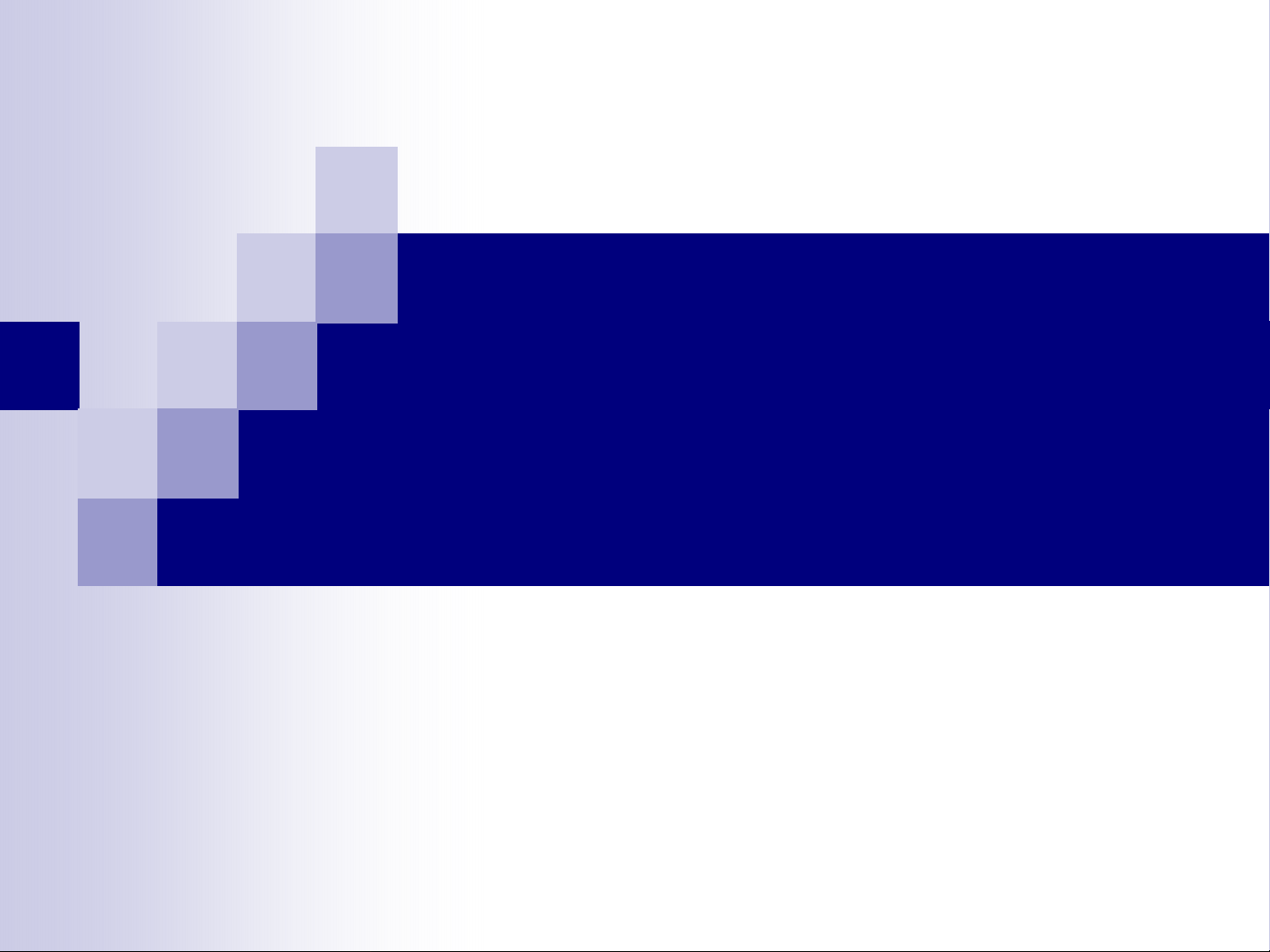
Compatibility issues between
Cyber-shot and DSLR-A100
Applied Technology Dept., SE Div., DIG
July 2006
SONY Confidential
Page 2
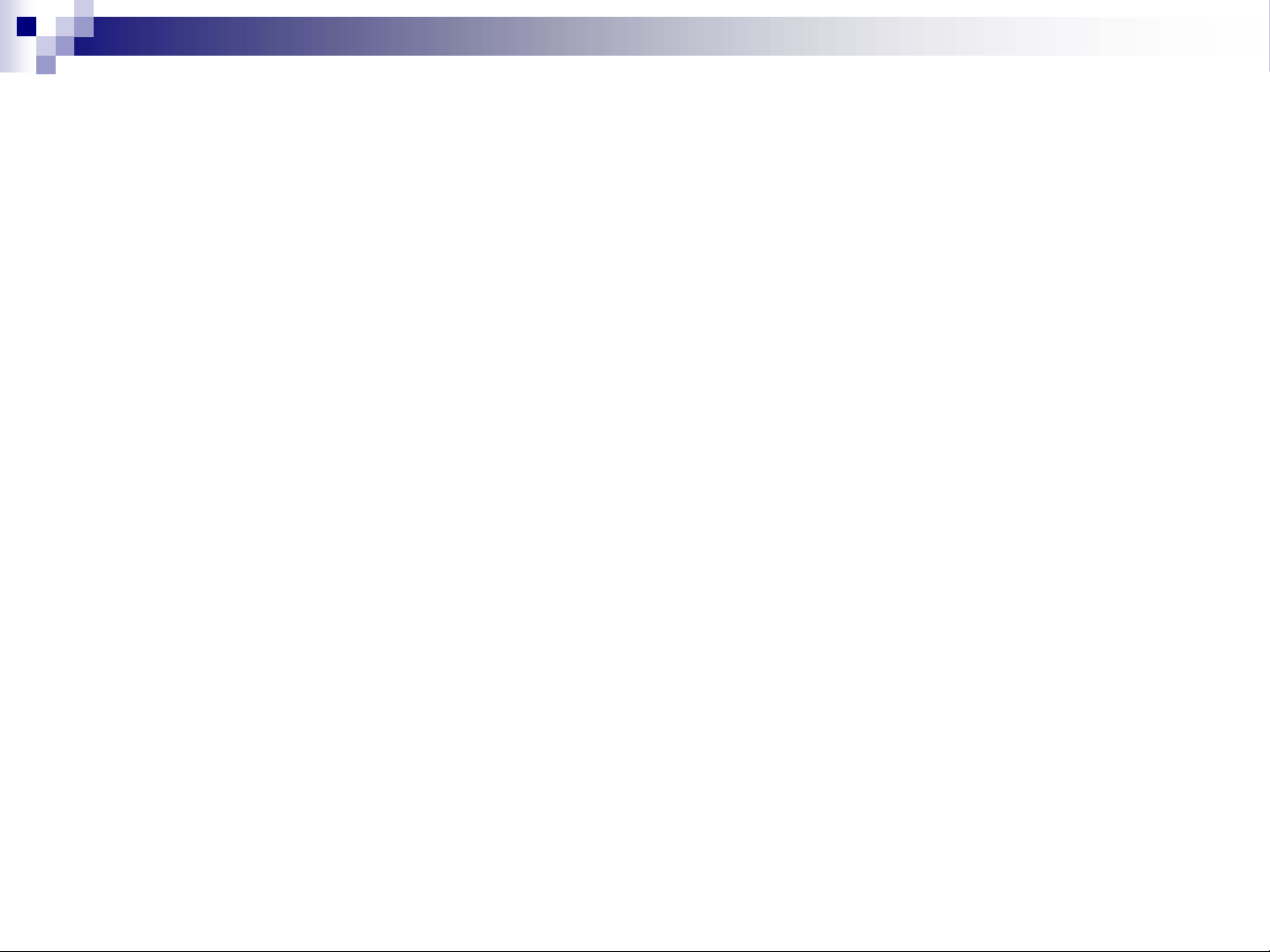
1. NP-FM55H
NP-FM55H is the battery supplied with DSLR-A100
and it is also sold separately.
Its shape and size are the same as current M-series
batteries such as NP-FM50 and can be used with
Cyber-shot and Handycam. However, the remaining
time indication shown in the camera is incorrect.
Official statement:
We do not recommend this battery for Cybershot or Handycam.
Applied Technology Dept., SE Div., DIG
SONY Confidential
Page 3

1. NP-FM55H (FAQ)
Q: Can I use NP-FM55H with DSC-R1?
A: Yes. However, the battery remaining time indication is
not correct and we do not recommend it.
Q: How long does DSC-R1 operate when using NPFM55H?
A: Recording time / number of recordable images is
more than NP-FM50.
However, NP-FM55H is designed for DSLR-A100 series,
so we do not disclose the recording time / number of
recordable images when used with Cyber-shot and
Handycam.
Applied Technology Dept., SE Div., DIG
SONY Confidential
Page 4

2. Image file playback
When you play back the image recorded by A100 on
Cyber-shot,
2-1. The image cannot be rotated.
2-2. No histogram is indicated.
2-3. The problem occurs after trimming/resize.
Official statement:
We do not guarantee the playback/editing
operation with the images which were
recorded by other units.
Applied Technology Dept., SE Div., DIG
SONY Confidential
Page 5

2. Image file playback (FAQ)
* These are internal FAQ (for call center use only).
Q: My Cyber-shot cannot rotate the image recorded by A100.
A: We do not guarantee this operation. Please rotate it with A100.
Q: When my Cyber-shot plays back the image recorded by A100,
there is no histogram shown.
A: We do not guarantee this operation. To display the histogram,
please play it back on A100.
Q: The color of the image is a little pale after I edited the image
recorded by A100 with my Cyber-shot.
A: Please do not edit the A100 image with Cyber-shot as this
operation is not guaranteed. Please edit the image on the computer
using software such as supplied Picture Motion Browser or Cybershot Viewer, etc.
Applied Technology Dept., SE Div., DIG
SONY Confidential
Page 6

2. Image file playback (Details)
2-1. No rotation
Symptom: When a customer tries to rotate an image which was recorded by A100, Cybershot cannot rotate it.
Applicable models: Models before 05-1H, T5, T9,N1, R1,S600 (Models after 06-1H are OK.)
Record by A100
How to avoid
Playback by Cyber-shot
MS Duo or
Compact Flash
Return the image file to A100 and rotate
Rotate
It seems it is rotated.
When executed, the image is
returned to the original
position.
After this, no rotation can be
performed.
Playback by A100
Applied Technology Dept., SE Div., DIG
SONY Confidential
Page 7

2. Image file playback (Details)
2-2. No histogram
Symptom: When a customer plays back an image recorded by A100, Cyber-shot
does not indicate its histogram, though the image itself can be displayed.
Applicable model: All Cyber-shot models
Record by A100
No histogram
M, S size
Playback by Cyber-shot
MS Duo or Compact Flash
L size
Applied Technology Dept., SE Div., DIG
SONY Confidential
Page 8

2. Image file playback (Details)
2-3. Problem after Trimming/Resize
Symptom: After a customer trims/resizes an image recorded by A100, following
symptoms occur.
1. Exif tag of color space is changed to sRGB from AdobeRGB.
2. When the processed image is played back on A100, the histogram and information
of shooting conditions are not shown. Also, the rough image is temporarily shown
before the clear image appears.
Record by A100
MS Duo or Compact Flash
Playback by A100
2. No histogram or no information of shooting
condition is indicated.
The rough image is shown temporarily.
Applied Technology Dept., SE Div., DIG
Playback by Cyber-shot
1. Exif tag of “AdobeRGB recorded” is
changed to “sRGB recorded”. (except
S45 and S500)
SONY Confidential
Page 9

3. MS Duo Adaptor AD-MSCF1
MS Duo Adaptor for CF slot AD-MSCF1 is supplied with
DSLR-A100.
If you use this adaptor with DSC-R1 or DSC-F828, you
can record or play back images, but you cannot format
the MS Duo. (You can format the MS Duo using this
adaptor with DSLR-A100.)
Official statement:
This adaptor is for DSLR-A100 and we do not
guarantee the operation with DSC-R1 or DSC-F828.
Applied Technology Dept., SE Div., DIG
SONY Confidential
Page 10

3. MS Duo Adaptor AD-MSCF1 (FAQ)
FAQ for A100 side
(This is also included in the A100 FAQ for web provided separately.)
Q: Can I use the supplied MS Duo Adaptor with DSC-R1 or DSCF828?
A: This is for A100. You may use with other unit, but we do not
guarantee its operation.
FAQ for Cyber-shot side
Q: Can I use the MS Duo Adaptor of DSLR-A100 with DSC-R1 or
DSC-F828?
A: We do not guarantee its operation.
When you use the Memory Stick Duo with DSC-R1 or DSC-F828,
please use the MS Duo adaptor, MSAC-M2, which you can use the
MS Duo with the MS Standard slot.
Applied Technology Dept., SE Div., DIG
SONY Confidential
