Page 1
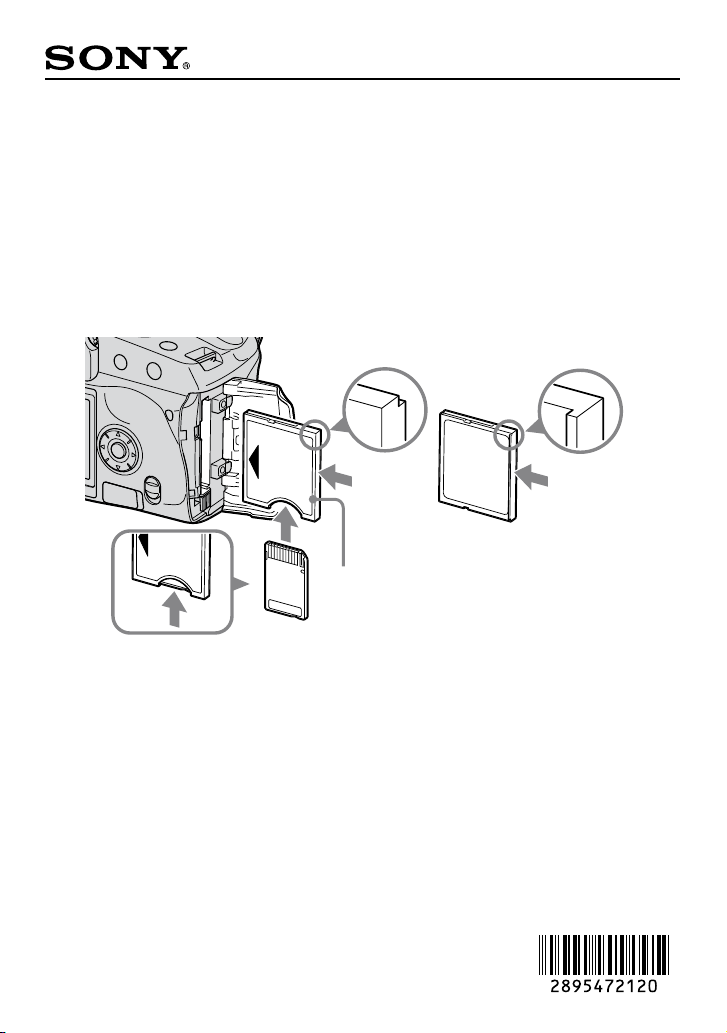
DSLR-A100
Note on inserting recording media
You can use the following recording media with this camera.
“Memory Stick Duo”
Use the Memory Stick Duo Adaptor for CompactFlash slot supplied with this
camera.
CompactFlash card (CF card) / Microdrive (not supplied)
Check the shape of the corner
Push
CF card (not supplied)
Memory Stick Duo Adaptor for
CompactFlash slot AD-MSCF1
(supplied)
To remove the “Memory Stick Duo”
from the adaptor, push it once.
Insert the recording medium by pressing it in the center as you slide it in
Push
in the direction shown in the illustration. Do not press the edges or the corners of
the recording medium.
If a recording medium cannot be inserted all the way in, do not force it.
In such cases, check the direction of the recording medium to make sure you are
inserting it correctly.
When using a “Memory Stick Duo”, use the Memory Stick Duo Adaptor for
CompactFlash slot supplied with this camera. Please note that no other adaptor
(MSAC-M2, etc.) can be used.
Rarely, recording medium may not be recognized by the camera. In that case,
remove the recording medium, and insert it again.
©2006 Sony Corporation Printed in Malaysia 2-895-472-12 (1)
