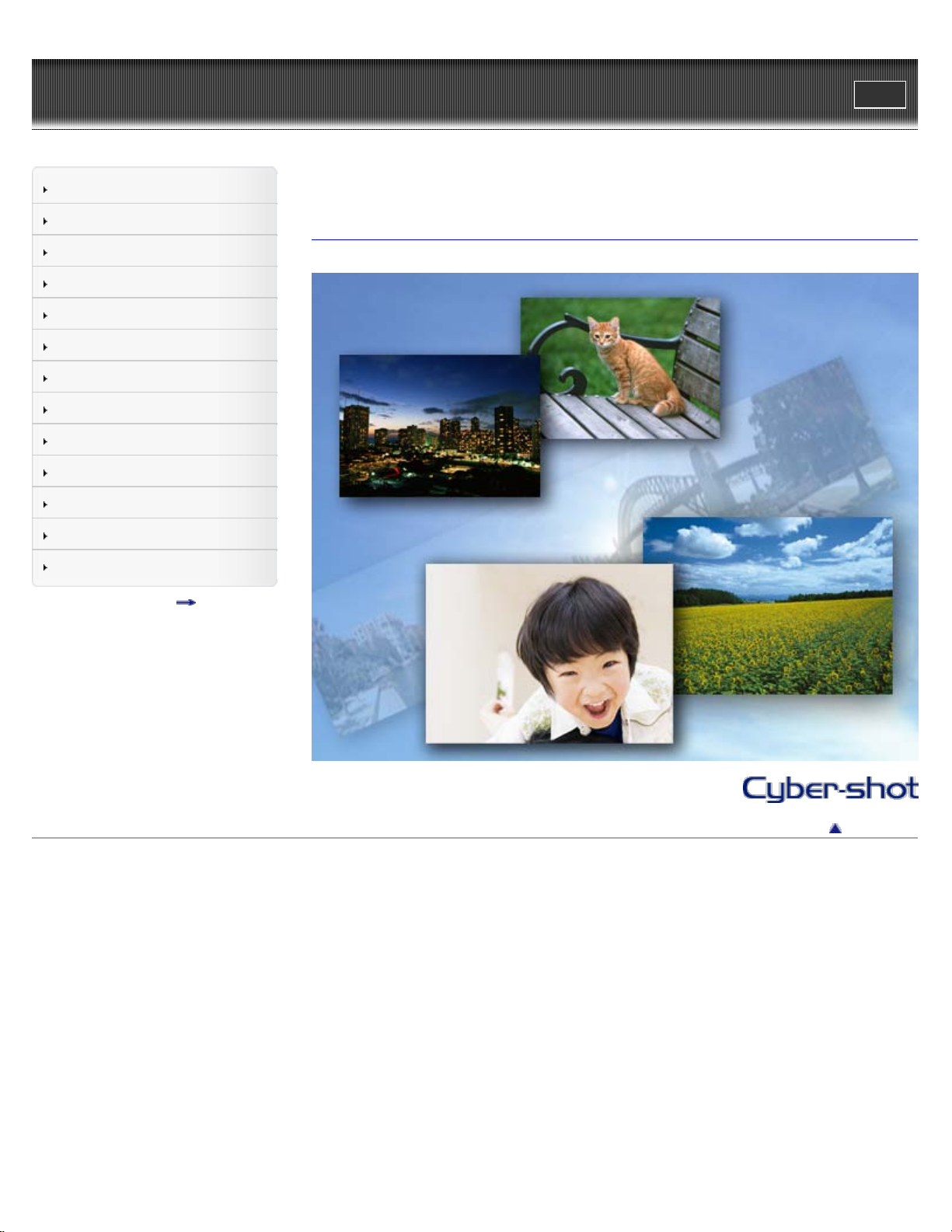
Cyber-shot User Guide
1
Print
Top page
Operation Search
Before Use
Shooting
Viewing
Using 3D Functions
Using MENU items (Shooting)
Using MENU items (Viewing)
Changing settings
Viewing images on a TV
Using with your computer
Printing
Troubleshooting
Precautions/About this camera
Contents list
DSC-WX10
User Guide
Use this manual if you encounter any problems, or have any questions about the camera.
Back to top
Copyright 2011 Sony Corporation

Cyber-shot User Guide
2
Print
Top page > Operation Search
Operation Search
Before Use
Shooting
Viewing
Using 3D Functions
Using MENU items (Shooting)
Using MENU items (Viewing)
Changing settings
Viewing images on a TV
Using with your computer
Printing
Troubleshooting
Precautions/About this camera
Contents list
Operation Search
Operation Search
Search by Operation
Back to top
Copyright 2011 Sony Corporation
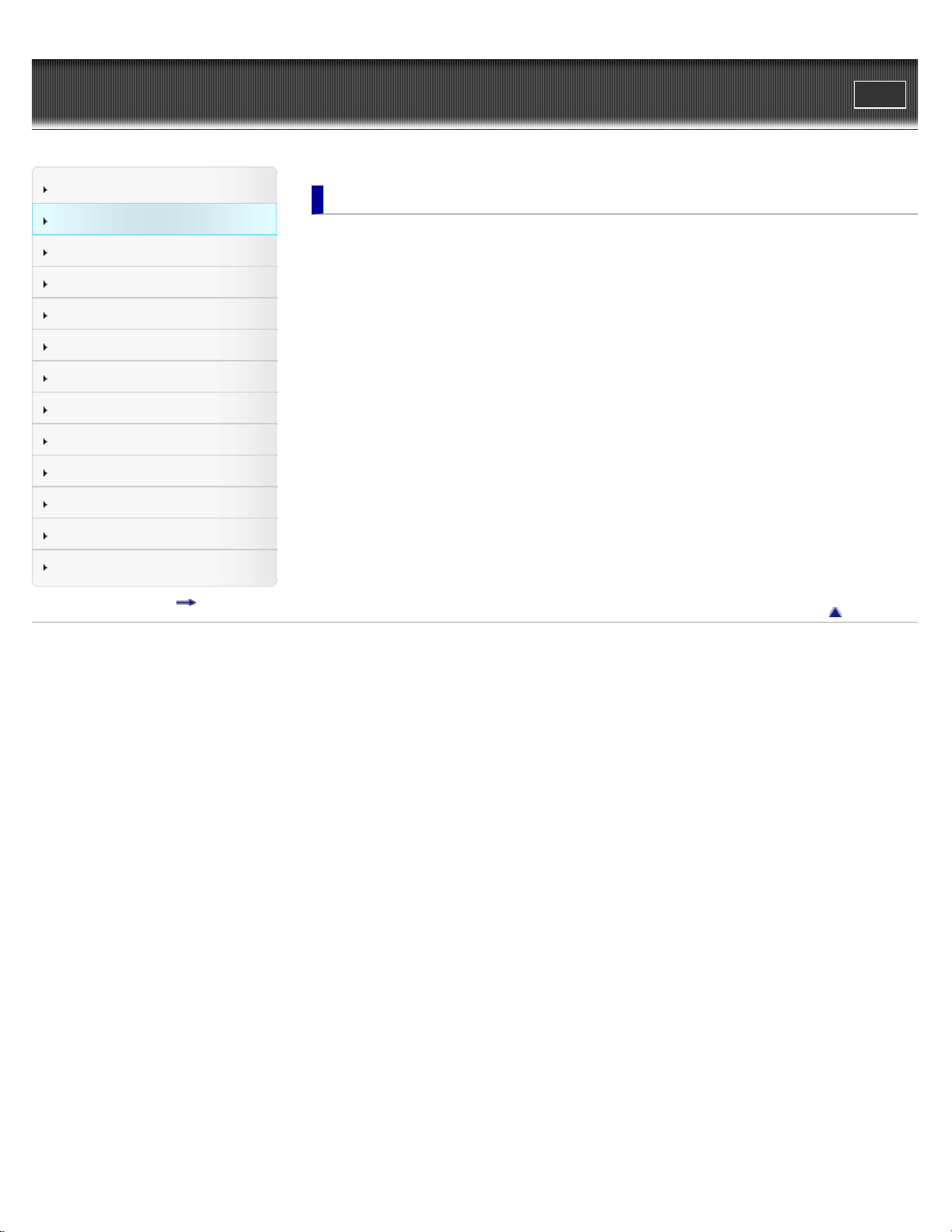
Cyber-shot User Guide
3
Print
Top page > Before Use
Operation Search
Before Use
Shooting
Viewing
Using 3D Functions
Using MENU items (Shooting)
Using MENU items (Viewing)
Changing settings
Viewing images on a TV
Using with your computer
Printing
Troubleshooting
Precautions/About this camera
Contents list
Before Use
How to use this User Guide
How to use this User Guide
The images used in this User Guide
Names of parts and list of icons displayed on the screen
Names of parts
List of icons displayed on the screen
Using the wrist strap
Using the wrist strap
Using the control wheel
Using the control wheel
Using the internal memory
Using the internal memory
Using the In-Camera guide
In-Camera Guide
Back to top
Copyright 2011 Sony Corporation
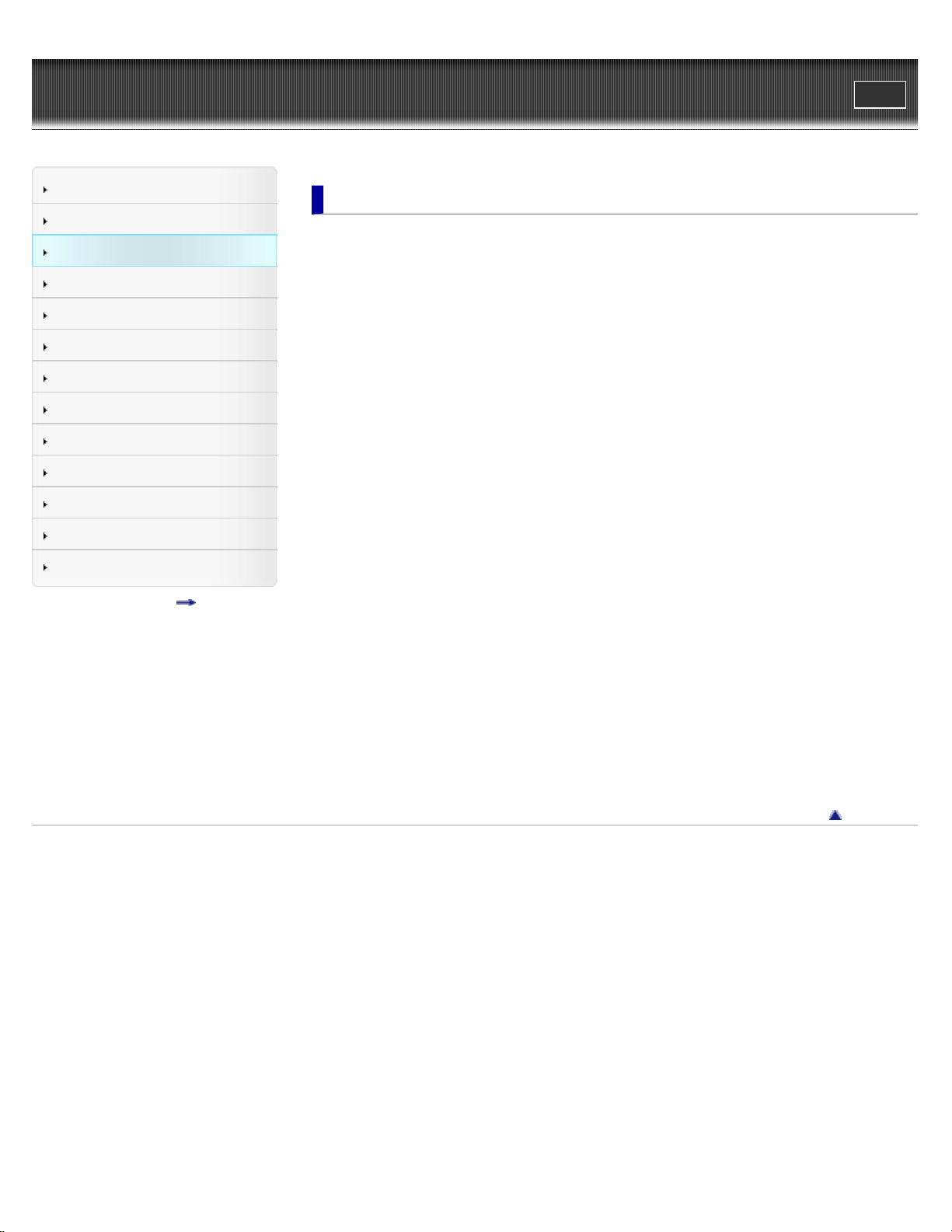
Cyber-shot User Guide
4
Print
Top page > Shooting
Operation Search
Before Use
Shooting
Viewing
Using 3D Functions
Using MENU items (Shooting)
Using MENU items (Viewing)
Changing settings
Viewing images on a TV
Using with your computer
Printing
Troubleshooting
Precautions/About this camera
Contents list
Shooting
Shooting still images
Shooting still images
Zoom
Shooting movies
Shooting movies
Shooting still images while recording a movie (Dual Rec)
Shooting panoramic images
Intelligent Sweep Panorama
Setting still image shooting mode
List of mode dial functions
Intelligent Auto
Superior Auto
Program Auto
Manual Exposure Shooting
3D Shooting
Scene Selection
Functions not available in some REC modes
Using shooting functions
Tracking focus
DISP (Display Setting)
Flash
Burst/Bracket
Self-Timer
Copyright 2011 Sony Corporation
Back to top
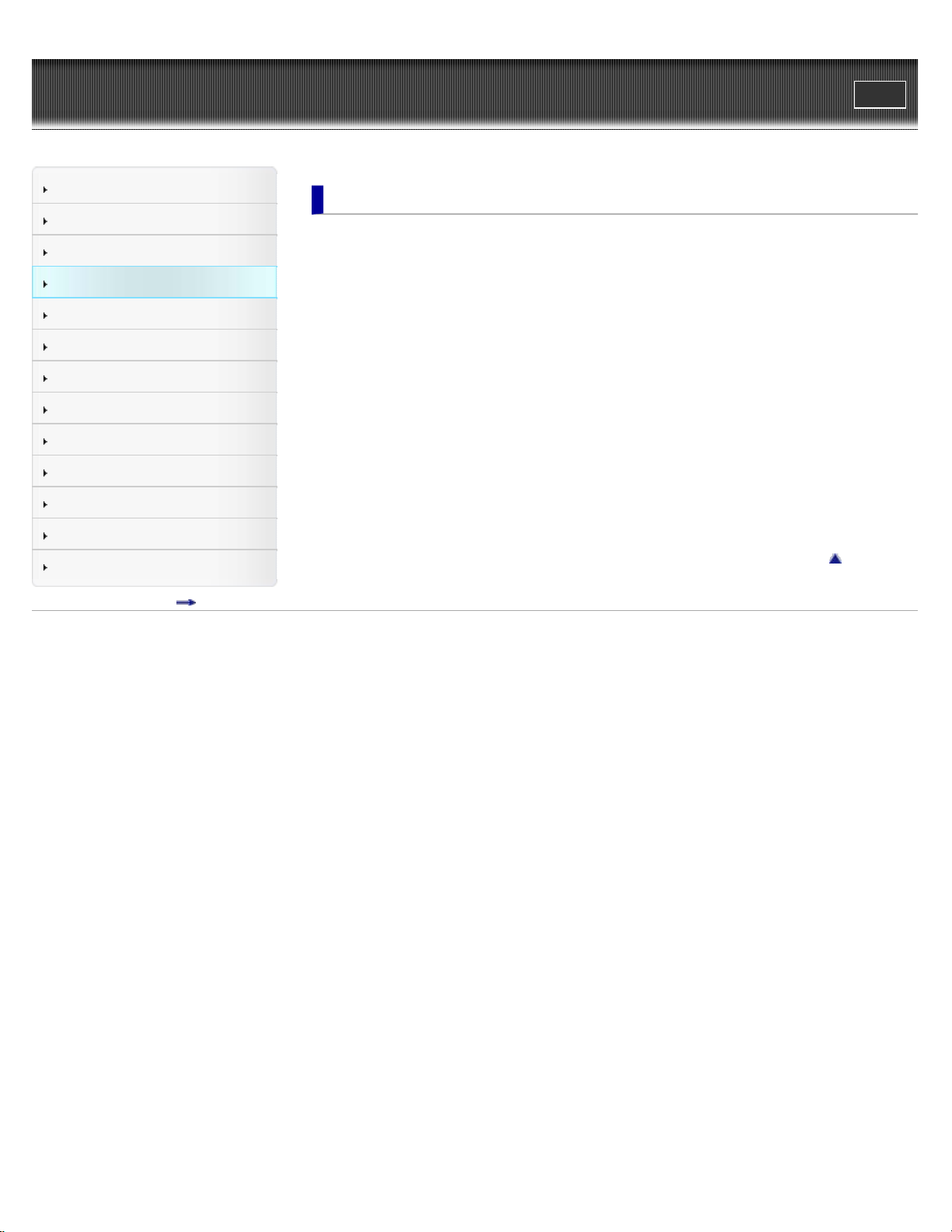
Cyber-shot User Guide
5
Print
Top page > Viewing
Operation Search
Before Use
Shooting
Viewing
Using 3D Functions
Using MENU items (Shooting)
Using MENU items (Viewing)
Changing settings
Viewing images on a TV
Using with your computer
Printing
Troubleshooting
Precautions/About this camera
Contents list
Viewing
Viewing still images
Viewing still images
Playback zoom
Image Index
Deleting images
Delete button
Viewing burst images
Viewing burst images
Viewing movies
Viewing movies
Viewing panorama images
Scrolling the panorama images for display
Back to top
Copyright 2011 Sony Corporation

Cyber-shot User Guide
6
Print
Top page > Using 3D Functions
Operation Search
Before Use
Shooting
Viewing
Using 3D Functions
Using MENU items (Shooting)
Using MENU items (Viewing)
Changing settings
Viewing images on a TV
Using with your computer
Printing
Troubleshooting
Precautions/About this camera
Contents list
Using 3D Functions
3D Functions
3D Functions
File name of the 3D image
Shooting 3D images
3D Still Image
3D Sweep Panorama
Sweep Multi Angle
Viewing 3D images
Viewing images shot in Sweep Multi Angle mode stereoscopically
Viewing 3D images on a 3D TV
Back to top
Copyright 2011 Sony Corporation
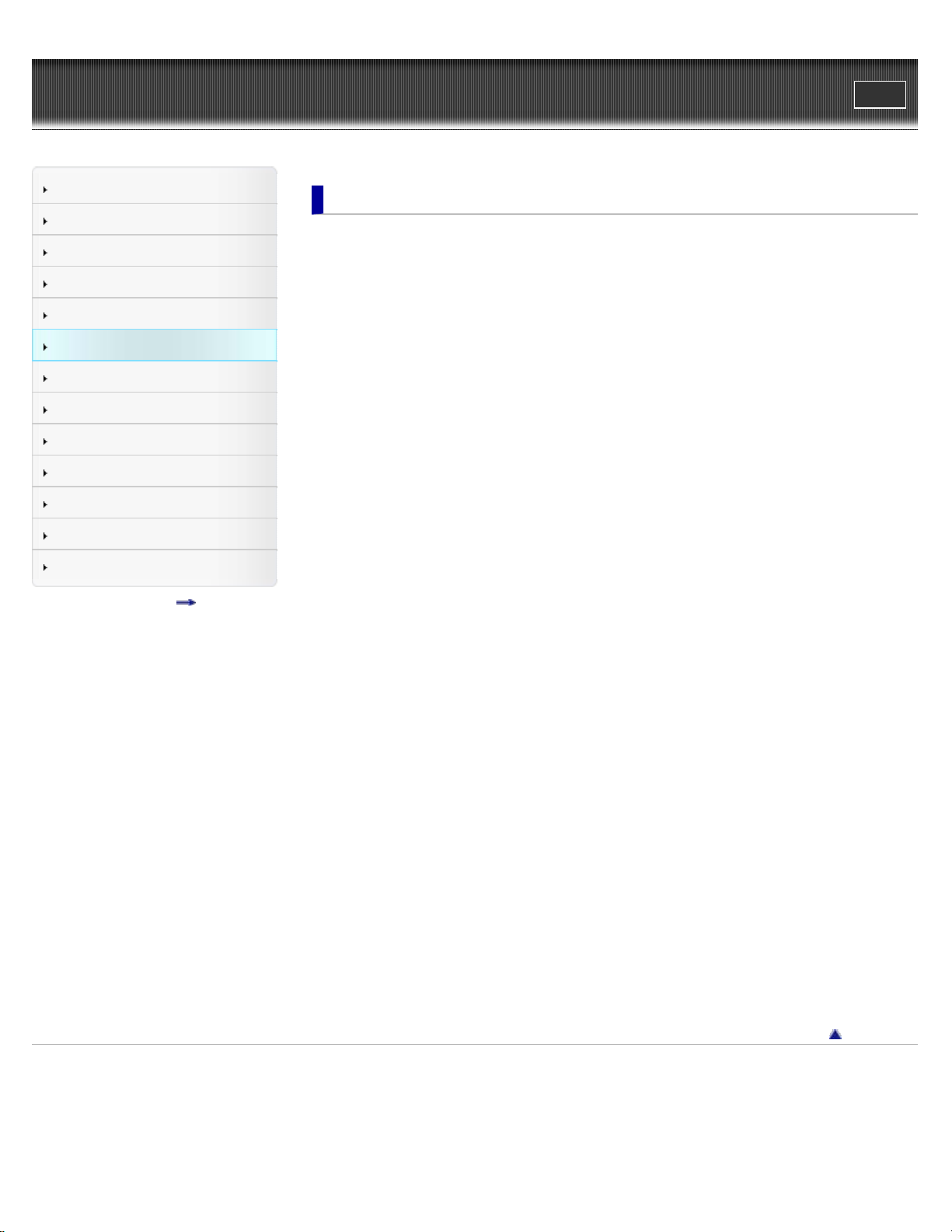
Cyber-shot User Guide
7
Print
Top page > Using MENU items (Shooting)
Operation Search
Before Use
Shooting
Viewing
Using 3D Functions
Using MENU items (Shooting)
Using MENU items (Viewing)
Changing settings
Viewing images on a TV
Using with your computer
Printing
Troubleshooting
Precautions/About this camera
Contents list
Using MENU items (Shooting)
Using MENU items (Shooting)
Using MENU items (Shooting)
MENU items (Shooting)
Movie shooting scene
3D Shooting
Scene Selection
Background Defocus
Easy Mode
Defocus Effect
Still Image Size/Panorama Image Size
Movie Quality/Movie Size
EV
ISO
White Balance
White Balance Shift
Focus
Metering Mode
Burst Shooting Interval
Bracket Setting
Scene Recognition
Soft Skin Effect
Smile Shutter
Smile Detection Sensitivity
Face Detection
Color Mode
Color Saturation
Contrast
Sharpness
Anti Blink
Movie SteadyShot
In-Camera Guide
Shooting MENU list
MENU items not available in some REC modes
Back to top
Copyright 2011 Sony Corporation
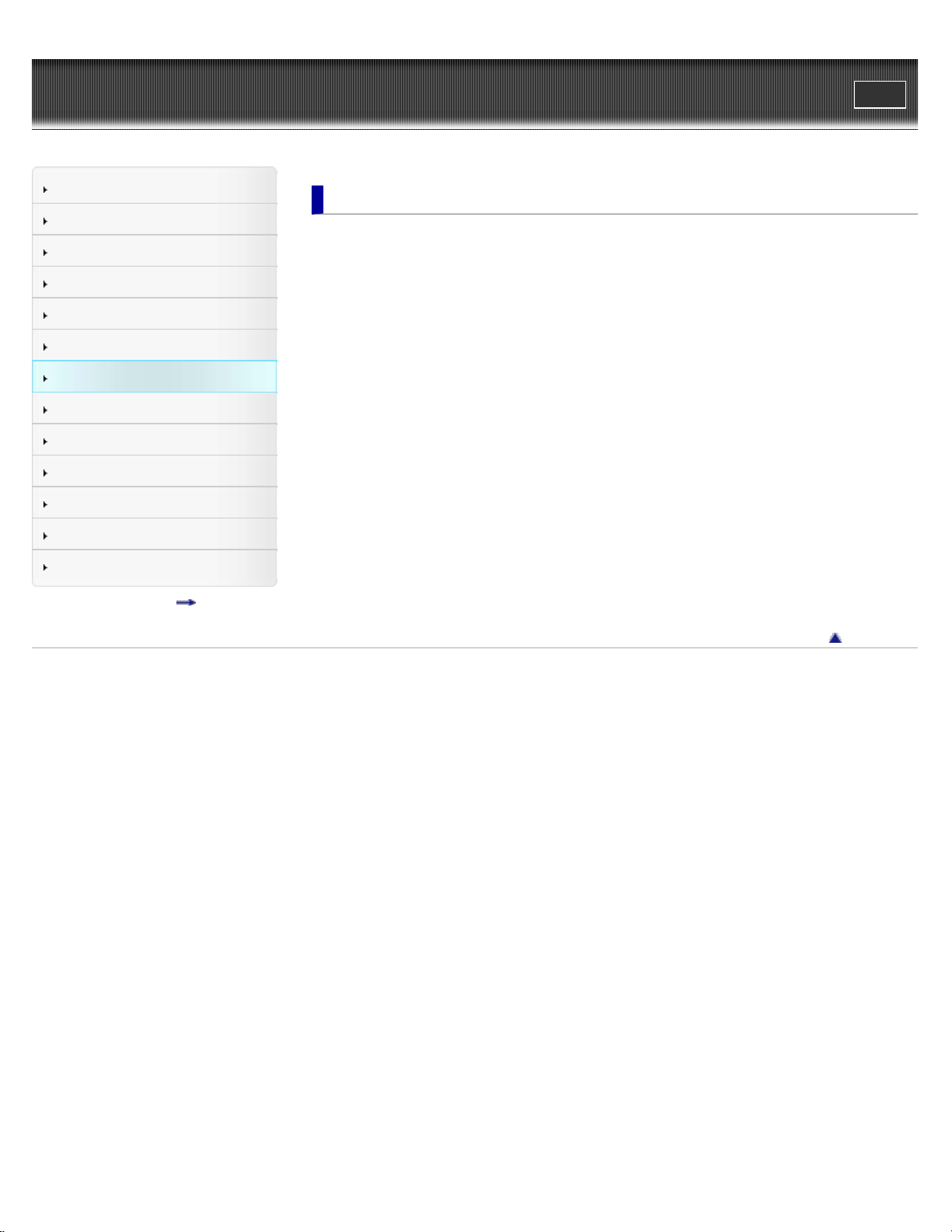
Cyber-shot User Guide
8
Print
Top page > Using MENU items (Viewing)
Operation Search
Before Use
Shooting
Viewing
Using 3D Functions
Using MENU items (Shooting)
Using MENU items (Viewing)
Changing settings
Viewing images on a TV
Using with your computer
Printing
Troubleshooting
Precautions/About this camera
Contents list
Using MENU items (Viewing)
Using MENU items (Viewing)
Using MENU items (Viewing)
MENU items (Viewing)
Slideshow
3D Viewing
Send by TransferJet
View Mode
Display Burst Group
Retouch
Delete
Protect
Print (DPOF)
Rotate
In-Camera Guide
Playback MENU list
MENU items that cannot be set according to View Mode
Back to top
Copyright 2011 Sony Corporation
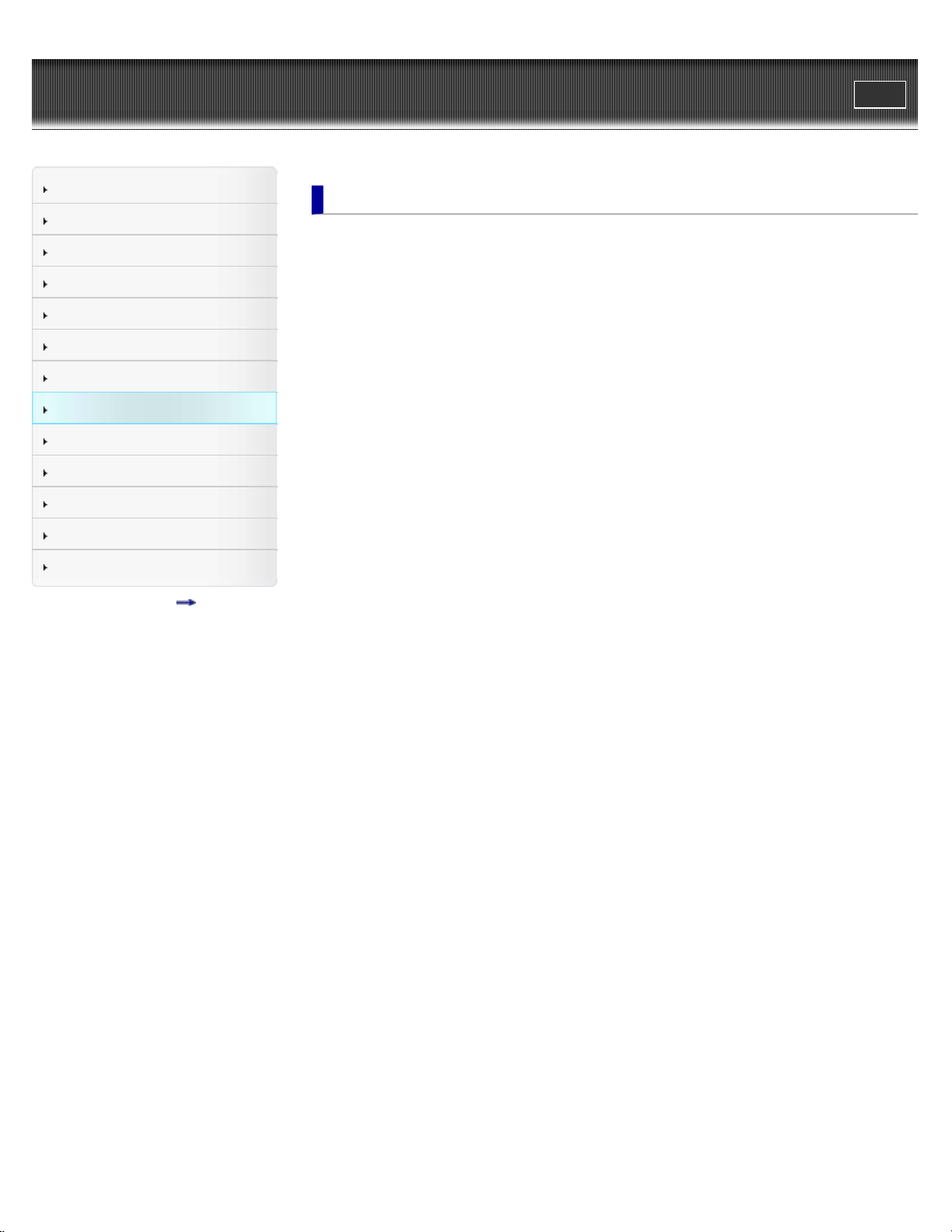
Cyber-shot User Guide
9
Print
Top page > Changing settings
Operation Search
Before Use
Shooting
Viewing
Using 3D Functions
Using MENU items (Shooting)
Using MENU items (Viewing)
Changing settings
Viewing images on a TV
Using with your computer
Printing
Troubleshooting
Precautions/About this camera
Contents list
Changing settings
Changing settings
Changing camera settings
Shooting Settings
Movie format
AF Illuminator
Grid Line
Digital Zoom
Expanded Focus
Wind Noise Reduct.
Red Eye Reduction
Blink Alert
Write Date
Main Settings
Beep
Panel Brightness
Language Setting
Display color
Demo Mode
Initialize
Function Guide
CTRL FOR HDMI
USB Connect Setting
USB Power Supply
LUN Setting
Download Music
Empty Music
TransferJet
Eye-Fi
Power Save
Memory Card Tool/Internal Memory Tool
Format
Create REC.Folder
Change REC.Folder
Delete REC.Folder
Copy
File Number
Clock Settings
Area Setting
Date & Time Setting

Copyright 2011 Sony Corporation
10
Back to top
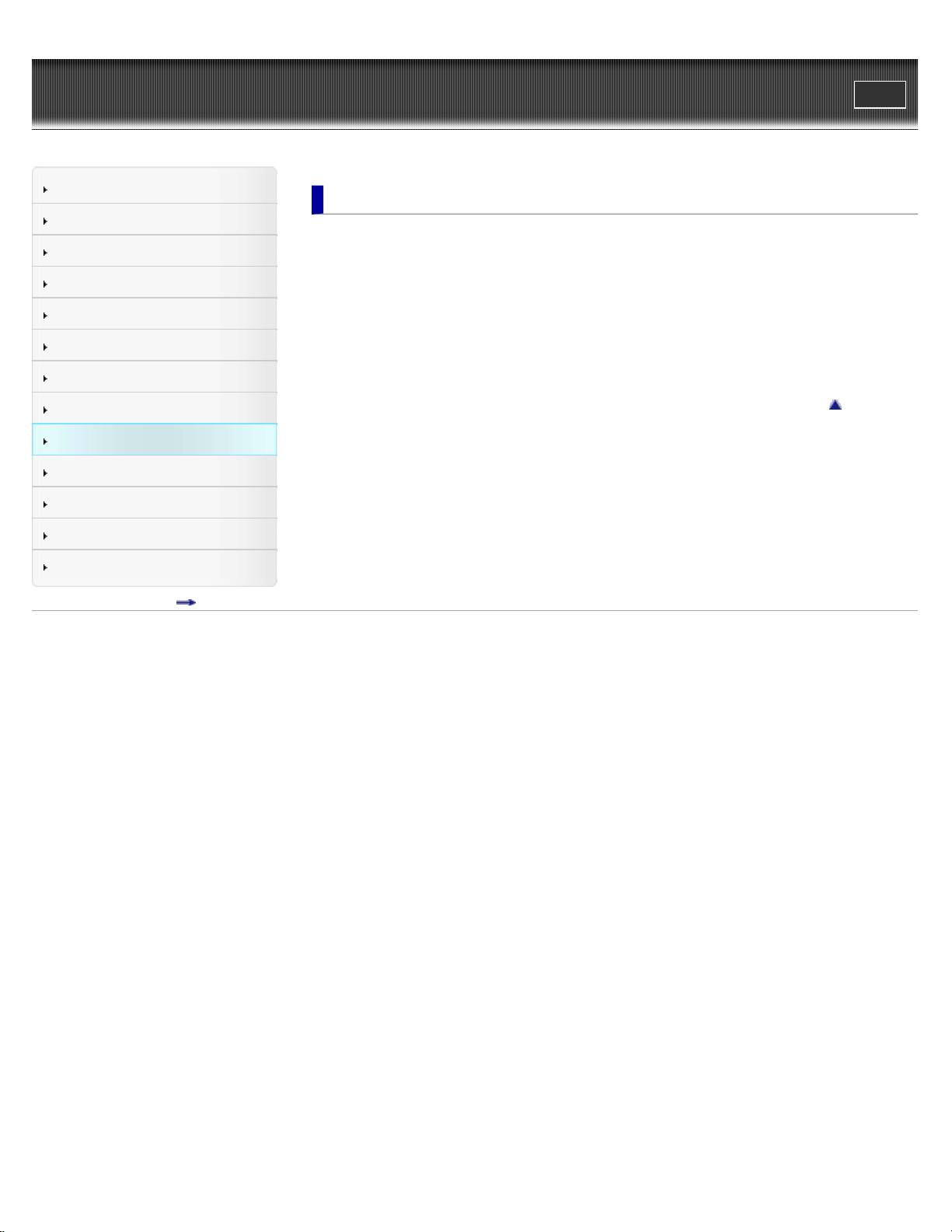
Cyber-shot User Guide
11
Print
Top page > Viewing images on a TV
Operation Search
Before Use
Shooting
Viewing
Using 3D Functions
Using MENU items (Shooting)
Using MENU items (Viewing)
Changing settings
Viewing images on a TV
Using with your computer
Printing
Troubleshooting
Precautions/About this camera
Contents list
Viewing images on a TV
Viewing an image on a High Definition (HD) TV
Viewing an image on an HD TV using the HDMI Cable (sold separately)
Viewing an image on a “BRAVIA” Sync-compatible TV
Viewing an image on a “BRAVIA” Sync-compatible TV
Viewing an image on a Standard Definition (SD) TV
Viewing an image on a Standard Definition (SD) TV
Back to top
Copyright 2011 Sony Corporation
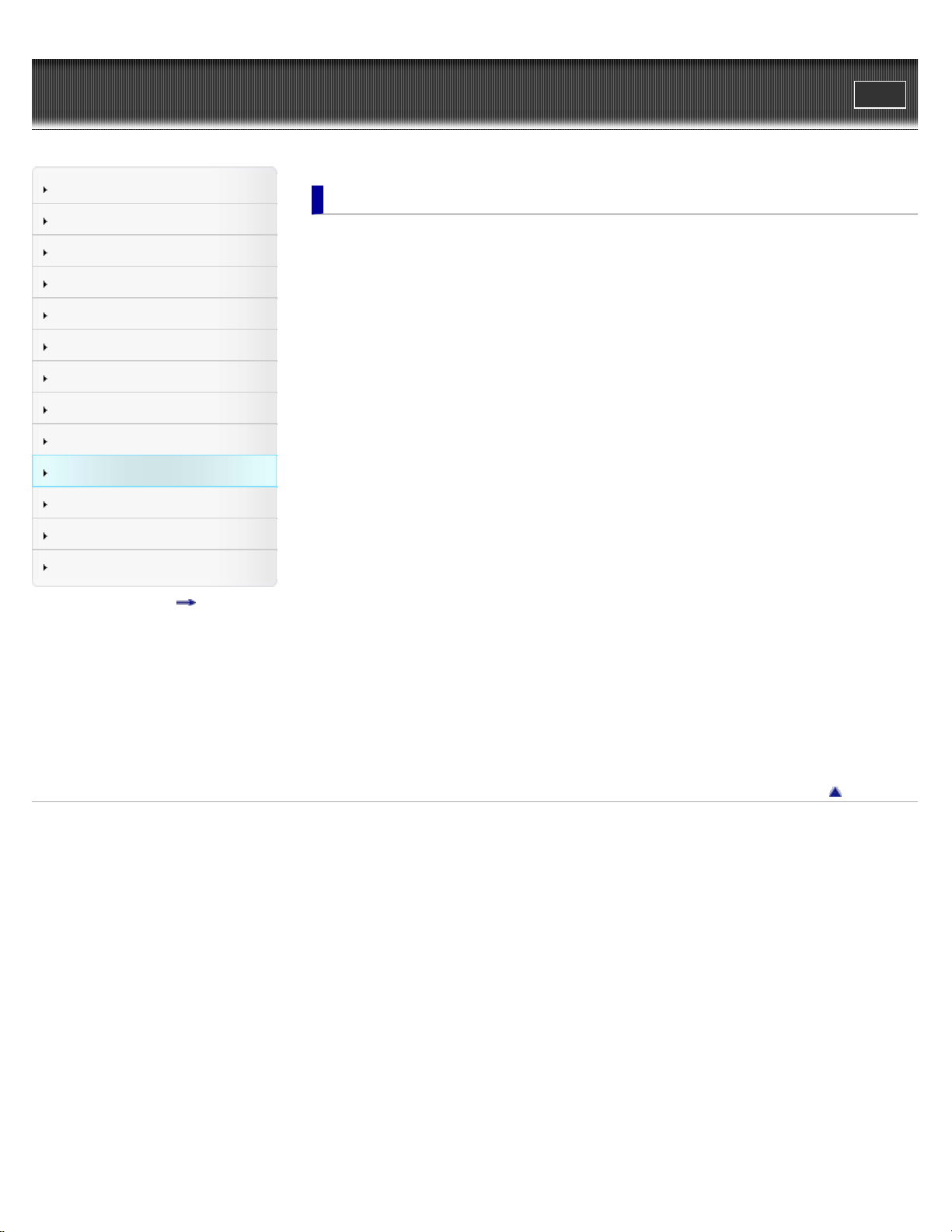
Cyber-shot User Guide
12
Print
Top page > Using with your computer
Operation Search
Before Use
Shooting
Viewing
Using 3D Functions
Using MENU items (Shooting)
Using MENU items (Viewing)
Changing settings
Viewing images on a TV
Using with your computer
Printing
Troubleshooting
Precautions/About this camera
Contents list
Using with your computer
Recommended computer environment
Recommended computer environment (Windows)
Recommended computer environment (Macintosh)
Using the software
“PMB (Picture Motion Browser)”
“Music Transfer”
Installing “PMB” and “Music Transfer” (Windows)
Installing “Music Transfer” (Macintosh)
Connecting the camera to the computer
Connecting the camera to the computer
Importing images to a computer (Windows)
Importing images to a computer (Macintosh)
Deleting the USB connection
Uploading images to a media service
“PMB Portable”
Starting up “PMB Portable” (Windows)
Starting up “PMB Portable” (Macintosh)
Creating a disc of movies
Selecting the method for creating a disc of movies
Creating AVCHD discs
Creating standard definition image quality (STD) discs
Creating Blu-ray discs
Copyright 2011 Sony Corporation
Back to top
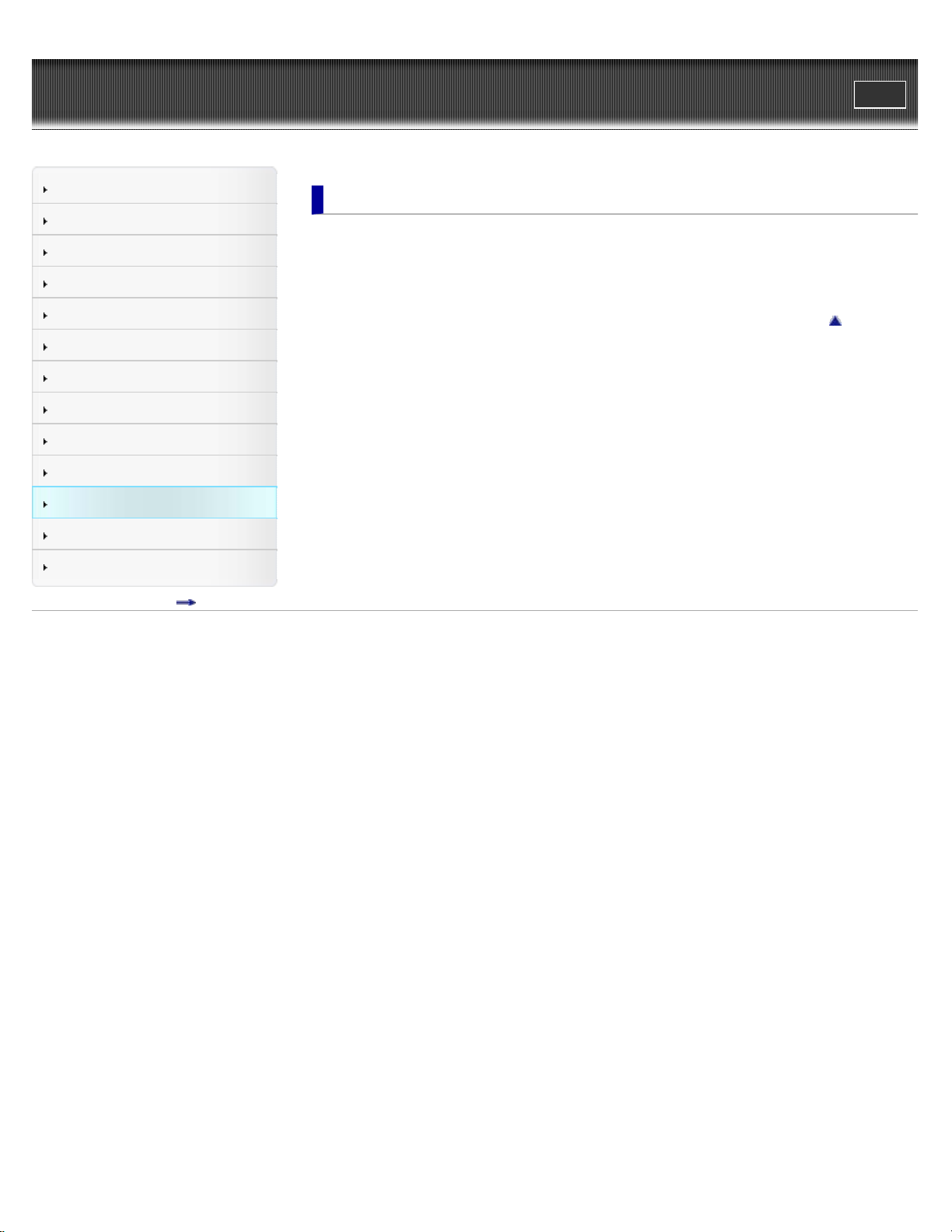
Cyber-shot User Guide
13
Print
Top page > Printing
Operation Search
Before Use
Shooting
Viewing
Using 3D Functions
Using MENU items (Shooting)
Using MENU items (Viewing)
Changing settings
Viewing images on a TV
Using with your computer
Printing
Troubleshooting
Precautions/About this camera
Contents list
Printing
Printing still images
Printing still images
Printing at a shop
Back to top
Copyright 2011 Sony Corporation
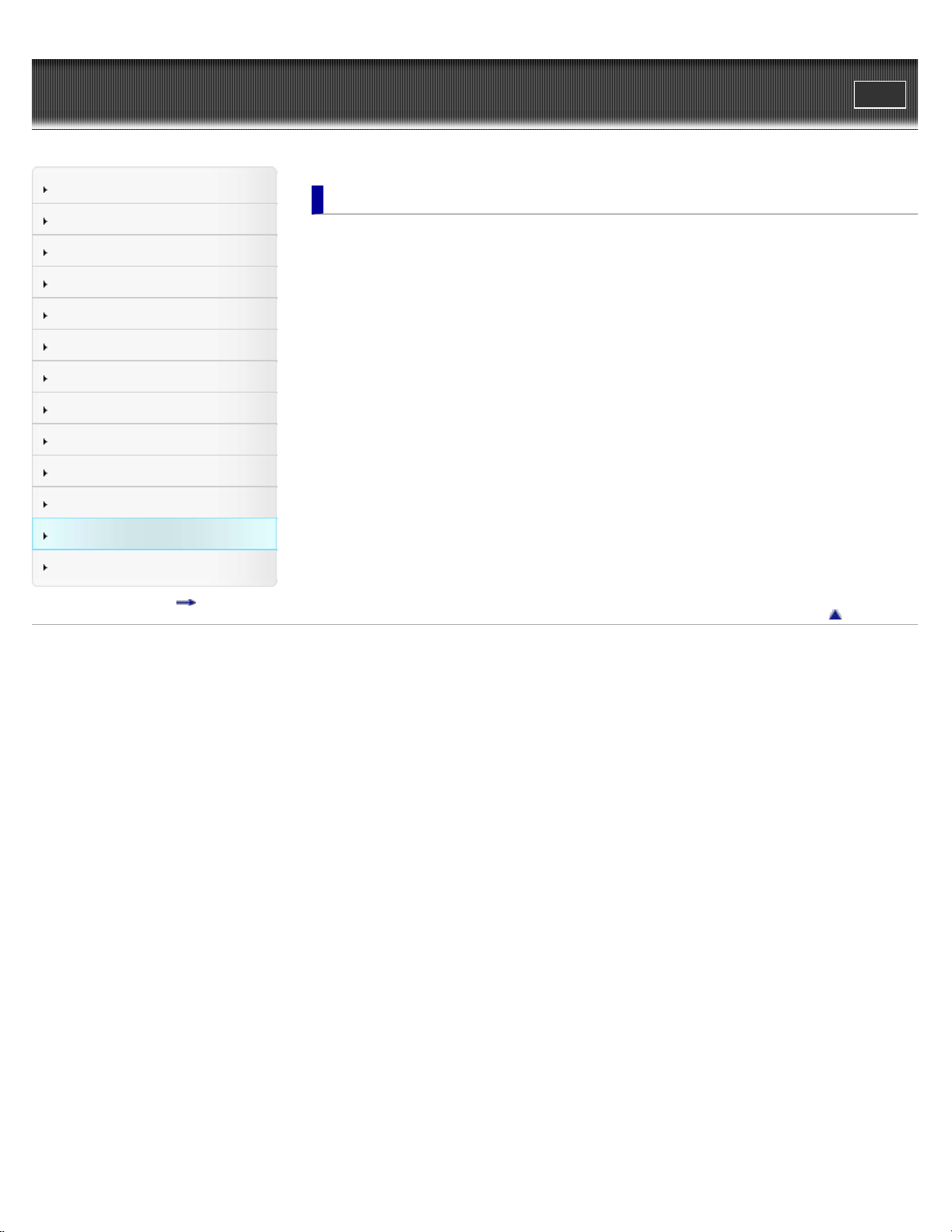
Cyber-shot User Guide
14
Print
Top page > Troubleshooting
Operation Search
Before Use
Shooting
Viewing
Using 3D Functions
Using MENU items (Shooting)
Using MENU items (Viewing)
Changing settings
Viewing images on a TV
Using with your computer
Printing
Troubleshooting
Precautions/About this camera
Contents list
Troubleshooting
If you have problems
If you have problems
Troubleshooting
Battery pack and power
Shooting still images/movies
Viewing images
Deleting
Computers
Memory card
Internal memory
Printing
Others
Warning indicators and messages
Self-diagnosis display
Messages
Back to top
Copyright 2011 Sony Corporation
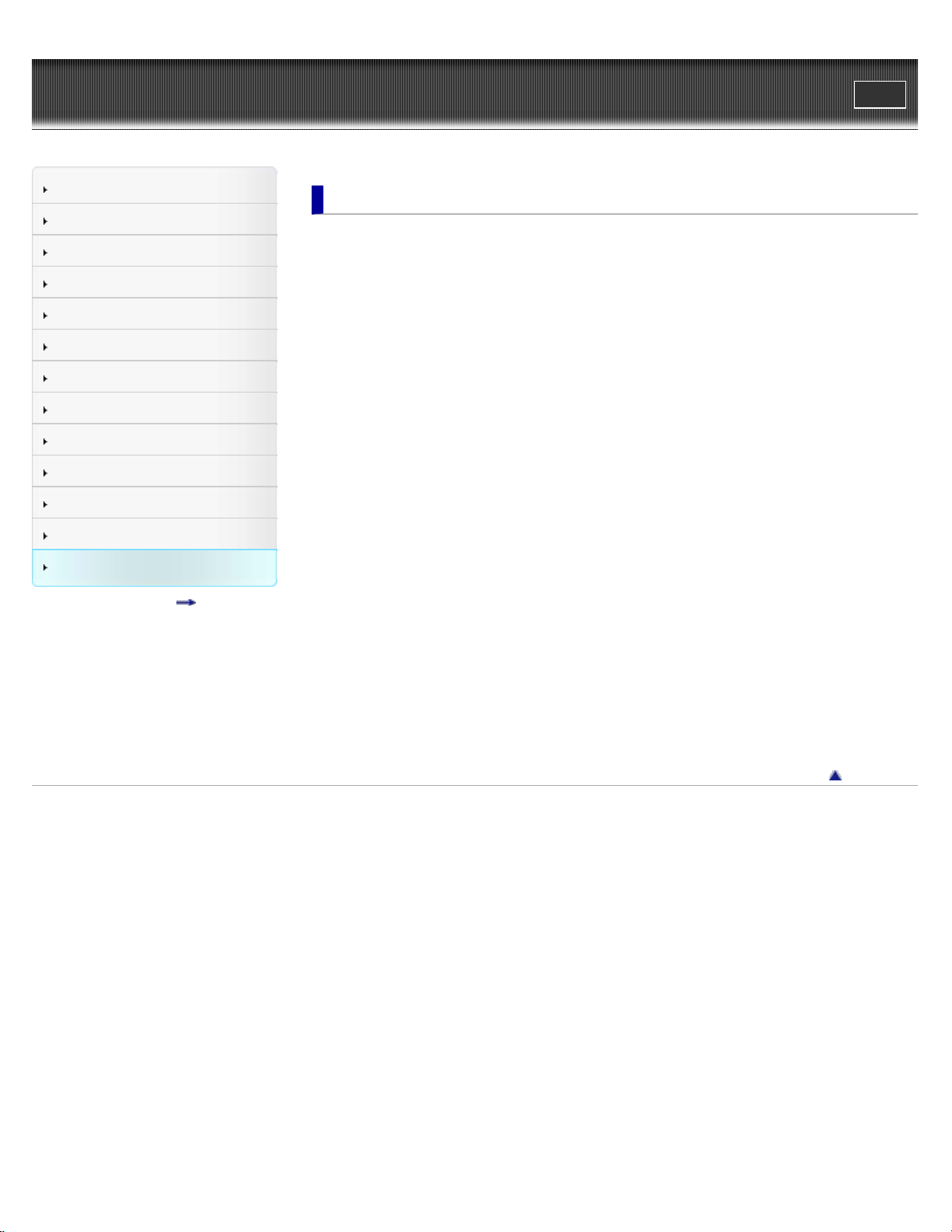
Cyber-shot User Guide
15
Print
Top page > Precautions/About this camera
Operation Search
Before Use
Shooting
Viewing
Using 3D Functions
Using MENU items (Shooting)
Using MENU items (Viewing)
Changing settings
Viewing images on a TV
Using with your computer
Printing
Troubleshooting
Precautions/About this camera
Contents list
Precautions/About this camera
Precautions
Precautions
On the internal rechargeable backup battery
Battery pack
AC Adaptor
Memory card
On cleaning
On cleaning
Number of still images and recordable time of movies
Number of still images
Recordable time of movies
Using the camera abroad
Using the camera abroad
On TV color systems
About this camera
Intelligent Pantilter
AVCHD format
TransferJet standard
License
Trademarks
Trademarks
Copyright 2011 Sony Corporation
Back to top
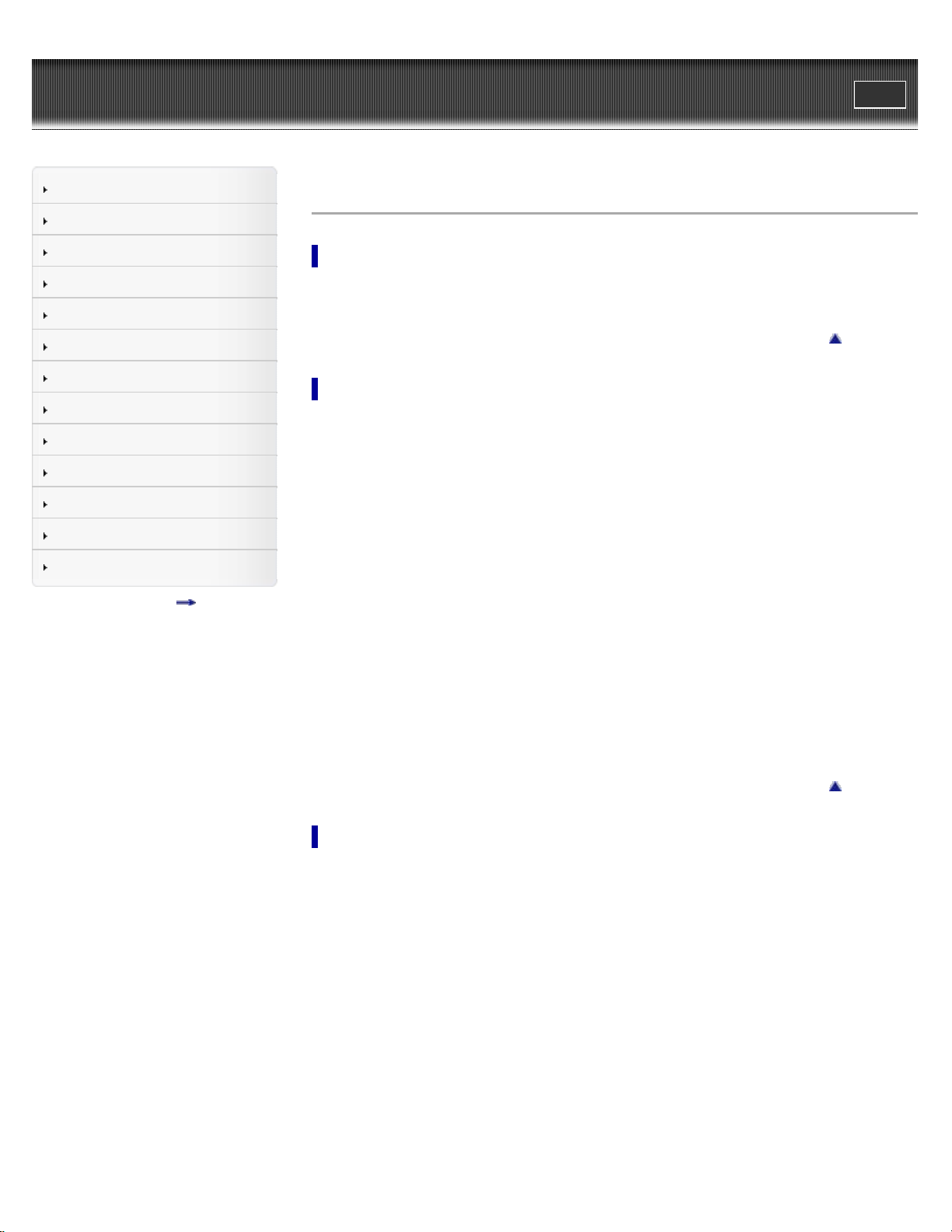
Cyber-shot User Guide
16
Print
Top page > Contents list
Operation Search
Before Use
Shooting
Viewing
Using 3D Functions
Using MENU items (Shooting)
Using MENU items (Viewing)
Changing settings
Viewing images on a TV
Using with your computer
Printing
Troubleshooting
Precautions/About this camera
Contents list
Contents list
Operation Search
Operation Search
Search by Operation
Back to top
Before Use
How to use this User Guide
How to use this User Guide
The images used in this User Guide
Names of parts and list of icons displayed on the screen
Names of parts
List of icons displayed on the screen
Using the wrist strap
Using the wrist strap
Using the control wheel
Using the control wheel
Using the internal memory
Using the internal memory
Using the In-Camera guide
In-Camera Guide
Shooting
Shooting still images
Shooting still images
Zoom
Shooting movies
Shooting movies
Shooting still images while recording a movie (Dual Rec)
Shooting panoramic images
Intelligent Sweep Panorama
Setting still image shooting mode
List of mode dial functions
Intelligent Auto
Superior Auto
Back to top
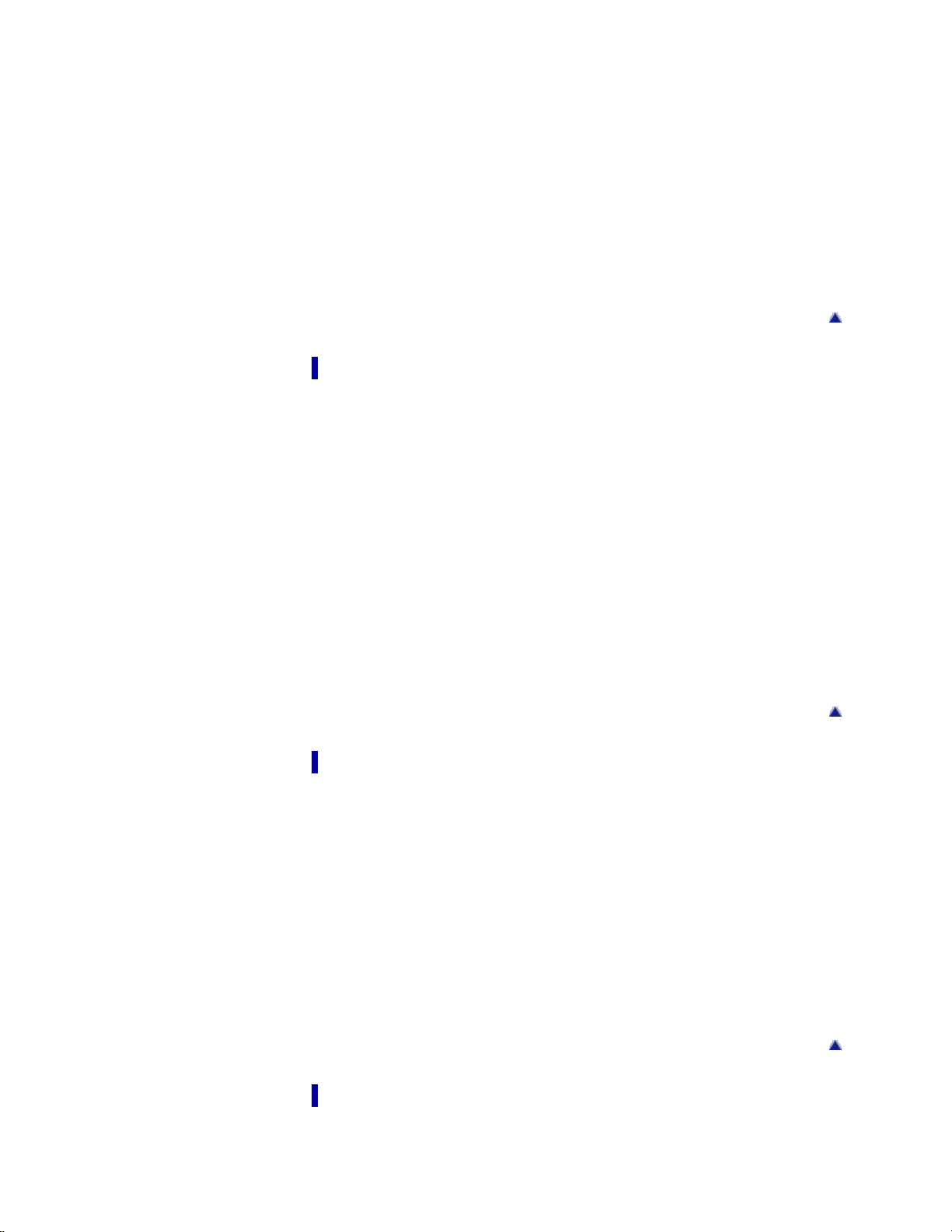
Program Auto
Manual Exposure Shooting
17
3D Shooting
Scene Selection
Functions not available in some REC modes
Using shooting functions
Tracking focus
DISP (Display Setting)
Flash
Burst/Bracket
Self-Timer
Viewing
Viewing still images
Viewing still images
Playback zoom
Image Index
Deleting images
Delete button
Back to top
Viewing burst images
Viewing burst images
Viewing movies
Viewing movies
Viewing panorama images
Scrolling the panorama images for display
Using 3D Functions
3D Functions
3D Functions
File name of the 3D image
Shooting 3D images
3D Still Image
3D Sweep Panorama
Sweep Multi Angle
Viewing 3D images
Viewing images shot in Sweep Multi Angle mode stereoscopically
Viewing 3D images on a 3D TV
Back to top
Back to top
Using MENU items (Shooting)
Using MENU items (Shooting)
Using MENU items (Shooting)

MENU items (Shooting)
Movie shooting scene
18
3D Shooting
Scene Selection
Background Defocus
Easy Mode
Defocus Effect
Still Image Size/Panorama Image Size
Movie Quality/Movie Size
EV
ISO
White Balance
White Balance Shift
Focus
Metering Mode
Burst Shooting Interval
Bracket Setting
Scene Recognition
Soft Skin Effect
Smile Shutter
Smile Detection Sensitivity
Face Detection
Color Mode
Color Saturation
Contrast
Sharpness
Anti Blink
Movie SteadyShot
In-Camera Guide
Shooting MENU list
MENU items not available in some REC modes
Using MENU items (Viewing)
Using MENU items (Viewing)
Using MENU items (Viewing)
MENU items (Viewing)
Slideshow
3D Viewing
Send by TransferJet
View Mode
Display Burst Group
Retouch
Delete
Protect
Print (DPOF)
Rotate
Back to top
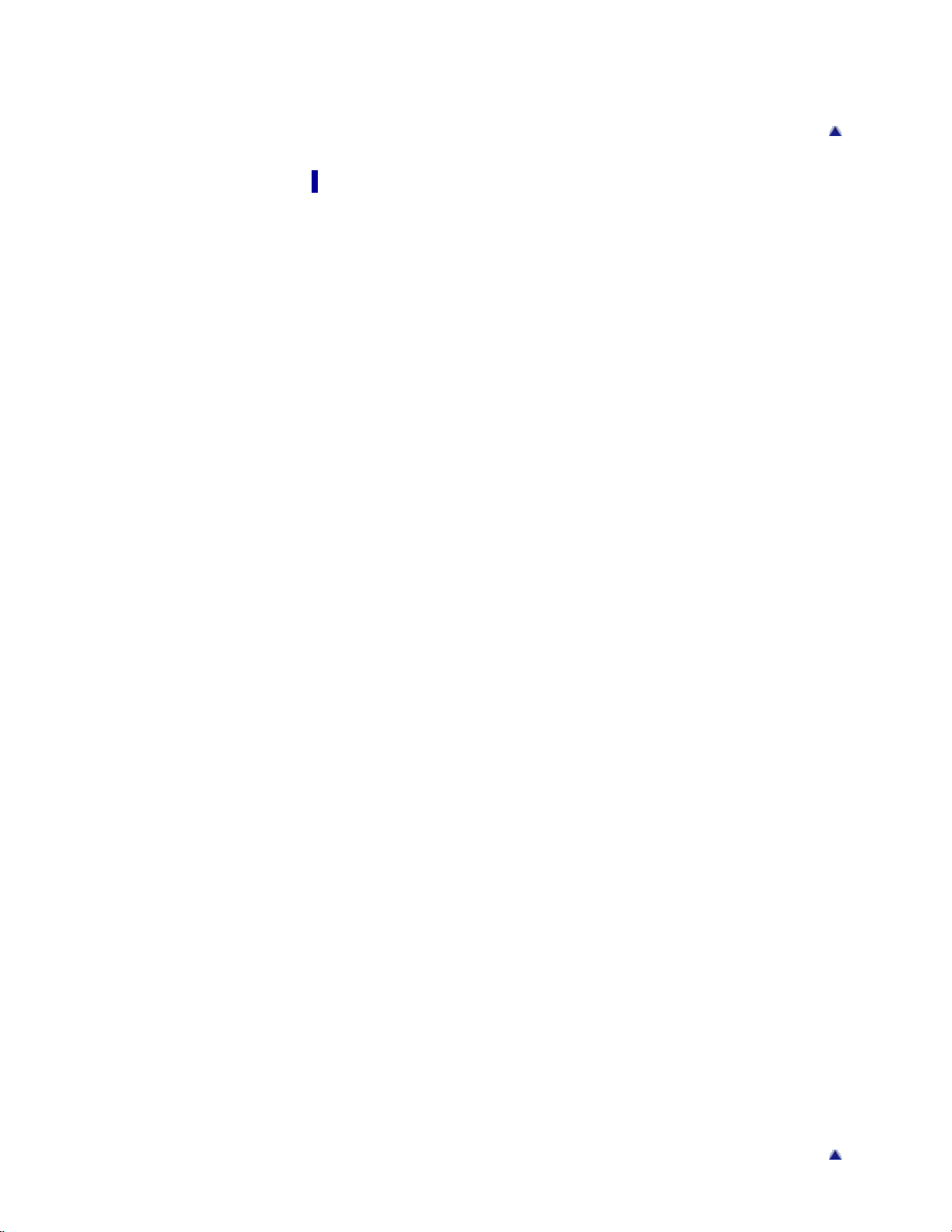
In-Camera Guide
Playback MENU list
19
MENU items that cannot be set according to View Mode
Changing settings
Changing settings
Changing camera settings
Shooting Settings
Movie format
AF Illuminator
Grid Line
Digital Zoom
Expanded Focus
Wind Noise Reduct.
Red Eye Reduction
Blink Alert
Write Date
Main Settings
Beep
Panel Brightness
Language Setting
Display color
Demo Mode
Initialize
Function Guide
CTRL FOR HDMI
USB Connect Setting
USB Power Supply
LUN Setting
Download Music
Empty Music
TransferJet
Eye-Fi
Power Save
Back to top
Memory Card Tool/Internal Memory Tool
Format
Create REC.Folder
Change REC.Folder
Delete REC.Folder
Copy
File Number
Clock Settings
Area Setting
Date & Time Setting
Back to top
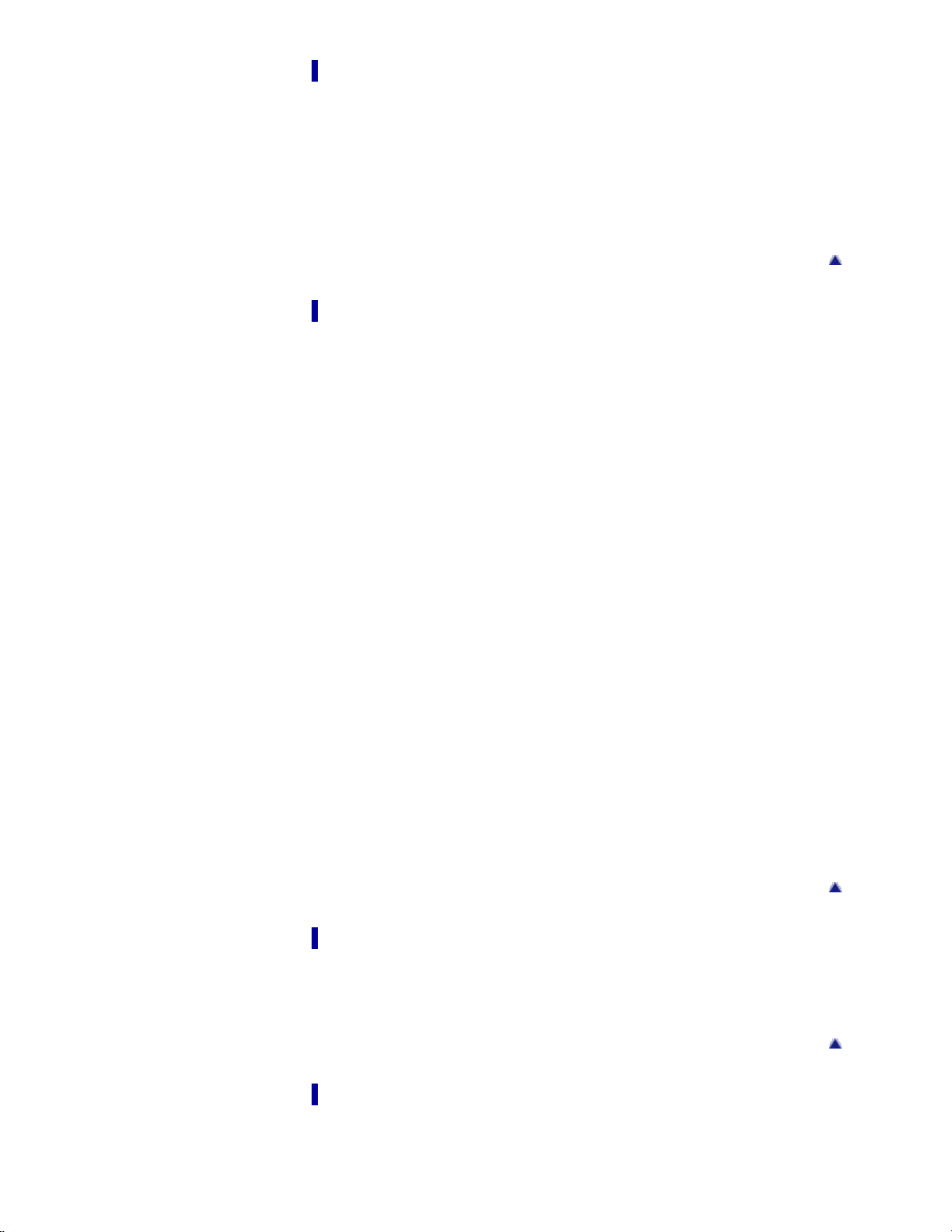
Viewing images on a TV
20
Viewing an image on a High Definition (HD) TV
Viewing an image on an HD TV using the HDMI Cable (sold separately)
Viewing an image on a “BRAVIA” Sync-compatible TV
Viewing an image on a “BRAVIA” Sync-compatible TV
Viewing an image on a Standard Definition (SD) TV
Viewing an image on a Standard Definition (SD) TV
Using with your computer
Recommended computer environment
Recommended computer environment (Windows)
Recommended computer environment (Macintosh)
Using the software
“PMB (Picture Motion Browser)”
“Music Transfer”
Installing “PMB” and “Music Transfer” (Windows)
Installing “Music Transfer” (Macintosh)
Back to top
Connecting the camera to the computer
Connecting the camera to the computer
Importing images to a computer (Windows)
Importing images to a computer (Macintosh)
Deleting the USB connection
Uploading images to a media service
“PMB Portable”
Starting up “PMB Portable” (Windows)
Starting up “PMB Portable” (Macintosh)
Creating a disc of movies
Selecting the method for creating a disc of movies
Creating AVCHD discs
Creating standard definition image quality (STD) discs
Creating Blu-ray discs
Printing
Printing still images
Printing still images
Printing at a shop
Back to top
Back to top
Troubleshooting
If you have problems
If you have problems
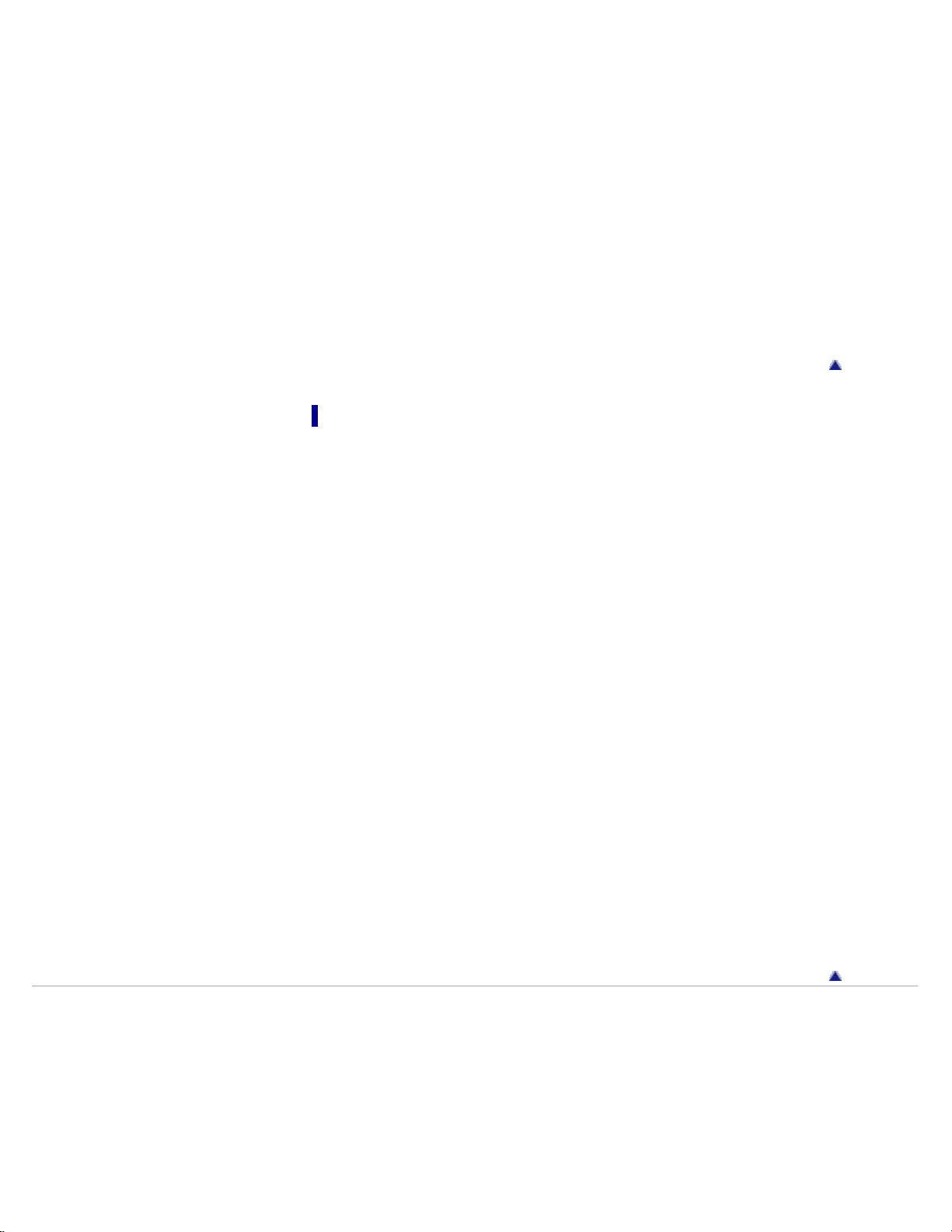
Troubleshooting
Battery pack and power
21
Shooting still images/movies
Viewing images
Deleting
Computers
Memory card
Internal memory
Printing
Others
Warning indicators and messages
Self-diagnosis display
Messages
Precautions/About this camera
Precautions
Precautions
On the internal rechargeable backup battery
Battery pack
AC Adaptor
Memory card
Back to top
On cleaning
On cleaning
Number of still images and recordable time of movies
Number of still images
Recordable time of movies
Using the camera abroad
Using the camera abroad
On TV color systems
About this camera
Intelligent Pantilter
AVCHD format
TransferJet standard
License
Trademarks
Trademarks
Copyright 2011 Sony Corporation
Back to top
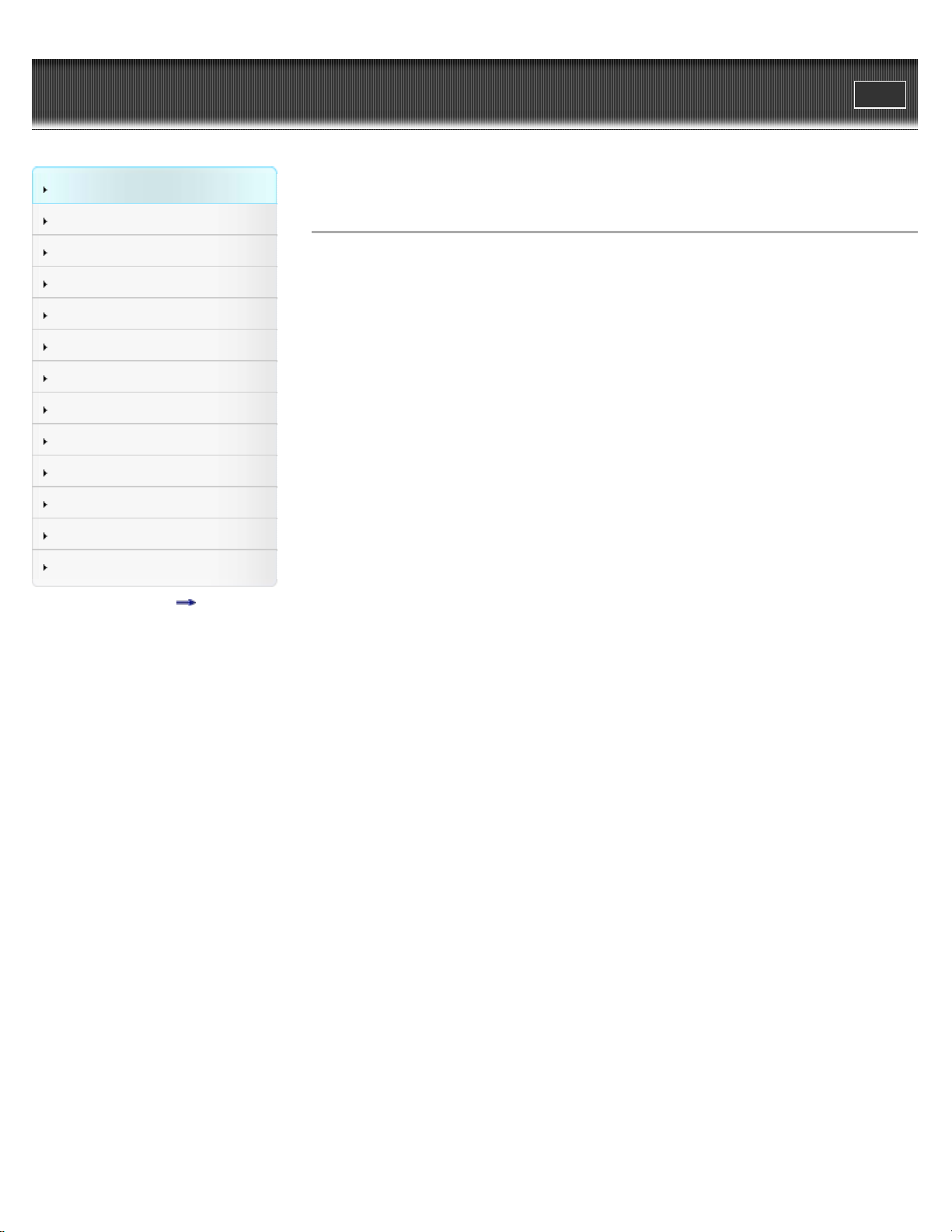
Cyber-shot User Guide
22
Operation Search
Print
Top page > Operation Search > Operation Search > Search by Operation
Before Use
Shooting
Viewing
Using 3D Functions
Using MENU items (Shooting)
Using MENU items (Viewing)
Changing settings
Viewing images on a TV
Using with your computer
Printing
Troubleshooting
Precautions/About this camera
Contents list
Search by Operation
Learning about the camera’s functions
In-Camera Guide
Function Guide
Leaving the settings to the camera
Intelligent Auto
Superior Auto
Scene Selection
Shooting movies
Shooting movies
Shooting still images while recording a movie (Dual Rec)
Shooting 3D images
3D Still Image
3D Sweep Panorama
Sweep Multi Angle
Shooting portraits
Scene Selection(Soft Skin)
Scene Selection(Soft Snap)
Scene Selection(Twilight Portrait)
Smile Shutter
Face Detection
Anti Blink
Red Eye Reduction
Shooting at your favorite exposure
Manual Exposure Shooting
Shooting panoramic images
Intelligent Sweep Panorama
Shooting moving objects
Movie shooting scene
Tracking focus
Burst/Bracket
Shooting without blur
Scene Selection(Anti Motion Blur)
Scene Selection(Hand-held Twilight)
Scene Selection(High Sensitivity)
Self-Timer(2sec)
ISO
Movie SteadyShot
Shooting with backlight
Superior Auto
Scene Selection(Backlight Correction HDR)
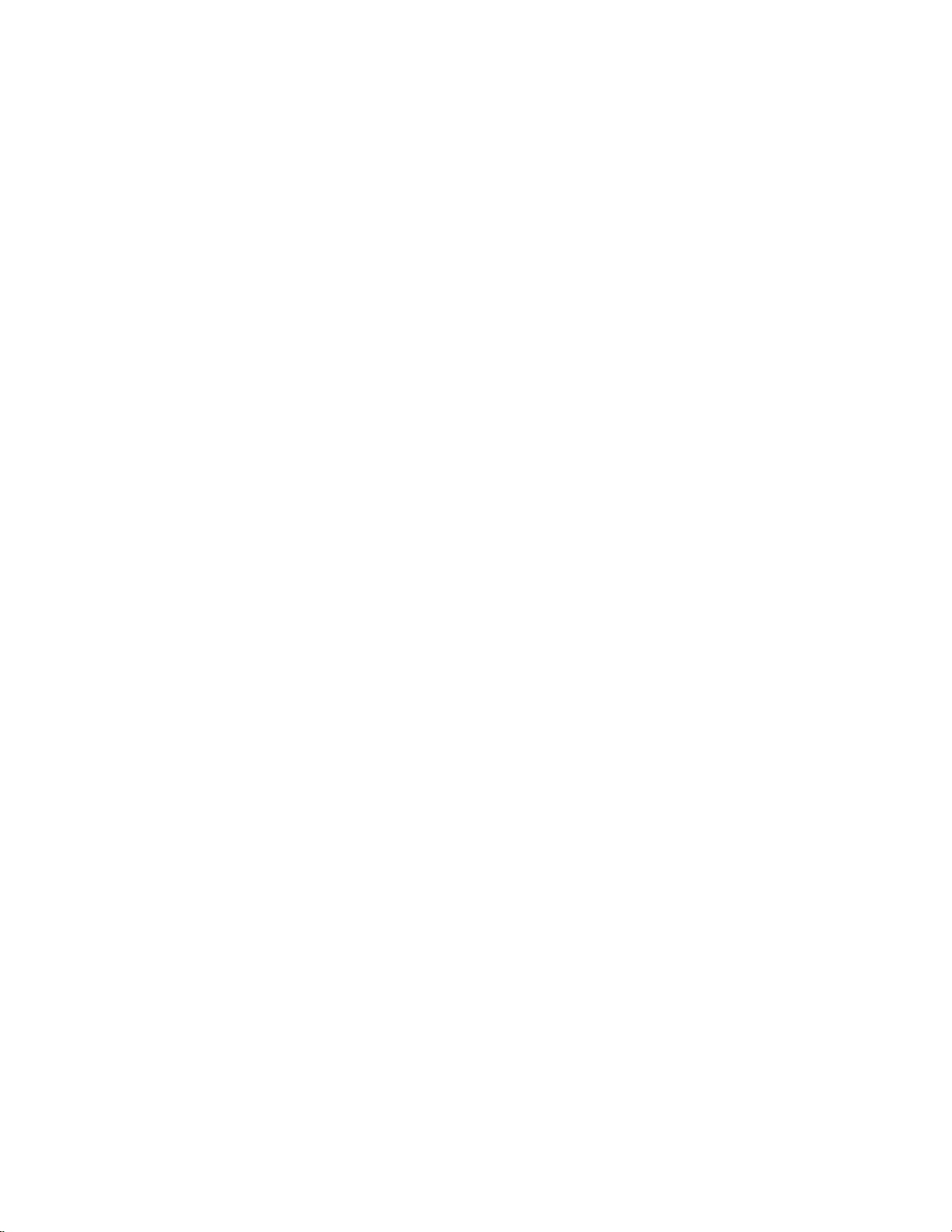
Flash(On)
23
Shooting in dark places
Scene Selection(Hand-held Twilight)
Scene Selection(High Sensitivity)
Flash(Slow Synchro)
ISO
Changing focus position
Focus
Face Detection
Shooting 3 consecutive images using different settings
Burst/Bracket
Changing image size
Still Image Size/Panorama Image Size
Movie Quality/Movie Size
Changing screen display
DISP (Display Setting)
Display color
Deleting images
Delete button
Format
Displaying enlarged images
Playback zoom
Retouch(Trimming (Resize))
Editing images
Retouch
Playing back a series of images in order
Slideshow
Printing images with the date
Write Date
Changing clock settings
Area Setting
Date & Time Setting
Initializing settings
Initialize
Printing images
Printing still images
Viewing on TVs
Viewing 3D images on a 3D TV
Viewing an image on an HD TV using the HDMI Cable (sold separately)
Viewing an image on a Standard Definition (SD) TV
Creating a movie disc
Creating AVCHD discs

Copyright 2011 Sony Corporation
24
Back to top
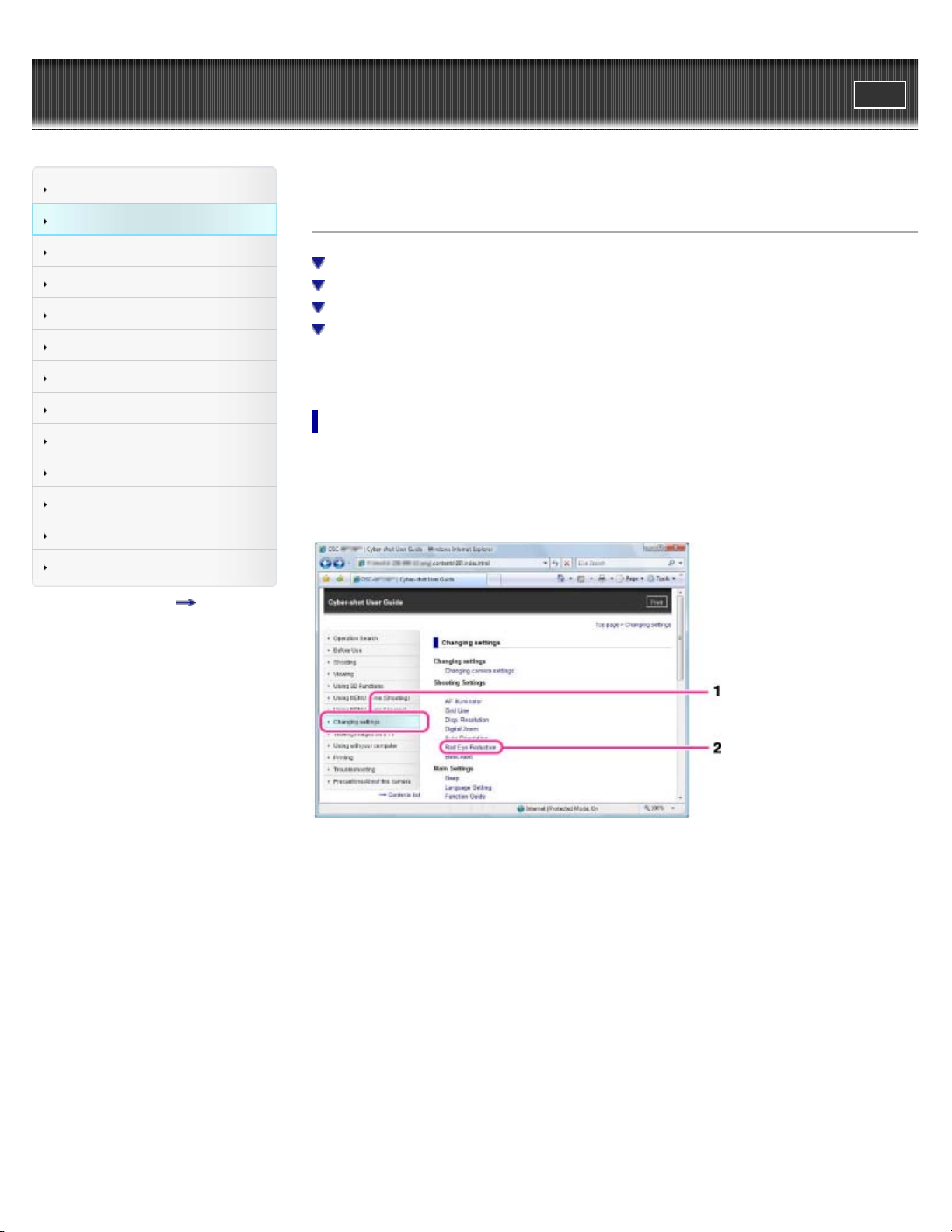
Cyber-shot User Guide
25
Operation Search
Print
Top page > Before Use > How to use this User Guide > How to use this User Guide
Before Use
Shooting
Viewing
Using 3D Functions
Using MENU items (Shooting)
Using MENU items (Viewing)
Changing settings
Viewing images on a TV
Using with your computer
Printing
Troubleshooting
Precautions/About this camera
Contents list
How to use this User Guide
Selecting a topic to display
Returning to a previous page
Printing out a page
Marks and notations used in this User Guide
This User Guide explains how to use each function of the camera, how to change settings, and
how to troubleshoot a problem.
Selecting a topic to display
The following illustrations take Internet Explorer 7 as an example.
1. Click a title in the side bar on the left of the browser window.
The title’s topic list appears in the right pane.
2. Click a topic title in the list.
Descriptions appear in the right pane.
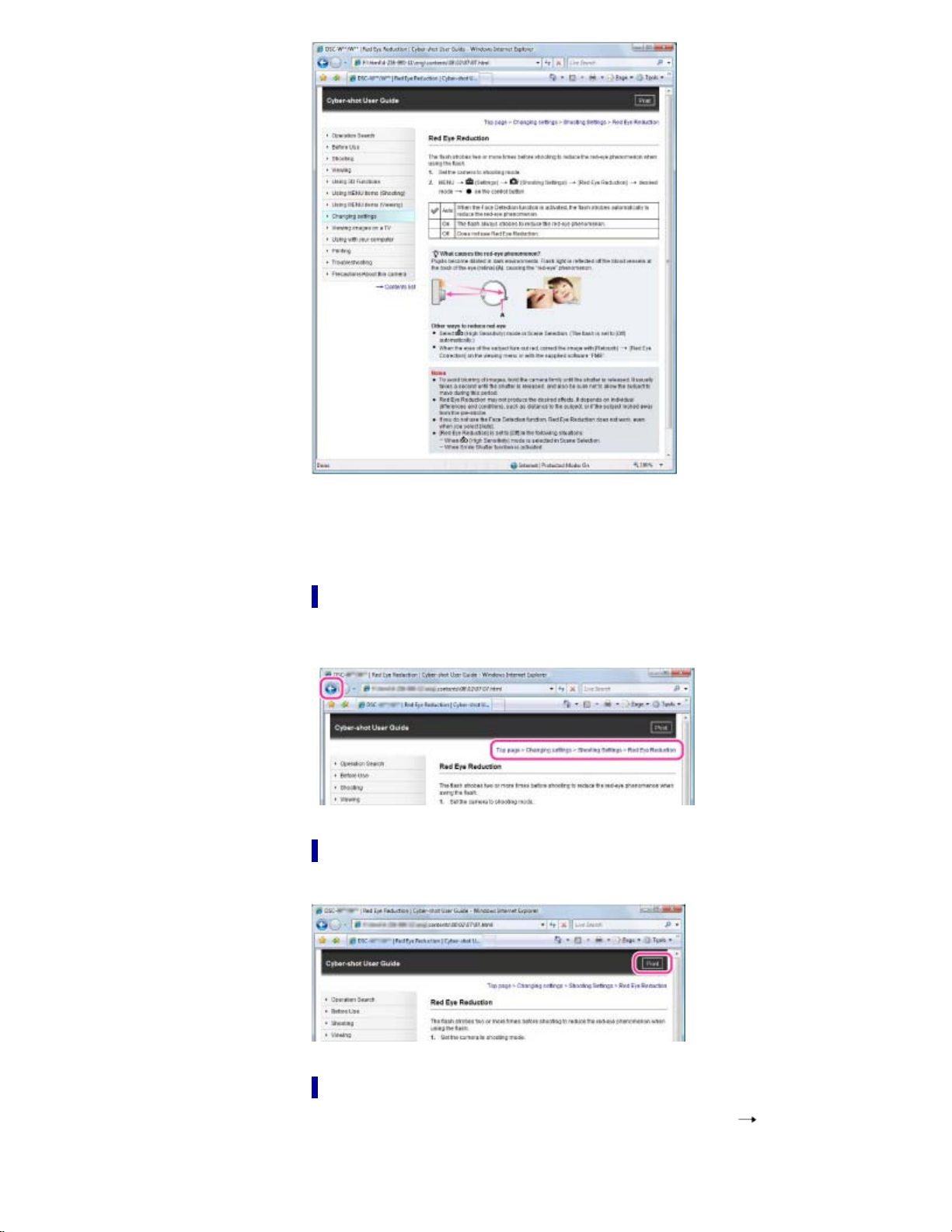
Changing the font size
26
Change the font size by changing the setting of your web browser. For how to change the font
size setting, refer to the Help of your web browser.
Returning to a previous page
Use the back button of your web browser or the breadcrumb trail navigation to return to a page
you previously viewed.
Printing out a page
Click the [Print] button to print out a page you are viewing.
Marks and notations used in this User Guide
In this User Guide, the sequence of operations is shown by arrows ( ) (A).
Operate the camera in the order indicated.
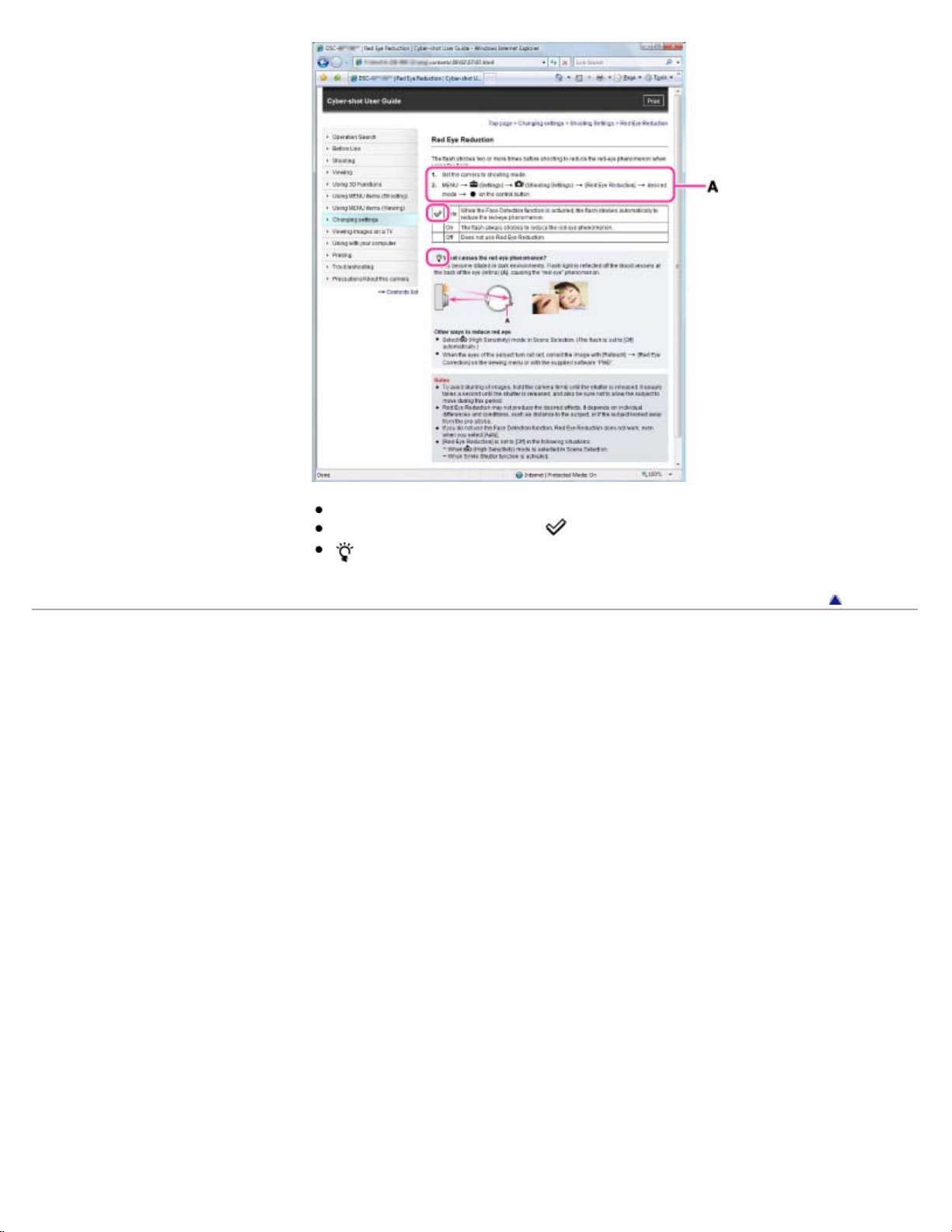
Icons in the operating procedure sentences appear when the camera is in its default settings.
27
The default setting is indicated by .
indicates information that is useful to know.
Back to top
Copyright 2011 Sony Corporation
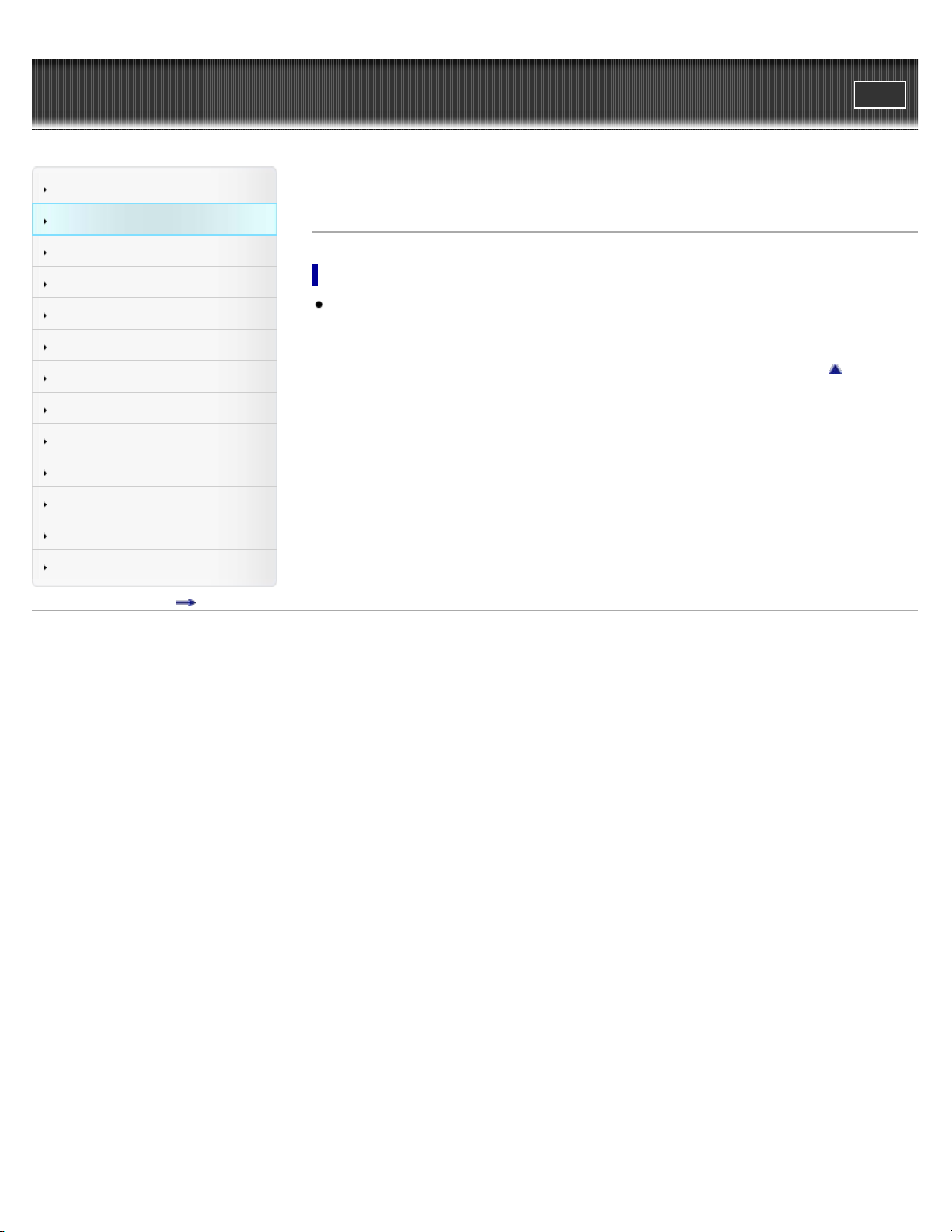
Cyber-shot User Guide
28
Operation Search
Print
Top page > Before Use > How to use this User Guide > The images used in this User Guide
Before Use
Shooting
Viewing
Using 3D Functions
Using MENU items (Shooting)
Using MENU items (Viewing)
Changing settings
Viewing images on a TV
Using with your computer
Printing
Troubleshooting
Precautions/About this camera
Contents list
The images used in this User Guide
Images used in this User Guide
The images used as examples in this User Guide are reproduced images, and are not actual
images shot using this camera.
Back to top
Copyright 2011 Sony Corporation
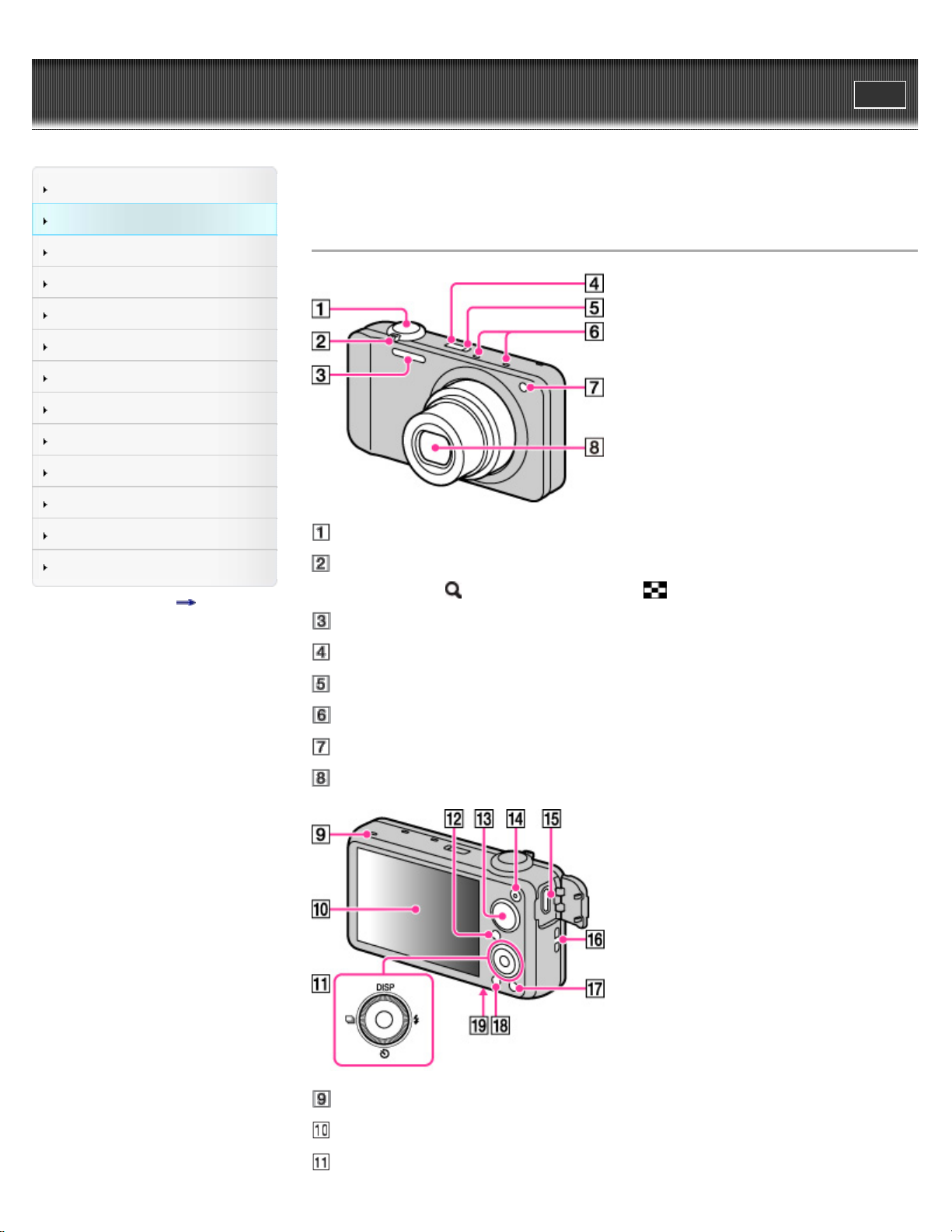
Cyber-shot User Guide
29
Operation Search
Print
Top page > Before Use > Names of parts and list of icons displayed on the screen > Names of
parts
Before Use
Shooting
Viewing
Using 3D Functions
Using MENU items (Shooting)
Using MENU items (Viewing)
Changing settings
Viewing images on a TV
Using with your computer
Printing
Troubleshooting
Precautions/About this camera
Contents list
Names of parts
Shutter button
For shooting: W/T (zoom) lever
For viewing:
Flash
ON/OFF (Power) button
(Playback zoom) lever/ (Index) lever
Power/Charge lamp
Microphone
Self-timer lamp/Smile Shutter lamp/AF illuminator
Lens
Speaker
LCD screen
Control wheel
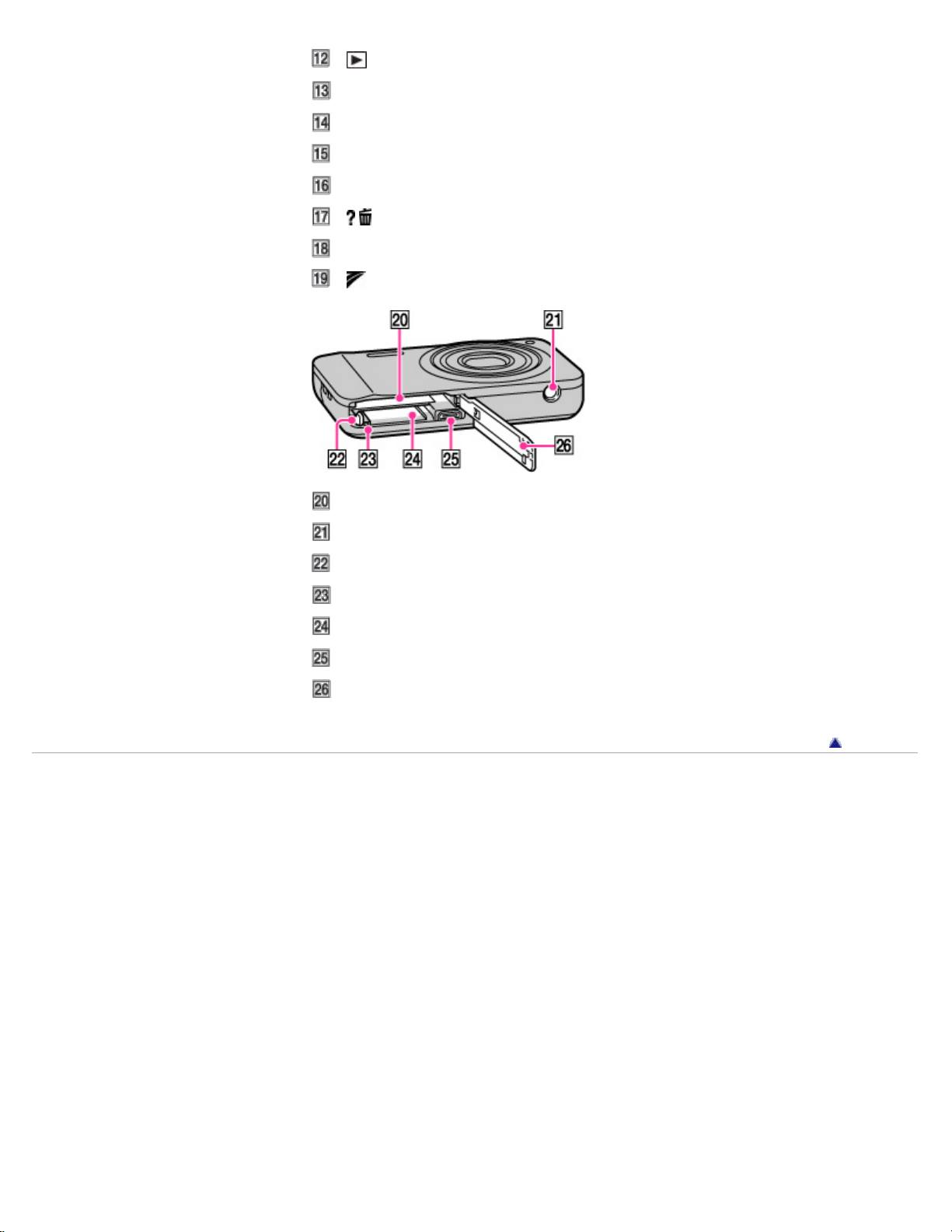
(Playback) button
30
Mode dial
MOVIE (Movie) button
HDMI connector
Hook for wrist strap
/ (In-Camera Guide/Delete) button
MENU button
(TransferJet™) mark
Battery insertion slot
Tripod receptacle
Battery eject lever
Access lamp
Memory card slot
Multi connector (Type3b)
Battery/Memory card cover
Copyright 2011 Sony Corporation
Back to top
