Sony DSC-W800S, DSC-W800B Owner’s Manual
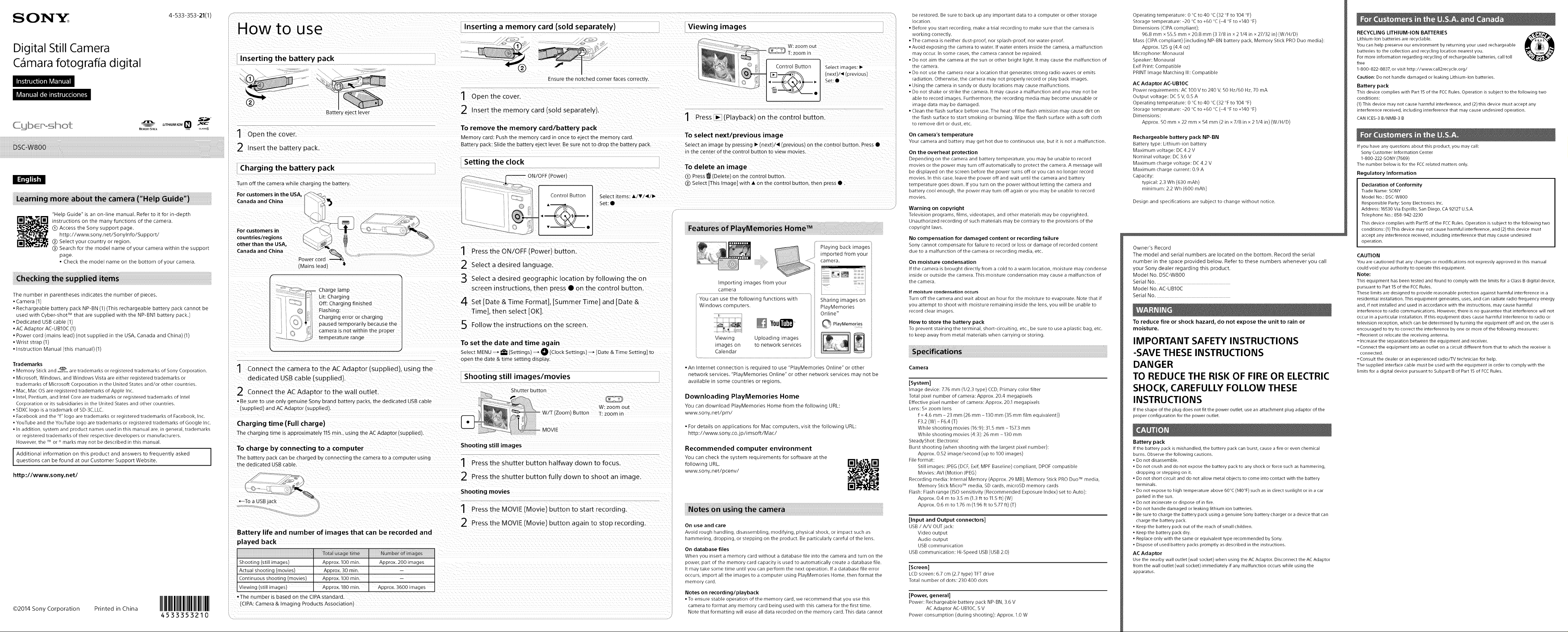
SON'E
4-533-353-21(1)
Digital Still Camera
C mara fotografia digital
mB_
MEM{_RY 5TIEK T_ _@
"Help Guide" is an on-line manual. Refer to it for in-depth
(_) Access the Sony support page.
http://www.sony, net/Sonylnfo/Su pport/
instructions on the many functions of the camera.
(_) Select your country or region.
Search for the model name of your camera within the support
page.
• Check the model name on the bottom of your camera.
The number in parentheses indicates the number of pieces.
• Camera (1)
• Rechargeable battery pack NP-BN (1)(This rechargeable battery pack cannot be
used with Cyber-shot TM that are supplied with the NP-BN1 battery pack.)
• Dedicated USB cable (1)
• AC Adaptor AC-UBIOC (1)
• Power cord (mains lead) (not supplied in the USA, Canada and China) (1)
• Wrist strap (1)
• Instruction Manual (this manual) (1)
Trademarks
• Memory Stick and _ are trademarks or registered trademarks of Sony Corporation.
• Microsoft, Windows, and Windows Vista are either registered trademarks or
trademarks of Microsoft Corporation in the United States and/or other countries.
• Mac, Mac OS are registered trademarks of Apple Inc.
• Intel, Pentium, and Intel Core are trademarks or registered trademarks of Intel
Corporation or its subsidiaries in the United States and other countries.
• SDXC logo is a trademark of SD-3C, LLC.
• Facebook and the "f" logo are trademarks or registered trademarks of Facebook, Inc.
• YouTube and the YouTube logo are trademarks or registered trademarks of Google Inc.
• In addition, system and product names used in this manual are, in general, trademarks
or registered trademarks of their respective developers or manufacturers.
However, the _M or':' marks may not be described in this manual.
I Additional information on this product and answers to frequently asked I
questions can be found at our Customer Support Website.
http ://www.sony.net/
©2014 Sony Corporation
Printed in China
LITHIUM ION _XC
IIIIIIIIIII
4533353210
be restored. Be sure to back up any important data to a computer or other storage
How to use
Inserting the battery pack
_:=: :
J
Battery eject lever
1 Open the cover.
2 Insert the battery pack.
Charging the battery pack
Turn off the camera while charging the battery.
Inserting a memory card (sold separately) Viewing images
®
f
Ensure the notched corner faces correctly.
1 Open the cover.
2 Insert the memory card (sold separatelyl
To remove the memory card/battery pack
Memory card: Push the memory card in once to eject the memory card.
Battery pack: Slide the battery eject lever. Be sure not to drop the battery pack.
Setting the clock
_ _......... _.__ ON/OFF (Power',
/,,i(:1.:) ::_ Control Button
Select items: A/V/</I_
Set: •
1 Press _ (Playback) on the control button.
To select next/previous image
Select an image by pressing I_ (next)/<l (previous', on the control button. Press •
in the center of the control button to view movies.
To delete an image
(_) Press _ (Delete) on the control button.
(_) Select [This Image] with • on the control button, then press •.
.......o,_ W: zoom out
T: zoom in
Contro Button
Select images: •
(next)/41 (previous)
Bet: •
Features of PlayMemories Home TM
1 Press the ON/OFF (Power) button.
(Mains lead)
harge lamp
Lit: Charging
Off: Charging finished
Flashing:
Charging error or charging
paused temporarily because the
:amera is not within the proper
temperature range
1 Connect the camera to the AC Ada ptor (supplied), using the
dedicated USB cable (supplied).
2 Connect the AC Adaptor to the wall outlet.
° Be sure to use only genuine Sony brand battery packs, the dedicated USB cable
(supplied) and AC Adaptor (supplied).
Charging time (Full charge}
The charging time is approximately 115 min., using the AC Adaptor (supplied).
To charge by connecting to a computer
I
The battery pack can be charged by connecting the camera to a computer using
the dedicated USB cable
// .......
_a
*--To a USB jack
Battery life and number of images that can be recorded and
played back
Total usage _ime Number of images
Shooting (still images) Approx. 100 rain. Approx. 200 images
Actual shooting (movies) " Approx. 30 rain. '
Continuous shooting (movies) Approx. 100 min.
Viewing (still images) ' Approx. 180 min. ' Approx. 3600 images
The number is based on the ClPA standard.
CIPA: Camera & Imaging Products Association_
2 Select a desired language.
Select a desired geographic location by following the on
screen instructions, then press • on the control button
4 Set [Date &Time Format], [SummerTime] and [Date &
Time], then select [OK].
5 Follow the instructions on the screen.
To set the date and time again
Select MENU i (Settings) -_ O (Clock Settings) -_ I Date & Time Setting] to
open the date & time setting display.
Shooting still images/movies
Shooting still images
1 Press the shutter button halfway down to focus.
2 Press the shutter button fully down to shoot an image.
Shooting movies
1 Press the MOVIE (Movie) button to start recording.
2 Press the MOVIE [Movie) button again to stop recording.
___ mGitw
mporting images from your
carnera
You can use the following functions with
Windows comouters.
uO'
Viewing
magus on
Calendar
• An nternet connection is rec uired to use "PlavMemories Online" or other
network services. "Pla,,Memories Online" or other network services may not be
available '- some countries or reoions.
Downloading PlayMemories Home
You can download PlavMemories Home from the followino URL:
www.sonv.net/Din/
• For details on aoolications for Mac comouters visit the following URL:
ntto://www.sony.co.jp/imsoft/Mac/
Recommended computer environment
You can check the system rec uirements for software at the
following URL.
www.sonv.ne_/ocenv/
Notes on using the camera
On use and care
Avoid rough nanqllng, dlsassemDiing, modifying on\ slcal snock or imoact sucn as
nammenng, droppmg, or stepping on the product. Be particularl_ carefu of the ens.
On database files
When vou qsert a memor,, card without a database file into the camera and turn on tne
Dower. Dart of the memorv card cabacltv s used to automatlcall create a database file.
[ma_taKesomebmeunt voucanberformmenextcoeration, lf a database file error
occurs -nbortautne_ma)estoacomputerusmgPla_VlemoriesHome tnen format the
memorv card
Notes on recording/playback
• To ensure stable c aeration of the memor, card we recommend mar vou use mls
camera to format anv memorv card being used wltn this camera for the first time.
Note that formatting w erase al data recorded on tne memor, card. This data cannot
Uploading images
to network services
Playing back images
imoorted from vour
camera.
Sharing images on
PlayMemories
Online"
C PlayMemories
location.
• Before you start recording, make a trial recording to make sure that the camera is
working correctly.
• The camera is neither dust-proof, nor splash-proof, nor water-proof.
• Avoid exposing the camera to water. If water enters inside the camera, a malfunction
may occur. In some cases, the camera cannot be repaired.
• Do not aim the camera at the sun or other bright light. It may cause the malfunction of
the camera.
• Do not use the camera near a location that generates strong radio waves or emits
radiation. Otherwise, the camera may not properly record or play back images.
• Using the camera in sandy or dusty locations may cause malfunctions.
• Do not shake or strike the camera. It may cause a malfunction and you may not be
able to record images. Furthermore, the recording media may become unusable or
image data may be damaged.
• Clean the flash surface before use. The heat of the flash emission may cause dirt on
the flash surface to start smoking or burning. Wipe the flash surface with a soft cloth
to remove dirt or dust, etc.
On camera's temperature
Your camera and battery may get hot due to continuous use, but it is not a malfunction.
On the overheat protection
Depending on the camera and battery temperature, you may be unable to record
movies or the power may turn off automatically to protect the camera. A message will
be displayed on the screen before the power turns off or you can no longer record
movies. In this case, leave the power off and wait until the camera and battery
temperature goes down. If you turn on the power without letting the camera and
battery cool enough, the power may turn off again or you may be unable to record
movies.
Warning on copyright
Television programs, films, videotapes, and other materials may be copyrighted.
Unauthorized recording of such materials may be contrary to the provisions of the
copyright laws.
No compensation for damaged content or recording failure
Sony cannot compensate for failure to record or loss or damage of recorded content
due to a malfunction of the camera or recording media, etc.
On moisture condensation
If the camera is brought directly from a cold to a warm location, moisture may condense
inside or outside the camera. This moisture condensation may cause a malfunction of
the camera.
If moisture condensation occurs
Turn off the camera and wait about an hour for the moisture to evaporate. Note that if
you attempt to shoot with moisture remaining inside the lens, you will be unable to
record clear images.
How to store the battery pack
To prevent staining the terminal, short-circuiting, etc., be sure to use a plastic bag, etc.
to keep away from metal materials when carrying or storing.
Camera
[System]
Image device: 7.76 mm (1/2.3 type) CCD, Primary color filter
Total pixel number of camera: Approx. 20.4 megapixels
Effective pixel number of camera: Approx. 20.1 megapixels
Lens: 5x zoom lens
f = 4.6 mm - 23 mm (26 mm - 130 mm (35 mm film equivalent))
F3.2 (W)- F6.4 (T)
While shooting movies (16:9): 31.5 mm - 157.3 mm
While shooting movies (4:3): 26 mm - 130 mm
SteadyShot: Electronic
Burst shooting (when shooting with the largest pixel number):
Approx. 0.52 image/second (up to 100 images)
File format:
Still images: JPEG (DCF, Exif, MPF Baseline) compliant, DPOF compatible
Movies: AVl (Motion JPEG)
Recording media: Internal Memory (Approx. 29 MB), Memory Stick PRO Duo TM media,
Memory Stick Micro TM media, SD cards, microSD memory cards
Flash: Flash range (ISO sensitivity (Recommended Exposure Index) set to Auto):
Approx. 0.4 m to 3.5 m (1.3 ft to 11.5 ft) (W)
Approx. 0.6 m to 1.76 m (1.96 ft to 5.77 ft) (T)
[Input and Output connectors]
USB / A/V OUT jack:
Video output
Audio output
USB communication
USB communication: Hi-Speed USB (USB 2.0)
[Screen]
LCD screen: 6.7 cm (2.7 type) TFT drive
Total number of dots: 230 400 dots
[Power, general]
Power: Rechargeable battery pack NP-BN, 3.6 V
AC Adaptor AC-UB10C, 5 V
Power consumption (during shooting): Approx. 1.0 W
Operating temperature: 0 °Cto 40 °C(32 °Fto 104 °F)
Storage temperature: -20 °C to +60 °C(-4 °Fto +140°F)
Dimensions (CIPAcompliant):
96.8 mm x 55.5 mm x 20.8 mm (3 7/8 in x 21/4 in x 27/32 in) (W/H/D)
Mass (CIPA compliant) (including NP-BN battery pack, Memory Stick PRO Duo media):
Approx. 125g (4.4 oz)
Microphone: Monaural
Speaker: Monaural
Exif Print: Compatible
PRINT Image Matching II1:Compatible
AC Adaptor AC-UB10C
Power requirements: AC 100 V to 240 V, 50 Hz/60 Hz, 70 mA
Output voltage: DC 5 V,0.5 A
Operating temperature: 0 °Cto 40 °C(32 °Fto 104 °F)
Storage temperature: -20 °C to +60 °C(-4 °Fto +140°F)
Dimensions:
Approx. 50 mm x 22 mm x 54 mm (2 in x 7/8 in x 21/4 in) (W/H/D)
Rechargeable battery pack NP-BN
Battery type: Lithium-ion battery
Maximum voltage: DC4.2 V
Nominal voltage: DC 3.6 V
Maximum charge voltage: DC 4.2 V
Maximum charge current: 0.9 A
Capacity:
typical: 2.3 Wh (630 mAh)
minimum: 2.2 Wh (600 mAh)
Design and specifications are subject to change without notice.
Owner's Record
The model and serial numbers are located on the bottom. Record the serial
number in the space provided below. Refer to these numbers whenever you call
your Sony dealer regarding this product.
Model No. DSC-W8OO
Serial No.
Model No. AC-UBIOC
Serial No.
To reduce fire or shock hazard, do not expose the unit to rain or
moisture.
IMPORTANT SAFETY INSTRUCTIONS
-SAVE THESE INSTRUCTIONS
DANGER
TO REDUCE THE RISK OF FIRE OR ELECTRIC
SHOCK, CAREFULLY FOLLOW THESE
INSTRUCTIONS
If the shape of the plug does not fit the power outlet, use an attachment plug adaptor of the
proper configuration for the power outlet.
Battery pack
If the battery pack is mishandled, the battery pack can burst, cause a fire or even chemical
burns. Observe the following cautions.
• Do not disassemble.
• Do not crush and do not expose the battery pack to any shock or force such as hammering,
dropping or stepping on it.
• Do not short circuit and do not allow metal objects to come into contact with the battery
terminals.
• Do not expose to high temperature above 60°C (140°F) such as in direct sunlight or in a car
parked in the sun.
• Do not incinerate or dispose of in fire.
• Do not handle damaged or leaking lithium ion batteries.
• Be sure to charge the battery pack using a genuine Sony battery charger or a device that can
charge the battery pack.
• Keep the battery pack out of the reach of small children.
• Keep the battery pack dry.
• Replace only with the same or equivalent type recommended by Sony.
• Dispose of used battery packs promptly as described in the instructions.
AC Adaptor
Use the nearby wall outlet (wall socket) when using the AC Adaptor. Disconnect the AC Adaptor
from the wall outlet (wall socket) immediately if any malfunction occurs while using the
apparatus.
RECYCLING LITHIUM-ION BATTERIES
Lithium-Ion batteries are recyclable.
You can help preserve our environment by returning your used rechargeable
batteries to the collection and recycling location nearest you.
For more information regarding recycling of rechargeable batteries, call toll
free
1-800-822-8837, or visit http://www.call2recycle.org/
Caution: Do not handle damaged or leaking Lithium-Ion batteries.
Battery pack
This device complies with Part 15 of the FCCRules. Operation is subject to the following two
conditions:
(1)This device may not cause harmful interference, and (2) this device must accept any
interference received, including interference that may cause undesired operation.
CAN ICES-3 B/NMB-3 B
If you have any questions about this product, you may call:
Sony Customer Information Center
1-800-222-SONY (7669)
The number below is for the FCCrelated matters only.
Regulatory Information
Declaration of Conformity
Trade Name: SONY
Model No.: DSC-W800
Responsible Party: Sony Electronics Inc.
Address: 16530 Via Esprillo, San Diego, CA 92127 U.S.A.
Telephone No.: 858-942-2230
This device complies with Part15 of the FCC Rules. Operation is subject to the following two
conditions: (1)This device may not cause harmful interference, and (2) this device must
accept any interference received, including interference that may cause undesired
operation.
CAUTION
YOU are cautioned that any changes or modifications not expressly approved in this manual
could void your authority to operate this equipment.
Note:
This equipment has been tested and found to comply with the limits for a Class B digital device,
pursuant to Part 15 of the FCC Rules.
These limits are designed to provide reasonable protection against harmful interference in a
residential installation. This equipment generates, uses, and can radiate radio frequency energy
and, if not installed and used in accordance with the instructions, may cause harmful
interference to radio communications. However, there is no guarantee that interference will not
occur in a particular installation. If this equipment does cause harmful interference to radio or
television reception, which can be determined by turning the equipment off and on, the user is
encouraged to try to correct the interference by one or more of the following measures:
- Reorient or relocate the receiving antenna.
- Increase the separation between the equipment and receiver.
-Connect the equipment into an outlet on a circuit different from that to which the receiver is
connected.
- Consult the dealer or an experienced radio/TV technician for help.
The supplied interface cable must be used with the equipment in order to comply with the
limits for a digital device pursuant to Subpart B of Part 15 of FCC Rules.

de
La "Guia ae Ayuaa es un manual en nea. Cons01tela oara
de a camara
(_) Acceda a a pagina de sooorte ae Sony.
obtener instrucciones detalladas acerca de las distintas funciones
nED://www.sony.net/Sonylnfo/Support
(_ Seleccione su Dais O reg on
Busoue el nomDre ae modelo de su camara en la pagina ae
soporte.
• ComDrueDeelnomDreae modeloenlaparteinferiorde a
camara
Carga de la bateria
Apague la c_imara mientras carga la bateria.
Para los clientes de EE.
UU., Canad_ y China
Para
paises o
sean
China
Cable de alimentacion
Configuraci6n del reloj
Permite seleccionar
opciones: J,/V/_I/I_
Permite establecer la
selecci6n: •
Pulse el botOn ON/OFF (AlimentaciOn).
Seleccione el idioma que desee.
Comprobaci6n de los elementos suministrados
E numero entre oar(mtesis indica el numero ae oiezas.
• Camara "
• BateriarecargableNP-BN " EstaDatenarecargaDlenoseouedeutilizarconlos
modelos Cyber-shot T_ eae se summistran con a bateria NP-BN1 .
• Cable USB esoecifico 11
• AdaDtaaor de ca FUENTE DE ALIMENTACION AC-UB10C I1
• Cable de alimentacion nosummistradoenEE. UU Canada ni China
• Correa oara la mu_eca "
• Manuald_inqtruccion_s _st_manual
Marcas comerciales
• Memor. Stick _ _, son marcas comerclales o marcas comerclales reglstradas ae
Sony CorDorauon.
• Microsoft. Windows. Windows Vista son marcas comerQales re j_stradas o marcas
comerciales de Microsoft CorDorauon enos Estados Unidos v/o en )tros Daises.
• Mac v Mac OS son marcas comerQales reglstraaas de ADDle nc.
• inte Pentium e Intel Core son marcas comerQales o marcas comerQales reg_straaas
ae ntel CorDorauon o ae sus filiales en Estados Unidos en otros 9alses.
• El Iogotipo de SDXC es una marca comerQal ae SD-3C LLC.
• Facebook v el ogotlpo "_" son marcas comerQales o marcas comerQales reglstraaas
ae Facebook nc.
• YouTube . e Iogotlpo de YouTube son marcas comerclales [) marcas comerclales
reglstraaas ae Google Inc.
• Ademas os nomDres ae Slstemas . oroauctos Utlllzaaos en este manual son en
genera _narcas comerclales o marcas comerclales reglstraaas ae sus resaectlvos
programaaores o fabricantes.
Sin embargo, las marcas - o" no se Utlllzan en tomes lOS cases en este manual.
En la pagina web de atenci0n al cliente uuede encontrar informacion adiciona
soDre este Droducto v resouesta a as preguntas hechas con mas frecuencia.
http ://www.sony.net/
Apagado: la carga ha finalizado
_:carga en curse
Parpadeante:
Error de carga o carga pausada
temporalmente debido a que la
camara no est¢i dentro del
range de temperatura
adecuado
1 Conecte la c_mara al adaptador de ca (FUENTE DE
ALIMENTACl0N) (suministrado) mediante el cable USB
especffico (suministrado).
2 Conecte el adaptador de ca (FUENTE DE ALIMENTACION) a la
toma de corriente de pared.
• Aseg0rese de utilizar umcamente las baterias, el cable USB especifico
[suministrado) y el adaptador de ca ( :UENTE DE ALIMENTACION) (suministrado
de la marca Sony original.
Tiempo de carga (Carga completa)
El tiempo de carga es de aproxl _nadamente 115 minute con el adaptador de ca
(FUENTE DE ALIMENTACION) (suministrado#
Para cargar la c_mara a tray,s de un ordenador
La batena se puede cargar mediante la conexion de la camara a un ordenador a
traves del cable USB es pecifico
/j --'
_A una toma USB
3 Seleccione la ubicaciOn geogr_fica que desee. Para ello, siga
las instrucciones en pantalla y, a continuaci6n, pulse • en el
bot6n de control.
4 Establezca [Format fecha y hera], [Hera verano] y [Fecha y
hera] y, a continuaciOn, pulse [OK]
5 Siga las instrucciones de la pantalla.
Para volver a ajustar la fecha y la hora
Seleccione MENU --* _ (Ajustes) --* O (Ajustes de Reloj) -_ [Config.fecha y
hera] para abnr la pantalla de ajuste de la fecha y la hera.
Toma de im_genes fijas/peliculas
Boton del disparador
W reducir la imagen
__ Boron W/T (Zoom) T: ampliar la magen
MOV E
Toma de im,_genes fijas
1 Pulse el botOn del disparador hasta la mitad para realizar el
enfoque.
2 Pulse el bot6n del disparador a fondo para inlciar la grabaciOn.
Toma de peliculas
1 Pulse el botOn MOVIE (pel[cula) para iniciar a grabaciOn.
Vida _til de la bateria y n_mero de im_genes que se pueden
grabar y visualizar
Toma de im_igenes (im_genes fijas) Aprox. 100 min Aprox. 200 im_igenes VisualizaciOn de im_genes
GrabaciOn actual (pellculas) " Aprox. 30 min :
Toma de im_igenes continua ' . W: reducir la magen
(peliculas) . Aprox. 100 mm I -- _ T: ampliar la imagen
Visualizaci6n im_igenes fijas) ' Aprox. 180 min Aprox. 3600 im_genes
• El n0mero esta basado en la norma CIPA. [_._./_ im_igenes: 1_(siguiente)/
CIPA: Camera & Imaging Products Association, _. _(_' "__® _ " "Permite establecerla(anten°r)
Utiliza ci6n InserciOn de una tarjeta de memoria (se vende per 1 , occ o.
separado)
InserciOn de la bateria
o:_ -_"°'-_..... _ Para seleccionar la imagen siguiente/anterior
Aseg0rese de que la esquina sesgada est¢i Pulse • en el centre del boton de control para ver peliculas.
orientada correctamente.
_alanca de expulsion de la bateria 1 Abra la tapa. O Pulse el bot6n _ (Eliminar) en el boton de control.
2 Inserte a tarjeta de memoria (se vende per separado). ® Seleccione [Esta ima] mediante • del boton de control y, a continuaci0n, pulse •.
1 Abra la tapa. Para extraer la tarjeta de memoria/bateria
Tarjeta de memoria: empuje la tarjeta de memoria hacia dentro una vez.
Inserte la bater[a Bate ia: deslice la palanca de expulsion de la bateria. Tenga cuidado de que no se
ca_ga la bateria
2 Vuelva a pulsar el bot6n MOVIE (pel[cula) para detener la
grabaciOn.
_? _L J Boton de control Permite selecclonar
1 Pulse el botOn _!(ReproducciOn) en bot6n de control
Selecoone una imagen mediante I_ (siguiente)/41 (anterior) del boton de control.
Para eliminar una imagen
Reproducir de
imagenes importadas
desde la c_imara.
Importar imagenes desde su
c_imara
Puede utilizar las siguientes funciones con los
ordenadores Windows.
Ver de
imagenes en el
calendario
• Se necesita una conexi6n a Internet para utilizar "PlayMemories Online" u otros
servicios de red. Es posible que "PlayMemories Online" u otros servicios de red
no esten disponibles en algunos paises o regiones.
Descarga de PlayMemories Home
Puede descargar PlayMemories Home en la siguiente URL:
www.sony.net/pm/
• Para obtener mas informacion acerca de las aplicaciones para ordenadores Mac,
visite la siguiente URL:
http://www.sony.co.jp/imsoft/Mac/
Entorno inform,_tico recomendado
Puede consultar los requisites de sistema para el software en la
siguiente URL.
www.sony.net/pcenv/
Use y cuidados
Evite manipular bruscamente, desmontar o modificar el producto y no Io exponga a
golpes o impactos come martillazos, ca[das ni pisotones. Sea especialmente cuidadoso
con el objetivo.
Acerca de los archives de base de dates
Si inserta una tarjeta de memoria sin un archive de base de dates en la camara y
enciende la alimentaci6n, parte de la capacidad de la tarjeta de memoria se utilizar&
autom_ticamente para crear un archive de base de dates. Es posible que transcurran
unos instantes antes de que pueda realizar la siguiente operaciOn. Si se produce un
error en el archive de la base de datos, importe todas las im_genes al ordenador a
trav_s de PlayMemories Home y, a continuaciOn, formatee la tarjeta de memoria.
Notas sobre la grabaciOn/reproducciOn
• Para asegurar un funcionamiento estable de la tarjeta de memoria, se recomienda
utilizar esta c_mara para formatear cualquier tarjeta de memoria que se vaya a utilizar
per primera vez con esta camara. Tenga en cuenta que al hacerlo, se eliminaran todos
los dates grabados en la tarjeta de memoria. Estos dates no pueden recuperarse.
Aseg0rese de realizar una copia de seguridad de todos los dates importantes en un
ordenador o en otra ubicaciOn de almacenamiento.
• Antes de comenzar a grabar, realice una grabaciOn de prueba para asegurarse de que
la camara funciona correctamente.
• Esta camara no es resistente al polvo, alas salpicaduras ni al agua.
• Tenga cuidado de no dejar que la c_mara se moje. Si entra agua en la c_mara, puede
ocasionar un fallo de funcionamiento. En algunos cases, no se podr_ reparar.
• No enfoque la c_mara hacia el sol ni hacia otras luces intensas, ya que podr[an
producir fallos de funcionamiento en la camara.
• No utilice la c&mara cerca de un lugar que genere ondas de radio fuertes o emita
radiaci6n. De Io contrario, es posible que la c_mara no grabe o reproduzca las
im_genes debidamente.
• El use de la c_mara en lugares arenosos o polvorientos puede ocasionar un fallo de
funcionamiento.
• No agite ni golpee la camara. Adem_s de producirse un fallo de funcionamiento y de
no poder grabar im_genes, es posible que el soporte de grabaciOn quede inutilizable
o que los dates de las im&genes se daOen.
• Limpie la superficie del flash antes de utilizarlo. El calor de la emisiOn del flash puede
provocar que la suciedad de la superficie del flash cause humo o quemaduras. Limpie
la superficie del flash con un paOo suave para eliminar la suciedad o el polvo, etc.
Acerca de la temperatura de la c_mara
Es posible que la camara y la bater[a se sobrecalienten debido al use continue, pero no
se trata de un fallo de funcionamiento.
Acerca de la protecci6n contra el sobrecalentamiento
En funciOn de la temperatura de la c_mara y la bater[a, es posible que no pueda grabar
pel[culas o que la alimentaci6n se desactive autom&ticamente para proteger la c_mara.
En la pantalla aparecer_ un mensaje antes de que se apague la alimentaci6n o de que
no pueda continuar grabando pel[culas. En este case, deje la alimentaciOn apagada y
Cargar imagenes a
los servicios en red
Compartir imagenes
en PlayMemories
Online ....
O PlayMem0_ies
espere hasta que baje la temperatura de la c&mara y la bateria. Si enciende la
alimentaciOn sin dejar que la c_mara y la bateda se enfnen Io suficiente, es posible que
la alimentaci6n se apague de nuevo o que no pueda grabar pel[culas.
Aviso sobre los derechos de muter
Los programas de television, las peliculas, las cintas de video y demos materiales
pueden estar protegidos per las leyes de derechos de muter.
La grabaciOn no autorizada de tales materiales puede ir en contra de Io establecido per
las leyes de derechos de muter.
No se ofrecer_ ninguna compensaci6n por da_os en los contenidos o fallos en
la grabaci6n
Sony no ofrecer_ compensation alguna per la imposibilidad de efectuar grabaciones o
la p_rdida o da_os en el contenido grabado debido a alg0n fallo de funcionamiento de
la c&mara o del soporte de grabaci6n, etc.
Acerca de la condensaci6n de humedad
Si traslada la c&mara directamente de un lugar fno a uno c&lido, es posible que la
humedad se condense en el interior o el exterior de la camara. Esta condensaciOn de
humedad puede ocasionar un fallo de funcionamiento en la c_mara.
Si se condensa humedad
Apague la camara y espere aproximadamente una hera para que la humedad se
evapore. Tenga en cuenta que si intenta tomar im_genes mientras quede humedad en
el objetivo, no obtendr& im_genes n[tidas.
Almacenamiento de la bateria
Para evitar que aparezcan manchas en el terminal o cortocircuitos, etc., aseg0rese de
utilizar una bolsa de plastico para mantenerla alejada de materiales metcilicos cuando
la transporte ola guarde.
C,_mara
[Sistema]
Dispositivo de imagen: CCD de color de 7,76 mm (tipo 1/2,3), filtro de color primario
N0mero total de p[xeles de la c_mara: aprox. 20,4 megap[xeles
N0mero efectivo de p[xeles de la c_mara: aprox. 20,1 megap[xeles
Objetivo: objetivo zoom de 5x
f = 4,6 mm- 23 mm (26 mm-130 mm (equivalente a una pel[cula de 35 mm))
F3,2(W) - F6,4 (T)
Durante la filmaci6n de pel[culas (16:9): 31,5 mm - 157,3 mm
Durante la filmaci6n de pel[culas (4:3): 26 mm - 130 mm
SteadyShot: electr6nico
Toma de im_genes en r_faga (cuando se toman im_genes con el nOmero de p[xeles
m_s alto):
aprox 0,52 im_genes/segundo (hasta 100 im_genes)
Formato de archivo:
Im_genes fijas: compatible con JPEG(DCF,Exif, MPF Baseline), compatible con DPOF
Pel[culas: AVl (Motion JPEG)
Soporte de grabaci6n: memoria interna (aprox 29 MB) Memory Stick PRO DuoS%
Memory Stick Micro TM, tarjetas SD,tarjetas de memoria microSD
Flash: alcance del flash (sensibilidad ISO([ndice de exposici6n recomendado) ajustada
en Autom_tico):
aprox de 0,4 m a 3,5 m (W)
aprox, de 0,6 m a 1,76 m (T)
[Conectores de entrada y salida]
Toma USB/ A/V OUT:
Salida de video
Salida de audio
ComunicaciOn USB
ComunicaciOn USB:Hi-Speed USB (USB2.0)
[Pantalla]
Pantalla LCD: unidad TFT de 6,7 cm (tipo 2,7)
N0mero total de puntos: 230 400 puntos
[Alimentaci6n, general]
AlimentaciOn: bater[a recargable NP-BN, cc 3,6 V
Adaptador de ca (FUENTEDE ALIMENTACION) AC-UB10C, cc 5V
Consume de energ[a (durante la toma de im_genes): aprox. 1,0 W
Temperatura de funcionamiento: de 0 °Ca 40 °C
Temperatura de almacenamiento: de -20 °C a +60 °C
Dimensiones (cumple con los est_indares de la ClPA):
96,8 mm x 55,5 mm x 20,8 mm (an/al/prf)
Peso (cumple con los est_indares de la CIPA) (incluida la bater[a NP-BN y el Memory Stick
PRODuo):
aprox. 125 g
MicrOfono: monoaural
Altavoz: monoaural
Exif Print: compatible
PRINTImage Matching IIh compatible
Adaptador de ca (FUENTE DE ALIMENTACION) AC-UB10C
Requisites de alimentaciOn: ca 100 V a 240 V 50 Hz/60 Hz70 mA
Tensi6n de salida: cc 5 V 0,5 A
Temperatura de funcionamiento: de 0 °Ca 40 °C
Temperatura de almacenamiento: de -20 °C a +60 °C
Dimensiones:
aprox. 50 mm x 22 mm x 54 mm (an/al/prf)
.........
Bateria recargable NP-BN
Tipo de batena: bater[a de iones de litio
TensiOn m_xima: cc 4,2 V
TensiOn nominal: cc 3,6 V
TensiOn de carga maxima: cc 4,2 V
Corriente de carga m_xima: 0,9 A
Capacidad:
fipica: 2,3 Wh (630 mAh)
minima: 2,2 Wh (600 mAh)
El dise_o y las especificaciones estcin sujetos a cambios sin previo aviso.
Nombre del producto: Camara Digital
Modelo: DSC-W800
PeR FAVOR LEA DETALLADAMENTE ESTE MANUAL DE INSTRUCCIONES ANTES
DE CONECTAR Y OPERAR ESTEEQUIPO.
I
RECUERDE QUE UN MAL use DE SU APARATO PODRIA ANULAR LA GARANTIA.
Para reducir el riesgo de incendio o descarga el&ctrica, no exponga la
unidad a la Iluvia ni a la humedad.
INSTRUCCIONES DE SEGURIDAD IMPORTANTES
-GUARDE ESTAS INSTRUCCIONES
PELIGRO
PARA REDUCIR EL RIESGO DE INCENDIO O DESCARGA
EL¢CTRICA, SIGA ATENTAMENTE ESTAS INSTRUCCIONES
Bateria
si la bateria se manipula indebidamente, puede explotar y causar un incendio o provocarle
quemaduras quimicas. Tenga en cuenta las siguientes precauciones.
• No desmonte el producto.
• No aplaste ni exponga la bateria a impactos tales come golpes o caidas, ni la deje caer ola
pise.
• No provoque un cortocircuito en la bateria ni permita que objetos metalicos entren en
contacto con sus terminales.
• No exponga la bateria a temperaturas superiores a60 °C come a la luz solar directa, o en el
interior de un automOvil estacionado al sol.
• No la incinere ni la arroje al fuego.
• No manipule baterias de iones de litio da_adas o con fugas.
• AsegQrese de cargar la bateria con un cargador de baterias original de Sony o con un
dispositivo que pueda cargarla.
• Mantenga la bateria fuera del alcance de ni_os peque_os.
• Mantenga la bateria seca.
• SustitQyala Linicamente per otra del mismo tipo o equivalente recomendada per Sony.
• Deshagase de la baterias usada Io antes posible segQn el procedimiento que se describe en
las instrucciones.
Adaptador de alimentaci6n de ca (FUENTE DE ALIMENTACION)
Utilice una toma de corriente de la pared cercana cuando utilice el adaptador de alimentadon
de ca (FUENTE DEALIMENTACION). Desconecte el adaptador de alimentaciOn de ca (FUENTE DE
ALIMENTACION) de la toma de corriente de la pared inmediatamente si se produce alg0n
malfuncionamiento mientras utiliza el aparato.
Aviso para los clientes de paises en los que se aplican las directivas de la UE
Fabricante: Sony Corporation, 1-7-1 Konan Minato-ku Tokyo, 108-0075 JapOn
Para la conformidad del producto en la UE: Sony Deutschland GmbH, Hedelfinger Strasse 61,
70327 Stuttgart, Alemania
Arise
Si la electricidad est_tica o el electromagnetismo interrumpen la transmisiOn de dates (fallo),
reinicie la aplicaciOn o desconecte el cable de comunicaciOn (USB, etc.) y vuelva a conectarlo.
Este producto ha side probado y cumple con los limites estipulados per el reglamento EMC
para utilizar cables de conexiOn de menos de 3 metros de Iongitud.
Los campos electromagneticos a frecuencias especfficas podr&n influir en la imagen y el sonido
de esta unidad.
Tratamiento de las baterias y equipos el_ctricos y electr6nicos al final de su
vida Qtil (aplicable en la Uni6n Europea y en paises europeos con sistemas de
tratamiento selectivo de residuos)
correctamente, usted ayuda a prevenir las consecuencias potencialmente negativas para el
medio ambiente y la salud humana que podrian derivarse de la incorrecta manipulacion. El
reciclaje de materiales ayuda a conservar los recursos naturales.
En el case de productos que per razones de seguridad, rendimiento o mantenimiento de dates
sea necesaria una conexiOn permanente con la bateria incorporada, esta bateria solo deber&
ser reemplazada per personal tecnico cualificado para ello. Para asegurarse de que la bateria
ser_i tratada correctamente, entregue estos productos al final de su vida Otil en un punto de
recogida para el reciclado de aparatos electricos y electrOnicos.
Este simbolo en el producto, en la bateria o en el embalaje indica que el
normal. En algunas baterias este simbolo puede utilizarse en combinaciOn con
un simbolo quimico. El simbolo quimico del mercurio (Hg) o del plomo (Pb) se
producto y la bateria no pueden ser tratados come un residue domestico
aRadir_i si la bateria contiene m_s del 0,0005% de mercurio o del 0,004% de
plomo. AI asegurarse de que estos productos y baterias se desechan
Para las demcis baterias, consulte la seccion donde se indica come extraer la bateria del
producto de forma segura. Deposite la bateria en el correspondiente punto de recogida para el
reciclado de baterias. Para recibir informacion detallada sobre el reciclaje de este producto o de
la bateria, pOngase en contacto con el ayuntamiento, el punto de recogida m_s cercano o el
establecimiento donde ha adquirido el producto ola bateria.
I
