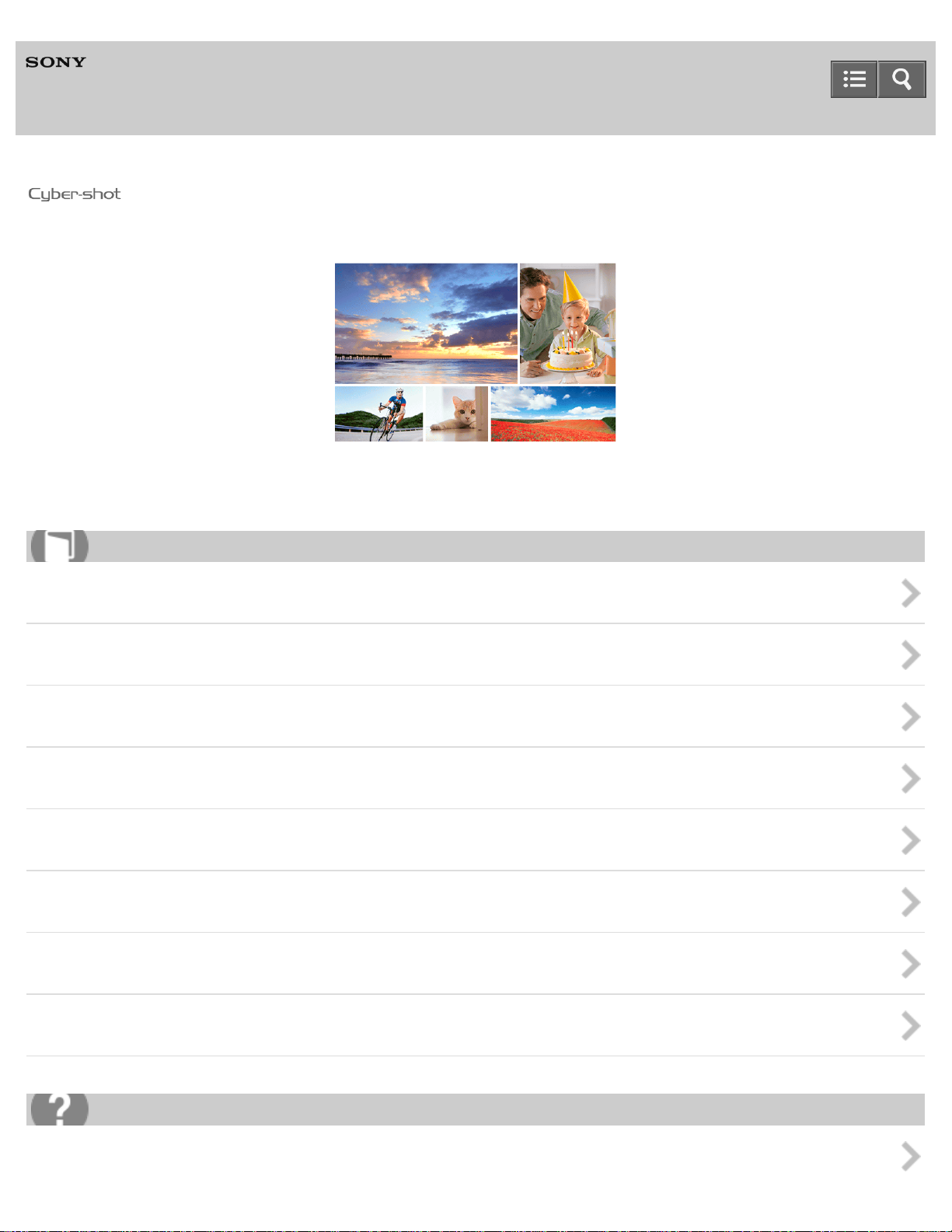
Help Guide
1
Digital Still Camera
DSC-W800
Use this Help Guide when you have any questions on how to use the camera.
How to use
Before Use
Confirming the operation method
Shooting
Useful shooting functions
Viewing
Changing settings
Using with your computer
Precautions/About this camera
Troubleshooting
If you have problems
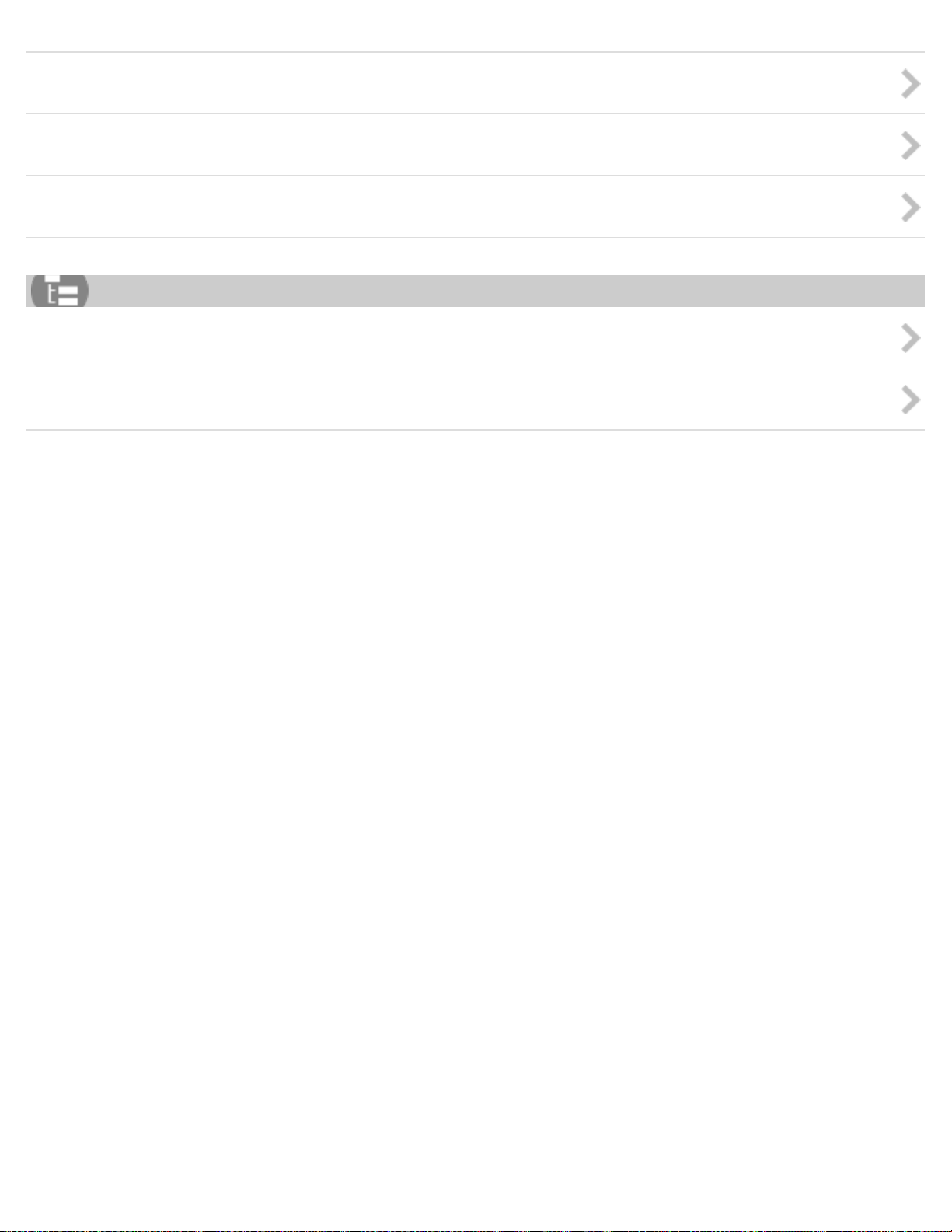
Troubleshooting
2
Warning indicators and messages
Situations this camera has difficulty handling
List of Topics
How to use
Troubleshooting
Notes on use
4-533-356-11(1)
Copyright 2014 Sony Corporation
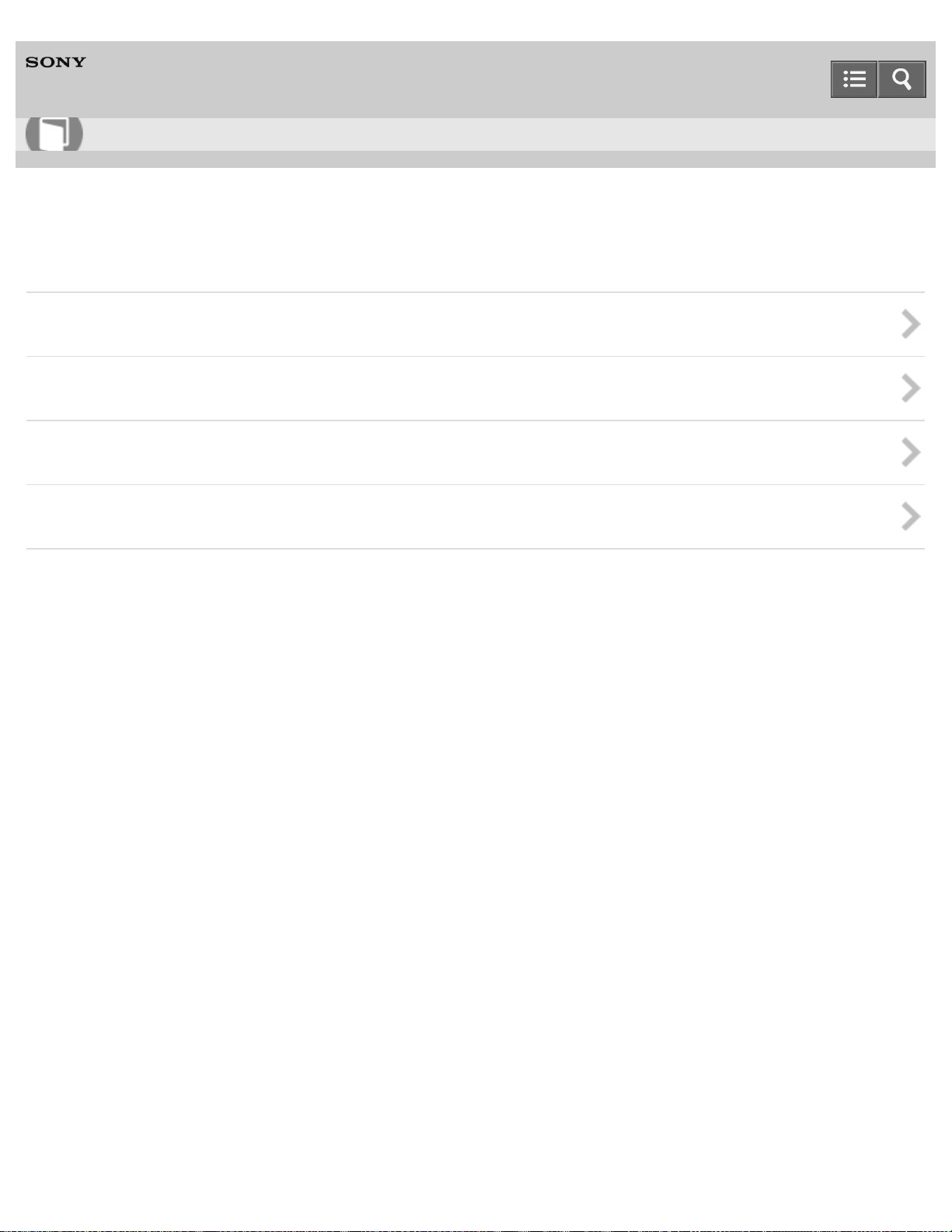
Help Guide
3
How to use
Digital Still Camera
DSC-W800
Before Use
Names of parts
List of icons displayed on the screen
Using the strap
Using the internal memory
Notes on use
4-533-356-11(1)
Copyright 2014 Sony Corporation
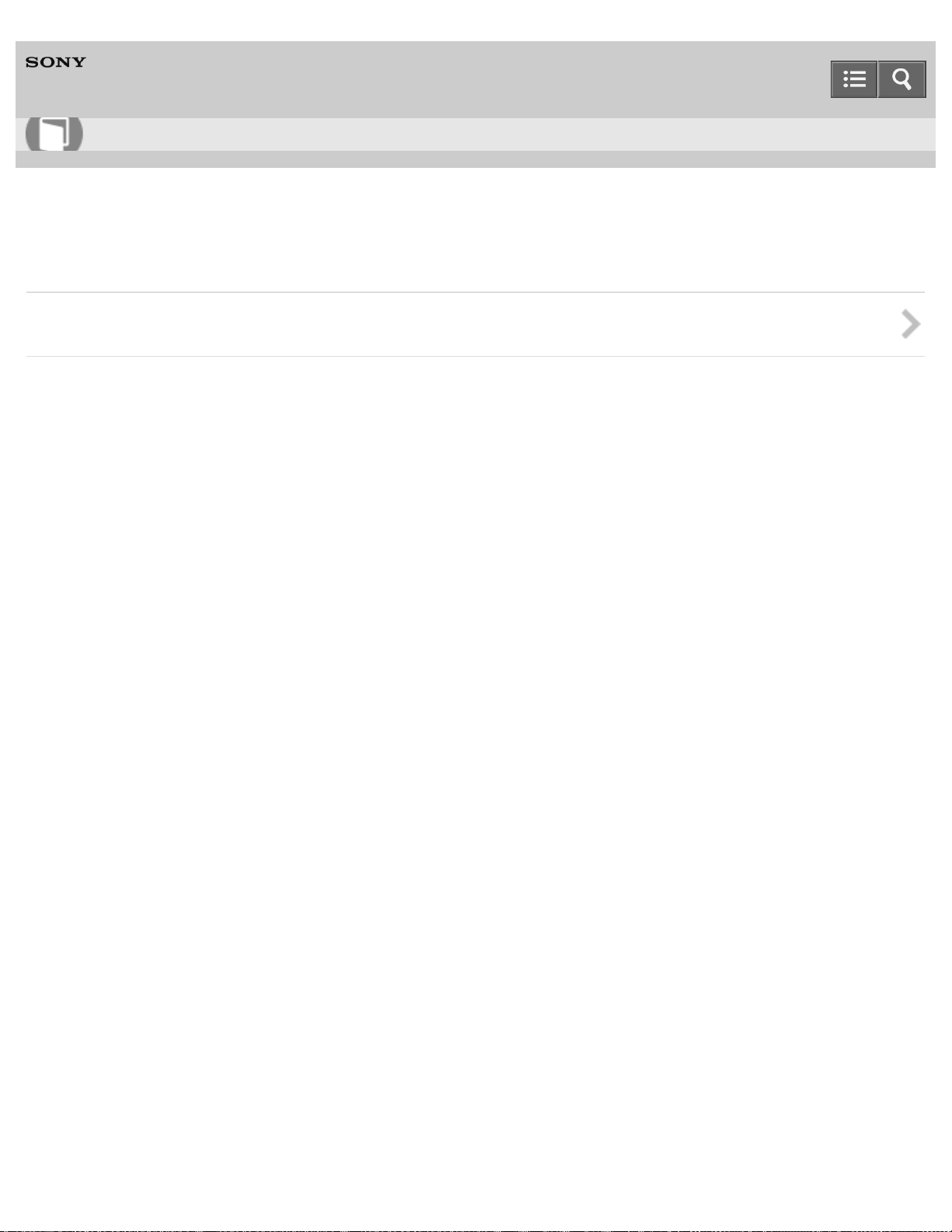
Help Guide
4
How to use
Digital Still Camera
DSC-W800
Confirming the operation method
Confirming the operation method
Notes on use
4-533-356-11(1)
Copyright 2014 Sony Corporation
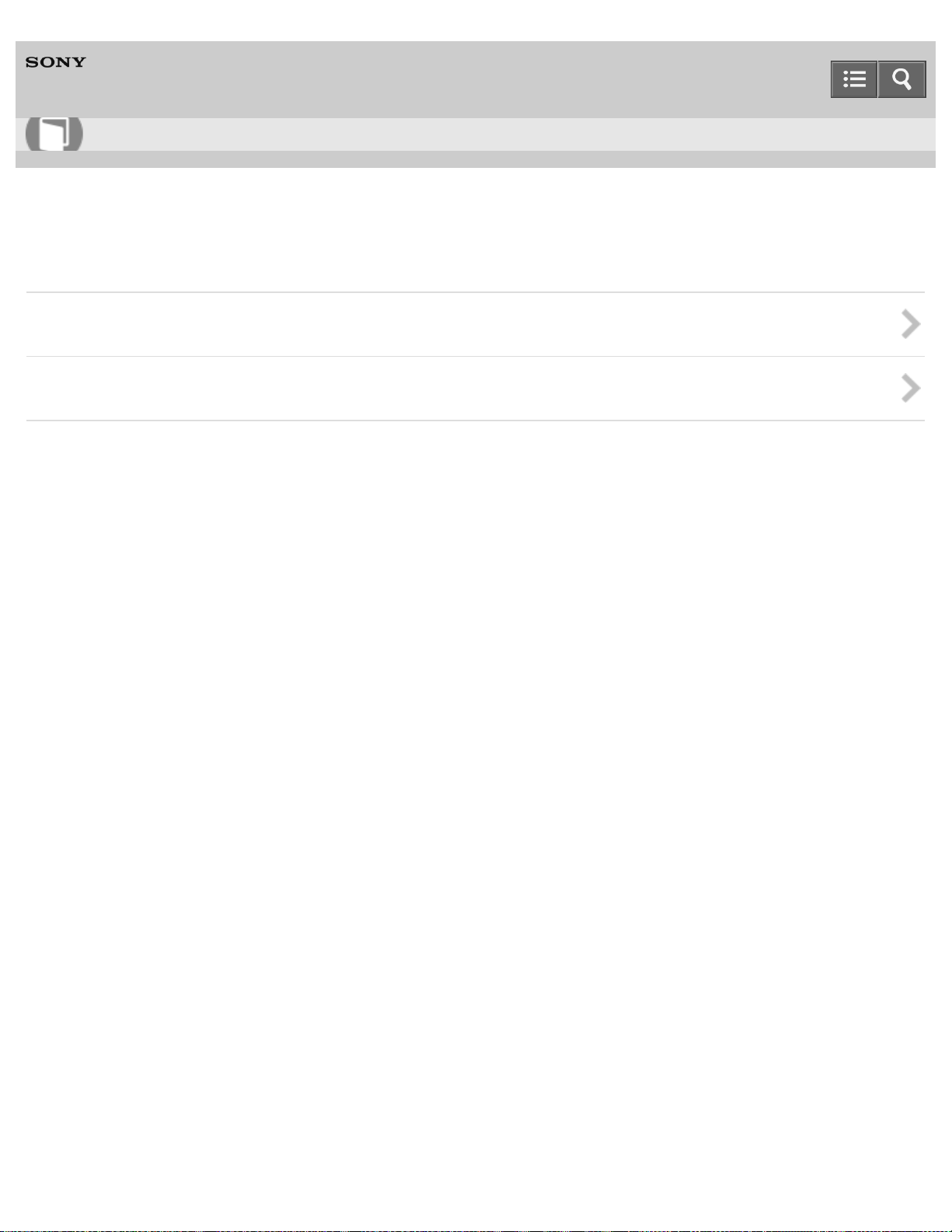
Help Guide
5
How to use
Digital Still Camera
DSC-W800
Shooting
Shooting images
Selecting the shooting mode based on the subject
Notes on use
4-533-356-11(1)
Copyright 2014 Sony Corporation
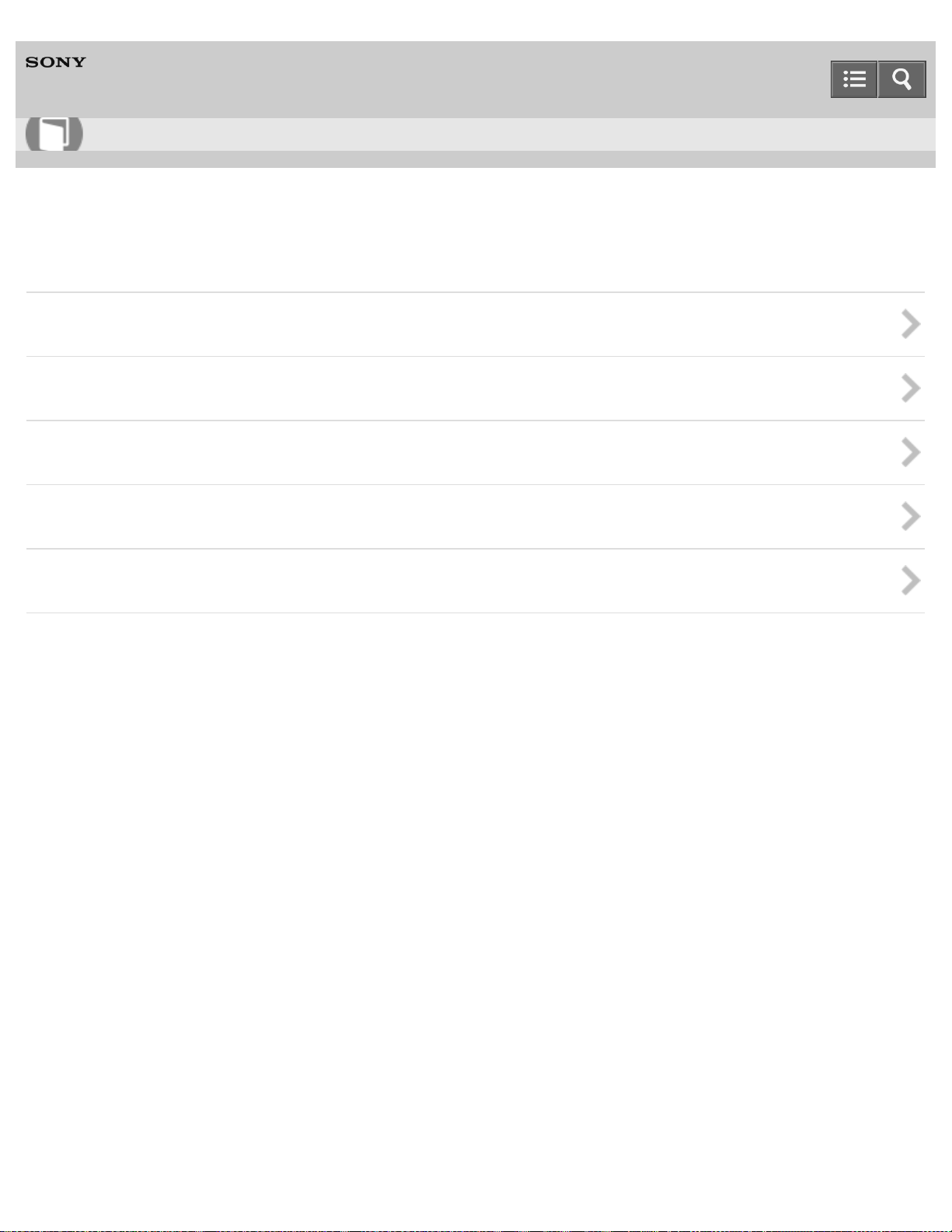
Help Guide
6
How to use
Digital Still Camera
DSC-W800
Useful shooting functions
Zoom
Using the flash
Selecting image size
Adjusting the focus
Advanced shooting
Notes on use
4-533-356-11(1)
Copyright 2014 Sony Corporation
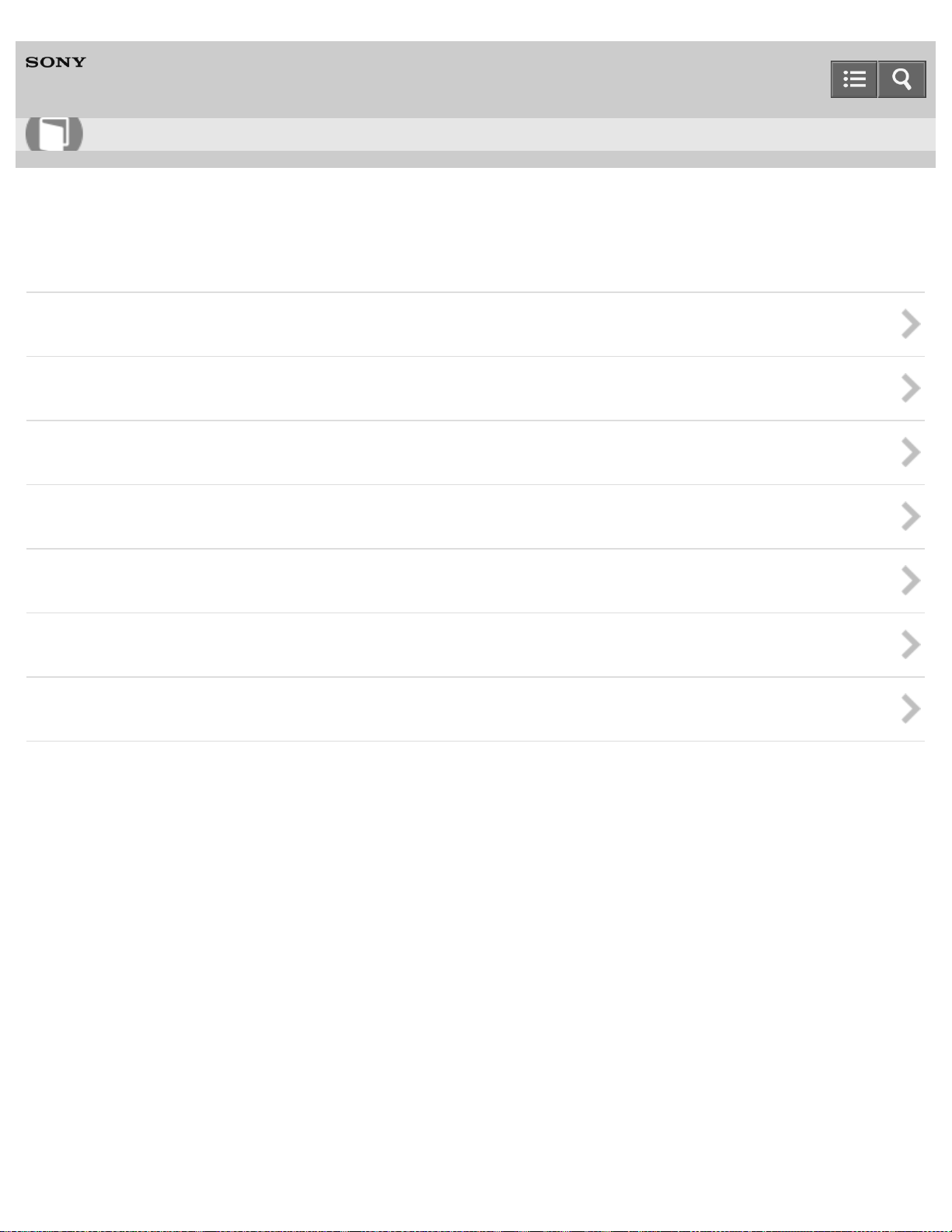
Help Guide
7
How to use
Digital Still Camera
DSC-W800
Viewing
Viewing still images
Deleting images
Viewing movies
Viewing panorama images
Printing still images
Useful viewing functions
Viewing images on a TV
Notes on use
4-533-356-11(1)
Copyright 2014 Sony Corporation
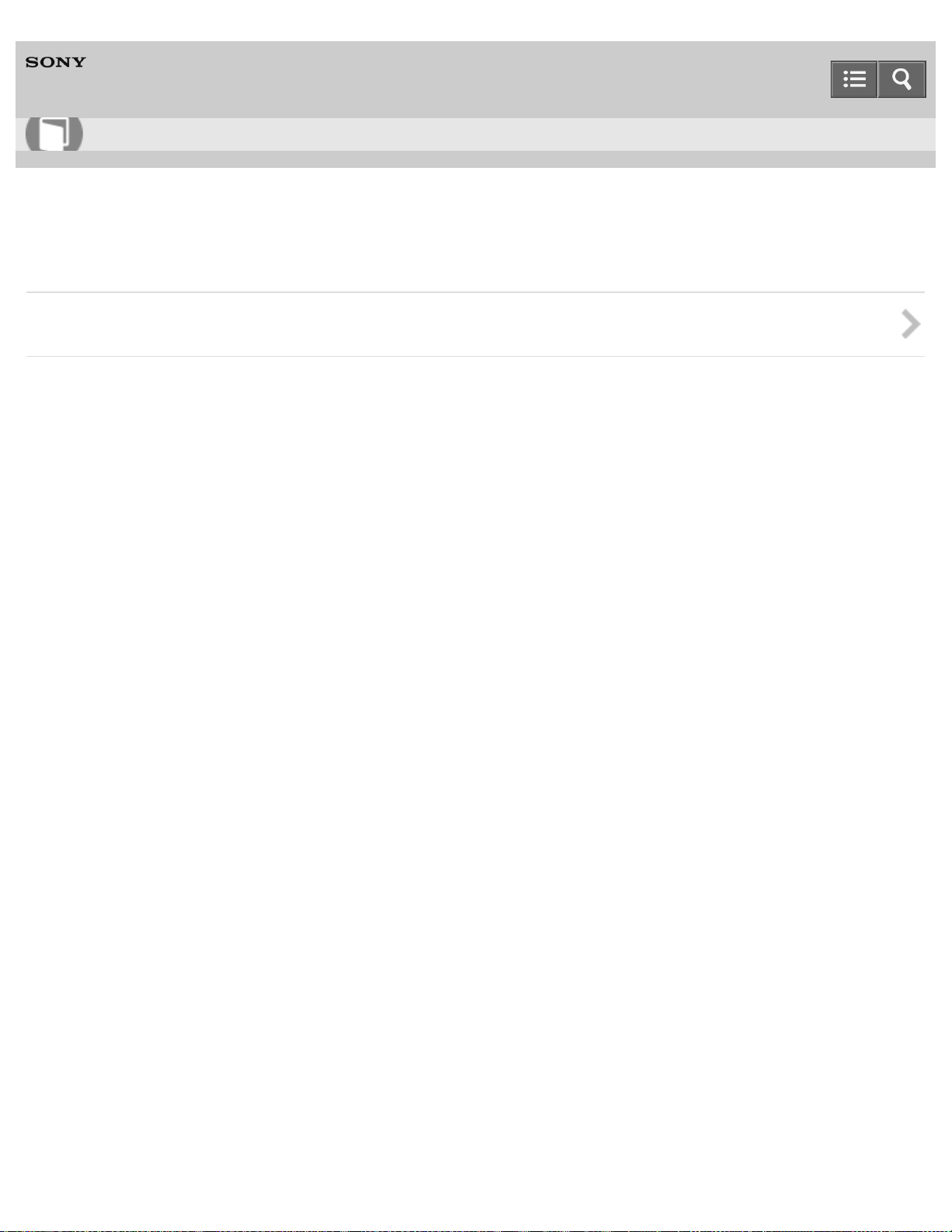
Help Guide
8
How to use
Digital Still Camera
DSC-W800
Changing settings
Setup menu
Notes on use
4-533-356-11(1)
Copyright 2014 Sony Corporation
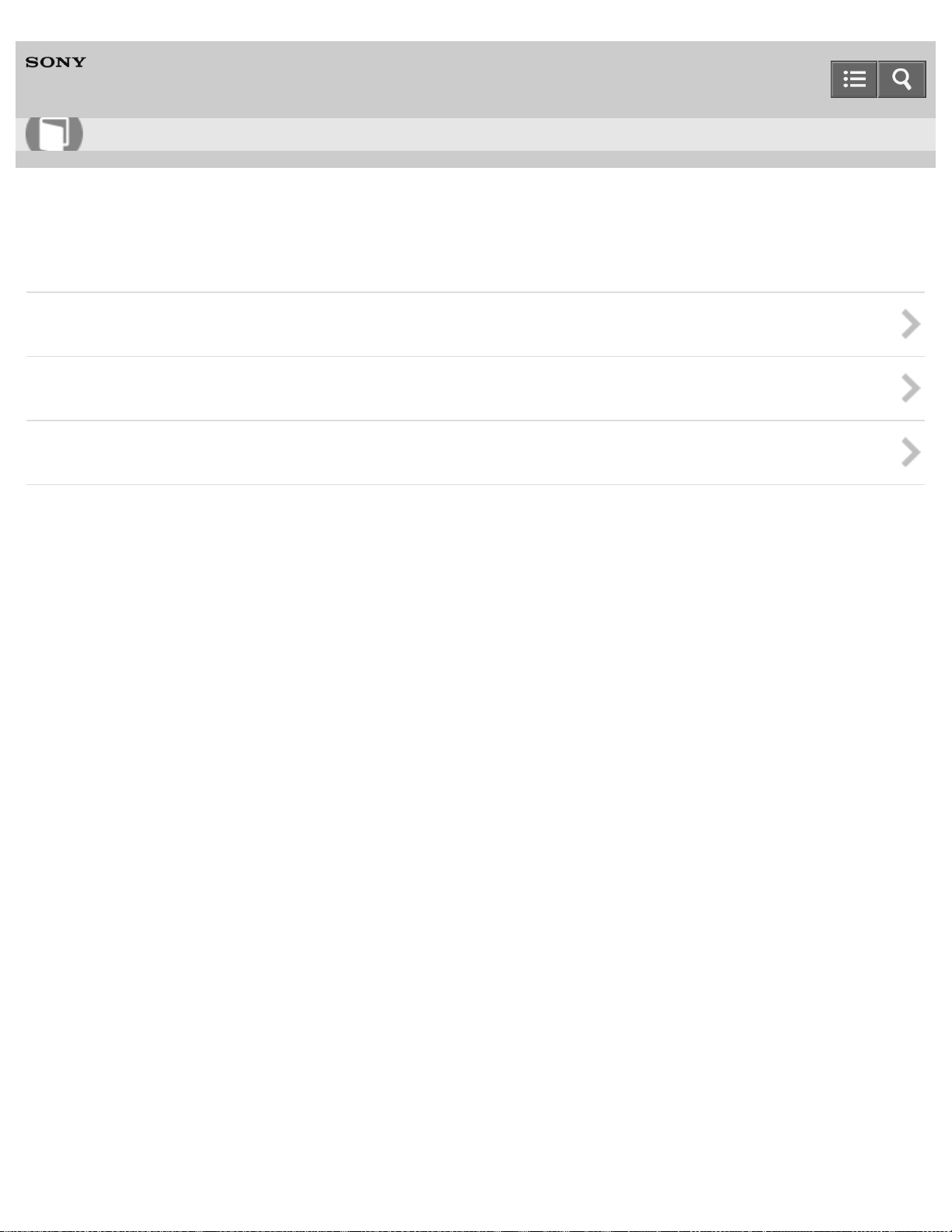
Help Guide
9
How to use
Digital Still Camera
DSC-W800
Using with your computer
Recommended computer environment
Using the software
Connecting the camera to the computer
Notes on use
4-533-356-11(1)
Copyright 2014 Sony Corporation
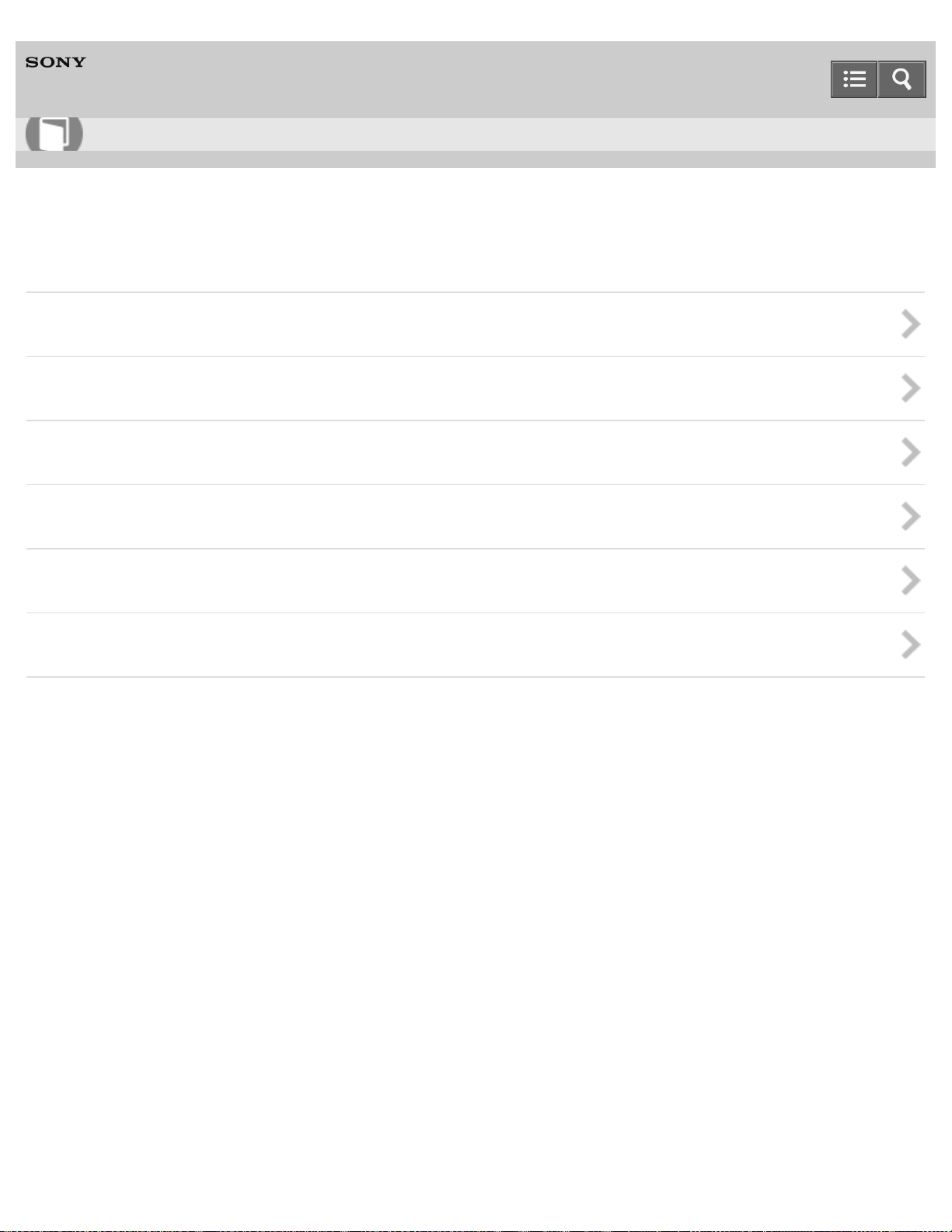
Help Guide
10
How to use
Digital Still Camera
DSC-W800
Precautions/About this camera
Precautions
On cleaning
Number of still images and recordable time of movies
Using the camera abroad
About this camera
Trademarks
Notes on use
4-533-356-11(1)
Copyright 2014 Sony Corporation
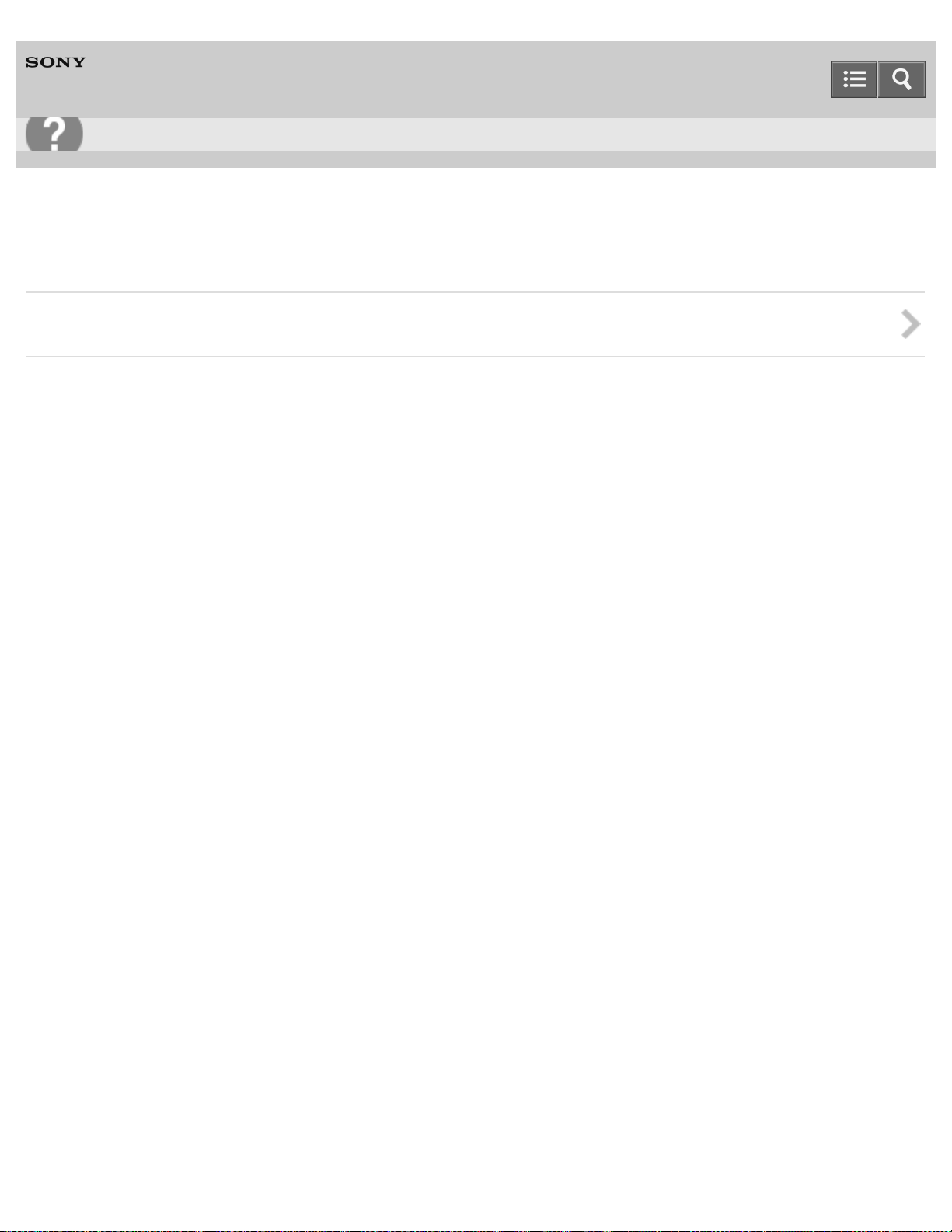
Help Guide
11
Troubleshooting
Digital Still Camera
DSC-W800
If you have problems
If you have problems
Notes on use
4-533-356-11(1)
Copyright 2014 Sony Corporation
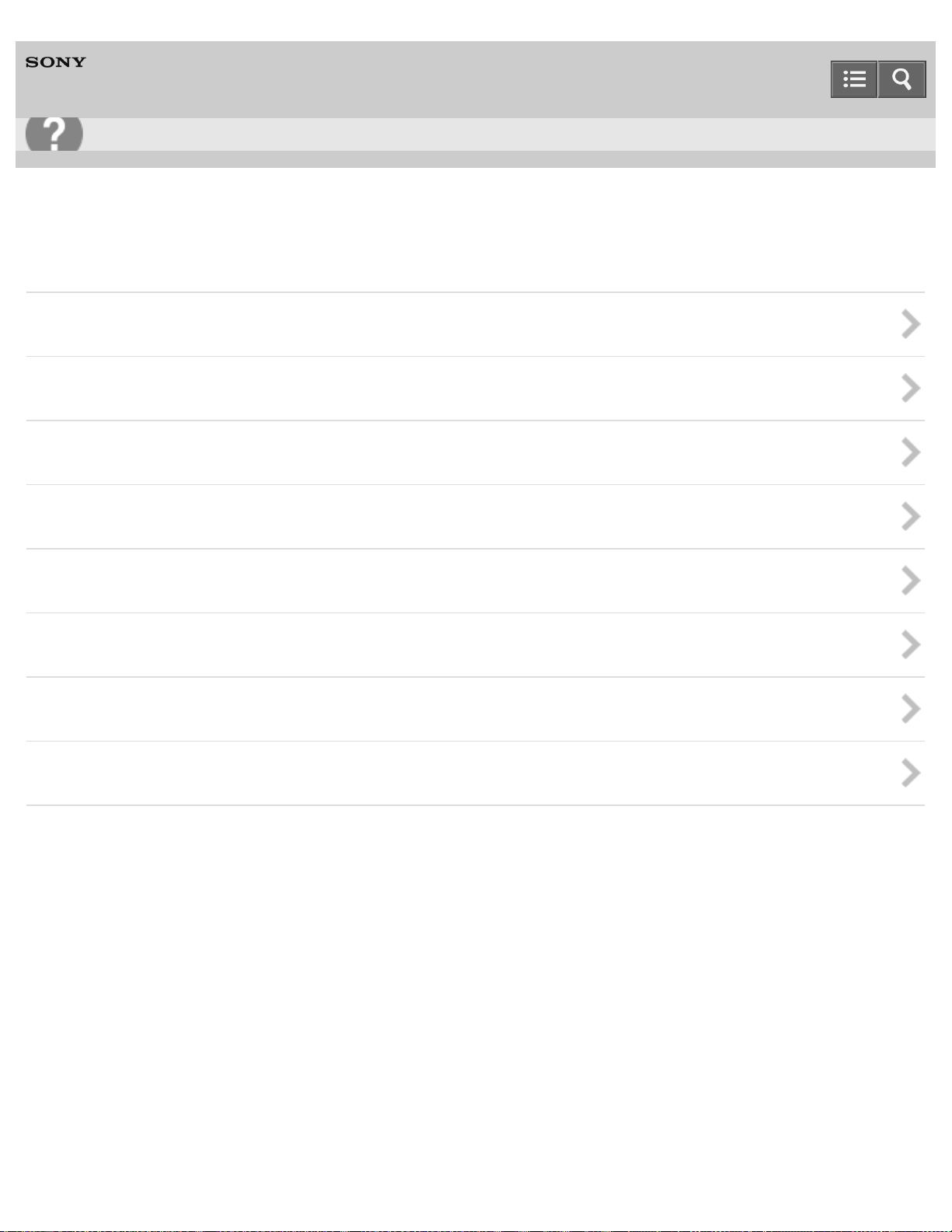
Help Guide
12
Troubleshooting
Digital Still Camera
DSC-W800
Troubleshooting
Battery pack and power
Shooting still images/movies
Viewing images
Computers
Memory card
Internal memory
Printing
Others
Notes on use
4-533-356-11(1)
Copyright 2014 Sony Corporation
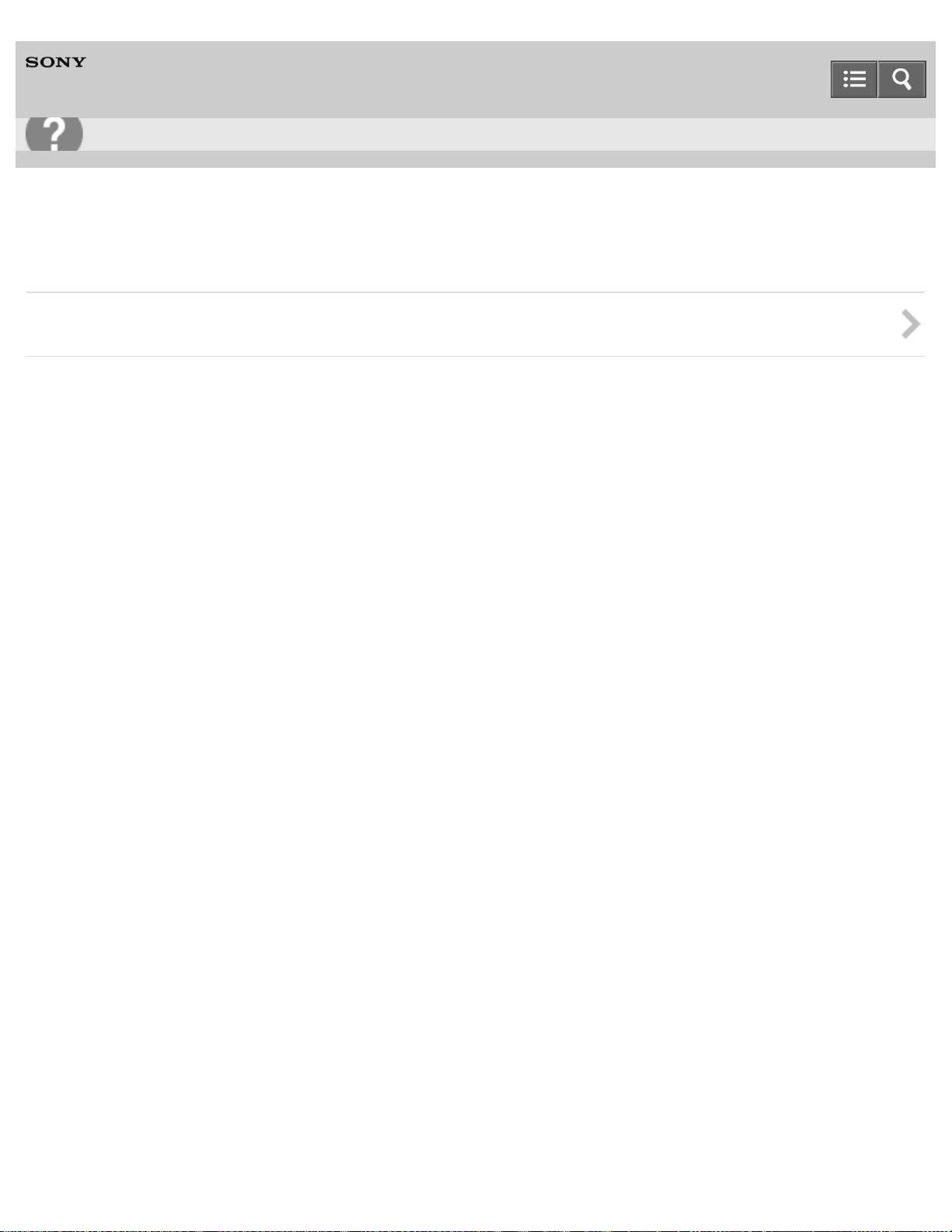
Help Guide
13
Troubleshooting
Digital Still Camera
DSC-W800
Warning indicators and messages
Warning indicators and messages
Notes on use
4-533-356-11(1)
Copyright 2014 Sony Corporation
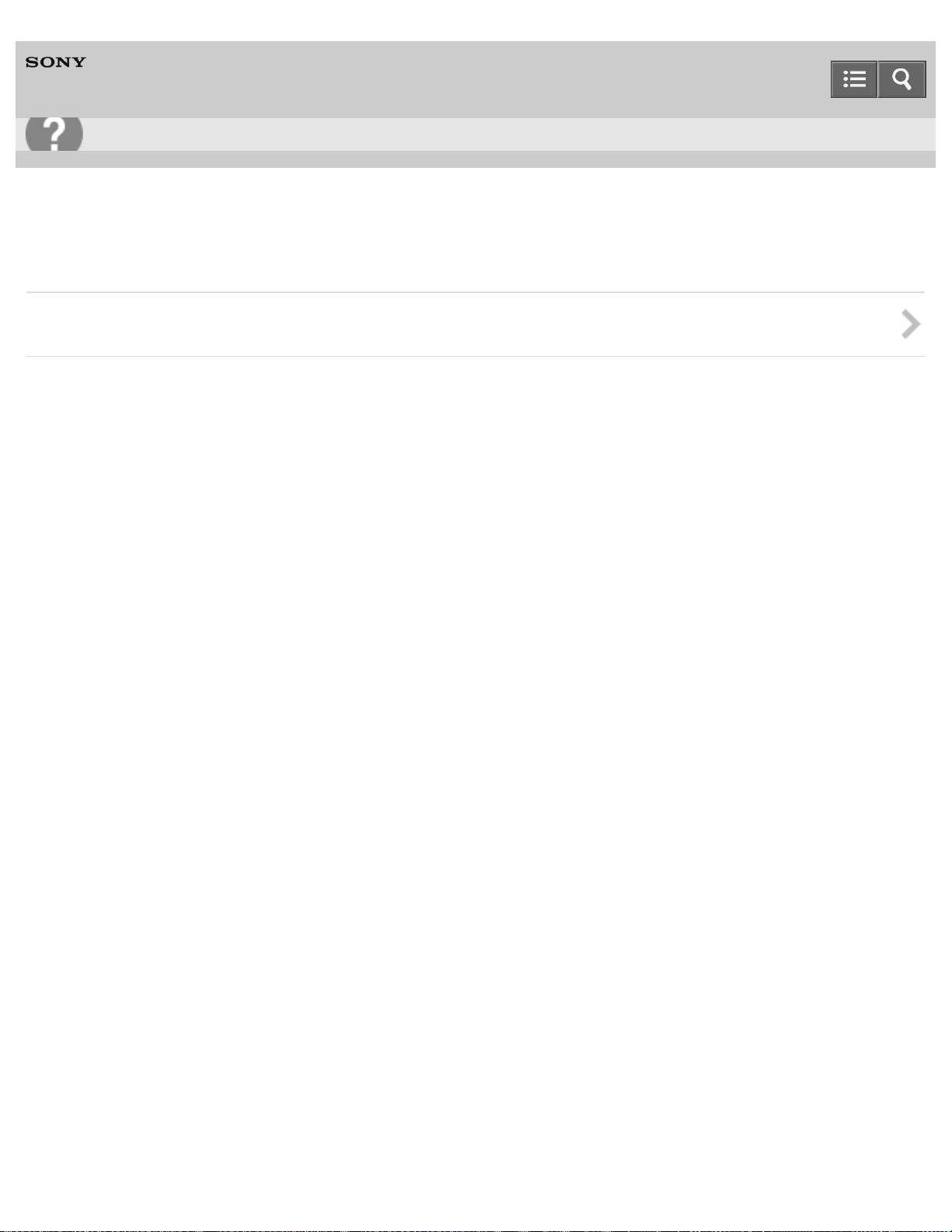
Help Guide
14
Troubleshooting
Digital Still Camera
DSC-W800
Situations this camera has difficulty handling
Situations this camera has difficulty handling
Notes on use
4-533-356-11(1)
Copyright 2014 Sony Corporation
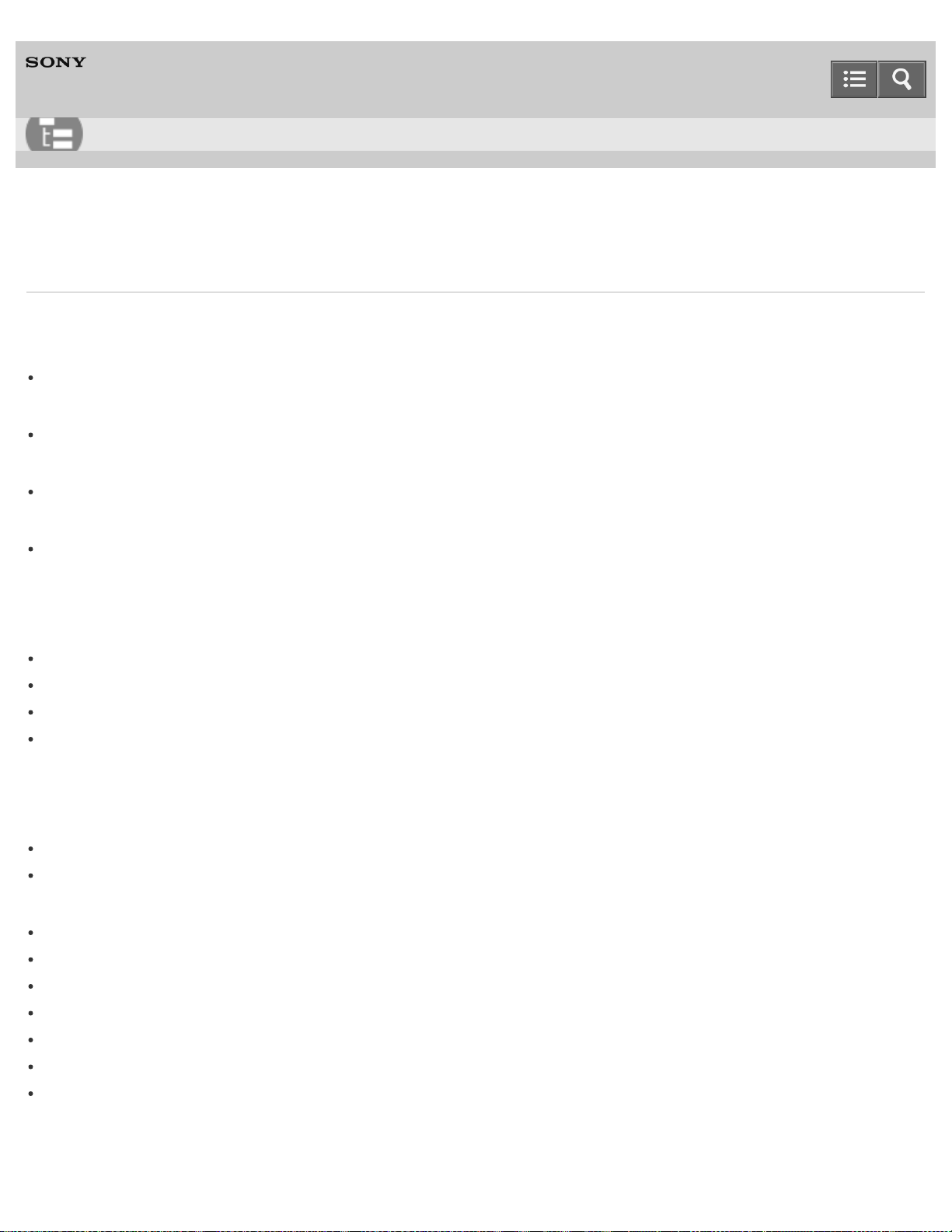
Help Guide
15
List of Topics
Digital Still Camera
DSC-W800
How to use
Before Use
Names of parts
Names of parts
List of icons displayed on the screen
List of icons displayed on the screen
Using the strap
Using the wrist strap
Using the internal memory
Using internal memory
Confirming the operation method
Confirming the operation method
Using the control button
Using MENU items (Shooting)
Using MENU items (Viewing)
Changing camera settings
Shooting
Shooting images
Shooting still images
Shooting movies
Selecting the shooting mode based on the subject
Still Shooting Scene
Intelligent Auto
Scene Recognition
Program Auto
Shooting panoramic images
Scene Selection
Party
Useful shooting functions
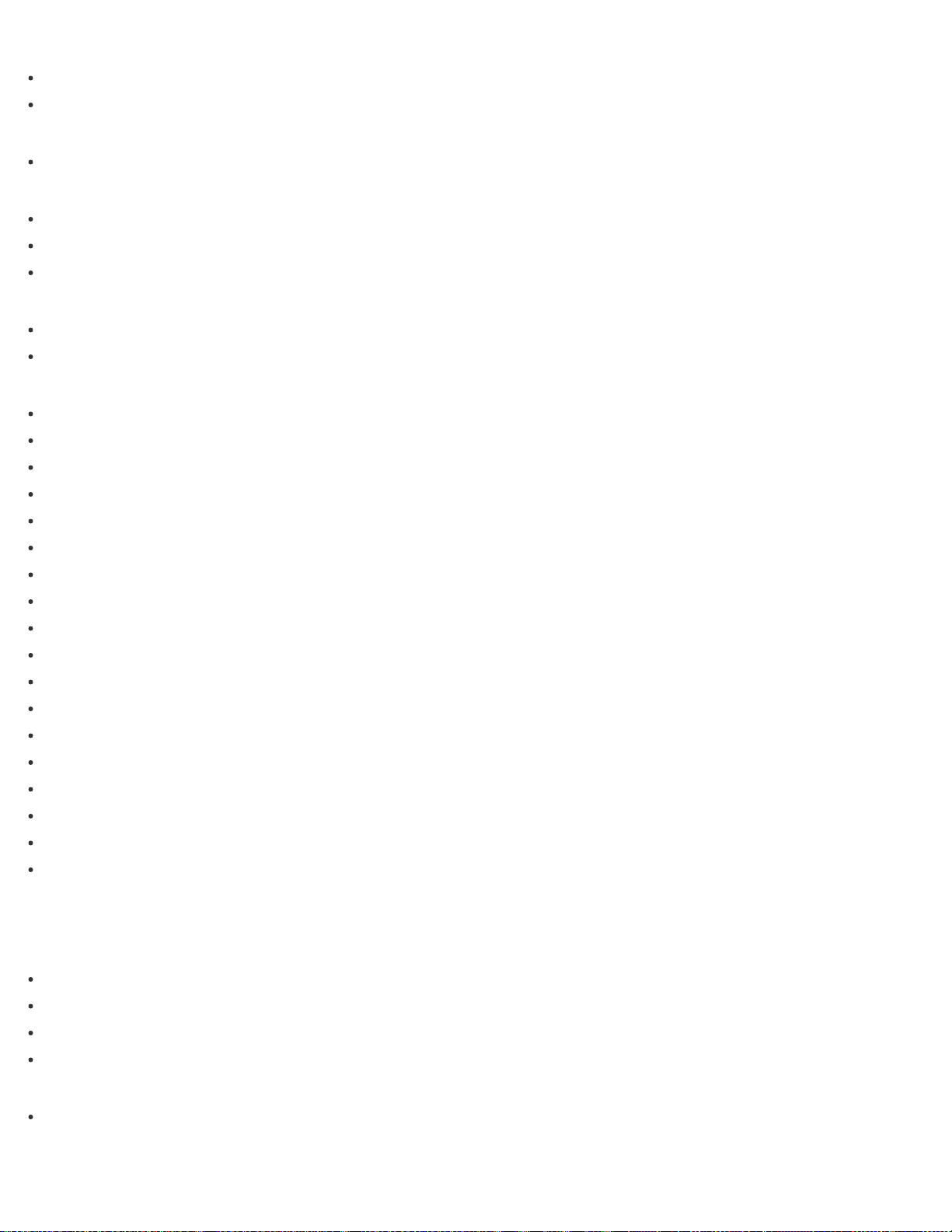
Zoom
Zoom
16
Digital Zoom
Using the flash
Flash
Selecting image size
Image size
Image size when shooting Sweep Panorama
Image size when shooting movies
Adjusting the focus
Focus
TRACKING FOCUS
Advanced shooting
Easy Mode
Shooting Direction in Sweep Panorama
AF Illuminator
Exposure Compensation
Metering Mode
Cont. Shooting Settings
Self-Timer
DRO
ISO
White Balance
Picture Effect
Color hue
Extracted Color
Face Detection
Red Eye Reduction
SteadyShot
Write Date
Grid Line
Viewing
Viewing still images
Viewing still images
Playback zoom
Image Index
Easy Mode
Deleting images
Deleting images
Viewing movies
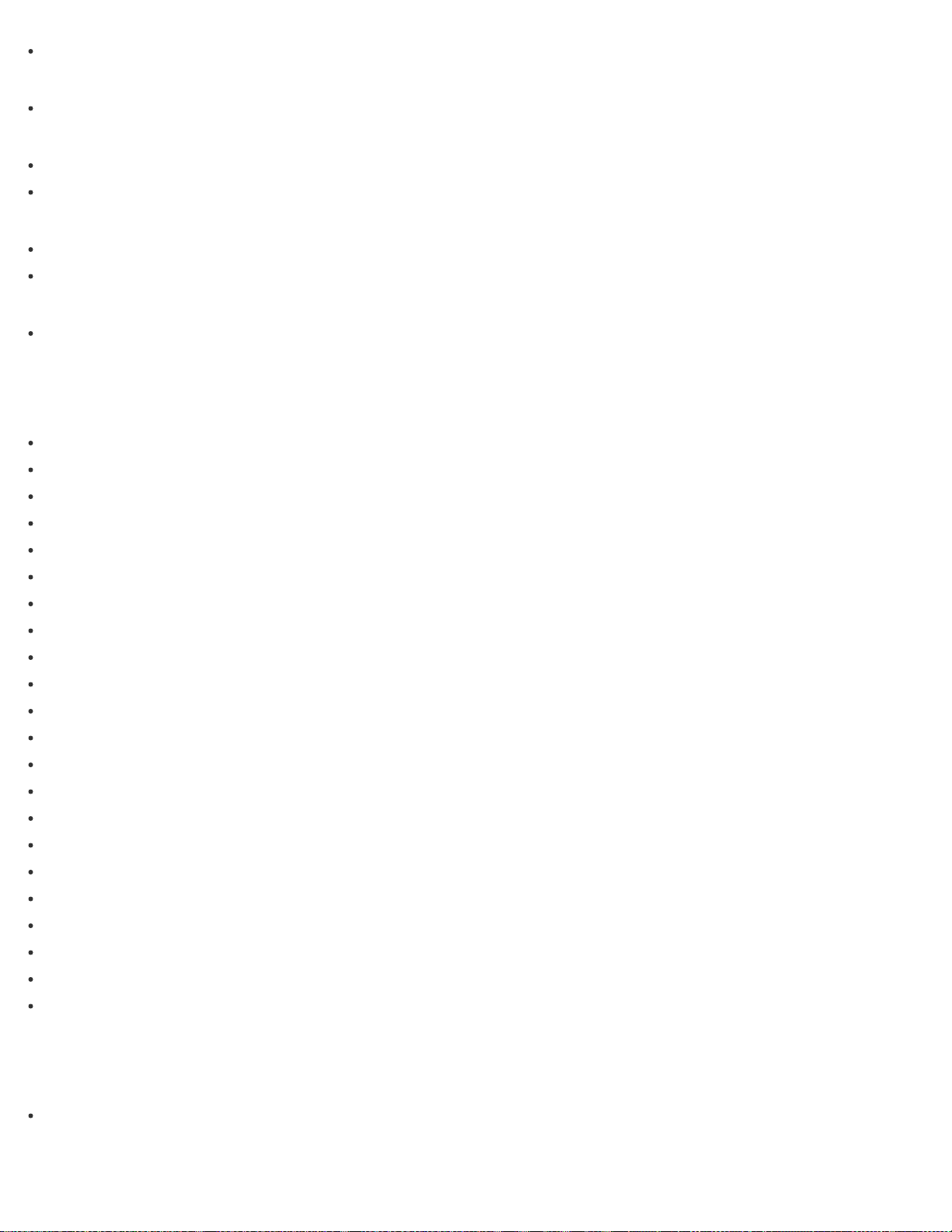
Viewing movies
Viewing panorama images
17
Playing back panoramic images
Printing still images
Print (DPOF)
Printing still images
Useful viewing functions
Rotate
Protect
Viewing images on a TV
Viewing an image on a Standard Definition (SD) TV
Changing settings
Setup menu
Disp. Resolution
Beep
Volume
Monitor Brightness
Language Setting
Initialize
Function Guide
Display Setting
Video Out
USB Connect Setting
USB Power Supply
LUN Setting
Eye-Fi
Power Save
Format
Create REC.Folder
Change REC.Folder
Delete REC.Folder
Copy
File Number
Area Setting
Date & Time Setting
Using with your computer
Recommended computer environment
Recommended computer environment
Using the software
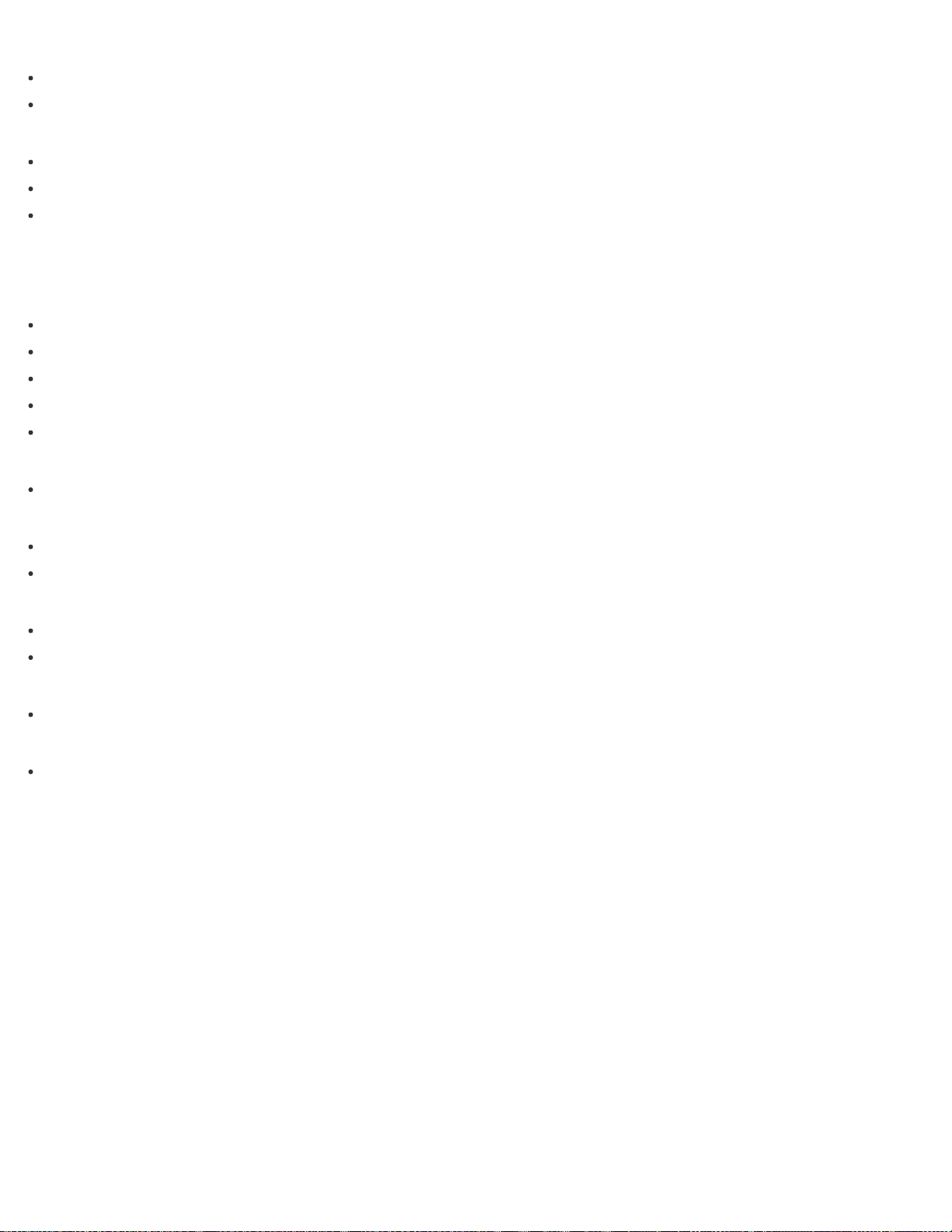
PlayMemories Home
Installing PlayMemories Home
18
Software for Mac
Connecting the camera to the computer
Connecting the camera to the computer
Importing images to a computer
Disconnecting the camera from the computer
Precautions/About this camera
Precautions
Precautions
Backup of various settings, date and time
Battery pack
Notes on charging the battery pack
Memory card
On cleaning
On cleaning
Number of still images and recordable time of movies
Number of still images
Recordable time of movies
Using the camera abroad
Using the camera abroad
On TV color systems
About this camera
License
Trademarks
Trademarks
Notes on use
4-533-356-11(1)
Copyright 2014 Sony Corporation
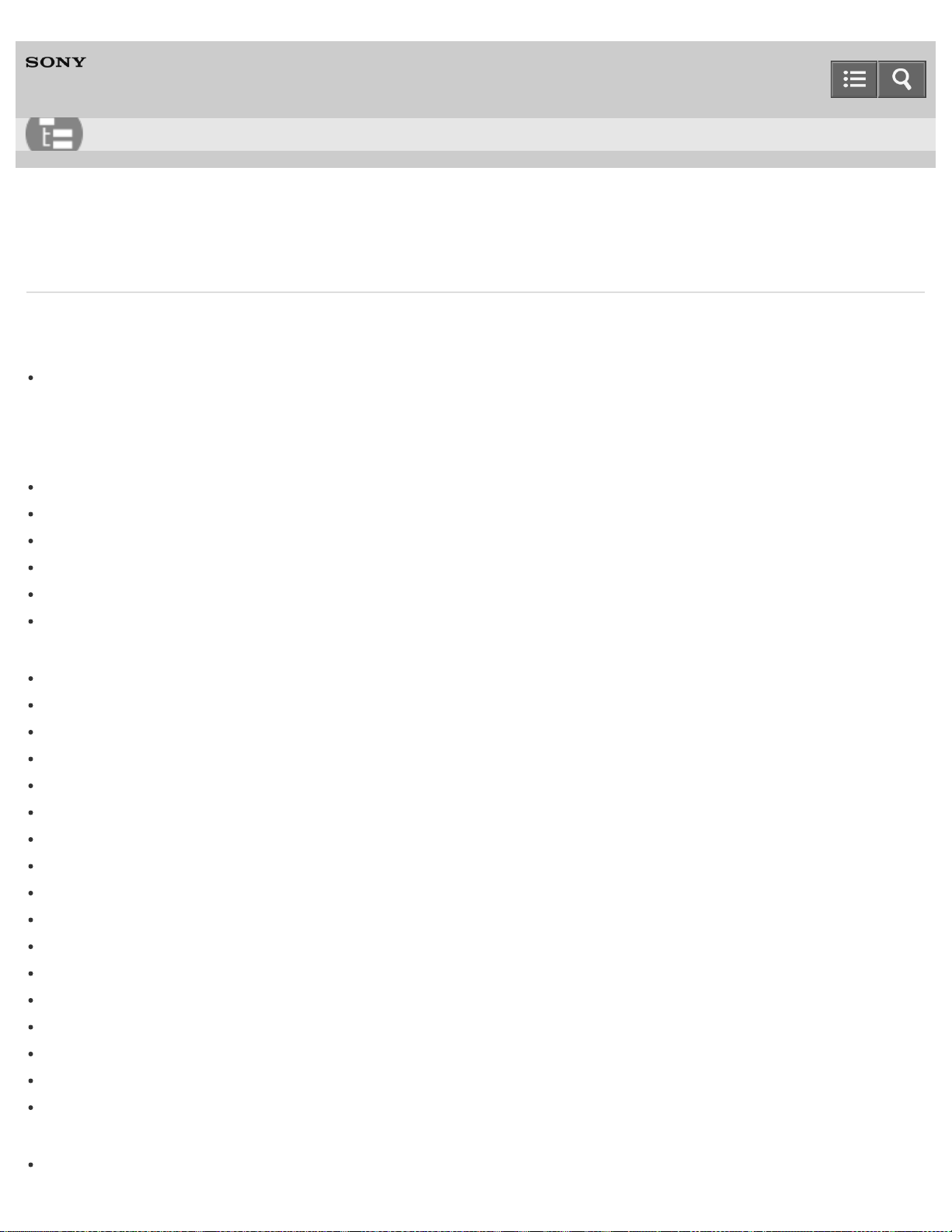
Help Guide
19
List of Topics
Digital Still Camera
DSC-W800
Troubleshooting
If you have problems
If you have problems
If you have problems
Troubleshooting
Battery pack and power
Cannot insert the battery pack into the camera
Cannot turn on the camera
Power turns off suddenly
Remaining charge indicator is incorrect
Charge lamp of the camera flashes while charging the battery
Battery is not charged even if the Charge lamp turns off and charging is finished
Shooting still images/movies
Cannot record images
Image is blurred
Image is out of focus
Zoom does not work
Cannot select the Face Detection function
Flash does not work
Fuzzy white circular spots appear in images shot using flash
Close-up shoot function (Macro) does not work
Date and time are not displayed on the screen
F value and shutter speed flash when you press and hold the shutter button halfway down
Image colors are not correct
White or purple streaks appear in bright areas of the subject, or the whole screen of the image becomes reddish
Noise appears in the image when you view the screen in a dark place
Eyes of the subject come out red
Dots appear and remain on the screen
Cannot shoot images in succession
Same image is shot several times
Viewing images
Cannot play back images
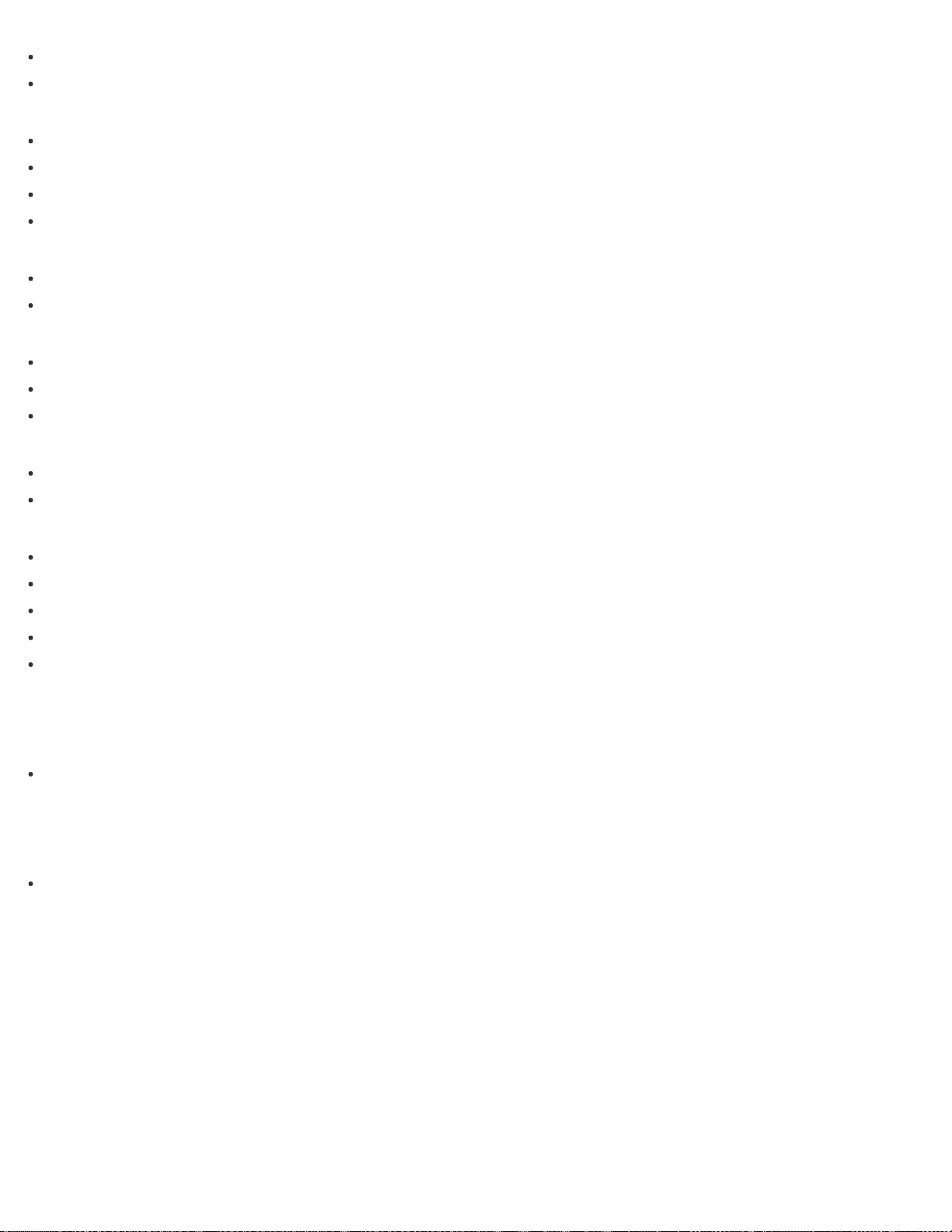
Date and time are not displayed
20
Cannot display images in index mode
Computers
Your computer does not recognize the camera
Cannot import images
Image and sound are interrupted by noise when you view a movie on a computer
Images once exported to a computer cannot be viewed on the camera
Memory card
You have formatted a memory card by mistake
Images are recorded on internal memory even when a memory card is inserted into the camera
Internal memory
Cannot play back or record images using internal memory
Cannot copy stored data in internal memory to a memory card
Cannot copy memory card data or computer data to internal memory
Printing
Images are printed with both edges cut off
Cannot print images with date
Others
The lens gets fogged
Camera turns off with the lens portion extended
Camera becomes warm when you use it for a long time
Clock Set screen appears when you turn on the camera
Date or time is incorrect
Warning indicators and messages
Warning indicators and messages
Messages
Situations this camera has difficulty handling
Situations this camera has difficulty handling
Situations this camera has difficulty handling
Notes on use
4-533-356-11(1)
Copyright 2014 Sony Corporation
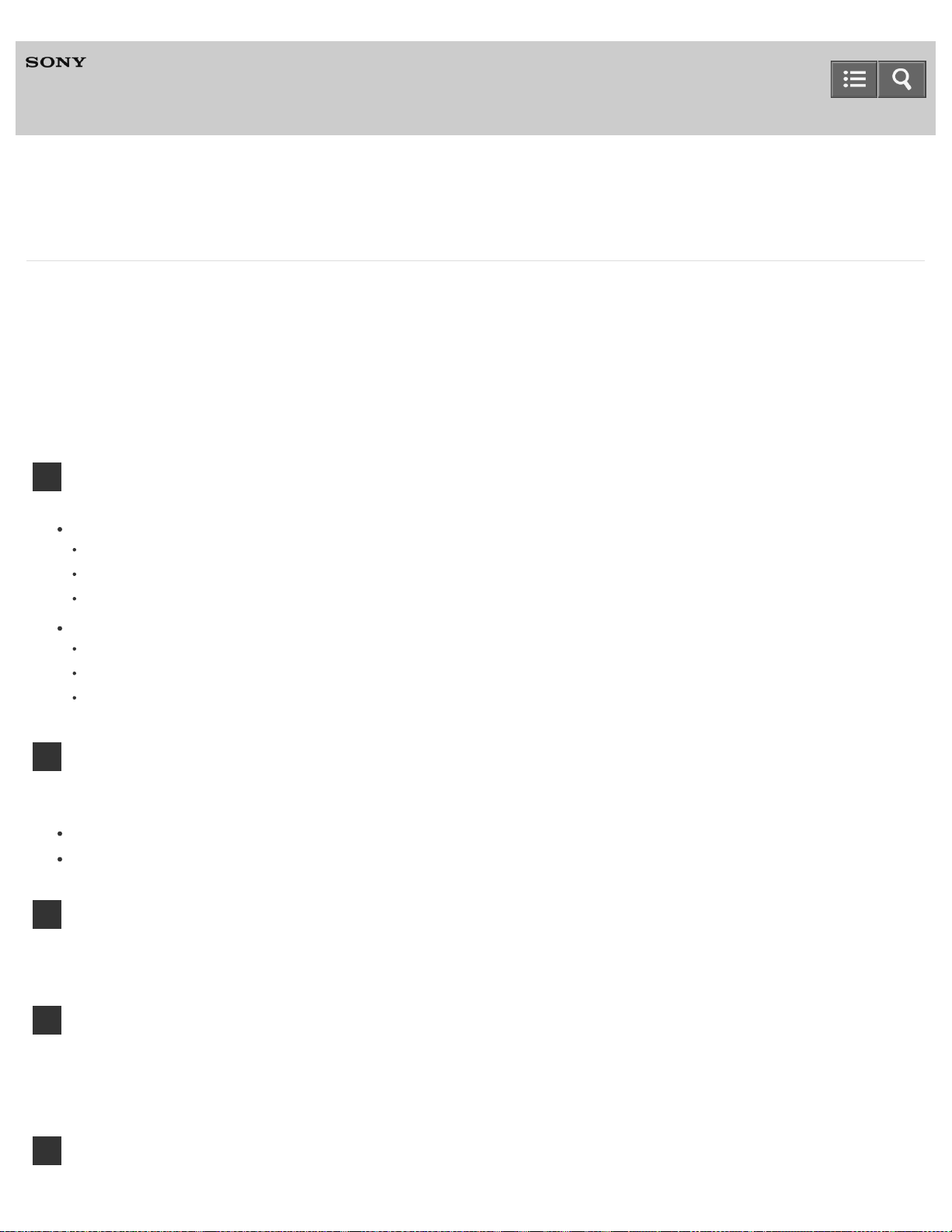
Help Guide
21
Digital Still Camera
DSC-W800
Notes on use
June 2013
Before use
To make full use of this content, please read the following notes thoroughly. Please note that they are subject to change
without prior notice.
Recommended system environment
The following system environments are recommended for displaying this content. You may not be able to view the
content on other system environments.
For viewing on a computer
Recommended browser
With Microsoft Windows
Microsoft Internet Explorer 8 or later
Mozilla Firefox: latest version
Google Chrome™ : latest version
With Apple Mac OS
Apple Safari Ver. 5 or later
Mozilla Firefox: latest version
Google Chrome : latest version
For viewing on a smartphone or tablet
Basic operation has been confirmed on the standard browser for the noted devices running the following operating
systems.
Android™ 2.3 or later: Xperia series, Walkman running Android
iOS 4 or later: iPhone, iPod touch, iPad
JavaScript
JavaScript is used with this content for viewing convenience. If JavaScript is disabled in your web browser settings,
the content may not operate properly or it may not be displayed correctly.
Style Sheets
Cascading Style Sheets are used in designing this content. Page layout may not be as intended if you view the
content with style sheets disabled or on a web browser that is not compatible with style sheets. However, operation
will not be affected.
Cookies

This content uses cookies. To use services incorporating cookies, you need to set your browser to allow cookies.
22
Handling of personal information obtained from websites
Sony may use cookies, web beacons or similar technologies to make statistical analysis of customers’ usage of this
content while preserving anonymity.
Notes on use
4-533-356-11(1)
Copyright 2014 Sony Corporation
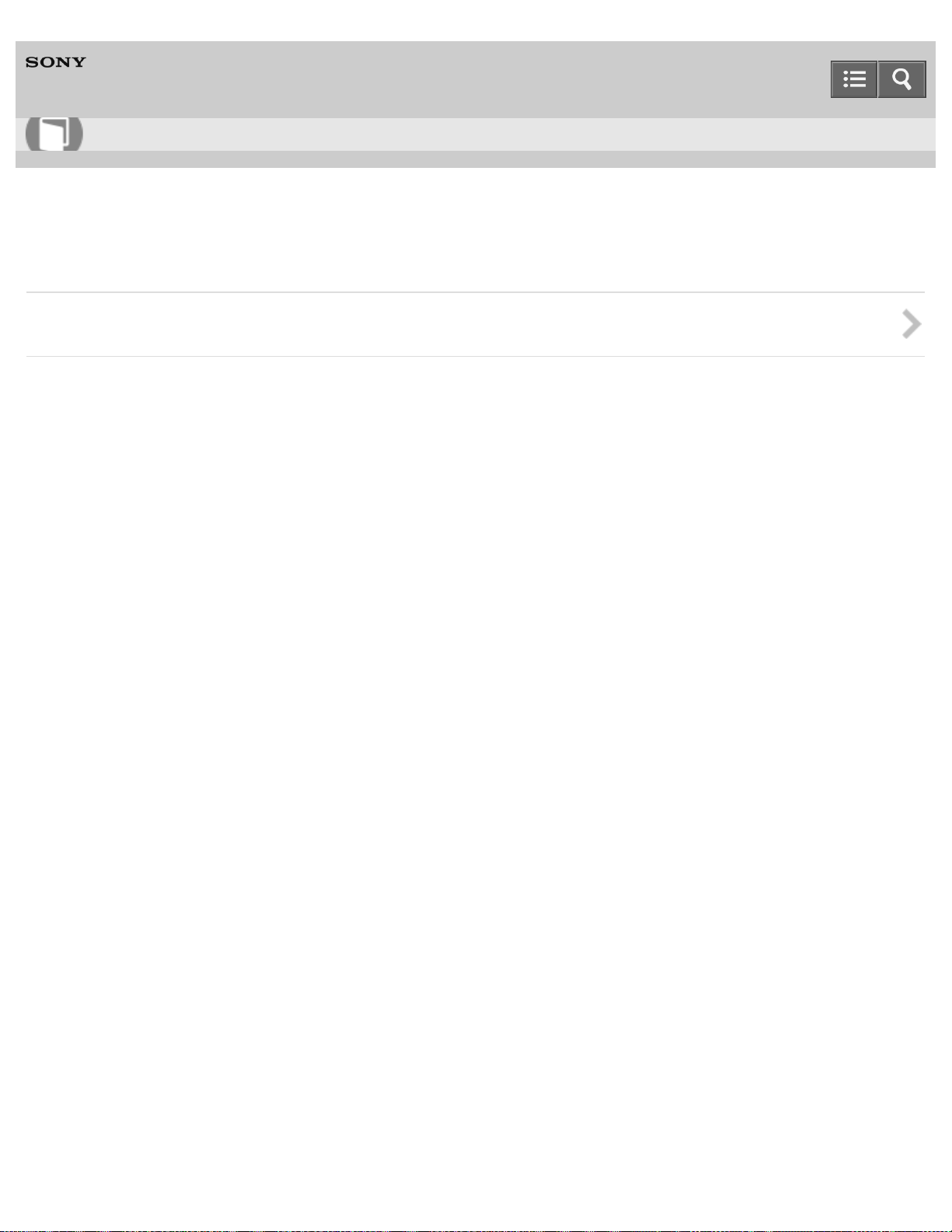
Help Guide
23
How to use
Digital Still Camera
DSC-W800
Names of parts
Names of parts
Notes on use
4-533-356-11(1)
Copyright 2014 Sony Corporation
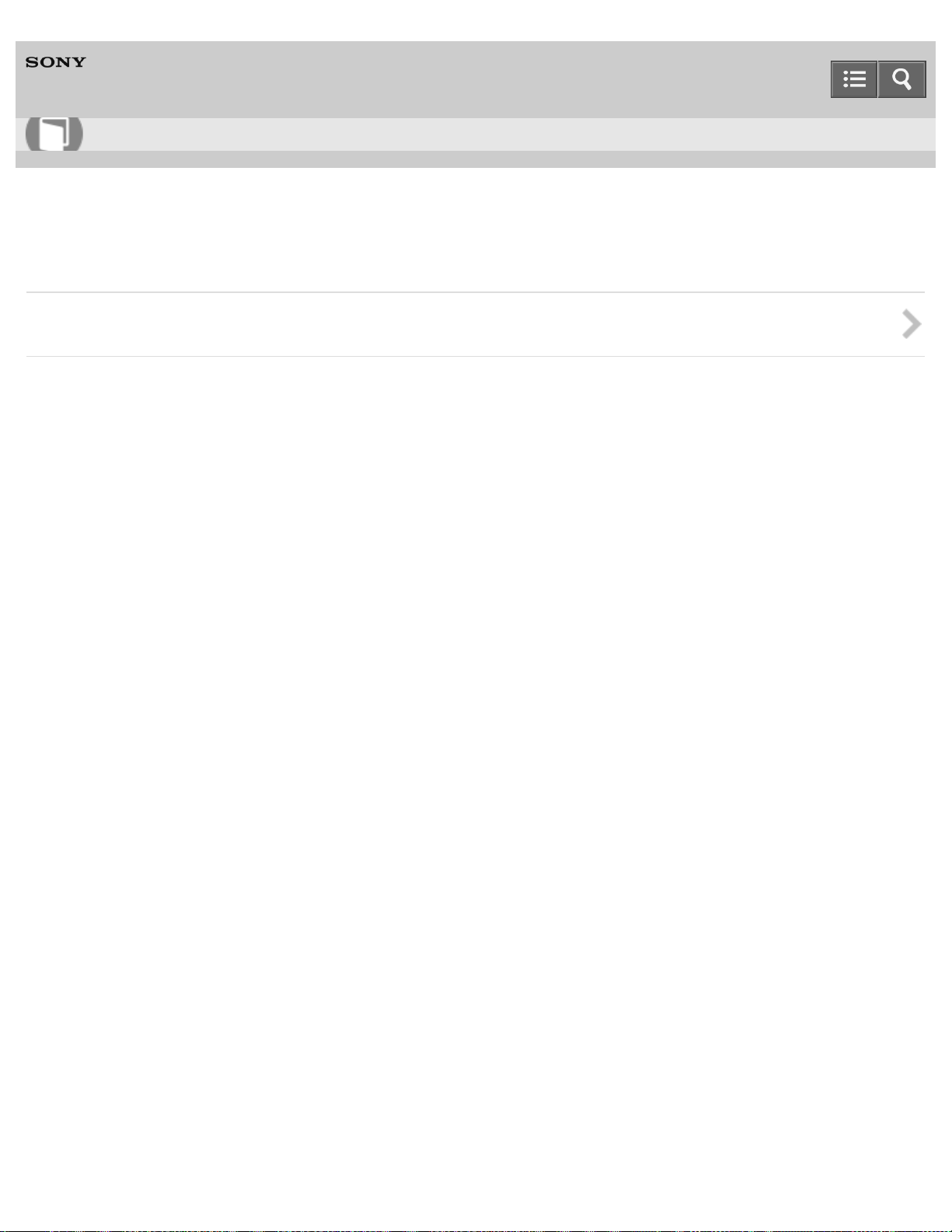
Help Guide
24
How to use
Digital Still Camera
DSC-W800
List of icons displayed on the screen
List of icons displayed on the screen
Notes on use
4-533-356-11(1)
Copyright 2014 Sony Corporation
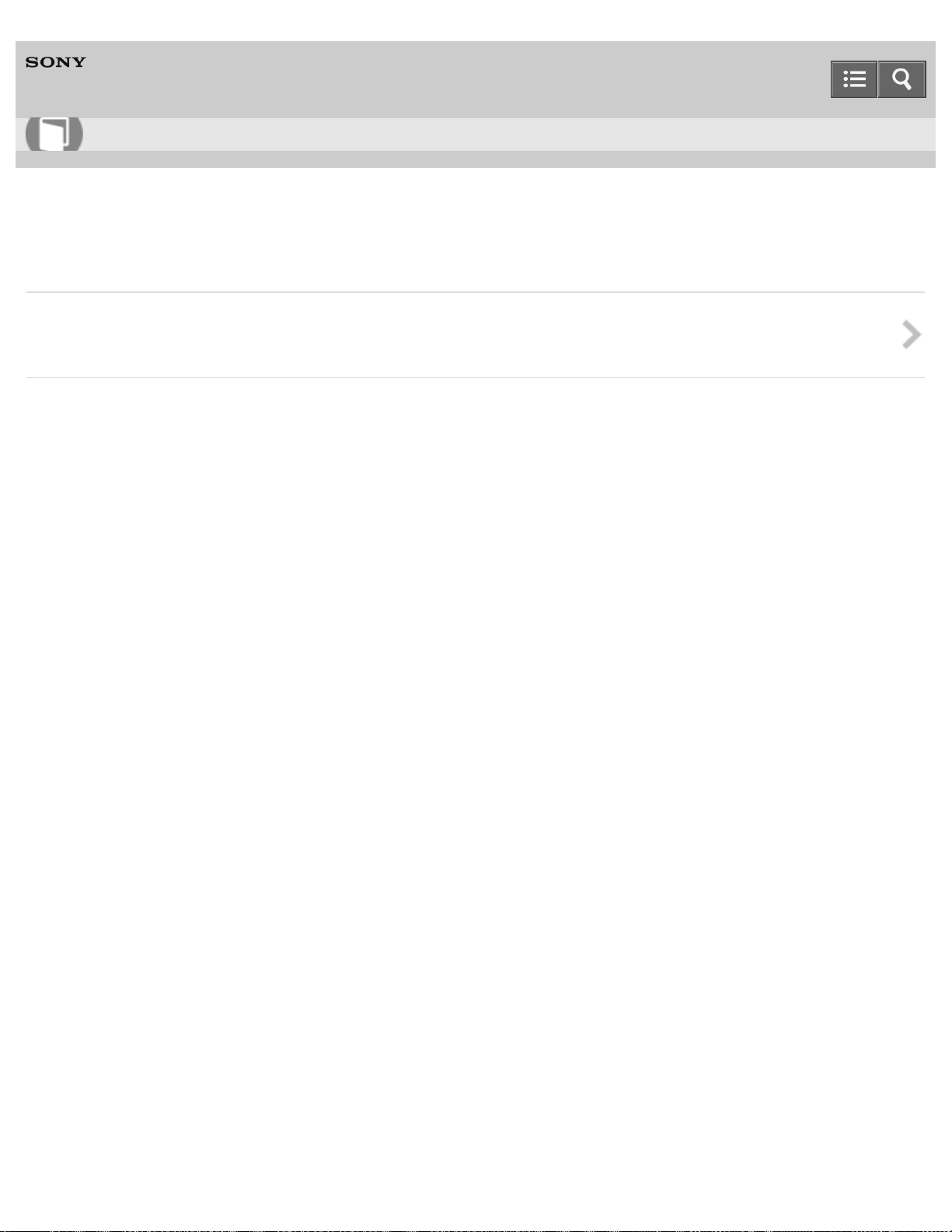
Help Guide
25
How to use
Digital Still Camera
DSC-W800
Using the strap
Using the wrist strap
Attaches the strap and place your hand through the loop to prevent the camera from damage by being dropped.
Notes on use
4-533-356-11(1)
Copyright 2014 Sony Corporation
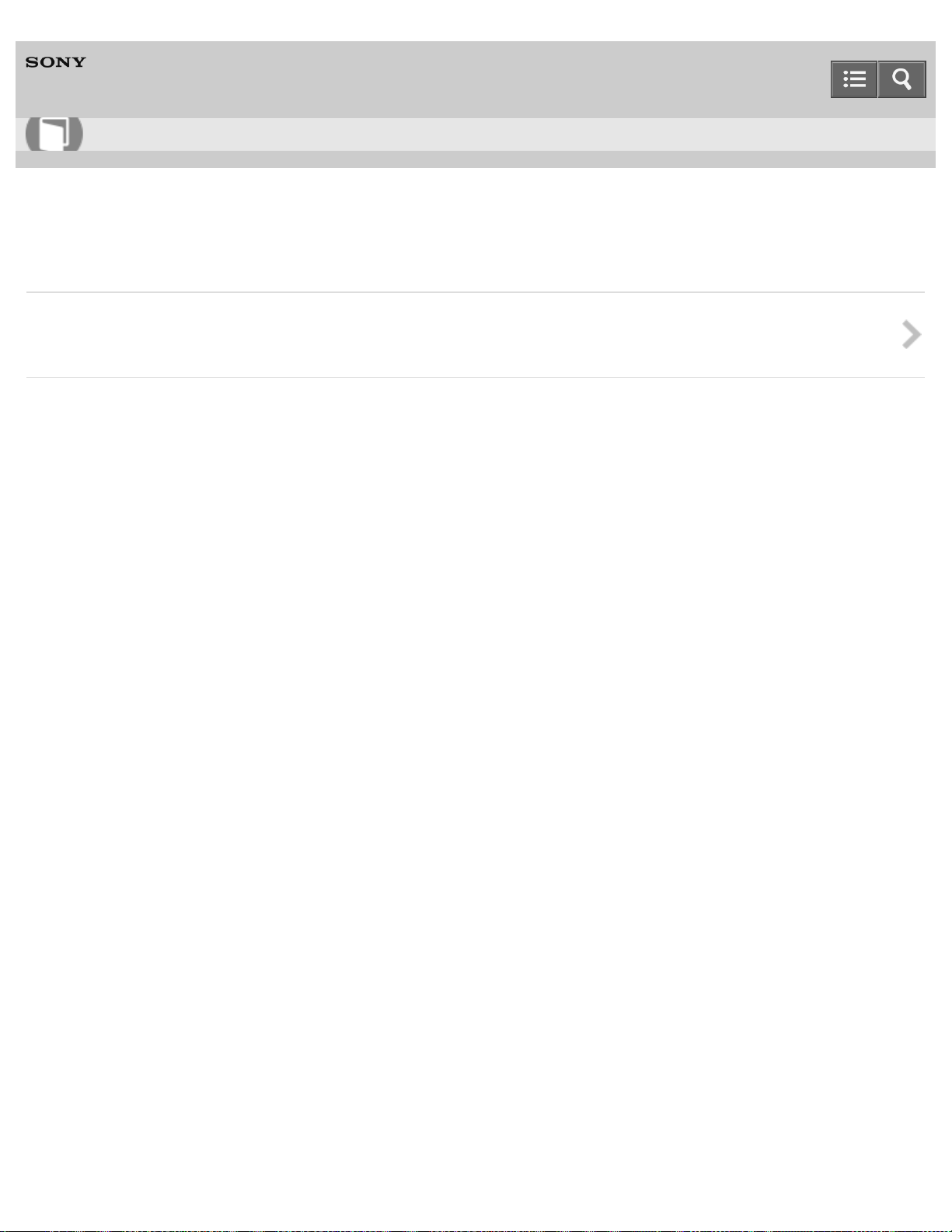
Help Guide
26
How to use
Digital Still Camera
DSC-W800
Using the internal memory
Using internal memory
The camera has approximately 29 MB of internal memory.
Notes on use
4-533-356-11(1)
Copyright 2014 Sony Corporation
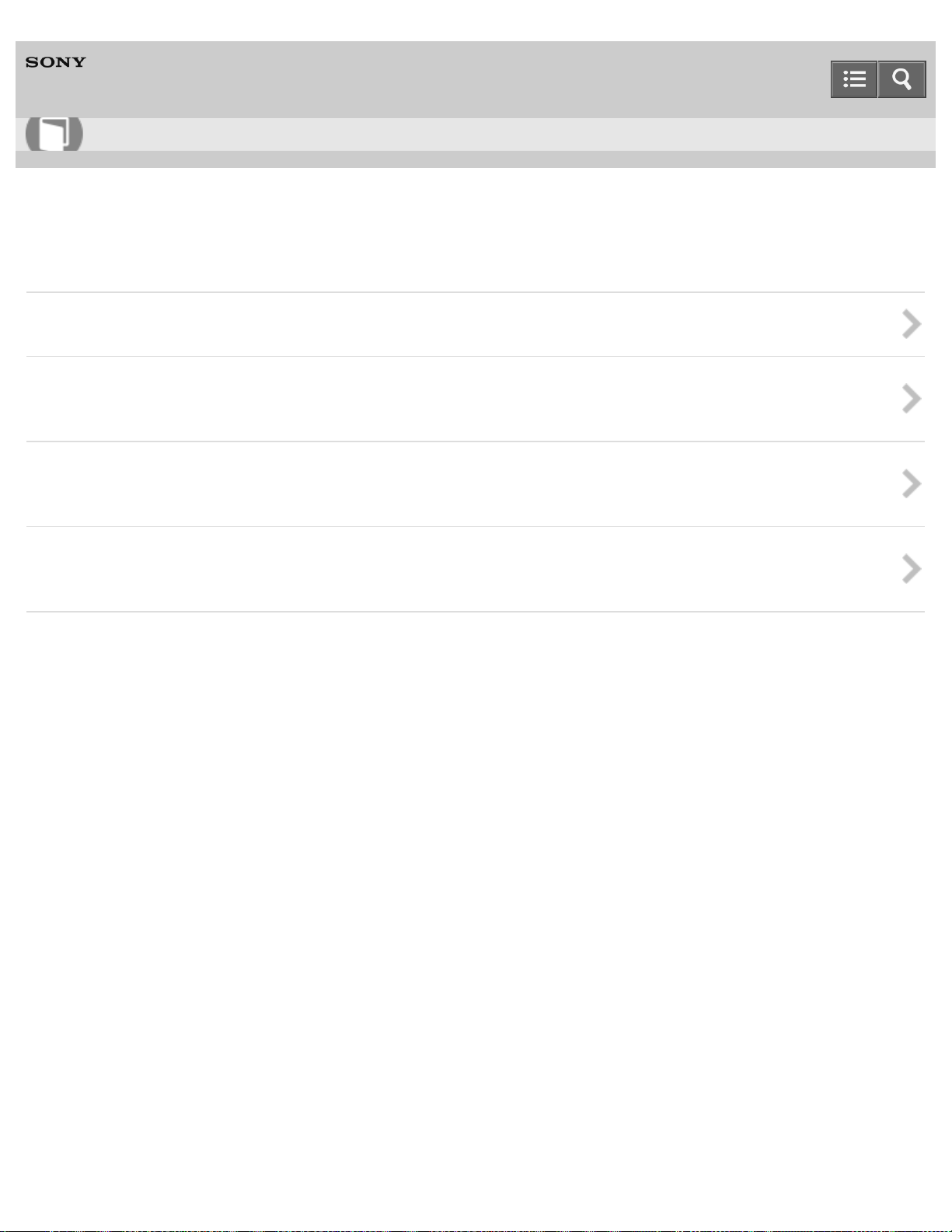
Help Guide
27
How to use
Digital Still Camera
DSC-W800
Confirming the operation method
Using the control button
Using MENU items (Shooting)
You can select various shooting functions easily from the MENU button.
Using MENU items (Viewing)
You can select various viewing functions easily from the MENU button.
Changing camera settings
You can change settings on the [Settings] screen.
Notes on use
4-533-356-11(1)
Copyright 2014 Sony Corporation
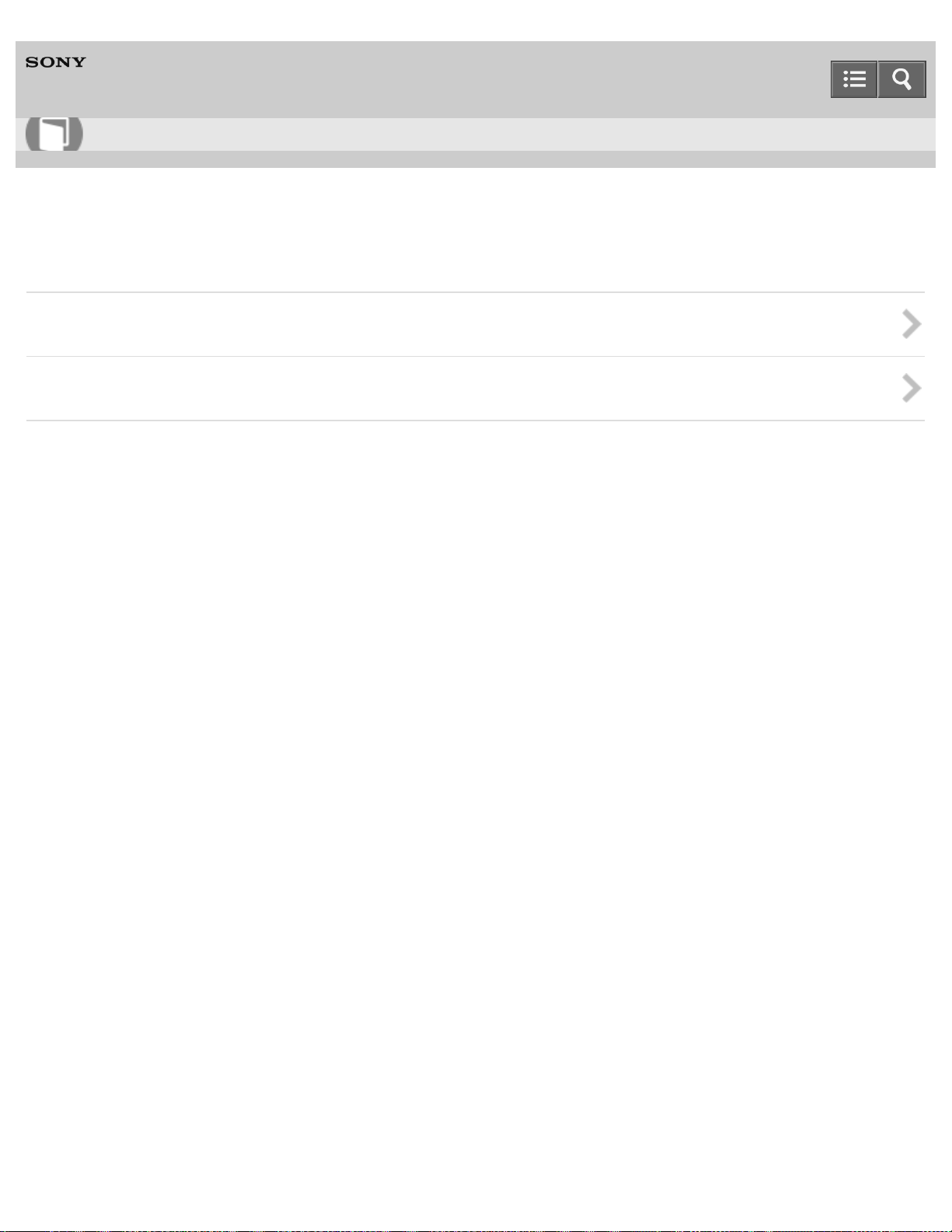
Help Guide
28
How to use
Digital Still Camera
DSC-W800
Shooting images
Shooting still images
Shooting movies
Notes on use
4-533-356-11(1)
Copyright 2014 Sony Corporation
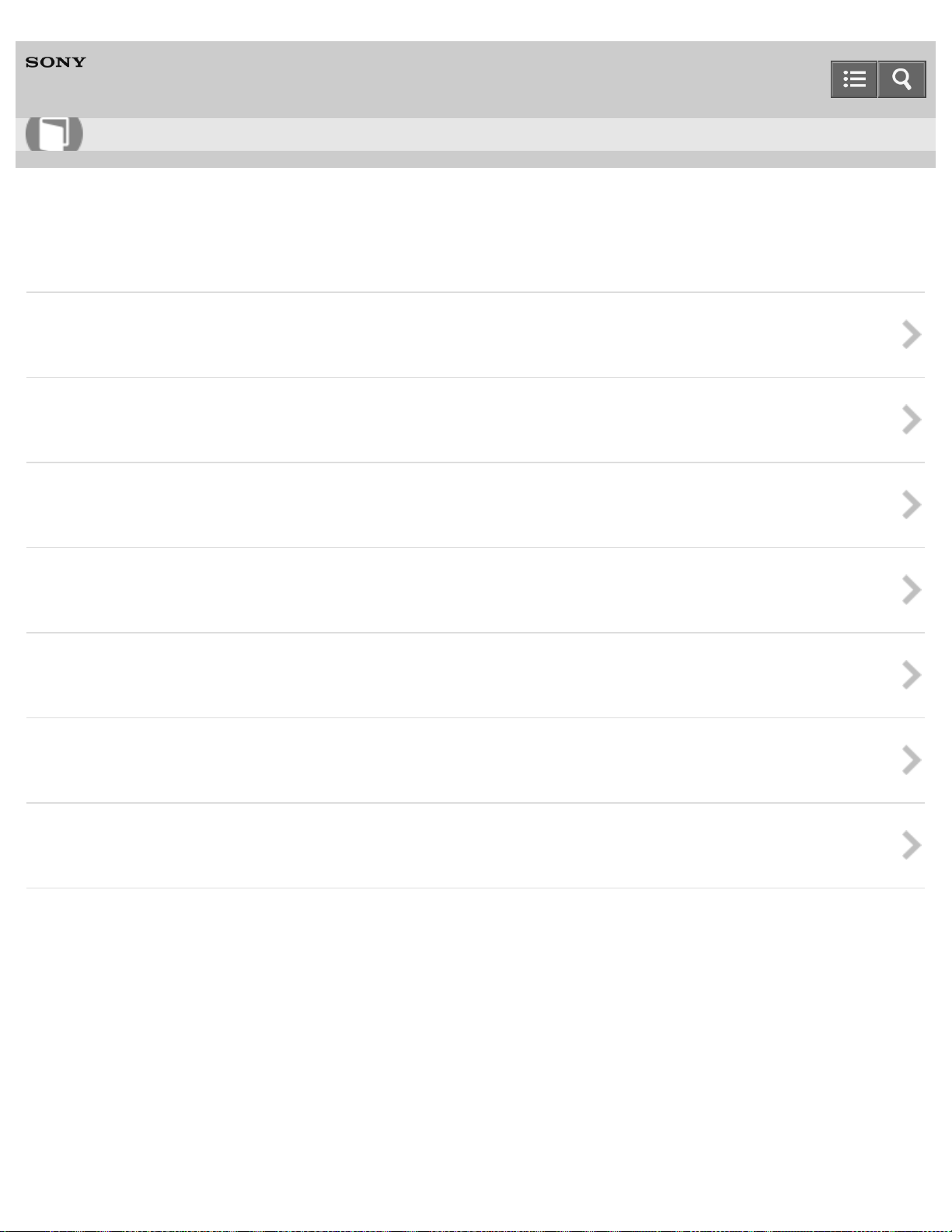
Help Guide
29
How to use
Digital Still Camera
DSC-W800
Selecting the shooting mode based on the subject
Still Shooting Scene
You can select the still image shooting mode when the mode is set to [Still Image].
Intelligent Auto
You can shoot still images with settings adjusted automatically.
Scene Recognition
Scene Recognition operates in Intelligent Auto mode.
Program Auto
You can shoot with exposure adjusted automatically (both shutter speed and aperture value).
Shooting panoramic images
You can create a panoramic image from composite images.
Scene Selection
You can shoot with preset settings according to the scene.
Party
You can shoot party scene with bright and vivid tone.
Notes on use
4-533-356-11(1)
Copyright 2014 Sony Corporation
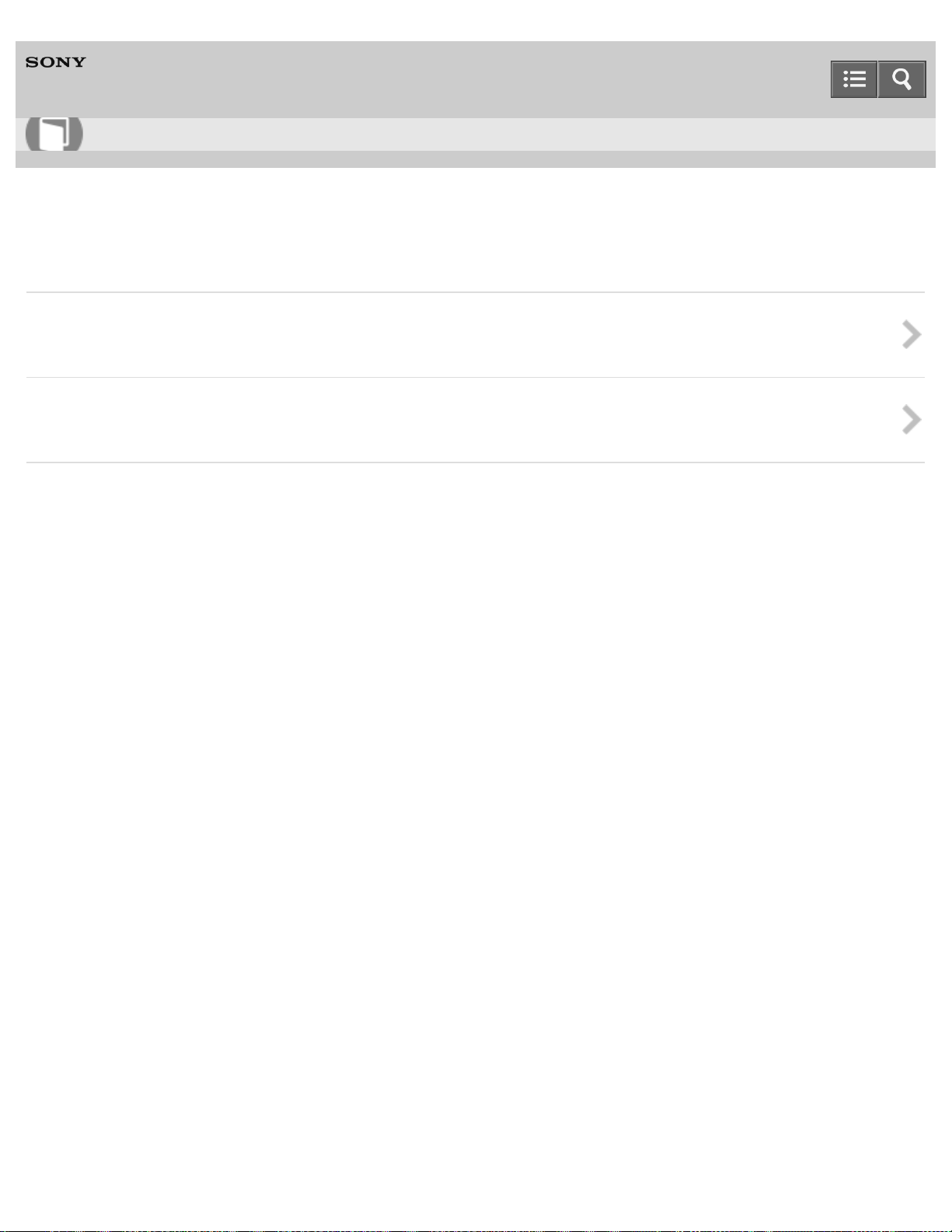
Help Guide
30
How to use
Digital Still Camera
DSC-W800
Zoom
Zoom
You can enlarge the image when shooting. The camera's optical zoom function can enlarge images up to 5×.
Digital Zoom
Selects digital zoom mode.
Notes on use
4-533-356-11(1)
Copyright 2014 Sony Corporation
