Sony DSC-W200 Owner’s Manual

SON3t:
Cuber-shot
Digital Still Camera
Instruction Manual
DSC-W200
UTHlUMION
MeMoRY5rl[K _
0
For details on the advanced operations, please access
"Cyber-shot Handbook" and "Cyber-shot Step-up Guide"
contained on the supplied CD-ROM via a computer.
J
Operating Instructions
Before operating the unit, please read this manual thoroughly, and retain it for future reference.
© 2007 Sony Corporation 3-208-405-11 (1)

Owner's Record
The model and serial numbers are located
on tile bottom. Record tile serial tmmber in
tile space provided below. Refer to these
numbers whenever you call upon your Sony
dealer regarding this product.
Model No. DSC-W200
Serial No.
To reduce fire or shock hazard, do
not expose the unit to rain or
moisture.
IMPORTANT
SAFEGUARDS
For your protection, please read these safety
instructions completely belk_re operating
the appliance, attd keep this manual for
future reference.
Carefully observe all warnings, precautions
and instructions on the appliance, or the one
described in the operating instructions and
adhere to them.
J " ill" I I" " .*
CAUTION¸TO REDUCETF_ERISKOF FLECmlC S_IOCK
NO US_ta-_nVlC_tA_L_PA_TSINSI0_.
R_FERS_aVlCI_GTO QUAtIFIEDSERVEE P_SO_N_L.
alerl tile user to tile presence
ol uninsulated 'dangerous
voltage" witllin file
This synlbol is intended to
product's ellclosure that
nlay be of sullicient
nlagnitude to constilute a
risk of electric shock lo
persons,
alert the user to the presence
ol hllportallI operating and
nlaintenance (servicing)
This synlbol is intended to
hlstrtlctiolls hi the lilerature
acconlpanying the
appliance,
Power Sources
This set sllould be operaled only fi'om tile lype of
power source indicutcd on tile marking label. II
you are not sure ol file type ol electrical power
supplied to your llonle, consull your dealer or
local power company. For those sets designed to
operate lroln battery power, or oilier sources, reler
10 tile operaling instruclions.
Polarization
This set may be equipped with a polarized ac
power cord plug (_ plug having one blade wider
tllan tile oilier),
This plug will fit into the power outlet only one
way. This is a salcty lcature. If you arc unable to
insert the plug flflly into the outlet, try reversing
the plug. If the plug should still lail to fit. contact
your electrician to have a suitable outlet installed.
Do not dell:at the salcty purposv of tile polarized
plug by lorcing it in.
Overloading
Do not overload wall outlets, exlcnsioll cords or
convenience mceplacles beyond lheir capacity,
since Ibis call rcsull in fire or eleclric shock,
I Object and Liquid Entry
Never push objects o1 any kind inlo tile set
I]lrough openhlgs as they lnay touch dangerous
voltage points or short out paris thai could resull
ill alire or electric shock. Never spill Iklukl ol any
kind on tile set.
Attachments
Do noI use aoachlllenls llOI recollllnellded by the
l/lanu|acturer, as I]ley l/lay cause hazards,

Cleaning
Unplug the set fi'onl tile wall om]et belore
cleaning or polislling it, Do not use liquid cleaners
or aerosol cleaners. U_ a cloth lightly dampened
"_vilIl"_valerlor cleaning tile exterior of tile set.
long periods of tinle, unplug it from file wall
duffel and disconnect the antenna or cable '4yslellL
This will prevent danlage 1o lhe sel due to
ligllming and power-line surges.
Water and Moisture
Do noI /ise power-]hie operilled _ls llear waler
Ior exanlple, near a bathtub, washbowl, kitchen
sink, or laundry tub. in a wet basemenl, or nero a
swimndng pool, etc.
Power-Cord Protection
Ro/lle the power cord so that it is IIOIlikely lo be
walked on or pinched by itelns placed upon or
against thenl, paying particular attention lo file
plugs, receptacles, and file poinl where the cord
exits Irom tile appliance.
Accessories
Do HOt place tile set Oil iLll illlStZlb]e c_lrl, Stalld,
tripod, bracket, or table. The set may l, dl. causing
serious injury to a child or an adult, and serious
danlage to tile set. Use only a carl. stand, lripod.
bracket, or table reconmlended by tile
illanllfilClllrcr.
Ventilation
The slots and openings in tile c+lbinet are pro_ ided
Ior necessary ventilation. To ensure reliable
operation of tile set, and to protect it Ii'oll]
o_,er]lealhlg, I]leSe slots alld opellhlgs ii]/isI never
be blocked or covered.
Never cover the slots and openings wifll a cloth
or other nlaterials.
Never block tile slots and openings by placing
lhe set on a bed. sola. rug. or other similar
surlace.
Never place file _t in aconfined space, such as
a bookcase, or built-in cabinet, unless proper
ventilation is provided.
Do nol place tile set near or over a radiator or
heat register, or where il is exposed to direct
sunlight.
Lightning
For +Mdedprotection lor tiffs set during +tlightning
storm, or when it is left unattended and unused 1or
Damage Requiring Service
Unphlg tile sel I_'olntile w+tll outlet and relcr
servicing to qualified service personnel under tile
tollowing conditions:
When file power cord or phlg is damaged or
h+qed.
If liquid has been spilled or objects ha_e hiIlen
into the set.
If the set has been exposed to rain or water.
If the set llas been subject to excessive shock by
being dropped, or the cabinet has been
dalnaged.
If the set does not operate nornlally when
Iollowing tile operating instructions. A_[iust
only fllose controls that arc specified in file
operating instructions. Improper adjustment of
other controls may result in damage and will
often require extensive work by a quzflified
teclmician to restore tile sel to nornla] operation.
When tile set exllibits a distinct change in
perlornlance this indicales a need fin service.
Servicing
Do nol alIenlpl to service tile sel yotlrsefi as
opellillg or rClllovhlg covers lll_ly expose yell lo
dilllgerous _,oltilge or other hazilrds.
Retcr all selvicing to qualilied serxice personnel.
Replacement parts
When replacement parts are required, be sure tile
service technician Ilas used rcplacelnent parts
specified by the manufi_cmlvr flint have file sanle
characteristics as the original palls.
Unauthorized substitutions nlay result in ilrc,
electric sllock, or other IlazaMs.
Safety Check
Upon completion oI any sel'_ ice or repairs to tile
set. ask tile selwice tccbnickln to perfi)rlll ro/llille
salcty checks (as specified by tile lnanuli_cturcr)
to detcrnline that die set is in salP operating
COlldJlioIl.
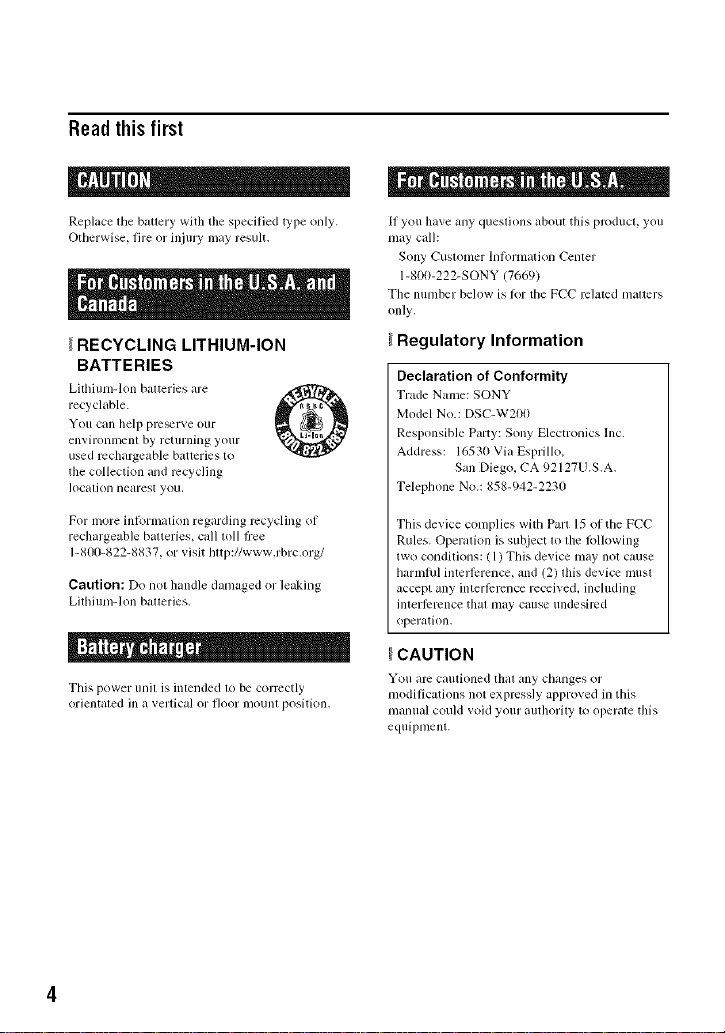
Readthis first
Replace ltle battery with the specified type only.
Otherwise, tire or injmy may result.
RECYCLING LITHIUM-ION
BATTERIES
Lithiun>lon batteries me
recyclable.
7ou can help pre'_rve our
envh'Olllnent by relurnhlg your
used rechargeable batteries to
the collectkm and recycling
location nearest you,
For more ink)nnatkm regarding recycling of
rechargeable balteries, call toll tiee
1-800-822-8837, or visit hltp://www,rbrc,org/
Caution: Do not handle damaged or leaking
Lithium-Ion batteries.
This power unil is intended 1o be correctly
orientated ill a verlical or floor ii]ount position,
If you have any questions about this product, you
may call:
Sony Cuslomer lnlormafion Center
1-800-222-SONY (7669)
The number below is lot tile FCC related mauers
only.
Regulatory Information
Declaration of Conformity
Trade Name: SONY
Model No.: DSC-W200
Responsible Party: Sony Electronics lnc.
Address: 16530 Via Esprillo,
San Diego, CA 92127U.S.A.
Telephone No.: 858-942-2230
This device complies with Part 15 of the FCC
Rules. Operatkm is subject 1o llle %llowing
two conditions: (1) This device may nol cause
harmlul interli:rence, and (2) lhis device inusl
accept any interli:mnce received, including
interlPmnce thai may cause undesired
operation,
CAUTION
You arc cautioned that any changes or
modifications not expressly apprmed in this
manmd could xoid your authority to opelale this
equipment.
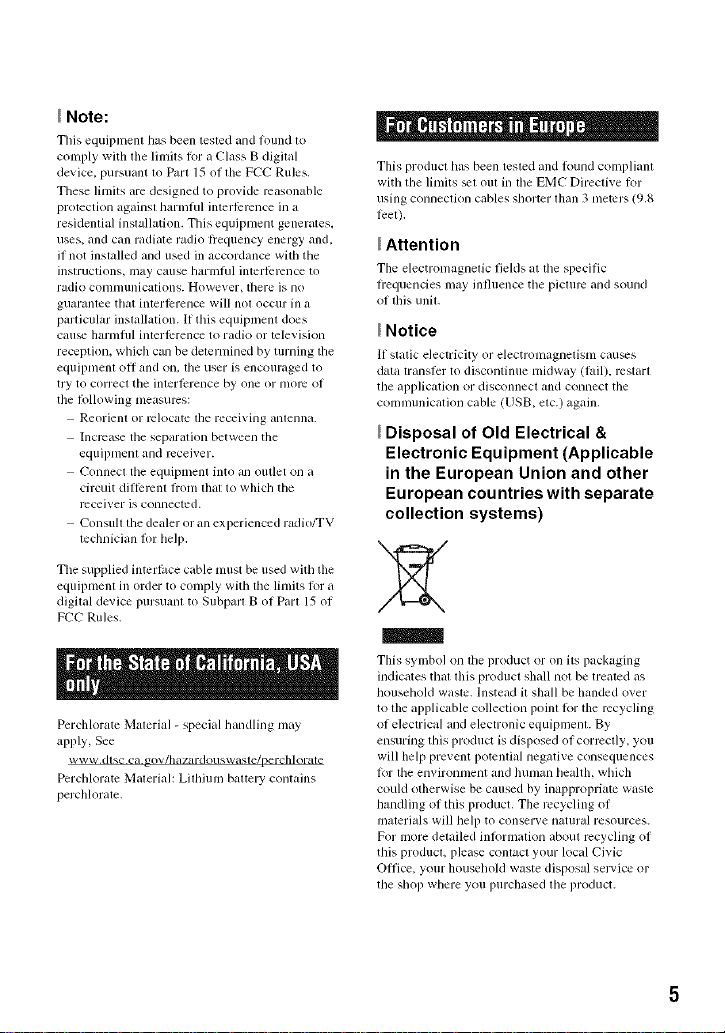
Note:
This equipment has been tested +uldlound to
comply with tile limits lor a Class B digit+d
device, pursuant to Part 15 ol tile FCC Rules.
These limits are designed to provide reasonable
protection against hannlul interlPrcnce in a
residential installation. This equipment generates.
uses, and can radiate radio lrequency energy and.
if not installed and used in accordance with the
inslruclions, may cause harmful interl_rcncc to
radio conltllunica[ions. However, there is no
guarantee that interlhrence will nol occur ill a
particular installation, lftlds equipment does
cau_ harmflfl interlPrence to radio or television
reception, which can be determined by turning the
equipment off and on. the user is encouraged to
try to correcl the interflzrence by one or lnorc of
the lollowing measures:
Reorient or relocate lhe receiving anlenna.
Incl-cilse the separation between the
equipment and receiver.
Connect the equipment into un outlet <ina
circuit dillcrcnt lloln thal 1o whicll the
receiver is connecled.
Consult the dealer or all experienced r_Oio/TV
technician lot help.
Tile supplied intcrli_ce cable must be used with tile
equipment ill order to comply with the limits lot a
digital device pursuant to Subpart 13 of Part 15 of
FCC Rules.
Pcrchloratc Material - special handling may
apply, See
www,dtsc.ca.gov/hazardouswaste/perchlorate
Perchloratc Material: Lilhiuln battery conlains
perchlorate.
This product has been tested and kmnd compliam
with the limits _t out in the EMC Directive lot
using connection cables shorter than 3 reelers (9.8
lcet).
Attention
Tile electromagnetic lields at tile specilic
hequencies may influence tile piclurc and sound
of this unit.
Notice
If static e]ectricity or electrolnagnetism cml_s
data translcr to discontinue midway (lkdl). restart
the applicatkm or disconnect and connect the
conmmnicadon cable (USB. etc.) again.
Disposal of Old Electrical &
Electronic Equipment (Applicable
in the European Union and other
European countries with separate
collection systems)
This sylnbol on file product or on its packaging
indicates that fills product shall not be treated as
household waste, lnstead it shall be handed over
to the applicable collection point lor the recycling
of electrical and electronic equipmenL By
ensuring this product is disposed of corl_ctly, you
will help prevent polcmial negative consequences
lor file environment and human health, wldch
could otherwise be caused by inappropriate waste
handling of this product. Tile ivcycling of
materials will help to conserve natural resources.
For more detailed inlbrmafion abom lvcycling of
this producL please contact your local Civic
Office, your housetlold waste disposal selvice or
tile shop where you purchased the product.

AmouldedplugcomplyingwithBS1363isfitted
totiffs equipment lot your salcly and
conx enience.
Should the fllse in the plug supplied need to be
replaced, a fuse of the same rating as the supplied
one and approved by ASTA or BSI to BS 1362,
(i.e.. marked with an @ or _ mark) nmst be
used.
If the plug supplied with tiffs equipment has a
detachable luse cover, be sure to alt:lcll the filse
cover afier you change the fllse. Never use the
plug without the fiJse cover. II you should lose the
hlse cover, please contact your nearcsl Sony
service station.
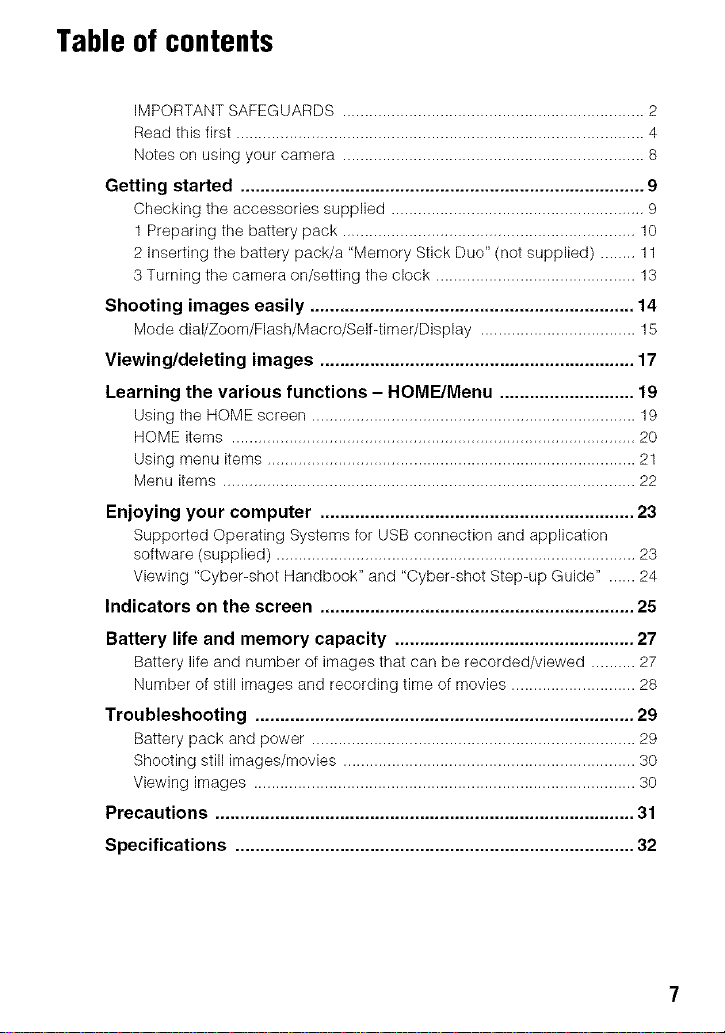
Table of contents
IMPORTANT SAFEGUARDS .................................................................... 2
Read this first ............................................................................................ 4
Notes on using your camera .................................................................... 8
Getting started ................................................................................. 9
Checking the accessories supplied ......................................................... 9
1 Preparing the battery pack .................................................................. 10
2 Inserting the battery pack/a "Memory Stick Duo" (not supplied) ........ 11
3 Turning the camera on/setting the clock ............................................. 13
Shooting images easily ................................................................. 14
Mode dial/Zoom/Flash/Macro/Self-timedDisplay ................................... 15
Viewing/deleting images ............................................................... 17
Learning the various functions - HOME/Menu ........................... 19
Using the HOME screen ......................................................................... 19
HOME items ........................................................................................... 20
Using menu items ................................................................................... 21
Menu items ............................................................................................. 22
Enjoying your computer ............................................................... 23
Supported Operating Systems for USB connection and application
software (supplied) ................................................................................. 23
Viewing "Cyber-shot Handbook" and "Cyber-shot Step-up Guide" ...... 24
Indicators on the screen ............................................................... 25
Battery life and memory capacity ................................................ 27
Battery life and number of images that can be recorded/viewed .......... 27
Number of still images and recording time of movies ............................ 28
Troubleshooting ............................................................................ 29
Battery pack and power ......................................................................... 29
Shooting still images/movies .................................................................. 30
Viewing images ...................................................................................... 30
Precautions .................................................................................... 31
Specifications ................................................................................ 32
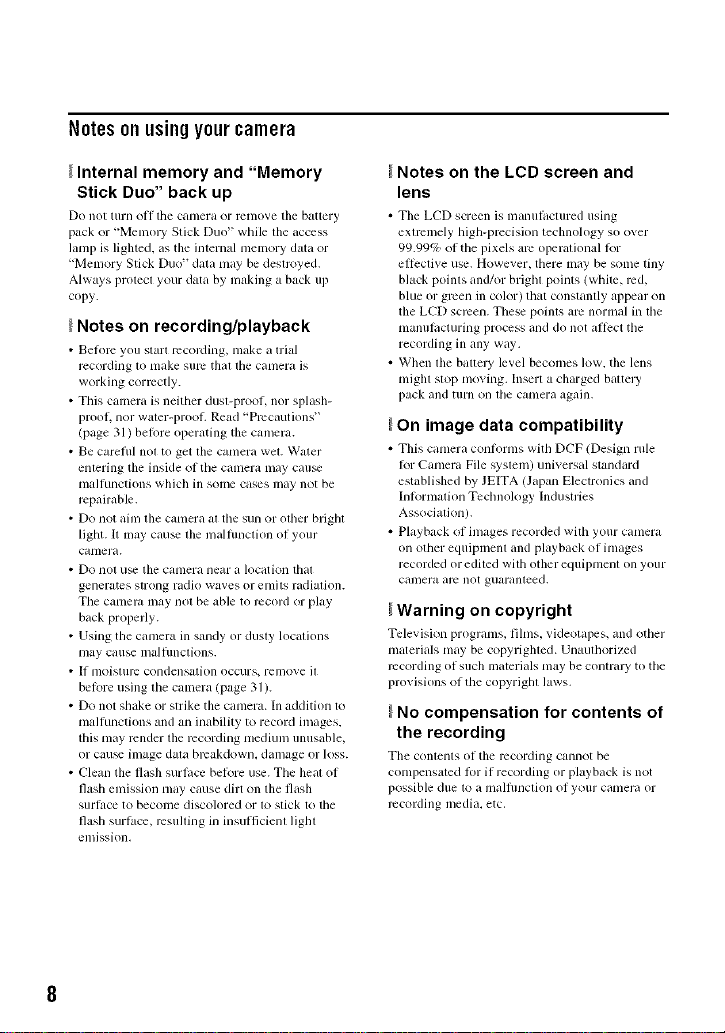
Notes on usingyourcamera
Internal memory and "Memory
Stick Duo" back up
Do not turll oil the canlel_/or r_lnove file b_lttery
pack or "Memory Stick Duo' while tile access
hunp is lighted, as tile internal nlen',,_ry data or
"Menlory Stick Duo' data nlay be destroyed.
Always protect your data by nl_king a back up
copy.
Notes on recording/playback
• Belorc you start recording, nlake a trial
rccordillg lo make Sill'S2 thitt the canlera is
working correctly.
• This camera is neither dust-proof, nor Slflash-
i?roof, nor water-prooL Read "Precautions"
(page 31) belbre operating the camera.
• Be careflll not tit get the canlera wet. Water
entering the inside of the camera may cau_
nlalfunctions which ill some cases may not be
repairable.
• DO not aim tile canlera at tile sun or other bright
light. It may cau_ tile malflmcflon of your
canlera.
• Do not u_ the canlera near a htcation that
generates strong radio waves or endts radiaflon.
The camera may not be able to record or play
back properly.
• Using the canlera in sandy or dusty locations
nlay cause lnalfilnclions.
• If inoistllrc condensation occurs, remove il
bek_re using the camera (page 31 ).
• Do not shake or strike tile camera. In addition to
nlalfunctions and an inability to record images,
this nlay render the recording mediun/unusable,
or cau_ image dam blvakdown, damage or loss.
• Clean the flash surl,tce belore use. The Ileal of
flash emission may cause dirt on the flash
surlace to becolne discolored or to stick to tile
flash surlace, rcsulflng in insullicient light
emisshtn.
Notes on the LCD screen and
lens
• The LCD screen is manut,tctured using
extremely high-precision technohtgy sit o,.er
99.99% of the iflxels arc operational Ior
eflccflve use. However, there may be some tiny
bh_ck points and/or bright points (white, rod,
blue or green in color) that constantly appeal on
the LCD screen. These points am normal in tile
manulacturing process and do not affect the
recording in any way.
• When file battel T level becomes low. the lens
nlight stop nloving. Insert a charged battel T
pack and tllrn Oll tile canlera again,
On image data compatibility
• This cmnera conlornls with DCF (Design lule
Ior Camera File system) uni'.ersal standard
established by JEITA (Japan Electronics +uld
hflormaflon Technology Industries
Association).
• Playback of images recorded with your camera
on ofller equipment and ph,yb+,ck oI im+,ges
recorded or edited wifll other equipnlent on your
Cillllera arc not guaranleed.
_Warning on copyright
Television plogrmns, Iihns, _ ideotapes, and other
nmterials nlay be copyrighted. Unmlfllorized
rccol'ding of such lnat_l'ials may be conmu y tit tile
I?ro_isions of tile copyright laws.
No compensation for contents of
the recording
Tile contents of tile recording cannot be
conlpensated lor if recording or playback is not
possible (]lie to a inall/lllCflon oI yollr canlera or
recording media, etc,

Getting started
Checkingtheaccessoriessupplied
• Battery charger BC-('SG/B('-CSGB/ • USB, A/V cable lot l/ILIJti-tlse terminal (l)
B¢.'-¢.'S¢.;¢." ( I )
• Wrist strap (l)
• Power cord (mains lead) (1)
(not supplied in tile USA and Canada)
• CD-ROM (Cyber-shol application so/lware/
"Cyber-shot Handbook"/"Cyber-shol Step-up
Guide") ( 1 )
• Instruction Manual (this manual) (1)
• R_chargeable battery pack NP-BG 1 ( 1)/
Battery case (1)
Attach the strap and place your hand
through the loop to prevent the camera
from damage by being dropped, etc.
Hook

1 Preparing the battery pack
_)lnsert the battery pack into the battery charger.
0 Connect the battery charger to the wall outlet (wall socket).
Tile CHARGE lamp lights on, and charging starts.
When the CHARGE lamp turns o14,charging is finished (Practical charge).
If you continue charging tile ballery pack tot about (tile nlore hour (unli] it iS fully charged), tile charge
will last slightly longer.
Charging time
• Time required to charge a fully depleted battel T pack at a tenlperature of 25°C (77°F). Charging mz_ytake
longer under certain circunlstances or condilions,
• See page 27 k_r the number of inlages lhat can be rccorded.
• Connecl the battery cllarger 1o an easily accessible wall outlet (wall socket) close by.
• Even if the CHARGE lamp is nol lit. the batlery charger is not disconnected hom tile AC power source
(mains) as hmg as it is connecled to tile wall outlel (wall socket). If some trouble occurs wbile using the
halle W charger, imnledkltely Shill (tit tbe power by disconnecting the plug flonl lhe wall oullet (wall
sockel).
• When charging is finisbed, disconnect tile power cord (nlains lead) tionl lhe wall oullet (wall socket), and
rcnlove tile batlery pack h'(tnl tile battel T charger.
• Designed R)r u_ with colnpalible Sony balteries.
10
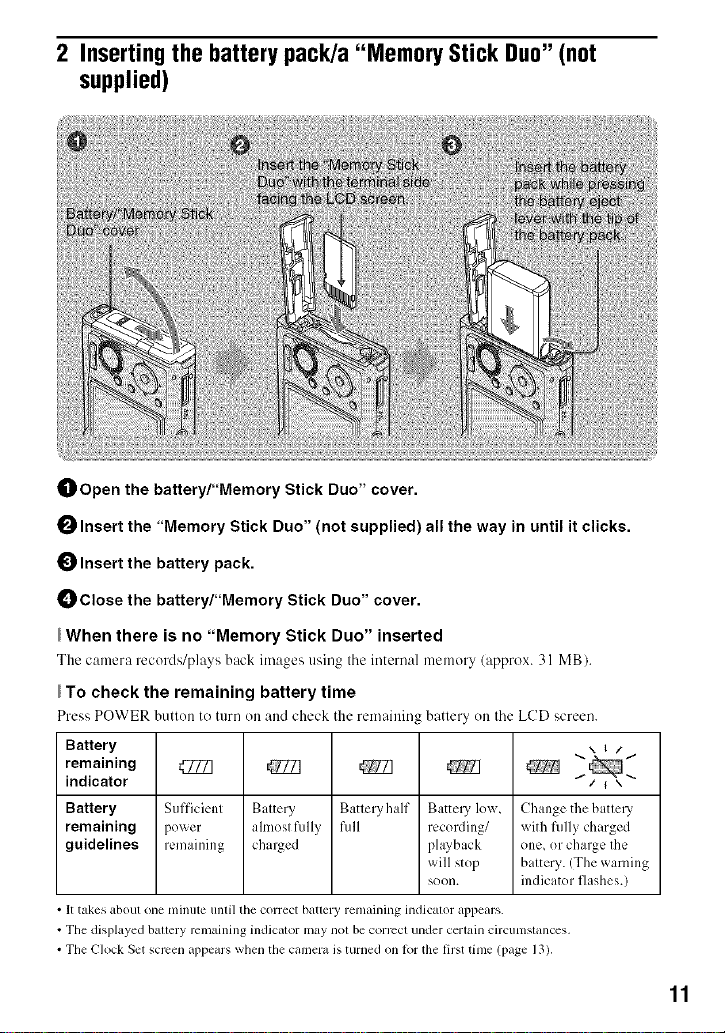
2 Inserting the battery pack/a "Memory Stick Duo" (not
supplied)
_]) Open the battery/"Memory Stick Duo" cover.
Olnsert the "Memory Stick Duo" (not supplied) all the way in until it clicks.
Insert the battery pack.
Close the battery/"Memory Stick Duo" cover.
When there is no "Memory Stick Duo" inserted
The camera records/pla_s back images using the internal memory (approx. 31 MB).
To check the remaining battery time
Press POWER button to turn on :rod check the remaining battery on the LCD screen.
Battery , \ i /I
remaining _ _ _ _ _ i_
indicator ¢, _ \
Battery Sufficient Batter.,, Battery half Battel 3 low, Change the battel T
remaining power almost fully full recording/ with fully charged
guidelines remaining charged playback one, or charge the
• It takes aboul Olle lllintlte until lhe correct batlery rel/lallllllg illdicalor appears.
• Tile displayed baltery remaining indicalor may nol be correct under cerlain circumstances.
• The Clock Set screen appears when the camera is tunled on for the lirst time (page 13).
will stop batter?. (The warning
soon. indicator flashes./
11
