SONY DSC-P52 Service Manual
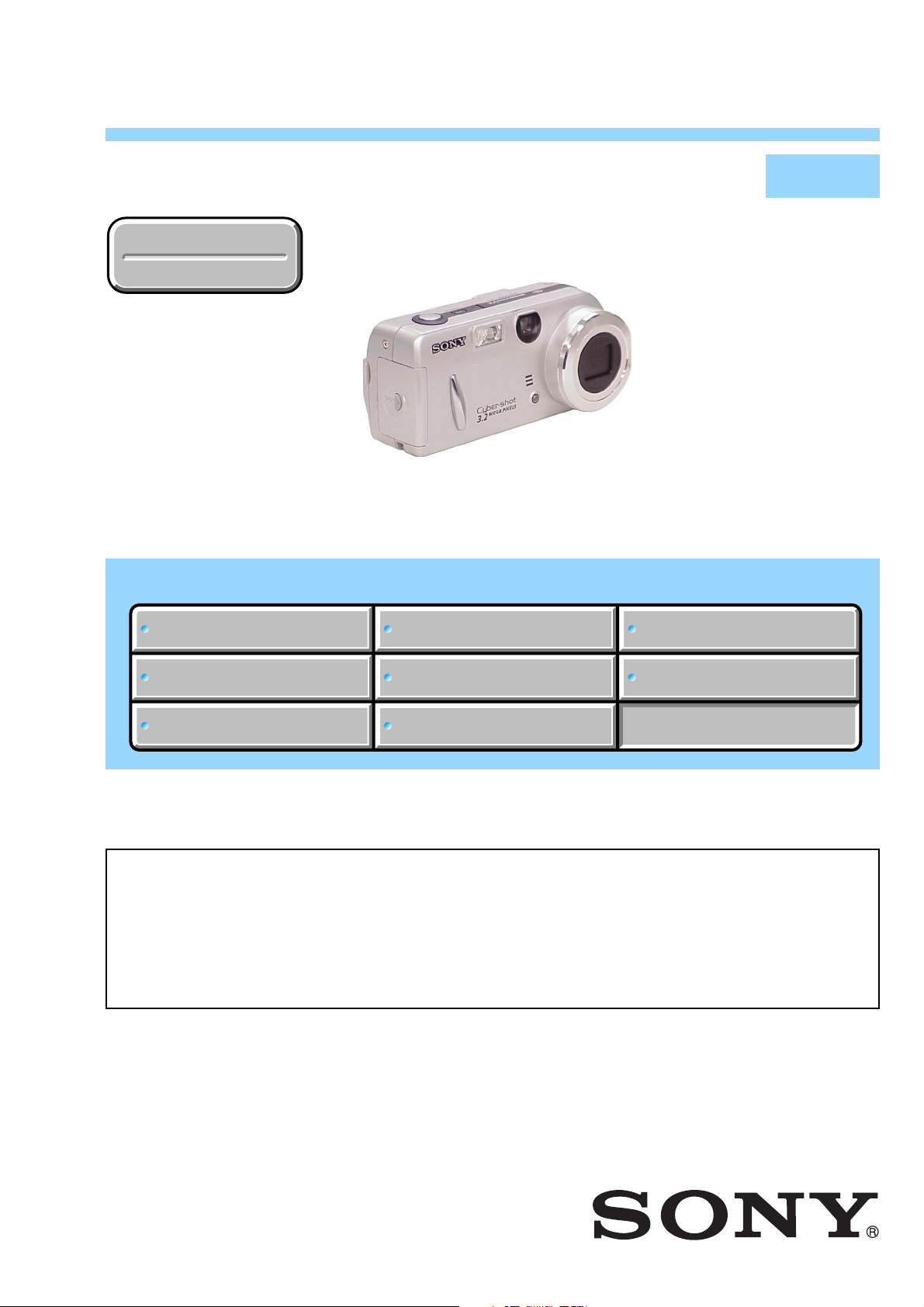
DSC-P52
SERVICE MANUAL
Ver 1.0 2003. 03
Revision History
Revision History
Link
Link
SPECIFICATIONS
BLOCK DIAGRAMS
BLOCK DIAGRAMS
LEVEL 2
US Model
Canadian Model
AEP Model
UK Model
E Model
Australian Model
Hong Kong Model
Korea Model
Chinese Model
Tourist Model
Brazilian Model
PRINTED WIRING BOARDS
PRINTED WIRING BOARDSSPECIFICATIONS
SERVICE NOTE
SERVICE NOTE
DISASSEMBLY
DISASSEMBLY
• For INSTRUCTION MANUAL, refer to SERVICE MANUAL, LEVEL 1 (987624841.pdf).
• Reference No. search on printed wiring boards is available.
On the SY-91 board
This service manual provides the information that is premised the circuit board replacement service and not intended repair
inside the SY-91 board.
Therefore, schematic diagram, printed wiring board, waveforms, mounted parts location and electrical parts list of the SY-91
board are not shown.
The following pages are not shown.
Schematic diagram .............................Pages 4-7 to 4-26
Printed wiring board ............................Pages 4-39 to 4-42
Waveforms ...........................................
FRAME SCHEMATIC DIAGRAMS
FRAME SCHEMATIC DIAGRAMS
SCHEMATIC DIAGRAMS
SCHEMATIC DIAGRAMS
Mounted parts location .............................
Electrical parts list ................................... Pages 5-7 to 5-13
Pages 4-45 to 4-46
REPAIR PARTS LIST
REPAIR PARTS LIST
Page 4-48
DIGITAL STILL CAMERA
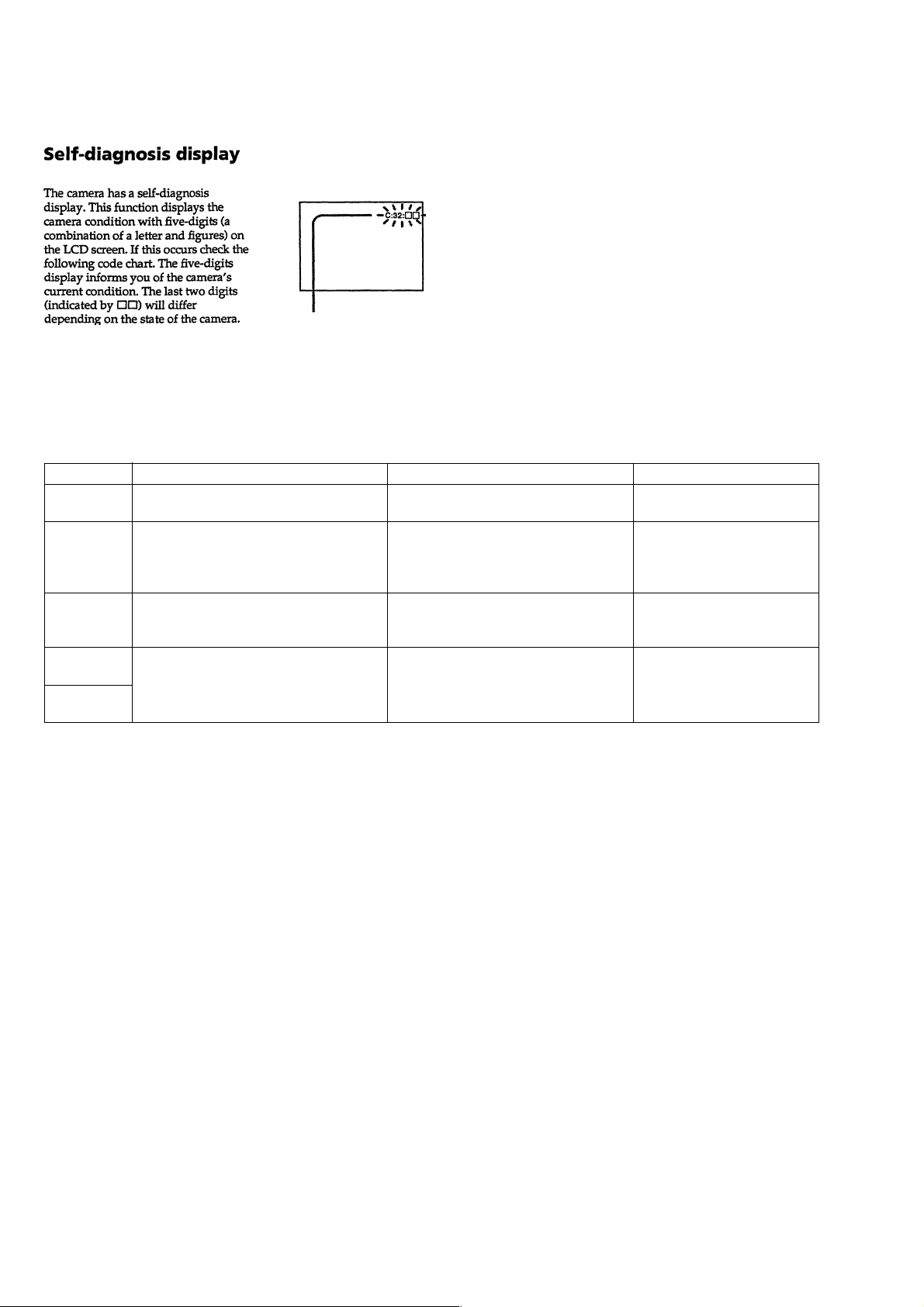
DSC-P52
[Description on Self-diagnosis Display]
Self-diagnosis display
• C: ss: ss
• E: ss: ss
The contents which can be handled
by customer, are displayed.
The contents which can be handled
by engineer, are displayed.
Display Code
C:32:01
C:13:01
E:91:01
E:61:00 *1
E61:10 *1
Note : The error code is cleared if the battery is removed, except defective flash unit.
*1: The error display is given in two ways.
Turn off the main power then back on.
Replace the memory stick.
Format the memory stick with the DSC-P52.
Checking of flash unit or replacement of
flash unit.
Checking of lens drive circuit
Countermeasure
Trouble with hardware.
• The type of memory stick that cannot be
used by this machine, is inserted.
• Data is damaged.
• Unformatted memory stick is inserted.
Abnormality when flash is being
charged.
When failed in the focus initialization.
Cause
Caution Display During Error
SYSTEM ERROR
MS ERROR
Flash LED
Flash display
Flashing at 3.2 Hz
—
1-2E
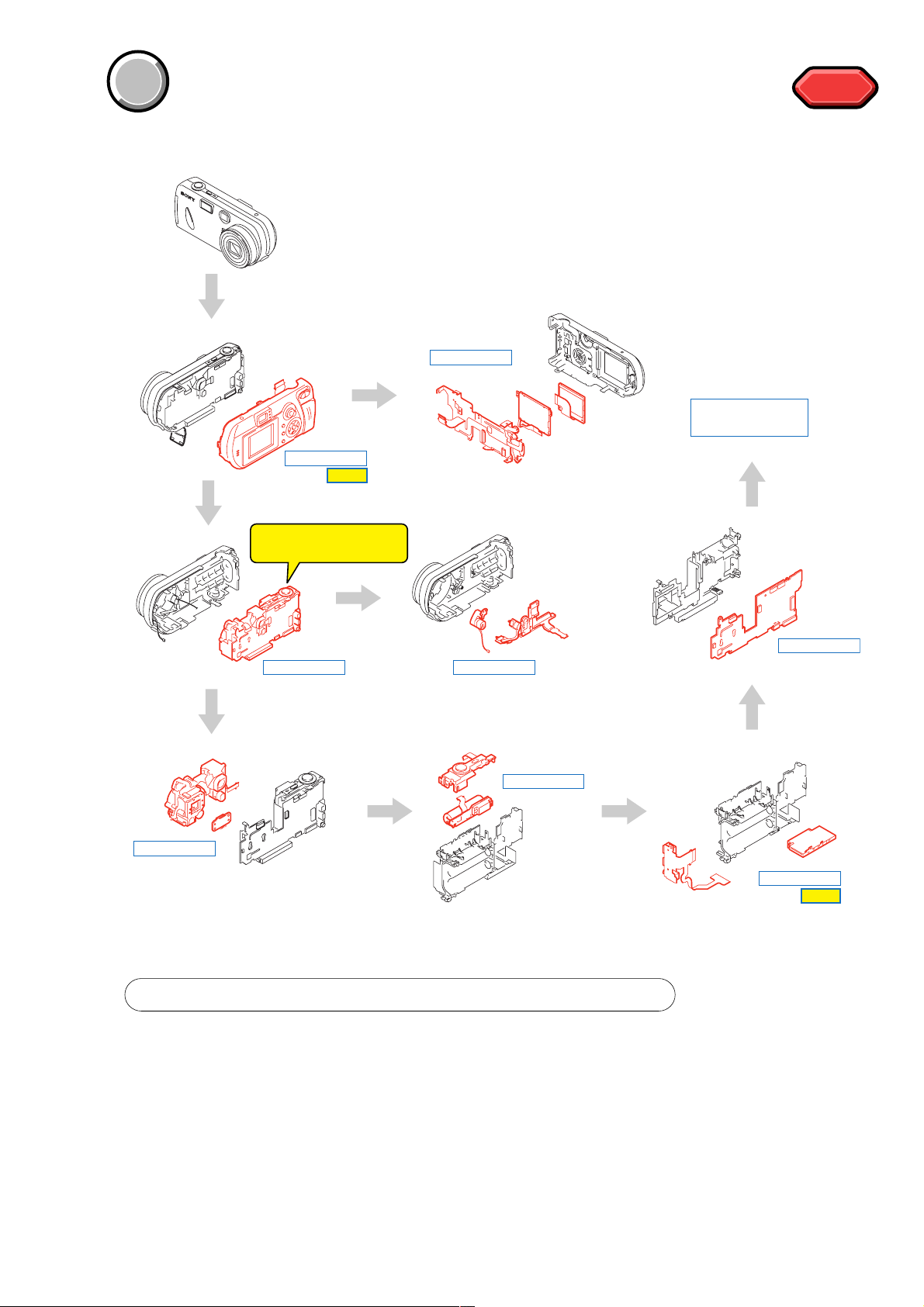
DSC-P52
COVER
COVER
SECTION 2
DISASSEMBLY
The following flow chart shows the disassembly procedure.
DISASSEMBLY
DISASSEMBLY
HELP
SY-91 board
service position
HELP
HELP
DISASSEMBLY
Discharging the Capacitor
DISASSEMBLY
DISASSEMBLY DISASSEMBLY
DISASSEMBLY
DISASSEMBLY
HELP
PROCEDURE OF REMOVING THE SY-91 BOARD (SERVICE POSITION)
1 2-1. CABINET (REAR) BLOCK ASSEMBLY .........................................................................
2 2-2. BLOCK LIGHT GUIDE PLATE, LCD MODULE, ............................................................
CONTROL SWITCH BLOCK (SW-392), LITHIUM BATTERY
3 2-3. MAIN BLOCK ASSEMBLY .............................................................................................
4 2-4. UNIT PARTS (UA-003), DC 8C-028G MOTOR .............................................................
5 2-5. OPTICAL FINDER (B148B), VIDEO LENS (B147A), CCD BLOCK ASSEMBLY ..........
6 2-6. CONTROL SWITCH BLOCK (RL-060), ST-82 BOARD ................................................
7 2-7. MEMORY STICK CONNECTOR, JK BLOCK (JK-256) ................................................
8 2-8. SY-91 BOARD ...............................................................................................................
2-1
(page 2-2)
(page 2-3)
(page 2-4)
(page 2-4)
(page 2-5)
(page 2-5)
(page 2-6)
(page 2-7)
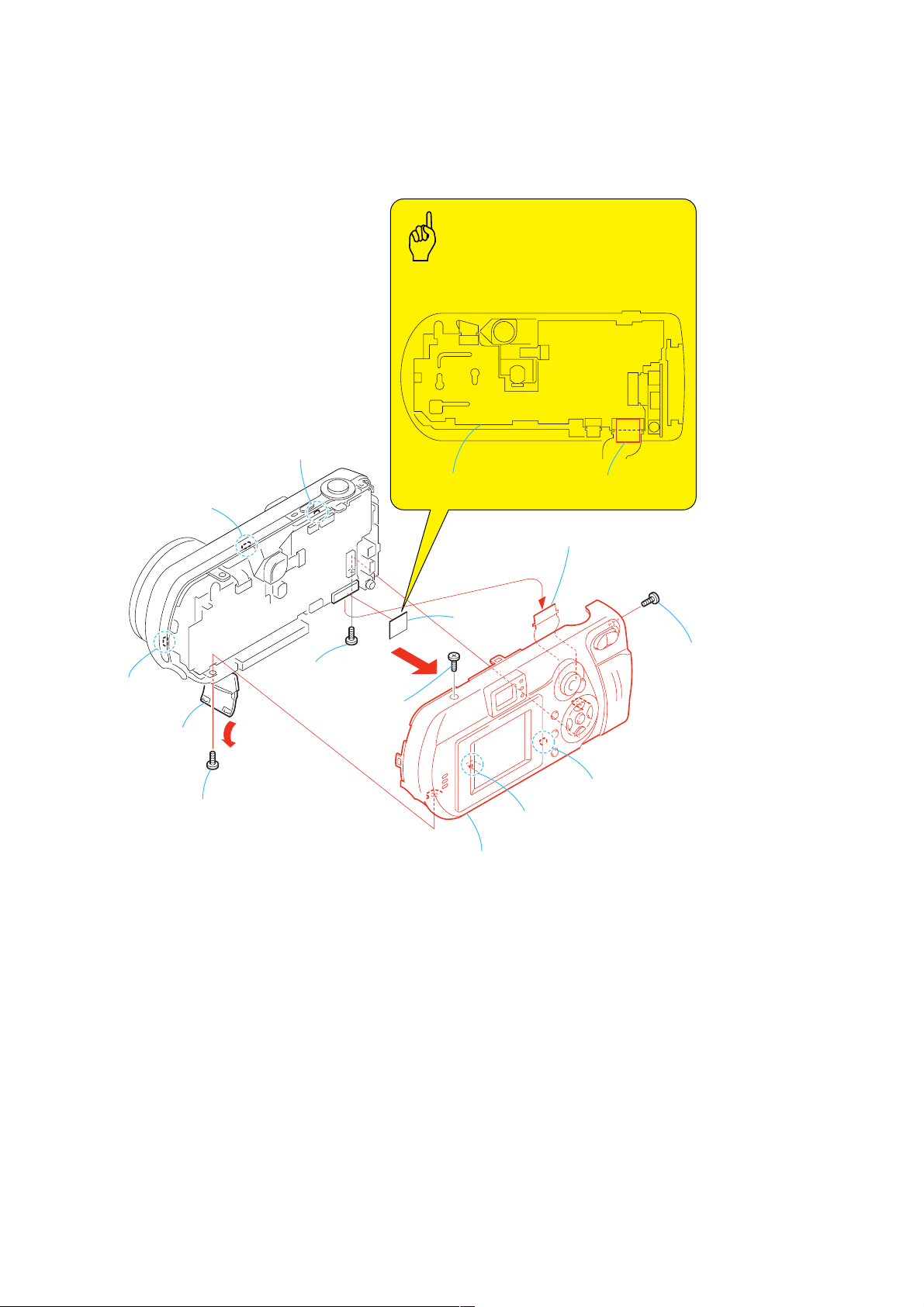
DSC-P52
NOTE: Follow the disassembly procedure in the numerical order given.
2-1. CABINET (REAR) BLOCK ASSEMBLY
Attach the Tape (Y) as shown in the illustration.
6
Claw
Caution
7
8
Claw
4
Open the MS lid.
Claw
5
Screw (M2 × 4),
lock ace, p2
3
Screw (M2 × 4),
lock ace, p2
2
Screw (M2 × 4),
lock ace, p2
SY-91 board
qa
Tape (Y)
Tape (Y)
qs
Control switch block (SW-392)
(39P)
q;
Claw
9
Claw
qd
Cabinet (rear) block assembly
1
Screw (M2 × 4),
lock ace, p2
2-2
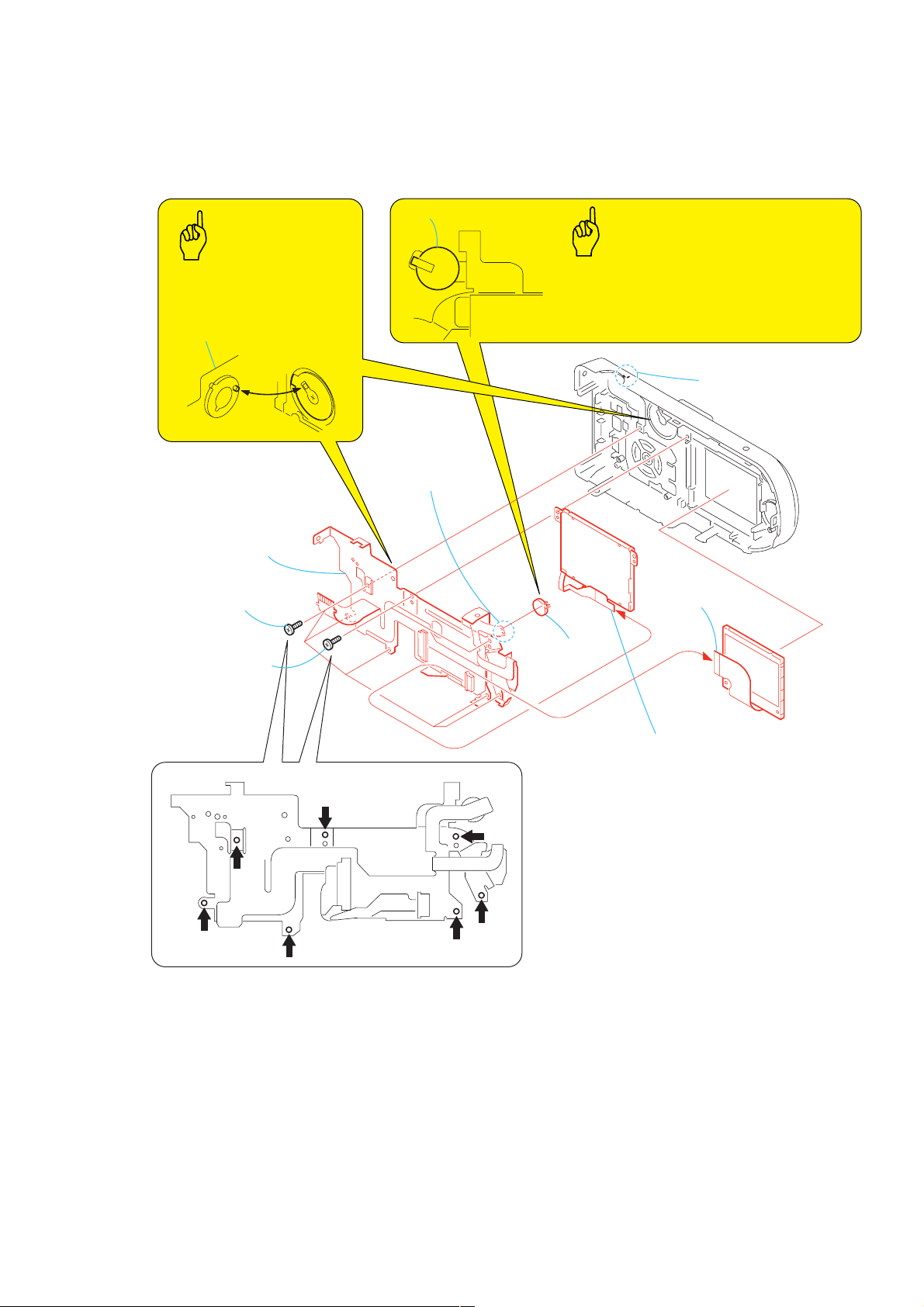
DSC-P52
2-2. BLOCK LIGHT GUIDE PLATE, LCD MODULE, CONTROL SWITCH BLOCK (SW-392),
LITHIUM BATTERY
Lithium battery
Caution
When installing it,
align the switch position
as shown.
Control switch block (SW-392)
6
Control switch block (SW-392)
1
Five tapping screws
×
(M1.7
2
(M1.7
4)
Two tapping screws
×
4)
7
Remove soldering
from the two points.
Caution
Danger of explosion if battery is incorrectly replaced.
Replace only with the same or equivalent type.
3
Claw
5
LCD module (24P)
8
Lithium battery
4
Block light guide plate (6P)
2-3
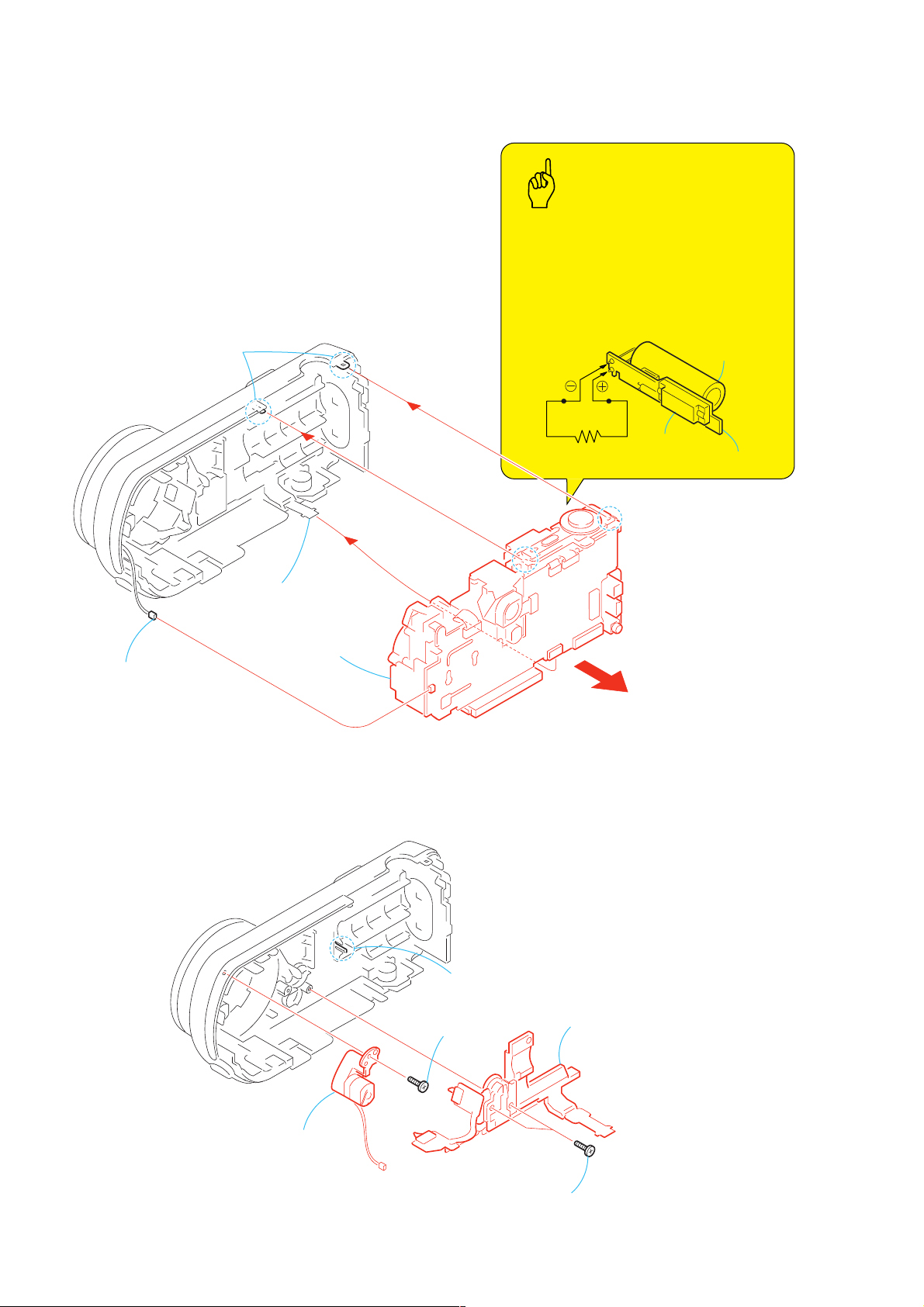
DSC-P52
2-3. MAIN BLOCK ASSEMBLY
3
Two claws
Caution
The power supply capacitor of the Flash unit is
charged to the voltage as high as 300 V at a
maximum. The high voltage is not discharged
even after the main power of the machine is
simply turned off and the charged potential still
remains.
Discharge the residual voltage by referring to
Service Note (page 1-1).
Capacitor
1
Unit parts (UA-003)
(10P)
4
Main block assembly
2
DC 8C-028G motor (2P)
2-4. UNIT PARTS (UA-003), DC 8C-028G MOTOR
Shorting jig
Ω
/ 1w)
(1k
Flash unit
ST-82 board
5
DC 8C-028G motor
2
Claw
4
Tapping screw, p2
(1.7 × 5)
1
(1.7
2-4
3
Unit parts (UA-003)
Two tapping screws, p2
×
5)
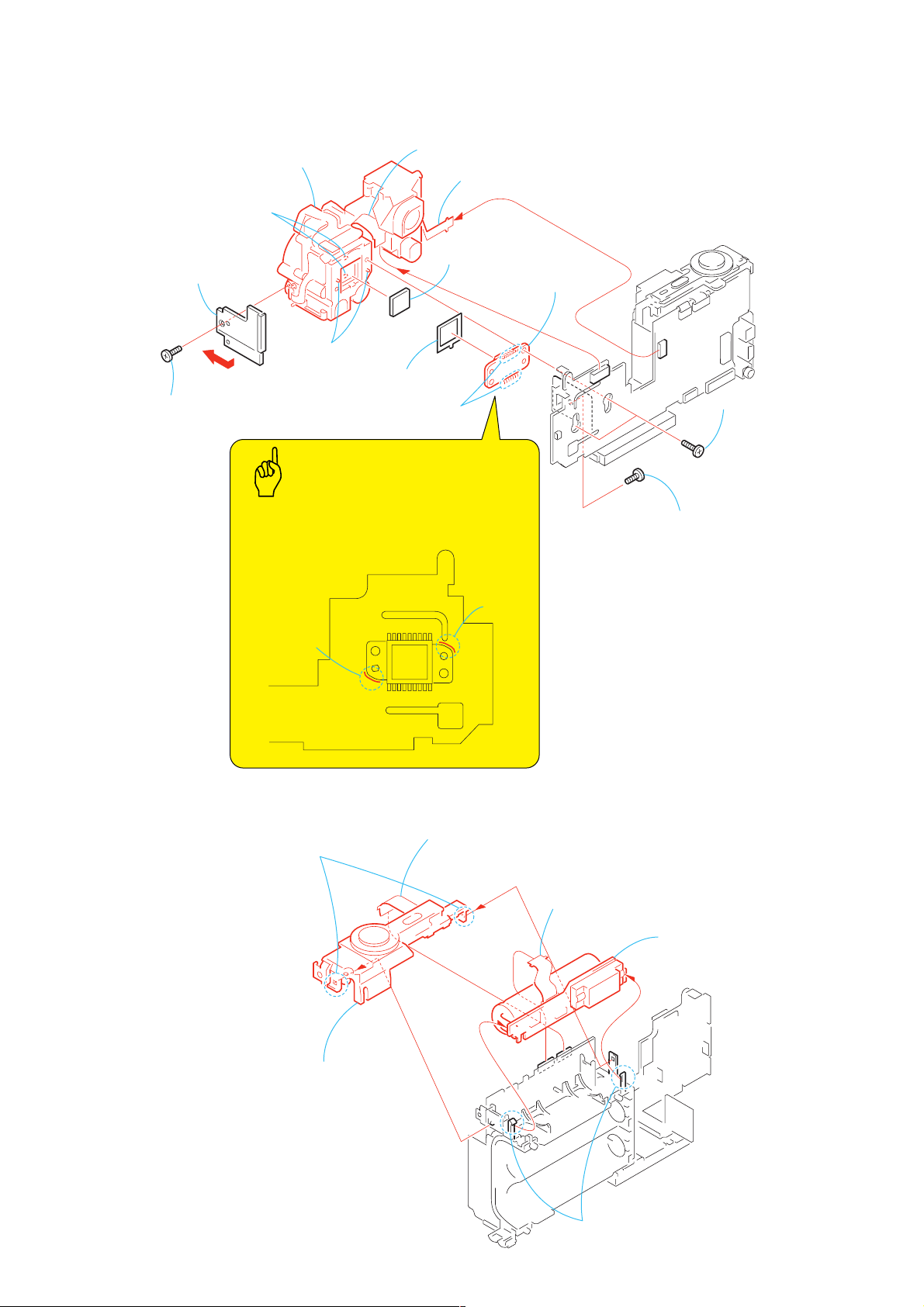
2-5. OPTICAL FINDER (B148B), VIDEO LENS (B147A), CCD BLOCK ASSEMBLY
q;
Optical filter block
9
Optical finder (B148B), video lens (B147A)
1
FP689 flexible board (21P)
2
Optical finder (8P)
qs
Remove the solderings.
qd
CCD block assembiy
5
Two tapping screws ,p2
(1.7 × 5)
3
Tapping screw
(1.7 × 4)
6
Tapping screw
(1.7 × 4)
4
Lens frame (R)
8
two bosses
7
T
wo bosses
qa
Seal rubber (DQ)
Caution
mark
mark
When installing the CCD block assy,
align the CCD block assy with the mark as shown
in the illustration.
d
DSC-P52
2-6. CONTROL SWITCH BLOCK (RL-060), ST-82 BOARD
1
Two claws
3
Control switch block (RL-060)
2
(10P)
Control switch block (RL-060)
5
FP-643 flexible board
(12P)
6
ST-82 boar
2-5
4
Two claws
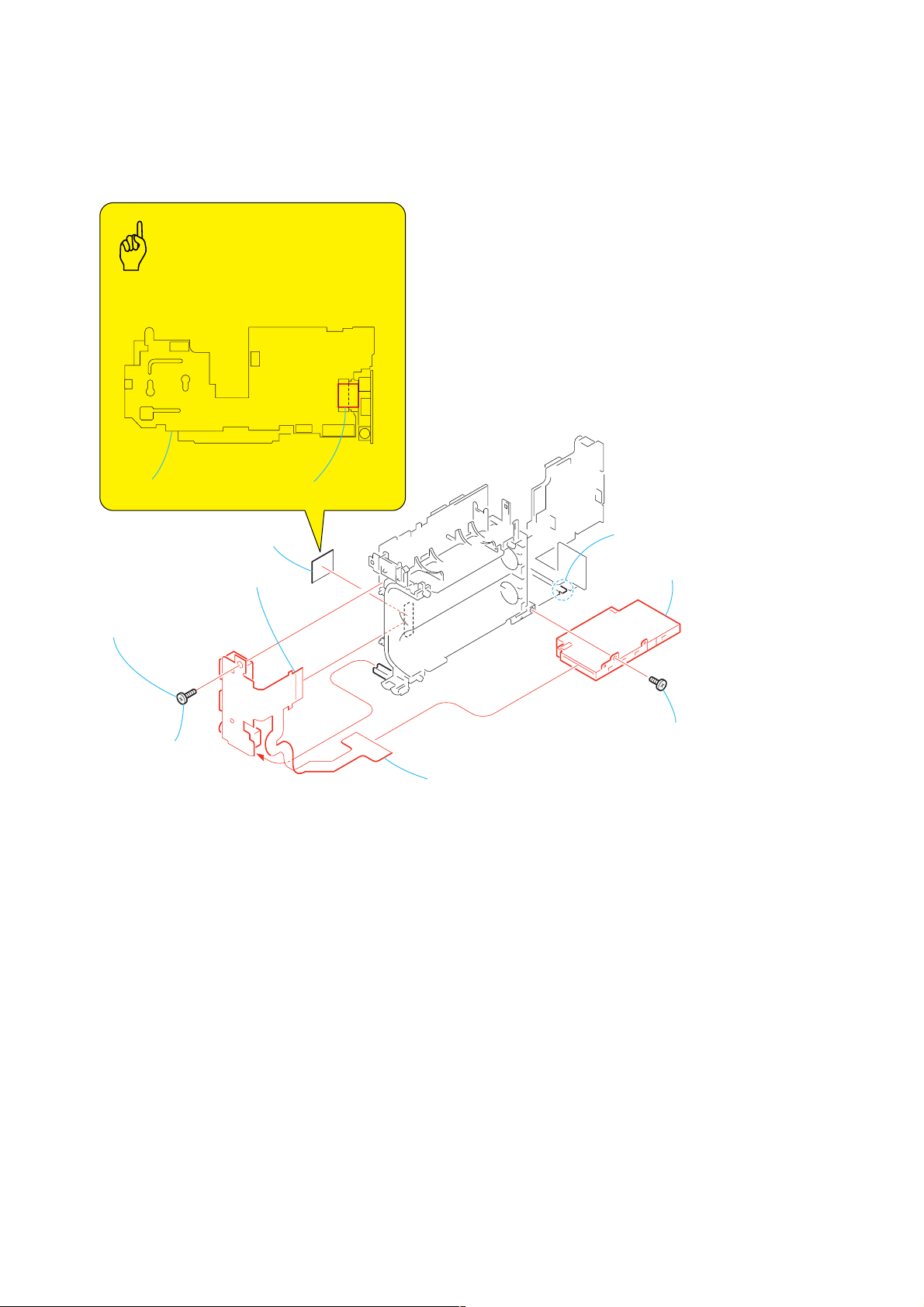
DSC-P52
r
2-7. MEMORY STICK CONNECTOR, JK BLOCK (JK-256)
Caution
Attach the Tape (Y) as shown in the illustration.
SY-91 board
7
(39P)
8
JK BLOCK (JK-256)
5
Tapping screw, p2
×
(1.7
5)
6
Tape (Y)
JK BLOCK (JK-256)
Tape (Y)
3
JK BLOCK (JK-256)
(10P)
2
Claw
4
Memory stick connecto
1
Tapping screw
×
(1.7
4)
2-6
