Page 1
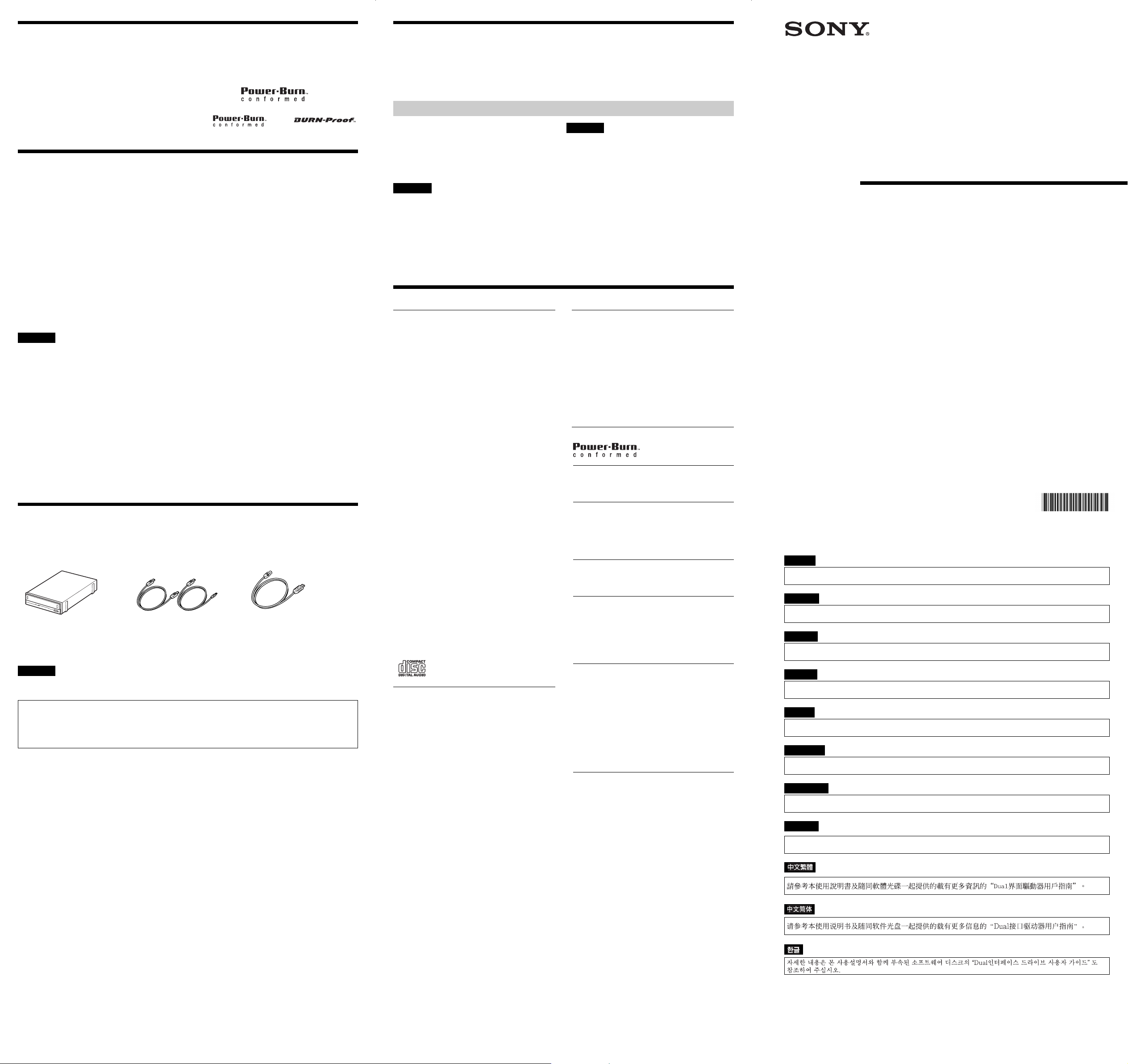
Introduction
The DRX-530UL has the following features.
❑
An external DVD/CD RW drive with i.LINK
(IEEE1394) and Hi-Speed USB (USB 2.0compliant) interfaces for computers.
❑ Supports writing and rewriting to
DVD+R/RW and DVD-R/RW discs.
❑ Supports reading DVD-Video and DVD-
ROM discs.
❑ Supports writing and rewriting to CD-R/
RW discs.
❑ Supports reading of other types of discs
(CD-ROM, CD TEXT, Photo CD, etc.).
❑ Features to prevent
buffer under-run errors.
• includes
System Requirements
The DRX-530UL can be used in systems
with the following capabilities.
Windows
❑ CPU: Pentium II 400 MHz (with MyDVD:
Pentium III 800 MHz) or higher.
❑ OS:
Windows 2000 Professional (Windows 2000)
Windows XP Home Edition (Windows XP)
Windows XP Professional (Windows XP)
❑ At least 128 MB RAM
(with Windows XP: 256 MB RAM)
❑ 1 GB (with MyDVD: 10 GB) free hard
disk space
❑ i.LINK or USB connector
CAUTION
• The above system requirements are given as minimum
requirements for a system on which basic writing
performance to supported CDs/DVDs can be obtained.
In actual use, the requirements for the writing software
and other supplied software also have to be taken into
consideration. Refer to your software user’s guides for
details.
• Appropriate discs are needed when writing at 8×
speed to DVD+R, 4× speed to DVD+RW/+R/-R, 10×
speed or faster to CD-RW, and 2× speed to DVD-RW.
• Writing speed may automatically be adjusted
depending on the disc, specified disc speed, or disc
conditions such as weight imbalance and eccentricity.
• System meeting the following requirements is needed
in order to use USB 2.0 operation with this device.
— Hi-Speed USB (USB 2.0-compliant) interface
cable (included).
— System equipped with a Hi-Speed USB (USB 2.0-
compliant) connector or PCI adapter card, and
running the USB 2.0 EHCI device driver1).
1)
The USB 2.0 EHCI driver software is supplied with
currently available PCI adapter cards that conform to USB
2.0. Further, Microsoft has released the USB 2.0 EHCI
driver software for Windows XP, therefore it is also
possible to use this driver software with Windows XP.
For details, contact your USB 2.0 adapter dealer or
consult the Microsoft Corporation Web site.
• When connected to a product that does not support HiSpeed USB, the maximum transfer rate is limited to
12 Mbps (equivalent to a USB 1.1 transfer rate).
• You cannot use the i.LINK and USB interfaces
simultaneously.
Incompatible Sony VAIO
computers
Regardless of the version of Windows they are running,
the following models of VAIO computers are
incompatible with the DRX-530UL when connected
through an i.LINK cable.
Products for USA : PCG-F360, PCG-F350,
Products for Europe: PCG-F304, PCG-F305
Products for Japan : PCG-F34/BP, PCG-Z505JL,
PCG-F340, PCG-Z505R,
PCG-Z505RX
PCG-Z505J/BP, PCG-Z505JX
Package Contents
Please verify that the package contains the following.
If any of these items appears to be missing or damaged, please contact your supplier.
• DRX-530UL drive •
• AC power cord • AC adaptor (MPA-AC1) • Product Information
• Quick Start Guide • Software Quick Start Guide (this document)
• Software disc (DVD-ROM) • Warranty card
CAUTION
To guard against possible loss or damage, be sure to make a backup copy of the provided software disc on a DVD+R
disc or other media. The software disc is not sold separately.
Please Record Responsibly
Before copying anything to a disc, please be sure that you are not violating copyright laws.
Most software companies allow you to make a backup or archive copy of software. Check
your software’s license agreement for details.
i.LINK cable
(6-pin to 6-pin)
(6-pin to 4-pin)
×1
×1
• Hi-Speed USB cable ×1
DVD-Video Playback and Region Codes
The playback of DVD-Video (DVD discs) is
protected and controlled by a region code
setting*.
*Region Playback Control standard (RPC
standard)
DVD-Video Playback and Region Codes with the DRX-530UL
With the DRX-530UL, the region code can
be set up to five times, including the initial
assignment (RPC phase 2 standard). The
DVD-Video playback software sets the
DRX-530UL region code.
Important
After setting the region code five times (including the
initial setting), the setting becomes permanent and can
no longer be changed. From this point on, you are only
able to play back DVD-Video discs whose region code
matches the one set the fifth time.
In order for the DVD/CD RW drive to play
back DVD-Video disc, the region code on
the DVD disc, the region code of the DVD/
CD RW drive, and the region code of the
DVD-Video software must all match.
CAUTION
Do not attempt to make unauthorized changes to the
region code. Any problems resulting from doing so are
not covered by the warranty.
Points to Consider when Playing
DVD-Video Discs
DVD-Video disc playback conditions are
sometimes determined by software
manufacturers. Because the DRX-530UL
plays back discs as determined by software
manufacturers, some drive functions may not
always perform as expected. When playing
back DVD-Video discs, refer to the
instructions accompanying each disc.
Main Specifications
Compatible discs
DVD+R
DVD+R (
DVD+R (
4×
8×
)
)
DVD+RW
DVD+RW (
4×
DVD-R
DVD-R (
4×
)
DVD-RW
DVD-RW (
2×
)
DVD-ROM
DVD-Video
CD-R
CD-RW
CD-RW (High Speed)
CD-RW (Ultra Speed)
CD-ROM
CD-DA
1)
CD-DA (DAE)
)
Read (max.)
Write (max.)
8×-CAV
8×-CAV
8×-CAV
8×-CAV
8×-CAV
8×-CAV
8×-CAV
8×-CAV
8×-CAV
12×-CAV
12×-CAV
40×-CAV
40×-CAV
40×-CAV
40×-CAV
40×-CAV
4×
40×-CAV
2.4×
4×
8×-ZCLV
2.4×
4×
1×
4×
1×
2×
—
—
40×-CAV
4×
12×
24×-PCAV
—
—
—
Disc diameter
DVD: 12 cm
8 cm
CD : 12 cm
8 cm
1)
This product is designed to playback discs that conform to the
Compact Disc (CD) standard. Recently, various music discs
encoded with copyright protection technologies are marketed
by some record companies. Please be aware that among those
discs, there are some that do not conform to the CD standard
and may not be playable by this product.
When you use this unit as an audio CD player, use compact
discs with the following mark.
a
a
a
a
a
—
a
—
Writing Systems
DVD
Random write
Sequential write
CD
Track-at-once
Disc-at-once
Session-at-once
Packet writing
Drive
Maximum data transfer rate
DVD : 21.6 MB/s (12× speed
CD : 6.0 MB/s (40× speed
2)
)
2)
)
Access time
Average random stroke
Approx. 200 ms (DVD)
Approx. 160 ms (CD)
2)
Maximum data transfer rate depends on the
capabilities of the host PC
Buffer under-run error protection
Operating temperature
5 to 35 ºC
Interface
Drive interface
IEEE1394-compliant (6-pin connector) ×2
USB 2.0-compliant (Hi-Speed USB) ×1
Buffer capacity
2 MB
Power
Drive rated input: DC 12 V
(External power jack)
Power consumption: 3.0 A (Max.)
AC adapter rated input: AC 100-240 V
Miscellaneous
Size
Approx. 164.0 × 53.2 × 246.6 mm (W× H × D)
Weight
Approx. 1.75 kg (drive only)
Please note that specifications and
appearance may be subject to change
without notice.
Drive inquiry serial number
S O N Y D V D R W D R U - 5 3 0 A
Please note that specifications and
appearance may be subject to change
without notice.
4-681-639-11(1)
DVD/CD
Rewritable Drive
Product Information
Included Documents
❑ Quick Start Guide ❑ Software Quick Start Guide
❑ Electronic manual on ❑ Warranty card
the software disc ❑ Product Information
(this document)
DRX-530UL
2003 Sony Corporation Printed in Malaysia
English
Please refer to this manual together with the “Dual Interface Drive User’s Guide” in the attached Software disc,
which carries more detailed information.
Français
Reportez-vous au présent manuel ainsi qu’au document intitulé “Lecteur d'interface Dual - Guide de
l’utilisateur” contenu sur le disque du logiciel accompagnant ce produit pour plus de détails.
Deutsch
Einzelheiten entnehmen Sie bitte diesem Handbuch sowie der “Laufwerk mit Dual-Schnittstelle Anwenderanleitung” auf der mitgelieferten Software-Disc.
Español
Consulte este manual junto con la “Unidad de interfaz Dual - Guía del usuario” del disco de software
suministrado, que contiene información más detallada.
Italiano
Fare riferimento al presente manuale insieme a “Guida dell’utilizzatore dell’unità disco con interfaccia Dual”
nel disco del software allegato, nel quale sono contenute informazioni più dettagliate.
Português
Consulte este manual juntamente com o “Guia do Utilizador do Drive de Interface Dual” incluído no disco de
software fornecido, para obter informações mais detalhadas.
Nederlands
Raadpleeg deze handleiding alsook de “Dual Station-interface -Gebruikershandleiding” op de bijgevoegde
Software Disc, die meer gedetaileerde informatie bevat.
Svenska
Förutom denna bruksanvisning finns mer information i “Brukanvisning för enhet med Dual gränssnitt” på den
medföljande programskivan.
Page 2
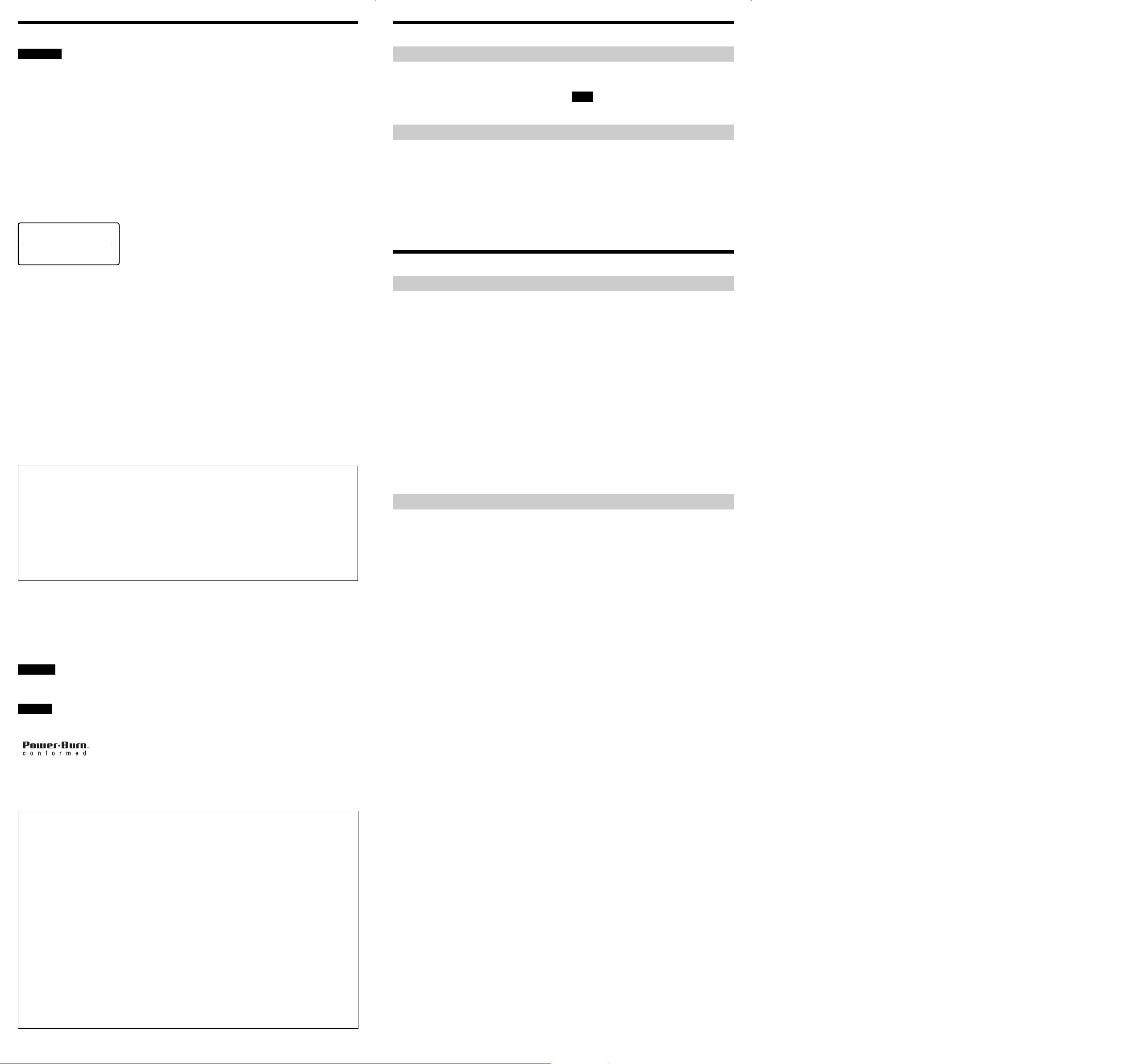
Safety Regulations
Warranty Card and After Sales Service
WARNING
You are cautioned that any changes or modifications not expressly approved in this manual could void
your authority to operate this equipment.
To prevent fire or shock hazard, do not expose the unit to rain or moisture.
To avoid electrical shock, do not open the cabinet. Refer servicing to qualified personnel only.
CAUTION:
As the laser beam in the DRX-530UL is harmful to the eyes, do not attempt to disassemble the cabinet.
Refer servicing to qualified personnel only.
The use of optical instruments with this product will increase eye hazard.
The use of controls or adjustments or performance of procedures other than those specified herein may
result in hazardous radiation exposure.
The DRX-530UL is classified as a CLASS 1 LASER PRODUCT.
The CLASS 1 LASER PRODUCT label is located at the bottom of the enclosure.
Bei diesem DVD/CD RW-Laufwerk handelt es sich um ein Laser-Produkt der Klasse 1.
Das Etikett mit der Aufschrift LASER KLASSE 1 PRODUKT befindet sich auf der Unterst Seite des
Gehäuses.
CLASS 1
LASER PRODUCT
LASER KLASSE 1
PRODUKT
LUOKAN 1 LASERLAITE
KLASS 1 LASER APPARAT
FCC Compliance:
This equipment has been tested and found to comply with the limits for a Class B digital device, pursuant
to Part 15 of the FCC Rules. These limits are designed to provide reasonable protection against harmful
interference in a residential installation. This equipment generates, uses, and can radiate radio frequency
energy and, if not installed and used in accordance with the instructions, may cause harmful interference
to radio communications. However, there is no guarantee that interference will not occur in a particular
installation. If this equipment does cause harmful interference to radio or television reception, which can
be determined by turning the equipment off and on, the user is encouraged to try to correct the
interference by one or more of the following measures:
• Reorient or relocate the receiving antenna.
• Increase the separation between the equipment and receiver.
• Connect the equipment into an outlet on a circuit different from that to which the receiver is connected.
• Consult the dealer or an experienced radio/TV technician for help.
The shielded interface cable recommended in this manual must be used with this equipment in order to
comply with the limits for a digital device pursuant to Subpart B of Part 15 of FCC Rules.
Note:
If you have any questions about this product, you may call the telephone number listed on
the “Product and Support Information” page. The telephone number below is not for customer
service but only for official purpose.
Declaration of Conformity
Trade Name: SONY
Model No.: DRX-530UL
Responsible Party: Sony Electronics Inc.
Address: 680 Kinderkamack Road, Oradell, NJ 07649 USA
Telephone No.: 201-930-6972
This device complies with Part 15 of the FCC Rules. Operation is subject to the following two
conditions:
(1) This device may not cause harmful interference, and
(2) This device must accept any interference received, including interference that may cause
undesired operation.
CE Sicherheitsbestimmungen
Diese Ausrüstung erfüllt die Europäischen EMC-Bestimmungen für die Verwendung in folgender /
folgenden Umgebung(en):
• Wohngegenden
• Gewerbegebiete
• Leichtindustriegebiete
(Diese Ausführung erfüllt die Bestimmungen der Norm EN55022, Klasse B.)
CAUTION
The mains plug on this equipment must be used to disconnect mains power.
Please ensure that the socket outlet is installed near the equipment and shall be easily Accessible.
Achtung
Zur Trennung vom Netz ist der Netzsecker aus der Steckdose zu ziehen, welche sich in der Nähe des
Gerätes befinden muß und leicht zugänlich sein soll.
• are trademarks of Sony Corporation.
• Pentium is a registered trademark of Intel Corporation.
• Microsoft and Windows are registered trademarks of Microsoft Corporation.
• Macintosh and MacOS are registered trademarks of Apple Computer Inc.
• Other system and product names used herein are registered trademarks or trademarks of their respective
manufacturers, although the
❑ Our product warranty is valid only when the supplied accessories (including
software) are used in the specified or recommended system environment, in
accordance with the documentation, and applies only to this DVD/CD RW drive.
Our customer service and user support apply only under these product warranty
conditions.
❑ Please note that we cannot accept responsibility for failure of the computer or
other devices, incompatibility with special hardware, operating problems caused
by improper installation of software, loss of data, discs or other accidental or
incidental damage that might occur when using this product.
❑ The guarantee and user support for this product are valid only within the countries
or sales regions specified on the warranty card.
❑ Copyright laws prohibit the copying in part or in full of the supplied software and
documentation, or loaning the software, without obtaining permission of the
copyright holder.
❑ We cannot accept responsibility for any direct or indirect financial damage or loss
of profit that might occur when using the supplied software.
❑ The supplied software can only be used with this product.
❑ Specifications of the supplied software may be changed without notice in the
interest of product improvement.
TM
and ® marks are not used in the text.
Warranty
•A warranty card should be provided with
this product at the place of purchase.
• Please read the warranty card, fill in the
specified information, and retain it for
future reference.
• The warranty period is one year from the
date of purchase.
Note
The warranty and technical support service are valid only in
the countries or sales regions specified on the warranty card.
After Sales Service
Repairs under Warranty
We provide repair services as described in
this and on the warranty card.
Please contact your supplier or repair service
provider for details.
Repairs outside Warranty
If operation can be restored by repair, we
will repair the drive for a charge.
Repair Requirements
If you return the drive to your place of
purchase or repair service provider because
of damage resulting from misuse or other
causes, you will be responsible for all repairrelated expenses, including shipping and
handling and product adjustments.
Product and Support Information
Sony Global Sites Information
Products purchased in the USA:*
http://sony.storagesupport.com/
Products purchased in Canada:
http://www.sony.ca/
Products purchased in Australia or New
Zealand:
http://www.sony.com.au/support.asp
Product purchased in Europe:*
http://www.sonydvd-link.com
Product purchased in Hong Kong:*
http://www.sony.com.hk/Electronics/cp
Product purchased in China:*
http://www.sony.com.cn/Electronics/edmh/
service.htm
Product Purchase in Singapore:
http://www.sony.com.sg/asianit/
Technical Support
Please consult the above sources before
calling with questions about using
DRX-530UL, or with technical questions
about the drive or the supplied software. If
using telephone or e-mail support, please
have the following information available:
•Model number: DRX-530UL
• Serial number
• Date and place of purchase
• Computer maker and model number
• Computer specifications (CPU speed,
memory size, OS version, etc.)
•Writing software used (version, etc.)
Local technical support service is
available only in the following
sales regions:
Product purchased in the USA
(Sony Electronics Inc):
Monday to Saturday 8:00 a.m. - 8:00 p.m. CT
• Toll Free: 1-800-588-3847
• Free telephone support is offered for 90
days from your first call.
Product purchased in Canada
(Sony of Canada Limited):
24 hours / 7 days a week
• Toll Free: 1-800-961-7669
• http://www.sony.ca/sonyca/
customersupport_contactus.shtml
Product purchased in Taiwan:*
http://www.sony.com.tw/ds/
Product purchased in Korea:*
http://www.sony.co.kr/cp
Product purchased in Brazil:
http://www.sony.com.br/eletronicos
Product purchased in the Middle East:
http://www.sony-middleeast.com
* Local Web sites for computer peripheral products
About the Bundled Writing Software
Detailed information about the supplied
writing software is available on the Web
sites of the software manufacturers and
software distributors. (Accessible from the
links in each software application)
Product purchased in Australia or New
Zealand (Sony Australia Limited):
Monday to Friday 8:30 a.m. - 9:00 p.m. EST
• Toll Free: (Australia) 1300-13-7669
(NZ) 0800-7669-7895
• E-mail: CIC-Customerissues@ap.sony.com
Product purchased in Europe:
Monday to Friday
8:00 a.m. - 6:00 p.m. CET
Open all working days except Dec. 25th and
Jan. 1st.
• Austria 0179-567-397
• Belgium 027173220
• Denmark 70112107
• Finland 01080-6570
• France 0803-827962
• Germany 01805-987-986
• Greece 00800-4412-1175
• Ireland 01890925069
• Italy 848800977
• Luxembourg 034-208-083-60
• The Netherlands 020-346-9404
• Norway 810-01-005
• Portugal 214154221
• Spain 901120105
• Sweden 0858769241
• Switzerland 0844246336
• United Kingdom 0870-240-2410
Product purchased in Singapore
(Sony Electronics Singapore Pte. Ltd):
Monday to Friday 9:00 a.m. - 5:00 p.m.
• Storage Support Hotline (charges apply):
+65-3291715
• E-mail: EDMS.Support@ap.sony.com
027173221
0844237337
