Page 1
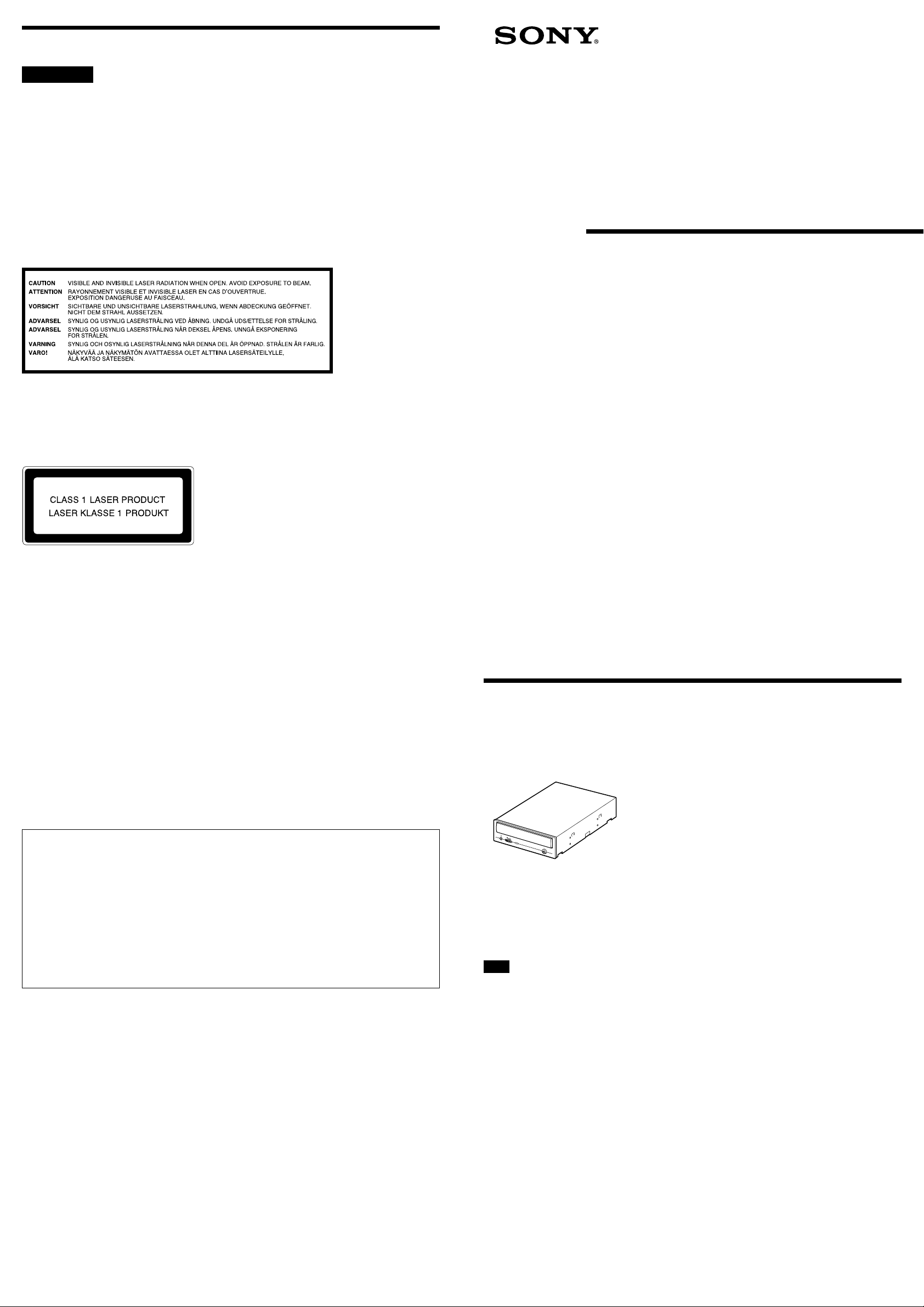
Safety Regulations
WARNING
You are cautioned that any changes or modifications not expressly approved in this manual
could void your authority to operate this equipment.
To prevent fire or shock hazard, do not expose the unit to rain or moisture.
To avoid electrical shock, do not open the cabinet. Refer servicing to qualified personnel only.
CAUTION:
As the laser beam in this DRU110A is harmful to the eyes, do not attempt to disassemble the
cabinet. Refer servicing to qualified personnel only.
The use of optical instruments with this product will increase eye hazard.
The use of controls or adjustments or performance of procedures other than those specified
herein may result in hazardous radiation exposure.
This label is located on the top of the drive unit enclosure.
Dieses Etikett befindet sich am Boden des Laufwerksgehäuses.
4-660-212-01(1)
DVD+RW Drive
User’s Guide
This DVD+RW drive unit is classified as a CLASS 1 LASER PRODUCT.
The CLASS 1 LASER PRODUCT label is located at the top of the enclosure.
Bei diesem DVD+RW-Laufwerk handelt es sich um ein Laser-Produkt der Klasse 1.
Das Etikett mit der Aufschrift LASER KLASSE 1 PRODUKT befindet sich auf der Oberseite
des Gehäuses.
LUOKAN 1 LASERLAITE
KLASS 1 LASER APPARAT
FCC Compliance:
This equipment has been tested and found to comply with the limits for a Class B digital
device, pursuant to Part 15 of the FCC Rules. These limits are designed to provide reasonable
protection against harmful interference in a residential installation. This equipment generates,
uses, and can radiate radio frequency energy and, if not installed and used in accordance with
the instructions, may cause harmful interference to radio communications. However, there is
no guarantee that interference will not occur in a particular installation. If this equipment does
cause harmful interference to radio or television reception, which can be determined by turning
the equipment off and on, the user is encouraged to try to correct the interference by one or
more of the following measures:
• Reorient or relocate the receiving antenna.
• Increase the separation between the equipment and receiver.
• Connect the equipment into an outlet on a circuit different from that to which the receiver is
connected.
• Consult the dealer or an experienced radio/TV technician for help.
DRU110A/RW5120A
2001 Sony Corporation Printed in China P/N: R6790820
Accessory List
Please verify that the package includes the following accessories with the DRU110A when
unpacking.
If any of these items appears to be missing or damaged, please contact your supplier.
Note:
If you have any questions about this product, you may call the telephone number listed on the
“Product and Support Information” page. The telephone number below is not for customer
service but only for official purpose.
Declaration of Conformity
Trade Name: SONY
Model No.: RW5120A
Responsible Party: Sony Electronics Inc.
Address: 680 Kinderkamack Road, Oradell, NJ 07649 USA
Telephone No.: 201-930-6972
This device complies with Part 15 of the FCC Rules. Operation is subject to the following
two conditions:
(1) This device may not cause harmful interference, and
(2) This device must accept any interference received, including interference that may cause
undesired operation.
CE Sicherheitsbestimmungen
Diese Ausrüstung erfüllt die Europäischen EMC-Bestimmungen für die Verwendung in
folgender / folgenden Umgebung(en):
• Wohngegenden
• Gewerbegebiete
• Leichtindustriegebiete
(Diese Ausführung erfüllt die Bestimmungen der Norm EN55022, Klasse B.)
• DRU110A drive
• Screws (×4)
• DRU110A User’s Guide
• Quick Start Guide
• Blank DVD+RW disc
• Application Software CD-ROM
• Warranty Card
Note
To guard against possible loss or damage, be sure to make a backup copy of the provided software CD-ROM on a CDR disc or other media. The software CD-ROM is not sold separately.
Page 2
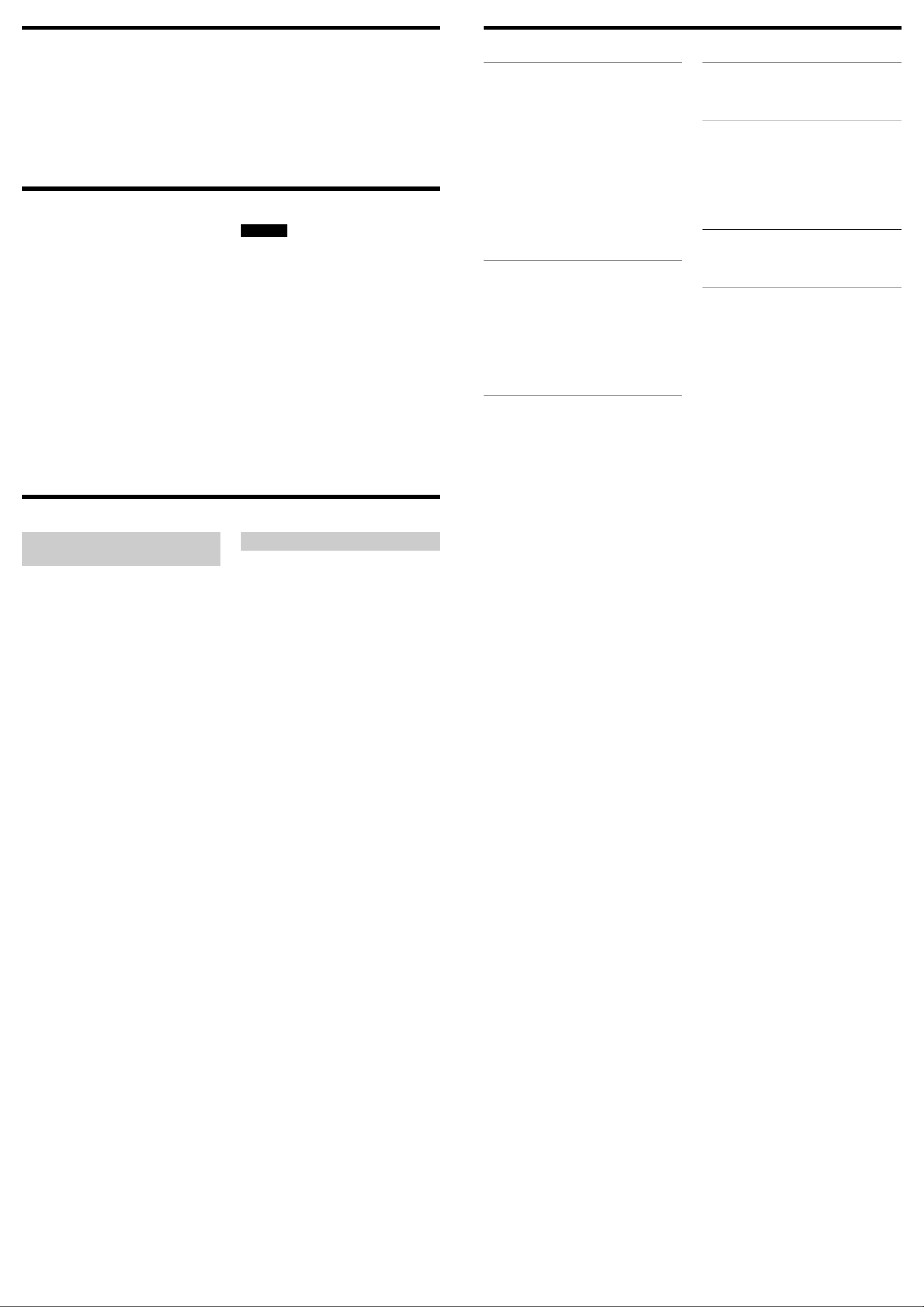
Introduction
Main Specifications
The DRU110A offers the following features.
❑ Writes up to 12× speed on CD-R disc
media.
❑ An internal DVD+RW drive with ATAPI
(EIDE) interface for PCs.
❑ Writes up to 2.4× speed on DVD+RW
disc media.
❑ Reads DVD-ROM/DVD+RW discs at up
to 8× speed.
❑ Writes up to 10× speed on CD-RW disc
media.
❑ Reads CD-ROM discs at up to 32×
speed.
❑ Features buffer under-run error
protection technology.
System Requirements
The DRU110A can be used in systems with
the following capabilities.
❑ CPU: Pentium II/400 MHz or higher is
recommended.*
❑ PC/AT-compatible PC
❑ Windows® 98 Second Edition (SE)
Windows® 2000 Professional
Windows® Milienium Edition (Me)
❑ At least 64 MB RAM*
❑ At least 1 GB available hard disk space*
❑ One available EIDE(ATAPI) interface
connection (primary slave, or secondary
master or slave)
❑ One empty 5-inch half-height drive bay
❑ One available internal +12 V/+5 V
power connector
* DVD authoring software (My DVD) requires
Pentium III/550 MHz, 128 MB RAM, 10 GB
available hard disk space.
CAUTION
• The above system configuration is given as a
minimum requirement for a system on which basic
writing performance can be obtained. In actual use,
the requirements for the writing software also have to
be taken into consideration. (Normally, these
requirements will be higher than the above
specifications.)
• The drive cannot be assured to operate properly if
connected to an ATAPI interface adapter card (we
cannot guarantee compatibility or offer user support).
• Writing speed may automatically be adjusted
depending on the disc specified speed or disc
conditions such as weight imbalance and eccentricity.
Product and Support Information
Supported Disc Format
DVD+RW
DVD-ROM
CD-R
CD-RW
CD-ROM
CD-ROM XA
CD-DA
CD Extra (CD+)
CD TEXT
Photo CD
CD-I
Disc diameter 12 cm
8 cm (reading only)
Writing Systems
DVD
Random write
Sequential write
CD
Track-at-once
Disc-at-once
Session-at-once
Packet writing
Drive
Data transfer rate
Up to 4800 kbytes/sec (32× speed1))
Access time
Average random stroke
Approx. 150ms (DVD)
Approx. 120ms (CD)
1)
Maximum data transfer rate depends on the
capabilities of the host PC
Operating/Storage Environment
Operating temperature
5 to 35 ºC
Power and Miscellaneous
DC +5 V 2.0 A max.
DC +12 V 1.0 A max.
Size
Approx. 145.6 × 41.6 × 191.4 mm (WHD)
Weight
Approx. 1.2 kg (drive only)
Interface
Drive interface
ATAPI (EIDE) compliant
Buffer capacity
2 MB
Please note that specifications and
appearance may be subject to change
without notice.
Sony Global Sites
Information
Products purchased in USA:*
http://www.sony.com/storagesupport
Products purchased in Canada:
http://www.sony.ca/
Products purchased in Australia or New
Zealand:
http://www.sony.com.au
Products purchased in Europe:
http://www.sony-cp.com/cd-rw
Products purchased in Hong Kong:*
http://www.sony.com.hk/Electronics/cp
Products purchased in China:*
http://www.sony.com.cn/Electronics/edmh
Products Purchase in Singapore:
http://www.sony.com.sg/asianit/
Products purchased in Taiwan:*
http://www.sony.com.tw/stwn/cpd/index.htm
Products purchased in Korea:*
http://www.sony.co.kr/cp
Products purchased in Brazil:
http://www.sonybrasil.com.br
Products purchased in Middle East &
Gulf:
http://www.sony-middleeast.com
* Local web sites for computer peripheral products
About the Bundled Writing Software
Detailed information about the supplied
writing software is available on the web sites
of the software manufacturers and software
distributors.
Customer Services for Media Products
Sony Electronics Inc., New Jersey, U.S.A.
Sony of Canada Ltd., Ontario, Canada
http://www.mediabysony.com/
Sony France S.A. Customer Service
40465 Pontonx sur l’Adour France
http://www.sony-europe.com/
Technical Support
Please consult the above sources before
calling with questions about using
DRU110A, or with technical questions about
the drive or the supplied software. If using
telephone or email support, please have the
following information available:
• Model number: DRU110A
• Serial number
• Date and place of purchase
• Computer maker and model number
• Computer specifications (CPU speed,
memory size, OS version, etc.)
• Writer software used (version, etc.)
Local technical support service is
available in the following sales
regions:
For products purchased in USA
(Sony Electronics Inc):
Monday to Saturday 8:00 a.m. - 8:00 p.m. CT
• Toll Free: 1-800-588-3847
• Free telephone support is offered for 90
days from your first call.
For products purchased in Canada
(Sony of Canada Limited):
Monday to Friday 8:00 a.m. - 8:00 p.m. EST
• Toll Free: 1-800-961-7669
• E-mail Address: it_help@sony.ca
For products purchased in Australia or
New Zealand (Sony Australia Limited):
Monday to Friday 8:30 a.m. - 7:00 p.m. EST
• Toll Free: 1300-13-7669
• International: +61-2-9887-6666
For products purchased in Europe
(Sony UK Limited):
Monday - Friday 8:00 a.m. - 9:00 p.m.
• Toll Free: 00800-CNCESONY
(00800-26237669)
• E-mail: Helpdesk@SonyNordic.no
(For Nordic regions)
• E-mail: CNCE.SONY@suplie.com
(For other European regions)
For products purchased in Singapore
(Sony Electronics Singapore Pte. Ltd):
Monday to Friday 9:00 a.m. - 5:00 p.m
• Storage Support Hotline (non Toll-Free):
+65-3291715
• E-mail Address:
EDMS.Support@ap.sony.com
• Pentium is a registered trademark of Intel Corporation.
• Microsoft and Windows are registered trademarks of Microsoft Corporation.
• Other system and product names used herein are registered trademarks or trademarks of their
respective manufacturers, although the TM and ® marks are not used in the text.
Please Record Responsibly
Before copying anything onto a disc, please be sure you are not violating copyright laws.
Most software companies allow you to make a back-up or archive copy of software. Check
your software’s license agreement for specific details.
