Page 1
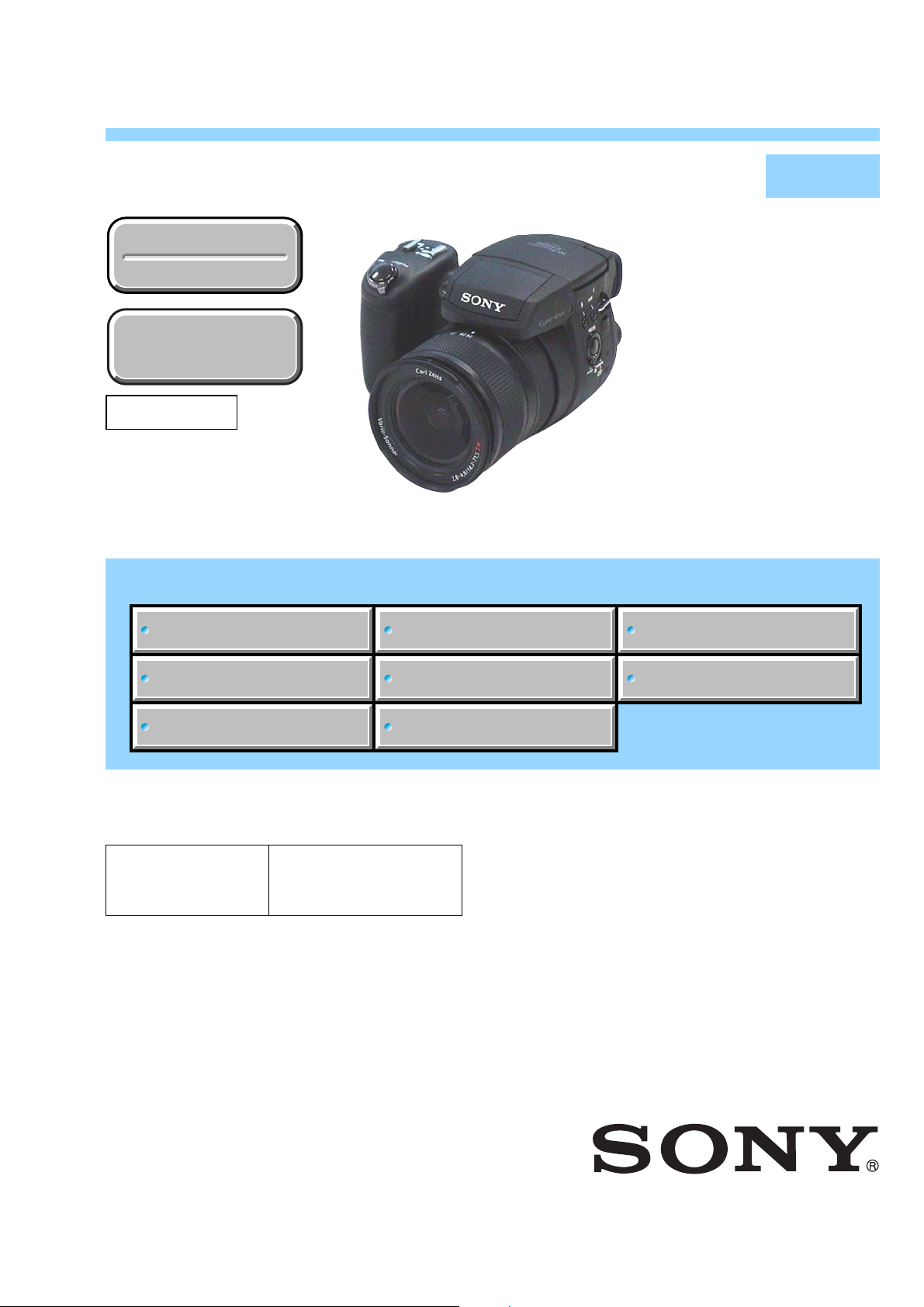
DSC-R1
SERVICE MANUAL
Ver. 1.4 2008.10
Revision History
Revision History
How to use
How to use
Acrobat Reader
Acrobat Reader
Revised-1
Replace the previously issued
SERVICE MANUAL 9-876-898-31
with this manual.
Link
Link
SPECIFICATIONS
BLOCK DIAGRAMS
LEVEL 2
US Model
Canadian Model
AEP Model
UK Model
E Model
Australian Model
Hong Kong Model
Chinese Model
Korea Model
Japanese Model
Tourist Model
PRINTED WIRING BOARDS
SERVICE NOTE
DISASSEMBLY
• Precaution on Replacing the SY-132 Board
• Note for Disassemble Lens Assemble Repair (EK01A)
The components identified by
mark 0 or dotted line with
mark 0 are critical for safety.
Replace only with part number specified.
Les composants identifiés par une
marque 0 sont critiques pour la
sécurité.
Ne les remplacer que par une pièce
portant le numéro spécifié.
FRAME SCHEMATIC DIAGRAM
SCHEMATIC DIAGRAMS
REPAIR PARTS LIST
DIGITAL STILL CAMERA
DSC-R1_L2
Sony EMCS Co.
2008J0500-1
© 2008.10
Published by Kohda TEC9-876-898-32
Page 2

SPECIFICATIONS
Camera
[System]
Image device 21.5 × 14.4 mm color CMOS
Total pixel number of camera
Effective pix el number of camera
Lens Carl Zeiss Vario-Sonnar T*
Exposure control Automatic, Shutter speed
White balance Automatic, Daylight, Cloudy,
File format (DCF compliant)
Recording media “Memory Stick”
Flash Recommended distance (ISO
Viewfinder Electric viewfinder (color)
[Input and Output connectors]
VIDEO OUT jack
ACC jack Mini-minijack (ø 2.5 mm)
USB jack mini-B
USB communication
sensor, Primary 3-color filter
Approx. 10 784 000 pixels
Approx. 10 286 000 pixels
5× zoom lens
f = 14.3 − 71.5 mm (24 −
120mm when converted to a
35 mm still camera)
F2.8 − 4.8
Filter diameter: 67 mm
priority, Aperture priority,
Manual exposure, Scene
selection (4 modes)
Fluorescent, Incandescent,
Flash, One-push
Still images: Exif Ver. 2.21
JPEG compliant, RAW (SR2),
DPOF compatible
Microdrive
CompactFlash card (TypeI/
TypeII)
set to Auto): approx. 0.5 m to
8.5 m (1 feet 7 3/4 inches to 27
feet 10 3/4 inches) (W)/approx.
0.4 m to 5.0 m (1 feet 33/4
inches to 16 feet 47/8 inches)
(T)
Minijack
1 Vp-p, 75 Ω, unbalanced, sync
negative
Hi-Speed USB (USB 2.0
compliant)
[LCD screen]
LCD panel 5.1 cm (2.0 type) TFT drive
Total number of dots
134 000 (560 × 240) dots
[Finder]
LCD panel 1.1 cm (0.44 type) TFT drive
Total number of dots
235 200 (980 × 240) dots
[Power, general]
Used battery pack
Power requirements
Power consumption (during shooting with LCD
Operating temperature
Storage temperature
Dimensions (lens: W-end)
Mass Approx. 1047 g (2 lb 4.9 oz)
Speaker Dynamic speaker
Exif Print Compatible
PRINT Image Matching III
PictBridge Compatible
Rechargeable battery pack
NP-FM50
7.2 V
on)
1.7 W
0°C to +40°C (+32°F to
+104°F)
(When using the Microdrive:
+5°C to +40°C (41°F to
+104°F))
−20°C to +60°C (−4°F to
+140°F)
139.4 × 97.7 × 156.0 mm
(5 1/2 × 3 7/8 × 6 1/4 inches)
(W/H/D, excluding protrusions)
(including NP-FM50 battery
pack, “Memory Stick”,
shoulder strap, and lens hood,
etc.)
Compatible
AC-L15A AC Adaptor
Input rating 100 V to 240 V AC, 50/60 Hz,
Output rating 8.4 V DC*
Operating temperature range
Storage temperature range
Maximum dimensions
Mass Approx. 190 g (6.7 oz)
18 W
*See the label on the AC
Adaptor for other
specifications.
0°C to +40°C (32°F to +104°F)
-20°C to +60°C (-4°F to
+140°F)
Approx. 56 × 31 × 100 mm
(2 1/4 × 1 1/4 × 4 inches) (W/H/
D), excluding projecting parts
excluding power cord (mains
lead)
Rechargeable battery pack NP-FM50
Used battery Lithium-ion battery
Maximum voltage
Nominal voltage DC 7.2 V
Capacity 8.5 Wh (1 180 mAh)
Design and specifications are subject to change
without notice.
DC 8.4 V
DSC-R1_L2
— 2 —
Page 3
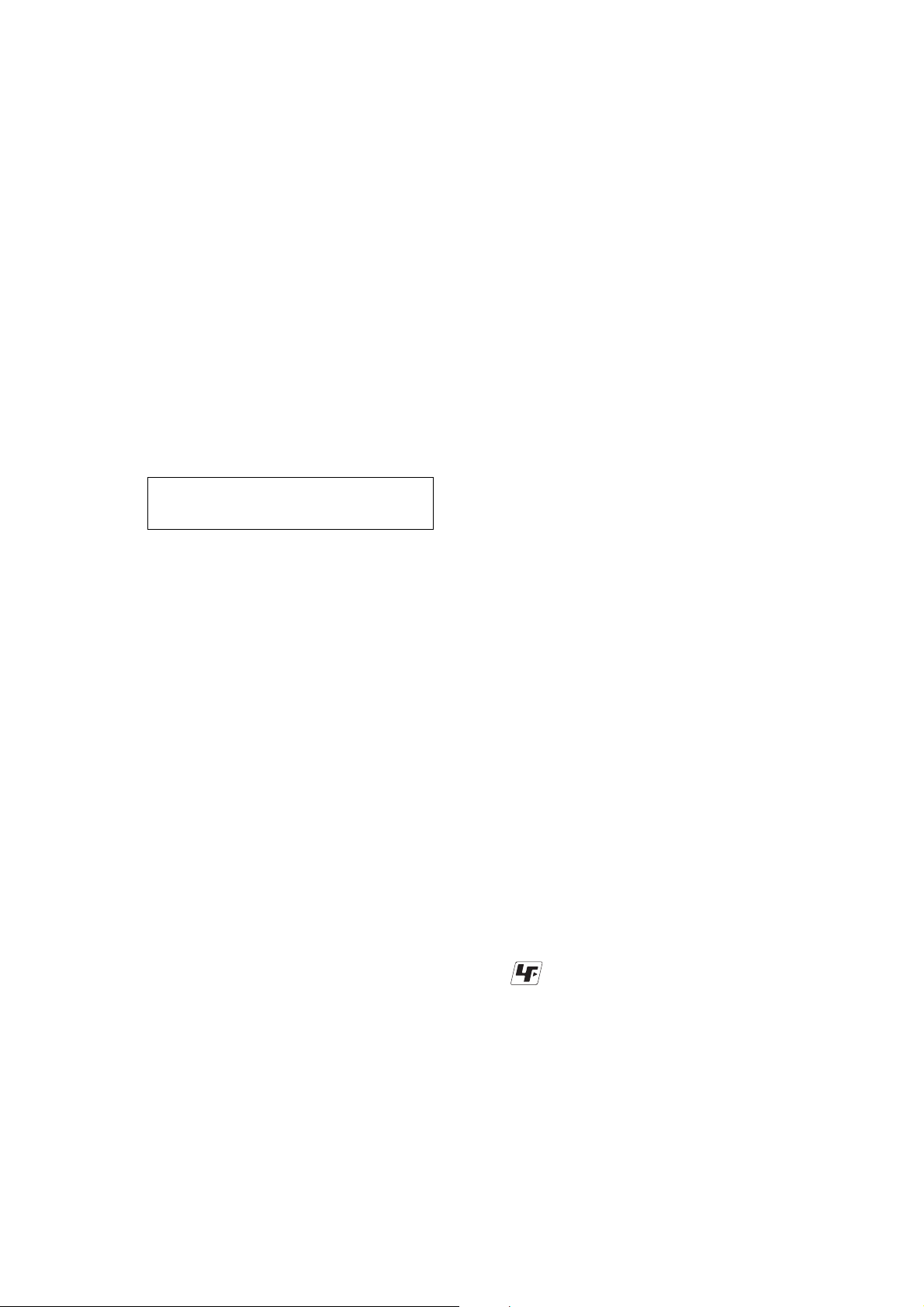
Danger of explosion if battery is incorrectly replaced.
Replace only with the same or equivalent type.
CAUTION
COMPONENTS IDENTIFIED BY MARK 0 OR DOTTED LINE WITH
MARK 0 ON THE SCHEMATIC DIAGRAMS AND IN THE PARTS
LIST ARE CRITICAL TO SAFE OPERATION. REPLACE THESE
COMPONENTS WITH SONY PARTS WHOSE PART NUMBERS
APPEAR AS SHOWN IN THIS MANUAL OR IN SUPPLEMENTS
PUBLISHED BY SONY .
1. Check the area of your repair for unsoldered or poorly-soldered
2. Check the interboard wiring to ensure that no wires are
3. Look for unauthorized replacement parts, particularly
4. Look for parts which, through functioning, show ob vious signs
5. Check the B+ voltage to see it is at the values specified.
6. FLEXIBLE Circuit Board Repairing
DSC-R1_L2
SAFETY-RELATED COMPONENT WARNING!!
SAFETY CHECK-OUT
After correcting the original service problem, perform the following
safety checks before releasing the set to the customer.
connections. Check the entire board surface for solder splashes
and bridges.
"pinched" or contact high-wattage resistors.
transistors, that were installed during a previous repair . Point
them out to the customer and recommend their replacement.
of deterioration. Point them out to the customer and
recommend their replacement.
• Keep the temperature of the soldering iron around 270°C
during repairing.
• Do not touch the soldering iron on the same conductor of the
circuit board (within 3 times).
• Be careful not to apply force on the conductor when soldering
or unsoldering.
ATTENTION AU COMPOSANT AYANT RAPPORT
À LA SÉCURITÉ!
LES COMPOSANTS IDENTIFÉS P AR UNE MARQUE 0 SUR LES
DIAGRAMMES SCHÉMA TIQUES ET LA LISTE DES PIÈCES SONT
CRITIQUES POUR LA SÉCURITÉ DE FONCTIONNEMENT. NE
REMPLACER CES COMPOSANTS QUE PAR DES PIÈSES SONY
DONT LES NUMÉROS SONT DONNÉS DANS CE MANUEL OU
DANS LES SUPPÉMENTS PUBLIÉS PAR SONY.
Unleaded solder
Boards requiring use of unleaded solder are printed with the leadfree mark (LF) indicating the solder contains no lead.
(Caution: Some printed circuit boards may not come printed with
the lead free mark due to their particular size.)
: LEAD FREE MARK
Unleaded solder has the following characteristics.
• Unleaded solder melts at a temperature about 40°C higher than
ordinary solder.
Ordinary soldering irons can be used but the iron tip has to be
applied to the solder joint for a slightly longer time.
Soldering irons using a temperature regulator should be set to
about 350°C.
Caution: The printed pattern (copper foil) may peel away if the
heated tip is applied for too long, so be careful!
• Strong viscosity
Unleaded solder is more viscous (sticky , less prone to flow) than
ordinary solder so use caution not to let solder bridges occur such
as on IC pins, etc.
• Usable with ordinary solder
It is best to use only unleaded solder but unleaded solder may
also be added to ordinary solder.
— 3 —
Page 4

TABLE OF CONTENTS
Section Title Page Section Title Page
1. SERVICE NOTE
1-1. Description on Self-diagnosis Display ····························1-1
1-2. Precaution on Replacing the SY-132 Board ····················1-2
1-3. Note when Replacing the Lens Block,
CMOS Block and Optical Filter Block ···························1-3
2. DISASSEMBLY
2-1. Disassembly·····································································2-3
2-2. The Method Of Attachment Of
PN-002 Flexible Board···················································· 2-5
2-3. How To Disassemble BT Lid ··········································2-7
2-4. The Method Of Attachment Of BK-002 Board
and Control (Mode) Switch Block ··································2-7
3. BLOCK DIAGRAMS
3-1. Overall Block Diagram (1/3)··········································· 3-1
3-2. Overall Block Diagram (2/3)··········································· 3-3
3-3. Overall Block Diagram (3/3)··········································· 3-5
3-4. Power Block Diagram (1/3)·············································3-7
3-5. Power Block Diagram (2/3)·············································3-9
3-6. Power Block Diagram (3/3)···········································3-11
4. PRINTED WIRING BOARDS AND
SCHEMATIC DIAGRAMS
4-1. Frame Schematic Diagram ·············································· 4-1
4-2. Schematic Diagrams························································4-5
4-3. Printed Wiring Boards ···················································4-43
4-4. Waveforms·····································································4-69
4-5. Mounted Parts Location ················································4-74
5. REPAIR PARTS LIST
5-1. Exploded Vie ws ·······························································5-2
5-2. Electrical Parts List ·························································5-9
DSC-R1_L2
— 4 —
Page 5
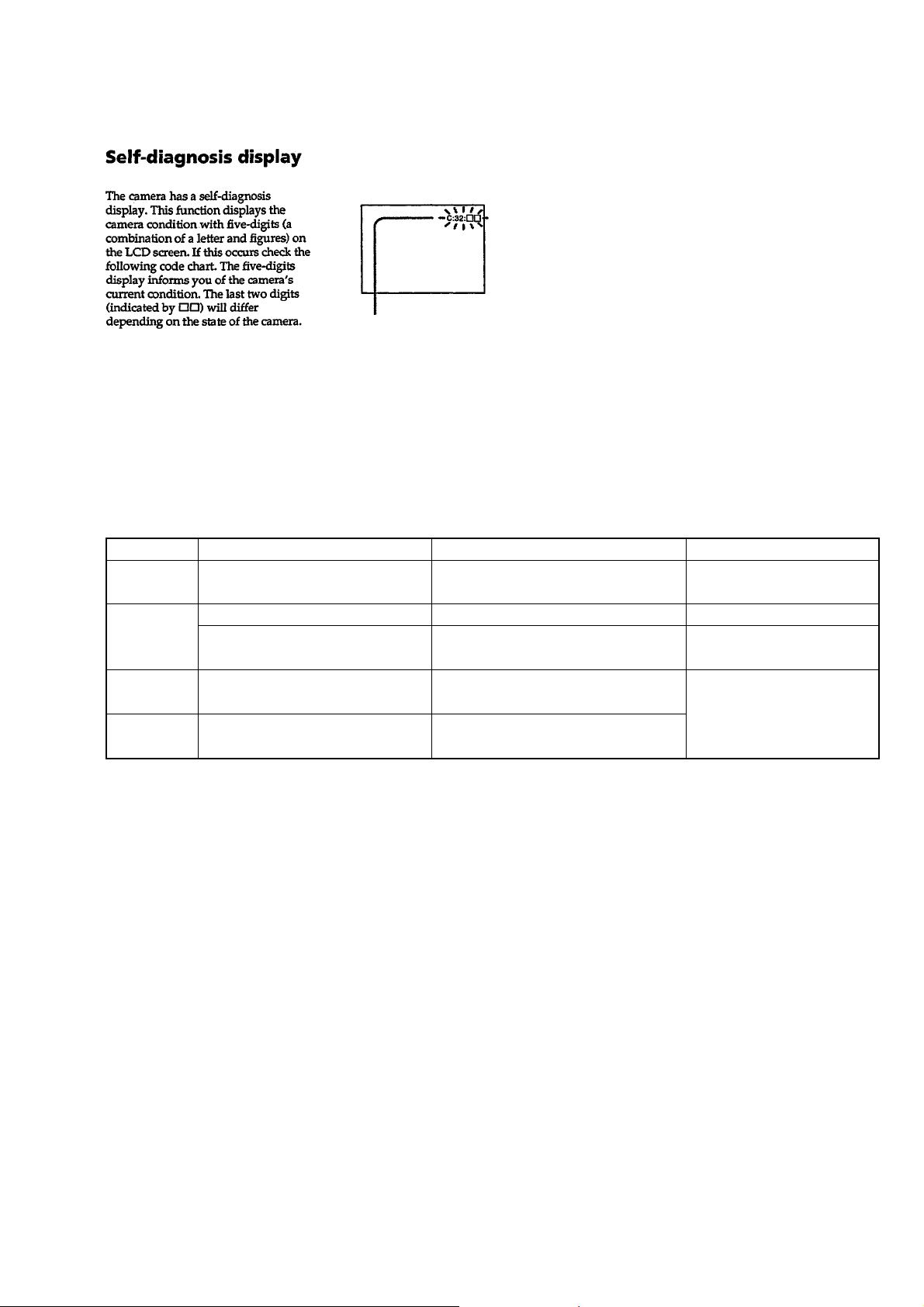
1. SERVICE NOTE
1-1. DESCRIPTION ON SELF-DIAGNOSIS DISPLAY
Self-diagnosis display
•C: ss: ss
You can reverse the camera
malfunction yourself. (However,
contact your Sony dealer or local
authorized Sony service facility
when you cannot recover from the
camera malfunction.)
•E: ss: ss
Contact your Sony dealer or local
authorized Sony service facility.
Display Code
C:32:ss
C:13:ss
E:61:ss
E:91:ss
Countermeasure
Turn the power off and on again.
Format the recording medium.
Insert a new recording medium.
Checking of lens drive circuit.
Checking of flash unit or replacement
of flash unit.
Cause
Trouble with hardware.
Unformatted recording medium is inserted.
Recording medium is broken.
When failed in the focus and zoom
initialization.
Abnormality when flash is being
charged.
Caution Display During Error
SYSTEM ERROR
FORMAT ERROR
MEMORY STICK ERROR,
CF CARD ERROR
—
DSC-R1_L2
1-1
Page 6

Ver 1.1 2005.11
1-2. PRECAUTION ON REPLACING THE SY-132 BOARD
VIDEO OUT Default Data Check
When you replace to the repairing board, the written data of repairing board also might be changed to original setteing because of broadcast
system (NTSC/PAL).
When the data has changed because of board replaceing etc, check the default data of VIDEO OUT if destination code is right. If not, rewrite
to the right value.
VIDEO OUT Default Data
00
00
Data
01
01
Page
4F
4F
Writing Method:
1) Select page: 00, address: 01 and set data: 01.
2) Select page: 4F, address: 8D, and set data: 00 (NTSC) or data: 01 (PAL).
3) Select page: 4F, address: A2, and set data: 00 (NTSC) or data: 01 (PAL).
4) Select page: 40, address: 38, and set data: 00.
5) Click [Save] on the SEUS screen.
6) Select page: 80, address: 34, and check that the data is “00”.
7) Select page: 80, address: 30, and check that the data is “00”.
8) Select page: 00, address: 01, and set data: 00.
Address
8D
A2
NTSC PAL
DSC-R1_L2
1-2
Page 7
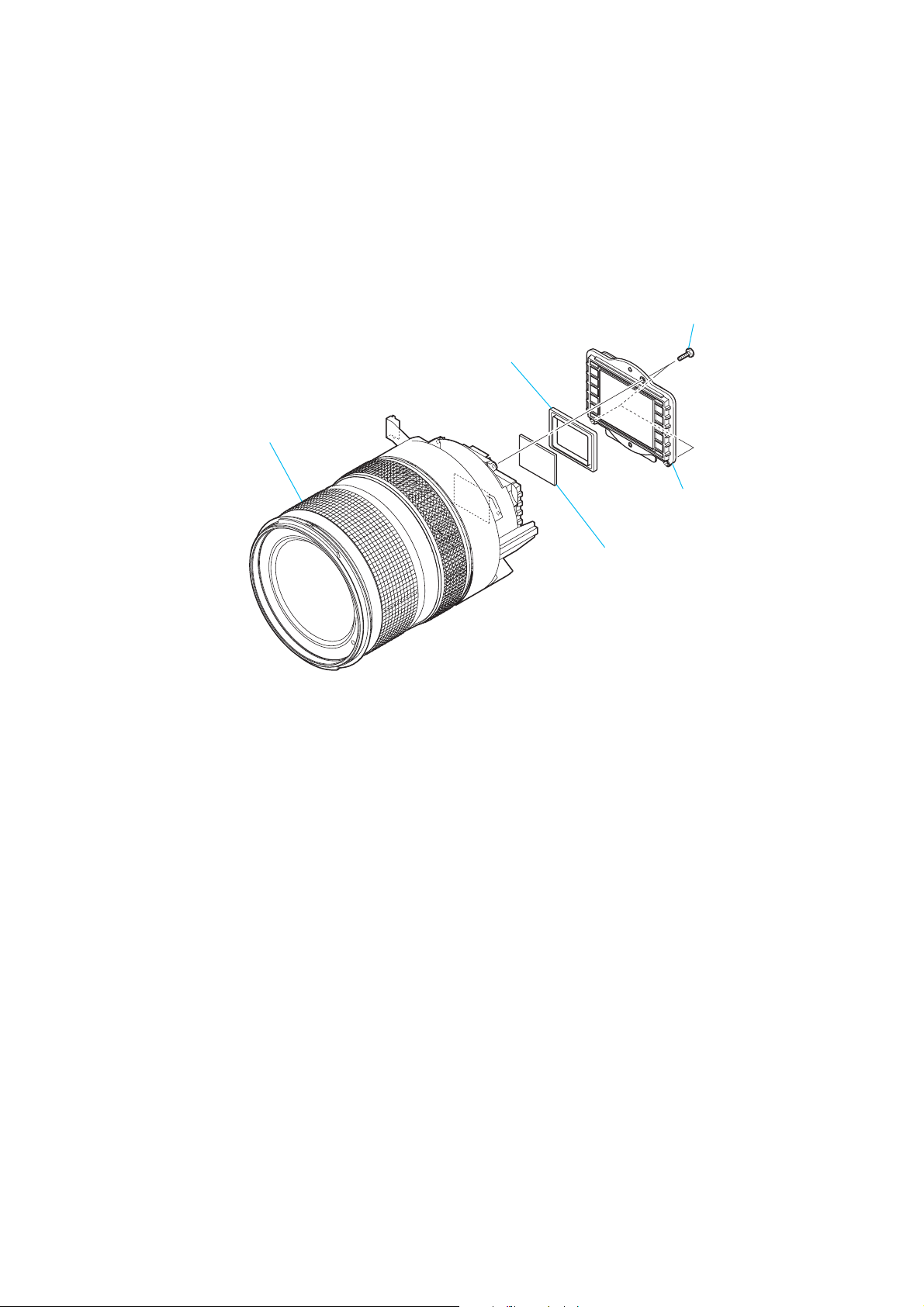
1-3. NOTE WHEN REPLACING THE LENS BLOCK, CMOS BLOCK AND OPTICAL
FILTER BLOCK
Dust on the optical surface of the CMOS block causes it to be shot as a black spot in the picture. To prevent dust from attaching, perform the
work, taking care of the following points:
• Perform the replacement work at a less dusty place.
• Perform the replacement work quickly. Do not leave the parts to stand.
• Perform the work with the opening of Lens block, CMOS block facing down, if practicable.
• Do not touch the optical surface of the CMOS block and Optical Filter block.
• Do not put the Optical Filter block directly on the desk.
P2 tapping screw
Seal rubber_R
Lens assembly repair
CMOS block assembly
Optical filter block
Inspection (Shooting test)
After assembling the set, inspect by the following method to check if dust is shot.
Switching setting:
1) Mode dial ···························································· A (Aperture)
2) Aperture·············································································· F16
3) Zoom ring································································ TELE end
4) FOCUS switch ······················································· MANUAL
5) Manual focus ring ································································· ∞
6) Image size·············································· 10M (MENU setting)
Method:
1) Shoot a full-white subject (such as white paper) at a distance of several cm at a light place.
(Pattern box with clear chart, full-white screen on the PC monitor with the increased brightness are also possible.)
2) Play back the shot picture in 100% size on the PC to check that no black spot is found.
CMOS Block and Optical Filter Block Cleaning
If dust exists, perform the cleaning as follows.
1) Blow it off by the air.
2) Wipe the CMOS block and Optical Filter block if air blow failed to clear the dust.
Wipe the CMOS block and Optical Filter block gently in one-way direction using the nonwoven cloth wiper for cleaning (low dust
generation, soft type such as Bemcot or Dusper) moistened with small quantity of anhydrous alcohol.
3) Check with a loupe that the dust was cleared.
4) After assembly, conduct the inspection again (shooting test).
DSC-R1_L2
1-3E
Page 8
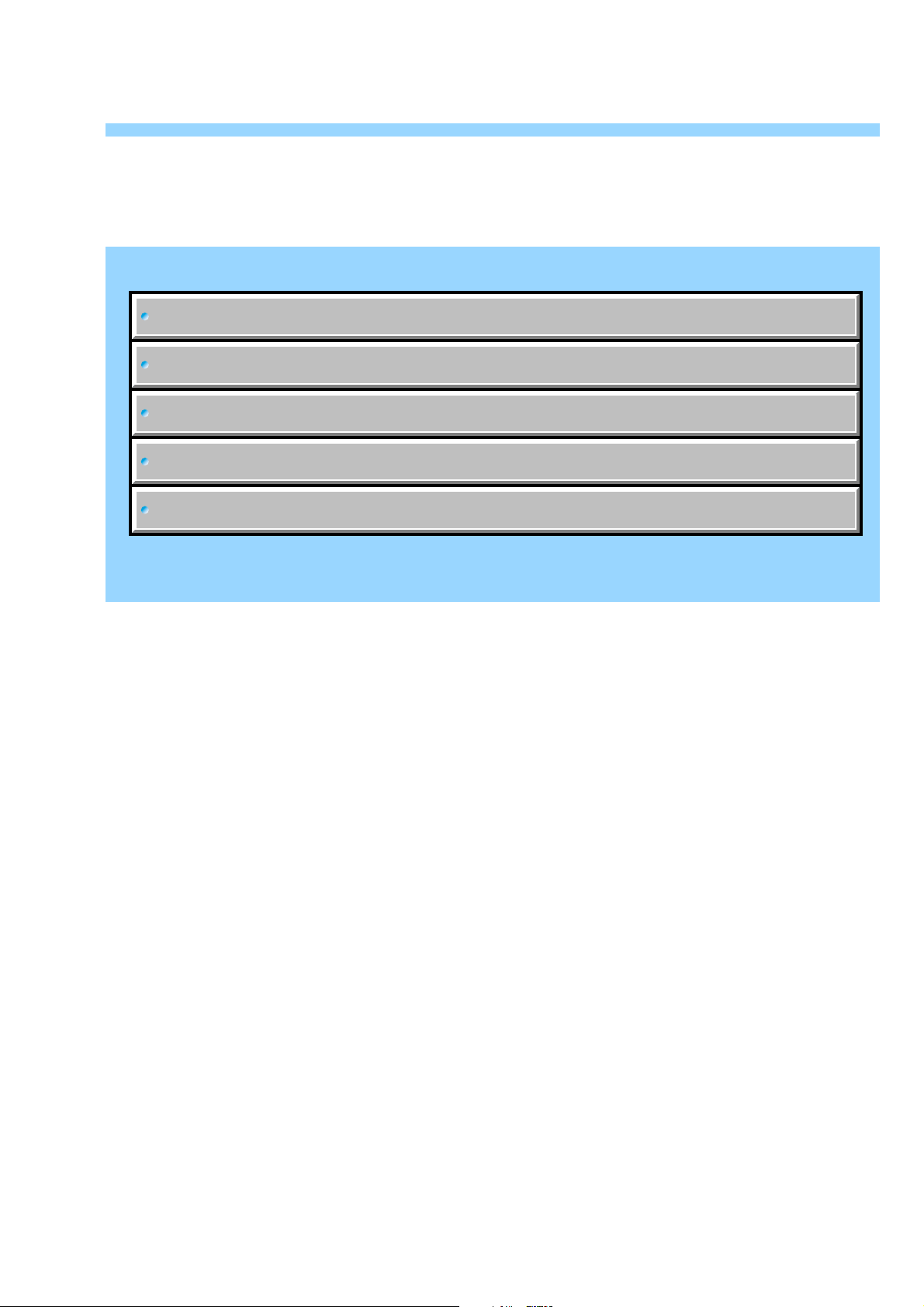
2. DISASSEMBLY
Link
Link
DISASSEMBLY
THE METHOD OF ATTACHMENT OF PN-002 FLEXIBLE BOARD
HOW TO DISASSEMBLE BT LID
THE METHOD OF ATTACHMENT OF BK-002 BOARD AND CONTROL (MODE) SWITCH BLOCK
HELP
DSC-R1_L2
Page 9
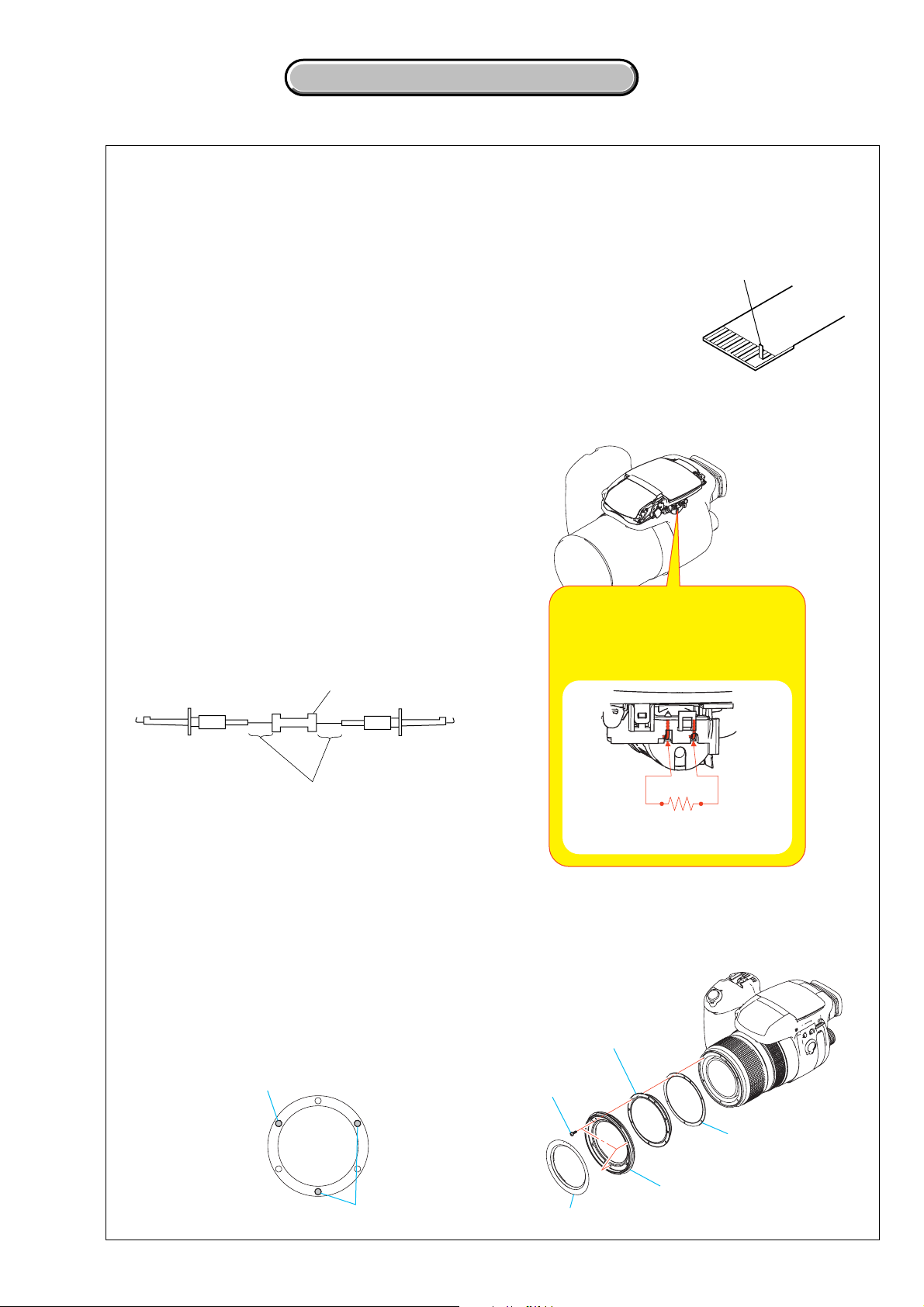
NOTE FOR REPAIR
2. DISASSEMBLY
2. DISASSEMBLY
2. DISSASSEMBLY
• Make sure that the flat cable and flexible board are not cracked of bent at the terminal.
Do not insert the cable insufficiently nor crookedly.
• When remove a connector, dont’ pull at wire of connector. It is possible that a wire is snapped.
• When installing a connector, dont’ press down at wire of connector.
It is possible that a wire is snapped.
Cut and remove the part of gilt
which comes off at the point.
(Be careful or some
pieces of gilt may be left inside)
DISCHARGING OF THE ST-128 BOARD’S CHARGING CAPACITOR (C104)
The charging capacitor (C104) of the ST-128 flexible board is
charged up to the maximum 300 V potential.
There is a danger of electric shock by this high voltage when the
capacitor is handled by hand. The electric shock is caused by
the charged voltage which is kept without discharging when the
main power of the unit is simply turned off. Therefore, the
remaining voltage must be discharged as described below.
Preparing the Short Jig
To preparing the short jig, a small clip is attached to each end of
a resistor of 1 kΩ /1 W (1-215-869-11).
Wrap insulating tape fully around the leads of the resistor to
prevent electrical shock.
Note: High-voltage cautions
Discharging the Capacitor
Short-circuit between the two points
with the short jig about 10 seconds.
1 kΩ/1 W
Wrap insulating tape.
R:1 kΩ/1 W
(Part code: 1-215-869-11)
NOTE FOR DISASSEMBLE LENS ASSEMBLE REPAIR (EK01A)
When the lens block is disassembled, be sure to disassemble it
with the set erected.
The 1 group lens and the 1 group spacer will be removed, if the
lens block is disassembled with the set laid down as shown in
the right figure.
Position of the screw
P2 tapping screw
1 group lens
1 group spacer
DSC-R1_L2
Position of the screw
2-1
Filter screw frame
Ornamental plate
Page 10
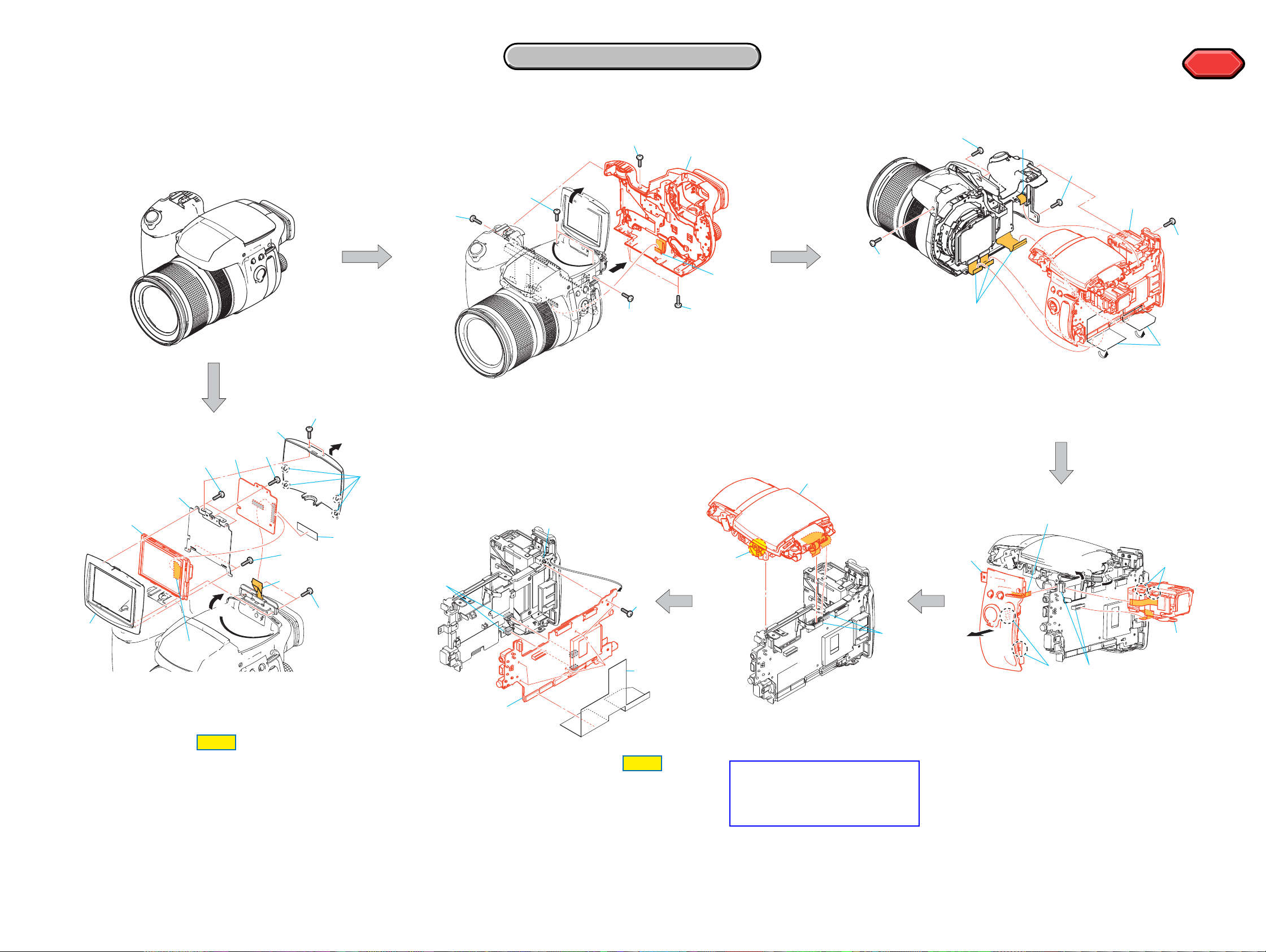
The following flow chart shows the disassembly procedure.
2-1. DISASSEMBLY
2. DISASSEMBLY
2. DISASSEMBLY
HELP
HELP
qa
0
8
7
4
2
3
2
2
2
1
3
2
1 Open the LCD.
2 P2 screw (M2x4) (black)
3 Remove the cabinet (rear) block.
4 Flexible board
5 Cabinet (rear) block
x1
5
x8
2
4
2
3
3
2
1 Remove the fuse replacement caution label.
2 Flexible board
3 P2 screw (M2x4) (black)
4 Center block assembly
2
3
x4
x4
4
3
1
qs
qd
0
6
1
6
1 Open the LCD.
2 P2 screw (M2x4) (black)
3 Claw
4 LC case (L)
5 Tape (A)
6 Flexible board
7 P2 tapping screw (M1.7x3) (silver)
8 PD board
9 P2 tapping screw (M1.7x4) (black)
0 P2 tapping screw (M1.7x4) (black)
qa LC retainer
qs LC case block
qd LCD901, D901
x4
x1
HELP
x2
x2
x1
x2
x4
9
5
4
1
5
1 Connector
2 Fuse replacement caution label
3 P2 tapping screw (M1.7x3) (silver)
4 Boss
5 SY board
x2
x1
3
2
HELP
x6
3
1 Flexible board
2 Cabinet upper assembly
3 Discharging the Capacitor.
Refer to page 2-1
" Discharging of the ST-128 board's
charging capacitor (C104) ",
when discharging the capacitor.
x2
1
4
2
3
1
1 Claw
2 Remove the cabinet
3 Flexible board
4 Cabinet (side) block assembly
5 Flexible board
6 Claw
7 EVF block assembly
x2
(side) block assembly.
x2
5
x1
x2
6
7
DSC-R1_L2
2-3 2-4
Page 11
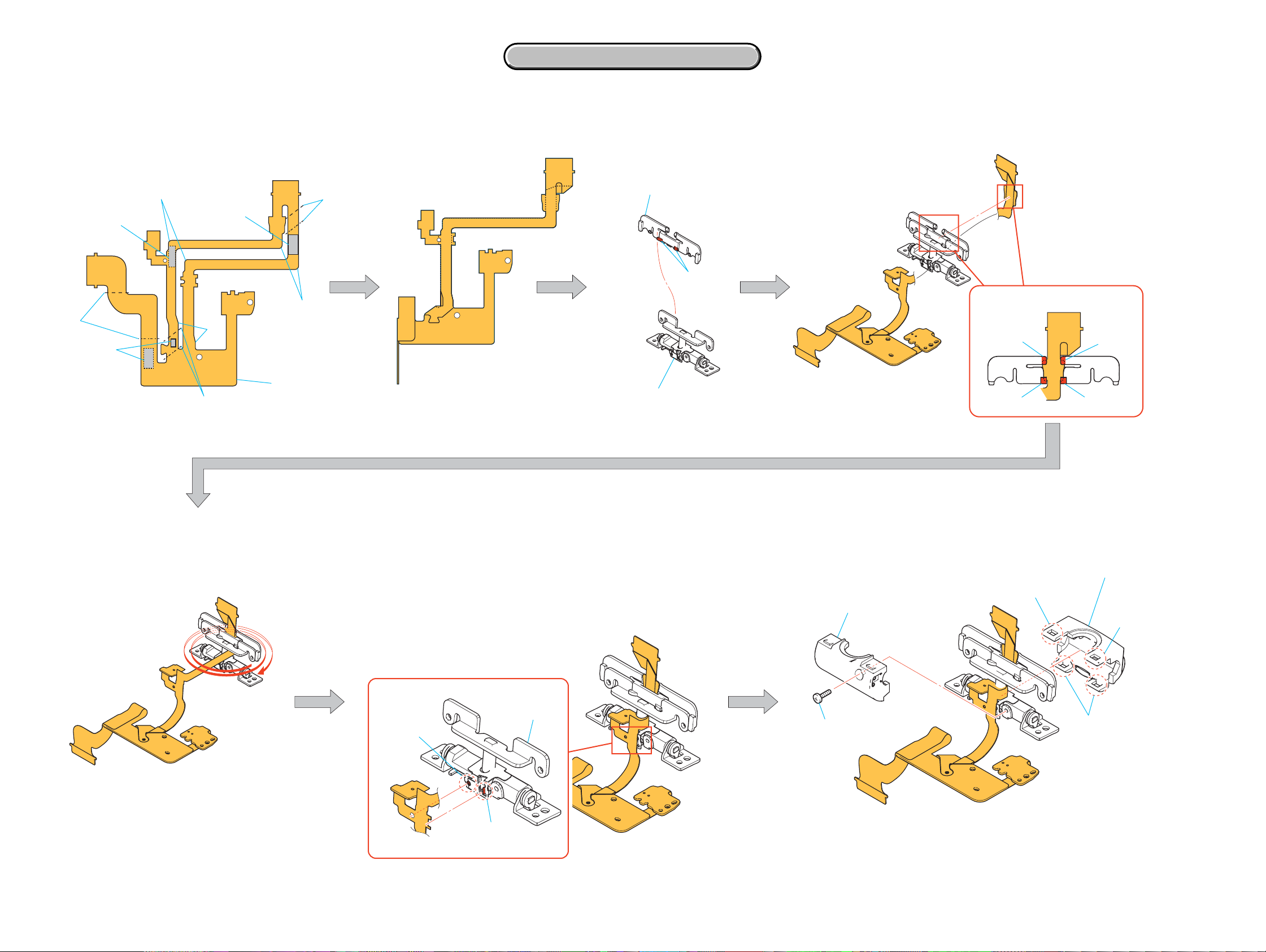
2-2. THE METHOD OF ATTACHMENT OF PN-002 FLEXIBLE BOARD
2. DISASSEMBLY
2. DISASSEMBLY
1The A and A, B and B, C and C section
are united and an angle is folded.
C
Adhesive tape
Fold
Adhesive tape
Adhesive tape
B
Fold
Fold
A
PN-002 flexible board
2An angle is folded.
5Set the LCFPC holder
and hinge (ZZ) assembly.
LCFPC holder
Claw
Hinge (ZZ) assembly
5Set the LCFPC holder
and PN-002 flexible board.
Claw
Claw
Claw
Claw
5Roll the the PN-002 flexible board 1.5 times,
in the direction of arrow
A.
A
6Set the hinge (ZZ) assembly and PN-002 flexible board.
Hinge (ZZ)
assembly
Boss
Claw
8LC hinge cover (L)
7Screw (M1.7x3) (black)
9LC hinge cover (U)
Claw
Claw
Claw
DSC-R1_L2
2-5 2-6
Page 12
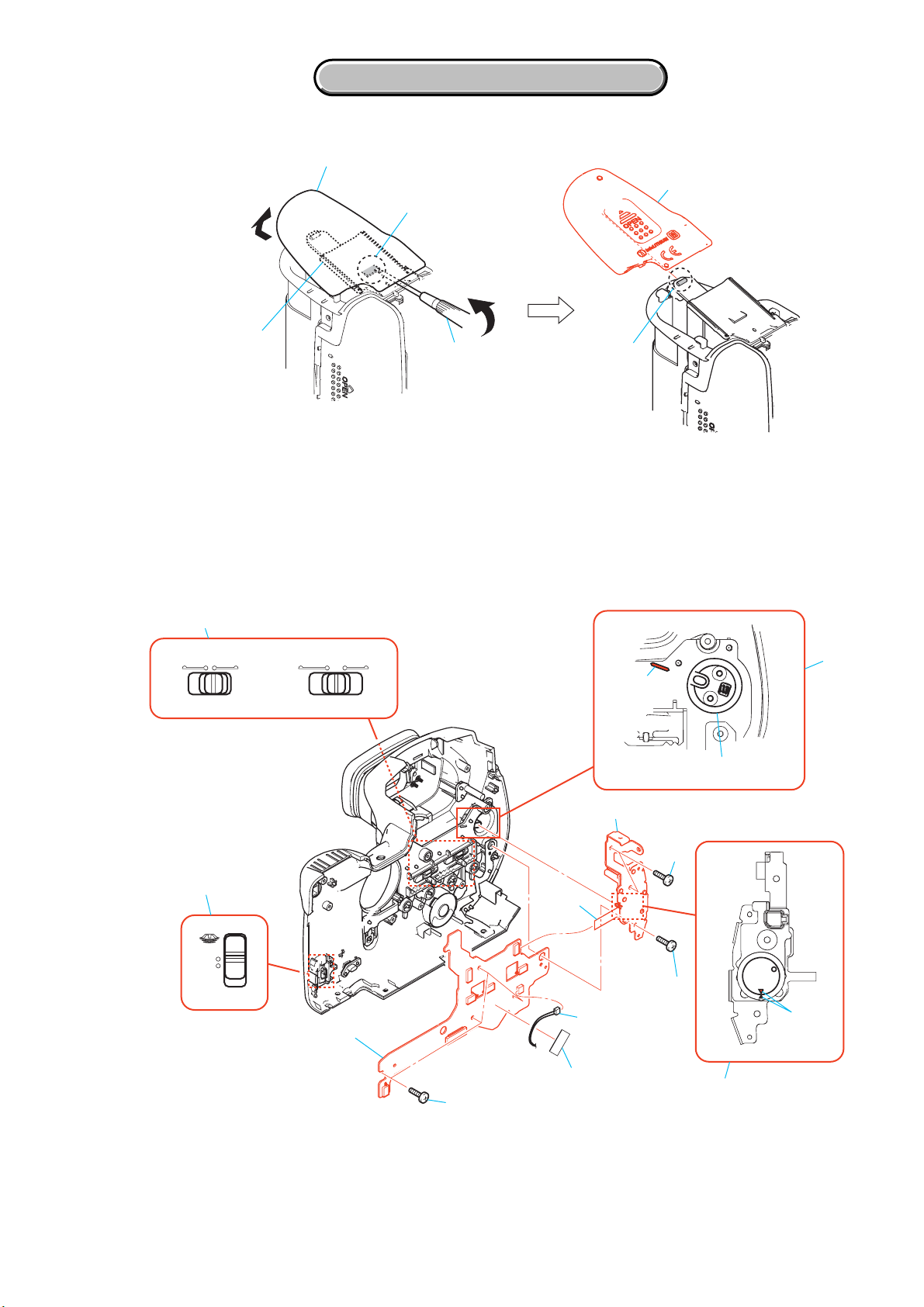
2. DISASSEMBLY
FINDER AUTO LCDFRAMINGCFPREVIEW
1 Set the mode dial section as shown in
figure.
2 Set three switchies as shown in figure.
3 BK board
4 P2 tapping screw (M1.7x4) (black)
x4
5 Connector
x1
6 Tape (Z)
x1
7 Set the control switch block as shown in figure.
8 Control switch block
9 Flexible board
x1
0 P2 tapping screw (M1.7x4) (black)
x3
1
3
4
5
6
7
9
0
0
8
2
2
Mark
Mark
Mode dial section
2. DISASSEMBLY
2-3. HOW TO DISASSEMBLE BT LID
BT lid
1
3
5
BT hige plate
1 Lifting up the BT lid.
2 Insert the flat blade screwdriver
between BT lid and BT hige plate.
3 Claw
x1
2
4
4 Claw
5 BT lid
x1
2-4. THE METHOD OF ATTACHMENT OF BK-002 BOARD AND CONTROL (MODE)
SWITCH BLOCK
DSC-R1_L2
2-7E
Page 13
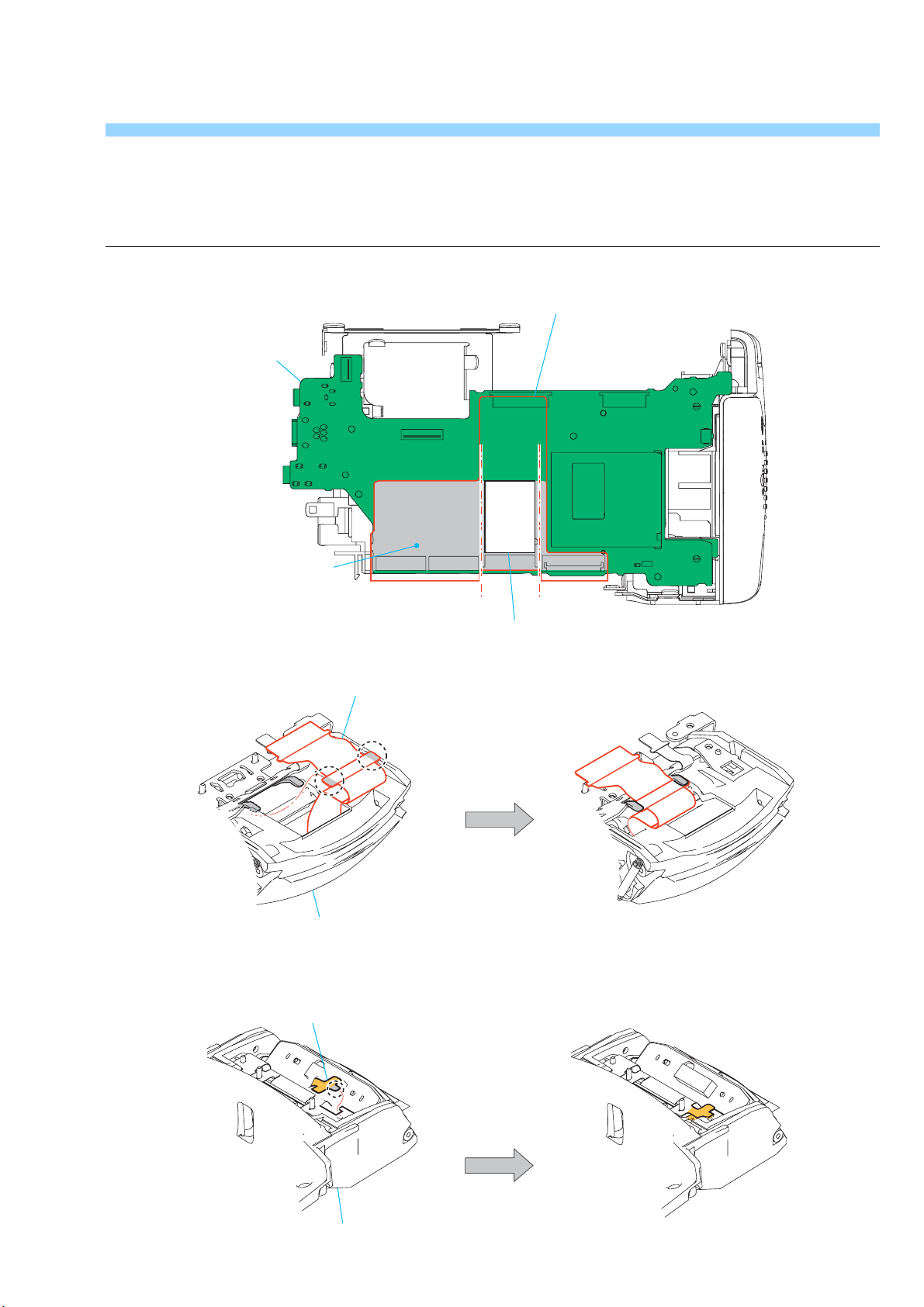
HELP
Sheet attachment positions and procedures of processing the flexible boards/harnesses are shown.
Fuse replacement caution label
SY board
Adhesive tape
(included in
fuse replacement
caution label)
Sheet JNC
ST flexible board
ST base assembly
(bottom view)
ST flexible board
DSC-R1_L2
ST base assembly
HELP
Page 14
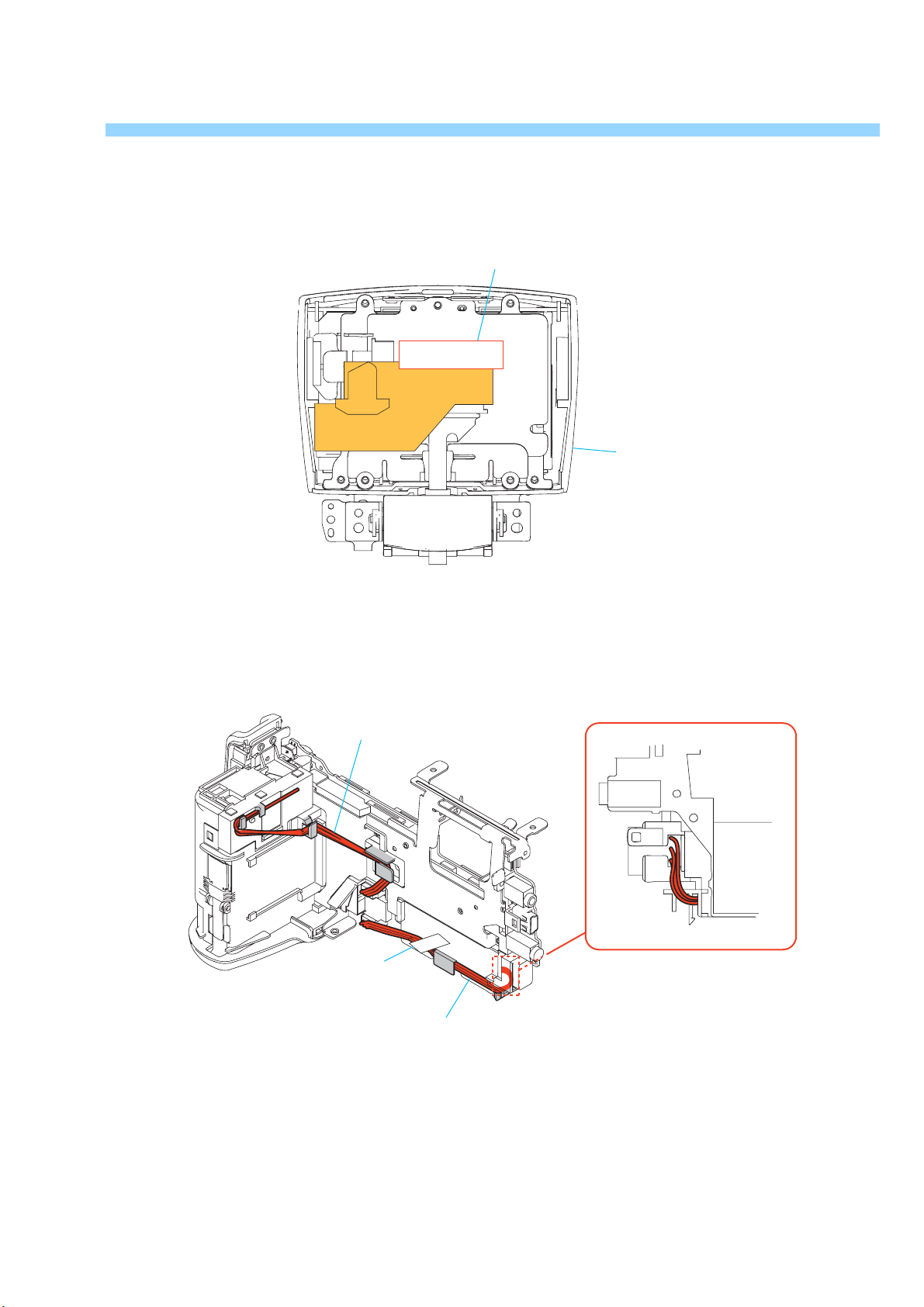
Tape (A)
LCD block
Wire (BT901)
Tape (A)
Wire (CN901)
DSC-R1_L2
HELP
Page 15
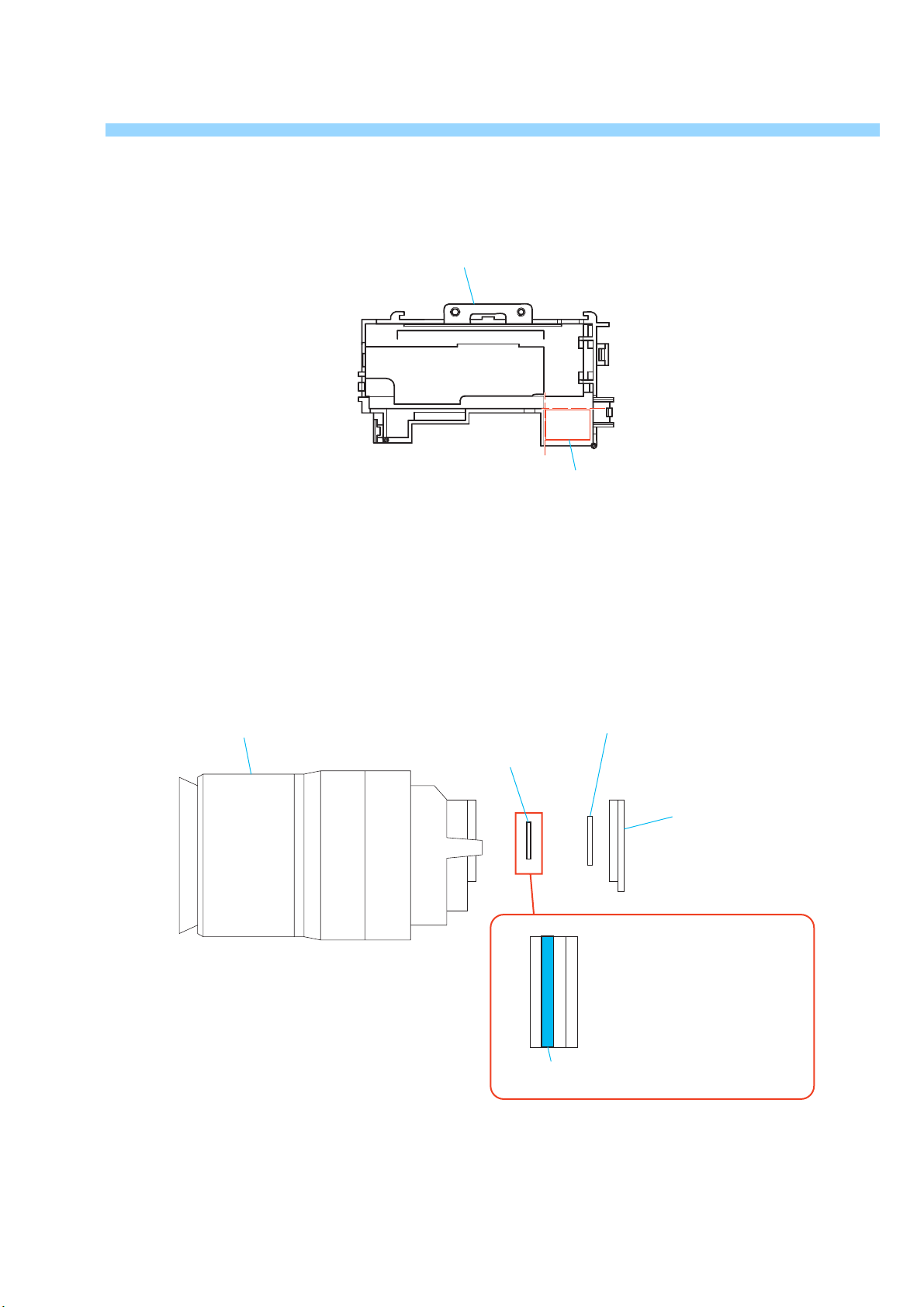
Capacitor holder
Sheet (TOK)
Lens assembly
Seal rubber_R
Optical filter block
CMOS block
The optical filter block
consists of four layers.
Please adjust a blue layer
to the lens assembly side
and install it.
blue layer
DSC-R1_L2
HELP
Page 16
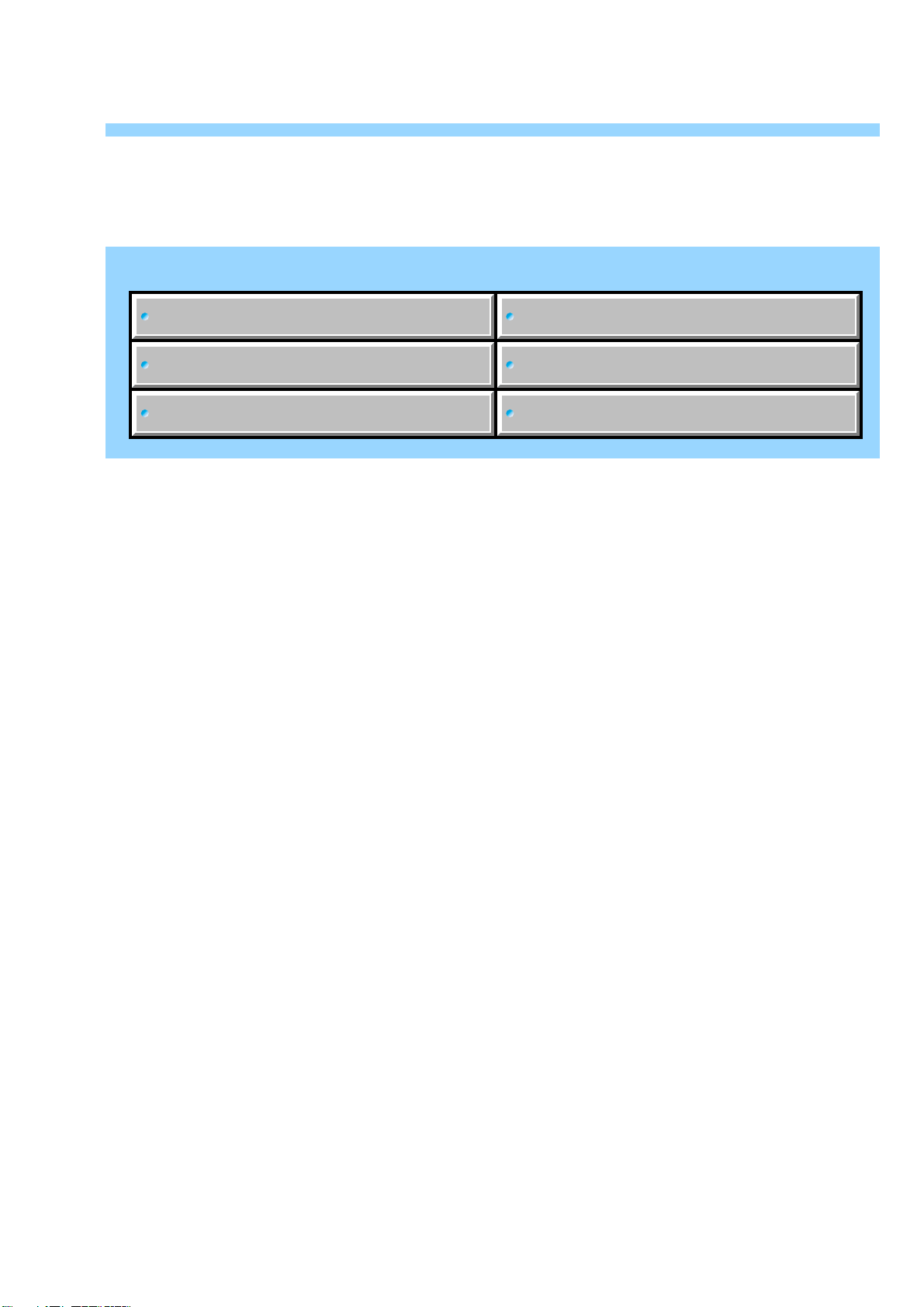
3. BLOCK DIAGRAMS
Link
Link
OVERALL BLOCK DIAGRAM (1/3) POWER BLOCK DIAGRAM (1/3)
OVERALL BLOCK DIAGRAM (2/3)
OVERALL BLOCK DIAGRAM (3/3)
POWER BLOCK DIAGRAM (2/3)
POWER BLOCK DIAGRAM (3/3)
DSC-R1_L2
Page 17
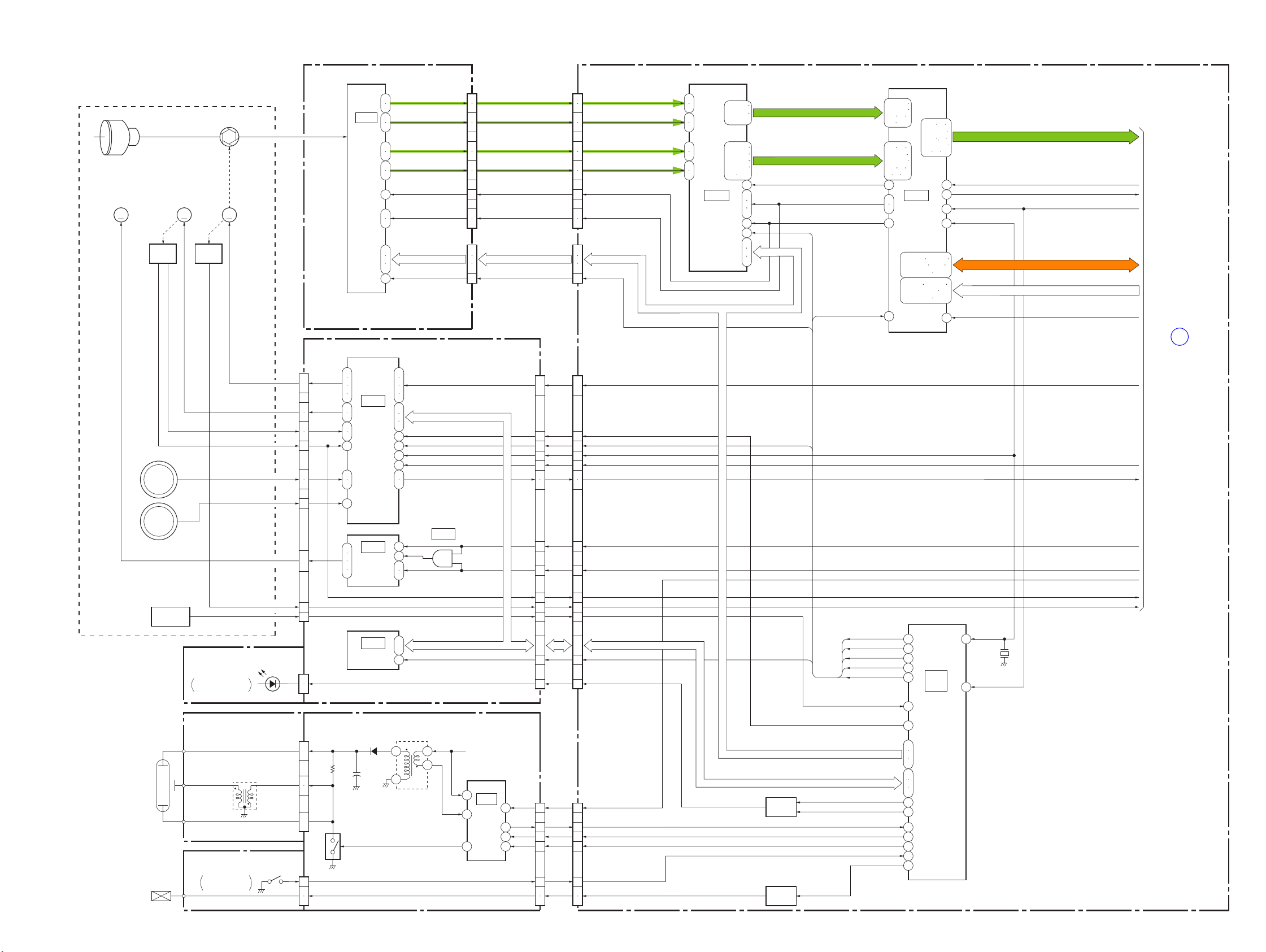
Ver 1.1 2005.11
3. BLOCK DIAGRAMS
3-1. OVERALL BLOCK DIAGRAM (1/3)
DSC-R1_L2
LENS
SHUTTER
MOTOR
M
LENS BLOCK
FOCUS
SENSOR
FOCUS
RING
SENSOR
ZOOM
POSITION
SENSOR
LENS TEMP
FLASH
UNIT
PL901
PLUNGER
MOTOR
SENSOR
IRIS
(METER)
FOCUS
M
SENSOR
MOTOR
M
IRIS
IRIS XA, XB, A, B
FOCUS_MR_A,
FOCUS_MR_B
FOCUS_SENS_OUT
MF_EMITTER1,
MF_EMITTER2
ZOOM_POSI_OUT
IRIS
THERM_OUT
AF-103 FLEXIBLE BOARD
D001
SELF-TIMER/
AF ILLUMINATOR
ST-130 FLEXIBLE BOARD
XE_H
TRIGGER
XE_L
PL-041 FLEXIBLE BOARD
S001
STROBE
POP UP DETECT
05
FOCUS±
SHUTTER±
L001
( ) : Number in parenthesis ( ) indicates the division number of schematic diagram where the component is located.
CD-588 BOARD
CN502
DRVOUT1, REFOUT1
18
17
DRVOUT2, REFOUT2
21
20
DRVOUT3, REFOUT3
11
12
DRVOUT4, REFOUT4
14
15
2 2
4
5
12
11
9
10 10
CKIN CH_CLK27
HR, VR
SDI, SCK, XCLR
XCE
IC501
CMOS
IMAGER
23
22
26
25
35
36
38
39
3
10
11
CN501 CN102
47
48
51
50
LD-204 BOARD
3
ı
6
1
2
23
21
24
36
35
19
8
ı
15
29
28
1
2
CN1001
CN1003
L4
G3
K6
F1
F3
E3
B1
IRIS DRIVE
C4
D2
C5
E12
E10
6
9
SHUTTER
4
7
EEPROM
PRELAMP_CATHODE PRELAMP_CATHODE
IC1001
FOCUS
MOTOR
DRIVE,
IC1002
MOTOR
DRIVE
IC1003
K9
HR_EN3, HR_DIR3A, HR_DIR3B
L9
M9
J9
J11
LD_SI, LD_SO, XLD_SCK
K11
H12
H11
J12
K12
L12
A4
F10
16
15
14
13
4
2
1
XIC_1001_RST
XIC_1001_CS
SPCK
SYS_V
FC_RING_FGA, FC_RING_FGB
IC1004
4
XFC_RST_SENS
XIRIS_RST_SENS
LENS_TEMP
ı
LD_SI, LD_SO, XLD_SCK
XLENS_EEP_CS XLENS_EEP_CS
MSHUT EN
1
2
MSHUT DIR
CN1002
34
ı
32
15
14
7
16
19
18
21
22
36
39
44
11
ı
13
10
30
ST-128 BOARD
1
4
8
9
18
21
5
1
2
ı
ı
CN103
CN102
+
C104
CHARGING
CAPACITOR
Q101
D102
T101
4 2
3
XSTRB_POPUP
STRB_PLUNGER
ST UNREG
1
1
2
CONTROL
6
IC101
FLASH
CN101
13
4
7
8
5
7
8
12
14
15
16
SY-132 BOARD (1/3)
CN101
18
17
21
20
11
12
14
15
IC_102_HD, IC_102_FD
4
5
12
11
9
CN807
18
HR_EN3, HR_DIR3A, HR_DIR3B
ı
20
XIC_1001_RST
37
XIC_1001_CS XIC_1001_CS
38
SPCK
45
SYS_V SYS_V
36
FC_RING_FGA, FC_RING_FGB
33
34
MSHUT EN
31
MSHUT DIR
30
XFC_RST_SENS
16
XIRIS_RST_SENSIRIS_SENS_OUT
13
LENS_TEMP
8
41
LD_SI, LD_SO, XLD_SCK
ı
39
42
22
CN802
STRB ON
13
XSTRB_FULL
7
STRB_CHG
8
STRB_CHG_CONT
12
XSTRB_POPUP
14
STRB_PLUNGER
15
16
3-1 3-2
B10
B9
A10
A9
K10
K9
J10
J9
CAM_SO, XCAM_SCK, XCAM_RST
IC101
AFE,
A/D
CONVERTER
(1/10)
A3 – D3
A4 – E4
A5 – E5
J2 – J4
K2 – K4
F3 – F5
G3 – G5
H3 H4
H5
G6
F6
D7
K5
E7
F7
E6
D6
IC_102_HD, IC_102_FD
XFE_CS
XTG_CS
XLENS_EEP_CS
Q804
LED
DRIVE
Q802
PLUNGER
DRIVE
AD2_0 – AD2_13
AD1_0 – AD1_13
IC_102_CLPOB
CH_CLK27
MC_XCS_IC_102
MC_XCS_IC_102
XFE_CS
XTG_CS
XIC_1001_CS
XLENS_EEP_CS
LENS_TEMP
XIC_1001_RST
CAM_SO, XCAM_SCK, XCAM_RST
LD_SI, LD_SO, XLD_SCK
SELF_TIMER_LED
PRELAMP_AF_CONT
XSTRB_FULL
STRB_CHG
STRB_CHG_CONT
XSTRB_POPUP
STB_PLUNGER
J5 – J8
K4 – K9
L4 L5
L7 M5
H1 H4
J1 – J4
K1 – K3
L2 L3
M1 M3 M4
L10
J9
CAMERA
M8
PRE DSP,
A10
GENERATOR
C1 – C3 D1 – D3
D9
D17
AA9
AC16
AC17
AA13
A2
AB20
A12
B12
AB14
A10
C10
B10
L3
F1
B5
AD19
J2
AC19
B6
E10 E11
F9 –
G9
H9 –
J10 J11 K10
IC102
TIMING
(1/10)
E1 – E4 F3 F4
G2 – G4 H3
A5 A6 B2 – B6
C4 – C7
D4 – D7
IC501
(1/3)
MODE
CONTROL
(4/10)
G10
F11
H12
A7
A9
K12
A8
A12
27MHZ_CLK
27MHZ_CLK
A6
X501
27MHz
CAM_FD
AC12
CA_AD00 – CA_AD13
TG_CLK
MCK12
CAM_FD
MC_D0 – MC_D15
MC_A1 – MC_A15
XSYS_RST
HR_EN3, HR_DIR3A, HR_DIR3B
FC_RING_FGA, FC_RING_FGB
MSHUT_EN
MSHUT_DIR
STRB_ON
XFC_RST_SENS
XIRIS_RST_SENS
A : VIDEO SIGNAL
A : VIDEO/AUDIO SIGNAL
1
OVERALL (2/3)
(PAGE 3-3)
Page 18
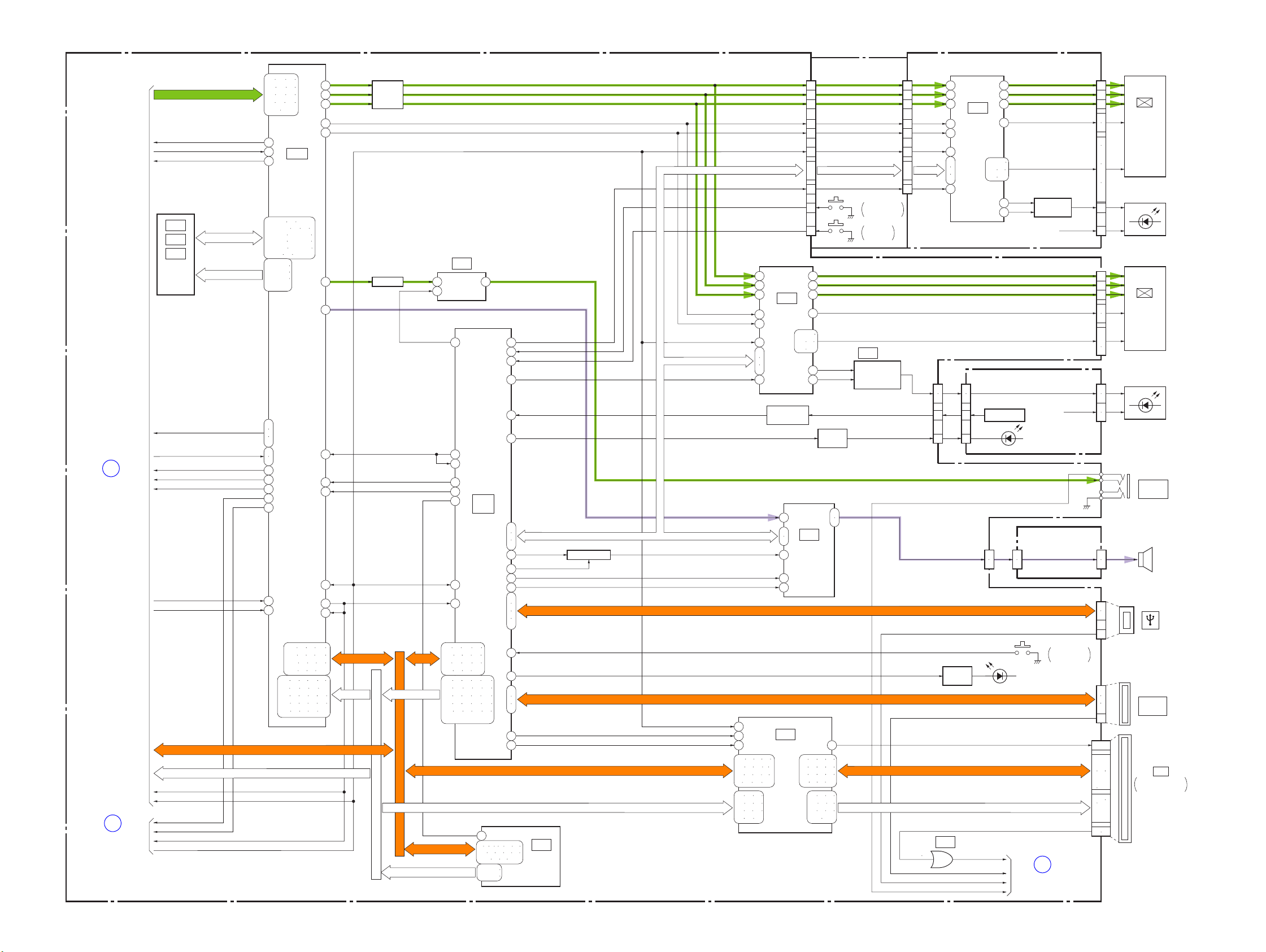
3-2. OVERALL BLOCK DIAGRAM (2/3) ( ) : Number in parenthesis ( ) indicates the division number of schematic diagram where the component is located.
Ver 1.1 2005.11
SY-132 BOARD (2/3) PD-259 BOARD
05
DSC-R1_L2
1
OVERALL (1/3)
(PAGE 3-2)
2
OVERALL (3/3)
(PAGE 3-6)
CA_AD00 – CA_AD13
TG_CLK
MCK12
CAM_FD
IC371
IC372
IC373
256M x 3
SDRAM
(3/10)
HR_EN3, HR_DIR3A, HR_DIR3B
FC_RING_FGA, FC_RING_FGB
MSHUT_EN
MSHUT_DIR
STRB_ON
XFC_RST_SENS
XIRIS_RST_SENS
MC_D0 – MC_D15
MC_A1 – MC_A15
SYS_V
XSYS_RST
GEN_STRB_ON
EXT_STRB_ON
SYS_V
XSYS_RST
DQ00 – 31, DQM0 – 3
AQ00 – 12, BA0,1
A : VIDEO SIGNAL
A : AUDIO SIGNAL
A : VIDEO/AUDIO SIGNAL
PN-002 FLEXIBLE
CN801
AA10 AC10 Y10
AB10 AC9 AA8
Y8 Y9
AB9
AA7 AA9
Y7
AB8 AA6
AC3
AC7
IC301
Y6
CAMERA DSP,
CPU,
LENS CONTROL
(2/10)
A11 A12
B8 –
B12 B15 B23
C7 –
C12 C21
–
D8 –
E20 –
B17
C17
D17
M4
N3
M3
H2
J4
AC20
U4
AB20
AC21
AA20
F2
H4
C23
D13 D21
–
E22 F20
–
G20 G22 H20
–
B22
–
C20
–
D20
A21
V22 U20 U21 W22
V20 Y22 V21 W20
W21 Y20 Y21 Y19
AA22 AB23 AB22 AA21
K21 L22 L20 M22 L21
M23 M20 N22 M21 N23
N21 P22 N20 P20 R23
R22 P21 T23 R20 U23
R21 T22 T20 U22 T21
D23
F22
D1
C1
D2
D6
C6
E1
AC13
P1
J20
J22
P4
D7
AA11
MC_XCS_IC_301REG
MC_XCS_IC_301SDRAM
MC_D0 - D15
MC_A1 - A25
Q301 – 303
BUFFER
Q306
BUFFER
MC_CKIO
XSYS_RST
SYS_V
ADDRESS BUS
MC_XCS_IC_501SDRAM
MC_D0 - D15
MC_A0 - A25
DATA BUS
MC_D0 – MC_D15
MC_A1 – MC_A14
IC302
VIDEO AMP
(2/10)
4
C14
A7
H1
A17
C18
B18
DS CONTROL,
MODE CONTROL
D14
AA8
L21 L23 M24 K23
J21 J22 F24
H22
H21 M23 K22
K21
L24 F23 E23
G21
V22 V21 V23 R22 W22
W21 T22 R23 N21
U22
P21 P23 R21 M22
P22
P24 U21 U23 N22
T21
N23 T24 M21 T23
U24
B21
53
IC501
(2/3)
FLASH
(4/10)
19
2 4 5 7 8 10 11
13 42 44 45 47
48 50 51 53
20 – 26
29 – 35
HDO
PANEL_V
XSYS_RST
SYS_SO, SYS_SI, XSYS_SCK
PANEL_SENS_CLOSE
XPANEL_SENS_REVERSE
V_OUT
AU_AIN
XPANEL_TG_CSVIDEO_AMP_ON
AD16
PANEL_SENS_CLOSE
C5
XPANEL_SENS_REVERSE
A3
XEVF_TG_CS EXTDA
AB9
EYE_SENS_AD
B2
EYE_SENS_LED
G3
,
A11
SYS_SO, SYS_SI, XSYS_SCK
B11
C11
MELODY_ENV
AB7
MELODY
AD14
AA18
AB18
J1
K1
USB_D± USB_D±
L1
M1
AC21
C22
B16
B15
D16
W24
B17
MC_D0 – MC_D15
MC_A0 – MC_A10, MC_A24
IC581
64M
SDRAM
(4/10)
Q501
MODULATOR
SYS_SO, SYS_SI, XSYS_SCK
AU_AIN
SYS_SO, XSYS_SCK
BEEP
XAU_LINE_MUTE
AU_SEN
XSYS_RST
MC_CKIO2
MC_XCS_IC_602
34
33
32
EVF DRIVE
48
1
3
45
42
44
43
EYE SENSOR
C7
A11
C5
CF INTERFACE
H10 J10 J11 J12
K8 K11 K12 L7
L8 L10 L12 M8
M9 M10 M11 M12
B9
D12 E10
E11 E12 F10
F11 F12 G10
G11 G12 H11
IC201
(7/10)
Q202
AMP
E5
F3
E3
B1
F1
E4
IC602
(5/10)
BOARD
19
18
17
9
10
8
11
ı
LCD_SO, LCD_SI, XLCD_SCK
13
14
22
2
20
21
22
26
5 – 12
14 16
24 28
BLON
18
31
Q201
LED
DRIVE
A5
A2
IC701
AUDIO OUT
(8/10)
M7
A1 A2 A3 A4
B1 B3 B4 C1
C2 D1 D2 D3
E2 E3 F2 F3
F1 G1 G2
G3 H1 J1
J2 K1 K2
L1 L2
PANEL R
PANEL G
PANEL B
XSYS_RST
XCS_LCDXPANEL TG CS
3-3 3-4
XHD
XVD
S001
PANEL
OPEN/CLOSE
S002
PANEL
REVERSE
IC202
, Q203
EVF BACKLIGHT
DRIVE
(7/10)
EYE_PTR_COLLECTOR
EYE_LED_CATHODE
CN201
CN202
7
6
2
10
CF_D0 – CF_D15
CF_A0 – CF_A10
IC601
1 2 4
34
33
32
48
1
3
45
42
44
43
Q602
LED
DRIVE
(5/10)
LCD DRIVE
4
5
9
1
XU_DRIVE_IN
USB_JACK_IN
XAV_JACK_IN
18
17
16
8
9
7
10
ı
12
13
CF_COVEROPENCF_COVEROPEN
XACCESS_LEDXACCESS_LED
XMS_IN INT
IC201
CN391
CN805
(1/2)
5 – 12
14 16
24 28
EYE SENSOR
1
2
USB_JACK_IN
MC_MSDIO, MC_MSBS, MC_MSCLKMC_MSDIO, MC_MSBS, MC_MSCLK
XMS_IN
20
21
22
26
RGT, VP, HCK1, HCK2,
REF, HST, PCG, XSTB,
PWM
18
EXTDA
31
HST, HCK2, HCK1, RGT,
DWN, REF, XSTB, VST,
VCK, ENB, PCG, PSIG
ES-002 BOARD
Q391
EVF_BL_ANODE
(EYE SENSOR)
XAV_JACK_IN
BK-002 BOARD (1/2)
CN343 (1/2)
19
20
D602
(ACCESS)
OVERALL (3/3)
(PAGE 3-6)
DWN, EN, VCK, VST
Q201, 202
BACKLIGHT
DRIVE
BL_HV
D391
V_OUT
OPEN/CLOSE
XCD1, XCD2
3
COM, CS
COM, CS
PRELAMP_KEVF_BL_CATHODE
PRELAMP_A
SP ±
S601
COVER
RESETCF_RESET
CN202
BL_L
BL_H
CN201
RED
GREEN
BLUE
CN392
CN344
CN901
CN803
CN601
VR
VG
VB
VCC
26
25
10
13
16
21
24
16
17
15
20
18
4
14
19
5
6
1
2
1
2
3
2
1
41
2
ı
6
21
ı
23
8
10
ı
12
26 25
6
7
5
4
8
ı
ı
ı
2
1
ı
4
2
8
6
27
ı
31
47
ı
49
14
ı
20
LCD901
COLOR
LCD
MONITOR
D901
BACKLIGHT
LCD902
COLOR
EVF
UNIT
D902
EVF BACKLIGHT
J901
VIDEO
OUT
SP901
SPEAKER
(USB)
MEMORY
STICK
CF
MICRODRIVE/
COMPACT FLASH
Page 19
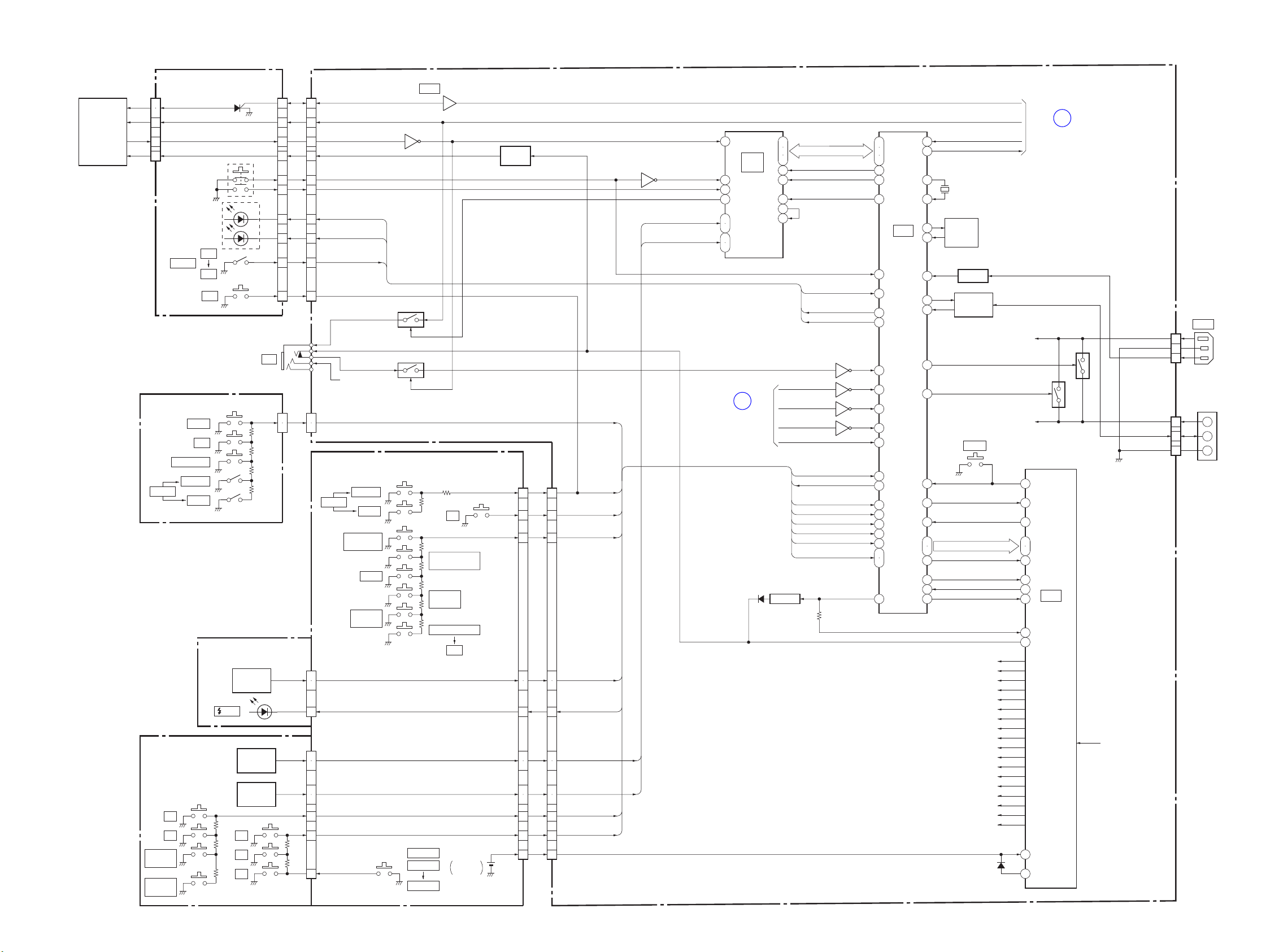
Ver 1.1 2005.11
3-3. OVERALL BLOCK DIAGRAM (3/3) ( ) : Number in parenthesis ( ) indicates the division number of schematic diagram where the component is located.
DSC-R1_L2
CN902
ADVANCED
ACCESSORY
SHOE
RL-061 BOARD
CN322
HOT
4
5
EXT_STRB_ON_CN
7
XASHOE_JACK_IN
8
LANC_SIG
1
D324
S323
POWER
SK-005 BOARD
PUSH AUTO
MACRO
CONTROL SWITCH
BLOCK (COMMAND)
S005
V
S003
v
S008
AE LOCK/
DELETE
S009
SCREEN
STATUS
05
S322
(SHUTTER)
(STAND BY)
(POWER)
OFF
ON
S321
ISO
S301
FLASH
S305
WB
S302
S303
MANUAL
S304
AUTO
CONTROL SWITCH
BLOCK (MODE)
D327
D001
/CHG
MODE
DIAL
COMMAND
COMMAND
S007
B
S002
b
S004
z
S001
MAIN
DIAL
S006
SUB
DIAL
J902
ACC
CN301
4
13
12
15
1 1
2 2
7
8 8
5
3
1
2
SY-132 BOARD (3/3)
CN808CN321
GEN_STRB_ON
4
EXT_STRB_ON_CN
13
XASHOE_JACK_IN
12
LANC_SIG
15
XAE_LOCK_ON
XSHTR_ON
XPOWER_LED_ON
7
XSTANDBY_LED_ON
XSLIDE_PWR_ON
5
KEY_AD4
3
ACC_STRB_ON
LANC_SIG
XLANC_JACK_IN
LANC DC
CN809
KEY_AD3
1
2
BK-002 BOARD (2/2)
S348
FINDER
AUTO
S341
SELF-TIMER
/INDEX
S346
BURST/
BRACKET
CN341
MODE_DIAL0, MODE_DIAL1
4
2
XCHARGE/XSTRB_LED
6
CN342
10
9
3
2
KEY_AD0
7
KEY_AD1
5
KEY_AD1_RETURN
4
3-5 3-6
IC801
(6/10)
24
Q810
Q807
Q806, 808
S349
LCD
S344
MENU
XPROGRAM_DIAL_A, XPROGRAM_DIAL_B
XPROGRAM_SUBDIAL_A, XPROGRAM_SUBDIAL_B
MONITOR
PREVIEW
FRAMING
DIGITAL ZOOM/
PLAYBACK ZOOM
S345
METARING
MODE
MEMORY STICK
S342
S347
N
S343
S350
CF
BATTERY
BT341
LITHIUM
LANC SIG
SWITCH
Q809, 811
CN343
(2/2)
15 6
11 10
14 7
3
4
2 19
6
7
8
9
12
13
17 4
KEY_AD3
CN805
(2/2)
KEY_AD4
PB_ON_FR
KEY_AD2
MODE_DIAL0,
MODE_DIAL1
18
17
XCHARGE/XSTRB_LED
15
14
13
12
9
8
KEY_AD0
KEY_AD1
VL_3V
XASHOE_JACK_IN
Q502
AE_LOCK_ON
XSHTR_ON
EXT_STRB_CONT
XPROGRAM_DIAL_A,
XPROGRAM_DIAL_B
XPROGRAM_SUBDIAL_A,
XPROGRAM_SUBDIAL_B
AA17
IC501
(3/3)
MODE CONTROL
AB5
FLASH
AB13
(4/10)
AA14
AB15
AA7
AA6
AC15
XLANC_JACK_IN_FR
3
OVERALL (2/3)
(PAGE 3-4)
D402
B13
FR_SI, FR_SO, XFR_SCK
D13
C13
AD11
,
D11
K2
A18
U2
Q402, 403
SWITCH
XRST_FLASH
MC_XCS_FLASH
XSTANDBY_LED_ON
XU_DRIVE_IN
XMS_IN
USB_JACK_IN
XAV_JACK_IN
XCHARGE/XSTRB_LED
MODE_DIAL0, MODE_DIAL1
FR_INT
XCS_MC
XAE_LOCK_ON
XSLIDE_PWR_ON
XPWR_LED_ON
Q404
Q405 (1/2)
Q405 (2/2)
Q406
PB_ON_FR
KEY_AD0
KEY_AD1
KEY_AD2
KEY_AD3
KEY_AD4
XLANC_PWR_ON
D1
D2
E1
D9
E2
C4
C6
C9
B2
A2
B4
A6
B6
C8
A3
B5
B1
J6
H6
G6
J7
H7
J8
J9
IC401
FRONT
CONTROL
(6/10)
B9
B3
J5
J4
J2
J3
A7
G1
G2
H2
J1
D7
E8
A9
C1
D3
H1
A1
F3
F2A8
X401
32.768kHz
PLL
LOOP
FILTER
Q018
BUFFER
Q407
BATTERY
CHARGE
DETECT
FAST_CHARGE
INIT_CHARGE
S002
RESET
SYS_DD_ON
BATT_IN
DDCON_SO, DDCON_SCK
XCS_DDCON
XLANC_IC_ON
LANC_SI
LANC_SO
XLANC PWR ON
CAM_P_5V
SDRAM_2.8V
CAM_2.8V
PANEL_2.8V
PANEL_4.7V
USB_3.1V
UDRIVE_3.3V
PANEL_8.5V
CAM_–3.0V
CAM_–15.5V
BACKUP_VCC
EVER_3.0V
LANC_DC
GEN_STRB_ON
EXT_STRB_ON
SYS_V
XSYS_RST
ACV_UNREG
BATT_UNREG
XRSTX
LANC_SIG
D_1.2V
A_2.8V
D_2.8V
CAM_5V
BL_HV
BATT/XEXT
BATT_SIG
ST_UNREG
51
44
50
14
15
13
52
54
56
55
57
45
46
2
OVERALL (2/3)
(PAGE 3-3)
Q001,
002
Q004,
005
IC001
DC CONTROL,
RESET,
LANC DRIVE
(9/10)
ACV_UNREG
BATT_UNREG
ACV_UNREG
CN003
ACV_GND
BATT/XEXT
CN002
BATT_SIG
BATT_GND
1
2
3
1
2
3
CN901
DC IN
BT901
BATTERY
TERMINAL
+
S
−
Page 20
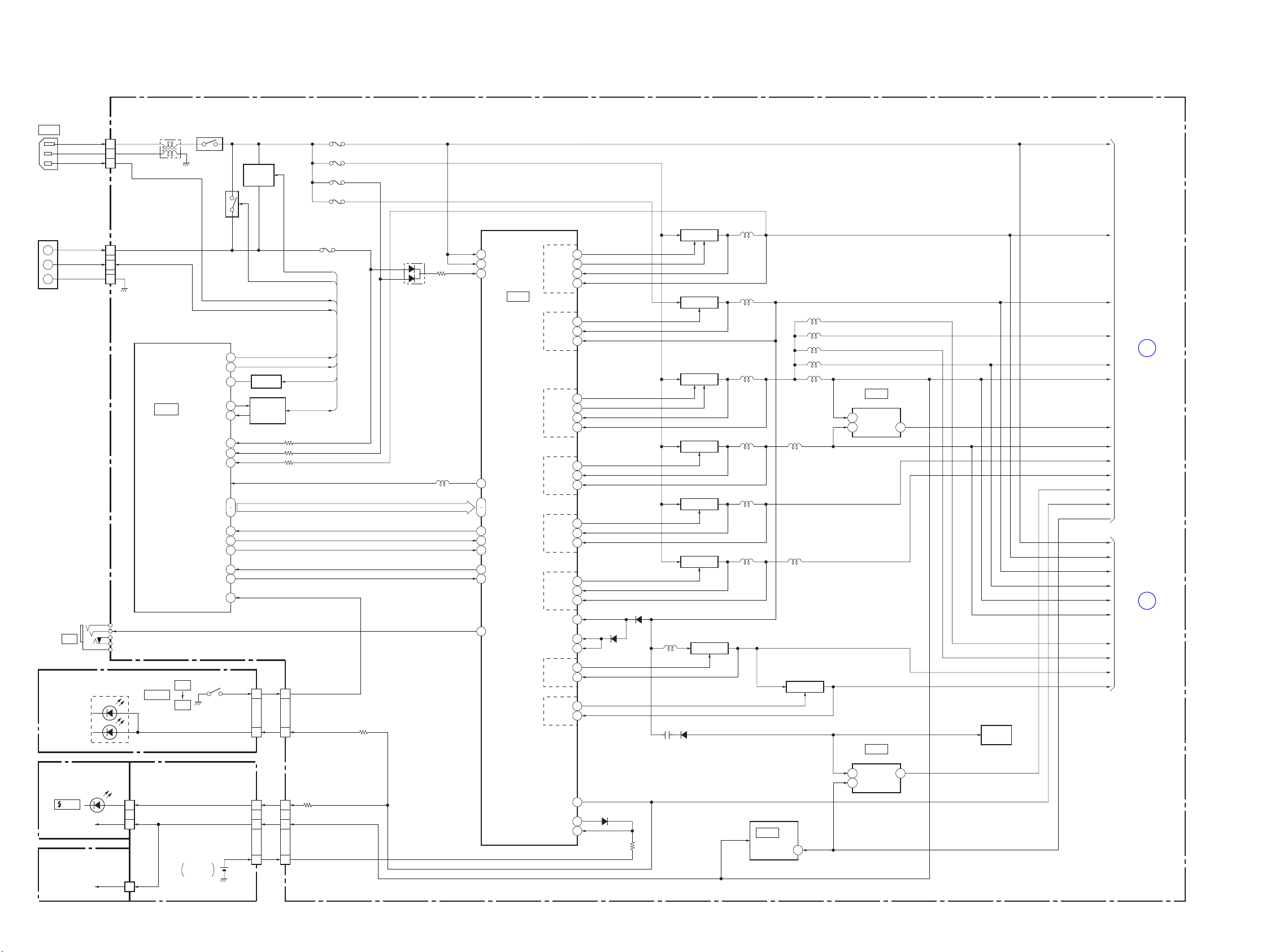
3-4. POWER BLOCK DIAGRAM (1/3) ( ) : Number in parenthesis ( ) indicates the division number of schematic diagram where the component is located.
SY-132 BOARD (1/3)
CN901
DC IN
ACV_UNREG
ACV_GND
BATT/XEXT
BT901
BATTERY
TERMINAL
BATT_UNREG
+
BATT_SIG
S
BATT_GND
−
J902
ACC
RL-061 BOARD
(STAND BY)
(POWER)
CONTROL SWITCH
BLOCK (MODE)
D001
/CHG
D_2.8V 3
CONTROL SWITCH
BLOCK (COMMAND)
D_2.8V 6
05
DSC-R1_L2
D324
CN003
1
2
3
CN002
1
2
3
LF001
IC401
FRONT CONTROL
(6/10)
LANC DC
S323
POWER
BK-002 BOARD
CN341
5
CN342
Q016, 017
Q004,
005
002
J1
H2
A7
G1
G2
H8BATT_SENSE
G8
F8DD_CON_SENSE
C1
D3
A9
E8
H1
A8
A1
C9
CN343
CHARGE
CONTROL
Q018
BUFFER
Q407
BATTERY
CHARGE
DETECT
5
9
1
10
17 4
INIT_CHARGE
FAST_CHARGE
INIT_CHARGE
FAST_CHARGE
BATT/XEXT
BACK_UP_VCC
DDCON_SO, DDCON_SCK
CN808CN321
XSLIDE_PWR_ON
5
EVER_3.0V_LED
9
CN805
20
11
VL_3V VL_3V
Q001,
INIT_CHARGE
FAST_CHARGE
BATT/XEXT
BATT_SO
BATT_SI
ACV_SENSE
DDCON_SO
DDCON_SCK
BATT_IN
SYS_DD_ON
XCS_DDCON
XLANC_PWR_ON
XLANC_IC_ON
XSLIDE_PWR_ON
OFF
ON
EVER_3.0V EVER_3.0V
D_2.8V D_2.8V
BT341
LITHIUM
BATTERY
F001
F002
F003
F005
F006
BATT/XEXT
BATT_SIG
BATT_SIG
BATT_IN
SYS_DD_ON
XCS_DDCON
XLANC_PWR_ON
XLANC_IC_ON
3-7 3-8
D 1.2V
ACV_UNREG
BATT_UNREG
D002
Q006, 013
SWITCHING
61
VCC1
60
VCC3
49
VCC2
IC001
DC CONTROL,
RESET,
LANC DRIVE
(9/10)
L001
48
VOUT1
DIN
14
15
CLK
50
OUTC1
44
CTL1
13
LD
55
WAKE_UP
52
XCTL2
58
VOUT4
EVER_3.0V
D_2.8V D_2.8V
OUT1-1
OUT1-2
VS1
IN1
OUT2
VS2
IN2
OUT3-1
OUT3-2
VS3
IN3
OUT4
VS4
IN4
OUT5
VS5
IN5
OUT6
VS6
IN6
VCCO1
VCCO2
OUT7
IN7
VCONT5
VOUT5
VOUT2
VOUT3
VBATT
64
66
65
12
68
69
11
70
72
71
10
73
74
9
75
76
8
77
78
7
62
VB
63
67
79
6
1
2
47
46
45
D007
D009
D005
L002
Q008
SWITCHING
Q007, 014
SWITCHING
Q009
SWITCHING
Q010
SWITCHING
Q011
SWITCHING
Q012
SWITCHING
D008
L006
L007
L008 L015
IC801
BUFFER
(6/10)
L016
L009
8.5V REG
CE 1
L004
L005
L003
Q015
L011
L012
L013
L014
SDRAM_2.8V
PANEL_2.8V
IC002
3.1V REG (9/10)
CE1
VoutVin
5 4
UDRIVE_3.3V
CAM_5V
BL_HV
IC006
–3.0V REG (9/10)
VoutVin
5 3
CE1
CAM_–15.5V
CMOS_GP3_ON
Q809, 811
LANC SIG
SWITCH
CAM_–3.0V
EVER_3.0V
ST_UNREG
D_1.2V
CAM_P_5V
CAM_2.8V
A_2.8V
D_2.8V
USB_3.1V
PANEL_4.7V
UDRIVE_3.3V
CAM_5V
CAM_–3.0V
EVER_3.0V
CMOS_GP3_ON
ST_UNREG
D_1.2V
CAM_P_5V
A_2.8V
D_2.8V
PANEL_4.7V
SDRAM_2.8V
PANEL_2.8V
BL_HV
PANEL_8.5V
Ver 1.1 2005.11
A
POWER (2/3)
(PAGE 3-9)
B
POWER (3/3)
(PAGE 3-11)
Page 21
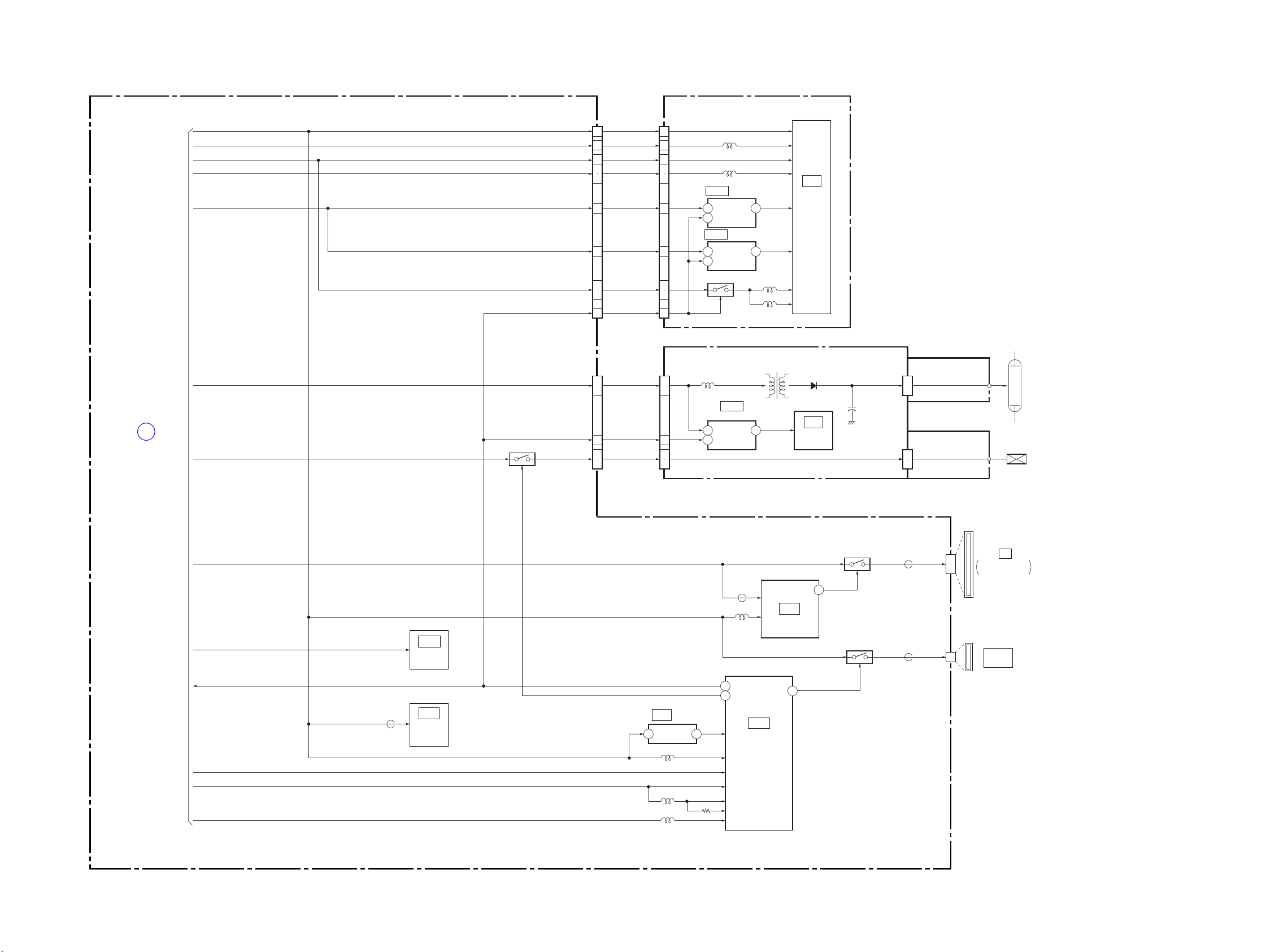
3-5. POWER BLOCK DIAGRAM (2/3) ( ) : Number in parenthesis ( ) indicates the division number of schematic diagram where the component is located.
SY-132 BOARD (2/3)
A
POWER (1/3)
(PAGE 3-8)
D_2.8V
CAM_–3.0V
CAM_5V
CAM_2.8V
PANEL_4.7V
ST_UNREG
CAM_P_5V
PANEL_4.7V
CAM_5V
CD-588 BOARD
CN102 CN501
D_2.8V
–3.0V
VSUB_5V
CAM_2.8V
CAM_4.7V3
CAM_4.7V1
5.0V
CMOS_GP3_ON
2
5
18
21
22
19
20
2
5
18
21
22
44
2323
19
20
11
L501
L503
IC503
3.0V REG
VoutVin
1 5
CE3
IC502
1.05V REG
VoutVin
1 5
CE3
Q501, 502
L502
L504
IC501
CMOS
IMAGER
ST-128 BOARD
CN802
STRB_UNREG XE_H
CMOS_GP3_ON
Q802
STRB_PLUNGER STRB_PLUNGER
1
ı
3
15
16
1010
15
16
1
ı
3
CN101
L101
IC102
5.0V REG
VoutVin
1 5
CE3
T101
D102
IC101
FLASH
CONTROL
C104
CHARGING
CAPACITOR
+
CN103
CN102
1
ı
4
1
2
ST-130 FLEXIBLE
BOARD
PL-041 FLEXIBLE
BOARD
PL901
PLUNGER
FLASH
UNIT
STB_PLUNGER
UDRIVE_3.3V VCC
AD18
K6
MS_PWR_ON
EVER_3.0V
USB_3.1V
D_1.2V
A_2.8V
D_2.8V
D_2.8V
D_2.8V
FB581
IC601
OR GATE
(5/10)
IC581
64M
SDRAM
(4/10)
CMOS_GP3_ONCMOS_GP3_ON
STB PLUNGER
1.8V REG
IC502
(4/10)
VOUTVIN
3 1
L502
L503
L501
FB601
L601
D_2.8V
AC20
PU[6]
B6
DREQ3
DS CONTROL,
MODE CONTROL,
IC501
FLASH
(4/10)
SDA(O/D)
CF_POWERON
IC602
CF INTERFACE
(5/10)
Q601
Q803
FB602
FB806
CN601
CN803
VCC
13
38
9
CF
MICRODRIVE/
COMPACT FLASH
MEMORY
STICK
05
DSC-R1_L2
3-9 3-10
Page 22
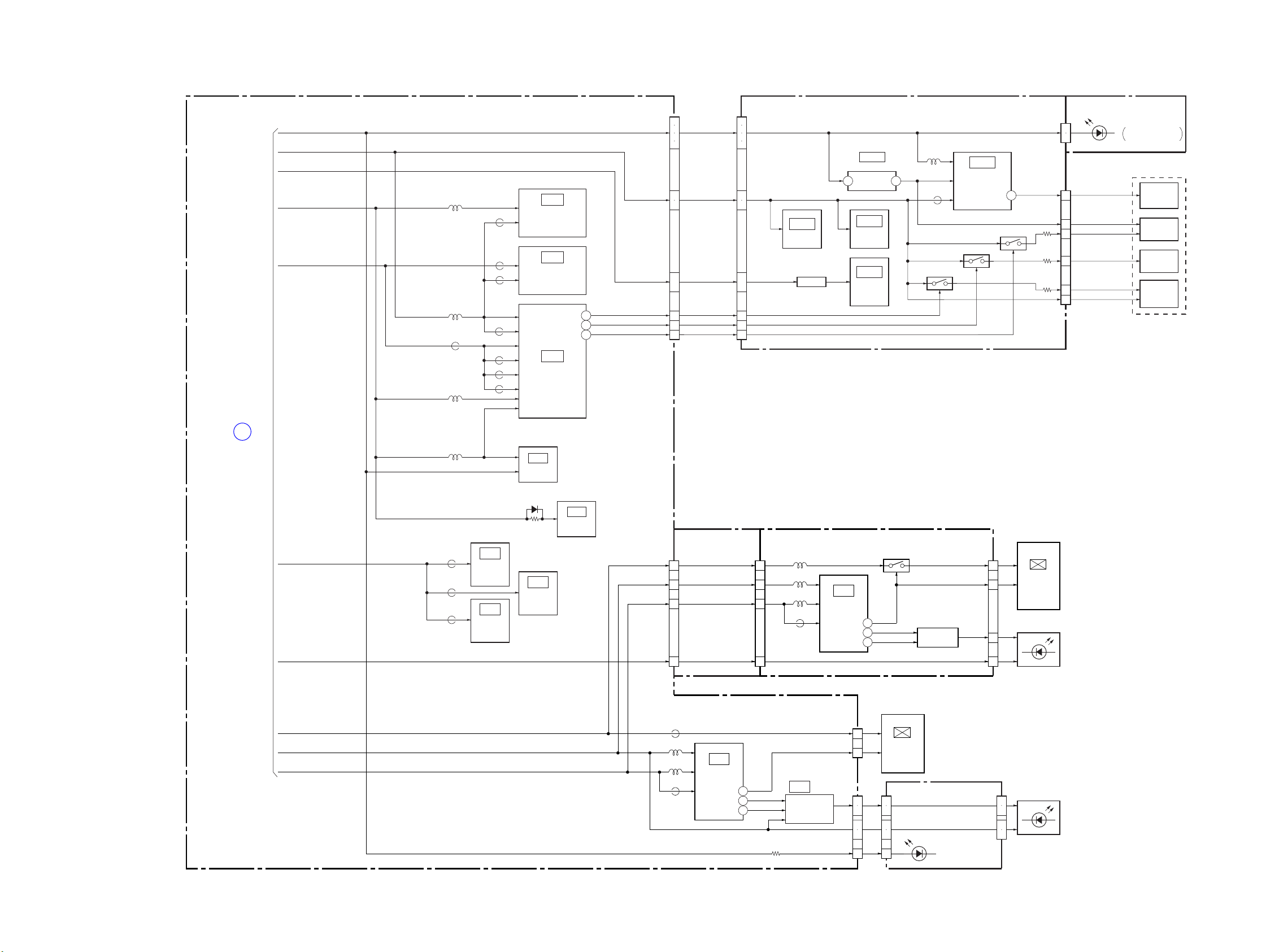
3-6. POWER BLOCK DIAGRAM (3/3) ( ) : Number in parenthesis ( ) indicates the division number of schematic diagram where the component is located.
Ver 1.1 2005.11
SY-132 BOARD (3/3)
B
POWER (1/3)
(PAGE 3-8)
CAM_P_5V
D_2.8V
ST_UNREG
A_2.8VA_2.8V
D_1.2VD_1.2V
D 2.8V
D 1.2V
A_2.8V
A_2.8V
CAM_P_5V
L101
L301
FB305
L303
L701
FB101
FB104
IC_301_D2.8V
FB102
FB303
FB301
FB302
FB304
AU_2.8V
IC101
AFE,
A/D CONVERTER
(1/10)
IC102
CAMERA PRE DSP,
TIMING GENERATOR
(1/10)
PIO04
PIO05
PIO06
IC301
CAMERA DSP,
CPU,
LENS CONTROL
(2/10)
IC701
AUDIO OUT
(8/10)
CN807
D_2.8V
3
4
48
49
5
6
27
ı
29
CAM_P_5V
ST_UNREG
V3
W3
W2
XMF_SENS_LED
XIRIS_RST_LED
XFC_RST_LED
LD-204 BOARD
CN1002
49
48
4
3
47
46
25
ı
23
2032
4012
3715
IC1003
EEPROM
Q1003, 1004
6V REG
IC1005
2.8V REG
VoutVin
5 4
IC1004
SHUTTER
CONTROL
IC1002
SHUTTER
MOTOR
DRIVE
L1001
FB1001
Q1002 (2/2)
XMF_SENS_LED
XIRIS_RST_LED
XFC_RST_LED
IC1001
FOCUS MOTOR
DRIVE,
IRIS DRIVE
Q1002 (1/2)
CN1003
PRELAMP_ANODE
CN1001
B5DAC4OUT
Q1001
AF-103 FLEXIBLE BOARD
5
6
ZOOM_POSI_VCC
17
FOCUS_MR_VCC
20
FOCUS_SENS_VCC
25
IIRIS_SENS_VCC
30
MF_LED_ANODE
39
MF_COLLECTOR
37
AF ILLUMINATOR
D001
SELF-TIMER/
LENS BLOCK
ZOOM
ZOOM
POSITION
SENSOR
SENSOR
FOCUS
SENSOR
ZOOM
IRIS
SENSOR
SENSOR
FOCUS
RING
SENSOR
D301
A_2.8V
SDRAM_2.8V
PANEL_8.5V
PANEL_4.7V
PANEL_2.8V
CAM_P_5V
05
FB371
FB372
FB373
IC371
256M
SDRAM (1)
(3/10)
IC373
256M
SDRAM (3)
(3/10)
IC372
256M
SDRAM (2)
(3/10)
IC302
VIDEO AMP
(2/10)
CN801
4
5
6
3
FB202
L202
L201
FB201
PN-002 FLEXIBLE
BOARD
PANEL_8.5V
PANEL_4.9V
PANEL_2.9V
BL_HVBL_HV
IC201
EVF DRIVE
(7/10)
XSTBY
EXTDA
BLON
3
4
5
2
10
31
18
PD-259 BOARD
CN201
L202
L201
L204
FB201
IC202
, Q203
EVF BACKLIGHT
DRIVE
(7/10)
EYE_LED_CATHODE
IC201
LCD DRIVE
XSTBY
EXTDA
PWM
CN201
VDD
XSTB
CN202
Q204, 205
10
31
18
1
10
6
5
7
4
4
7
5
6
9
2
LCD902
COLOR
EVF
UNIT
CN391
Q201, 202
BACKLIGHT
DRIVE
ES-002 BOARD
EVF_BL_CATHODE
EVF_BL_ANODE
CN202
VDD
XSTB
BL_L
BL_H
D391
(EYE SENSOR)
CN392
20
16
2
1
5
6
1
2
LCD9001
COLOR
LCD
MONITOR
D901
BACKLIGHT
D902
EVF BACKLIGHT
DSC-R1_L2
3-11 3-12E
Page 23

4-1. FRAME SCHEMATIC DIAGRAM
4. PRINTED WIRING BOARDS AND SCHEMATIC DIAGRAMS
CD-588
BOARD
(CMOS IMAGER)
05
CN502
DRVOUT3(Gb)
REFOUT3
DRVOUT4(Gr)
REFOUT4
REFOUT1
DRVOUT1(B)
REFOUT2
DRVOUT2(R)
CN501
CMOS_GP3_ON
CAM_4.7V3
IMG_TEMP (N.C.)
VSUB_5V
CAM_2.8V
CAM_2.8V
CAM_4.7V1
D_2.8V
22P
1
GND
CKIN
2
3
GND
HR
4
VR
5
GND
6
7
GND
GND
8
9
GND
GND
10
11
12
13
GND
14
15
GND
16
17
18
19
GND
20
21
22
GND
24P
1
2
GND
3
4
-3.0V
5
GND
6
7
GND
8
XCLR
9
XCE
10
SCK
11
SDI
12
GND
13
GND
14
GND
15
GND
16
GND
17
18
5.0V
19
5.0V
20
21
22
23
GND
24
SK-005
BOARD
CONTROL
SWITCH (SIDE)
6P
N.C.
KEY_AD3
KEY_AD3
N.C.
CN301
12345
FLEXIBLE
FLAT CABLE
12345
6P
N.C.
N.C.
KEY_AD3
KEY_AD3
CN809
22P
CN101
GND
1
CKIN
2
GND
3
HR
4
VR
5
GND
6
GND
7
GND
8
GND
9
GND
10
DRVOUT3(Gb)
11
12
REFOUT3
13
GND
DRVOUT4(Gr)
14
15
REFOUT4
16
GND
17
REFOUT1
18
DRVOUT1(B)
19
GND
20
REFOUT2
FLEXIBLE FLAT CABLE (FP-313)FLEXIBLE FLAT CABLE (CD-591)
21
DRVOUT2(R)
22
GND
CN102
24P
CMOS_GP3_ON
1
D_2.8V
2
GND
3
CAM_4.7V3
4
-3.0V
5
6
GND
IMG_TEMP (N.C.)
7
GND
8
XCLR
9
XCE
10
SCK
11
SDI
12
GND
13
GND
14
GND
15
GND
16
GND
17
VSUB_5V
18
5.0V
19
5.0V
20
CAM_2.8V
21
CAM_2.8V
22
CAM_4.7V1
23
24
GND
REG_GND
REG_GND
6
(SW-459)
6
REG_GND
REG_GND
CN601 50P
50
25
49
24
48
23
47
22
46
21
45
20
44
19
43
18
42
17
41
16
40
15
39
14
38
13
37
12
36
11
35
10
34
9
33
8
32
7
31
6
30
5
29
4
28
3
27
2
26
1
CN602 2P
1 GND
2
GND
XCD2
D10
XIOIS16
D09
D02
D08
D01
XSTSCHG
D00
XSPKR
A00
XREG
A01
XINPACK
A02
XWAIT
A03
RESET
A04
XVS2
A05
XCSEL
A06
VCC
VCC
IREQ
A07
XWE
A08
XIOWR
A09
XIORD
XOE
XVS1
A10
XCE2
XCE1
D15
D07
D14
D06
D13
D05
D12
D04
D11
D03
XCD1
GND
N.C.
ES-002
BOARD
EYE SENSOR,
EVF BACKLIGHT
10P
EYE_PTR_COLLECTOR
N.C.
EVF_BL_ANODE
EYE_PTR_EMITTER
EVF_BL_CATHODE
EVF_BL_ANODE
CN391
10
FLEXIBLE
FLAT CABLE
(ES-003)
123456789
10P
N.C.
CN202
EVF_BL_ANODE
EVF_BL_ANODE
EVF_BL_CATHODE
EYE_PTR_COLLECTOR
EYE_PTR_EMITTER
52
51
CN392
PRELAMP_A
PRELAMP_A
N.C.
N.C.
PRELAMP_K
PRELAMP_K
N.C.
EYE_LED_CATHODE
EYE_LED_ANODE
EVF_BL_CATHODE
123456789
10
N.C.
EYE_LED_ANODE
EVF_BL_CATHODE
EYE_LED_CATHODE
SY-132 BOARD
CF
MICRODRIVE/
COMPACT FLASH
CN803
1
2
3
4
5
6
7
8
9
10
CN901 5P
1
2
3
4
5
6P
1
2
3
4
5
6
D902 EVF BACKLIGHT
CS
20P
COM
PSIG
GREEN
CN201
(1/10)
(CAMERA PRE DSP)
(2/10) (CAMERA DSP)
(3/10)
(SDRAM)
(4/10)
(DS CONTROL,MODE CONTROL)
(5/10)
(CF INTERFACE)
(FRONT CONTROL)
(6/10)
(EVF DRIVE)
(7/10)
(8/10)
(AUDIO)
(9/10)
(DC/DC CONVERTER)
(CONNECTOR)
(10/10)
12P
VSS
BS
DATA1
SDIO/DATA0
DATA2
INT
DATA3
SCLK
VCC
VSS
VCC
D-
D+
ID
GND
11
12
6
7
LCD902
COLOR
EVF UNIT
VST
ENB
VCK
RED
PCG
BLUE
MEMORY
STICK
MEMORY
STICK
(USB)
D901 BACKLIGHT
FLASH UNIT
CN902
(ADVANCED ACCESSORY SHOE)
LCD901
2.0INCH
XE_L
REG_GND
REG_GND
REG_GND
REG_GND
IRIS_A
XE_L
CMOS_GP3_ON
101112131415161718
101112131415161718
CMOS_GP3_ON
SYS_V
XIC_1001_RST
SYS_V
XIC_1001_RST
IRIS_XB
ST-130
FLEXIBLE
BOARD
(FLASH UNIT)
N.C.
N.C.
N.C.
XE_L
XE_L
ST-128
BOARD
(FLASH DRIVE)
XSTRB_FULL
REG_GND
REG_GND
STRB_CHG
REG_GND
9
8
REG_GND
REG_GND
REG_GND
STRB_CHG
XSTRB_FULL
XIC_1001_CS
LD_SO
LD_SI
XLENS_EEP_CS
XLD_SCK
1011121314151617181920212223242526272829303132333435363738394041424344454647484950
LD_SI
LD_SO
XLD_SCK
XIC_1001_CS
XLENS_EEP_CS
6P
CN1003
FOCUS+
IRIS_XA
FOCUS-
123456789
ILLUMINATOR
N.C.
REG_GND
REG_GND
STRB_UNREG
REG_GND
STRB_UNREG
REG_GND
STRB_UNREG
STRB_UNREG
REG_GND
SPCK
XLENS_EEP_WE
SPCK
REG_GND
XLENS_EEP_WE
N.C.
PRELAMP_CATHODE
PRELAMP_CATHODE
12345
AF-103
FLEXIBLE
BOARD
AF
10111213141516171819202122232425262728
N.C.
N.C.
STRB_UNREG
1234567
123456789
STRB_UNREG
REG_GND
REG_GND
N.C.
TRIGGER
TRIGGER
CAM_P_5V
CAM_P_5V
REG_GND
REG_GND
CAM_P_5V
CAM_P_5V
PRELAMP_ANODE
PRELAMP_ANODE
6
N.C.
N.C.
N.C.
XE_H
XE_H
PGND
PGND
51
123456789
PGND
PGND
(COMMAND)
123456789
XE_H
XE_H
16P
CN321
16P
CN808
20P
SP-
REG_GND
SP+
CN805
123456789
20P
SP-
SP+
REG_GND
CN343
10P
D_2.8V
XPROGRAM_DIAL_B
XPROGRAM_DIAL_A
REG_GND
KEY_AD0
CN342
KEY_AD1
10
CONTROL
SWITCH
BLOCK
123456789
10P
CN322
LANC_SIG
LANC_GND
N.C.
N.C.
HOT
HOT
XASHOE_JACK_IN
EXT_STRB_ON_CN
RL-061
BOARD
CONTROL SWITCH (RL),
ACCESSORY SHOE
XSTNADBY_LED_ON
REG_GND
XSLIDE_PWR_ON
KEY_AD4
XSHTR_ON
XAE_LOCK_ON
GEN_STRB_ON
123456789
FLEXIBLE FLAT CABLE
(SW-457)
123456789
KEY_AD4
XSHTR_ON
XAE_LOCK_ON
GEN_STRB_ON
XSLIDE_PWR_ON
REG_GND
KEY_AD1
KEY_AD2
KEY_AD4
VL_3V
FLEXIBLE FLAT CABLE
(SW-458)
VL_3V
KEY_AD4
KEY_AD1
KEY_AD2
REG_GND
REG_GND
XPOWER_LED_ON
EVER_3.0V_LED
N.C.
10111213141516
10111213141516
N.C.
REG_GND
REG_GND
EVER_3.0V_LED
XPOWER_LED_ON
XSTNADBY_LED_ON
D_2.8V
XPROGRAM_SUBDIAL_B
KEY_AD0
PB_ON_FR
XPROGRAM_DIAL_B
XPROGRAM_SUBDIAL_A
1011121314151617181920
1011121314151617181920
D_2.8V
KEY_AD0
PB_ON_FR
XPROGRAM_DIAL_B
XPROGRAM_SUBDIAL_B
XPROGRAM_SUBDIAL_A
BK-002
BOARD
CONTROL
SWITCH (BACK)
6P
XCHARGE/XSTRB_LED
XPROGRAM_SUBDIAL_B
XPROGRAM_SUBDIAL_A
KEY_AD1_RETURN
REG_GND
123456789
EVER_3.0V
CN341
6
CONTROL
SWITCH
BLOCK
(MODE)
10
SHOE_GND
SHOE_GND
LANC_GND
EXT_STRB_ON_CN
XASHOE_JACK_IN
LANC_GND
XASHOE_JACK_IN
EXT_STRB_ON_CN
MODE_DIAL1
XPROGRAM_DIAL_A
REG_GND
REG_GND
MODE_DIAL1
XPROGRAM_DIAL_A
MODE_DIAL1
MODE_DIAL0
D_2.8V
LANC_GND
LANC_SIG
LANC_SIG
LANC_GND
EVER_3.0V
XCHARGE/XSTRB_LED
MODE_DIAL0
123456789
EVER_3.0V
MODE_DIAL0
XCHARGE/XSTRB_LED
REG_GND
12345
2P
CN344
SP901
SPEAKER
SP+
SP-
1
2
COLOR
LCD MONITOR
D901
PLUNGER
9
8
7
6
5
4
3
2
26
25
24
23
22
21
20
19
18
17
16
15
14
13
12
11
CS
26P
COM
CN202
VSS
VST
VDD
DWN
N.C.
XSTB
VSSG
10
VG
PCG
VP
REFENHST
N.C.
SOUT
HCK1
HCK2
PD-259
BOARD
(LCD DRIVE)
20P
REG_GND
PANEL_8.5V
BL_HV
PANEL_2.9V
PANEL_4.9V
N.C. VCK
CN201
123456789
S002
(PANEL REVERSE)
CONNECTION BOARD,
PANEL DETECT
1011121314151617181920
REF
RGT
DWN
XSTB
123456789
HST
VSS
VDD
HCK1
HCK2
VSSG
123456789
22P
BL_HV
REG_GND
CN801
PANEL_8.5V
PANEL_4.9V
XPANEL_SENS_REVERSE
PANEL_2.9V
REG_GND
XLCD_SCK
XCS_LCD
BL_MODE (N.C.)
LCD_SI
XHD
XVD
XSYS_RST
PN-002
FLEXIBLE
BOARD
REG_GND
LCD_SO
1011121314151617181920
PANEL_B
SY-PD
10111213141516171819202122
XVD
XHD
LCD_SI
XSYS_RST
LCD_SO
PANEL_B
XCS_LCD
REG_GND
XLCD_SCK
BL_MODE (N.C.)
51PCN807
REG_GND
CAM_P_5V
REG_GND
D_2.8V
CAM_P_5V
123456789
51
51P
D_2.8V
REG_GND
REG_GND
CAM_P_5V
CAM_P_5V
CN1002
PANEL_G
PANEL_G
D_2.8V
D_2.8V
1
VR
VB
RGT
TEST
BL_H
BL_L
PL-041
FLEXIBLE
BOARD
(PLUNGER)
S001
STROBE
S001
(PANEL OPEN/CLOSE)
XIRIS_RST_SENS
REG_GND
XIRIS_RST_LED
REG_GND
XIRIS_RST_LED
XIRIS_RST_SENS
POP UP DETECT
REG_GND
HR_EN3
HR_DIR3B
HR_DIR3A
REG_GND
XFC_RST_SENS
REG_GND
PRELAMP_CATHODE
FP-309 FLEXIBLE
(SY-LD CONNECTION BOARD)
HR_EN3
REG_GND
REG_GND
HR_DIR3B
HR_DIR3A
XFC_RST_SENS
PRELAMP_CATHODE
REG_GND
XFC_RST_LED
XFC_RST_LED
REG_GND
PANEL_R
REG_GND
PANEL_R
REG_GND
REG_GND
PANEL_SENS_CLOSE
REG_GND
REG_GND
ZOOM_POS_OUT
LENS_TEMP
1011121314151617181920212223242526272829303132333435363738394041424344454647484950
REG_GND
REG_GND
LENS_TEMP
ZOOM_POS_OUT
28P
N.C.
N.C.
CN103
6PCN102
STRB_PLUNGER
1
STRB_PLUNGER
2
REG_GND
3
REG_GND
4
XSTRB_POPUP
5
REG_GND
6
18P
REG_GND
CN101
18P
REG_GND
CN802
ST_UNREG(SHUTTER)
PGND
PGND
ST_UNREG(SHUTTER)
PGND
PGND
ST_UNREG(SHUTTER)
N.C.
N.C.
PGND
PGND
ST_UNREG(SHUTTER)
ST_UNREG(SHUTTER)
ST_UNREG(SHUTTER)
STATIC_GND
REG_GND
STRB_PLUNGER
REG_GND
STRB_PLUNGER
MSHUT_DIR
MSHUT_DIR
STATIC_GND
STRB_PLUNGER
STRB_PLUNGER
MSHUT_EN
MSHUT_EN
N.C.
N.C.
N.C.
STRB_ON
STRB_CHG_CONT
XSTRB_POPUP
FP-312
FLEXIBLE
SY-ST
CONNECTION
BOARD
STRB_ON
XSTRB_POPUP
STRB_CHG_CONT
XMF_SENS_LED
FC_RING_FGB
FC_RING_FGA
FC_RING_FGA
FC_RING_FGB
XMF_SENS_LED
LD-204 BOARD
(LENS DRIVE)
39P
FOCUS_MR_Vcc
MF_EMITTER2
MF_COLLECTOR
IRIS_CATHODE
IRIS_EMITTER
MF_CATHODE
MF_LED_ANODE
MF_EMITTER1
N.C.
CN1001
39
3PCN002
3BATT_GND
2BATT_SIG
1BATT_UNREG
CN003
3P
3BATT/XEXT
2ACV_GND
1ACV_UNREG
(BATTERY TERMINAL)
CN901
DC IN
BT901
N.C.
IRIS_SENS_Vcc
IRIS_SENS_OUT
THERM_OUT
FOCUS_SENS_GND
N.C.
FOCUS_SENS_Vcc
FOCUS_MR_A
FOCUS_MR_GND
FOCUS_SENS_OUT
FOCUS_MR_B
ZOOM_POSI_OUT
ZOOM_POSI_Vcc
N.C.
ZOOM_POSI_GND
LENS
BLOCK
SHUTTER-
SHUTTER-
SHUTTER-
SHUTTER-
SHUTTER+
SHUTTER+
1011121314151617181920212223242526272829303132333435363738
SHUTTER+
SHUTTER+
IRIS_B
N.C.
DSC-R1_L2
4-1 4-2
FRAME
Page 24

Link
Link
4-2. SCHEMATIC DIAGRAMS
CD-588 BOARD (CMOS IMAGER)
LD-204 BOARD (LENS DRIVE)
FP-309 FLEXIBLE BOARD
(SY-LD CONNECTION BOARD)
AF-103 FLEXIBLE BOARD
(AF ILLUMINATOR)
PD-259 BOARD (LCD DRIVE)
PN-002 FLEXIBLE BOARD
(SY-PD CONNECTION BOARD, PANEL DETECT)
BK-002 BOARD
(CONTROL SWITCH (BACK))
ST-128 BOARD (FLASH DRIVE)
ST-130 FLEXIBLE BOARD
(FLASH UNIT)
PL-041 FLEXIBLE BOARD (PLUNGER)
FP-312 FLEXIBLE BOARD
(SY-ST CONNECTION BOARD)
RL-061 BOARD
(CONTROL SWITCH (RL), ACCESSORY SHOE)
SK-005 BOARD (CONTROL SWITCH (SIDE))
ES-002 BOARD
(EYE SENSOR, EVF BACKLIGHT)
CONTROL SWITCH BLOCK (COMMAND)
CONTROL SWITCH BLOCK (MODE)
WAVEFORMSCOMMON NOTE FOR SCHEMATIC DIAGRAMS
DSC-R1_L2
Page 25

4-2. SCHEMATIC DIAGRAMS
4-2. SCHEMATIC DIAGRAMS
4-2. SCHEMATIC DIAGRAMS
THIS NOTE IS COMMON FOR SCHEMATIC DIAGRAMS
(In addition to this, the necessary note is printed in each block)
(For schematic diagrams)
• All capacitors are in µF unless otherwise noted. pF : µ
µF. 50 V or less are not indicated except f or electrolytics
and tantalums.
• Chip resistors are 1/10 W unless otherwise noted.
kΩ=1000 Ω, MΩ=1000 kΩ.
• Caution when replacing chip parts.
New parts must be attached after removal of chip.
Be careful not to heat the minus side of tantalum
capacitor, Because it is damaged by the heat.
• Some chip part will be indicated as follows.
Example C541 L452
22U 10UH
TA A 2520
Kinds of capacitor
External dimensions (mm)
Case size
• Constants of resistors, capacitors, ICs and etc with XX
indicate that they are not used.
In such cases, the unused circuits may be indicated.
•Parts with ★ differ according to the model/destination.
Refer to the mount table for each function.
• All variable and adjustable resistors have characteristic
curve B, unless otherwise noted.
• Signal name
XEDIT→ EDIT PB/XREC → PB/REC
• 2: non flammable resistor
• 5: fusible resistor
• C: panel designation
• A: B+ Line
• B: B– Line
• J : IN/OUT direction of (+,–) B LINE.
• C: adjustment for repair.
• A: not use circuit
• Circled numbers refer to waveforms.
(Measuring conditions voltage and waveform)
•Voltages and waveforms are measured between the
measurement points and ground when camera shoots
color bar chart of pattern box. They are reference values
and reference waveforms.
(VOM of DC 10 MΩ input impedance is used)
•Voltage values change depending upon input
impedance of VOM used.)
Precautions for Replacement of Imager
• If the imager has been replaced, carry out all the adjustments
for the camera section.
• As the imager may be damaged by static electricity from
its structure, handle it carefully like for the MOS IC.
In addition, ensure that the receiver is not covered with
dusts nor exposed to strong light.
1. Connection
Pattern box
Pattern box PTB-450
J-6082-200-A
or
Small pattern box
PTB-1450
J-6082-557-A
L = About 90 cm (TELE end) (PTB-450)
L = About 35 cm (TELE end) (PTB-1450)
Pattern box
Color bar chart
L
For PTB-450:
J-6020-250-A
For PTB-1450:
J-6082-559-A
Front of the lens
Camera
2. Adjust the distance so that the output waveform of
Fig. a and the Fig. b can be obtain.
H
Yellow
Cyan
White
Magenta
Green
AABBA=B
Fig. a (Video output terminal output waveform)
Fig.b (Picture on monitor TV)
Red
Blue
Electronic beam
scanning frame
CRT picture frame
When indicating parts by reference number, please
include the board name.
The components identified by mark 0 or dotted line with
mark 0 are critical for safety.
Replace only with part number specified.
Les composants identifiés par une marque 0 sont
critiques pour la sécurité.
Ne les remplacer que par une pièce portant le numéro
spécifie.
DSC-R1_L2
4-5
Page 26

1
410
CD-588 BOARD
A
B
CMOS IMAGER
XX MARK:NO MOUNT
NO MARK:REC/PB MODE
C507
0.1u
1
2
DVSS1
53
CKIN
3
CKIN
DVDDIO1
4
5
DVDD1
C509
0.1u
VRL1
6 122 9117
C533
0.1u
C511
0.1u
C517
0.1u
FD
HD
0.1u
C513
6
7
8
9
VRH1
SVSS1
SVDD1
VREF1
10HD11FD12
CL501
CL502
CL503
15
TEST113TEST214TEST3
16
DVDD2
CL504
17
DVDDIO2
18
TEST4
0.1u
C534
20
DVSS219VUSB1
AVSS1
C520
21
0.1u
REFOUT1
22
AVDD1
C524
0.1u
DRVOUT1
23
24
DRVOUT1
REFOUT1(B)
OVDD1
IC501
C
D
CMOS IMAGER
IC501
IMX014AQF-13
0
R512
C508
0.1u
60
DVSS4
59
TEST6
DVDDIO4
58
CL506
C510
0.1u
57
DVDD4
56
VRL2
C512
0.1u
OVDD2
DRVOUT4(Gr)
REFOUT4
C519
0.1u
40
C521
0.1u
AVDD241AVSS242VSUB2
39
REFOUT4
37
38
DRVOUT4
DVSS3
TEST5
DVDDIO3
DVDD3
C514
0.1u
SDI48SCK49SDO50XCE51XCLR
43
44
45
46
47
CL505
C516
0.1u
VREF4
SVDD4
SVSS4
VRH2
52
53
54
55
CL507
C515
0.1u
E
FB503
0
0
C504
6.3V
C505
10u
6.3V
22u
XC6219B302MR
2.6
FB504
IC503
3.0V REG
IC503
123
Vout
Vin
Vss
CE
N.C
FB502
0
34.7
45
C506
6.3V
Q502
RTQ035P02TR
B+ SWITCH
R513
100k
2.6
1u
C518
0.47u
6.3V
0
Q501
DTC144EMT2L
SWITCH
4.9
4
3
100kR514
L501
1uH
CN501
24P
D_2.8V
GND
-3.0V
GND
GND
XCLR
GND
GND
GND
GND
GND
5.0V
5.0V
GND
XCE
SCK
1
2
3
4
5
6
7
8
9
10
11
12
SDI
13
14
15
16
17
18
19
20
21
22
23
24
TH501
0
0
1KR516
XX
R517
R518
F
G
SY-132
(1/10)
CN102
THROUGH THE
FLEXIBLE FLAT CABLE
(CD-591)
PAGE 4-9
of LEVEL3
CMOS_GP3_ON
CAM_4.7V3
IMG_TEMP (N.C.)
VSUB_5V
H
CAM_2.8V
CAM_2.8V
CAM_4.7V1
0R519
C501
22u
10V
C502
C503
6.3V
22u
6.3V
1u
L502
C522
10V
1uH
0
1u
10uH
L503
4.9
Q503
6
EMH10T2R
5
SWITCH
2
1
C523
6.3V
8
0.1u
C526
REFOUT2
DRVOUT2
25
26
27
28
29
VREF2
SVSS2
OVSS1
DRVOUT2
REFOUT2(R)
SVSS3
VREF3
OVSS2
DRVOUT3(Gb)
REFOUT3
32
33
34
35
36
DRVOUT3
REFOUT3
C525
0.1u
C530
L504
22u
1uH
10V
R520
47k
2
2.6 0
1u
R521
470
0
4.9
3
6
4
1
4.7 1.1
2.6
0.1u
C527
30
SVDD2
SVDD3
31
C528
0.1u
5
123
Vin
Vss
CE
IC502
1.05V REG
XC6219B10AMR
2.6
Vout
IC502
C535
0.1u
R504
2
N.C
C531
47k
0
6
1
EMH10T2R
45
47u
6.3V
3
4
SWITCH
Q504
R505
470
3
Note: IC501 (CMOS imager) and CD-588 complete board are not supplied,
but they are included in CMOS block assy (service assy).
Note: Voltages and Waveforms of IC501 can not be measured, because
this is mounted by the side of the lens.
Note: Take care when you replace the parts because bonding melts
by heating and pressurizing.
22PCN502
22
1
DRVOUT2
REFOUT2
2
DRVOUT1
REFOUT1
REFOUT4
DRVOUT4
3
REFOUT3
DRVOUT3
4
5
FD
HD
6
CKIN
R501
0
21
20
19
18
17
16
15
14
13
12
11
10
9
8
7
6
5
4
3
2
1
GND
DRVOUT2(R)
REFOUT2
GND
DRVOUT1(B)
REFOUT1
GND
REFOUT4
DRVOUT4(Gr)
GND
REFOUT3
DRVOUT3(Gb)
GND
GND
GND
GND
GND
VR
HR
GND
CKIN
GND
SY-132
(1/10)
CN101
THROUGH THE
FLEXIBLE FLAT CABLE
(FP-313)
PAGE 4-9
of LEVEL3
7
R515
4700
C532
22u
6.3V
FB501
0
5
0
C529
1u
6.3V
DSC-R1_L2
05
4-7 4-8
CD-558
Page 27

Schematic diagrams of the SY-132 board are not shown.
Pages from 4-9 to 4-28 are not shown.
DSC-R1_L2
Page 28

Ver 1.1 2005.11
A
B
C
D
E
F
G
H
I
LENS BLOCK is replaced as block,
so that there PRINTED WIRING BOARD
and SCHEMATIC DIAGRAM are omitted.
J
K
L
M
1
3 20
4
6122 18
8
914117
13 21 23
15
165
17
2210
2419
FP-309
LD-204 BOARD
LENS DRIVE
XX MARK:NO MOUNT
NO MARK:REC/PB MODE
R:REC MODE
P:PB MODE
: Voltage measurement of the CSP ICs
and the Transistors with mark, are
not possible.
Note: Parts other than connector and
LD-204 complete board are not supplied,
but they are included in lens assy repair (EK01A).
CL1013
CL1001
CL1002
CL1004
CL1006
CL1007
39P
CN1001
1
FOCUS+
2
FOCUS-
3
IRIS_XA
4
IRIS_XB
5
IRIS_A
6
IRIS_B
7
N.C.
8
SHUTTER+
9
SHUTTER+
SHUTTER+
10
11
SHUTTER+
12
SHUTTER-
13
SHUTTER-
14
SHUTTER-
15
SHUTTER-
16
N.C.
17
ZOOM_POSI_Vcc
18
ZOOM_POSI_GND
19
LENS
BLOCK
ZOOM_POSI_OUT
FOCUS_MR_Vcc
FOCUS_MR_B
FOCUS_MR_GND
FOCUS_MR_A
FOCUS_SENS_OUT
FOCUS_SENS_Vcc
FOCUS_SENS_GND
THERM_OUT
IRIS_SENS_OUT
IRIS_SENS_Vcc
IRIS_CATHODE
IRIS_EMITTER
MF_CATHODE
MF_EMITTER2
MF_EMITTER1
MF_COLLECTOR
MF_LED_ANODE
20
21
22
23
24
25
26
N.C.
27
28
29
30
31
N.C.
32
33
34
35
36
37
38
N.C.
39
CL1009
CL1012
CL1010
CL1003
CL1008
R1002
0
R1003
0
R0/P2.8
R1001
220
R0.1/P0
R0/P2.8
C1001
22u
16V
STATIC_GND
FOCUS+
FOCUS-
IRIS_XA
IRIS_XB
CL1011
3
0.1
6
2.8
3
621
HN1C01FU-TE85R
R1006
1k
C1002
22u
16V
IRIS_A
IRIS_B
CL1005
5
2
5
UP04116008S0
Q1003
SWITCH
4
2.8
1
UP04116008S0
2.8R0.2/P0
4
2.8
Q1002
SWITCH
R1008
1500
R1007
3900
1SS355TE-17
R1043
R1042
R1041
Q1001
SWITCH
7.7
5
3.2
D1006
R1040
XX
2
1
3
XX
D1005
R1038
XX
XX
2
1
3
R1037
D1004
XX
XX
2
1
3
XX
D1003
XX
2
1
3
XX
D1002
XX
XFC_RST_SENS
FOCUS-
FOCUS+
IRIS_B
R1005
3
4
68k
6
1
R1004
68k
Q1004
MCH3306-TL-E
6V REG
8.3
3.2
R1009
3300
XFC_RST_SENS
LENS_TEMP
XIRIS_RST_SENS
XFC_RST_LED
XIRIS_RST_LED
XMF_SENS_LED
68.3
R1013
1200
7.7
3.83.8
2
C1005
R1014
22u
2200
10V
IRIS_XB
6
6
R1015
2.2
R1016
2.2
R1.1/P0.1
0
R1.1/P0.1
R1.1/P0.1
0
R1.1/P0.1
C1006
6
0.1u
R1011
2700
±0.5%
R1010
C1003
33k
0.0022u
±0.5%
C1004
0.1u
IC1002
SHUTTER MOTOR DRIVE
IC1002
LB1940U-TLM-E
12345678910
VS1
SVDD
VDD
OUT1
OUT3
RFG2
OUT4 FC1
VS2
A1C3D3B1C2E4C1D2
D1E3E2E1F3F2F1F4G4G1G2G3H1H2H3J1J2K1H4K2L1J3J4L2
R1017
2700
C1007
±0.5%
R1012
39k
±0.5%
NC
OPOUT0
AVDD
FC_MR_A
DAC0OUT
AVSS
BR1
RST_SENS0 DAC3OUT
RST_SENS1
OUT0A
MVCC0
MGND0
OUT0B
NC
OUT1B
NC
NC
MGND1
MVCC1
OUT1A
OUT2A
MVCC2
MGND2
OUT2B
NC
NC
NC
OUT3B
MGND3
MVCC3
NC
OUT3A
VC1
S_GND
VC2
VREF
ENA1RFG1
ENA2OUT2
IN1
IN2
FC2
0.0022u
R1019
39k
±0.5%
R1018
33k
±0.5%
D4B2
OPIN0N
FC_MR_B
DAC1OUT
NC NC
NC
NC
NC
K4 M2 L3 J5 M3 L4 M4 K5 L5 M5 K6 L6 M6 J6 J7 M7 L7 K7 M8 L8 K8 M9 L9
M1 K3
R0.3/P0.6
R0.3/P0.6
0
0
R0/P2.8
R0/P2.8
0
0
11 12 13 14 15 16 17 18 19 20
C1008
C1009
0.01u
0.01u
OPIN1N
NC
AVSS
OPOUT1
TEST3(OPEN)
TEST4(OPEN)
C1013
IRIS_XA
OPIN4N
OUT4A
FC_RING_FGA
C1011
NC
IR5
IC1001
IRIS DRIVE
IC1001
BU2343GLU-E2
NC
MGND5
D1001
1SS355TE-17
0.1u
A12
C9
A11B10D8A10
B9A9C8B8A8C7B7A7D7D6A6B6C6A5B5C5A4B4A3D5B3A2C4
IR7
VREF
AVSS
AVDD
CREFIN
ND_BIAS-
AD_FC_MR_A
AD_FC_MR_B
MVCC5
NC
C1010
0.1u
PWM4
BR4
EN5
PWM5
OUT5A
BR5
L1001
10uH
R1026
100
C1014
47u
10V
HR_DIR3A
C1015
0.1u
AD_ND
AD_ZM_MR_B
EN4
PWM3
M10J8L10 M11
NC
AD_ZM_MR_A
EN3
VREG_PDWN
ND_BIAS+
PWM2
K9 J9
HR_EN3
AD_IR
EN1
C10
ND_HALL-
PWM1
HR_DIR3B
NC
ND_HALL+
NC
OPOUT6
OPIN6N
DAC6OUT
AVSS
OPOUT3
OPIN3N
ZM_MR_B
DAC2OUT
ZM_MR_A
OPOUT2
OPIN2N
RVDD
DVSS
TEST2
DVDD
REGOUT
TEST0
SCK
XCLR
TEST1
CS
SI
CLK
CLK_SEL
SO
VD
EN0
PWM0
NC
EN2
L11
5600
R1020
1MR1021
I_BIAS-
I_BIAS+
I_HALL-
OPOUT4
I_HALL+
DAC4OUT
FOCUS MOTOR DRIVE,
MGND4
NC
MVCC4
NC
OUT5B
OUT4B
IRIS_A
R1022
10k
±0.5%
R1025
1800
±0.5%
R1023
3300
±0.5%
1uC1012
1u
R1024
1800
±0.5%
ZOOM_POS
CN1002
R1036
XX
IC1005
2.8V REG
IC1005
NJM2871BF28-TE2
2.8 4.9
45
123
1.41.3
R1035
VCC
N.C
RST
GND
R0/P2.8
123
82k
R1034
120k
C1026
0.1u
FC_RING_FGB
XIC_1001_RST
XIC_1001_CS
XLENS_EEP_CS
C1024
0.1u
8
2.8
7
6
2.8
5
XLENS_EEP_WE
R1033
100k
MSHUT_EN
MSHUT_DIR
C1020
0.1u
C1021
C1023
C1016
B11
D9
C11 B12 D10
E9
F11 F10 E12 E11 E10 D12 D11 C12
G9 F9 F12
H11 H12 G10 G11 G12
K12 J11 J12 H10
H9
J10 L12 K11
K10M12
1u
R1028
820
±0.5%
R1029
5600
1M
R1027
C1017
0.1u
R1030
C1018
C1019
0.1u
22u
6.3V
XX
R1031
10k
XX
2.8
2.7
2.6
FB1001
C1022
22u
6.3V
0.22u
1
2
0
3
4
C1025
0.001u
IC1003
EEPROM
IC1003
BR9010RFVM-WTR
CS
SCK
DI
DO
IC1004
SHUTTER CONTROL
IC1004
TC7S08FU(TE85R)
0
45
2.8 0
XLD_SCK
LENS_TEMP
ZOOM_POS
XIRIS_RST_LED
XIRIS_RST_SENS
XFC_RST_LED
XFC_RST_SENS
HR_EN3
HR_DIR3B
HR_DIR3A
MSHUT_DIR
MSHUT_EN
XMF_SENS_LED
FC_RING_FGA
FC_RING_FGB
SYS_V
XIC_1001_RST
XIC_1001_CS
XLD_SCK
LD_SO
LD_SI
XLENS_EEP_CS
XLENS_EEP_WE
SPCK
LD_SI
SPCK
LD_SO
SYS_V
REG_GND
51
REG_GND
50
CAM_P_5V
49
CAM_P_5V
48
D_2.8V
47
D_2.8V
46
REG_GND
45
LENS_TEMP
44
REG_GND
43
ZOOM_POS_OUT
42
REG_GND
41
XIRIS_RST_LED
40
XIRIS_RST_SENS
39
REG_GND
38
XFC_RST_LED
37
XFC_RST_SENS
36
REG_GND
35
HR_EN3
34
HR_DIR3B
33
HR_DIR3A
32
REG_GND
31
PRELAMP_CATHODE
30
PGND
29
PGND
28
PGND
27
N.C.
26
ST_UNREG(SHUTTER)
25
ST_UNREG(SHUTTER)
24
ST_UNREG(SHUTTER)
23
MSHUT_DIR
22
MSHUT_EN
21
XMF_SENS_LED
20
FC_RING_FGA
19
FC_RING_FGB
18
REG_GND
17
SYS_V
16
XIC_1001_RST
15
XIC_1001_CS
14
XLD_SCK
13
LD_SO
12
LD_SI
11
XLENS_EEP_CS
10
XLENS_EEP_WE
9
REG_GND
8
SPCK
7
REG_GND
6
REG_GND
5
4
CAM_P_5V
CAM_P_5V
3
2
PGND
1
PGND
PRELAMP_ANODE
6
PRELAMP_ANODE
5
N.C.
4
N.C.
3
PRELAMP_CATHODE
2
PRELAMP_CATHODE
1
51P
6PCN1003
CAM_P_5V
CAM_P_5V
LENS_TEMP
ZOOM_POS_OUT
XIRIS_RST_LED
XIRIS_RST_SENS
XFC_RST_LED
XFC_RST_SENS
PRELAMP_CATHODE
ST_UNREG(SHUTTER)
ST_UNREG(SHUTTER)
ST_UNREG(SHUTTER)
MSHUT_DIR
MSHUT_EN
XMF_SENS_LED
FC_RING_FGA
FC_RING_FGB
XIC_1001_RST
XIC_1001_CS
XLENS_EEP_CS
XLENS_EEP_WE
CAM_P_5V
CAM_P_5V
LND018
LND019
LND020
LND021
LND022
LND023
REG_GND
REG_GND
D_2.8V
D_2.8V
REG_GND
REG_GND
REG_GND
REG_GND
REG_GND
HR_EN3
HR_DIR3B
HR_DIR3A
REG_GND
REG_GND
SYS_V
XLD_SCK
LD_SO
REG_GND
REG_GND
REG_GND
PRELAMP_CATHODE
PRELAMP_CATHODE
PGND
PGND
PGND
N.C.
LD_SI
SPCK
PGND
PRELAMP_ANODE
PRELAMP_ANODE
FLEXIBLE
BOARD
SY-LD
CONNECTION
BOARD
51
50
49
48
47
46
45
44
43
42
41
40
39
38
37
36
35
34
33
32
31
29
28
27
26
25
24
23
22
21
20
19
18
17
16
15
14
13
12
11
10
9
8
7
6
5
4
3
230PGND
1
6
5
4
N.C.
N.C. 3
2
1
AF-103
FLEXIBLE
BOARD
AF ILLUMINATOR
Note: D001 is not included in
AF-103 flexible board.
D001
OPY5252
SELF-TIMER/
AF ILLUMINATOR
REG_GND
1
2
REG_GND
CAM_P_5V
3
CAM_P_5V
4
D_2.8V5
D_2.8V
6
7
REG_GND
LENS_TEMP
8
REG_GND
9
ZOOM_POS_OUT
10
REG_GND
11
XIRIS_RST_LED
12
XIRIS_RST_SENS
13
REG_GND
14
XFC_RST_LED
15
XFC_RST_SENS
16
REG_GND
17
HR_EN3
18
19
HR_DIR3B
HR_DIR3A
20
21
REG_GND
PRELAMP_CATHODE
22
PGND
23
PGND
24
PGND
25
26
N.C.
ST_UNREG(SHUTTER)
27
ST_UNREG(SHUTTER)
28
ST_UNREG(SHUTTER)
29
MSHUT_DIR
30
31
MSHUT_EN
XMF_SENS_LED
32
FC_RING_FGA
33
FC_RING_FGB
34
REG_GND
35
SYS_V
36
XIC_1001_RST
37
XIC_1001_CS
38
XLD_SCK
39
LD_SO
40
LD_SI
41
XLENS_EEP_CS
42
XLENS_EEP_WE
43
44
REG_GND
45
SPCK
REG_GND
46
REG_GND
47
48
CAM_P_5V
CAM_P_5V
49
50
PGND
51
PGND
SY-132
(10/10)
CN807
PAGE 4-27
of LEVEL3
N
05
DSC-R1_L2
4-29 4-30
LD-204, FP-309, AF-103
Page 29

1
3
4
6122 18
8
914117
10
13
15
165
17
19
A
PN-002
FLEXIBLE
BOARD
PD-259 BOARD
LCD DRIVE
XX MARK:NO MOUNT
NO MARK:REC/PB MODE
SY-PD CONNECTION
B
LND001
XPANEL_SENS_REVERSE
LND002
LND003
LND004
CN801
LND005
LND006
LND007
LND008
LND009
LND010
LND011
LND012
LND013
LND014
LND015
LND016
LND017
LND018
LND019
LND020
LND021
LND022
BL_MODE (N.C.)
C
SY-132
(2/10)
PAGE 4-11
of LEVEL3
D
E
F
G
H
I
REG_GND
BL_HV
PANEL_8.5V
PANEL_4.9V
PANEL_2.9V
REG_GND
XSYS_RST
XHD
XVD
LCD_SO
LCD_SI
XLCD_SCK
XCS_LCD
REG_GND
PANEL_B
PANEL_G
PANEL_R
REG_GND
REG_GND
PANEL_SENS_CLOSE
BOARD, PANEL
DETECT
S002
(PANEL REVERSE)
1
2
3
4
5
6
7
8
9
10
11
12
13
14
15
16
17
18
19
20
21
22
(PANEL OPEN/CLOSE)
CN201
PANEL_8.5V
PANEL_4.9V
PANEL_2.9V
REG_GND
XSYS_RST
LCD_SO
XLCD_SCK
XCS_LCD
BL_MODE (N.C.)
REG_GND
PANEL_B
PANEL_G
PANEL_R
REG_GND
REG_GND
BL_HV
LCD_SI
20P
N.C.
1
2
3
4
5
6
7
XHD
8
XVD
9
10
11
12
13
14
15
16
17
18
19
20
L201
LCD_SI
XCS_LCD
XLCD_SCK
LCD_SO
XHD
10uH
L202
10uH
C201
C202
10u
2.2u
10V
C205
0.01u
C206
0.01u
0.01u
C207
C204
C203
0.1u
R202
68k
1
2
XVD
XSYS_RST
8.5V
5.0V
2.8V
L204
10uH
2SA2029T2LQ/R
C216
1u
R213
R214
R215
FB201
Q203
SWITCH
R216
120k
10
10
10
DTC144EMT2L
0
C208
47u
EXTDA
6.3V
C209
0.1u
R209
10k
±0.5%
1.6
1.6
1.2
2.8
32
33
35
36
BIN
GIN34RIN
Vcc1
R207
91k
560p
CL201
CL202
±0.5%
37
1.2
38
39
1.3
40
1.4
41
42
2.7
43
2.7
44
2.8
45
0
46
2.8
47
48
2.6
R208
0
FILTER
FILTER2
GND1
OPOUT
OPIN
TEST
SO
XCS
XSCK
SI
Vdd
SCAN
XHD
C210
34 5
XVD2CLKIN3XCLR4Vss5RGT6HCK17HCK28HST9PCG10XSTBY11DWN12EN
1
3
2.7
XX
IC201
LCD DRIVE
CXM3006CR-T4
0
1.6
31
IC201
1.4
0
R210
2.1
30
BLDET
EXTDA
1.400.1
0
R211
6
CL203
C211
4.7u
C215
4.7u
C212
R212
28
1.442
27
REF
2.802.7
26
COMREF
22k
2.3
25
COM
COMDA
2.8
29
XLED
0.1u
2.5
VP
24
4.7
Vcc2
23
2.5
VB
22
2.5
VG
21
2.5
VR
20
GND2
19
10u
C214
PWM
18
2.6
WIDE
17
0
VST
16
2.8
Vdd
15
1.4
VCK
14
Vss
13
C213
1u
N.C.
BL_HV
PANEL_8.5V
PANEL_4.9V
PANEL_2.9V
REG_GND
XSYS_RST
XHD
XVD
LCD_SO
LCD_SI
XLCD_SCK
XCS_LCD
BL_MODE (N.C.)
REG_GND
PANEL_B
PANEL_G
PANEL_R
REG_GND
REG_GND
LND023
LND024
LND025
LND026
LND027
LND028
LND029
LND030
LND031
LND032
LND033
LND034
LND035
LND036
LND037
LND038
LND039
LND040
LND041
LND042
1
2
3
4
5
6
7
8
9
10
11
12
13
14
15
16
17
18
19
S001
20
SSM3J09FU(TE85L)
B+ SWITCH
8.5 8.5
R217
100k
0
Q205
SWITCH
MAZS056008S0
-5.6
C217
1u
7
CL204
CL205
CL206
CL207
98
Q204
C218
0
0.01u
2.8
COM
REF
VST
VCK
EN
DWN
C221
0.1u
D201
R219
1M
VSSG
XSTBY
PCG
HST
HCK2
HCK1
RGT
C219
0.1u
26PCN202
26
COM
CS
25
24
VST
23
VCK
22
EN
21
DWN
20
VDD
VSS
19
N.C.
18
17
VSSG
16
XSTB
15
PCG
14
HST
13
REF
SOUT
12
N.C.
11
10
HCK2
9
HCK1
8
VP
VG
7
VR
6
VB
5
RGT
4
3
TEST
2
BL_L
1
BL_H
LCD901
2.0INCH
COLOR
LCD
MONITOR
D901
BACKLIGHT
J
K
L
M
DSC-R1_L2
EN
DWN
XSTBY
PCG
HST
HCK2
HCK1
BL_HV
PANEL_8.5V
PANEL_4.9V
Q201
EMH10T2R
BACKLIGHT
REG_GND
05
CONTROL
4-31 4-32
RGT
R204
5600
R201
47k
2.6 0
2
Q202
0
2.7
R220
220
0
2.7
6
3
5
1
4
2.1
R203
100k
UP04601008S0
BACKLIGHT
6
DRIVE
4
5
2.7
2
3
1
2
C220
0.47u
R205
R206
220
220
±0.5%
±0.5%
PD-259, PN-002
Page 30

• Refer to page 4-5 for mark 0.
1
4
53
62 9117
8
10
BK-002 BOARD
A
B
C
D
E
F
CONTROL SWITCH (BACK)
XX MARK:NO MOUNT
CONTROL
SWITCH
BLOCK
(MODE)
PAGE 4-40
of LEVEL2
CONTROL
SWITCH
BLOCK
(COMMAND)
PAGE 4-39
of LEVEL2
SY-132
(6/10)
CN805
THROUGH THE
FLEXIBLE FLAT CABLE
(SW-458)
PAGE 4-20
of LEVEL3
XCHARGE/XSTRB_LED
XPROGRAM_SUBDIAL_B
XPROGRAM_SUBDIAL_A
KEY_AD1_RETURN
XPROGRAM_DIAL_B
XPROGRAM_DIAL_A
XCHARGE/XSTRB_LED
XPROGRAM_DIAL_A
XPROGRAM_DIAL_B
XPROGRAM_SUBDIAL_A
XPROGRAM_SUBDIAL_B
CN341
REG_GND
MODE_DIAL1
D_2.8V
MODE_DIAL0
EVER_3.0V
CN342
REG_GND
KEY_AD1
D_2.8V
KEY_AD0
REG_GND
CN343
EVER_3.0V
MODE_DIAL0
MODE_DIAL1
REG_GND
D_2.8V
PB_ON_FR
KEY_AD0
KEY_AD1
KEY_AD2
KEY_AD4
REG_GND
VL_3V
REG_GND
SP+
SP-
10P
20P
6P
1
2
3
4
5
6
1
2
3
4
5
6
7
8
9
10
1
2
3
4
5
6
7
8
9
10
11
12
13
14
15
16
17
18
19
20
LND341
D341
3
2
STATIC_GND
XX
1
D345
1SS355TE-17
D342
XX
1
1
D343
XX
S342
MONITOR
PREVIEW
FRAMING
R341
1200
3
2
3
2
2PCN344
1
SP+
2
SP-
SELF-TIMER
BT341
LITHIUM
BATTERY
1
324
S341
/INDEX
SP901
SPEAKER
132
4
S343
DIGITAL ZOOM
/PLAYBACK ZOOM
R342
1500
1
3
S344
MENU
2
4
S348
FINDER LCD
R343
3300
1
324
S345
METERING MODE
AUTO
R348
22k
S347
S349
R346
6800
R344
6800
1
3
S346
BURST
/BRACKET
R347
3300
R345
22k
2
4
R349
2700
S350
MEMORY STICK
CF
G
05
DSC-R1_L2
XXCN345
1
SP+
2 SP-
4-33 4-34
BK-002
Page 31

• Refer to page 4-5 for mark 0.
1
41015
A
6122 18914117
ST-128 BOARD
FLASH DRIVE
XX MARK:NO MOUNT
NO MARK:REC/PB MODE
B
L101
FP-312
FLEXIBLE
C
D
SY-132
(10/10)
E
CN802
of LEVEL3
STRB_PLUNGER
STRB_PLUNGER
F
STRB_UNREG
STRB_UNREG
STRB_UNREG
REG_GND
REG_GND
REG_GND
STRB_CHG
REG_GND
CMOS_GP3_ON
REG_GND
STRB_CHG_CONT
STRB_ON
XSTRB_POPUP
REG_GND
REG_GND
BOARD
SY-ST
CONNECTION
BOARD
1
2
3
4
5
6
7XSTRB_FULL
8
9
10PAGE 4-27
11
12
13
14
15
16
17
18
STRB_UNREG
1
STRB_UNREG
2
STRB_UNREG
3
4
REG_GND
REG_GND
5
REG_GND
6
7
XSTRB_FULL
8
STRB_CHG
REG_GND
9
CMOS_GP3_ON
10
REG_GND
11
STRB_CHG_CONT
12
STRB_ON
13
XSTRB_POPUP
14
STRB_PLUNGER
15
STRB_PLUNGER
16
REG_GND
17
REG_GND
18
CN101
STRB_UNREG
STRB_UNREG
STRB_UNREG
REG_GND
REG_GND
REG_GND
XSTRB_FULL
STRB_CHG
REG_GND
CMOS_GP3_ON
REG_GND
STRB_CHG_CONT
STRB_ON
XSTRB_POPUP
STRB_PLUNGER
STRB_PLUNGER
REG_GND
REG_GND
18P
1
2
3
4
5
6
7
8
9
10
11
12
13
14
15
16
17
18
2.2uH
C101
C103
10u
10u
IC102
5.0V REG
S-1200B50-M5T1G
8.4
2.6
IC102
123
Vin
Vout
Vss
CE
N.C
CL104 CL105
5
45
C102
0.1u
R107
47k
C108
0.1u
G
8
T101
3
5
2
4
1
2
1
4
CL102
1
2
3
4
5
VBAT
SW
VCC
F_ON
I_PEAK
3
IC101
FLASH CONTROL
IC101
TPS65552DGQR
CL101
8.4
8.4
5
0
0.9
C107
XX
D101
XX
6
T102
XX
5
NC
CL103
10
9
PGND
0
8
CHG
2.8
7
XINCHG
0
6
G_IGBT
HGND
11
D102
CRF02(TE85R)
C104
360u
330V
CHARGING
CAPACITOR
CY25BAJ-8F-T23
FLASH DRIVE
R102
33
28PCN103
XE_H
1
XE_H
2
3
XE_H
4
XE_H
N.C.
C106
0.047u
250V
C105
0.01u
250V
5
N.C.
6
N.C.
7
8
TRIGGER
9
TRIGGER
N.C.
10
N.C.
11
N.C.
12
REG_GND
13
REG_GND
14
N.C.
15
N.C.
16
N.C.
17
XE_L
18
19
XE_L
XE_L
20
XE_L
21
22
N.C.
R106
XX
23
N.C.
N.C.
24
25
STATIC_GND
26
STATIC_GND
N.C.
27
N.C.
28
D103
R105
1M
RR255L-400TE25
Q101
R103
4.7M
4
8
0
STATIC_GND
2
3
6
7
D104
MA111-(K8).S0
LND801
278.5
1
5
R104
100k
1/10W
13
LND043
LND042
LND041
LND040
LND018
LND019
LND020
LND021
LND022
LND023
LND024
LND025
LND026
LND027
LND028
LND029
LND030
LND031
LND032
LND033
LND034
LND035
LND036
LND037
LND038
LND039
LND044
LND045
XE_H 2
XE_H
XE_H
N.C.
N.C.
N.C.
TRIGGER
TRIGGER
N.C.
N.C.
N.C.
REG_GND
REG_GND
N.C.
N.C.
N.C.
XE_L
XE_L
XE_L
XE_L 21
N.C.
N.C.
N.C.
STATIC_GND
STATIC_GND
N.C.
N.C.
ST-130
FLEXIBLE BOARD
FLASH UNIT
1XE_H
3
4
5
6
7
8
9
10
11
12
13
14
15
16
17
18
19
20
22
23
24
25
26
27
28
L001
TRIGGER
123
1653
Note: FLASH UNIT is not included
in ST-130 flexible complete board.
LND001
XE_H
LND003
TRIGGER
XE_L
LND002
LND004
STATIC_GND
FLASH
UNIT
17
PL-041 FLEXIBLE BOARD
Note: PL901 is not included
in PL-041 flexible complete board.
12
LND002
REG_GND
LND001
STRB_PLUNGER
34
S001
STROBE
POP UP DETECT
PL901
PLUNGER
CN102
6
5
4
3
2
1
6P
REG_GND
XSTRB_POPUP
REG_GND
REG_GND
STRB_PLUNGER
STRB_PLUNGER
LND034
LND035
LND036
LND037
LND038
LND039
REG_GND
XSTRB_POPUP
REG_GND
REG_GND
STRB_PLUNGER
STRB_PLUNGER
PLUNGER
6
5
4
3
2
1
H
DSC-R1_L2
05
4-35 4-36
ST-128, ST-130, PL-041, FP-312
Page 32

1
53798
624
A
CONTROL SWITCH (RL), ACCESSORY SHOE
XX MARK:NO MOUNT
B
XAE_LOCK_ON
GEN_STRB_ON
XSLIDE_PWR_ON
SY-132
C
(6/10)
CN808
THROUGH THE
FLEXIBLE FLAT CABLE
(SW-457)
PAGE 4-20
of LEVEL3
XPOWER_LED_ON
XSTANDBY_LED_ON
EVER_3.0V_LED
XASHOE_JACK_IN
EXT_STRB_ON_CN
D
CN321
XSHTR_ON
KEY_AD4
REG_GND
REG_GND
LANC_GND
LANC_SIG
LANC_GND
16P
1
2
3
4
5
6
7
8
9
N.C.
10
11
12
13
14
15
16
E
LND321
STATIC_GND
D321
F
R321
XX
1SS355TE-17
S322
(SHUTTER)
D327
NO
1
3
2
4
S321
ISO
12
34
1
2
GRNK
REDK
GRNA
3
4
REDA
10P
CN322
1
LANC_SIG
2
LANC_GND
3
4
123
HOT
5
HOT
6
N.C.
7
EXT_STRB_ON_CN
8
XASHOE_JACK_IN
9
SHOE_GND
10
SHOE_GND
S323
POWER
OFF
ON
D324
CL-165HR/SYG-D-T
(POWER)(GREEN)
(STAND_BY)(RED)
CN902
(ADVANCED ACCESSORY SHOE)
10
8
7N.C.
4,5
2
1
9
AE LOCK
SHUTTER
FB321
03P4J-T1
2
MAZW068H0LS0
FB324
FB325
R323
1k
C321
0.01u
2
D322
3
2
3
1
1
D323
XX
XX
32
1
D325
MAZW068H0LS0
3
1
D326
RL-061 BOARD
05
1
24
53
SK-005 BOARD
A
CONTROL SWITCH (SIDE)
XX MARK:NO MOUNT
S305
CN301
6P
KEY_AD3
SY-132
(6/10)
B
CN809
THROUGH THE
FLEXIBLE FLAT CABLE
(SW-459)
PAGE 4-20
of LEVEL3
LND301
STATIC_GND
C
D
KEY_AD3
REG_GND
REG_GND
N.C.
N.C.
1
2
3
4
5
6
D301
D302
1SS355TE-17
R304
1200
S301
FLASH
1
324
2
3
XX
1
PUSH AUTO
1
3
MANUAL MACRO AUTO
S302
S303
R301
1500
2
R305
4
3300
R302
6800
12
34
R303
22k
WB
1
2
4
3
12
34
S304
A
B
C
1
ES-002 BOARD
EYE SENSOR, EVF BACKLIGHT
NO MARK:REC/PB MODE
SY-132
(7/10)
CN202
THROUGH THE
FLEXIBLE FLAT CABLE
(ES-003)
PAGE 4-22
of LEVEL3
05
24
Q391
EYE_PTR_EMITTER
EYE_PTR_COLLECTOR
EVF_BL_ANODE
EVF_BL_ANODE
EVF_BL_CATHODE
EVF_BL_CATHODE
EYE_LED_ANODE
EYE_LED_CATHODE
10PCN391
10
9
N.C.
8
7
6
5
4
N.C.
3
2
1
1
CL-200IR-X-TSL-BCD
CPT-184S-C-TS-BCD
(EYE SENSOR)
CN392
1
2
3
4
5
6
D391
(EYE SENSOR)
6P
PRELAMP_A
PRELAMP_A
N.C.
N.C.
PRELAMP_K
PRELAMP_K
53
BACKLIGHT
D902
EVF
05
DSC-R1_L2
4-37 4-38
RL-061, SK-005, ES-002
Page 33

1
CONTROL SWITCH BLOCK (MODE) is replaced as block,
so that PRINTED WIRING BOARD is omitted.
2270
R006
2270
R002
1500
R004
2270
R003
2270
R005
2270
R001
2270
R007
2270
R008
4540
R009
AA1112H
D001
1
A
MODE_DAIL0
MODE_DAIL1
REG_GND
D_2.8V
EVER_3.0V
XCHARGE/XSTRB_LED
6
1
5
2
4
3
1
4
7
AE_A
2
98
5
3
MANUAL
Twilight
P_AUTOAUTO
Portrait
Twilight
AE_S
6
Landscape
portrait
FLASH/CHG
CN341
PAGE 4-33
BK-002
of LEVEL2
C
624
05
CONTROL SWITCH BLOCK (MODE)
D
B
53
53
6274
CONTROL SWITCH BLOCK (COMMAND)
A
CONTROL SWITCH BLOCK (COMMAND) is replaced as block,
so that PRINTED WIRING BOARD is omitted.
S001
(MAIN COMMAND DIAL)
S006
(SUB COMMAND DIAL)
4
2
R002
3600
R003
3000
2
4
2
4
S003
S004
S005
65
R008
R007
10k
10k
R005
4
3000
R006
3600
2
S007
S008
AE LOCK/DELETE
132
1
R009
3
6600
4
132
4
S009
SCREEN STATUS
1
3
1
3
1
3
B
1234
REG_GND
KEY_AD1
D_2.8V
KEY_AD0
REG_GND
1
2
3
4
5
6
7
8
9
10
XPROGRAM_SUBDIAL_B
XPROGRAM_SUBDAIL_A
BK-002
C
CN342
PAGE 4-33
of LEVEL2
KEY_AD1_RETURN
XPROGRAM_DIAL_B
XPROGRAM_DIAL_A
D
E
F
LND001
STATIC GND
65
1234
R004
18k
2
4
S002
R010
6600
1
3
05
DSC-R1_L2
4-39 4-40
COMMAND, MODE
Page 34

Link
Link
4-3. PRINTED WIRING BOARDS
CD-588 BOARD
LD-204 BOARD
AF-103 FLEXIBLE BOARD PL-041 FLEXIBLE BOARD
FP-309 FLEXIBLE BOARD FP-312 FLEXIBLE BOARD
PN-002 FLEXIBLE BOARD
PD-259 BOARD
BK-002 BOARD (SIDE A)
BK-002 BOARD (SIDE B)
COMMON NOTE FOR PRINTED WIRING BOARDS
ST-128 BOARD
ST-130 FLEXIBLE BOARD
SK-005 BOARD
ES-002 BOARD
RL-061 BOARD
WAVEFORMS
MOUNTED PARTS LOCATION
DSC-R1_L2
Page 35

4-3. PRINTED WIRING BOARDS
4-3. PRINTED WIRING BOARDS
4-3. PRINTED WIRING BO ARDS
THIS NOTE IS COMMON FOR PRINTED WIRING BOARDS
• : Uses unleaded solder.
•
: Circuit board
: Flexible board
Pattern from the side which enables seeing.
: pattern of the rear side
(The other layers’ patterns are not indicated)
• Through hole is omitted.
• Circled numbers refer to waveforms.
• There are a few cases that the part printed on diagram
isn’t mounted in this model.
• C: panel designation
• Chip parts.
Transistor Diode
C
EB
654
46
123
3152
21
12
345
534
54
45
123
312
23
14
3
21321321
46
43
12
4
3
3152
12
23
14
31
4625
654
123
DSC-R1_L2
4-43
Page 36

CD-588 (2 layers)
: Uses unleaded solder.
CD-588 BOARD (SIDE A)
A
30 1
B
Note: IC501 (CMOS imager) and CD-588 complete board
are not supplied, but they are included in CMOS block
assy (service assy).
IC501
CD-588 BOARD (SIDE B)
CL501 CL502 CL503 CL504
C533 C534
C507
C509
C513
C511
Note: Take care when you replace the parts because
bonding melts by heating and pressurizing.
C517
C520
C524
C526
C527
A
B
C
D
+
FB502
C502
P
13
64
Q503
R505
6031
1-868-453-
05
1 2 3 4
11
05
C506
P
C505
+
13
64
FB504
R520
R521
CL506
45
Q504
R504
C508
R512
C510
IC503
C503
+
C504
P
123
L501
1
C512
R518
R519
1
3
C518
C522
Q501
CL507
64
Q502
R513
C
BE
A
C531
+
L503
C516
24
C529
IC502
1
C523
C521
CN502
C525
C528
C535
3
2
1
1-868-453- 11
1234
R515
FB501
23
FB503
CL505
C519
+
45
C532
A
5
R501
122
4
6
7
C
D
C514
C515
+
A
C501
+
C530
A
L504
TH501
L502
R514
R516
R517
CN501
DSC-R1_L2
4-45
4-46
CD-588
Page 37

Printed wiring boards of the SY-132 boards are not shown.
Pages from 4-47 to 4-50 are not shown.
DSC-R1_L2
Page 38

LD-204 (8 layers)
: Uses unleaded solder.
LD-204 BOARD (SIDE A)
A
5
1
26
CN1003
CL1008
B
R1024
R1023
R1025
R1022
C1015
R1026
3
1
54
IC1004
L1001
CL1006
M1 L1 K1 J1 H1 G1 F1 E1 D1 C1 B1
M2 L2 K2 J2
C1010
M3 L3 K3 J3
M4 L4 K4 J4
M5 L5 K5 J5
M6 L6 K6 J6
M7 L7 K7 J7
M8 L8 K8 J8
D1001
M9 L9 K9 J9
M10 L10 K10 J10
M11 L11 K11 J11
C1014
CL1002
CL1009
C1004
IC1001
H2 G2 F2 E2
H3 G3 F3 E3
H4 G4 F4 E4
H9 G9 F9 E9
H10 G10 F10 E10
H11 G11 F11 E11
H12 G12 F12 E12M12 L12 K12 J12
C1017
R1030
C1018
B
C1026
54
IC1005
123
R1035
D2 C2 B2
D3 C3 B3
D4 C4 B4
D5 C5 B5
D6 C6 B6
D7 C7 B7
D8 C8 B8
D9 C9 B9
D10 C10 B10
D11 C11 B11
D12 C12 B12
R1027
R1029
C1019
R1031
R1010
C1003
R1012
R1028
C1022
R1034
A1
A2
A3
A4
A5
A6
A7
A8
A9
A10
A11
A12
P
CL1003
C1025
R1011
R1018
C1011
R1017
R1019
R1036
C1023
C1020
C1021
R1021
C1007
C1016
P
R1020
LD-204 BOARD (SIDE B)
CL1001
R1037
D1004
32
1
R1041
R1043
R1042
R1038
CL1004
CL1007
CL1010
CL1012
1
1
1
32
32
32
139
R1002
64
D1002D1003
Q1001
D1005
CN1001
R1005
R1001
31
Q1004
238
R1004
R1003
31
64
GS
R1008
C1013
C1012
20
1
C1006
Q1002
D
IC1002
C1005
R1013
31
Q1003
C1001
C1008
C1009
R1015
A
64
11
10
R1016
R1014
R1009
R1006
R1007
B
A
B
C
1
C1024
FB1001
R1033
1-868-457-
D1006
CL1013
11
05
4
IC1003
58
CL1005
CL1011
05
1 2
R1040
1
C1002
CN1002
B
502
51
1-868-457- 11
12
C
Note: Parts other than connector and LD-204 complete board are not supplied,
but they are included in lens assy repair (EK01A).
DSC-R1_L2
4-51 4-52
LD-204
Page 39

AF-103 (1 layer), FP-309 (1 layer), PN-002 (1 layer)
: Uses unleaded solder.
PN-002 FLEXIBLE BOARD
120
LND023
LND024
LND025
LND026
LND027
LND028
LND029
LND030
LND031
LND032
LND033
LND034
LND035
LND036
LND037
LND038
LND039
LND040
LND041
LND042
S001
(PANEL OPEN/CLOSE)
34
S001
21
S002
(PANEL REVERSE)
S002
34
AF-103 FLEXIBLE BOARD
05
D001
SELF TIMER/
AF ILLUMINATOR
Note: D001 is not included in
AF-103 flexible board.
1-868-444-
AF-103
21
22
LND001
LND002
LND003
LND009
LND010
LND011
LND012
LND013
LND014
LND015
LND016
LND017
LND018
LND019
LND020
LND021
LND022
LND004
LND005
LND006
LND007
LND008
1
>PI<
1-868-444-
LND018
LND019
LND020
LND021
LND022
LND023
6
1
11
FP-309 FLEXIBLE BOARD
51
1-868-
PN-002
1-868-447-
05
>PI<
1-868-447-
11
441-
05
1
FP-309
1-868-441-
1
mk OR
511
11
4-53
4-54
AF-103, FP-309, PN-002
Page 40

PD-259 (2 layers)
: Uses unleaded solder.
PD-259 BOARD
A
126
B
CN202
9
7
8
C218
R203
D
CL205
CL207
CL206
CL204
C219
C221
Q202
54
R205
R213
R215
R214
C215
Q205
C
R217
Q204
R204
R220
13
R206
BE
S
G
C220
A
R210
R211
R201
13
54
Q201
C201
C214
C210
13
C213
IC201
4
5
24
25
R212
+
CL203
C212
C211
C205
112
3
36
C206
CL202
C209
CL201
R202
C204
+
2
C208
1
C203
R207
L204
A
R208
48
37
R209
C207
6
120
CN201
FB201
C216
R216
R219
BE
C217
D201
C
Q203
C
C202
L202
L201
1-868-437-
05
1 2 3
11
DSC-R1_L2
4-55 4-56
PD-259
Page 41

BK-002 (2 layers)
: Uses unleaded solder.
110
BK-002 BOARD (SIDE A)
LND341
CN342
61
CN341
S342
PREVIEW
21
CN344
MONITOR
FRAMING
2
4
S342S348
1
3
2
1
CN345
S349 S348
AUTOLCD FINDER
1
3
S349
2
4
1
CN343
20
2
4
1
3
DSC-R1_L2
1
2
S350
3
4
05
S350
MEMORY STICK
CF
4-57
4-58
1-868-439- 11
BK-002 (SIDE A)
Page 42

BK-002 (2 layers)
: Uses unleaded solder.
Danger of explosion if battery is incorrectly replaced.
CAUTION
Replace only with the same or equivalent type.
BK-002 BOARD (SIDE B)
BT341
BATTERY,
LITHIUM SECONDARY
S347
24
S347
13
R347R348 R349
S345
METERING MODE
13
S345 S346
05
24
R343
R344
R345
BT341
S346
BURST/BRACKET
13
24
S341
SELF-TIMER/INDEX
13
S341 S343
24
R346
S343
DIGITAL ZOOM/
PLAY BACK ZOOM
13
2
4
R341R342
23123123
D345
D343
BK-002
1-868-439-
S344
>EP GW<
MENU
24
1
D341D342
S344
13
B
1-868-439- 11
DSC-R1_L2
4-59 4-60
BK-002 (SIDE B)
Page 43

ST-128 (2 layers), ST-130 (1 layer)
: Uses unleaded solder.
ST-128 BOARD (SIDE A)
A
B
CN101
LND801
C
ST-130 FLEXIBLE BOARD
Note: Flash Unit is not included in
XE_H XE_L
C104
FLASH UNIT
CHARGING
CAPACITOR
R105
C105
14
Q101
5
8
R104
118
R102
R103
CL103
C107
610
11
15
IC102
45
C102
C104
LND001
D101
C101
C103
KA
D102
1-868-454-
11
CL102
CL101
IC101
123
L101
R107
C108
TRIGGER
LND003
3
ST-130 flexible complete board.
L001
1
2
LND002
LND004
05
1 2 3 4
ST-128 BOARD (SIDE B)
C
61
R106
D104
B
CN102 CN103
D103
C106
>PI<1-868-445-ST-130
4
128
31
T102
6224
T101
1553
A
DSC-R1_L2
128
LND018
LND019
LND020
LND021
LND022
LND023
LND024
LND025
LND026
LND027
LND028
LND029
LND030
LND031
LND032
LND033
LND034
LND035
LND036
LND037
LND038
LND040
LND041
LND042
LND043
05
1-868-454-
05
1 2 3 4
11
4-61
LND039
1-868-445-
LND044
LND045
11
4-62
ST-128, ST-130
Page 44

PL-041 (1 layer), FP-312 (1 layer)
: Uses unleaded solder.
PL-041 FLEXIBLE BOARD
LND034
LND035
LND036
LND037
LND038
LND039
1
6
>PI<
1-868-446-
1-868-446-
11
Note: PL901 is not included in
PL-041 flexible complete board.
PL-041
PL901
(PLUNGER)
18 1
FP-312 1-868-442-
LND001LND002
mk
O
R
FP-312 FLEXIBLE BOARD
1
3
42
S001
1
05
S001
STROBE POP UP
DETECT
18 1
05
1-868-442-
11
DSC-R1_L2
4-63 4-64
PL-041, FP-312
Page 45

SK-005 (2 layer), ES-002 (2 layers), RL-061 (2 layers)
: Uses unleaded solder.
SK-005 BOARD (SIDE A)
LND301
S301
FLASH
3
1
4
S301
2
2
S303
3
1
4
2
S303 S304
MACROMANUAL
3
S305
WB
3
1
1
S304
4
4
S305
2
3
AUTO
4
SK-005 BOARD (SIDE B)
D302
1
23
D301
R301
R304
R305
R302
R303
RL-061 BOARD (SIDE A)
43
D326
1
3
2
FB324
FB325
1
10
CN322
ID
05
S322
2
1
S322
(SHUTTER)
2
1
4
3
(POWER)
(STAND BY)
D324
LND321
OFF
S323
POWER
2
S323
4
ON
1
3
S321
ISO
3
1
4
S321
2
1-868-440- 11
S302
1
2
S302
PUSH AUTO
05
1-868-438- 11
ES-002 BOARD (SIDE A)
KAEC
D391Q391
6
D391, Q391
(EYE SENSOR)
CN392
1
CN301
61
05
1-868-438- 11
ES-002 BOARD (SIDE B)
110
1-868-
455-
ES-002
>EP GW<
CN391
RL-061 BOARD (SIDE B)
CN321
FB321
32
1
1
D325
D327
1
C321
R323
16
05
D321
R321
23
1
32
D323D322
1
32
1-868-440- 11
DSC-R1_L2
ES-002
1-868-
455-
05
1-868-455- 11
4-65
05
1-868-455- 11
4-66
SK-005, ES-002, RL-061
Page 46

4-4. WA VEFORMS
CD-588 BOARD
4-3. PRINTED WIRING BOARDS
4-3. PRINTED WIRING BOARDS
1
H
CN502 wa (IC501 wh) REC
2
H
CN502 qk (IC501 wd) REC
3
270 mVp-p
140 mVp-p
6
2.8 Vp-p
H
CN502 4 (IC501 q;) REC
7
2.8 Vp-p
27 MHz
CN502 2 (IC501 3) REC
H
CN502 qf (IC501 ek) REC
4
H
CN502 qa (IC501 eg) REC
5
340 mVp-p
400 mVp-p
2.8 Vp-p
DSC-R1_L2
V
CN502 5 (IC501 qa) REC
4-69
CD-588
Page 47

Waveforms of the SY-132 board are not shown.
Pages from 4-70 to 4-72 are not shown.
DSC-R1_L2
4-71
Page 48

PD-259 BOARD
4-3. PRINTED WIRING BOARDS
4-3. PRINTED WIRING BOARDS
1
H
CL201 (IC201 rk) REC/PB
2
V
CL202 (IC201 1) REC/PB
3
2.8 Vp-p
2.8 Vp-p
6
4.0 Vp-p
2H
CL203 (IC201 wh) REC/PB
7
2.9 Vp-p
2H
CL205 (IC201 ws) REC/PB
8
4
5
420 mVp-p
H2H
IC201 ef REC/PB
CL206 (IC201 wa) REC/PB
3.0 Vp-p
9
H
IC201 ed REC/PB
390 mVp-p
2H
CL207 (IC201 w;) REC/PB
360 mVp-p
2.9 Vp-p
DSC-R1_L2
H
IC201 es REC/PB
4-73
PD-259
Page 49

4-3. PRINTED WIRING BOARDS
4-3. PRINTED WIRING BOARDS
4-5. MOUNTED PARTS LOCATION
CD-588 BOARD
* C501 C-3
* C502 C-4
* C503 C-3
* C504 C-3
* C505 C-4
* C506 C-4
* C507 A-4
* C508 C-3
* C509 A-3
* C510 C-3
* C511 A-3
* C512 C-3
* C513 A-3
* C514 C-3
* C515 C-3
* C516 C-2
* C517 A-2
* C518 C-3
* C519 C-2
* C520 A-2
* C521 C-2
* C522 C-3
* C523 C-2
* C524 A-2
* C525 A-1
* C526 A-1
* C527 A-1
* C528 C-1
* C529 C-2
* C530 C-3
* C531 C-2
* C532 C-2
* C533 A-3
* C534 A-2
* C535 C-1
* CN501 D-3
* CN502 D-1
* FB501 C-2
* FB502 C-4
* FB503 C-2
* FB504 C-4
IC501 B-2
* IC502 C-2
* IC503 C-3
* L501 C-3
* L502 C-3
* L503 C-2
* L504 C-3
* Q501 C-2
* Q502 C-3
* Q503 C-4
* Q504 C-4
* R501 D-2
* R504 C-4
* R505 C-4
* R512 C-3
* R513 C-2
* R514 C-3
* R515 C-2
* R516 C-3
* R517 C-3
* R518 C-3
* R519 C-3
* R520 C-4
* R521 C-4
no mark : side A
mark : side B
*
DSC-R1_L2
4-74
CD-588
Page 50

Mounted parts location of the SY-132 board is not shown.
Pages 4-75 and 4-76 are not shown.
DSC-R1_L2
4-75
Page 51

LD-204 BOARD
* C1001 C-1
* C1002 C-1
C1003 B-2
C1004 B-2
* C1005 B-1
* C1006 B-1
C1007 C-2
* C1008 B-1
* C1009 B-1
C1010 B-2
C1011 B-2
* C1012 B-1
* C1013 A-1
C1014 A-2
C1015 C-1
C1016 C-2
C1017 C-2
C1019 C-2
C1020 A-2
C1021 A-2
C1022 C-2
C1023 A-2
C1024 C-2
C1025 B-2
C1026 A-2
* CN1001 B-2
* CN1002 C-1
CN1003 A-1
D1001 B-1
* D1006 C-2
FB1001 C-2
IC1001 B-2
* IC1002 B-1
IC1003 C-2
IC1004 C-1
IC1005 A-2
L1001 A-2
* Q1001 C-2
* Q1002 C-2
* Q1003 C-1
* Q1004 C-2
* R1001 B-2
* R1002 B-2
* R1003 B-2
* R1004 B-2
* R1005 B-2
* R1006 C-1
* R1007 C-1
* R1008 C-2
* R1009 C-1
R1010 B-2
R1011 B-2
R1012 B-2
* R1013 C-1
* R1014 C-1
* R1015 B-1
* R1016 B-1
R1017 B-2
R1018 B-2
R1019 B-2
R1020 B-2
R1021 B-2
R1022 B-1
R1023 B-1
R1024 B-1
R1025 B-1
R1026 C-1
R1027 C-2
R1028 C-2
R1029 C-2
R1031 C-2
R1033 C-2
R1034 B-2
R1035 B-2
4-3. PRINTED WIRING BOARDS
4-3. PRINTED WIRING BOARDS
PD-259 BOARD ST-128 BOARD
C201 B-2
C202 C-1
C203 B-3
C204 B-3
C205 B-2
C206 B-2
C207 B-2
C208 B-3
C209 B-2
C211 B-2
C212 B-2
C213 A-2
C214 B-2
C215 B-1
C216 B-3
C217 B-3
C218 B-1
C219 B-1
C220 A-1
C221 B-1
CN201 B-2
CN202 B-1
D201 B-3
FB201 B-3
IC201 A-2
L201 C-1
L202 C-1
L204 B-3
Q201 A-1
Q202 A-1
Q203 B-3
Q204 B-1
Q205 B-1
R201 A-2
R202 A-3
R203 A-1
R204 A-1
R205 A-1
R206 A-1
R207 B-3
R208 A-2
R209 B-2
R210 A-2
R211 A-2
R212 B-2
R213 B-1
R214 B-1
R215 B-1
R216 B-3
R217 B-1
R219 B-3
R220 A-1
C101 B-4
C102 B-3
C103 B-4
C104 A-4
C105 B-2
* C106 B-3
C108 B-4
CN101 B-1
* CN102 C-2
* CN103 C-3
D102 B-4
* D103 B-3
* D104 B-1
IC101 B-3
IC102 B-3
L101 B-4
Q101 B-3
R102 B-3
R103 B-3
R104 B-2
R105 B-3
R107 B-3
* T101 B-4
no mark : side A
mark : side B
*
DSC-R1_L2
4-77E
LD-204, PD-259, ST-128
Page 52

NOTE
FP-309 FLEXIBLE BOARD
ES-002 BOARD
PN-002 FLEXIBLE BOARD
PL-041 FLEXIBLE BOARD ST-130 FLEXIBLE BOARD
CD-588 BOARD PD-259 BOARD ST-128 BOARD
BK-002 BOARD LD-204 BOARD SK-005 BOARD
AF-103 FLEXIBLE BOARD FP-312 FLEXIBLE BOARD RL-061 BOARD
B
G
D
EE
BDE
ABF
CEC
CABINET FRONT SECTION
NOTE
5. REPAIR PARTS LIST
NOTE: Characters A to Z of the electrical parts list indicate location of exploded views in which the desired part is shown.
Link
Link
OVERALL SECTION
ST BLOCK SECTION
A
E
EXPLODED VIEWS
EXPLODED VIEWS
B CD
LENS BLOCK SECTION
F
BTH BLOCK SECTION
LCD BLOCK SECTION
G
EVF BLOCK SECTION
Link
Link
ELECTRICAL PARTS LIST
ELECTRICAL PARTS LIST
ACCESSORIES
ACCESSORIES
DSC-R1_L2
Page 53

5. REPAIR PARTS LIST
5. REPAIR PARTS LIST
5. REPAIR PARTS LIST
NOTE:
• -XX, -X mean standardized parts, so they may have some differences from
the original one.
• Items marked “*” are not stocked since they are seldom required for routine
service. Some delay should be anticipated when ordering these items.
• The mechanical parts with no reference number in the exploded views are not
supplied.
• Due to standardization, replacements in the parts list may be different from
the parts specified in the diagrams or the components used on the set.
• CAPACITORS:
uF: µF
• COILS
uH: µH
• RESISTORS
All resistors are in ohms.
METAL: metal-film resistor
METAL OXIDE: Metal Oxide-film resistor
F: nonflammable
• SEMICONDUCTORS
In each case, u: µ, for example:
uA...: µA... , uPA... , µPA... ,
uPB... , µPB... , µPC... , µPC... ,
uPD..., µPD...
• Abbreviation
AR : Argentine model
AUS: Australian model
BR : Brazilian model
CH : Chinese model
CND : Canadian model
EE : East European model
HK : Hong Kong model
J: Japanese model
JE : Tourist model
KR : Korea model
NE : North European model
TW : Taiwan model
When indicating parts by reference number,
please include the board name.
The components identified by mark 0 or
dotted line with mark 0 are critical for safety.
Replace only with part number specified.
Les composants identifiés par une marque
0 sont critiques pour la sécurité.
Ne les remplacer que par une pièce portant
le numéro spécifié.
• Language that can be selected about SY-132 board
Area
Japanese
English
French
German
Spanish
Italian
Portugal
Simplified
Chinese
Traditional
Chinese
GP1 J z
US
CND
GP2
AUS
zz zz z z
Vietnam
AEP
GP3
UK
zzzzzz zzz z zzzzz
E
AR
BR
TW
JE
zzzzzz z zzGP4
HK
CH
KR
Arabic
Dutch
Russian
Swedish
Korean
Norwegian
Danish
Finnish
Polish
Hungarian
Czech
Persian
Thai
DSC-R1_L2
5-1
Page 54

5-1. EXPLODED VIEWS
5. REPAIR PARTS LIST
5. REPAIR PARTS LIST
5-1-1. OVERALL SECTION
Cabinet front section
(See page 5-4.)
1
1
LCD block section
ST block section
(See page 5-6.)
1
(See page 5-5.)
EVF block section
(See page 5-8.)
1
1
BTH block section
(See page 5-7.)
1
2
(Note)
Lens block section
(See page 5-3.)
4
ns
4
!
BT341 (BATTERY, LITHIUM SECONDARY)
Board on the mount position (See page 4-59).
Note: Be sure to read “The Method of Attachment of BK-
002 Board and Control (Method) Switch Block” on
page 2-7.
• Refer to page 5-1 for mark 0.
1
3
(Note)
7
1
4
SP901
1
6
4
!
BT341
8
4
Danger of explosion if battery is incorrectly replaced.
Replace only with the same or equivalent type.
5
(Note)
CAUTION
Ref. No. Part No. Description Ref. No. Part No. Description
1 2-630-005-31 SCREW (M2), NEW TRUSTER, P2
2 X-2102-545-1 CABINET (REAR) ASSY
3 A-1147-083-A BK-002 BOARD, COMPLETE
4 3-080-204-11 SCREW, TAPPING, P2
5 1-479-515-11 SWITCH BLOCK, CONTROL (MODE)
6 1-868-450-11 FLEXIBLE FLAT CABLE (SW-458)
7 1-479-516-11 SWITCH BLOCK, CONTROL (COMMAND)
* 8 3-070-738-01 TAPE (Z)
0 BT341 1-528-999-61 BATTERY, LITHIUM SECONDARY
SP901 1-825-260-23 SPEAKER (1.6CM)
DSC-R1_L2
5-2
Page 55

5-1-2. LENS BLOCK SECTION
Cabinet front section
(See page 5-4.)
ns
(LD-204
completed board)
ns
51
(Note 1, 2, 5)
52
(Note 5)
53
54
55
56
57
57
58
59
61
60
62
54
63
(Note 3, 4, 5)
ns: not supplied
5. REPAIR PARTS LIST
5. REPAIR PARTS LIST
Note 3: CMOS block is including CD-588 completed
Note 1: Be sure to read “Note for Disassemble Lens As-
Note 2: Lens Assembly Repair (EK01A) is including LD-
Ref. No. Part No. Description Ref. No. Part No. Description
51 A-1146-991-A REPAIR (EK01A), LENS ASSY (Note 1, 2)
52 1-788-341-21 FILTER BLOCK, OPTICAL
53 2-652-707-01 RUBBER_R, SEAL
54 3-080-204-21 SCREW, TAPPING, P2
55 3-078-890-21 SCREW, TAPPING
sembly Repair (EK01A)” on page 2-1.
204 completed board.
Note 4: Be sure to read “Precuations for Replacement of
Note 5: Be sure to read “Note when Replacing the Lens
58 1-868-448-11 FLEXIBLE FLAT CABLE (CD-591)
59 1-868-443-11 FLEXIBLE FLAT CABLE (FP-313)
60 2-659-682-01 RUBBER, ZOOM
61 2-659-683-01 FRAME, FILTER SCREW
62 2-659-684-01 PLATE, ORNAMENTAL
board.
Imager” on page 4-5 when changing the imager.
block, CMOS block and Optical Filter block” on
page 1-3.
DSC-R1_L2
56 1-868-441-11 FP-309 FLEXIBLE BOARD
57 7-627-556-57 SCREW, PRECISION +P 2.6X5 TYPE3
63 A-1164-121-A CMOS BLOCK ASSY (SERVICE ASSY)
(Note 3, 4)
5-3
Page 56

5-1-3. CABINET FRONT SECTION
ns: not supplied
CN902
5. REPAIR PARTS LIST
5. REPAIR PARTS LIST
108
(9mm x 28mm)
105
D001
106
104
102
102
103
ns
ns
106
109
107
106
106
ns
101
111
Ref. No. Part No. Description Ref. No. Part No. Description
101 X-2102-544-1 CABINET (FRONT) ASSY
102 3-090-167-01 SCREW (M1.7)
103 A-1147-074-A RL-061 BOARD, COMPLETE
104 1-868-449-11 FLEXIBLE FLAT CABLE (SW-457)
105 1-868-444-11 AF-103 FLEXIBLE BOARD
106 3-078-890-21 SCREW, TAPPING
107 2-654-768-01 HOLDER, ASSIST LIGHT
110
CAUTION :
For the part of 108 : TAPE (A) (3-080-272-01), cut
WOVEN (T0.25), F ABRIC NON (3-941-343-21) into
the desired length and use it.
108 CAUTION TAPE (A)
109 2-654-755-01 WASHER, TRIPOD
110 2-630-005-01 SCREW (M2), NEW TRUSTER, P2
111 2-654-767-01 FOOT, RUBBER
CN902 1-818-099-21 SHOE CONNECTOR
D001 6-500-505-01 DIODE OPY5052
(SELF-TIMER/AF ILLUMINATOR)
DSC-R1_L2
5-4
Page 57

5. REPAIR PARTS LIST
)
5. REPAIR PARTS LIST
5-1-4. LCD BLOCK SECTION
D901
LCD901
152
154
166
155
153
156
154
154
157
158
159
(9mmX 28mm
160
161
151
163
(Note)
ST block section
(See page 5-6.)
165
Ref. No. Part No. Description Ref. No. Part No. Description
151 2-654-617-01 SCREEN, LC
152 X-2102-524-1 CASE ASSY, LC
153 2-654-621-01 RETAINER, LC
154 3-080-204-11 SCREW, TAPPING, P2
155 A-1147-082-A PD-259 BOARD, COMPLETE
164
156
156
CAUTION :
For the part of 159 : TAPE (A) (3-080-272-01), cut
WOVEN (T0.25), F ABRIC NON (3-941-343-21) into
the desired length and use it.
Note: Be sure to read “2-2. The Method of Attachment
PN-002 Flexible Board” on page 2-5, 2-6.
160 2-654-620-01 HOLDER, LCFPC
161 2-654-618-01 COVER (U), LC HINGE
162 X-2102-523-1 HINGE (ZZ) ASSY
163 A-1147-080-A PN-002 FLEXIBLE BOARD, COMPLETE (Note)
164 2-654-619-01 COVER (L), LC HINGE
154
162
156
DSC-R1_L2
156 3-078-889-21 SCREW (M1.7), LOCK ACE, P2
157 2-630-005-31 SCREW (M2), NEW TRUSTER, P2
158 2-654-616-01 CASE (L), LC
159 CAUTION TAPE (A)
165 2-635-562-21 SCREW (M1.7)
166 2-582-218-01 SHEET, BL HARNESS PROTECTION
D901 1-479-010-21 BLOCK, LIGHT GUIDE PLATE (2.0)
LCD901 8-753-248-48 ACX335AKA-1
5-5
Page 58

5-1-5. ST BLOCK SECTION
ns: not supplied
210
5. REPAIR PARTS LIST
5. REPAIR PARTS LIST
201
202
203
203
ns
204
ns
203
PL901
205
203
206
209
207
208
211
• Refer to page 5-1 for mark 0.
Ref. No. Part No. Description Ref. No. Part No. Description
201 2-654-615-01 COVER, ST
0 202 1-479-448-11 FLASH UNIT
203 3-080-204-11 SCREW, TAPPING, P2
204 X-2102-525-1 BASE ASSY, ST
205 A-1147-079-A PL-041 FLEXIBLE BOARD, COMPLETE
0 206 A-1147-078-A ST-128 BOARD, COMPLETE
207 1-868-442-11 FP-312 FLEXIBLE BOARD
208 2-654-614-01 HOLDER, CAPACITOR
209 3-078-889-21 SCREW (M1.7), LOCK ACE, P2
0 210 A-1147-081-A ST-130 FLEXIBLE BOARD, COMPLETE
* 211 2-654-612-01 SHEET (TOK)
PL901 1-454-674-51 SOLENOID, PLUNGER
DSC-R1_L2
5-6
Page 59

5-1-6. BTH BLOCK SECTION
ns
ns
ns
CN901
BT901
251
(Note)
252
253
254
255
255
256
264
257
258
259
260
261
262
263
(9mmX 28mm)
ns: not supplied
5. REPAIR PARTS LIST
5. REPAIR PARTS LIST
Note: Be sure to read “2-3. How To Disassemble BT Lid”
on page 2-7.
* Refer to the table of page 5-1 about language of SY-132 board.
• Refer to page 5-1 for mark 0.
Ref. No. Part No. Description Ref. No. Part No. Description
251 2-654-665-01 LID, BT
252 2-654-660-01 CLAW, BT LOCK
253 X-2102-531-1 BTH ASSY
254 3-969-380-01 SPRING, BATTERY
255 3-078-889-21 SCREW (M1.7), LOCK ACE, P2
* 256 2-654-703-01 LABEL, FUSE REPLACEMENT CAUTION
257 A-1152-922-A SY-132 BOARD, COMPLETE (SERVICE) (GP1)
257 A-1152-923-A SY-132 BOARD, COMPLETE (SERVICE) (GP2)
257 A-1152-924-A SY-132 BOARD, COMPLETE (SERVICE) (GP3)
257 A-1152-925-A SY-132 BOARD, COMPLETE (SERVICE) (GP4)
258 3-080-204-11 SCREW, TAPPING, P2
259 X-2102-527-1 CABINET (SIDE) ASSY
260 2-654-633-01 COVER, JACK
261 A-1147-076-A SK-005 BOARD, COMPLETE
262 1-868-451-11 FLEXIBLE FLAT CABLE (SW-459)
263 CAUTION TAPE (A)
* 264 2-660-122-01 SHEET JNC
0BT901 1-694-815-11 TERMINAL BOARD, BATTERY
CN901 1-785-247-11 CONNECTOR, DC-IN
CAUTION :
For the part of 263 : TAPE (A) (3-080-272-01), cut
WOVEN (T0.25), F ABRIC NON (3-941-343-21) into
the desired length and use it.
DSC-R1_L2
5-7
Page 60

Ver. 1.4 2008.10
The changed portions from
Ver. 1.3 are shown in blue.
5-1-7. EVF BLOCK SECTION
ns: not supplied
5. REPAIR PARTS LIST
5. REPAIR PARTS LIST
302
LCD902
301
ns
303
D902
304
Ref. No. Part No. Description Ref. No. Part No. Description
301 2-654-656-01 HOLDER (BL), EVF
302 X-2102-529-1 EVF ASSY
303 A-1147-077-A ES-002 BOARD, COMPLETE
304 1-868-456-11 FLEXIBLE FLAT CABLE (ES-003)
D902 1-479-382-11 BLOCK, LIGHT GUIDE PLATE (0.44)
LCD902 8-753-243-53 LCX058AKJ-1
DSC-R1_L2
5-8
Page 61

AF-103 BK-002 CD-588
5-2. ELECTRICAL PARTS LIST
Ref. No. Part No. Description Ref. No. Part No. Description
1-868-444-11 AF-103 FLEXIBLE BOARD
********************
(D001 is not included in AF-103 flexible board.)
C503 1-125-837-91 CERAMIC CHIP 1uF 10% 6.3V
C504 1-100-786-91 TANTAL. CHIP 22uF 20% 6.3V
C505 1-117-919-11 TANTAL. CHIP 10uF 20% 6.3V
0 BT341 1-528-999-61 BATTERY, LITHIUM SECONDARY
* CN341 1-816-176-51 CONNECTOR, FFC/FPC (ZIF) 6P
* CN342 1-818-218-51 CONNECTOR, FFC/FPC (ZIF) 10P
* CN343 1-816-648-51 FFC/FPC CONNECTOR (LIF) 20P
• Refer to page 5-1 for mark 0.
DSC-R1_L2
< DIODE >
D001 6-500-505-01 DIODE OPY5052
(SELF-TIMER/AF ILLUMINATOR)
A-1147-083-A BK-002 BOARD, COMPLETE
**********************
< BATTERY >
< CONNECTOR >
CN344 1-778-506-21 PIN, CONNECTOR (PC BOARD) 2P
< DIODE >
D345 8-719-988-61 DIODE 1SS355TE-17
< RESISTOR >
R341 1-218-954-11 RES-CHIP 1.2K 5% 1/16W
R342 1-218-955-11 RES-CHIP 1.5K 5% 1/16W
R343 1-218-959-11 RES-CHIP 3.3K 5% 1/16W
R344 1-218-963-11 RES-CHIP 6.8K 5% 1/16W
R345 1-218-969-11 RES-CHIP 22K 5% 1/16W
R346 1-218-963-11 RES-CHIP 6.8K 5% 1/16W
R347 1-218-959-11 RES-CHIP 3.3K 5% 1/16W
R348 1-218-969-11 RES-CHIP 22K 5% 1/16W
R349 1-218-958-11 RES-CHIP 2.7K 5% 1/16W
< SWITCH >
S341 1-786-157-11 SWITCH, TACTILE (SELF TIMER/INDEX)
S342 1-771-733-11 SWITCH, PUSH (1 KEY) (MONITOR)
S343 1-786-157-11 SWITCH, TACTILE
(DIGITAL ZOOM/PLAYBACK ZOOM)
S344 1-786-157-31 TACTILE SWITCH (MENU)
S345 1-786-157-11 SWITCH, TACTILE (METERING MODE)
S346 1-786-157-11 SWITCH, TACTILE (BURST/BRACKET)
S347 1-786-157-11 SWITCH, TACTILE (N)
S348 1-771-733-11 SWITCH, PUSH (1 KEY) (FINDER)
S349 1-771-733-11 SWITCH, PUSH (1 KEY) (LCD)
S350 1-771-733-11 SWITCH, PUSH (1 KEY) (MEMORY STICK/CF)
A-1164-121-A CMOS BLOCK ASSY (SERVICE ASSY) (Note 1)
(Not supplied) CD-588 BOARD, COMPLETE
**********************
(IC501 (CMOS imager) and CD-588 complete board are not supplied, but
they are included in CMOS block assy (service assy).)
< CAPACITOR >
C501 1-165-897-11 TANTAL. CHIP 22uF 20% 10V
C502 1-100-786-91 TANTAL. CHIP 22uF 20% 6.3V
C506 1-125-837-91 CERAMIC CHIP 1uF 10% 6.3V
C507 1-125-777-11 CERAMIC CHIP 0.1uF 10% 10V
C508 1-125-777-11 CERAMIC CHIP 0.1uF 10% 10V
C509 1-107-826-11 CERAMIC CHIP 0.1uF 10% 16V
C510 1-107-826-11 CERAMIC CHIP 0.1uF 10% 16V
C511 1-107-826-11 CERAMIC CHIP 0.1uF 10% 16V
C512 1-107-826-11 CERAMIC CHIP 0.1uF 10% 16V
C513 1-107-826-11 CERAMIC CHIP 0.1uF 10% 16V
C514 1-107-826-11 CERAMIC CHIP 0.1uF 10% 16V
C515 1-107-826-11 CERAMIC CHIP 0.1uF 10% 16V
C516 1-125-777-11 CERAMIC CHIP 0.1uF 10% 10V
C517 1-125-777-11 CERAMIC CHIP 0.1uF 10% 10V
C518 1-100-415-11 CERAMIC CHIP 0.47uF 10% 6.3V
C519 1-107-826-11 CERAMIC CHIP 0.1uF 10% 16V
C520 1-107-826-11 CERAMIC CHIP 0.1uF 10% 16V
C521 1-107-826-11 CERAMIC CHIP 0.1uF 10% 16V
C522 1-165-908-11 CERAMIC CHIP 1uF 10% 10V
C523 1-125-837-91 CERAMIC CHIP 1uF 10% 6.3V
C524 1-107-826-11 CERAMIC CHIP 0.1uF 10% 16V
C525 1-107-826-11 CERAMIC CHIP 0.1uF 10% 16V
C526 1-107-826-11 CERAMIC CHIP 0.1uF 10% 16V
C527 1-107-826-11 CERAMIC CHIP 0.1uF 10% 16V
C528 1-107-826-11 CERAMIC CHIP 0.1uF 10% 16V
C529 1-125-837-91 CERAMIC CHIP 1uF 10% 6.3V
C530 1-165-897-11 TANTAL. CHIP 22uF 20% 10V
C531 1-100-539-91 TANTAL. CHIP 47uF 20% 6.3V
C532 1-137-739-91 TANTAL. CHIP 22uF 20% 6.3V
C533 1-107-826-11 CERAMIC CHIP 0.1uF 10% 16V
C534 1-107-826-11 CERAMIC CHIP 0.1uF 10% 16V
C535 1-107-826-11 CERAMIC CHIP 0.1uF 10% 16V
< CONNECTOR >
* CN501 1-816-650-51 FFC/FPC CONNECTOR (LIF) 24P
* CN502 1-816-649-51 FFC/FPC CONNECTOR (LIF) 22P
< FERRITE BEAD >
FB501 1-216-864-11 SHORT CHIP 0 (Note 2)
FB502 1-216-864-11 SHORT CHIP 0 (Note 2)
FB503 1-216-864-11 SHORT CHIP 0 (Note 2)
FB504 1-216-864-11 SHORT CHIP 0 (Note 2)
< IC >
IC501 (Not supplied) IMX014AQF-13 (CMOS IMAGER) (Note 1)
* IC502 6-708-798-01 IC XC6219B10AMR
* IC503 6-705-533-01 IC XC6219B302MR
CAUTION
Danger of explosion if battery is incorrectly replaced.
Replace only with the same or equivalent type.
Note 1: Be sure to read “Precautions for Replacement of
Imager” on page 4-5 when changing the imager.
Note 2: Resistors are mounted to the location where
FB501, FB502, FB503 and FB504 are printed.
5-9
Page 62

CD-588 ES-002 FP-309 FP-312 LD-204 PD-259
Ref. No. Part No. Description Ref. No. Part No. Description
< COIL >
L501 1-410-993-42 INDUCTOR 1uH
L502 1-410-993-42 INDUCTOR 1uH
L503 1-412-006-31 INDUCTOR 10uH
L504 1-410-993-42 INDUCTOR 1uH
* CN1002 1-794-505-51 CONNECTOR, FPC (ZIF) 51P
CN1003 1-779-327-51 CONNECTOR, FFC/FPC 6P
A-1147-082-A PD-259 BOARD, COMPLETE
**********************
< TRANSISTOR >
Q501 6-550-119-01 TRANSISTOR DTC144EMT2L
Q502 6-550-354-01 TRANSISTOR RTQ035P02TR
Q503 6-550-011-01 TRANSISTOR EMH10T2R
Q504 6-550-011-01 TRANSISTOR EMH10T2R
< RESISTOR >
R501 1-218-990-81 SHORT CHIP 0
R504 1-218-973-11 RES-CHIP 47K 5% 1/16W
R505 1-218-949-11 RES-CHIP 470 5% 1/16W
R512 1-218-990-81 SHORT CHIP 0
R513 1-218-977-11 RES-CHIP 100K 5% 1/16W
R514 1-218-977-11 RES-CHIP 100K 5% 1/16W
R515 1-208-699-11 METAL CHIP 4.7K 0.5% 1/16W
R516 1-218-953-11 RES-CHIP 1K 5% 1/16W
R517 1-218-990-81 SHORT CHIP 0
R518 1-218-990-81 SHORT CHIP 0
R519 1-218-990-81 SHORT CHIP 0
R520 1-218-973-11 RES-CHIP 47K 5% 1/16W
R521 1-218-949-11 RES-CHIP 470 5% 1/16W
A-1147-077-A ES-002 BOARD, COMPLETE
**********************
< CONNECTOR >
< CAPACITOR >
C201 1-104-851-11 TANTAL. CHIP 10uF 20% 10V
C202 1-125-889-91 CERAMIC CHIP 2.2uF 10% 10V
C203 1-107-826-11 CERAMIC CHIP 0.1uF 10% 16V
C204 1-164-739-11 CERAMIC CHIP 560PF 5% 50V
C205 1-164-943-81 CERAMIC CHIP 0.01uF 10% 16V
C206 1-164-943-81 CERAMIC CHIP 0.01uF 10% 16V
C207 1-164-943-81 CERAMIC CHIP 0.01uF 10% 16V
C208 1-100-539-91 TANTAL. CHIP 47uF 20% 6.3V
C209 1-107-826-11 CERAMIC CHIP 0.1uF 10% 16V
C211 1-127-760-11 CERAMIC CHIP 4.7uF 10% 6.3V
C212 1-127-760-11 CERAMIC CHIP 4.7uF 10% 6.3V
C213 1-100-506-91 CERAMIC CHIP 1uF 20% 6.3V
C214 1-137-710-11 CERAMIC CHIP 10uF 20% 6.3V
C215 1-125-777-11 CERAMIC CHIP 0.1uF 10% 10V
C216 1-165-908-11 CERAMIC CHIP 1uF 10% 10V
C217 1-165-908-11 CERAMIC CHIP 1uF 10% 10V
C218 1-164-943-81 CERAMIC CHIP 0.01uF 10% 16V
C219 1-125-777-11 CERAMIC CHIP 0.1uF 10% 10V
C220 1-125-891-11 CERAMIC CHIP 0.47uF 10% 10V
C221 1-125-777-11 CERAMIC CHIP 0.1uF 10% 10V
< CONNECTOR >
* CN201 1-816-178-51 CONNECTOR, FFC/FPC (ZIF) 20P
* CN202 1-766-356-51 CONNECTOR, FFC/FPC 26P
* CN391 1-818-218-51 CONNECTOR, FFC/FPC (ZIF) 10P
* CN392 1-766-336-51 CONNECTOR, FFC/FPC 6P
< DIODE >
D391 8-719-060-95 DIODE CL-200IR-X-TSL-BC
< TRANSISTOR >
Q391 6-550-988-01 TRANSISTOR CPT-184S-C-TS-BCD
1-868-441-11 FP-309 FLEXIBLE BOARD
********************
1-868-442-11 FP-312 FLEXIBLE BOARD
********************
A-1146-991-A REPAIR (EK01A), LENS ASSY
(Not supplied) LD-204 BOARD, COMPLETE
**********************
(Parts other than connector and LD-204 complete board are not supplied,
but they are included in lens assy repair (EK01A).)
< CONNECTOR >
* CN1001 1-793-300-51 CONNECTOR, FPC (ZIF) 39P
< DIODE >
D201 6-500-941-01 DIODE MAZS056008S0
< FERRITE BEAD >
FB201 1-414-760-21 FERRITE, EMI (SMD) (1608)
< IC >
IC201 8-753-229-98 IC CXM3006CR-T4
< COIL >
L201 1-469-570-11 INDUCTOR 10uH
L202 1-469-570-11 INDUCTOR 10uH
L204 1-469-570-11 INDUCTOR 10uH
< TRANSISTOR >
Q201 6-550-011-01 TRANSISTOR EMH10T2R
Q202 8-729-054-48 TRANSISTOR UP04601008S0
Q203 6-550-232-01 TRANSISTOR 2SA2029T2LQ/R
Q204 6-550-150-01 TRANSISTOR SSM3J09FU (TE85L)
Q205 6-550-119-01 TRANSISTOR DTC144EMT2L
< RESISTOR >
R201 1-218-973-11 RES-CHIP 47K 5% 1/16W
R202 1-218-975-11 RES-CHIP 68K 5% 1/16W
R203 1-218-977-11 RES-CHIP 100K 5% 1/16W
DSC-R1_L2
5-10
Page 63

PD-259 PL-041 PN-002 RL-061 SK-005 ST-128
Ref. No. Part No. Description Ref. No. Part No. Description
R204 1-218-962-11 RES-CHIP 5.6K 5% 1/16W
R205 1-218-831-11 METAL CHIP 220 0.5% 1/10W
R206 1-218-831-11 METAL CHIP 220 0.5% 1/10W
R207 1-208-934-11 METAL CHIP 91K 0.5% 1/16W
R208 1-218-990-81 SHORT CHIP 0
R209 1-208-911-11 METAL CHIP 10K 0.5% 1/16W
R210 1-218-990-81 SHORT CHIP 0
R211 1-218-990-81 SHORT CHIP 0
R212 1-218-969-11 RES-CHIP 22K 5% 1/16W
R213 1-218-929-11 RES-CHIP 10 5% 1/16W
R214 1-218-929-11 RES-CHIP 10 5% 1/16W
R215 1-218-929-11 RES-CHIP 10 5% 1/16W
R216 1-218-978-11 RES-CHIP 120K 5% 1/16W
R217 1-218-977-11 RES-CHIP 100K 5% 1/16W
R219 1-218-989-11 RES-CHIP 1M 5% 1/16W
R220 1-218-945-11 RES-CHIP 220 5% 1/16W
A-1147-079-A PL-041 FLEXIBLE BOARD, COMPLETE
******************************
(PL901 is not included in PL-041 flexible complete board.)
< PLUNGER >
PL901 1-454-674-51 SOLENOID, PLUNGER
< SWITCH >
S001 1-786-148-11 SWITCH, PUSH (1 KEY)
(STROBE POP UP DETECT)
FB325 1-469-179-21 INDUCTOR, FERRITE BEAD
< RESISTOR >
R323 1-218-953-11 RES-CHIP 1K 5% 1/16W
< SWITCH >
S321 1-786-157-11 SWITCH, TACTILE (ISO)
S322 1-786-602-11 SWITCH, TACTILE (SHUTTER)
S323 1-786-148-11 SWITCH, PUSH (1 KEY) (POWER)
A-1147-076-A SK-005 BOARD, COMPLETE
**********************
< CONNECTOR >
* CN301 1-816-176-51 CONNECTOR, FFC/FPC (ZIF) 6P
< DIODE >
D302 8-719-988-61 DIODE 1SS355TE-17
< RESISTOR >
R301 1-218-955-11 RES-CHIP 1.5K 5% 1/16W
R302 1-218-963-11 RES-CHIP 6.8K 5% 1/16W
R303 1-218-969-11 RES-CHIP 22K 5% 1/16W
R304 1-218-954-11 RES-CHIP 1.2K 5% 1/16W
R305 1-218-959-11 RES-CHIP 3.3K 5% 1/16W
< SWITCH >
A-1147-080-A PN-002 FLEXIBLE BOARD, COMPLETE
******************************
< SWITCH >
S001 1-786-179-31 SWITCH, PUSH (1KEY) (PANEL OPEN/CLOSE)
S002 1-786-179-31 SWITCH, PUSH (1KEY) (PANEL REVERSE)
A-1147-074-A RL-061 BOARD, COMPLETE
**********************
< CAPACITOR >
C321 1-164-943-81 CERAMIC CHIP 0.01uF 10% 16V
< CONNECTOR >
* CN321 1-816-646-51 FFC/FPC CONNECTOR (LIF) 16P
* CN322 1-816-643-51 FFC/FPC CONNECTOR (LIF) 10P
< DIODE >
D321 8-719-988-61 DIODE 1SS355TE-17
D324 8-719-085-26 DIODE CL-165HR/SYG-D-T
(POWER/STAND_BY)
D325 6-500-776-01 DIODE MAZW068H0LS0
D326 6-500-776-01 DIODE MAZW068H0LS0
D327 8-719-123-76 THYRISTOR 03P4J-T1
< FERRITE BEAD >
S301 1-786-157-11 SWITCH, TACTILE (FLASH)
S302 1-786-157-11 SWITCH, TACTILE (PUSH AUTO)
S303 1-786-148-11 SWITCH, PUSH (1 KEY) (MANUAL)
S304 1-786-148-11 SWITCH, PUSH (1 KEY) (AUTO)
S305 1-786-157-11 SWITCH, TACTILE (WB)
0 A-1147-078-A ST-128 BOARD, COMPLETE
**********************
< CAPACITOR >
C101 1-165-875-11 CERAMIC CHIP 10uF 10% 10V
C102 1-107-826-11 CERAMIC CHIP 0.1uF 10% 16V
C103 1-165-875-11 CERAMIC CHIP 10uF 10% 10V
0* C104 1-112-720-11 ELECT 360uF 330V
C105 1-100-761-21 CERAMIC CHIP 0.01uF 10% 250V
0C106 1-137-723-21 CERAMIC CHIP 0.047uF 10% 250V
C108 1-107-826-11 CERAMIC CHIP 0.1uF 10% 16V
< CONNECTOR >
* CN101 1-766-348-51 CONNECTOR, FFC/FPC 18P
* CN102 1-816-176-51 CONNECTOR, FFC/FPC (ZIF) 6P
* CN103 1-816-959-51 FFC/FPC CONNECTOR (ZIF) 28P
< DIODE >
0D102 6-501-096-01 DIODE CRF02 (TE85R)
D103 6-500-811-01 DIODE RR255L-400TE25
D104 8-719-073-01 DIODE MA111-(K8).S0
• Refer to page 5-1 for mark 0.
DSC-R1_L2
FB321 1-469-179-21 INDUCTOR, FERRITE BEAD
FB324 1-469-179-21 INDUCTOR, FERRITE BEAD
5-11
Page 64

ST-128 ST-130
Ref. No. Part No. Description Ref. No. Part No. Description
< IC >
0 IC101 6-707-554-01 IC TPS65552DGQR
* IC102 6-708-796-01 IC S-1200B50-M5T1G
< COIL >
* L101 1-400-820-11 INDUCTOR 2.2uH
< TRANSISTOR >
0 Q101 6-550-656-01 TRANSISTOR CY25BAJ-8F-T23
< RESISTOR >
R102 1-218-935-11 RES-CHIP 33 5% 1/16W
R103 1-243-975-81 METAL CHIP 4.7M 5% 1/16W
R104 1-216-097-11 RES-CHIP 100K 5% 1/10W
0 R105 1-216-121-11 RES-CHIP 1M 5% 1/10W
R107 1-218-973-11 RES-CHIP 47K 5% 1/16W
< TRANSFORMER >
0 T101 1-443-850-21 TRANSFORMER, DC-DC CONVERTER
0 A-1147-081-A ST-130 FLEXIBLE BOARD, COMPLETE
(FLASH UNIT is not included in ST-130 flexible complete board.)
0 1-479-448-11 FLASH UNIT
0 L001 1-456-193-11 COIL, TRIGGER
******************************
< COIL >
Electrical parts list of the SY-132 board is
not shown.
Pages 5-13 to 5-18 are not shown.
• Refer to page 5-1 for mark 0.
DSC-R1_L2
5-12
Page 65

Ver 1.1 2005.11
Checking supplied accessories.
AC-L15A AC Adaptor (1)
0 1-479-283-33
Video cable (1)
1-824-009-81
Lens hood (1)
2-654-799-01
Shoulder strap (1)
2-654-801-01
Power cord (mains lead) (1)
0 1-776-985-11 (KR)
0 1-782-476-51 (CH)
0 1-783-374-11 (UK, HK)
0 1-790-107-42 (US, CND)
0 1-790-732-71 (JE, J)
0 1-823-946-12 (AEP, E)
0 1-827-945-11 (AUS)
0 1-830-518-11 (TW)
USB cable (1)
1-827-038-11
Lens cap (1)
X-2102-547-1
Other accessories
2-654-464-01 INSTRUCTION (READ THIS FIRST) (JAPANESE) (J)
2-654-464-11 INSTRUCTION (READ THIS FIRST)
(ENGLISH) (EXCEPT KR, CH, J)
2-654-464-21 INSTRUCTION (READ THIS FIRST)
(FRENCH, ITALIAN) (CND, AEP)
2-654-464-31 INSTRUCTION (READ THIS FIRST)
(SPANISH, PORTUGUESE) (AEP, E, JE)
2-654-464-41 INSTRUCTION (READ THIS FIRST)
(GERMAN, DUTCH) (AEP)
2-654-464-51 INSTRUCTION (READ THIS FIRST)
(TRADITIONAL CHINESE, SIMPLIFIED CHINESE)
(E, HK, CH, JE)
2-654-464-61 INSTRUCTION (READ THIS FIRST) (RUSSIAN) (AEP)
2-654-464-71 INSTRUCTION (READ THIS FIRST)
(ARABIC, PERSIAN) (E)
2-654-464-81 INSTRUCTION (READ THIS FIRST)
(KOREAN) (KR, JE)
2-654-464-91 INSTRUCTION (READ THIS FIRST)
(CZECH, POLISH) (AEP)
2-654-490-11 INSTRUCTION (READ THIS FIRST)
(HUNGARIAN, SLOVAKIAN) (AEP)
2-654-490-21 INSTRUCTION (READ THIS FIRST)
(SWEDISH, FINNISH) (AEP)
2-654-490-31 INSTRUCTION (READ THIS FIRST)
(NORWEGIAN, DANISH) (AEP)
2-654-494-01 INSTRUCTION (USER'S GUIDE) (JAPANESE) (J)
2-654-494-11 INSTRUCTION (USER'S GUIDE) (ENGLISH)
(EXCEPT KR, CH, J)
Conversion adaptor (1)
0 1-569-008-21 (E)
CD-ROM
(Image Data Converter SR) (1)
2-654-855-01
CD-ROM
(Cyber-shot application software) (1)
2-655-048-01
Rechargeable battery pack
NP-FM50 (1)
(not supplied)
Conversion adaptor (1)
0 1-569-007-12 (JE)
2-654-494-21 INSTRUCTION (USER'S GUIDE)
(FRENCH, ITALIAN) (CND, AEP)
2-654-494-31 INSTRUCTION (USER'S GUIDE)
(SPANISH, PORTUGUESE) (AEP, E, JE)
2-654-494-41 INSTRUCTION (USER'S GUIDE)
(GERMAN, DUTCH) (AEP)
2-654-494-51 INSTRUCTION (USER'S GUIDE)
(TRADITIONAL CHINESE, SIMPLIFIED CHINESE)
(E, HK, CH, JE)
2-654-494-61 INSTRUCTION (USER'S GUIDE) (RUSSIAN) (AEP)
2-654-494-71 INSTRUCTION (USER'S GUIDE)
(ARABIC, PERSIAN) (E)
2-654-494-81 INSTRUCTION (USER'S GUIDE) (KOREAN) (KR, JE)
2-654-494-91 INSTRUCTION (USER'S GUIDE)
(CZECH, POLISH) (AEP)
2-654-495-11 INSTRUCTION (USER'S GUIDE)
(HUNGARIAN, SLOVAKIAN) (AEP)
2-654-495-21 INSTRUCTION (USER'S GUIDE)
(SWEDISH, FINNISH) (AEP)
2-654-495-31 INSTRUCTION (USER'S GUIDE)
(NORWEGIAN, DANISH) (AEP)
DSC-R1_L2
• Refer to page 5-1 for mark 0.
5-19E
Page 66

DSC-R1
LEVEL 2
US Model
SERVICE MANUAL
Ver 1.2 2006.05
SUPPLEMENT-1
File this supplement with the service manual.
• Change of Board’s Suffix No.
•Addition and Change of Repair Parts
Canadian Model
AEP Model
UK Model
E Model
Australian Model
Hong Kong Model
Chinese Model
Korea Model
Japanese Model
Tourist Model
(PV06-003)
• Change of Board’s Suffix No.
Suffix No. of PN-002 flexible and RL-061 boards has been changed from [11] into [12].
About suffix No. [11] and [12], there are no changes of schematic diagrams and printed wiring boards.
DSC-R1_L2
9-876-898-84
Sony EMCS Co.
2006E0500-1
© 2006.5
Published by DI Technical Support Department
Page 67

• Addition and Change of Repair Parts
& : Points added portion.
: Points changed portion.
Page Former New
52
(Note 5)
5-3
Ref. No. Part No. Description
5-4
53
63
(Note 3, 4, 5)
59
54
58
63
(Note 3, 4, 5)
_
64
53
52
(Note 5)
59
Ref. No. Part No. Description
64 2-669-448-02 PLATE (R), LIGHT INTERCEPTION
101 X-2102-544-3 CABINET (FRONT) ASSY101 X-2102-544-1 CABINET (FRONT) ASSY
54
58
)
5-19
USB cable (1)
1-827-038-11
Conversion adaptor (1)
0 1-569-008-21 (E)
USB cable (1)
1-830-491-11
Conversion adaptor (1)
0 1-569-008-21 (E (Except Middle East area))
DSC-R1_L2
— 2 —
Page 68

DSC-R1
LEVEL 2
US Model
SERVICE MANUAL
Ver 1.3 2006.12
SUPPLEMENT-2
File this supplement with the service manual.
• Change of Repair Parts
Canadian Model
AEP Model
UK Model
E Model
Australian Model
Hong Kong Model
Chinese Model
Korea Model
Japanese Model
Tourist Model
(DI06-135)
5. REPAIR PARTS LIST
5-1. EXPLODED VIEWS
Page Former New
Ref. No. Part No. Description Ref. No. Part No. Description
5-2
SP901 1-825-260-23 SPEAKER (1.6CM) SP901 1-825-262-61 LOUD SPEAKER (1.6CM)
DSC-R1_L2
9-876-898-85
Sony EMCS Co.
2006L0500-1
© 2006.12
Published by Kohda TEC
Page 69

& : Points added portion.
: Points changed portion.
Checking supplied accessories.
Note: This item is supplied with the unit as an accessory,
but is not prepared as a service part.
AC-L15A AC Adaptor (1)
0 1-479-283-33
Video cable (1)
1-824-009-81
Lens hood (1)
2-654-799-01
Shoulder strap (1)
2-654-801-01
Conversion adaptor (1)
0 1-569-008-12
(E (Except Middle East area))
CD-ROM
(Image Data Converter SR) (1)
2-654-855-02
Power cord (mains lead) (1)
0 1-776-985-11 (KR)
0 1-782-476-51 (CH)
0 1-783-374-11 (UK, HK)
0 1-790-107-42 (US, CND)
0 1-790-732-71 (JE, J)
0 1-823-946-12 (AEP, E)
0 1-827-945-11 (AUS)
0 1-830-518-11 (TW)
USB cable (1)
1-827-038-11
Lens cap (1)
X-2102-547-1
Rechargeable battery pack
NP-FM50 (1)
(Note)
Conversion adaptor (1)
0 1-569-007-12 (JE)
*
Other accessories
2-654-464-01 INSTRUCTION (READ THIS FIRST) (JAPANESE) (J)
2-654-464-11 INSTRUCTION (READ THIS FIRST)
(ENGLISH) (EXCEPT KR, CH, J)
2-654-464-21 INSTRUCTION (READ THIS FIRST)
(FRENCH, ITALIAN) (CND, AEP)
2-654-464-31 INSTRUCTION (READ THIS FIRST)
(SPANISH, PORTUGUESE) (AEP, E, JE)
2-654-464-41 INSTRUCTION (READ THIS FIRST)
(GERMAN, DUTCH) (AEP)
2-654-464-51 INSTRUCTION (READ THIS FIRST)
(TRADITIONAL CHINESE, SIMPLIFIED CHINESE)
(E, HK, CH, JE)
2-654-464-61 INSTRUCTION (READ THIS FIRST) (RUSSIAN) (AEP)
2-654-464-71 INSTRUCTION (READ THIS FIRST)
(ARABIC, PERSIAN) (E)
2-654-464-81 INSTRUCTION (READ THIS FIRST)
(KOREAN) (KR, JE)
2-654-464-91 INSTRUCTION (READ THIS FIRST)
(CZECH, POLISH) (AEP)
2-654-490-11 INSTRUCTION (READ THIS FIRST)
(HUNGARIAN, SLOVAKIAN) (AEP)
2-654-490-21 INSTRUCTION (READ THIS FIRST)
(SWEDISH, FINNISH) (AEP)
2-654-490-31 INSTRUCTION (READ THIS FIRST)
(NORWEGIAN, DANISH) (AEP)
2-654-494-01 INSTRUCTION (USER'S GUIDE) (JAPANESE) (J)
2-654-494-11 INSTRUCTION (USER'S GUIDE) (ENGLISH)
(EXCEPT KR, CH, J)
2-654-494-21 INSTRUCTION (USER'S GUIDE)
(FRENCH, ITALIAN) (CND, AEP)
2-654-494-31 INSTRUCTION (USER'S GUIDE)
(SPANISH, PORTUGUESE) (AEP, E, JE)
2-654-494-41 INSTRUCTION (USER'S GUIDE)
(GERMAN, DUTCH) (AEP)
2-654-494-51 INSTRUCTION (USER'S GUIDE)
(TRADITIONAL CHINESE, SIMPLIFIED CHINESE)
(E, HK, CH, JE)
2-654-494-61 INSTRUCTION (USER'S GUIDE) (RUSSIAN) (AEP)
2-654-494-71 INSTRUCTION (USER'S GUIDE)
(ARABIC, PERSIAN) (E)
2-654-494-81 INSTRUCTION (USER'S GUIDE) (KOREAN) (KR, JE)
2-654-494-91 INSTRUCTION (USER'S GUIDE)
(CZECH, POLISH) (AEP)
2-654-495-11 INSTRUCTION (USER'S GUIDE)
(HUNGARIAN, SLOVAKIAN) (AEP)
2-654-495-21 INSTRUCTION (USER'S GUIDE)
(SWEDISH, FINNISH) (AEP)
2-654-495-31 INSTRUCTION (USER'S GUIDE)
(NORWEGIAN, DANISH) (AEP)
CD-ROM
(Cyber-shot application software) (1)
2-655-048-01
DSC-R1_L2
• Refer to page 5-1 on the service manual for mark 0.
— 2 —
Page 70

[Description of main button functions on toolbar of the Adobe Acrobat Reader Ver5.0 (for Windows)]
Toolbar
Printing a text
1. Click the Print button .
2. Specify a printer, print range, number of copies, and other options, and then click [OK].
Application of printing:
To set a range to be printed within a page, select the graphic
selection tool
be printed, and then click the Print button.
and drag on the page to enclose a range to
Finding a text
1. Click the Find button .
2. Enter a character string to be found into a text box, and click
the [Find]. (Specify the find options as necessary)
Application to the Service Manual:
To execute “find” from current page toward the previous pages,
select the check box “Find Backward” and then click the
“Find”.
3. Open the find dialog box again, and click the [Find Again] and
you can find the matched character strings displayed next.
(Character strings entered previously are displayed as they are
in the text box.)
Reversing the screens displayed once
•To reverse the previous screens (operation) one by one, click
.
the
•To advance the reversed screens (operation) one by one, click
.
the
Application to the Service Manual:
This function allows you to go and back between circuit diagram and printed circuit board diagram, and accordingly it
will be convenient for the voltage check.
Moving with link
1. Select either palm tool , zoom tool , text selection tool
, or graphic selection tool .
2. Place the pointer in the position in a text where the link exists
(such as a button on cover and the table of contents page, or
blue characters on the removal flowchart page or drawing
page), and the pointer will change to the forefinger form .
3. T hen, click the link. (You will go to the link destination.)
Moving with bookmark:
Click an item (text) on the bookmark pallet, and you can move
to the link destination. Also, clicking can display the
hidden items.
(To go back to original state, click )
Application to the Service Manual:
The parts on the drawing pages (block diagrams, circuit diagrams, printed circuit boards) and parts list pages in a text
can be found using this find function. For example, find a
Ref. No. of IC on the block diagram, and click the [Find Again]
continuously, so that you can move to the Ref. No. of IC on
the circuit diagram or printed circuit board diagram successively.
Note: The find function may not be applied to the Service
Manual depending on the date of issue.
Switching a page
•To move to the first page, click the .
•To move to the last page, click the
•To move to the previous page, click the
•To move to the next page, click the
.
.
.
Zooming or rotating the screen display
“Zoom in/out”
• Click the triangle button in the zoom control box to select the
display magnification. Or, you may click
ing in or out.
“Rotate”
• Click rotate tool , and the page then rotates 90 degrees each.
or for zoom-
Application to the Service Manual:
The printed circuit board diagram you see now can be changed
to the same direction as the set.
Page 71

Reverse
987689835.pdf
Revision History
Ver.
1.0
1.1
1.2
1.3
1.4
Date
2005.10
2005.11
2006.05
2006.12
2008.10
History
Official Release
Correction-1
(C1)
Supplement-1
(S1 PV06-003)
Supplement-2
(S2 DI06-135)
Revised-1
(A1 DI08-268)
Contents
—
• Correction of Service Note
• Correction of Block Diagrams
• Correction of Schematic Diagrams
• Correction of Repair Parts
S.M. correction: Page 1-2, Page 3-1,
Page 3-3, Page 3-5,
Page 3-7, Page 3-11,
Page 4-30, Page 5-19
• Change of Board’s Suffix No.
• Addition and Change of Repair Parts
• Change of Repair Parts
• Correction of Exploded View
S.M. revised: Page 5-8
S.M. Rev.
issued
—
Yes
No
No
Yes
DSC-R1_L2
