Sony DRBT-1-K Service manual

DR-BT1/BT1K
SERVICE MANUAL
Ver. 1.1 2005.01
Photo : DR-BT1K
SPECIFICATIONS
General
Bluetooth Compliance: Bluetooth standard Ver. 1.1
Output power: Bluetooth standard Power Class2
Frequency band: 2.4GHz band ( 2.4000 GHz – 2.4835
GHz )
Max. Communication range:
Line of sight approx. 10 m
Supplied accessory: AC power adaptor (1),
Hanger (S) (1), Car attachment (1)
Battery charger (1) (BT1 only)
Bluetooth earset DR-BT1
Supported Bluetooth Profiles:
Headset Profile, Hands-free Profile
Power source: DC 3.7 V: Built-in Li-ion rechargeable
battery
Typical Talk time: 7 hours
Typical Standby Time: 160 hours
Mass: Approx. 20 g
US Model
Microphone
Type: Flexible pipe microphone
Unit: Electret condenser
Output impedance: Under 2.2 kΩ
Open circuit voltage level: -42 dB(0 dB = 1 V/Pa)
Effective frequency range: 100 – 5,000 Hz
Bluetooth earset adaptor DRC-BT1 (BT1K only)
Supported Bluetooth Profiles:
Headset Profile
Power source: DC 1.2 V: Built-in Ni-MH rechargeable
battery
Typical Talk time: 5 hours
Typical Standby Time: 100 hours
Cord: 0.20 m (Max. stretch length 0.7m)
Plug: 2.5 mm tri-pole plug
Mass: Approx. 35 g (without cord)
Design and specifications are subject to change without notice.
Receiver
Type: Open air, dynamic
Driver unit: 13.5 mm dome type (CCAW Voice
Sensitivity: 104 dB/mW
Impedance: 16 Ω at 1 kHz
Power handling capacity: 50 mW (IEC)
Reproduction frequency range:
9-879-223-02
2005A02-1
© 2005.01
Coil)
50 – 20,000 Hz
Sony Corporation
Personal Audio Company
Published by Sony Engineering Corporation
BLUETOOTH EARSET SYSTEM

DR-BT1/BT1K
TABLE OF CONTENTS
1. SERVICING NOTES........................................................ 3
2. GENERAL ........................................................................... 3
3. DIAGRAMS
3-1. Block Diagrams ···························································· 5
3-2. Printed Wiring Boards – Headset Board– ···················· 6
3-3. Schematic Diagram – Headset Board– ························ 7
3-4. Printed Wiring Boards
– Adaptor Board (BT1K only)– ·································· 8
3-5. Schematic Diagram – Adaptor Board (BT1K only)–··· 9
3-6. Printed Wiring Boards
– Charger Board (BT1 only)– ··································· 10
3-7. Schematic Diagram – Charger Board (BT1 only)–···· 11
4. EXPLODED VIEWS
4-1. Headset Section ·························································· 12
4-2. Adaptor Section (BT1K) ············································ 13
4-3. Charger Section (BT1) ··············································· 14
5. ELECTRICAL PARTS LIST........................................ 15
Notes on chip component replacement
• Never reuse a disconnected chip component.
• Notice that the minus side of a tantalum capacitor may be
damaged by heat.
Unleaded solder
Boards requiring use of unleaded solder are printed with the lead
free mark (LF) indicating the solder contains no lead.
(Caution: Some printed circuit boards may not come printed with
the lead free mark due to their particular size.)
: LEAD FREE MARK
Unleaded solder has the following characteristics.
• Unleaded solder melts at a temperature about 40°C higher
than ordinary solder.
Ordinary soldering irons can be used but the iron tip has to
be applied to the solder joint for a slightly longer time.
Soldering irons using a temperature regulator should be set
to about 350°C.
Caution: The printed pattern (copper foil) may peel away if
the heated tip is applied for too long, so be careful!
• Strong viscosity
Unleaded solder is more viscous (sticky, less prone to flow)
than ordinary solder so use caution not to let solder bridges
occur such as on IC pins, etc.
• Usable with ordinary solder
It is best to use only unleaded solder but unleaded solder
may also be added to ordinary solder.
• MOD2 (bluetooth module), IC7 (+2.8V REG) on
HEADSET board cannot be replaced individually.
Replace it with “HEADSET BOARD, COMPLETE”.
• MOD1 (bluetooth module) on ADAPTOR board cannot be
replaced individually.
Replace it with “ADAPTOR BOARD, COMPLETE”.
2

DR-BT1/BT1K
)
SECTION 1
SERVICING NOTES
In case of replacing a nickel hydrogen battery in the adaptor (BT-1K), replace two battery pads and a battery sheet at the same time.
cabinet (lower
battery sheet
two battery pads
nickel hydrogen battery
Identifying
Bluetooth earset
23
1
1 Hanger
2 Multifunction button
Controls various functions of the Bluetooth earset.
3 LED indicator
Indicates the status of the Bluetooth earset.
4 VOLUME +
5 VOLUME -
6 Pipe microphone
7 Housing
8 Contact terminals
4
7
5
L
SECTION 2
GENERAL
R
8
6
This section is extracted
from instruction manual.
Bluetooth earset adaptor (BT1K only)
1
5
4
6
3
2
1 LED indicator
Indicates the status of the Bluetooth earset adaptor.
2 Power on button
3 Pairing / Power off button
4 Contact pins
5 Belt clip
6 DC IN 4.5 V jack
Battery charger (BT1 only)
1
2
3
1 Contact pins
2 Belt clip
3 DC IN 4.5 V jack
3
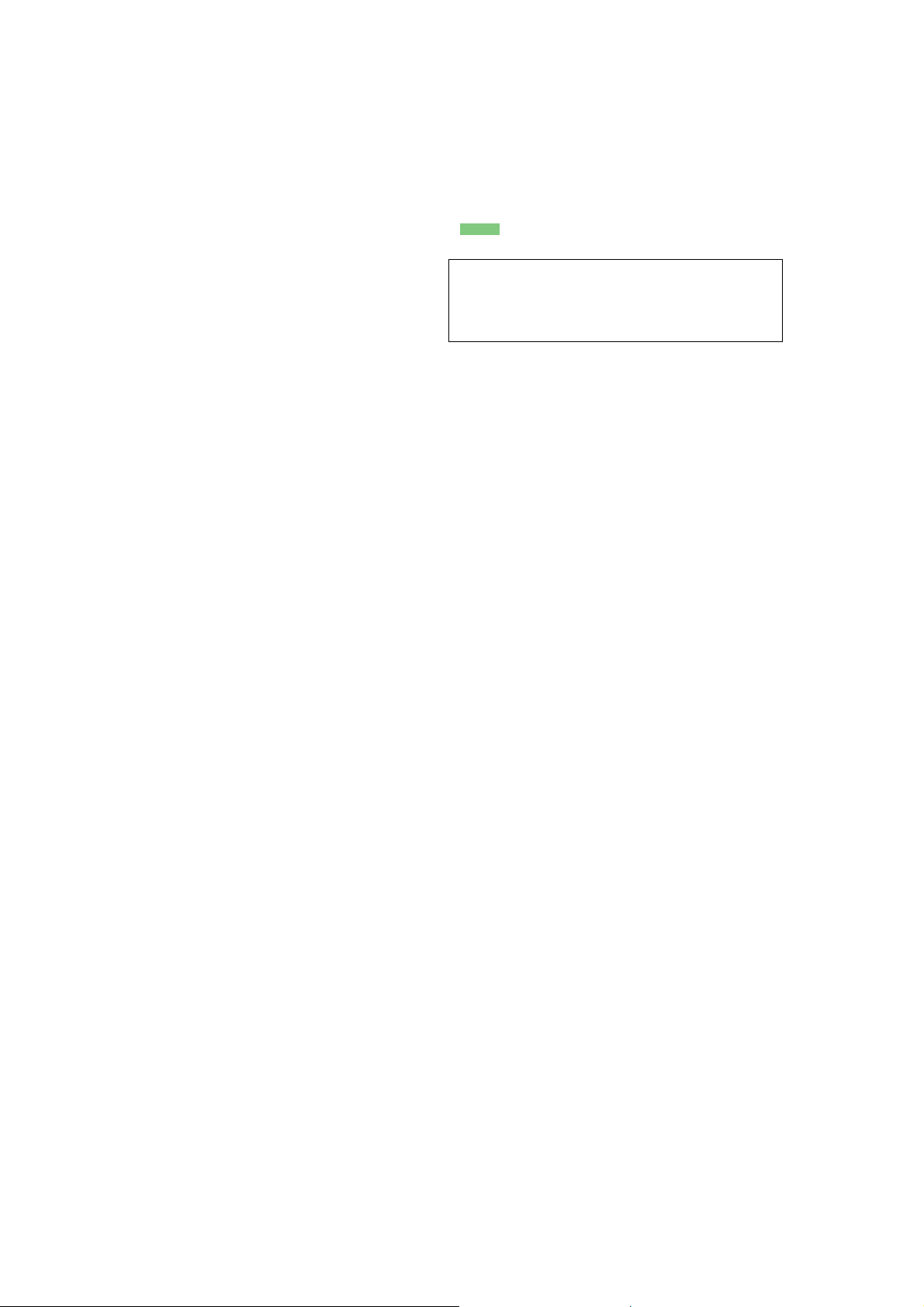
DR-BT1/BT1K
SECTION 3
DIAGRAMS
NOTE FOR PRINTED WIRING BOARDS AND SCHEMATIC DIAGRAMS.
For schematic diagrams.
Note:
• All capacitors are in µF unless otherwise noted. (p: pF)
50 WV or less are not indicated except for electrolytics
and tantalums.
• All resistors are in Ω and 1/4 W or less unless otherwise
specified.
•%: indicates tolerance.
• C : panel designation.
• A : B+ Line.
• Power voltage are dc 3.7 V (Headset) or dc 1.2 V (Adaptor) and fed with regulated dc power supply from battery
terminal.
•Voltages are dc with respect to ground under tolerances.
no mark : STANDBY
(): TALKING
<>: AC ADAPTOR IN
•Voltages are taken with a VOM (Input impedance 10 MΩ).
Voltage variations may be noted due to normal production tolerances.
• Signal path.
F : AUDIO
• MOD2 (bluetooth module), IC7 (+2.8V REG) on HEADSET board
cannot be replaced individually.
Replace it with “HEADSET BOARD, COMPLETE”.
• MOD1 (bluetooth module) on ADAPTOR board cannot be replaced
individually.
Replace it with “ADAPTOR BOARD, COMPLETE”.
For printed wiring boards.
Note:
• X : parts extracted from the component side.
• Y : parts extracted from the conductor side.
• : Pattern from the side which enables seeing.
(The other layers' patterns are not indicated.)
Caution:
Parts face side: Parts on the parts face side seen from
(Side A) the parts face are indicated.
Pattern face side: Parts on the pattern face side seen from
(Side B) the pattern face are indicated.
• HEADSET board is four-layer pritnted board.However, the patterns
of flayer 2 and 3 have not been included in this diagrams.
• MOD2 (bluetooth module), IC7 (+2.8V REG) on HEADSET board
cannot be replaced individually.
Replace it with “HEADSET BOARD, COMPLETE”.
• MOD1 (bluetooth module) on ADAPTOR board cannot be replaced
individually.
Replace it with “ADAPTOR BOARD, COMPLETE”.
4

3-1. BLOCK DIAGRAM
HEAD SET
ANT2
ANTENNA
DELAY SWITCH
MIC1
MIC
SP1
SPEAKER
D10
(BLUE)
D11
(GREEN)
LED DRIVER
Q15
Q16
10
1
6
3
4
29
30
ANT
PIO11
MIC_N
RECEIVER/TRANSMITTER,
SPKR_P
SPKR_N
PIO1
PIO0
BLUETOOTH CONTROL
MOD2
MIC AMP,AF AMP,
PIO4
PIO5
PIO3
P1O9
VDD_IO
VREG_IN
RESETB
DR-BT1/BT1K
23
24
26
2
D9
15
14
Q14
INV.
22
S4
VOL -
S3
VOL +
S2
MULITI FUNCTION
1
3
4
+2.8V REG.
IC7
CN3
4
3
2
1
(BT1 ONLY)
BUFFER
Q13
10
OUT
BATT
9
7
SE
3
STAT1
LI-ION BATTERY
CHARGE MANAGEMENT
IN
VCC
1
2
J1
DC IN 4.5V
+
-
CHARGER
CN2
6
B2
RECHAGEABLE
BATTERY (LI-ION)
3.7V
IC6
CHARGE
4
TERMINAL
3
2
1
ADAPTOR
(BT1K ONLY)
P1
(PHONE PLUG)
(BLUE)
(GREEN)
CN3
4
3
2
1
4
DC/DC CONVERTER
5
IC9
CURRENT
CONTROL
Q2
ANT1
ANTENNA
S5
+B SWITCH
Q4,5
D7
D4
Q7(2/2)
DC/DC CONVERTER
2
6
Q7(1/2)
1 2
LEVEL DETECT
+VB
IC5
4
BATTERY
IC4
15
ANT
10
MIC_P
5
PHONE MIC_P
PHONE SPKR_P
D5
D6
LED DRIVER
Q8
3
28
25
1
SPKR_P
PIO2
PIO10
PIO11
MOD1
RECEIVER,TRANSMITTER
MIC AMP,AF AMP,
BLUETOOTH CONTROL
VDD_IO
VREG_IN
PIO9
VDD_IO
PIO1
14
11
29
2
S1
Pairing/
Power off
BUFFER
Q17,18
POWER ON
1
D3
SWITCHING
Q6
D2
3
+1.5V REG.
IC3
1
TEMPERATURE
DETECT
1
2
3
3
IC1
Q1,3
8
CHGN
BATT
BUFFER
Q13
1
TIME LEDN
INH
7
10
9
7
3
CHARGE MANAGEMENT
D8
(CHARGE)
2
BATTERY
CHARGER
IC2
OUT
BATT
CE
STAT1
LI-ION BATTERY
VCC
IC6
IN
1
2
J1
DC IN 4.5V
+
-
+VB
CN1
B1
RECHARGEABLE
BATTERY (NI-MH)
1.2V
DR-BT1/BT1K
• Signal path
55
F : AUDIO

DR-BT1/BT1K
3-2. PRINTED WIRING BOARD – HEADSET BOARD –
2
)
A
1
HEADSET BOARD
(
SIDE A
R45
24
S2
MULTI
FUNCTION
B
30
1
MOD2
: Uses unleaded solder.
3 4 5 6 7
1623
C21
15
C22
R40
C35
9
R39
8
L2
IC7
Q15
R44
C25
L5
1
3
E
C27
E
Q14
6
4
L6
C20
C38
C40
R55
R56
RECHARGEABLE
BATTERY(LI-ION
1
C19
2
B2
+
3.7V
ANT2
1-864-044-
8
)
CONNECTOR BOARD
(
SIDE A
)
CN2
R64
C53
11
(11)
1-864-046-
11
(11)
C
D
E
HEADSET BOARD
SIDE B
)
Q16
C33
3
4
R47
5
D10
C34
1
R50
R48
R46
R49
D11
C24
C23
S3
VOL
CONNECTOR BOARD
(
SIDE B
)(
D9
S4
VOL
-
MIC1
SP1
R41
R42
R43
E
SPEAKER
R38
+
R63
11
1-864-044-
11
(11)
ADAPTOR
(Page 8)
BT1K
1-864-046-
CHARGER
(Page 10)
BT1
(11)
• Semiconductor Location
Ref. No. Location
D9 D-3
D10 D-2
D11 D-2
IC7 A-4
DR-BT1/BT1K
MOD2 B-2
Q14 B-4
Q15 B-4
Q16 D-2
66
