Page 1

HCB-700_UG_EN.book Page 1 Wednesday, April 20, 2005 1:05 PM
BluetoothTM Car Handsfree
HCB-700
English
German
Spanish
French
Italian
Brazilian Portuguese
Simplified Chinese
Traditional Chinese Taiwan
Page 2

HCB-700_UG_EN.book Page 2 Wednesday, April 20, 2005 1:05 PM
Page 3

HCB-700_UG_EN.book Page 1 Wednesday, April 20, 2005 1:05 PM
BluetoothTM Car Handsfree
HCB-700
Greek
Finnish
Hungarian
Dutch
Russian
Polish
Swedish
Turkish
Page 4

HCB-700_UG_EN.book Page 2 Wednesday, April 20, 2005 1:05 PM
Page 5
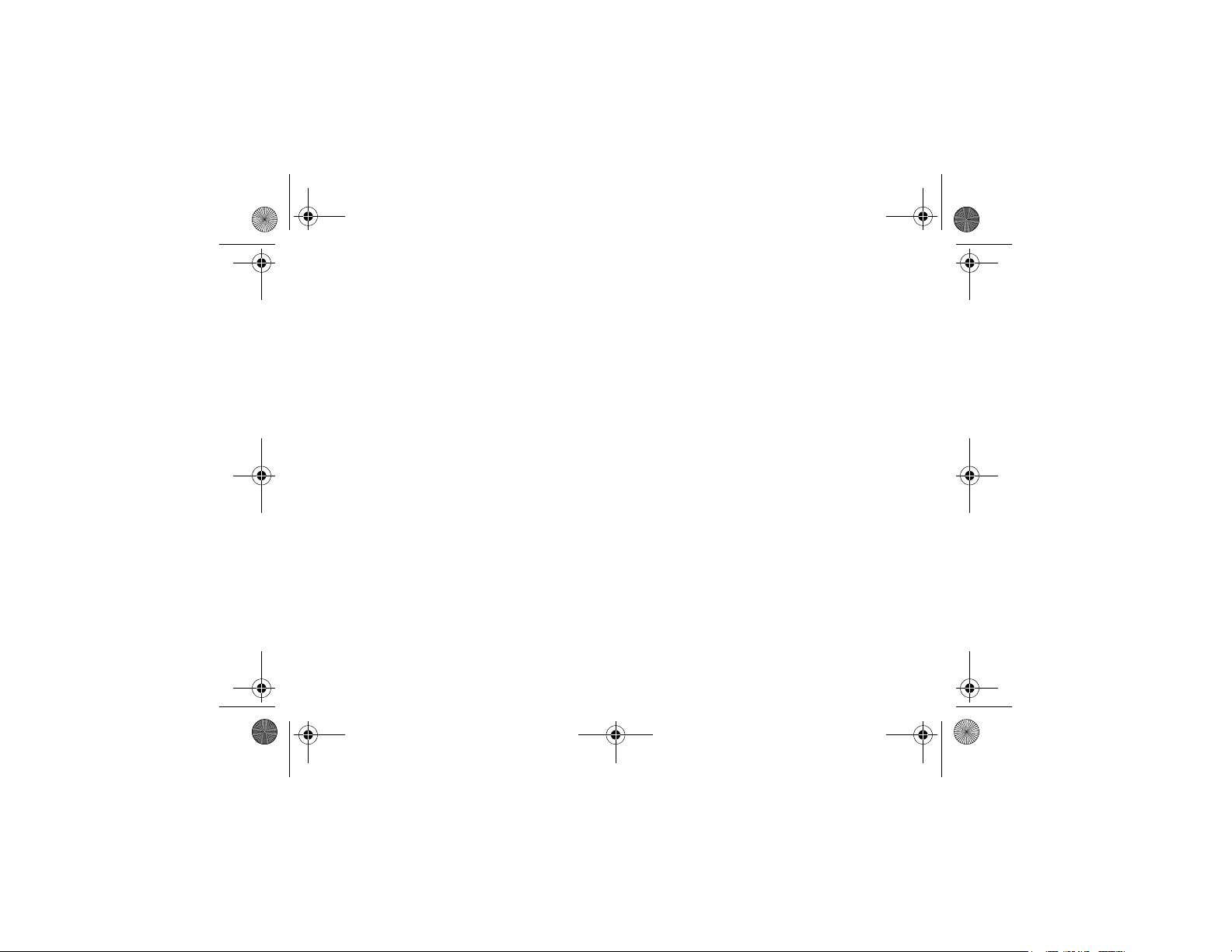
HCB-700_UG_EN.book Page 1 Wednesday, April 20, 2005 1:05 PM
Contents
English . . . . . . . . . . . . . . . . . . . . . . . . . 4
Contents
1
Page 6

HCB-700_UG_EN.book Page 2 Wednesday, April 20, 2005 1:05 PM
2
Page 7

HCB-700_UG_EN.book Page 3 Wednesday, April 20, 2005 1:05 PM
3
Page 8

HCB-700_UG_EN.book Page 4 Wednesday, April 20, 2005 1:05 PM
English
English
Introduction 5
Getting started 7
Turning on or off 8
Selecting a phone 8
Calling 9
Settings 13
Troubleshooting 14
Icons 16
Installing 17
Declaration of conformity 21
4
Sony Ericsson HCB-700
First edition (April 2005)
This user guide is published by Sony Ericsson Mobile
Communications AB, without any warranty.
Improvements and changes to this user guide
necessitated by typographical errors, inaccuracies of
current information, or improvements to programs
and/or equipment, may be made by Sony Ericsson
Mobile Communications AB at any time and without
notice. Such changes will, however, be incorporated
into new editions of this user guide.
All rights reserved.
©Sony Ericsson Mobile Communications AB, 2005
Publication number: LZT 108 7616/1 R1A
Some of the services in this user guide are not
supported by all networks. This also applies to the
GSM International Emergency Number 112.
Contact your network operator or service provider if
you are in doubt whether you can use a particular
service or not.
The Bluetooth word mark and logos are owned by the
Bluetooth SIG, Inc. and any use of such marks by
Sony Ericsson is under license.
Page 9

HCB-700_UG_EN.book Page 5 Wednesday, April 20, 2005 1:05 PM
English
Introduction
The Bluetooth™ Car
Handsfree HCB-700 is
designed for in-car use and
provides a safe and convenient way to make and
receive calls while driving. Please read the Safe
and efficient use and Limited Warranty sections of
the Important information leaflet before using your
car handsfree.
How can I use my car handsfree?
Install the car handsfree in your car and add it to
your phone. When you turn the ignition key, the car
handsfree recognizes your mobile phone and they
automatically connect. The devices are ready to
make and answer calls. You can use your car
handsfree with up to five phones.
Please note that the car handsfree should be installed
by authorized personnel. Check with your car dealer
for recommended installation engineers. See “Installing” on page 17.
What phones can I use with my car
handsfree?
Your car handsfree is compatible with Bluetoothenabled phones from Sony Ericsson, as well as
from, for example, Nokia, Motorola and Siemens.
To support handsfree functionality, the phone
needs to be equipped with the Bluetooth headset or
the Bluetooth handsfree profile. Which of the car
handsfree features that you will be able to use,
depends on your phone.
Accessories
Your car handsfree supports a range of accessories
to enhance your user experience, for example:
• Advanced Music Mute HCE-16 – to mute the
audio from your car stereo speakers during calls.
• Gooseneck Microphone HCE-14 – to bring the
microphone closer to your mouth, to further
improve the voice quality.
5
Page 10

HCB-700_UG_EN.book Page 6 Wednesday, April 20, 2005 1:05 PM
English
Control unit overview
1
2
3
4
1 Press to make and answer calls.
Press to select items in menus.
Press and hold to make the call list appear
on the display.
2 Press and hold to add the car handsfree
to a phone.
Press repeatedly to select a phone.
3 Press and hold to turn on/off.
6
Press to end and reject calls.
Press once to go back one step in menus.
4 Press to enter/exit the settings menu.
5
6
7
5 Press to mute/unmute the microphone.
6 Press to open the phonebook.
7 Rotate to adjust speaker and ring volume.
Rotate to scroll in lists.
Page 11

HCB-700_UG_EN.book Page 7 Wednesday, April 20, 2005 1:05 PM
English
Getting started
Before you use the car handsfree with a phone for
the first time, you need to make sure that:
• The car handsfree kit is properly installed and
turned on.
• Bluetooth is turned on in your phone.
• The car handsfree is added to the list of devices
in the phone.
To add the car handsfree to a phone
1 Turn on the ignition of the car. The car
handsfree will then be switched on
automatically.
2 If you see rotating arrows on the display, go
straight to step 3, if not press and hold the
button until the rotating arrows appear and a
long high tone is played. You can also press the
menu button, scroll to Add phone, and press
.
3 Prepare your phone according to the phone
user guide. The car handsfree passkey is 0000.
When the car handsfree has been successfully
added to the phone you will be guided through the
following settings:
• Menu language
• Digit dialling
• Voice language (for Digit dialling)
To scroll in the menus, use the volume control. To
select press . For more information about the
options in the list, see their respective sections in
this user guide.
Phone name
The name of the phone will appear on the display.
If you want to add a phone model that has already
been added to the phone, you need to change the
name of the phone. For more information please
refer to your phone user guide.
Network
Network OK or No network, on the display,
indicates the status of the connection between the
phone and the mobile network.
7
Page 12

HCB-700_UG_EN.book Page 8 Wednesday, April 20, 2005 1:05 PM
English
Turning on or off
You can turn the car handsfree on or off either with
the ignition or with the button on the car
handsfree.
• If ignition is on, the car handsfree can be turned
on/off by pressing and holding the button.
• If the ignition is turned off during an ongoing
call, the car handsfree will automatically turn off
after the call has ended.
• If the car handsfree is turned off by pressing and
holding the button, an ongoing call will be
transferred to the phone.
8
Selecting a phone
You can use your car handsfree with up to five
phones. The name of the phone that is being used,
is shown on the display.
When turned on, the car handsfree automatically
searches for phones, starting with the last phone
used.
To manually select a phone
Press repeatedly until the name of your phone
appears in the display.
Page 13

HCB-700_UG_EN.book Page 9 Wednesday, April 20, 2005 1:05 PM
English
Calling
Once you have added the car handsfree to your
phone, you can make and receive calls, as long the
car handsfree is turned on and within range of the
phone, with no solid objects in between.
When using a Bluetooth accessory, make sure to
always have the Bluetooth function turned on in your
phone.
To make phone calls you can use the control unit of
the car handsfree, the phone keys or voice
commands.
Calling using the control unit
You can view and call the phone numbers and
contacts that are stored in your phone, by using the
control unit of your handsfree. The phone numbers
and contacts appear on the display.
Call list
You can view and call the dialled, answered and
missed calls that appear in the call list of your
phone. The call list is automatically synchronized
from the phone to the handsfree, when you open
the call list in the handsfree.
Not all phones support phone call list and synchronization. Please refer to your phone user guide and to
www.sonyericsson.com for more information.
To call a number from the call list
1 Press and hold to make the call list appear
on the display.
2 To scroll to a number, rotate the volume
control.
3 Press to call the number.
4 Press to end the call.
Phonebook
You can view and call the contacts in your phone
phonebook, from the handsfree. The contacts are
automatically synchronized from the phone to the
handsfree, when you open the phonebook, in the
car handsfree.
Not all phones support Bluetooth Synchronization
Profile for phonebook transfer. Please refer to your
phone user guide and to www.sonyericsson.com.
9
Page 14

HCB-700_UG_EN.book Page 10 Wednesday, April 20, 2005 1:05 PM
English
To call a contact in your phonebook
1 To open the phonebook, press .
2 Scroll to the first letter in the name of the
contact that you wish to call, and press .
3 Scroll to a contact, and press .
4 Scroll to the phone number that you wish to
call.
5 To make the call, press .
6 To end the call, press .
You can only view and call contacts written in
Latin, Cyrillic and Greek characters.
Calling using the phone keys
You can make a call by using the phone keys, and
dial the number in the same way as you normally
would with your phone.
To make a call using the phone
1 Use the phone keypad to dial the number.
2 Press , on the phone.
3 End the call by pressing , on the phone.
10
Voice digit dialling
You dial your number by saying the digits in the
car handsfree microphone.
Not all phones support voice digit dialling. Please
refer to www.sonyericsson.com for more information
on compatibility.
To turn voice digit dialling on or off
1 To enter the settings menu, press the menu
button.
2 Scroll to Digit dialling, and press .
3 Scroll to On or Off, and press .
4 To exit the menu, press the menu button.
To make a call using voice digit
dialling
1 Press , on the car handsfree.
2 After the tone, or voice prompt, say the
command Number, in the voice language that
you have selected for the phone.
3 Say the digits, in small sequences, for example
012 345 678, of the phone number that you
wish to dial.
• To dial a +, say Plus.
• To dial a *, say Star.
Page 15

HCB-700_UG_EN.book Page 11 Wednesday, April 20, 2005 1:05 PM
English
• To dial a #, say Hash.
• To delete a sequence of numbers say Clear.
• To interrupt the session, say Cancel.
4 Say Dial or press to make the call.
5 Press to end the call.
Settings
When voice digit dialling is enabled, you can make
the following settings:
• Voice language – to decide in what language you
want to say the commands.
• Command playback – to let all recognized voice
tags be spoken back to you, by the car handsfree.
• Voice prompts – to let spoken user instructions
be spoken back to you, by the car handsfree,
before the recognition window opens. If voice
prompts is turned off, a tone is played instead.
• Speaker adaptation – to adapt the car handsfree
voice recognition to your voice.
To set the voice language
1 To enter the settings menu, press the menu
button.
2 Scroll to Digit dialling, and press .
3 Scroll to Voice language, and press .
4 Scroll to a language, and press .
5 To exit the menu, press the menu button.
The languages that can be selected as voice language
are: English, German, French, Italian, Spanish, Portuguese or Swedish.
To activate command playback
1 To enter the settings menu, press the menu
button.
2 Scroll to Digit dialling, and press .
3 Scroll to Command playback, and press .
4 Scroll to On to activate the command
playback, and press .
5 To exit the menu, press the menu button.
To activate voice prompts
1 To enter the settings menu, press the menu
button.
2 Scroll to Digit dialling, and press .
3 Scroll to Voice prompts and press .
4 Scroll to On to activate the voice prompt, and
press .
5 To exit the menu, press the menu button.
11
Page 16

HCB-700_UG_EN.book Page 12 Wednesday, April 20, 2005 1:05 PM
English
To adapt the digit dialling to your
voice
When the engine is off and it is quiet in the car:
1 To select the settings menu, press the menu
button.
2 Scroll to Digit dialling, and press .
3 Scroll to Speaker adaptation, and press .
4 Say the words or digit sequences that appear
on the display.
For each time you repeat the speaker adaptation, the
adaptation will improve.
Voice name dialling
Before voice name dialling, you must turn on the
voice name dialling function and record voice
commands in your phone. Please refer to your
phone user guide. In the Sony Ericsson phone user
guides the voice name dialling function is called
voice dialling.
Not all phones support voice name dialling. Please
refer to your phone user guide for more information.
12
To make a call using voice name
dialling
1 Press , on the car handsfree.
2 Then:
• if voice digit dialling is enabled, after the
tone or voice prompt say the command
Name, in the voice language that has been
selected.
• if voice digit dialling is not enabled, go
straight to step 3.
3 After the tone, voice dial as you normally
would.
4 To end the call, press on the car handsfree.
Answering calls
When you receive a call, the car stereo is muted
automatically. You can answer the call using the
control unit or using automatic answering mode.
Please refer to the phone user guide regarding
automatic answering mode.
Depending on your phone, the name and/or the
number of the person who is calling appear on the
display.
To answer a call
When the car handsfree rings, press .
Page 17

HCB-700_UG_EN.book Page 13 Wednesday, April 20, 2005 1:05 PM
English
To reject a call
When the car handsfree rings, press .
To mute the microphone
1 During a call, press to mute the
microphone. The mute icon appears on the
display, when the microphone has been turned
off.
2 Press again to resume the conversation.
Transferring sound
Depending on the type of phone, you can transfer
the sound from the phone to the car handsfree
during a call.
To transfer the sound to the car
handsfree
During a call, press on the car handsfree.
To transfer the sound from the car handsfree to
the phone, please refer to the phone user guide.
Settings
Setting display colour
You can set the colour of the font of your display.
To set display colour
1 To enter the settings menu, press the menu
button.
2 To scroll to Display colour, rotate the volume
control.
3 Press .
4 Scroll to the colour you want to use as display
colour, and press .
Setting menu language
You can select what language you want to use on
the car handsfree display.
To set the menu language
1 To enter the settings menu, press the menu
button.
2 Scroll to Menu language, and press .
13
Page 18

HCB-700_UG_EN.book Page 14 Wednesday, April 20, 2005 1:05 PM
English
3 Scroll to the language you want to use as menu
language, and press .
Only languages written in Latin, Cyrillic or Greek
characters can be selected as menu language.
Adjusting volume
You can both adjust the car handsfree speaker
volume and the ring volume. You hear a tone when
you reach the maximum and minimum volume
levels.
To adjust the speaker volume
During a call, rotate the volume control to increase
or decrease the speaker volume.
To adjust the ring volume
When you are not engaged in a call, rotate the
volume control to increase or decrease the ring
volume.
14
Troubleshooting
This section lists some problems that you might
encounter while using your car handsfree.
Cannot add the car handsfree to the
list of devices in the phone
The Bluetooth function in your phone must be
turned on. Your phone should be inside the car
during the procedure and the car handsfree must be
on. Make sure that not too many solid objects are
between the phone and the car handsfree.
Phone and car handsfree do not
connect
The car handsfree may be connected to another
Bluetooth device. Manually select your phone
name, see “Selecting a phone” on page 8.
Your phone may be connected to another
Bluetooth device, such as a headset. Disconnect the
other Bluetooth device.
You may have added another handsfree device
to the list of devices in your phone. Some phones
can only have one handsfree device in the list at a
time. Please refer to your phone user guide.
Page 19

HCB-700_UG_EN.book Page 15 Wednesday, April 20, 2005 1:05 PM
English
Connection interrupted
You hear a short sound if the connection between
the phone and the car handsfree is interrupted. Try
connecting them again by pressing .
Using headset and car handsfree
Please refer to the phone user guide on how to use
your phone with several Bluetooth devices.
Some car handsfree functions do not
work
If you notice that you cannot make use of all the
features in your car handsfree, please check in the
phone user guide whether your phone supports the
function. You can also check with a Sony Ericsson
service partner. For information about support and
for user guides for Sony Ericsson mobile phones,
see www.SonyEricsson.com/support.
The person you are talking to hears
an echo
To reduce the echo:
• Put the microphone further away from the
loudspeaker, in the car.
• Put the microphone closer to your mouth.
• Decrease the audio volume in the car.
• Use the accessory Gooseneck Microphone HCE14 - to bring the microphone closer to your
mouth.
Voice digit dialling does not work
If voice digit dialling does not work:
• Make sure that voice digit dialling has been
turned on, in the settings menu.
• Reduce surrounding noice, for example by
closing the car windows.
• Use speaker adaptation one or several times.
• Do not forget to say Number after the first tone
or voice prompt.
15
Page 20

HCB-700_UG_EN.book Page 16 Wednesday, April 20, 2005 1:05 PM
English
Icons
Icon descriptions
The table below describes the icons, which appear
on the display.
Icon Description
The car handsfree can be added to a phone.
Bluetooth is on.
The display colour is being changed.
The speaker volume is being changed.
The ring volume is being changed.
An ongoing call.
The microphone is currently muted.
Voice control is being used.
The car handsfree is connecting to a phone.
The phonebook is being synchronized.
16
Icon Description
A mobile phone number.
A home number.
A work number.
Other number.
A received call.
A dialled call.
A missed call.
Page 21

HCB-700_UG_EN.book Page 17 Wednesday, April 20, 2005 1:05 PM
English
Installing
The Bluetooth Car Handsfree HCB-700 kit
includes:
• electronic box with velcro (1)
• external loudspeaker (2)
• control unit with adhesive tape (3)
• microphone (4)
• hub (5)
• display with adhesive tape (6)
• cables (power cables, ignition sense, music
mute)
•user guide
12.3
4
5 6
.
Mounting
You can mount the control unit, the display and the
microphone by using adhesive tape, screws or car
clips:
• If you use the adhesive tape to attach the control
unit, the display or the microphone, make sure
you clean the area where you want to attach it,
using a suitable grease-dissolving cleaning
agent. Then remove the paper, put the control
unit, the display or the microphone at the
selected position and press firmly.
• If you mount the control unit and display by
using screws, make sure that the proper screws
are used. Contact your car dealer.
• If you do not want screw holes in your car,
contact your car dealer for a unique car clip that
can be attached without using screws.
Please make sure that all equipment of the car handsfree is installed in a safe location. If your car is
equipped with an air bag, check that the handsfree
equipment does not interfere with its function.
17
Page 22

HCB-700_UG_EN.book Page 18 Wednesday, April 20, 2005 1:05 PM
English
To install the car handsfree
The car handsfree should be installed by authorized
personnel.
1 Disconnect the car battery.
2 Place the electronic box under the dashboard
of the car. See also installation chart on page 2.
It is recommended that the upper side of the
electronic box faces the driver with no metallic
barrier between the box and the driver. Use the
velcro enclosed in the kit to fasten the
electronic box.
• Connect the hub to the electronic box,
where labelled .
• Connect the bundle of power cables (red
and black), music mute cable (yellow) and
ignition sense cable (blue) to the electronic
box, where labelled .
3 Connect the black power cable to negative
ground. Connect the red power cable, with the
integrated fuse, to the positive pole on the car
battery. Please note that supply voltages other
than 12 volts may cause damage to the
equipment.
18
4 Connect the yellow music mute cable to the
car stereo. See A in installation chart on
page 2.
5 Connect the blue ignition sense cable to the
ignition of the car. See B in installation chart
on page 2.
6 Place the microphone on a fixed part of the car
interior, preferably in the middle above the
wind screen. Place it directed towards the
driver and away from the loudspeaker(s). Place
it away from air flows such as windows and
ventilation. Make sure that the cable is long
enough to reach the electronic box.
• Connect the microphone to the electronic
box, where labelled .
7 Place the loudspeaker at least 50 cm
(20 inches) from the microphone. Make sure
that the cable is long enough to reach the
electronic box.
• Connect the external loudspeaker to the
electronic box, where labelled .
The display and control unit must be placed so that in
case of a car accident, driver or passengers do not
risk being hurt by hitting them.
Page 23

HCB-700_UG_EN.book Page 19 Wednesday, April 20, 2005 1:05 PM
English
8 Choose a suitable location, for the control unit,
for example near the emergency break. The
driver must be able to reach the keys of the
control unit from the normal driving position.
Make sure that the cable is long enough to
reach the electronic box. To be able to change
the direction of how the cable leads away from
the control unit, you have to take off the
bottom cover, and then put it back again. Place
the control unit in the location you have
chosen.
• Connect the control unit cable to the hub,
where labelled COM.
9 Choose a suitable location for mounting of the
display. Possible locations of the display unit
are:
• on the ventilation opening (close to the
steering wheel), using a car specific clip
(please refer to your car dealer).
• on the dash board behind or closely behind
the steering wheel. Make sure it does not
affect the view.
10 The display can be mounted on both horizontal
and vertical surfaces. To change the mounting
orientation, loosen the hinge bolt, adjust the
foot orientation and tighten the hinge bolt
firmly.
• Connect the display cable to the hub, where
labelled DIS.
11 Connect the car battery.
To install an advanced music mute
with the car handsfree
You can buy an advanced music mute separately.
1 Disconnect the car battery.
2 See installation chart on page 3. Proceed as in
steps 2-3 in the instructions “To install the car
handsfree” on page 18.
3 Cut the yellow music mute cable since it is not
needed when you have an advanced music
mute. See A in installation chart on page 3.
4 Connect the blue ignition sense cable to the
ignition of the car. See B in installation chart
on page 3.
5 Connect the brown end of the advanced music
mute cable to the car stereo loudspeakers.
19
Page 24

HCB-700_UG_EN.book Page 20 Wednesday, April 20, 2005 1:05 PM
English
6 Connect the black and yellow ends of the
advanced music mute cable to the car stereo.
7 Proceed as in steps 6, 8-11 in “To install the car
handsfree” on page 18.
20
Page 25

HCB-700_UG_EN.book Page 21 Wednesday, April 20, 2005 1:05 PM
Declaration of conformity
We, Sony Ericsson
Mobile Communications AB of
Nya Vattentornet
221 88 Lund, Sweden
declare under our sole responsibility that our product
Sony Ericsson type DEA-0001002
and in combination with our accessories, to which
this declaration relates is in conformity with the
appropriate standards EN 60 950, EN 300 328, EN
301 489-7 and EN 301 489-17 following the
provisions of Radio Equipment and
Telecommunication Equipment directive 1999/5/EC
with requirements covering EMC directive
89/336/EEC and Low Voltage directive 73/23/EEC.
Lund, April 2005
0682
Ulf Persson, Head of Product Business Unit
Accessories
We fulfil the requirements of the R&TTE Directive
(99/5/EC).
21
Page 26

HCB-700_UG_EN.book Page 1 Wednesday, April 20, 2005 1:05 PM
Page 27

HCB-700_UG_EN.book Page 2 Wednesday, April 20, 2005 1:05 PM
www.SonyEricsson.com
Sony Ericsson Mobile Communications AB, SE-221 88 Lund, Sweden
LZT 108 7616 R1A. Printed in Malaysia.
