Page 1

soisT'y;
3-861-762-22 (1)
Compact Disc Compact Player
Operating Instructions
About area code
The area code of the player \ ou purchased is shown on upper left of the bar
code label on the package.
For accessories supplied with your player, check the area code of your model
and refer to "Supplied accessories" toward the end of this manual.
dE
DtCtTAL AUDIO
D-E400
D-E400HR
D-E403
D-E406CK
Sony Corporation £ 1998 Printed in Malaysia
D-E400AN
D-E401
D-E405
D-E409CK
Page 2

Welcome!
INFORMATION
’hank you for purchasing the Sony
Compact Disc Compact Player,
iefore operating your player, please
ead this manual and retain it for
uture reference.
\bout this manual
'lie instructions in this rndniial arc for the
■)-h4it(l, 14-H41K)AN, n-h4(K)HR, D-L401, IM-;4(].4,
)-E:40S, D-F,406CK and [4-H409CK. Before you
.tatt reading, check vour model number.
The 1)-H400AN is the mt>del used for illustration
:>urposes.
Owner's Record*
The mode! and the serial numbers are located at
;he bottom. Record these numbers in the spaces
pro\'ided below. Refer to them whenever you
rail upon vour Sony dealer regarding this
product.
Model Nti
Serial No._
WARNING
To prevent fire or shock
hazard, do not expose
the unit to rain or
moisture.
To avoid electrical
shock, do not open the
cabinet. Refer servicing
to qualified personnel
only.
I .istening for many hours at niaximum
volume may damage vour he<iriiig.
For the customers in the USA
l his equipment has been tested and fiuind to
compK' v\'ith the limits ft)r a Class B digital
ilex ice, pursuant to i'art 13 of the h'C'C' Rules.
! hese limits are designed to prox'ide reasonable
jn'otection against harmtul interference in a
residential installation. This equipment
genei'átes, uses, and can radiate radio fretjuencx
energ\’ and, if not installed and used in
accordance with the instructioiis, mav cause
harmtul interterence to laidio communications.
! lovx’ex er, thei'e is no guarantee that interference
will not occur in a particular installation. If this
eejuipment does cause harmful interference to
radio or teiex ision recepti<m, which can be
determined by turning the equipment tiff and on,
the user is encouraged to try to correct the
interference bv t>ne or more of the following
measures;
- Reorient or relocate the receiving antenna.
- Increase the separation between the equipment
and receix er.
- Connect the et|uipment into an outlet on a
circuit tlifferent from that to which the receixer
is connecti'd.
- C onsLilt the dealei' or an experienced radio/ I V
technician for help.
You are cautioned that any changes or
modifications not expressly appnn ed iii this
m.mual could x oitl \ our authoritv to operate this
equipment.
For the customers in Australia
The sLippK' coixl of the AC power adaptor cannot
be replaced; it the cord is damaged, the AC
power .ulaptor should be discarded.
For the customers not in Poland
The ^ mark on the unit is valid onlv for
products marketed in Poland.
CAUTION
! lu' use of optical instruments w ith this product
will increase e\ e hazard.
For the customers not in Europe
^ ^ I lu' Ch mark on the unit is x alid
Í t onix tor products markelt'd in tht-
liuropean Union.
For the customers not in Russia
I he P mark on the unit and package is xxilid
onlx lor protlucls marketed in Russia.
Page 3
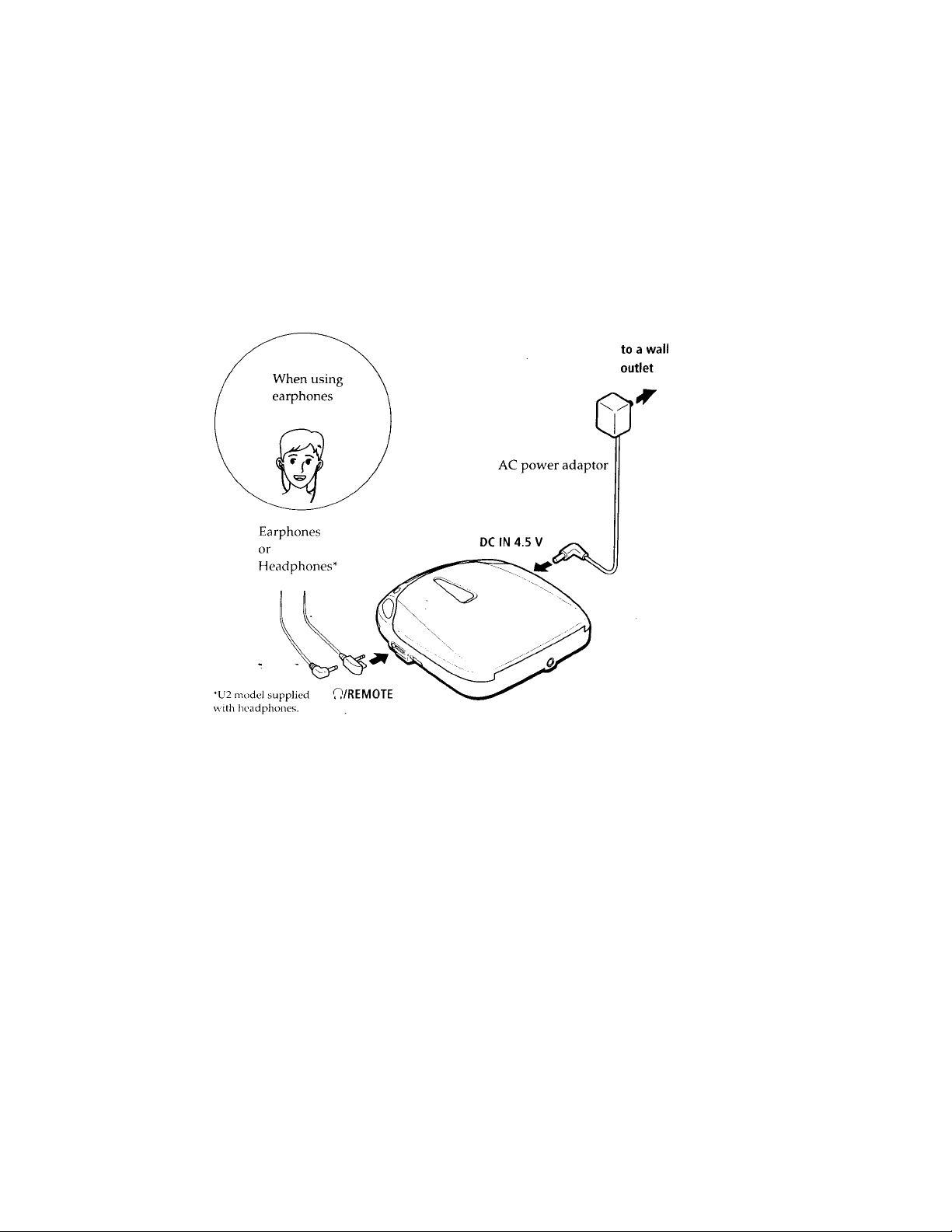
Playing a CD right
away!
If you want to play a CD right now, choose to use your player on house
current. Other choices are the following three: rechargeable battery, dry
batteries (see "Power Sources" on the reverse side) and car battery.
iii
Connect
For models supplied with the AC plug adaptor
li the AC power adaptor does not fit the wall outlet, use the AC plug adaptor.
For models supplied with the remote control
• Connect the microplug of the earphones/headphones to the remote control, not to the 0/
REMOTE jack of the player.
• Connect the earphones/headphones to the remote control firmly. A loose connection may
cause noise during playback.
Page 4
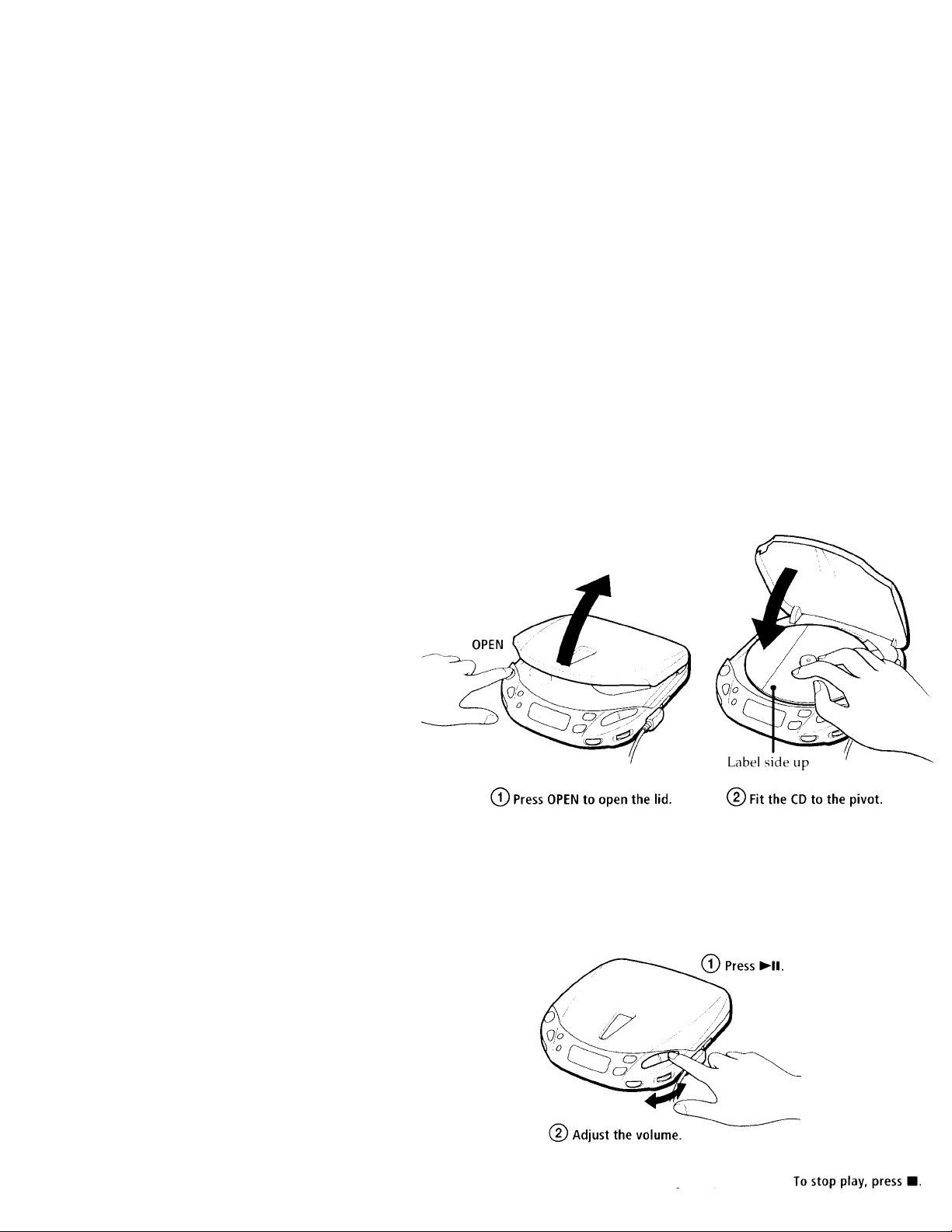
Place a CD
Play
Page 5
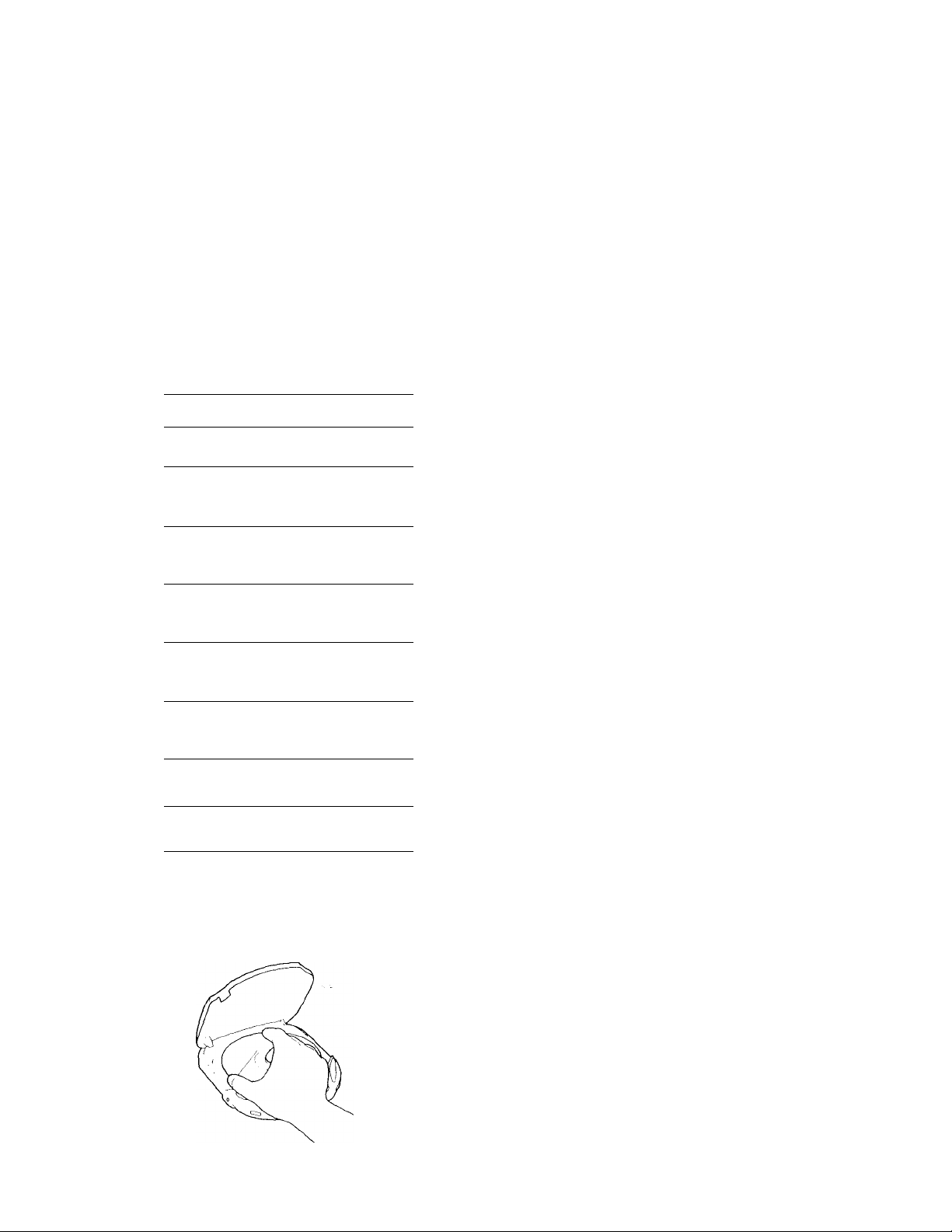
To Press
I’ause (main unit
►II
only)
Resume pla\’ after
►II
pause {main unit
only)
Find the beginning
once»*
of the current track
(AMS»)
Find the beginning
repeatedly»»
of previous tracks
(AMS)
Find the beginningr
►►1 once»»
of the next track
(AMS)
Find the beginning
►►( repeatedly»»
of succeeding
tracks (AMS)
Go forward
c^uicklv
Go backwards
quickly
■*AMS = Automatic Music Sensor
‘*Thosc operations are possible during bt>th
play and pause.
Hold down
►►!*»
Hold down
!◄◄»*
To remove the CD
Remove the CD while pri'ssin^ the pi\ c>t.
Page 6

Notes on controlling the volume with
the remote control
Set the VOL (volume) control on the remote
control to MAX. Then adjust the volume on tht
player to the level that you vwint to be the
maximum volume of the remote control.
Notes on display
• When \ L)u press ►!! or ► (when KESUMH
set to OFF), the total number ot tracks in
the CD and the ttilal plavin;^ time appear U)r
<ibouf 2 seconds.
• Durin;^ ' luimber ami thi'
eiapsmi plavinp lime ot the current track
appear.
• 1 )uriny pau.sf, file elapsed pla\ inj; tinu'
ll<)slu> in tlK‘ di^pia\
• fjetween tracks, the time to tlu' br’ginnine ot
the next track will appe-ar with the
indication.
Notes on handling CDs
• I o kei'p (he C D clean, handk’ It b\ Its etlgcc
I )i) iu>( touch (lu‘ .surface.
• 1 )o not stick paper cn' tapi' ont(i the C D.
• Do not expose the C'D to direct sunlight or
heat sources such as hot air ducts. Do not
leave the C'l) in a car parked under direct
sunlight.
Page 7
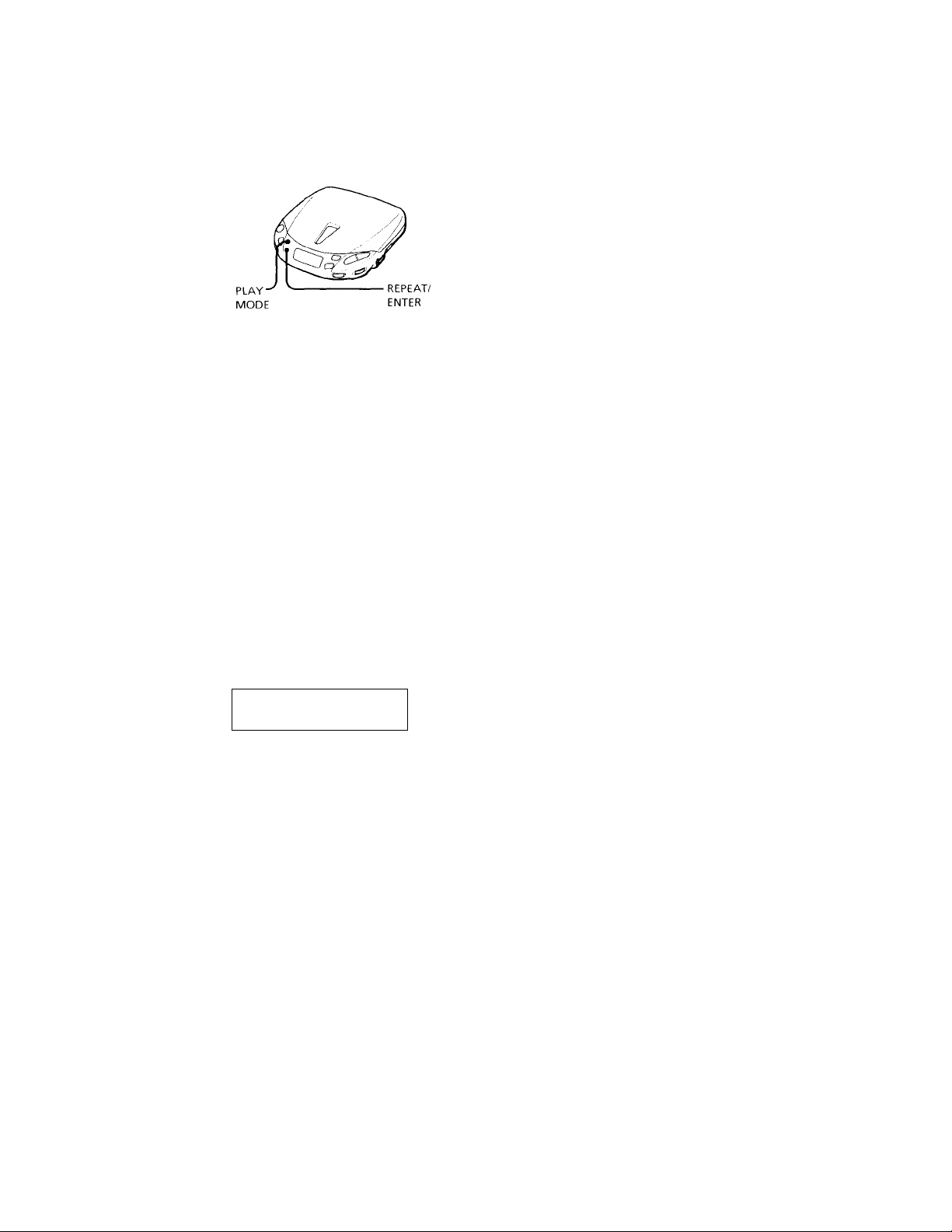
>^Other Operations
Playing tracks repeatedly
(Repeat Play)
You can play tracks repcalodly in normal,
INTRO PC!M, shutfle or RMS (Randt)m Music
Sensor) play modes. Repeat all the tracks or
only one track.
To repeat all the tracks
IVess REPHAT/ENTER during play.
The c^” indication appears.
rv I nn.n I
U » UU-U I
To cancel repeat play, press REPEAT/ENTER
again.
To repeat a single track
1 Press REPEAT/ENTER while the track you
want to repeat is playing.
The " " indication appears.
n't n I. I ~i
UJ u I- I I
2 Press PLAY MODI: repeatedly until "I
appears^
'
n't
U J U ft J
'lo repeat another track, press or .
To cancel repeat play, press REPEAT/ENTER
again.
~ 1 ~
n 'i'n r
Page 8
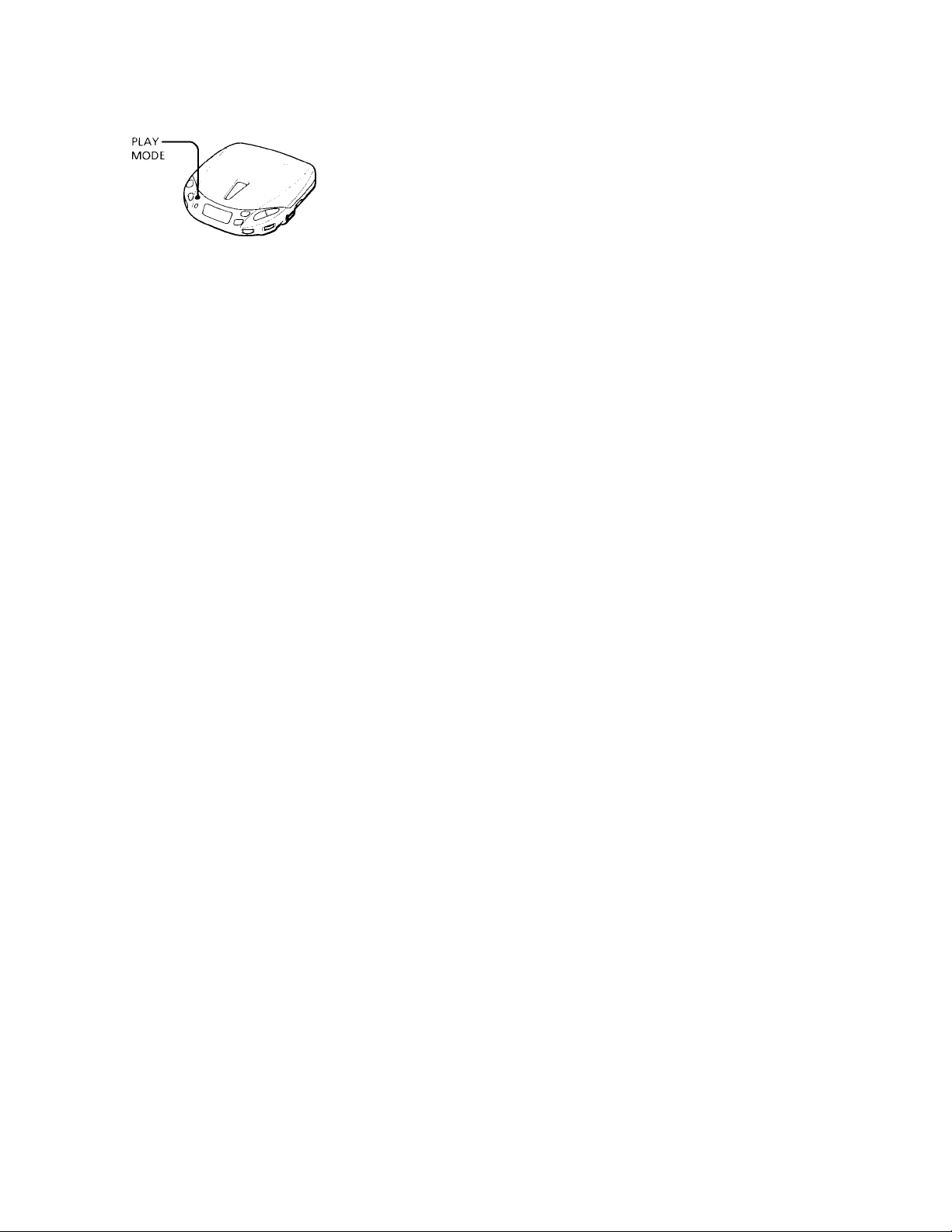
Playing tracks in random
order (Shuffle Play)
You i .m p\iW tho Imcks in .1 O) in r<indom
oihUt.
During pl<YV/ pi'<^'ss PLAY MODI: ropcdtodly
until "SHUL" cippcars.
Thi’ trncks pl(iy in icindtim ordt'r.
nc n I'n'-i
-SHUF-
u J U l‘ I I
To cancel shuffle play, press PLAY MODL
repeatedly until the play mode indication
disappears from the display.
Note
• During shuffle play, vou cannot return to
previous tracks bv pressing .
Page 9

Playing only the tracks
you want (INTRO PGM Play)
You can clioose and piay your favorite tracks
hv scanning through the beginning id each
trai'k in a C l^.
1 During play, press PLAY MODi{
repeatedly until "INTRO PCM" flashes.
Flashing
U * i
- INTRO PGM -
n 7»nri.nr
U I UU4JJ
2 iVess ►II to start scanning .
The player plays about the first 15
seconds of each track and
flashes faster.
'INTRO PGM"
3 Pivss Ri:i’(iAT/[:NT1:R whilf thr track
YOU want is playing. To skip the track,
press ►►I or just wait for the next track.
After you have gone through the k.’D, "INTRO
14'iM" stops flashing and the tracks you have
chosen play automatically.
To finish programming before going through
the whole C D, press ►II. The selected tracks
will be played.
It N’oii press Ш, the prograni will 1ч“ егамчк
I о pri'vent ai'cidental enisuix', set thr
Ki'SL'ML. switch to ON.
I о cam i‘i IN ГКО PC iM pla\', press PI .Л V
,MC)[)!' repccUevlK' uiitil thi' plav moile
iiulkcition disappears from the display.
Page 10

Playing tracks in random
order (Shuffle Play)
lan pl.iv 11h‘ tr.K'ks in .1 C’l) in nindom
(udcr.
lJ>urini; pivss Id .AY MODI', ivpcatcdlv
un(il "SHUI ” appiMi^.
I Ik.' tr.u ks plav in random order.
nc n
U J U I ■ I I
I’o cancel shuffle play, press I’LAY MODF:
repeatedly until tlie play mode ind’cation"
disappears from the display.
Note
• During shuffle play, you cannot return to
previous tracks by pressing .
-SHUF-
Page 11

Playing tracks in the order
you want (RMS play)
You can program up to 22 tracks to play in
any order vou choose.
1 During pla\-, press id,AY VIODf-
repeatedly until flashes.
nil n 1
LIU U 1
’■RMS - RcIikIi'iu Music Seii-'Or
Press HM or to clioose a tra«, k.
I he track number' .iiul the pLu ing order
appear.
Track number
db
nc n I
UJ U I
Playing order
-RMS’-
Flashing
Flashing
-BMS-
____
.
3 I’ress REP1'2AT/H\I kPR to program the
track.
4 Repeat steps 2 ami .1 to prograiri the
ivniaining tra(.'ks.
5 i’R'SS ►!! .
“RMS" stops flashing and the tr.u'ks yi»u
ha\'e chos(.'n pla\' in the or der \'ou
specihed.
II von pri'ss ■, the pi'iigr.im will bi.’ ei'.isi'il.
[o pre\’ent accidental erasure, set the
RI SLAil svN'itdi t(i ON.
I o i.ani.'<.'l RMS pla\', pri'SS PI ,\V M( t| )1 until
"RMS" (.lis.ippears.
To check the program
During prograniming:
I’lx-ss Rid’f'./\T/i-iN'l I’R before step
During RMS play:
Press PLAY MODI’ repi.'ati.'i.lK until "RMS '
Hashes, then pi'ess RI'P1:AT/'1:N 1 I R.
bach bnie you press RLPl'.Ai .'LNTLR, the
truck number anil the pla\ ing eriler afipear in
tin' oi\li'i \ou spei itii'd.
Note
• It \ eu prograiri another track after tlie 22iid
track, the first trav k f'lograim-d is cle.ued arul
lire iiev\ tr.ick is programe(.i insfccul
Page 12

Using other functions
To minimize skipping (ESP^)
I'hf I'SI’ (rioctmnic Shock Protecficyi)
Umction minimize skipping by using a biiitcr
memorv that stores music data and plays it
back in the event of a shock.
The new HSP- (ESP Squared) system uses a
new DSP (Digital Signal Processor) which can
read and store music data more efficiently,
prcn iding a level of continuous skip
protection not found in traditional buffer
memory units. This decreases the frequency
of sound skipping and the need to utilize th(*
buffer memory. Use this function when
listening in a car or while walking.*
* .'Mthough liSP' provides excellent protection
against skipping, it will not prevent skipping
while jogging or running.
Press ESP.
The ESP indication appears.
'^Tir
n
UD
u
Tii release the ESP function, press ESP again.
Notes
• Plaving mav stop when the player gets a strong
shock e\’en with the ESP function on.
• You may hear a noise or sound skip when:
— listening to a dirtv or scratcheci CD,
— listening to an audio test CD or,
— - the player receives continuous sh(ick,
• Sv>und may drop for a wlaile if you press PSP
ilui'ing play.
I -)
I I
Page 13

To enjoy more powerful bass sound (Sound function)
You can enjoy a powerful bass-boosted
sound.
Press SOUND to select "MB (Mega Bass)" or
"GRV' (Groove)." "GRV" i> more effective.
Note
• If the S(.)Liiui is distorted when emphasizing
bass, turn eiown the \4'liime.
To lock the buttons
You can lock vour plav'er against anv
accidental operations.
Yt)u can still operate the plaver with the
remote control.
Slide HOLD in the direction of the arrow.
When you press any button, ‘'Hoi d" appears in
the display and you cannot operate the piayoF-.
I o unlock, slide HOl.D back.
Continue to the reverse side
Page 14

To protect your hearing (AVLS)
The AVLS (Automatic Volume Limiter
System) iunction keeps down the maximum
volume protect your ears.
Set AVLS to LIMIT.
The AVLS indication appears.
-AVLS-
Note
• If tlie S(Hind is distorted when you listen to the
bass-boosted sound with the AVLS function,
turn down the volume.
To resume playing from the point you stopped the CD (Resume Play)
Normally, every time you stop and play,
playing starts from the beginning of the CD.
I he resume play function, however, let you
listen to from the point where you last turned
off the pla\’er.
Set RLSUMli to ON.
To cancel resume play, set RliSUML to OFT.
Notes
• Lven if RLSUML is set to ON, playing starts
from the beginning when you open the lid.
• The resume point may be inaccurate by about
30 seconds.
Page 15

To turn off the beep
You can turn off the beep that sounds as you
operate your player.
Disconnect the power source (AC power
adaptor, rechargeable battery or alkaline
batteries). While you press and hold down ■,
connect the power source again. To make the
beep sound again, disconnect the power
source, and then connect it without pressing
Connecting to other stereo equipment
You can listen to the CD through other stereo
equipment or record a CD on a cassette tape.
Refer to the instruction manual of the other
equipment for details. Before making
connections, turn off each piece of equipment.
Page 16

Notes
• When you use n connechng c(^rd. Hie SOUND
function will be disabled.
• before yiHi play tlieCD, turn down the volume
lit the connected equipment so as not to
damage the connected speakers.
• The bi“i’p sound is not output from the I .INI-'
OLI'I jack,
• When you connect other ecjuipment to tlie
i.I.Nh C^U I jack ()f this player, adjust the
\ o!ume on the connected (‘(.juipment.
• Wheii you rec(n\l a CF^ on a cassette.' tape* using
a tape recorder that has the blank search
function, release the hSI’ function. If the liSI’
function is on, the blank search function does
not work.
Playing a CD in a car
You can use \our player in a car as illustrated
below.
I'o connect \ (,>iir player to a c<ir cassc'tte.' dock,
you need the following accessories;
• Car connecting pack
• C'.ir balti'iA’ ccu'd
• MvHint kit Cl’Kt-.'^OOiV {Mount plate + Car
connecting pack f ( ar batter\-cord)
• Car balter\' cord with car connecting pack
LX'C-I-:26C'P
Reler to the instruction nianual of each
accessory for details.
Page 17

When you use the CPM-300PC mount kit/CPM-300P mount plate
Attach the car mount adaptor supplied to the
CPM-300PC/300Pbefore installing the
player.
Notes
• Do not put the player on the dashboard.
• Do not leave the player in a car parked under
sunlight.
• Use a Soil)' car connecting pack for reducing
noise.
• Use only the car battery cord listed in the
recommended acce.ssories. If you use any other
car battery cord, smoke, fire t^r malfunction
niav occur.
Switched ignition function (when using the car battery cord)
With this feature, your player stops
automatically when you turn off the engine of
the car. (This function is not possible with
some ears depending on the model.)
Using the remote control
For the customers supplied with the remote control:
You can use the remote control as the wired
remote control.
Automatic Music Sen.sor
When you are not using the remote control,
slide HOLD in the direction of the arrow to
prevent any accidental operations.
i’o unlock, slide 1 lOI.D back.
Note
• Use only the supplied reniiite control. You
cannot operate this player with the renu>te
control supplied with tUher models.
Page 18

Connect the AC power adaptor.
The indication ''CHG" lights up. Charge
for about 2 hours (for BP-DMIO) or 3.5
hours (for BP-DM20).
(If the battery has been fully charged,
"CHG" and flash. )
4 When fully charged, "CHG" disappears.
Disconnect the AC power adaptor.
When to charge the battery
When the battery becomes weak, C3
indication appears in the display. If the "i o
bd if” appears in the display, charge the
rechargeable battery, because tlu' battery is
used up.
To keep the original battery capacity for a
long time, recharge the battery when the
battery is used up (discharged).
Notes
• Charging time varic's depetiding on how tlu'
rechargeable battery is used.
• If the battery is new la- has not beim used for a
long time, it may not be chargeai completely
until you charge and discharge it se\ eral times.
• If the battery life becomes shorter by about
half, replace it vvitli Sony BP-DMIO or BPDM20 rechargeable battery. Do not use any
other rechargeable battery (R6 type
rc'chargeable battery, etc.).
Page 19

>Power Sources
Using rechargeable
battery
Charge the rechargeable battery before using it
for the first time.
Use only lîl'-DMlO i^r Bi’-DM20 rechargeable
battery for this player. Do not use anv other
rechargeable batteries.
You can use BP-DMlOand BP-DM21) in the
same way, but their charging time and battery
life are different. Check the model number id
\ our rechargeable batter\’ before using it.
1 Open the lid of the batti’cv compartment.
2 Insert tlie rechargeable battery so that the
word "SONY" is facing the same
direction as illustrated inside the lid, and
close the lid.
Page 20

Battery life (approx. hours)(EIAJ*)
When using
ESP function
off on
BI>-DM20
7 6
(charged for about
3.S hours"^)
Two iilktiliiiL' batteries
14
12
LR6SG
BP-DMIO
2.5
3
(charged for about
2 hours**)
‘Mfcisim’d \ .line by tht' stcind.ird ot' lilAJ
(Idct'lriMiic Industries As.sociation of japiin)
(When tiu' unit is used on .1 fiat dnd st.ible phue)
’*Ch<irj;in^ time Vciries tlepending on how the
rechcirgecible battery is used.
How to attach the battery
compartment lid
It the b<iUer\' eompartment lid is detached by
an accidental drop, excessive force, tdc., attach
it as illustrated in the numberi'd order.
Page 21

Using dry batteries
1 C^pcn thf lid of the batter\ compartment.
2 Insert two LR6 (size AA) alkaline
batteries by matching the © and © to the
diagram inside the battery compartment
and close the lid.
Note
• Do not use manganese batteries tor this player.
To take out the dry batteries
Pull the © side (if the battery as shown.
When to replace the dry batteries
When the battery becomes weak, Cl
indication appears in the display. If the "io
bdf f " appears in the display, replace all the
batteries with new ones, because the batteries
are used up.
Notes
• Do not charge the dry batteries.
• Do not mix new batteries with old ones.
• Do not use different types of batteries together.
• When the batteries are not to be used for a long
time, remove them.
• If the battery leakage occurs, wipe off any
deposit in the battery compartment, and install
new’ batteries.
Page 22

p^AüaitÊonai Information
Precautions
On safety
• Should anv stdii.! ttbjccls c)r licjuid (all in(o U\<.'
unit, unplug it and liavo it cluvked hy tfiialiiu'd
personnel heUire operating it any further
• not pvU any foreign objects in the IX' IN
4,5 V (external power input) jack.
On power sources
• When you are not using the player for a long
time, disconnect all power sources from the
player.
• 1 he nami’plalt.' indicating opei'aling volt.igi',
p(.)wer consumption, etc. is located at the
bottom of (he AC' power adaptor (for h'A.'t
only.)
On the AC power adaptor
• Use only the supplied AC power adaptor. If
your player is not supplied with it, use ACr-45HC^ AC power adaptor. Do not use anv
other AC power adaptor.
Polarity of the plug
• To unplug the AC power adaptor from the wail
outlet, grasp the adaptor itself, do not pull its
cord.
On dry and rechargeable batteries
• Do not throw the batteries into fire.
• D(i not carry the rechargeabk' hatterv with
coins or (ither metallic cihji'cts. It can generate
heat if (he positive and negativ e terminals o(
the battery are aceidentallv contacted b\’ a
metallic object.
For the customers having purchased the world model
CVi'l.iin countries ma\' regulate tlispos.il ol llu'
batlerv iisetl to ptiwer (ins product,
i’lease consult with vour local authority.
On the player'
• Keep the lens of the plaver dean and di^ nv>t
touch it. If you do so, the lens may be damaged
and the player will not operate properly.
• Do not put any heavy object on top of the
player. The unit and the CD may be damaged.
• Do not leave the player in a location near heat
sources, or in a place subject to direct sunlight,
excessive dust or sand, moisture, rain,
mechanical shock, unleveled surface, or in a car
with its windows closed.
• If the player causes interference to radio or
television reception, turn off the player or move
it away from the radio or television.
• Do not wrap the player in a cloth or blanket
during use as it may cause malfunction or
serious accidents.
On headphones/earphones
Road safety
Do not useTieadphones/earphones while
driving, cycling, or operating any motorized
vehicle. It may create a traffic hazard and is
illegal in some areas. It can also bo potentially
dangerous to play your headsets at high volume
while walking, especially at pedestrian crossings.
You should exercise extreme caution or
discontinue use in potentially hazardous
situations.
Preventing hearing damage
Avoid using headphones/earphones at high
volume. Hearing exports advise ag.iinst
eontiiuious, loud and c'xtended pla\'. If \on
experience a ringing in \our ears, ivJiiei' \ olu
Page 23

Maintenance
To clean the lens
Clean the lens with a lens cleaning kit KK-DMl.
To clean the casing
Use a soft cloth slightly moistened in water or a
mild detergent solution. Do not use alcohol,
benzine or thinner.
Troubleshooting
Should any problem persist after you ha\ e made
these checks, consult your nearest Sony dealer.
The CD does not play or "no dl SC"
appears in the display though a CD
is placed in the unit.
The CD is dirty or defective.
Insert the CD with the label side up.
Moisture condensation has occurred.
Leave the unit aside for several hours until
the moisture evaporates.
The lens is dirty.
-> Close the lid of the unit and the battery
compartment firmly.
Make sure the batteries are inserted
correctlvConnect the AC power adaptor to a wall
outlet securely.
When you press Ml, "00" appears in
the display for a moment, and
disappears. The CD does not play.
Rechargeable battery or dry batteries are
used up. Charge the rechargeable battery
or replace dry batteries with new' ones.
No sound, or noise is heard.
Connect the plugs firmly.
Plugs are dirty. Clean the plugs with a dry
soft cloth periodically.
"Hi He I n" appears in the display.
Use only the supplied AC power adaptor
or recommended AC pow'er adaptor ACE45HG (not supplied).
“Hot d" appears in the display when
you press a button.
-> The buttons are locked. Slide HOLD back.
"l o bdff" appears in the display
when you press a button.
The rechargeable battery is used up
completely. Connect the AC pow'cr
adaptor and charge the battery.
The dry batteries are used up. Replace
them with new' ones.
The battery life is short.
Manganese batteries are used. Use alkaline
batteries.
Replace the batteries with new ones.
Page 24

Supplied accessories
For the area code of the model vou purchased,
check tlie upper left side of the bar code on the
packcigc.
D-E400
AC power adaptor ( I )
Recliargeable battery (1)
Farphones with remote control (1 )
AC plug adaptor (1)
D-E400AN
I'arphones ( i )
D-E400HR
I-kuphones with remote control (] )
D-E401
AC power adaptor (1 )
Headphones (1)’^'
Earphones (1 )*Connecting cord fl’hono plug x 2 steret>
miniplug) (1)^^
AC plug adaptor {])’"-'
Supplied with U2 model
Not supplied with U2 mode!
Not supplied with CEO, CFiX, CEK and EEl
models
Supplied with E33, H13 and EA3 models
D-E403
AC power adaptor (I)
Earpliones {1 )
Rechargeable battery (0
AC plug adaptor (1)’^
"^Supplied with E33, EI3 and EA3 models
D-E405
AC power adaptor (1 )
Headphones with remote control (1)^'
Earphones with remote control(l)*Rechargeable battery (1)
Connecting cord (Phono plug x 2 sterc'O
miniplug) ( 1
AC piug adiTptor ( 1 )*'
' ' Supplied with U2 model
Not supplied with C2 model
*■ Supplied with E13 model
Page 25

Specifications
CD player
System
Compact disc digital audici system
Laser diode properties
Material: CaAl/\s
Wavelength: X - 780 nm
Emission duration; Continuous
Laser output: I.ess than 44.6 pW (This output
is the value measured at a distance of 200 mm
from the objective lens surface on the optica]
pick-up block with 7 mm aperture.)
Error correction
Sony Super Strategy Cross interleave Reed
Solomon Code
D-A conversion
1-bit quartz time-axis control
Frequency response
20 - 20,000 Hz '',dl5 (measured by ElAJ Cl’-
307)
Output (at 4.5 V input level)
Headphones (stereo minijack)
IS mW -f 15 mW at 16 ohms
Line output (stereo minijack)
Output level 0.7 V rms at 47 kilohms
Recommended load impedance over 10
kilohms
General
Povwer requirements
For the area code of the model you purchased,
check the upper left side of the bar code on the
package.
• Sony BP-DMIO Rechargeable battery:
2.4VDC, Ni-Cd, OSDrnAh
Sony 13P-DM20 Rechargeable battery:
2.4 V DC, \'i-MH, [,200 mAh
• Two LK6 (size AA) batteries; ,3 V DC
• AC p(Hver adaptiM' (DC IN 4.5 V jack):
U2/CA2/H)2 mode!: 120 V, 6(1 Hz
CED/CEP/CEX7i:I-:i/E13 model:
220 - 230 V, 50/60 Hz
CEK model: 230 - 240 V, 5t) Hz
EA3 model: 1 Id - 240.V, 50/60 Hz
AU2 model: 240 V, 5() H/
JE.W/E33 model: 100 - 240 V, 50/60 11/
HK2 model: 220 V, 50/60 Hz
CN2 model: 220 V, 50 Hz
• Son\’ CPM-300P mount plate for use on car
battery: 4.5 V DC
Dimensions (w/h/d) (without projecting parts
and controls)
Approx. 129 X 28 X 146 mm
(5 'Ax 1 A X 5 >4 in.)
Mass (without rechargeable battery)
Approx. 220 g (7.8 oz)
Operating temperature
5°C-35X (4rF-93°F)
D-E406CK
AC power adaptor (1)
I leadphonos (I)’"'
Earphones (1)*‘
Connecting cord (Phono plug x 2 stereo
miniplug) (1)*'
Car battery cord (1)
Car connecting pack (I)
Velcro tape (2)
Spare fuse (1)
Spiral tube (1)
AC plug adaptor (l)’^*'
Supplied with U2 model
Not supplied with U2 model
Not supplied with CEEV CEX, CEK and U2
models
Supplied with E33, E13 and E.A3 models
D-E409CK
AC power adaptor (1)
Rechargeable battery (1)
Headphones with remote control (1)
Car battery cord (1)
Car ctmnecting pack (1)
Velcro tape (2)
Spare fuse (1)
Spiral tube (1)
Design and specifications are subject to change
VNOthout notice.
For US customers
AC power adaptor supplied is not intended to be
serviced. Should the AC power adaptor cease to
function in its intended manner, during the
warranty period, the adaptor should be returned
to your nearest Sony Ser\'ice Center or Sony
Authorized Repair Center for replacement, or
after w'arranly period, it should be di.scarded.
Recommended accessories
Mount plate CI’M-300P
Mount kit Cl’M'450PC’^'
Mount kitC.PM'300I’C
Car connecting pack CPA-6
Car battery cord with car coimecting pack
DCC-E26CP
C ar battery cord DCX'-E245
Active speaker system SRS-.A 15, SI\S-A35,
SRS'A71,SRS-T1
Rechargeable battery BP-[3MI0, BP-DM20
Connecting cord KK-CM29HC/ RK-Cil36HG
AC power adaptor AC-E45HG
Stereo headphones MDR-A44L, MDR-301LP,
MDR-E848LP, MDR-35’^"
Sold in Japan only
When connecting optional headphones to
the supplied remote control, use only
headphones with stereo mini plugs. You
cannot use headphones with micro plugs.
Your dealer may not handle some of the above
listed accessories. Please ask the dealer for
detailed information about the accessories in yot
country.
