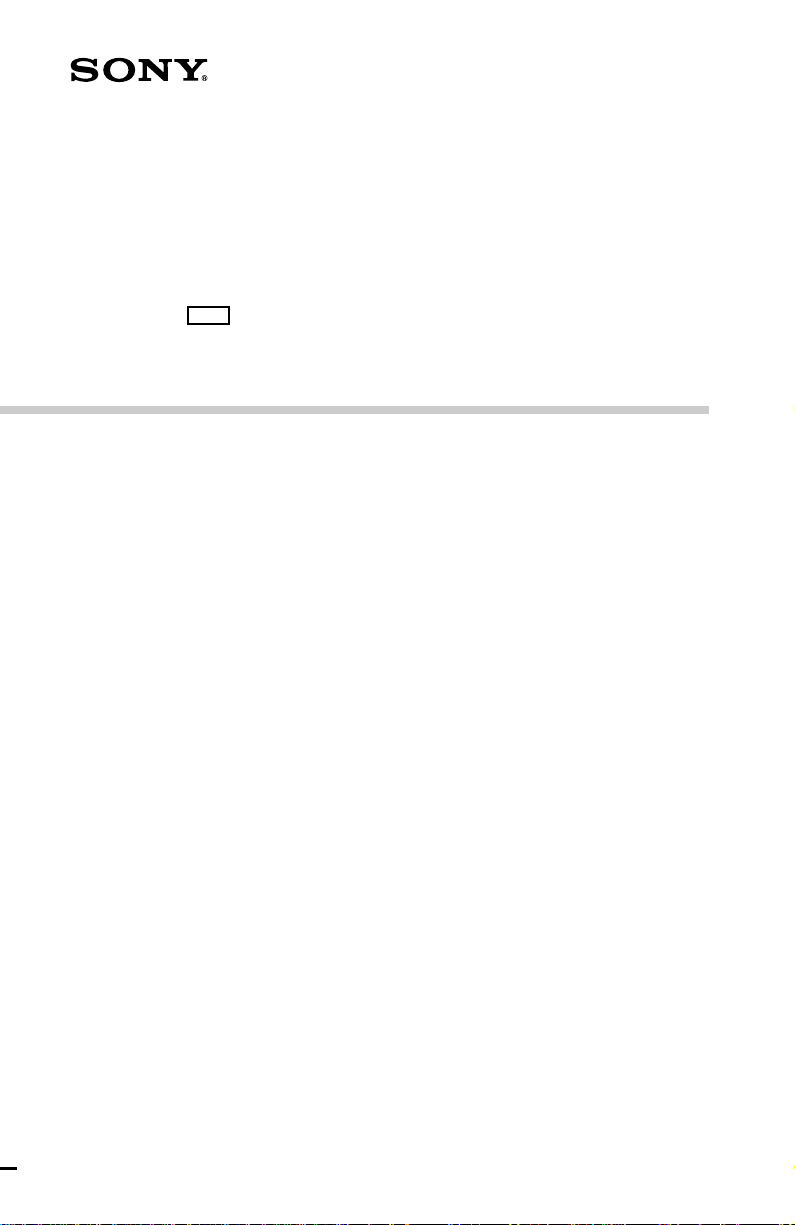
3-862-943-11(1)
DDU220E
–10
DVD-ROM Drive Unit
User’s Guide
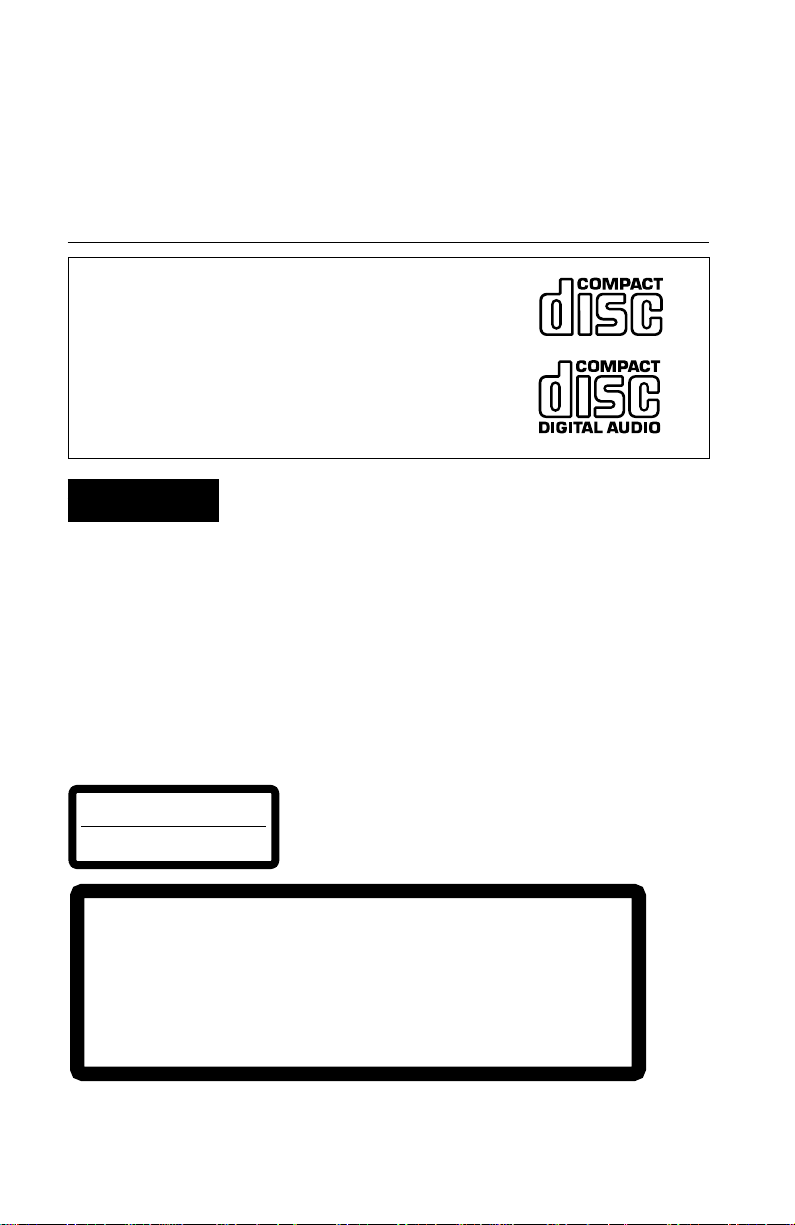
Owner’s Record
The model and serial numbers are located on the top side of the drive. Record these
numbers in the spaces provided below. Refer to them whenever you call upon your sales
representative regarding this product.
Model No. Serial No.
This unit uses CD-ROM discs with the following mark.
When you use this unit as an audio CD player, use compact
discs with the following mark.
WARNING
To prevent fire or shock hazard, do not expose the unit to rain or moisture.
To avoid electrical shock, do not open the cabinet. Refer servicing to qualified personnel
only.
CAUTION
As the laser beam in this DDU220E is harmful to the eyes, do not attempt to
disassemble the cabinet. Refer servicing to qualified personnel only.
The use of optical instruments with this product will increase eye hazard.
The use of controls or adjustments or performance of procedures other than those
specified herein may result in hazardous radiation.
CAUTION
LASER RADIATION WHEN OPEN.
DO NOT STARE INTO BEAM.
ATTENTION
RAYONNEMENT LASER EN CAS D'OUVERTURE.
NE PAS REGARDER DANS LE FAISCEAU.
CAUTION
VORSICHT
ADVARSEL
ADVARSEL
VARNING
VARO!
VISIBLE AND INVISIBLE LASER RADIATION WHEN OPEN.
DO NOT STARE INTO BEAM OR VIEW DIRECTLY WITH OPTICAL INSTRUMENTS.
SICHTBARE UND UNSICHTBARE LASERSTRAHLUNG, WENN ABDECKUNG GEÖFFNET.
NICHT IN DEN STRAHL BLICKEN AUCH NICHT MIT OPTISCHEN INSTRUMENTEN.
SYNLIG OG USYNLIG LASERSTRÅLING VED ÅBNING.
SE IKKE IND I STRÅLEN-HELLER IKKE MED INSTRUMENTER.
SYNLIG OG USYNLIG LASERSTRÅLING NÅR DEKSEL ÅPNES.
STIRR IKKE INN I STRÅLEN ELLER SE DIREKTE MED OPTISKE INSTRUMENTER.
SYNLIG OCH OSYNLIG LASERSTRÅLING NÄR DENNA DEL ÄR ÖPPNAD.
STRRA EJ IN I STRÅLEN OCH BETRAKTA EJ STRÅLEN MED OPTISKA INSTRUMENT.
AVATTAESSA OLET ALTTIINA NÄKYVÄÄ JA NÄKYMÄTÖN LASERSÄTEILYLLE.
ÄLÄ TUIJOTA SÄTEESEEN ÄLÄKÄ KATSO SITÄ OPTISEN LAITTEEN LÄPI.
4-993-474-01
This label is located on the drive unit’s internal chassis.
Dieses Etikett befinder sich auf dem inneren Chassis des
Laufwerkes.
This label is located on the top of the drive.
Dieser Aufkleber befindet sich an der Oberseite des Gehäuses.
2

INFORMATION
You are cautioned that any changes or modifications not expressly approved in this
manual could void your warranty covering this equipment.
Note: This equipment has been tested and found to comply with the limits for a Class B
digital device, pursuant to Part 15 of the FCC Rules. These limits are designed to
provide reasonable protection against harmful interference in a residential installation.
This equipment generates, uses, and can radiate radio frequency energy and, if not
installed and used in accordance with the instructions, may cause harmful interference to
radio communications. However, there is no guarantee that interference will not occur in
a particular installation. If this equipment does cause harmful interference to radio or
television reception, which can be determined by turning the equipment off and on, the
user is encouraged to try to correct the interference by one or more of the following
measures:
– Reorient or relocate the receiving antenna.
– Increase the separation between the equipment and receiver.
– Connect the equipment into an outlet on a circuit different from that to which the
receiver is connected.
– Consult the dealer or an experienced radio/TV technician for help.
This DVD-ROM Drive Unit is classified as a
CLASS 1
LASER PRODUCT
LASER KLASSE 1
PRODUKT
CLASS 1 LASER PRODUCT.
The CLASS 1 LASER PRODUCT label is located
on the top of the drive.
Bei diesem DVD-ROM-Laufwerk DDU220E
handelt es sich um ein Laser-Produkt der Klasse 1.
LUOKAN 1 LASERLAITE
KLASS 1 LASER APPARAT
Ein entsprechender Aufkleber mit der Beschriftung
LASER KLASSE 1 PRODUKT befindet sich auf
der Oberseite des Geräts.
Diese Ausrüstung erfüllt die Europäischen EMC-Bestimmungen für die Verwendung in
folgender/folgenden Umgebung(en):
• Wohngegenden
• Gewerbegebiete
• Leichtindustriegebiete
(Diese Ausrüstung erfüllt die Bestimmungen der Norm EN55022, Klasse B.)
3
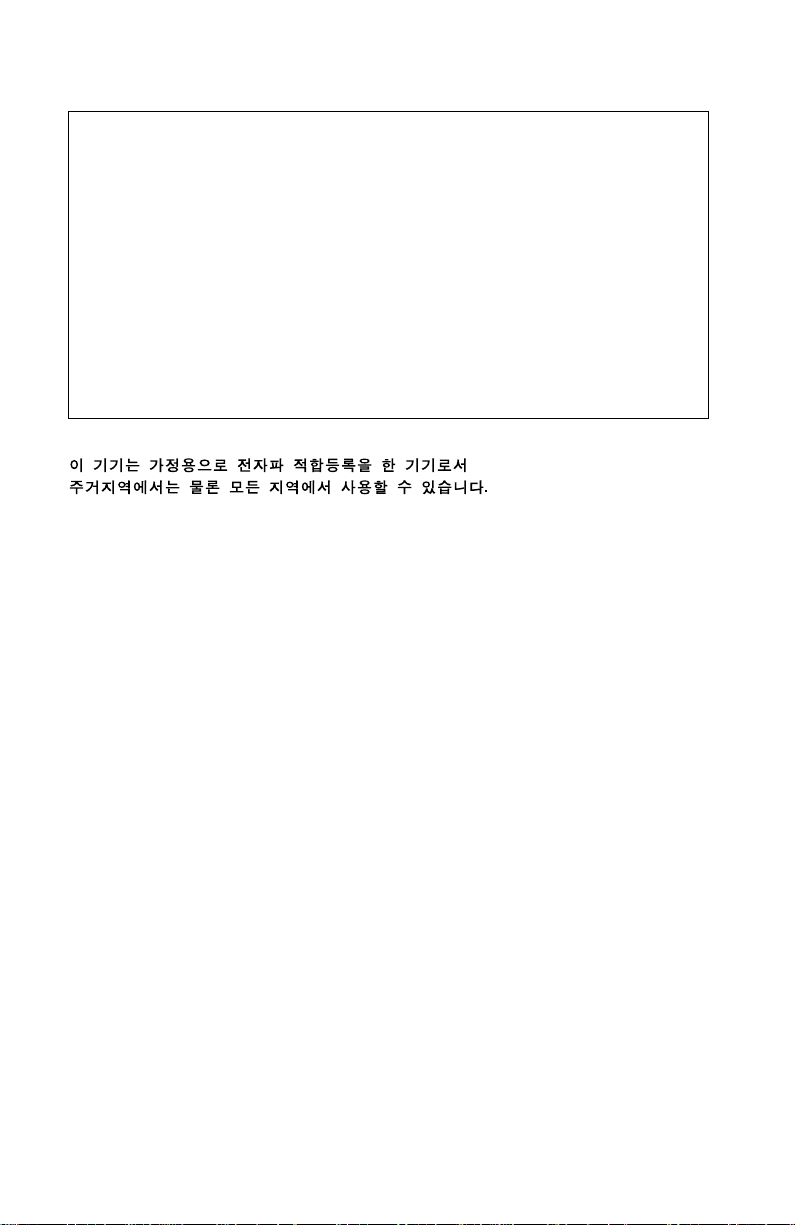
Declaration of Conformity
Trade Name: SONY
Model No.: DDU220E
Responsible Party: Sony Electronics Inc.
Address: 1 Sony Drive, Park Ridge, NJ. 07656 USA
Telephone No.: 201-930-6970
This device complies with Part 15 of the FCC Rules. Operation is subject to the
following two conditions:
(1) This device may not cause harmful interference, and
(2) This device must accept any interference received, including interference that may
cause undesired operation.
Trademarks
• MS-DOS and Windows95 are registered trademarks of Microsoft Corporation.
• Molex is a registered trademark of Molex, Inc.
• AMP is a registered trademark of AMP, Inc.
4
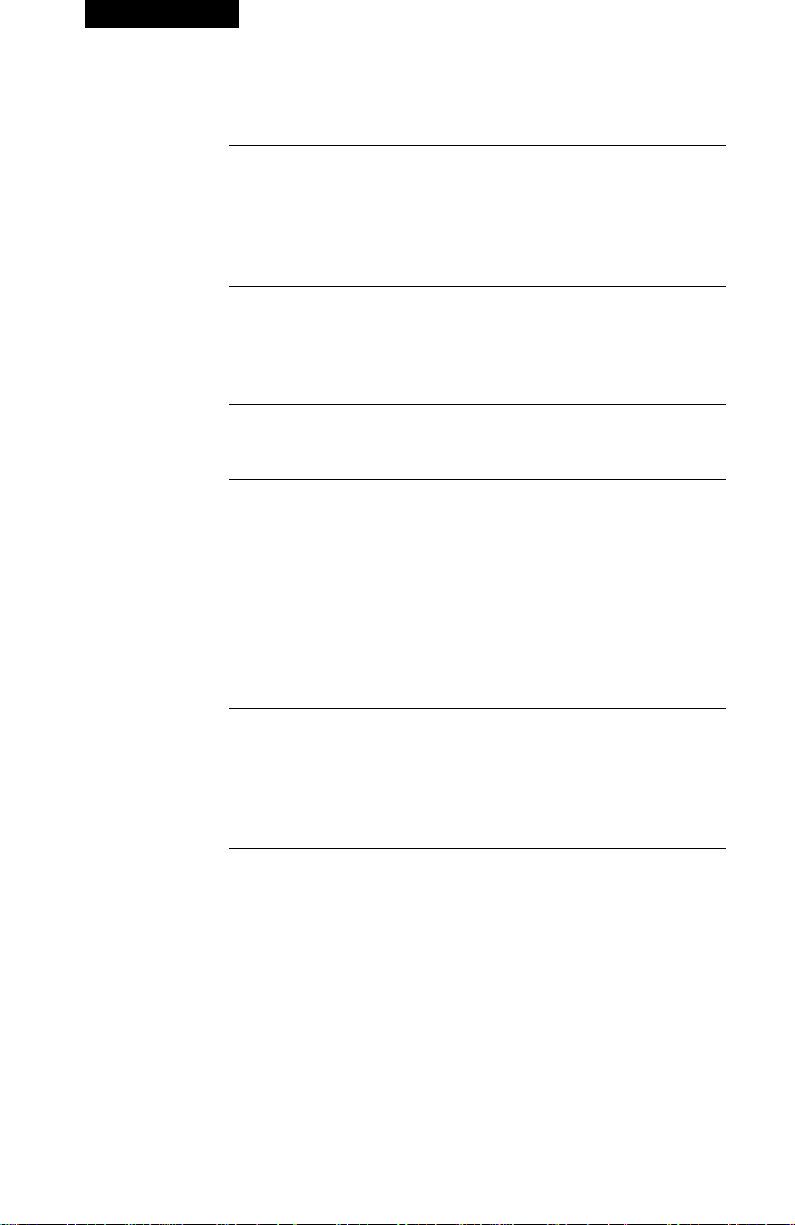
Contents
Introduction 6
Features.............................................................................................. 6
Software Requirement ........................................................................ 7
Example of System Setup .................................................................. 7
Location and Function of Parts and Controls 8
Front Panel ......................................................................................... 8
Rear Panel.......................................................................................... 9
Precautions 10
Installing the Drive Unit in Your Computer 11
Preparation ....................................................................................... 11
Setting the Jumpers.......................................................................... 12
Opening the Computer ..................................................................... 13
Preparing a Space for the Drive Unit ................................................ 14
Mounting the Drive Unit .................................................................... 15
Connecting the Drive Unit................................................................. 16
Reassembling the Computer ............................................................ 18
Operating the Drive Unit 19
Starting the Drive Unit ...................................................................... 19
Ejecting the Disc ............................................................................... 21
How to Use the Disc Locks............................................................... 22
Specifications 24
5

Introduction
Features
The DDU220E is an internal DVD-ROM (Digital Versatile Disc
Read-Only Memory) drive for PCs running under
Windows95(OSR2). It can also function as a CD-ROM (Compact
Disc Read-Only Memory) drive running at up to 32 times speed.
The DDU220E comes with the following features.
General
•5 1/4 inch half-height drive form factor.
• 512-kbyte buffer memory ATA-PI compliant (SFF-8090)
• Audio CD like drawer loading of a disc without using a caddy.
• Power loading and power eject of a disc. The disc can also be
ejected manually.
• Housed in an airtight frame casing.
Supported disc formats
• Read data from DVD-Video and DVD-ROM discs (1 or 2 layers)
• Read DVD-R discs
• Read data from CD-R and CD-RW discs
• Reads data from CD-ROM, CD-ROM XA, CD-I and CD-I Ready
format discs, and from CD-EXTRA discs.
• Reads data from CD-BRIDGE format discs including PHOTOCD.
• Reads standard CD-Digital Audio encoded discs.
• Video CD discs, CD TEXT discs
6
Performance
• The DDU220E supports 2-5× CAV, 1-2.5× CAV operations when
functioning as a DVD-ROM drive, or 4-10× CAV, 8-20× CAV,
10-24× CAV, 14-32× CAV CD-ROM drive. In either case, it also
supports real-time error correction.
• Fast access time ensuring reliable high-speed data access.
Audio
• Outputs 16-bit digital audio data over the ATA interface. (support
Audio Accurate)
• Equipped with audio line output and headphones jack for audio
CD playback.
Note:
The DDU220E is not equipped with an ADPCM audio circuitry
required to support CD-ROM XA and CD-I compatible audio
modes. In addition, the unit does not support the CD-I graphic
decoding function; it has to be provided by the system.
Introduction
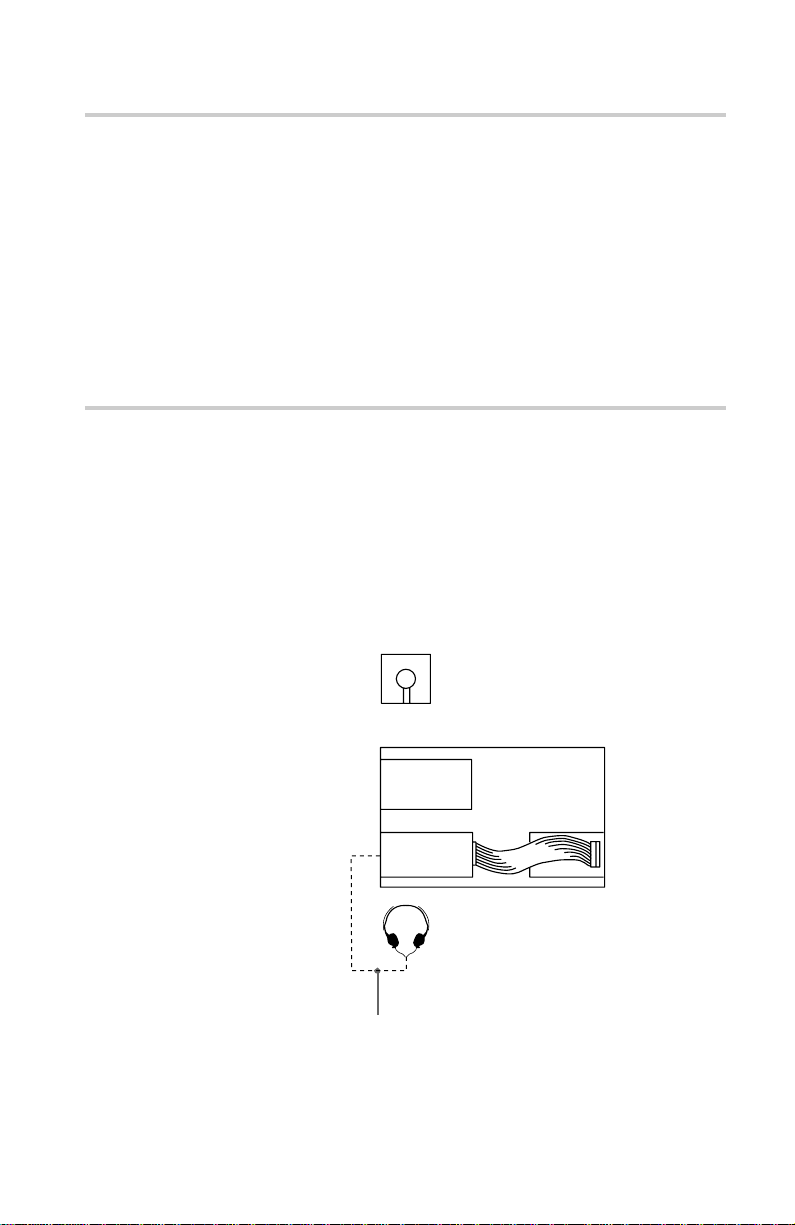
Software Requirement
Playback of DVD-Video discs requires a PC with Windows 95
OSR2, video playback software and appropriate hardware (MPEG2
card etc.). For further details, refer to the documentation that comes
with DVD-Video playback software.
To access data on DVD-ROM or CD-ROM discs, correct device
driver must be installed on your PC.
Different software may be required depending on the type and
format of data on the discs. Therefore, be sure to refer to the
documentation that comes with the discs.
Example of System Setup
To use the DVD-ROM drive unit, the following components are
required:
• PC running under Windows95 OSR2
• Floppy disk drive
• Software (Device driver, Utilities)
The following is an example of system setup.
Software
Floppy disk
drive
DVD-ROM
Drive
Audio cable
Host computer
IDE port
Introduction
7
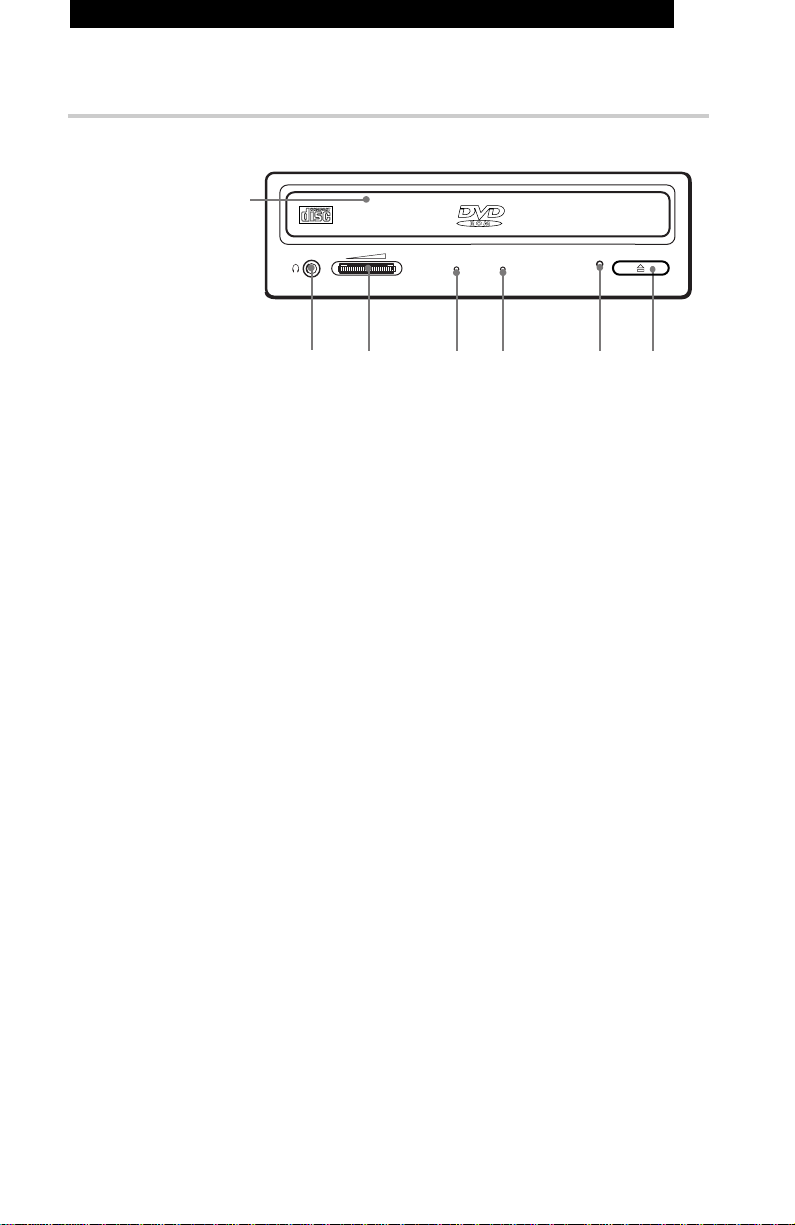
Location and Function of Parts and Controls
Front Panel
1
2
1Disc drawer
Loads a DVD-ROM or CD-ROM disc.
2Headphones jack
Accepts a stereo headphones set. Analog audio signals are
output.
3V olume contr ol
Controls the volume level of sound output from the headphones
jack 2.
4DVD indicator
This green indicator light or goes off to indicate one of the
following unit conditions.
• Steady lit: DVD-ROM disc is loaded
• Off: CD-ROM disc is loaded
5Busy indicator
This amber indicator lights or flashes to indicate one of the
following unit conditions.
• Steady lit:TOC (table of contents) read, seek data read, or
audio playback in progress.
• Flashing: Drawer in motion.
5
43
6
7
6Emergenc y eject hole
Used to open the disc drawer manually when neither the eject
button 7 nor a software command works. Insert a pointed
object, such as a paper clip, into this hole and push.
7Eject b utton
Opens and closes the disc drawer.
Location and Function of Parts and Controls
8
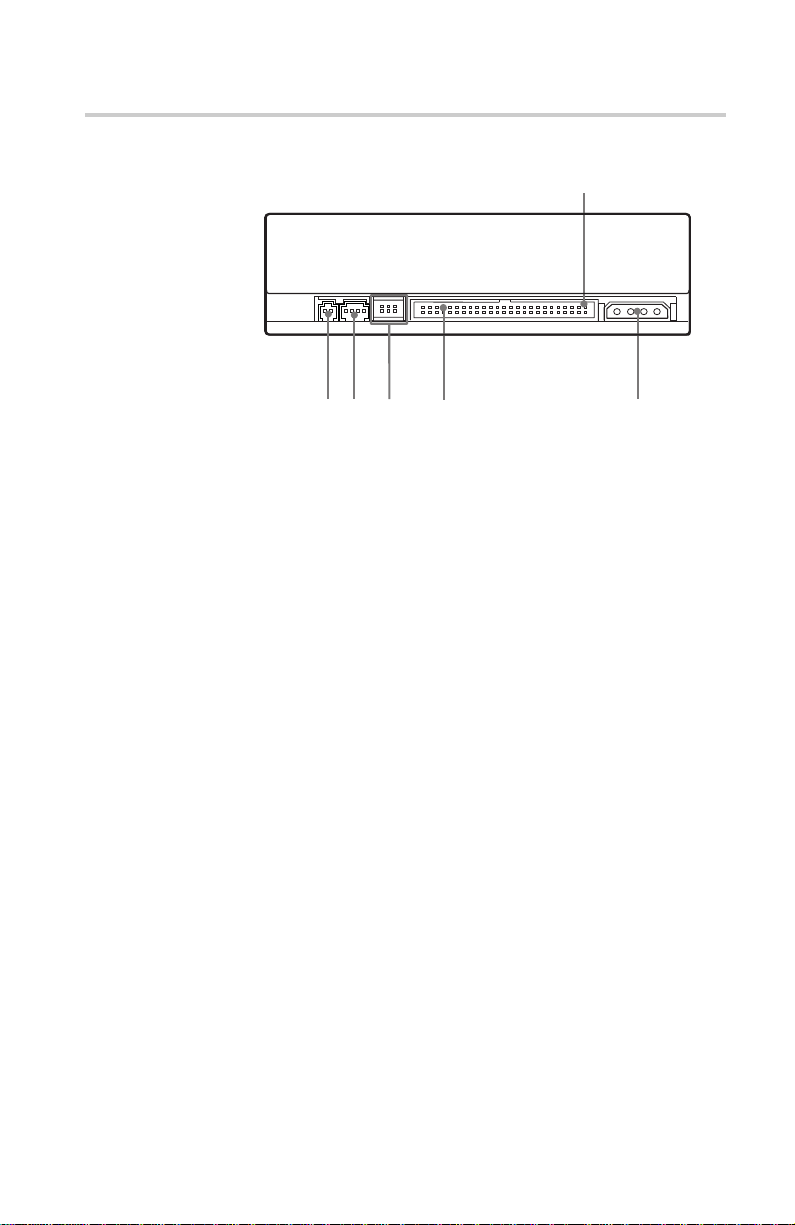
Rear Panel
Pin 1
123
1Unused
2 ANALOG A UDIO connector
Outputs analog audio signals.
3Configuration J umper s
See page 12 for details.
4INTERFACE CONNECTOR (IDE b us)
Connect to IDE port of the host computer using a connecting
cable.
5DC INPUT (power-in) connector
Connect to the power supply of the host computer.
45
Location and Function of Parts and Controls
9
