Sony Cyber-shot U DSC-U30 Operating Instructions Manual
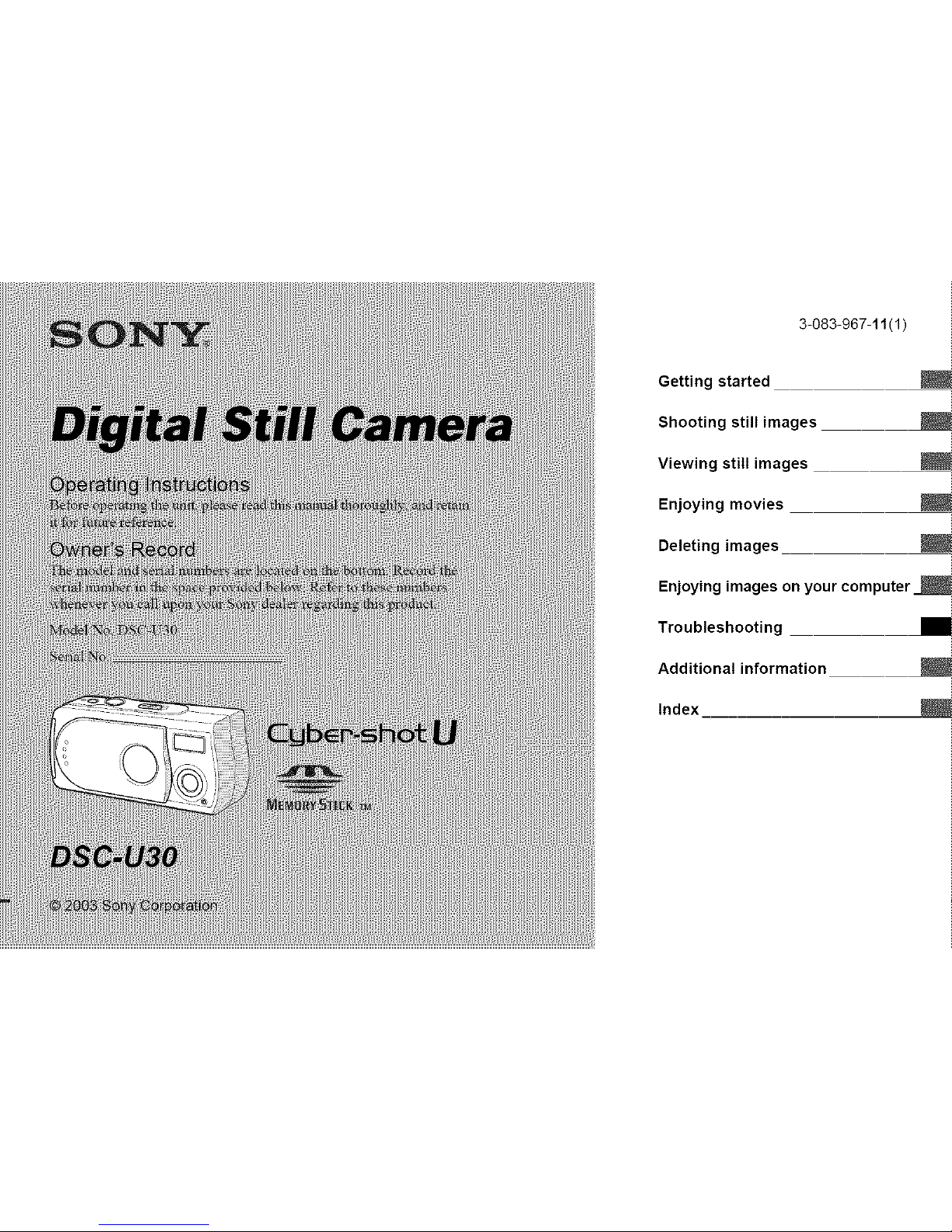
3-083-967-11(1)
Getting started
Shooting still images
Viewing still images
Enjoying movies
Deleting images
Enjoying images onyour computer _
Troubleshooting
Additional information
Index

To prevent fire or shock hazard, do
not expose the unit to rain or
moisture.
This symbol is intended to
ale_t the user to the p_esence
of tminsulated "dangerous
voltage" within tile pro&lct's
enclosure that may be of
sufficient magnitude to
constitute a risk of electlic
shock to persons.
This symbol is intended to
ale*t the user to the p_esence
of important operating and
maintenance (sez_,icing)
instructions in the literature
accompanying the appliance
If you have any questions about this product,
you may call:
Sony Custome_ Information Smvices Center
1-800-222-SONY (7669)
The nmnber below is tbr the FCC related
tnattel s only.
Regulatory Information
Declaration of Conformity
Trade Name: SONY
Model No.: DSC-U30
Responsible Pa*D,:SoW Elect*onics Inc
Address: 680 Kinderkamack
Road, Oradell, NJ 07649
U.S.A.
Telephone No.: 201-930-6972
This device complies with Part 15of the
FCC Rules. Operation is subject to the
following two conditions: (1) This device
may not cause harmfifl interference, and
(2) this device nmst accept any interference
received, including interthrence that may
cruise undesired operation.
CAUTION
You me cautioned that any changes oz
modifications not expressly approved in this
manual could void your authority to operate
this equipment.
Note:
This eqtfipment has been tested and tbund to
comply with the limits for a Class B digital
device, pursuant to Part 15 of the FCC Rules.
These limits are designed to provide
reasonable protection against harmfifl
interference in a residential installation. This
equipment generates, uses, and can radiate
radio fiequency energy and, if not installed
and used in accordance with the instructions,
may canse harmfifl interfmence to radio
COlllllltlllicatioils. However, there is no
guarantee that interference will not occm in a
particular installation If this equipment does
cause harmfid interihrence to radio or
television reception, which can be determined
by turning the equipment off and on, the user
is encoreaged to t_y to correct the intert)rence
by one or more of the following measures:
Reorient or relocate the receiving
antenna.
Increase the separation between the
equipment and receiver.
Connect the equipment into an outlet on a
circuit different from that to which the
receiver is connected.
Consult the dealer or an experienced
radioiTV technician for help.
The supplied interface cable must be used
with the equipment in order to comply with
the limits for a digital device ptn-suant to
Subpa*t B of Pa*t 15 of FCC Rules.
2
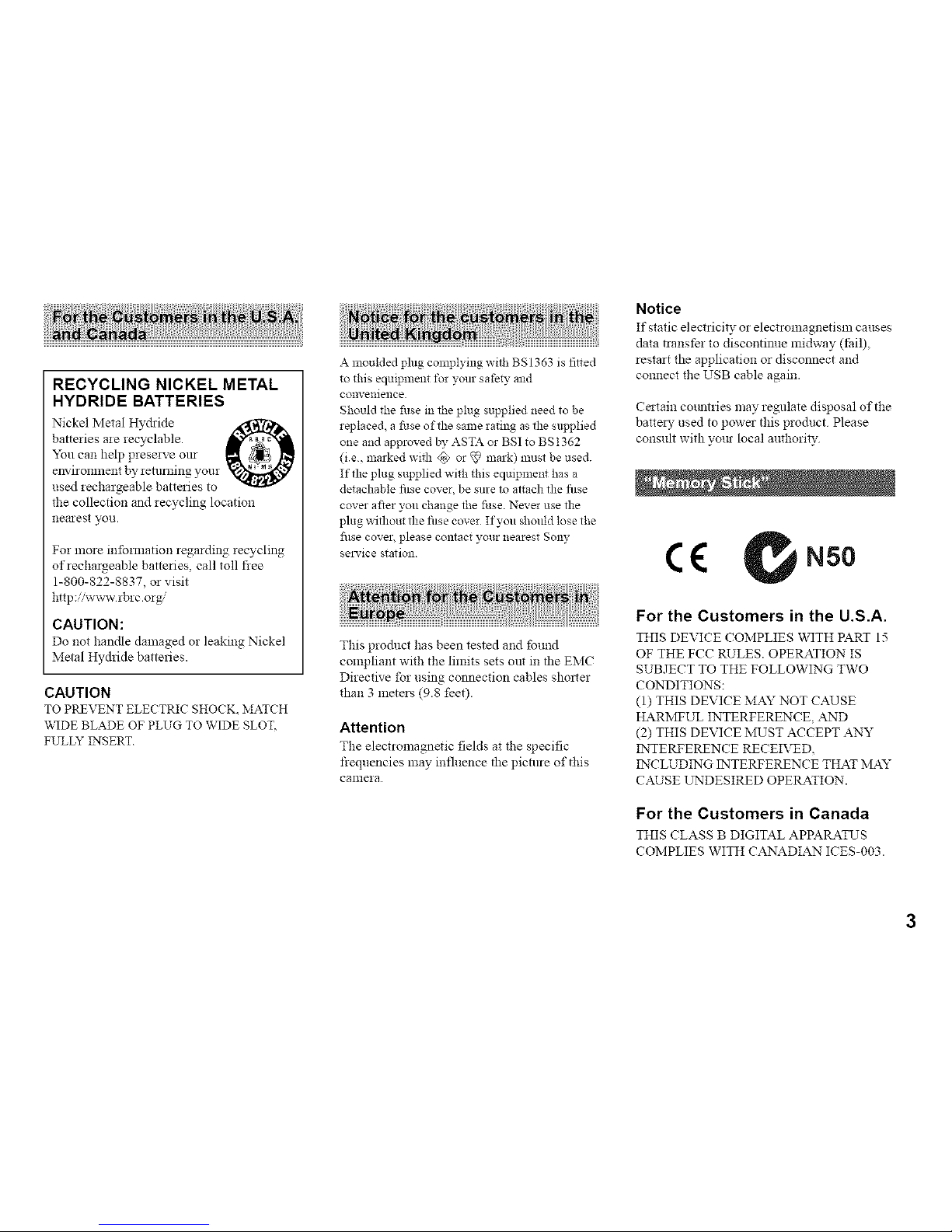
RECYCLING NICKEL METAL
HYDRIDE BATTERIES
Nickel Metal Hy&ide
batteries are recyclable.
environnlent by relm_lin_
used rechargeable batteries to
the collection and recycling location
nearest you.
For more information regarding recycling
ofrechargeable batteries, call toll free
1-800-822-8837, or visit
http:iiwww rbrc.orgl
CAUTION:
Do not handle damaged o! leaking Nickel
Metal Hy&ide batteries.
CAUTION
TO PREVENT ELE(TRIC SHO(K. MAT(H
_rlDE BLADE OF PLUG TO WIDE SLOT,
FULLY INSERT
A moulded phtg complying with BS1363 is fitted
to this equipment for your safe R, and
convenience
Should the fuse in tt_e plug supplied need to be
replaced, a fuse of tim same rating as the supplied
one and approved by, ASTA or BSI to BS1362
(ie, marked with @ or _) mark) must be used.
If the plug supplied with this equipment has a
detachable fitse cover, be sure to attach rite fitse
cover after you change fl_e fuse Never use the
plug without tlle fitse cover If you should lose the
f/tse cover, please contact your nearest Sony
sel_-ice station
This product has been tested and found
compliant with the limits sets out in the EMC
Directive for using connection cables sho_ter
than 3 meters (9.8 feet).
Attention
The electromagnetic fields at the specific
frequencies may influence the picialre of this
camera.
Notice
It'static electricity or electromagnetism causes
data transfer to discontinue midway (tail),
restart the application or disconnect and
connect the USB cable again.
Cmtain countries may regulate disposal of the
battm T used to power this pro&ict Please
consult with yore local authority
N50
For the Customers in the U.S.A.
THIS DEVICE COMPLIES WITH PART 15
OF THE FCC RULES. OPEP_a.TIONIS
SUBJECT TO THE FOLLOWING TWO
CONDITIONS:
(1) THIS DEVICE MAY NOT CAUSE
HARNIFUL INTERFERENCE, AND
(2) THIS DEVICE MUST ACCEPT ANY
INTERFERENCE RECEIVED
INCLUDING INTERFERENCE THATMAY
CAUSE UNDESIRED OPEt_a_TION.
For the Customers in Canada
THIS CLASS B DIGITAL APPARATUS
COMPLIES WITH CANADIAN ICES-003.
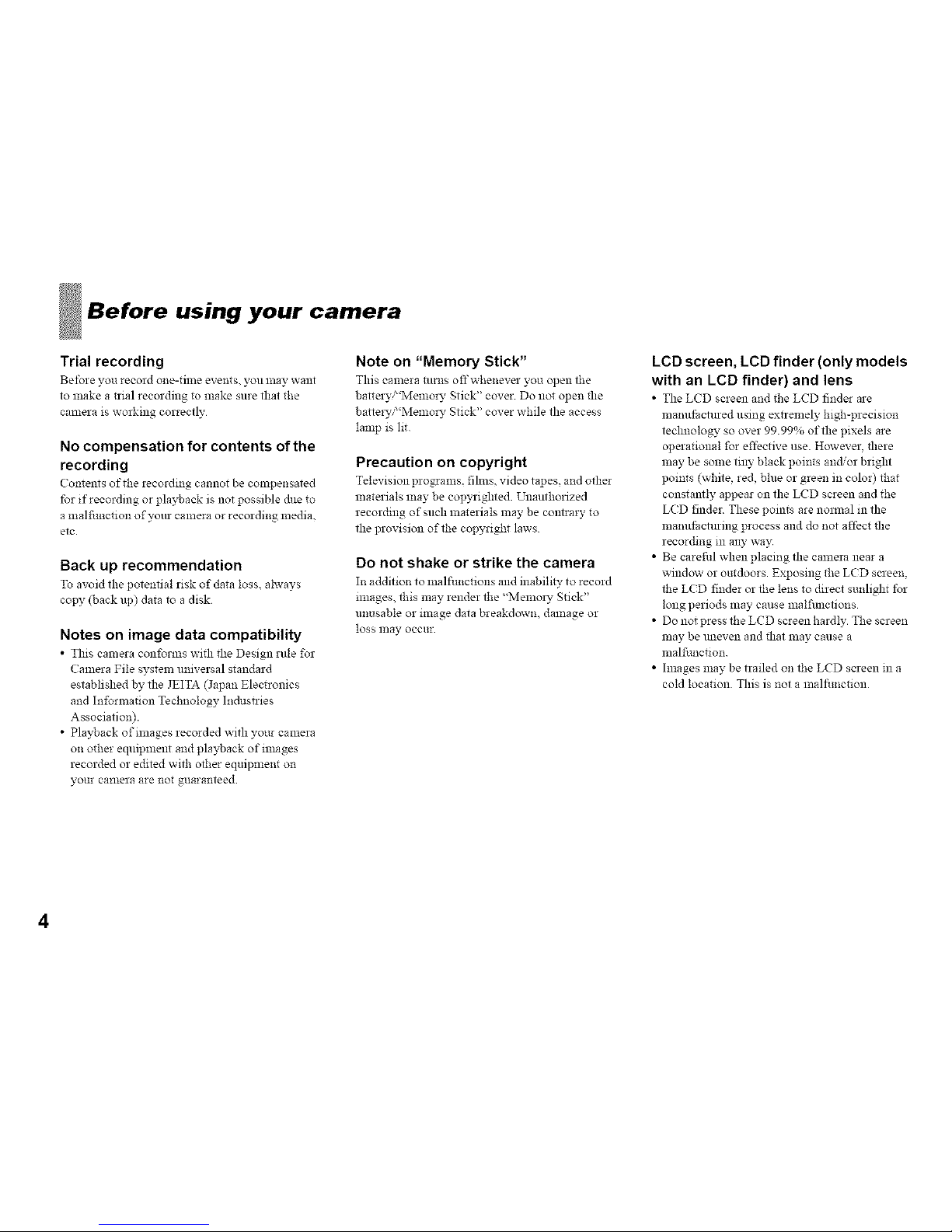
Before using your camera
Trial recording
Before yoll record one-tinle events, yo/i 1118}' want
to make a trial Iecordmg to make sine that tile
camera is working correctly
No compensation for contents of the
recording
Contents of the recording cannot be compensated
for if recording or playback is not possible due to
a real fimction of your camera or recording media.
etc
Back up recommendation
To avoid the potential risk of data loss. ahvays
copy (back up) data to a disk
Notes on image data compatibility
• This camera confornls with the Design rule for
Camera File system mliversal standard
established by the JEITA (Japan Electronics
and Information Technology Industries
Association).
• Playback of images recorded with your camera
oil other equipment and playback of ilnages
recorded or edited witb other equipment on
your camera are not guaranteed
Note on "Memory Stick"
This calnera turns off whenever you open tbe
battery/"Memory Stick" cover. Do not open the
batte_T:"Memory Stick" cover while the access
lamp is lit
Precaution on copyright
Television programs films, video tapes and otheI
materials lnay be copyrighted Unauthorized
recording of such materials niay be contrary to
die provision oftbe copyright laws
Do not shake or strike the camera
In addition to malfunctions and inabilib_ to Iecord
images, tbis may render the "Memol T Stick"
unusable or image data breakdown, damage or
loss nlay occur
LeD screen, LCD finder (only models
with an LCD finder) and lens
• Tile LCD screen and the LCD findeI are
manuf'actured using extrelnely high-precision
technology so over 9999% of the pixels are
operational for effective use. However, there
lnay be SOlne tiW black points an&or bright
points (white, red, blue or green in color) tbat
constantly appear on the LCD screen and the
LCD finder These points are nomlal in the
manuf'acmring process and do not affect the
recording m aW wa>
• Be careful when placing tile camera near a
window or outdoors. Exposing the LCD screen,
tbe LCD finder or tbe lens to direct sunlight for
long periods may cause malfimefions
• Do not press the LCD screen hardly The screen
lnay be uneven and that lnay cause a
lnalfimetion
• Images may be trailed oil tbe LCD screen in a
cold location This is not a lnalfimction
4
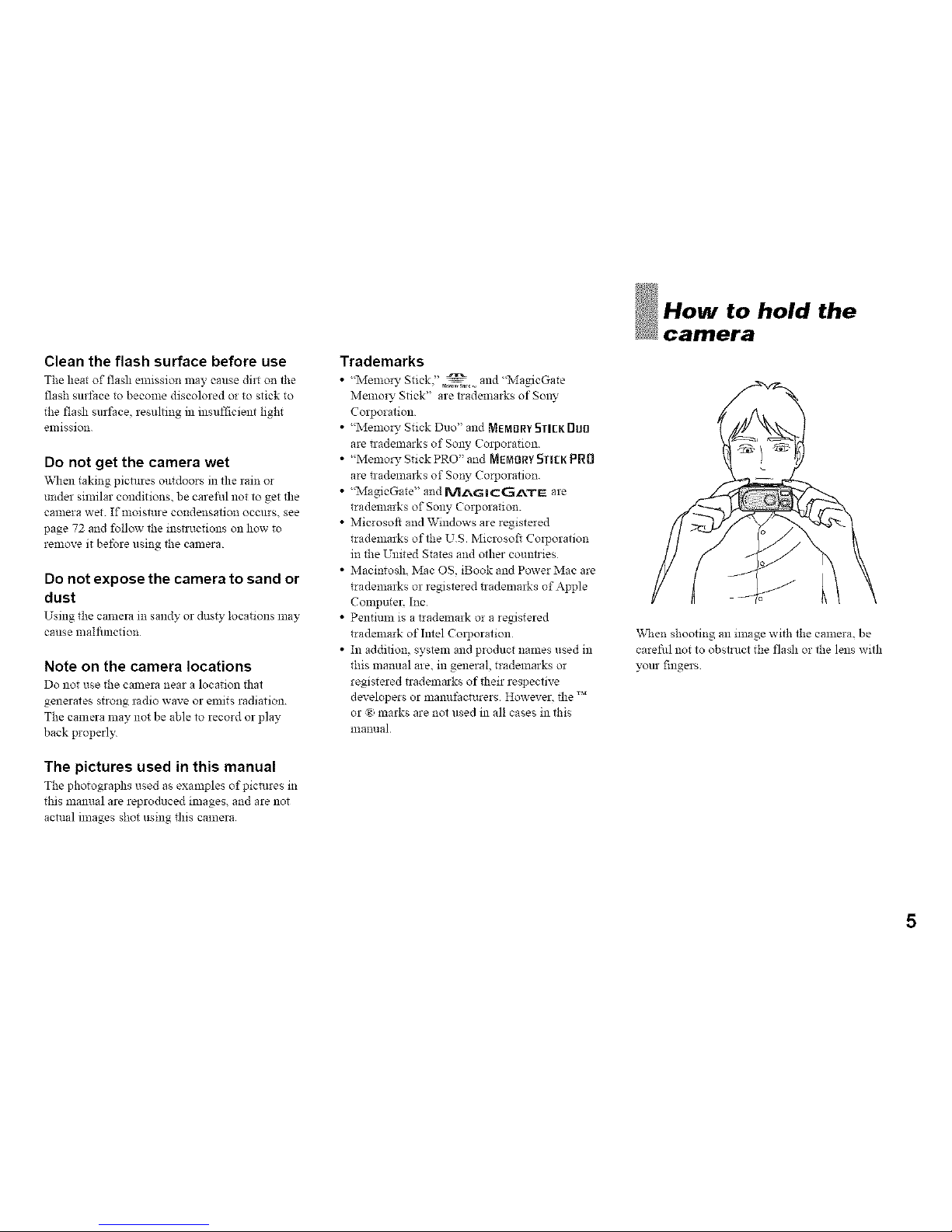
Clean the flash surface before use
T_ heat of flash emission may causedirt on _e
flash sin-face to become discolored 02 to stick to
the flash surface, resulting in insufficient light
enllssion,
Do not get the camera wet
_\rhen taking pictures outdooIg ill tile lain oI
under similar conditions, be careful not to get the
calnera wet. If moisture condensation occurs, see
page 72 and %llow tl_einstlx_ctions oll how to
remove it be%re using file camera
Do not expose the camera to sand or
dust
Using the calnera in sandy or dusty locafions may
causem_,ltSmct%_.
Note on the camera locations
Do not tlse the calllexa near a locatioll that
generates stlong radio wave or emits radiation
The camera nlay not be able to record or play
back p_opedy
The pictures used in this manual
The photographs _sed a_ examples of pictures m
this manual are reproduced images, alld are not
actual images shot using this camera,
Trademarks
• '%Iemory Stick" _., _ and "MagicGate
Memory Stick" are tIademarks of Sony
Corporation
• "Memory Stick Duo" and MEM[IR¥5TIEK 0UI]
are trademarks of Sony (o13Joration
• "Memory Stick PRO" and [ItEMllRY51g:K PR[}
are trademarks of Sony CotlJorafion
• "MagicGate" and M_GICIG_TE are
tradelnarks of Solly (orpolation.
• Microsoft and Windows are registered
trademarks of the US. Micxosoft Corp_xation
in the United States and other countries
• Macintosh. Mac OS, iBook and Power Mac are
tradema_k_ _ _egi_t_red trademarks of Apple
Computer. hlc
• Pentmln is a tradelnmk or a registered
trademark of Intel Coll2oratmn
• In addition, system and product names used m
this nlailual are. in general, trademarks or
registered trademarks of their respective
developers or manufacturers. However, tile "_
or ® marks are not used in all cases in this
nlanual
How to hold the
camera
"_en shooting an mlage with tt_e calnera, be
carefifl not to obstnmt the flash or the lens with
your fingers
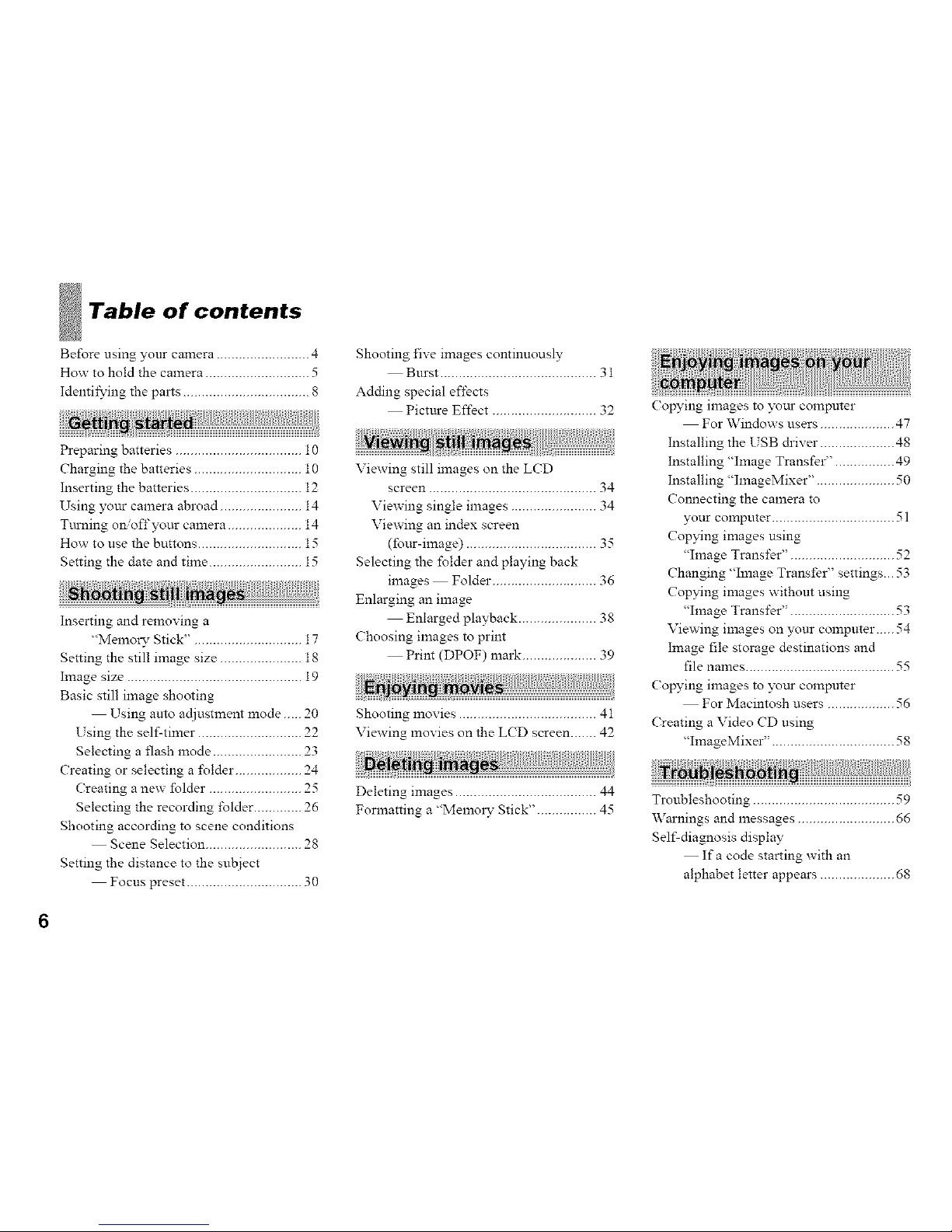
Table of contents
Before using your camera ......................... 4
How to hold the camera ............................ 5
Identi_'ing the palts .................................. 8
Preparing batteries .................................. 10
Charging the batteries ............................. 10
Inserting the batteries .............................. 12
Using yottr camera abroad ...................... 14
Ttu-ning or_offyour camera .................... 14
How to use the buttons ............................ 15
Setting the date and time ......................... 15
Inserting and removing a
"Memory_ Stick". ............................ 17
getting the still image size ...................... 18
Image size ............................................... 19
Basic still image shooting
Using auto adiustlnent mode ..... 20
Using the self-timer ............................ 22
Selecting a flash mode ........................ 23
Creating or selecting a folder .................. 24
Creating a new folder ......................... 25
Selecting the recording folder ............. 26
Shooting according to scene conditions
Scene Selection .......................... 28
Setting the distance to the subject
Focus preset ............................... 30
Shooting five images continuously
Burst .......................................... 31
Adding special effects
Picture Effect ............................ 32
Viewing still images on the LCD
screen ............................................. 34
Viewing single images ....................... 34
Viewing an index screen
(four-ilnage) ................................... 35
Selecting the folder and playing back
images Folder ............................ 36
Enlarging an image
Enlarged playback ..................... 38
Choosing images to print
Print (DPOF) mark .................... 39
Shooting movies ..................................... 41
Viewing movies on the L(D screen ....... 42
Deleting images ...................................... 44
Formatting a "Memoly Stick". ............... 45
Copying images to yore- COlnputer
For Windows users .................... 47
Installing the USB driver .................... 48
Installing "hnage Transfer". ............... 49
Installing "hnageMixer". .................... 50
Connecting the camera to
your computer ................................. 51
Copying images using
"Image Transfer". ........................... 52
Changing "hnage Transfer" settings... 53
Copying images without using
"Image Transfer". ........................... 53
Viewing images on your computer..... 54
Image file storage destinations and
file names ........................................ 55
Copying images to your COlnputer
For Macintosh users .................. 56
Creating a Video CD using
"ImageMixer". ................................ 58
Troubleshooting ...................................... 59
Warnings and messages .......................... 66
Self-diagnosis display
Ifa code starting with an
alphabet letter appears .................... 68

Menuitems..............................................69
Precautions .............................................. 72
On "Memo_" Stick". ............................... 74
On Nickel-Metal Hydride batteries ......... 75
On the batter?- charger ............................. 76
Specifications .......................................... 77
LCD screen displays ............................... 78
Index ........................................................ 80
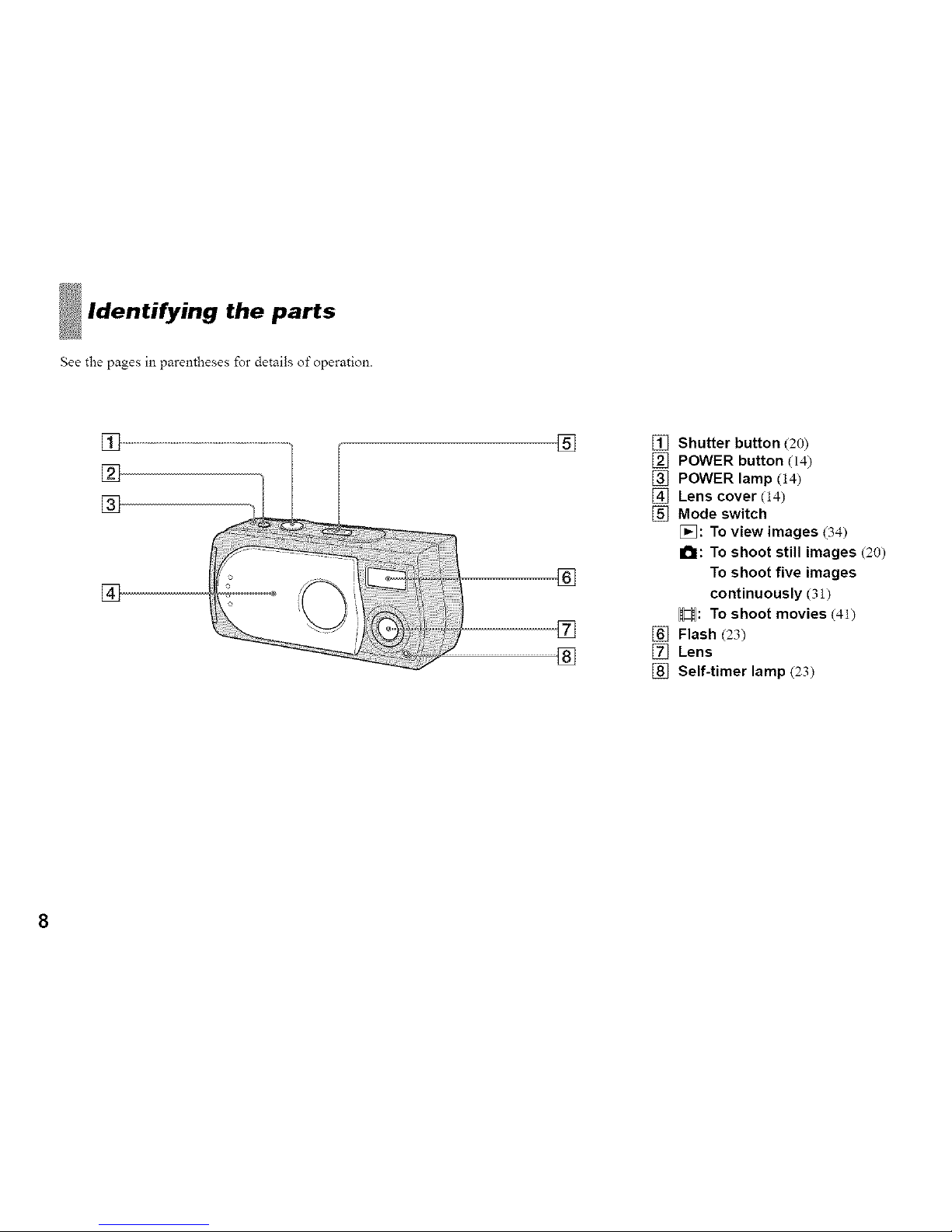
Identifying the parts
See the pages in parentheses for details of operation.
®
®
®
[] Shutter button (20)
[] POWER button (14)
[] POWER lamp (14)
[] Lens cover (14)
[] Mode switch
[J_: To view images (34)
I_: To shoot still images (20)
To shoot five images
continuously (31)
H: To shoot movies (41)
[] Flash (23)
[] Lens
[] Self-timer lamp (23)
8
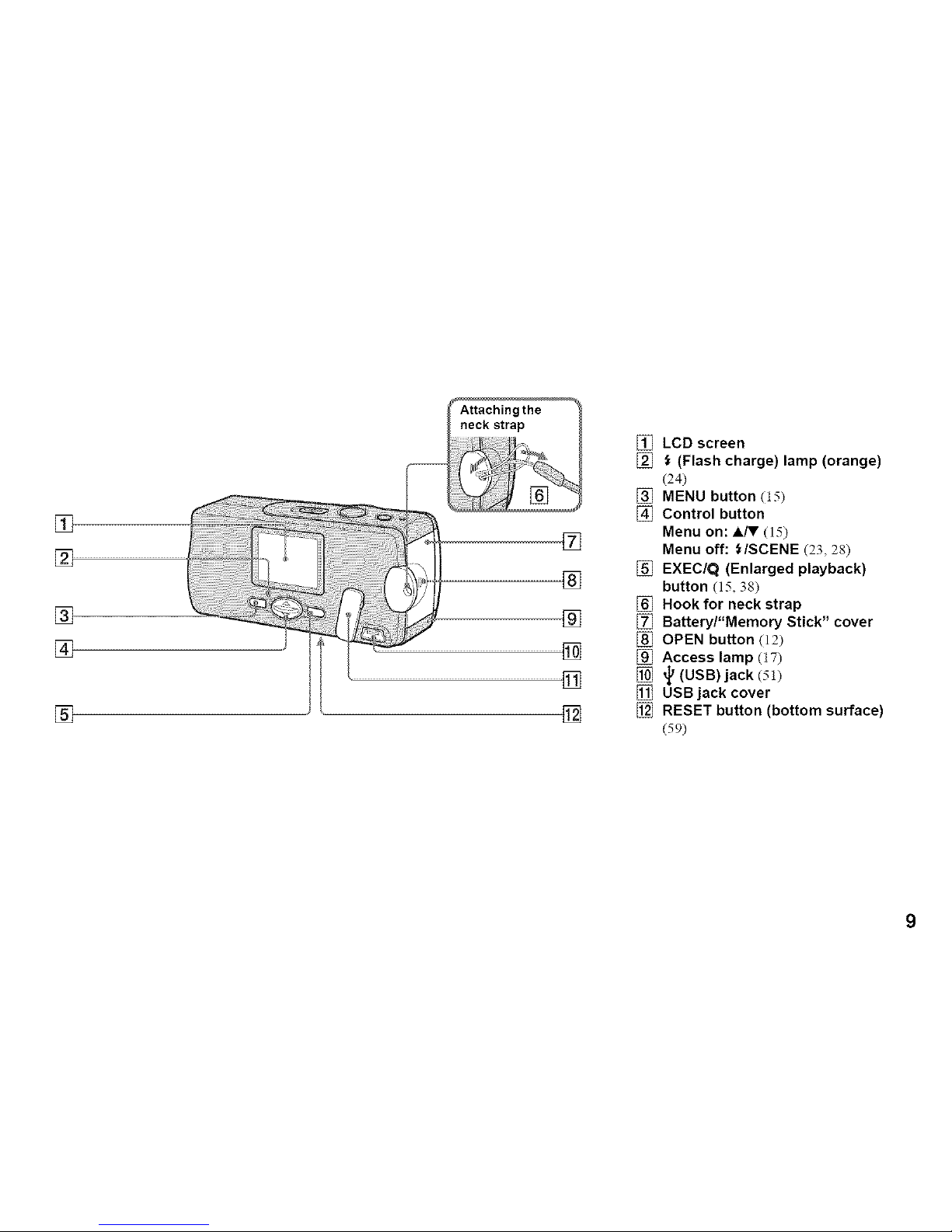
[]
[] i!ii!ii!ii!ii!ii!iiiiiiiiiii,i_iii_i_il-__
[]
[] J
[]
[]
[]
[]
[]
[] LCD screen
[] $ (Flash charge) lamp (orange)
(24)
[] MENU button (15)
[] Control button
Menu on: A/T (15)
Menu off: S/SCENE (23 28)
[] EXEC/Q (Enlarged playback)
button (15, 38)
[] Hook for neck strap
[] Battery/"Memory Stick" cover
[] OPEN button (12)
[] Access lamp (17)
[] _ (USB) jack (51)
[] USB jack cover
[] RESET button (bottom surface)
(59)
9
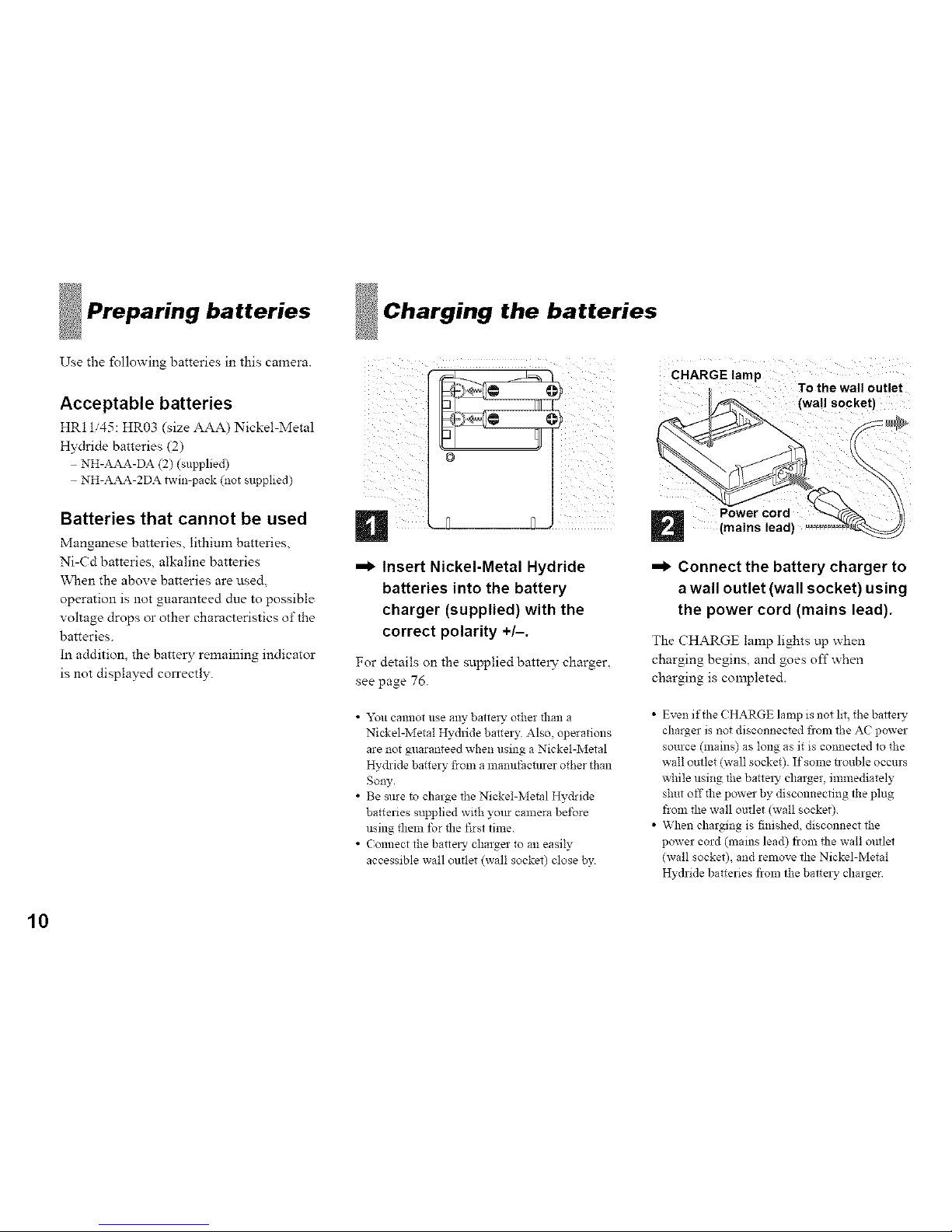
Preparing batteries
Use the following batteries in this camera
Acceptable batteries
HRI 145:HR03 (size AAA) Nickel-Metal
Hydride batteries (2)
NH-AAA-DA (2) (supplied)
NH-AAA-2DA twin-pack (not supplied)
Batteries that cannot be used
Manganese batteries, lithium batteries.
Ni-Cd batteries, alkaline batteries
\\then the above batteries are used,
operation is not guaranteed due to possible
voltage drops or other characteristics of the
batteries
In addition, the battel 3" remaining indicator
is not displayed correctly
Charging the batteries
--I_ Insert Nickel-Metal Hydride
batteries into the battery
charger (supplied) with the
correct polarity +1-.
For details on the supplied battel_- charger
see page 76
• You cannot use any batte_3_ other than a
Nickel-Metal Hydride battery Also, operations
are not guaranteed when using a Nickel-Metal
Hydride battery f_om a lnanufacrurer other than
Sony
• Be sure to charge the Nickel-Metal Hydride
batteries supplied with your camera before
using theln for the first time,
• Conuect tile bakery charger to an easily
accessible wall outlet (wall socket) close by
CHARGE lamp
To the wall outlet
I_ (wa!l socket)
Power cord
_=_ : (mains lead)
=1_ Connect the battery charger to
a wall outlet (wall socket) using
the power cord (mains lead).
The CHARGE lamp lights up when
charging begins, and goes off _hen
charging is completed
• E_'e_ if the CHARGE lamp isnot ht, the batter?'
charger is not disconnected froln the AC power
source (mains) as long as it is connected to the
wall outlet (wall socket) If some trouble occurs
while/_sing the bat_e_>' cha_ge_', immediately
shut offthe power by disconnecting the plug
fiom the wall outlet (wall socket)
• When charging is finished, disconnect the
power cord (mains lead) from Ne wall outlet
(wall socket), and remove the Nickel-Metal
Hydride batteries fiOln the battery charger
10

Charging time
NickeI-Metal Hydride
_SulJphed Appmx 6 hours
This represents the time reqmred to charge
fu!ly depleted Nlckel-IVietal Hydride
batteries using the supplied battery charger
IIl an environment where the ambient
temperature :s 25°C (77°F).
• I_ takes abom s1x hollyS to completely charge
the batteries. The CHARGE lamp may remain
ht longer than six holu-s, bu_ this is not a
malfmlctinn.
• If you use the BC-CSQ2 battery thaigel
supplied with the ST_A_MINA"Super Qmck
charge" kit (not supplied) tile batteries will
charge l_ostel".
Charging time for Size AAA Nickel-Metal
Hydride battenes
2 batte:ies: Approx. 1 honr 25 manures
4 batteries: Approx. 2 hom-s 50 minutes
Notes on the Nickel-Metal • Do :lot peel offthe externuI seals or damage the
Hydride batteries batteries. Never use batteries from which the
seals have been parhally or completely
• If the poles of the Nickel-Mmal Hych-Ide :emoved. or batteries that have been spht m ally
batteries are dLrty the battenes may not charge way. These may cause leakage, exploszon, o=
properly. Occaslonally cleml the poles of the heat-up of the battery, and personal scald ol
batteries and the te:minals of the charger by lnj_try :nay be caused. These may cause a
wiping them with a dry cloth malfimcdon of the bar:cry charger
• Always use the supphed case when U'anspomng
the Nickel-Metal Hydride batteries. If the
positive and negative tel-lmnals come into
conmc: with metalhc material and are shorted
the batteries c bum overheat ol catch fire.
• At the time of prochase, or when the
Nickel-Metal Hydride battenes have not bee::
used for a long thne, they may not fitlly charge.
Tins :s b-pical oftlfis _ype of battery, and is :!or
a malfmlction. If this happens, repeatedly using
up the batteries tiflly; and then charging them.
should col:eel the p:obleln.
• Eve:: when Nickel-Metal Hydride batteries are
not being used they lose their charge namrall}
over rime IT:s reconmlended thai you rechmge
tile batteries just before using them.
• If you lecharge Nickel-Metal Hydride batteries
before fillly using up tile existing charge, the
low battery vcallllng :nay be displayed sooner
than expected. Tins :s called the "memory
effect/'* If this problem oecms, chargms the
batteries only after using up the existing charge
will coIiecl 1i.
The -memory effect" the alma:on m winch
the capaclt 3 of the banery is temporarily
lowe:ed
o.
11
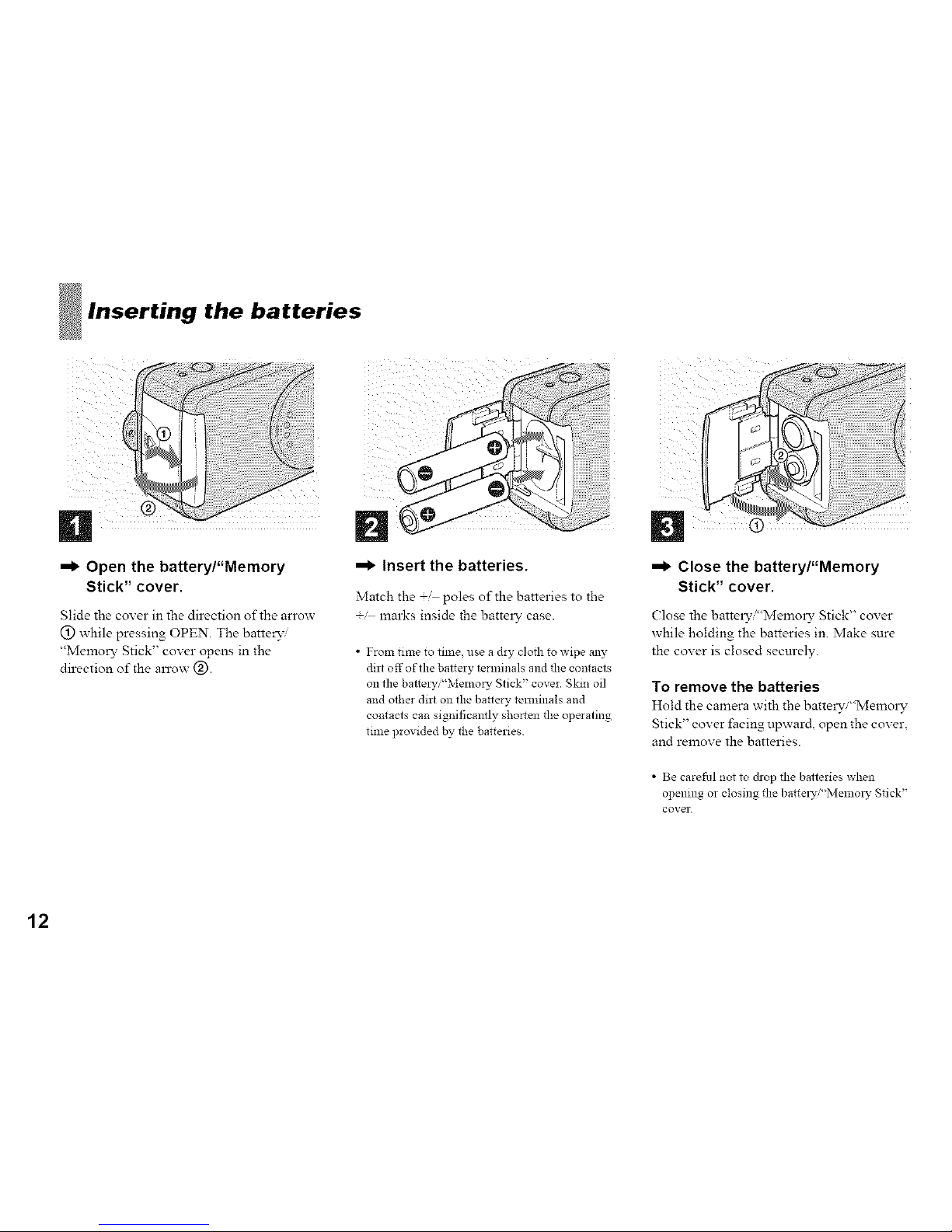
Inserting the batteries
m ' E!
=1_ Open the battery/"Memory
Stick" cover.
Slide the cover in the direction of the arrow
(_) x_hile pressing OPEN. The batte W
"Memo_: Stick" cover opens in the
direction of the alxow @.
=1_ Insert the batteries.
Match the ÷ poles of the batteries to the
+_ marks inside the batte D' case.
• From time to time. use a dry cloth to wipe any
dirt offofthe battery terminals and the contacts
on the batte134"Memo_ )' Stick" cover. Skin oil
and other dirt on the battery temfinals and
contacts can significantly shorten tlle operating
tune provided by the batteries
=1_ Close the battery/"Memory
Stick" cover.
Close the battex_i"Memo]_ Stick" cover
while holding the batteries in. Make sure
the cover is closed securely.
To remove the batteries
Hold the camera with the battery,"Memcn 3,
Stick" cover facing upward, open the cover,
and ]emove the batteries.
• Be careful not to drop the batteries when
opening or closing the battelT_"Memol 3, Stick"
cover
12
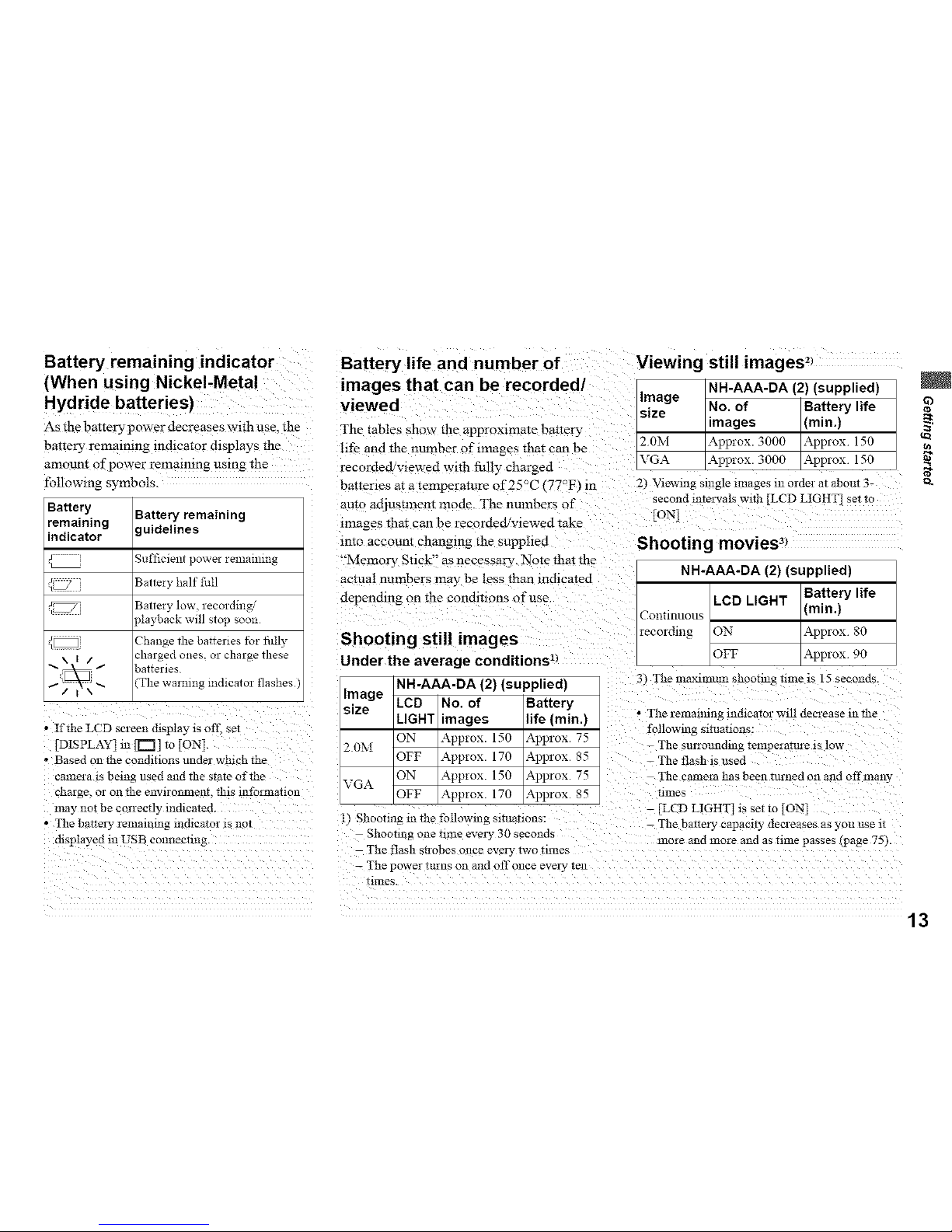
Battery remaining indicator
(When using Nickel-Metal
Hydride batteries)
As the battery power decreases w-lth use. the
battery- remalrang indicator displays the
amount of power remalmng using the
following symbols.
Battery Battery remaining
remaining guidelines
indicator
Sufficient poweI zemainmg
J
,_ : Batter?' half filll
Batter?' low, recording,
_layback will stop soon
Change the batteries for fldly
"_ \ I / / charged ones. or charge these
batteries
/ .-. (The warning indicator flashes
• If the LCD screen display is off. set
[DISPLAY] in
