Sony CVX-V3, CVX-V3P Service Manual
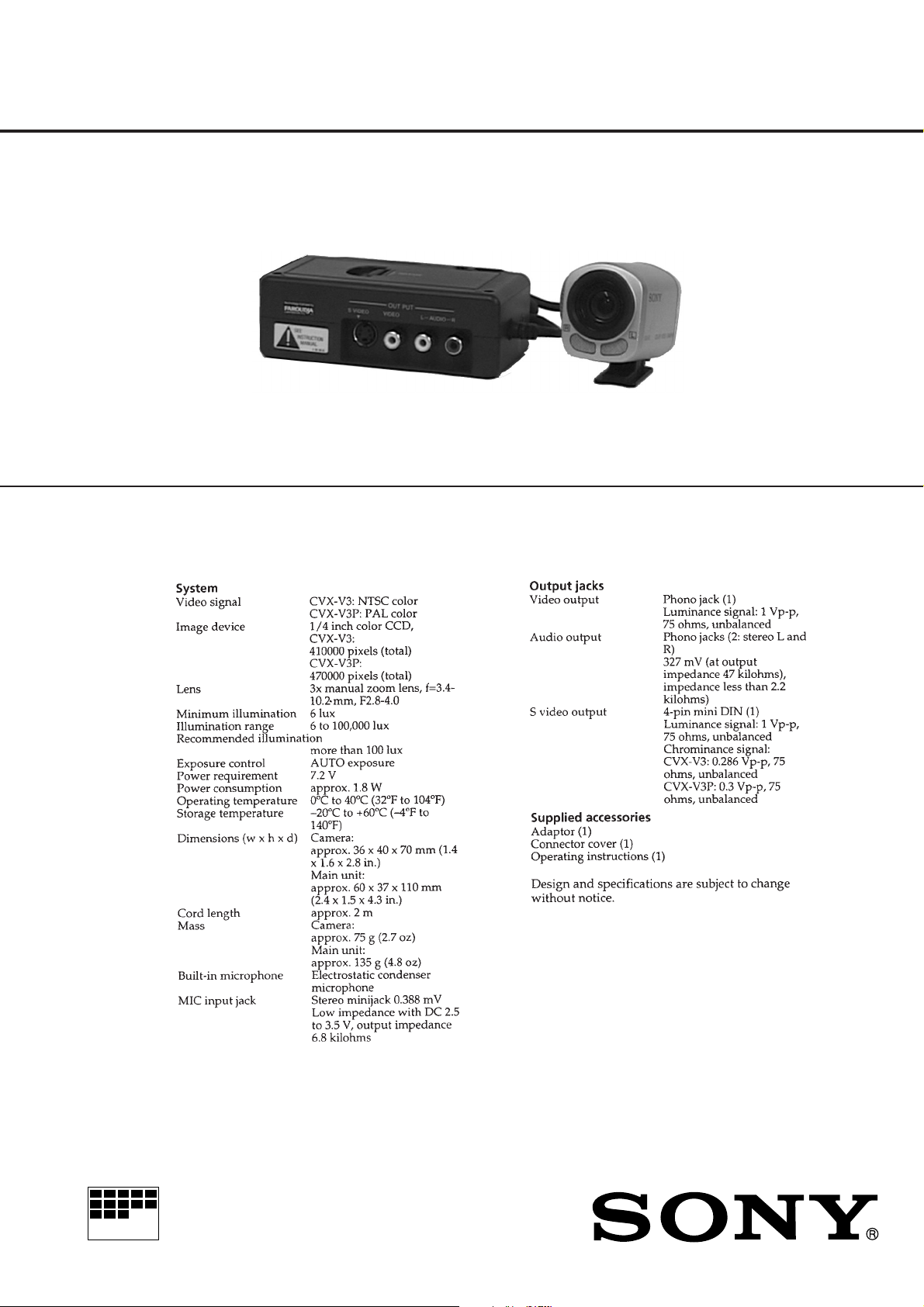
CVX-V3/ V3P
SERVICE MANUAL
Photo: CVX-V3
NTSC model: CVX-V3
PAL model : CVX-V3P
SPECIFICATIONS
US Model
Canadian Model
CVX-V3
AEP Model
UK Model
CVX-V3P
MICROFILM
COLOR VIDEO CAMERA

TABLE OF CONTENTS
Section Title Page Section Title Page
1. GENERAL ................................................................... 1-1
2. DISASSEMBLY
2-1. Removal of Cabinet (Lower) Assembly ........................ 2-1
2-2. Removal of VA-103 Board............................................. 2-1
2-3. Removal of Camera Head Assembly,
CS-53 Board.................................................................. 2-1
2-4. Removal of Case (B) Assembly .................................... 2-2
2-5. Removal of Lens (CD) PC Board Assembly................. 2-2
2-6. Circuit Boards Location ................................................. 2-3
1-3. Camera System Adjustments .................................. 5-9
1. 28 MHz Origin Oscillation Adjustment..................... 5-9
2. HALL Adjustment ..................................................... 5-10
3. Picture Frame Setting .............................................. 5-11
4. Color Reproduction Adjustment ............................... 5-12
5. IRIS IN/OUT Adjustment .......................................... 5-13
6. Auto White Balance Reference Data Input .............. 5-14
7. Auto White Balance Adjustment .............................. 5-14
8. White Balance Check ............................................... 5-15
9. Battery Down Adjustment ........................................ 5-16
6. REP AIR PARTS LIST
3. BLOCK DIAGRAMS
3-1. Overall Block Diagram................................................... 3-1
3-2. Camera (1) Block Diagram ........................................... 3-5
3-3. Camera (2) Block Diagram ........................................... 3-9
3-4. Audio Block Diagram..................................................... 3-11
3-5. Power Block Diagram.................................................... 3-13
4. PRINTED WIRING BOARDS AND
SCHEMATIC DIAGRAMS
4-1. Frame Schematic Diagram............................................ 4-1
4-2. Printed Wiring Boards and Schematic Diagrams ......... 4-5
CD-184 (CCD Imager) Schematic Diagram ................. 4-6
CD-184 (Timing Generator), (Iris Drive, Mic In)
Schematic Diagrams ..................................................... 4-7
CS-53 (Camera, Y/C Process, Mic Amp,
Mode Control) Printed Wiring Board............................. 4-11
CS-53 (Camera, Y/C Process)
Schematic Diagram ....................................................... 4-15
CS-53 (Mode Control) Schematic Diagram .................. 4-21
CS-53 (Mic Amp) Schematic Diagram.......................... 4-23
VA-103 (DC-DC Converter, Video/Audio I/O, LANC I/O),
IF-69 (Interface) Printed Wiring Boards........................ 4-28
VA-103 (DC-DC Converter) Schematic Diagram ......... 4-33
VA-103 (Video/Audio I/O) Schematic Diagram ............. 4-36
VA-103 (LANC I/O), IF-69 (Interface)
Schematic Diagrams ..................................................... 4-39
6-1. Exploded Views ............................................................. 6-1
6-1-1. Main Section............................................................. 6-1
6-1-2. Camera Head Section.............................................. 6-2
6-2. Electrical Parts List ....................................................... 6-3
* The color reproduction frame is shown after the page
of ELECTRICAL PARTS LIST.
5. ADJUSTMENTS
5-1. Camera Section Adjustment ......................................... 5-1
1-1. Preparations Before Adjustment................................... 5-1
1-1-1. List of Service Tools ................................................. 5-1
1-1-2. Preparations ............................................................. 5-2
1-1-3. Precaution ................................................................ 5-3
1. Setting the Switch .................................................... 5-3
2. Order of Adjustment ................................................. 5-3
3. Subjects .................................................................... 5-3
1-1-4. Adjustment Remote Commander ............................ 5-4
1. Using the Adjustment Remote Commander ............ 5-4
2. Precaution Upon Using the Adjustment
Remote Commander................................................ 5-4
1-1-5. Data Process............................................................ 5-5
1-2. Initialization of F Page Data .......................................... 5-6
1. Initializing the F Page Data ...................................... 5-6
2. Modification of F Page Data .................................... 5-6
3. F Page Table............................................................. 5-6
– 3 –
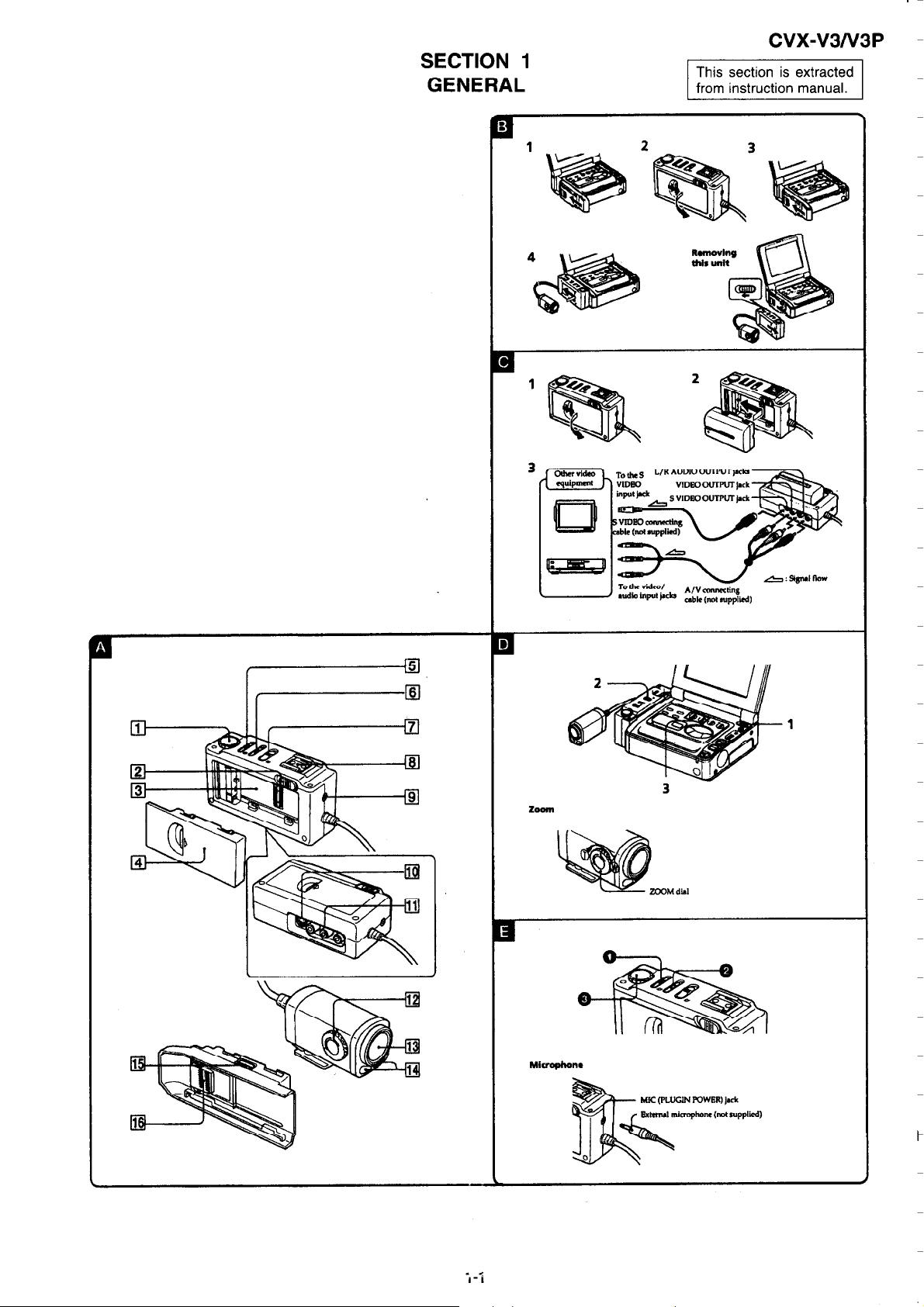
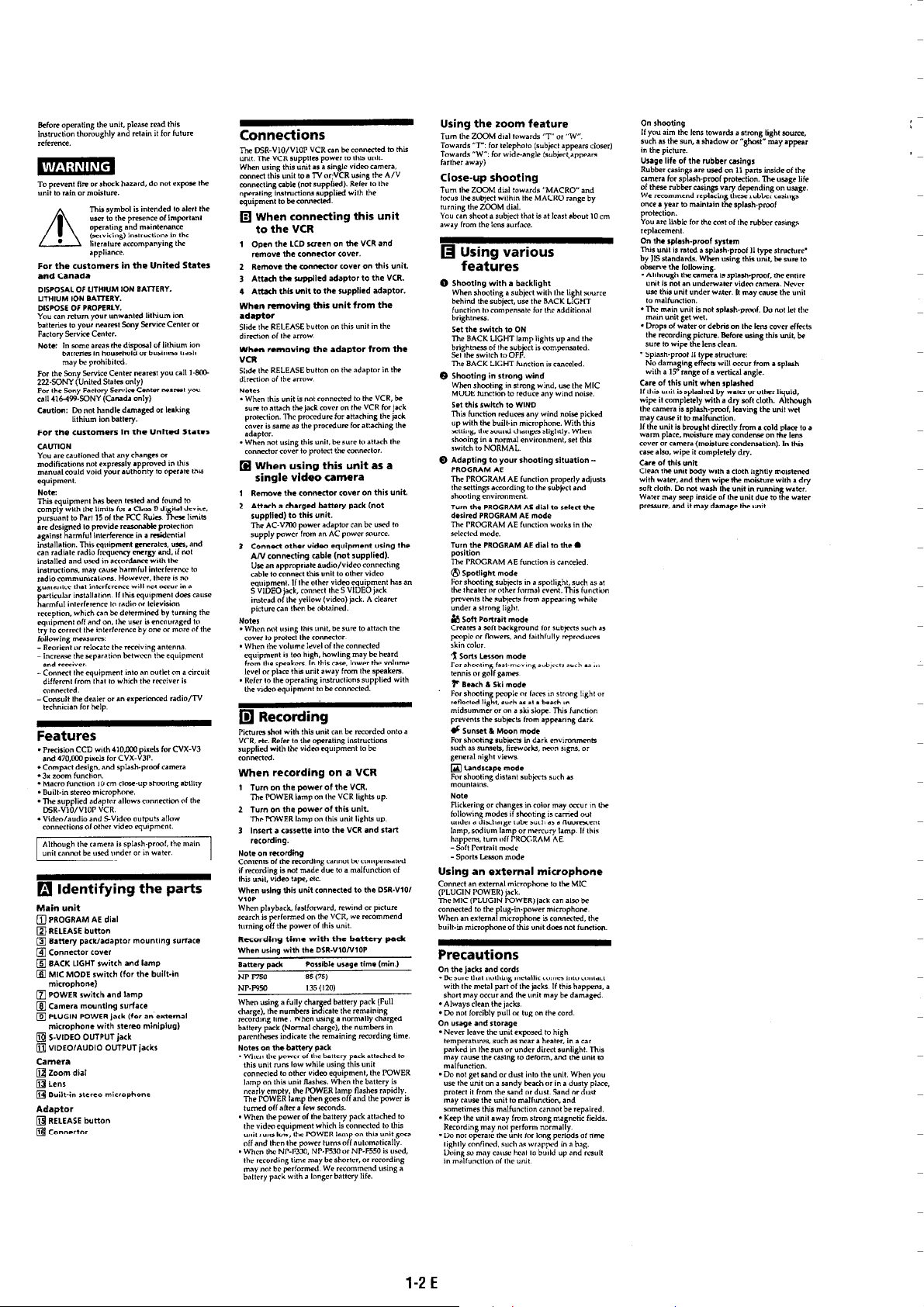
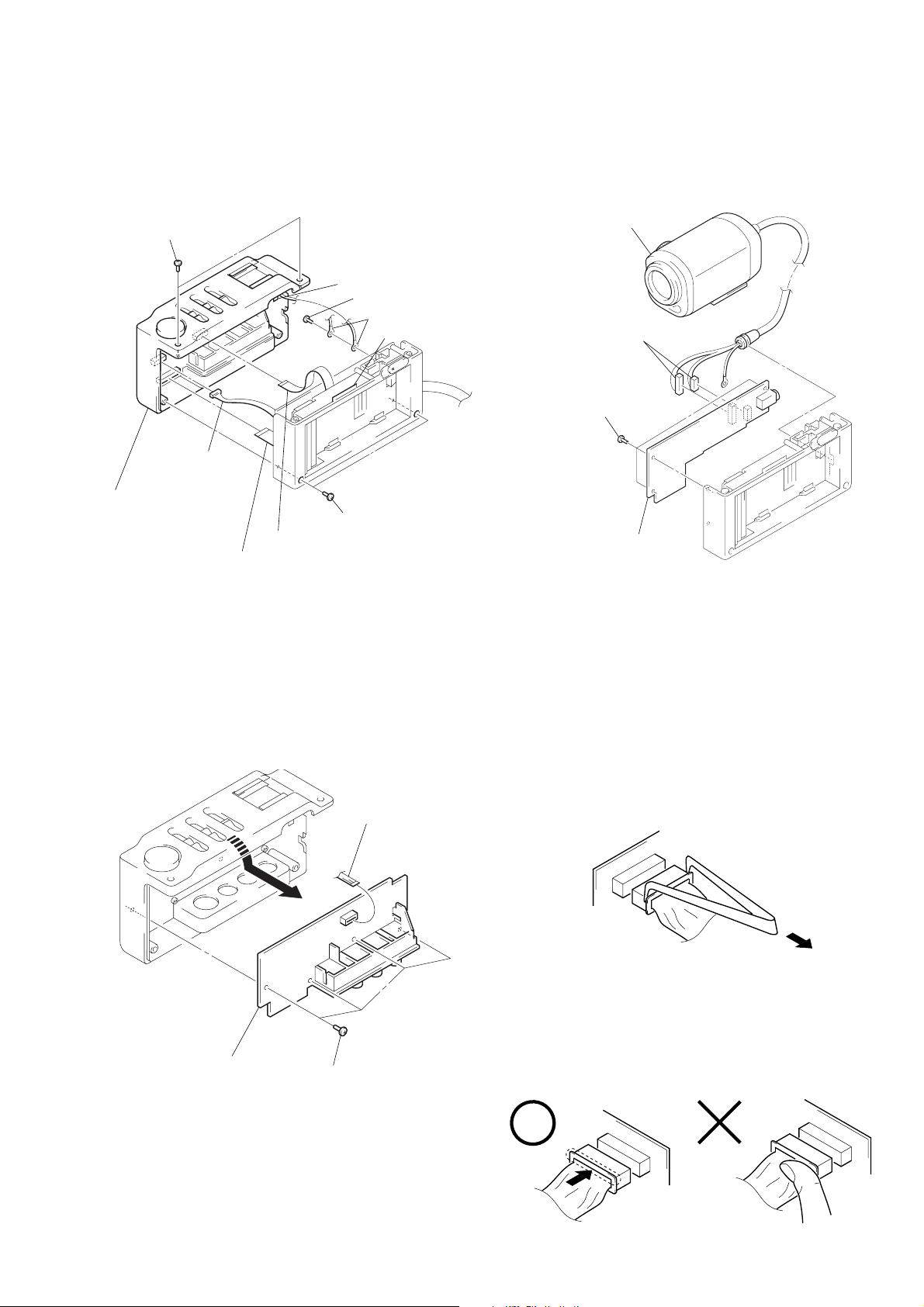
SECTION 2
CS-53 Board
2 Camera head assembly
1 Two connectors
(CN301, 302)
(Note1, 2)
3 Three tapping
screws
4 CS-53 board
DISASSEMBLY
Note: Follow the disassembly procedure in the numerical order given.
CVX-V3/V3P
2-1. REMOVAL OF CABINET (LOWER)
ASSEMBLY
1 Two tapping
screws
3 Claw
9 Tapping screw
0 Two earth leads
4 Claw
6 Connector
(CN601)
5 Cabinet (lower)
assembly
8 Flexible flat cable (CN802)
7 Flexible flat cable (CN801)
2 Two tapping screws
2-3. REMOVAL OF CAMERA HEAD
ASSEMBLY, CS-53 BOARD
2-2. REMOVAL OF VA-103 BOARD
VA-103 Board
3 VA-103 board
1 Flexible board
(CN803)
2 Four tapping screws
Note 1: When remove a connector, don't pull at
wire of connector.
Be in danger of the snapping of a wire.
Note 2: When installing a connector, don't press
down at wire of connector.
Be in danger of the snapping of a wire.
2-1
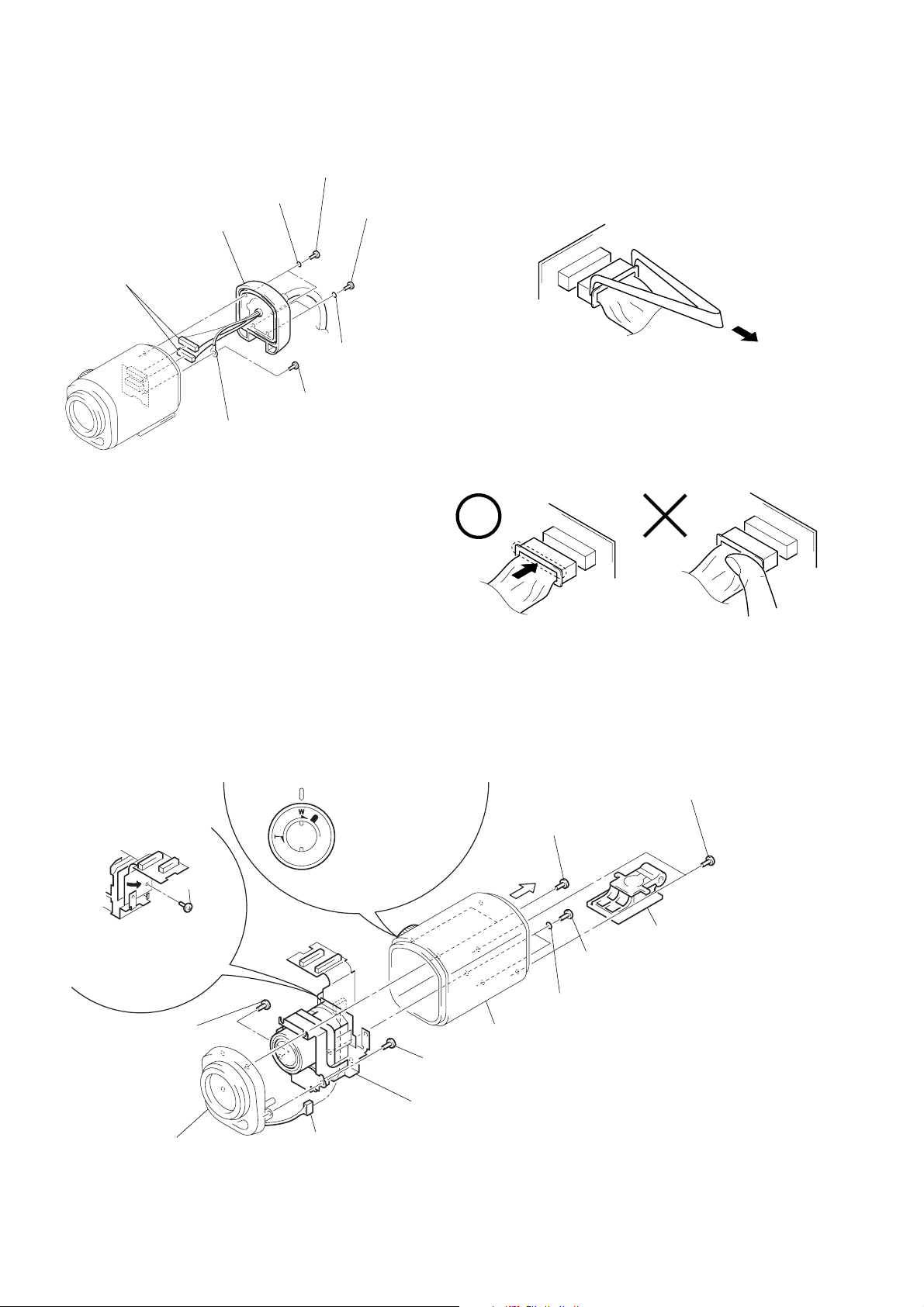
2-4. REMOVAL OF CASE (B) ASSEMBLY
5 Case (B) assembly
6 Two connectors
(CN102, 202)
(Note 1, 2)
2 Two o rings
8 Earth lead
1 Two screws
3 Two screws
4 Two o rings
7 Screw
(M2)
Note 1: When remove a connector, don't pull at
wire of connector.
Be in danger of the snapping of a wire.
Note 2: When installing a connector, don't press
down at wire of connector.
Be in danger of the snapping of a wire.
2-5. REMOVAL OF LENS (CD) PC BOARD ASSEMBLY
6 Adjust AE dial to
position of W and
remove the case (M)
assembly in the
direction of arrow.
8 Screw
(M2)
9 Open CD-184 board.
!¡ Screw
Case (F) assembly
!™ Screw
!£ Lens (CD) PC board assembly
Note: The lens (CD) PC board assembly is a mechanical
!º Connector
(CN251)
7 Case (M) assembly
unit which has completely been adjusted in the
factory. So never disassemble the lens (CD) PC
board assembly.
1 Two screws
3 Two screws
2 Tripod table assembly
4 Two screws
(M2)
5 Two o rings
2-2
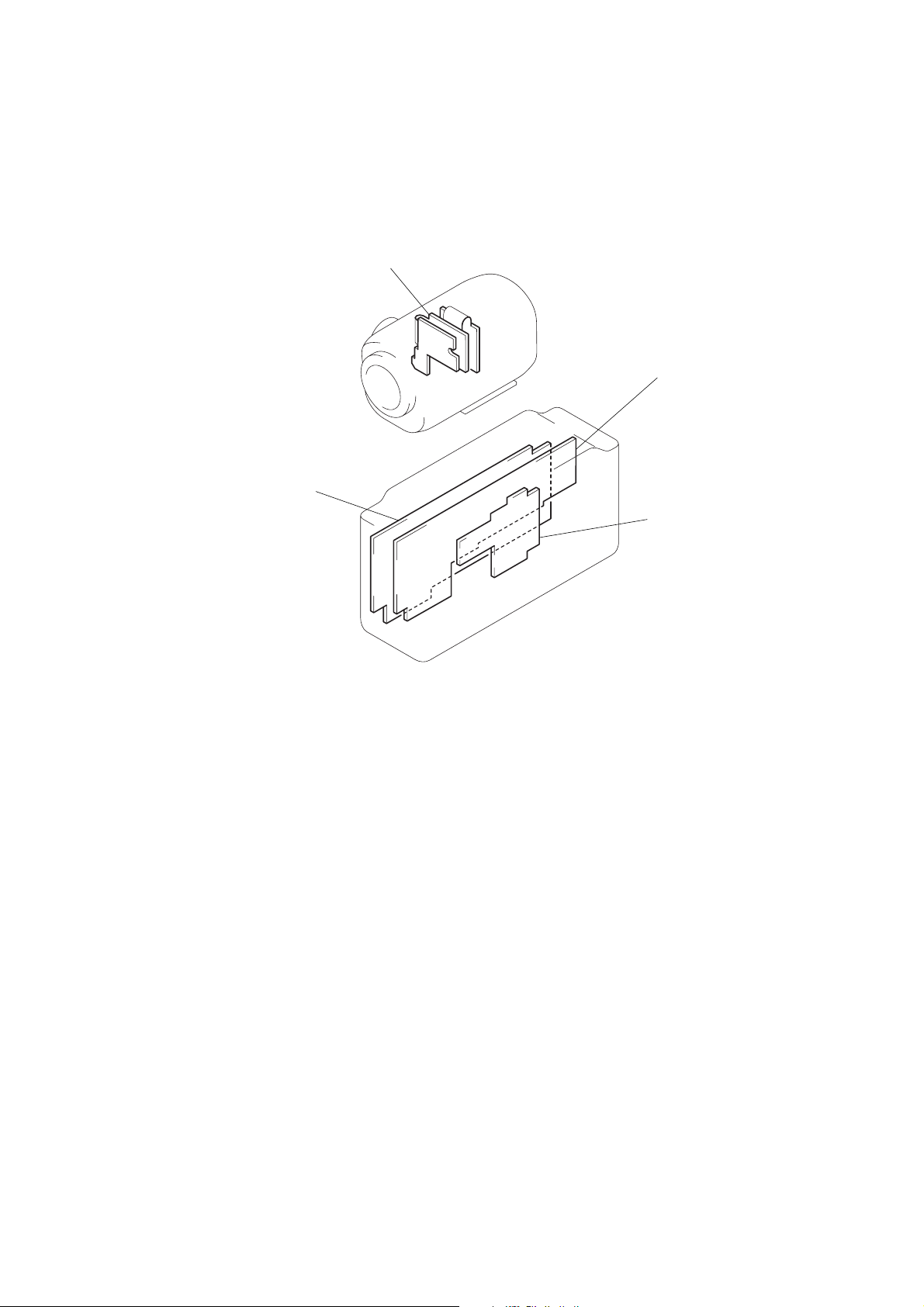
2-6. CIRCUIT BOARDS LOCATION
LENS (CD) PC BOARD ASSEMBLY
(CD-184)
(CCD IMAGER, TIMING GENERATOR, IRIS DRIVE, MIC IN)
CD-184
Board
VA-103
VIDEO/AUDIO I/O,
DC-DC CONVERTER,
()
LANC I/O
VA-103 Board
CS-53 Board
IF-69 Board
CS-53
CAMERA, Y/C PROCESS,
()
MIC AMP, MODE CONTROL
IF-69
(INTERFACE)
2-3 E
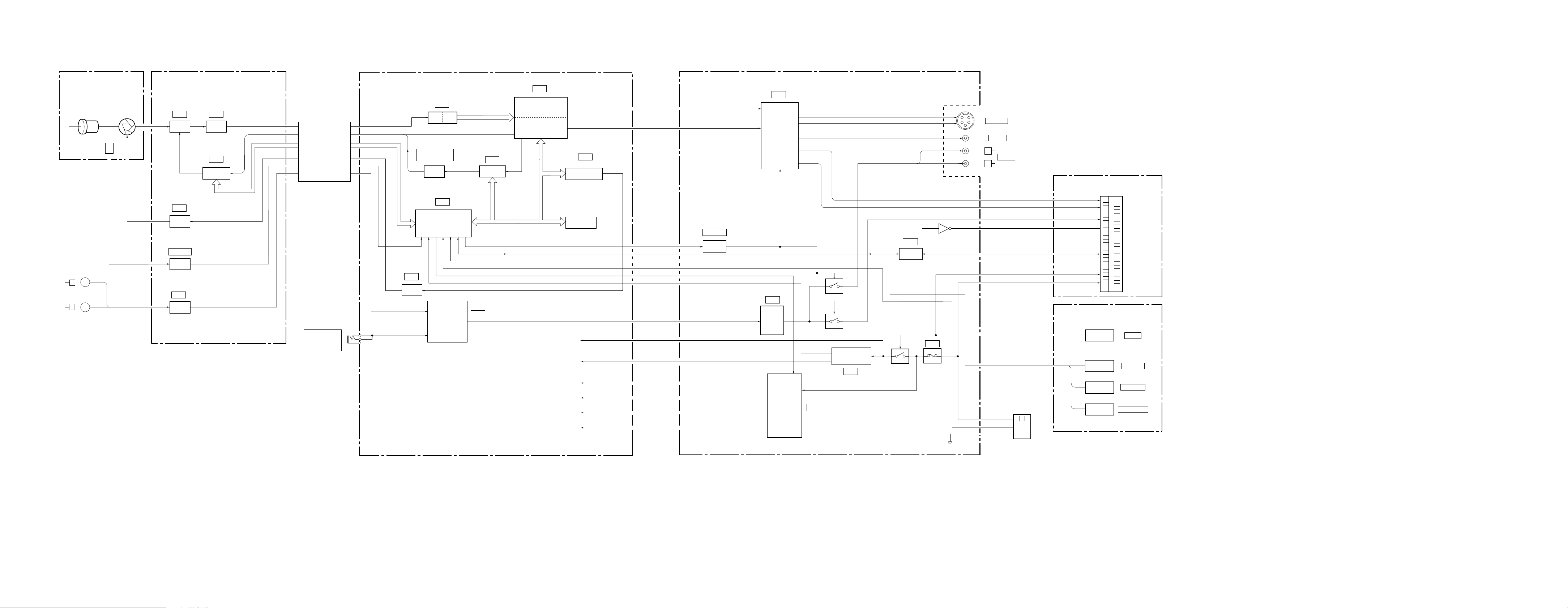
3-1. OVERALL BLOCK DIAGRAM
SECTION 3
BLOCK DIAGRAMS
CVX-V3/V3P
CVX-V3/V3P
MIC301
LENS BLOCK
ZOOM
LENS
L
R
MIC L
MIC R
HALL
CD-184 BOARD
(SEE PAGE 4-6 - 6-10)
IRIS
METER
H
V1~V4
H1, H 2
RG, XSHT
IC001
CCD
IMAGER
IC201
IRIS
DRIVE
IC202, 203
HALL
AMP
IC251
BUFFER
IC002
BUFFER
IC101
TIMING
GENERATOR
IRIS CONT
HALL OUT
INT MIC L, R
CCD OUT
HD
VD
8FSC
CLPDM
2m
CAMERA CABLE
MIC
05
PLUG IN
(
POWER
)
CS-53 BOARD
(SEE PAGE 4-15 - 4-24)
CCD OUT
TG SO, SCKTG SO, SCK
HALL OUT
IRIS
CONT
INT MIC L, R
EXT MIC L, R
CLPDM
IC301
BUFFER
IC305
S/H
AGC
IC302, 303, 309,
310, 311, 312
PHASE
ADJUST
IC502
CAMERA/MODE
CONTROL
AMP
A/D
CONV.
MIC
IC307
CAMERA
AD0-9
HD, VD
IC304
8FSC8FSC
TIMING
GENERATOR
CAM SI, SO, SCK
MUTE
LANC I/O
KEY AE, SW WIND RED, SW AE LOCK
BATT SIG
DD ON
RESET
IC401
Y
PROCESS
CAMERA
C
PROCESS
SW_UNREG
EVER 3.2V
CAM Y
CAM C
IC306
EVR
(D/A CONVERTER)
IC501
EEPROM
15V
–7.0V
3.2V
4.9V
IRIS CONT
VA-103 BOARD
(SEE PAGE 4-33 - 4-41E)
IC802, 803
MUTE
CONTROL
AUDIO L, R
CAM Y
CAM C
MUTE
IC701
Y/C MIX
VIDEO AMP
IC702
ALC
DD ON
CONVERTER
DC-DC
S-Y
S-C
VIDEO
Y OUT
C OUT
IC601
RESET
INITIAL RESET
BACK UP VCC
IC602
S-Y
S-C
VIDEO
AUDIO L
AUDIO R
3.2V
IC801
LANC I/O LANC SIG
LANC
I/O
F601
J701
S-VIDEO
VIDEO
L
AUDIO
R
KEY AE, SW WIND RED, SW AE LOCK
BATTERY
TERMINAL
BATT (+)
BATT SIG
BATT (–)
IF-69 BOARD
(SEE PAGE 4-41E)
Y OUT
C OUT
AUDIO L
AUDIO R
ID2
LANC SIG
ID1
UNREG
CONTROL SWITCH BLOCK
(SEE PAGE 4- 41E)
SW 1
POWER SW
SW 2
SW
SW 3
AE SW
AE DIAL
EASY
CONNECTOR
POWER
MIC MODE
BACK LIGHT
PROGRAM AE
3-1 3-2 3-3
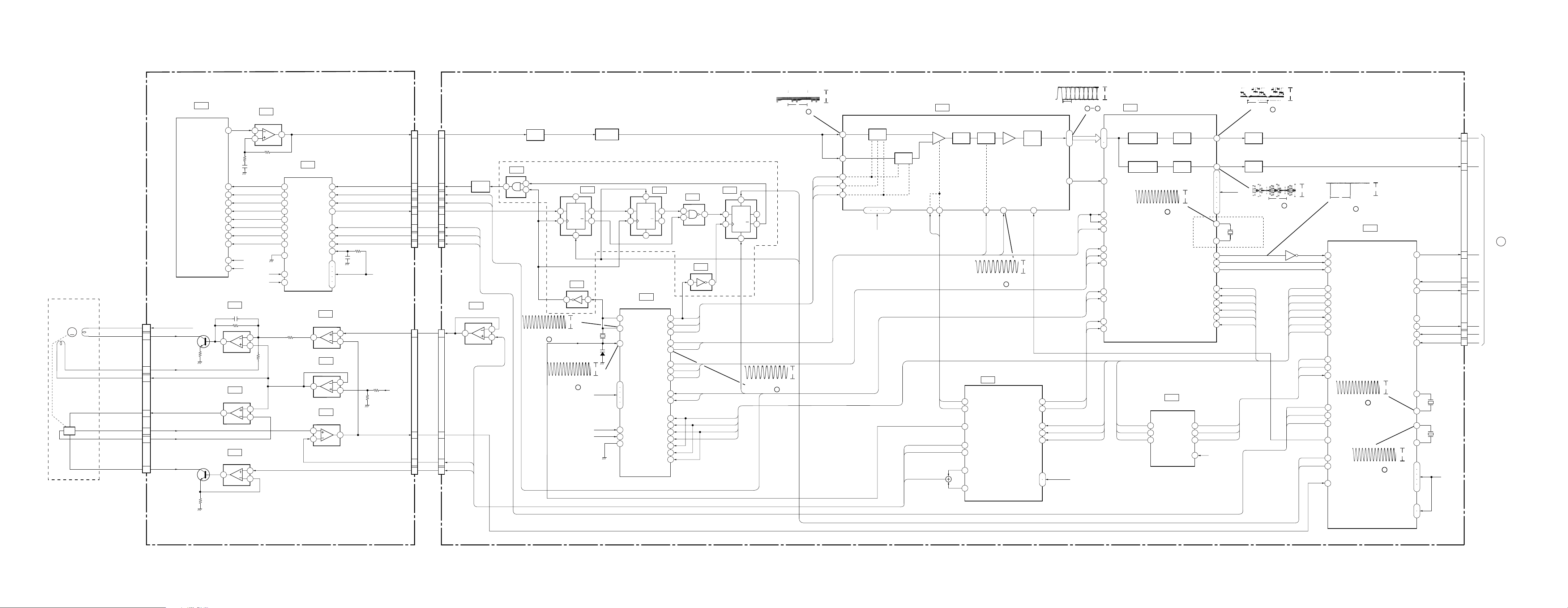
CVX-V3/V3P
3-2. CAMERA (1) BLOCK DIAGRAM
LENS BLOCK
M
H
DRIVE (+)
DRIVE (–)
CONT (+)
CONT (–)
BIAS (+)
HALL (+)
HALL (–)
BIAS (–)
CD-184 BOARD
(SEE PAGE 4-6 - 4-10)
CN201
5
6
1
8
2
7
3
4
IC001
CCD IMAGER
CCD OUT
3.2V
Q201
Q202
7
V1
4
3
V2
2
V3
1
V4
14
H2
13
H1
12
RG
10
SHT
VL
11
8
VDD
IC201
IRIS DRIVE
1
IC202
HALL BIAS CONTROL
7
IC202
HALL GAIN CONTROL
1
–7.0V
15V
(2/4)
(1/4)
CS-53 BOARD
(SEE PAGE 4-15 - 4-24)
1.0Vp-p
H
IC305
1.8Vp-p
26
DIN
26
PIN
27
CLPDM
23
XSHP
21
XSHD
22
S/H
VDD
12 17 33 43
S/H
AGC CONT1 AGC CONT2
30
3.2V
IRIS CONT
IC002
3
2
BUFFER
6
CN102
CCD OUT
CN301
4
1
LPF
Q301
BUFFER
PHASE ADJUST
IC101
TIMING GENERATOR
8FSC
5
AHD
4
AVD
2
LPF
13
CS TG2
10
TG SO
12
TG SCK
11
–7.0V
15V
V1
V2
V3
V4
22
H2
H1
RG
XSHT
30
VM
VL
29
VH
27
AHD
AVD
CLPDM
SEN
SSI
SSK
RST
VDD
CK
726
4425
4528
131
3921
3818
3733
40
10
13
19
20
43
3.2V
5
1
3
13
10
12
11
IC301
IC202
(4/4)
IRIS DRIVE
2
14
3
12
13
CN202
IRIS CONT
10
10
IC203
BUFFER
4
IRIS CONT
HALL REF
IC202
(3/4)
3
1
8
3.2V
HALL OUT HALL OUT
HALL OFFSET
HALL GAIN
6
7
8
6
HALL OFFSET
7
HALL GAIN
8
CN302
4
5
6
HALL AMP
10
9
3
2
IC302
1
4
2
2
1
IC310
7
PR
D
5
Q
3
Q
CK
CLR
2
1
6
IC312 IC311
7
PR
D
5
Q
3
Q
CK
CLR
IC313
1
2
6
7
PR
4
D
2
1
5
Q
3
Q
CK
CLR
6
CK CONT
I MUTE
IC309
4
IC303
2
4
2.3Vp-p
3
1
28.636 MHz: CVX-V3
28.375 MHz: CVX-V3P
IC304 5
X301
28.636 MHz: CVX-V3
28.375 MHz: CVX-V3P
7
5
4
IC304
TIMING GENERATOR
CK
OSCO
OSCI
CLPDM
XSHP
XSHD
PBLK
CCDCLKH
XSG1
XV1
ID
AHD
AVD
28.636 MHz: CVX-V3
28.375 MHz: CVX-V3P
IC304 4
3.2V
2.3Vp-p
10
13
19
VDD
20
43
SSK
–7.0V
15V
29
VL
27
VH
30
VM
SSI
SEN
RST
VSK
VSI
VEN
2
1
15
16
2
MCK
11
32
41
48
44
45
37
38
39
40
CAM SCK
CAM SO
CS CAM
RST CAM
33
34
35
AHD
14.318 MHz: CVX-V3
14.187 MHz: CVX-V3P
IC304 11
S/H, AGC, A/D CONVERTER
IC305
AGC
S/H BLK
PBLK
DRV
ADCLK REFSLOW
29 19 16 44
MCK
0.9Vp-p
14.318 MHz: CVX-V3
14.187 MHz: CVX-V3P
IC305 16
IC306
AGC CONT1 VREF Y
12
AGC CONT2
13
FRQ
18
2
HALL GAIN
3
HALL OFFSET
8
IRIS CONT1
9
IRIS CONT2
EVR
(D/A CONVERTER)
CONV.
VREF C
CLK
VDD
A/D
LD
DI
0.14usec
IC305
11
D0-D9
CLPOB
10 10
ı
2
20 80
4
5
STBY DA
15
CAM SCK
16
CAM SO
17
10
11
3.2V
MCK
2 10
3.2Vp-p
83
ı
91
93
75
78
76
73
74
77
56
57
27
16
CLPI
CCDCKH
CCDCKL
PBLK
XVI
XSGI
ID
AHD
AVD
VREF Y
VREF C
IC307
Y PROCESS
C PROCESS
CAM SCK
CAM SO
CAM SI
CAMERA
CAMERA
CAMERA Y/C PROCESS
D/A
CONV.
D/A
CONV.
17.734475 MHz
IC307 63
IC501
EEPROM
2
SK
3
DI
4
DO
BUSY
2.3Vp-p
XCS
RST
IOY
IOC
OSC O
OSC I
VD
FLD
SYSV
VRI
SCK
SI
XCE
SO
XCLR
CS EEPROM
1
WEN EEPROM
6
BUSY EEPROM
7
8
3.2V
23
20
8
21
22
39
58
64
79
92
63
62
51
53
65
55
67
68
69
70
71
3.2V
CVX-V3P
X302
17.734475 MHz
RST SG
CAM SCK
CAM SO
CS CAM
CAM SI
RST CAM
Q302
BUFFER
Q303
BUFFER
H
IC307
23
IC307
0.9Vp-p
CN303
CAM Y
CAM C
0.6Vp-p
H
20
V
IC307
50 Hz: CVX-V3P
3Vp-p
60 Hz: CVX-V3
51
7
5
IC502
CAMERA/MODE CONTROL
Q503
HALL OUT
62
CAM VD
63
FLD
SOFTV
55
4
RST CAM
7
RST SG
STBY DA
97
98
CS CAM
CAM SI
33
34
CAM SO
35
CAM SCK
26
WEN EEPROM
CS EEPROM
29
BUSY EEPROM
31
99
CS TG2
45
TG SO
TG SCK
46
FLIP
59
25
CK CONT
I MUTE
50
HALL AD
72
20 MHz4120 MHz
IC502 41
32.768 kHz
IC502 52
LANC IN
LANC OUT
WB MODE
LED AE LOCK
SW AE LOCK
KEY AE
0.2Vp-p
32KHz IN
32KHz OUT
52
MUTE
XTAL
EXTAL
0.7Vp-p
VDD
60
1
2
16
90
15
82
MUTE
LANC IN
LANC OUT
LED AE
SW AE LOCK
KEY AE
12
17
18
20
16
14
40
X502
20 MHz
41
52
X501
32.768 kHz
53
42
51
77
86
87
3.2V
1
CAMERA BLOCK 2
VA-103 BOARD
CN801
(SEE PAGE 3-9)
75
AVREF
76
05
3-5 3-6 3-7 3-8
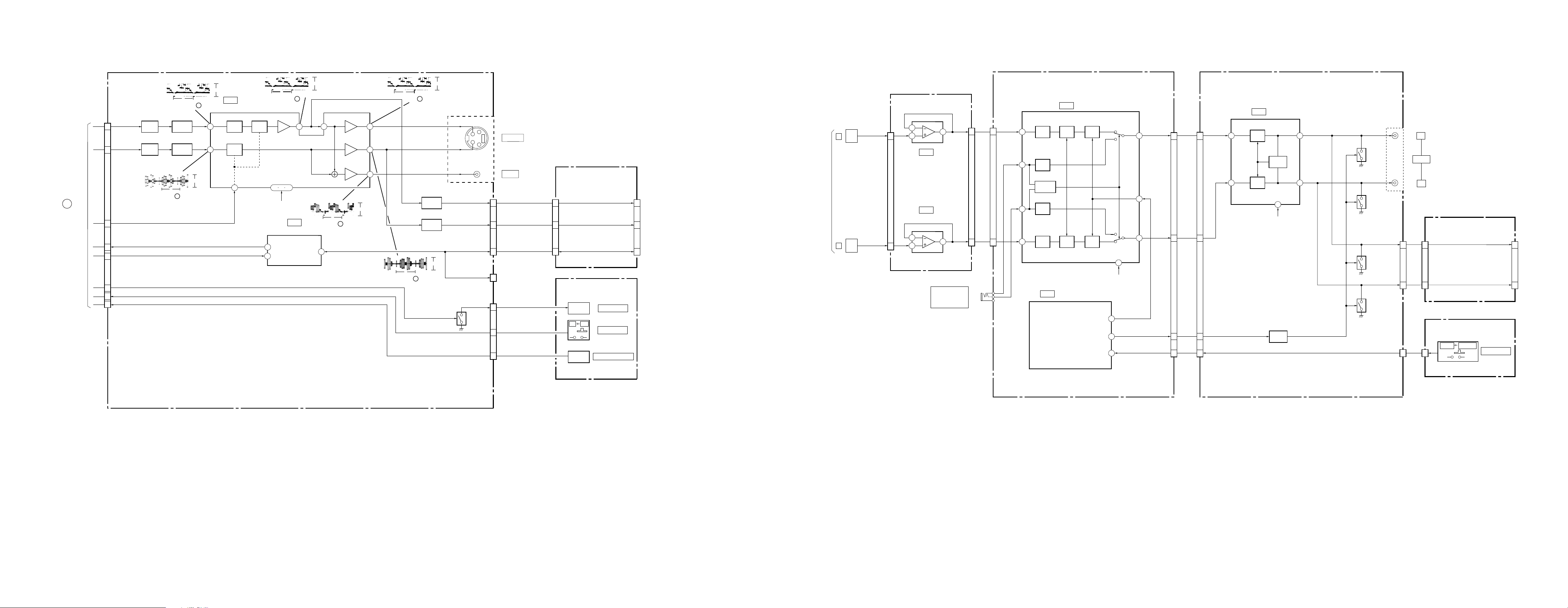
3-3. CAMERA (2) BLOCK DIAGRAM 3-4. AUDIO BLOCK DIAGRAM
CVX-V3/V3P
1
CAMERA BLOCK 1
CS-53 BOARD
CN303
(SEE PAGE 3-8)
VA-103 BOARD
(SEE PAGE 4-33 - 4-41E)
CN801
CAM Y
24
CAM C
26
MUTE
19
LANC IN
14
LANC OUT
13
LED AE
11
SW AE LOCK
15
KEY AE
17
0.46Vp-p
H
IC701
22
Q708FL701
LPF BUFFER CLAMP
Q707
BPF BUFFER
0.5Vp-p
H
IC701
16
Y/C MIX, VIDEO AMP
22
16
IC701
MUTE
13
MUTE
10
12
H
IC701
6dB
10 27 30
4.9V
DATA
DATA
31
IC801
LANC I/O
1.1Vp-p
LANC SIG
H
IC701
11
1.8Vp-p
H
IC701
9
J701
6dB
6dB
6dB
6
91831
14
6
Q703
BUFFER
2.1Vp-p
Q704
BUFFER
S-Y
S-C
VIDEO
43
CAM Y
CAM C
1
2
CN802
11
9
S-VIDEO
VIDEO
IF-69 BOARD
(SEE PAGE 4-41E)
CN901
6
9
Y OUT
C OUT
CN902
INT MIC L
MIC
L
L
MIC301
3
20
EASY
CONNECTOR
INT MIC R
MIC
R
R
H
IC701
14
LED AE
SW AE LOCK
KEY AE
1.0Vp-p
Q802
LANC SIG
LANC SIG
CN805
CN803
2
(FOR CHECK)
1
7
13
12
2
CONTROL SWITCH BLOCK
(SEE PAGE 4-41E)
LED 2
AE
LED
SW3
ON
BACK LIGHT
OFF
BACK LIGHT
AE
PROGRAM AE
DIAL
LANC SIG
8
CD-184 BOARD
(SEE PAGE 4-9)
6
CN251
5
1
IC251
BUFFER
IC251
BUFFER
2
3
4
7 6
(1/2)
(2/2)
1
2
1
MIC
PLUG IN
POWER
)
(
CS-53 BOARD
(SEE PAGE 4-21,4-23)
CN302CN202
2
1
J401
EQ
2
EQ
EX MIC
DETECT
29
EQ
24
EQ HPF
IC502
IC401
MIC AMP
L/R
MIX
L/R
MIX
CAMERA/MODE CONTROL
HPF
WIND RED
MUTE
SW WIND RED
INT
13 13
EXT
25
EXT
17
INT
7
4.9V
91
60
18
AUDIO L
AUDIO R
MUTE
SW WIND RED
CN303
2
3
VA-103 BOARD
(SEE PAGE 4-37)
CN801
29
9
28
1912
1615
IC702
AMP
AMP
ALC
LEVEL
DETECT
5
4.9V
Q709
MUTE
CONTROL
J701
1
7
AUDIO L
Q706
AUDIO R
Q705
AUDIO L
Q702
AUDIO R
Q701
CN803
CN802
L
AUDIO
R
IF-69 BOARD
(SEE PAGE 4-41E)
CN901
7
10
6
11
CONTROL SWITCH BLOCK
(SEE PAGE 4-41E)
8
8
AUDIO L
AUDIO R
SW 2
WIND NORMAL
CN902
MIC MODE
6
CONNECTOR
5
EASY
05
05
3-9 3-10 3-11 3-12
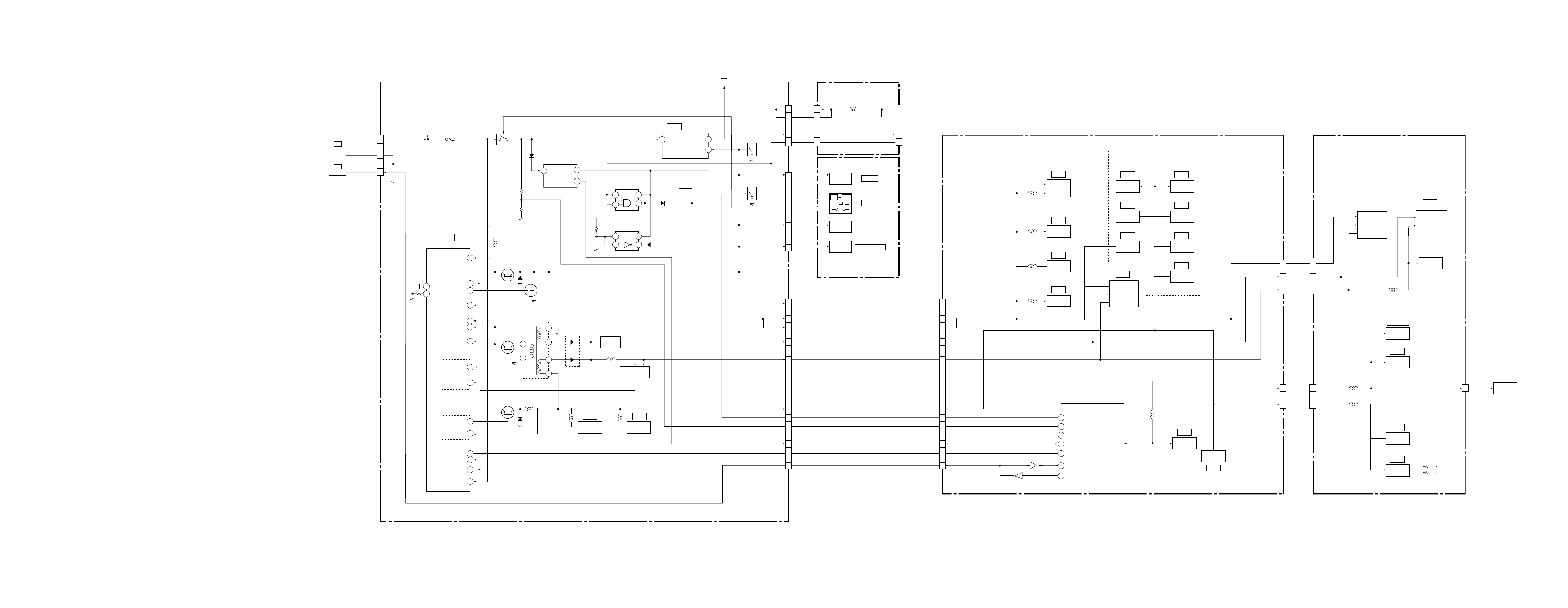
CVX-V3/V3P
3-5. POWER BLOCK DIAGRAM
VA-103 BOARD
(SEE PAGE 4-33 - 4-41E)
BATTERY
TERMINAL
BATT (+)
BATT SW (+)
BATT SW (–)
BATT (–)
BATT SIG
1
2
3
4
5
CN601
IC601
DC-DC CONVERTER
22
CT
MOSGATE-4
21
RT
OUTPUT VCC13
OUTPUT VCC24
OUTPUT VCC56
F601
OUTPUT-4
OUTPUT-3
OUTPUT-2
STBY3
SYBT
VREF
VCC
FB4
FB3
FB2
(FOR CHECK)
2
LANC DC
UNREG
IC801
LANC I/O
1
UNREG
Q604
D604
BATT SENS
L601
28
37
60
18
43
31
13
CO
36
34
50
35
29
30
37
63
Q603
SWITCHING
Q605
SWITCHING
Q601
SWITCHING
Q602
SWITCHING
D602
T601
3
1
L602
D601
IC602
INITIAL RESET
BACK UP VCC
VIN
7
2
6
4
3
VOUT
RESET
L701
D603
6
5
IC701
Y/C MIX
VIDEO AMP
Q607-610
–7.0V
REG
L605
L702
IC802
MUTE CONTROL
VCC
2
IC803
MUTE CONTROL
VCC
2
EMERGENCY
DETECT
Q606
IC702
ALC
51
4
51
4
D802
MUTE
D803
DD ON
LANC DC
VCC
14
8
CN805
Q803
Q801
EVER3.2V
LED PWR
BATT SENS
RESET
DD ON
BATT SIG
CN803
3.2V
–7.0V
15V
4.9V
MUTE
CN802
15
16
3
4
1
2
3
5
6
11
CN801
3
6
7
5
4
8
12
18
19
20
21
22
IF-69 BOARD (SEE PAGE 4-41E)
CN901
2
1
14
13
LED 1
POWER
LED
SW 1
ON OFF
LED 2
AE
LED
DIAL
CONTROL SWITCH BLOCK
(SEE PAGE 4-41E)
UNREG
L901
ID2
ID1
POWER
POWER
BACK LIGHT
AE
PROGRAM AE
CN902
18
19
17
11
EASY
CONNECTOR
CS-53 BOARD
(SEE PAGE 4-15 - 4-24)
CN303
EVER3.2V
28
3.2V
25
24
–7.0V
26
15V
27
4.9V
23
LED PWR
19
BATT SENS
13
MUTE
12
RESET
11
DD ON
10
BATT SIG
9
Q502
L303
L302
L301
L401
Q501
IC307
CAMERA
Y/C
PROCESS
IC306
EVR
(D/A CONV.)
IC305
S/H AGC
A/D CONV.
IC401
MIC AMP
89
71
60
38
37
48
49
LED PWR
BATT SENS
MUTE
RESET
DD ON
BATT SI
BATT SO
IC502
CAMERA/MODE CONTROL
PHASE ADJUST
IC302
IC303
IC309
IC304
TIMING
GENERATOR
3.2V
4.9V
–7.0V
15V
L501
IC310
IC311
IC312
IC313
IC501
EEPROM
BUFFER
IC301
3.2V
–7.0
15V
3.2V
4.9V
CN301
CN302
CD-184 BOARD
(SEE PAGE 4-6 - 4-10)
IC101
TIMING
GENERATOR
CN102
9
8
7
9
4
9
8
7
9
4
3.2V
–7.0
15V
CN202
3.2V
4.9V
L201
L251
L001
IC202, 203
HALL
AMP
IC201
IRIS
DRIVE
IC251
BUFFER
Q203
CLAMP
IC001
CCD
IMAGER
IC002
BUFFER
MIC L
MIC R
CN201
5
DRIVE (+)
IRIS
METER
05
3-13 3-14 3-15 3-16 E
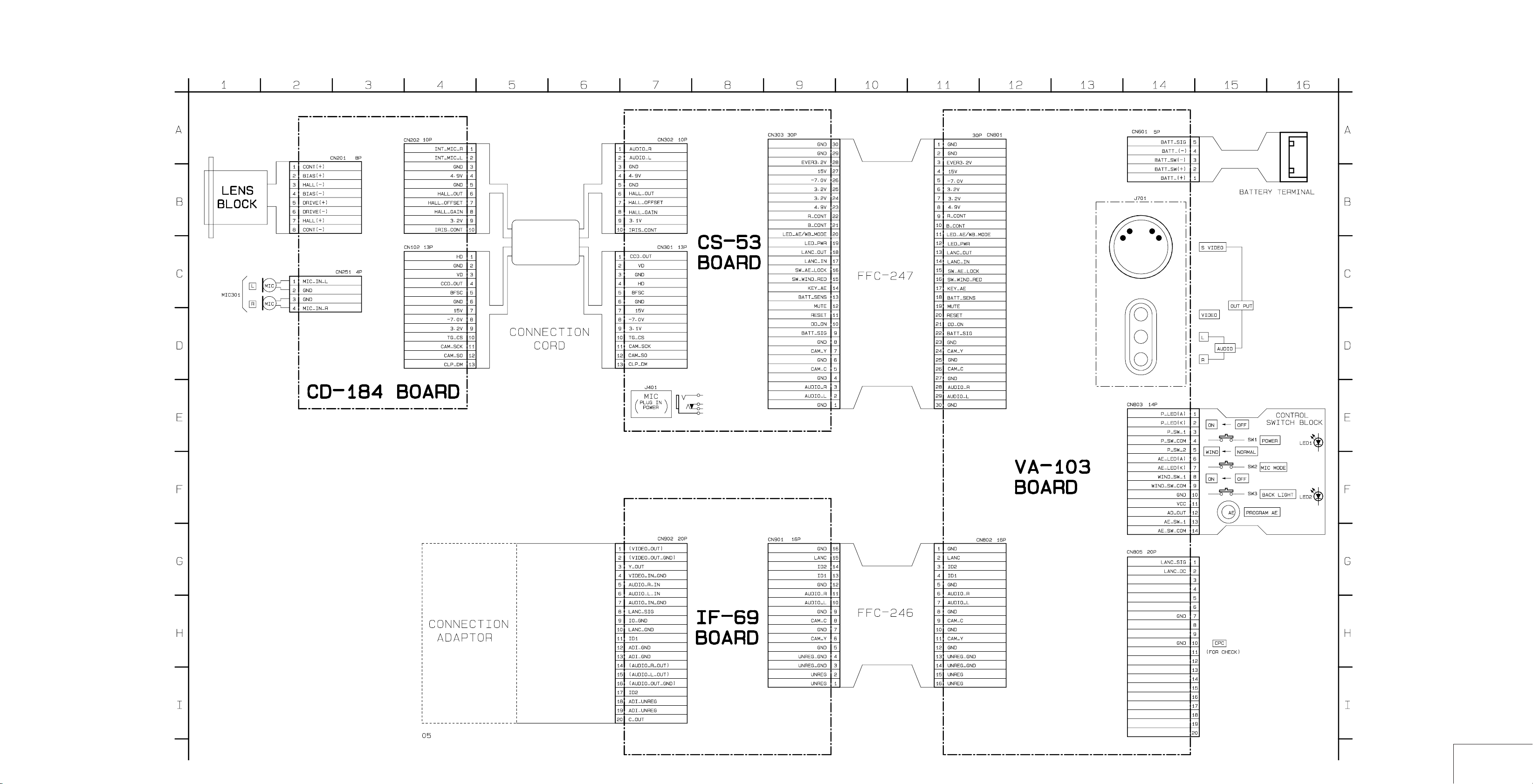
PRINTED WIRING BOARDS AND SCHEMATIC DIAGRAMS
4-1. FRAME SCHEMATIC DIAGRAM
CVX-V3/V3P
SECTION 4
4-1 4-2 4-3
FRAME
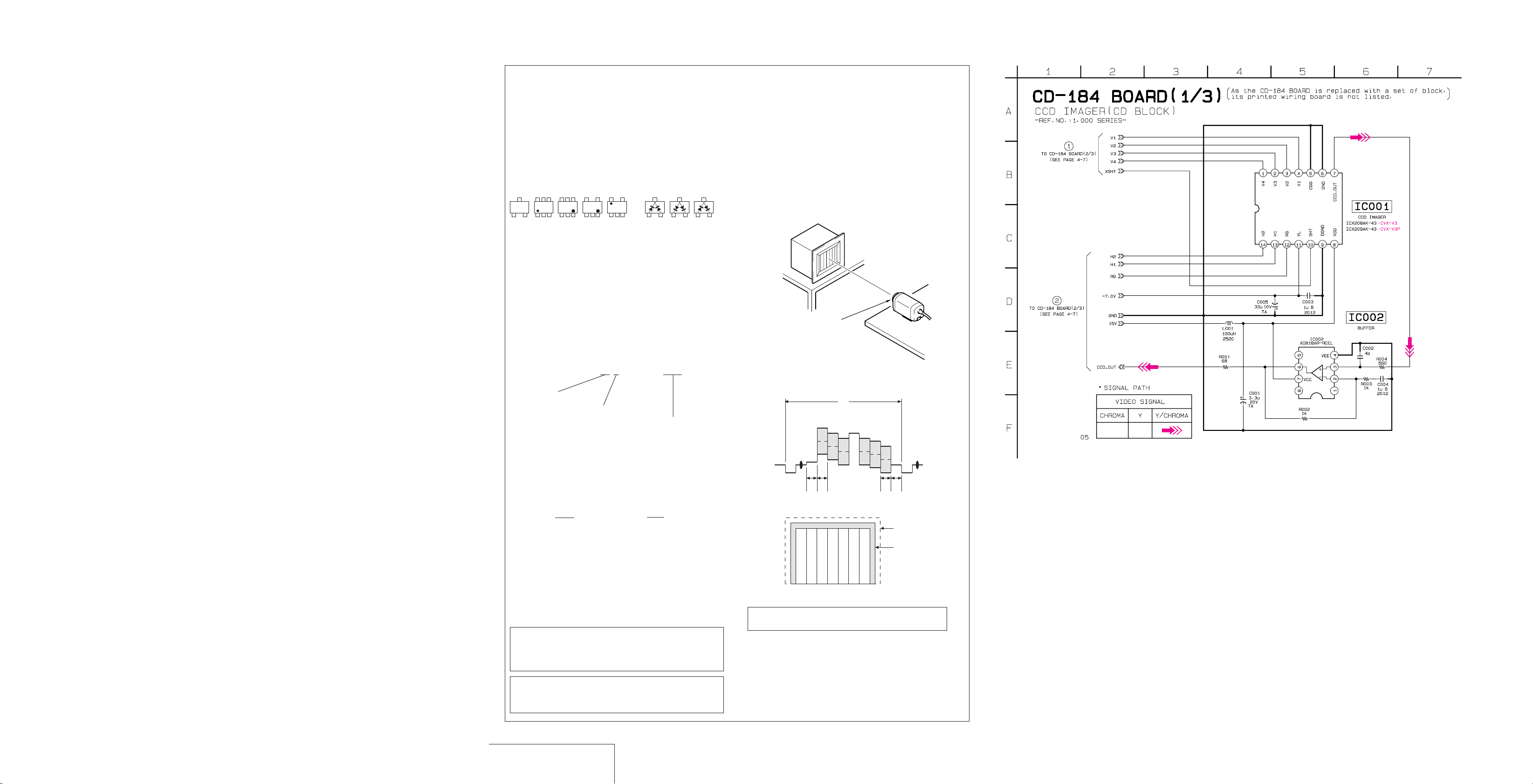
CVX-V3/V3P
4-2. PRINTED WIRING BOARDS AND SCHEMATIC DIAGRAMS
THIS NOTE IS COMMON FOR WIRING BOARDS AND SCHEMATIC DIAGRAMS
(In addition to this, the necessary note is printed in each block)
(For printed wiring boards)
• b: Pattern from the side which enables seeing.
(The other layers' patterns are not indicated.)
• Through hole is omitted.
• Circled numbers refer to waveforms.
• There are few cases that the part printed on diagram
isn’t mounted in this model.
• Chip parts.
C
BE
56
123
4
Transistor
6
54
321
4
321
2
5
1
543
3
2
Diode
3
1
2
132
1
(For schematic diagrams)
• All capacitors are in µF unless otherwise noted. pF : µ
µF . 50V or less are not indicated except for electrolytics
and tantalums.
• Chip resistors are 1/10W unless otherwise noted.
kΩ=1000Ω, MΩ=1000kΩ.
• Caution when replacing chip parts.
New parts must be attached after removal of chip.
Be careful not to heat the minus side of tantalum
capacitor, Because it is damaged by the heat.
• Some chip part will be indicated as follows.
Example C541 L452
22U 10UH
TA A 2520
Kinds of capacitor
Temperature characteristics
External dimensions (mm)
• Constants of resistors, capacitors, ICs and etc with XX
indicate that they are not used.
In such cases, the unused circuits may be indicated.
• Parts with ★ differ according to the model/destination.
Refer to the mount table for each function.
• All variable and adjustable resistors have characteristic
curve B, unless otherwise noted.
• Signal name
XEDIT→ EDIT PB/XREC → PB/REC
• 2: non flammable resistor
• 1: fusible resistor
• C: panel designation
• A: B+ Line *
• B: B– Line *
• J : IN/OUT direction of (+,–) B LINE. *
• C: adjustment for repair. *
• Circled numbers refer to waveforms. *
* Indicated by the color red.
Note : Les composants identifiés par une marque
! sont critiques pour la sécurité.
Ne les remplacer que par une pièce portant
le numéro spécifie.
(Measuring conditions voltage and waveform)
• Voltages and waveforms are measured between the
measurement points and ground when camera shoots
color bar chart of pattern box. They are reference values
and reference waveforms. *
(VOM of DC 10 MΩ input impedance is used.).
• Voltage values change depending upon input impedance
of VOM used.)
1. Connection
Pattern box
Front side of the lens
L = About 40 cm
2. Adjust the distance so that the output waveform of Fig.
a and the Fig. b can be obtain.
Yellow
Cyan
AABBA=B
Fig. a (Video output terminal output waveform)
Cyan
White
Green
Yellow
Fig.b (Picture on monitor TV)
When indicating parts by reference number, please
include the board name.
L
H
Green
Red
Magenta
White
Magenta
Blue
Red
Blue
Electron beam
scanned frame
CRT picture frame
CD-184 (CCD IMAGER) SHEMATIC DIAGRAM
Note : The components identified by mark ! or
dotted line with mark ! are critical for safety.
Replace only with part number specified.
CCD IMAGER
CD-184 (1/3)
4-5 4-6
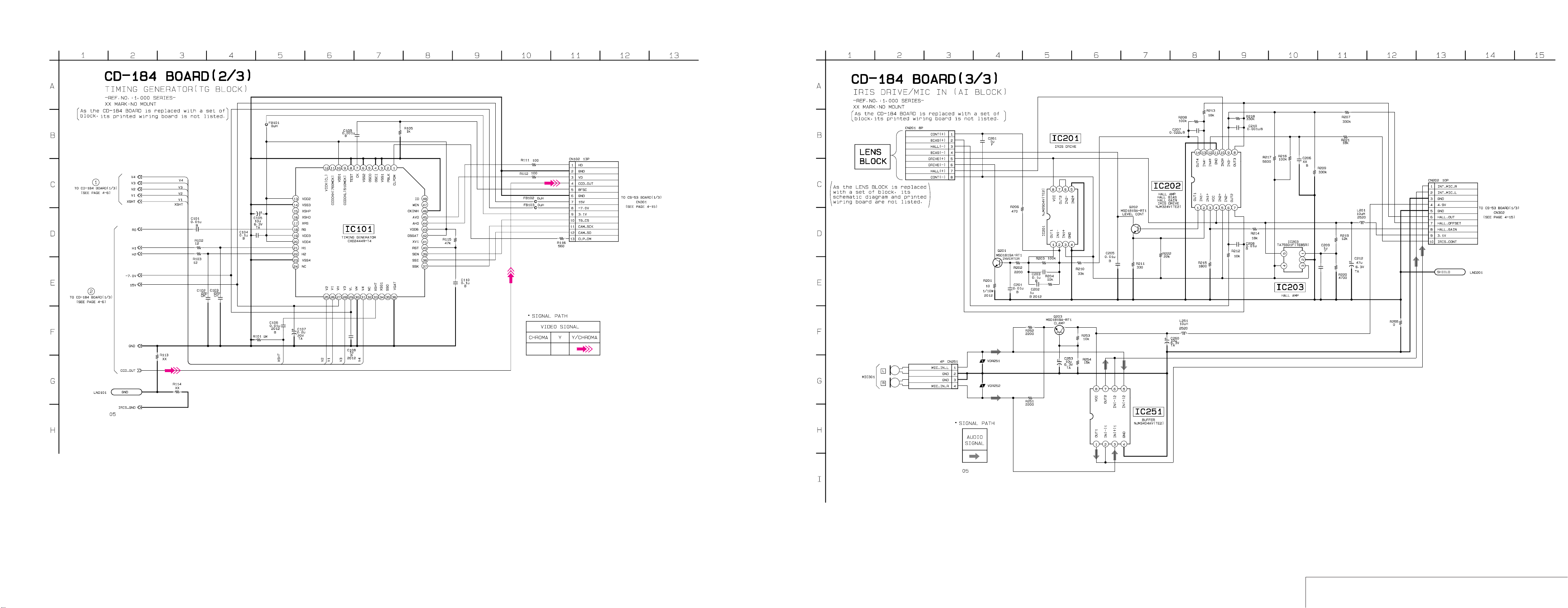
CD-184 (TIMING GENERATOR), (IRIS DRIVE, MIC IN) SCHEMATIC DIAGRAMS
CVX-V3/V3P
4-7 4-8 4-9
4-10
TIMING GENERATOR / IRIS DRIVE, MIC IN
CD-184 (2/3) CD-184 (3/3)
