Sony CUHZWA1 Users Manual
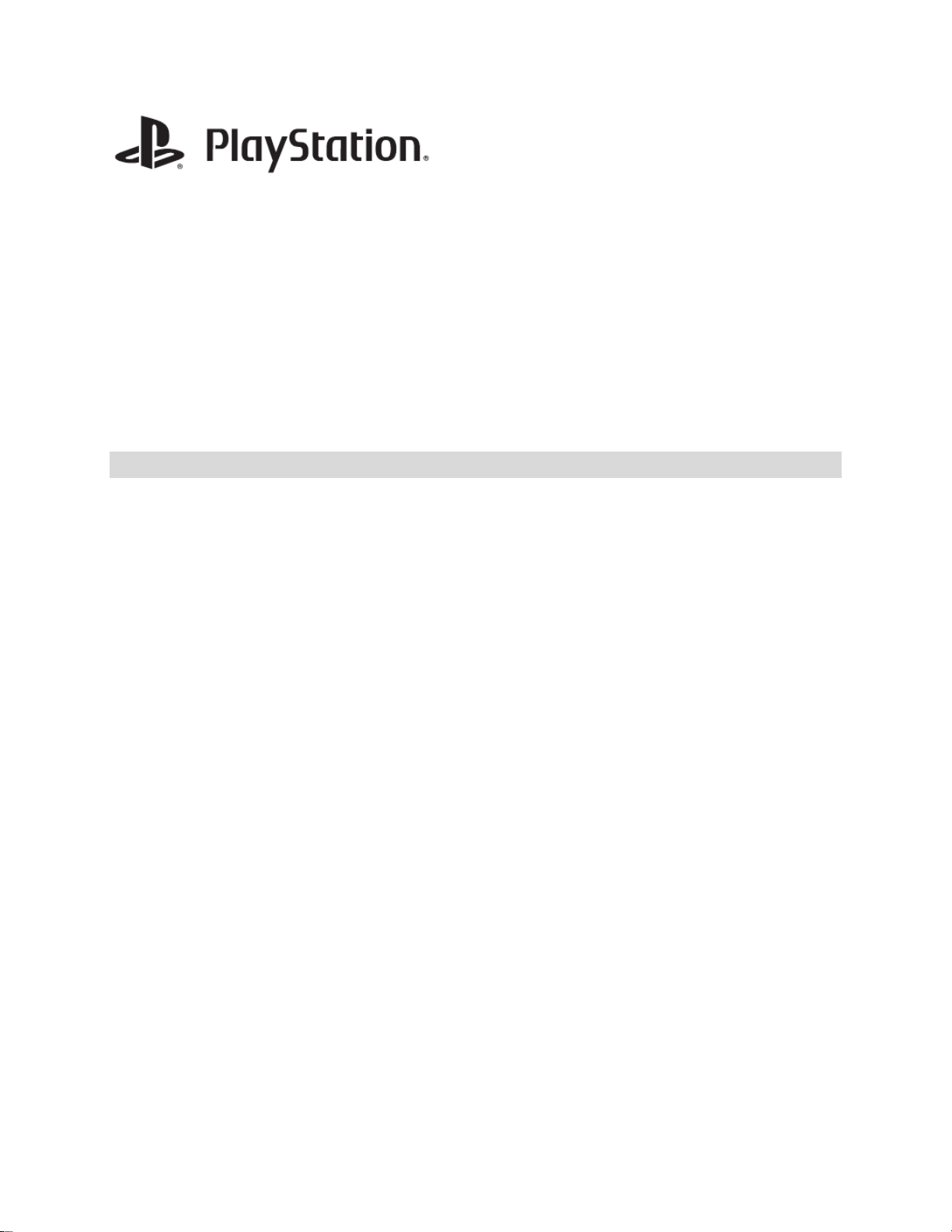
DUALSHOCK®4 USB Wireless Adaptor
Instruction Manual
CUH-ZWA1U
EN
Precautions
Before using this product, carefully read this manual and any manuals for compatible hardware. Retain
instructions for future reference.
Safety
• Keep this product out of the reach of small children. Small children may swallow small parts,
which may inflict injury or cause an accident or a malfunction.
• Do not touch the product with wet hands.
• Never disassemble or modify the product.
• Check that there is no dust or foreign object on the connectors when connecting cables.
• Do not allow liquid or small particles to get into the product.
• Do not expose the product to dust, smoke or steam.
• Do not expose the product to high temperatures, high humidity or direct sunlight.
Use and handling
• Do not let any other metal items come in contact with the connectors.
• Do not place any objects on top of the product. Do not stand on the product.
• Do not throw or drop the product, or otherwise expose it to strong physical impact.
• Do not place the product on surfaces that are unstable, tilted or subject to vibration.
• Do not allow the product to come into contact with liquids.
• Follow the instructions below to help prevent the product exterior from deteriorating or
becoming discolored.
• Wipe with a soft, dry cloth.
• Do not place any rubber or vinyl materials on the product exterior for an extended period of
time.
• Do not use solvents or other chemicals. Do not wipe with a chemically treated
• cleaning cloth.
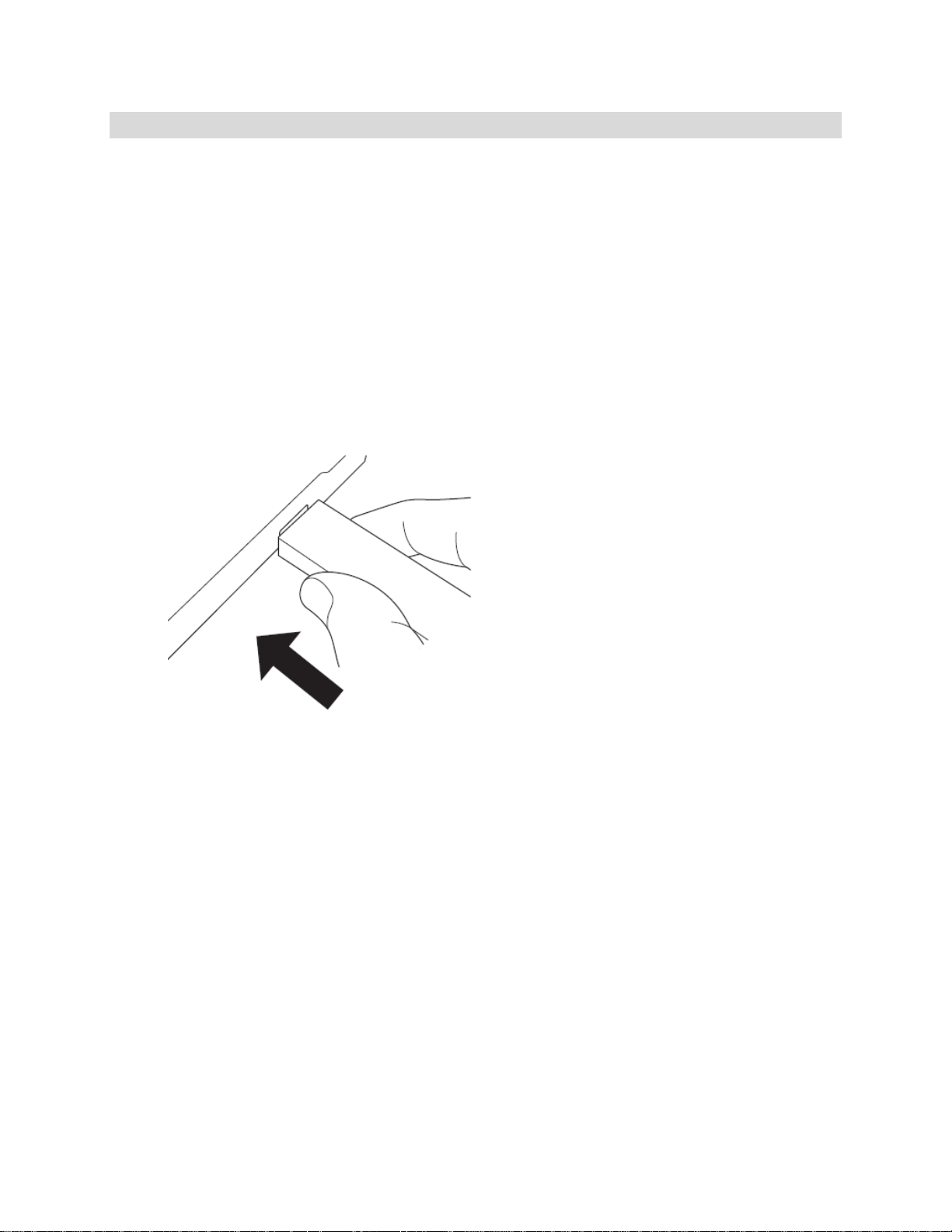
Using the wireless adaptor for the first time
When you connect the wireless adaptor to a device such as a Windows PC or Mac, you can use a
DUALSHOCK®4 wireless controller to control compatible applications. For details on compatible
applications, visit our website at playstation.com/helpme.
You must pair the controller to the wireless adaptor when using it for the first time.
1. Make sure the wireless controller is off. If the light bar is on, press the @ (PS) button until it
turns off. Disconnect the USB cable from the controller.
2. Insert the wireless adaptor into a USB port on your device.
The status indicator at the end of the adaptor flashes slowly.
3. Push the wireless adaptor in the direction of the arrow for at least 3 seconds.
The status indicator flashes rapidly to show that the adaptor is in pairing mode.
4. While pressing and holding the SHARE button on the controller, press and hold the @ (PS)
button for at least 3 seconds.
The controller's light bar flashes while the controller is in pairing mode. When pairing is
complete, the wireless adaptor's status indicator and the controller's light bar turn a solid color.
Hints
• Only one controller can be paired with the wireless adaptor.
• The wireless adaptor cannot be used with the PlayStation®4 system or PlayStation®Vita
TV system.
