Sony CRX-85U User notes
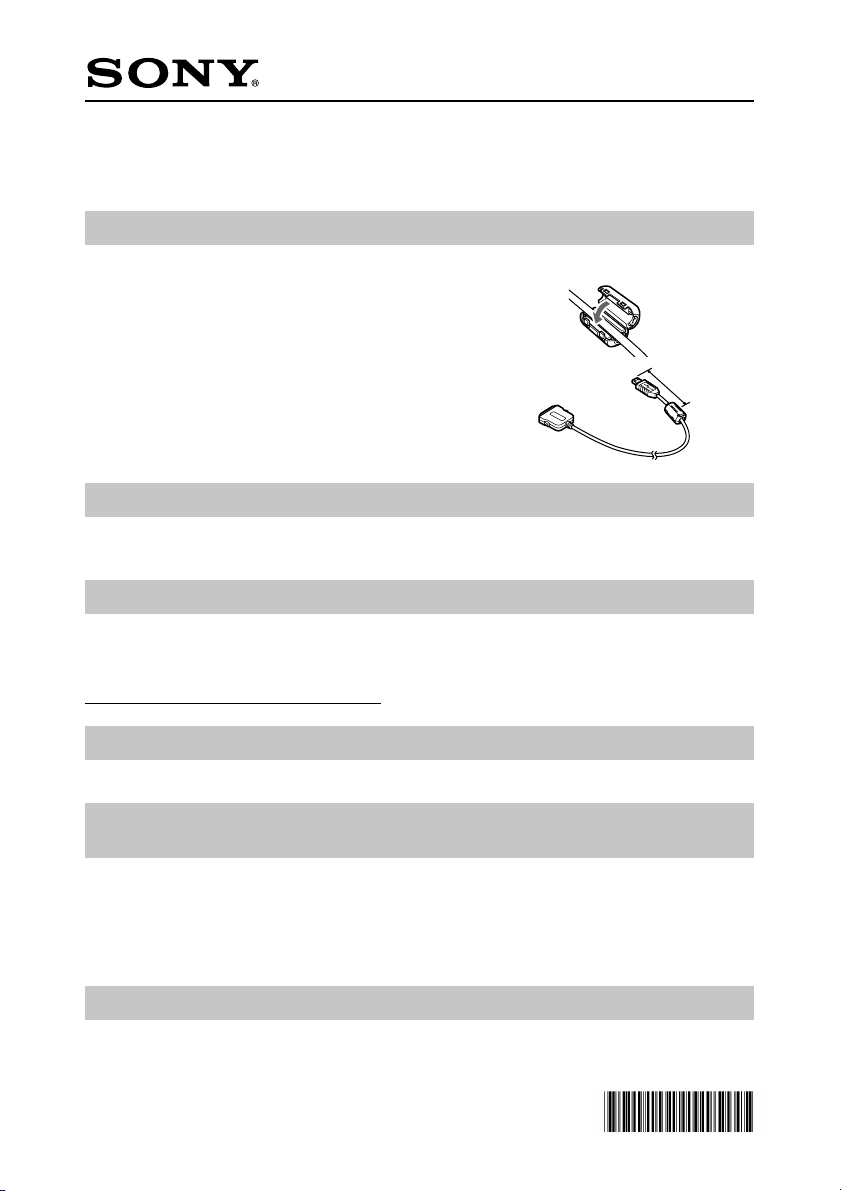
CRX85U
Precautions when using the CD-RW Drive or the included
software
Attaching the Ferrite Clamps
Part of section “Before Connecting the Interface Cable” of the User’s Guide is incorrect.
To correct this, make the following replacement.
Incorrect
To position the center of the ferrite clamp as shown in the
illustration below, wind the interface cable around it once, and
then secure the ferrite clamp by closing it until you hear a click.
Correct
Position the center of the ferrite clamp as shown in the
illustration below, and then secure the ferrite clamp by
closing it until you hear a click.
Write Speed with USB 1.1 Connection
When the CD-RW drive is connected through a USB 1.1 interface, select a write speed that
does not exceed the maximum USB 1.1 data transfer rate. (8 × speed or less recommended)
Precautions when using Windows “B’s Recorder GOLD”, “B’s Clip”
When using “B’s Clip”, be sure to download the “B’s Clip” update program and update the
software. If the update program is not installed, write errors may occur when using “B’s
Recorder GOLD”. The “B’s Clip” update program can be downloaded at
http://www.sony.co.jp/CRX-download
Approximately
8 cm
Warning when using Macintosh “Retrospect Express”
If you are using Retrospect Express, make sure B’s Recorder GOLD is also installed.
Precaution when creating a music CD with Macintosh
“B’s Recorder GOLD”
B’s Recorder GOLD can be used to create a single music CD containing songs from
different CDs. First, convert all the selected songs on different music CDs into AIFF
format, then save them to the hard disk. Then, use B’s Recorder GOLD to write the AIFF
files to a CD-R disc. If songs from a music CD are registered to the Well in CD-DA format,
other songs cannot be registered from a different music CD.
Precaution when using this CD-RW drive
Do not touch the CD-RW drive while it is writing data to disc. Influences such as
electrostatic discharge could adversely affect operation.
Sony Corporation © 2001 Printed in Malaysia 4-661-196-01(2)
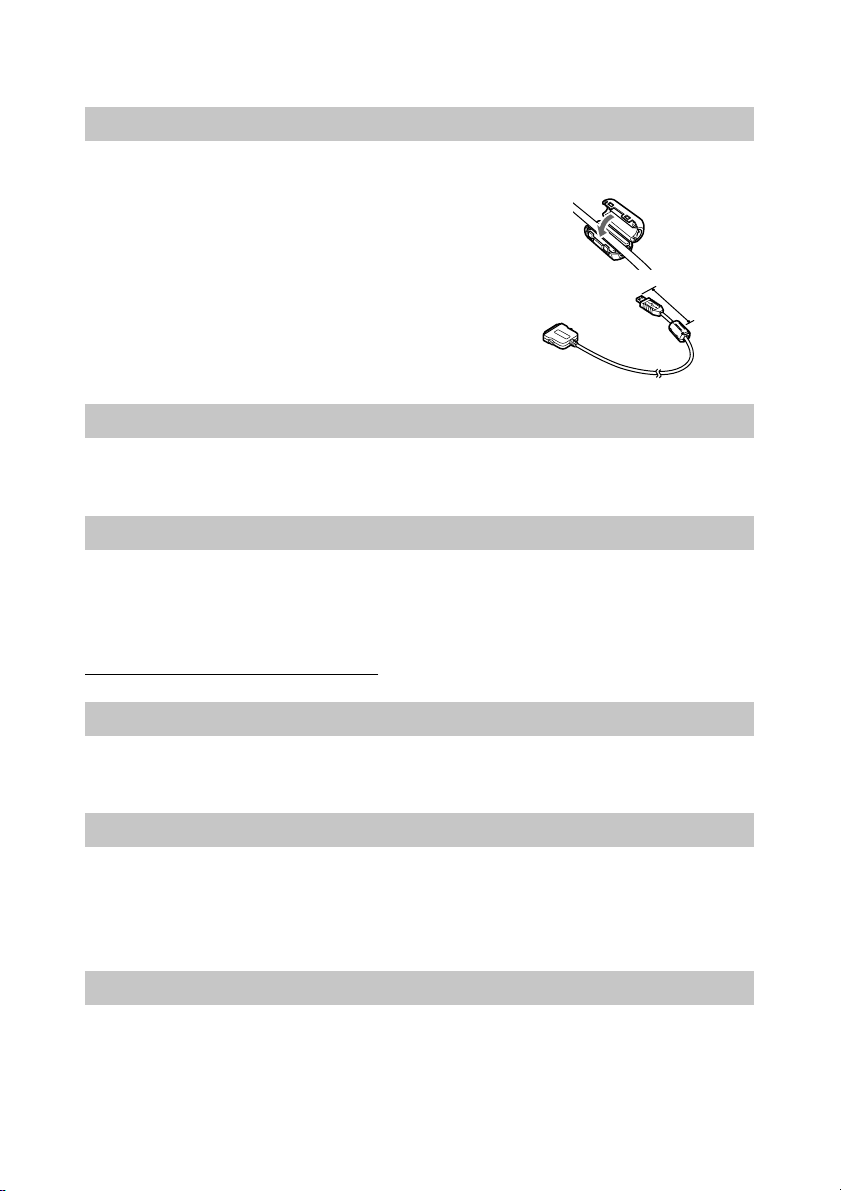
本機や付属のソフトウェアを使用する場合のご注意
フェライトクランプの取り付けかたについて
取扱説明書「インターフェースケーブルを接続する前に」の、フェライトクランプの取り付けにかたの
記載に誤りがあります。正しくは、下記のとおりです。
誤
フェライトクランプは、中央が下図の位置になるようにイン
ターフェースケーブルを1回巻き付けたあと、カチッと音がす
るまで閉じて取り付けます。
正
フェライトクランプは、中央が下図の位置になるようにカチッ
と音がするまで閉じて取り付けます。
約
8 cm
USB1.1
本機を
に設定することを推奨します。(目安として、8倍速以下)
Windows「B’s Recorder GOLD
「
B’s Clip
ネットからダウンロードして、ソフトウェアのアップデートを行ってください。ソフトウェアのアッ
プデートを行わないと、「
ます。「
http://www.sony.co.jp/CRX-download
Macintosh「Retrospect Express
「
Retrospect Express
ださい。
Macintosh「B’s Recorder GOLD
「
B’s Recorder GOLD
楽CDの必要な曲をすべて
ようにしてください。音楽CD中の曲を
楽CDを入れ替えてファイルを追加することができません。
への接続と書き込み速度について
準拠の製品に接続する場合は、
USB1.1
」をインストールしてご使用になる場合は、「
B’s Recorder GOLD
」アップデートプログラムは、以下のホームページからダウンロードできます。
B’s Clip
」を使用する場合は、必ず「
」を使用して複数枚の音楽CDの曲を1枚のディスクに書き込む場合は、各音
形式に変換してハードディスクに保存したあと、ディスクに書き込む
AIFF
CD-DA
で発揮できる転送速度に応じた書き込み速度
USB1.1
」、「
B’s Clip
」の使用時に書きこみエラーが起きるおそれがあり
」を使用する場合のご注意
」アップデートプログラムをインター
B’s Clip
」をご使用になる場合のご注意
B’s Recorder GOLD
」もインストールしてく
」で音楽CDを作成する場合のご注意
形式のファイルのままウェルに登録する方法では、音
本機の使用上のご注意
ディスクへの書き込み中は、本機に触れないでください。静電気などの影響により、不具合が起こる
おそれがあります。
