Sony CP-A2L, CP-A2LS Operating Lnstructions
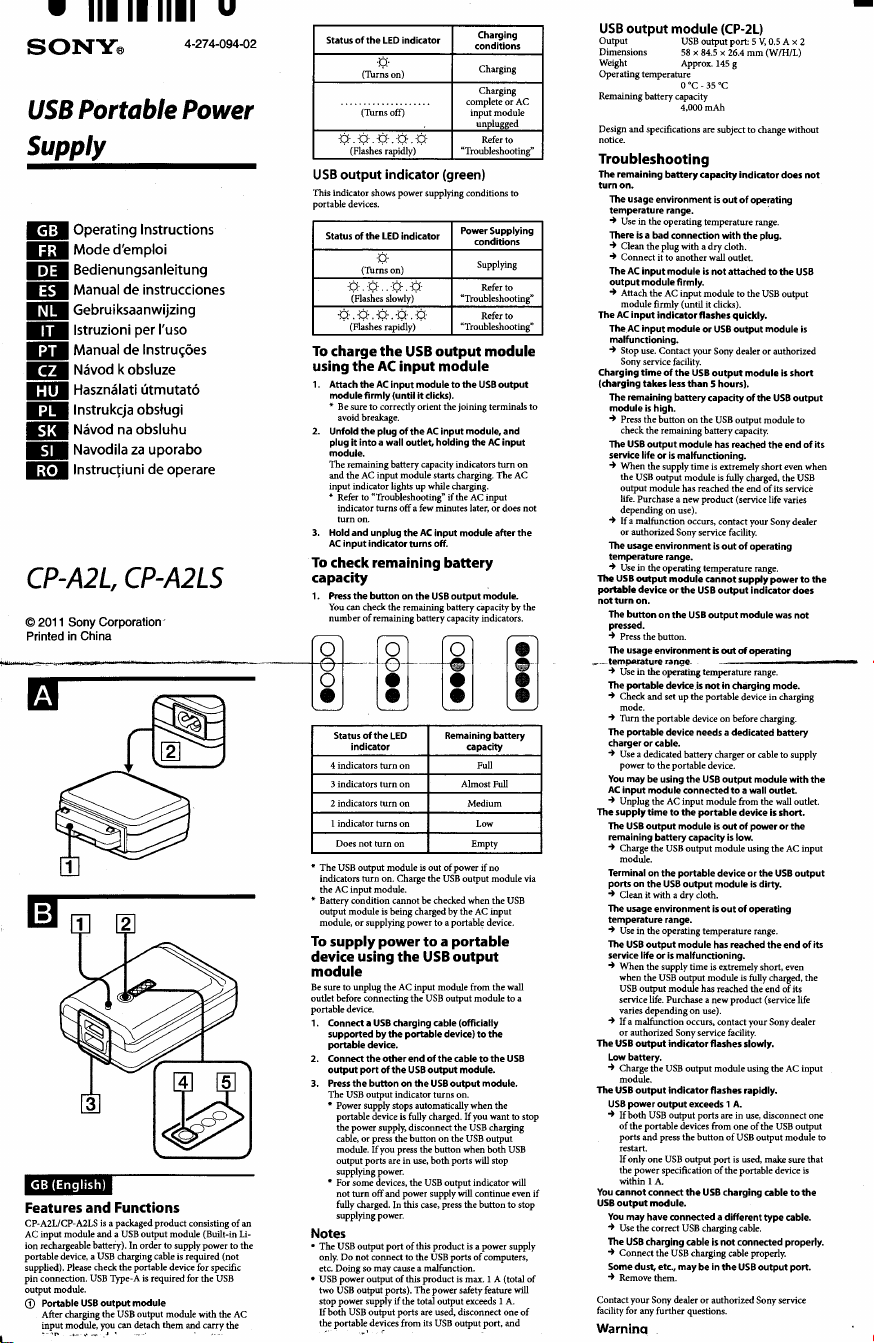
•
111111111
SONY@
USB
Portable
4-274-094-02
Power
Supply
EiJ
Operating lnstructions
lil'I
Mode d'emploi
l!lJI Bedienungsanleitung
IB
Manual de instrucciones
IEill
Gebruiksaanwijzing
„ lstruzioni per l'uso
liil
Manual de lnstrw;:öes
l'fll Navod k obsluze
l:I!JI
Hasznalati
E!llll
lnstrukcja obstugi
E::. Navod
„ Navodila
liI!ll
lnstruqiuni
CP-A2L,
© 2011 Sony Corporation·
Printed in China
CCJii@tfibi
Features and Functions
CP-A2L/CP-A2LS
AC input module
ion rechargeable batteiy).
portable device, a
Please check the portable device for specific
supplied).
pin connection.
output module.
CD
Portable
After charging the
~n~~t
m~d~_:
utmutat6
na
obsluhu
za
uporabo
de operare
CP-A2LS
is
a packaged product consisting
and a USB
output module (Built-in Li-
In
order to supply power
USB
charging cable
USB
Type-A is required for the
USB
output
module
USB
output module with the AC
rc;u.
can detach them "":d carry the
is
required (not
u
USB
not
USB
is
output
of
USB
to
does
not
output
of
its
output
is
the
-
its
the
the
its
USB
output
module
Status
of
the
LED
indicator
·b.·
(Tu;,;~
on)
(Turnsoff)
·Q·.
P.·
.
·Q·.
·Q· . ·Q·
(Flashes rapidly)
USB
output
This indicator shows power supplying conditions to
portable devices.
To
using
1.
2.
3. Hold
To
capacity
1. Press
*
The
indicators
the AC input module.
* Battery condition cannot be checked when the
output module
module, or supplying power
To
device using
module
Be
sure
outlet before connecting the
portable device.
1.
2.
3. Press
of
an
to
the
Notes
• The
only. Do not connect to the
etc. Doing so may cause a malfunction.
•
USB
two
stop power supply
Ifboth
~e
indicator (green)
Status
ofthe
LED
indicator
·Q·
(Turnson)
·Q·.
·Q
..
·Q·.
(Flashes slowly)
·Q· . ·Q.· . ·Q· . ·Q· . ·Q·
(Flashes rapidly)
charge
Attach
module
* Be sure
avoid breakage.
Unfold
plug
it
module.
The
remaining
and
the AC input module starts charging. The AC
input indicator lights
* Refer to "Troubleshooting"
indicator
turnon.
AC
input
Q.·
the
USB
the
AC
input
the
AC
Input
module
firmly (until it clicks).
to
correctly orient
the
plug
of
the
into
a wall
outlet,
battery capacity indicators
up
turns
off
a few minutes later,
and
unplug
the
indicator
turns
check remaining
the
button
on
You
can check the remaining battery capacity
number
Status
indicator
4 indicators
3 indicators
2 indicators
1 indicator
Does
USB
supply
to
unplug the AC input module from the wall
Connect a USB
supported
portable
Connect
output
the
The
USB
* Power supply stops automatically when the
portable device
the power supply, disconnect the
cable, or press the button
module.
output ports are in use,
supplying power.
* For some devices, the
not
turn
fully charged. In this case, press the button
supplying power.
USB
power output
USB
USB
portable, de'?ces from its
the
of
remaining battery capacity indicators.
of
the
LED
turn
on
turn
on
turn
on
tums
on
not
turn
on
output module
turn
on. Charge the
is
being charged by the
power
the
charging
by
the
portable
device.
the
other
end
port
of
the
USB
button
on
the
output indicator turns on.
is
fully charged.
If
you press the button when both
off
and
power supply will continue even if
output
port
of
this product is a power supply
of
this product
output ports). The power safety feature will
if
the total output exceeds 1
output ports are used, disconnect one
Charging
conditions
Charging
Charging
complete
input module
unplugged
Referto
"Troubleshooting"
Power
Supplying
conditions
Supplying
Referto
"Troubleshooting"
Referto
"Troubleshooting"
output
module
module
to
the
USB
the
joining
terminals
AC
input
module,
holding
the
AC
while charging.
if
the AC input
AC
input
module
off.
battery
USB
output
module.
Remaining
capacity
Full
AlmostFull
Medium
Low
Empty
is
out of power
if
no
USB
output module via
AC
input
to
a portable device.
to a portable
USB
output
USB
output module to a
cable
(officially
device)
to
the
of
the
cable
to
module.
USB
output
module.
If
you want to stop
USB
on
the
USB
output
both
ports will stop
output indicator will
USB
ports
of
computers,
is
max. 1 A (total
USB
output port,
the
charging
output
USB
or
output
and
input
turn
or
does
after
battery
A.
and
USB
USB
USB
to
Output
Dimensions
Weight Approx.
Operating temperature
AC
to
on
not
the
by
the
stop
of
of
Remaining battery capacity
Design
and
specifications are subject to change without
notice.
Troubleshooting
The
remaining
turnon.
The
usage
environment
temperature
-+
Use in the operating temperature range.
There
is a
bad
-+
Clean the plug with a
-+
Connect it to another wall outlet.
The
AC
input
output
module
-+
Attach the AC input module to the
module firmly (until it clicks).
The
AC
input
indicator
The
AC
input
malfunctioning.
-+
Stop use. Contact your Sony dealer or authorized
Sony service facility.
Charging
time
(charging
takes
The
remaining
module
is
high.
-+
Press the button
check the remaining battery capacity.
The
USB
output
service
life
or
-+
When
the supply time is extremely short even when
the
USB
output module
output module has reached the end
life. Purchase a
depending on use).
-+
If
a malfunction occurs, contact your Sony dealer
or authorized Sony service facility.
The
usage
environment
temperature
-+
Use
in
the operating temperature range.
1be USB
output
portable
device
notturnon.
The
button
on
pressed.
-+
Press the button.
The
usage
--temparature
environment
-+
Use
in
the
The
portable
-+
Check
and
mode.
-+
Turn the portable device
The
portable
charger
or
cable.
-+
Use a dedicated battery charger or cable to supply
power to the portable device.
You
may
be
using
AC
input
module
-+
Unplug the AC input module from the wall outlet.
The
supply
time
The
USB
output
remaining
battery
-+
Charge the
module.
Terminal
on
the
ports
on
the
-+
Clean it with a
The
usage
environment
temperature
-+
Use
in
the operating temperature range.
The
USB
output
service
life
or
-+
When the supply time is extremely short, even
USB
when the
USB
output module has reached the
service life. Purchase a new product (service life
varies depending
-+
If
a malfunction occurs, contact your Sony dealer
or
authorized Sony service facility.
The
USB
output
Lowbattery.
-+
Charge the
module.
The
USB
output
USB
power
output
-+
Ifboth
USB
of
the portable devices from one
ports
and
press the button
restart.
If
only one
the power specification
within 1
A.
You
cannot
connect
USB
output
module.
You
may
have
-+
Use the correct
The
USB
charging
-+
Connect the
Some
dust,
etc.,
-+
Remove them.
Contact your Sony dealer
facility for any further questions.
Warnina
(CP-2L)
USB
output port: 5
V,
58
x 84.5 x 26.4
o·c.
35 ·c
4,000mAh
battery
capacity
range.
connection
dry
module
is
firmly.
flashes
module
or
of
the
USB
less
than 5 hours).
battery
capacity
on
the
module
is
malfunctioning.
new
product
range.
module
cannot
or
the
USB
the
USB
output
range.
operating temperature range.
device
Js
not
sei
up
the portable device in charging
device
needs a dedicated
the
USB
connected
to
the
portable
module
capacity
USB
output module using the AC input
portable
USB
output
dry
cloth.
range.
module
is
malfunctioning.
output module is fully charged, the
on
use).
indicator
USB
output module using the AC input
indicator
exceeds 1 A.
output ports are in use, disconnect one
USB
output
the
USB
connected a different
USB
charging cable.
cable
USB
charging cable properly.
may
be
or
0.5 A x 2
mm
(W
145
is
not
USB
output
USB
has
is
is
output
is
is
device
module
is
has
flashes
flashes
port
of
is
in
authorized Sony service
/H/L)
g
indicator
out
of
operating
with
the
plug.
cloth.
attached
to
the
USB
quickly.
output
module
module
of
the
USB
output module to
reached
the
fully charged, the
of
its service
(service life varies
out
of
operating
supply
power
indicator
module
was
out
of
operating
in
charging
mode.
on
before charging.
battery
output
module
to
a wall
outlet.
device
is
short.
out
of
power
or
is low.
or
the
USB
is dirty.
out
of
operating
reached
the
end
slowly.
rapidly.
of
the
USB
of
USB
output module to
is
used, make sure that
the portable device
charging
cable
type
not
connected
the
USB
output
does
output
is
short
end
with
the
end
of
to
cable.
properly.
port.
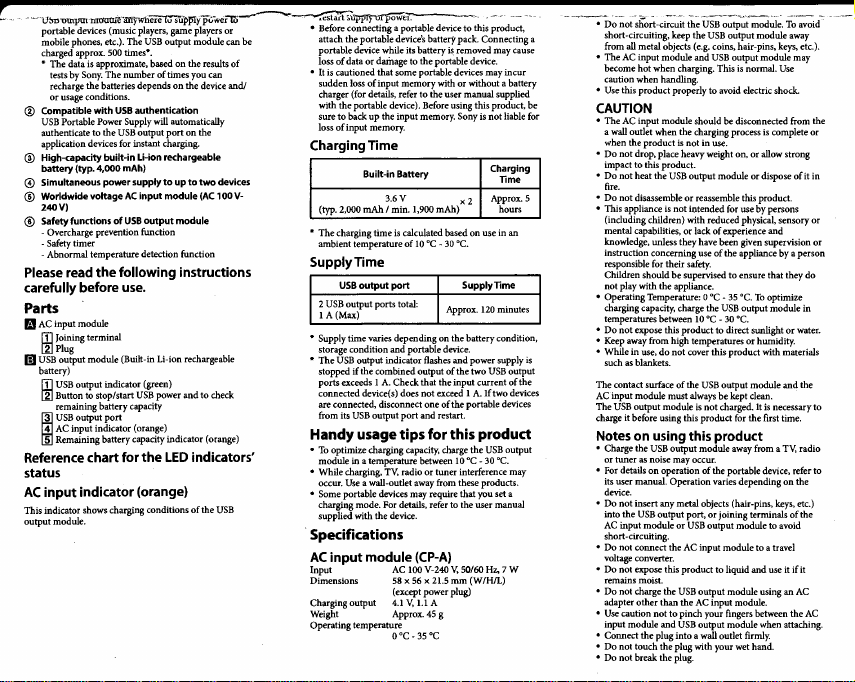
--lftmmnpmNll1allf~·ä:11ywheretü"füpjiiypGwefiO---~~r-----~
portable devices (music players, game players
mobile phones, etc.). The
charged approx.
The
data is approximate, based
•
tests by Sony. The number
recharge tbe batteries depends
or
usage conditions. charger (for details, refer
@ Compatible with
USB
Portable Power Supply will automatically
authenticate
application devices for instant charging.
@ High-capacity built-in
battery (typ. 4,000
© Simultaneous power supply to up to two
@ Worldwide voltage
240
V)
@ Safety functions of
- Overcharge prevention function
Safety timer
-
- Abnormal temperature detection function
Please
read
carefully before
Parts
f'.i.1
AC input module
III Joining terminal
12:]
Plug
ID
USB
output module (Built-in Li-ion rechargeable
battery)
III
USB
output indicator (green)
12:]
Button to stop/start
remaining battery capacity
USB
output
AC input indicator (orange)
Remaining battery capacity indicator (orange)
~
Reference
status
AC
input indicator (orange)
This indicator shows charging conditions
output module.
USB
500 times*. portable device while
of
USB
authentication witb the portable device). Before using this product, be
to
tbe
USB
output
Li-ion
mAh)
AC
input module
USB
output module
the following instructions
use.
USB
power
port
chart
for
the
or
output module can be attach tbe
on
tbe results
times you can •
port
rechargeable
of
on
tbe device and/ sudden loss
on
tbe oss 0 mpu
devices
(AC
100
V-
• Before connecting a
loss
of
lt
is
cautioned tbat some
;ure
t~_ba~
Charging
.--------------T-----.
(typ. 2,000 mAh
• The charging time
arnbient temperature
SupplyTime
USB
2
USB
lA(Max)
* Supply time varies depending
storage condition
* The
USB
stopped
ports exceeds 1
and
LED
to
check
indicators'
of
the
USB
connected device(s) does not exceed 1
are connected, disconnect one
from its
Handy
•
To
optimize charging capacity, charge the
module
• While charging.
occur.
• Some portable devices may require that you set a
charging mode. For details, refer
supplied with the device.
· Specifications
AC
input module
Input AC 100 V-240
Dimensions 58 x 56 x 21.5
Charging output
Weight Approx.
Operating temperature
port~ble
p~rtable
_d~ces
1ts
data
output ports total:
output indicator flashes
if
USB
battery
or
damage to tbe portable
portab~e
of
mput
memory witb
to
up
the mput memory. Sony
memory.
Time
Built-in Battery
3.6 V x 2
Imin.
1.900 mAh)
is
calculated based
of
10
output port
and
portable device.
tbe combined output
A.
Check tbat the input current
output
port
and
usage tips
in
a temperature between 10 °C - 30
TV,
radio
Use a wall-outlet away from these products.
or
(CP-A)
( except power plug)
4.1
V,
1.1
0°C-35°C
--------
device
to
tbis product,
battery pack. Connectmg a
1s
remov~d
may cause
deV1ce.
devic~s
may incur
or
without a battery
tbe user manual supplied
1s
not hable for
Charging
Time
Approx. 5
hours
on
use in an
°C -
30
°C.
SupplyTime
Approx. 120 minutes
on
the battery condition,
and
power supply is
of
the two
USB
output
of
the
A.
lftwo
of
restart.
for
tuner interference may
A
45
g
devices
the portable devices
this product
USB
output
°C.
to
tbe user manual
V,
50/60 Hz. 7 W
mm
(W/H/L)
-
--------;-D~-;;ot~hort-ci;-;tlt
short-circuiting, keep the
from all metal objects (e.g. coins, hair-pins, keys, etc.).
• The AC input module
become hot when charging. This
caution when handling.
Use
this product properly
•
CAUTION
• The AC input module should be disconnected from tbe
a wall outlet when tbe charging process is complete or
when the product is
not
drop, place heavy weight on,
• Do
impact
to
tbis product.
not
heat the
• Do
fire.
• Do
• This appliance
(including children) with reduced physical, sensory
mental capabilities, or Jack
knowledge, unless they have been given supervision
instruction concerning
responsible for their safety.
Children should be supervised
not play witb tbe appliance.
• Operating Temperature:
charging capacity, charge tbe
temperatures between
Do
•
• Keep away from high temperatures
• While
such as blankets.
The contact surface
AC
The
charge it before using tbis product for tbe first time.
Notes
• Charge tbe
or tuner as noise
• For details
its user manual. Operation varies depending
device.
• Do not insert any metal objects (hair-pins, keys, etc.)
into tbe
AC
short-circuiting.
• Do
voltage converter.
• Do not expose this product to liquid and use it if it
remains
• Do not charge tbe
adapter otber than tbe AC input module.
Use
•
input module
• Connect tbe plug into a wall outlet firmly.
• Do not touch the plug witb your wet hand.
• Do
USB
not
disassemble
is
not
not
expose tbis product to direct sunlight
in
use,
do
not
input module must always be kept clean.
USB
of
output module
on
using
USB
output module away from a
may
on
operation
USB
output port,
input module
or
not
connect the AC input module to a travel
moist.
caution not
to
and
not
break tbe plug.
th~USB--;;;-;i;;;;~
not
output module or dispose
or
intended for use by persons
cover this product
tbe
this
USB
USB
pinch your fingers between the
USB
mod.:tl~.
To
normal. Use
or
allow strong
and
by
To
optimize
output module
or
or
humidity.
with
materials
and
lt
is
necessary
TV,
on
avoid
of
a person
water.
radio
the
of
AC
USB
output module away
and
USB
output module may
is
to
avoid electric shock.
in use.
reassemble this product.
of
experience
use
of
the appliance
to
ensure that tbey do
O °C - 35 °C.
USB
10
°c
- 30 °C.
USB
output module
is
not
charged.
product
occur.
of
tbe portable device, refer
or
joining terminals
output module to avoid
output module using an
output module when attaching.
it
in
or
or
in
tbe
to
to
the
AC
