Page 1
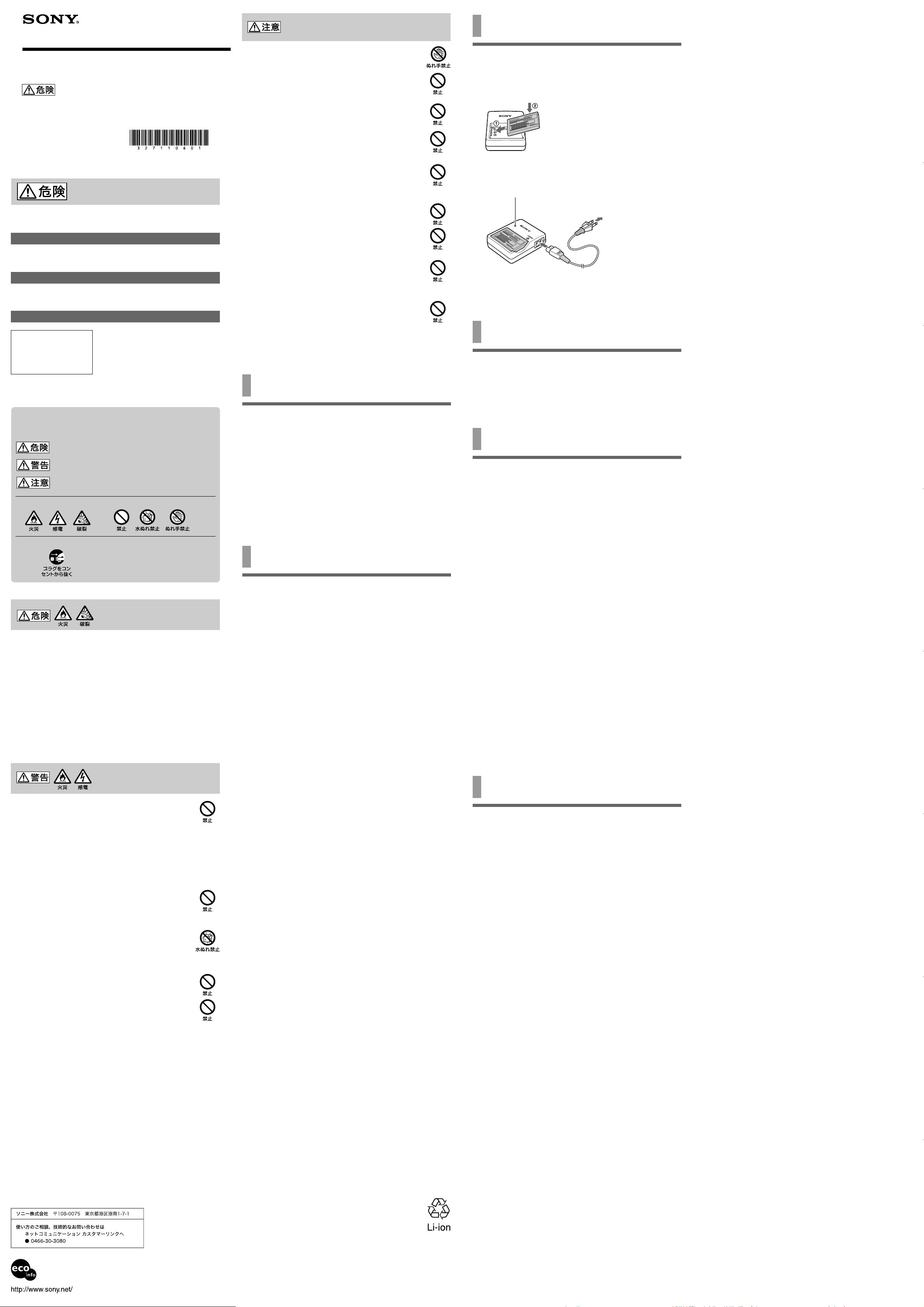
3-271-106-01(1)
Battery & Charger kit
取扱説明書/
お買い上げいただきありがとうございます。
この取扱説明書をよくお読みのうえ、製品を安全にお使いください。
お読みになったあとは、いつでも見られるところに必ず保管してください。
COMP-BC1KIT
© 2008 Sony Corporation Printed in Japan
Operating Instructions
電気製品は安全のための注意事項を守らないと、火災や人身事故にな
ることがあります。 この取扱説明書には、事故を防ぐための重要な注
意事項と製品の取り扱いかたを示しています。
安全のために
電気製品は安全のための注意事項を守らないと、火災や人身事故になるこ
とがあります。事故を防ぐために次のことを必ずお守りください。
安全のための注意事項を守る
この取扱説明書の注意事項をよくお読みください。お読みになったあと
は、いつでも見られるところに必ず保管してください。
故障したら使わない
すぐにネットコミュニケーションカスタマーリンク修理窓口に修理をご依
頼ください。
万一、異常が起きたら
下記の注意を守らないとけがをしたり周辺の
家財に損害を与えたりすることがあります。
ぬれた手で本機をさわらない
感電の原因となることがあります。
通電中の本機やバッテリーに長時間ふれない
長時間皮膚がふれたままになっていると、低温やけどの原因と
なることがあります。
雷が鳴りだしたら、本機の使用を止める
落雷のおそれがあるときは、電源プラグを抜いてください。
落雷により本機が破壊され、故障の原因となります。
本機を布や布団などでおおった状態で使用しない
熱がこもってケースが変形したり、火災の原因となることがあり
ます。
安定した場所に置く
ぐらついた台の上や傾いたところなどに置かないでください。
誤動作の原因になったり、落ちたり、倒れたりしてけがの原因と
なることがあります。
本機の上に重いものを載せない
壊れたり、落ちたりして、けがの原因となることがあります。
お手入れの際は、電源プラグを抜く
電源を接続したままお手入れをすると、感電の原因となることが
あります。
コード類は正しく配置する
電源コードは足に引っかけたりして引っぱると製品の落下や転倒
などによりけがの原因となることがあるため、十分注意して接
続・配置してください。
手やドライバーなどでコネクタに触れない
手をけがしたり、ピンが曲がって故障の原因となります。
バッテリーを充電する
バッテリーを取り付ける。
1
ラベル面を上にし、バッテリーの金属部が本体の金属部と重なるよう
に、バッテリーを「カチッ」と音がするまで差し込む。
CHARGE
AC電源をつなぐ。
2
電源コードを本機に差し込んでから、コンセントに差し込む。
本機
本機を安定した場所へ置く。
3
バッテリーの充電状況が確認できるよう、ランプが見えるように置い
てください。
煙が出たら
•
異常な音、においがしたら
•
内部に水、異物が入ったら
•
製品を落としたりキャビ
•
ネットを破損したときは
警告表示の意味
取扱説明書および製品では、次のような表示をしています。表示の内容をよく理
解してから本文をお読みください。
この表示の注意事項を守らないと、火災・感電・破裂などにより
死亡や大けがなど人身事故が生じます。
この表示の注意事項を守らないと、火災・感電などにより死亡や大
けがなど人身事故の原因となります。
この表示の注意事項を守らないと、感電やその他の事故によりけが
をしたり周辺の家財に損害を与えたりすることがあります。
注意を促す記号 行為を禁止する記号
行為を指示する記号
1 電源コードを抜き、バッテリーを取りはず
す
2 ネットコミュニケーションカスタマーリン
b
ク修理窓口に点検・修理を依頼する
下記の注意を守らないと火災・
破裂により死亡や大けがなどの
人身事故が生じます。
指定された充電方法以外で充電しない。
•
火の中に入れない。ショートさせたり、分解しない。電子レンジやオーブンで加熱
•
しない。
コインやヘヤーピンなどの金属類と一緒に携帯、保管するとショートすることが
あります。
火のそばや炎天下などで充電したり、放置したりしない。
•
バッテリーパックから漏れた液が目に入った場合は、きれいな水で洗った後、
•
ただちに医師に相談してください。
バッテリーパックに衝撃を与えない。
•
落とすなどして強いショックを与えたり、重いものを載せたり、圧力をかけないで
ください。故障の原因となります。
以下の場合の安全性は保証できません。
•
− 指定された機種以外に使用した。
− 分解、改造を行って使用した。
下記の注意を守らないと
火災・感電により死亡や大けがの
原因となります
電源コードを傷つけない
電源コードを傷つけると、火災や感電の原因となります。
本機と机や壁などの間にはさみこんだりしない。
•
電源コードを加工したり、傷つけたりしない。
•
重いものをのせたり、引っ張ったりしない。
•
熱器具に近づけたり、加熱したりしない。
•
電源コードを抜くときは、必ずプラグを持って抜く。
•
万一、電源コードが傷んだら、ネットコミュニケーションカスタ
マーリンク修理窓口に交換をご依頼ください。
油煙、湯気、湿気、ほこりの多い場所では使わない
上記のような場所で使うと、火災や感電の原因となります。
内部に水や異物を入れない
水や異物が入ると火災や感電の原因となります。
万一、水や異物が入ったときは、電源コードをコンセントから抜
いて、ネットコミュニケーションカスタマーリンク修理窓口にご
相談ください。
指定の電源コード以外は使用しない
火災や感電の原因となります。
本機を裏返しに使わない。また、横に置いて使用しない
火災や故障の原因となります。
指定以外のバッテリーに使わない
火災やけがの原因となることがあります。
バッテリーパックについて
バッテリーパックを廃棄する場合
•
−地方自治体の条例等に従ってください。
−一般ゴミに混ぜて捨てないでください。
またはリサイクル協力店へお持ちください。
バッテリーパックは、幼児の手の届かないところに置いてください。
•
長期間使わないときや、お手入れをするときは、バッテリーパックを
•
パーソナルコミュニケーター本体から取りはずしてください。
パーソナルコミュニケーター本体から取りはずしたバッテリーパック
•
は、バッテリーケース(付属)に入れて持ち歩いてください。
Printed on 70% or more recycled paper using VOC
(Volatile Organic Compound)-free vegetable oil based ink.
本機の発熱のご注意
使用中に本機の表面やバッテリーが熱くなることがあります。
お使いになる前に
本機は、パーソナルコミュニケーター専用のバッテリーチャージャーキッ
トです。機種によっては使えないものもあります。お使いになる前に、お
手持ちの機器をお確かめください。
充電できるバッテリーはパーソナルコミュニケーター専用の下記製品にな
ります(
•
•
2008年1
対象となる機種
ソニー製パーソナルコミュニケーター
充電できるバッテリー
月現在)。
COMA-BP1
パーソナルコミュニケーター本体に付属の取扱説明書もあわせてご覧くだ
さい。
使用上のご注意
置いてはいけない場所
使用中、保管中にかかわらず、次のような場所に置かないでください。
故障の原因になります。
異常に高温になる場所
•
炎天下や夏場の窓を閉め切った自動車内は特に高温になり、放置すると
変形したり、故障したりすることがあります。
直射日光の当たる場所、熱器具の近く
•
変形したり、故障したりすることがあります。
激しい振動のある場所
•
強力な磁気のある場所
•
砂地、砂浜などの砂ぼこりの多い場所
•
海辺や砂地、あるいは砂ぼこりが起こる場所などでは、砂がかからない
ようにしてください。故障の原因になるばかりか、修理できなくなる
こともあります。
使用について
充電するときは、バッテリーをバッテリーチャージャーにしっかり取り付
•
け
てください。
周りの温度が10℃〜30℃での充電をおすすめします。また、周囲の温度
•
が低くなるほど充電しにくくなります。
強い衝撃を与えたり、落としたりしないでください。
•
• TVやAM
TV
使用後は必ず電源コードをコンセントから抜いておいてください。
•
コンセントから抜くときはプラグを持って抜いてください。
本体や接続コードの接点部に他の金属類が触れないようにしてくださ
•
い。ショートすることがあります。
バッテリーチャージャーを海外旅行者用の「電子式変圧器」などに接続し
•
ないでください。
発熱や故障の原因となります。
本機を移動させるときは、電源コードとバッテリーを取りはずしてから
•
バッテリーチャージャー本体を持ってください。
お手入れについて
汚れがついたときは、柔らかい布やティッシュペーパーなどで、きれい
•
に拭き取ってください。汚れがひどいときは、水でうすめた中性洗剤に
柔らかい布をひたし、固くしぼってから汚れを拭き取り、乾いた布で
仕上げてください。
アルコール、シンナー、ベンジンなどは使わないでください。変質した
•
り、塗装がはげたりすることがあります。
化学ぞうきんをご使用の際は、その注意書きに従ってください。
•
殺虫剤のような揮発性のものをかけたり、ゴムやビニール製品に長時間
•
接触させると、変質したり、塗装がはげたりすることがあります。
バッテリーについて
端子をキーホルダーなどの金属類でショート(短絡)させないでくださ
•
い。
高温になった車の中や炎天下など、60℃以上になるところに放置しない
•
でください。
水にぬらさないでください。
•
落としたり重いものを載せたりしないでください。本バッテリーパック
•
に強いショックを与えたり、圧力をかけたりしないでください。
本バッテリーパックやパーソナルコミュニケーターの故障の原因となる
ことがあります。
バッテリーは充電後、使用していない場合でも、少量ずつ自然に放電す
•
るため、長期間放置した場合、使用可能時間が短くなる場合がありま
す。使用前には、再度、充電することをおすすめします。
本機には、「お使いになる前に」で記載しているバッテリーをご使用くだ
•
さい。指定以外のバッテリーを使用すると、故障の原因になることがあ
ります。
バッテリーは消耗品です。充電回数、使用時間、保存期間に伴い、少し
•
ずつ性能が劣化していきます。バッテリー駆動時間が短くなってきた場
合には、弊社指定の新しいバッテリーと交換してください。バッテリー
の交換に関してご不明な点などがございましたら、ネットコミュニケー
ションカスタマーリンクまでお問い合わせください。
充電式電池の収集・リサイクルについて
リチウムイオン電池は、リサイクルできます。不要になったリ
チウムイオン電池は、金属部にセロハンテープなどの絶縁テー
プを貼って充電式電池リサイクル協力店へお持ちください。
充電式電池の収集・リサイクルおよびリサイクル協力店に関する
問い合わせ先:
有限責任中間法人
ホームページ
ラジオやチューナーの近くで使わないでください。
やラジオ、チューナーに雑音が入ることがあります。
JBRC
http://www.jbrc.net/hp/contents/index.html
ランプについて
CHARGE
プが赤色に点灯します。充電が完了すると、緑色に点灯します。充電が完
了するには、約
ランプが消灯しているときは、バッテリーが正しい向きで取り付けられて
いるか、電源コードが本機とコンセントに正しく差し込まれているか確認
してください。
ランプで、バッテリーの充電状態を示します。充電中は、ラン
分かかります。
160
主な仕様
バッテリーチャージャー(
入力
出力
動作温度
動作湿度
保存温度
保存湿度
外形寸法 約65(幅)×25(高さ)×
質量 約
COMP-BC1
AC100〜240V (
50/60Hz
DC 4.2 V、 630 mA
5℃〜35
20%〜80
ただし35℃における湿度は65%以下
(湿球温度35℃以下)
–20℃〜60
10%〜90
ただし60℃における湿度は20%以下
(湿球温度35℃以下)
15 VA
℃( 温 度勾配10℃/時以下)
%( 結 露のないこと)
℃( 温 度勾配10℃/時以下)
%( 結 露のないこと)
75 g
リチャージャブルバッテリーパック(
使用電池 リチウムイオン二次電池
公称電圧
容量
外形寸法 約
質量 約
付属品 専用バッテリーケース(1)
仕様および外観は、改良のため予告なく変更することがありますが、ご了
承ください。
3.7 V DC
1200 mAh
53.5 × 7.8 × 35.5 mm
28 g
電源コード(1)
保証書(1)
取扱説明書(1)
)
付属電源コードは
80 mm
COMA-BP1
(幅/高さ/奥行き)
AC100V用)
(奥行き)
)
保証書とアフターサービス
保証書
この製品は保証書が添付されていますので、お買い上げの際、お買い上
•
げ店からお受け取りください。
所定事項の記入および記載内容をお確かめのうえ、大切に保存してくだ
•
さい。
アフターサービス
調子が悪いときはまずチェックを
この取扱説明書をもう1度ご覧になってお調べください。
それでも具合の悪いときはネットコミュニケーションカスタマーリン
クへご連絡ください
ネットコミュニケーションカスタマーリンクについては、パーソナルコ
ミュニケーター本体に付属の取扱説明書をご覧ください。
保証期間中の修理は
保証書の記載内容に基づいて修理させていただきます。ただし、保証期間
内であっても有償修理とさせていただく場合がございます。
詳しくは保証書をご覧ください。
保証期間経過後の修理は
修理によって機能が維持できる場合は、ご要望により有料で修理させてい
ただきます。
修理について
当社ではバッテリーチャージャーの修理は引取修理を行っています。
当社指定業者がお客様宅に修理機器をお引き取りにうかがい、修理完了後
にお届けします。詳しくはパーソナルコミュニケーター本体に付属の取扱
説明書をご覧ください。
修理用補修部品について
ソニーでは、長期にわたる修理部品のご提供、ならびに環境保護などのた
め、修理サービスご提供の際に、再生部品または代替品を使用することが
あります。
また原則として交換した部品は、上記の理由によりソニーの所有物として
回収させていただいておりますので、あらかじめご了承ください。
部品の保有期間について
当社ではバッテリーチャージャーの補修用性能部品(製品の機能を維持す
るために必要な部品)を、製造打ち切り後6年間保有しています。この部品
保有期間を修理可能の期間とさせていただきます。
ご相談になるときは次のことをお知らせください。
型名:
•
•
•
•
COMP-BC1KIT
製造番号:本機の底面に記載されています。
故障の状態:できるだけ詳しく
購入年月日:
Page 2
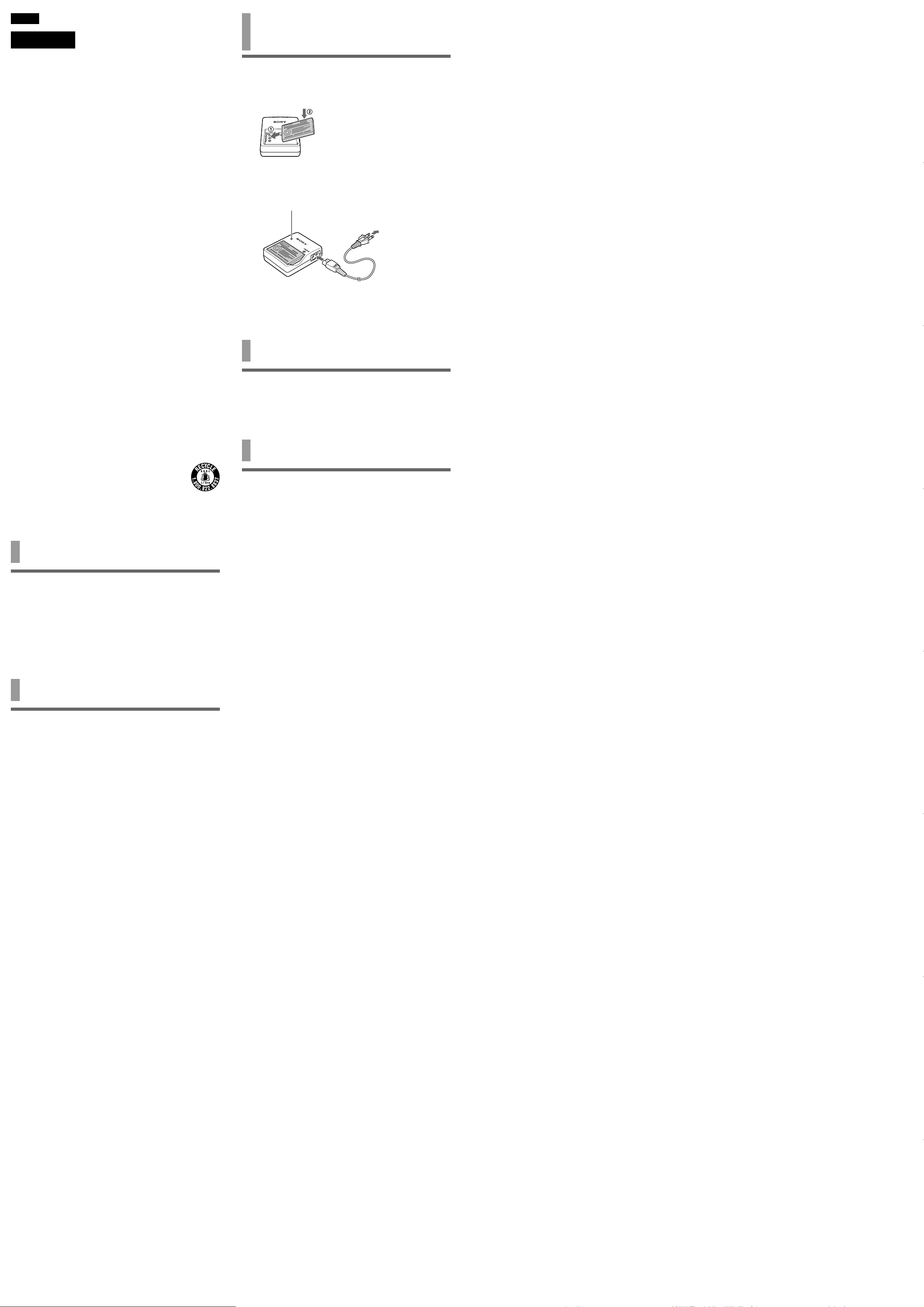
English
Charging the Battery
WARNING
To prevent a fire or shock hazard, do not expose the unit to
rain or moisture.
To avoid electrical shock, do not open the cabinet.
Refer servicing to qualified personnel only.
The socket outlet shall be located near the equipment and shall be easily
accessible.
Owner’s Record
The model number and serial number are located on the bottom of your battery
charger. Record the serial number in the space provided here. Refer to the model and
serial number when you call your Sony Service Center.
Model No. COMP-BC1KIT
Serial No. ___________________
This device complies with Part 15 of the FCC rules. Operation is subject to the
following two conditions: (1) This device may not cause harmful interference, and (2)
this device must accept any interference received, including interference that may
cause undesired operation.
This equipment has been tested and found to comply with the limits for a Class B
digital device, pursuant to Part 15 of the FCC Rules. These limits are designed to
provide reasonable protection against harmful interference in a residential installation.
This equipment generates, uses, and can radiate radio frequency energy and, if not
installed and used in accordance with the instructions, may cause harmful interference
to radio communications. However, there is no guarantee that interference will not
occur in a particular installation. If this equipment does cause harmful interference to
radio or television reception, which can be determined by turning the equipment off
and on, the user is encouraged to try to correct the interference by one or more of the
following measures:
– Reorient or relocate the receiving antenna.
– Increase the separation between the equipment and receiver.
– Connect the equipment into an outlet on a circuit different from that to which the
receiver is connected.
– Consult the dealer or an experienced radio/TV technician for help.
You are cautioned that any changes or modifications not expressly approved in this
manual could void your authority to operate this equipment.
Pack
1 Attach the battery pack.
With the label side up, aligning the metal contacts on the battery with
the contacts, and then push down until it clicks into place.
CHARGE
2 Connect the AC cord.
Connect the AC cord to the charger and then connect to a wall outlet.
battery charger
3 Set the battery charger on a stable place.
Place it where you can check the indicators clearly.
IMPORTANT SAFETY INSTRUCTIONS- SAVE THESE INSTRUCTIONS
DANGER - TO REDUCE THE RISK OF FIRE OR ELECTRIC SHOCK, CAREFULLY
FOLLOW THESE INSTRUCTIONS
For connection to a supply not in the U.S.A., use an attachment plug adapter of the
proper configuration for the power outlet.
CAUTION
Do not handle damaged or leaking lithium ion batteries.
Danger of explosion if battery is incorrectly replaced. Replace only with the same or
equivalent type recommended by the manufacturer. Discard used batteries according
to the manufacturer’s instructions.
The battery pack used in this device may present a fire or chemical burn hazard if
mistreated. Do not disassemble, heat above 140°F (60°C) or incinerate.
Do not short circuit.
Dispose of used battery properly.
Keep away from children.
RECYCLING LITHIUM-ION BATTERIES
Lithium-Ion batteries are recyclable.
You can help preserve our environment by returning your used
rechargeable batteries to the collection and recycling location nearest
you.
For more information regarding recycling of rechargeable batteries, call
toll free 1-800-822-8837, or visit http://www.rbrc.org/
Caution: Do not handle damaged or leaking Lithium-Ion batteries.
Before use
This unit is for sole use with certain Sony Personal Communicator. Before
using, check your Personal Communicator, as it may not be compatible.
The COMP-BC1 battery charger can be used to charge battery packs for the
following models only (as of January 2008).
•For use with Sony® Personal Communicator.
• Rechargeable Battery Pack
COMA-BP1
Before operating the unit, please read the manual supplied with your
Personal Communicator.
Notes on use
Indicators
The CHARGE indicator states the battery charge status. It lights red while
charging. When fully charged, it lights green. It takes about 160 minutes to
charge the battery fully.
If the indicator goes off, make sure the battery is installed with the label side
up, and the AC cord is connected to both the unit and a wall outlet firmly.
Specifications
Battery charger (COMP-BC1)
Input 100-240 V AC, 50/60Hz 0.1 A
Output 4.2 V DC, 630 mA
Operating temperature
41°F to 95°F (5°C to 35°C)
Operating humidity
20% to 80% (not condensed), provided that humidity is less
than 65% at 95°F (35°C)
(hygrometer reading of less than 95°F (35°C))
Storage temperature
-4°F to 140°F (-20°C to +60°C)
(temperature gradient less than 18°F (10°C)/hour)
Storage humidity
10% to 90% (not condensed), provided that humidity is less
than 20% at 140°F (60°C)
(hygrometer reading of less than 95°F (35°C))
Dimensions Approx. 2 5/8 × 1 × 3 1/4 inches
(65 × 25 × 80 mm) (w/h/d)
Mass Approx. 2.6 oz (75 g)
Rechargeable Battery Pack (COMA-BP1)
Battery used Lithium-ion type battery
Mean output voltage
3.7 V DC
Capacity 1200 mAh
Dimensions Approx. 2 1/8 × 5/16 × 1 7/16 inches (w/h/d)
(Approx. 53.5 × 7.8 × 35.5 mm)
Mass Approx. 0.9 oz (28 g)
On installation
Do not place the battery charger in a location subject to:
• Heat sources, such as in a car parked in the sun
• Direct sunlight
• Mechanical vibration or shock
• Strong magnets or speakers that are not magnetically shielded
• Excessive dust
On handling
• Charge the battery at temperatures between 50°F and 86°F (10°C to
30°C). Lower temperatures require a longer charging time.
• Do not apply mechanical shock or drop the battery charger.
• Keep the battery charger away from AM receivers, as it can disturb AM
reception.
• Unplug the AC cord from the AC outlet if the battery charger will not be
used for an extended period of time. To disconnect the cord, pull it out
by the plug. Never pull the cord itself.
•To prevent short circuit accidents, do not allow metallic objects to come
into contact with the metal parts of the battery charger or connecting
plate. A short may result in battery charger damage.
• When you move this unit, pick up the battery charger after
disconnecting the AC cord and the battery.
On cleaning
Clean the battery charger with a soft cloth slightly moistened with a mild
detergent solution. Do not use any type of abrasive pad, scouring powder,
or solvent such as alcohol or benzine.
Supplied accessories
Battery case for COMA-BP1 (1)
AC cord (1)
Operating Instructions (1)
Design and specifications are subject to change without notice.
On batteries
•To prevent short circuit accidents, do not allow metal objects, such as a
necklace, to touch the terminals.
• Do not expose the battery pack to temperatures above 140°F (60°C), such
as under direct sunlight or in a car parked in the sun.
• Keep the battery pack dry.
• Do not drop the battery pack or place heavy objects on it. Do not apply
strong pressure or physical shock to the battery pack. These actions may
cause the battery pack or the Personal Communicator to malfunction.
• Due to the battery characteristics, even if it is not used after charging, the
battery charge gradually depletes. Charge the battery again before use if
it has not been used for a long time.
• For this unit, use the battery mentioned in "Before use". Other batteries
may cause a malfunction.
• Battery performance will gradually deteriorate due to frequency of
charging, hours used, and idle periods when the battery is not used.
Gradually the charge capacity of a rechargeable battery decreases. When
the charge becomes significantly shorter, replace it with a new Sony
specified battery.
