Sony CDX-L450X annexe
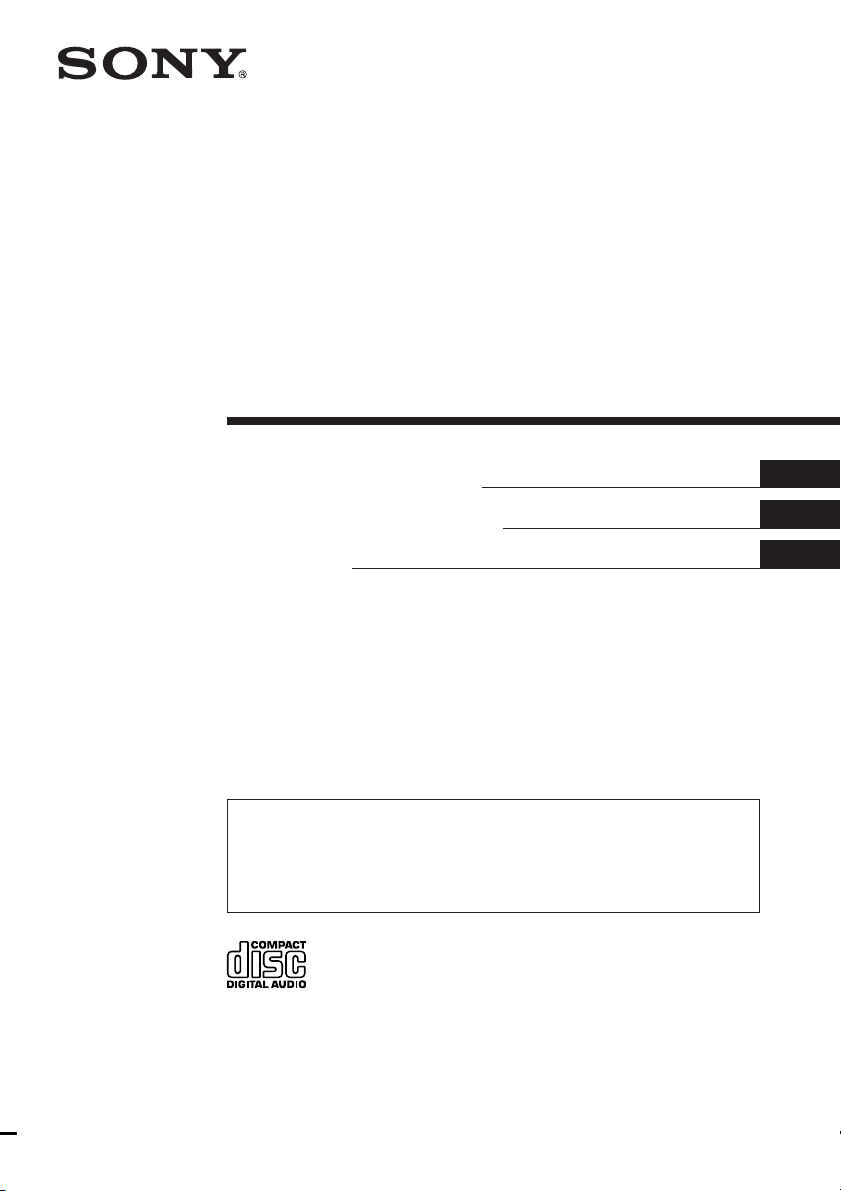
FM/AM
Compact Disc
Player
3-227-649-12 (2)
Operating Instructions
Manual de instrucciones
使用說明書
For installation and connections, see the supplied installation/connections manual.
Para obtener información sobre la instalación y las conexiones, consulte el manual
de instalación/conexiones suministrado.
關於本機的安裝及線路連接,請參見提供的“安裝線路連接說明書”。
CDX-L470X
GB
ES
CT
CDX-L450X
© 2001 Sony Corporation
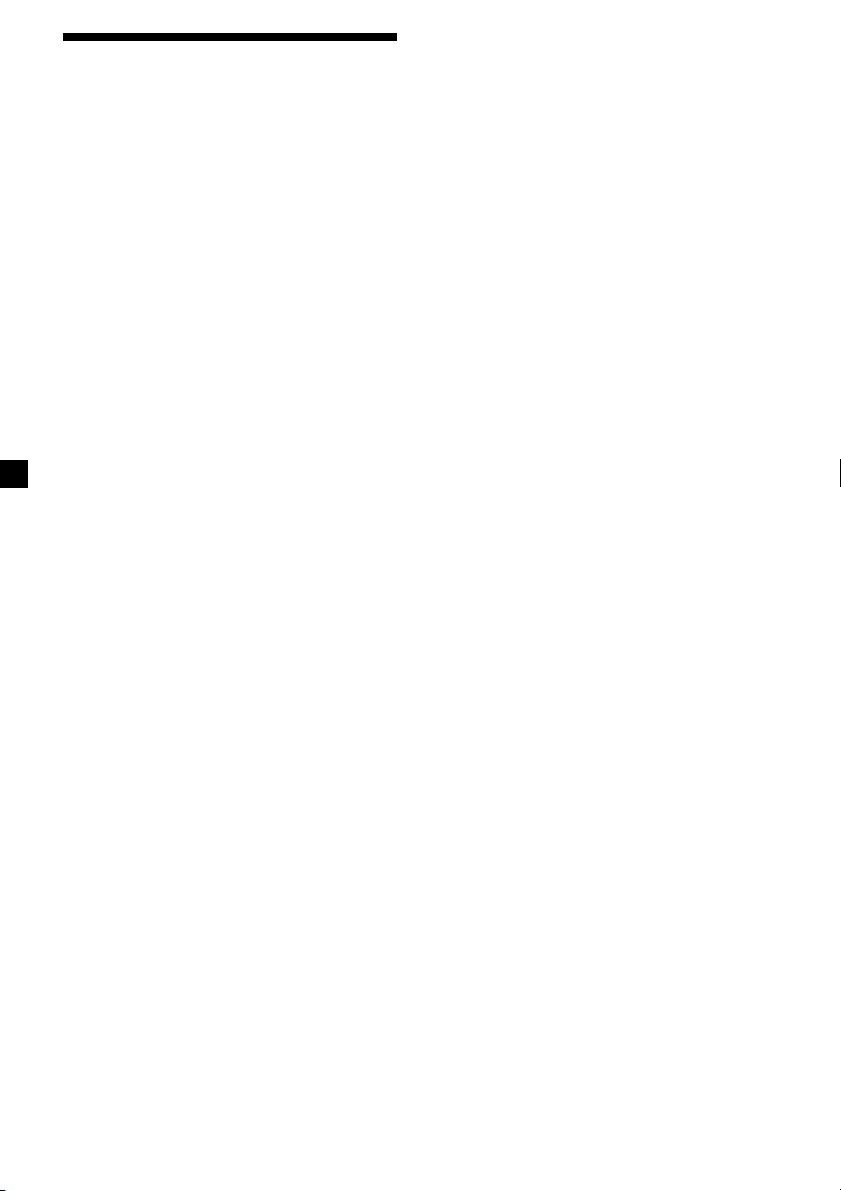
Welcome !
Thank you for purchasing this Sony Compact
Disc Player. You can enjoy its various features
even more with:
•Supplied controller accessory
(CDX-L470X)
Card remote commander RM-X115
•Optional controller accessory
(CDX-L450X)
Card remote commander RM-X114
2
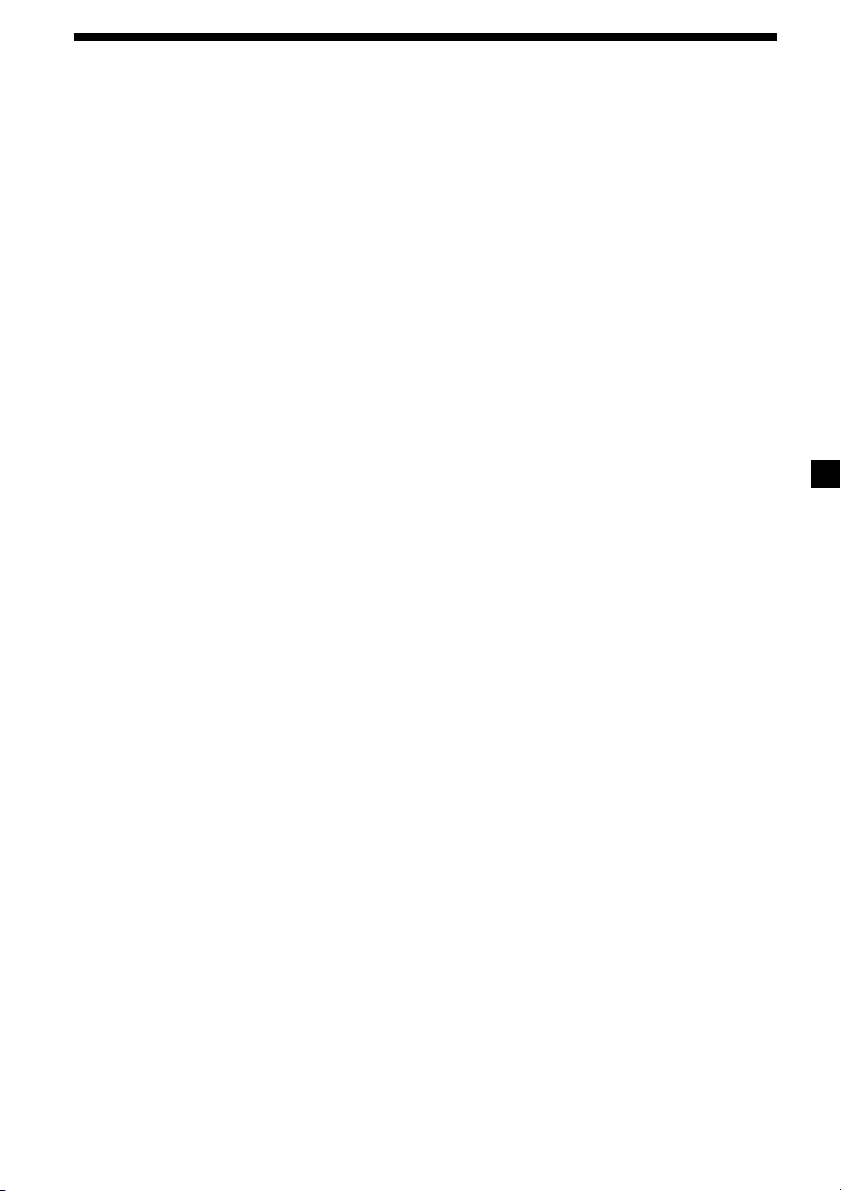
Table of Contents
Location of controls ............................................. 4
Precautions............................................................ 6
Notes on discs ....................................................... 6
Getting Started
Resetting the unit ................................................. 7
Detaching the front panel ................................... 8
Setting the clock ................................................... 9
CD Player
Playing a disc ........................................................ 9
Display items ...................................................... 10
Playing tracks repeatedly
— Repeat Play ............................................... 10
Playing tracks in random order
— Shuffle Play ............................................... 10
Radio
Display items ...................................................... 11
Storing stations automatically
— Best Tuning Memory (BTM) ................... 11
Receiving the stored stations............................ 12
Storing only the desired stations ..................... 12
Other Functions
Adjusting the sound characteristics ................ 13
Quickly attenuating the sound ........................ 13
Canceling the beep sound................................. 13
Selecting the sound position
— My Best sound Position (MBP) .............. 14
Boosting the bass sound
— D-bass ........................................................ 14
Additional Information
Maintenance........................................................ 15
Removing the unit ............................................. 16
Specifications ...................................................... 17
Troubleshooting.................................................. 18
Error displays ..................................................... 19
3
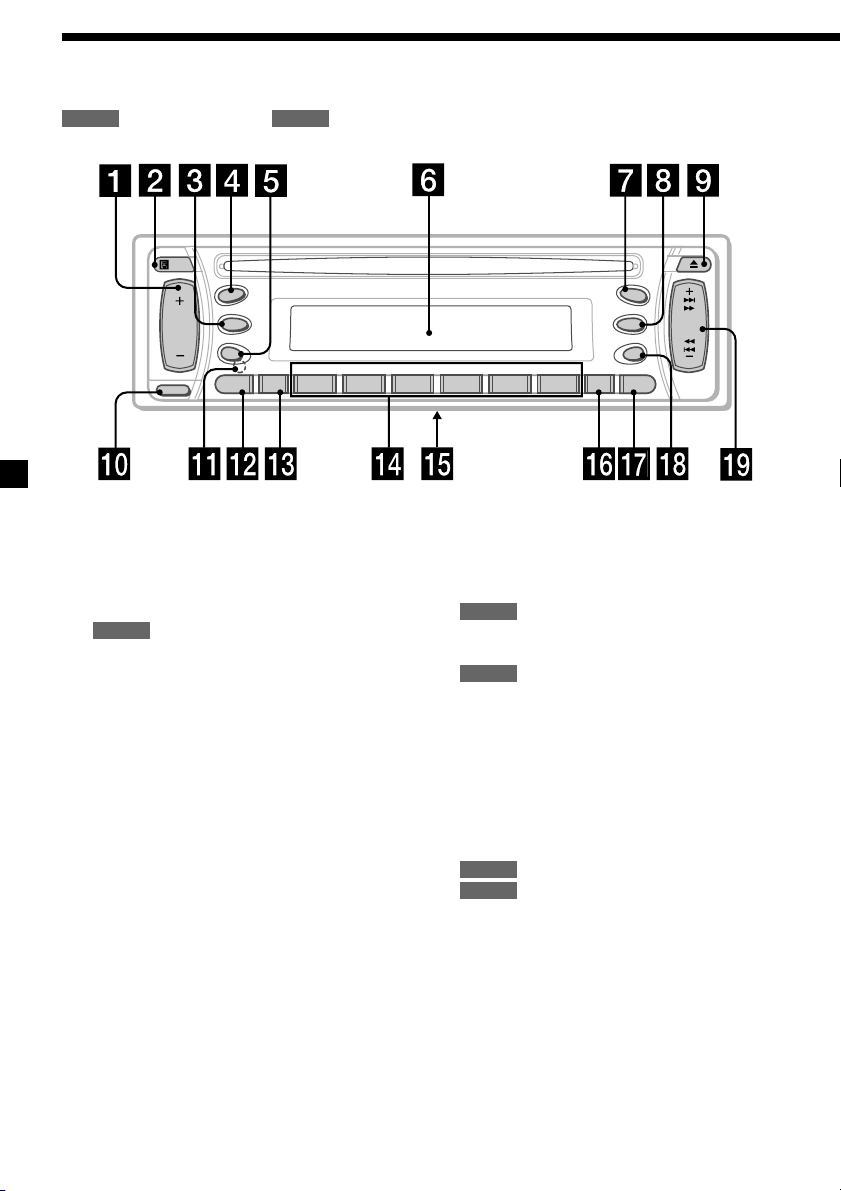
Location of controls
Refer to the pages listed for details.
CD RADIO
: During Playback : During radio reception
SOURCE
SRC
MODE
RELEASE
SEL
SENS
DISC
1ATT
1 Volume +/– button 9, 13
2 Receptor for the card remote
commander
3 MODE button
RADIO
11, 12
4 SRC (SOURCE) (TUNER/CD) button
9, 11, 12
5 SEL (select) button 9, 13, 14
6 Display window
7
MBP (My Best sound Position) button 14
8 D (D-BASS) button 14
9 Z (eject) button 9
q; RELEASE (front panel release) button 8
qa RESET button (located on the front side of
the unit, behind the front panel) 7
MBP
REP SHUF BL SKIP ATA MTL
CDX-L470X/L450X
65432
D-BASS
BTM DSPL
OFF
SEEK
D
qs ATT (attenuate) button 13
qd SENS button 12
qf Number buttons
CD
(3) REP 10
(4) SHUF 10
11, 12, 13
RADIO
qg Frequency select switch
(located on the bottom of the unit)
See “Frequency select switch” in the
Installation/Connections manual.
qh BTM (Best Tuning Memory) button 11
qj DSPL (display mode change) button
9, 10, 11,
qk OFF button* 8, 9
ql SEEK/AMS +/– button
CD
9
RADIO
12
AMS
* Warning when installing in a car
without an ACC (accessory) position
on the ignition key switch
Be sure to press (OFF) on the unit for 2
seconds to turn off the clock display after
turning off the engine.
Otherwise, the clock display does not turn
off and this causes battery drain.
4
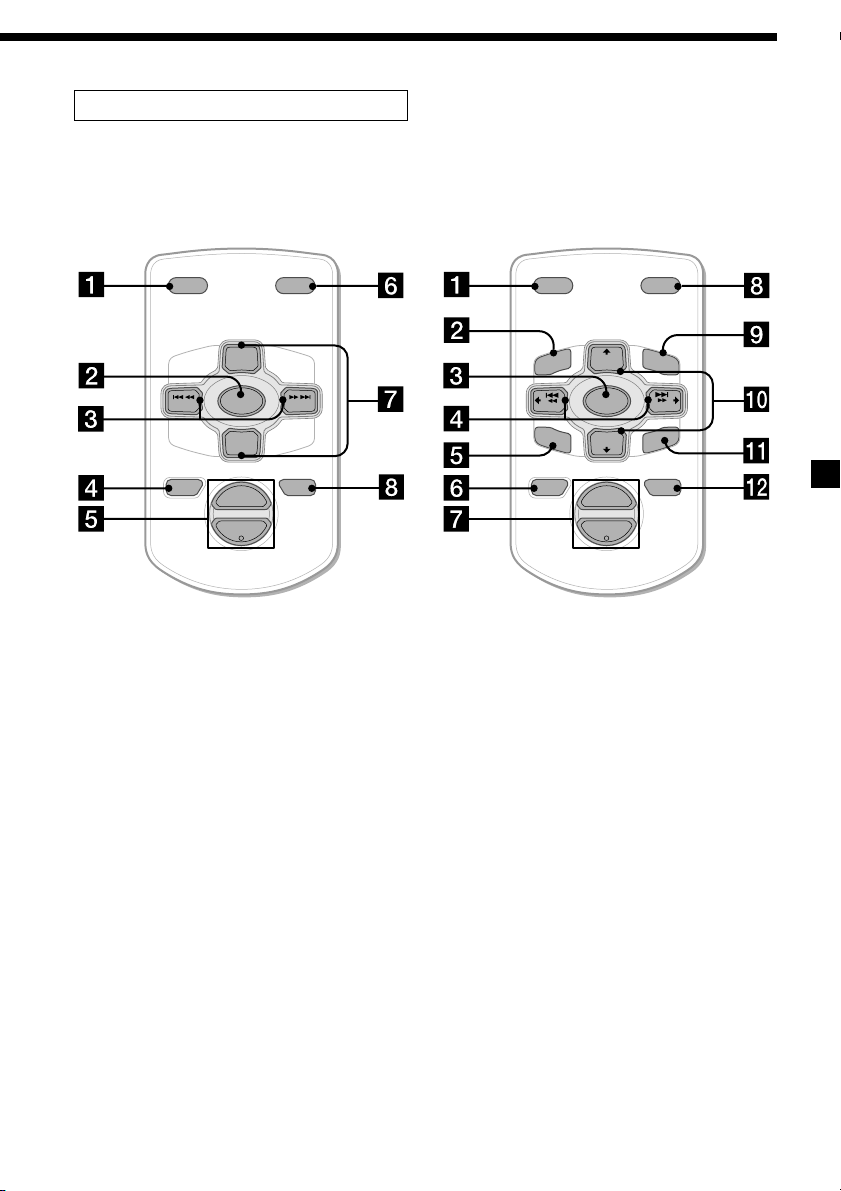
Card remote commander
The corresponding buttons of the card remote commander control the same
functions as those on this unit.
RM-X115 (supplied): CDX-L470X
DSPL MODE
+
PRESET
SOURCE
–
SEEK
PRESET
–
+
VOL
–
1 DSPL button
2 SOURCE button
3 SEEK (</,) buttons
4 OFF button
5 VOL (–/+) buttons
6 MODE button
7 PRESET (–/+) buttons
8 ATT button
SEEK
ATTOFF
+
RM-X114 (optional): CDX-L450X
DSPL MODE
+
PRESET
LIS
+
DISC
MENU
SOURCE
–
SEEK
SOUND
DISC
PRESET –
+
VOL
–
1 DSPL button
2 MENU button*
3 SOURCE button
4 SEEK (</,) buttons
5 SOUND button
(used as 5 SEL button for this unit)
6 OFF button
7 VOL (–/+) buttons
8 MODE button
9 LIST buttons*
0 DISC/PRESET (M/m) buttons
qa ENTER button*
qs ATT button
* Not available for this model
T
+
SEEK
–
ENTER
ATTOFF
Note
If the unit is turned off by pressing (OFF) for 2 seconds, it cannot be operated with the card remote
commander unless (SRC) on the unit is pressed, or a disc is inserted to activate the unit first.
Tip
Refer to “Replacing the lithium battery” for details on how to replace the batteries (page 15).
5
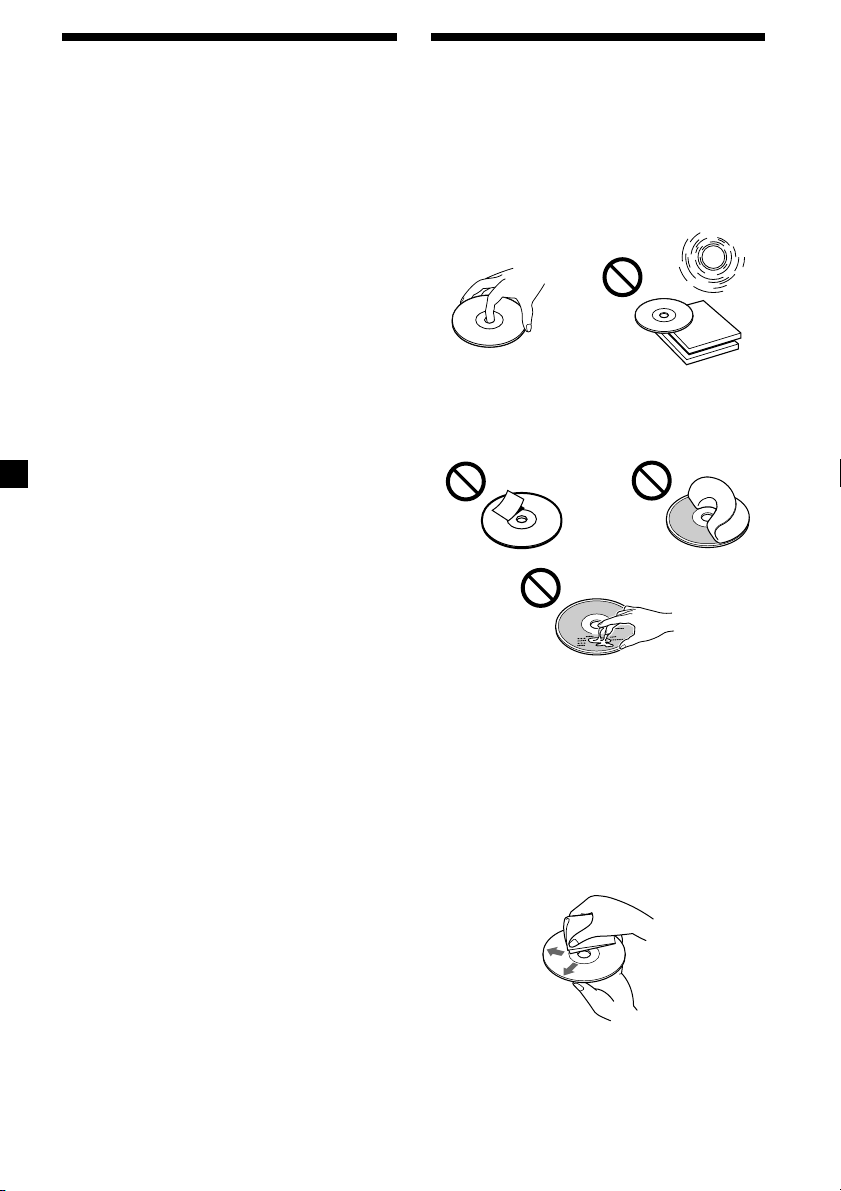
Precautions
Notes on discs
•If your car was parked in direct sunlight,
allow the unit to cool off before operating it.
•Power aerials will extend automatically
while the unit is operating.
If you have any questions or problems
concerning your unit that are not covered in
this manual, please consult your nearest Sony
dealer.
Moisture condensation
On a rainy day or in a very damp area,
moisture condensation may occur inside the
lenses and display of the unit. Should this
occur, the unit will not operate properly. In
such a case, remove the disc and wait for about
an hour until the moisture has evaporated.
To maintain high sound quality
Be careful not to splash juice or other soft
drinks onto the unit or discs.
•To keep the disc clean, do not touch the
surface. Handle the disc by its edge.
•Keep your discs in their cases or disc
magazines when not in use. Do not subject
the discs to heat/high temperature. Avoid
leaving them in parked cars or on
dashboards/rear trays.
•Do not attach labels, or use discs with sticky
ink/residue. Such discs may stop spinning
when used, causing a malfunction, or may
ruin the disc.
•Discs with special shapes (heart-shaped
discs, octagonal discs, etc.) cannot be played
on this unit. Attempting to do so may
damage the unit. Do not use such discs.
• You cannot play 8 cm CDs.
•Before playing, clean the discs with a
commercially available cleaning cloth. Wipe
each disc from the centre out. Do not use
solvents such as benzine, thinner,
commercially available cleaners, or antistatic
spray intended for analog discs.
6
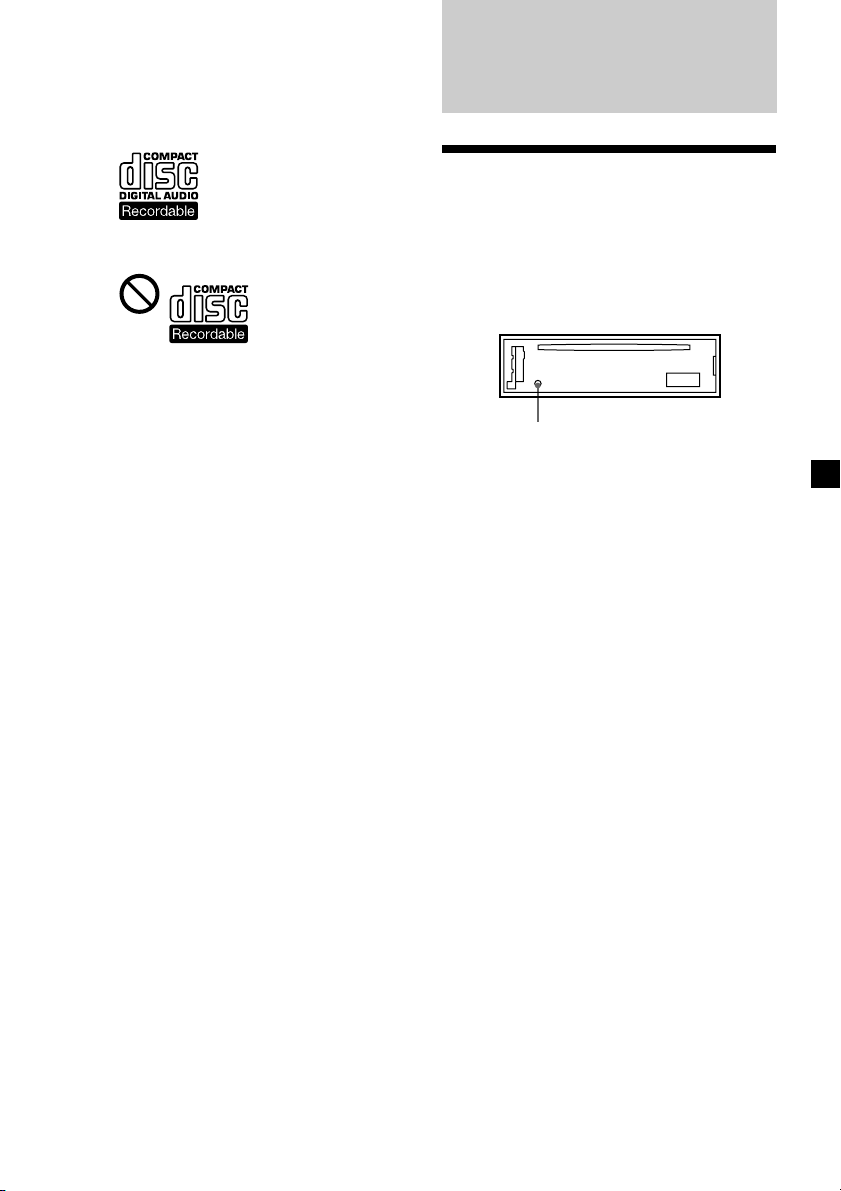
Notes on CD-R/CD-RW discs
•You can play CD-Rs (recordable CDs)
designed for audio use on this unit.
Look for this mark to distinguish CD-Rs for
audio use.
This mark denotes that a disc is not for audio
use.
•Some CD-Rs (depending on the equipment
used for its recording or the condition of the
disc) may not play on this unit.
•You cannot play a CD-R that is not finalized*.
* A process necessary for a recorded CD-R disc to
be played on the audio CD player.
•You cannot play CD-RWs (rewritable CDs)
on this unit.
Getting Started
Resetting the unit
Before operating the unit for the first time or
after replacing the car battery, you must reset
the unit.
Remove the front panel and press the RESET
button with a pointed object, such as a
ballpoint pen.
RESET button
Note
Pressing the RESET button will erase the clock
setting and some stored contents.
7
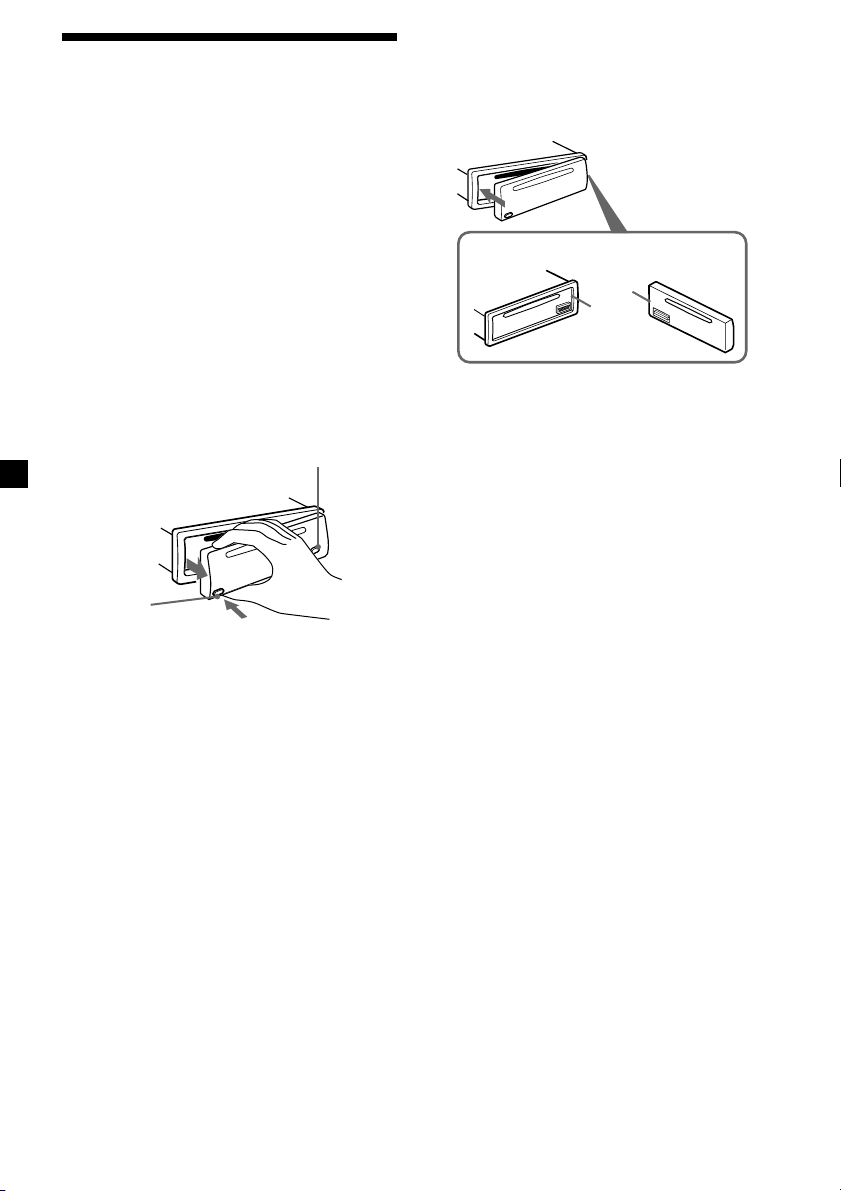
Detaching the front panel
You can detach the front panel of this unit to
protect the unit from being stolen.
Caution alarm
If you turn the ignition switch to the OFF
position without removing the front panel, the
caution alarm will beep for a few seconds.
1 Press (OFF)*.
CD playback or radio reception stops (the
key illumination and display remain on).
* If your car has no ACC position on the
ignition switch, be sure to turn the unit off by
pressing (OFF) for 2 seconds to avoid car
battery drain.
2 Press (RELEASE), then pull it off towards
you.
(OFF)
(RELEASE)
Attaching the front panel
Attach part A of the front panel to part B of
the unit as illustrated and push the left side
into position until it clicks.
A
B
Note
Do not put anything on the inner surface of the
front panel.
Notes
• If you detach the panel while the unit is still
turned on, the power will turn off automatically
to prevent the speakers from being damaged.
• Do not drop or put excessive pressure on the
front panel and its display window.
• Do not subject the front panel to heat/high
temperature or moisture. Avoid leaving it in
parked cars or on dashboards/rear trays.
Tip
When carrying the front panel with you, use the
supplied front panel case.
8
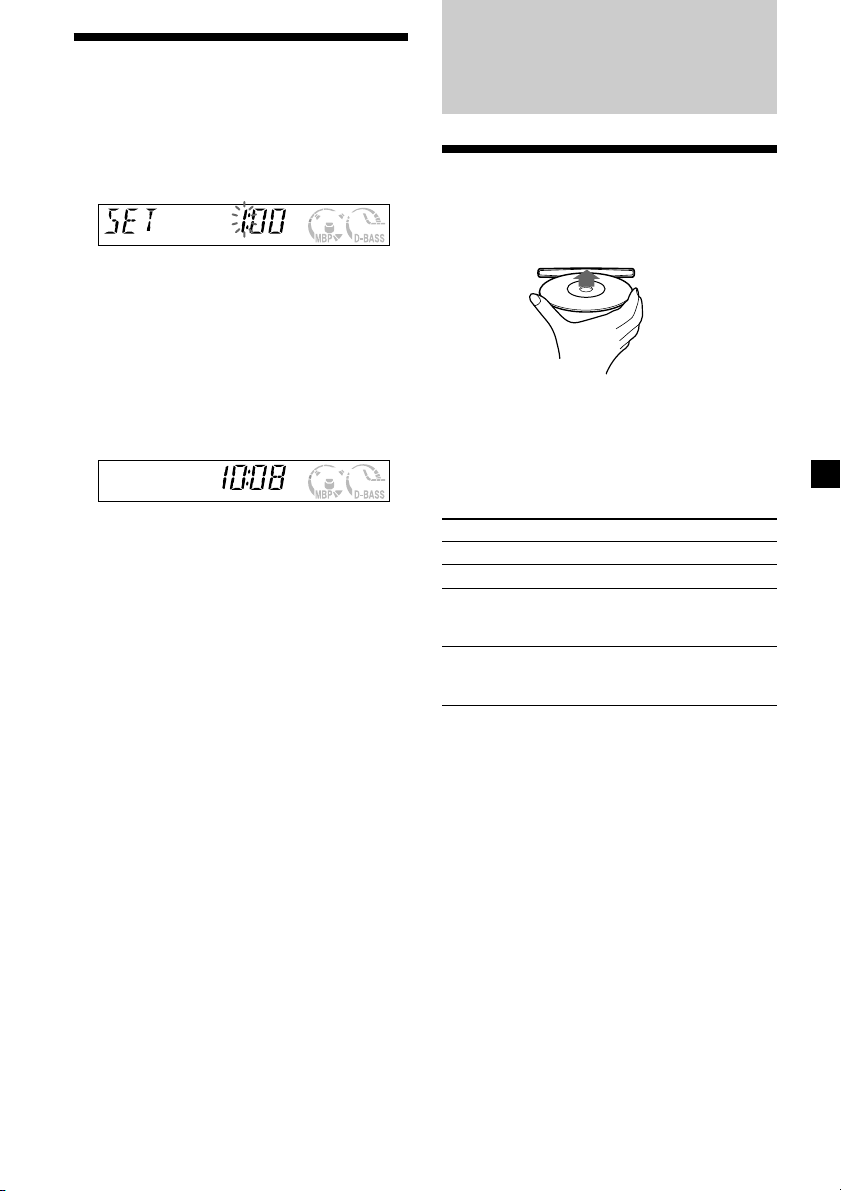
Setting the clock
The clock uses a 12-hour digital indication.
Example: To set the clock to 10:08
1 Press (DSPL) for 2 seconds.
The hour indication flashes.
1 Press either side of the volume +/–
button to set the hour.
2 Press (SEL).
The minute indication flashes.
3 Press either side of the volume +/–
button to set the minute.
2 Press (DSPL).
CD Player
Playing a disc
Insert the disc (labelled side up).
Playback starts automatically.
If a disc is already inserted, press (SRC)
repeatedly until “CD” appears to start
playback.
The clock starts. After the clock setting is
completed, the display returns to normal
play mode.
To Press
Stop playback Z or (OFF)
Eject the disc Z
Skip tracks (SEEK/AMS) (./>)
– Automatic [once for each track]
Music Sensor
Fast-forward/ (SEEK/AMS) (m/M)
reverse [hold to desired point]
– Manual Search
Note
When the last track on the disc is over, playback
restarts from the first track of the disc.
9
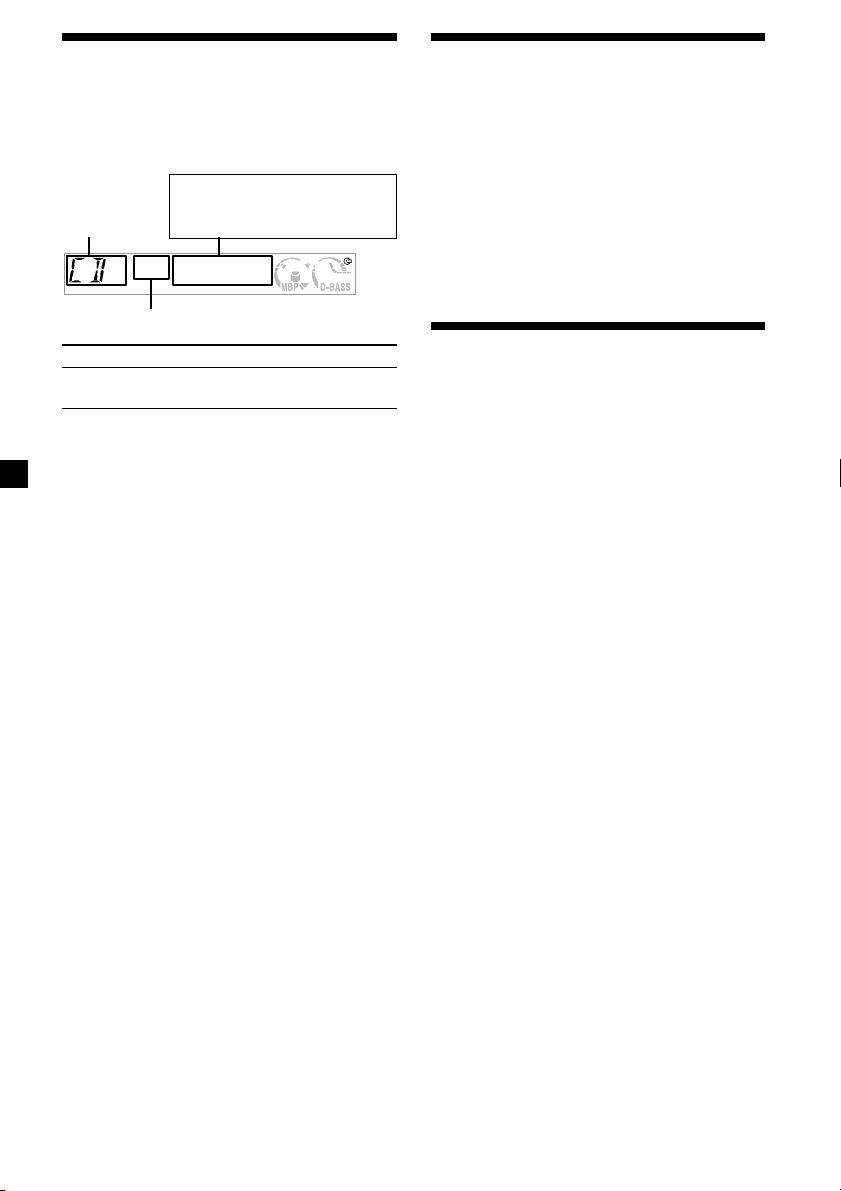
Display items
When the disc/track changes, any prerecorded
data of the new disc/track is automatically
displayed.
Playing tracks repeatedly
— Repeat Play
The current track will repeat itself when it
reaches the end.
Displayable items
• Clock
Music source
Track number
To Press
Switch display (DSPL)
item
• Elapsed playing time
During playback, press (3) (REP) until
“REP” indicator appears in the display.
Repeat Play starts.
To return to normal play mode,
(REP) again.
press (3)
Playing tracks in random order — Shuffle Play
You can select to play the tracks on the current
disc in random order.
During playback, press (4) (SHUF) until
“SHUF” indicator appears in the display.
Shuffle Play starts.
To return to normal play mode,
(SHUF) again.
press (4)
10
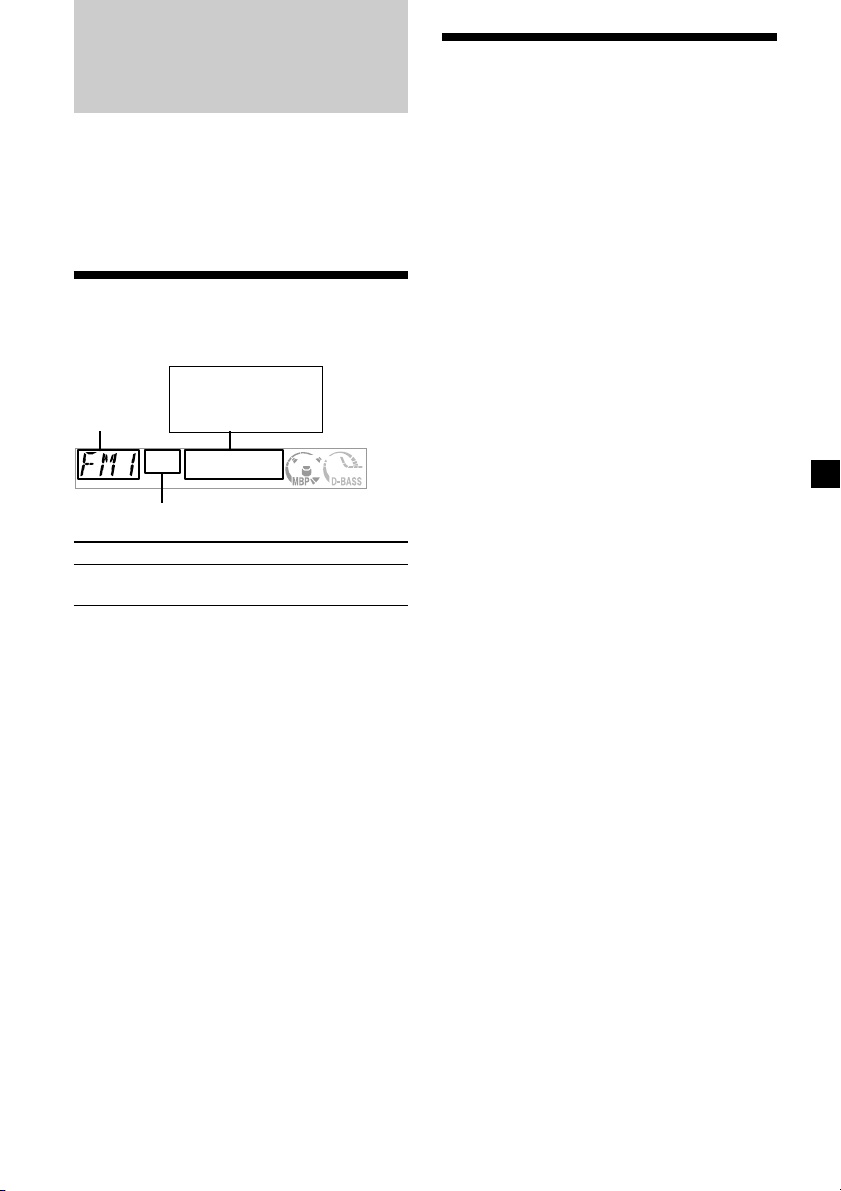
Radio
The unit can store up to 6 stations per band
(FM1, FM2, FM3, AM1, and AM2).
Caution
When tuning in stations while driving, use
Best Tuning Memory to prevent accidents.
Storing stations
automatically
— Best Tuning Memory (BTM)
The unit selects the stations with the strongest
signals within the selected band, and stores
them in the order of their frequency.
1 Press (SRC) repeatedly to select the
radio.
Display items
The following items can be displayed.
Displayable items
• Clock
Band
Preset number
To Press
Switch display (DSPL)
item
• Frequency
2 Press (MODE) repeatedly to select the
band.
3 Press (BTM) for 2 seconds.
The unit stores stations in the order of their
frequencies on the number buttons. A beep
sounds when the setting is stored.
Notes
• If only a few stations can be received due to
weak signals, some number buttons will retain
their former settings.
• When a number is indicated in the display, the
unit starts storing stations from the one currently
displayed.
11
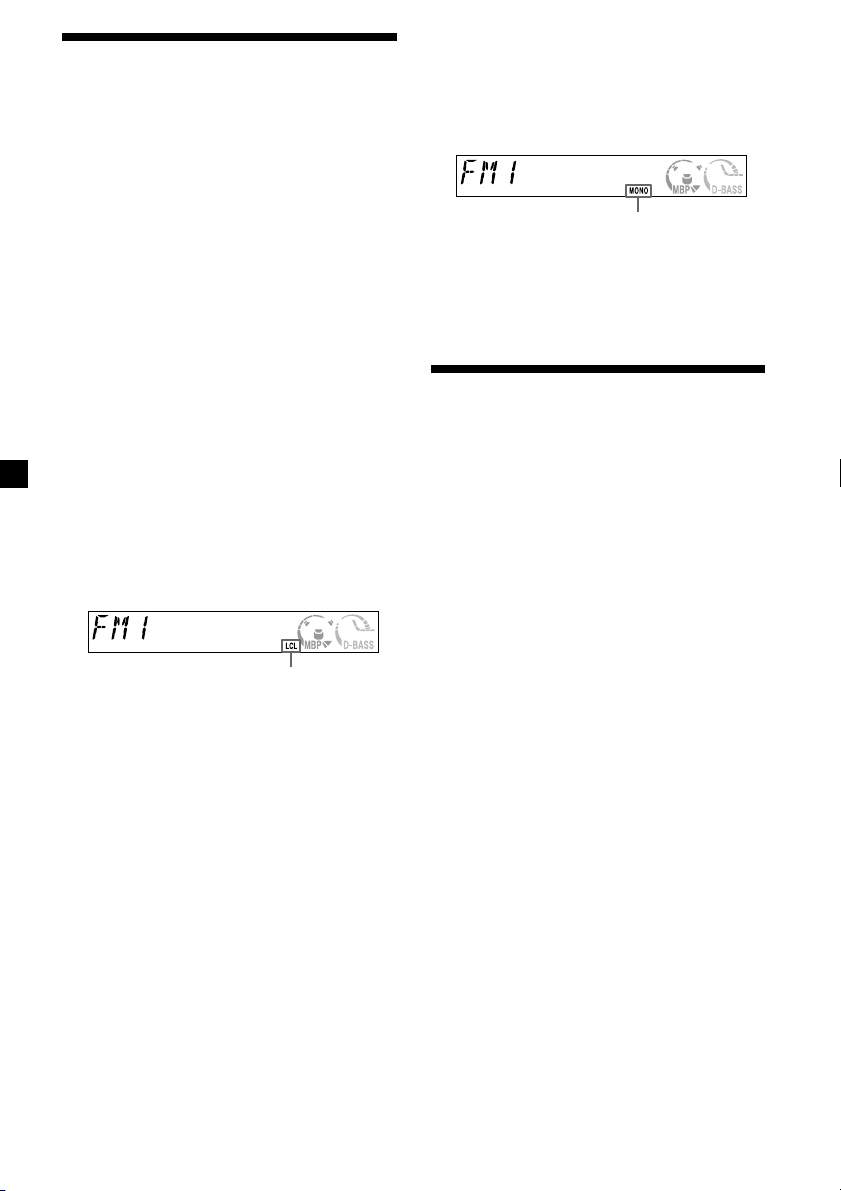
Receiving the stored stations
1 Press (SRC) repeatedly to select the
radio.
If FM stereo reception is poor
— Monaural Mode
During radio reception, press (SENS)
repeatedly until “MONO” indicator
appears.
2 Press (MODE) repeatedly to select the
band.
3 Press the number button ((1) to (6)) on
which the desired station is stored.
If preset tuning does not work
— Automatic tuning/ Local Seek Mode
Automatic tuning:
Press either side of (SEEK/AMS) to search
for the station.
Scanning stops when the unit receives a
station. Press either side of (SEEK/AMS)
repeatedly until the desired station is
received.
Local Seek Mode:
If the automatic tuning stops too
frequently, press (SENS) repeatedly until
“LCL” indicator appears.
“LCL” indicator is displayed.
Only the stations with relatively strong
signals will be tuned in.
Tip
If you know the frequency of the station you want
to listen to, press either side of (SEEK/AMS) until
the desired frequency appears (manual tuning).
“MONO” indicator is displayed.
The sound improves, but becomes
monaural (“ST” disappears).
To return to normal, press (SENS) again.
Storing only the desired stations
You can manually preset the desired stations
on any chosen number button.
1 Press (SRC) repeatedly to select the
radio.
2 Press (MODE) repeatedly to select the
band.
3 Press either side of (SEEK/AMS) to tune
in the station that you want to store.
4 Press the desired number button ((1) to
(6)) until "MEM" appears.
The number button indication appears in
the display.
Note
If you try to store another station on the same
number button, the previously stored station will
be erased.
12
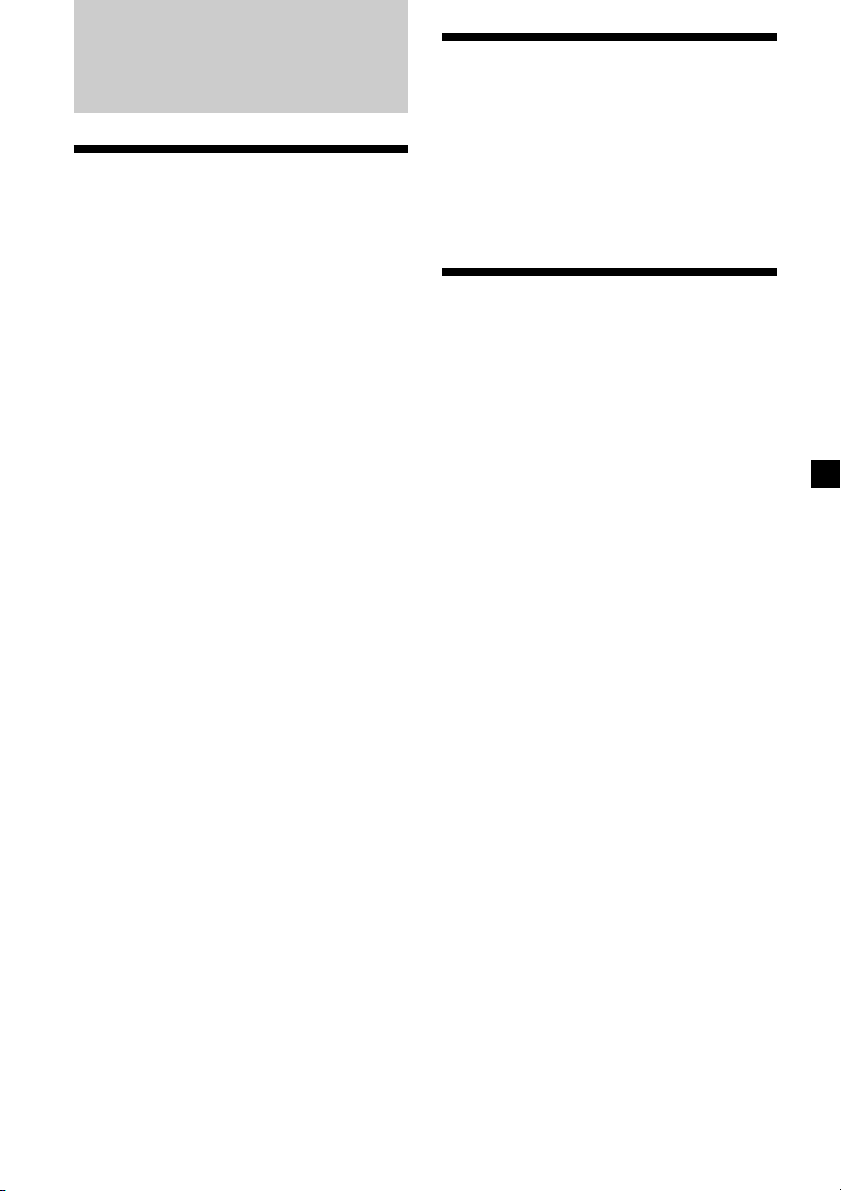
Other Functions
Adjusting the sound characteristics
You can adjust the bass, treble, balance, and
fader.
Quickly attenuating the sound
Press (ATT).
“ATT” appears in the display.
To restore the previous volume level, press
(ATT) again.
1 Select the item you want to adjust by
pressing (SEL) repeatedly.
Each time you press (SEL), the item
changes as follows:
BAS (bass) t TRE (treble) t
BAL (left-right) t FAD (front-rear)
2 Adjust the selected item by pressing
either side of the volume +/– button.
Note
Adjust within 3 seconds after selecting the item.
Canceling the beep sound
Press (6) while pressing (SEL) down.
To activate the beep sound again, press these
buttons again.
Note
If you connect an optional power amplifier and do
not use the built-in amplifier, the beep sound will
be deactivated.
13
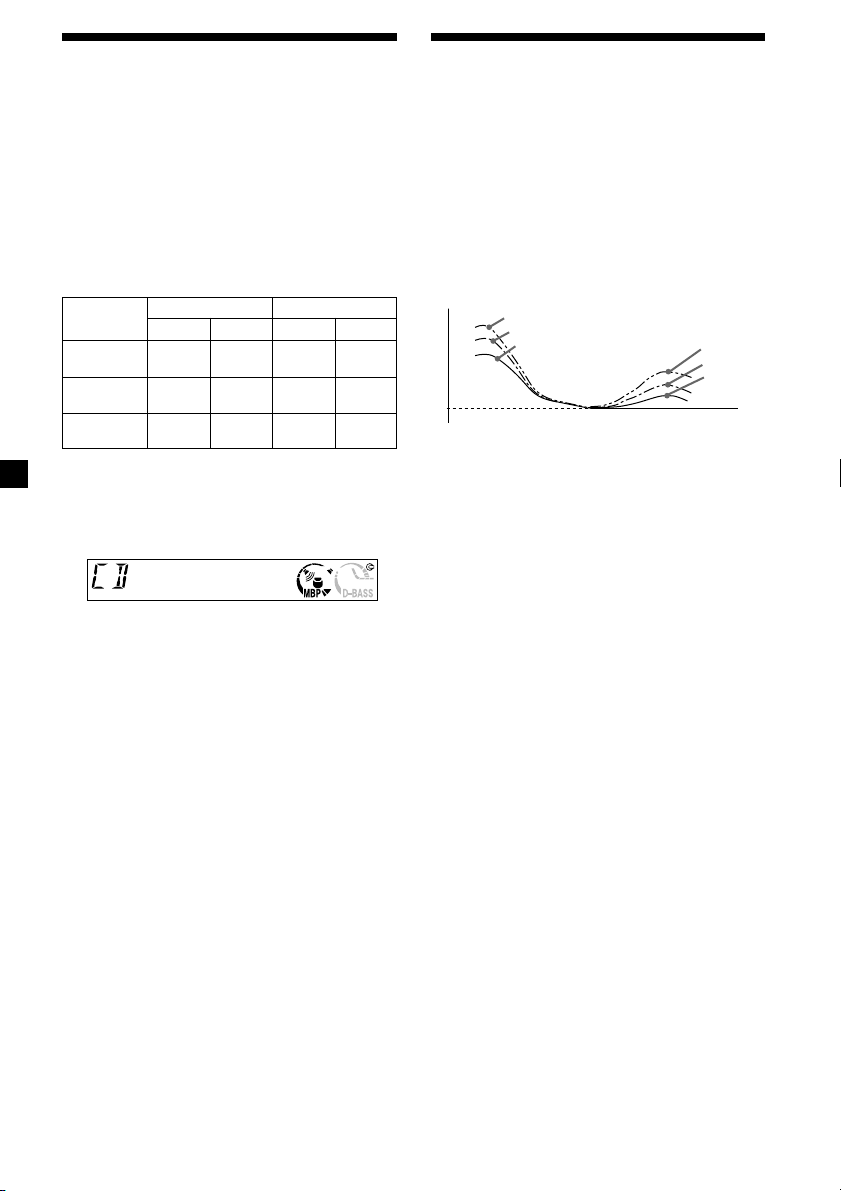
Selecting the sound
position
— My Best sound Position (MBP)
When you drive without passengers, you can
enjoy the most comfortable sound
environment with “My Best sound Position.”
“My Best sound Position” has two presets,
which adjust the sound level of balance and
fader. You can select one very easily with the
MBP button.
Display
window
MBP-A
MBP-B
MBP-OFF
Press (MBP) repeatedly for the desired
listening position.
The mode of “My Best sound Position” is
shown in the display in order of the table.
If you want to adjust the sound level of
balance and fader more precisely, you can
do it using the (SEL) button. (page 13)
Balance Level Fader Level
Right
– 4dB
Left
Front
0
0
– 4dB
0
0
0
0
0
Rear
– 4dB
– 4dB
0
Boosting the bass sound
— D-bass
You can enjoy a clear and powerful bass
sound. The D-bass function boosts the low
frequency signal and high frequency signal
with a sharper curve than conventional bass
boost.
You can hear the bass line more clearly even
while the vocal volume remains the same. You
can emphasize and adjust the bass sound
easily with the (D) D-BASS button.
D.BASS-3
Level
0dB
Adjusting the bass curve
Note
The bass sound may distort at same volume. If the
bass sound distorts, select less effective bass curve.
D.BASS-2
D.BASS-1
Frequency (Hz)
D.BASS-3
D.BASS-2
D.BASS-1
Press (D) (D-BASS) repeatedly to select
the desired bass curve.
As the D-BASS number increases so does
the effect.
Notes
• When the BAL (balance) or FAD (fader) in
"Adjusting the sound characteristics" (page 13) is
adjusted, the MBP setting returns OFF.
• When MBP is set to OFF, the BAL and FAD setting
is activated.
14
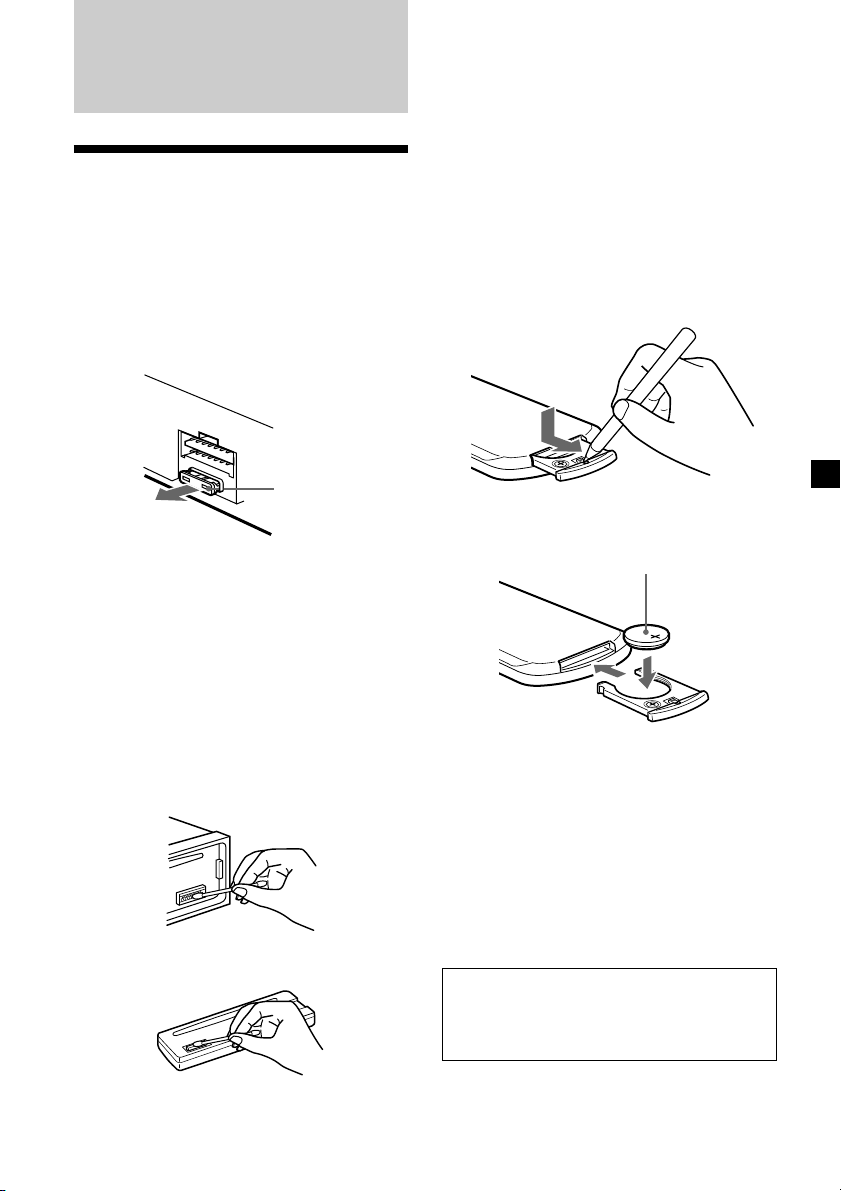
Additional Information
Notes
• For safety, turn off the ignition before cleaning
the connectors, and remove the key from the
ignition switch.
• Never touch the connectors directly with your
fingers or with any metal device.
Maintenance
Fuse replacement
When replacing the fuse, be sure to use one
matching the amperage rating stated on the
original fuse. If the fuse blows, check the
power connection and replace the fuse. If the
fuse blows again after replacement, there may
be an internal malfunction. In such a case,
consult your nearest Sony dealer.
Fuse (10 A)
Warning
Never use a fuse with an amperage rating
exceeding the one supplied with the unit as
this could damage the unit.
Cleaning the connectors
The unit may not function properly if the
connectors between the unit and the front
panel are not clean. In order to prevent this,
detach the front panel (page 8) and clean the
connectors with a cotton swab dipped in
alcohol. Do not apply too much force.
Otherwise, the connectors may be damaged.
Main unit
Replacing the lithium battery
Under normal conditions, batteries will last
approximately 1 year. (The service life may be
shorter, depending on the conditions of use.)
When the battery becomes weak, the range of
the card remote commander becomes shorter.
Replace the battery with a new CR2025 lithium
battery.
x
+ side up
Notes on lithium battery
•Keep the lithium battery out of the reach of
children. Should the battery be swallowed,
immediately consult a doctor.
•Wipe the battery with a dry cloth to assure a
good contact.
•Be sure to observe the correct polarity when
installing the battery.
•Do not hold the battery with metallic
tweezers, otherwise a short-circuit may
occur.
Back of the front panel
WARNING
Battery may explode if mistreated.
Do not recharge, disassemble, or dispose of
in fire.
15
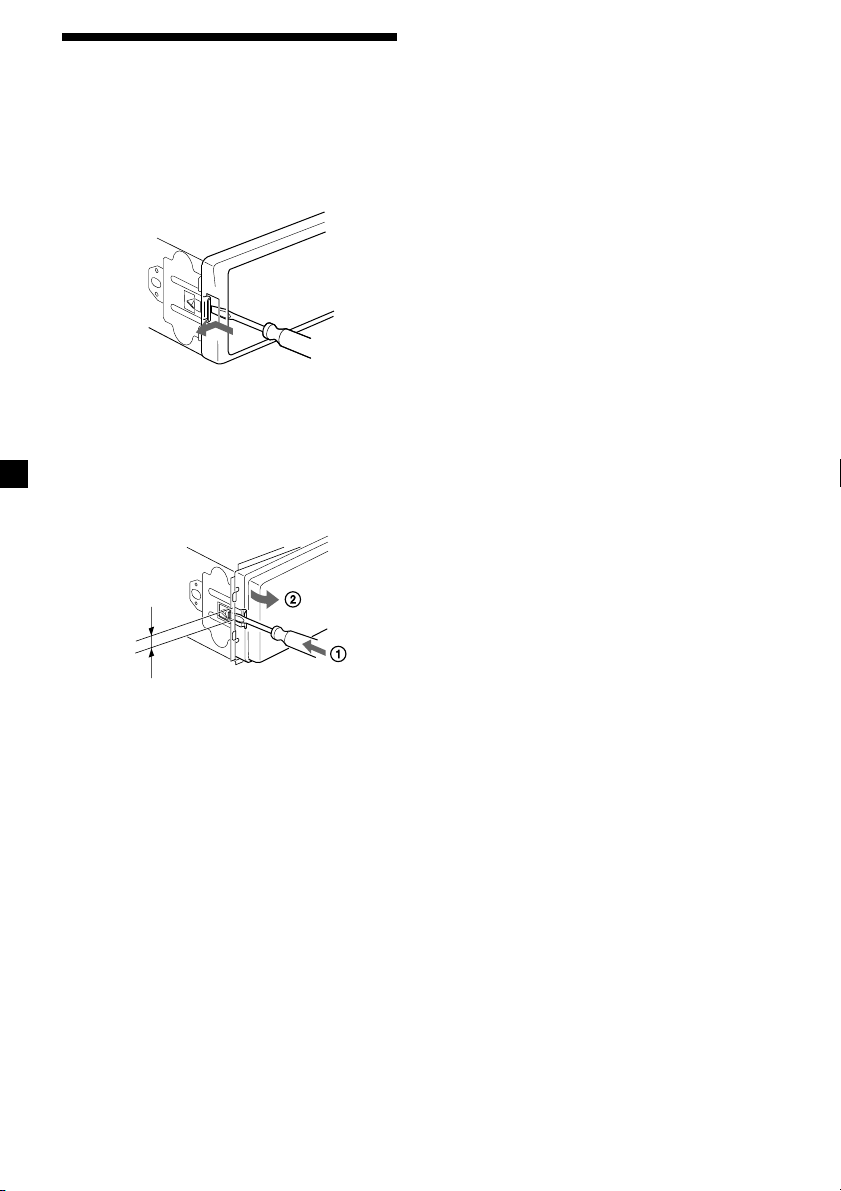
Removing the unit
1 Remove the front cover
1 Detach the front panel (page 8).
2 Press the clip inside the front cover
with a thin screwdriver.
3 Repeat step 2 for the other side.
2 Remove the unit
1 Use a thin screwdriver to push in the
clip on the left side of the unit, then
pull out the left side of the unit until
the catch clears the mounting.
4 mm
2 Repeat step 1 for the right side.
3 Slide the unit out of its mounting.
16

Specifications
CD player section
Signal-to-noise ratio 90 dB
Frequency response 10 – 20,000 Hz
Wow and flutter Below measurable limit
Tuner section
FM
Tuning range FM tuning interval:
Aerial terminal External aerial connector
Intermediate frequency 10.7 MHz
Usable sensitivity 11 dBf
Selectivity 75 dB at 400 kHz
Signal-to-noise ratio 65 dB (stereo),
Harmonic distortion at 1 kHz
Separation 33 dB at 1 kHz
Frequency response 30 – 15,000 Hz
AM
Tuning range AM tuning interval:
Aerial terminal External aerial connector
Intermediate frequency 10.7 MHz/450 kHz
Sensitivity 30 µV
50 kHz/200 kHz
switchable
87.5 – 108 MHz
(at 50 kHz step)
87.5 – 107.9 MHz
(at 200 kHz step)
68 dB (mono)
0.7 % (stereo),
0.5 % (mono)
9 kHz/10 kHz switchable
531 – 1,602 kHz
(at 9 kHz step)
530 – 1,710 kHz
(at 10 kHz step)
Power amplifier section
Outputs Speaker outputs
Speaker impedance 4 – 8 ohms
Maximum power output 50 W × 4 (at 4 ohms)
(sure seal connectors)
General
Outputs Audio outputs
Tone controls Bass ±9 dB at
Power requirements 12 V DC car battery
Dimensions Approx. 178 × 50 × 176 mm
Mounting dimensions Approx. 182 × 53 × 161 mm
Mass Approx. 1.2 kg
Supplied accessories Parts for installation and
Optional accessory Card remote commander
Note
This unit cannot be connected to a digital
preamplifier or an equalizer.
Design and specifications are subject to change
without notice.
Power aerial relay control
lead
100 Hz
Treble ±9 dB at 10 kHz
(negative earth)
(w/h/d)
(w/h/d)
connections (1 set)
Front panel case (1)
Card remote commander
RM-X115 (CDX-L470X)
RM-X114 (CDX-L450X)
17
