Sony CDX-2100 User Manual
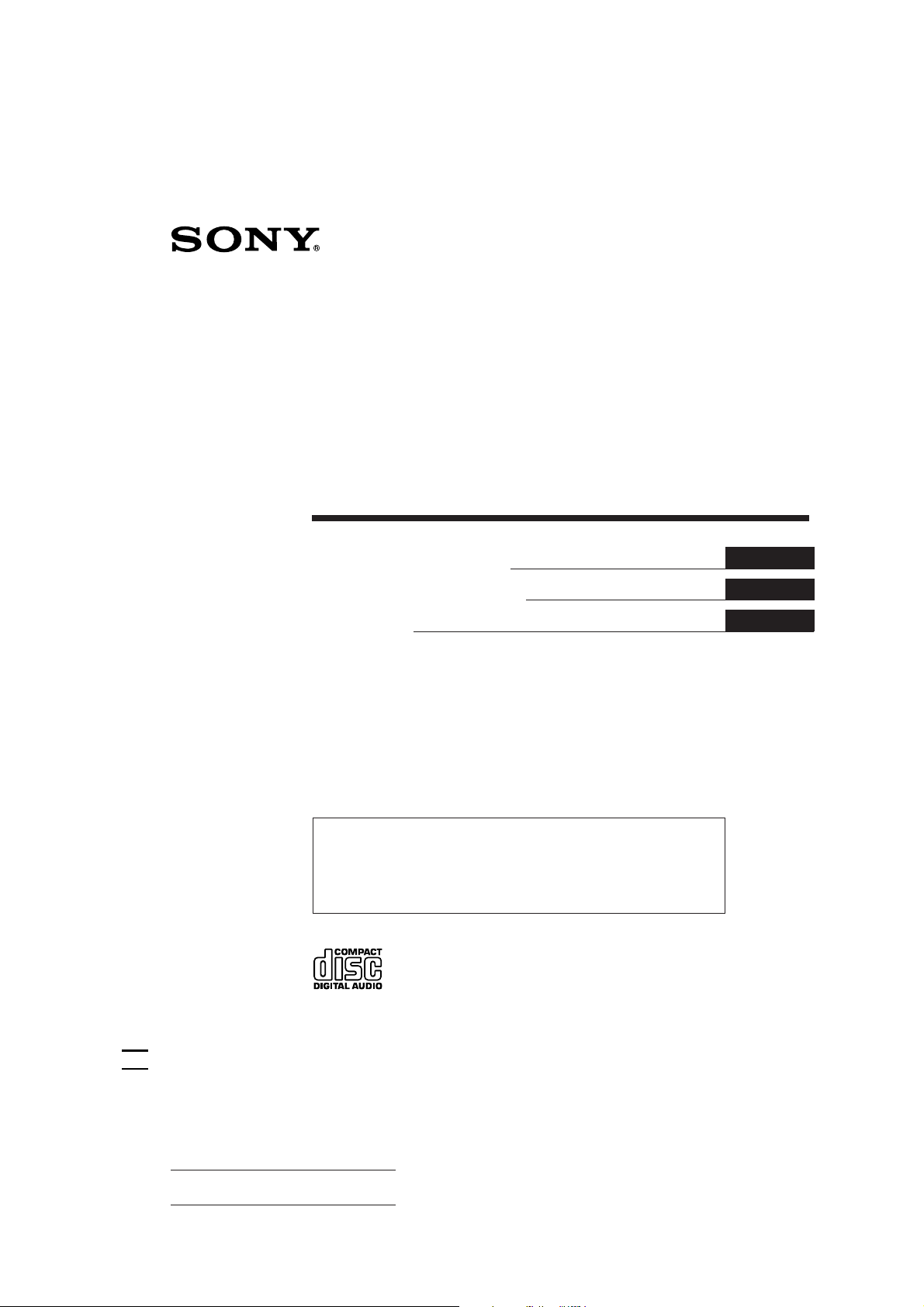
FM/AM
Compact Disc
Player
3-810-607-21 (2)
Operating Instructions
Manual de instrucciones
###
For installation and connections, see the supplied installation/connections
manual.
Con respecto a la instalación y las conexiones, consulte el manual de Instalación/
conexiones suministrad.
###
EN
ES
C
CDX-2100
1996 by Sony Corporation
Actual total number: SONY CDX-2100 (E,S,C) 3-810-607-21(2)
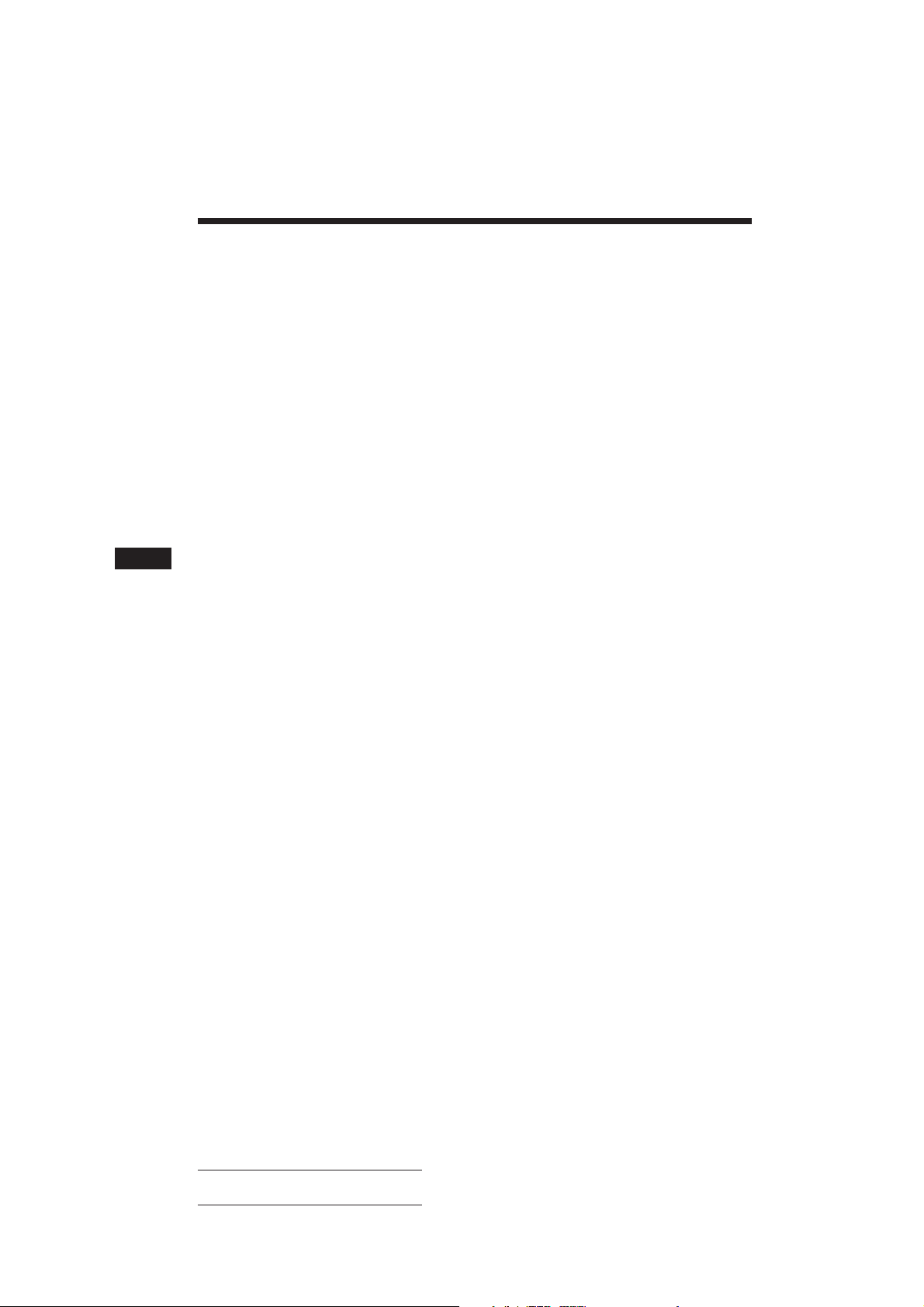
Features
General
• Built-in power amplifier (max. output:
20 W × 4 ch.) enables you to enjoy 4-speaker
systems.
• Line outputs for connecting an optional
power amplifier.
• 12-hour digital clock provided (page 5).
CD player section
• 1 bit DAC (Digital-to-Analog Converter) for
clear sound reproduction.
• Quick recovery mechanism for preventing
sound skipping.
• Convenient functions such as the Intro Scan
Function for locating a desired track, the
Repeat Play Function for playing a track
repeatedly, and the Shuffle Play Function
for playing tracks in random order.
EN
Tuner section
• Up to 24 stations can be preset: 18 FM
stations and 6 AM stations.
• Automatic Memory function stores a total
of 24 stations in memory quickly and easily
(page 7).
2
Actual total number: Sony CDX-2100 (E,S,C) 3-810-607-21(2)
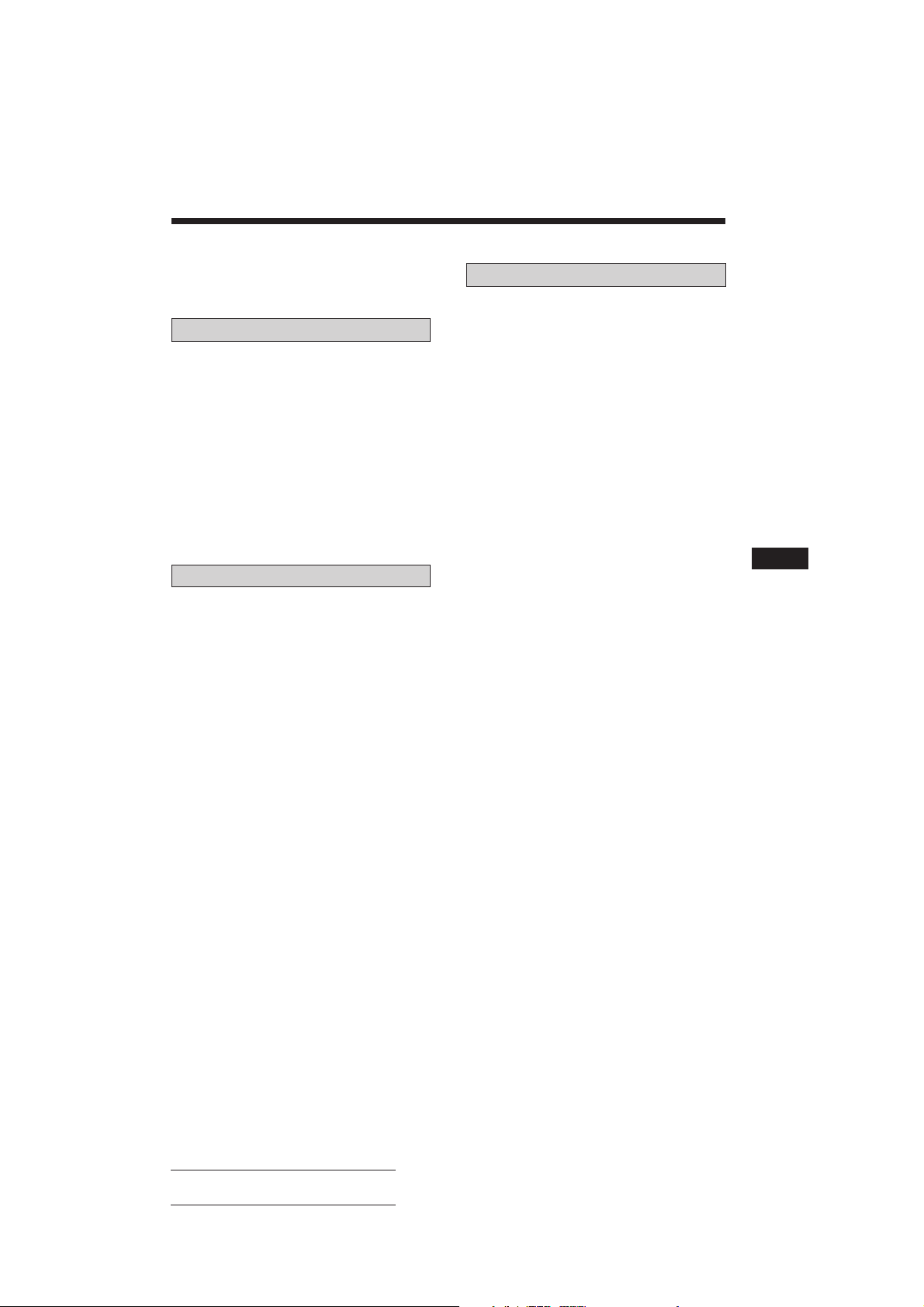
Table of Contents
Precautions ............................................................... 4
Setting the Clock ...................................................... 5
CD Player Operation
Playing a CD ............................................................. 5
Ejecting the CD ........................................................ 5
Locating the Beginnings of Tracks
— AMS (Automatic Music Sensor)
Function .......................................................... 6
Locating the Desired Part of a Track
— Manual Search Function ............................... 6
Searching for the Desired Track
— Intro Scan Function ........................................ 6
Playing Tracks Repeatedly
— Repeat Play Function..................................... 6
Playing Tracks in Random Order
— Shuffle Play Function .................................... 6
Radio Reception
Searching for Stations Automatically
— Automatic Tuning .......................................... 7
If FM Stereo Reception is Poor
— Monaural Mode .............................................. 7
Tuning in by Adjusting the Frequency
— Manual Tuning ............................................... 7
Memorising Stations Automatically
— Automatic Memory Function ....................... 7
Memorising Only the Desired Stations ................ 8
Receiving the Memorised Stations ........................ 8
Other Functions
Adjusting the Sound Characteristics .................... 8
Enjoying Bass and Treble at Low Volume
— Loudness Function ......................................... 8
Muting the Sound Quickly
— Mute Function ................................................ 8
Muting the Beep Tone ............................................. 9
Turning on the Clock Display
— Power Select Function ................................... 9
Maintenance ............................................................. 9
Dismounting the Unit ............................................. 9
Location of Controls .............................................. 10
Specifications .......................................................... 11
Troubleshooting Guide ......................................... 12
EN
Actual total number: Sony CDX-2100 (E,S,C) 3-810-607-21(2)
3

EN
Precautions
• Before operating the unit for the first time or
after replacing the car battery, press the reset
button with a ballpoint pen etc., then operate
the unit.
Reset button
• If your car is parked in direct sunlight
resulting in a considerable rise in
temperature inside the car, allow the unit to
cool off before operating it.
• If no power is being supplied to the unit,
check the connections first. If everything is in
order, check the fuse.
• If no sound comes from the speakers in
2-speaker systems, set the fader control to the
centre position.
If you have any questions or problems
concerning your unit that are not covered in
this manual, please consult your nearest Sony
dealer.
Notes on CDs
A dirty or defective disc may cause sound
dropouts during playback. To enjoy optimum
sound, handle the disc as follows.
Handle the disc by its edge to keep the disc
clean. Do not touch its surface.
Do not expose discs to direct sunlight or heat
sources such as hot air-ducts. Do not leave
them in a car parked in direct sunlight where
there can be a considerable rise in the
temperature inside the car.
Before playing, clean the discs with an optional
cleaning cloth. Wipe each disc from the centre
of the disc outward.
Do not use solvents such as benzine, thinner,
commercially available cleaners or antistatic
spray intended for analog discs.
Notes on Moisture condensation
On a rainy day or in a very damp area,
moisture may condense on the lenses inside
the CD player. Should this occur, the unit will
not operate properly. In this case, remove the
disc and wait for about an hour until the
moisture has evaporated.
When you play 8 cm CDs
To use the optional Sony compact disc single
adapter (CSA-8) to protect the CD player from
damage.
Do not stick paper or tape on the labelled
surface.
4
Actual total number: Sony CDX-2100 (E,S,C) 3-810-607-21(2)
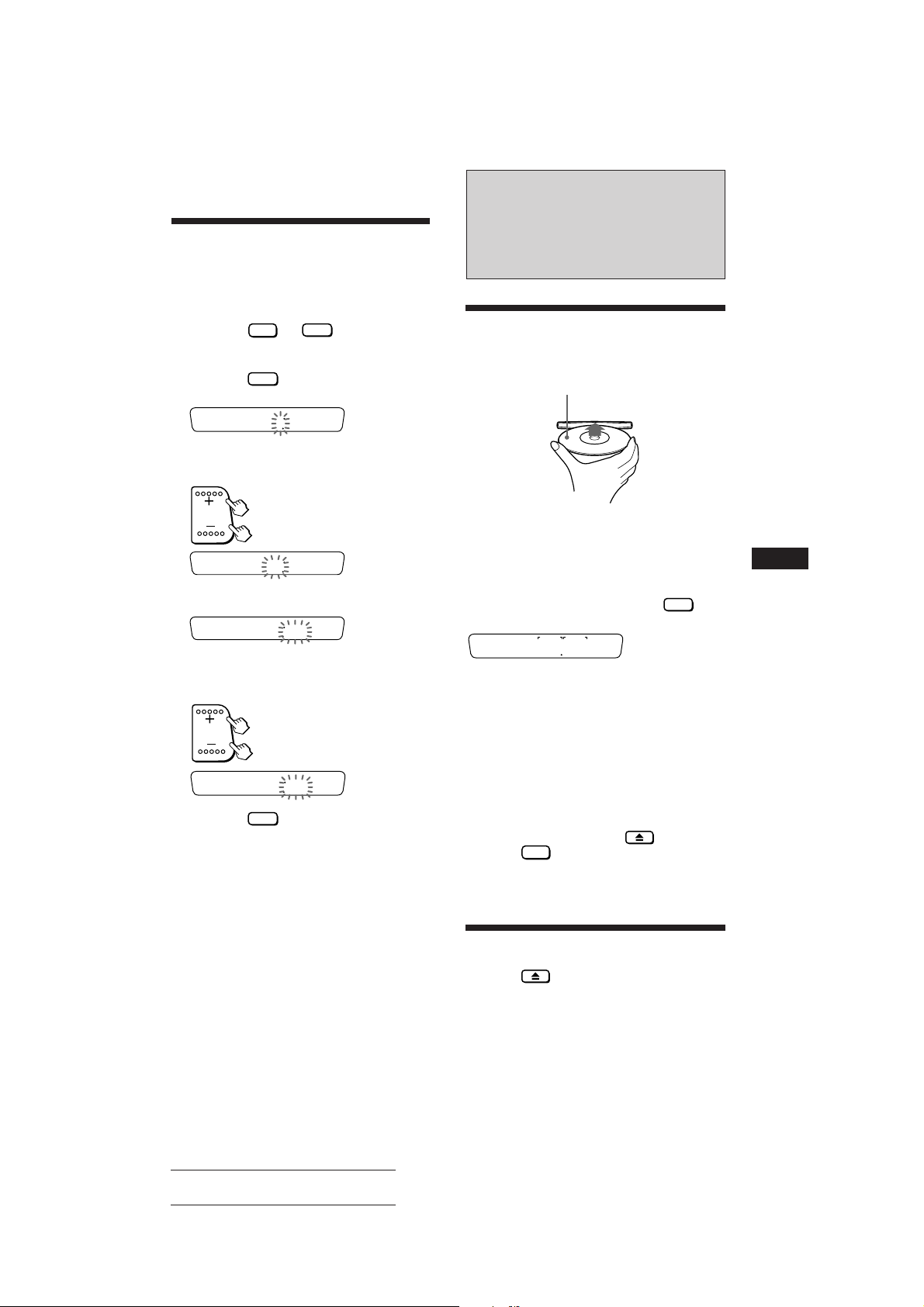
Setting the Clock
The clock has a 12-hour digital indication.
For example, setting it to 10:08
1 Display the time.
(Press the
unit operation.)
2 Press the
two seconds.
OFF
DSPL
DSPL
or
button for more than
button during
CD Player Operation
Playing a CD
After inserting the CD, playback will
start from the first track automatically.
Label side up
The hour digit(s) blinks.
Set the hour digits.
to go forward
to go back
1000
3 Press the SEL button momentarily.
1000
The minute digits blink.
Set the minute digits.
to go forward
to go back
1008
100
4 Press the
The clock activates.
Note
If the car has no accessory position on the ignition key
switch, the clock cannot be set unless the power is turned
on. Set the clock after you have turned on the radio, or
during CD playback.
DSPL
button momentarily.
If a CD is already inserted, press the CD
button to start playback.
When the unit starts CD playback, the
elapsed playing time will be displayed.
To display the elapsed playing time and the
track number alternately, press the
button.
MIN SEC
Elapsed playing time
215
DSPL
When the last track on the CD is over,
the track number indication will return to “1”,
and playback will continue from the first track
of the CD.
Note
To play a 8 cm CD, use the optional Sony compact disc
single adapter (CSA-8).
To stop playback,
eject the CD by pressing the button or
press the
Playback stops also when you select another
source (radio) by pressing the FM/AM button.
OFF
button.
EN
CD Player Operation
Ejecting the CD
Press the button.
Note
If you leave the ejected disc in the disc insertion slot after
you have pressed the 6 button, the disc will automatically
retract into the unit after about 15 seconds in order to
protect it.
Actual total number: Sony CDX-2100 (E,S,C) 3-810-607-21(2)
5
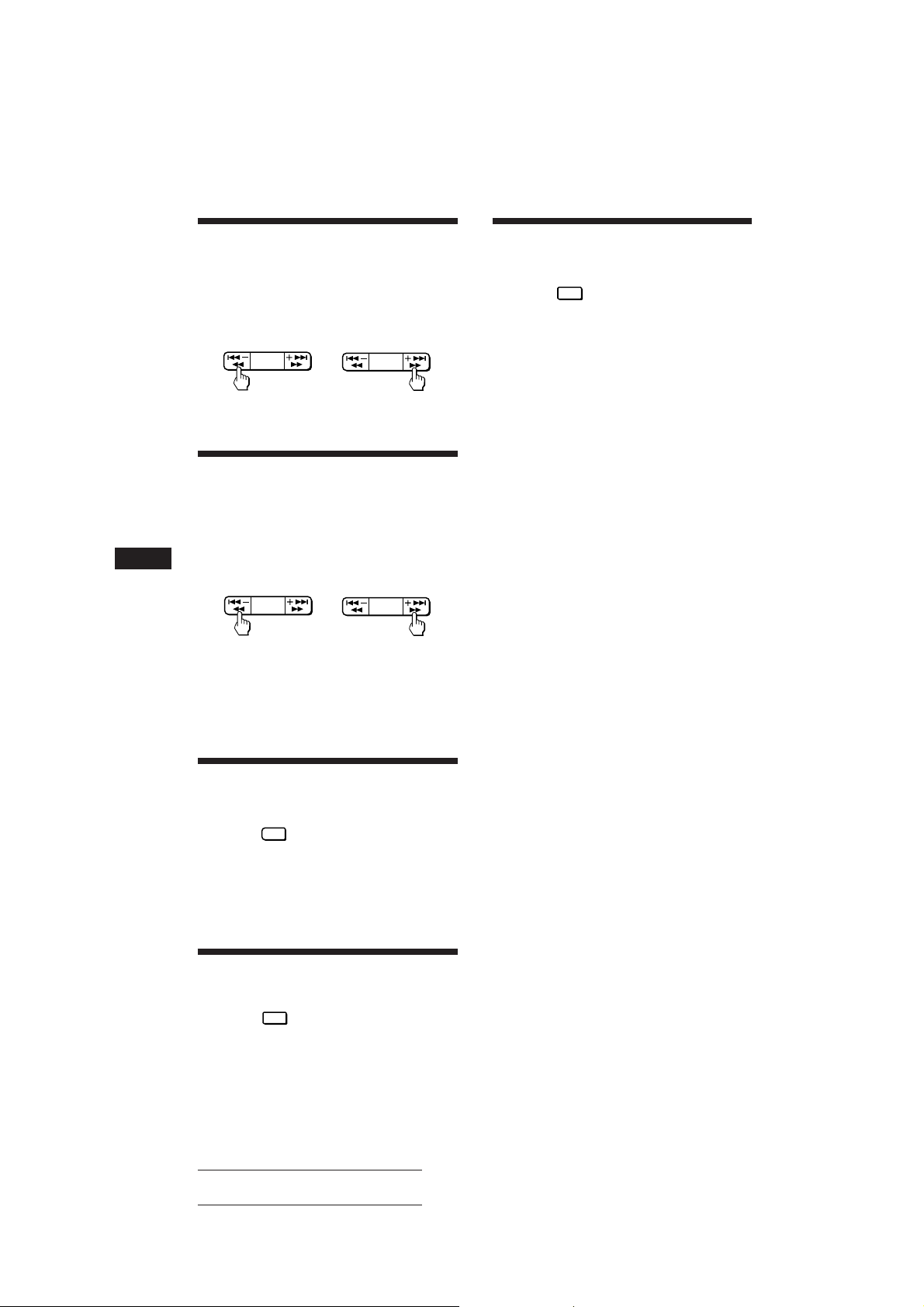
Locating the Beginnings
of Tracks
— AMS (Automatic Music Sensor) Function
During playback, press either side of
the SEEK/AMS/MANU button once for
each track you wish to skip.
SEEK/AMS
MANU
SEEK/AMS
MANU
Playing Tracks in Random
Order
Press the
n “SHUF” appears on the display.
All tracks on the currently selected disc are
played in random order.
—Shuffle Play Function
SHUF
3
button during playback.
EN
To locate
previous tracks
To locate
succeeding tracks
Locating the Desired Part
of a Track
During playback, press and hold either
side of the SEEK/AMS/MANU button for
more than two seconds. Release the
button when you have found the
desired part.
To reverse To forward
If you reverse to the beginning of the disc, “_ _ ” appears
on the display. Forwarding to the end of the disc causes
“ _ _” to be displayed.
In either case, you can neither proceed to the previous nor
the following track.
— Manual Search Function
SEEK/AMS
MANU
SEEK/AMS
MANU
Searching for the Desired
Track
Press the
n “INTRO” appears on the display.
The first 10 seconds of all the tracks are played.
When you find the desired track, press the
button once more. The unit returns to normal
playback mode.
— Intro Scan Function
INTRO
1
button during playback.
Playing Tracks Repeatedly
— Repeat Play Function
Press the
n “REPEAT” appears on the display.
When the currently played track is over, it will
be played again from the beginning.
To cancel this mode, press the button again.
REPEAT
button during playback.
2
6
Actual total number: Sony CDX-2100 (E,S,C) 3-810-607-21(2)
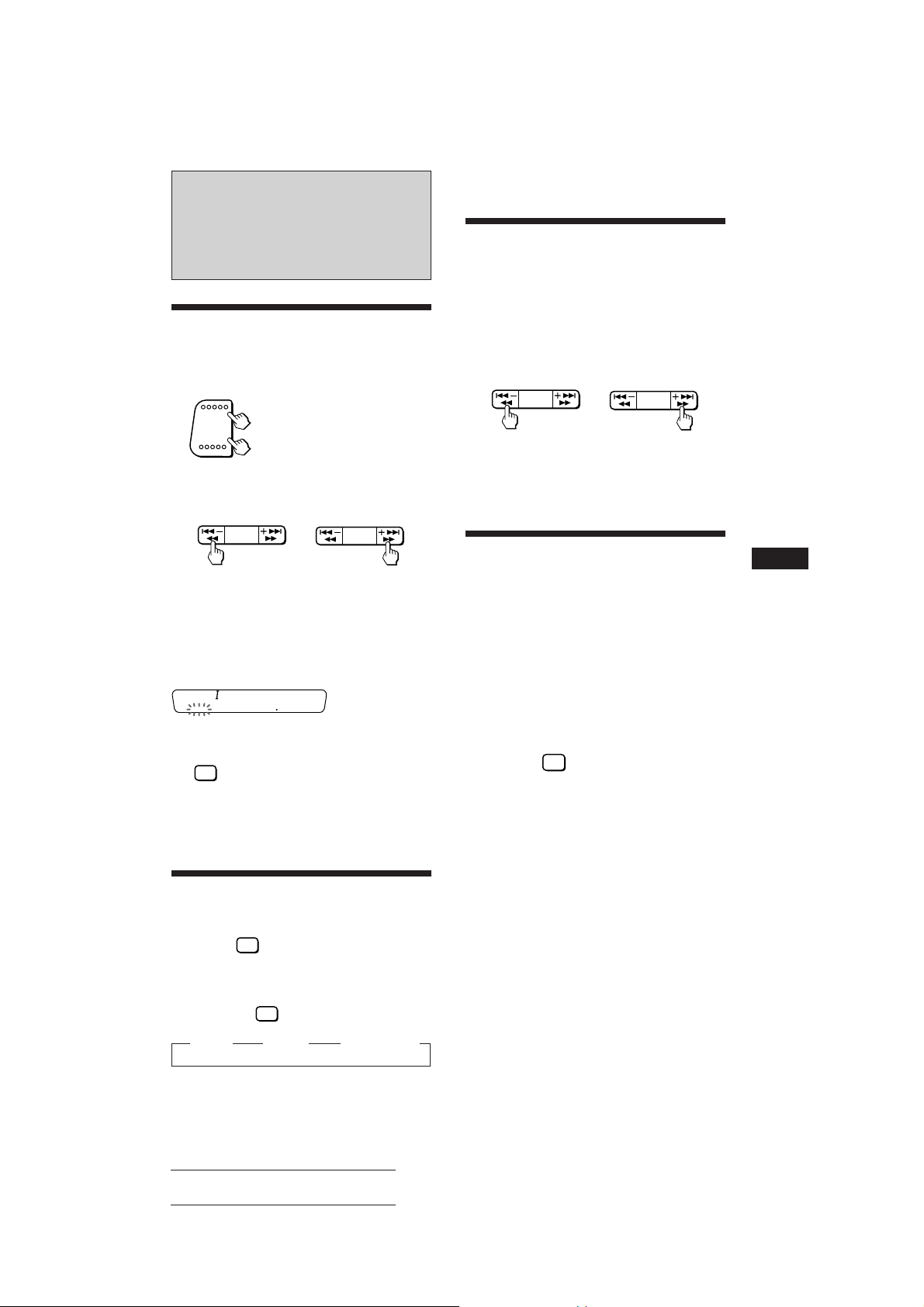
Radio Reception
Tuning in by Adjusting the
Frequency
1 Select the desired band.
— Manual Tuning
Searching for Stations
Automatically
1 Select the desired band.
FM
AM
2 Press either side of the SEEK/AMS/MANU
button once to search for the next
station (automatic tuning).
For lower frequencies For higher frequencies
The scanning stops when a station is received.
Press either side of the SEEK/AMS/MANU
button repeatedly until the desired station is
received.
When an FM stereo programme with sufficient
signal strength is tuned in,
FM
STEREO
the “STEREO" indication appears.
To keep the automatic tuning from stopping on
stations too frequently (local seek mode), press
SENS
the
indication.
Only the stations with relatively strong signals will be
tuned in. The local seek mode functions only when
automatic tuning is in operation.
FMI n FMII n FMIII n
FMI n ···
AM
SEEK/AMS
MANU
879
button momentarily to get the “LOCAL”
— Automatic Tuning
SEEK/AMS
MANU
2 Press and hold either side of the SEEK/
AMS/MANU button.
Release the button when the desired station
is received.
SEEK/AMS
MANU
For lower frequencies For higher frequencies
PREVENT ACCIDENTS!
When tuning in during driving, use automatic
tuning.
SEEK/AMS
MANU
Memorising Stations
Automatically
— Automatic Memory Function
Stations with the clearest reception are
automatically searched and memorised on
each band (FMI, FMII, FMIII and AM). Up to 6
stations on each band can be stored on the
preset number buttons 1 to 6 in the order of
band frequency.
1 Select the desired band.
2 Press the
seconds.
The unit will be start scanning the selected
band and memorise the tuned stations on
the preset number buttons 1 through 6
automatically.
A.MEM
button for more than two
EN
CD Player Operation/Radio Reception
If FM Stereo Reception is
— Monaural Mode
Poor
Press the
n “MONO” appears on the display.
The sound will improve, but it will be
monaural.
By pressing the
displayed items as follows:
z LOCAL z MONO z Normal mode
Actual total number: Sony CDX-2100 (E,S,C) 3-810-607-21(2)
SENS
button momentarily.
SENS
button, you can change the
7
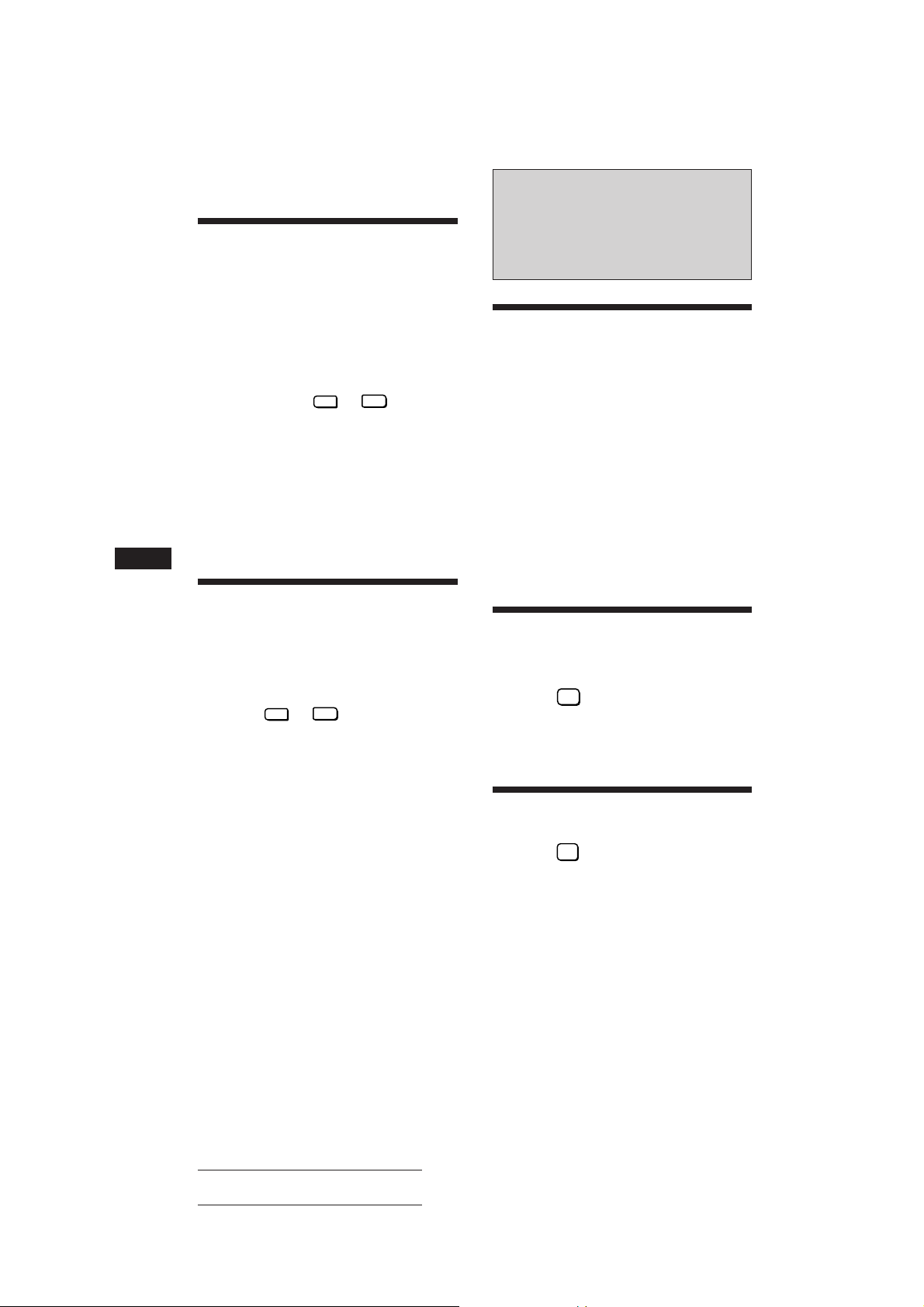
Memorising Only the
Desired Stations
1 Select the desired band (page 7).
Other Functions
EN
2 Tune in the station which you wish to
store on a preset number button.
3 Press and hold the desired preset
number button (
two seconds until you hear a beep tone.
The number of the pressed preset number
button appears in the display window.
Up to 6 stations on each band (FMI, FMII, FMIII and AM)
can be stored on the preset number buttons in the order of
your choice. Therefore, 18 stations can be memorised on FM.
If you try to store another station on the same preset
number button, the previously stored station will be erased.
INTRO
to 6) for about
1
Receiving the Memorised
Stations
1 Select the desired band (page 7).
2 Press momentarily the preset number
button (
desired station is stored.
Note
If you press the preset number button for more than two
seconds, the currently received station will be memorised.
To receive the previously memorised station, make sure
that the preset number button is pressed only momentarily.
INTRO
to 6) on which the
1
Adjusting the Sound
Characteristics
1 Select the item you want to adjust by
pressing the SEL button repeatedly.
VOL (volume) n BAS (bass) n TRE
(treble) n BALANCE (balance) n FADER
(fader) n VOL (volume) n ···
2 Adjust the selected item by pressing
either side of the +/– button.
Adjust within three seconds after selecting.
(After three seconds the buttons will again
serve as volume control buttons.)
Enjoying Bass and Treble
at Low Volume
— Loudness Function
Press the
appear on the display.
The bass and treble will be boosted.
To cancel, press again.
LOUD
button. n “LOUD” will
Muting the Sound Quickly
— Mute Function
Press the
indication flashes.
The sound is muted at once.
To restore the previous volume level, press
again.
This function will be also cancelled when:
— + side of the +/– or OFF button is pressed.
— ejecting a CD by pressing the 6 button during CD
playback.
MUTE
button. n The “MUTE”
8
Actual total number: Sony CDX-2100 (E,S,C) 3-810-607-21(2)
