Sony CDP-297 Owner’s Manual
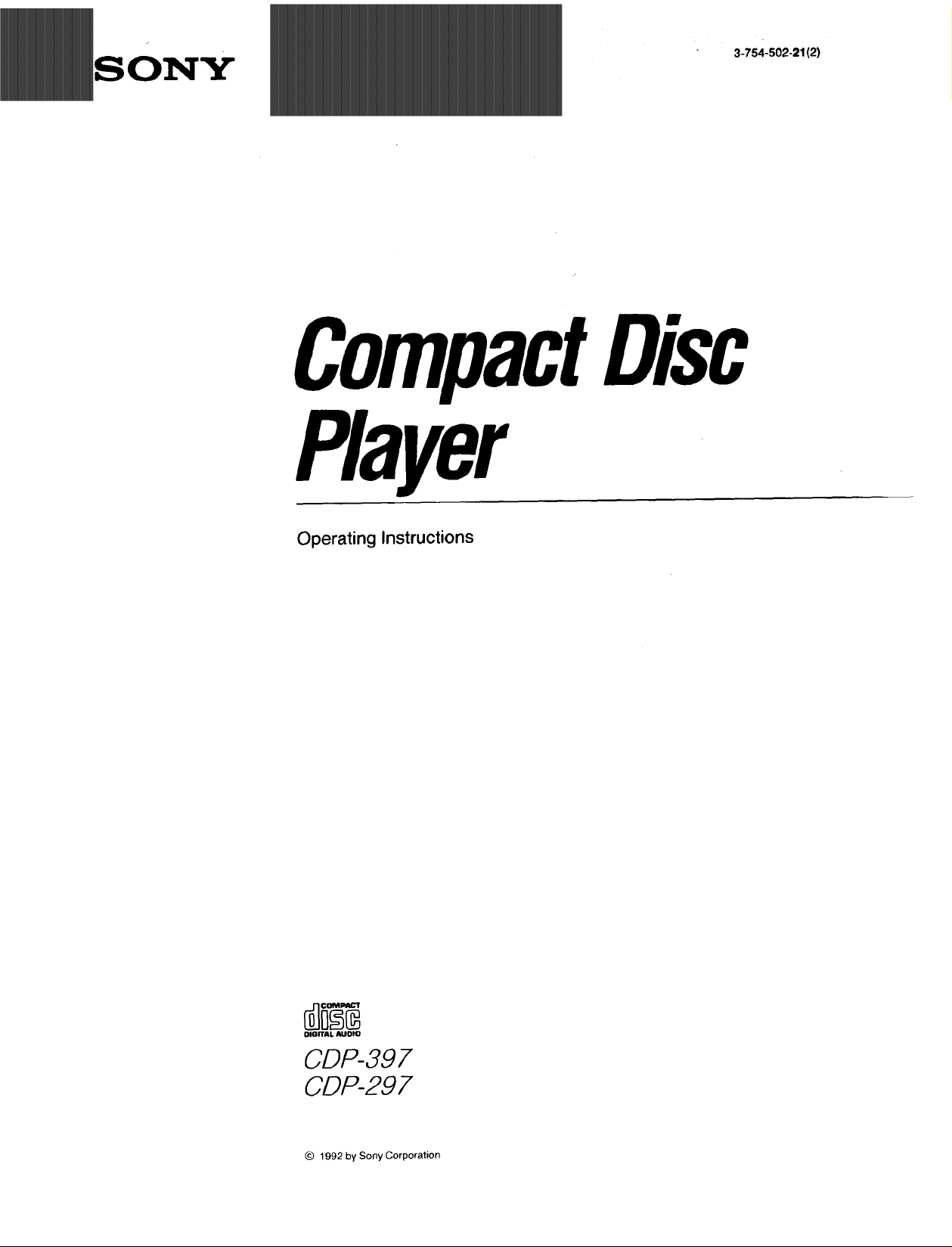
SONY
3-754-502-21(2)
CompactDisc
Player
Operating Instructions
DIGITAL AUDIO
CDP-397
CDP-297
© 1992 by Sony Corporation
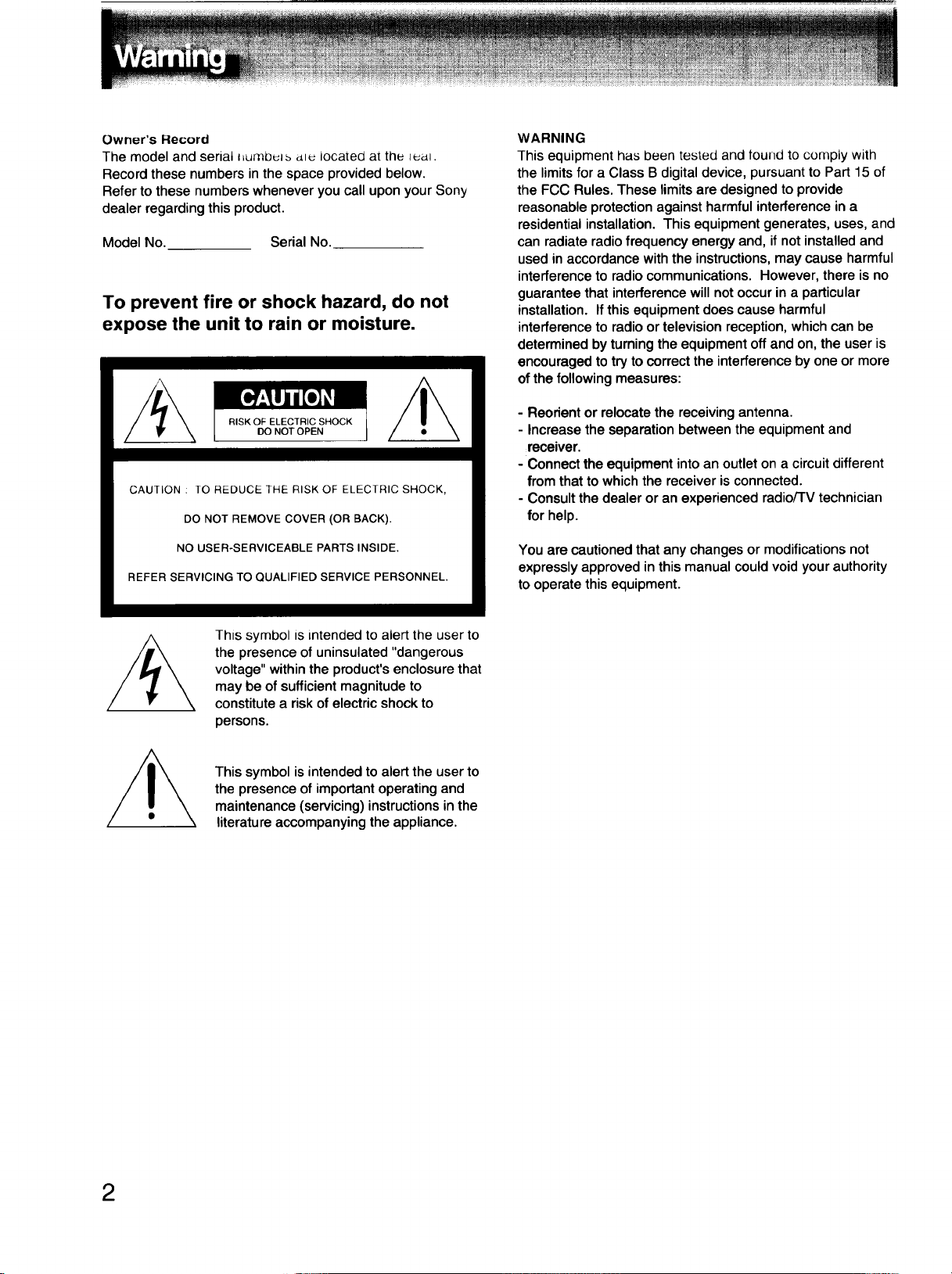
Owner's Hecord
The model and serial i_umlouls dtu located at the _uul.
Record these numbers in the space provided below.
Refer to these numbers whenever you call upon your Sony
dealer regarding this product.
Model No. Serial No.
To prevent fire or shock hazard, do not
expose the unit to rain or moisture.
WARNING
This equipment has been tested and found to comply with
the limits for a Class B digital device, pursuant to Part 15 of
the FCC Rules. These limits are designed to provide
reasonable protection against harmful interference in a
residential installation. This equipment generates, uses, and
can radiate radio frequency energy and, if not installed and
used in accordance with the instructions, may cause harmful
interference to radio communications. However, there is no
guarantee that interference will not occur in a particular
installation. If this equipment does cause harmful
interference to radio or television reception, which can be
determined by turning the equipment off and on, the user is
encouraged to try to correct the interference by one or more
of the following measures:
RISK OF ELECTRIC SHOCK
DO NOT OPEN
CAUTION: TO REDUCE THE RISK OF ELECTRIC SHOCK,
DO NOT REMOVE COVER (OR BACK).
NO USER-SERVICEABLE PARTS INSIDE.
REFER SERVICING TO QUALIFIED SERVICE PERSONNEL.
This symbol is intended to alert the user to
the presence of uninsulated "dangerous
voltage" within the product's enclosure that
may be of sufficient magnitude to
constitute a risk of electric shock to
persons.
This symbol is intended to alert the user to
the presence of important operating and
maintenance (servicing) instructions in the
literature accompanying the appliance.
- Reorient or relocate the receiving antenna.
- Increase the separation between the equipment and
receiver.
- Connect the equipment into an outlet on a circuit different
from that to which the receiver is connected.
- Consult the dealer or an experienced radio/TV technician
for help.
You are cautioned that any changes or modifications not
expressly approved in this manual could void your authority
to operate this equipment.
2
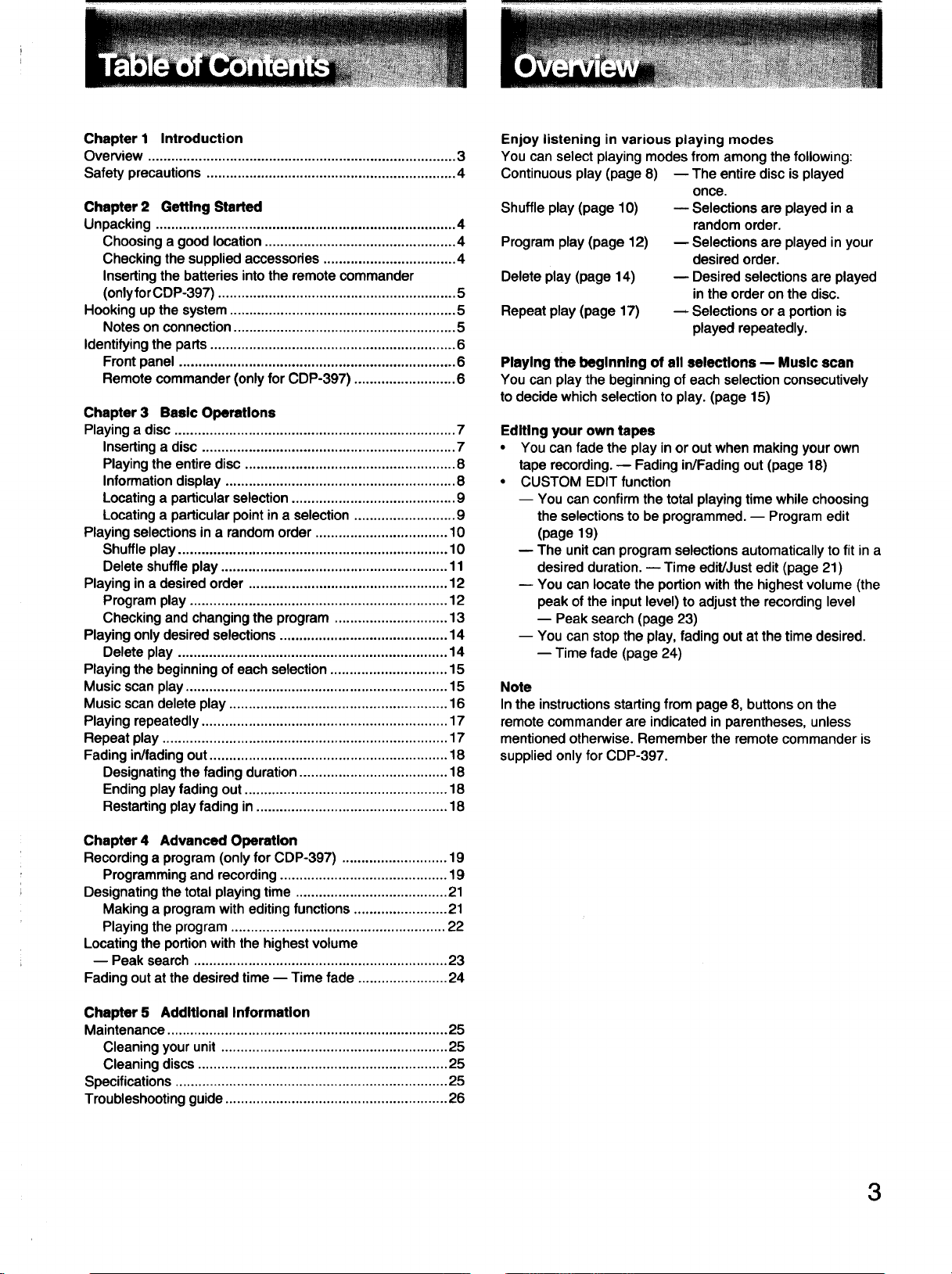
Chapter I Introduction
Overview ............................................................................... 3
Safety precautions ................................................................ 4
Chapter 2 Getting Started
Unpacking ............................................................................. 4
Choosing a good location ................................................. 4
Checking the supplied accessories .................................. 4
Inserting the batteries into the remote commander
(onlyforCDP-397) ............................................................. 5
Hooking up the system .......................................................... 5
Notes on connection ......................................................... 5
Identifying the parts ............................................................... 6
Front panel ....................................................................... 6
Remote commander (only for CDP-397) .......................... 6
Chapter 3 Basic Operations
Playing a disc ........................................................................ 7
Inserting a disc ................................................................. 7
Playing the entire disc ...................................................... 8
Information display ........................................................... 8
Locating a particular selection .......................................... 9
Locating a particular point in a selection .......................... 9
Playing selections in a random order .................................. 10
Shuffle play ..................................................................... 10
Delete shuffle play .......................................................... 11
Playing in a desired order ................................................... 12
Program play .................................................................. 12
Checking and changing the program ............................. 13
Playing only desired selections ........................................... 14
Delete play ..................................................................... 14
Playing the beginning of each selection .............................. 15
Music scan play ................................................................... 15
Music scan delete play ........................................................ 16
Playing repeatedly ............................................................... 17
Repeat play ......................................................................... 17
Fading in/fading out ............................................................. 18
Designating the fading duration ...................................... 18
Ending play fading out .................................................... 18
Restarting play fading in ................................................. 18
Enjoy listening in various playing modes
You can select playing modes from among the following:
Continuous play (page 8) -- The entire disc is played
once.
Shuffle play (page 10)
Program play (page 12)
Delete play (page 14)
Repeat play (page 17)
Playing the beginning of all selections _ Music scan
You can play the beginning of each selection consecutively
to decide which selection to play. (page 15)
Editing your own tapes
• You can fade the play in or out when making your own
tape recording.- Fading in/Fading out (page 18)
• CUSTOM EDIT function
-- You can confirm the total playing time while choosing
the selections to be programmed. -- Program edit
(page 19)
The unit can program selections automatically to fit in a
desired duration. --Time edit]Just edit (page 21)
You can locate the portion with the highest volume (the
peak of the input level) to adjust the recording level
-- Peak search (page 23)
-- You can stop the play, fading out at the time desired.
-- Time fade (page 24)
Note
In the instructions starting from page 8, buttons on the
remote commander are indicated in parentheses, unless
mentioned otherwise. Remember the remote commander is
supplied only for CDP-397.
Selections are played in a
random order.
Selections are played in your
desired order.
Desired selections are played
in the order on the disc.
--- Selections or a portion is
played repeatedly.
Chapter 4 Advanced Operation
Recording a program (only for CDP-397) ........................... 19
Programming and recording ........................................... 19
Designating the total playing time ....................................... 21
Making a program with editing functions ........................ 21
Playing the program ....................................................... 22
Locating the portion with the highest volume
-- Peak search ................................................................. 23
Fading out at the desired time -- Time fade ....................... 24
Chapter 5 Additional Information
Maintenance ........................................................................ 25
Cleaning your unit .......................................................... 25
Cleaning discs................................................................ 25
Specifications ...................................................................... 25
Troubleshooting guide ......................................................... 26
3

before operating the unit, please read the following
precautions carefully.
• Operate the unit only on 120 V AC, 60 Hz.
• Stop operation immediately if any liquid or solid object
should fall into the cabinet. Unplug the unit and have it
checked by qualified personnel.
• Unplug the unit from the wall outlet if you do not use it for
a long time. Disconnect the cord by grasping the plug.
Never pull the cord itself.
• The unit is not disconnected from the mains as long as it
is plugged into the wall outlet, even if the unit itself has
been turned off.
• Do not disassemble the cabinet. The laser beam used in
this unit is harmful to the eyes when uncovered. Refer
servicing to qualified personnel only.
Notes on handling discs
• To keep the disc clean, handle the disc by its edge. Do
not touch the surface.
• Place the unit in a location with adequate air circulation to
prevent internal heat built up in the unit
• Do not place the unit on a soft surface, such as a rug that
might block the ventilation holes on the bottom.
• Do not install the unit:
- near heat sources such as radiators or air ducts.
- in a place subject to direct sunlight, excessive dust,
mechanical vibration or shock.
Notthisway
Ii \
On moisture condensation
If the unit is brought directly from a cold to a warm location,
or is placed in a very damp room, moisture may condense on
the lens inside the unit. Should this occur, the unit will not
operate. In this case, remove the disc and leave the unit
turned on for about an hour until the moisture evaporates.
• Do not stick paper or tape on the disc.
• Do not expose the disc to direct sunlight or heat sources
such as hot air ducts, nor leave it in a car parked in direct
sunlight as there can be a considerable rise in the
temperatu re.
• After playing, store the disc in its case.
Caution on adjusting volume
Do not turn up the volume while listening to a portion with
very low level inputs or no audio signals. If you do, the
speakers may be damaged when a peak level portion is
played.
For detailed safety precautions, see the leaflet "IMPORTANT
SAFEGUARDS".
If you have any questions or problems concerning your unit,
please contact your nearest Sony dealer.
Make sure that all supplied accessories are included with
your unit. This manual and the following items must be
included with your CDP-397/297.
c) Remotecommander(1)
a) Audio connecting
(only for CDP-397)
cord(I)
E]DE
_C3C
_gggg_
ICi]
b) Sony SUM-3 (NS) batteries (2)
(only for CDP-397)
Do not throw away the carton and the packing material. They
will come in handy when transporting the unitor shipping it
for servicing.
4
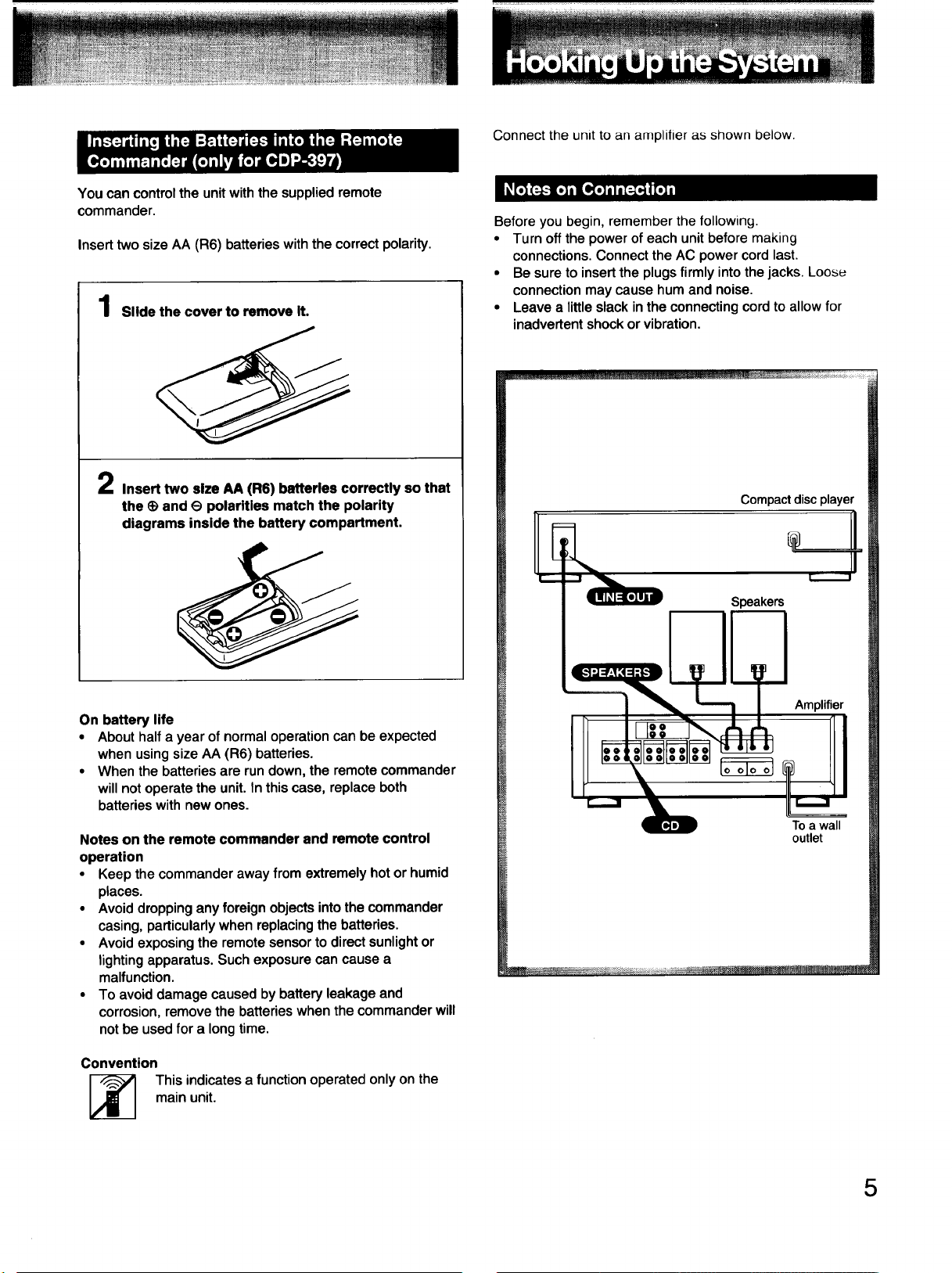
You can control the unitwith the supplied remote
commander.
Insert two size AA (R6) batteries with the correct polarity.
Slide the cover to remove It.
Connect the unit to an amplilier as shown below.
Before you begin, remember the following.
• Turn off the power of each unit before making
connections. Connect the AC power cord last.
• Be sure to insert the plugs firmly into the jacks. Loose
connection may cause hum and noise.
• Leave a little slack in the connecting cord to allow for
inadvertent shock or vibration.
Insert two size AA (R6) batteries correctly so that
the _) and e polarities match the polarity
diagrams inside the battery compartment,
On battery life
• About half a year of normal operation can be expected
when using size AA (R6) batteries.
• When the batteries are run down, the remote commander
will not operate the unit. In this case, replace both
batteries with new ones.
Notes on the remote commander and remote control
operation
• Keep the commander away from extremely hot or humid
places.
• Avoid dropping any foreign objects into the commander
casing, particularly when replacing the batteries.
• Avoid exposing the remote sensor to direct sunlight or
lighting apparatus. Such exposure can cause a
malfunction.
• To avoid damage caused by battery leakage and
corrosion, remove the batteries when the commander will
not be used for a long time.
Compactdiscplayer
Speakers
To a wall
outlet
Convention
main unit.
This indicates a function operated only on the
5
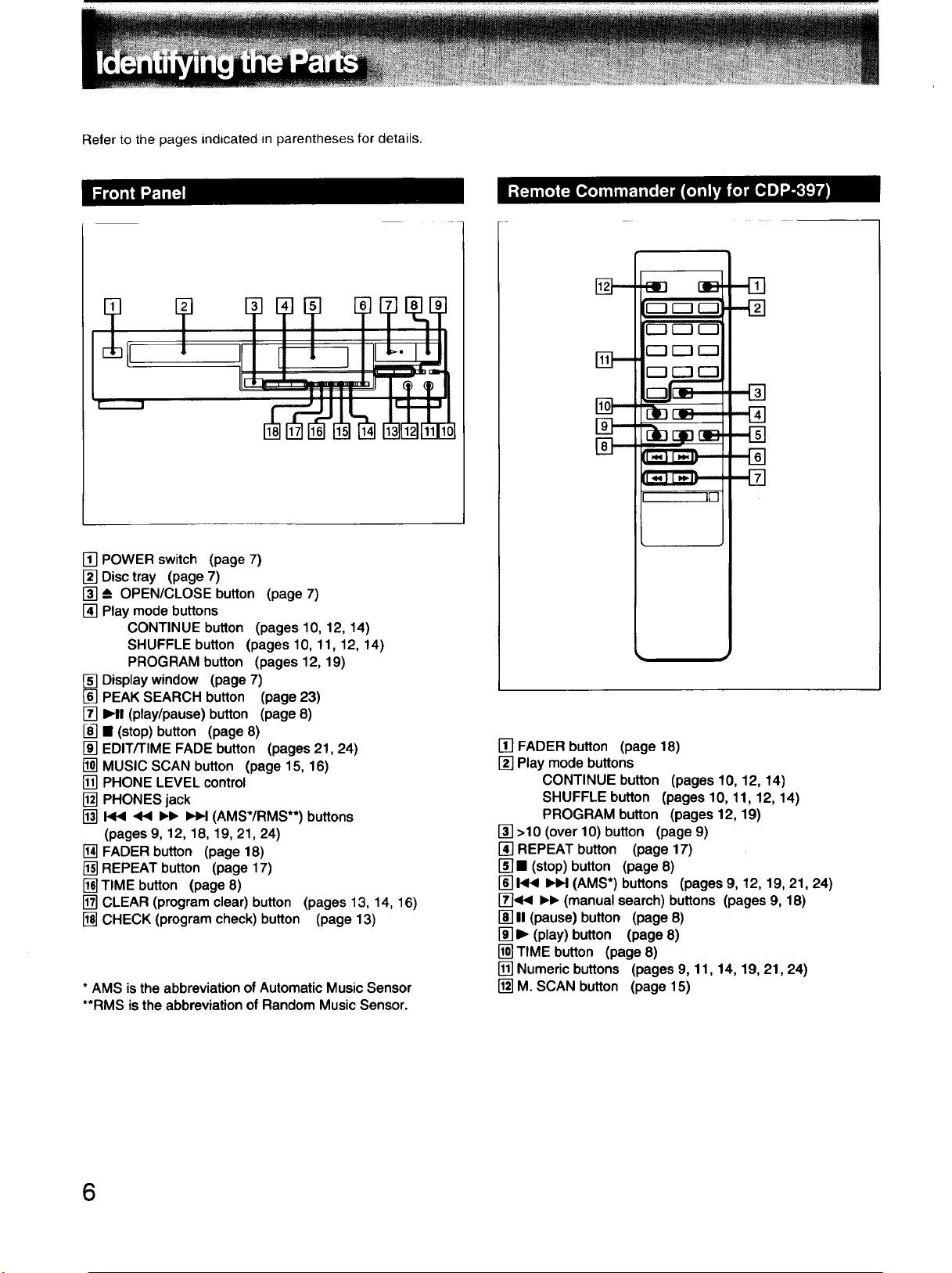
Refer to the pages indicated in parentheses for details.
| i il
I I
I---7
[] POWER switch (page 7)
[] Disc tray (page 7)
[]__ OPEN/CLOSE button (page 7)
[] Play mode buttons
CONTINUE button (pages 10, 12, 14)
SHUFFLE button (pages 10, 11, 12, 14)
PROGRAM button (pages 12, 19)
[] Display window (page 7)
[] PEAK SEARCH button (page 23)
[] I_11(play/pause) button (page 8)
[8-i• (stop) button (page 8)
[] EDIT/TIME FADE button (pages 21, 24)
[] MUSIC SCAN button (page 15, 16)
[] PHONE LEVEL control
[] PHONES jack
[] HI4 _ I_1_I_1_1(AMS*/RMS**)buttons
(pages 9, 12, 18, 19, 21, 24)
[] FADER button (page 18)
[] REPEAT button (page 17)
[]TIME button (page 8)
[] CLEAR (program clear) button
[] CHECK (program check) button
* AMS is the abbreviation of Automatic Music Sensor
**RMS is the abbreviation of Random Music Sensor.
(pages 13, 14, 16)
(page 13)
c31
r---] r--i C_
_ r--I E23
[]
I IF]
[] FADER button (page 18)
[] Play mode buttons
CONTINUE button (pages 10, 12, 14)
SHUFFLE button (pages 10, 11, 12, 14)
PROGRAM button (pages 12, 19)
[] >10 (over 10) button (page 9)
[] REPEAT button (page 17)
[] • (stop) button (page 8)
[] 1_14I_1_1(AMS*) buttons (pages 9, 12, 19, 21, 24)
i_ql_l IN_ (manual search) buttons (pages 9, 18)
[] II (pause) button (page 8)
[] I_ (play) button (page 8)
[]TIME button (page 8)
[] Numeric buttons (pages 9, 11, 14, 19, 21,24)
[] M. SCAN button (page 15)
6

Before playing a disc, turrl on the arr/plifier and set the input selector to the CD player
position.
Close the tray.
1
The total playing time of the disc and total number of
selections are displayed. The music calendar is also
illuminated.
_'OPEN/CLOSE
T4"........'......:....
Press the POWER button.
The display window is illuminated.
Press the i OPEN/CLOSE button.
The disc tray comes out.
=Z_OPEN/CLOSE
Place a disc on the tray.
If,./
!1234 5 _1
I
Music Calender
To take out the disc
Press the -_ OPEN/CLOSE button.
To play an 8cm (3-inch) CD
Place it on the inner circle of the tray. If the disc is provided
with an adaptor, first remove it. Do not put a normal CD
(12cm/5-inch) on an 8 cm CD.
WhatIsthisindication?
Thisindicationappearswhenthereisnodisconthedisctray.
l /-
I')O d, St.
7
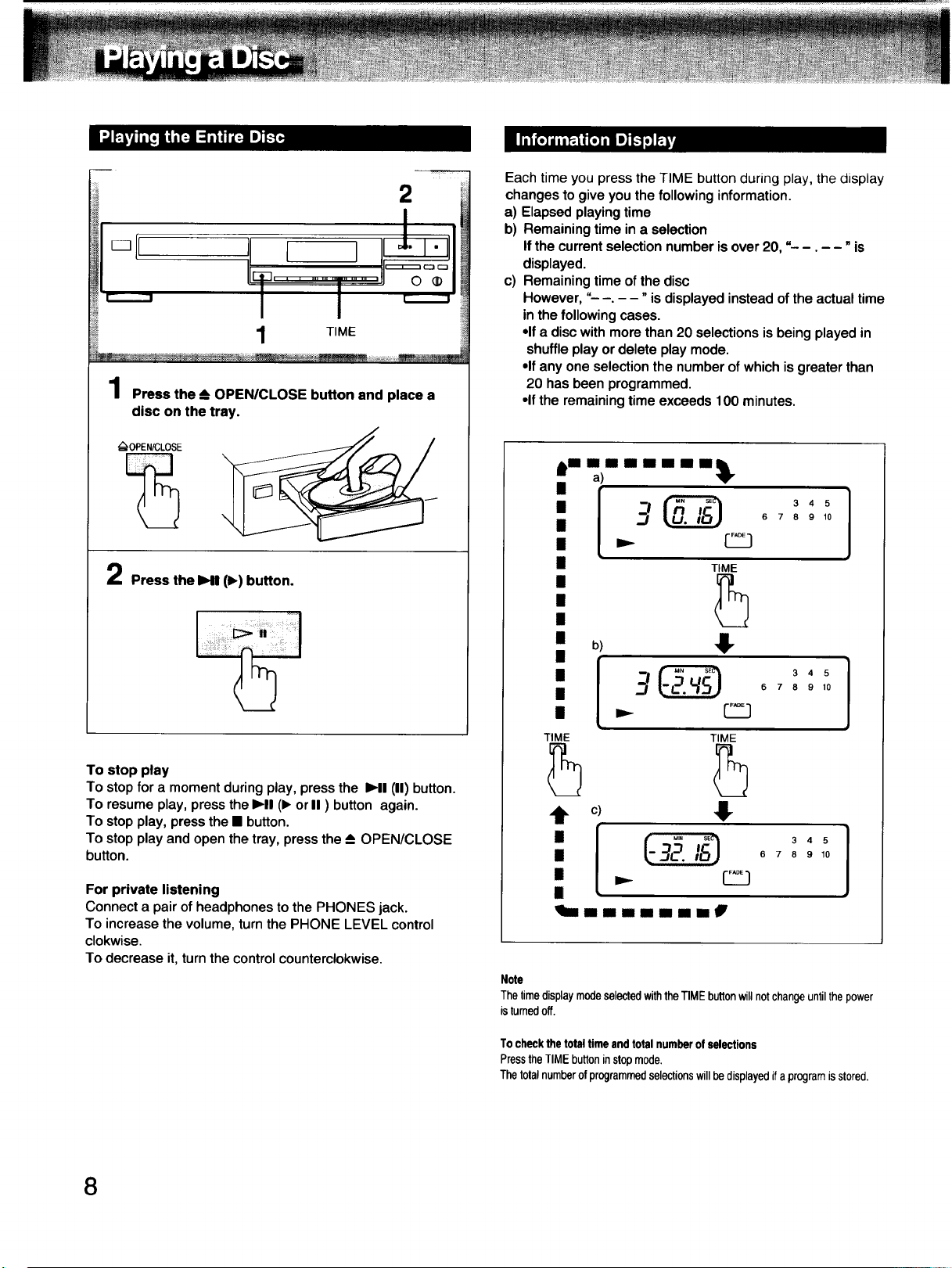
1
Press the __OPEN/CLOSE button and place a
disc on the tray.
_OPEWCLOSE
Each time you press the TIME button during play, the display
2
changes to give you the following information.
a) Elapsed playing time
b) Remaining time in a selection
If the current selection number is over 20," "is
displayed.
c) Remaining time of the disc
However, "- -. - -" is displayed instead of the actual time
in the following cases.
*If a disc with more than 20 selections is being played in
shuffle play or delete play mode.
.If any one selection the number of which is greater than
20 has been programmed.
.If the remaining time exceeds 100 minutes.
_m m)m m m m nl_k
Press the I),111(1_)button.
To stop play
To stop for a moment during play, press the I_11 (11)button.
To resume play, press the I_11(1_or II ) button again.
To stop play, press the • button.
To stop play and open the tray, press the __OPEN/CLOSE
button.
For private listening
Connect a pair of headphones to the PHONES jack.
To increase the volume, turn the PHONE LEVEL control
clokwise.
To decrease it, turn the control counterclokwise.
,_ _ 3 4 5
TIME
6 7 8 9 10
II
!!,
6 7 8 9 10
TIME
!!,
TIME
t
b)
II
I
_ 3 4 5
c)
I
I
i
I
Immmmmmm@
Note
ThetimedisplaymodeselectedwiththeTIMEbuttonwillnotchangeuntilthepower
isturnedoff.
[-32. 67.,lo
To checkthetotal timeand totalnumberofselections
PresstheTIMEbuttoninstopmode,
Thetotalnumberof programmedselectionswillbedisplayedif aprogramisstored.
8
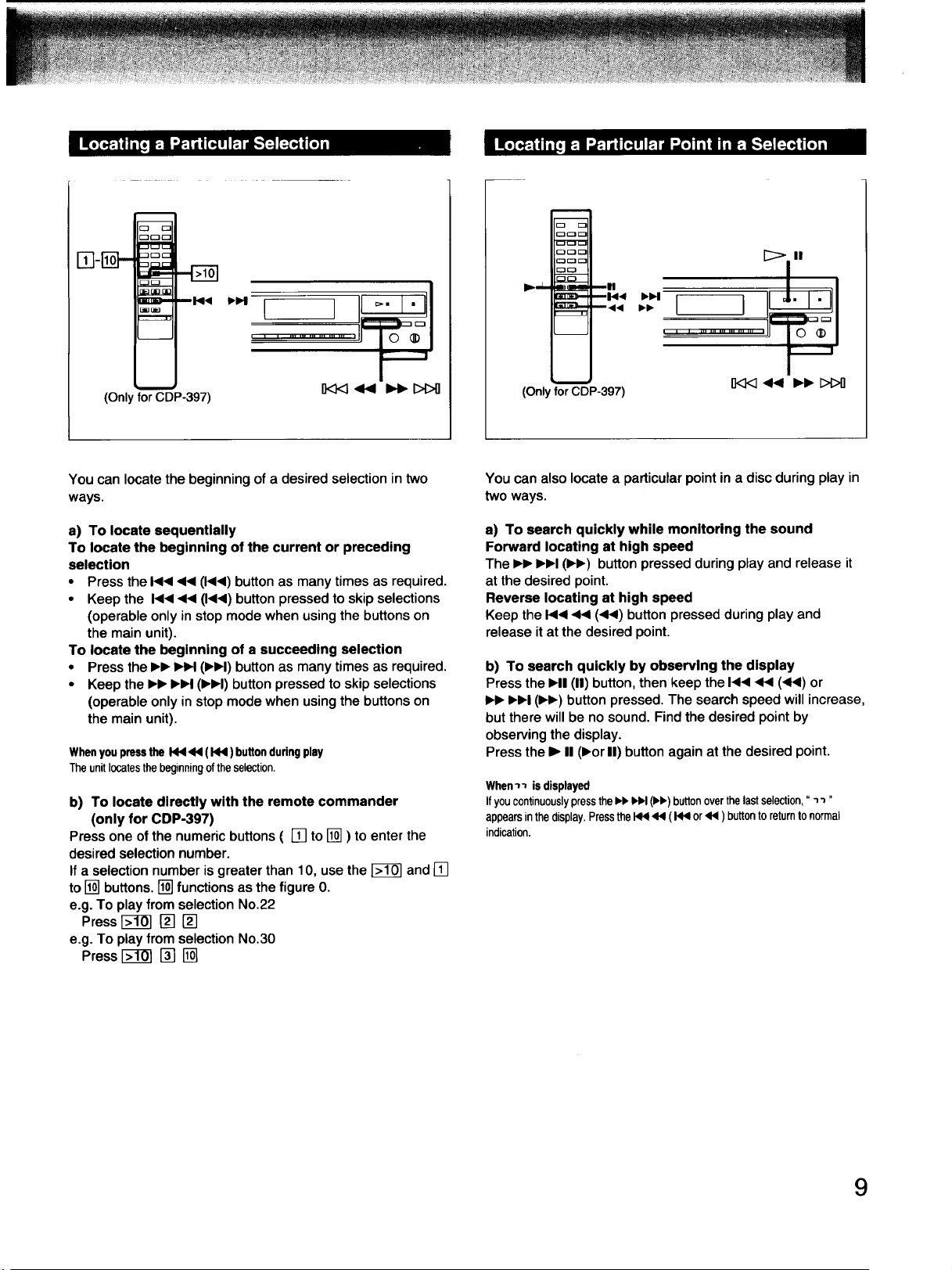
l_j _] I_ [,._
_Jk._ I_ I_"_l_ m _._IE._
[=3
I I I 1'1
i i i .................. i}
m
(Only for CDP-397
You can locate the beginning of a desired selection in two
ways.
a) To locate sequentially
To locate the beginning of the current or preceding
selection
• Press the I<1<1<<1(1<1<1)button as many times as required.
• Keep the I<< <1<(1<1<1)button pressed to skip selections
(operable only in stop mode when using the buttons on
the main unit).
To locate the beginning of a succeeding selection
• Press the IH_ IHH (IHH) button as many times as required.
• Keep the IH_ IHH (IHH) button pressed to skip selections
(operable only in stop mode when using the buttons on
the main unit).
Whenyoupress the 144<4 (14<1)buttondudngplay
Theunitlocatesthebeginningoftheselection.
b) To locate directly with the remote commander
(only for CDP-397)
Press one of the numeric buttons ( [] to [] ) to enter the
desired selection number.
If a selection number is greater than 10, use the _ and []
to [] buttons. [] functions as the figure 0.
e.g. To play from selection No.22
Press_ [] []
e.g. To play from selection No.30
Press _ [] []
I]<3<3_1_1 INl_ I>1>1]
E30_
lw--- _ --It
--H4
I I
, ; ...............;....
m
(Onlyfor CDP-397)
Youcanalso locate a particularpointina disc duringplay in
two ways.
a) To search quickly while monitoring the sound
Forward locating at high speed
The _,1_IH_I (IH_) button pressed during play and release it
at the desired point.
Reverse locating at high speed
Keep the I<1<<1<1(4<1) button pressed during play and
release it at the desired point.
b) To search quickly by observing the display
Press the IHI (11)button, then keep the I<1<1<1<1(<1<1)or
IH_IHH (IH_) button pressed. The search speed will increase,
but there will be no sound. Find the desired point by
observing the display.
Press the I_ II (l_or II) button again at the desired point.
When'_ is displayed
IfyoucontinuouslypresstheI_ _I,I (1,_,)buttonoverthelastselection,""_'_"
appearsinthedisplay.PresstheI_ 44 ( 144or4< ) buttonto returntonormal
indication.
9
