Sony CA-950,CA-950P Installation And Maintenance Manual
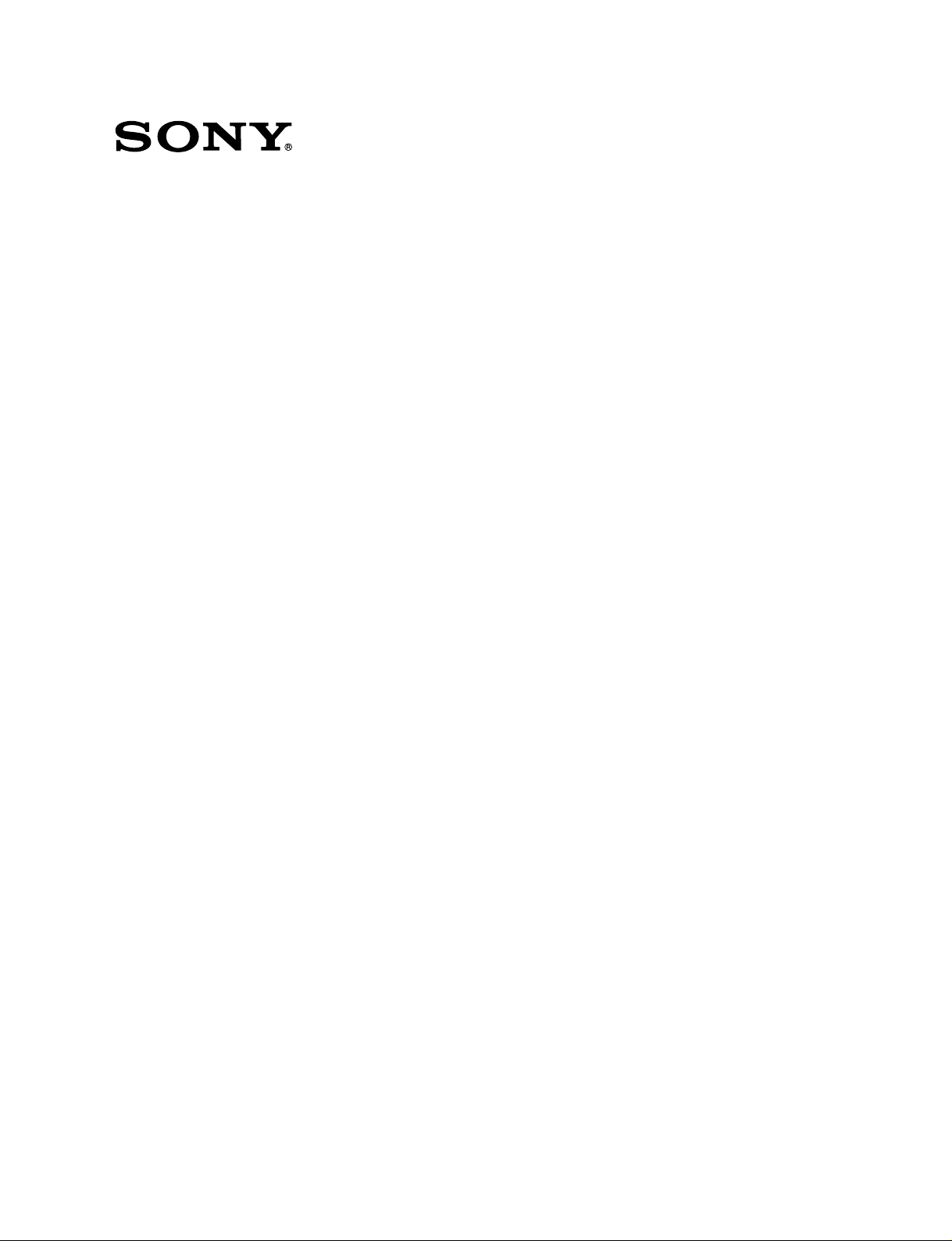
CAMERA ADAPTOR
CA-950
CA-950P
INSTALLATION AND MAINTENANCE MANUAL
1st Edition
Serial No. 10001 and Higher: CA-950 (JN)
Serial No. 40001 and Higher: CA-950P (CE)
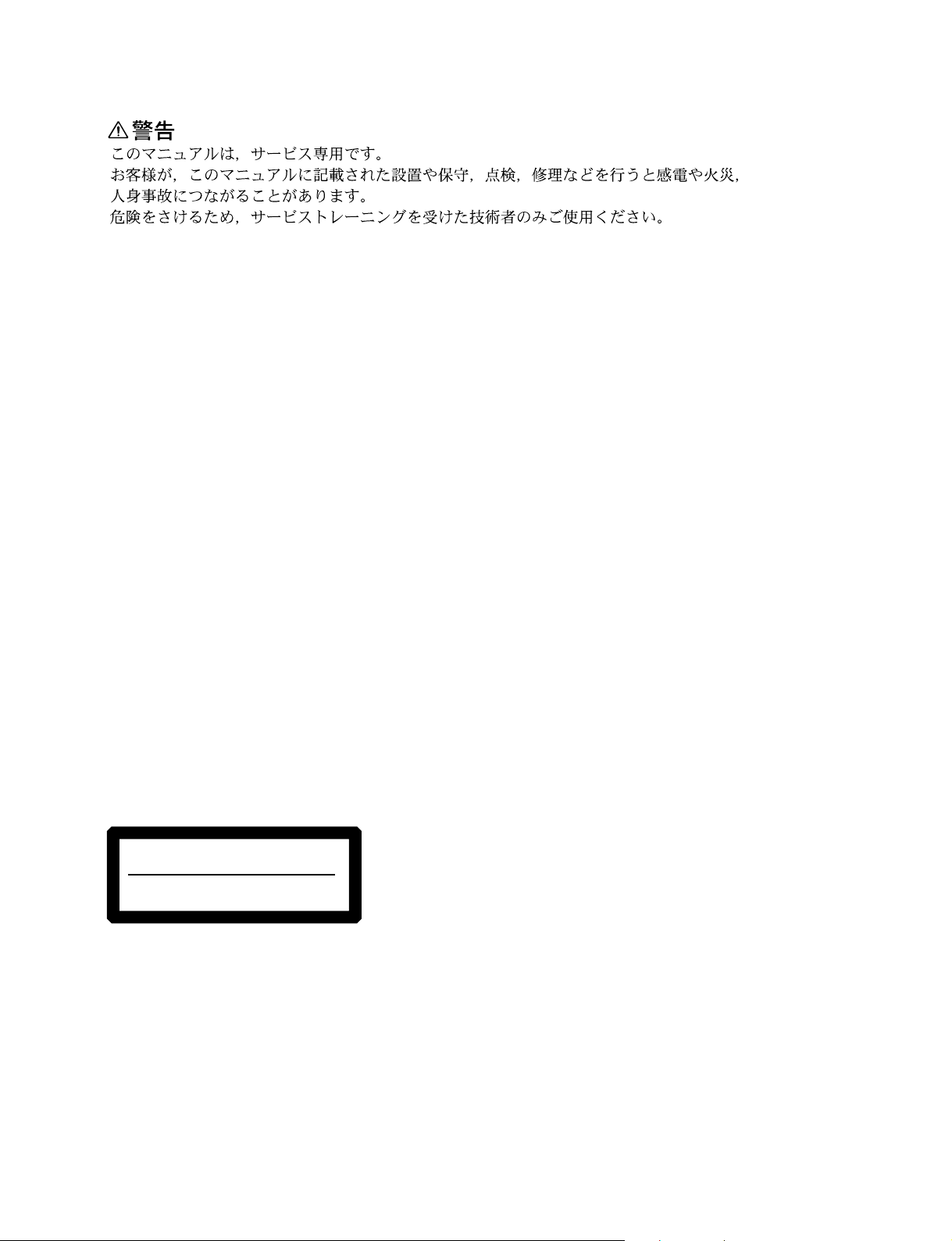
! W ARNING
This manual is intended for qualified service personnel only.
To reduce the risk of electric shock, fire or injury, do not perform any servicing other than that
contained in the operating instructions unless you are qualified to do so. Refer all servicing to
qualified service personnel.
! W ARNUNG
Die Anleitung ist nur für qualifiziertes Fachpersonal bestimmt.
Alle Wartungsarbeiten dürfen nur von qualifiziertem Fachpersonal ausgeführt werden. Um die
Gefahr eines elektrischen Schlages, Feuergefahr und Verletzungen zu vermeiden, sind bei
Wartungsarbeiten strikt die Angaben in der Anleitung zu befolgen. Andere als die angegeben
Wartungsarbeiten dürfen nur von Personen ausgeführt werden, die eine spezielle Befähigung
dazu besitzen.
! AVERTISSEMENT
Ce manual est destiné uniquement aux personnes compétentes en charge de l’entretien. Afin
de réduire les risques de décharge électrique, d’incendie ou de blessure n’effectuer que les
réparations indiquées dans le mode d’emploi à moins d’être qualifié pour en effectuer d’autres.
Pour toute réparation faire appel à une personne compétente uniquement.
Laser Diode Properties
Material : In GaAsP
Wave length : 1310 nm
Emission duration : Pulse code modulation
Laser output power: _8 dBm
CLASS 1
LASER PRODUCT
LASER KLASSE 1
PRODUKT
This camera adaptor is classified as a CLASS 1 LASER
PRODUCT.
The CLASS 1 LASER PRODUCT label is located on the
68-pin connector panel.
CA-950/950P IMM

Table of Contents
Manual Structure
Purpose of this manual ........................................................................................ 2 (E)
Relative manuals ................................................................................................. 2 (E)
Contents ............................................................................................................... 2 (E)
1. Installation Overview
1-1. Confirmation of ROM version ..............................................................1-1 (E)
1-2. Connectors and Cables..........................................................................1-2 (E)
1-2-1. Connector Input/Output Signals...........................................1-2 (E)
1-2-2. Wiring Diagrams for Cables ................................................1-7 (E)
1-2-3. Connection Connectors ........................................................1-8 (E)
1-2-4. Note in Connecting CCU Connector....................................1-8 (E)
1-3. Location of Printed Circuit Boards .......................................................1-9 (E)
1-4. Removal of Cabinet.............................................................................1-10 (E)
1-5. Internal Switches Setting.....................................................................1-11 (E)
1-5-1. IF-633 board.......................................................................1-11 (E)
1-5-2. DA-121 board.....................................................................1-12 (E)
1-5-3. AU-273/273P board ...........................................................1-13 (E)
2. Service Overview
2-1. Cleaning of Connector/Cable................................................................2-1 (E)
2-2. Cleaning of Dustproof Filter .................................................................2-2 (E)
2-3. Recommended Replacement Part .........................................................2-3 (E)
CA-950/950P IMM
1 (E)
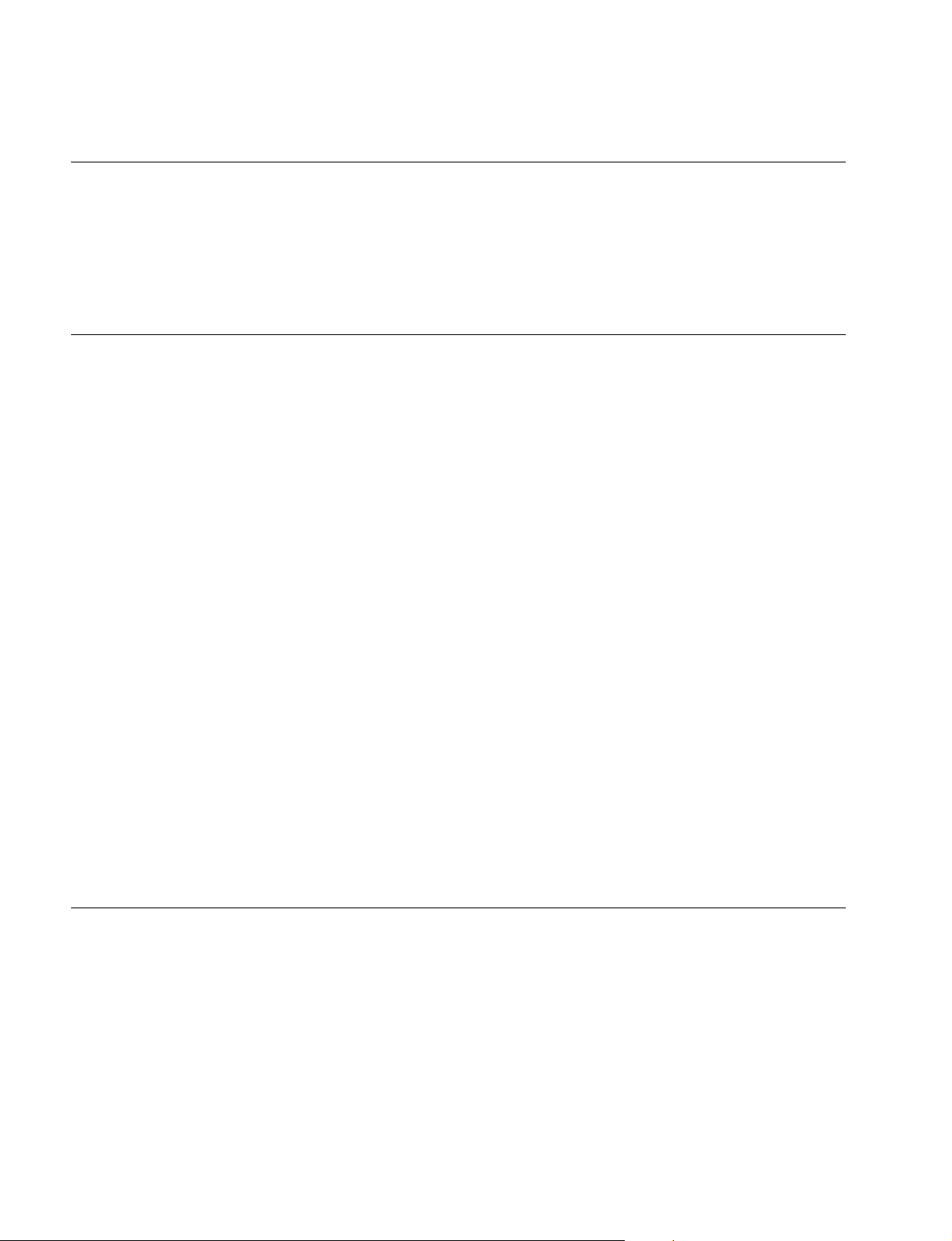
Purpose of this manual
Relative manuals
Manual Structure
This manual is the installation and maintenance manual for Camera Adaptor
CA-950/950P.
This manual is intended for use by trained system and service engineers, and
provides the installation and maintenance information that is necessary at the time of
primary service.
Besides this “installation and maintenance manual”, the following manuals are
available for this unit.
..
. Operation Manual (Supplied with this unit)
..
This manual is necessary for application and operation of this unit.
..
. Maintenance Manual Volume 1, Volume 2 (Available on request)
..
This manual describes the information items on maintenance, and items that
premise the service based on the components parts such as alignment, schematic
diagrams, board layouts and spare parts list.
If this manual is required, please contact your local Sony Sales Office/Service
Center.
Part number: 9-968-571-XX (Volume 1)
9-968-572-XX (Volume 2)
Contents
..
. “Semiconductor Pin Assignments” CD-ROM (Available on request)
..
This “Semiconductor Pin Assignments” CD-ROM allows you to search for
semiconductors used in Communication System Solutions Network Company
equipment.
Semiconductors that cannot be searched for on this CD-ROM are listed in the
service manual for the corresponding unit. The service manual contains a complete list of all semiconductors and their ID Nos., and thus should be used together
with the CD-ROM.
Part number: 9-968-546-XX
The following are summaries of all the sections for understanding the contents of
this manual.
Section 1 Installation Overview
Describes information about connector input/output signals, location of printed
circuit boards and internal switches setting.
Section 2 Service Overview
Describes information about cleaning procedures and recommended replacement
parts.
2 (E)
CA-950/950P IMM
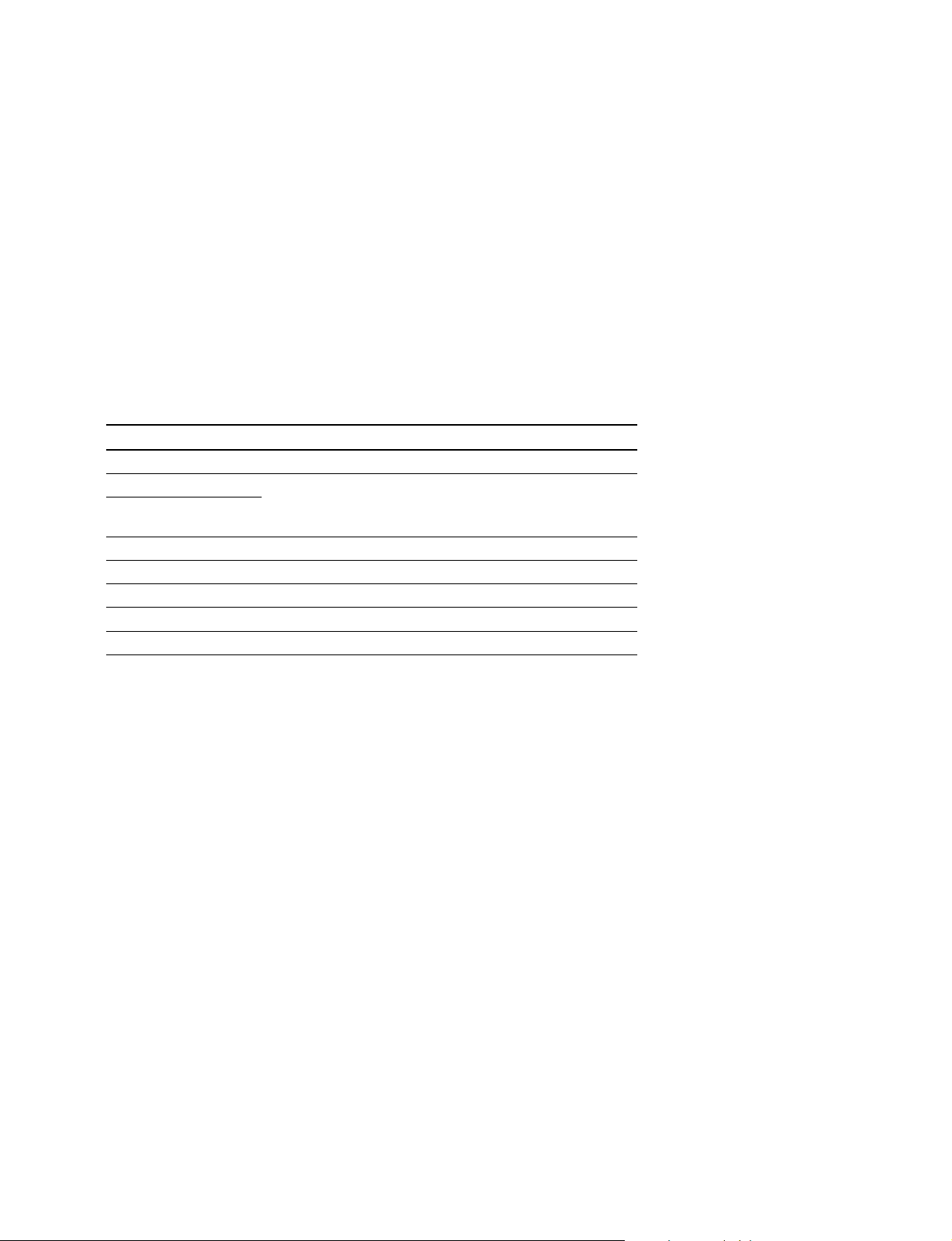
Section 1
Installation Overview
1-1. Confirmation of ROM version
When connecting the peripheral equipment in the list below, be sure to check that
the version of ROM on each peripheral device is corresponding to the camera to be
connected.
If ROM version is lower than the specified below, be sure to perform ROM replacement. (The ROM version of BVP-9500WS/9500WSP is already corresponding to
CA-950/950P.)
If ROM replacement is required, contact your local Sony Sales Office/Service
Center.
ROM version
Peripheral equipment Board name Ref No. ROM version
BVP-550/550P/550WSPK AT-95 IC36 Ver. 4.20 or higher
BVP-570/570WSPK AT-126 IC36 Ver. 1.30 or higher
BVP-550/550P/550WSPK
with BKP-5090 installed
BVP-950/950P/950WSPK AT-121 IC8, IC9 Ver. 1.30 or higher
MSU-700A CPU-293 IC5, IC6 Ver. 1.10 or higher
MSU-750 CPU-286 IC5, IC6 Ver. 1.10 or higher
CNU-700 AT-89 or AT-89A IC4, IC5 Ver. 3.20 or higher
CNU-500 AT-100 IC4, IC5 Ver. 2.80 or higher
n
It is easy to confirm the ROM version of BVP-550/550P/550WSPK, BVP-570/
570WSPK and BVP-950/950P/950WSPK on the viewfinder screen by following the
procedures below.
BVP-550/550P/550WSPK, BVP-570/570WSPK
1. Turn the DISP switch off.
2. Turn the power on while pressing the MENU SEL switch to indicate the version
on the viewfinder for about 3 seconds.
BVP-950/950P/950WSPK
1. While pressing the ENTER/CANCEL switch toward the ENTER side, set the
DISPLAY switch to MENU.
2. The maintenance menu is displayed and the version is indicated below the menu
item.
CA-950/950P IMM
1-1 (E)
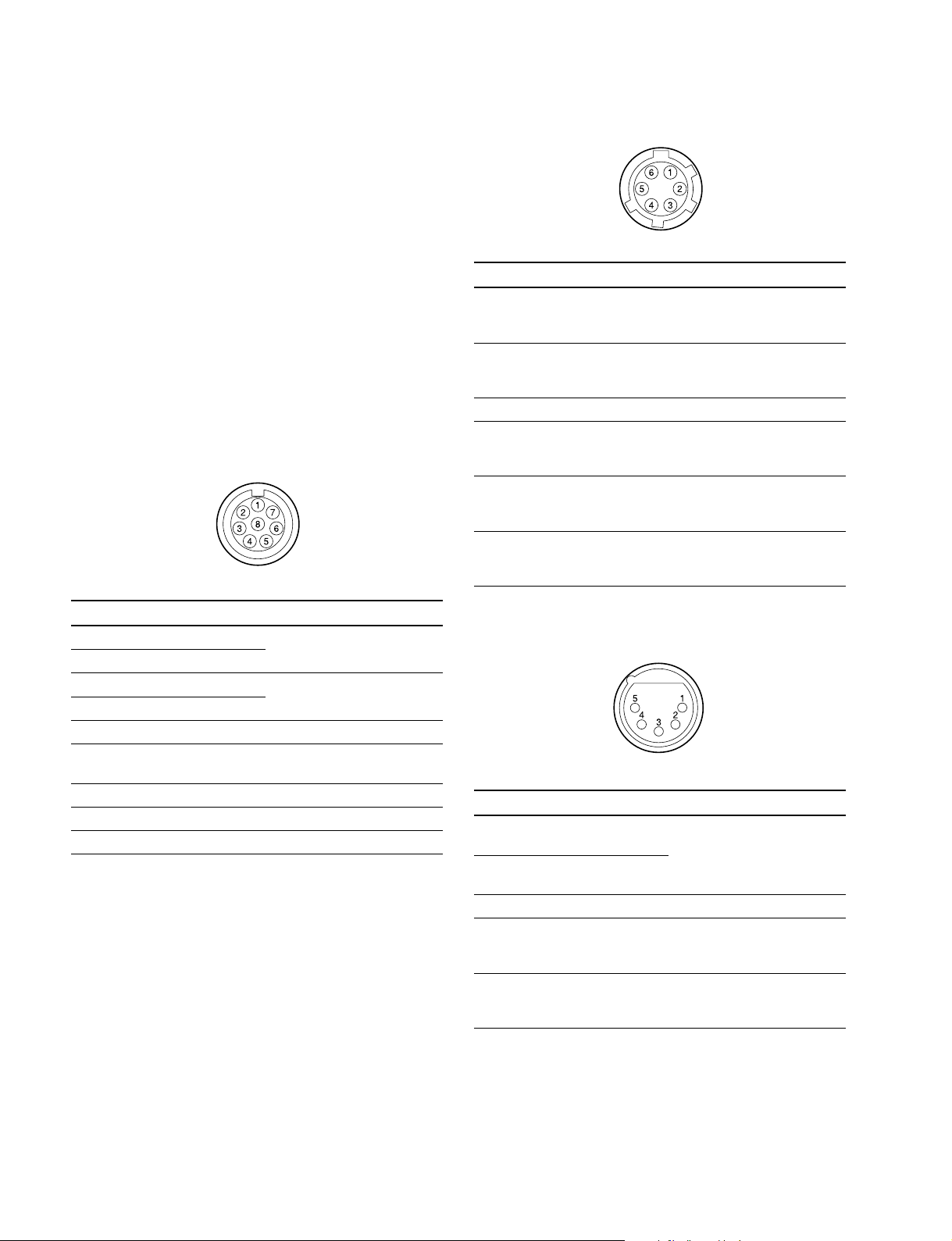
1-2. Connectors and Cables
1-2. Connectors and Cables
1-2-1. Connector Input/Output Signals
**
*1
..
. PROMTER
..
**
/GENLOCK
BNC 75 Z 1.0 V p-p
*1: In connection with CCU
*2: Standalone use
..
. TEST OUT
..
BNC 75 Z 1.0 V p-p
..
. SERIAL IN/SERIAL OUT
..
BNC Based on SMPTE259M
REMOTE (8P FEMALE)
(External view)
**
*2
**
RET CONT (6P FEMALE)
(External view)
No. Signal Specifications
1 INCOM 1 Zi > 10 kZ
MIC ON/OFF IN ON: GND
OFF: OPEN
2 INCOM 2 Zi > 10 kZ
MIC ON/OFF IN ON: GND
OFF: OPEN
3 GND
4 RET 3 ON/OFF IN Zi > 10 kZ
ON: GND
OFF: OPEN
5 RET 1 ON/OFF IN Zi > 10 kZ
ON: GND
OFF: OPEN
6 RET 2 ON/OFF IN Zi > 10 kZ
ON: GND
OFF: OPEN
No. Signal Specifications
1 TX (+) BVP SERIAL DATA
2 TX (_)
3 RX (+) RM SERIAL DATA
4 RX (_) CA-905L IIC DATA
5 VIDEO (G) GND for VIDEO
6 POWER (+) OUT 10.5 V to 17 V,
500 mA (MAX)
7 POWER (_) OUT GND for +12 V
8 VIDEO (X) OUT VBS 1.0 V p-p, Zo = 75 Z
CHASSIS GND CHASSIS GND
*1 : Standalone use
*2 : In connection with CCU
*1
*2
INCOM 1/2 (5P FEMALE)
,
(External view)
No. Signal Specifications
1 INCOM MIC _20 dBu
IN (Y) (CARBON MIC)
2 INCOM MIC _60 dBu
IN (X) (DYNAMIC MIC)
3 GND (PGM)
4 INCOM _20 dBu
RECEIVE OUT (with INCOM level control
set to mechanical center)
5 PGM 1/2 OUT _20 dBu
(with PGM level control
set to mechanical center)
1-2 (E)
CA-950/950P IMM
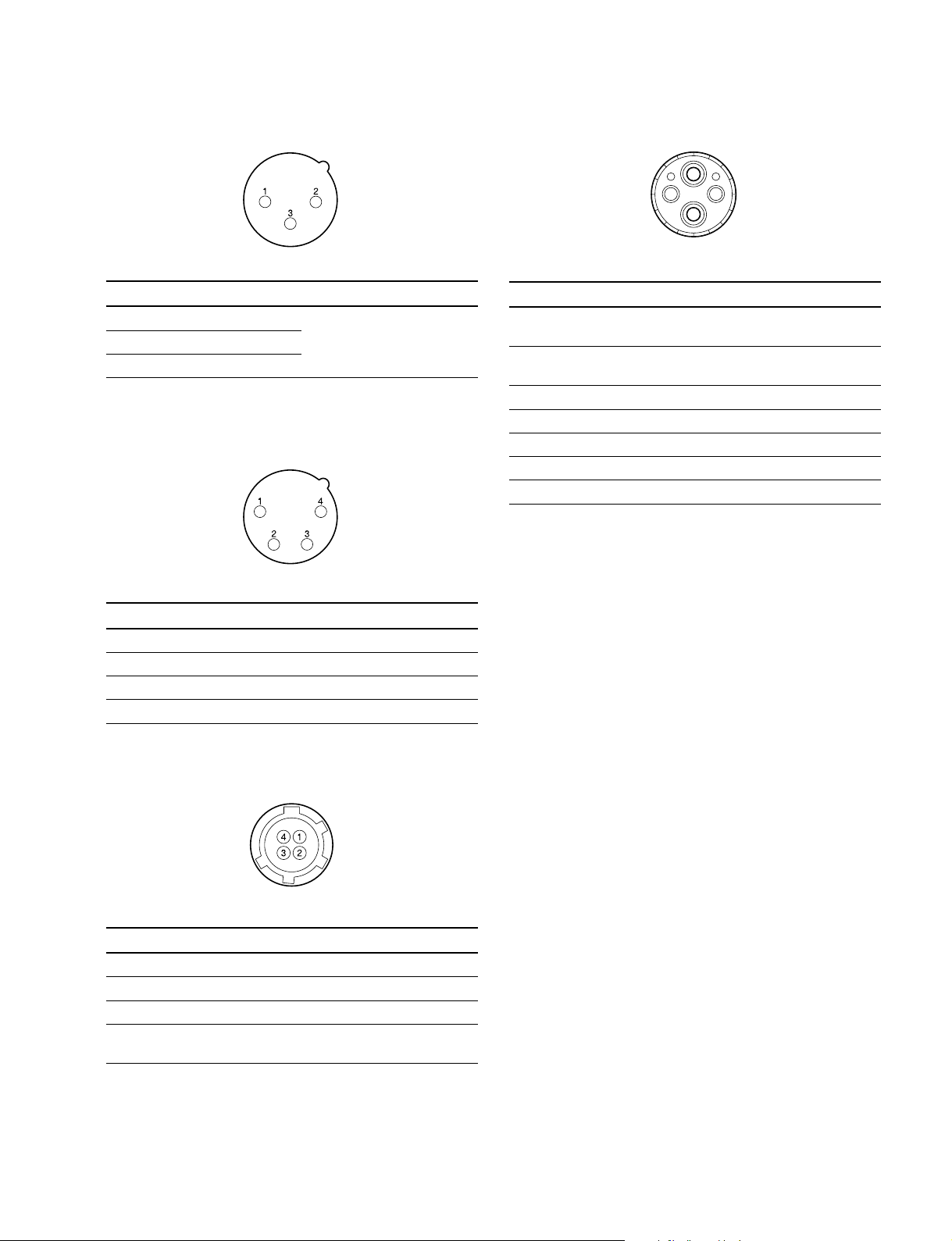
1-2. Connectors and Cables
AUDIO IN 1/2 (3P MALE)
(External view)
No. Signal Specifications
1 AUDIO IN (G)
2 AUDIO IN (X) SELECTABLE
3 AUDIO IN (Y) High impedance balanced
LINE (_20 dBu)/MIC (_60 dBu)
(0 dBu = 0.775 Vrms)
DC IN (4P MALE)
CCU (MALE)
21
01
34
02
(External view)
No. Signal Specifications
01 CA → CCU OPTICAL OUTPUT
_8.5 dB (Typ.)
02 CCU → CA OPTICAL INPUT
_20 dB (MIN)
1 CONTROL (CCU → CHU)
2 CONTROL (CHU → CCU)
3 POWER HOT STANBY : DC38 V
4 POWER COLD AC240 V
_ POWER GND GND for POWER
(External view)
No. Signal Specifications
1 GND GND for DC (+)
2 NC No connection
3 NC No connection
4 DC (+) IN DC 10.5 V to 17 V
DC OUT (4P FEMALE)
(External view)
No. Signal Specifications
1 GND GND for UNREG
2 NC No connection
3 NC No connection
4 UNREG +12 V OUT DC 10.5 V to 17 V,
500 mA (MAX)
CA-950/950P IMM
1-3 (E)
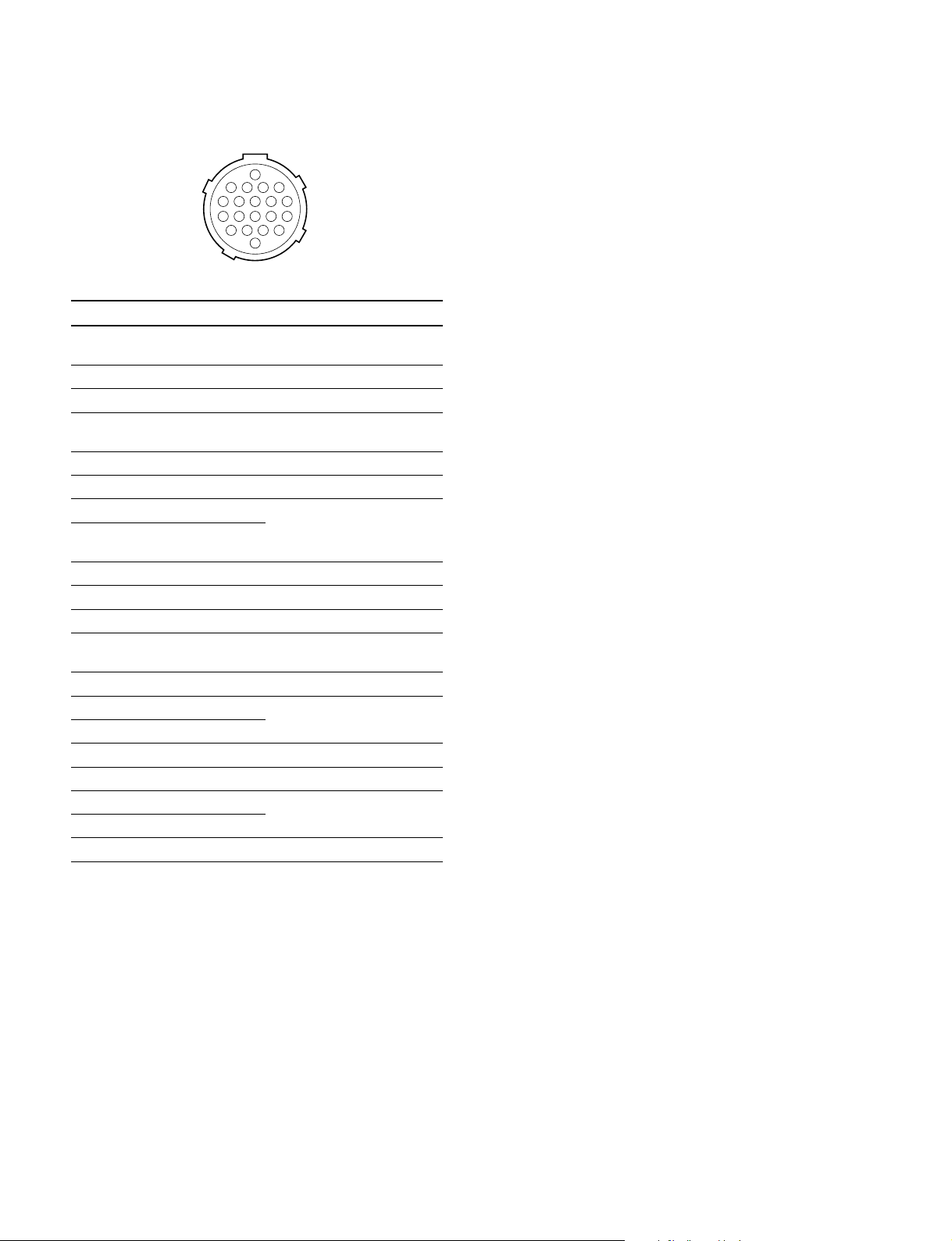
1-2. Connectors and Cables
TRACKER (FEMALE)
1
4
3
2
6
11
16
5
8139
10
7
14
12
15
182019
17
(External view)
No. Signal Specifications
1 TRACKER R OUT (X) TRACKER RECEIVE
0 dBu unbalanced
2 TRACKER R OUT (G) GND for TRACKER R
3 GND (UNREG/TALLY) GND for UNREG/TALLY
4 R TALLY ON : GND
OFF : High impedance
5 PGM OUT (G) GND for PGM
6 UNREG +12 V (+10.5 to +17.0 V)
7 TRACKER T IN (X) TRACKER TALK
8 TRACKER T IN (Y) 0 dBu /_20 dBu
High impedance balanced
9 TRACKER T IN (G) GND for TRACKER T
10 PGM OUT (X) _20 dBu unbalanced
11 (Spare)
12 G TALLY ON : GND
OFF : High impedance
13 NC No connection
14 RX_DATA_IN (0) TRUNK DATA IN, RS232-C
15 RX_DATA_IN (1)
16 NC No connection
17 NC No connection
18 TX_DATA_OUT (0)
TRUNK DATA OUT, RS232-C
19 TX_DATA_OUT (1)
20 GND
(0 dBu = 0.775 Vrms)
1-4 (E)
CA-950/950P IMM
