Sony ca-d50 User Manual

3-620-533-11(1)
Camera Adaptor
Operating Instructions
Before operating the unit, please read this manual thoroughly and retain it for future reference.
CA-D50
2002 Sony Corporation

WARNING
To prevent fire or shock hazard, do not expose the unit to rain or moisture.
To avoid electrical shock, do not open the cabinet. Refer servicing to qualified personnel only.
For customers in the USA
This equipment has been tested and found to comply with the limits for a Class A digital device, pursuant to Part 15 of the FCC Rules. These limits are designed to provide reasonable protection against harmful interference when the equipment is operated in a commercial environment. This equipment generates, uses, and can radiate radio frequency energy and, if not installed and used in accordance with the instruction manual, may cause harmful interference to radio communications. Operation of this equipment in a residential area is likely to cause harmful interference in which case the user will be required to correct the interference at his own expense.
You are cautioned that any changes or modifications not expressly approved in this manual could void your authority to operate this equipment.
The shielded interface cable recommended in this manual must be used with this equipment in order to comply with the limits for a digital device pursuant to Subpart B of Part 15 of FCC Rules.
For the customers in Europe
This product with the CE marking complies with the EMC Directive (89/ 336/EEC) issued by the Commission of the European Community. Compliance with these directive implies conformity to the following European standards:
•EN55103-1: Electromagnetic Interference (Emission)
•EN55103-2: Electromagnetic
Susceptibility (Immunity)
This product is intended for use in the following Electromagnetic Environment(s):
E1 (residential), E2 (commercial and light industrial), E3 (urban outdoors) and E4 (controlled EMC environment, ex. TV studio).
2

Table of Contents
Overview ........................................................................... |
4 |
Using the CD-ROM Manual ........................................... |
5 |
Location and Functions of Parts .................................... |
7 |
Mounting on Video Camera ............................................ |
9 |
Mounting the BKP-L551 Battery Adapter .................... |
11 |
Notes on Use .................................................................. |
13 |
Specifications ................................................................ |
14 |
3
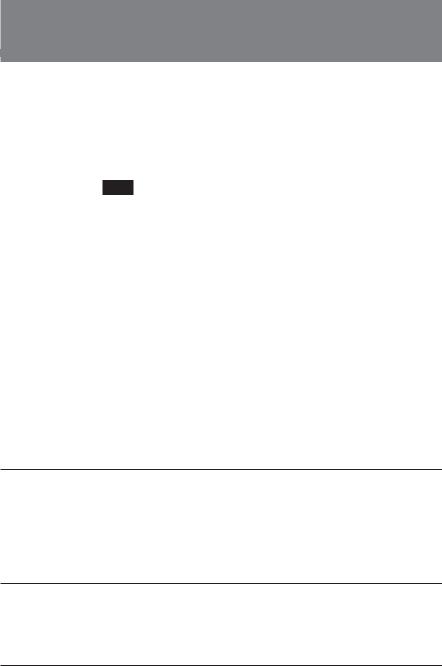
Overview
The CA-D50 is a camera adaptor for mounting on a DXC-D35/ D35WS series digital video camera. The CA-D50 allows a CCU-D50/D50P/M5A/M5AP Camera Control Unit to be connected to the camera.
This unit has the following features.
Note
When a DXC-D35/D35P/D35WS/D35WSP camera with a serial number indicated in the following table is connected to a CCU-D50/D50P through this unit, the ROM of the camera must be replaced.
For more information about checking the version and exchanging ROMs, contact your Sony dealer or a Sony service representative.
Camera |
Serial number |
|
|
DXC-D35 |
10001 to 11325, 18001 to 18581, 100001 to 100356, |
|
110001 to 110030 |
|
|
DXC-D35P |
40001 to 42755, 48001 to 49261, 400001 to 402001, |
|
410001 to 410033 |
|
|
DXC-D35WS |
10001 to 10750, 18001 to 18336, 100001 to 100394 |
|
|
DXC-D35WSP |
40001 to 40420, 48001 to 48366, 400001 to 400030 |
|
|
Digital and analog transmission functions
Connecting a CCU-D50/D50P enables, in addition to analog transmission, digital transmission of video signals, which enhances picture quality by preventing signal degradation. (Audio signal transmission is not digital.)
SDI output connector
This unit is equipped with an SDI output connector for output of digital video signals.
Battery power
The optional BKP-L551 Battery Adapter and battery adaptor mounting bracket allow a battery to be mounted on this unit.
4

Using the CD-ROM Manual
The supplied CD-ROM includes operation manuals for the CAD50 series of camera adaptor (English, Japanese, French, German, Italian and Spanish versions).
CD-ROM System Requirements
The following are required to access the supplied CD-ROM disc.
•Computer: PC with MMX Pentium 166 MHz or faster CPU, or Macintosh computer with PowerPC CPU.
-Installed memory: 32 MB or more
-CD-ROM drive: × 8 or faster
•Monitor: Monitor supporting resolution of 800 × 600 or higher
When these requirements are not met, access to the CD-ROM disc may be slow, or not possible at all.
Preparations
The following software must be installed on your computer in order to use the operation manuals contained in the CD-ROM disc.
•Microsoft Internet Explorer Version 4.0 or higher, or Netscape Navigator Version 4.0 or higher
•Adobe Acrobat Reader Version 4.0 or higher
....................................................................................................................................................................
•MMX and Pentium are registered trademarks of Intel Corporation or its subsidiaries in the United States and other countries.
•PowerPC is a registered trademark of International Business Machines Corporation.
•Macintosh is a registered trademark of Apple Computer, Inc.
•Microsoft is a registered trademark of Microsoft Corporation in the United States and/or other countries.
•Netscape Navigator is a registered trademark of Netscape Communications Corporation in the U.S. and other countries.
•Adobe and Acrobat are registered trademarks of Adobe Systems Incorporated in the United States and/or other countries.
5
