Page 1
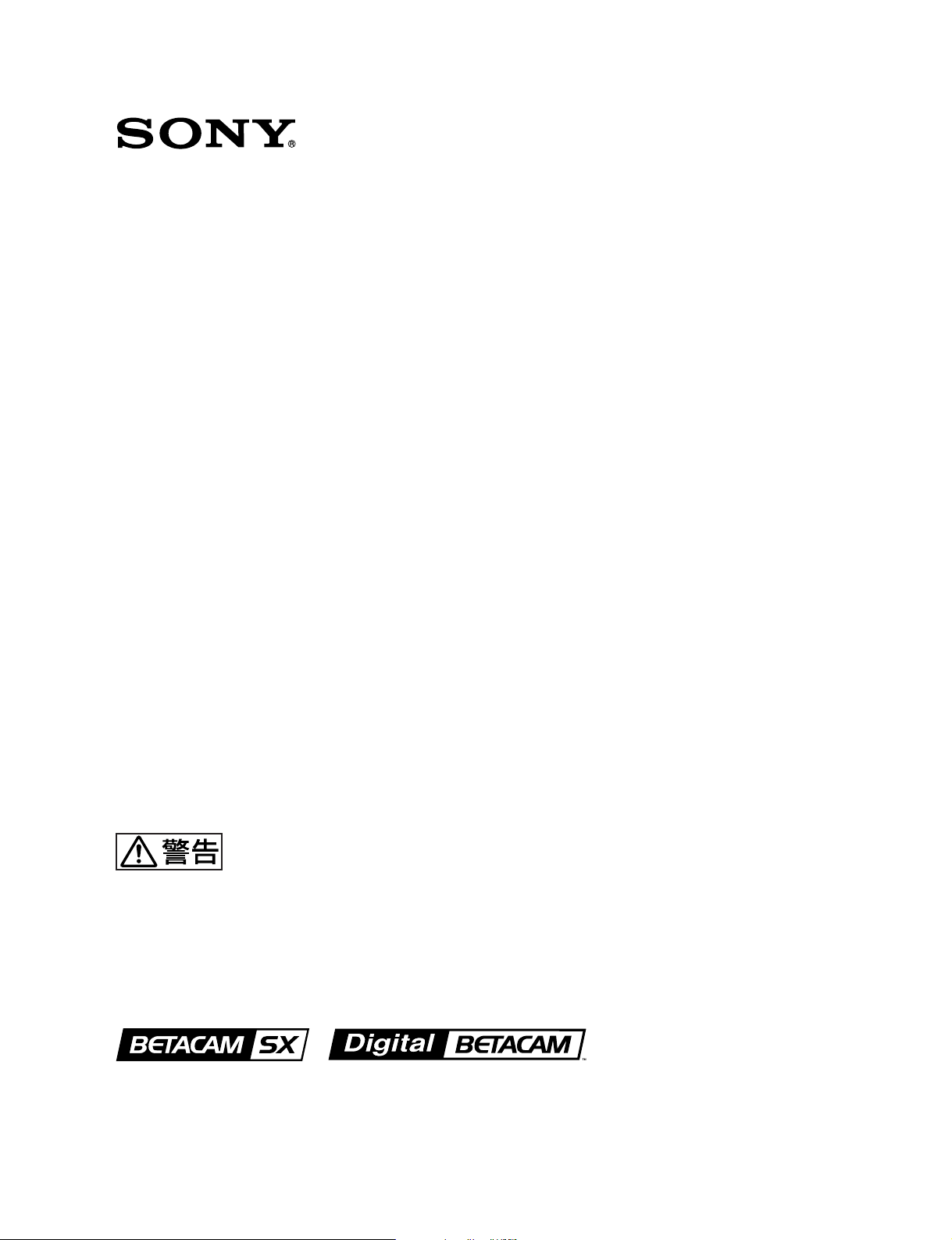
CAMERA ADAPTOR
CA-755/755P
電気製品は、安全のための注意事項を守らないと、火災
や人身事故になることがあります。
このオペレーションマニュアルには、事故を防ぐための重要な注意事項と製
品の取り扱いかたを示してあります。このオペレーションマニュアルをよく
お読みのうえ、製品を安全にお使いください。お読みになったあとは、いつ
でも見られるところに必ず保管してください。
OPERATION MANUAL
[Japanese/English/German]
1st Edition (Revised 1)
Page 2
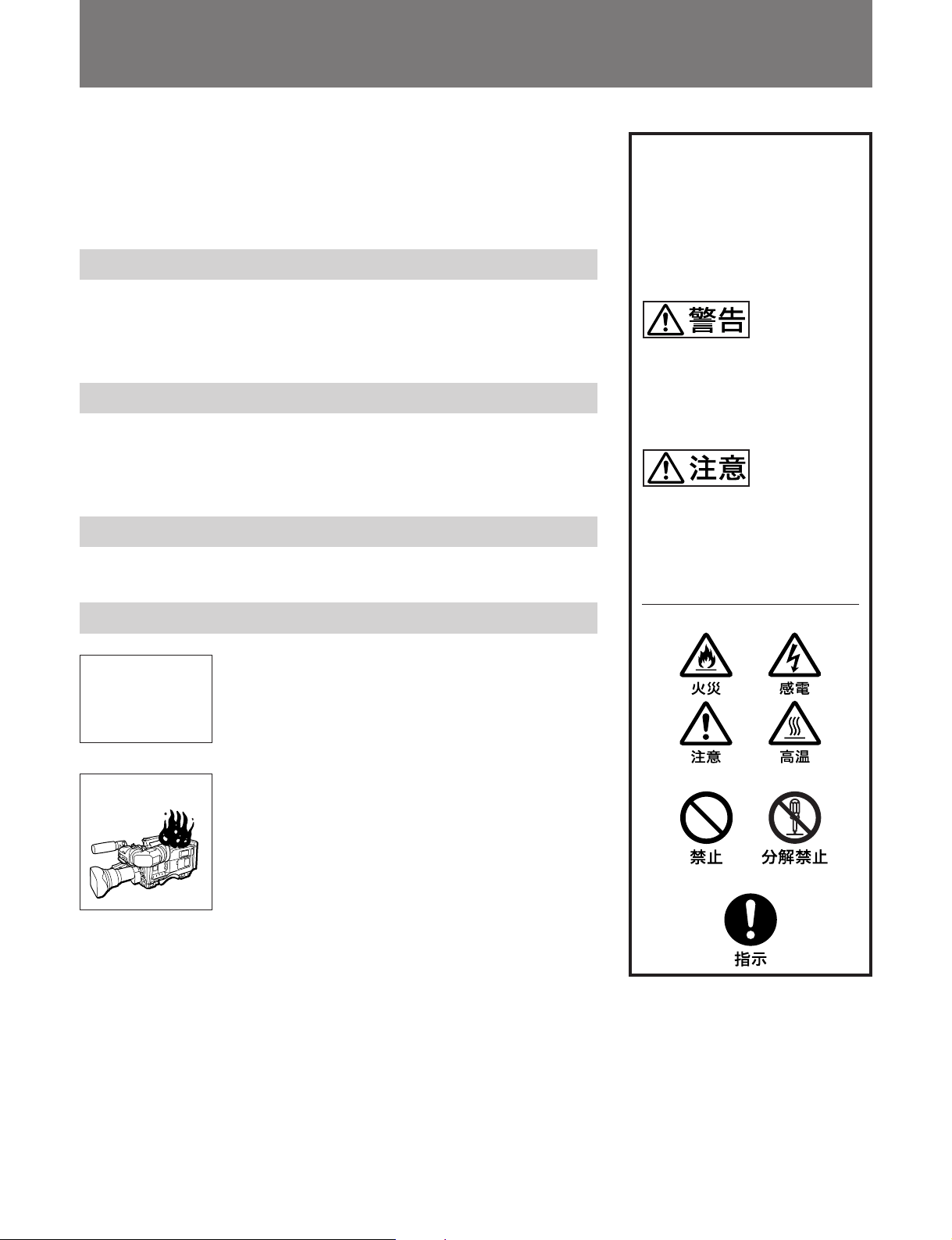
安全のために
ソニー製品は安全に十分に配慮して設計されています。しかし、電気製品は
まちがった使い方をすると、火災や感電などにより死亡や大けがなど人身事
故につながることがあり、危険です。
事故を防ぐために次のことを必ずお守りください。
安全のための注意事項を守る
この冊子の注意事項をよくお読みください。
この「安全のために」は、カムコーダーカメラアダプター全般の安全上の注
意事項を記載しています。
定期点検を実施する
長期間安全に使用していただくために、定期点検を実施することをおすすめ
します。点検の内容や費用については、ソニーのサービス担当者または営業
担当者にご相談ください。
故障したら使用を中止する
ソニーのサービス担当者、または営業担当者にご連絡ください。
警告表示の意味
このオペレーションマニュアル
および製品では、次のような表
示をしています。表示の内容を
よく理解してから本文をお読み
ください。
この表示の注意事項を守らない
と、火災や感電などにより死亡
や大けがなど人身事故につなが
ることがあります。
この表示の注意事項を守らない
と、感電やその他の事故により
けがをしたり周辺の物品に損害
を与えたりすることがあります。
万一、異常が起きたら
1 電源を切る。
異常な音、に
おい、煙が出
たら
炎が出たら
/
2 電源コードや接続コードを抜く。
3 ソニーのサービス担当者、または営業担当者に
すぐに電源を切り、消火する。
/
注意を促す記号
修理を依頼する。
行為を禁止する記号
行為を指示する記号
Page 3
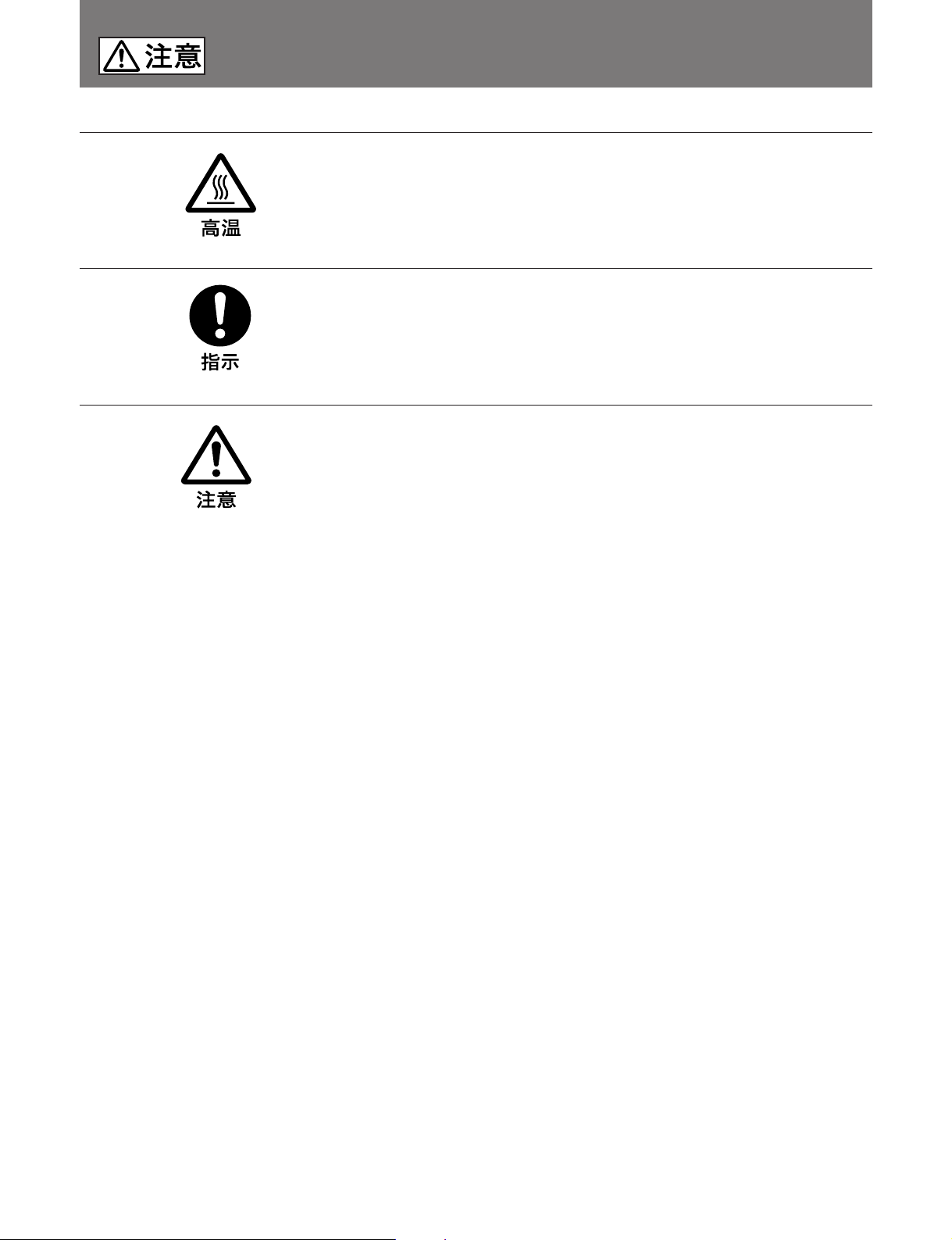
下記の注意を守らないと、
けがをしたり周辺の物品に損害を与えることがあります。
側板を開けるときは、高温部分に触れない
機器を使用中または使用直後に側板を開けると、電源部が高温になっている
ため、やけどをすることがあります。側板を開けて点検や調整を行うとき
は、電源を切ってから少なくとも 10 分間放置してください。
固定ねじを締める
カメラと一体化して運用するときは、固定ねじをしっかり締めてください。
固定ねじを締めずに使用するとカメラとカメラアダプターが分離し、落下し
た機器でけがをすることがあります。
トライアックスケーブルの接続および取り外しは広い場所で行
う
トライアックスケーブルの接続および取り外しには大きな力を必要とするた
め、作業しやすい広い場所で行ってください。力をかけた反動で周辺の物品
にぶつかりけがをすることがあります。
3 (J)
Page 4
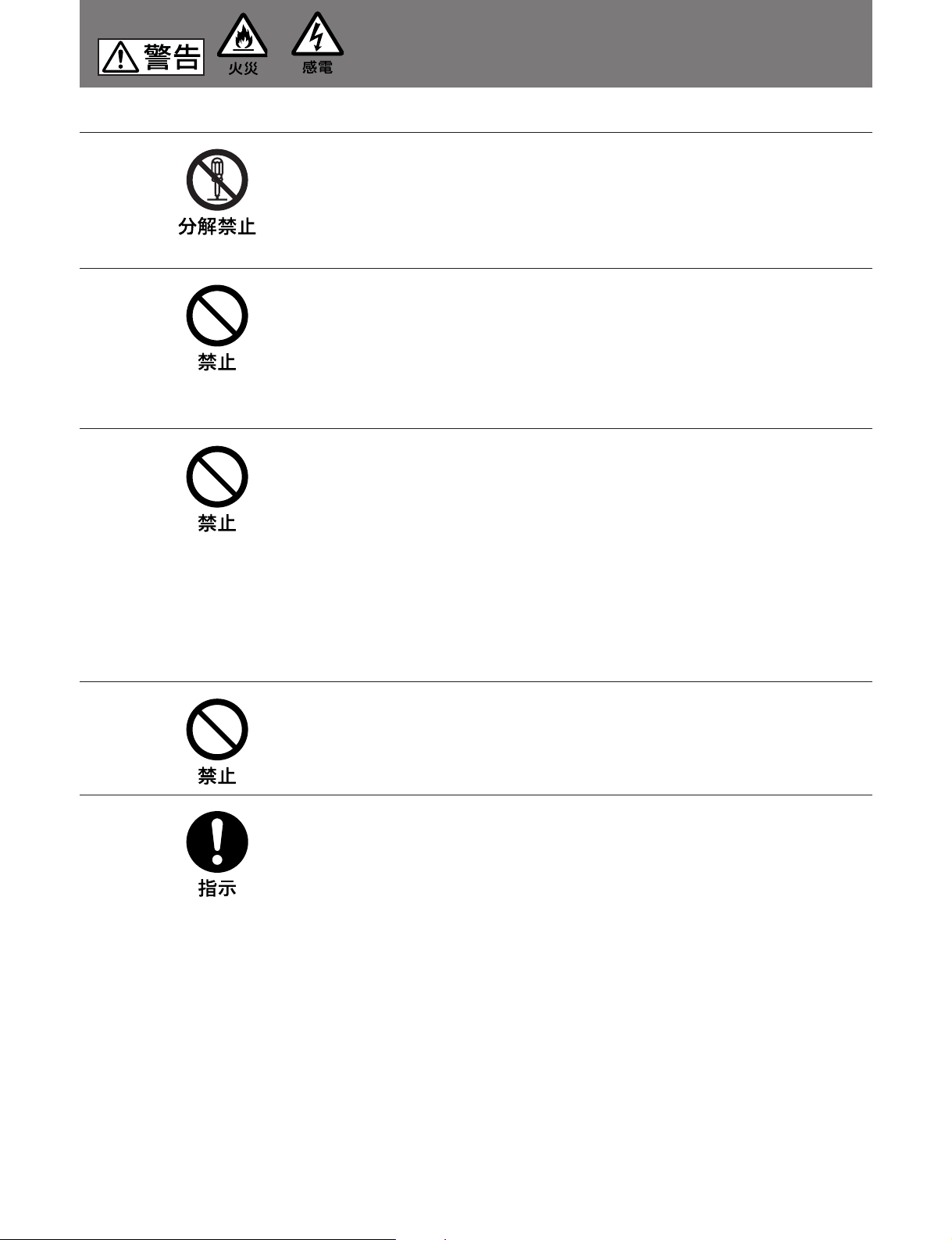
下記の注意を守らないと、
火災や感電により死亡や大けがにつながることがあります。
分解しない、改造しない
分解したり、改造したりすると、感電の原因となります。
内部に水や異物を入れない
水や異物が入ると火災や感電の原因となります。
万一、水や異物が入ったときは、すぐに電源を切り、トライアックスケーブ
ルや接続コードを抜いて、ソニーのサービス担当者または営業担当者にご相
談ください。
トライアックスケーブルや
トライアックスケーブルやDC電源ケーブルを傷つけると、火災や感電の原
因となります。
・ ケーブルを加工したり、傷つけたりしない。
・ 重いものをのせたり、引っ張ったりしない。
・ 熱器具に近づけたり、加熱したりしない。
・ ケーブルを抜くときは、必ずプラグを持って抜く。
万一、ケーブルが傷んだら、ソニーのサービス担当者に交換をご依頼くださ
い。
電源ケーブルを傷つけない
DC
油煙、湯気、湿気、ほこりの多い場所では設置•使用しない
上記のような場所で設置・使用すると、火災や感電の原因となります。
指定された
指定以外のCCUを使用すると、火災や感電の原因となります。
CCU (
カメラコントロールユニット)を使用する
2 (J)
Page 5
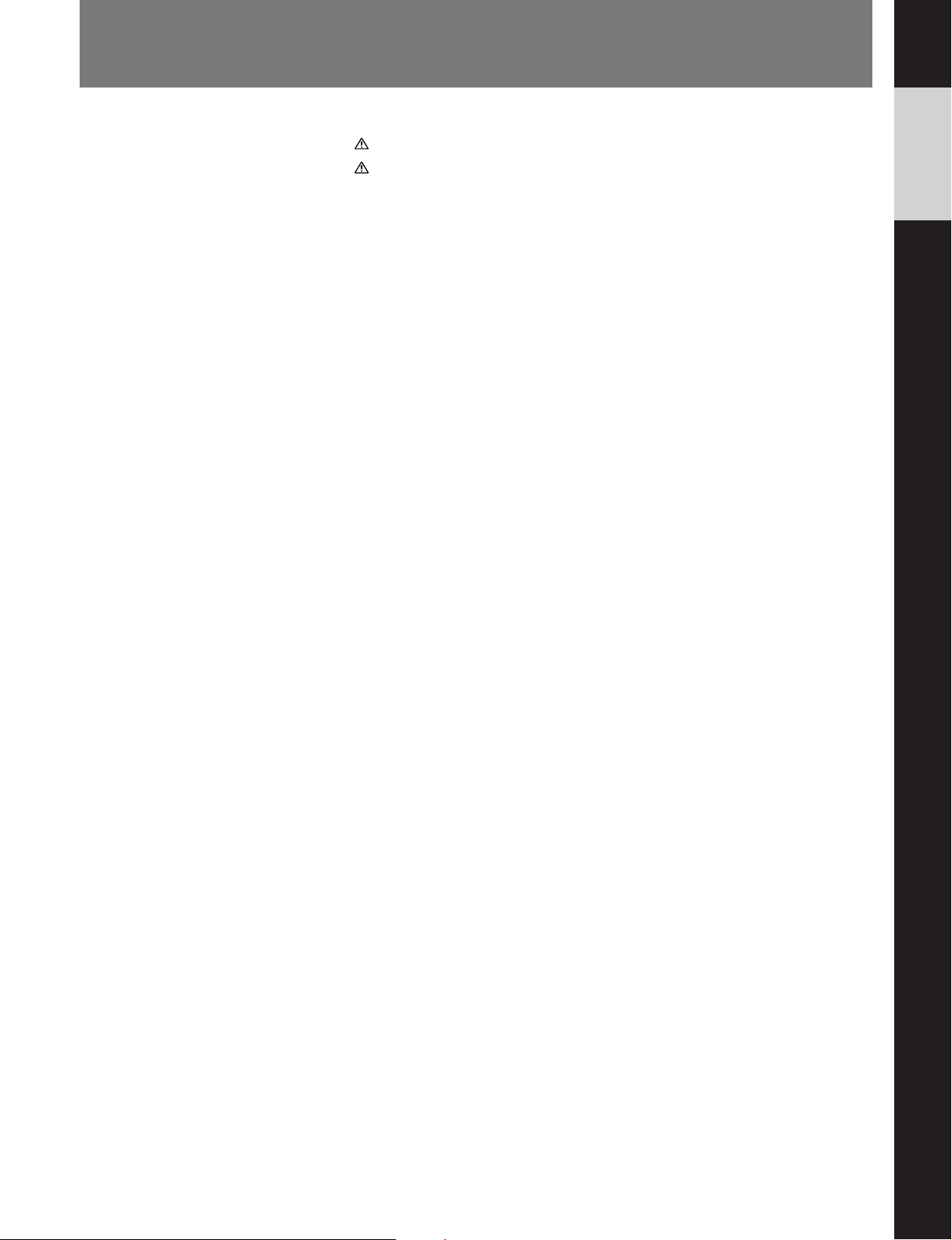
目次
警告 ......................................................................................................................
注意 ......................................................................................................................
概要 ...........................................................................................................................
特長...................................................................................................................... 4 (J)
各部の名称と働き ....................................................................................................
内部スイッチの設定.................................................................................................
準備 ...........................................................................................................................
ベータカム SXカムコーダーおよびデジタルベータカムカムコーダー
への取り付け..................................................................................................... 8 (J)
付属のケーブルクランプの使いかた.............................................................. 9 (J)
接続 ........................................................................................................................
接続できる機器................................................................................................ 10 (J)
仕様 ........................................................................................................................
2 (J)
3 (J)
4 (J)
5 (J)
7 (J)
8 (J)
10 (J)
11 (J)
日
本
語
1 (J)
Page 6
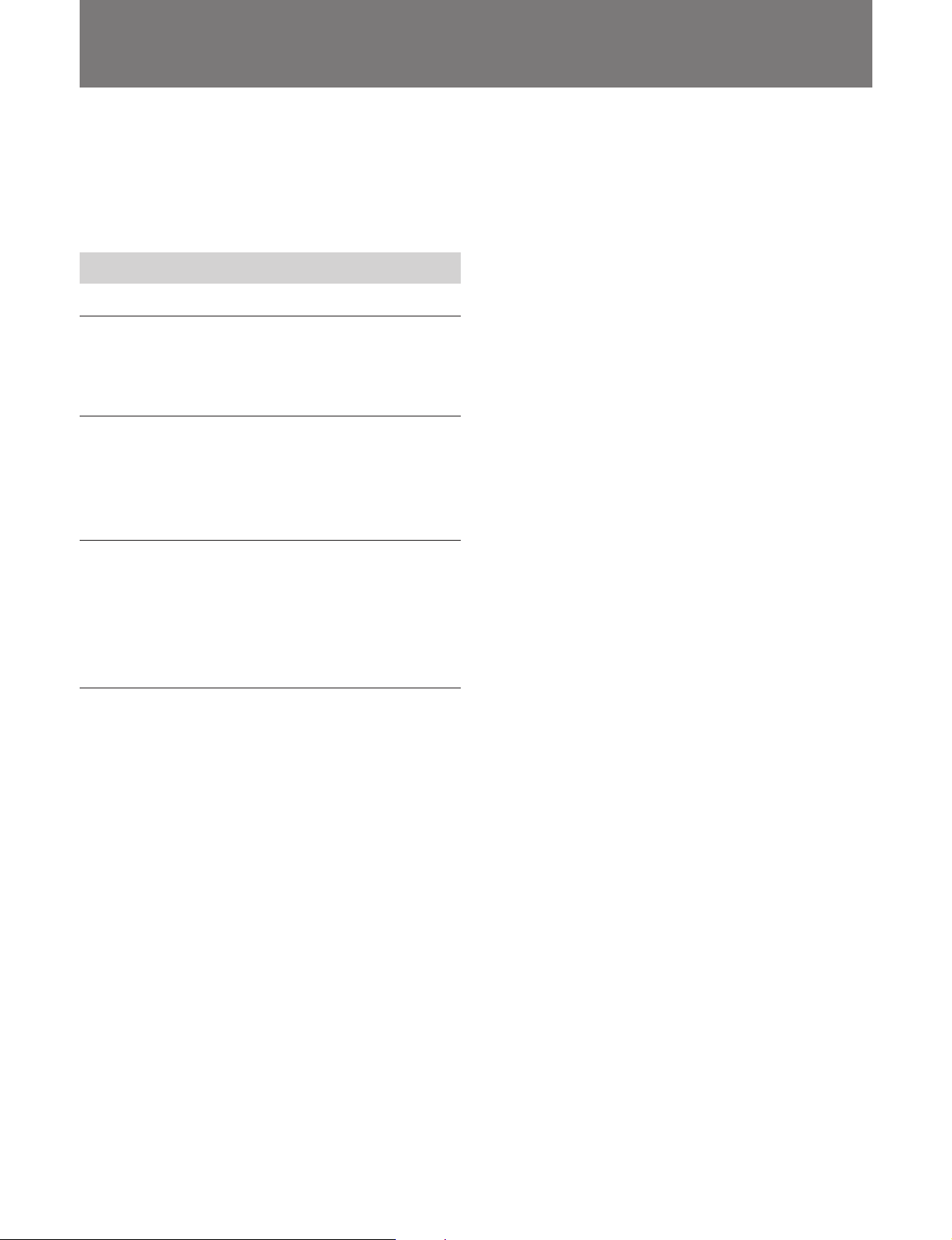
概要
本機はベータカムSXカムコーダーDNW-7/90/90WSおよびデジタ
ルベータカムカムコーダーDVW-700/700WSと一体化し、トライ アッ
クスケーブルでカメラコン トロールユニットCCU-550/700と接続する
ためのカ メラアダプターです。
特長
コンポーネント伝送方式
Y/R-Y/B-Y信号による伝送を行います。
感電防止機能
接続が不完全なとき、カメラコントロールユニット(CCU) からの高
電圧供給が停止します。
各種入出力コネクターを装備
•リターンビデオ出 力コネクター
•リターンビ デオ 1、 2 切り換えのリモー トコントロール用入力コネク
ター
小型、軽量
CA-705と同等の小型、軽量化を実現しています。
4 (J)
Page 7
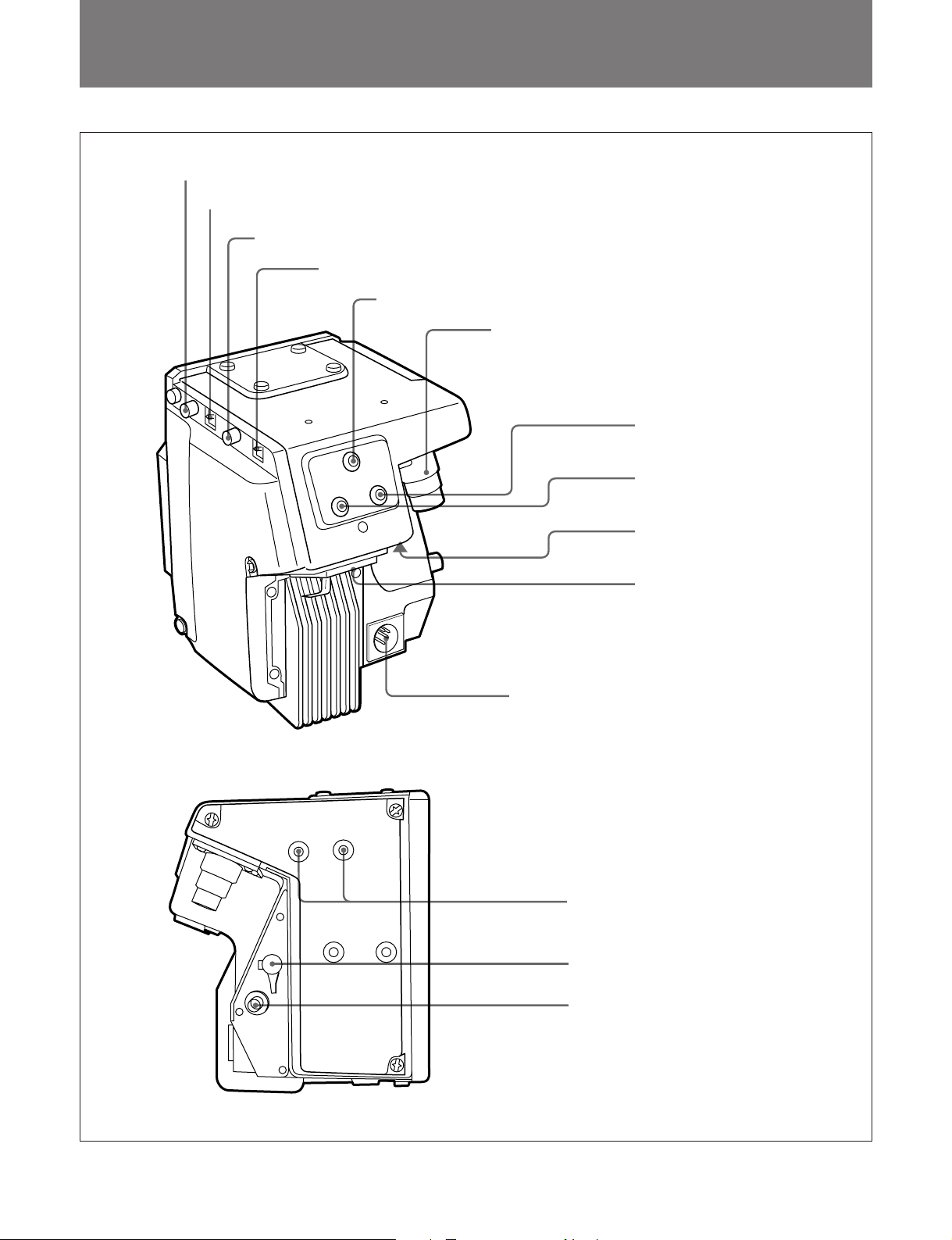
各部の名称と働き
1 INCOM LEVEL
2 TALK
スイッチ
3 PGM LEVEL
つまみ
4 PROD/ENG
つまみ
5 CALL
切り換えスイッチ
ボタン
6
トライアックスコネクター
7 RET 2
8 RET 1
9 EARPHONE
0 INCOM/PGM
ボタン
ボタン
ジャック
コネクター
!¡ DC IN 11.5
アクセサリー取り付け部
!™
!£ RET CONT
!¢ RET OUT
〜
17.0 V
コネクター
コネクター
コネクター
5 (J)
Page 8

各部の名称と働き
1
2
3
4
5
6
1 INCOM LEVEL (
インターカム受信音声のレベルを調整します。
TALK (
2
カメラコン トロールユニット(CCU)への声の送信モードを切り換えま
す。
ON:カメ ラマンの声が CC Uに送られる。
OFF: カメラマンの声は送 られない。
REMOTE:CCUへの声の送信が、RETOUTコネクターを通し
PGM LEVEL (
3
プログラム音声のレベルを調整します。
PROD/ENG (
4
インターカムライ ンを切り換えます。
PROD:プ ロデュ ーサー ラ インを使用すると き。
ENG:エンジニアライ ンを使用 するとき。
CALL (
5
押すと、CCUおよびビューファインダーのレ ッドタ リーインジケーター
が点灯します。
CCUのオペレーターを呼び出すときに使います。
トライアックスコネクター
6
カメ ラコン トロールユニットCCU-550/700と接続します。
トーク)スイッチ
てON/OFFされます。
コール)ボタン
インターカムレベル調整)つまみ
プログラムレベル調整)つまみ
プロデューサー/エンジニア)スイッチ
ヘッドセ ットのマイク がダイナミック型の場合、本機の側板を外して
INCOMMICスイッチをD (dynamic)に切り換えてください。工場
出荷時は、C (carbon) に設定されています。
◆詳しくは、「内部スイッチの設定」(次ページ)をご覧ください。
!¡ DC IN 11.5
CCUと接続しない場合は、ACアダプターAC-550を接続すること
により、カムコーダーに 電源を供 給 することが できます。
ご注意
CCUと接続していて、DCINコネクターに外部電源を接続してい
る場合、DCINコネクターからの電源が優先されて供給されます。
アクセサリー取り付け部
!™
付属のケーブルクランプなどを取り付けます。
ご注意
本機にUHFポータブルチューナーWRR-28MやUHFシンセサイ
ザーダ イバーシ ティチューナーWRR-860を取り付ける場合は、専用
のアタッチメントが必要です。
◆詳しくは、ソニ ーのサー ビス 担当者にお問い合わせ くだ さ い。
!£
RET CONT (
〜
コネクター
17.0 V
リターンビデオコントロール)コネクター
(XLR型、4ピン)
(6ピン)
リターンビデオ選択信号とインターカムマイクのON/OFF制御信号
の入力コネクターです。
RET 2 (
7
押している間、CCUからのリターンビデ オ 2 信 号をビューファイン
ダーで見るこ と ができます。
RET 1 (
8
押している間、CCUからのリターンビデ オ 1 信 号をビューファイン
ダーで見るこ と ができます。
EARPHONE (
9
インピーダンス8Ωイヤホンを差し込むと、インターカム音 声とプログ
ラム音声の受信ができます。
0
INCOM/PGM (
(XLR型、5
インターカム音 声用、 プログラム音声モニター用のヘッドセットを接
続します。
6 (J)
リターンビデオ2)ボタン
リターンビデオ1)ボタン
イヤホン)ジャック(ミニジャック
インターカム/プログラム)コネクター
ピン)
)
ピン配列
1 INCOMMICON/OFF
2NC
3 GND
4NC
5 RET1
6 RET2
!¢
RET OUT (
リターンビデ オ信号を出 力します。
RET2ボタンを押している間はリターンビデオ2信 号を出 力し、それ
以外のときにはリターンビデオ1信号を出力します。
リターンビデオ出力)コネクター
(BNC)
Page 9
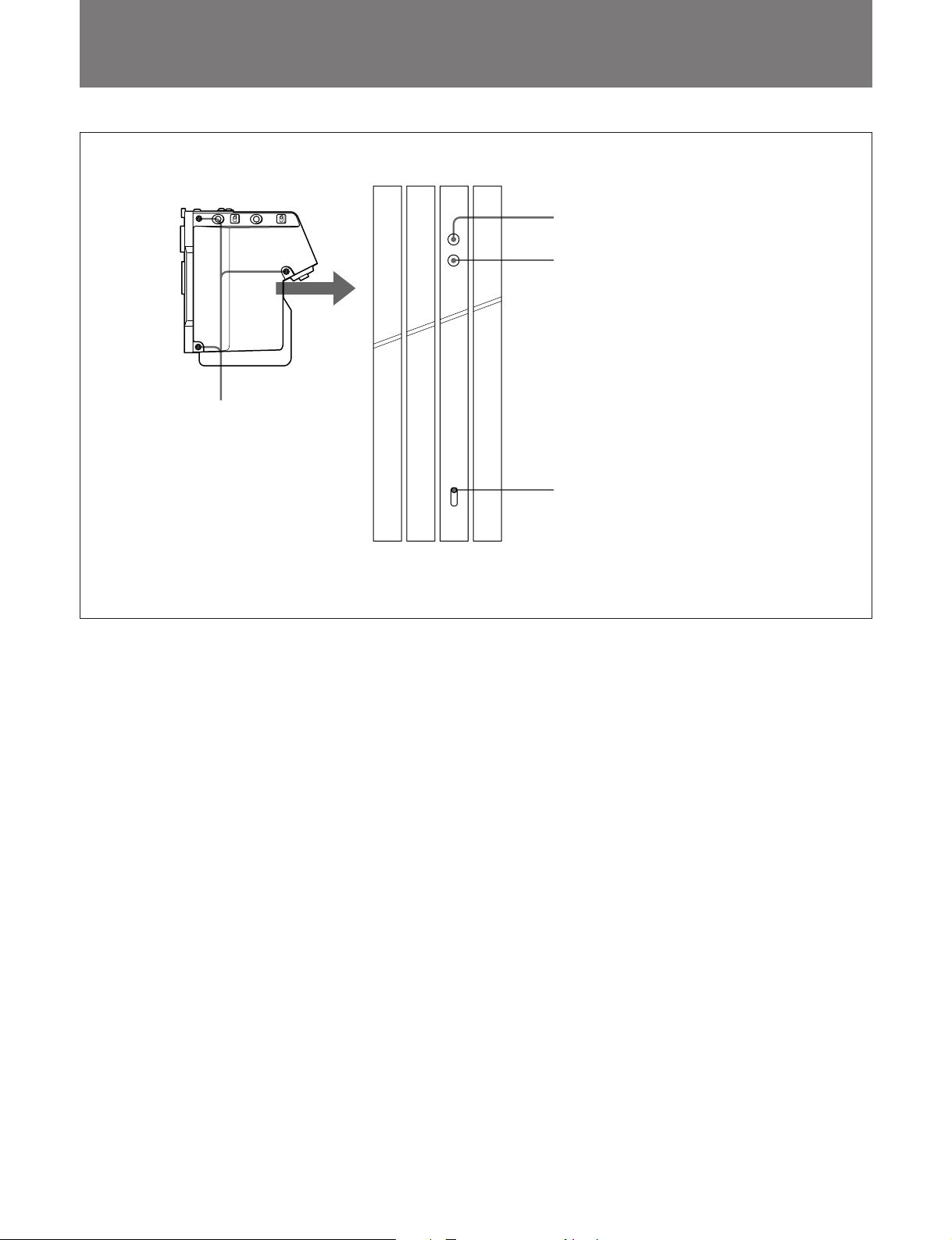
内部スイッチの設定
CA-755
取り付けネジ3本を外します。
側面図
CA-755
DA1MD
2
の内部基板
TR3IF
MIX
LEVEL
EAR
PHONE
INCOM
MIC
C
D
1 EARPHONE MIX
2 EARPHONE LEVEL
ボリューム
ボリューム
4
3 INCOM MIC
スイッチ
1 EARPHONE MIX (
イヤホンバランス調整)ボリューム
イン ターカ ム音声とプログラム音声の音量のバラ ンス を調整し ます。
EARPHONE LEVEL
2
イヤホンレベル調整)ボリューム
(
イ ヤホンの音量を調整します。
3
INCOM MIC (
インターカムマイクロホン切り換え)ス
イッチ
INCOM/PGMコネクターに接続するヘッドセ ットのマイクに合わせ
て切り換えます。
C:カーボン型マイ クの場合
D:ダ イナミック型 マイクの場合
工場出荷時は、Cに設定されています。
7 (J)
Page 10
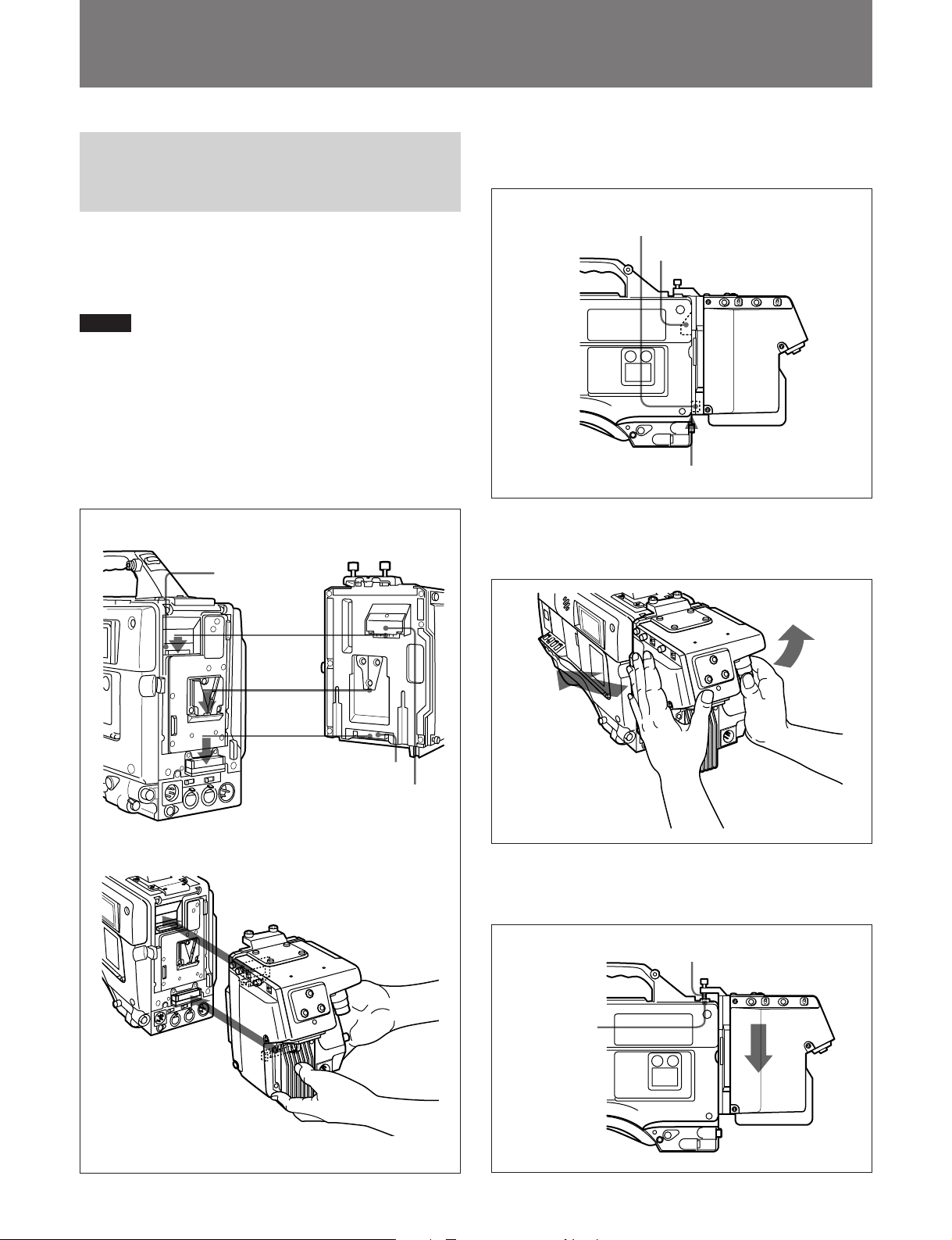
準備
ベータカムSXカムコーダーおよび
デジタルベータカムカムコーダーへの取
り付け
以下のように組み立てると、カムコーダーと本機(CA-755)の40ピ
ンコネクタ ー同士とバッテ リ ー用コネク ター同士が接続されます。こ
れらのコネクターを通して、電源や信号の受け渡しが行 われます。
ご注意
本機をベータカムSX カムコーダーまたはデジタルベータカムカム
コーダーに取り付ける前にカムコーダーを水平に安定させてく ださ
い。
1 CA-755の40ピンコネクターの凸部をカムコーダー後部の凹部
に、CA-755のバッテリー用コネクターをカムコーダーの5ピンコ
ネクタ ーに合わせる。
DVW-700/700WS
の後部
カバーを外す
CA-755
2 CA-755とカムコーダー後部との間にすき間がないように、CA-
755を押し当てる。
ピンコネクター
5
ピンコネクター
40
ぴったりくっつける
3 CA-755を左右に軽く動かしてみて、しっかり取り付けられてい
るかどうか確認する。
8 (J)
バッテリー用コネクター
ピンコネクター
40
4 CA-755のガイドシャフトがカムコーダーのガイド穴に入る のを確
認したう えで、CA-755を押し下げる。
ガイドシャフト
ガイド穴
Page 11
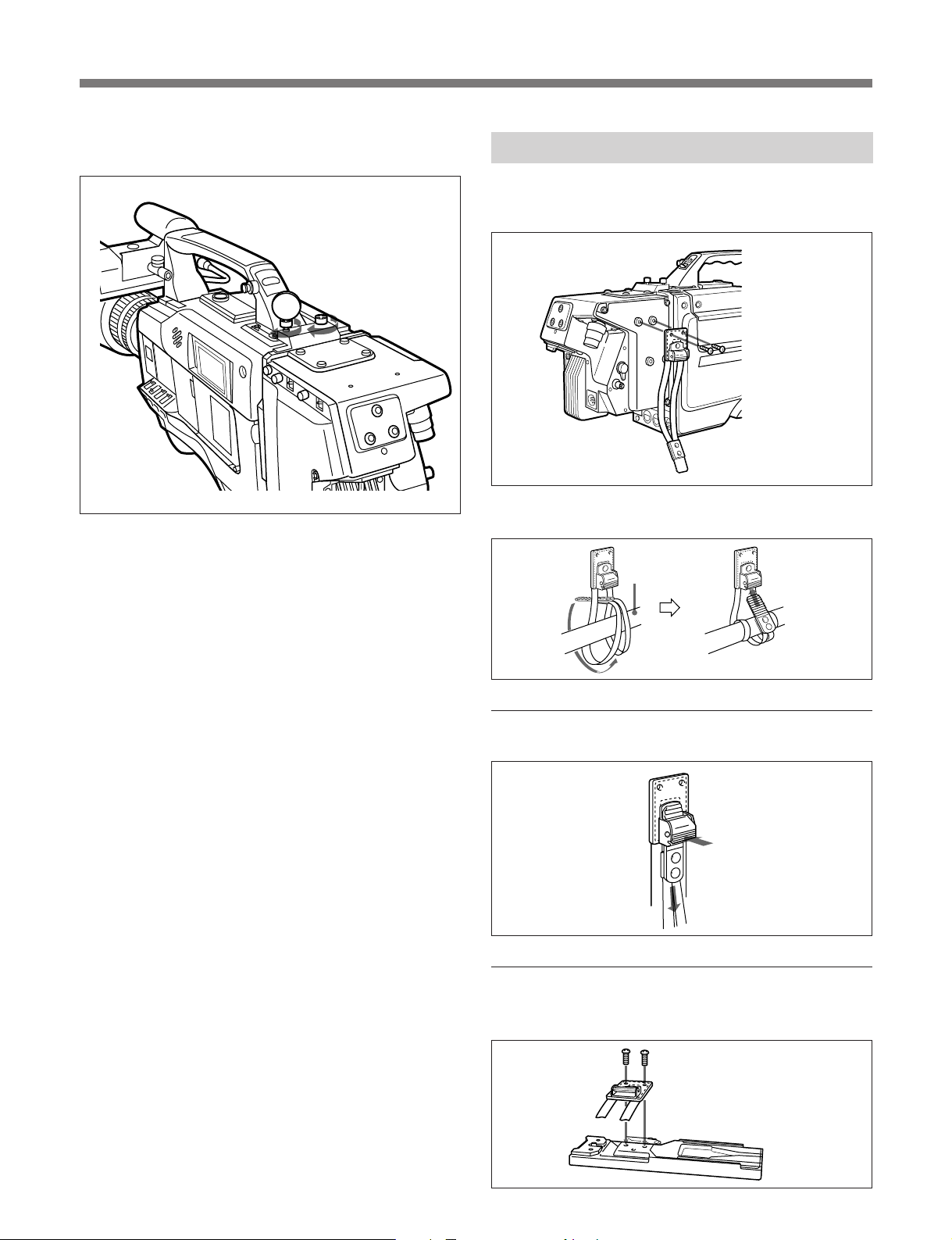
5 コイ ンなどでネジを締める。
付属のケーブルクランプの使いかた
1 付属のM3ネジ (2本) で、ケーブルクランプを取り付ける。
M3ネジ(付属)
ケーブルクランプ
2 ケーブルを絡ませる。
ケーブル
ケーブルを外すには
三脚アタッチメント(
り付けるには
押しながら
引く
VCT-13、VCT-14
M4ネジ(付属)
)に取
9 (J)
Page 12

接続
接続できる機器
トライアックスケーブル
カムコーダー
DNW-7/90/90WS
DVW-700/700WS
(10m以上)
CAMERA
コード
DC
DC IN 11.5
〜
17.0V
CAMERA
(AC-550
カメラコントロールユニット
カメラコントロールユニット
に付属
)
アダプター
AC
AC-550
DC OUT
CCU-550
CCU-700
ご注意
• DVW-700/700WSと接続する場合は、DVW-700/700WSAT-84
基板のROMのバージョンを2.11以上にアップすることが必要で
す。
• CCU-550/700と接続しているとき、カムコーダーのVTR部での
記録、再生はでき ま せん。
• 電源投入時や、CCU-550/700のGENLOCKINコネクターにリ
ファレンスビデオ信号を入力したり、入力を中止したりしたときな
ど、システムの同期が不安定な場合、カムコー ダーの ビューファイ
ンダー内に"CAM?"のメッセージが数秒間出ることがあります。し
かし、これはカメラ部の故障ではありません。
10 (J)
Page 13

仕様
一般
消費電力 13W
動作温度 −20℃〜+45℃
保存温度 −20℃〜+60℃
外形寸法 145×185×167mm (幅×高さ×奥行き)
質量 1.9kg
入出力コネクター
CCU-550/700 トライアックス
EARPHONE ミニジャック、8Ω
INCOM/PGM XLR型、5ピン
RETCONT 6ピン
RETOUT BNC型、1Vp-p、75Ω、不平衡
DCIN11.5〜17.0V XLR型、4ピン
付属品
オペ レーションマニュアル(1)
メンテナンスマニュアル (1)
ケーブ ルクランプ ( 1)
M3ネジ(ケーブルクランプ取り付け用) (2)
M4ネジ (ケーブルクランプ取り付け用) (2)
別売り品
トライアックスケーブルCCT-50/100/150/300
リターンビデオセレクターCAC-6
延長基板EX-454
仕様および外観は、改良のため予告なく変更することがあります
が、ご了承ください。
11 (J)
Page 14

Page 15

WARNING
To prevent fire or shock hazard, do not
expose the unit to rain or moisture.
For the customers in the USA
This equipment has been tested and found to comply with the
limits for a Class A digital device, pursuant to Part 15 of the
FCC Rules. These limits are designed to provide reasonable
protection against harmful interference when the equipment is
operated in a commercial environment. This equipment
generates, uses, and can radiate radio frequency energy and,
if not installed and used in accordance with the instruction
manual, may cause harmful interference to radio
communications. Operation of this equipment in a residential
area is likely to cause harmful interference in which case the
user will be required to correct the interference at his own
expense.
You are cautioned that any changes or modifications not
expressly approved in this manual could void your authority to
operate this equipment.
English
The shielded interface cable recommended in this manual
must be used with this equipment in order to comply with the
limits for a digital device pursuant to Subpart B of Part 15 of
FCC Rules.
1(E)
Page 16

Table of Contents
Overview.............................................................................................. 3 (E)
Features ..........................................................................................3 (E)
Locations and Functions of Parts and Controls .............................. 4 (E)
Internal Switch Settings ..................................................................... 6 (E)
Preparations ........................................................................................ 7 (E)
Attaching the CA-755/755P to a BETACAM SX Camcorder or a
Digital BETACAM Camcorder ...........................................7 (E)
Using the Supplied Cable Clamp ...................................................8 (E)
Connections ......................................................................................... 9 (E)
Connectable Equipment .................................................................9 (E)
Specifications..................................................................................... 10 (E)
2(E)
Page 17

Overview
The CA-755/755P Camera Adaptor attaches to the
DNW-7/7P/90/90P/90WS/90WSP BETACAM SX
Camcorder or the DVW-700/700P/700WS/700WSP
Digital BETACAM Camcorder to allow the
connection of a CCU-550/550P/700/700P Camera
Control Unit through a triax cable.
Features
Component signal transmission system
The CA-755/755P transmits a component signal (Y/RY/B-Y) through the triax cable.
Anti-electrical shock function
The high-voltage supply from the camera control unit
(CCU) stops if the triax cable is not completely
connected.
Chapter 1 Overview
Various input/output connectors
The CA-755/755P is equipped with the following
connectors:
•Return video output connector
•Input connector for remote-switching of return video
1 and 2
Smaller size and weight
The CA-755/755P is the same size and weight as the
CA-705/705P.
3(E)
Page 18

Locations and Functions of Parts and Controls
1 INCOM LEVEL control
2 TALK switch
3 PGM LEVEL control
4 PROD/ENG switch
5 CALL button
6 Triax connector
7 RET 2 button
8 RET 1 button
9 EARPHONE jack
!º INCOM/PGM connector
!¡ DC IN 11.5-17.0 V connector
!™ Accessory mounting holes
!£RET CONT connector
4(E)
!¢ RET OUT connector
Page 19

1 INCOM (intercom) LEVEL control
1
2
3
4
5
6
This contorl adjusts the audio volume of the intercom.
2 TALK switch
This switch selects the voice transmission mode to the
camera control unit (CCU).
ON: The cameraperson’s voice is transmitted to the
CCU.
OFF: The cameraperson’s voice is not transmitted to
the CCU.
REMOTE: Transmission of the cameraperson’s
voice to the CCU is turned on or off by a signal
input by the RET CONT connector.
3 PGM (program) LEVEL control
This control adjusts the program audio volume.
4 PROD(producer)/ENG(engineer) switch
Set this switch to the intercom line to be used.
PROD: Producer’s line
ENG: Engineer’s line
!¡ DC IN 11.5-17.0 V connector (XLR-type, 4-pin)
Connect an AC-550/550CE AC Adapter to this
connector to power the DNW-7/7P/90/90P/90WS/
90WSP or the DVW-700/700P/700WS/700WSP when
a CCU is not connected.
Note
When a CCU is connected and an external power
supply is connected to the DC IN connector, power
supplied from the DC IN connector takes precedence
over other power sources.
!™ Accessory mounting holes
Attach the supplied cable clamp or other accessories to
this section.
Note
Attaching a WRR-28H/28L/28M UHF Portable Tuner
or WRR-860A UHF Synthesized Diversity Tuner to
the CA-755/755P requires a special mounting kit.
For details, contact Sony Service Personnel.
5 CALL button
When you press this button, the red tally lamps on the
CCU and in the viewfinder light up. Use this button to
call the CCU operator.
6 Triax connector
Connect a CCU-550/550P/700/700P Camera Control
Unit to this connector.
7 RET (return video) 2 button
While this button is pressed, the return video signal 2
from the CCU appears in the viewfinder.
8 RET (return video) 1 button
While this button is pressed, the return video signal 1
from the CCU appears in the viewfinder.
9 EARPHONE jack (minijack)
Connect an 8-ohm earphone to this jack to monitor the
intercom and program sound.
!º INCOM (intercom)/PGM (program)
connector (XLR-type, 5-pin)
Connect a headset to this connector to transmit/receive
over the intercom and monitor the program audio.
When the microphone you are going to use is a
dynamic microphone, detach the side panel on the CA755/755P and set the INCOM MIC switch to D
(dymamic). This switch is factory set to C (carbon).
For details, see “Internal Switch Settings” (next page).
!£ RET CONT (return video control) connector
(6-pin)
This connector inputs the signal for selecting the return
video and for turning the intercom microphone on and
off.
Pin configuration
1 INCOM MIC ON/OFF
2NC
3GND
4NC
5 RET 1
6 RET 2
!¢ RET (return video) OUT connector (BNC-type)
This connector outputs the return video signal.
Normally outputs the return video 1 signal, but outputs
the return video 2 signal while the RET 2 button is
pressed.
5(E)
Page 20

Internal Switch Settings
Internal boards inside
Side view of the
CA-755/755P
Remove the three screws.
the CA-755/755P
DA1MD
TR3IF
LEVEL
EAR
PHONE
2
INCOM
MIC
1 EARPHONE MIX control
MIX
2 EARPHONE LEVEL control
4
C
D
3 INCOM MIC switch
1 EARPHONE MIX control
This control adjusts the balance between the intercom
and program audio.
2 EARPHONE LEVEL control
This control adjusts the volume of the earphone.
3 INCOM MIC (intercom microphone) switch
Set this switch to the type of microphone connected to
the INCOM/PGM connector.
C: Carbon microphone
D: Dynamic microphone
This switch is factory set to C.
6(E)
Page 21

Preparations
Attaching the CA-755/755P to a
BETACAM SX Camcorder or a
Digital BETACAM Camcorder
When the CA-755/755P is attached to the BETACAM
SX Camcorder or the Digital BETACAM Camcorder,
the 40-pin connector and battery connector on the CA755/755P are connected to identical connectors on the
BETACAM SX Camcorder or the Digital BETACAM
Camcorder. Electrical power and signals are
transmitted through these connectors.
Note
Before attaching the CA-755/755P to the BETACAM
SX Camcorder, or the Digital BETACAM Camcorder,
make sure that the Camcorder is on a flat and stable
surface.
1 Align the convex part of the 40-pin connector of
the CA-755/755P with the concave part at the rear
of the Camcorder, and the battery connector of the
CA-755/755P with the 5-pin connector of the
Camcorder.
Back of the DVW-700/700P/
700WS/700WSP
Remove cover.
CA-755/755P
2 Place the CA-755/755P against the rear of the
Camcorder so that there is no space between them.
5-pin connector
40-pin connector
Make sure that there is no space.
3 Make sure that the CA-755/755P is correctly
aligned by attempting to shift it slightly right and
left.
Battery connector
40-pin connector
4 Push the CA-755/755P downwards while making
sure that the guide shaft of the CA-755/755P
locates with the guide hole of the Camcorder.
Guide shaft
Guide hole
7(E)
Page 22

Preparations
5 Tighten the screws with a coin.
Using the Supplied Cable Clamp
1 Attach the cable clamp with the two supplied M3
screws.
M3 screws (supplied)
Cable clamp
2 Fasten the cable.
Cable
Removing the Cable
Press down.
Pull.
Attaching the Cable Clamp to a Tripod
Attachment (VCT-13 or VCT-14)
M4 screws (supplied)
8(E)
Page 23

Connections
Connectable Equipment
CCU-550/550P
Camera Control Unit
Triax cable
(10 meters (34 ft) or more)
DNW-7/P/
90/P/90WS/WSP
DVW-700/P/
700WS/WSP
Camcorder
Notes
Triax connector
DC cord
(supplied with the AC-550/550CE)
DC IN11.5 -17.0V
•Connecting the CA-755/755P to a DVW-700/700P/
700WS/700WSP requires an upgrade of the ROM on
the AT-84 board to version 2.11 or higher.
•VTR recording or playback on the Camcorder is not
possible when the CA-755/755P is connected to a
CCU-550/550P/700/700P.
•“CAM?” may appear for several seconds in the
camera viewfinder on the Camcorder when system
synchronization is destabilized, as when the
Camcorder is turned on, or when the reference video
signal to the GENLOCK IN connector on the
Camcorder is input or interrupted.
This message, however, does not indicate a camera
malfunction.
CAMERA
CCU-700/700P Camera Control Unit
CAMERA
AC-550/550CE AC Adaptor
DC OUT
9(E)
Page 24

Specifications
General
Power consumption DC 150V, 87 mA
AC 240V, 55 mA
Operating temperature –20°C to +45°C
(– 4°F to +113°F)
Storage temperature –20°C to +60°C
(– 4°F to +140°F)
Dimensions 145 × 185 × 167 mm (w/h/d)
Mass 1.9 kg (4 lbs 3 oz)
3
/4 × 73/8 × 65/8 inches)
(5
Input/output connectors
CCU-550/P/700/P Triax
EARPHONE Minijack, 8 ohms
INCOM/PGM XLR-type, 5-pin
RET CONT 6-pin
RET OUT BNC-type, 1 Vp-p
DC IN 11.5-17.0 V XLR-type, 4-pin
Optional accessories
Triax cable CCT-50/100/150/300
Return Video Selector CAC-6
Expansion board EX-454
Rain Cover 3-188-446-01
Design and specifications are subject to changewithout
notice.
Supplied accessories
Operating Manual (1)
Maintenance Manual (1)
Cable clamp (1)
M3 screws (for attaching the cable clamp) (2)
M4 screws (for attaching the cable clamp) (2)
10(E)
Page 25

VORSICHT
Um Feuergefahr und die Gefahr eines
elektrischen Schlages zu vermeiden, darf
das Gerät weder Regen noch Feuchtigkeit
ausgesetzt werden.
Für Kunden in Deutschland
Dieses Produkt kann im kommerziellen und in begrenztem
Maße auch im industriellen Bereich eingesetzt werden. Dies
ist eine Einrichtung, welche die Funk-Entstörung nach Klasse
B besitzt.
Deutsch
1(G)
Page 26

Inhaltsverzeichnis
Überblick ............................................................................................. 3 (G)
Lage und Funktion der Teile ............................................................. 4 (G)
Einstellung der internen Schalter ..................................................... 6 (G)
Vorbereitungen ................................................................................... 7 (G)
Anschlüsse ........................................................................................... 9 (G)
Technische Daten..............................................................................10 (G)
Merkmale ............................................................................ 3 (G)
Andocken des CA-755P an einen BETACAM SX- oder
einen digitalen BETACAM-Camcorder ............................. 7 (G)
Verwendung des mitgelieferten Kabelhalters ..................... 8 (G)
Anschließbare Geräte.......................................................... 9 (G)
2(G)
Page 27

Überblick
Der Kameraadapter CA-755P wird an einen
BETACAM SX-Camcorder DNV-7P/90P/90WSP
oder einen digitalen BETACAM-Camcorder DVW700P/700WSP angedockt und ermöglicht den
Anschluß einer Kamera-Steuereinheit CCU-550P/700P
über ein Triaxkabel.
Merkmale
Übertragung eines Komponentensignals
Der CA-755P überträgt über das Triaxkabel ein
Komponentensignal (Y/R-Y/B-Y).
Hochspannungsschutz
Bei nicht richtig angeschlossenem Triaxkabel wird die
von der Kamera-Steuereinheit (CCU) gelieferte
Hochspannung automatisch unterbrochen.
Chapter 1 Overview
Verschiedene Eingänge und Ausgänge
Der CA-755P ist mit den folgenden Eingangs- und
Ausgangsbuchsen ausgestattet:
• Rücklauf-Videoausgang
• Fernsteuereingang für Umschaltsignal von
Rücklaufvideo 1 und 2
Kompakt und leicht
Der CA-755P ist kleiner und leichter als der CA-705P.
3(G)
Page 28

Lage und Funktion der Teile
1 INCOM LEVEL-Regler
2 TALK-Schalter
3 PGM LEVEL-Regler
4 PROD/ENG-Schalter
5 CALL-Taste
6 Triax-Buchse
7 RET 2-Taste
8 RET 1-Taste
9 EARPHONE-Buchse
!º INCOM/PGM-Buchse
!¡ DC IN 11.5-17.0 V-Buchse
!™ Befestigungsöffnungen für Zubehör
!£ RET CONT-Buchse
4(G)
!¢ RET OUT-Buchse
Page 29

1 INCOM LEVEL-Regler
1
2
3
4
5
6
Zur Einstellung der Sprechverkehr-Lautstärke.
2 TALK-Schalter
Legt die Art der Sprechverkehr-Übertragung
zur Kamera-Steuereinheit (CCU) fest.
ON: Die Stimme des Kameramanns wird zur CCU
übertragen.
OFF: Die Stimme des Kameramanns wird nicht zur
CCU übertragen.
REMOTE: Die Übertragung der Stimme des
Kameramanns zur CCU wird durch das Signal der
RET CONT-Buchse ein- und ausgeschaltet.
3 PGM LEVEL-Regler
Zur Einstellung der Programmton-Lautstärke.
INCOM MIC-Schalter auf D (dynamisches Mikrofon).
Werkseitig steht der Schalter auf C (Kohlemikrofon).
Einzelheiten finden Sie unter „Einstellung der internen
Schalter“ auf der nächsten Seite.
!¡ DC IN 11.5-17.0 V-Buchse (XLR, 4pol)
Zum Anschluß eines Netzadapters AC-550CE.
(Der Netzadapter versorgt die DNV-7P/90P/90WSP
oder die DVW-700P/700WSP, wenn keine CCU
angeschlossen ist.)
Hinweis
Wenn eine CCU angeschlossen ist und eine externe
Stromversorgung an den DC IN-Netzeingang, hat die
Stromversorgung über den DC IN-Eingang Priorität
gegenüber anderen Stromquellen.
4 PROD/ENG-Schalter
Zur Einstellung auf die zu verwendende
Sprechverkehr-Leitung.
PROD: Regisseur-Leitung
ENG: Ingenieur-Leitung
5 CALL-Taste
Zum Rufen des CCU-Bedienpersonals: Beim Drücken
der Taste leuchten die roten Signallampen an der CCU
und im Sucher auf.
6 Triax-Buchse
Zum Anschließen einer Kamera-Steuereinheit CCU550P/700P.
7 RET 2-Taste
Während diese Taste gedrückt wird, erscheint das
Rücklaufvideosignal 2 der CCU im Sucher.
8 RET 1-Taste
Während diese Taste gedrückt wird, erscheint das
Rücklaufvideosignal 1 der CCU im Sucher.
9 EARPHONE-Buchse (Minibuchse)
Zum Anschluß eines 8-Ohm-Ohrhörers. Über den
Ohrhörer ist der Sprechverkehr und der Programmton
zu hören.
!º INCOM/PGM-Buchse (XLR, 5pol)
Diese Buchse dient zum Anschließen einer Hör-/
Sprechgarnitur (für den Sprechverkehr und zum
Abhören des Programmtons). Wenn es sich bei dem
Mikrofon um einen dynamischen Typ handelt, nehmen
Sie die Seitenplatte am CA-755P ab und stellen Sie den
!™ Befestigungsöffnungen für Zubehör
Zum Anbringen des mitgelieferten Kabelhalters oder
eines anderen Zubehörteils.
Hinweis
Um einen portablen UHF-Tuner WRR-28H/28L/28M
oder einen Diversity-Tuner WRR-860A am CA-755P
anzubringen, wird ein spezielles Montagekit benötigt.
Einzelheiten erfahren Sie bei Ihrem Sony-Fachhändler.
!£ RET CONT-Buchse (6pol)
Zum Anschließen des Rücklaufvideo-Umschaltsignals
und des Ein-/Aus-Schaltsignals für das
Sprechverkehrmikrofon.
Stiftbelegung
1 Ein/Aus des Sprechverkehrmikrofons
2 Kein Anschluß
3 Masse
4 Kein Anschluß
5 Rücklaufvideo 1
6 Rücklaufvideo 2
!¢ RET OUT-Buchse (BNC)
Normalerweise gibt diese Buchse das
Rücklaufvideosignal 1 aus. Nur bei gedrückter RET 2Taste liefert die Buchse das Rücklaufvideosignal 2.
5(G)
Page 30

Einstellung der internen Schalter
Interne-Leiterplatten
Seitenansicht des
CA-755P
Alle Schrauben lösen.
im CA-755P
DA1MD
2
TR3IF
MIX
LEVEL
EAR
PHONE
INCOM
MIC
C
D
1 EARPHONE MIX-Regler
2 EARPHONE LEVEL-Regler
4
3 INCOM MIC-Schalter
1 EARPHONE MIX-Regler
Zur Einstellung der Mischbalance zwischen
Sprechverkehr- und Programmton.
2 EARPHONE LEVEL-Regler
Zum Einstellen der Ohrhörer-Lautstärke.
3 INCOM MIC-Schalter
Zur Anpassung an den Typ des Mikrofons, das an der
INCOM/PGM-Buchse angeschlossen ist.
C: Kohlemikrofon
D: Dynamisches Mikrofon
Werkseitig steht der Schalter auf C.
6(G)
Page 31

Vorbereitungen
Andocken des CA-755P an einen
BETACAM SX- oder einen
digitalen BETACAM-Camcorder
Zum Andocken des CA-755P an einen BETACAM
SX- oder einen digitalen BETACAM-Camcorder
verfahren Sie wie nachfolgend beschrieben. Dabei
werden die elektrischen Kontakte (Stromversorgung
und 40pol Kontaktleiste für Signalübertragung)
automatisch hergestellt.
Hinweis
Bevor Sie den CA-755P an einen BETACAM SXorder einen digitalen BETACAM-Camcorder
andocken, vergewissern Sie sich, daß der Camcorder
auf einer ebenen, stabilen Unterlage steht.
1 Richten Sie die 40pol Kontaktleiste und den 5pol
Stromversorgungsanschluß des CA-755P auf die
entsprechenden Anschlüsse an der Rückseite des
Camcorders aus.
2 Setzen Sie den CA-755P lückenlos an der
Rückseite des Camcorders an.
5pol Stromversorgungsanschluß
40pol
Kontaktleiste
Hier darf keine Lücke vorhanden sein.
3 Vergewissern Sie sich, daß der CA-755P richtig
sitzt, indem Sie ihn leicht nach rechts und links
schieben.
Die Rückseite des
DVW-700P/700WSP
Die Abdeckung
abnehmen.
CA-755P
Akku-Anschluß
40pol Kontaktleiste
4 Drücken Sie den CA-755P nach unten.
Vergewissern Sie sich dabei, daß der Führungsstift
des CA-755P in die Öffnung des Camcorders
eingreift.
Führungsstift
Öffnung
7(G)
Page 32

Vorbereitungen
5 Drehen Sie die Schrauben mit einer Münze fest.
V erwendung des mitgelief erten
Kabelhalters
1 Bringen Sie den Kabelhalter mit den beiden
mitgelieferten M3-Schrauben an.
M3-Schrauben
(mitgeliefert)
Kabelhalter
2 Befestigen Sie das Kabel.
Kabel
Zum Abnehmen des Kabels
Nach unten drücken.
Ziehen.
Anbringen des Kabelhalters an der
Stativaufnahme VCT-13 oder VCT-14
M4-Schrauben (mitgeliefert))
8(G)
Page 33

Anschlüsse
Anschließbare Geräte
Kamera-Steuereinheit
CCU-550P
Triaxkabel
(10 m oder mehr)
DNW-7P/
90P/90WSP
DVW-700P/
700WSP
Camcorder
Hinweise
Triax-Buchse
Gleichstromversorgungskabel
(bei AC-550CE mitgeliefert)
DC IN11.5 -17.0V
•Wenn der CA-755P an einen Camcorder DVW-700P/
700WSP angedockt wird, ist ein Upgrade des ROMChips auf der Leiterplatte AT-84 auf Version 2.11
oder höher erforderlich.
•Eine Aufnahme oder Wiedergabe mit dem
Videorecorder des Camcorders ist nicht möglich,
wenn der CA-755P an eine CCU-550P/700P
angeschlossen ist.
•Bei nicht einwandfreier Systemsynchronisierung
(wenn der Camcorder eingeschaltet oder das
Referenz-Videosignal der GENLOCK IN-Buchse der
CCU-550P/700P unterbrochen ist) erscheint
möglicherweise „CAM?“ einige Sekunden lang im
Sucher des Camcorders. Dies ist kein Grund zu
Beunruhigung und bedeutet keine Funktionsstörung
der Kamera.
CAMERA
Kamera-Steuereinheit CCU-700P
CAMERA
Netzadapter
AC-550CE
DC OUT
9(G)
Page 34

Technische Daten
Allgemeines
Stromversorgung 150V Gleichstrom, 87 mA
240V Wechselstrom, 55 mA
Betriebstemperatur –20 ˚C bis +45 ˚C
Lagertemperatur –20 ˚C bis +60 ˚C
Abmessungen 145 × 185 × 167 mm (B/H/T)
Gewicht 1,9 kg
Eingangs/Ausgangs-Buchsen
CCU-550P/700P Triax
EARPHONE Minibuchse, 8 Ohm
INCOM/PGM XLR, 5pol
RET CONT 6pol
RET OUT BNC, 1 Vss
DC IN 11.5-17.0 V
XLR, 4pol
Mitgeliefertes Zubehör
Sonderzubehör
Triaxkabel CCT-50/100/150/300
Rücklaufvideowähler CAC-6
Erweiterungsleiterplatte EX-454
Regenabdeckung 3-188-446-01
Änderungen, die dem technischen Fortschritt dienen,
bleiben vorbehalten.
Bedienungsanleitung (1)
Wartungsanleitung (1)
Kabelhalter (1)
M3-Schrauben (zur Befestigung des Kabelhalters) (2)
M4-Schrauben (zur Befestigung des Kabelhalters) (2)
10(G)
Page 35

The material contained in this manual consists of
information that is the property of Sony Corporation and is
intended solely for use by the purchasers of the equipment
described in this manual.
Sony Corporation expressly prohibits the duplication of any
portion of this manual or the use thereof for any purpose
other than the operation or maintenance of the equipment
described in this manual without the express written
permission of Sony Corporation.
Le matériel contenu dans ce manuel consiste en
informations qui sont la propriété de Sony Corporation et
sont destinées exclusivement à l’usage des acquéreurs de
l’équipement décrit dans ce manuel.
Sony Corporation interdit formellement la copie de quelque
partie que ce soit de ce manuel ou son emploi pour tout
autre but que des opérations ou entretiens de l’équipement
à moins d’une permission écrite de Sony Corporation.
Das in dieser Anleitung enthaltene Material besteht aus
Informationen, die Eigentum der Sony Corporation sind,
und ausschließlich zum Gebrauch durch den Käufer der in
dieser Anleitung beschriebenen Ausrüstung bestimmt sind.
Die Sony Corporation untersagt ausdrücklich die
Vervielfältigung jeglicher Teile dieser Anleitung oder den
Gebrauch derselben für irgendeinen anderen Zweck als die
Bedienung oder Wartung der in dieser Anleitung
beschriebenen Ausrüstung ohne ausdrückliche schriftliche
Erlaubnis der Sony Corporation.
Page 36

CA-755/755P (J, UC, CE, 和, 英, 独)
3-858-598-02 (1)
Sony Corporation
B & P Company
Printed in Japan
2001.07.13
1996
