Page 1
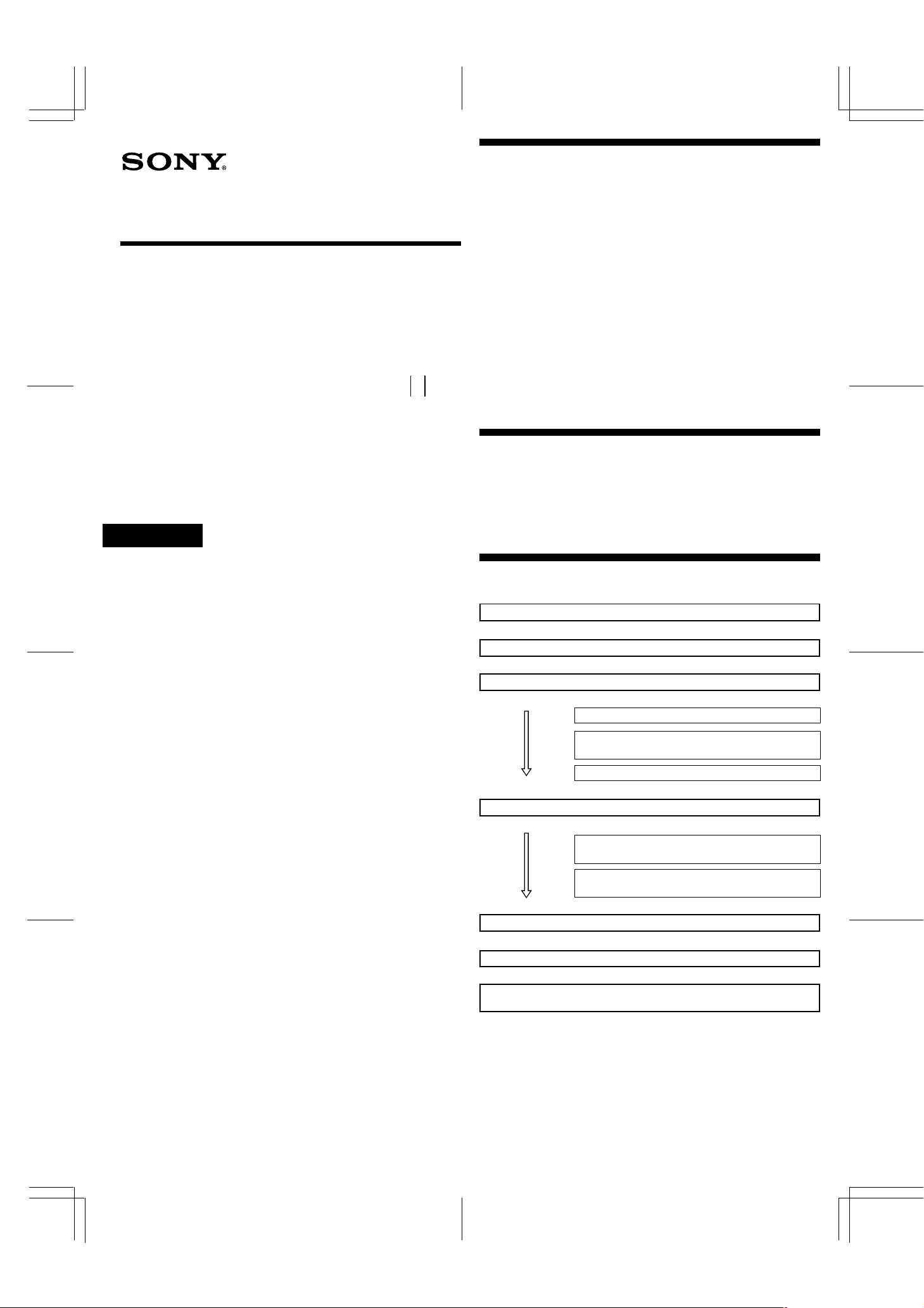
3-800-079-22(1)
MicrocassetteTM Dictator
Operating Instructions
BM-575
BM-577
Sony Corporation 1995 Printed in Japan
Owner’s Record
The model number is located at the bottom and the serial number is located
inside the tape holder. Record the model and serial numbers in the space
provided below. Refer to these numbers whenever you call upon your Sony
dealer regarding this product.
Model No. ________________________ Serial No.______________________
Welcome!
Thank you for purchasing the Sony MicrocassetteTM Dictator.
Some features are:
•Simple operation with a slide-type function lever.
•You can put electronic indexing marks on recording (BM-577
only).
•Three BATT lamps (including the DICT/BATT lamp) indicate the
battery condition step by step (BM-577 only).
•VOR (Voice Operated Recording) system that starts and stops
recording automatically in response to the sound, to save tapes
and batteries.
•Three-digit tape counter for indexing the tape contents.
•FAST PB (fast playback) function that lets you listen to the tape
with high speed.
•LOCK switch prevents the unit from accidental operation.
•Tape-end alarm sounds at the end of the tape.
About This Manual
The instructions in this manual are for 2 models. The BM-577 is the
model used for illustration purposes. Any differences in operation
are clearly indicated in the text, for example, "BM-577 only."
WARNING
To prevent fire or shock hazard, do not expose the unit to
rain or moisture.
You are cautioned that any changes or modifications not expressly
approved in this manual could void your authority to operate this
equipment.
Operation Flow Chart
Insert the batteries.
√
Insert a cassette.
√
Select the tape speed and microphone sensitivity.
Set the TAPE COUNTER to 000.
Make sure that the LOCK switch is set to the
opposite direction of the arrow.
Set the VOR switch to ON, if necessary.
Start dictation with the built-in microphone.
Record the electronic index signal to provide
easy access of transcription. (BM-577 only)
Use the FAST PB (fast playback) function to
check the dictated material.
BM-575/577.E.3-800-079-2X.U/CA
Stop dictating.
√
Eject the cassette.
√
Hand the cassette to your secretary or transcriber without
rewinding the tape.
Page 2
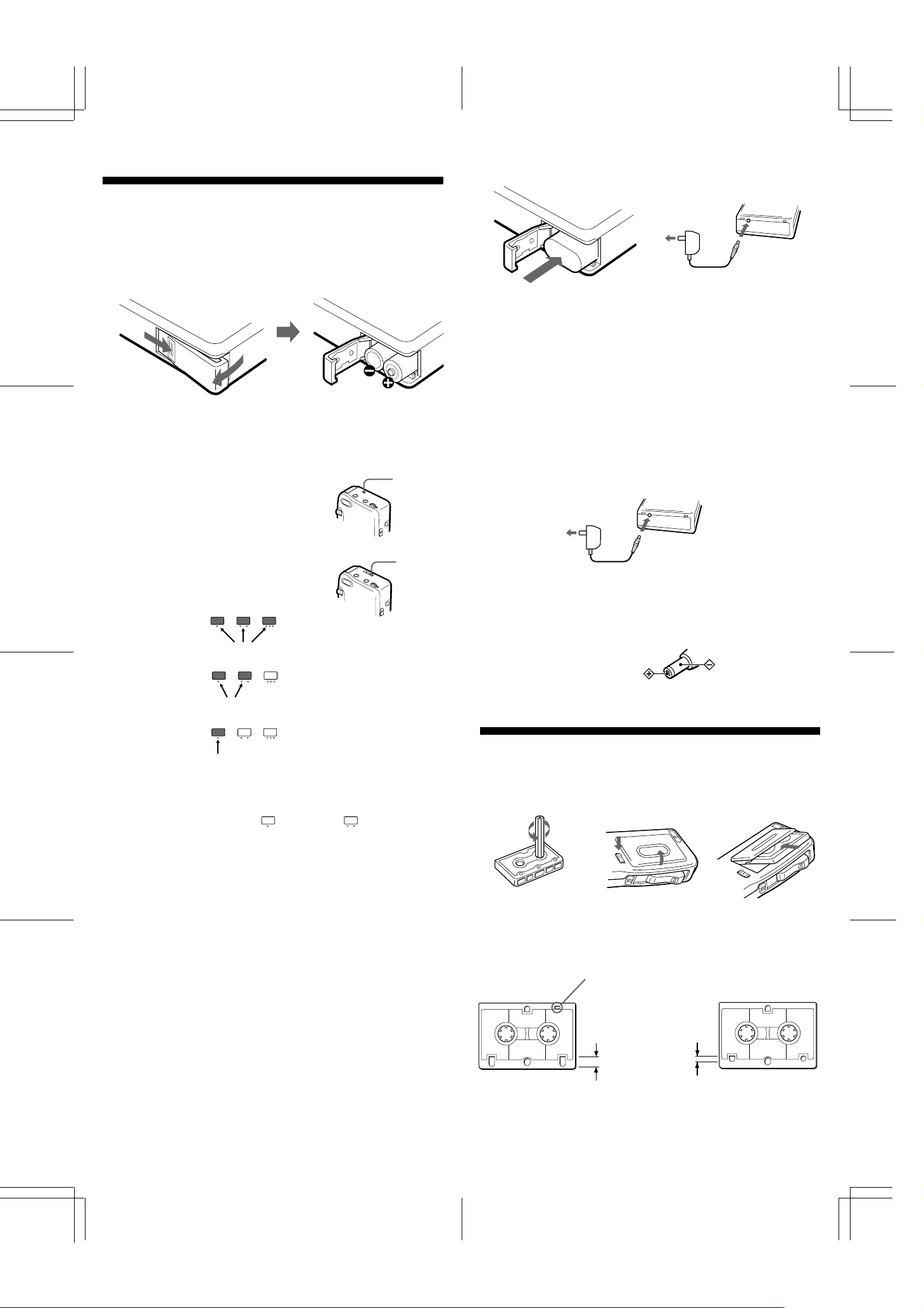
z Getting Started
Preparing a Power Source
Choose one of the following power sources
Rechargeable Battery
Charging the battery with the unit (BM-577 only)
Dry Batteries
Make sure that nothing is connected to the DC IN 3V jack.
1
2
R03 (size AAA) batteries
1 Open the battery compartment lid.
2 Insert two size AAA (R03) batteries.
When to replace the batteries
For BM-575:
Replace the batteries with new
ones when the DICT/BATT lamp
dims.
For BM-577:
Replace the batteries with new ones
when the DICT/BATT lamp of
the BATT lamps dims.
When batteries
are new
Light
DICT/
BATT
DICT/
BATT
DC IN 3V
BP-43
1 Insert the BP-43 rechargeable battery (not supplied) into the
battery compartment with the nameplate side down.
2 Set the unit to stop mode, and connect the AC-E30HG AC
power adaptor (not supplied) to the DC IN 3V jack and to the
wall outlet.
3 Unplug the AC power adaptor from the unit and the wall outlet
after about five hours.
Battery life
You can operate the unit for approx. 1.5 hours with a fully charged
battery.
House Current
DC IN 3V
Use the AC-E30HG AC power adaptor (not supplied). Connect the
adaptor to the DC IN 3V jack and to a wall outlet. Do not use any
other AC power adaptor.
Polarity of the plug
When batteries
have been used
for a while
Light
When batteries
become weak
Lights
Notes on the DICT/BATT lamp
•BM-577 only: In some cases when the unit is used with rechargeable
batteries, only the DICT/BATT ( ) and BATT ( ) lamps will light
even though the batteries have been fully charged.
•After the batteries have been used for a while, the DICT/BATT lamp may
flicker with the playback sound when you turn up the volume; however,
this does not mean that you need to change the batteries.
•The unit will play back normally for a while even after the DICT/BATT
lamp dims. However, replace the batteries as soon as you can. If you do
not, subsequent recording will not be done correctly.
Notes on batteries
•Do not charge a dry battery.
•Do not use a new battery with an old one.
•Do not use different types of batteries.
•When you do not use the unit for a long time, remove the batteries to
avoid any damage caused by battery leakage and subsequent corrosion.
•Dry batteries will not be expended when another power source is
connected.
Inserting a Cassette
Before inserting the cassette, take up any slack in the tape with a
thick pencil.
EJECT
Use only standard Microcassettes with this unit.
Non-standard microcassettes cannot be used because their "L"
dimension (see illustration) is different.
Only standard
Microcassettes have
a small indentation
on side A.
L
About
5 mm
L
About
2.5 mm
Non-standardStandard
BM-575/577.E.3-800-079-2X.U/CA
Page 3

z Operating the Unit
Dictating with the Built-in Microphone
You can start and stop dictating simply by sliding the function
lever.
Before operating, make sure the following points.
•The LOCK switch is set to the opposite direction of the arrow.
•Nothing is connected to the MIC (microphone) jack.
•Set the VOR (Voice Operated Recording) switch to ON, if
necessary.
DICT/BATT
MIC
SENS
E-INDEX
TAPE
COUNTER
Built-in
microphone
Putting Marks during Recording for Easy
Access (BM-577 only)
Press E-INDEX lightly when you have special instructions for your
secretary about the material or mark the end of the letter. An
electronic index signal will be recorded on the tape.
This signal is the same as the LTR signal of the Sony transcriber.
When your secretary uses the Sony transcriber equipped with autostop function, the tape automatically stops at each index signal
when it is rewound or rapidly advanced. Your secretary will be
able to search a necessary dictation easily.
Note
The cue-maker function of some Sony microcassette-corder may not operate
on the electronic indexing mark recorded with the BM-577, because the cuemaker function and the electronic indexing function have no effect each
other.
VOR
TAPE
SPEED
Function
lever
LOCK
EJECT
1 Slide the EJECT lever to open the cassette compartment lid.
2 Insert a cassette with the side to start dictating facing the lid.
3 Set the TAPE SPEED selector to the desired tape speed.
Recording time* Set to
60 minutes 2.4 cm**
120 minutes 1.2 cm
* Using both sides of the MC-60BM Microcassette.
** For optimum sound (recommended for normal use), set to 2.4 cm.
4 Set the MIC SENS (microphone sensitivity) selector to the
desired position.
Use for Set to
Normal use DICT (dictation)
Recording a conference or CONF (conference)
telephone conversation
5 Slide up the function lever to DICT (dictation).
6 Speak into the microphone.
The DICT/BATT lamp flashes depending on the strength of the
sound during recording .
7 To stop dictating, slide down the function lever to STOP.
To eject a cassette, slide the EJECT lever.
E-INDEX
Dictating with an External Microphone or with
Telephone Recording Adaptor
Connect the microphone to the MIC jack. When connecting the
electret condenser microphone with "plug-in power" system, the
power of the microphone is supplied from this unit.
For telephone recording, connect the TL-4 telephone recording
adaptor (not supplied) to the MIC jack. For details, refer to the TL-4
instruction manual.
MIC
To economize the tapes and batteries
Set the VOR switch to ON. The tape moves only when sound is
picked up, and stops automatically when sound is no longer
detected (The DICT/BATT indicator goes out.), thus the minimum
amount of tape is used.
To index the tape contents
Set the TAPE COUNTER to 000 by pushing the reset button before
dictating.
To monitor the recording
Connect an earphone to the EAR (earphone) jack.
To listen to the just-recorded contents while dictating
Slide down the function lever to B. SPACE (back space), and
release it at the desired point.
When a beep sounds and the DICT/BATT lamp goes out
The tape reaches the end. Slide the function lever to STOP.
To erase the entire tape contents
Use the BE-9H cassette eraser (not supplied).
BM-575/577.E.3-800-079-2X.U/CA
m Continue to the reverse side.
Page 4

Listening to the Dictation
Tips for Efficient Dictation
VOL
FF/CUE
FAST PB
TAPE
SPEED
Make sure that the LOCK switch is set to the opposite direction of
the arrow.
Function
lever
EJECT
1 Slide the EJECT lever to open the cassette compartment lid.
2 Insert a cassette with the side to start listening facing the lid.
3 Set the TAPE SPEED selector to the same position as that in
recording.
4 Slide down the function lever to LISTEN.
5 Adjust VOL (volume).
6 To stop playback, slide up the function lever to STOP.
Before you start dictation
•Organize your thoughts.
•Make notes or an outline of what you want to dictate.
When you dictate
•Identify yourself. (Name, department, phone number)
•Indicate type of dictation. (Memo, letter, etc.)
•Give transcribing instructions. (Type of stationery, number of
copies and who they are for, envelopes, etc.)
•Specify distribution. (Names, address, etc.)
During dictation
•Relax and speak clearly at a normal speed.
•Short sentences are best.
•Include punctuation.
•Spell difficult or unusual words.
•Correct your mistakes. (Review and redictate.)
•At the end of each document, record and electronic index signal
(BM-577 only).
When carrying the unit in a bag or briefcase
Set the LOCK switch to the direction of the arrow to prevent
accidental starting of the unit.
To listen to the tape at a faster speed than normal
Slide up the FAST PB (fast playback) switch while listening to the
tape.
To rewind the tape
Slide down the function lever at the B. SPACE (back space) and
release it at the desired point.
To rapidly advance the tape
Slide the FF/CUE lever in the direction of the arrow, with the
function lever set to STOP. To stop the tape, release the FF/CUE
lever.
To skip over unnecessary portions
During playback, slide the FF/CUE lever in the direction of the
arrow. When you release the lever, the unit will automatically
return to the playback mode.
For private listening
Connect the earphone to the EAR jack and the sound does not
come out through the speaker.
BM-575/577.E.3-800-079-2X.U/CA
Page 5

z Additional Information
Troubleshooting
Precautions
On power
•Operate the unit only on 3V DC.
For battery operation, use two size AAA (R03) batteries or BP-43
Sony rechargeable battery.
For AC operation, use the AC power adaptor recommended for
the unit. Do not use any other type.
•The nameplate indicating operating voltage, etc., is located on the
rear exterior.
On location
•Do not leave the unit in a location near heat sources, or in a place
subject to direct sunlight, excessive dust or mechanical shock.
•Keep personal credit cards using magnetic coding or springwound watches etc. away from the unit to prevent possible
damage from the magnet used for the speaker.
On operation
•Should any solid object or liquid fall into the unit, remove the
batteries or disconnect the AC power adaptor, and have the unit
checked by qualified personnel before operating it any further.
•Use only the y with this unit.
•Two tape speeds can be selected for recording with the TAPE
SPEED selector: 2.4 cm/sec. (15⁄16 ips) or 1.2 cm/sec (15⁄32 ips).
Match the playback speed to the recording speed. Select the 2.4
cm/sec tape speed for recording, if you play back the recorded
tape with another unit. Otherwise, the sound quality may be
changed.
For the customers in the USA
RECYCLING NICKEL-CADMIUM BATTERIES
NICKEL-CADMIUM BATTERY.
MUST BE DISPOSED OF PROPERLY.
Nickel-Cadmium batteries are recyclable. You can help
preserve our environment by returning your
unwanted batteries to your nearest Sony Service
Center for collection, recycling or proper disposal.
Note: In some areas the disposal of nickel-cadmium
batteries in household or business trash may be
prohbited.
Should any problem persist after you have made these checks,
consult your nearest sony dealer.
The unit does not operate.
m The LOCK switch is set to the direction of the arrow.
Cassette cannot be inserted.
m You attempt to insert the cassette improperly.
The tape does not move.
m The tape reaches its end. (Soon, a beep will sound.)
m The function lever is set to STOP.
m Battery polarity is incorrect.
m Battery operation is attempted while the AC power adaptor is
still connected to the DC IN 3V jack.
m The AC power adaptor is not firmly connected.
m The VOR switch is set to ON in recording.
No sound comes from the speaker
m VOL is turned down completely.
m The earphone is connected to the EAR jack.
Tape speed is excessively fast or too slow during
playback mode.
m The TAPE SPEED selector is not set correctly.
m The FAST PB switch is set to the upper position. (In fast
playback mode, tape runs faster that normal.)
Recording cannot be made or is unsatisfactory.
m Connection is made incorrectly.
m The batteries are weak.
m The record/playback head is contaminated. See "Mainte-
nance."
m VOR or MIC SENS has been set to the improper position
when VOR function works.
Sound drop-outs, loss of high frequency sounds, or
excessive noise.
m The heads are dirty.
Recording cannot be erased completely.
m The erase head is contaminated.
A beep is heard when you try to slide up the function
lever to DICT or LISTEN. (BM-577 only)
m No cassette is in the cassette compartment.
For the Sony Service Center nearest you call 1-800-222-SONY
(United States only)
Caution: Do not handle damaged or leaking nickel-cadmium batteries.
If you have any questions or problems concerning your unit, please
consult your nearest Sony dealer.
BM-575/577.E.3-800-079-2X.U/CA
Page 6

Specifications
Maintenance
Tape
y (normal position type)
Recording system
BM-577: 4-track 2-channel monaural
BM-575: 2-track 1-channel monaural
Speaker
Approx. 2.8 cm (11⁄8 in.) dia.
Tape speed
2.4 cm/s (15⁄16 ips), 1.2 cm/s (15⁄32 ips)
Frequency response
BM-577: 250 to 4,000 Hz (at 2.4 cm/s)
BM-575: 300 to 3,500 Hz (at 2.4 cm/s)
Input
Microphone jack (minijack) sensitivity 0.2 mV for low impedance
microphone
Output
Earphone jack (minijack) for 8 - 300 ohms earphone
Power output
150 mW (at 10 % harmonic distortion)
Battery life
Continuous recording hours with the built-in microphone:
Approx. 7.5 hours (average) with alkaline batteries.
Approx. 1.5 hours with a rechargeable battery after charged for 5 hours.
Power requirements
3 V DC batteries size AAA (R03) × 2/External DC 3 V power sources
Dimensions (w/h/d) (incl. projecting parts and controls)
Approx. 60 × 122 × 23.4 mm (w/h/d)
(2 3⁄8 × 4 7⁄8 × 15⁄16 in.)
Mass
Approx. 155 g (5.5 oz.)
Approx. 185 g (6.5 oz.) (incl. batteries and cassette)
Supplied accessory
Carrying case (1) (BM-577 only)
Design and specifications are subject to change without notice.
To clean the tape heads and path
BM-575
Pinch-roller
Record/playback/erase
head
Capstan
BM-577
Record/playback head
Erase head
Pinch-roller
Capstan
Wipe the heads, pinch roller and the capstan with a cotton swab
moistened with alcohol every 10 hours of use.
To clean the exterior
Use soft cloth slightly moistened in water. Do not use alcohol,
benzine or thinner.
Optional accessories
AC power adaptor AC-E30HG
Electret condenser microphone ECM-155, ECM-144
Message coupler TL-2
Telephone pickup TP-15
Telephone recording adaptor TL-4
Rechargeable battery pack BP-43
Cassette eraser BE-9H
Earphone ME-L82
Microcassette MC-60BM, MC-30BM
Your dealer may not handle some of the above listed optional accessories.
Please ask the dealer for detailed information about the optional accessories
available in your country.
This warranty is valid only in the United States.
BM-575/577.E.3-800-079-2X.U/CA
