Sony BKM-256DD Instructions For Use Manual
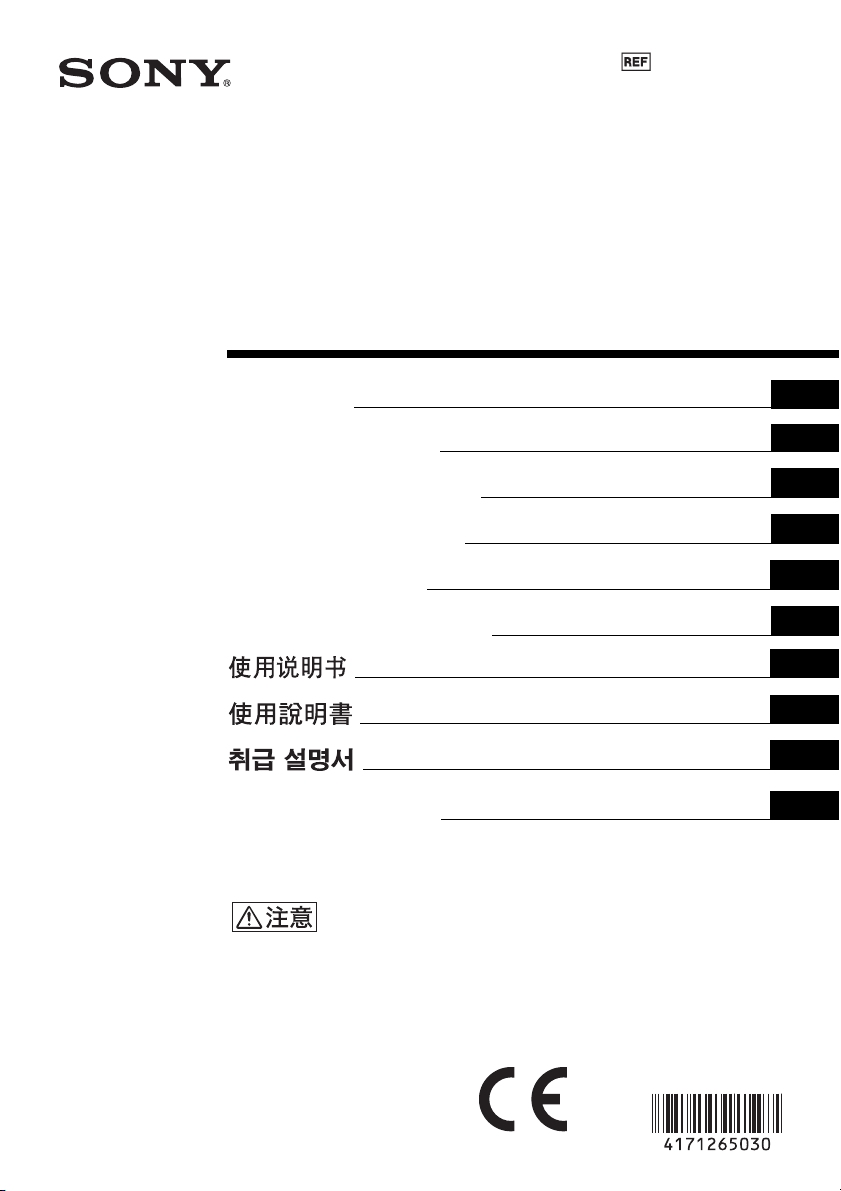
IT
4-171-265-03 (1)
2017-02
DVI-D
Input Adaptor
取扱説明書
Instructions for Use
Instructions d’utilisation
Gebrauchsanweisung
Istruzioni per l’uso
Manual de instrucciones
Gebruiksaanwijzing
お買い上げいただきありがとうございます。
電気製品は安全のための注意事項を守らないと、
火災や人身事故になることがあります。
この取扱説明書には、事故を防ぐための重要な注意事項と製品
の取り扱いかたを示してあります。この取扱説明書をよくお読
みのうえ、製品を安全にお使いください。お読みになったあと
は、いつでも見られるところに必ず保管してください。
JP
GB
FR
DE
IT
ES
CS
CT
KR
NL
BKM-256DD
© 2009 Sony Corporation
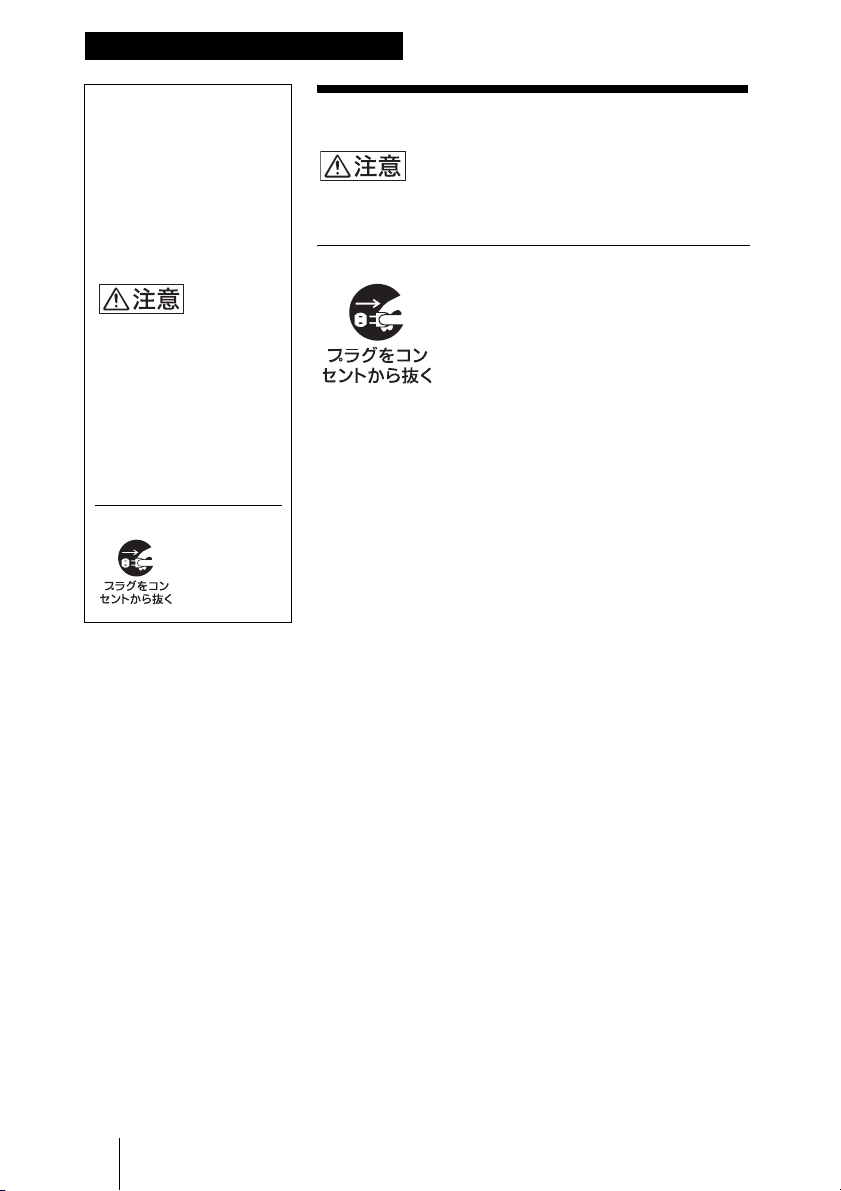
下記の注意を守らないと、けがを
日本語
警告表示の意味
取扱説明書および製品
では、次のような表示
をしています。表示の
内容をよく理解してか
ら本文をお読みくださ
い。
この表示の注意事項を
守らないと、感電やそ
の他の事故によりけが
をしたり周辺の物品に
損害を与えたりするこ
とがあります。
行為を指示する記号
安全のために
した
り周辺の物品に損害を与えることがあ
ります。
アダプター取り付けの際は電源プラグを抜く
アダプターを本体のスロットに取り付ける
際は、本体の電源プラグを抜いてください。
通電状態での取り付けは感電の原因になる
ことがあります。
2
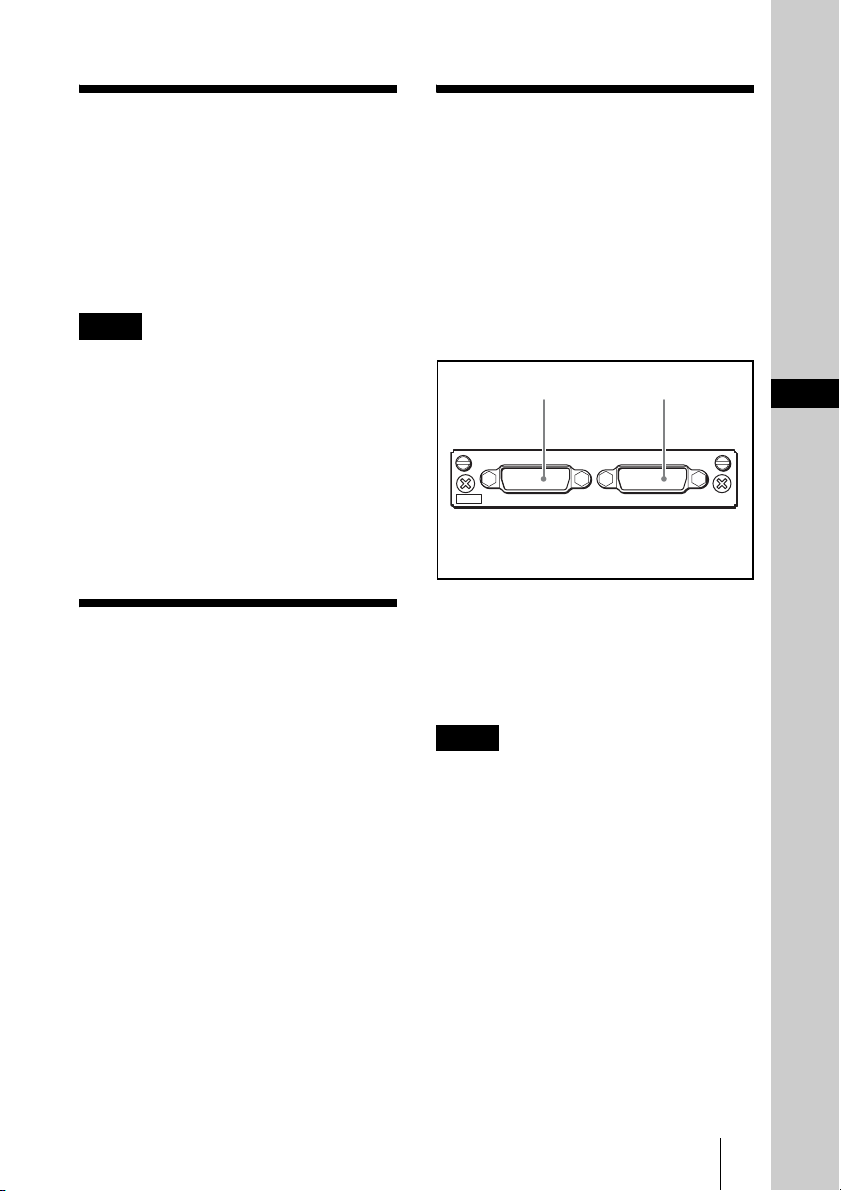
概要
入出力端子の使いか
DVI-D 入力アダプターBKM-256DD は、ソ
ニー業務用モニター用 DVI-D 信号入力アダ
プターです。
入力オプションスロットに装着すると本体
の入出力端子になり、DVI-D 信号のデコー
ダーとして働きます。
ご注意
• 本機に対応していないモニターもありま
す。
モニターが本機に対応しているかどうか
は、モニターの取扱説明書をご覧くださ
い。
• DVI-Aおよび DVI-I 信号には対応していま
せん。
• DVI-Dデュアルリンク信号には対応してい
ません。
機能
DVI-D 信号用デコーダー
DVI-D シングルリンク信号に対応し、DVID24 ピンケーブルを接続することで DVI 信
号をデコードできます。
ケーブルイコライズ機能
受信信号を補正するイコライズ機能を、
DVI-D 受信部に装備しています。
5V 出力機能
IN 端子または OUT 端子の 14 ピンを使い、
外部に 5V 電源を供給することができます。
た
◆ BKM-256DD を、入力オプションスロットに装
着する方法については、モニターの取扱説明書
をご覧ください。
入出力端子の構成と入力可能な信号
入力端子の構成と入力可能な信号を下図に
示します。
1
DVI-D
1 DVI-D 信号を入力
します。
DVI-D 信号の入力
端子 1 に入力できます。端子 1 に入力し
た信号を端子 2 から出力させることができ
ます。
ご注意
IN 端子の 5V 出力、OUT 端子の出力信号お
よび 5V 出力は、装着した本体の電源が ON
時のみ出力されます。DC5V 出力について
は、モニターの取扱説明書をご覧くださ
い。
2
OUTIN
256DD
2 DVI-D 信号を出力
します。
JP
概要/機能/入出力端子の使いかた
3
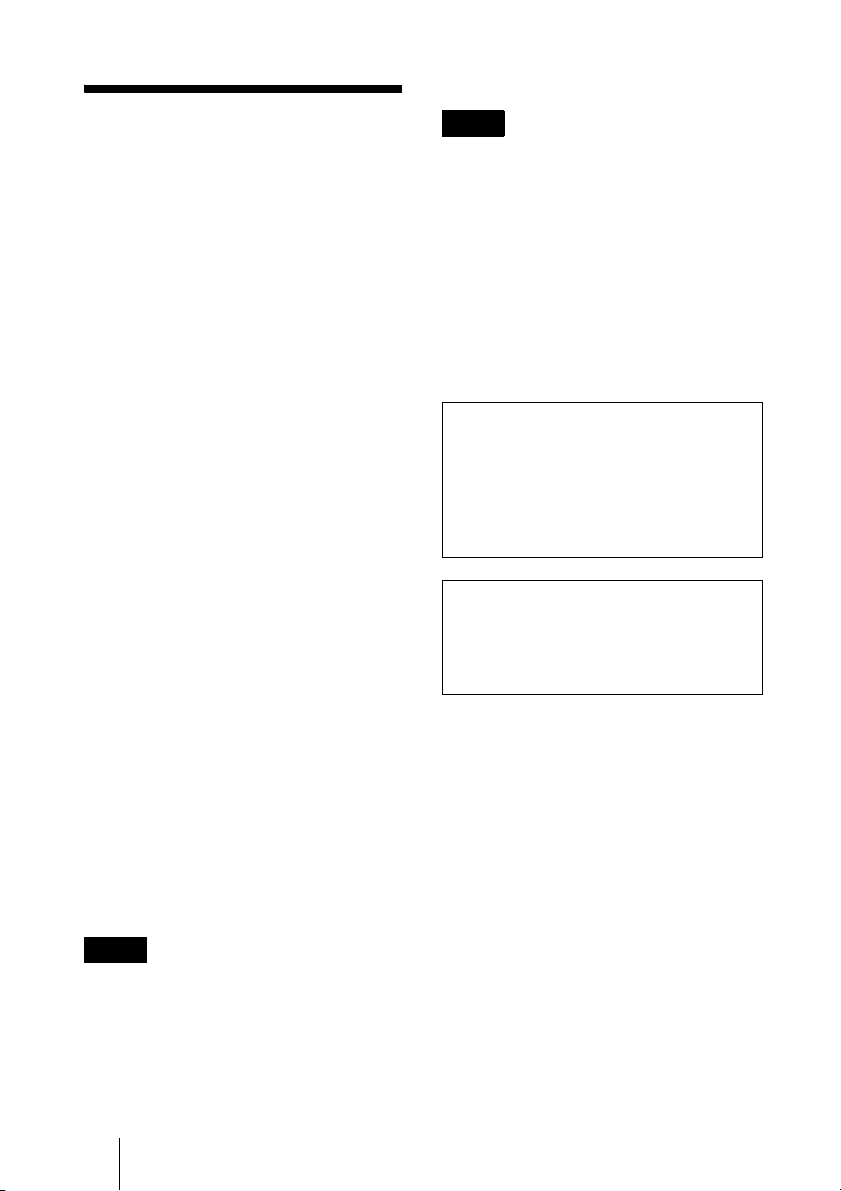
仕様
一般
電源 + 3.3V、+ 5V(本体より供
給)
消費電力 約 2W
動作条件
温度 0℃〜 35℃
推奨使用温度
20℃〜 30℃
湿度 0% 〜 90%(結露のないこと)
気圧 700hPa 〜 1060hPa
保存/輸送条件
温度 − 20℃〜+ 60℃
湿度 0% 〜 90%
気圧 700hPa 〜 1060hPa
最大外形寸法
100 × 20 × 154mm(幅 / 高
さ/奥行き)
質量 約 250g
入出力端子
DVI-D 入出力
DVI-D24 ピンコネクター
(2)
対応信号フォーマット
本体の取扱説明書をご覧ください。
信号特性
DVI-D 信号
TMDS シングルリンク対応
DVIRev.1.0 準拠
ご注意
モニター本体のスキャン設定によっては、
画像が欠けて表示されることがあります。
付属品 取扱説明書(1)
EuropeanRepresentative
(欧州代理人)(1)
本機の仕様および外観は、改良のため予告
なく変更することがありますが、ご了承く
ださい。
この装置は、クラス A 情報技術装置
です。この装置を家庭環境で使用すると
電波妨害を引き起こすことがあります。
この場合には使用者が適切な対策を講ず
るよう要求されることがあります。
VCCI-A
お使いになる前に、必ず動作確認を行って
ください。故障その他に伴う営業上の機会
損失等は保証期間中および保証期間経過後
にかかわらず、補償はいたしかねますので
ご了承ください。
ご注意
• DVI-Aおよび DVI-I信号には対応していま
せん。
• DVI-Dデュアルリンク信号には対応してい
ません。
4
仕様
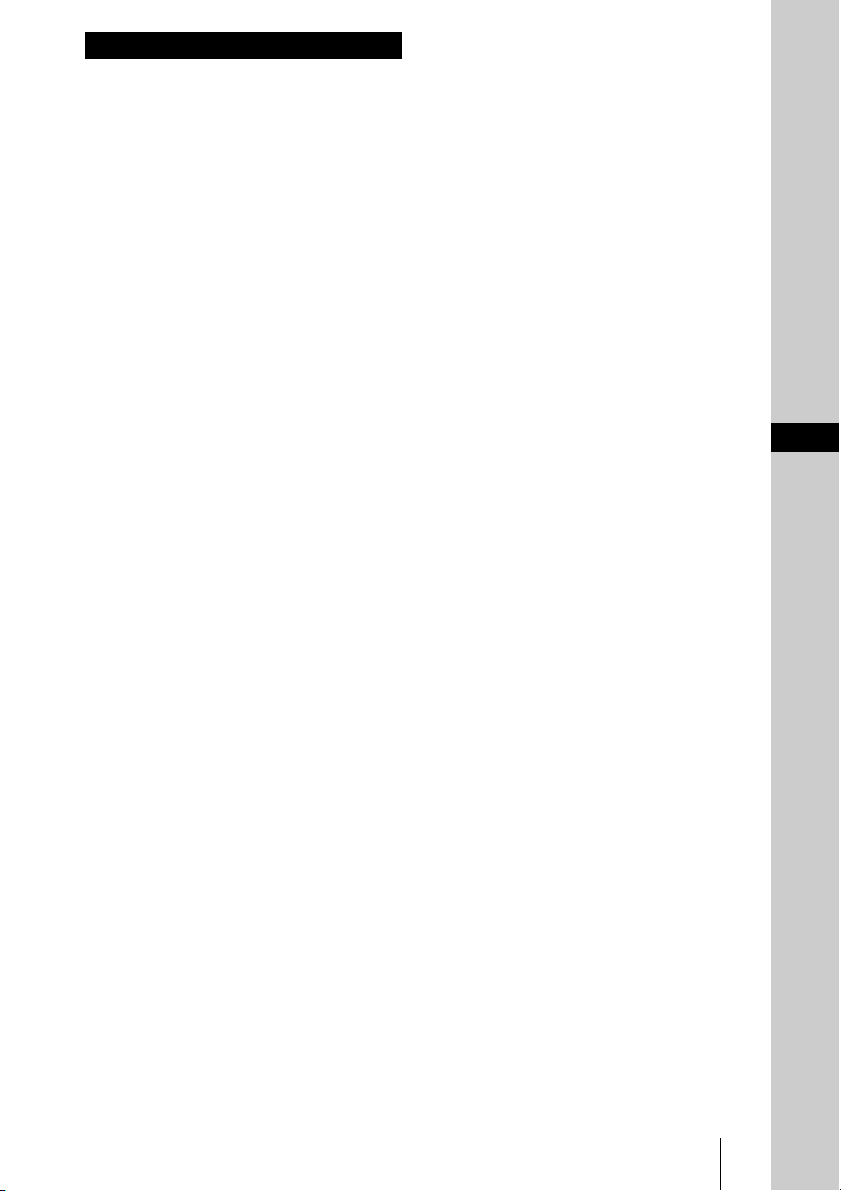
English
Before operating the unit, please read this
manual thoroughly and retain it for future
reference.
Important safeguards/notices for use
in the medical environments
1. All the equipments connected to this unit
shall be certified according to Standard
IEC60601-1, IEC60950-1, IEC60065 or
other IEC/ISO Standards applicable to the
equipments.
2. Furthermore all configurations shall
comply with the system standard
IEC60601-1-1.
Everybody who connects additional
equipment to the signal input part or signal
output part configures a medical system,
and is therefore, responsible that the
system complies with the requirements of
the system standard IEC60601-1-1.
If in doubt, consult the qualified service
personnel.
3. The leakage current could increase when
connected to other equipment.
4. For this particular equipment, all accessory
equipment connected as noted above, must
be connected to mains via an additional
isolation transformer conforming with the
construction requirements of IEC60601-1
and providing at least Basic Insulation.
5. This equipment generates, uses, and can
radiate radio frequency energy. If it is not
installed and used in accordance with the
instruction manual, it may cause
interference to other equipment. If this unit
causes interference (which can be
determined by unplugging the power cord
from the unit), try these measures:
Relocate the unit with respect to the
susceptible equipment. Plug this unit and
the susceptible equipment into different
branch circuit.
Consult your dealer. (According to standard
EN60601-1-2 and CISPR11, Class B, Group 1)
WARNING
For the customers in the U.S.A.
This equipment has been tested and found to
comply with the limits for a Class A digital
device, pursuant to Part 15 of the FCC Rules.
These limits are designed to provide reasonable
protection against harmful interference when
the equipment is operated in a commercial
environment. This equipment generates, uses,
and can radiate radio frequency energy and, if
not installed and used in accordance with the
instruction manual, may cause harmful
interference to radio communications.
Operation of this equipment in a residential
area is likely to cause harmful interference in
which case the user will be required to correct
the interference at his own expense.
You are cautioned that any changes or
modifications not expressly approved in this
manual could void your authority to operate
this equipment.
All interface cables used to connect peripherals
must be shielded in order to comply with the
limits for a digital device pursuant to Subpart B
of Part 15 of FCC Rules.
This device complies with Part 15 of the FCC
Rules. Operation is subject to the following
two conditions: (1) this device may not cause
harmful interference, and (2) this device must
accept any interference received, including
interference that may cause undesired
operation.
For the customers in Canada
This Class A digital apparatus complies with
Canadian ICES-003.
Інформація для споживачів в
Україні.
Обладнання відповідає вимогам:
- Технічного регламенту обмеження
використання деяких небезпечних
речовин в електричному та електронному
обладнанні (постанова КМУ від 03/12/
2008 № 1057).
GB
5
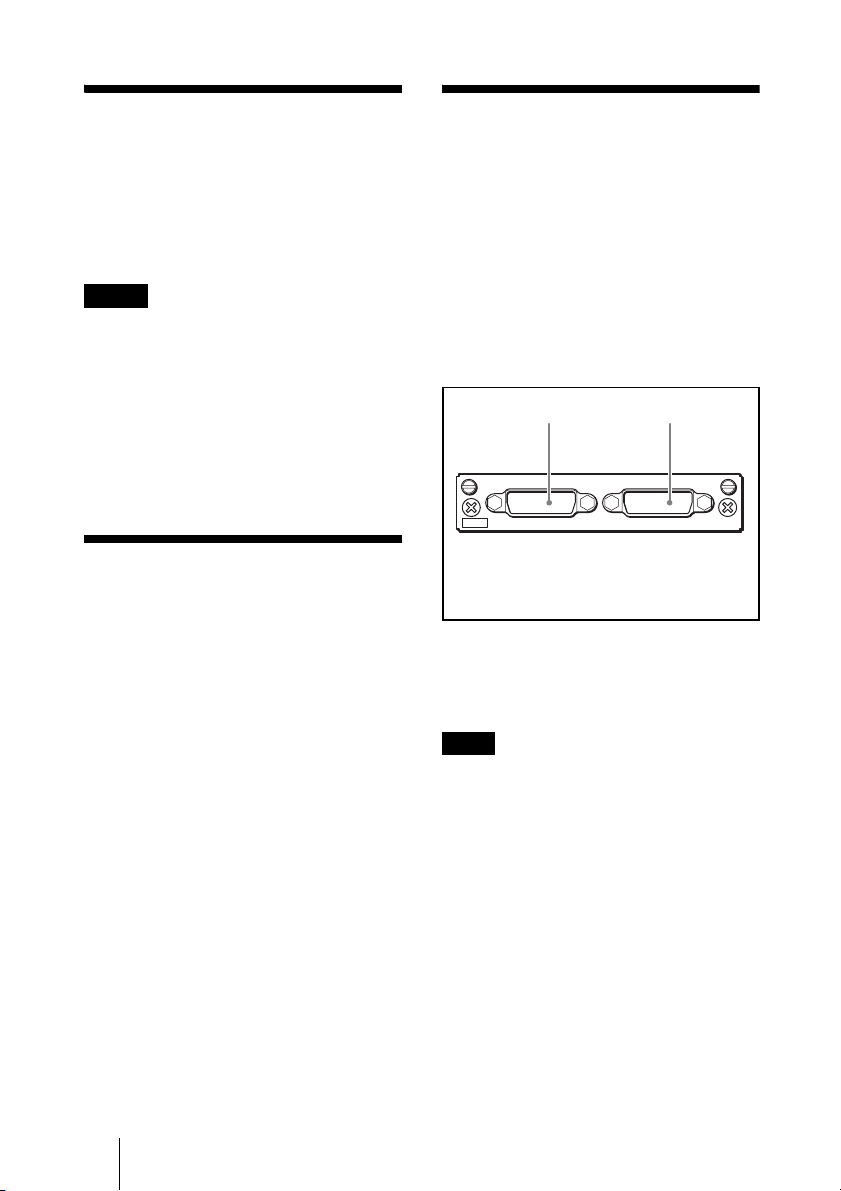
Overview
Using the Input and
The BKM-256DD DVI-D Input Adaptor is a
DVI-D signal input adaptor for Sony
professional monitors. When installed in an
optional input slot on the main unit, it provides
DVI-D input and output connectors for the
main unit and a decoder for DVI-D signal.
Notes
• There are some monitors that are not
compatible with this unit.
To check if the monitor is compatible with
this unit, refer to the instructions for use of
the monitor.
• DVI-A and DVI-I signals are not compatible
with this unit.
• DVI-D dual-link signal is not compatible
with this unit.
Function
Decoder for DVI-D signal
The BKM-256DD supports DVI-D single-link
signal, which can be decoded by connecting a
DVI-D 24-pin cable.
Cable equalizer
The BKM-256DD is equipped with an
equalizer for received signals in the DVI-D
signal receiver section.
5 V output function
The BKM-256DD supplies 5 V power from pin
14 on either IN or OUT connector to an
external device.
Output Connectors
For information about installing the BK M-256DD
in an input option slot on the main unit, refer to
the instructions for use of the monitor.
Configuration of input/output
connectors and signals that may be
input
The configuration of the input and output
connectors, and the signals that may be input
are shown below.
1
DVI-D
1 Input DVI-D signal.
2 Output DVI-D signal.
Input of DVI-D signal
You can input DVI-D signal to the connector
1. Also you can output the signal, that input to
the connector 1, from connector 2.
Note
The DC 5 V supply from the IN connector, and
DC 5 V supply and output signal from the OUT
connector are provided only when the power of
the main unit is ON. For information about DC
5 V output, refer to the instructions for use of
the monitor.
2
OUTIN
256DD
6 Overview / Function / Using the Input and Output Connectors
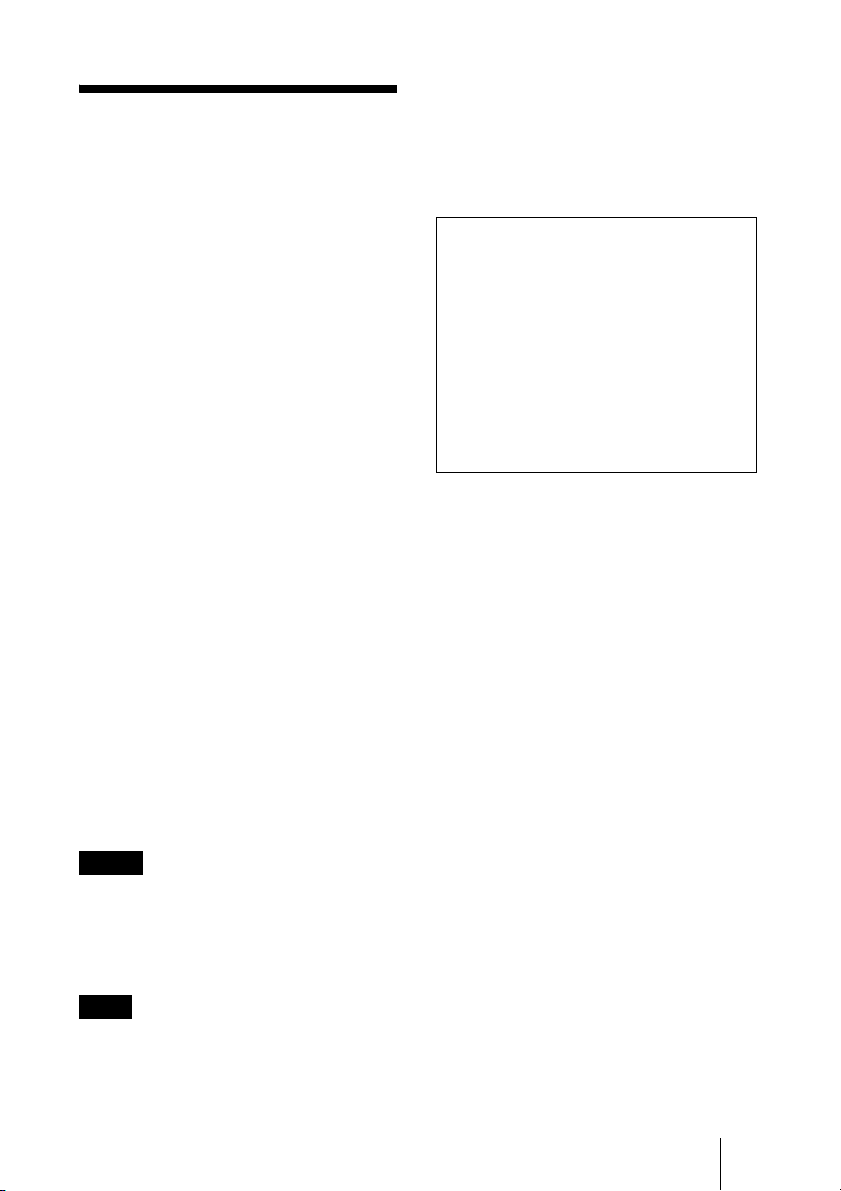
Specifications
General
Voltage +3.3 V, +5 V (supplied from the
Power consumption
Operating conditions
Temperature
Optimum temperature
Humidity 0% to 90% (no condensation)
Pressure 700 hPa to 1060 hPa
Storage and transport conditions
Temperature –20 °C to +60 °C (–4 °F to
Humidity 0% to 90%
Pressure 700 hPa to 1060 hPa
Maximum external dimensions (w/h/d)
Mass Approx. 250 g (8.8 oz)
Input/Output connectors
DVI-D input/output
main unit)
Approx. 2 W
0 °C to 35 °C (32 °F to 95 °F)
20 °C to 30 °C (68 °F to 86 °F)
+140 °F)
100 × 20 × 154 mm
13
/16 × 61/8 inches)
(4 ×
DVI-D 24-pin connector (2)
Supplied accessories
Instructions for Use (1)
European Representative (1)
Design and specifications are subject to change
without notice.
Note
Always verify that the unit is operating
properly before use. SONY WILL NOT BE
LIABLE FOR DAMAGES OF ANY KIND
INCLUDING, BUT NOT LIMITED TO,
COMPENSATION OR REIMBURSEMENT
ON ACCOUNT OF THE LOSS OF
PRESENT OR PROSPECTIVE PROFITS
DUE TO FAILURE OF THIS UNIT,
EITHER DURING THE WARRANTY
PERIOD OR AFTER EXPIRATION OF THE
WARRANTY, OR FOR ANY OTHER
REASON WHATSOEVER.
Available signal format
Refer to the instructions for use of the monitor.
Signal characteristics
DVI-D signal
Single-link TMDS compatible
Compliance with DVI Revision 1.0
Notes
• DVI-A and DVI-I signals are not compatible
with this unit.
• DVI-D dual-link signal is not compatible
with this unit.
Note
Depending on the SCAN setting of the
monitor, part of the displayed picture may not
appear.
7Specifications

Français
Avant d’utiliser l’appareil, veuillez lire
attentivement ce manuel et le conserver pour
future référence.
Instructions/Remarques de sécurité
importantes en vue d’une utilisation
dans un environnement médical
1. Tous les équipements raccordés à cet
appareil doivent être agréés suivant les
normes CEI60601-1, CEI60950-1,
CEI60065 ou les autres normes CEI/ISO
applicables à ces équipements.
2. De plus, toutes les configurations doivent
observer la norme de système
CEI60601-1-1.
Quiconque connecte un appareil
supplémentaire à la partie d’entrée de
signal ou à la partie de sortie de signal
configure un système médical et est
responsable du fait que le système observe
les exigences de la norme de système
CEI60601-1-1.
En cas de doute, consultez un personnel de
service qualifié.
3. Dans le cas d’une connexion à d’autres
équipements, le courant de fuite peut
augmenter.
4. Pour cet équipement en particulier, tout
accessoire raccordé comme indiqué
ci-dessus doit être raccordé sur le secteur
via un transformateur de séparation suivant
les dispositions de construction de la
norme CEI60601-1 et fournir au moins un
isolement de base.
5. Cet appareil génère, utilise et peut émettre
des radiofréquences. S’il n’est pas installé
et utilisé conformément au mode d’emploi,
il peut provoquer des interférences avec
d’autres appareils. Si cet appareil génère
des interférences (ce que l’on peut
facilement contrôler en débranchant le
cordon d’alimentation de l’appareil),
appliquez l’une des mesures suivantes :
Installez cet appareil à un autre endroit en
tenant compte de l’autre équipement.
Branchez cet appareil et l’autre
équipement sur des circuits d’alimentation
différents.
AVERTISSEMENT
Pour les clients au Canada
Cet appareil numérique de la classe A est
conforme à la norme NMB-003 du Canada.
Consultez votre revendeur. (Suivant les
normes EN60601-1-2 et CISPR11, Classe B,
Groupe 1)
8
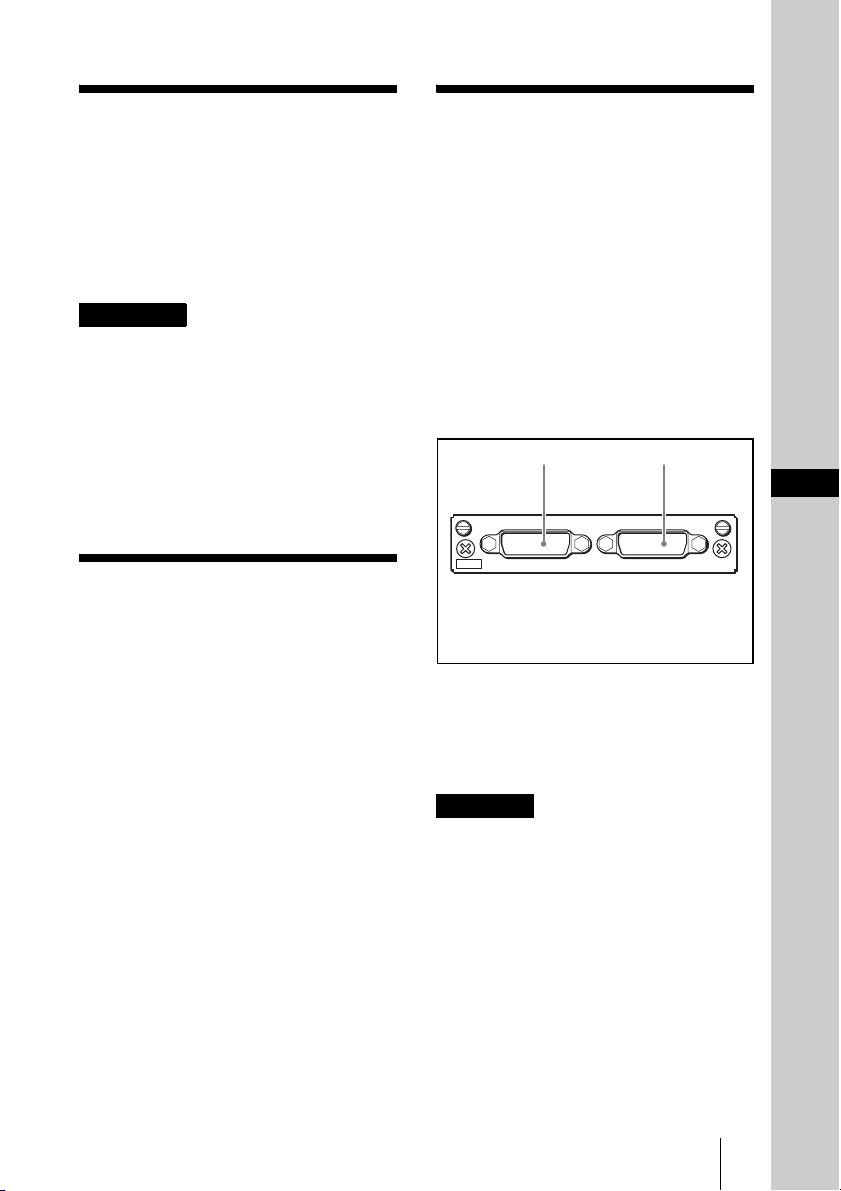
Généralités
Utilisation des
L’adaptateur d’entrée DVI-D BKM-256DD est
un adaptateur d’entrée de signal DVI-D d estiné
aux moniteurs professionnels Sony. Installé
dans une fente d’entrée optionnelle sur l’unité
centrale, il fournit les connecteurs d’entrée et
de sortie DVI-D pour l’unité centrale ainsi
qu’un décodeur pour le signal DVI-D.
Remarques
• Certains moniteurs ne sont pas compatibles
avec cette unité.
Pour vérifier si le moniteur est compatible
avec cette unité, se reporter aux instructions
d’utilisation du moniteur.
• Les signaux DVI-A et DVI-I ne sont pas
compatibles avec cette unité.
• Le signal à liaison double DVI-D n’est pas
compatible avec cette unité.
Fonction
Décodeur pour signal DVI-D
Le BKM-256DD prend en charge le signal à
liaison simple DVI-D, qui peut être décodé en
raccordant un câble à 24 broches DVI-D.
Egaliseur de tension
Le BKM-256DD est doté d’un égaliseur pour
les signaux reçus dans la section du récepteur
de signaux DVI-D.
Fonction de sortie 5 V
Le BKM-256DD fournit une tension de 5 V à
un périphérique externe à partir de la broche 14
de son connecteur IN ou OUT.
connecteurs
d’entrée et de sortie
Pour plus d’informations sur l’installation du
BKM-256DD dans une fente d’entrée optionnelle
sur l’unité principale, se reporter aux instructions
d’utilisation du moniteur.
Configuration des connecteurs
d’entrée/sortie et signaux pouvant
être transmis
La configuration des connecteurs d’entrée et de
sortie ainsi que les signaux pouvant être
transmis sont indiqués ci-dessous.
1
DVI-D
1 Signal DVI-D d’entrée.
2 Signal DVI-D de sortie.
Entrée du signal DVI-D
Le signal DVI-D d’entrée peut parvenir au
connecteur 1. Le signal d’entrée du
connecteur 1 peut aussi être le signal de sortie
du connecteur 2.
Remarque
L’alimentation 5 V CC provenant du
connecteur IN et l’alimentation 5 V CC ainsi
que le signal de sortie provenant du connecteur
OUT ne sont fournis que si l’alimentation de
l’unité centrale est réglée sur OUI. Pour plus
d’informations sur la sortie 5 V CC, reportezvous aux instructions d’utilisation du moniteur.
2
OUTIN
256DD
FR
Généralités / Fonction / Utilisation des connecteurs d’entrée et de sortie
9
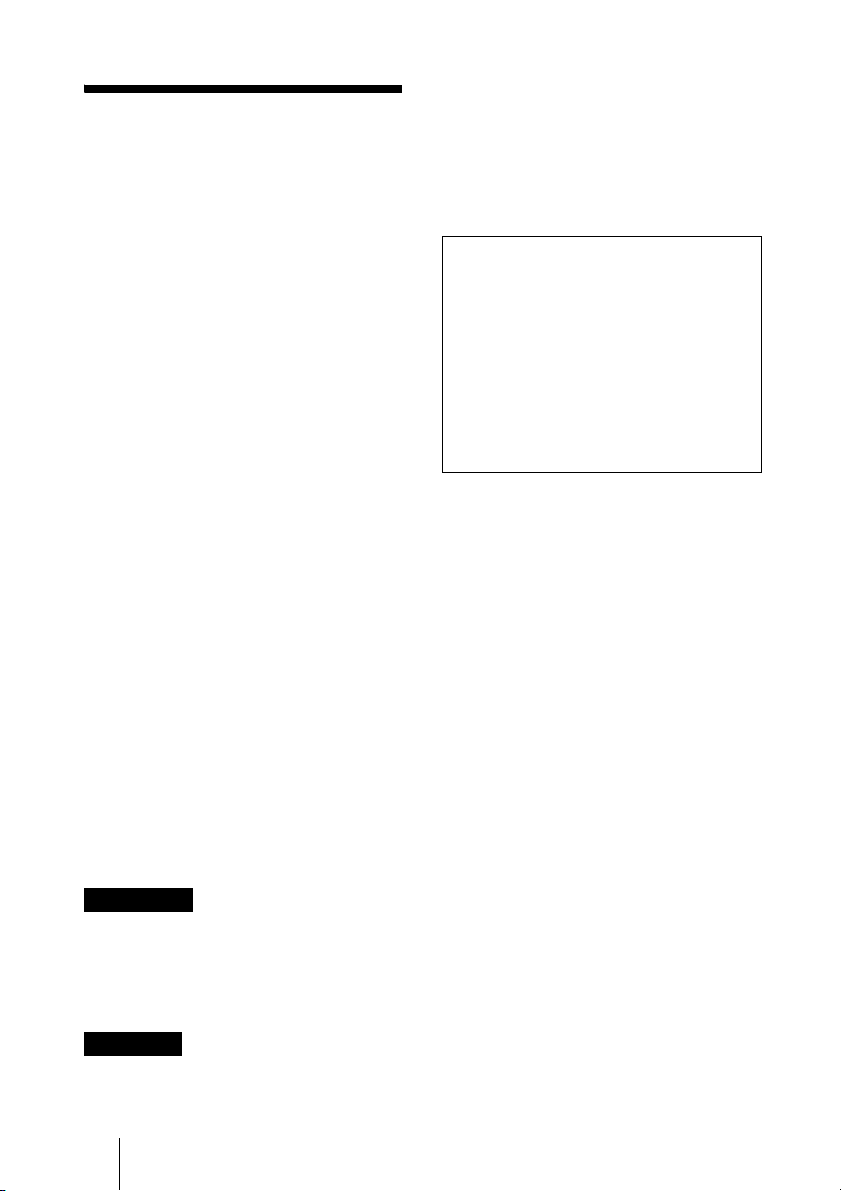
Spécifications
Généralités
Tension +3,3 V, +5 V (fournie par l’unité
Consommation électrique
Conditions d’utilisation
Température 0 °C à 35 °C (32 °F à 95 °F)
Température optimale
Humidité 0% à 90% (sans condensation)
Pression 700 hPa à 1060 hPa
Conditions de stockage et de
transport
Température –20 °C à +60 °C (–4 °F à
Humidité 0% à 90%
Pression 700 hPa à 1060 hPa
Dimensions extérieures maximum (l/h/p)
Poids 250 g (8,8 oz) environ
Connecteurs d’entrée/sortie
Entrée/sortie DVI-D
centrale)
Environ 2 W
20 °C à 30 °C (68 °F à 86 °F)
+140 °F)
100 × 20 × 154 mm
13
/16 × 61/8 pouces)
(4 ×
Connecteur DVI-D à 24 broches
(2)
Accessoires fournis
Instructions d’utilisation (1)
European Representative
(Représentant européen) (1)
Présentation et caractéristiques susceptibles
d’être modifiées sans préavis préalable.
Remarque
Vérifiez toujours que l’appareil fonctionne
correctement avant l’utilisation. Sony
n’assumera pas de responsabilité pour les
dommages de quelque sorte qu’ils soient,
incluant mais ne se limitant pas à la
compensation ou au remboursement, à
cause de la perte de profits actuels ou futurs
suite à la défaillance de cet appareil, que ce
soit pendant la période de garantie ou après
son expiration, ou pour toute autre raison
quelle qu’elle soit.
Format de signaux disponibles
Se reporter aux instructions d’utilisation du
moniteur.
Caractéristiques des signaux
Signal DVI-D
Compatible TMDS à liaison simple
Conformité à DVI Revision 1.0
Remarques
• Les signaux DVI-A et DVI-I ne sont pas
compatibles avec cette unité.
• Le signal à liaison double DVI-D n’est pas
compatible avec cette unité.
Remarque
En fonction du réglage BALAYAGE du
moniteur, une partie de l’image affichée risque
de ne pas apparaître.
10 Spécifications
