Specifications and Main Features
- Type of recording: Mono 2 channels with 4 tracks (Left channel for electronic index signals, Right channel for audio signals)
- Tape speed: 4.8 cm/s (inches per second 1 and 7/8)
- Fast winding time: 20 min approximately 2 sec with Sony Denon cassette DC-90
- Provided with a frequency range of: 200 to 8000 Hz
- Speaker: 5.7 cm approximately (2 1/4 inch) diameter
- Power output: 350 mW (assuming 10% distortion)
- Input: PICKUP TELEPHONE (minijack)
- Sensitivity: 0.2 mV
- Input impedance: 10 kohms
- Output: THROUGH EARPHONE (minijack) 8-300ohm earphone, CONTROL UNIT port HU-80 or FS-75
- Power requirements: 9V DC
- DC IN 9V jack enables connection to the provided AC power adapter for 120 V AC, 60 Hz
- Power consumption: 14 W (with supplied AC power adaptor)
- Dimensions: About 200 x 70 x 245 mm (w/h/d) (7 7/8 x 2 7/s x 9 3/4 in) including protruding parts and controls
- Mass: About 1.2kg (2lb 11oz)
- Supplied accessory: AC power adaptor (1)
- Optional accessories: Hand control unit HU-80, foot control unit FS-75, Earphone DE-35, DE-36, Headphone MDR-U10M, Telephone recording adaptor TL-4, Telephone pick up TP-15, Message coupler TL-2, Cassette eraser BE-9H
Frequently Asked Questions
Q: The unit is not working what do I do
A: Check that the AC power adaptor is plugged to the wall and the POWER switch is turned ON and working.
Q: What is the problem if there’s no sound from the built-in speaker?
A: Confirm that the earphone is not plugged in, that the VOLUME control is not set too low or that the SPEAKER selector is not on HAND.
Q: Is it possible to record a phone call?
A: By using a TL-4 telephone recording adapter, which is not included, connect it into the TELEPHONE PICKUP jack and press the TEL REC button for a duration of more than 1 sec in order to start recording.
Q: Is it a requirement to add the LTR signal?
A: LTR signal is useful when the material recorded has to be rewound or fast forwarded as it makes easy to find the specific part as it is recorded at the end part of the dictated material.
Q: While I am speaking can I listen to what is being recorded through a microphone?
A: Yes, the recording can be listened to through earphones that are connected along with adjusting the VOLUME control to the desired amount.
Q: What is the best approach to removing videos on a tape?
A: The cassette should be inserted with the face that is to be erased on top while pressing and holding the ERASE button along with pressing the REW button.
Q: What should I do in the case that the tape speed appears to be incorrect?
A: Confirm if the SPEED control has not been adjusted wrongly and if the SPEED CONTROL switch has been put on to ON, make changes to their settings such that the tape plays back at the correct speed.
User Manual
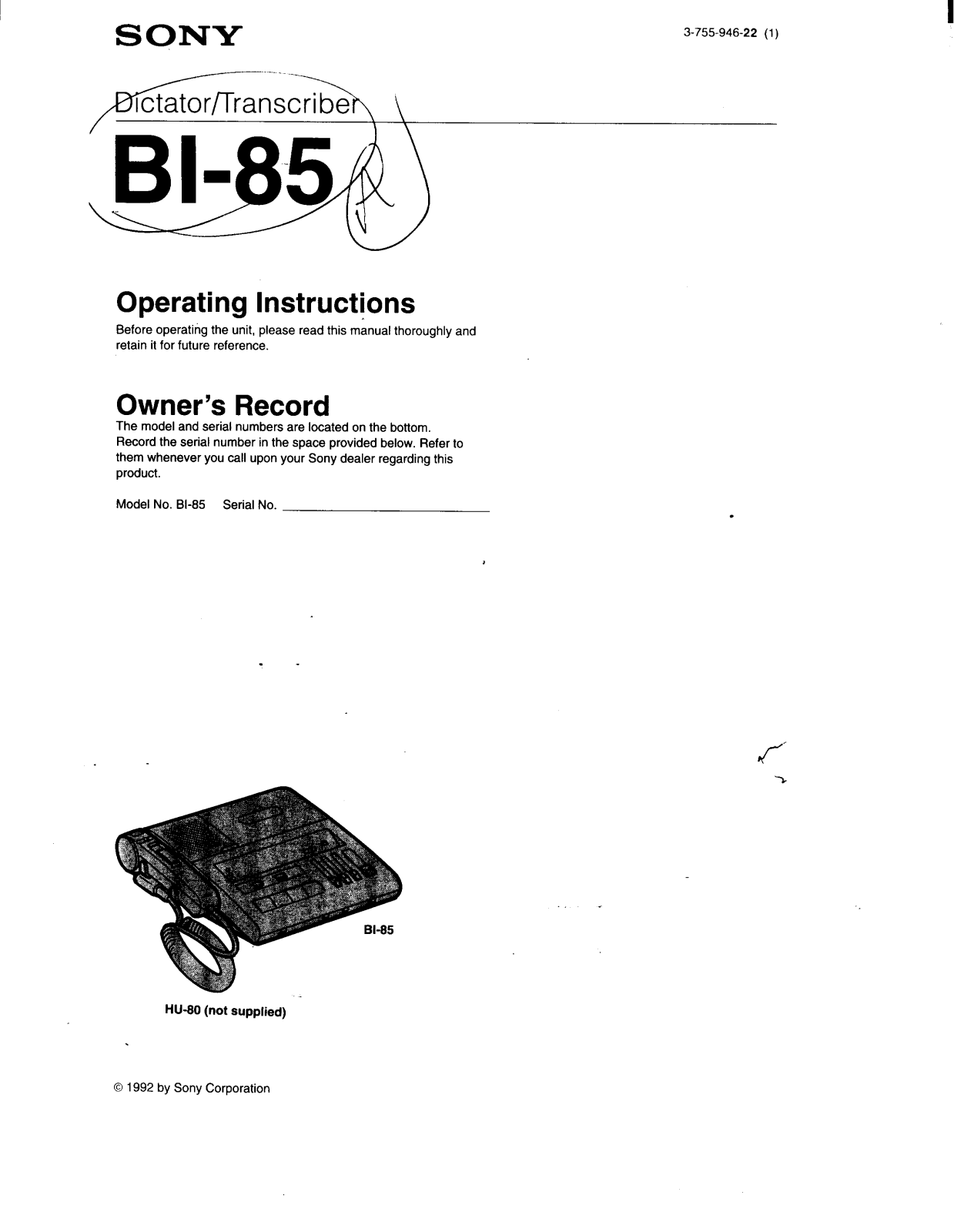
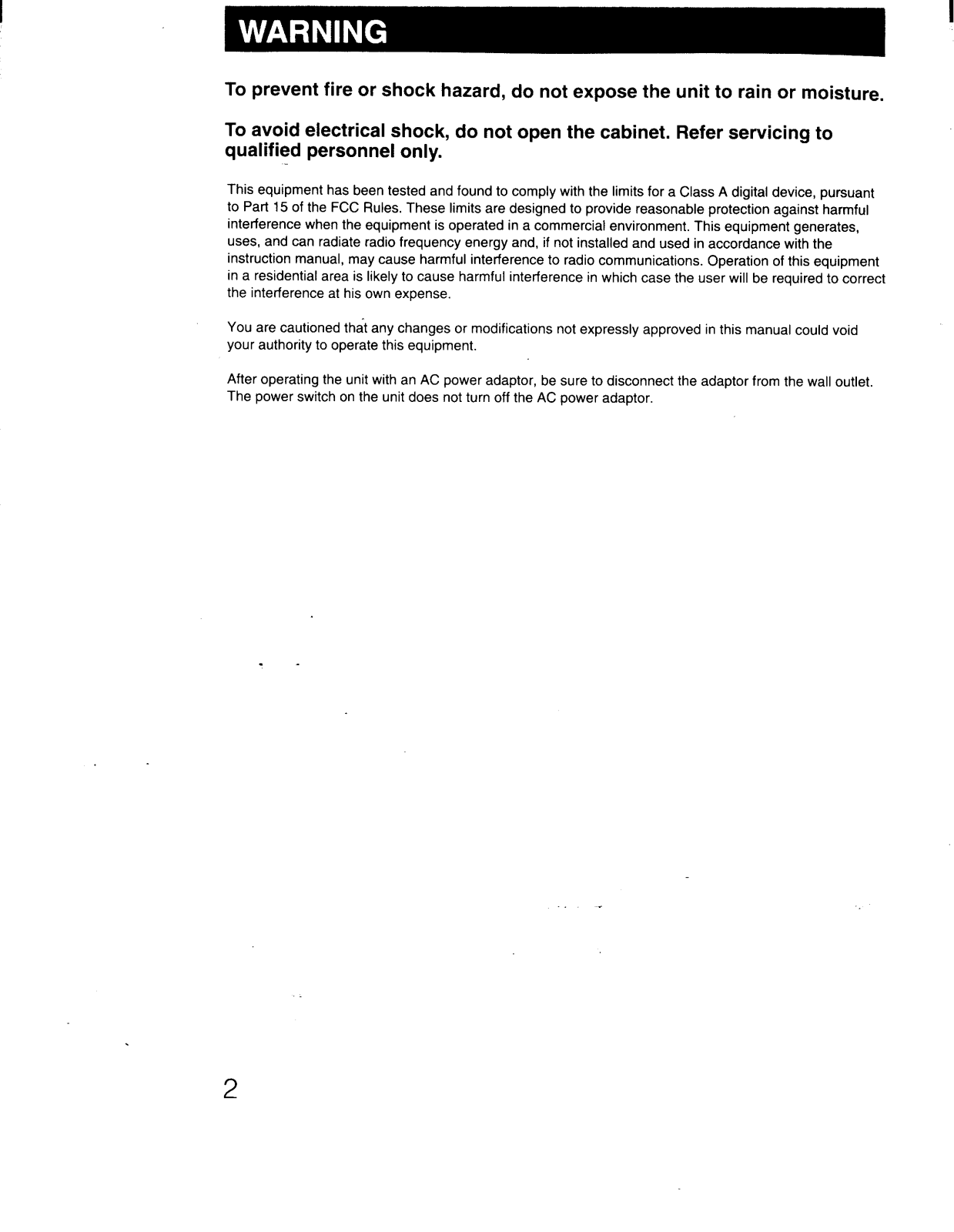
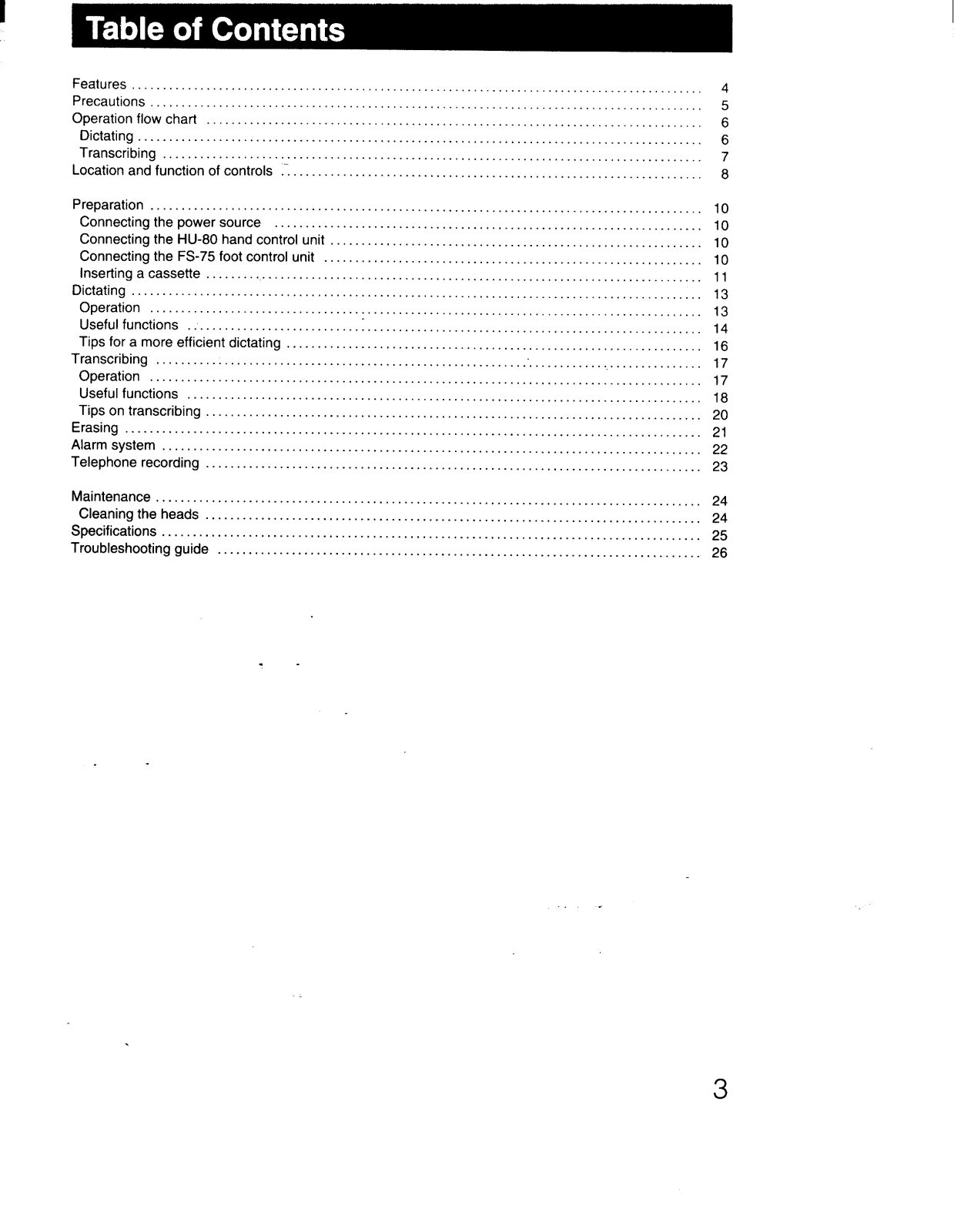
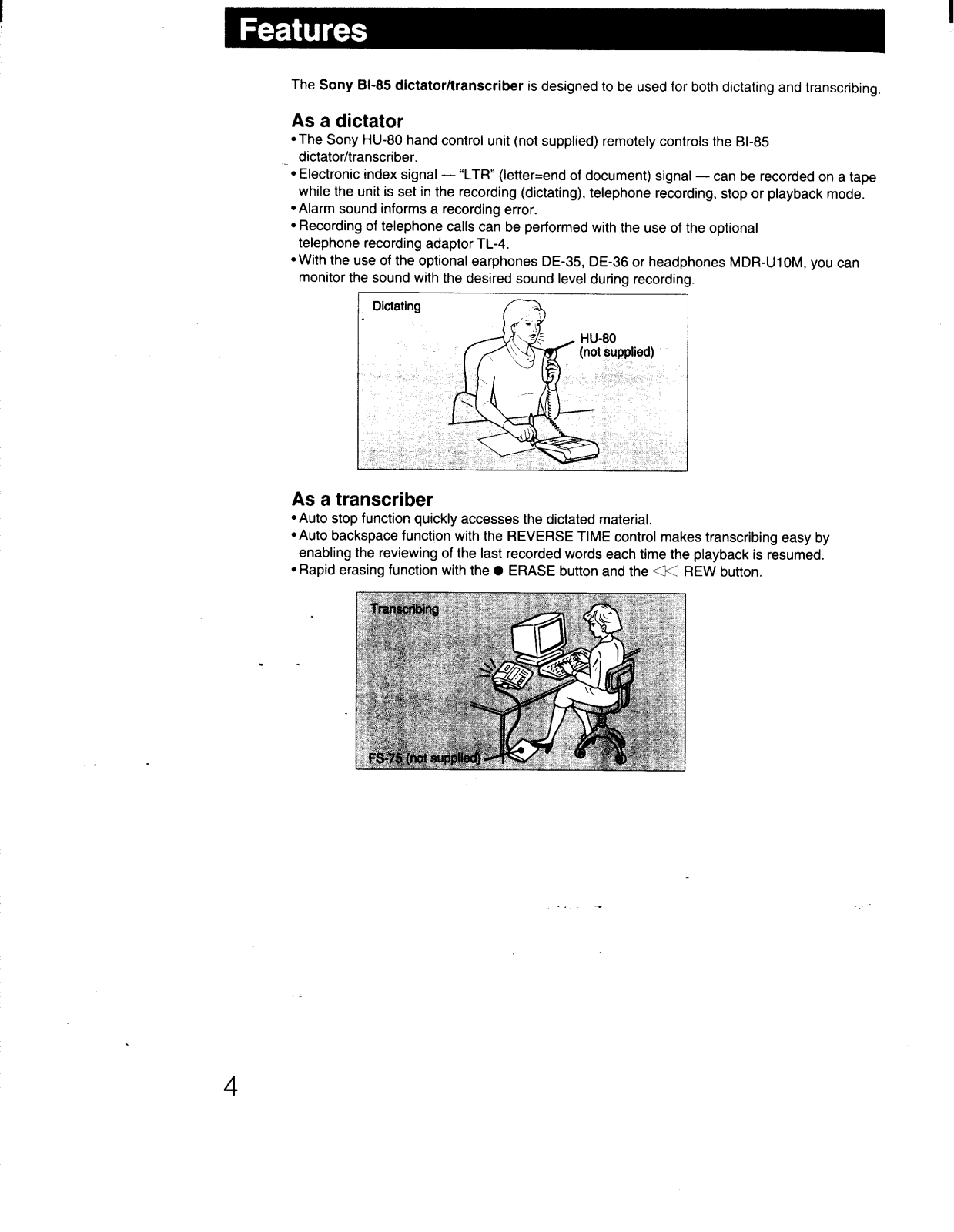
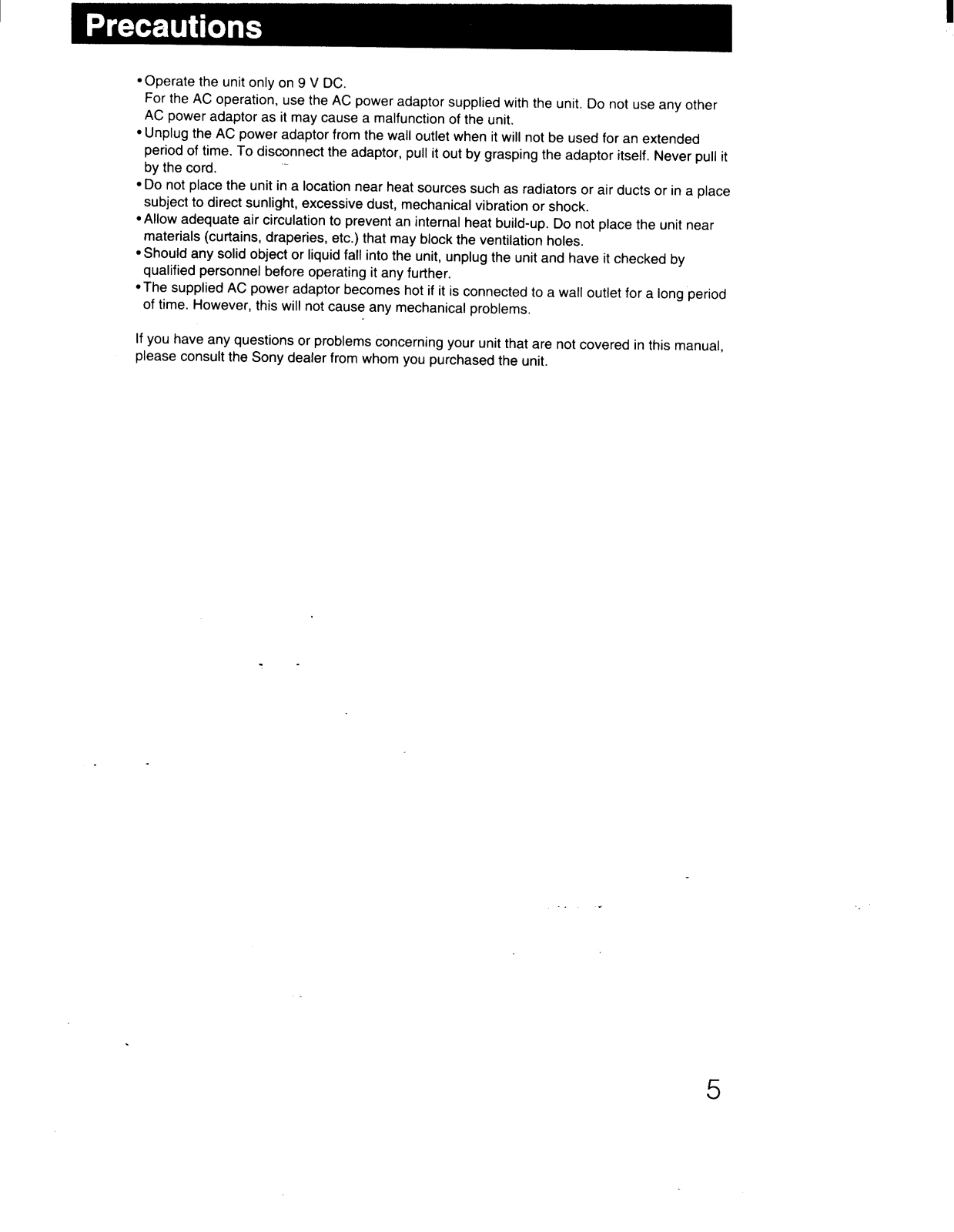
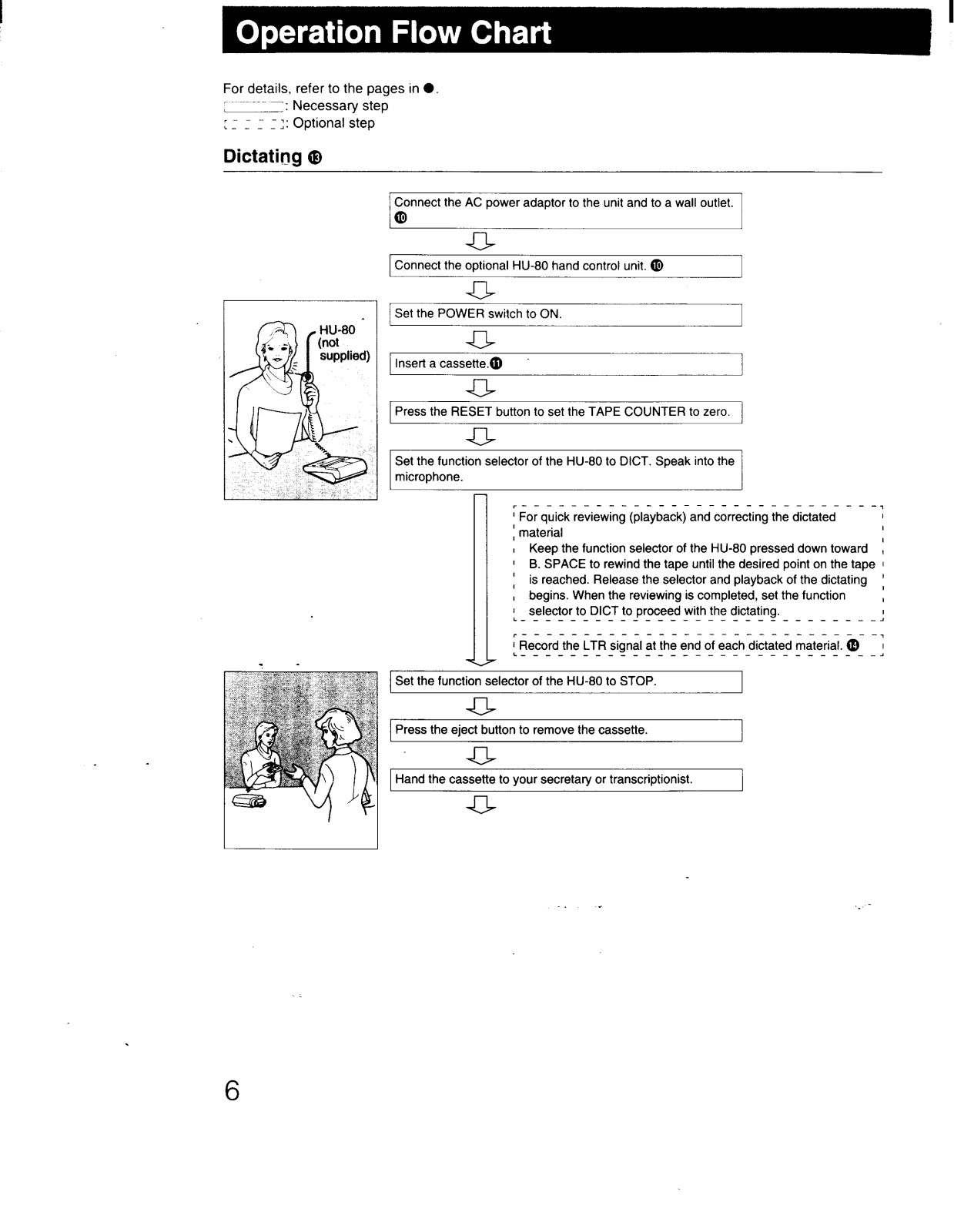
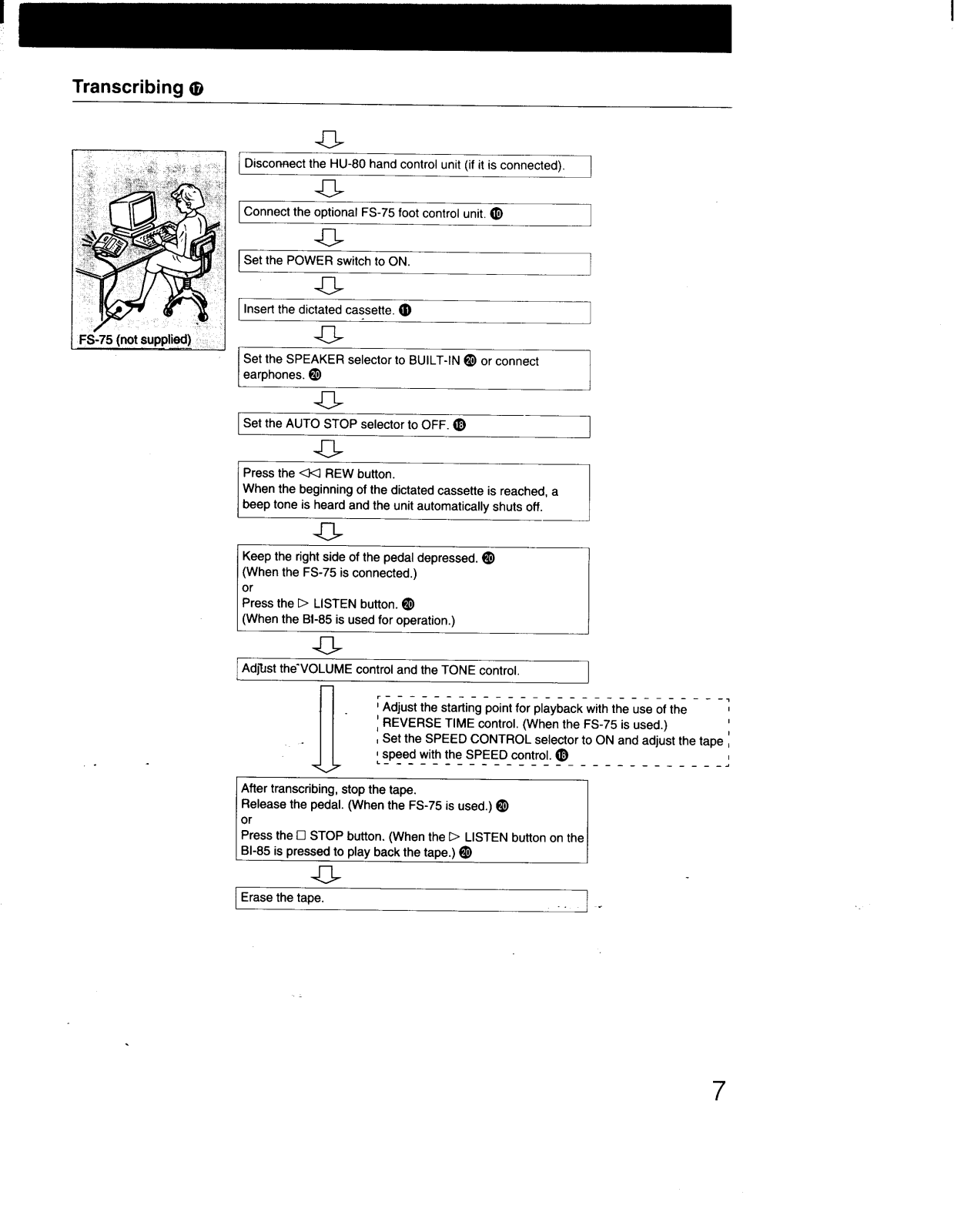
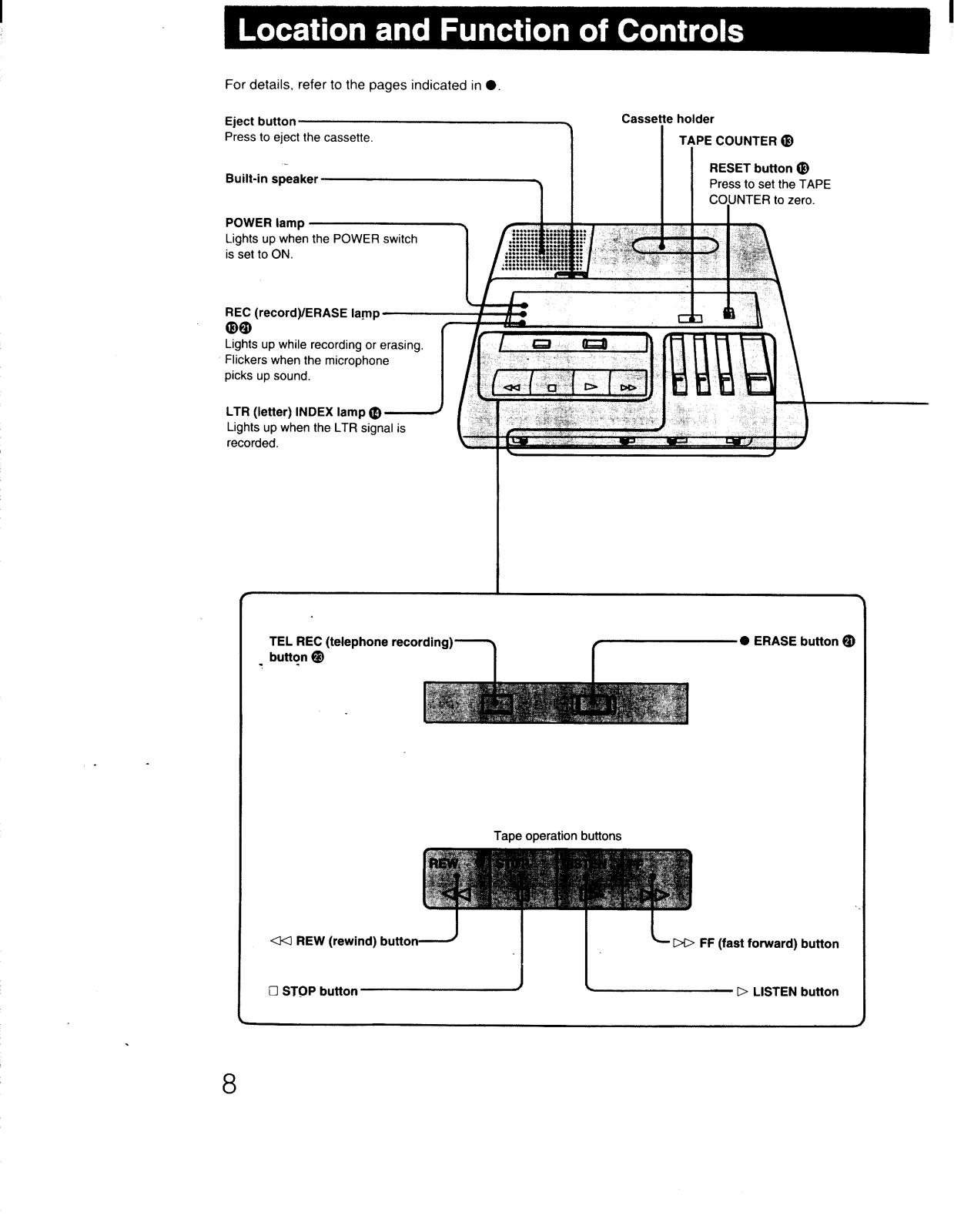


















