Page 1
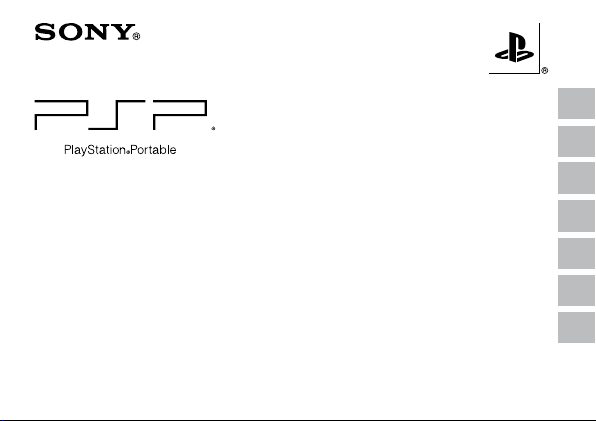
GB
FR
DE
Cradle / Base / Ladestation / Onderstel / Descanso
Instruction Manual / Mode d’emploi / Bedienungsanleitung / Manual de instrucciones /
Manuale di istruzioni / Gebruiksaanwijzing / Manual de Instruções
PSP-S360 E
3-293-974-21(1)
ES
IT
NL
PT
Page 2
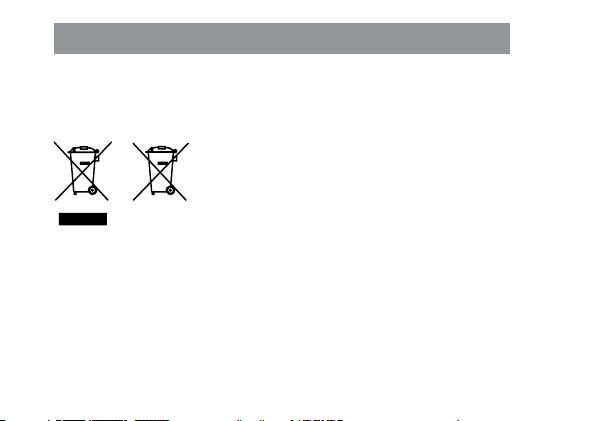
WARNING
Regulatory information
This equipment has been tested and found to comply with the limits set out in the
EMC Directive using a connection cable shorter than 3 meters.
Where you see either symbol on any of our electrical products, batteries or packaging,
it indicates that the relevant electrical product or battery should not be disposed of
as general household waste in Europe. To ensure the correct waste treatment of the
product and battery, please dispose of them in accordance with any applicable local laws
or requirements for disposal of electrical equipment/batteries. In so doing, you will help
to conserve natural resources and improve standards of environmental protection in
treatment and disposal of electrical waste.
2
WARNING
Page 3

Precautions
Before using this product, carefully read this manual and retain it for future reference.
Refer also to the instructions for the PSP™ (PlayStation®Portable) system, especially the
Warnings and Precautions sections.
Safety
Observe all warnings, precautions and instructions.
Keep the cradle out of the reach of small children.
Do not connect the AC adaptor to a voltage transformer or inverter. Connecting the
AC adaptor to a voltage transformer for overseas travel or an inverter for use in an
automobile may cause heat to build up in the AC adaptor and may cause burns or a
malfunction.
Do not touch the cradle with wet hands.
If the product does not function properly, disconnect it from the electrical outlet
immediately, and contact the appropriate PSP™ customer service helpline which can
be found within every PSP™ format software manual.
GB
Precautions
3
Page 4

Use and handling
Do not expose the cradle to high temperatures, high humidity or direct sunlight.
Do not allow metal objects to come into contact with the cradle’s charging terminals.
Never disassemble or modify the cradle.
Do not allow liquid or small particles to get into the cradle.
Do not put heavy objects on the cradle.
Do not throw or drop the cradle or physically damage it in any way.
Do not expose the cradle to dust, smoke or steam.
Do not place the cradle or accessories on surfaces that are tilted, unstable or subject
to vibration.
Do not leave the cradle on the floor.
Be careful when you dispose of the product or packaging. The product contains metal
and plastic. Follow the instructions of the local authorities when disposing of this
product.
Remote control battery precautions
Caution
Danger of explosion if battery is replaced by an incorrect type.
Dispose of used batteries according to the instructions.
Do not touch any liquid that leaks from the battery with your bare hands.
Do not recharge the battery. If mistreated, the battery may explode.
4
Precautions
Page 5

Keep the battery out of the reach of small children.
Do not allow the battery to come into contact with fire or subject it to extreme
temperatures such as in direct sunlight, in a vehicle exposed to the sun or near a heat
source.
Do not cause the battery to short-circuit.
Do not disassemble, tamper with or incinerate the battery.
Prevent damage to the battery.
Do not carry or store the battery with metal items such as coins or keys. If damaged,
discontinue use.
Do not throw or drop the battery or subject it to strong physical shock.
Do not allow the battery to come into contact with liquids. If it becomes wet,
discontinue use until it is completely dry.
Make sure the + and − polarity of the battery is correct.
Remove the battery after it is exhausted, or if the remote control will not be used for
a long time.
Do not use batteries other than those specified, and always replace with the same type
of battery.
Follow the instructions of the local authorities when disposing of the battery.
GB
Precautions
5
Page 6
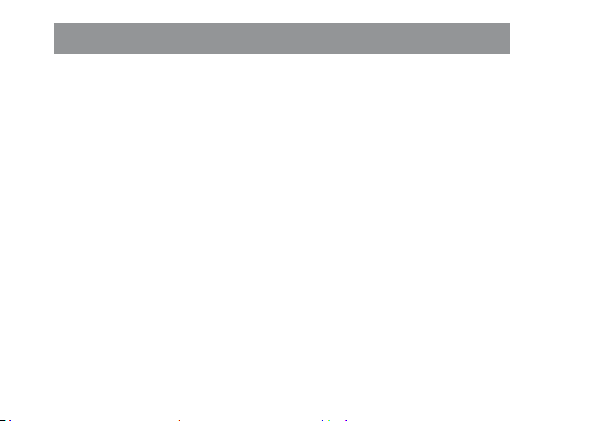
Before using
The cradle is compatible for use with the PSP-2000 series only. It cannot be used with
the PSP-1000 series.
To use this product, the PSP™ system software must be version 3.90 or later.
To use this product, the AC adaptor included with the PSP™ system is required.
To clean this product, use a dry, soft cloth. Do not use solvents or other chemicals.
6
Before using
Page 7
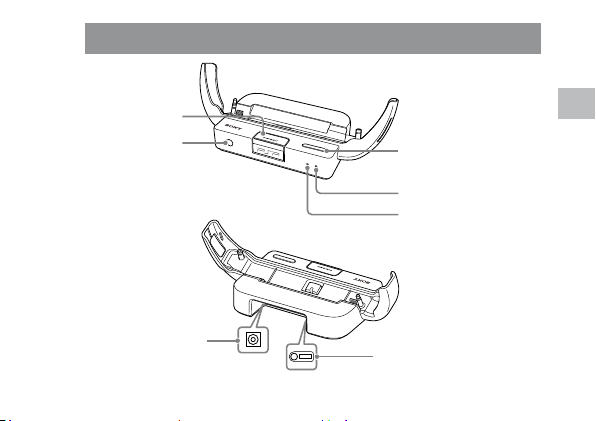
Part names
EJECT button
IR port
DC IN 5V connector
DISPLAY SELECT
button
TV output indicator
System output indicator
Video out / headset
connector
Part names
GB
7
Page 8
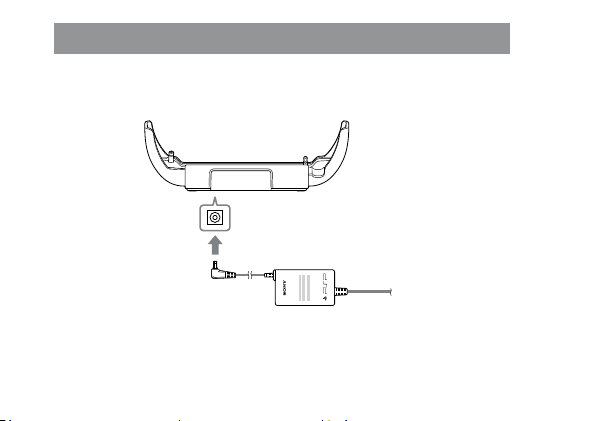
Preparation
Setting up the cradle
1 Attach the AC adaptor to the cradle.
DC IN 5V connector
2 Insert the power plug into an electrical outlet.
8
Preparation
Page 9
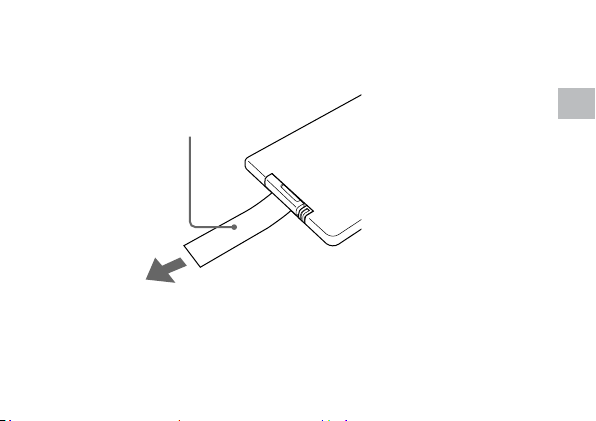
Preparing to use the remote control
The remote control is shipped with the battery inserted. An insulation sheet is used to
prevent battery discharge. Remove this insulation sheet before using the remote control
for the first time.
Insulation sheet
GB
Preparation
9
Page 10
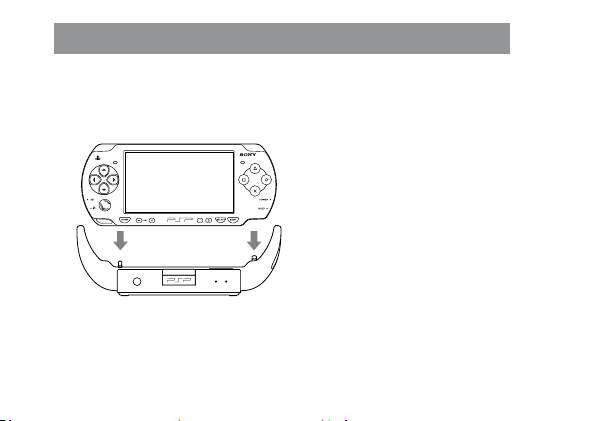
Attaching the PSP™ system
1 Insert the PSP™ system into the cradle.
The PSP™ system can be inserted into or removed from the cradle regardless of
whether the power is on or off. To insert the PSP™ system into the cradle, line up
the pin positions and press firmly.
Charging the PSP™ system
When the PSP™ system is attached to the cradle, the POWER indicator on the system
will turn orange and charging will begin. When charging is complete, the POWER
indicator will turn off.
10
Attaching the PSP™ system
Page 11
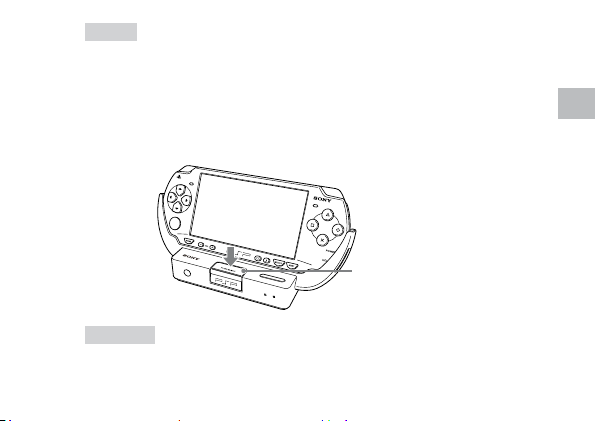
Hints
If the POWER indicator is not lit, check the PSP™ system and AC adaptor to verify that they
are properly connected to the cradle.
For information about charging time and battery life, refer to the instructions for the PSP™
system.
Removing the PSP™ system
Push the EJECT button on the cradle to remove the PSP™ system.
EJECT button
Caution
The LCD screen is made of glass and may crack if subjected to excessive force. Take care when
removing the PSP™ system from the cradle.
Attaching the PSP™ system
GB
11
Page 12
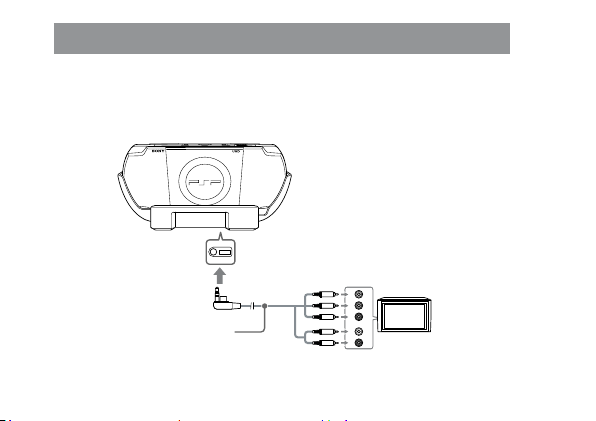
Outputting video to a TV
You can output video from a PSP™ system to a TV using a video output cable (sold
separately). For details, refer to the instructions for the PSP™ system.
1 Connect the video output cable (sold separately) to the cradle and TV.
Example: Connecting to a TV with component video input connectors
Video out / headset connector
Component VIDEO IN connectors
Component AV cable
12
Outputting video to a TV
(sold separately)
TV
Page 13

2 Adjust the video input setting for the TV.
Set to the input connectors in use.
3 Press the DISPLAY SELECT button on the cradle or the remote control.
Video from the PSP™ system is displayed on the TV.
Clearing video output to the TV
Press the DISPLAY SELECT button again to clear video output.
Hints
The DISPLAY SELECT button on the cradle or the remote control can be used to switch
the video output only when the AC adaptor is connected to an electrical outlet.
An AV cable (sold separately) for composite video is also available.
GB
Outputting video to a TV
13
Page 14
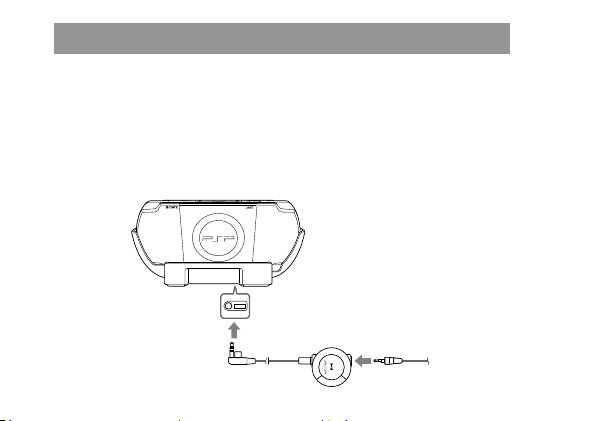
Outputting audio to external devices
External devices, such as the headphones with remote control (sold separately), can
be used for audio output. Commercially available speakers and headphones (with an
L-type stereo mini plug) can also be used for audio output.
1 Connect the external device to the cradle.
Audio from the PSP™ system is output to the external device.
Example: Connecting to the headphones with remote control
Video out/headset connector
14
Outputting audio to external devices
Page 15
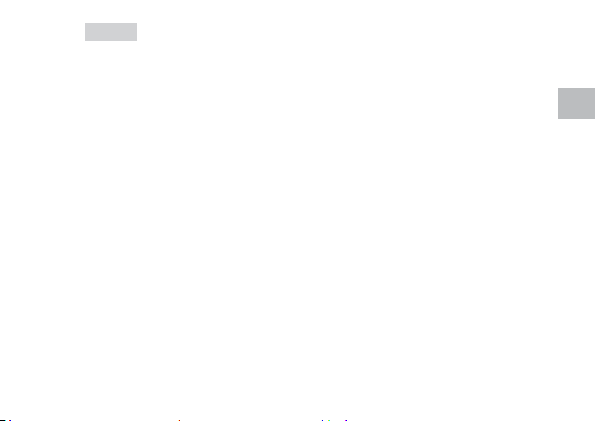
Hints
The headphones with remote control for the PSP-1000 series cannot be used with the cradle.
The remote control function of the headphones with remote control can be used only if the
AC adaptor is connected to an electrical outlet.
GB
Outputting audio to external devices
15
Page 16
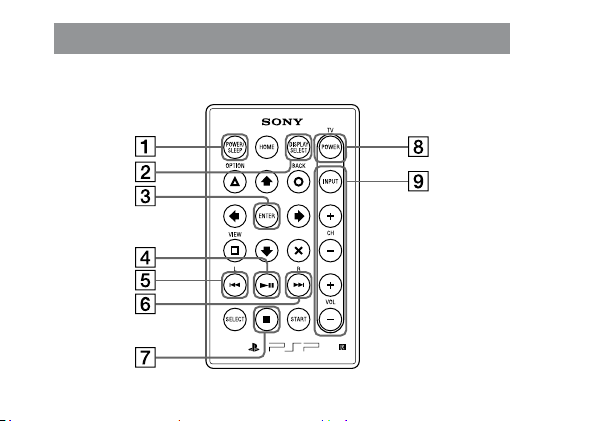
Using the remote control
You can use the remote control to operate the PSP™ system. Buttons other than
through below perform the same functions as similar buttons on the PSP™ system.
16
Using the remote control
Page 17
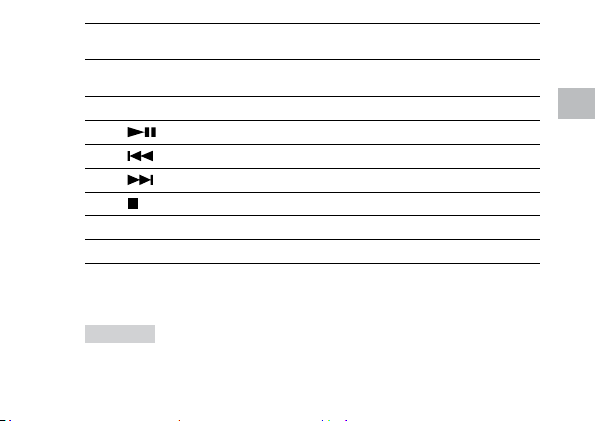
Turns on the PSP™ system or puts it into sleep
POWER/SLEEP button
DISPLAY SELECT button
ENTER button Confirms the selected item.
(play/pause) button
(previous)/L button
(next)/R button
STOP button
TV POWER button Turns on/off the TV.
*1
The button will not function if the PSP™ system is turned off.
*2
When the PSP™ system is switched to sleep mode during game playback, you cannot press
the button of the remote control to clear the sleep mode.
*1
*2
mode.
Selects the video output device (PSP™ system
or TV).
Starts or temporarily pauses playback.
Goes to previous / fast reverse (hold down).
Goes to next / fast forward (hold down).
Stops playback.
Controls TV functions.
Caution
Do not expose the IR port of the cradle to strong light such as from direct sunlight or lighting
equipment, as doing so may cause the remote control to malfunction.
Using the remote control
GB
17
Page 18
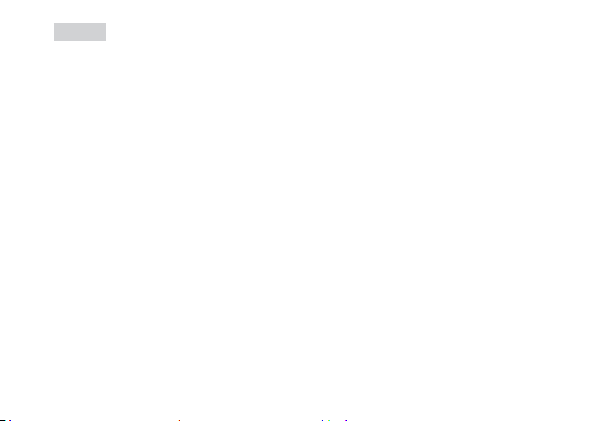
Hints
When using the remote control you must point it towards the IR port.
Multiple buttons that are pressed simultaneously will not be recognized.
The remote control can be used to operate the PSP™ system only when the AC adaptor is
connected to an electrical outlet.
Using the remote control to operate a TV
To use the remote control to operate a TV, you must first specify the manufacturer of
the TV. TVs manufactured by Sony can be operated using the default settings of the
remote control. The remote control may not work with all TV brands and models.
1 While holding down the TV POWER button on the remote control,
press the buttons (in sequence) that correspond to the TV
manufacturer. Refer to the following table.
Example: For a TV manufactured by Hitachi, enter “ button button
button button” while holding down the TV POWER button on the remote
control.
18
Using the remote control
Page 19
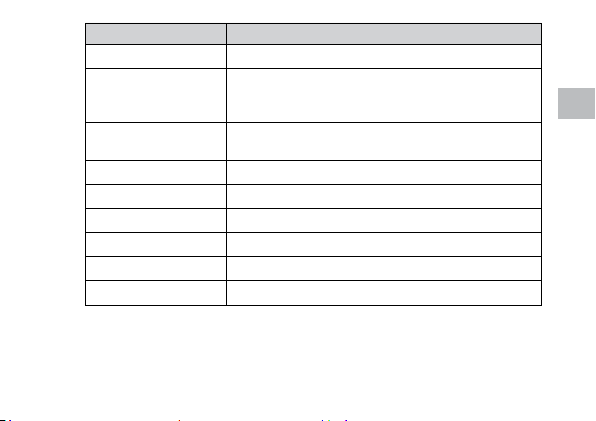
Manufacturer Remote control button operation
SONY
PHILIPS
PANASONIC
HITACHI
SHARP
JVC
TOSHIBA
SAMSUNG
LG
button button button button
button button button button
button button button button
button button button button
button button button button
button button button button
button button button button
button button button button
button button button button
button button button button
button button button button
button button button button
GB
Using the remote control
19
Page 20
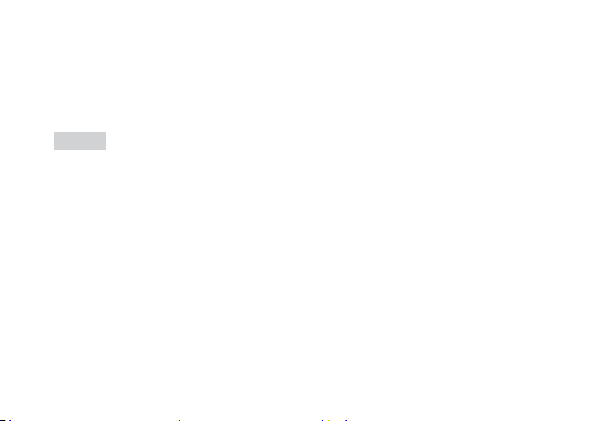
2 Release the TV POWER button on the remote control.
The remote control is set to operate your TV.
3 Confirm that the TV can be operated using the remote control.
Try using the remote control to operate the TV.
Hints
Even if a TV is from a manufacturer listed in the table above, the remote control may not
work for that particular TV, or it may only work for certain functions, depending on the year
and model of the TV.
If the remote control does not work when you have input the settings, and there is more
than one button combination listed for the make of your TV, try each of the listed button
combinations in order.
20
Using the remote control
Page 21
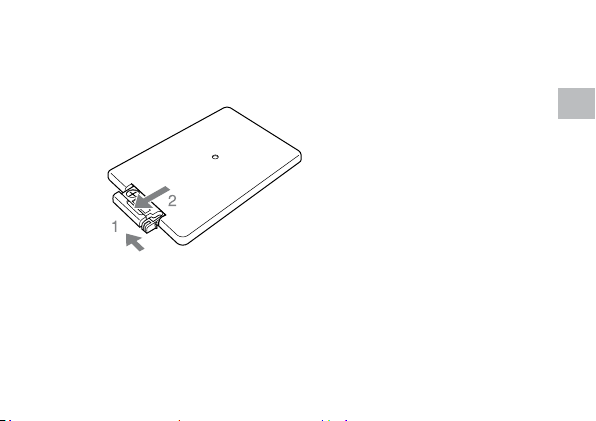
Replacing the remote control battery
1 Remove the battery cover from the remote control.
While pushing the tab of the battery cover toward the center, insert your fingernail
in the groove and pull the cover out.
GB
Using the remote control
21
Page 22
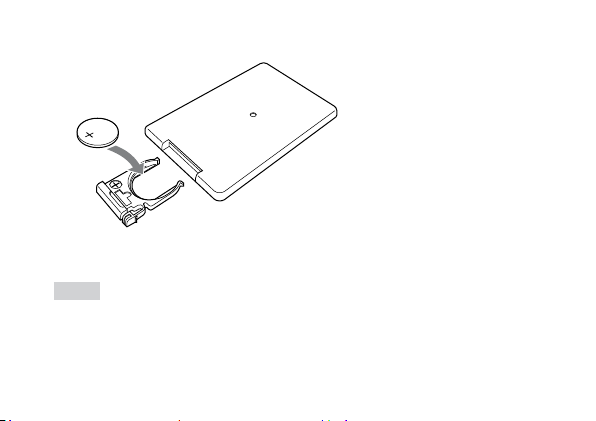
2 Insert a new lithium coin battery (CR2025).
Insert the battery so that the + side is facing up.
3 Replace the battery cover on the remote control.
Push the cover into place, making sure it is inserted completely.
Hint
If the battery is exhausted, or if the remote control has not been used for a while (with the
battery removed), you may need to reset the remote control to operate with your TV.
22
Using the remote control
Page 23
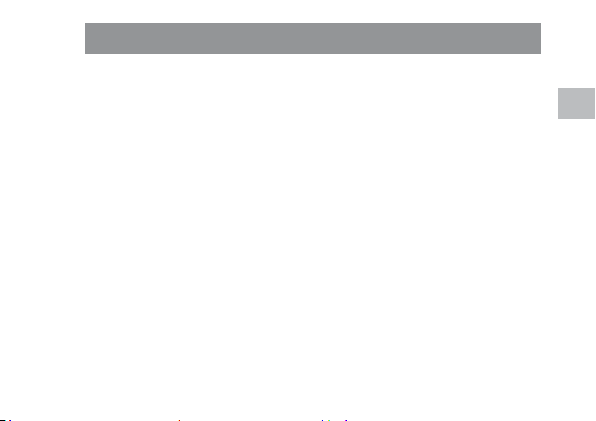
Specifications
Design and specifications are subject to change without notice.
Cradle (PSP-S340)
Electrical current consumption Approx. 30 mA
Dimensions Approx. 175 × 62 × 73 mm
(width × height × depth)
Weight Approx. 110 g
Operating environment temperature 5°C to 35°C
Remote control (PSP-S350 E)
Power DC 3 V (one lithium coin battery CR2025)
Dimensions Approx. 54 × 86 × 6 mm
(width × height × depth)
Weight Approx. 20 g (including the battery)
Operating environment temperature 5°C to 35°C
Contents
Cradle, remote control, lithium coin battery (CR2025), instruction manual (this
document)
Check that you have all of the items listed above. If any items are missing, contact the
appropriate PSP™ customer service helpline which can be found within every PSP™
format software manual.
Specications
GB
23
Page 24
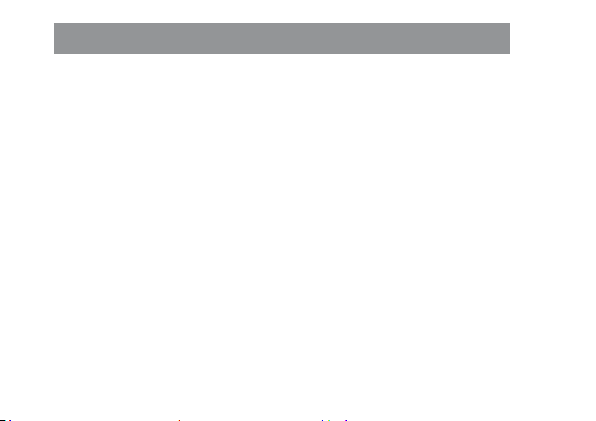
GUARANTEE
GUARANTEE
Thank you for buying this Product. The term “Product” means the Cradle for the PSP™
system. This Guarantee does not cover any software whether or not packaged with the
Product.
Sony Computer Entertainment Europe Ltd (“SCEE”) guarantees that this Product is free
from defects in material and workmanship that result in Product failure during normal
usage in accordance with the terms set out in below and will, for a period of 1 (one) year
from the date of original purchase, repair or (at SCEE’s option) replace any component
part of this Product, free of charge, where it is faulty due to defective materials or
workmanship. Replacement will be with a new or refurbished component or unit, at
SCEE’s option, which is guaranteed for the remainder of the original Guarantee Period.
The benefits conferred by this Guarantee are in addition to the statutory rights and
remedies the consumer has under applicable local laws in respect of this Product
and this Guarantee does not affect such rights and remedies in any way. The benefits
conferred by this Guarantee are also in addition to other rights and remedies which
consumers purchasing the Product in Australia or New Zealand have in law in those
countries in respect of this Product, including rights and remedies available under the
Trade Practices Act 1974 and State and Territory legislation in Australia and the Fair
24
GUARANTEE
Page 25

Trading Act 1986 in New Zealand and this Guarantee does not affect such rights and
remedies in any way.
This Guarantee is given to you by Sony Computer Entertainment Europe Ltd of 10
Great Marlborough Street, London, W1F 7LP, United Kingdom.
IMPORTANT
If you need to claim under this Guarantee, please call your local Customer Service
1.
helpline (listed in the PSP™ current software manual) for return instructions and
other guidance.
This Guarantee is only valid:
2.
in Australia, Austria, Belgium, Denmark, Eire, Finland, France, Germany, Italy,
i.
Luxembourg, the Netherlands, New Zealand, Norway, Portugal, Spain, Sweden,
Switzerland and the UK; and
when the original sales receipt or invoice or other proof of purchase (indicating
ii.
the date of purchase and retailer’s name) is presented together with the
faulty Product (and has not been altered or defaced since the date of original
purchase); and
when the Guarantee seal and the serial number on the Product have not been
iii.
damaged, altered or removed.
To avoid damage to or loss/erasure of removable data storage media or peripherals
3.
you must remove these, if applicable, before submitting the Product for guarantee
service.
GUARANTEE
GB
25
Page 26

You may not claim under this Guarantee when the Product is damaged as a result of:
4.
commercial use, accident, fair wear and tear, negligence, abuse, or misuse
i.
(including, without limitation, failure to use this Product for its normal purpose
and/or in accordance with instructions on proper use and maintenance, or
installation or use in a manner inconsistent with applicable local technical or
safety standards);
use in conjunction with any unauthorised peripheral (including, without
ii.
limitation, game enhancement devices, adaptors and power supply devices);
any adaptation or adjustment to, or alteration of, the Product carried out for any
iii.
reason, and whether properly carried out or not;
maintenance or repairs carried out other than by a SCEE authorised service
iv.
facility; or
use in conjunction with unauthorised software, virus infection, or fire, flood or
v.
other natural calamity.
To the extent permitted by applicable law, this Guarantee will be your sole and
5.
exclusive remedy in relation to defects in this Product and all other guarantees,
warranties, terms and conditions, express or implied by statute or otherwise, in
respect of this Product are excluded and neither SCEE nor any other Sony entity,
or their suppliers or authorised service facilities, will be liable for any special,
incidental, indirect or consequential loss or damage.
If this Product needs any repair which is not covered by this Guarantee, please call your
local Customer Service helpline for advice. If your home country is not one of those
listed, please contact your retailer.
26
GUARANTEE
Page 27
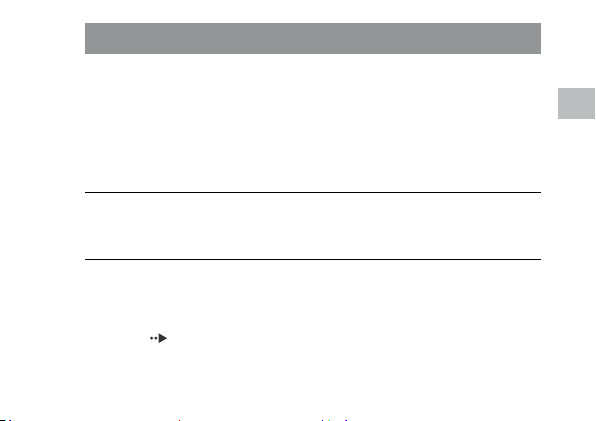
Troubleshooting
Go through this section if you experience difficulty in operating the cradle. Should any
problem persist, contact the appropriate PSP™ customer service helpline which can be
found within every PSP™ format software manual.
Check the following first
Check that the PSP™ system is properly connected to the cradle.
Check that the AC adaptor is securely inserted into the cradle and electrical outlet.
Check that the video output cable is securely inserted into the devices.
There is no image or audio output to the TV.
The video output setting may be set to display video on the PSP™ system instead of
the TV. Press the DISPLAY SELECT button on the cradle to switch to TV output.
The remote control is not working.
Check whether the remote control battery has been exhausted. If so, replace the
battery with a new lithium coin battery (CR2025).
To operate the TV with the remote control, the manufacturer of the TV needs to be
specified ( page 18).
Check whether there is an object blocking the space between the remote control and
the cradle.
Troubleshooting
GB
27
Page 28
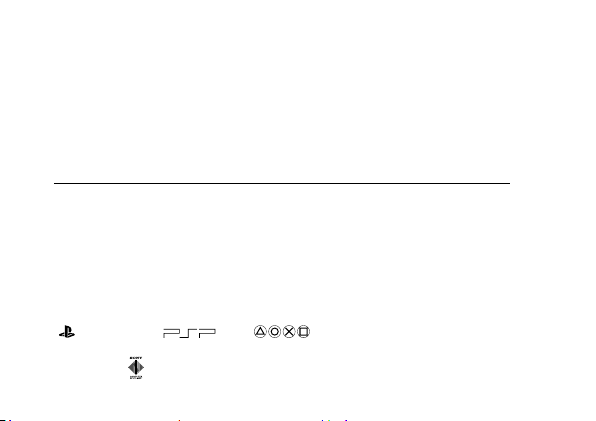
Check whether the remote control and cradle are set too far apart.
Check that the remote control is being pointed at the IR port located on the front of
the cradle.
Check whether the IR port located on the front of the cradle is being exposed to
strong light such as from direct sunlight or lighting equipment.
Buttons on the remote control may not function normally, depending on the UMD™.
Multiple buttons that are pressed simultaneously will not be recognized.
If the battery is exhausted, or if the remote control has not been used for a while (with
the battery removed), you may need to reset the remote control to operate with your
TV.
“ ”, “PlayStation”, “ ” and “ ” are registered trademarks, and
“UMD” is a trademark of Sony Computer Entertainment Inc.
“SONY” and “ ” are registered trademarks of Sony Corporation.
28
Troubleshooting
Page 29

GB
Troubleshooting
29
Page 30
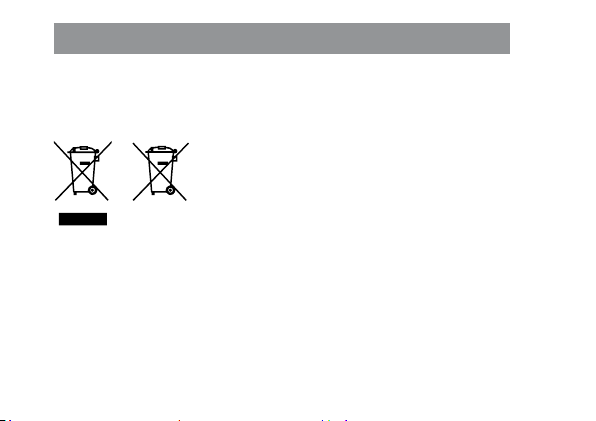
AVERTISSEMENT
Informations réglementaires
Cet appareil a été testé et s’est avéré conforme aux limites définies dans la Directive
-
EMC en cas d’utilisation d’un câble de raccordement de moins de 3 mètres.
La présence de l’un de ces symboles sur nos emballages, produits électriques ou batteries
indique que ces derniers ne doivent pas être mis au rebut comme déchets ménagers en
Europe. Pour assurer le traitement correct du produit ou de la batterie mis au rebut,
respectez la législation locale en vigueur ou les prescriptions en matière de mise au
rebut des appareils électriques/batteries. Vous aiderez ainsi à préserver les ressources
naturelles et à améliorer le niveau de protection de l’environnement par un traitement et
une mise au rebut adaptés des déchets électriques.
30
AVERTISSEMENT
Page 31

Précautions d’utilisation
Veuillez lire attentivement ce mode d’emploi avant d’utiliser le produit et conservez-le
pour référence. Consultez également les instructions d’utilisation du système PSP™, en
particulier les rubriques d’avertissements et de précautions d’utilisation.
Sécurité
Observez tous les avertissements, précautions et instructions.
Conserver la base hors de la portée des jeunes enfants.
Ne branchez pas l’adaptateur AC sur un transformateur de tension ou un
convertisseur. Le raccordement de l’adaptateur AC à un transformateur utilisé pour
les voyages à l’étranger ou à un adaptateur AC pour véhicule peut entraîner une
augmentation de la température au sein de cet accessoire et risque de provoquer des
brûlures ou une panne.
Ne pas toucher la base avec les mains mouillées.
Si le produit ne fonctionne pas correctement, contactez la ligne d’assistance technique
PSP™ appropriée dont les coordonnées figurent dans tous les manuels de logiciels au
format PSP™.
Précautions d’utilisation
FR
31
Page 32

Utilisation
Ne pas exposer la base à des températures ou à un taux d’humidité élevés, à la lumière
directe du soleil.
Eviter de faire entrer les terminaux de chargement de la base en contact avec des
objets métalliques.
Ne jamais désassembler ou modifier la base.
Eviter que du liquide ou de petites particules pénètrent dans la base.
Ne pas poser d’objets lourds sur la base.
Ne pas lancer ou faire tomber la base, ou l’exposer à un choc violent.
Ne pas exposer la base à la poussière, la fumée ou la vapeur.
Ne pas placer la base ou ses accessoires sur des surfaces inclinées, instables ou
exposées à des vibrations.
Ne pas placer la base sur le sol.
Soyez prudent lorsque vous placez ce produit ou cet emballage au rebut car ils
contiennent du métal et du plastique. Suivez les instructions des autorités locales lors
de leur mise au rebut.
Précautions d’utilisation de la pile (de la télécommande)
Attention
Risque d’explosion si la pile est remplacée par une pile de type incorrect.
Mettre les piles usagées au rebut conformément aux instructions.
32
Précautions d’utilisation
Page 33

Ne pas toucher à mains nues tout liquide pouvant s’écouler de la pile.
Ne pas tenter de recharger la pile. Si elle n’est pas correctement utilisée, la pile peut
exploser.
Conserver la pile hors de la portée des jeunes enfants qui pourraient l’avaler.
Ne pas exposer la pile au feu ou à des températures extrêmes (lumière directe du
soleil, véhicule en plein soleil ou source de chaleur).
Ne pas tenter de court-circuiter la pile.
Ne pas tenter de désassembler, ouvrir ou incinérer la pile.
Ne pas endommager la pile.
Ne pas transporter ou ranger la pile avec des objets métalliques comme des pièces de
monnaie ou des clés. Si la pile est endommagée, cesser de l’utiliser.
Ne pas lancer ou faire tomber la pile, ou l’exposer à un choc violent.
La pile ne doit pas entrer en contact avec du liquide. Le cas échéant, attendre qu’elle
soit complètement sèche avant de l’utiliser à nouveau.
Respecter les polarités (+ et -).
Retirer la pile de l’appareil lorsqu’elle est déchargée ou dans le cas d’une non-
utilisation prolongée de la télécommande.
Ne pas utiliser d’autres piles que celles spécifiées et les remplacer toujours par des
piles du même type.
Suivre les instructions des autorités locales lors de la mise au rebut de la pile.
FR
Précautions d’utilisation
33
Page 34

Avant l’utilisation
La base est uniquement compatible avec les systèmes PSP™ de série PSP-2000 et ne
doit pas être utilisée avec les systèmes PSP™ de série PSP-1000.
Pour pouvoir utiliser ce produit, vous devez posséder la version 3.90 (ou une version
ultérieure) du logiciel système PSP™.
Pour pouvoir utiliser ce produit, vous devez utiliser l’adaptateur AC fourni avec le
système PSP™.
Pour nettoyer le produit, utilisez un chiffon doux et sec. N’utilisez jamais de diluant
ou autre produit chimique.
34
Avant l’utilisation
Page 35

Schéma des différents éléments
Touche EJECT
(éjecter)
Port IR
Touche DISPLAY
SELECT (écran/
sélection)
Indicateur de sortie TV
Indicateur de sortie
du système
FR
Connecteur DC IN 5V
Sortie vidéo / connecteur
casque
Schéma des diérents éléments
35
Page 36

Préparation
Préparation de la base
1 Connectez l’adaptateur AC à la base.
Connecteur DC IN 5V
2 Branchez le cordon de l’adaptateur à une prise électrique.
36
Préparation
Page 37

Avant d’utiliser la télécommande
La télécommande est fournie avec une pile (insérée). Une feuille d’isolation permet
d’éviter que la pile ne se décharge. Retirez-la avant d’utiliser la télécommande pour la
première fois.
Feuille d’isolation
Préparation
FR
37
Page 38

Connexion du système PSP
™
1 Placez le système PSP™ sur la base.
Le système PSP™ peut être inséré ou retiré de la base qu’il soit éteint ou allumé. Pour
insérer le système PSP™ dans la base, alignez les broches et appuyez fermement.
Charger le système PSP™
Lorsque le système PSP™ est connecté à la base, l’indicateur POWER (alimentation)
orange du système s’allume et le chargement commence. Une fois le chargement
terminé, l’indicateur s’éteint.
38
Connexion du système PSP™
Page 39

Conseils
Si l’indicateur POWER (alimentation) du système PSP™ ne s’allume pas, vérifiez que le
système PSP™ et l’adaptateur AC sont correctement branchés à la base.
Pour en savoir plus sur le temps de chargement et la durée de vie de la pile, veuillez consulter
le mode d’emploi du système PSP™.
Retirer le système PSP™ de la base.
Appuyez sur la touche EJECT (éjecter) de la base pour retirer le système PSP™
Touche EJECT (éjecter)
Attention
L’écran LCD du système PSP™ est en verre et peut se briser en cas de pression excessive. Soyez
prudent lorsque vous le retirez de la base.
FR
Connexion du système PSP™
39
Page 40

Visionner une vidéo sur un téléviseur
Les images vidéo du système PSP™ peuvent être reproduites sur un téléviseur en
utilisant un câble de sortie vidéo (vendu séparément). Consultez le mode d’emploi du
système PSP™ pour en savoir plus.
1 Connectez le câble de sortie vidéo (vendu séparément) à la base et au
téléviseur.
Exemple : Lors du raccordement à un téléviseur avec connecteurs d’entrée vidéo
composant
Sortie vidéo / connecteur casque
Connecteurs VIDEO IN Composant
Câble AV Composant
40
Visionner une vidéo sur un téléviseur
(vendu séparément)
Téléviseur
Page 41

2 Réglez l’entrée vidéo du téléviseur.
Sélectionnez l’entrée vidéo du téléviseur adaptée au connecteur utilisé.
3 Appuyez sur la touche DISPLAY SELECT (écran/sélection) de la base ou
de la télécommande.
La vidéo diffusée par le système PSP™ est affichée sur le téléviseur.
Interrompre la diffusion vidéo sur le téléviseur
Appuyez de nouveau sur la touche DISPLAY SELECT (écran/sélection) pour annuler
la sortie vidéo.
Conseils
La touche DISPLAY SELECT (écran/sélection) de la base ou de la télécommande peut
être utilisée pour modifier la sortie vidéo uniquement lorsque l’adaptateur AC est
branché à une prise de courant.
Un câble AV (vendu séparément) pour composante vidéo est également disponible.
FR
Visionner une vidéo sur un téléviseur
41
Page 42

Sortie audio vers des périphériques externes
Des périphériques externes tel que le casque avec télécommande (vendu séparément) peut être
utilisé comme sortie audio. Des hauts-parleurs et casques vendus dans le commerce (mini-fiche
stéréo de type L) peuvent aussi être utilisés comme sortie audio.
1 Connectez le périphérique externe à la base.
L'audio du système PSP™ sera diffusée vers le périphérique externe.
Exemple : Lors du raccordement des écouteurs avec télécommande
Sortie vidéo / connecteur casque
42
Sortie audio vers des périphériques externes
Page 43

Conseils
Cette base n’est pas compatible avec le casque avec télécommande pour les systèmes
PSP™ de série PSP-1000.
La fonction de télécommande du casque ne peut être utilisée que si l’adaptateur AC
est branché à une prise électrique.
FR
Sortie audio vers des périphériques externes
43
Page 44

Utilisation de la télécommande
Utilisez la télécommande pour faire fonctionner à distance le système PSP™. Les
touches ci-dessous autres que à remplissent les mêmes fonctions que les touches
similaires sur le système PSP™.
44
Utilisation de la télécommande
Page 45

Touche POWER/SLEEP
(allumage/veille)
Touche DISPLAY SELEC T
(écran/sélection)
Touche ENTER Permet de confirmer une sélection.
Touche (lecture/
pause)
Touche (précédent)/L
Touche (suivant)/R
Touche STOP
Touche TV POWER
(alimentation TV)
*1
Cette touche ne fonctionne pas si le système PSP™ est éteint.
*2
Lorsque le système PSP™ est mis en veille pendant le jeu, vous ne pouvez pas annuler la
mise en veille avec la télécommande.
*1
Permet d’allumer le système PSP™ et de le
mettre en veille.
Permet de sélectionner l’appareil de sortie
vidéo (système PSP™ ou téléviseur).
Permet de lancer la lecture ou de mettre en
pause temporairement la vidéo.
Permet d’accéder au précédent / rembobinage
rapide (maintenue enfoncée).
Permet d’accéder au suivant / avance rapide
(maintenue enfoncée).
*2
Permet d’interrompre la lecture.
Allume ou éteint le téléviseur.
Touches associées aux fonctions du téléviseur.
Utilisation de la télécommande
FR
45
Page 46

Attention
N’exposez pas le port IR de la base à une lumière forte (lumière directe du soleil ou lampe) : la
télécommande risquerait de ne pas fonctionner correctement.
Conseils
Lorsque vous utilisez la télécommande, orientez-la vers le port IR.
En outre, si vous appuyez simultanément sur plusieurs touches, celles-ci ne seront pas
reconnues.
La télécommande ne peut pas être utilisée pour contrôler le système PSP™ si l’adaptateur AC
n’est pas branché à une prise murale.
Utiliser la télécommande pour contrôler un téléviseur
Pour pouvoir utiliser la télécommande afin de contrôler un téléviseur, vous devez
d’abord choisir le fabricant du téléviseur en question. Notez que les téléviseurs Sony
peuvent être contrôlés à l’aide de la configuration par défaut de la télécommande. Cette
télécommande à distance ne va pas fonctionner avec toutes les marques et modèles de
téléviseur.
1 Tout en maintenant la touche TV POWER (alimentation TV) sur
la télécommande, appuyez (consécutivement) sur les touches
correspondant au fabricant du téléviseur. Référez-vous au tableau
suivant.
46
Utilisation de la télécommande
Page 47

Exemple : pour un téléviseur fabriqué par Hitachi, entrez “touche touche
touche touche ” tout en maintenant enfoncée la touche TV POWER
(alimentation TV) de la télécommande.
Fabricant Touches correspondantes de la télécommande
SONY
PHILIPS
PANASONIC
HITACHI
SHARP
JVC
TOSHIBA
SAMSUNG
LG
touche touche touche touche
touche touche touche touche
touche touche touche touche
touche touche touche touche
touche touche touche touche
touche touche touche touche
touche touche touche touche
touche touche touche touche
touche touche touche touche
touche touche touche touche
touche touche touche touche
touche touche touche touche
Utilisation de la télécommande
FR
47
Page 48

2 Relâchez la touche TV POWER (alimentation TV) sur la télécommande.
La télécommande est réglée pour contrôler votre téléviseur.
3 Essayez de contrôler votre téléviseur à l’aide de la télécommande
pour confirmer que le réglage est correct.
Conseils
Même si le fabricant de votre téléviseur est indiqué dans le tableau ci-dessus, il est
possible que la télécommande ne soit pas compatible avec ce téléviseur en particulier
ou qu’elle ne soit compatible qu’avec certaines fonctions, selon le modèle de téléviseur
et l’année de sa fabrication.
Si la télécommande ne fonctionne pas lorsque vous avez entré les réglages et qu’il
existe plus d’une combinaison de touches pour contrôler votre téléviseur, essayez
chaque combinaison de touches de la liste dans l’ordre.
48
Utilisation de la télécommande
Page 49

Remplacer la pile de la télécommande
1 Retirez le compartiment à pile de la télécommande.
Poussez le taquet du compartiment à pile vers le centre, insérez un ongle dans la
rainure et poussez pour extraire le compartiment à pile.
FR
Utilisation de la télécommande
49
Page 50

2 Remplacez la pile par une pile plate au lithium (CR2025)
neuve.
Le côté positif (signe +) doit être orienté vers le haut.
3 Replacez le compartiment à pile dans la télécommande et appuyez.
Poussez le compartiment à fond en vous assurant qu’il est bien logé.
Conseil
En cas de décharge de la batterie ou de non utilisation de la télécommande pendant
un certain temps (avec la batterie retirée), il sera peut être nécessaire de réinitialiser la
télécommande pour qu’elle fonctionne avec votre téléviseur.
50
Utilisation de la télécommande
Page 51

Spécifications
La conception et les spécifications peuvent êtres modifiées sans préavis.
Base (PSP-S340)
Consommation Environ 30 mA
Dimensions Environ 175 × 62 × 73 mm
(largeur × hauteur × profondeur)
Poids Environ 110 g
Température de fonctionnement optimal 5°C à 35°C
Télécommande (PSP-S350 E)
Alimentation DC 3 V (1 pile plate au lithium CR2025)
Dimensions Environ 54 × 86 × 6 mm
(largeur × hauteur × profondeur)
Poids Environ 20 g (pile incluse)
Température de fonctionnement optimal 5°C à 35°C
Contenu
Base, télécommande, pile plate au lithium (CR2025) et mode d’emploi (le présent
document)
Assurez-vous que tous les éléments indiqués ci-dessus sont présents. S’il manque
des éléments, contactez la ligne d’assistance technique PSP™ appropriée dont les
coordonnées fi gurent dans tous les manuels de logiciel au format PSP™.
Spécications
FR
51
Page 52

GARANTIE
GARANTIE
Nous vous remercions d’avoir acheté ce produit. Le terme “produit” désigne la base du
système PSP™. Cette Garantie ne couvre aucun logiciel, qu’il soit ou non contenu dans
l’emballage du Produit.
Sony Computer Entertainment Europe Ltd (“SCEE”) garantit que ce Produit est exempt
de vices de matériau et de main-d’œuvre entraînant une défaillance du Produit lors
d’une utilisation normale conformément aux termes spécifiés cidessous, et ce pour une
durée d’un (1) an à partir de la date d’achat d’origine, à réparer ou à remplacer (à son
gré) sans le moindre frais de votre part, toute pièce défectueuse du présent Produit en
raison d’un vice de fabrication ou de main-d’oeuvre. Le produit sera remplacé ou réparé,
au gré de SCEE, et il sera couvert par la garantie pour la durée non échue de la période
de Garantie d’origine.
Les avantages conférés par la présente Garantie sont en supplément des droits et recours
légaux du consommateur en vertu des lois locales applicables à l’égard de ce Produit. La
présente Garantie n’affecte aucunement lesdits droits et recours. Les avantages conférés
par la présente Garantie sont également en supplément d’autres droits et recours dont
bénéficient les consommateurs achetant le Produit en Australie ou en Nouvelle-Zélande
dans ces pays, y compris les droits et recours prévus aux termes du Trade Practices Act
52
GARANTIE
Page 53

1974, du droit national et territorial d’Australie et du Fair trading Act 1986 en NouvelleZélande. La présente Garantie n’affecte aucunement lesdits droits et recours.
Cette Garantie vous est accordée par Sony Computer Entertainment Europe Ltd, 10
Great Marlborough Street, London, W1F 7LP, Royaume-Uni.
IMPORTANT
En cas de demande de réclamation sous cette Garantie, veuillez appeler la Ligne
1.
du Service Consommateurs locale (reprise dans le manuel du logiciel PSP™) pour
obtenir des renseignements et d’autres informations.
La présente Garantie est uniquement valable :
2.
en Allemagne, Australie, Autriche, Belgique, au Danemark, en Espagne,
i.
Finlande, France, Italie, au Luxembourg, en Nouvelle-Zélande, en Norvège, aux
Pays-Bas, au Portugal, en République d’Irlande, au Royaume-Uni et en Suède,
Suisse ; et
sur présentation, avec le produit défectueux, du reçu ou de la facture indiquant
ii.
la date de l’achat et le nom du détaillant (non altérée ou rendue illisible depuis
la date d’achat).
si le sceau de Garantie et le numéro de série apposés sur le produit n’ont pas été
iii.
endommagés ou retirés.
Pour éviter d’endommager et/ou de perdre/effacer des périphériques ou des supports
3.
de stockage de données amovibles, vous devez retirer ceux-ci avant de retourner le
Produit pour une intervention sous garantie.
GARANTIE
FR
53
Page 54

La présente Garantie n’est pas applicable lorsque le produit a été endommagé en
4.
raison de :
toute utilisation commerciale, accident, usure normale, négligence, utilization
i.
impropre (y compris, et non limitée à, l’impossibilité d’utiliser le present produit
à des fins normales et/ou conformément aux instructions d’utilisation et
d’entretien) l’installation ou l’utilisation non conformes aux norms techniques
ou de sécurité applicables ;
toute utilisation simultanée à l’utilisation de périphériques non autorisés (y
ii.
compris, et non limitée à, des dispositifs d’amélioration des performances de jeu,
tout adaptateur ou dispositif d’alimentation) ;
toute adaptation, tout réglage ou altération de ce Produit effectué pour quelque
iii.
raison que ce soit, de manière adéquate ou non ;
tout entretien ou toute réparation effectué par un service d’assistance autre
iv.
qu’un service d’assistance agréé ;
toute utilisation en présence de logiciels non autorisés, d’un virus, d’un incendie,
v.
d’une inondation ou de toute autre catastrophe naturelle.
Lorsque la loi en vigueur le prévoit, la présente Garantie est votre seul et unique
5.
recours contre toute rupture de garantie ou condition, expresse ou implicite, relative
au présent produit. Et ni la société SCEE, ni aucune entité Sony, leurs fournisseurs
ou les services d’assistance autorisés, ne pourraient être tenus responsables de toute
perte ou de tout dommage spécial, accidentel, indirect ou consécutif.
Si ce produit requiert quelque réparation noncouverte par cette Garantie, veuillez
appeler la Ligne du Service Consommateurs locale pour obtenir des renseignements. Si
votre région n’est pas répertoriée, veuillez contacter votre détaillant.
54
GARANTIE
Page 55

Problèmes courants
Consultez cette rubrique si vous rencontrez des problèmes pour faire fonctionner votre
base. Si le problème persiste, contactez le service approprié d’assistance téléphonique
pour la clientèle PSP™ disponible dans tout manuel de logiciel PSP™.
Avant toute chose, vérifiez les éléments suivants :
Le système PSP™ est-il correctement branché à la base ?
L’adaptateur AC est-il correctement branché à la base et à la prise électrique ?
Le câble AV est-il correctement branché ?
Le téléviseur ne diffuse aucune image ou aucun son.
Lorsque l’indicateur de sortie du système sur la base est allumé, la vidéo est affichée
sur le système PSP™. Appuyez sur la touche DISPLAY SELECT (écran/sélection) de la
base ou de la télécommande pour passer en sortie téléviseur.
La télécommande ne fonctionne pas.
La pile est peut-être déchargée. Le cas échéant, remplacez-la par une pile plate au
lithium (CR2025) neuve.
Vous devez choisir le fabricant de votre téléviseur pour pouvoir le contrôler à l’aide de
la télécommande ( page 46).
FR
Problèmes courants
55
Page 56

Un obstacle empêche peut-être l’échange de signaux IR entre la télécommande et la
base.
La télécommande et la base sont peut-être trop éloignés l’un de l’autre.
La télécommande n’est peut-être pas correctement orientée vers le port IR situé sur la
face avant de la base.
Le port IR de la base est peut-être exposé à une lumière trop intense (lumière directe
du soleil ou lampe par exemple).
Les touches de la télécommande ne fonctionnent peut-être pas selon la configuration
par défaut (ceci dépend de l’UMD™ utilisé).
Lorsque vous appuyez simultanément sur plusieurs touches, celles-ci ne sont pas
reconnues.
En cas de décharge de la batterie ou de non utilisation de la télécommande pendant
un certain temps (avec la batterie retirée), il sera peut être nécessaire de réinitialiser la
télécommande pour qu’elle fonctionne avec votre téléviseur.
“ ”, “PlayStation”, “ ” et “ ” sont des marques déposées et “UMD”
est une marque de Sony Computer Entertainment Inc.
“SONY” et “ ” sont des marques déposées de Sony Corporation.
56
Problèmes courants
Page 57

FR
Problèmes courants
57
Page 58

WARNUNG
Gesetzliche Vorschriften
Dieses Gerät wurde geprüft und erfüllt die EMC-Richtlinie, sofern ein
-
Verbindungskabel von unter 3 m Länge verwendet wird.
Diese Symbole auf unseren Elektroprodukten, Batterien oder deren Verpackungen
weisen darauf hin, dass das entsprechende Produkt oder die Batterie in Europa nicht
als Haushaltsmüll entsorgt werden darf. Um die ordnungsgemäße Abfallbehandlung
für Produkt und Batterie sicherzustellen, entsorgen Sie sie bitte gemäß den örtlichen
Gesetzen und Verordnungen für die Entsorgung von Elektrogeräten/Batterien.
Dadurch tragen Sie zur Erhaltung der natürlichen Ressourcen und zur Förderung des
Umweltschutzes bei der Behandlung und Entsorgung von Elektromüll bei.
Dieses Produkt wird mit Einwegbatterien geliefert. Diese Batterien müssen in einem
der Sammelcontainer für Batterien entsorgt werden, die Einzelhandel und öffentliche
Entsorgungsbetriebe bereitstellen. Nach der Deutschen Batterieverordnung erfolgen
Aufbereitung und Recycling von Batterien in der Regel kostenlos.
58
WARNUNG
Page 59

Sicherheitsmaßnahmen
Bevor Sie dieses Produkt verwenden, lesen Sie bitte diese Anleitung und bewahren Sie
sie für künftige Fragen auf.
Bitte beachten Sie auch die Betriebsanleitung für das PSP™ (PlayStation®Portable)System, besonders die Abschnitte Warnungen und Sicherheitsmaßnahmen.
Sicherheit
Befolgen Sie alle Warnungen, Sicherheitshinweise und sonstigen Anweisungen.
Bewahren Sie die Ladestation außerhalb der Reichweite kleiner Kinder auf.
Schließen Sie das Netzkabel nicht an einen Spannungstransformator oder
Wechselrichter an. Wird das Netzkabel an einen Spannungstransformator für
Auslandsreisen oder einen Wechselrichter für das Auto angeschlossen, kann sich der
Netzanschluss überhitzen und Verbrennungen oder Fehlfunktionen verursachen.
Berühren Sie die Ladestation nicht mit nassen Händen.
Falls das Produkt nicht einwandfrei funktioniert, trennen Sie es sofort vom Stromnetz
und setzen Sie sich mit dem PSP™-Kundendienst in Verbindung. Die entsprechende
Nummer finden Sie in jedem Handbuch zu Software im PSP™-Format.
DE
Sicherheitsmaßnahmen
59
Page 60

Umgang mit dem Gerät
Setzen Sie die Ladestation niemals hohen Temperaturen, hoher Luftfeuchtigkeit oder
direkter Sonneneinstrahlung aus.
Vermeiden Sie die Berührung der Ladestation mit Metallgegenständen.
Zerlegen Sie die Ladestation nicht und nehmen Sie keine Veränderungen daran vor.
Achten Sie darauf, dass keine Flüssigkeiten oder kleinen Fremdkörper in die
Ladestation gelangen.
Keine schweren Gegenstände auf der Ladestation abstellen.
Die Ladestation nicht werfen, fallen lassen oder starken Erschütterungen aussetzen.
Setzen Sie die Ladestation keinem Staub, Rauch oder Dampf aus.
Stellen Sie die Ladestation und Zubehör nicht auf schrägen, instabilen oder
vibrierenden Oberflächen ab.
Lassen Sie die Ladestation nicht auf dem Boden stehen.
Produkt und Verpackung bitte in ordnungsgemäßer Weise entsorgen. Das Produkt
enthält Metall und Kunststoff. Richten Sie sich nach den vor Ort geltenden
Vorschriften, wenn Sie das Produkt entsorgen.
Sicherheitsmaßnahmen zur Batterie der Fernbedienung
Vorsicht
Bei Verwendung eines falschen Batterietyps besteht Explosionsgefahr.
Beachten Sie beim Entsorgen von leeren Batterien die entsprechenden Anweisungen.
60
Sicherheitsmaßnahmen
Page 61

Berühren Sie aus der Batterie austretende Flüssigkeit nicht mit den bloßen Händen.
Laden Sie die Batterie nicht wieder auf. Bei unsachgemäßer Behandlung kann die
Batterie explodieren.
Bewahren Sie die Batterie außerhalb der Reichweite kleiner Kinder auf
Halten Sie die Batterie von Feuer fern und setzen Sie die Batterie niemals hohen
Temperaturen aus, wie sie z.B. bei direkter Sonneneinstrahlung, in einem in der
Sonne stehenden Fahrzeug oder in der Nähe einer Wärmequelle entstehen.
Achten Sie darauf, dass es nicht zu Kurzschlüssen kommt.
Zerlegen Sie die Batterie nicht, nehmen Sie keine Veränderungen daran vor und
verbrennen Sie sie nicht.
Achten Sie darauf, dass die Batterie nicht beschädigt wird.
Die Batterie nie zusammen mit Metallgegenständen wie Münzen oder Schlüsseln
transportieren oder aufbewahren. Nicht weiter verwenden, falls die Batterie
beschädigt ist.
Die Batterie nicht werfen, fallen lassen oder starken Erschütterungen aussetzen.
Halten Sie die Batterie von Flüssigkeiten fern. Falls die Batterie nass wird, lassen Sie
sie vollständig trocknen, bevor Sie sie weiter verwenden.
Achten Sie darauf, dass Plus- (+) und Minuspol (−) der Batterie korrekt angelegt sind.
Wenn die Batterie leer ist oder Sie die Fernbedienung für längere Zeit nicht
verwenden, entfernen Sie die Batterie.
Verwenden Sie ausschließlich die vorgeschriebenen Batterien und tauschen Sie sie
immer durch den gleichen Batterietyp aus.
Beachten Sie beim Entsorgen der Batterie die Vorschriften der örtlichen Behörden.
DE
Sicherheitsmaßnahmen
61
Page 62

Vor dem Gebrauch
Die Ladestation ist ausschließlich mit den Geräten der Serie PSP-2000 kompatibel. Sie
kann nicht mit den Geräten der Serie PSP-1000 verwendet werden.
Um dieses Produkt verwenden zu können, muss die PSP™-Systemsoftware Version
3.90 oder höher installiert sein.
Um dieses Produkt verwenden zu können, ist der mit dem PSP™-System mitgelieferte
Netzanschluss erforderlich.
Verwenden Sie zur Reinigung des Produkts ein trockenes, weiches Tuch. Verwenden
Sie keine Lösungsmittel oder andere Chemikalien.
62
Vor dem Gebrauch
Page 63

Lage und Funktion der Teile und Bedienungselemente
EJECT-Taste
(Auswurftaste)
IR-Port
DISPLAY SELECT-Taste
(Anzeige-/Auswahltaste)
TV-Ausgabe-KontrollLeuchte
System-AusgabeKontroll-Leuchte
DE
DC IN 5V-Anschluss
Video out / HeadsetAnschluss
Lage und Funktion der Teile und Bedienungselemente
63
Page 64

Vorbereitung
Die Ladestation betriebsbereit machen
1 Verbinden Sie den Netzadapter mit der Ladestation.
DC IN 5V-Anschluss
2 Schließen Sie den Netzstecker an eine Netzsteckdose an.
64
Vorbereitung
Page 65

Die Fernbedienung betriebsbereit machen
Die Fernbedienung wird mit eingelegter Batterie geliefert. Eine isolierende Folie sorgt
dafür, dass sich die Batterie nicht entlädt. Entfernen Sie diese Folie, bevor Sie die
Fernbedienung zum ersten Mal benutzen.
Folie
DE
Vorbereitung
65
Page 66

Das PSP™-System anschließen
1 Das PSP™-System in die Ladestation einlegen.
Das PSP™-System kann in die Ladestation eingelegt und herausgenommen werden,
unabhängig davon, ob der Strom eingeschaltet ist oder nicht. Um das PSP™-System
in die Ladestation einzulegen, positionieren Sie die Anschlüsse über den Kontakten
und drücken Sie das PSP™-System fest nach unten.
Das PSP™-System aufladen
Wird das PSP™-System an die Ladestation angeschlossen, leuchtet die POWERKontroll-Leuchte orange, und der Ladevorgang beginnt. Die POWER-Kontroll-Leuchte
erlischt, sobald der Akku vollständig geladen ist.
66
Das PSP™-System anschließen
Page 67

Tipps
Sollte die POWER-Kontroll-Leuchte des PSP™-Systems nicht aufleuchten, überprüfen Sie das
PSP™-System und den Netzanschluss, um sicherzustellen, dass sie richtig mit der Ladestation
verbunden sind.
Informationen zur Lade- und Betriebsdauer des Akkus finden Sie in der Betriebsanleitung
Ihres PSP™-Systems.
Das PSP™-System herausnehmen
Drücken Sie die EJECT-Taste (Auswurftaste) an der Ladestation, um das PSP™-System
herauszunehmen.
EJECT-Taste (Auswurftaste)
DE
Das PSP™-System anschließen
67
Page 68

Vorsicht
Der LCD-Bildschirm ist aus Glas und kann unter starker Krafteinwirkung bersten. Nehmen Sie
das PSP™-System vorsichtig aus der Ladestation heraus.
68
Das PSP™-System anschließen
Page 69

Ausgeben von Videosignalen an ein Fernsehgerät
Sie können Videosignale vom PSP™-System über ein Videoausgabekabel (separat
erhältlich) an ein Fernsehgerät ausgeben.
Einzelheiten dazu finden Sie in der Betriebsanleitung des PSP™-Systems.
1 Verbinden Sie das Videoausgabekabel (separat erhältlich) mit der
Ladestation und dem Fernsehgerät.
Beispiel: Anschluss an ein Fernsehgerät mit Komponenten-Eingang
Video out / Headset-Anschluss
Komponenten-VIDEOIN-Anschluss
DE
Komponenten-AV-Kabel
(separat erhältlich)
Fernsehgerät
Ausgeben von Videosignalen an ein Fernsehgerät
69
Page 70

2 Stellen Sie am Fernsehgerät den Videoeingang ein.
Stellen Sie den Videoeingang entsprechend den verwendeten Eingängen ein.
3 Drücken Sie die DISPLAY SELECT-Taste (Anzeige-/Auswahltaste) auf
der Ladestation oder der Fernbedienung.
Videosignale vom PSP™-System werden auf dem Fernsehgerät angezeigt.
Deaktivieren der Videoausgabe
Wenn Sie die Videoausgabe deaktivieren wollen, drücken Sie die DISPLAY SELECTTaste (Anzeige-/Auswahltaste) erneut.
Tipps
Die Videoausgabe lässt sich mit der DISPLAY SELECT-Taste (Anzeige-/Auswahltaste) auf
der Ladestation oder der Fernbedienung nur aktivieren, wenn der Netzanschluss mit der
Netzsteckdose verbunden ist.
Ein Komponenten-AV-Kabel (separat erhältlich) für Composite Video ist ebenfalls
erhältlich.
70
Ausgeben von Videosignalen an ein Fernsehgerät
Page 71

Ausgeben von Audiosignalen an ein externes Gerät
Tonsignale können über externe Geräte wie Kopfhörer mit Fernbedienung (separat
erhältlich) ausgegeben werden. Es ist auch möglich, Audiosignale an handelsübliche
Lautsprecher und Kopfhörer (Stereo-Ministecker) auszugeben.
1 Schließen Sie das externe Gerät an die Ladestation an.
Audiosignale vom PSP™ System werden über das externe Gerat ausgegeben.
Beispiel: Anschluss von Kopfhörern mit Fernbedienung
Video out / Headset-Anschluss
DE
Ausgeben von Audiosignalen an ein externes Gerät
71
Page 72

Tipps
Die Kopfhörer mit Fernbedienung der Serie PSP-1000 sind mit der Ladestation nicht
kompatibel.
Die Fernbedienungsfunktion der Kopfhörer mit Fernbedienung funktioniert nur, wenn das
Netzkabel an die Steckdose angeschlossen ist.
72
Ausgeben von Audiosignalen an ein externes Gerät
Page 73

Verwendung der Fernbedienung
Verwenden Sie die Fernbedienung, um das PSP™-System zu bedienen. Bis auf die
unten mit bis markierten Tasten haben die Tasten der Fernbedienung dieselben
Funktionen wie die entsprechenden Tasten am PSP™-System.
DE
Verwendung der Fernbedienung
73
Page 74

POWER/SLEEP-
Taste (Netzstrom-/
Energiespartaste)
DISPLAY SELECT-Taste
(Anzeige-/Auswahltaste)
ENTER (Bestätigung)-Taste Bestätigt die von Ihnen ausgewählte Option.
(Wiedergabe/Pause)-
Taste
(Vorher)/L-Taste
(Weiter)/R-Taste
STOP-Taste
TV-POWER-Taste
(Netzstromtaste)
*1
*1
Diese Tasten funktionieren nicht, wenn das PSP™-System ausgeschaltet ist.
*2
Wird das PSP™-System während des Spielens in den Ruhemodus geschaltet, lässt sich der
Ruhemodus nicht durch Drücken der Taste auf der Fernbedienung aufheben.
74
Verwendung der Fernbedienung
Schaltet das PSP™-System ein oder schaltet
es in den Ruhemodus.
Wählt das Gerät für die Videoausgabe aus
(PSP™-System oder Fernsehgerät).
*2
Startet die Wiedergabe oder unterbricht sie.
Wechselt zum vorherigen Titel/Schneller
Rücklauf (Taste gedrückt halten).
Wechselt zum nächsten Titel/Schneller
Vorlauf (Taste gedrückt halten).
Stoppt die Wiedergabe.
Schaltet das Fernsehgerät ein/aus.
Steuert das Fernsehgerät.
Page 75

Vorsicht
Setzen Sie den IR-Port der Ladestation niemals starker Lichtstrahlung aus (z.B. durch direkte
Sonneneinstrahlung oder starke künstliche Lichtquellen).Dies kann zu Funktionsstörungen der
Fernbedienung führen.
Tipps
Wenn Sie die Fernbedienung verwenden, muss sie auf den IR-Port zeigen.
Das Drücken mehrerer Tasten gleichzeitig hat keine Auswirkungen.
Die Bedienung des PSP™-Systems über die Fernbedienung ist nicht möglich, wenn der
Netzanschluss nicht mit einer Steckdose verbunden ist.
Verwenden der Fernbedienung zur Bedienung eines
Fernsehgeräts
Um die Fernbedienung zur Bedienung eines Fernsehgeräts zu verwenden,
müssen Sie sie für den jeweiligen Typ des Fernsehers (Hersteller) einstellen.
Die Grundeinstellungen der Fernbedienung ermöglichen die Bedienung von
Fernsehgeräten, die von SONY hergestellt wurden. Die Fernbedienung ist nicht mit
Fernsehgeräten aller Hersteller und nicht mit allen Modellen verwendbar.
1 Halten Sie die TV-Power-Taste (Netzstromtaste) der Fernbedienung
gedrückt und drücken Sie die Tastenfolge (in korrekter Reihenfolge),
die dem Hersteller des Fernsehgeräts zugeordnet ist.
Beachten Sie bitte die folgende Tabelle.
Verwendung der Fernbedienung
DE
75
Page 76

Beispiel: Für ein Fernsehgerät von Hitachi drücken Sie bitte die „-Taste Taste -Taste -Taste“, während Sie die TV-Power-Taste der Fernbedienung
gedrückt halten.
Hersteller Tastenfolge auf der Fernbedienung
SONY
PHILIPS
PANASONIC
HITACHI
SHARP
JVC
TOSHIBA
SAMSUNG
LG
76
Verwendung der Fernbedienung
Taste Taste Taste Taste
Taste Taste Taste Taste
Taste Taste Taste Taste
Taste Taste Taste Taste
Taste Taste Taste Taste
Taste Taste Taste Taste
Taste Taste Taste Taste
Taste Taste Taste Taste
Taste Taste Taste Taste
Taste Taste Taste Taste
Taste Taste Taste Taste
Taste Taste Taste Taste
Page 77

2 Lassen Sie die TV-Power-Taste der Fernbedienung los.
Nun ist die Fernbedienung so eingestellt, dass Sie Ihren Fernseher damit bedienen
können.
3 Überzeugen Sie sich davon, dass die Einstellungen korrekt sind,
indem Sie den Fernseher mit der Fernbedienung zu steuern
versuchen.
Tipps
Auch wenn ein Fernsehgerät von einem der oben genannten Hersteller stammt, ist
es möglich, dass die Fernbedienung mit diesem Gerät nicht oder nur eingeschränkt
funktioniert. Dies ist vom Modell und Herstellungsjahr des Fernsehers abhängig.
Funktioniert die Fernbedienung nicht, nachdem Sie die Einstellungen vorgenommen haben,
und ist mehr als eine Tastenkombination für Ihr Fernsehgerät aufgelistet, versuchen Sie
nacheinander alle aufgelisteten Tastenkombinationen.
Verwendung der Fernbedienung
DE
77
Page 78

Austausch der Batterie der Fernbedienung
1 Nehmen Sie die Abdeckung des Batteriefachs der Fernbedienung ab.
Während Sie die Lasche der Abdeckung nach innen drücken, schieben Sie den
Fingernagel in die Rille und ziehen Sie die Abdeckung heraus.
78
Verwendung der Fernbedienung
Page 79

2 Tauschen Sie die Batterie gegen eine neue Lithium-Knopfzelle
(CR2025) aus.
Setzen Sie die Batterie so ein, dass der Pluspol (+) nach oben zeigt.
3 Setzen Sie die Abdeckung des Batteriefachs wieder ein.
Vergewissern Sie sich, dass die Abdeckung korrekt eingelegt ist, und schieben Sie
sie zu.
Tipp
Falls die Batterie leer ist oder die Fernbedienung zwischenzeitlich nicht benutzt wird
(ohne Batterie), kann es erforderlich sein, die Fernbedienung wieder entsprechend für Ihr
Fernsehgerät einzustellen.
Verwendung der Fernbedienung
DE
79
Page 80

Technische Daten
Design und Spezifikationen können ohne vorherige Ankündigung geändert werden.
Ladestation (PSP-S340)
Stromverbrauch ca. 30 mA
Abmessungen ca. 175 × 62 × 73 mm
Gewicht ca. 110 g
Betriebstemperatur 5°C bis 35°C
Fernbedienung (PSP-S350 E)
Stromversorgung DC 3 V (eine Lithium-Knopfzelle CR2025)
Abmessungen ca. 54 × 86 × 6 mm (Breite × Höhe × Tiefe)
Gewicht ca. 20 g (mit Batterie)
Betriebstemperatur 5°C bis 35°C
Lieferumfang
Ladestation, Fernbedienung, Lithiumknopfzelle (CR2025) und Bedienungsanleitung
(dieses Dokument).
Vergewissern Sie sich, dass alle oben genannten Gegenstände vorhanden sind. Sollten
irgendwelche Teile fehlen, wenden Sie sich an die Helpline beim PSP™-Kundendienst.
Die entsprechende Nummer finden Sie in jedem Handbuch zu Software im PSP™Format.
80
Technische Daten
(Breite × Höhe × Tiefe)
Page 81

GARANTIE
GARANTIE
Vielen Dank für den Kauf dieses Produkts. Der Begriff „Produkt“ bezeichnet die
Ladestation für das PSP™-System. Diese Garantie erstreckt sich nicht auf irgendwelche
Software, sei sie im Lieferumfang des Produkts enthalten oder nicht.
Sony Computer Entertainment Europe Ltd („SCEE“) garantiert für einen Zeitraum
von 1 (einem) Jahr ab dem ursprünglichen Kaufdatum, dass dieses Produkt frei von
Materialfehlern und Herstellungsmängeln ist, die bei normalem Gebrauch entsprechend
der unten ausgeführten Bedingungen zu einem Produktfehler führen, und wird
beliebige Komponenten oder Teile dieses Produkts kostenlos reparieren oder (nach dem
Ermessen von SCEE) austauschen, falls Material- oder Herstellungsfehler vorliegen.
Im Fall von Ersatz werden nach dem Ermessen von SCEE neue oder neuwertige
Komponenten oder Geräte verwendet, für die für den verbleibenden Garantiezeitraum
Garantie besteht.
Die Leistungen dieser Garantie verstehen sich zusätzlich zu den gemäss örtlichem Recht
geltenden Rechten und Rechtsmitteln des Konsumenten im Bezug auf das Produkt;
diese Garantie beeinflusst solche Rechte und Rechtsmittel in keiner Art und Weise.
Die Leistungen dieser Garantie verstehen sich auch zusätzlich zu anderen Rechten und
Rechtsmitteln, welche Konsumenten, die das Produkt in Australien oder Neuseeland
kaufen, nach dem Recht dieser Länder im Bezug auf das Produkt haben, inklusive
GARANTIE
DE
81
Page 82

der Rechte und Rechtsmittel, die aus dem Trade Practices Act von 1974 und der State
and Territory Legislation in Australien sowie aus dem Fair Trading Act von 1986 in
Neuseeland hervorgehen; diese Garantie beeinflusst solche Rechte und Rechtsmittel in
keiner Art und Weise.
Diese Garantie wird gewährt von Sony Computer Entertainment Europe Ltd, 10 Great
Marlborough Street, London, W1F 7LP, Großbritannien.
WICHTIG
Falls Sie im Zusammenhang mit dieser Garantie Gewährleistungsansprüche
1.
geltend machen möchten, wenden Sie sich bitte an die Helpline bei Ihrem örtlichen
Kundendienst, um Informationen zur Rückgabe und sonstige Hilfeleistungen zu
erhalten (die entsprechende Telefonnummer finden Sie im Handbuch zur aktuellen
PSP™-Software).
Diese Garantie ist nur gültig:
2.
In Australien, Belgien, Dänemark, Deutschland, Finnland, Frankreich, Irland,
i.
Italien, Luxemburg, Neuseeland, den Niederlanden, Norwegen, Österreich,
Portugal, Schweden, der Schweiz, Spanien und dem Vereinigten Königreich;
und
unter Vorlage des ursprünglichen Kaufbelegs oder eines anderen
ii.
Kaufnachweises (mit Kaufdatum und Händlername und seit dem Datum des
ursprünglichen Kaufs nicht abgeändert oder unleserlich) zusammen mit dem
fehlerhaften Produkt; und
82
GARANTIE
Page 83

wenn das Garantiesiegel und die Seriennummer am Produkt nicht beschädigt,
iii.
geändert oder entfernt wurden.
Um zu verhindern, dass austauschbare Datenspeichermedien oder Peripheriegeräte
3.
beschädigt werden oder verloren gehen bzw. die Daten darauf gelöscht
werden, müssen Sie diese, wenn möglich, entfernen, bevor Sie das Produkt für
Garantieleistungen einschicken.
Garantieansprüche bestehen nicht, wenn Mängel am Produkt auf folgende Ursachen
4.
zurückzuführen sind:
gewerbliche Nutzung, Unfall, normaler Verschleiß, Fahrlässigkeit,
i.
unsachgemäße Benutzung oder Missbrauch (einschließlich, aber nicht
beschränkt auf Zweckentfremdung des Produkts und/oder Nichtbeachtung
der Nutzungs- und Wartungsanweisungen oder Nichtbeachtung geltender
technischer Standards oder Sicherheitsstandards bei Installation bzw. Nutzung);
Nutzung zusammen mit nicht autorisierten Peripheriegeräten (einschließlich,
ii.
aber nicht beschränkt auf Zubehör zur Spielerweiterung, unzulässige Adapter
und Netzgeräte);
jede Art von Veränderung oder Adaption bzw. Anpassung des Produkts, sowohl
iii.
bei korrekter als auch bei unkorrekter Ausführung;
Wartung bzw. Reparaturen, die nicht durch einen von SCEE autorisierten
iv.
Kundendienst ausgeführt wurden; oder
Verwendung zusammen mit nicht autorisierter Software, Virusbefall, Feuer,
v.
Überschwemmung oder andere Naturkatastrophen.
Soweit gesetzlich zulässig gilt diese Garantie als einzige und ausschließliche
5.
Haftungsverpflichtung bei Mängeln an diesem Produkt und alle anderen Garantien,
Gewährleistungen oder Bestimmungen, ob ausdrücklich oder gesetzlich oder
GARANTIE
DE
83
Page 84

anderweitig impliziert, bezüglich dieses Produkts sind ausgeschlossen und weder
SCEE noch eine andere Vertretung von Sony bzw. deren Zulieferer oder autorisierte
Kundendienste haften für spezielle, indirekte, Neben- oder Folgeschäden oder
Verluste.
Falls an diesem Produkt Reparaturen erforderlich werden, die durch diese Garantie
nicht abgedeckt sind, wenden Sie sich zur Beratung bitte an die Helpline bei Ihrem
örtlichen Kundendienst. Falls Ihr Heimatland nicht aufgeführt ist, wenden Sie sich bitte
an Ihren Händler.
84
GARANTIE
Page 85

Störungsbehebung
Wenn beim Betrieb der Ladestation Probleme auftreten, lesen Sie bitte den folgenden
Abschnitt. Sollte sich ein Problem nicht beheben lassen, wenden Sie sich an die Helpline
beim PSP™-Kundendienst. Die entsprechende Nummer finden Sie in jedem Handbuch
zu Software im PSP™-Format.
Überprüfen Sie zunächst Folgendes
Ist das PSP™-System korrekt an die Ladestation angeschlossen?
Ist der Netzanschluss korrekt in die Ladestation und in die Netzsteckdose eingesteckt?
Ist das AV-Kabel korrekt angeschlossen?
Es wird kein Video- oder Tonsignal an den Fernseher ausgegeben.
Wenn die Ausgabe-Kontroll-Leuchte der Ladestation aufleuchtet, werden
Videosignale auf dem PSP™-System angezeigt. Drücken Sie die DISPLAY SELECTTaste (Anzeige-/Auswahltaste) auf der Ladestation oder der Fernbedienung, um auf
Ausgabe an das Fernsehgerät umzuschalten.
Die Fernbedienung funktioniert nicht.
Ist die Batterie der Fernbedienung leer? In diesem Fall tauschen Sie die Batterie gegen
eine neue Lithium-Knopfzelle (CR2025) aus.
DE
Störungsbehebung
85
Page 86

Um das Fernsehgerät mit der Fernbedienung anzusteuern, muss eine dem Hersteller
des Geräts entsprechende Einstellung vorgenommen werden ( Seite 75).
Befindet sich ein Gegenstand als Hindernis zwischen der Fernbedienung und der
Ladestation?
Befinden sich Fernbedienung und Ladestation zu weit auseinander?
Zeigt die Fernbedienung auf den IR-Port an der Vorderseite der Ladestation?
Ist der IR-Port der Ladestation starker Lichtstrahlung ausgesetzt (z.B. durch direkte
Sonneneinstrahlung oder starke künstliche Lichtquellen)?
Abhängig von der gerade verwendeten UMD™ können Tasten der Fernbedienung
abweichend belegt sein.
Das Drücken mehrerer Tasten gleichzeitig hat keine Auswirkungen.
Falls die Batterie leer ist oder die Fernbedienung zwischenzeitlich nicht benutzt wird
(ohne Batterie), kann es erforderlich sein, die Fernbedienung wieder entsprechend
für Ihr Fernsehgerät einzustellen.
„ “, „PlayStation“, „ “ und „ “ sind eingetragene Marken, und
„UMD“ ist eine Marke der Sony Computer Entertainment Inc.
„SONY“ und „ “ sind eingetragene Marken der Sony Corporation.
86
Störungsbehebung
Page 87

DE
Störungsbehebung
87
Page 88

ADVERTENCIA
Información legal
Este equipo se ha probado y se ha ratificado que cumple con los límites establecidos
en la Directiva EMC en lo referente a la utilización de cables de conexión con una
longitud inferior a 3 metros.
Si aparece alguno de estos símbolos en cualquiera de nuestros productos eléctricos,
en la batería o en su embalaje, indica que en Europa el producto eléctrico o la batería
no deben desecharse del mismo modo que los residuos domésticos. Para garantizar
un tratamiento correcto a la hora de deshacerse del producto y la batería, deséchelos
de acuerdo con las leyes locales aplicables o los requisitos de eliminación de baterías,
y equipos eléctricos y electrónicos. De este modo, ayudará a conservar los recursos
naturales y a mejorar los estándares de protección medioambiental en el tratamiento y
eliminación de residuos eléctricos.
88
ADVERTENCIA
Page 89

Precauciones
Antes de utilizar este producto, lea detenidamente este manual y consérvelo para
consultarlo en el futuro. Además, consulte las instrucciones para el uso del sistema
PSP™, especialmente las secciones de avisos y precauciones.
Seguridad
Siga todas las advertencias, precauciones e instrucciones.
Mantenga la base fuera del alcance de los niños pequeños.
No conecte el adaptador AC a un transformador o inversor de tensión. Si conecta
el adaptador AC a un transformador de tensión para un viaje al extranjero o a
un inversor de tensión para utilizarlo en un automóvil, el adaptador AC podría
recalentarse y causar quemaduras o un mal funcionamiento del sistema.
No toque la base con las manos mojadas.
Si el producto no funciona adecuadamente, póngase en contacto con el servicio de
atención al cliente de PSP™ correspondiente, cuyo número encontrará en todos los
manuales de software en formato PSP™, y en la última parte de este manual.
ES
Precauciones
89
Page 90

Uso y manejo
No exponga la base a altas temperaturas, humedad elevada, a la luz solar directa o
frío extremo.
Evite tocar los terminales de carga de la base con objetos metálicos.
Nunca desmonte ni modifique la base.
No permita que entre líquido o pequeñas partículas en la base.
No ponga objetos pesados en la base.
No lance ni deje caer la base, ni la someta a golpes fuertes.
No exponga la base al polvo, al humo o al vapor.
No coloque la base ni los accesorios en superficies inclinadas, inestables o sujetas a
vibraciones.
No deje la base en el suelo.
Tenga cuidado cuando se deshaga del empaquetado o del producto. El producto
contiene metal y plástico: siga las instrucciones de las autoridades locales cuando se
deshaga de este producto.
Precauciones con la pila del mando a distancia
Precaución
Riesgo de explosión si la pila se cambia por otra del tipo incorrecto.
Elimine las pilas gastadas de acuerdo con las instrucciones.
90
Precauciones
Page 91

No toque las fugas de líquido de la pila con las manos desnudas.
No intente recargar la pila, ya que podría explotar debido a una manipulación
incorrecta.
Mantenga la pila fuera del alcance de los niños pequeños.
No deje que la pila entre en contacto con el fuego. No la someta a temperaturas
extremas: no la exponga a la luz directa del sol, no la deje en un vehículo expuesto al
sol ni cerca de una fuente de calor.
No haga que la pila sufra un cortocircuito.
No desmonte, manipule o incinere la pila.
Impida que la pila sufra daños.
No transporte ni guarde la pila con objetos metálicos, como monedas o llaves. Si se
daña, no la utilice.
No lance ni deje caer la pila, ni la someta a golpes fuertes.
No deje que la pila entre en contacto con líquidos. Si se humedece, deje de usarla
hasta que esté completamente seca.
Asegúrese de que las polaridades + y − sean correctas.
Quite la pila cuando se gaste, o si el mando a distancia no va a utilizarse durante un
largo periodo de tiempo.
No utilice pilas distintas a las especificadas y cámbielas siempre por otras del mismo
tipo.
Siga las instrucciones de las autoridades locales respecto a la eliminación de las pilas.
ES
Precauciones
91
Page 92

Antes de usar
La base es compatible solo con las series PSP-2000. No puede utilizarse con las series
PSP-1000.
Para usar este producto, el software del sistema PSP™ debe ser la versión 3.90 o
posterior.
Para utilizar este producto se utiliza el adaptador AC que se incluye en el sistema
PSP™.
Para limpiar este producto utilice un paño suave y seco. No utilice disolventes ni otros
productos químicos.
92
Antes de usar
Page 93

Nombres de las partes
Botón EJECT (extraer)
Puerto IR
Botón DISPLAY SELECT
(pantalla/selección)
Indicador de salida TV
Indicador de salida
de sistema
ES
Conector DC IN 5V
Salida de vídeo / conector
para auriculares
Nombres de las partes
93
Page 94

Preparación
Preparación de la base
1 Conecte el adaptador AC a la base.
Conector DC IN 5V
2 Inserte el enchufe en una toma de corriente eléctrica.
94
Preparación
Page 95

Preparación para usar el mando a distancia
El mando a distancia incluye las pilas. Hay una hoja aislante que se usa para impedir
que las pilas se descarguen. Extraiga esta hoja antes de utilizar el mando a distancia por
primera vez.
Hoja aislante
ES
Preparación
95
Page 96

Conexión del sistema PSP
™
1 Inserte el sistema PSP™ en la base.
El sistema PSP™ puede colocarse o quitarse de la base sin importar si está
encendido o apagado. Para insertar el sistema PSP™ en la base, alinee las clavijas y
presione firmemente.
Carga del sistema PSP™
Cuando el sistema PSP™ esté colocado en la base, el indicador POWER (alimentación)
del sistema comenzará a cambiar a un color naranja y empezará la carga. Cuando la
carga esté completada, el indicador POWER (alimentación) se apagará.
96
Conexión del sistema PSP™
Page 97

Notas
Si el indicador POWER (alimentación) del sistema PSP™ no se enciende, compruebe el
sistema PSP™ y el adaptador AC para verificar que estén bien conectados a la base.
Para obtener más información acerca de la duración de la pila y del proceso de carga,
consulte las instrucciones de uso del sistema PSP™.
Extraer el sistema PSP™ de la base
Pulse el botón EJECT (extraer) de la base para retirar el sistema PSP™.
Botón EJECT (extraer)
Nota
La pantalla LCD es de vidrio y podría romperse si se somete a una fuerza excesiva. Tenga
cuidado al retirar el sistema PSP™ de la base.
ES
Conexión del sistema PSP™
97
Page 98

Emisión de vídeo en una televisión
El vídeo del sistema PSP™ puede verse a través de una televisión usando un cable de
salida de vídeo que se vende por separado. Consulte las instrucciones para el uso del
sistema PSP™ para obtener más detalles.
1 Conecte el cable de salida de vídeo (se vende por separado) a la base
y al televisor.
Ejemplo: Conexión a un televisor con conectores de entrada de vídeo por componentes
Salida de vídeo /
Cable AV por componentes
98
Emisión de vídeo en una televisión
conector para
auriculares
(se vende por separado)
Conector VIDEO IN de entrada de
vídeo componente
Televisor
Page 99

2 Configure la entrada de vídeo en la televisión.
Ajuste el método de emisión de vídeo en la televisión para coincidir con el conector
en uso.
3 Pulse el botón DISPLAY SELECT (pantalla/selección) en la base o el
mando a distancia.
La emisión de vídeo del sistema PSP™ aparecerá en la televisión.
Cancelación de la emisión de vídeo por la televisión
Pulse otra vez el botón DISPLAY SELECT (pantalla/selección) para cancelar la emisión
de vídeo.
Notas
El botón DISPLAY SELECT (pantalla/selección) de la base o el mando a distancia
sólo puede utilizarse para cambiar la salida de vídeo cuando el adaptador AC está
conectado a la toma de corriente eléctrica.
También disponibles cables AV para vídeo compuesto (se vende por separado).
ES
Emisión de vídeo en una televisión
99
Page 100

Emisión de audio en dispositivos externos
Puede utilizar dispositivos externos, tales como los auriculares con mando a distancia (se
venden por separado) para emitir audio. Además, puede utilizar bocinas y auriculares
disponibles en el mercado (con minienchufe estéreo de tipo L) para emitir audio.
1 Conecte el dispositivo externo a la base.
Se emitirá audio desde el sistema PSP™ en el dispositivo externo.
Ejemplo: conexión a los auriculares con mando a distancia
Salida de vídeo / conector para auriculares
100
Emisión de audio en dispositivos externos
