Page 1
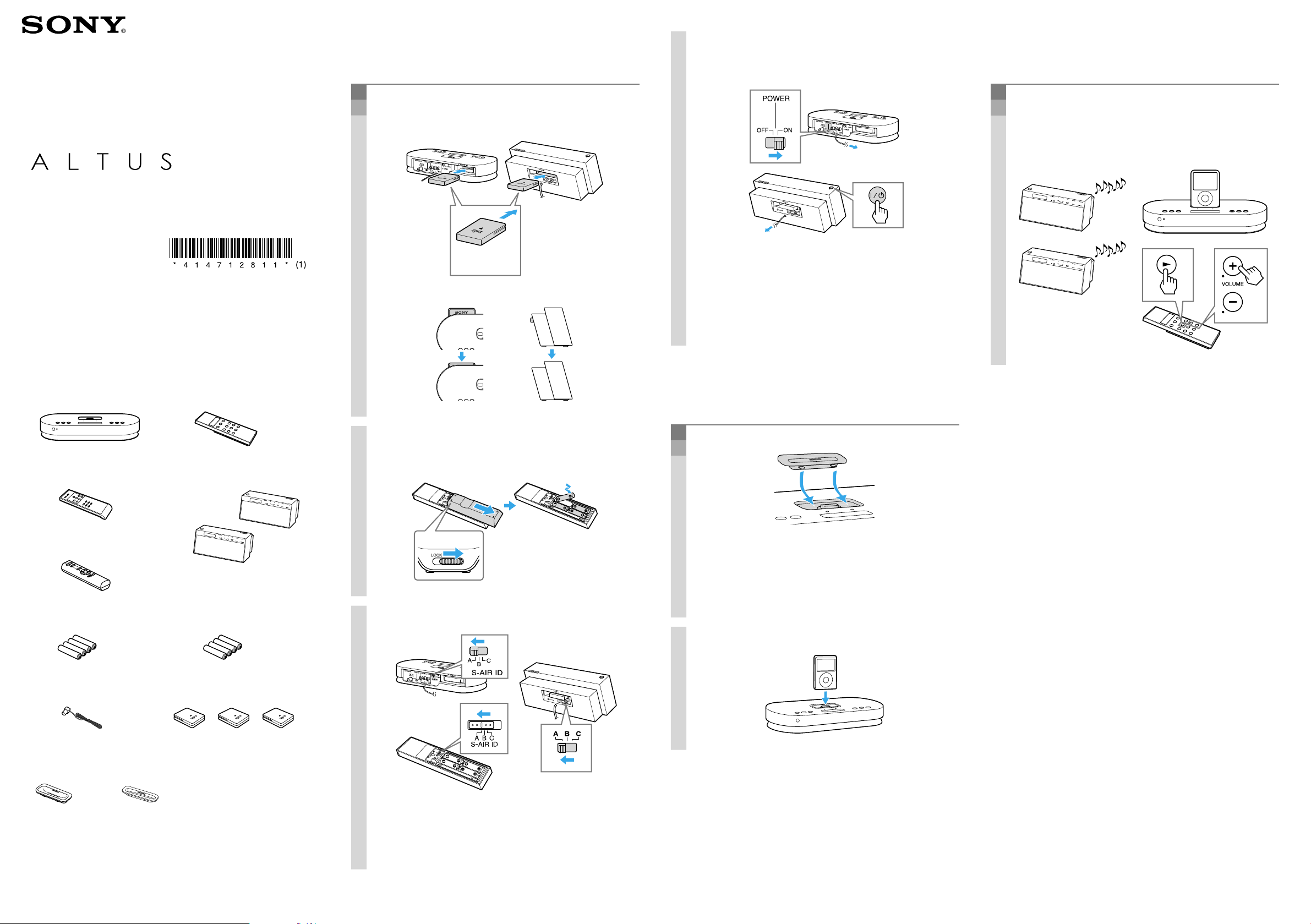
4-147-128-11(1)
S
T
A
N
D
B
Y
S
TANDBY
S
TANDBY
S
T
A
N
D
B
Y
S
T
A
N
D
B
Y
STANDBY
S
T
A
NDB
Y
Quick Setup Guide
ALT-SA31iR
©2009 Sony Corporation Printed in China
Check the package contents
1
Prepare for use
1. Insert the wireless transceivers into
the Wireless Audio Transmitter and the
Wireless Speakers.
mark facing up
Insert securely until they click.
4. Connect the AC power supply cords
(), and turn on the power () for
both units.
to a wall socket
to a wall socket
Once the S-AIR connection is established,
– the S-AIR indicators on the Wireless Speakers
light up.
– “S-AIR” appears in the display of the S-AIR
Remote Commander. Press DISPLAY if the
display is turned off.
3
Play a Track
Press on the S-AIR Remote
Commander to start playing the
iPod/iPhone, and press VOLUME +/– to
adjust the volume.
Wireless Audio Transmitter
(AIR-SA17Ti) (1)
Remote for AIR-SA17Ti (1)
Remote for AIR-SA50R (1)
R03 (size AAA) batteries (4)
FM lead antenna (1)
S-AIR Remote Commander
(AIR-RM10) (1)
Wireless Speakers (AIR-SA50R) (2)
LR6 (size AA) batteries (4)
Wireless transceivers (3)
2. Insert the four supplied LR6 (size AA)
batteries into the S-AIR Remote
Commander.
3.
Set the S-AIR ID on each unit to “A.”
2
Attach the iPod/iPhone
1. Insert a Universal Dock Adapter.
Use one of the supplied Universal Dock Adapters
with this system for iPhone and iPhone 3G. To
use other iPod models, use the adapter supplied
with your iPod model, or purchase a compatible
Dock Adapter from Apple Inc.
2. Place the iPod/iPhone.
You can enjoy listening to the iPod/iPhone
using the S-AIR connection.
For iPod/iPhone operation, refer to the user’s guide of your iPod/iPhone.
For more details, including how to operate the tuner and other functions, refer
to the Operating Instructions supplied with this system.
Universal Dock Adapters for iPhone (2)
: for iPhone 3G : for iPhone
The adapter number is shown on the bottom of the Dock Adapter.
For iPod models except iPhone and iPhone 3G, use the adapter supplied with
your iPod, or purchase a compatible Dock Adapter from Apple Inc.
Other contents
Operating Instructions (4)
Warranty (1)
The S-AIR ID on each unit is set to “A” at the
factory.
You can easily establish a connection between
units by setting the same S-AIR ID on each one.
Page 2

S
T
A
N
D
B
Y
S
TANDBY
S
TANDBY
STANDBY
S
T
A
NDB
Y
S
T
A
N
D
B
Y
S
T
A
N
D
B
Y
Guía de instalación rápida
ALT-SA31iR
Preparativos para utilizar el
1
sistema
1. Inserte los transceptores inalámbricos
en el Wireless Audio Transmitter y los
Wireless Speakers.
4. Conecte los cables de alimentación de
ca () y encienda ambas unidades ().
a la toma de
corriente de pared
a la toma de
corriente de pared
3
Reproducción de una pista
Pulse en el S-AIR Remote Commander
para iniciar la reproducción del iPod/iPhone
y, a continuación, pulse VOLUME +/– para
ajustar el volumen.
Comprobación del contenido del
paquete
Wireless Audio Transmitter
(AIR-SA17Ti) (1)
Mando a distancia del
sistema AIR-SA17Ti (1)
Mando a distancia del
sistema AIR-SA50R (1)
Pilas R03 (tamaño AAA) (4)
S-AIR Remote Commander
(AIR-RM10) (1)
Wireless Speakers (AIR-SA50R) (2)
Pilas LR6 (tamaño AA) (4)
Marca orientada
hacia arriba
Insértelos firmemente hasta que encajen con un
clic.
2. Inserte las cuatro pilas LR6 (tamaño
AA) suministradas en el S-AIR Remote
Commander.
3.
Ajuste S-AIR ID en cada unidad en “A”.
Cuando se establece la conexión S-AIR:
– los indicadores S-AIR de los Wireless Speakers se
iluminan;
– “S-AIR” aparece en el visualizador del S-AIR
Remote Commander. Pulse DISPLAY si el
visualizador está apagado.
2
Colocación del iPod/iPhone
1. Inserte el adaptador de acoplamiento
universal.
Utilice uno de los adaptadores de acoplamiento
universales para iPhone y iPhone 3G. Para otros
modelos de iPod, utilice el adaptador
suministrado con el modelo de iPod o adquiera
un adaptador de acoplamiento compatible de
Apple Inc.
Puede escuchar el contenido del iPod/iPhone
mediante la conexión S-AIR.
Para obtener más información acerca del funcionamiento del iPod/iPhone,
consulte la guía del usuario de su iPod/iPhone.
Si desea obtener más información acerca de cómo utilizar la radio y otras
funciones, consulte el manual de instrucciones suministrado con este sistema.
Antena de cable de FM (1)
Adaptadores de acoplamiento universales para iPhone (2)
: para iPhone 3G : para iPhone
El número del adaptador se encuentra en la parte inferior del adaptador de
acoplamiento.
Para los modelos de iPod distintos de iPhone y iPhone 3G, utilice el adaptador
suministrado con el iPod, o adquiera un adaptador de acoplamiento
compatible de Apple Inc.
Otro contenido
Manual de instrucciones (4)
Garantía (1)
Transceptores inalámbricos (3)
2. Coloque el iPod/iPhone.
El ID de S-AIR de cada unidad está ajustado en “A”
de manera predeterminada de fábrica.
Puede establecer fácilmente una conexión entre las
unidades si ajusta el mismo ID de S-AIR en cada una.
