Sony AITI90-A, AITI130-A User Manual
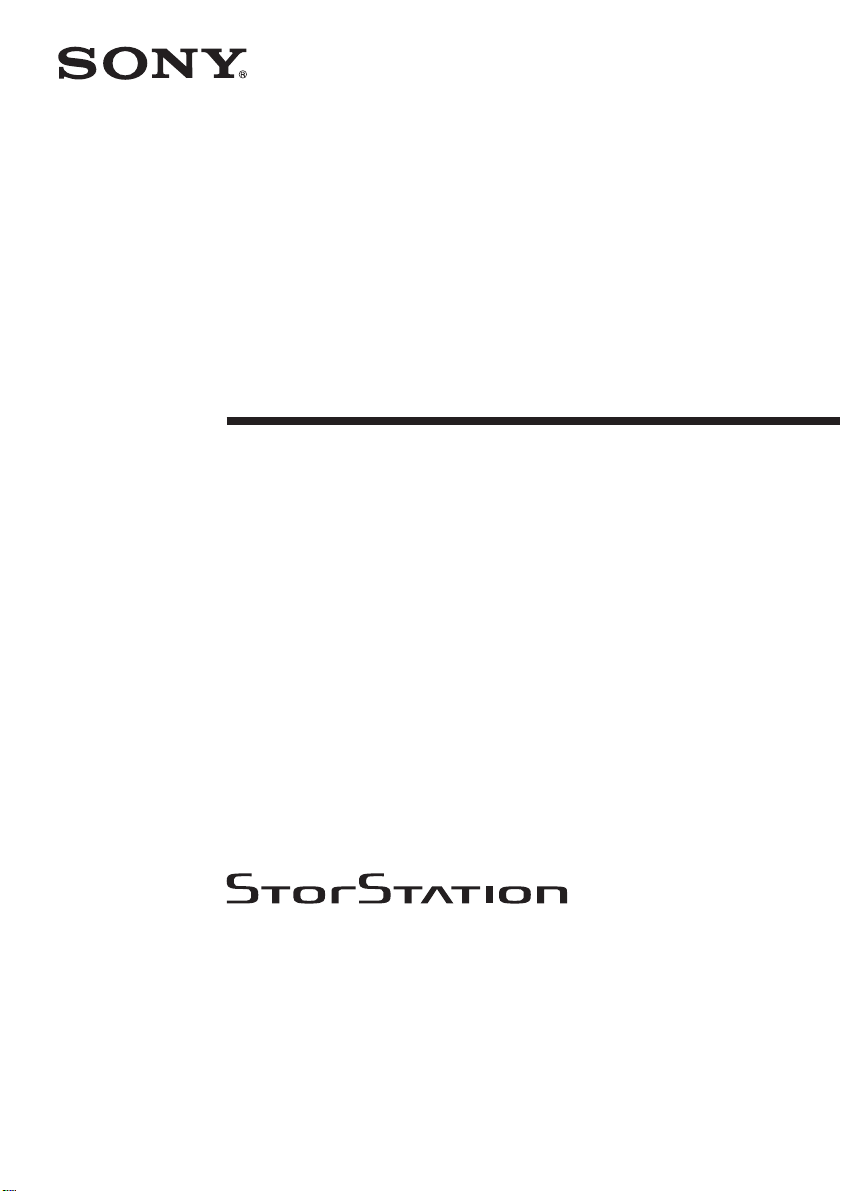
AIT Drive
User’s Guide
4-671-483-12(1)
AIT-2 TAPE DRIVE
AITi130-A
AIT-1 TAPE DRIVE
AITi90-A
2002 Sony Corporation
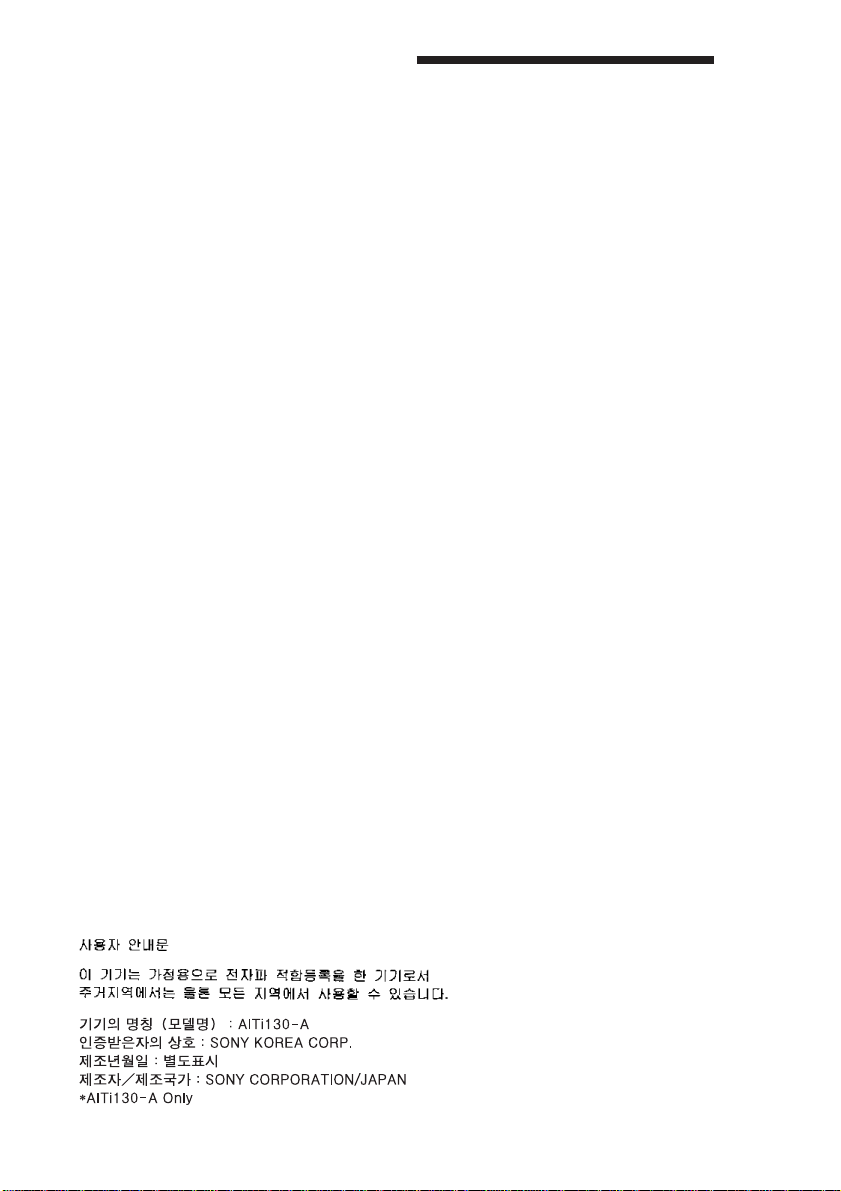
This document contains proprietary
information which is protected by
copyright.
All rights reserved. No part of this
document may be photocopied,
reproduced or translated to another
language without prior written consent
of Sony.
The information contained in this
document is subject to change without
notice.
SONY MAKES NO WARRANTY
OF ANY KIND WITH REGARD TO
THIS DOCUMENT.
Sony shall not be liable for error
contained herein, indirect, special,
incidental or consequential damages in
connection with the furnishing,
performance or use of this document.
VORSICHT
Diese Ausrüstung erfüllt die
Europäischen EMC-Bestimmungen für
die Verwendung in folgender /
folgenden Umgebung(en):
• Wohngegenden
• Gewerbegebiete
• Leichtindustriegebiete
(Diese Ausrüstung erfüllt die
Bestimmungen der Norm EN55022,
Klasse B.)
Contents
Introduction .......................................4
Product Features........................4
Precautions ................................5
Installation .........................................6
Jumper Setting...........................6
Option Switches (DIP Switch) ..7
Remodeling from 5.25" Model
to 3.5" Model .......................10
Orientation...............................10
Operation .........................................11
Location of 3 LEDs ................. 11
LED Indication for
Drive Status .........................12
Drive Operation.......................13
Emergency Tape Removal
Procedure .............................14
Interface Implementation.................17
Supported ATA Commands ....17
Supported ATAPI Packet
Commands ........................... 17
Specification ....................................18
Product Specifications.............18
Third Party Support Contacts
(In the USA) ...............................20
Sony Contacts .................................. 22
2

AITi130-A/AITi90-A Tape Drive
The Sony AITi130-A/AITi90-A drive is a high capacity data storage device
using Advanced Intelligent tape (AIT) technology. The AITi130-A/
AITi90-A drive achieves high data reliability through Read-After-Write, an
additional level of Error Correction Code, and other features.
The Sony AITi130-A/AITi90-A drive stores data on tape using a standard
format called AIT (Advanced Intelligent Tape) and ALDC formats.
3
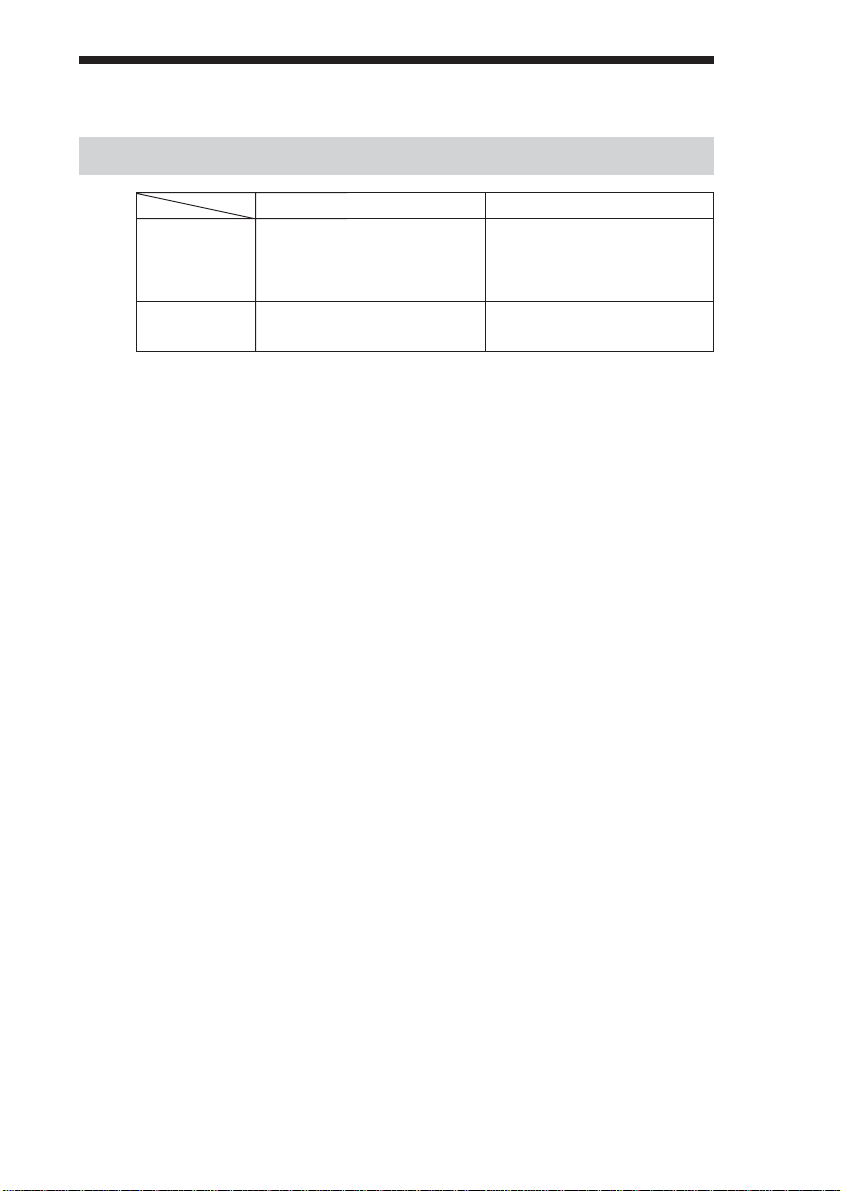
Introduction
Product Features
AITi130-A AITi90-A
Data Capacity
Transfer Rate
(sustained)
* Assuming a 2.6 : 1 compression ratio.
(The compression ratio varies according to the type of data.)
• Supported Format : AIT-1, AIT-2 (AITi130-A)
• Burst Transfer Rate 66 MB/s Ultra DMA (mode 4)
• Large 10 MB Buffer Memory
• 3.5” Standard Height, 5.25” Half Height
• ATA/ATAPI-5 Interface
• Support Fixed Record Length Only
• Frame Rewrite Function
• Three levels of Error Correction Code (ECC)
• High Speed search (120 times normal Read/Write speed)
• Random Read, Append Write
50 GB uncompressed 35 GB uncompressed
(with AIT-2 230 m tape) (with AIT-1 230 m tape)
130 GB compressed* 91 GB compressed*
(with AIT-2 230 m tape) (with AIT-1 230 m tape)
6.0 MB/s uncompressed 4 MB/s uncompressed
: AIT-1 (AITi90-A)
4

Precautions
Installation
Avoid placing the drive in a location subject to:
– high humidity
– high temperature
– mechanical shock and vibration
– direct sunlight
Operation
• Do not move the drive while it is operating. It may cause malfunction.
• Avoid exposing the drive to sudden changes from a low to high in
temperature. This may cause water condensation to collect inside the
drive. If the ambient temperature should suddenly rise while the drive is
turned on , wait at least one hour before turning on the drive. If you
attempt to operate the drive immediately after a sudden increase in
temperature, a malfunction may occur.
• Turning off the power to the drive while it is writing to tape may cause
the tape to become unreadable. All previously negotiated parameters will
be lost, whenever power to the drive is cycled.
Transportation
• Keep the original packing materials to facilitate transportation of the
drive.
• Always remove the tape before moving the drive. After removing the
drive from the computer, repack the drive into its original packing.
5
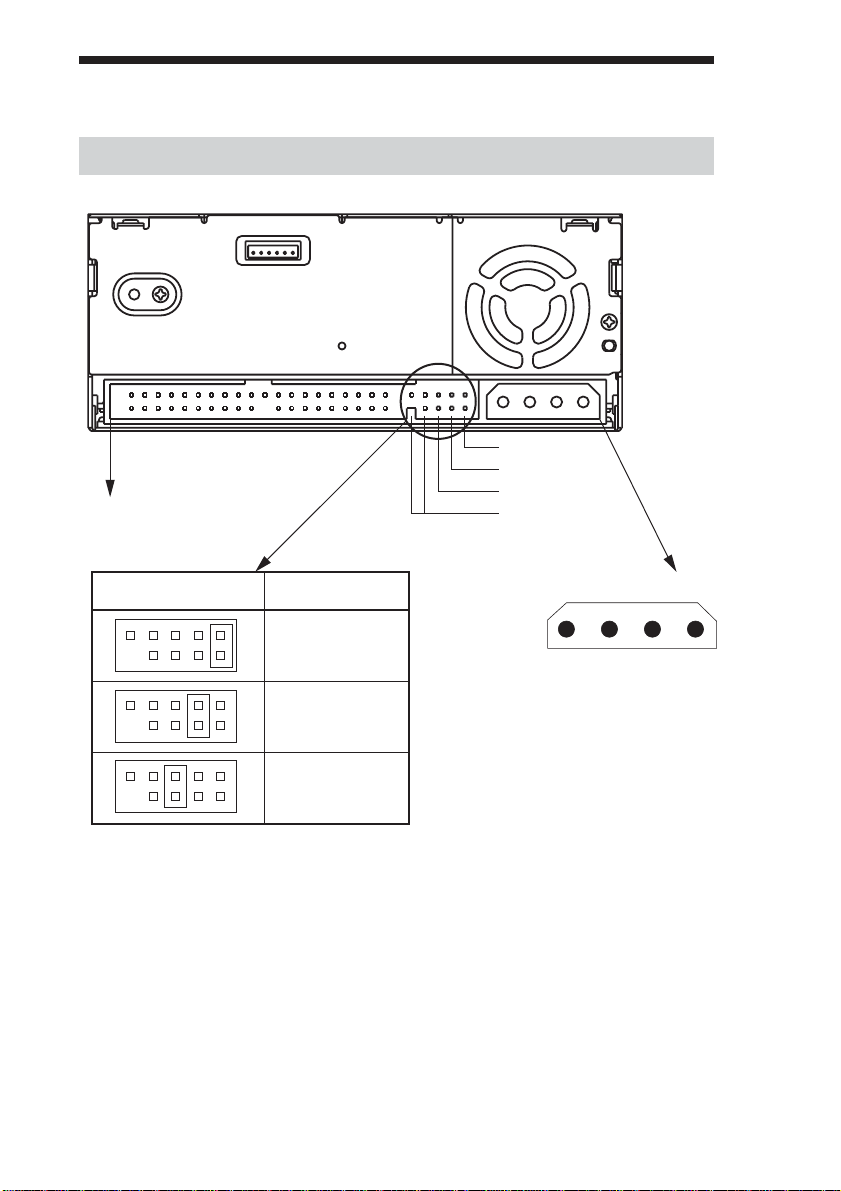
Installation
Jumper Setting
IDE Interface Connector
Master
Slave
Cable Select
No Connection
Jumpers Drive Setting
Master
Slave
Cable Select
Power Connector
4 3 2 1
5V GND GND 12V
6
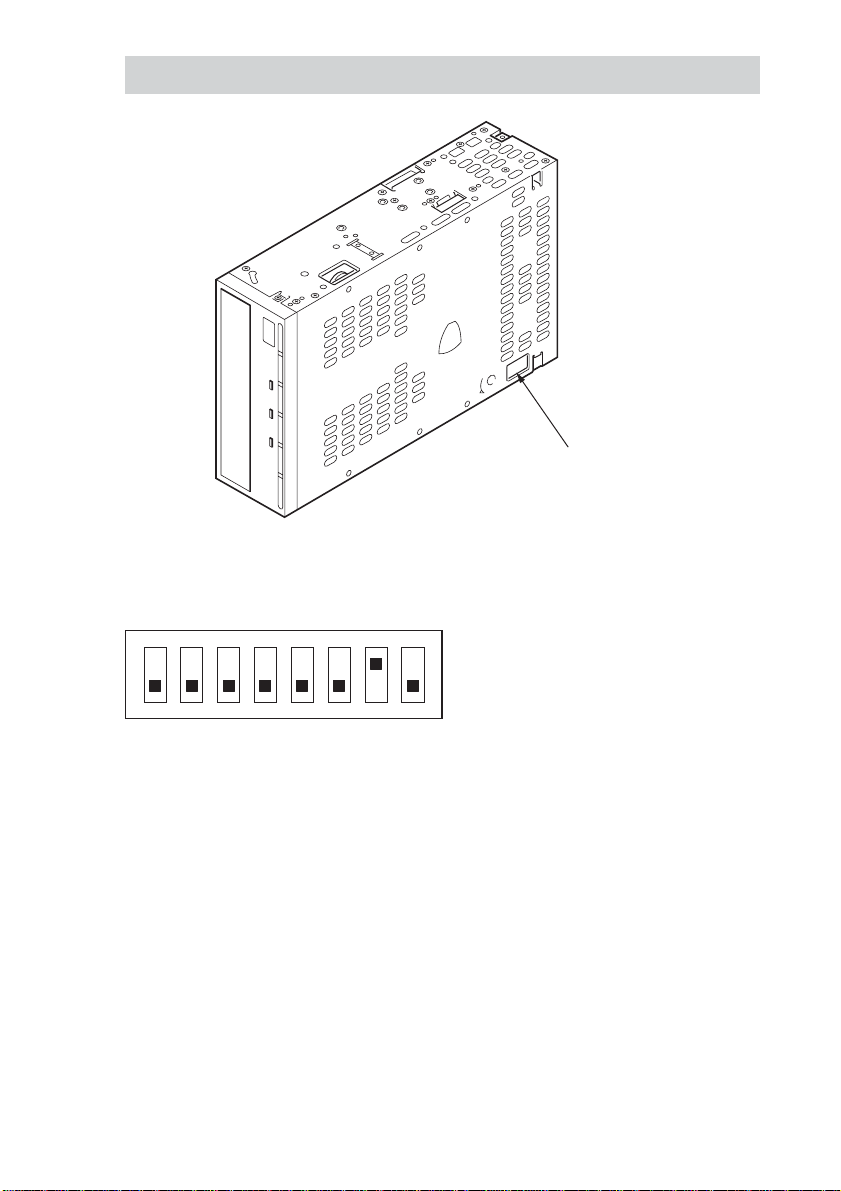
Option Switches (DIP Switch)
DIP Switch Positions
DIP Switch
ON
12345678
1 Reserved (OFF)
2 Reserved (OFF)
3 Reserved (OFF)
4 Reserved (OFF)
5 Reserved (OFF)
6 Reserved (OFF)
7 DC Control (1) (ON)
8 DC Control (2) (OFF)
Data Compression Control DIP switch
Data compression can be selected by DIP switches. Data compression is
enabled while position 7 [DC Control (1)] is ON. Control by host can be
disabled when position 8 [DC Control (2)] is ON.
7
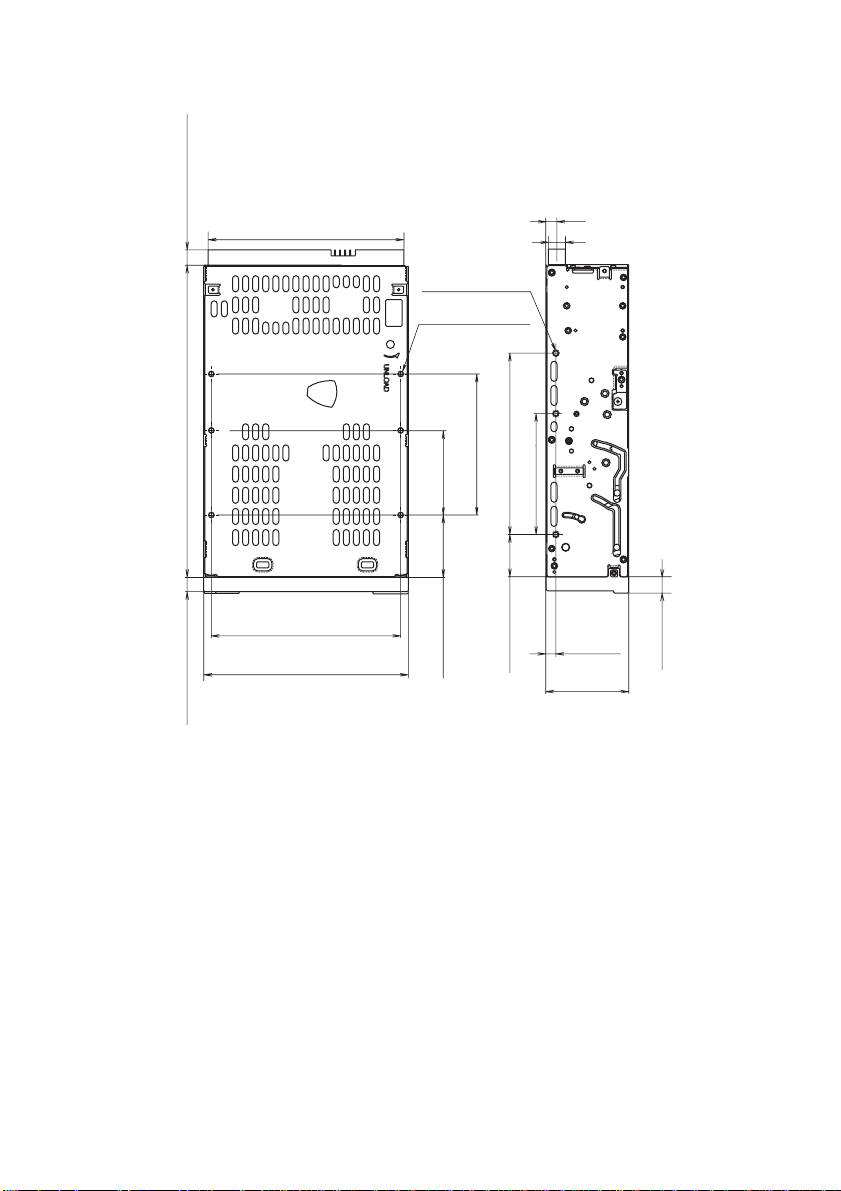
AITi130-A/AITi90-A (For 3.5" Standard Height)
95.5 mm (3.76 in)
155.0±0.5 mm (6.10±0.02 in) 7.6±0.5 mm (0.30±0.02 in)
94.0±0.3 mm (3.70±0.01 in)
101.6±0.5 mm (4.00±0.02 in)
7.0±0.5 mm (0.28±0.02 in)
5.53±0.5 mm
(0.218±0.02 in)
3-M3 (depth
2.5 mm (0.10 in) max.)
6-M3 (depth
2.5 mm (0.10 in) max.)
70.0±0.3 mm
(2.76±0.01 in)
42.0±0.3 mm
(1.65±0.01 in)
31.0±0.3 mm
(1.22±0.01 in)
90.0±0.3 mm (3.54±0.01 in)
21.0±0.3 mm
(0.83±0.01 in)
8.45 mm (0.333 in)
60.0±0.3 mm (2.36±0.01 in)
5.0±0.3 mm
(0.20±0.01 in)
41.2±0.5 mm
(1.62±0.02 in)
7.4±0.5 mm
(0.29±0.02 in)
8
