Sony SLT-A37, a37, SLT-A37K, SLT-A37M, SLT-A37Y Instruction Manual

SONY *_°-_-'_(_)
Interchangeable Lens
Digital Camera
oc97
Preparing the camera
Shooting and viewing
images
Shooting images to suit
your subject
Using the shooting
functions
Using the playback
functions
Functions list
Viewing images on a
computer
Others
Index
O(
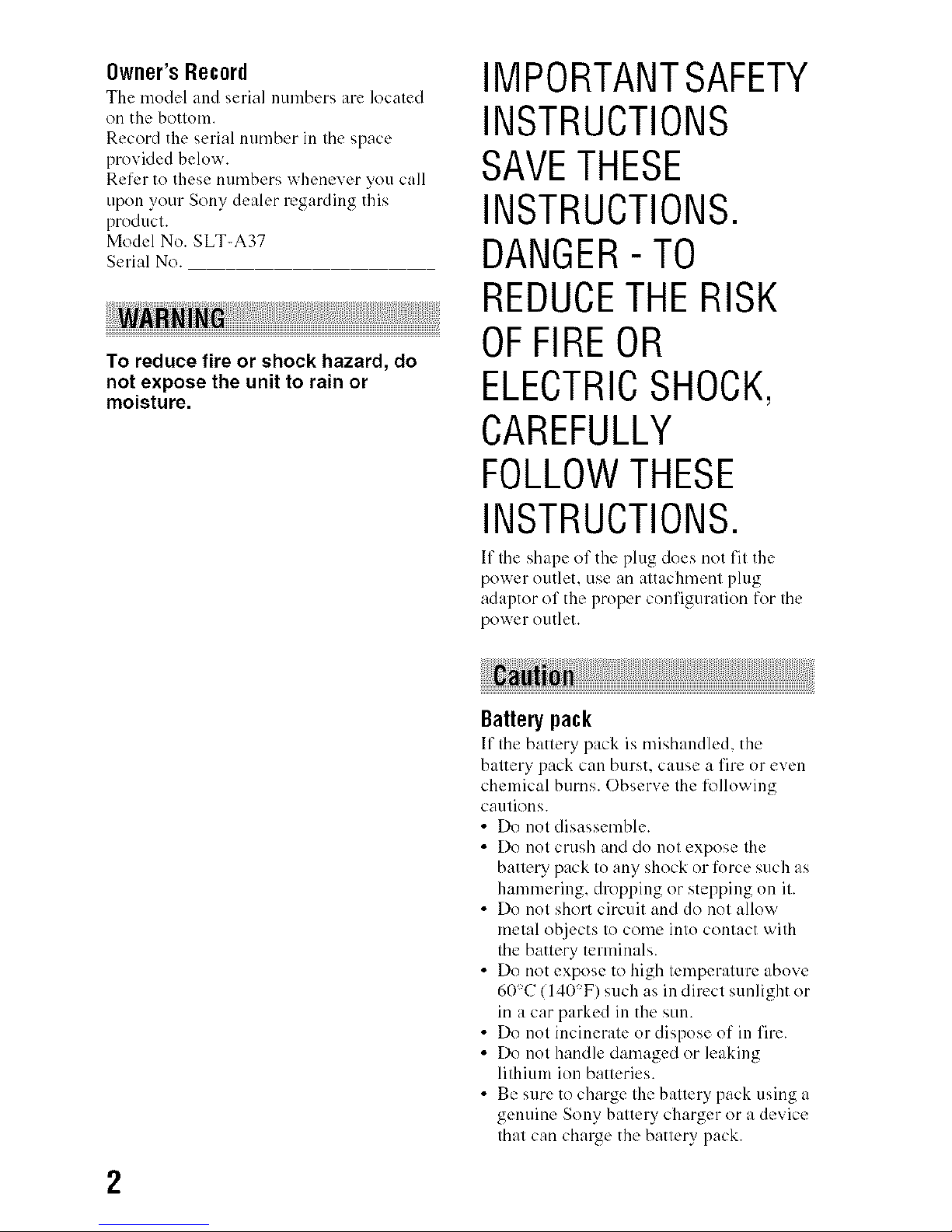
Owner'sRecord
The model and serial numbers aD.' located
oil the bottom.
Record the serial number in the space
provided below.
Refer to these numbers whenever you call
upon your Sony dealer regarding this
product.
Model No. SLT-A37
Serial No.
To reduce fire or shock hazard, do
not expose the unit to rain or
moisture.
IMPORTANTSAFETY
INSTRUCTIONS
SAVETHESE
INSTRUCTIONS.
DANGER- TO
REDUCETHERISK
OFFIREOR
ELECTRICSHOCK,
CAREFULLY
FOLLOWTHESE
INSTRUCTIONS.
If the shape of the plug does not fit the
power outlet, use an attachment plug
adaptor of the proper configuration for the
power outlet.
Batterypack
If the battery pack is mishandled, the
battery pack can burst, cause a fire or even
chemical bums. Observe the following
cautions.
• Do not disassemble.
• Do not crush and do not expose the
battery pack to any shock or force such as
hammering, dropping or stepping on it.
• Do not short circuit and do not allow
metal objects to come into contact with
the battery terminals.
• Do not expose to high temperature above
60C (140F) such as in direct sunlight or
in a car parked in the sun.
• Do not incinerate or dispose of in tim.
• Do not handle damaged or leaking
lithium ion batteries.
• Be sure to charge the battery pack using a
genuine Sony battery charger or a device
that can charge the battery pack.
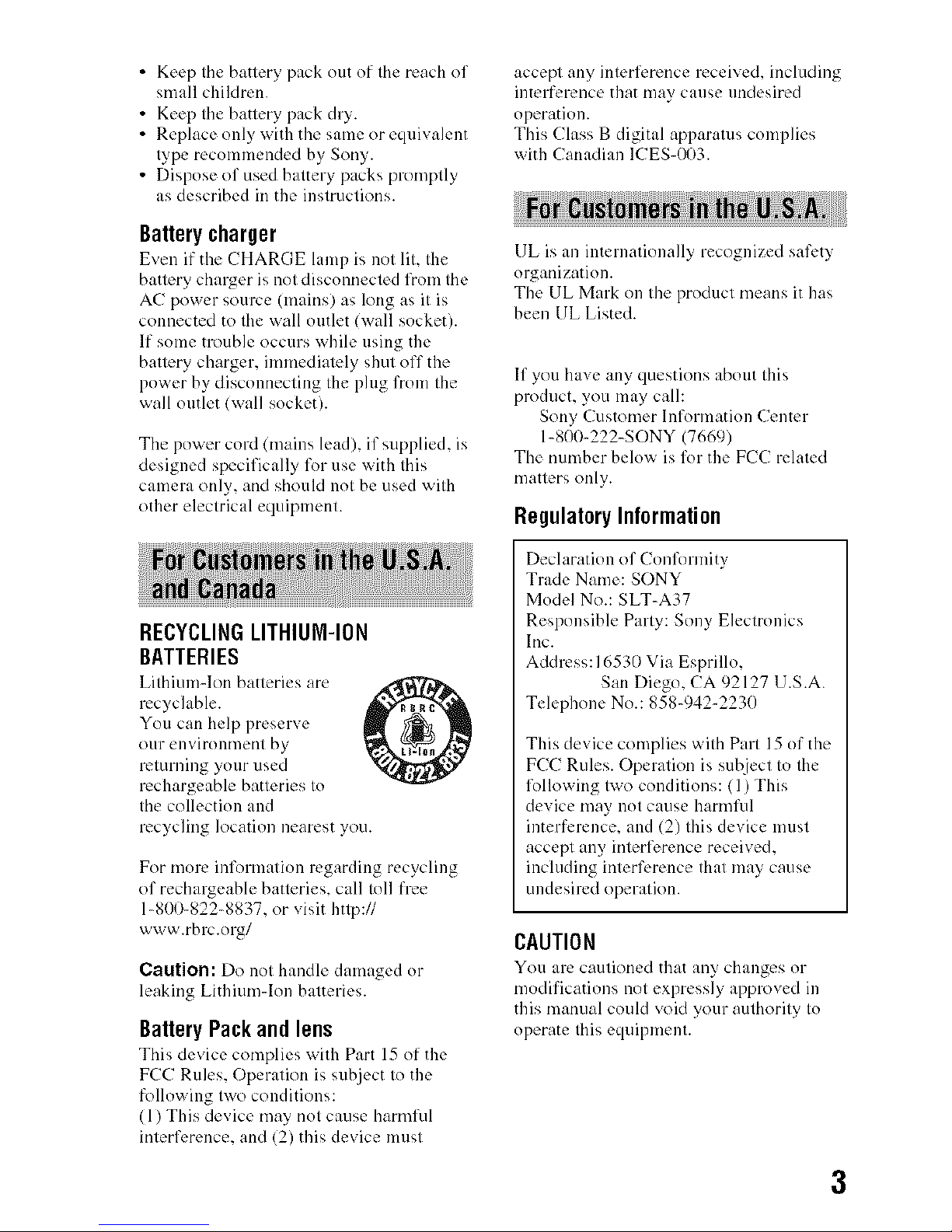
•Keepthebatterypackoutofthereachof
smallchildren.
•Keepthebatterypackdry.
•Replace only with the same or equivalent
type recommended by Sony.
• Dispose of used battery packs promptly
as described in the instructions.
Batterycharger
Exen if the (HARGE lamp is not lit. the
battery charger is not disconnected from the
A( power source (mains) at long as it is
connected to the wall outlet (wall socket).
If some trouble occurs while using the
battery charger, immediately shut off the
power by disconnecting the plug from the
wall outlet (wall socket).
The power cord (mains lead), if supplied, is
designed specifically l\_r use with this
camera only, and should not be used with
other electrical equipment.
RECYCLINGLITHIUfvl-ION
BATTERIES
Lithium-Ion banerics are
recyclable.
You can help presel-x e
OUl-environmenl by
returning your used
rechargeable batleries Io
the collection and
recycling location nearest you.
For more in%rmation regarding recycling
of rechargeable batteries, call toll free
1_800-822_8837, or visit http://
www.rbrc.org/
Caution: Do not handle damaged or
leaking Lithiumqon batteries.
BatteryPackandlens
This device complies with Part 15 of the
PCC Rules. Operation is subject to the
following two conditions:
(1) This device may not cause harmful
interference, and (2) this device must
accept any interference received, including
interference that may cause undesired
operation.
This (lass B digital apparatus complies
with (anadian ICES-003.
UL is an internationally recognized safety
organization.
The UL Mark on the product means it has
been UL Listed.
If you have any questions about this
product, you may call:
Sony Customer Information Center
1_800-222_SONY (7669)
The number below is for the FC( related
matters only.
RegulatoryInformation
Declaration of Conlkwmity
Trade Name: SONY
Model No.: SL%A37
Responsible Party: Sony Electronics
Inc.
Addrcss:16530 Via Espfillo.
San Diego. CA 92127 U.S.A.
Telephone No.: 858_942-2230
This device complies with Part 15 of the
FCC Rules. Operation is sutziect to the
l\Hlowing two conditions: (1) This
device may not cause harmful
interference, and (2) this device must
accept any interference received.
including interference that may cause
undesired operation.
CAUTION
You all't2cautioned that any changes or
modifications not expressly approved in
this manual could void your authority to
operate this equipment.
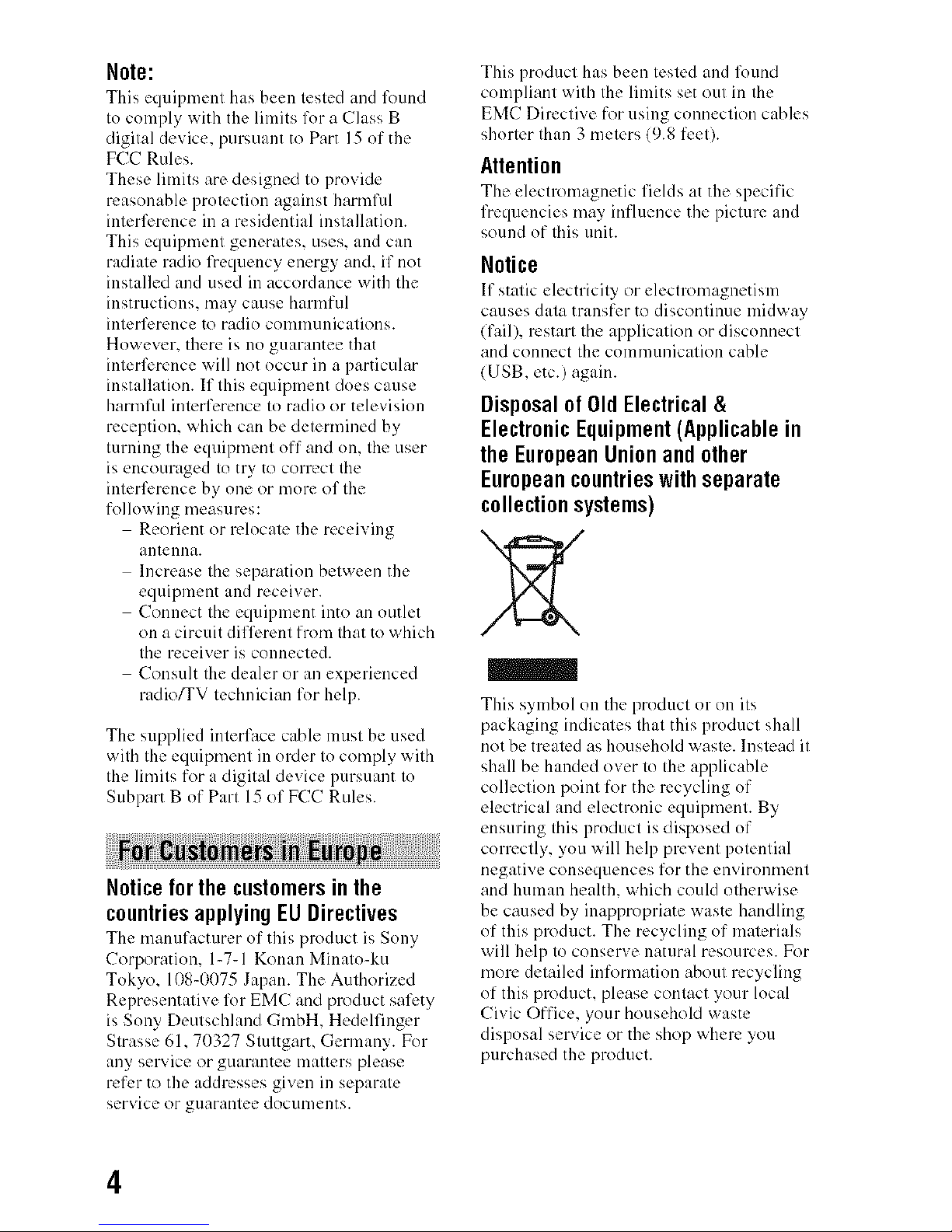
Note:
This equipment has been tested and %und
to comply with the limits for a (lass B
digital device, pursuant to Part 15 of the
FCC Rules.
These limits are designed to provide
reasonable protection against harmful
interference in a residential installation.
This equipment generates, uses. and can
radiate radio lYequency energy and. if not
installed and used in accordance with tile
instructions, may cause harmful
interference to radio communications.
However. there is no guarantee that
interference will not occur in a particular
installation. If this equipment does cause
ham/fld interference to radio or television
reception, which can be determined by
turning the equipment off and on. tile user
is encouraged to try to correct tile
interlk.rence by one or morn of tile
following measures:
Reorient or relocate the receiving
antenna.
Increase file separation belween the
equipment and receiver.
Connect tile equipment into an outlet
on a circuit different from that to which
tile receiver is connected.
Consult tile dealer or an experienced
radio/TV technician %r help.
Tile supplied interface cable must be used
with tile equipment in order to comply with
tile limits for a digital device pursuant to
Subpart B of Part 15 of PCC Rules.
Noticeforthe customersin the
countriesapplyingEUDirectives
The manufacturer of this product is Sony
Corporation. 1_7-1 Konan Minato-ku
Tokyo, 108_0075 Japan. The Authorized
Representative %r EM( and product safety
is Sony Deutschland GmbH. Hedelfinger
Strasse 61. 70327 Stuttgart, Germany. For
any service or guarantee matters please
mlcr to the addresses given in separate
service or guarantee documents.
This product has been tested and %und
compliant with tile limits set out in tile
EMC Directive for using connection cables
shorter than 3 meters (9.8 feet).
Attention
The electromagnetic fields at the specific
lYequencies may influence the picture and
sound of this unit.
Notice
If static electricity or electromagnetism
causes data transfer to discontinue midway
(fail), restart tile application or disconnect
and connect tile communication cable
(USB, etc.) again.
DisposalofOld Electrical&
ElectronicEquipment(Applicablein
the EuropeanUnionandother
Europeancountrieswithseparate
collectionsystems)
This symbol on the product or on its
packaging indicates that this product shall
not be treated as household waste. Instead it
shall be handed over to tile applicable
collection point for the recycling of
electrical and electronic equipment. By
ensuring this product is disposed of
correctly, you will help prevent potential
:gative consequences for tile enviromnent
and human health, which could otherwise
be caused by inappropriate waste handling
of this product. The recycling of materials
will help to conserve natural resources. For
more detailed infommtion about recycling
of this product, please contact your local
(ivic Office, your household waste
disposal service or the shop where you
purchased the product.
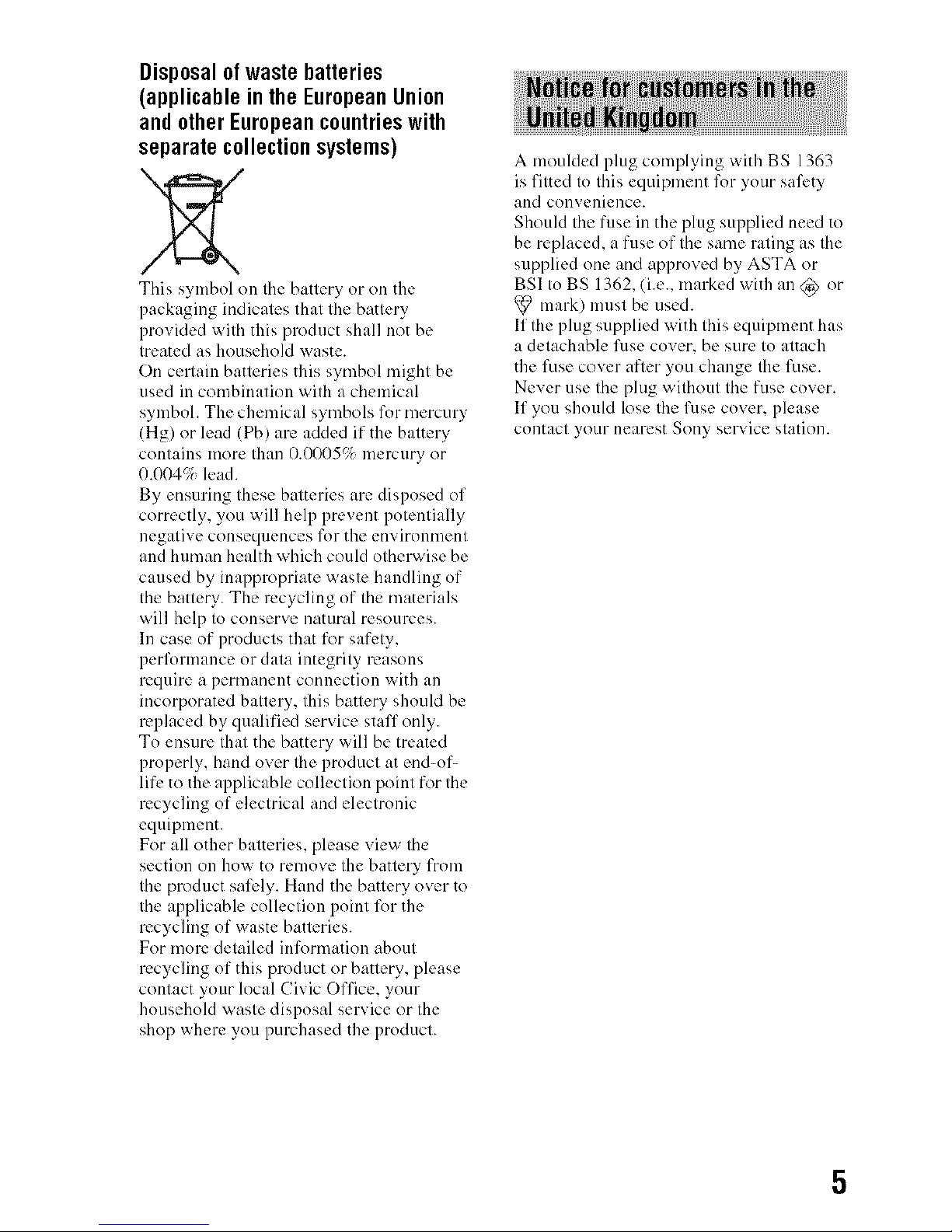
Disposalofwaste batteries
(applicableinthe EuropeanUnion
andotherEuropeancountrieswith
separatecollectionsystems)
This symbol on the battery or on the
packaging indicates that the battery
provided with this product shall not be
treated as household waste.
On certain batteries this symbol might be
used in combination with a chemical
symboh The chemical symbols for mercury
(Hg) or lead (Pb) ale added if the battery
contains more than (I.00055'_ mercury or
0.004r/_ lead.
By ensuring these batteries arc disposed of
correctly, you will help prevent potentially
negative consequences for the environment
and human health which could otherwise be
caused by inappropriate waste handling of
tile battery. The lecycling of tile materials
will help to conserve natural resources.
In case of products that for safety,
perl\mnance or data integrity reasons
require a permanent connection with an
incorporated battery, this battery should be
replaced by qualified service staff only.
To ensure that the battery will be treated
properly, hand over tile product at end-ot-
life to the applicable collection point for tile
recycling of electrical and electronic
equipment.
For all other batteries, please view tile
section on how to remove tile battery l¥om
tile product safely. Hand the battery over to
tile applicable collection point lk_r the
recycling of waste batteries.
For mole detailed information about
recycling of this product or battery, please
contact your local Civic Office, your
household waste disposal service or tile
shop where you purchased the product.
A moulded plug complying with BS 1363
is fitted to this equipment lk_r your safety
and convenience.
Should tile fuse in the plug supplied need to
be replaced, a fuse of tile same rating as tile
supplied one and approved by ASTA or
BSI to BS 1362, (i.e., marked with an @ or
lnark) inust be used.
If tile plug supplied with this equipment has
a detachable lilse cover, be sure to attach
the lilse cover after you change tile lilse.
Never use tile plug without tile fuse cover.
If you should lose tile lilse cover, please
contact your nealest Sony service station.
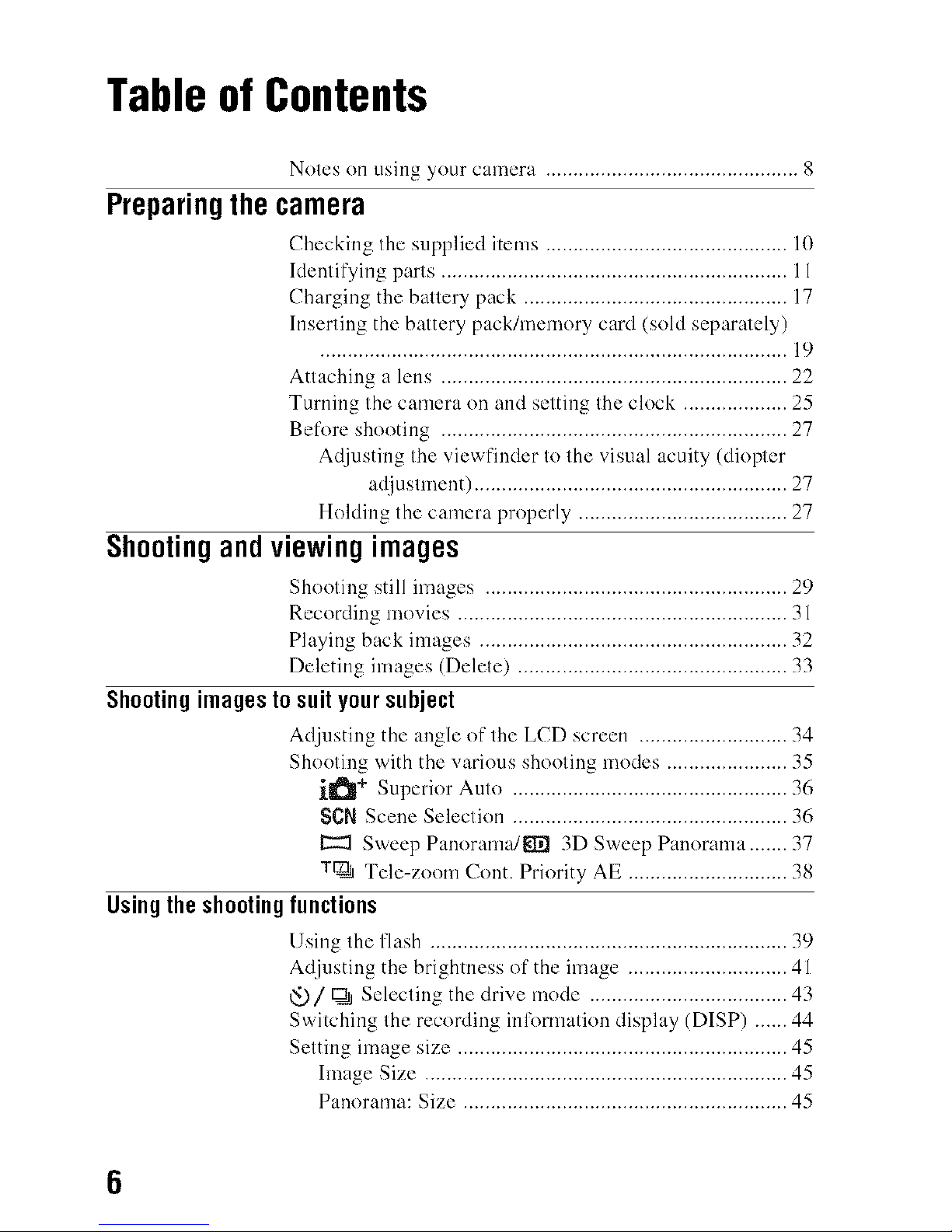
Table of Contents
Nott_,s ()11usiug your camera .............................................. 8
Preparing thecamera
Checking the supplied items ............................................ 10
ldeutifying parts ............................................................... 11
Charging the battery pack ................................................ 17
Inserting the battery pack/memory card (sold separately)
..................................................................................... 19
Attaching a lens .................................................................
Turning the camera on and setting the clock ................... 25
Before shooting ............................................................... 27
Adjusting the viewfinder to the visual acuity (diopter
adjustment) ......................................................... 27
Holding the camera properly ...................................... 27
Shootingandviewing images
Shooting still images ....................................................... 29
Recording movies ............................................................ 31
Playing back images ........................................................ 32
Deleting images (Delete) ................................................. 33
Shooting images to suit your subject
Adjusting the angle of the LCD screen ........................... 34
Shooting with the various shooting modes ...................... 35
i_ + Superior Auto .................................................. 36
SCN Scene Selection .................................................. 36
Sweep Panorama/_ 3D Sweep Panorama ....... 37
T_ Tele-zoom Cont. Priority AE ............................. 38
Using the shooting functions
Using the flash ................................................................. 39
Adjusting the brightness of the image ............................. 41
/ [:_ Selecting the drive mode .................................... 43
Switching the recording inli)rmation display (DISP) ...... 44
Setting image size ............................................................ 45
hnage Size .................................................................. 45
Panorama: Size ........................................................... 45
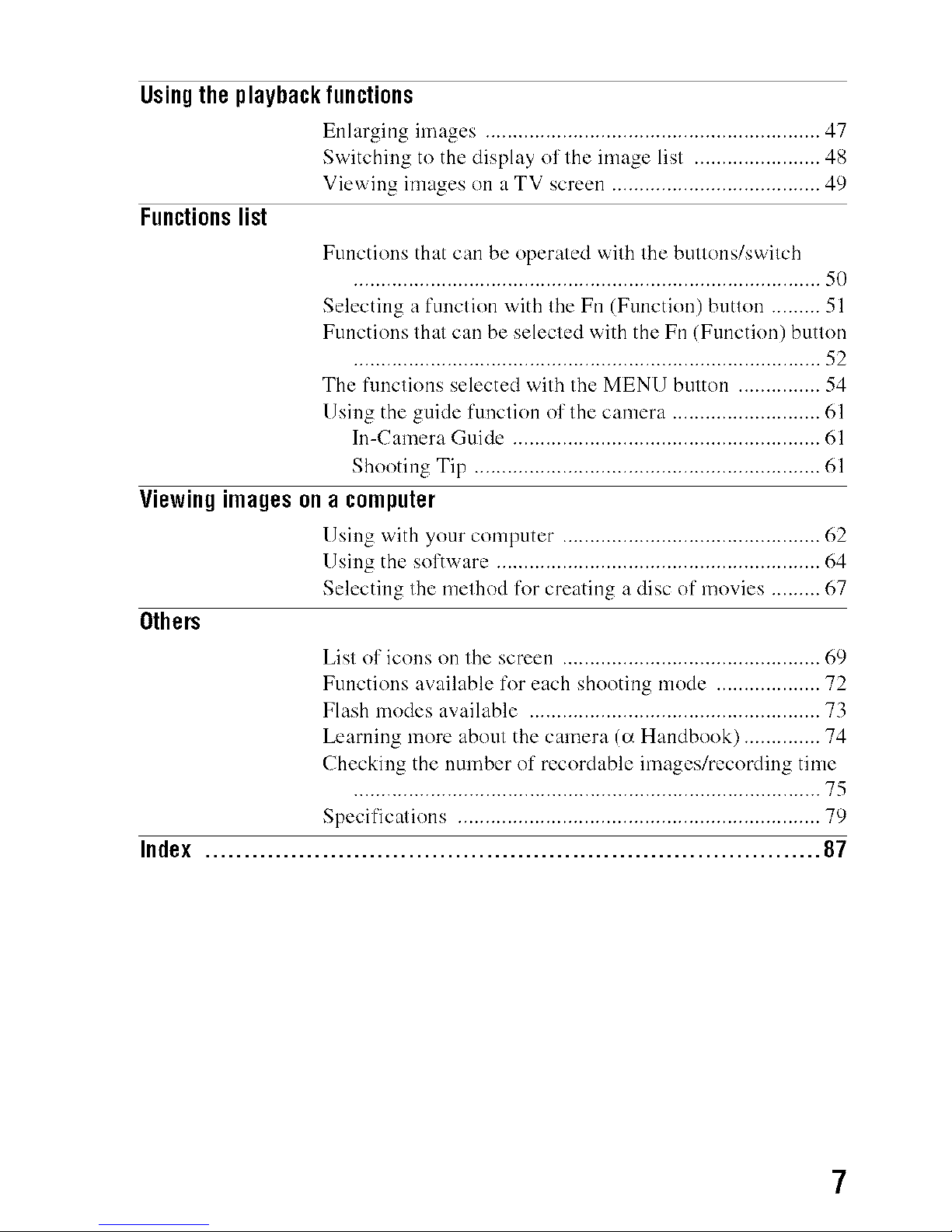
Using the playback functions
Enhtrging images ............................................................. 47
Switching to the display of the image list ....................... 48
Viewing images on a TV screen ...................................... 49
Functionslist
Functions that can be operated with the buttons/switch
..................................................................................... 50
Selecting a function with the Fit (Function) button ......... 51
Functions that can be selected with the Fit (Function) button
..................................................................................... 52
The functions selected with the MENU button ............... 54
Using the guide function of' the camera ........................... 61
In-Camera Guide ........................................................ 61
Shooting Tip ............................................................... 61
Viewing images on a computer
Using vdth your c()mputer ............................................... 62
Using the software ........................................................... 64
Selecting the method for creating a disc of movies ......... 67
Others
List of icons on the screen ............................................... 69
Functions available for each shooting mode ................... 72
Flash modes available ..................................................... 73
Learning more about the camera (c_Handbook) .............. 74
Checking the number of recordable images/recording time
..................................................................................... 75
Specifications .................................................................. 79
Index ............................................................................... 87
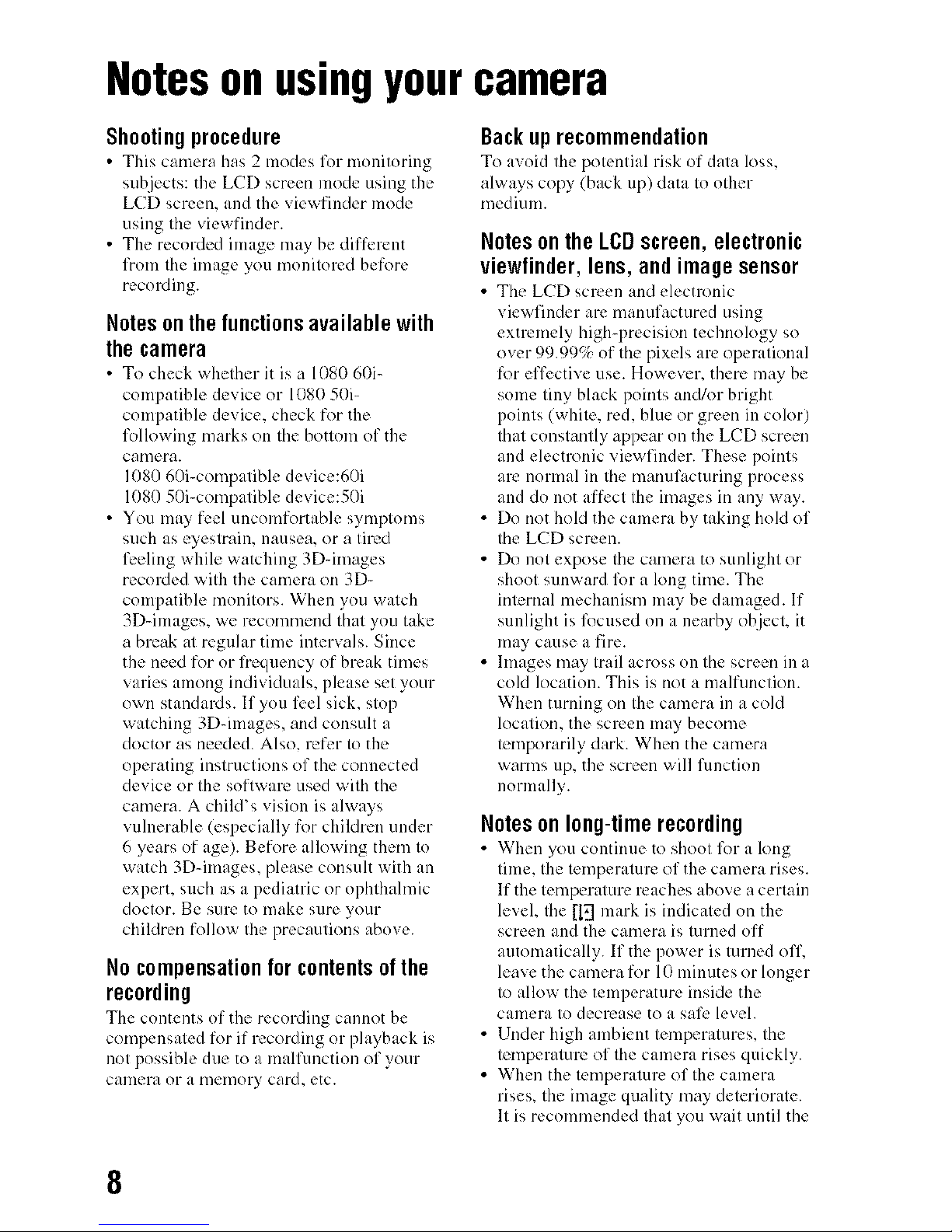
Notes onusingyour camera
Shootingprocedure
• This camera has 2 modes lk)r monitoring
subjects: the LCD screen mode using the
LCD screen, and the viewfinder mode
using the viewfinder.
• The recorded image may be different
from the image you monitored before
recording.
Notesonthe functionsavailablewith
the camera
• To check whether it is a 1080 60f
compatible device or 1080 50f
compatible device, check for the
%llowing marks on the bottom of the
camera.
1080 60i-compalible de_ ice:60i
1080 50J-compatible device:50i
• You may feel uncomfortable symptoms
such as eyestrain, nausea, or a tired
IL.eling while watching 3D-images
recoMed with the camera on 3D-
compatible monitors. When you watch
3D-images. we recommend that you take
a bleak at regular time intervals. Since
the need for or frequency of bleak times
varies among individuals, please set your
own standards. If you IL.el sick. stop
watching 3D-images. and consult a
doctor as needed. Also. lefcr to the
operating instructions of the connected
device or the software used with the
camera. A child's vision is always
vulnerable (especially for children under
6 years of age). Before allowing them to
watch 3D-images, please consult with an
expert, such as a pediatric or ophthahnic
doctor. Be sure to make sure your
children follow the precautions above.
Nocompensationforcontentsof the
recording
The contents of the recording cannot be
compensated for if recording or playback is
not possible due to a malfunction of your
calnera or a memory card. etc.
Backuprecommendation
To avoid the potential risk of data loss.
always copy (back up) data to other
medium.
Noteson theLCDscreen,electronic
viewfinder,lens,andimagesensor
• The L(D sLrt.'cn :rod electronic
viewfinder arc manufactured using
extremely high-precision technology so
over 99.999_ of the pixels arc operational
for effective use. However. there may be
some tiny black points and/or bright
points (white. red. blue or green in color)
that constantly appear on the LCD screen
and electronic viewfinder. These points
arc normal in the manufacturing process
and do not affect the images in any way.
• Do not hold the camera by taking hold of
the LCD screen.
• Do not expose the camera to sunlight or
shoot sunward for a long time. The
internal mechanism may be damaged. If
sunlight is focused on a nearby object, it
may cause a fire.
• hnages may trail across on the screen in a
cold location. This is not a malflmction.
When turning on the camera in a cold
location, the screen may become
temporarily dark. When the camera
warms up, the screen will flmction
normally.
Noteson long-time recording
• _'hen ?_ou continue to shoot l\lr *llong
time. the temperature of the camera rises.
If the temperature reaches above a certain
level, the [l_ mark is indicated on the
screen and the camera is turned off
automatically. If the power is turned off
leave the camera for 10 minutes or longer
to allow the temperature inside the
camera to declease to a saiL. level.
• Under high ambient temperatures, the
temperature of the camera rises quickly.
• When the temperature of the camera
rises, the image quality may deteriorate.
It is recommended that you wait until the
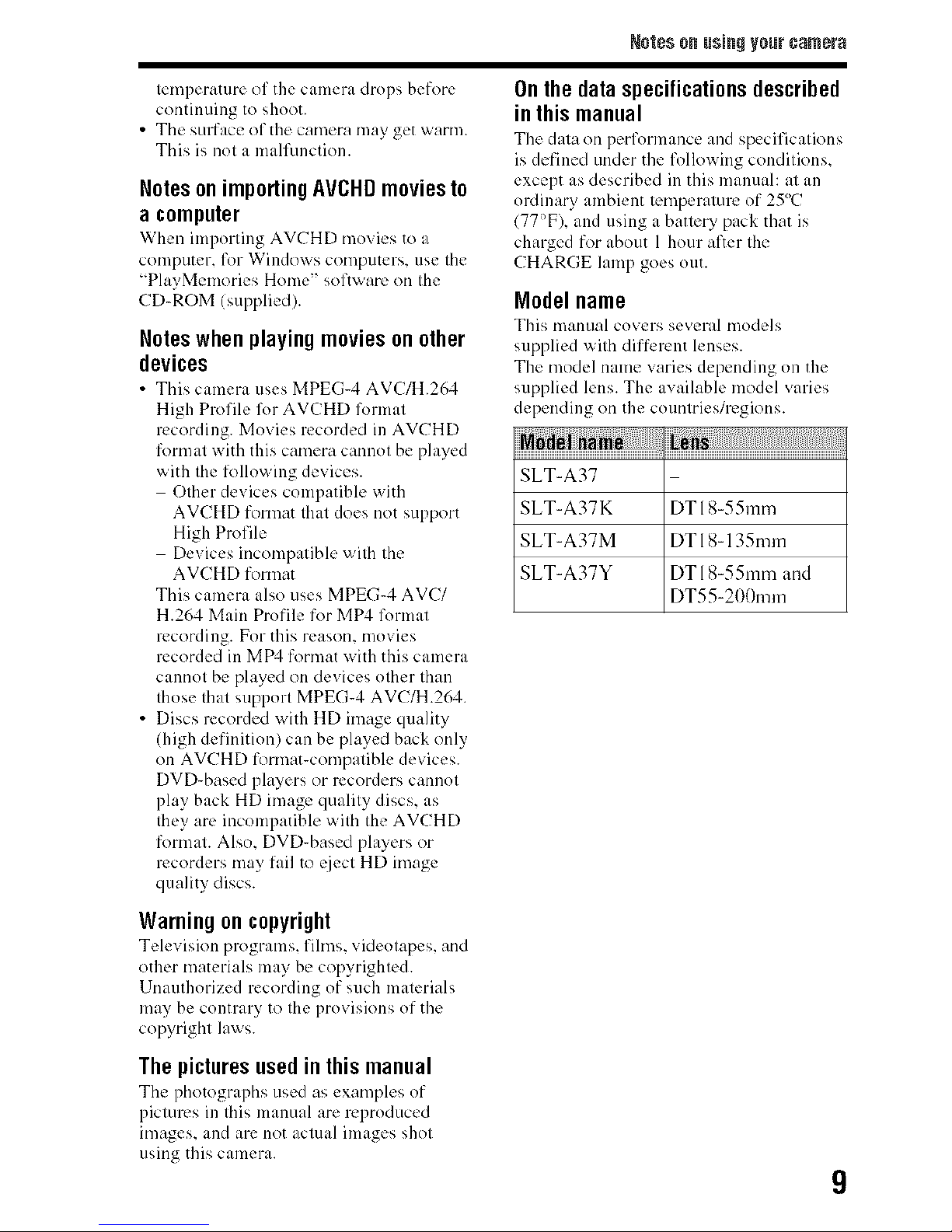
temperatureofthecameradropsbefore
continuingtoshoot.
•Thesurfaceofthecameramaygetwarm.
Thisisnotamalfunction.
NotesonimportingAVCHDmoviesto
a computer
When importing AV(-'HD mo;ies to a
computer, l\_r Windows computers, use the
"PlayMemories Home" software on the
CD-ROM (supplied).
Noteswhenplaying moviesonother
devices
• This cam_.ra us_'s MPEG-4 AVC/H.264
High Profile for AVCTHD l\)rmat
recording. Movies recorded in AVCHD
format with this camera cannot be played
with the following devices.
Other devices compatible with
AVCHD format that does not support
High Profile
Devices incompatible with the
AVCHD fommt
This camera also uses MPEG-4 AV(/
H.264 Main Profile for MP4 format
recording. For this reason, movies
recorded in MP4 fommt with this camera
cannot be played on devices other than
those that support MPEG-4 AV(/H.264.
• Discs recorded with HD image quality
(high definition) can be played back only
on AVCHD fommt-compatible devices.
DVD-based players or recorders cannot
play back HD image quality discs, as
they are incompatible with the AVCHD
fommt. Also. DVD-based players or
recorders may fail to eject HD image
quality discs.
Warningoncopyright
Tek.;ision programs, films, videotapes, and
other materials may be copyrighted.
Unauthorized recording of such materials
may be contrary to the provisions of the
copyright laws.
Thepictures usedinthis manual
The photographs used as examples of
pictur<'s in this manual are reproduced
images, and ale not actual images shot
using this camera.
NgteS 0rl RS,iRg y0Ul' {;amera
Onthe dataspecificationsdescribed
inthismanual
The data on perl\_rmuncc and specificutions
is defined under the following conditions.
except as described in this manual: at an
ordinary ambient temperature of 25°(_
(77°F), and using a battery pack that is
charged for about 1 hour alter the
(THARGE lamp goes out.
Modelname
This manual covers sex eral models
supplied with diffclent lenses.
The model name varies depending on the
supplied lens. The available model varies
depending on the countries/legions.
SLT-A37
SLT-A37K DT18-55mm
SLT-A37M DT 1N-135mm
SLT-A37Y DT 1N-55mm and
DT55=200mm
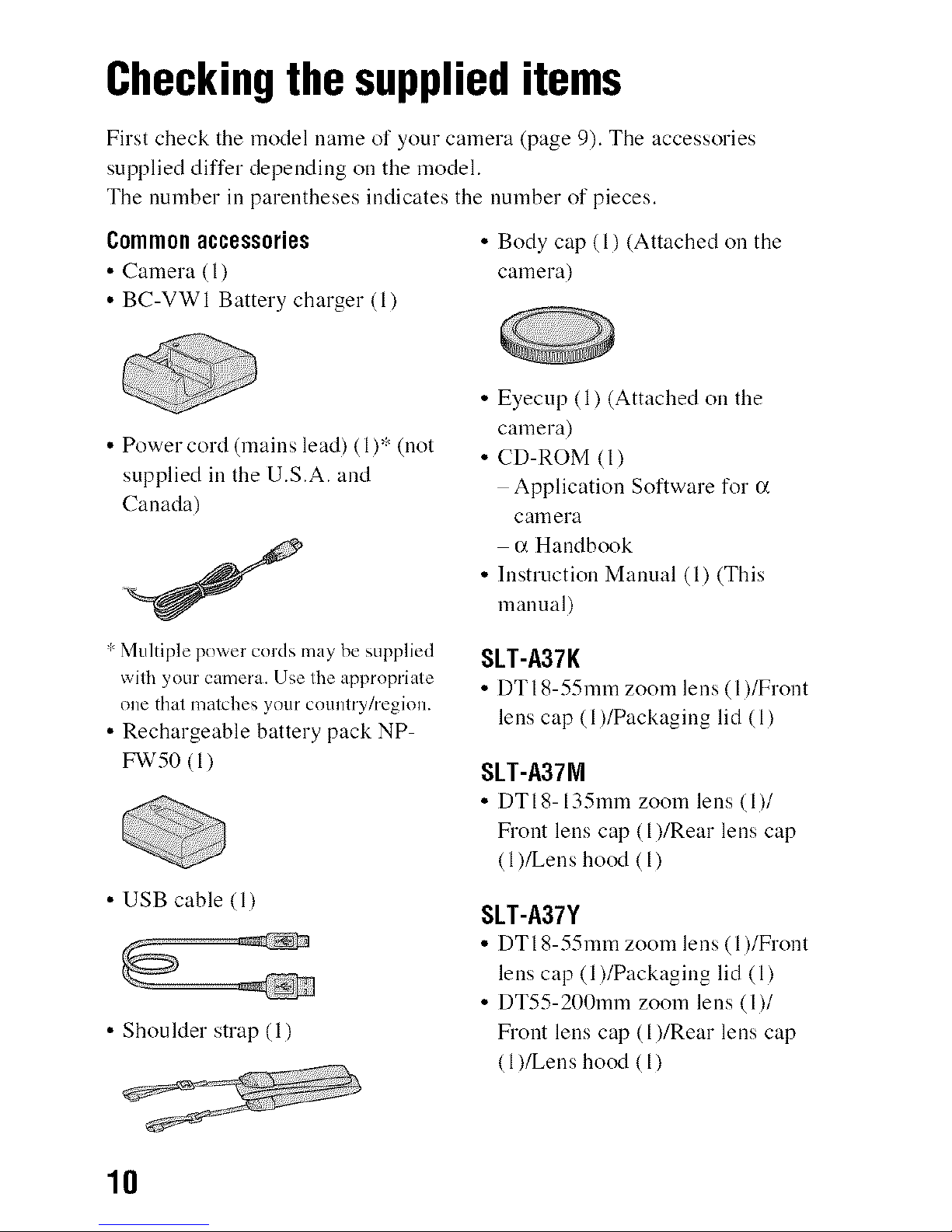
Checkingthe supplied items
First check the ruodel name of your caruera (page 95. The accessories
supplied differ depending on the model.
The number in parentheses indicates the number of pieces.
Common accessories • Body cap (l) (Attached on the
• Camera ([1 caruera)
• BC-VW1 Battery charger (l)
• Power cord (mains lead) ( l 5" (not
supplied in the U.S.A. and
Canada)
" Multiple power cords may be supplied
with your camera. Use the appropriate
clue that matches your country/region.
• Rechargeable battery pack NP-
FWS0 (1)
• USB cable (l)
• Shoulder strap (1)
• Eyecup (1) (Attached on the
camel'a)
• CD-ROM (l)
Application Software for c_
calnera
c_ Handbook
• Instruction Manual (l) (This
manual)
SLT-A37K
• DTl 8-55mm zoom lens (l)/Front
lens cap (l t/Packaging lid (l)
SLT-A37M
• DTl 8-135ram zoom lens (l)/
Front lens cap (l t/Rear lens cap
(l)/Lens hood (l)
SLT-A37Y
• DT [ 8-55mm zoom lens (l t/Front
lens cap (lt/Packagiug lid (It
• DT55-200mm zoom lens (L)/
Front lens cap (1)/Rear lens cap
(iS/Lens hood (15
10
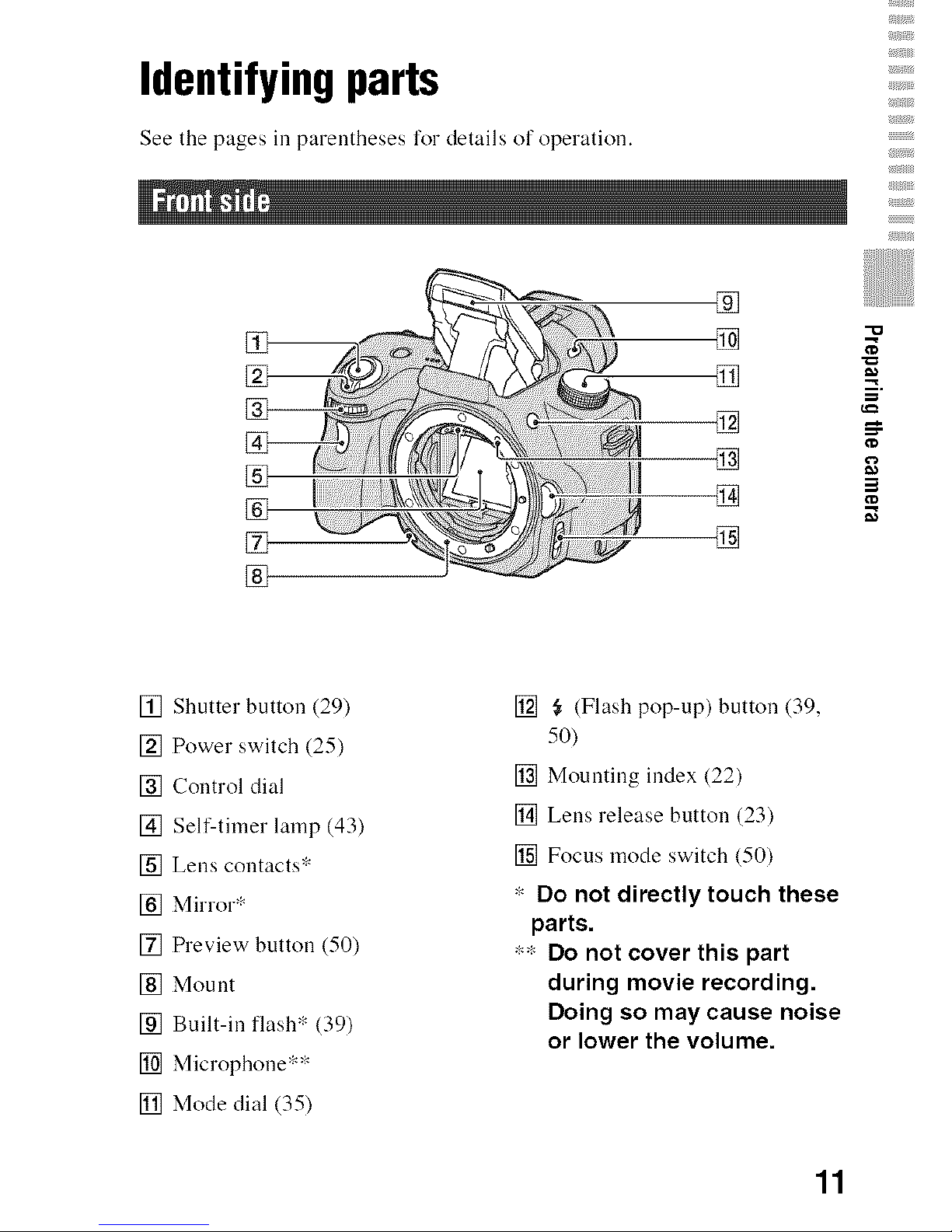
Identifying parts
See the pages ill parentheses for details of operation.
[]
[]
[]
[]
[]
[]
[]
[]
[]
[]
[]
g
[] Shutter button (29)
[] Power switch (25)
[] Control dial
[] Self-timer lamp (43)
[] Lens contacts*
[] Mirror*
[] Preview button (50)
[] Mount
[] Built-in flash* (39)
[] Microphone**
[] Mode dial (35)
[] ,_ (Flash pop-up) button (39,
50)
[] Mounting index (22)
[] Lens release button (23)
[] Focus mode switch (50)
* Do not directly touch these
parts.
** Do not cover this part
during movie recording.
Doing so may cause noise
or lower the volume.
11
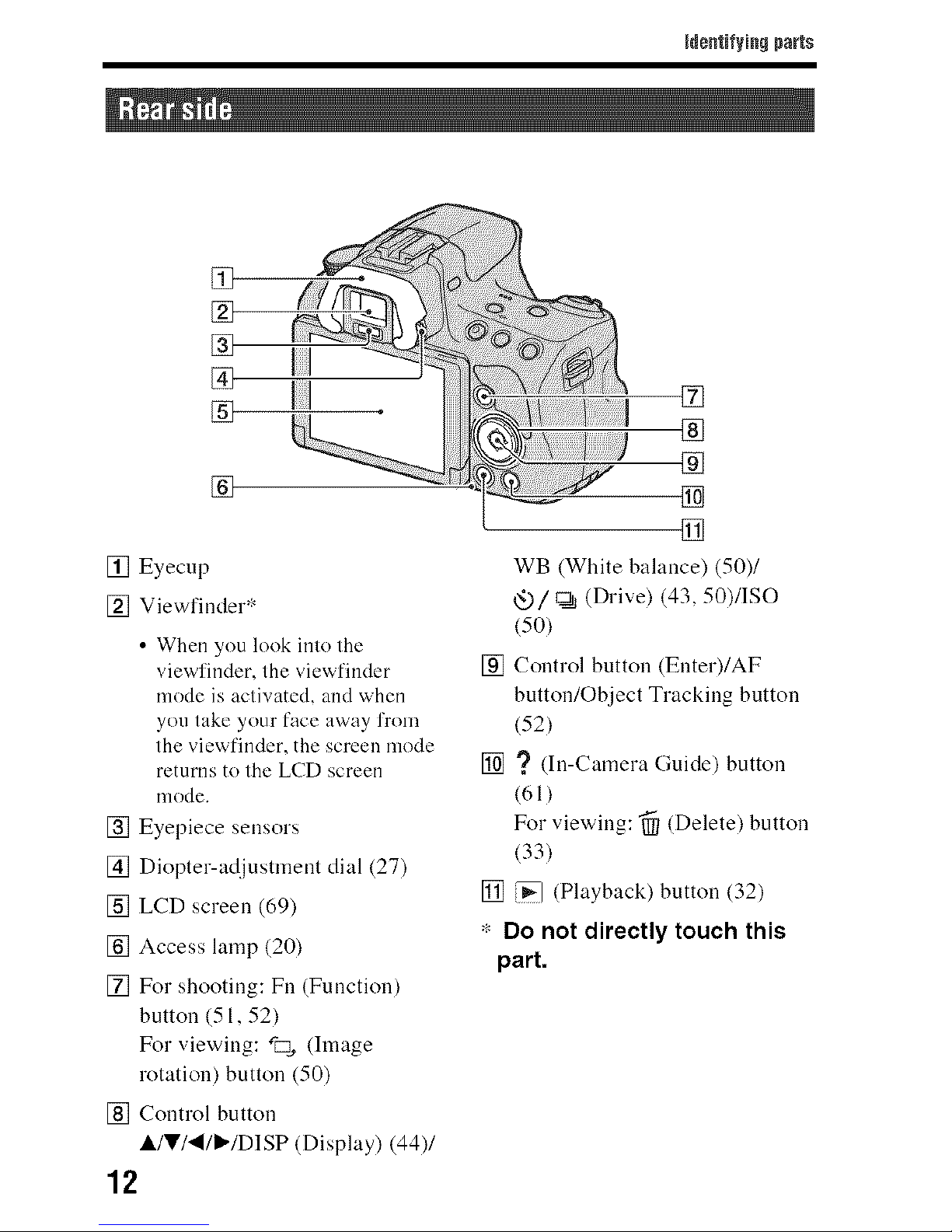
Identifying parts
%
%
@
%
[] Eyecup
[] Viewfiuder*
• When you look into the
viewfinder, the viewfinder
mode is activated, and when
you take your face away from
the viewfinder, the screen mode
returns to the LCD screen
mode.
[] Eyepiece sensors
[] Diopter-adjustment dial (27)
[] LCD screen (69)
[] Access lamp (20)
[] For shooting: Fu (Function)
button (51,52)
For viewing: rD., (hnage
rotation) button (50)
[] Control button
A/V/'_/_'/DISP (Display) (44)/
12
[]
[]
[]
[]
WB (White balance) (50)/
<t_)/_:_ (Drive) (43, 50)/ISO
(50)
[] Control button (Euter)/AF
button/Object Tracking button
(52)
[] ? (In-Camera Guide) button
(61)
For viewing: _'_ (Delete) button
(33)
[] i_J (Playback) button (32)
* Do not directly touch this
part.
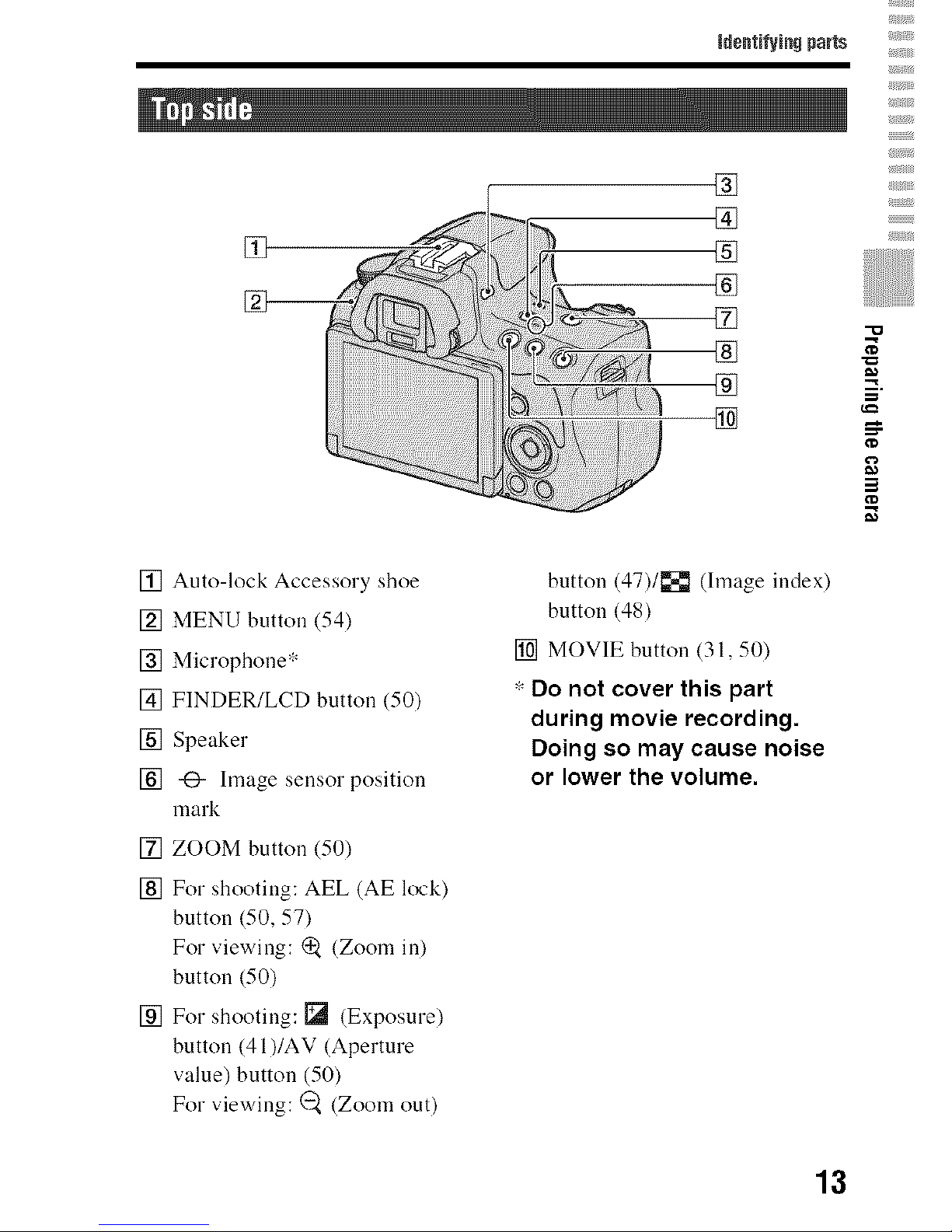
NentBfyingparts
%
%
%
%
%
%
[] Auto-lock Accessory shoe
[] MENU button (54)
[] Microphone*
[] FINDER/LCD button (50)
[] Speaker
[] -_- hnage sensor position
mark
[] ZOOM button (50)
[] For shooting: AEL (AE lock)
button (50, 57)
For viewing: _ (Zoom ill)
button (50)
[] For shooting: [] (Exposure)
button (4 !)/AV (Aperture
value) button (50)
For viewing: (_ (Zoom out)
button (47)/1_;_ (hnage index)
button (48)
[] MOVIE button (31,50)
* Do not cover this part
during movie recording.
Doing so may cause noise
or lower the volume.
13
'!l lt
"o
¢D
¢D
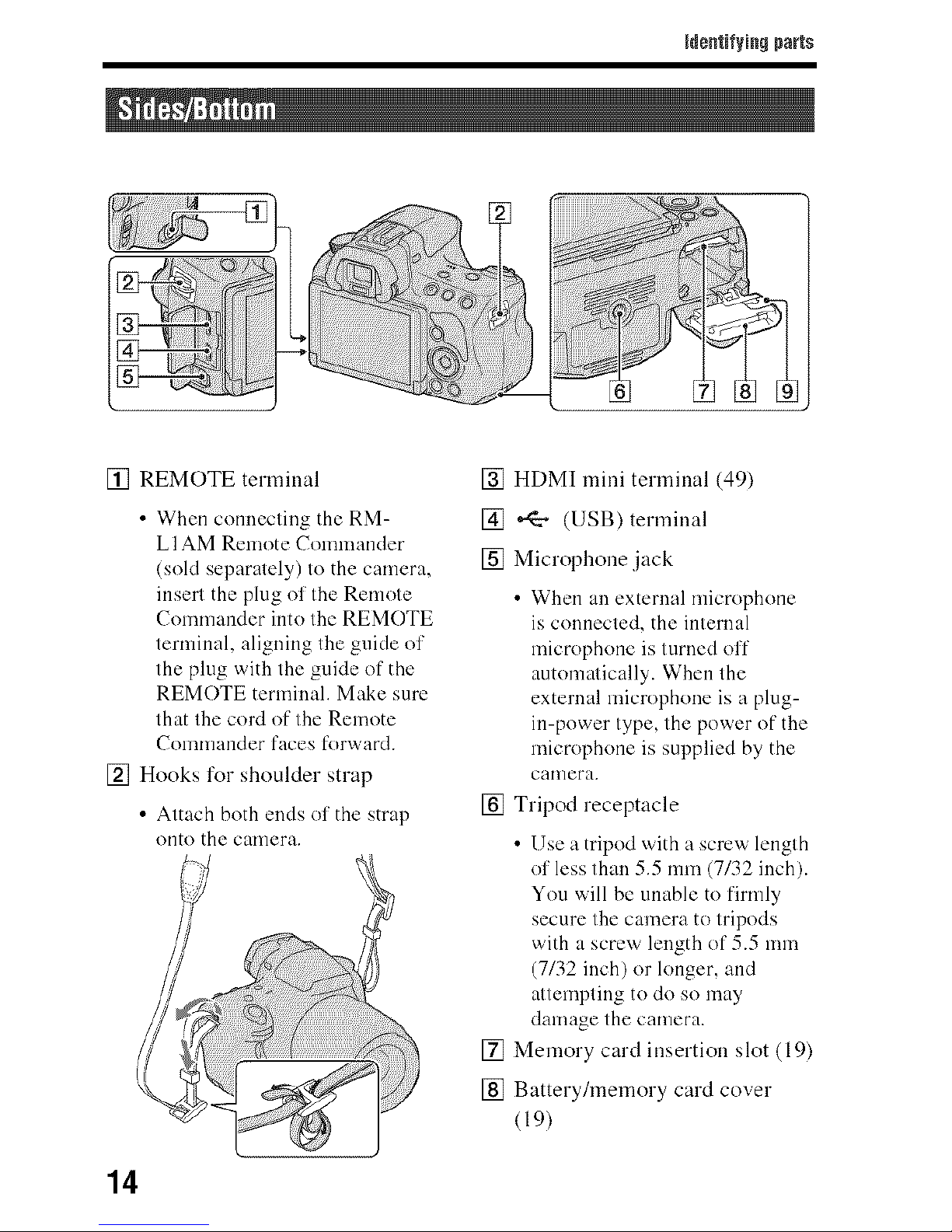
identifyingparts
[] REMOTE terminal
• When connecting the RM-
L1 AM Remote Commander
(sold separately) to the camera,
insert the plug of the Remote
Commander into the REMOTE
terminal, aligning the guide of
the plug with the guide of the
REMOTE terminal. Make sure
that the cord of the Remote
Commander faces forward.
[] Hooks for shoulder strap
• Attach both ends of the strap
onto the camera.
[] HDMI mini terminal (49)
[] _ (USB)terminal
[] Microphone ,jack
• When an external microphone
is connected, the internal
microphone is turned off
automatically. When the
external microphone is a plug-
in-power type, the power of the
microphone is supplied by the
camera.
[] Tripod receptacle
• Use a tripod with a screw length
of less than 5.5 mm (7/32 inch).
You will be unable to firmly
secure the camera to tripods
with a screw length of 5.5 mm
(7/32 inch) or longer, and
attempting to do so may
damage the camera.
[] Memory card insertion slot (19)
[] Battery/memory card cover
(19)
14

NentBfyingparts
[] Connection plate cover
iiiiililililililili!i!ii!i!
• For using the AC-PW20 AC
Adaptor (sold separately)
Be careful not to catch the cord
of the AC Adaptor in the cover
when you close the cover.
'!l lt
P_
15
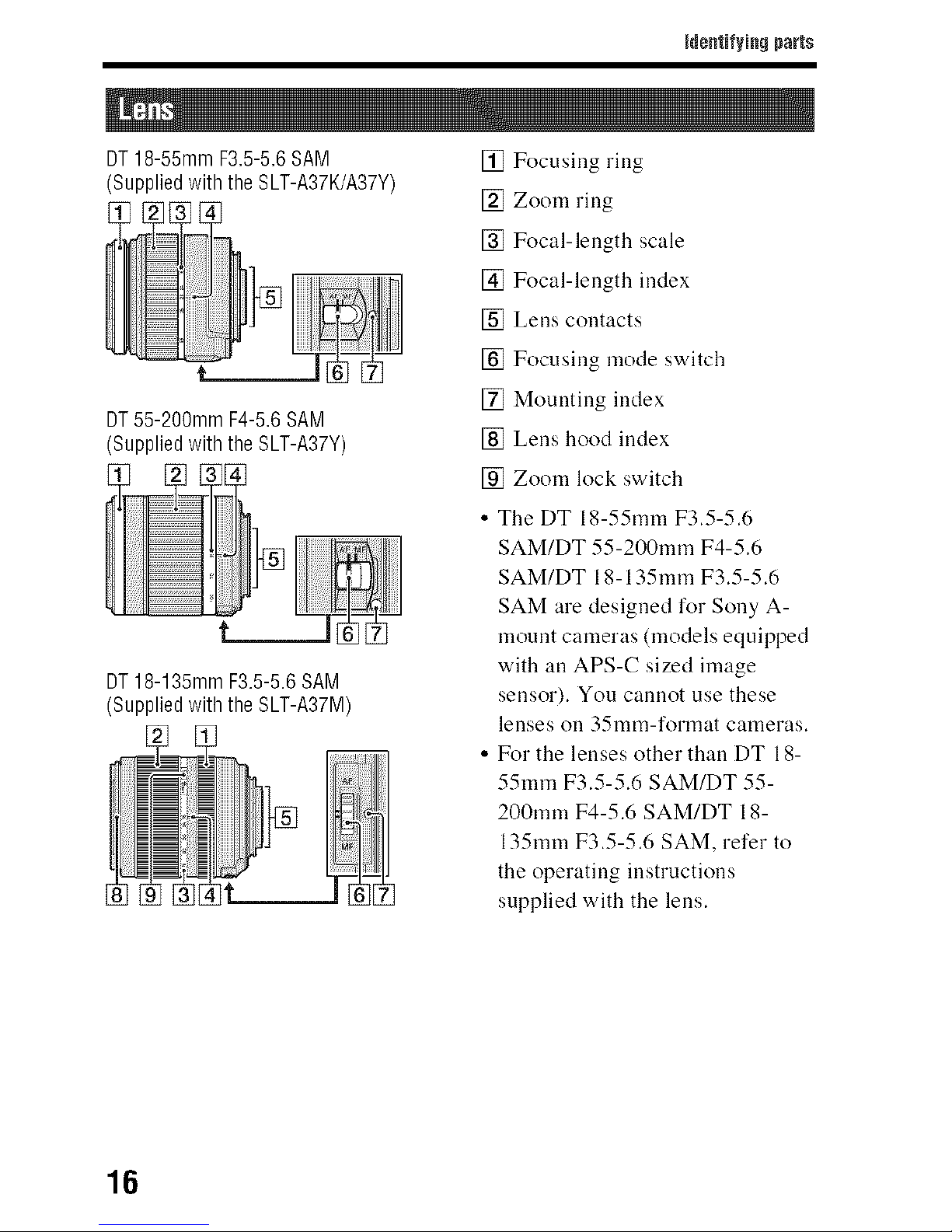
identifyingparts
DT18-55mm F3,5-5,6 SAM
(Supplied with the SLT-A37K/A37Y)
DT55-200mm F4-5.6 SAM
(Supplied with the SLT-A37Y)
DT18-135mm F3.5-5.6 SAM
(Supplied with the SLT-A37M)
[] Focusing ring
[] Zoom ring
[] Focal-length scale
[] Focal-length index
[] Lens contacts
[] Focusing mode switch
[] Mounting index
[] Lens hood index
[] Zoom lock switch
• The DT 18-55mm F3.5-5.6
SAM/DT 55-200mm F4-5.6
SAM/DT 18-135ram F3.5-5.6
SAM are designed for Sony A-
mount cameras (models equipped
with an APS-C sized image
sensor). You cannot use these
lenses on 351tlm-format cameras.
• For the lenses other than DT 18-
55ram F3.5-5.6 SAM/DT 55-
200ram F4-5.6 SAM/DT 18-
135ram F3.5-5.6 SAM, refer to
the operating instructions
supplied with the lens.
16
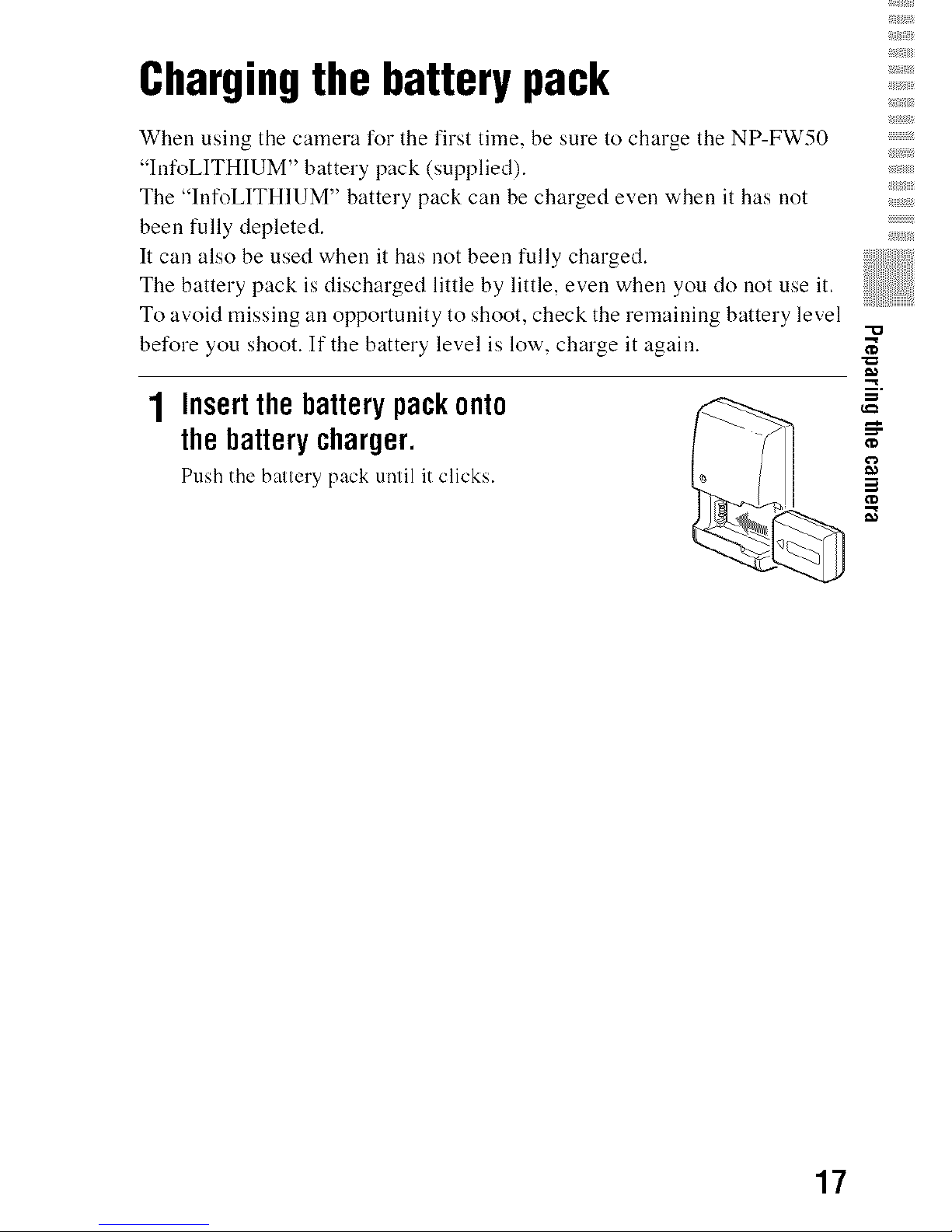
Chargingthe battery pack
When using the camera for the first time, be sure to charge the NP-FW50
"InfoLITHIUM" battery pack (supplied).
The "InfoLITHIUM" battery pack call be charged even when it has not
been fully depleted.
It call also be used when it has not been fully charged.
The battery pack is discharged little by little, even when you do not use it.
To avoid missing all opportunity to shoot, check the remaining battery level
before you shoot. If the battery level is low, charge it again.
1 Insertthe batterypackonto
thebatterycharger.
Push the battery pack until it clicks.
17
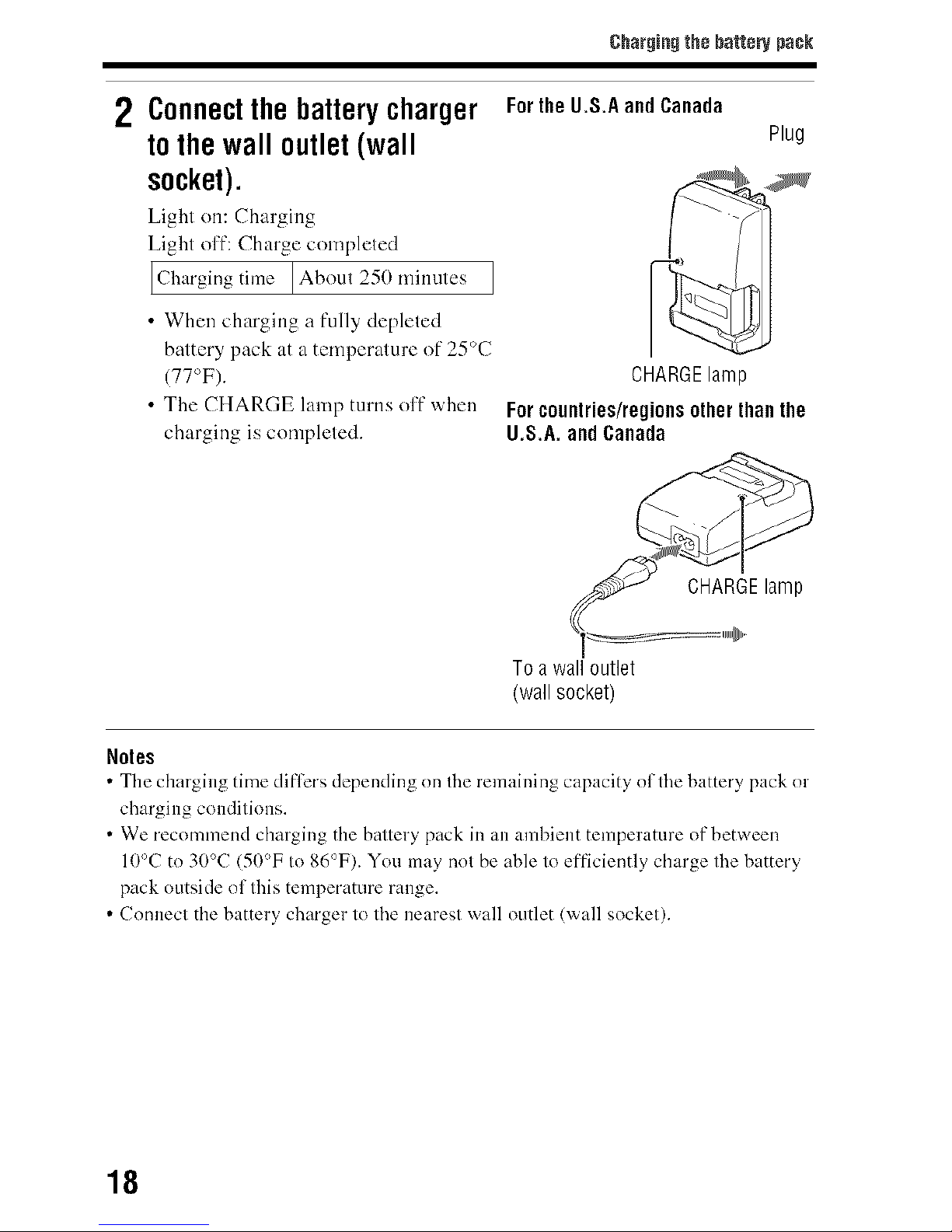
Chargingthe battery pack
2 Connectthe batterycharger
to the wall outlet(wall
socket).
Light on: Charging
Light off: Charge completed
Charging time ]About 250 minutes
• When charging a t'ully depleled
battery pack at a temperature of"25°C
(77°F).
• The CHARGE lamp turns ol't" when
charging is completed.
Forthe U.S.A and Canada
Plug
CHARGElamp
Forconntries/regionsotherthanthe
U.S.A. and Canada
CHARGElamp
Toawalloutlet
(wallsocket)
Notes
• The charging time difli_rs depending on the remaining capacity of the battery pack or
charging conditions.
• We recommend charging the battery pack in an ambient temperature of between
10°C to 30°C (50°F to 86°F). You may not be able to efficiently charge the battery
pack outside of this temperature range.
• Connect the battery charger to the nearest wall outlet (wall socket).
18
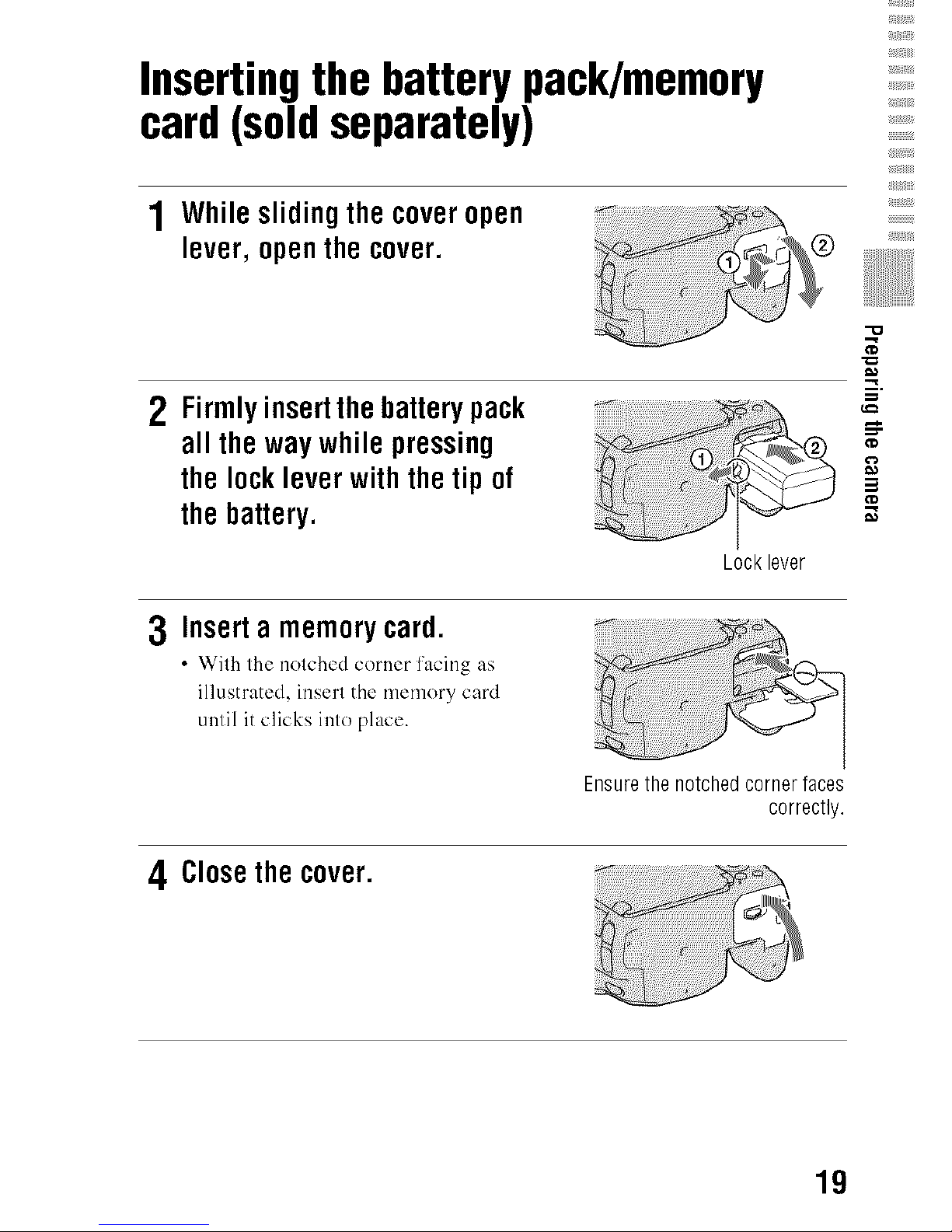
Inserting the battery pack/memory
card(soldseparately)
1 While slidingthe coveropenlever, openthe cover. @
2 Firmlyinsertthebatterypack
all theway while pressing
the lockleverwith thetip of
thebattery.
€_
,-,=
Locklever
3 Inserta memorycard.
• Wilh the notched corner facing as
illustrated, inserl the memory card
until it clicks into place.
Ensure the notched cornerfaces
correctly.
4 Closethe cover.
19
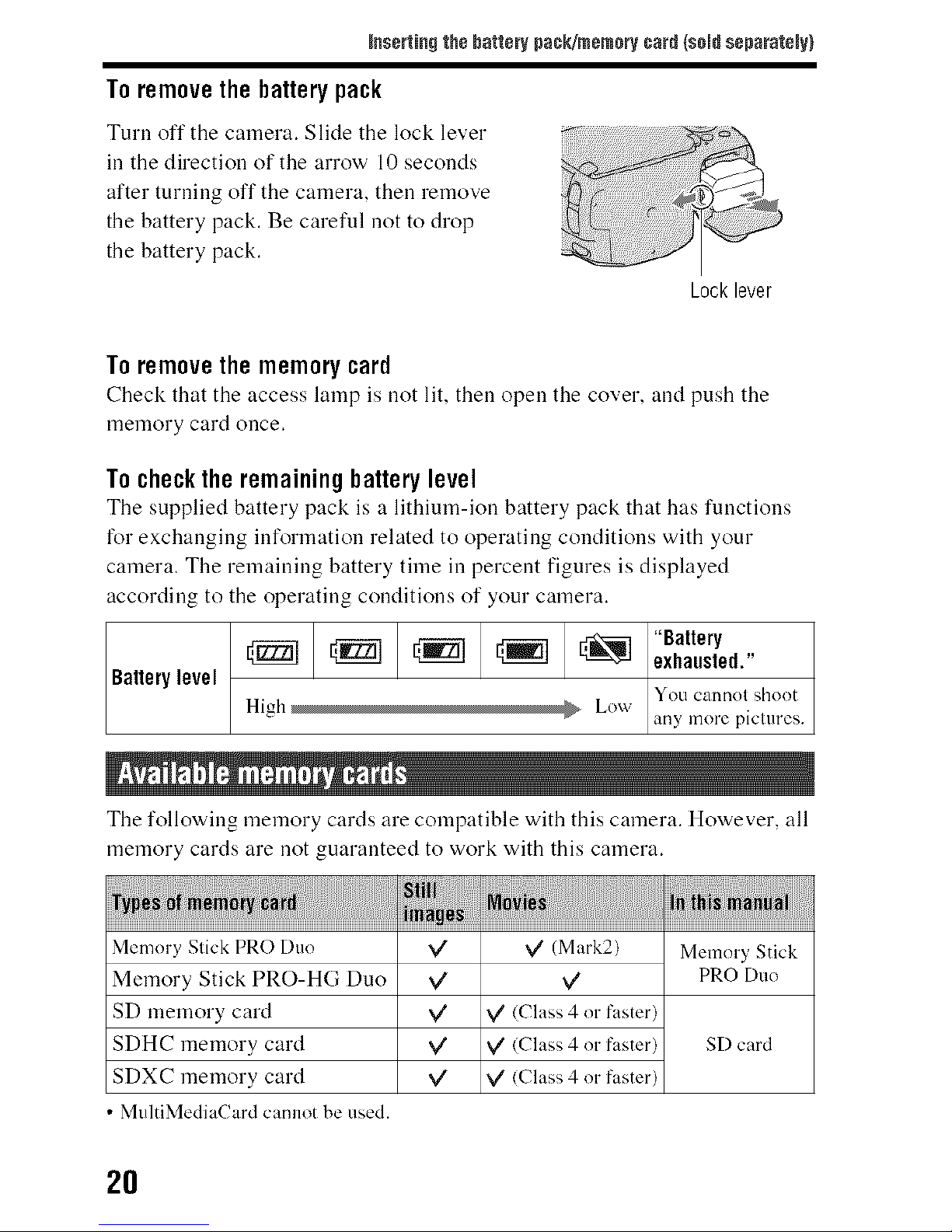
Insertingthe battery p_ek!memerycard {seJdseparately}
Toremovethebatterypack
Turn off the caruera. Slide the lock lever
ill the direction of the arrow 10 seconds
after turning off the camera, then remove
the battery pack. Be careful not to drop
the battery pack.
Locklever
Toremovethememory card
Check that the access lamp is not lit, then open the cover, and push the
memory card once.
Tochecktheremainingbatterylevel
The supplied battery pack is a lithiuru-ion battery pack that has functions
for exchanging information related to operating conditions with your
camera. The remaining battery time in percent figures is displayed
according to the operating conditions of your camera.
I_ I_ _ [_ "Battery
exhausted."
Battery level You cannot shoot
High Low any more piclures.
The following memory cards are compatible with this camera. However, all
memory cards are not guaranteed to work with this camera.
mmmmmmmmmmmmmmmmmmmmmmmmmmmmmmmmmmmmmmmmmmmmmmmmmmmmmmmmmmmmmmmmmmmm
Memory Stick PRO Duo _/
Memory Stick PRO-HG Duo V
SD memory card _/
SDHC memory card "_
SDXC memory card _/
V (Mark2) Memory Stick
_/ PRO Duo
_/ (Class 4 or faster)
_/ (Class 4 or faster) SD card
"_/(Class 4 or faster)
MultiMediaCard cannot be used.
20
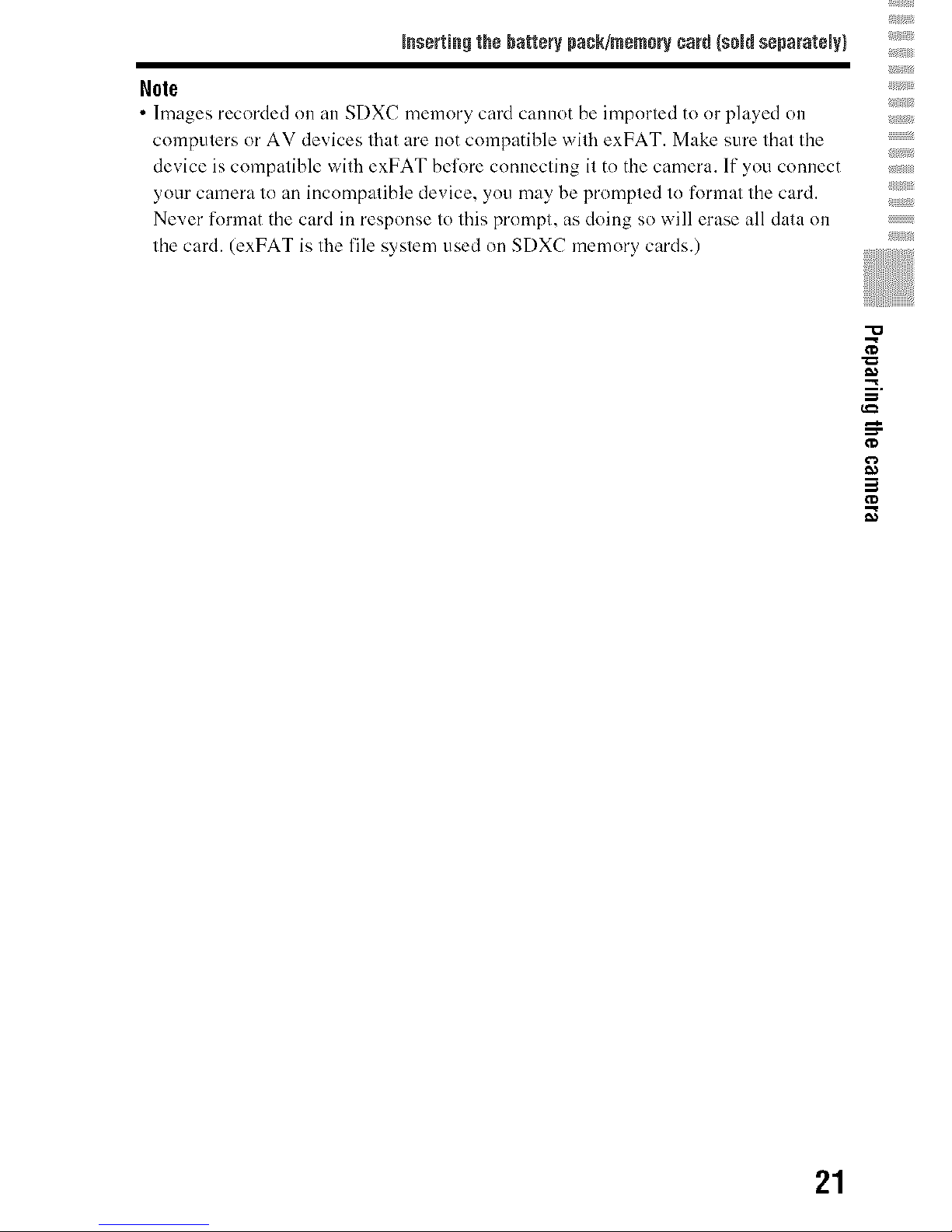
_nsert[ngthe batteryp_ck!mere0rycan {son sep_ratNy)
Note
• Images recorded on an S[)XC memory card cannot be imporled to or played on
(-'omptllers or AV devices lhat are not compatible \vilh exFAT. Make sLIre lhal lhe
device is compatible \x:ilh exFAT belore connecting il to tile camera. If you connect :r
your camera lo an incompatible device, you may be prompled lo formal lhe card.
Never ['orln(/[ tile card ill resp(tnse I(t lhis protllpl, as d(ting s(t will erase all dala (t11
lhe card. (exFAT is lhe file syslem used on SDXC memory cards.)
P_
21
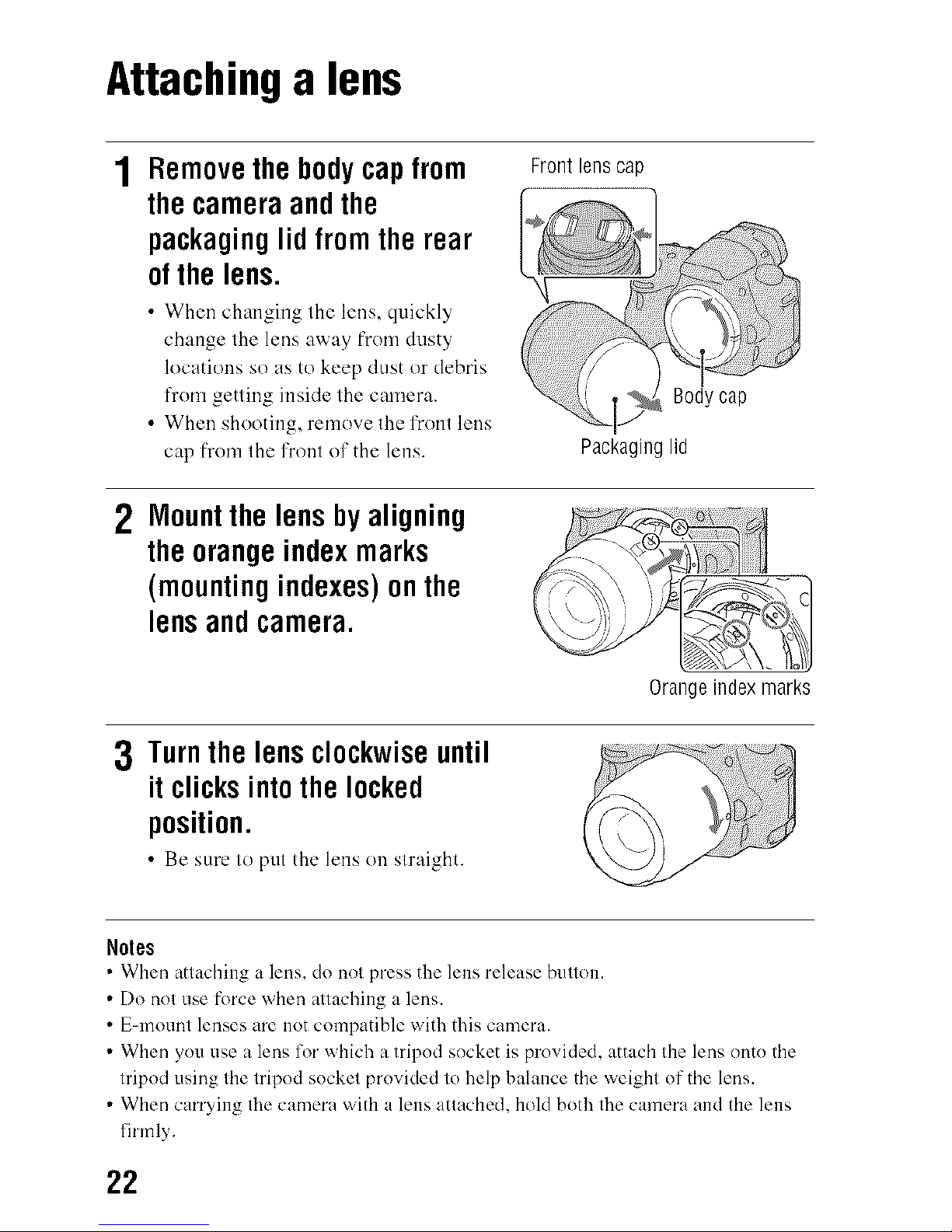
Attaching a lens
Removethe bodycapfrom
the camera andthe
packaginglid fromthe rear
ofthe lens.
• When changing the lens, quickly
change the lens away from dusty
locations so as to keep dust or debris
from getting inside the camera.
• When shooting, remove the front lens
cap from the front of the lens.
Front lens cap
_,_ _:_!ii!_!i!_ii_!ili_ _ iiiii!i!ii!ii_¸_....
Packaging lid
2 Mountthe lens by aligning
the orangeindex marks
(mountingindexes)onthe
lens andcamera.
Orangeindex marks
3 Turnthe lens clockwiseuntil
it clicksintothe locked
position.
• Bc sure to put the lens on straight.
Notes
• When attaching _ lens, do not press the lens rele_se button.
• Do not use force when attaching a lens.
• E-mount lenses are not compatible with this camera.
• When you use a lens for which a tripod socket is provided, attach the lens onto the
tripod using the tripod socket provided to help balance the weight of the lens.
• When carrying the camera with a lens attached, hold both the camera and the lens
firmly.
22
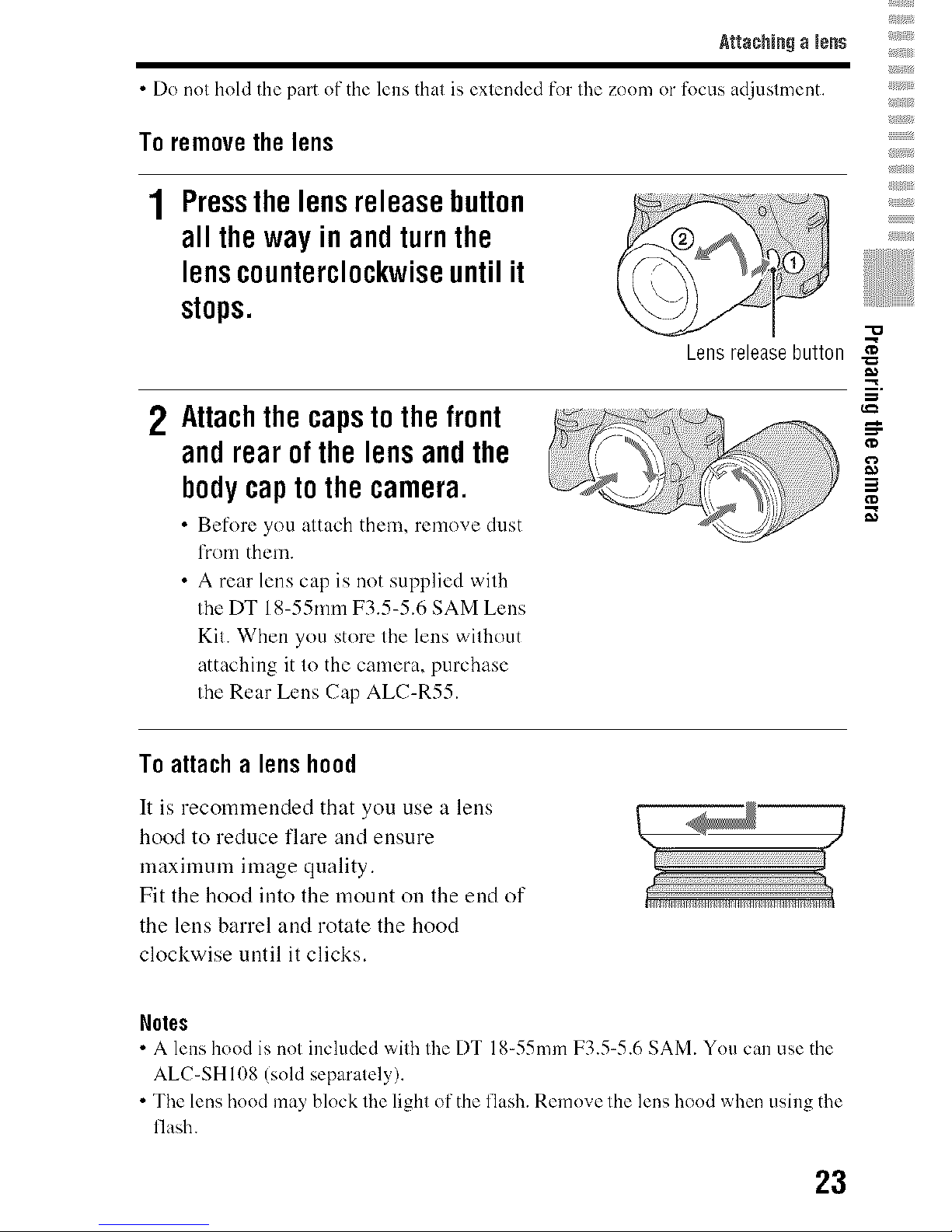
iiiliiiiii
iilii
Attlchil I I ills ii=ii_iii;;iiii;
• Do nol hold the part of the lens thai is exlended for lhe zoonl or t)ctls adjuslment.
Toremovethe lens
Presstie lensrelease button
all theway in andturnthe
lenscounterclockwise until it
stops.
2 Attachthecaps to thefront
and rear of the lensandthe
bodycapto the camera.
• Before you attach them, remove dust
from them.
• A rear lens cap is not supplied with
the DT 18-55mm F3.5-5.6 SAM Lens
Kit. When you store the lens without
attaching it to the camera, purchase
the Rear Lens Cap ALC-R55.
Lens release button
Toattacha lenshood
It is recommended that you use a lens
hood to reduce flare and ensure
maximum image quality.
Fit the hood into the mount on the end of
the lens barrel and rotate the hood
clockwise until it clicks.
Notes
• A lens hood is not included with the DT 18-55mm F3.5-5.6 SAM. You can use the
ALC-SH 108 (sold separately).
• The lens hood may block the light of the flash. Remove the lens hood when using the
flash.
23
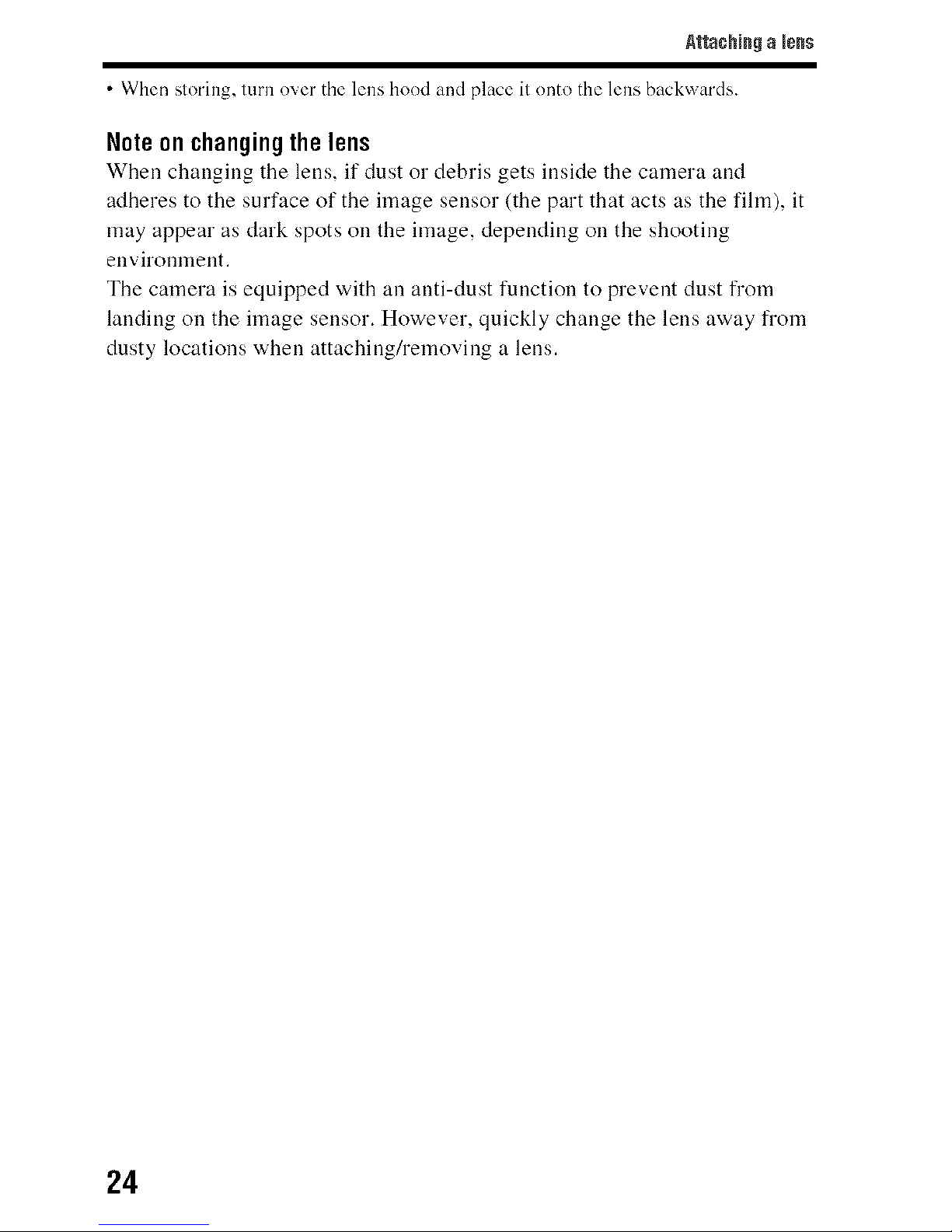
Attaching amens
• When storing, turn over the lens hood and place it onto the lens backwards.
Noteonchangingthelens
When changing the lens, if dust or debris gets inside the caruera and
adheres to the surface of the image sensor (the part that acts as the fihn), it
may appear as dark spots on the image, depending on the shooting
euviromneut.
The camera is equipped with an anti-dust function to prevent dust from
lauding on the image sensor. However, quickly change the lens away from
dusty locations when attaching/removing a lens.
24
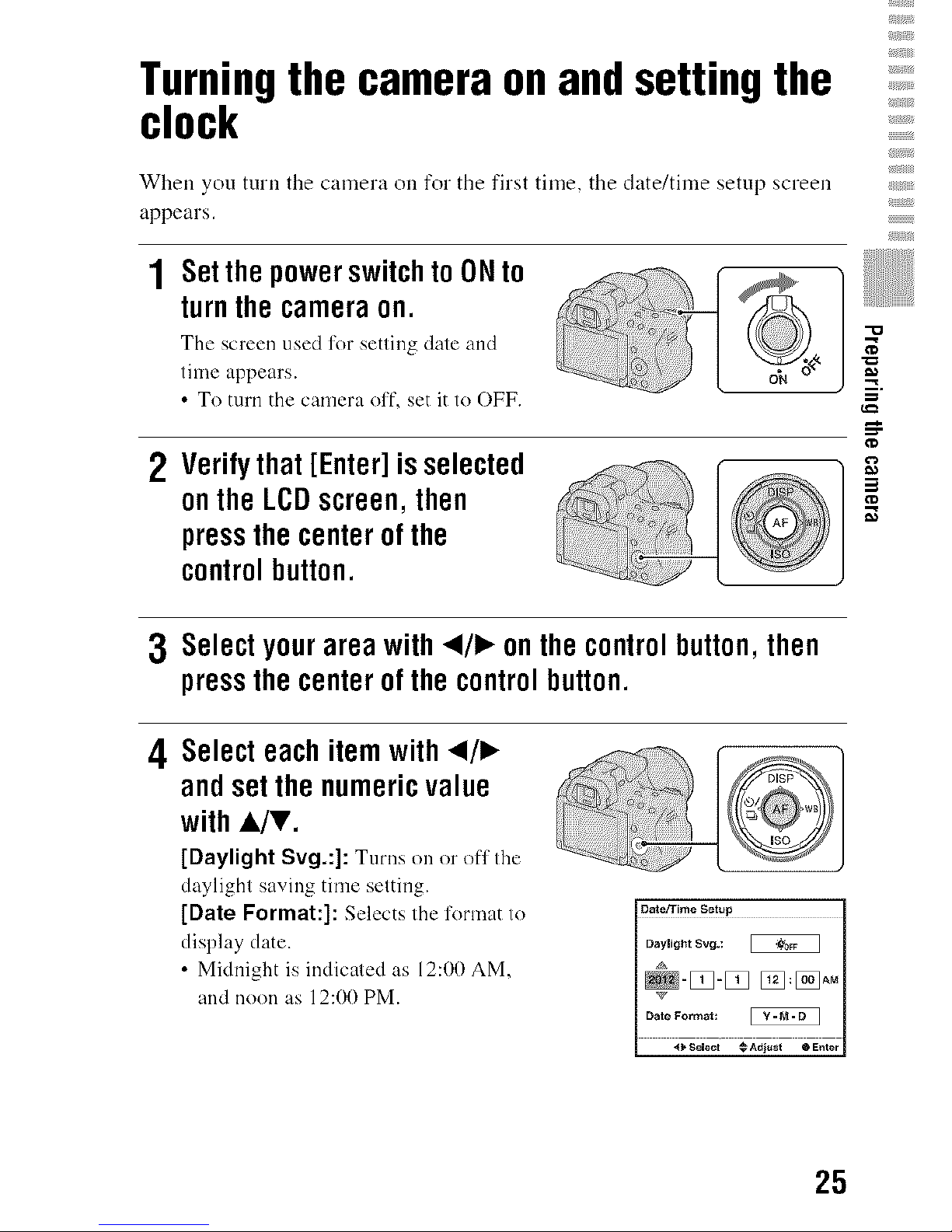
Turningthe cameraonandsettingthe
clock
When you turn the camera on for the first time, the date/time setup screen
appears.
SetthepowerswitchtoONto
turnthe cameraon.
The screen used for setting date and
time appears.
• To turn the camera ()IT, set it to OFF.
2 Verifythat [Enter]isselected
onthe LCDscreen,then
pressthe centerof the
controlbutton.
3 Select yourarea with _1/_ onthe controlbutton,then
pressthe centerof the controlbutton.
4 Select eachitem with ,/1_
andset the numericvalue
with &/V.
[Daylight Svg.:]: Turns on or off the
daylight saving time setting.
[Date Format:]: Selects the format to
display date.
• Midnight is indicated as 12:00 AM,
and noon as 12:00 PM.
Date/Time Setup I
Daylight Svg.:
_[][] [][]'°l
Date Format: _ I
_b Select € Adi.;_ O Enter J
'!l lt
_D
25
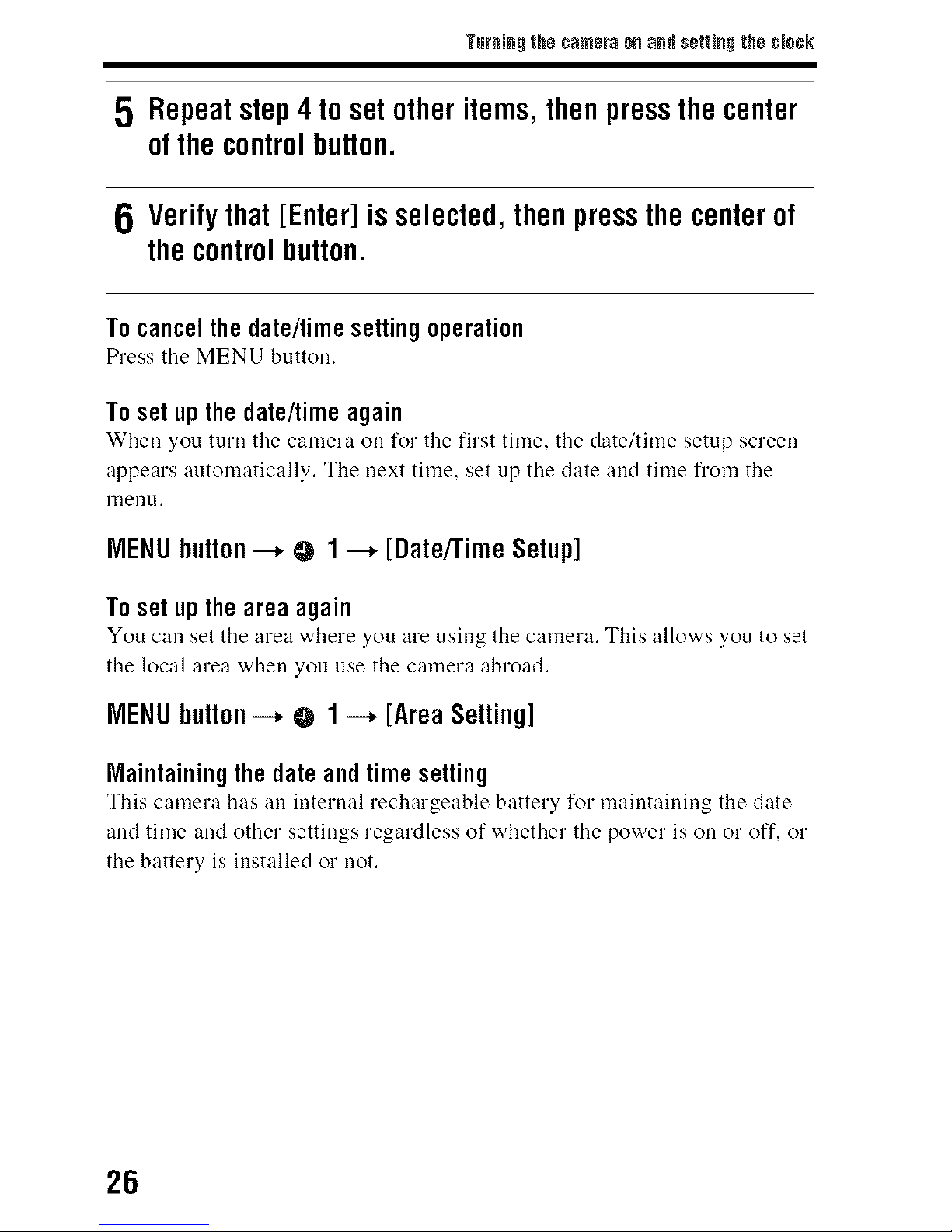
Turningthe camera onandsettingthe cJock
5 Repeatstep4 toset otheritems, then pressthe center
ofthecontrolbutton.
6 Verifythat[Enter] is selected,then pressthe centerof
the controlbutton.
Tocancelthedate/timesettingoperation
l_'ess the MENU button.
Toset upthedate/timeagain
When you turn the camera on for the first tirue, the date/tirue setup screen
appears automatically. The next time, set up the date and time from the
1Tleuu,
MENUbutton--, @ 1--, [Date/TimeSetup]
To set up the area again
You can set the area where you are using the camera. This allows you to set
the local area when you use the camera abroad.
MENUbutton--, @ 1--* [AreaSetting]
Maintainingthedateandtimesetting
This camera has an iuterual rechargeable battery for maiutaiuiug the date
and time and other settings regardless of whether the power is on or off, or
the battery is installed or not.
26
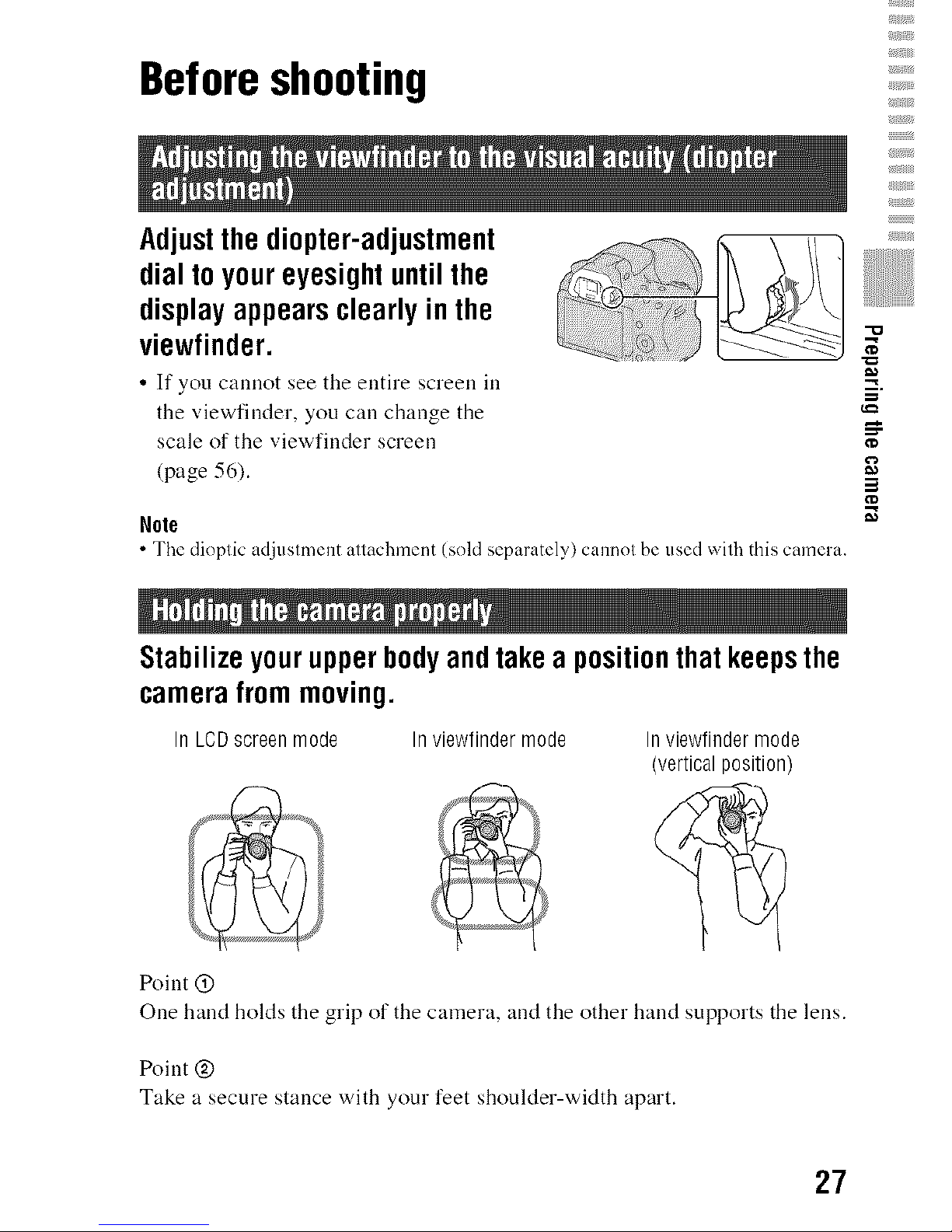
Before shooting
Adjustthe diopter-adjustment
dial to youreyesightuntilthe
displayappearsclearly inthe
viewfinder.
• If you cannot see the entire screen ill
the viewfinder, you can change the
scale of the viewfinder screen
(page 56).
N01e
• The dioplic adjuslment auachment (sold separately) cannol be used wilh this camera.
Stabilizeyourupperbodyandtakea positionthatkeepsthe
camerafrommoving.
In LCD screen mode In viewfinder mode In viewfinder mode
(vertical position)
Point (!)
One hand holds the grip of the camera, and the other hand supports the lens.
Point @
Take a secure stance with your feet shoulder-width apart.
27
