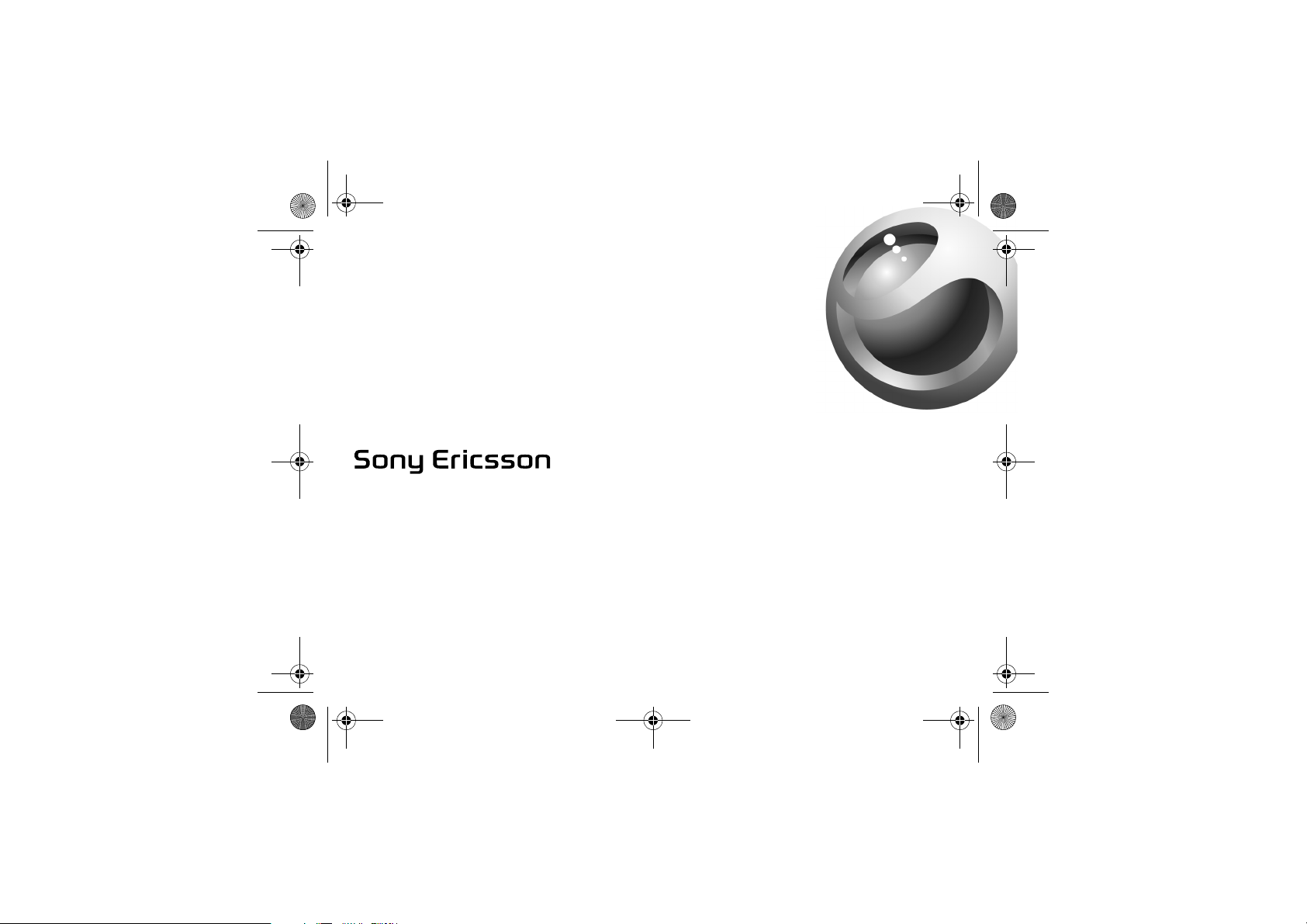
Enrico UG.book Page 1 Wednesday, January 22, 2003 1:51 PM
BluetoothTM Music Handsfree
HBM-30
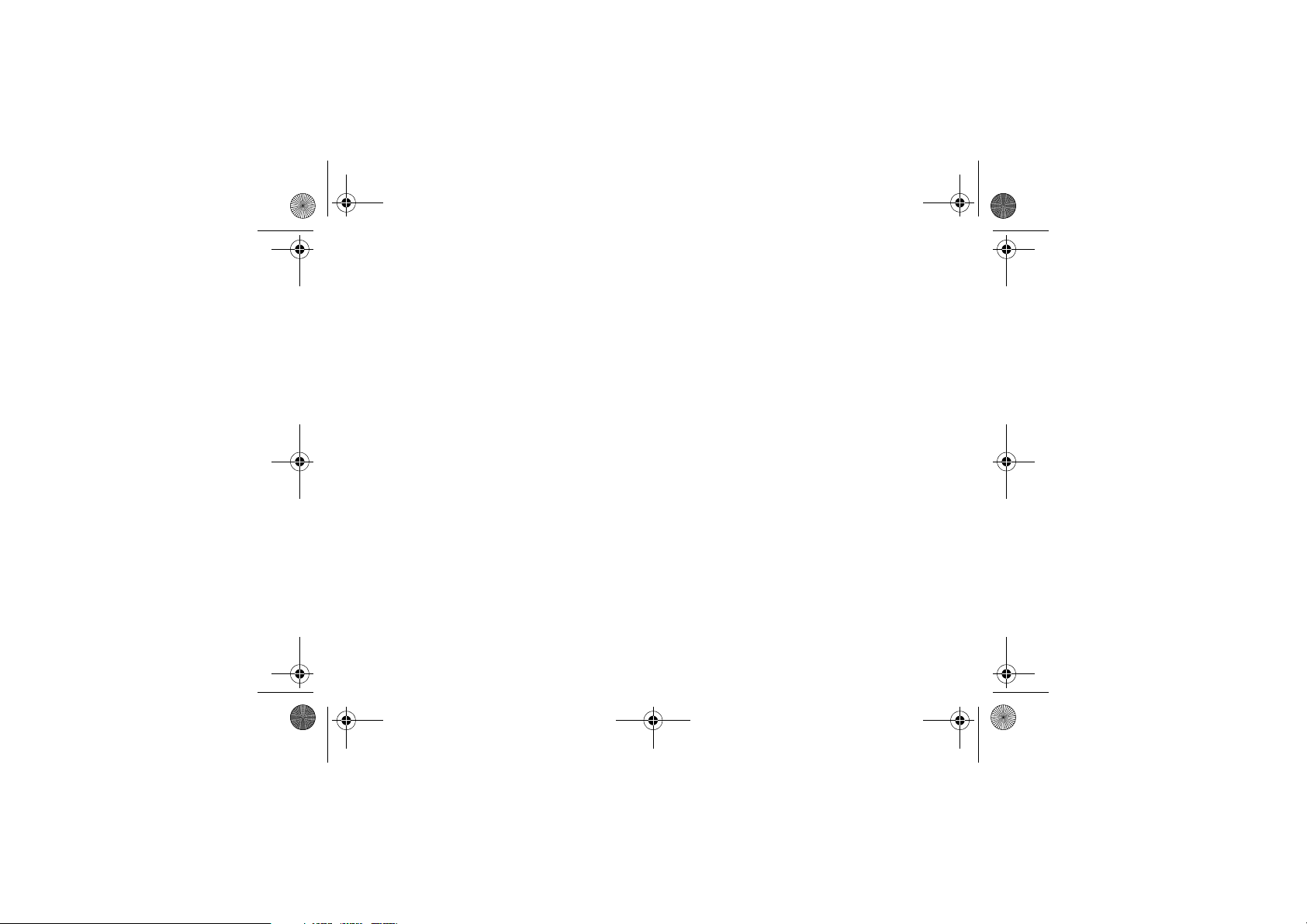
Enrico UG.book Page 2 Wednesday, January 22, 2003 1:51 PM
Contents
English............................................................. 6 FCC statement
This device complies with Part 15 of the FCC rules.
Operation is subject to the following two conditions:
(1) This device may not cause harmful interference,
and (2) This device must accept any interference
received, including interference that may cause
undesired operation.
Draft for Sony Ericsson Internal Use Only
Contents 2
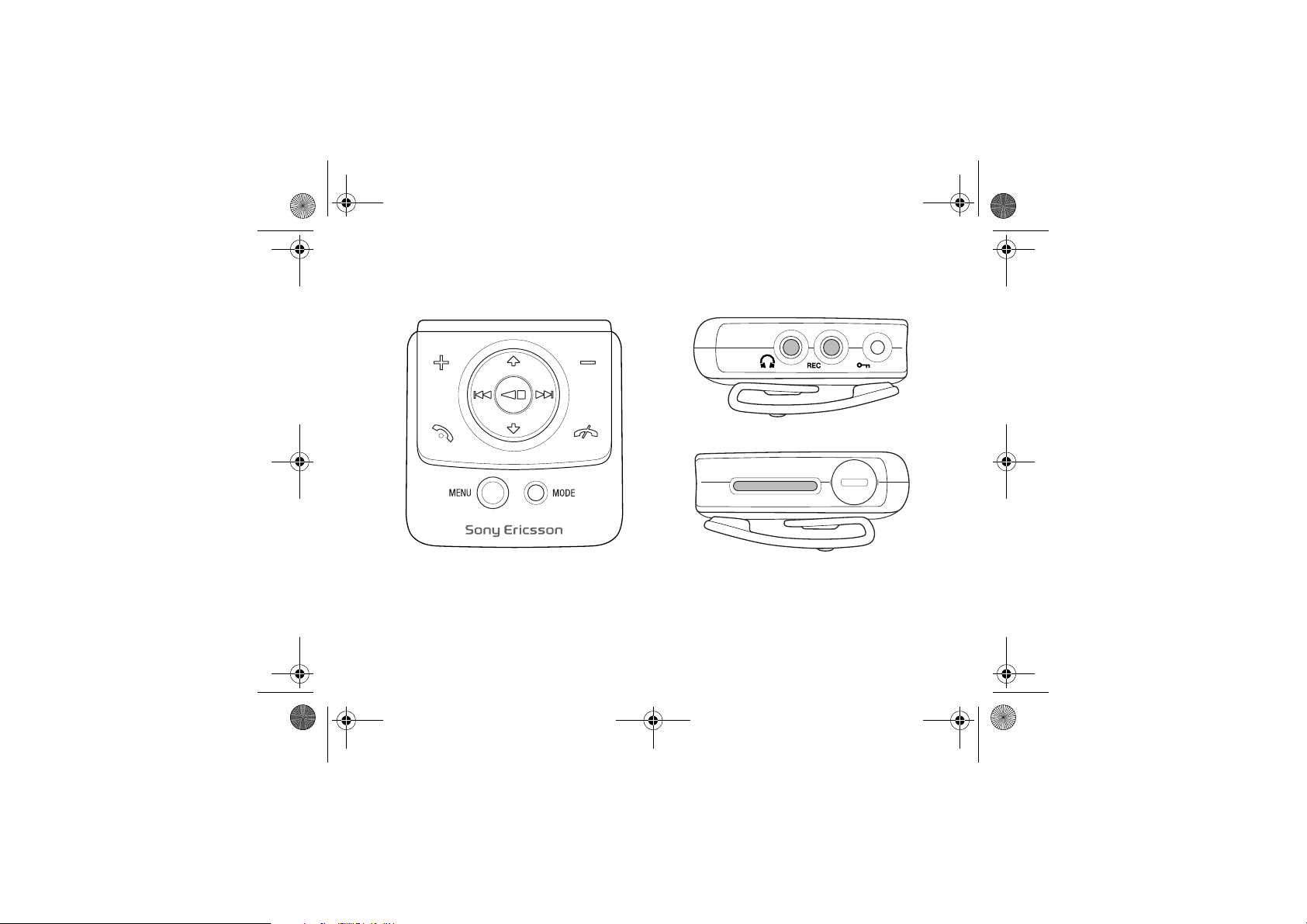
Enrico UG.book Page 3 Wednesday, January 22, 2003 1:51 PM
HBM-30 Overview
1
3 HBM-30 Overview
2
M
EMORY STICK DUO
Draft for Sony Ericsson Internal Use Only
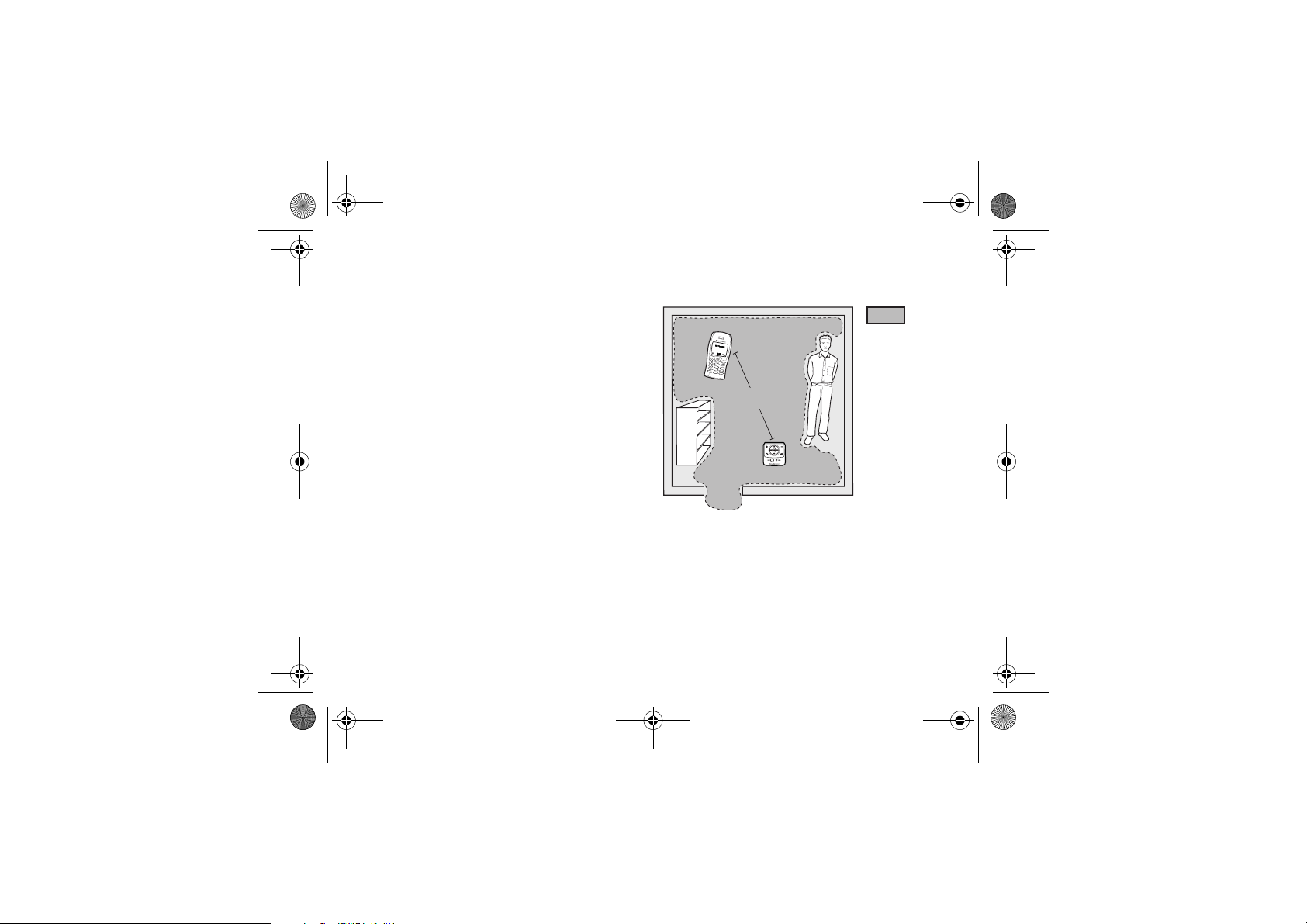
Enrico UG.book Page 4 Wednesday, January 22, 2003 1:51 PM
3 4
Insert battery and Memory Stick Duo
Show MS lock function
Draft for Sony Ericsson Internal Use Only
5 m (15 ft)
Optimal
performance
French
French
German
German
Spanish
Spanish
Italian
Italian
Chinese
Chinese
HBM-30 Overview 4
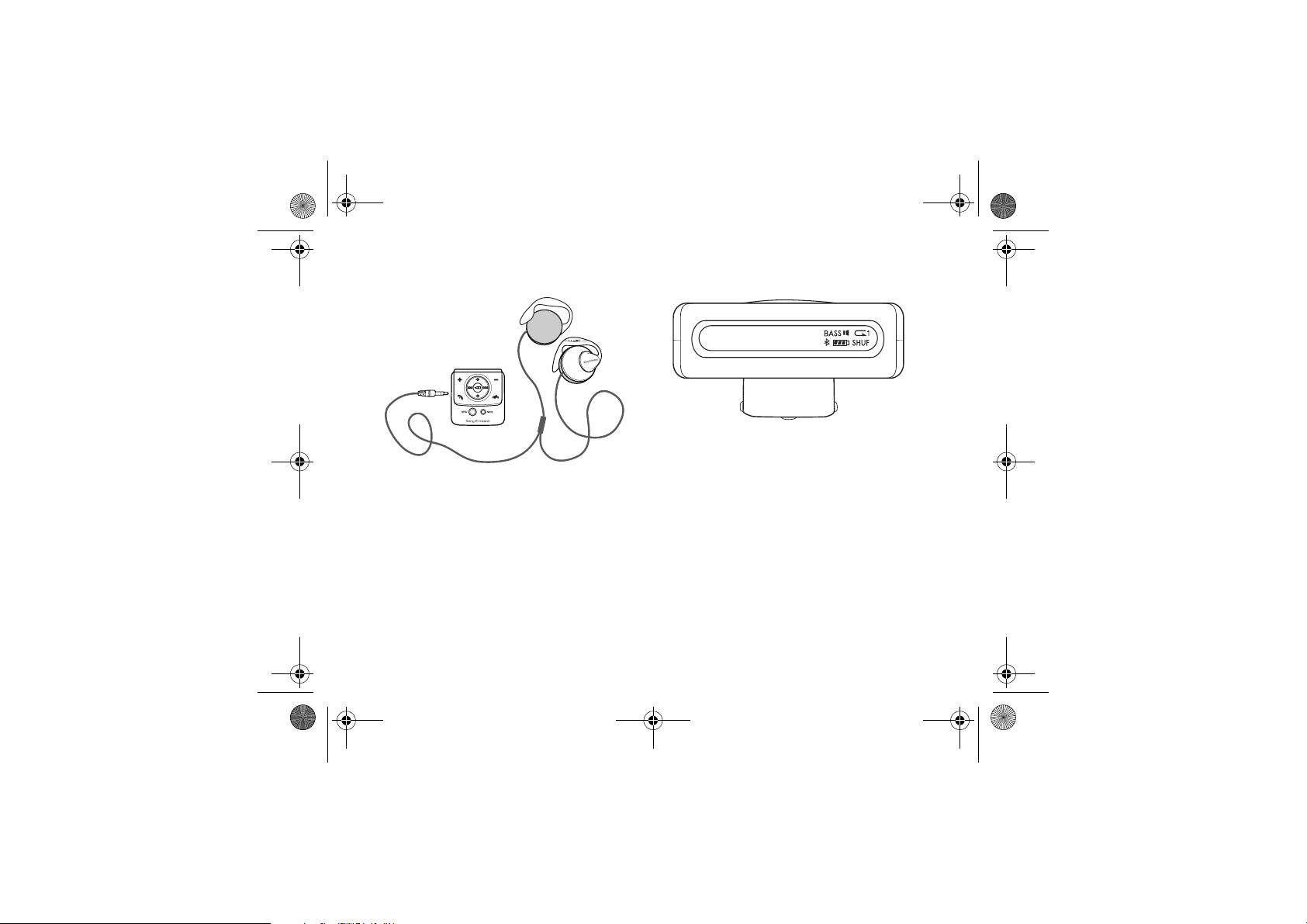
Enrico UG.book Page 5 Wednesday, January 22, 2003 1:51 PM
5
a. show how to wear? No
b. show kit content? Yes
5 HBM-30 Overview
6
003 Groove Armada
New picture based on drawing
Text font to be changed
Draft for Sony Ericsson Internal Use Only
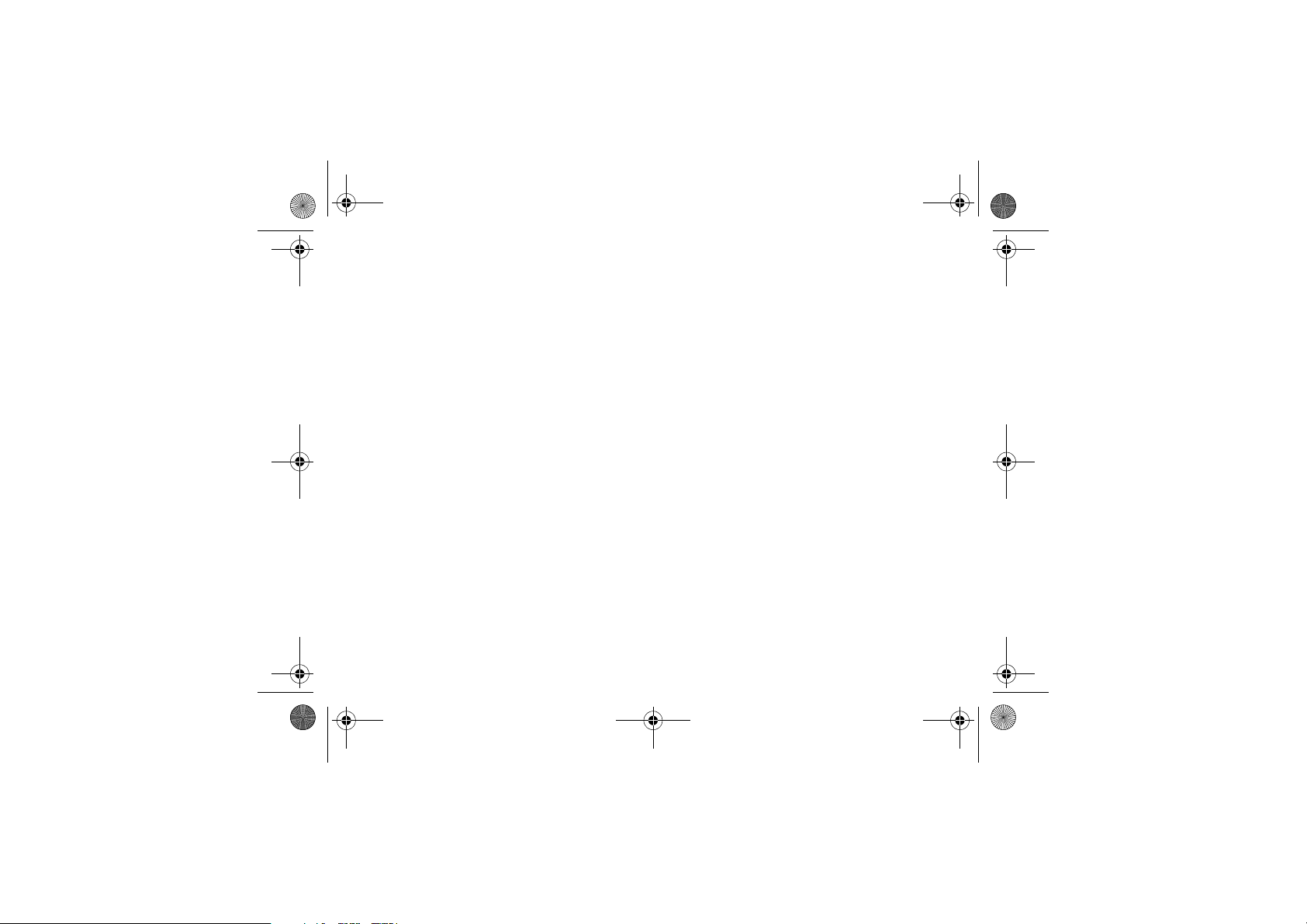
Enrico UG.book Page 6 Wednesday, January 22, 2003 1:51 PM
English
HBM-30 Overview...................................... 3
Introduction ............................................... 7
Getting started .......................................... 8
Play music ................................................11
Record music .......................................... 13
Store music ............................................. 15
Pairing........................................................ 9
Handle phone calls ................................. 16
Troubleshooting...................................... 18
Additional information............................ 21
Sony Ericsson HBM-30
First edition (January 2003)
This manual is published by Sony Ericsson Mobile
Communications AB, without any warranty. Improvements and
changes to this manual necessitated by typographical errors,
inaccuracies of current information, or improvements to
programs and/or equipment, may be made by Sony Ericsson
Mobile Communications AB at any time and without notice.
Such changes will, however, be incorporated into new editions
of this manual.
All rights reserved.
©Sony Ericsson Mobile Communications AB, 2002
Publication number : EN/LZT 108 6150 PA8
Some of the services in this manual are not supported by all
networks. This also applies to the GSM International
Emergency Number 112.
Contact your network operator or service provider if you are in
doubt whether you can use a particular service or not.
BLUETOOTH is a trademark of the Bluetooth SIG, Inc. (Special
Interest Group). Th e Bluetooth trademarks are owned by
Bluetooth SIG, Inc. USA.
Memory Stick Duo and MagicGate are trademarks of Sony
Corporation.
MagicGate is a copyright protection technology developed by
Sony Group. MagicGate does not guarantee compatibility with
other products bearing the “MagicGate” trademark.
ATRAC3 is a copyright protection technology developed by
Sony Group.
Draft for Sony Ericsson Internal Use Only
6
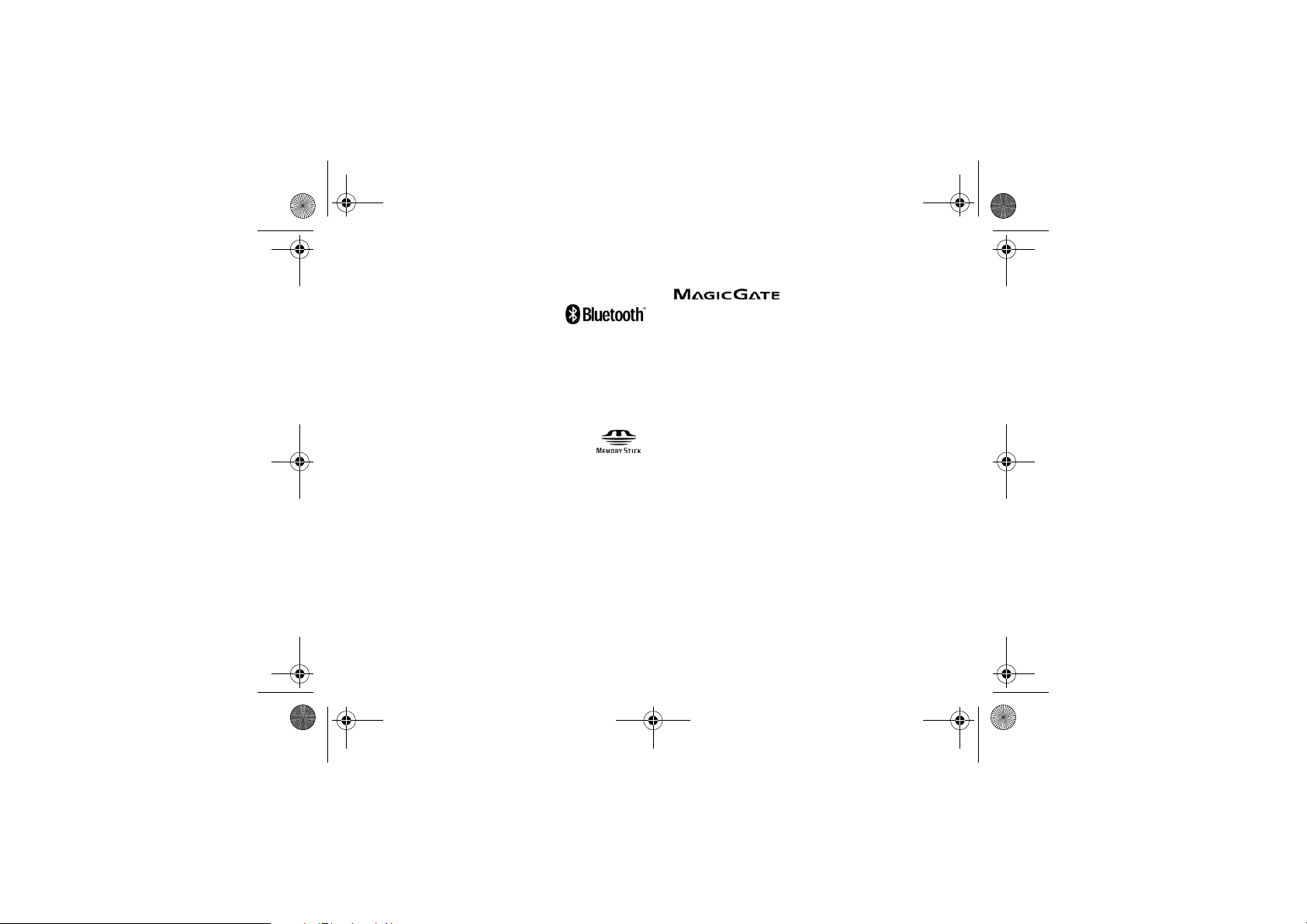
Enrico UG.book Page 7 Wednesday, January 22, 2003 1:51 PM
Introduction
HBM-30 Bluetooth™ Music
Handsfree is a music player based
on Memory Stick technology with
a portable headset solution based on Bluetooth
wireless technology.
See “Guidelines for safe and efficient use” and
“Limited Warranty” before using your HBM-30.
Types of Memory Stick Duo
There are two types of Memory Stick
Duo:
-MagicGate Memory Stick Duo is
white and is equipped with MagicGate copyright
protection technology. This is used for multimedia
storage and the HBM-30 fully supports the white
MagicGateMemory Stick Duo.
-Memory Stick Duo is blue and is not equipped
with MagicGate. This is used for data storage and
HBM-30 can use it only for playback MP3 files.
Note: When you purchase a spare memory stick for
your HBM-30, make sure to ask for a MagicGate
7 Introduction
Draft for Sony Ericsson Internal Use Only
Memory Stick Duo, which is distinguished by the
logo.
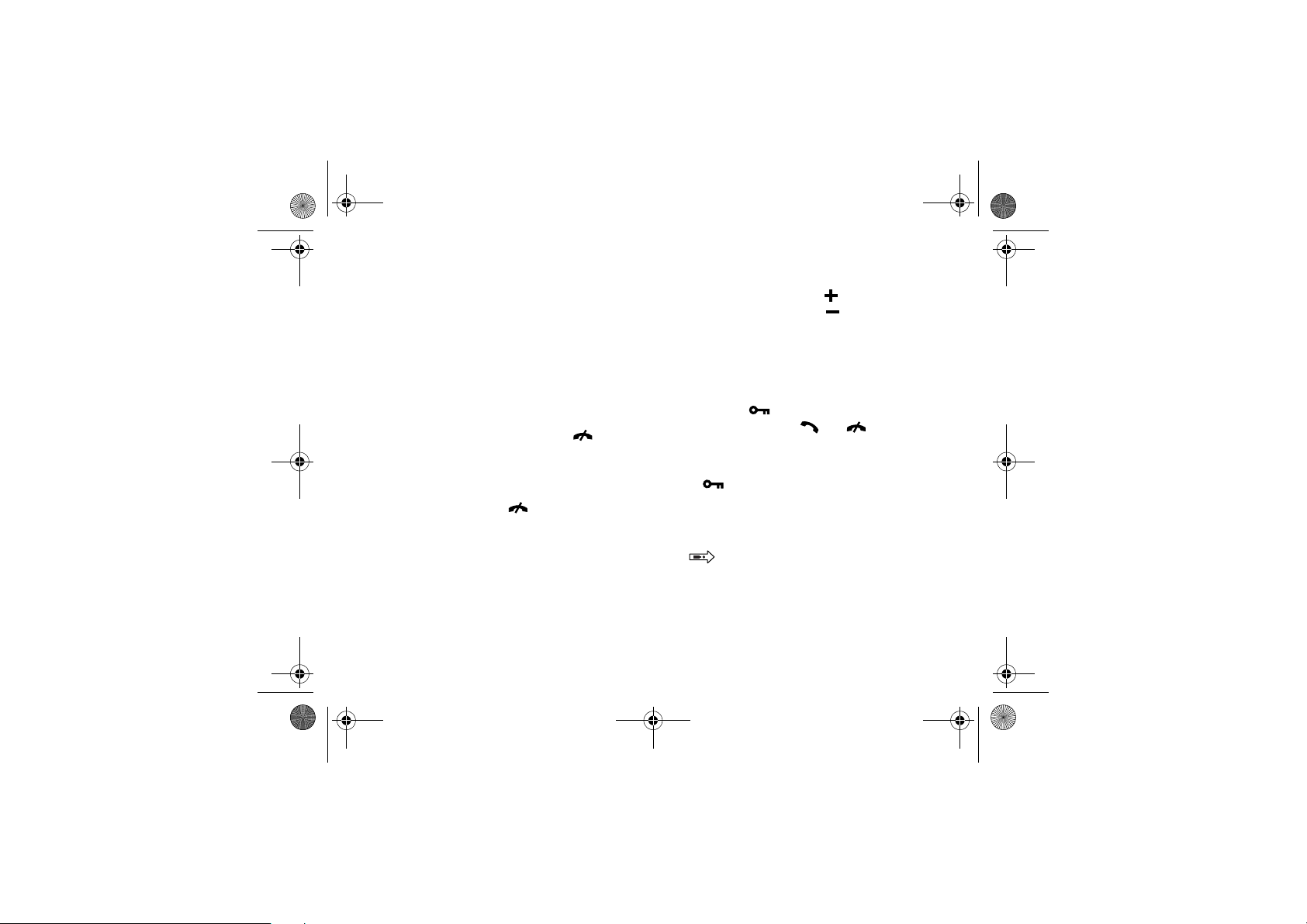
Enrico UG.book Page 8 Wednesday, January 22, 2003 1:51 PM
Getting started
Before you can use your HBM-30 Bluetooth Music
Handsfree, you must first:
• Rotate the battery door to open, see picture “3” on
page 4.
• Insert an AAA battery with the positive (+) end of
the battery first.
• Close the battery door by rotating it.
• Insert the Memory Stick Duo into the slot until it
clicks into place.
• Turn on the HBM-30. Press and hold for 3
seconds.
• Connect the headphones, see picture “5” on page 5
• Pair the HBM-30 with a mobile phone. See
“Pairing” on page 9.
• Turn off. Press and hold .
Note: The first time the HBM-30 Bluetooth Music
Handsfree is turned on, it will automatically be
ready for pairing.
Adjusting the volume
You can adjust the HBM-30 speaker volume both
during a call or when playing music.
To adjust the volume
• To increase the volume, press .
• To decrease the volume, press .
Locking buttons
This function locks the buttons to prevent accidental
operation when you carry the HBM-30.
To lock the buttons
• Press and hold for 3 seconds to lock the
HBM-30 buttons, except and . The display
shows Hold On for 3 seconds.
To unlock the buttons
Press . The display shows Hold Off for 3
seconds.
Battery status
With the HBM-30 on, the battery status is indicated
by on the display as long as the battery is
sufficiently charged. When battery is nearly empty
the
or recording, power off the HBM-30, and
Draft for Sony Ericsson Internal Use Only
BATTERY LOW ICON is flashing. Stop playing
Getting started 8
